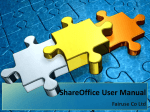Download Interconnections, signal flow, busses, and patch bays
Transcript
Chapter 8. Meeting 8, Interconnections, Signal Flow, Busses, and Patch Bays 8.1. Announcements • Audio materials for first Processing Report (due 7 March): audioProcReport01.zip • About Eargle readings • Need schlep crew of three for Wednesday at 3:10 at my office • Need volunteer solo musicians for Wednesday who can bring instruments 8.2. Quiz • ? 8.3. Pro Audio and Consumer Audio • Standard operating level and signal-to-noise ratio • Cables • Price 8.4. Cables • Wires (conductors): carry voltages or grounds • Shielding: meso level of protection • Insulation: outer level of protection • Connectors and Jacks: provide easy interface, can be male (M) or female (F) 8.5. Signals, Voltages, and Grounds • Analog sound can be represented as a changing voltage • Grounds are a point of zero voltage 88 • For safety: a path for faulty currents • Ground loops: grounds with differing electrical potentials on the same connection (not exactly a ground) May result in a 60 Hz hum 8.6. Analog Cables: Types • • Unbalanced • Two conductors: one signal, one ground • SOL: -10 dBV • High impedance • Length Limit: 25 feet Balanced • Three conductors: two signals, one ground • SOL: +4 dBu • Low impedance • Length Limit: 1000 feet • Active and transformer balanced 8.7. Analog Cables: Connector Examples • TS 89 • • RCA (Phono) TRS © LOUD Technologies, Inc. All rights reserved. This content is excluded from our Creative Commons license. For more information, see http://ocw.mit.edu/fairuse. Source: Mackie user manual. 90 • XLR Inputs are always XLRF, outputs are always XLRM • TT (Bantam) © LOUD Technologies, Inc. All rights reserved. This content is excluded from our Creative Commons license. For more information, see http://ocw.mit.edu/fairuse. Source: Mackie user manual. 91 8.8. Balancing a Signal • Take a positive and negative (180 degree phase inversion) of a signal • Transmit over a distance • At the destination, make the negative positive again • Sum the signals, than divide in half • As a procedure: (1) signal (2) signal+ | signal- (3) signal+ noise+ | signal- noise+ (4) signal+ noise+ | signal+ noise- (5) signal++ (6) signal 8.9. Cable Internals: Conventional Two Conductor • One braided wire, with shield used as second conductor (ground) 92 Courtesy of Canare Corporation of Amercia. Used with permission. • Called guitar cable, instrument cable 8.10. Cable Internals: Conventional Three Conductor • Two braided wires, with shield used as second conductor (ground) Courtesy of Canare Corporation of Amercia. Used with permission . • Called Mic cable, twisted pair 8.11. Cable Internals: Star Quad • 5 conductors: 1 ground, 2 positives, 2 negatives 93 • Four braided wires, with shield as fifth conductor Courtesy of Canare Corporation of Amercia. Used with permission. Courtesy of Canare Corporation of Amercia. Used with permission. 94 Courtesy of Canare Corporation of Amercia. Used with permission. 8.12. Converting from Balanced to Balanced • Use a cable (best) or adapter (not recommended) 8.13. Converting from Unbalanced to Balanced: DI Box • Never use an adapter or a cable • Direct Injection Box: convert -10 dBu to +4 dBu and balance signal © Radial Engineering Ltd. All rights reserved. This content is excluded from our Creative Commons license. For more information, see http://ocw.mit.edu/fairuse. 95 © Radial Engineering Ltd. All rights reserved. This content is excluded from our Creative Commons license. For more information, see http://ocw.mit.edu/fairuse . • Transformer isolation removes ground-hum noise 96 • Used to connect guitars, basses, keyboards, guitar/bass amp direct outs, turntables, drum machines, synths, et cetera into pro-audio inputs • Can be used in forward and reverse to extend the run of an unbalanced signal 8.14. Analog Cables: More Examples • Mini Stereo: 3 conductors used for 2 unbalanced channels • Y or insert cable: 3 conductors used for 2 unbalanced signals 97 © LOUD Technologies, Inc. All rights reserved. This content is excluded from our Creative Commons license. For more information, see http://ocw.mit.edu/fairuse. Source: Mackie user manual. • Banana • • Designed for amplified signals Speaker Wire 98 • Speakon • Designed for high-wattage, amplified signals © Neutrik AG. All rights reserved. This content is excluded from our Creative Commons license. For more information, see http://ocw.mit.edu/fairuse. 8.15. Digital Cables: Types • Always handle two or more channels per cable • Unbalanced • Balanced • Fiber Optic 8.16. Digital Cables: Examples • SPDIF (Coaxial): looks like RCA 99 • AES/EBU: looks like XLR • Toslink (2 channel optical) 100 • ADAT/Lightpipe (8 channel optical) • MADI (optical or coaxial up to 64 channels) 8.17. Snakes • Bundle cables in a single insulation 101 Courtesy of Canare Corporation of Amercia. Used with permission. 102 © Sweetwater Sound. All rights reserved. This content is excluded from our Creative Commons license. For more information, see http://ocw.mit.edu/fairuse. 8.18. Power: AC and DC, Phantom Power • Alternating current (AC): 120 volts RMS in a 60 Hz sine wave • Direct current (DC): not a sine wave • Transformers: rectifies and smoothes AC into DC • Phantom power: +48 Volt DC transmitted on +/- signal lines of a balanced cable 8.19. The Mixer and the Patchbay • Mixer: signal control, processing, combination, and routing 103 • Combines fundamental tools used in almost every signal processing context • Patchbay: signal routing • Offers tools that have evolved into conceptual paradigms: may be hardware, may be software 8.20. The Mixer: Primary Components • A mixer can be seen as having two primary components • Channel strips • • A number of commonly used routing and processing tools bundled together • Should be called a “track strip”: may be applied to one or more channels • Physical mixers are made of numerous (4, 12, 16, 32, 64) channel strips Busses • A signal destination (a repository that signals lead in to, output may go to another channel or physical output) • May be called mains or main bus, groups or sub-groups, or auxiliaries, aux sends, aux 8.21. Channel Strip: Basics • Amplifiers, processors, and distributors (bus assignment) • Common vertical orientation is not the same as signal flow 8.22. Channel Strip: Components • Input or input selector • Preamp, trim, line/mic level switch, pad, phase • Insert: serial processing slot • Low cut filter • Auxiliary sends: for parallel processing or fader-controlled bus assignment • Eq and dynamics (serial processors) • Shelves and parametric eq 104 • Dynamic effects such as compressors, limiters, gates, and expanders • Mute and solo control • Fader • Panning and bus assignment • Bus assignments may be stereo or multichannel • May use panning to assign to one channel of a stereo bus 8.23. Channel Strip: Example: Mackie 1604 • Vertical orientation is not the same as signal flow • Channel strip 105 © LOUD Technologies, Inc. All rights reserved. This content is excluded from our Creative Commons license.For more information, see http://ocw.mit.edu/fairuse. Source: Mackie 1604 mixer user manual. 106 • Signal flow © LOUD Technologies, Inc. All rights reserved. This content is excluded from our Creative Commons license.For more information, see http://ocw.mit.edu/fairuse. Source: Mackie 1604 mixer user manual. 8.24. Channel Strip: Example: Mackie Onyx 2408 • Channel strip 107 108 8.25. Channel Strip: Example: SSL AWS 900 • Channel strip 109 110 8.26. Channel Strip: Example: SSL XLogic • Channel strip © Solid State Logic. All rights reserved. This content is excluded from our Creative Commons license. For more information, see http://ocw.mit.edu/fairuse. 8.27. Busses • Channels may output to one or more bus • Other channels may take a bus as an input • Used for grouping and processing related channels • Used for distributing sub-mixes to other processors or outputs 8.28. Busses: Main-Outs, Sub-Outs, Control Room • Main Outs: final output destination to a physical output; may be stereo or multiple channel • Sub Outs: busses to alternative physical outputs • Control Room: a bus designed to deliver audio to the engineer, not the main outs 8.29. Busses: Grouping • Assign a number of channels to a group channel • Use the group channel for shared processing or fader control • Then, assign the group to the main output 8.30. Busses: Auxiliaries • Channel strip bus assignment with a rotary fader • Used for creating a sub-mix different from the channel fader position • On a physical mixer, physical output might be labeled auxiliary or auxiliary send • On a a virtual mixer, auxiliaries are tracks that receive a bus as input 111 • Used to provide a different mix to monitors or outboard processors • Can be pre- or post-fader © LOUD Technologies, Inc. All rights reserved. This content is excluded from our Creative Commons license. For more information, see http://ocw.mit.edu/fairuse. Source: Mackie 1604 mixer user manual. 8.31. Patch Bay • Expose all inputs and outputs in one place • Can refer to a stand-alone device, or to the i/o section of a larger device • Bring i/o from the rear of all devices to a front-panel interface • Examples © (from top) Samson Technologies, Harman, and Switchcraft Inc. All rights reserved. This content is excluded from our Creative Commons license. For more information, see http://ocw.mit.edu/fairuse. 112 8.32. Patch Bay: Concepts • Vertical pairs matter • Out over in: from front, outputs are represented on top, inputs are represented on bottom • From rear: connect outputs from other devices on top; connect inputs to other devices on bottom • Three common figurations: normal, half-normal, and de-normal 8.33. Patch Bay: Normal • A normal connection is a default connection that does not require a patch • A normal connection flows from the rear top to the rear bottom; no front-panel patch is necessary • Can be half normal or full normal: difference is what happens when a cable is inserted into the front top • half normal: inserting a cable into front top does not break the normal connection; the signal is sent two places at once • full normal: inserting a cable into front breaks the normal connection; the signal is sent one place (out the front top) 8.34. Patch Bay: Denormal/Open • What you see is what you get • No internal normal connection; front simply connects to rear • Outputs are still over inputs 8.35. Patch Bay: All formats • 113 HALF-NORMALLED NORMALLED Front A Front B A Back Back Front Front PARALLEL A B A B B OPEN Front A Front Back B Back Back Front A B A B Back Back Front Front A A B Front B A Back Back B Back Image by MIT OpenCourseWare. 8.36. MOSS: Diagrams • 114 • 115 8.37. Reading: Eargle: Chapter 3, The Pressure Microphone • How are capacitor pressure microphones affected by temperature? • Is it possible that a microphone pad can change frequency response? • What cable lengths does Eargle say are possible with a microphone and low capacitance cable? • Which type of condenser might we expect to have a larger self-noise, a small or a large diaphragm? • What are the advantages of using an electret material in the design of a capacitor microphone? 116 • How dies a piezoelectric microphone work? What are some applications? 117 MIT OpenCourseWare http://ocw.mit.edu 21M.380 Music and Technology: Recording Techniques and Audio Production Spring 2012 For information about citing these materials or our Terms of Use, visit: http://ocw.mit.edu/terms.