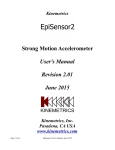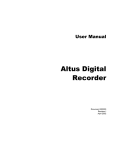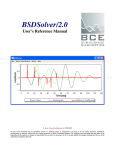Download User Manual PBB-200S
Transcript
the sensor company PBB-200S Triaxial Portable 120-Second Broadband Seismometer User Manual Document 305401 Revision A 06/20/2013 the sensor company Table of Contents 1.0 – Introduction ......................................................................................................................................... 3 1.1 – System Features and Specifications ................................................................................................. 4 1.2 – Safety................................................................................................................................................ 5 2.0 – Installation and Setup .......................................................................................................................... 7 2.1 – Unpacking the Sensor ...................................................................................................................... 7 2.2 – Placing and Aligning the Sensor ....................................................................................................... 8 2.3 – Leveling the Sensor ........................................................................................................................ 10 2.4 – Connecting the Host box to the Sensor ......................................................................................... 12 2.5 – Connecting the Host Box to the Digitizer ....................................................................................... 13 2.6 – Sensor Grounding........................................................................................................................... 13 2.7 – Host Box LEDs ................................................................................................................................. 13 2.8 – Locking and Unlocking the Sensor ................................................................................................. 15 2.9 – Sensor Insulation ............................................................................................................................ 16 2.10 – Re-centering the Sensor ............................................................................................................... 16 2.11 – Seismic Data ................................................................................................................................. 16 3.0 – Sensor Control and Operation ........................................................................................................... 17 3.1 – Electrical Inputs .............................................................................................................................. 17 3.2 – Electrical Outputs ........................................................................................................................... 17 3.3 – Poles and Zeros of the PBB transfer function ................................................................................ 18 3.4 – Sensor Calibration .......................................................................................................................... 19 3.5 – Digital Control Lines ....................................................................................................................... 19 Appendix A – Host Box Connector Pin Out ................................................................................................. 20 Appendix B – Warranties, Disclaimers & Trademarks ................................................................................ 23 Appendix C – Change History ...................................................................................................................... 26 PBB-200 User Manual, Document 305401, Rev A Page 2 of 26 the sensor company 1.0 – Introduction The Metrozet PBB-200 is a broadband seismic sensor intended primarily for the measurement of regional and teleseismic earthquake events. It uses orthogonal force balance feedback sensor elements oriented in the vertical, north, and east directions to produce the vertical and horizontal components directly as opposed to other designs that use Galperin U, V, W sensors and then produce the horizontal and vertical signals via a precision electrical recombination network. This provides a number of advantages: • • • Unlike a Galperin seismometer, the horizontal sensors in the PBB-200 do not require a spring to provide a restoring force, and hence do not have any magnetic field sensitivity by design. The PBB-200 horizontal sensors are some of the best performing sensors available today Unlike a Galperin seismometer, disturbances in one axis, such as glitches, do not appear in the other axis Cross axis rejection in the PBB is by design and is not dependent on tolerance matching or drift of recombination networks The PBB-200 incorporates a number of additional features in its design that provide clear benefits to users: • • • The vertical sensor in the PBB incorporates a built in mu-metal magnetic shield. This reduces the PBB response to spurious magnetic fields by approximately 15 dB as compared to some other commonly available broadband sensors. Metrozet has found this to be an important factor in getting the best sensor performance at many real-world sites. The PBB-200 seismic platform is built around a “warpless” baseplate similar to the design pioneered by Albuquerque Seismic Lab and Erhard Wielandt. This reduces the response of the sensor to pressure transients and significantly reduces the long period noise. Most of the electronics is isolated in a host box that is physically separated from the mechanical system in order to reduce heat dissipation at the sensor element. This significantly reduces the thermally induced long period sensor noise. The PBB-200 follows most of the interface conventions established by the original Streckeisen STS-2 sensor. It has a nominal sensitivity of 1500 V/m/sec over the bandwidth from 120 seconds to 50 Hz, implements the same output signal ranges, and works with the same digital input control lines. A digitizer or seismic network that is configured to work with the STS-2 will work with the PBB-200 as well. This manual described the basic setup and operation of the Metrozet PBB-200 Portable Broadband sensor. Please read the safety section first as it contains important information on how to use your sensor so as to avoid personal injury or damage to the sensor. The Installation and Setup section describes how to install the PBB and configure it for normal operation. The Operations section describes the basic operation of the sensor. The Appendices provide additional information on cabling should you wish to make your own cables PBB-200 User Manual, Document 305401, Rev A Page 3 of 26 the sensor company 1.1 – System Features and Specifications Specifications Sensor Overview Sensor Type Seismic Platform Leveling Mass Centering Shock Survivability Sensor Outputs Velocity Outputs Sensitivity Cross Axis Sensitivity Nominal Bandwidth Magnetic Shielding Self-Noise Transfer Function Calibration Mass Position Outputs Leveling Requirements Calibration Calibration Coil Calibration Inputs Input Impedance Calibration Transfer Function Calibration Constant Digital Inputs Input levels Mass Center Calibration Enable Power Power Supply Voltage Power Consumption Environmental Operating Temperature Triaxial orthogonal force balance feedback sensor elements, oriented vertically, N-S, and E-W Warpless baseplate design Integrated bubble level, locking leveling feet Automatic, initiated locally, via a push button, or remotely, via a digital input control line To 50 g Meets MIL-STD-810G (air and truck transport) ±20 V, differential, 50 Ω series resistance in each line 1500 V/m/sec, factory trimmed to ±1 %, in-band All sensors factory trimmed to < 0.2 % 120 seconds to 50 Hz Integrated internal mu-metal shield on vertical axis Not necessary by design on horizontal axis Below the Peterson NLNM from 40 seconds to 8 Hz Poles and zeros representation of transfer function available ±10 V, single ended, 50 Ω series resistance 0° ± 0.05° Separate calibration drive coil wound on same bobbin as feedback coil ±10 V max; frequency dependent clipping at lower amplitude > 1 MΩ Velocity calibration, implemented with buffer amplifier and series capacitor X V/m/sec of output per V of input, factory calibrated to 1 % Maximum recommended input, 12 V Input threshold at 1.7 volts nominal. Rising edge initiates a mass center operation High level enables calibration signal buffer and connects calibration coils. Timeout will disconnect calibration coils after a maximum calibration time of 12 hours to prevent accidental misconfiguration of system 9 – 18 volts 1 W nominal 2 W max when centering Peak power at turn on is 4 W for 5 mS -20°C to 65°C PBB-200 User Manual, Document 305401, Rev A Page 4 of 26 the sensor company Humidity Enclosure Rating Physical Size Weight Alignment 0 – 100% RH IP67. No damage after brief submersion to 1 m. Sensor: approximately 10.5” diameter x 8” high Host Box: 6” D x 4.5” H x 8.5” L Sensor: 9.7 kg Host Box: 2.6 kg E-W alignment flat built into package N-S alignment by precision removable alignment rod (included) 1.2 – Safety These symbols may appear on Metrozet equipment or in this manual: When you see this symbol, pay careful attention. Refer to the similarly marked, relevant part of this manual before servicing the instrument. This symbol means a low-noise earth ground. The noted item should be grounded to ensure low-noise operation, and to serve as a ground return for EMI/RFI and transients. Such a ground does not work as a safety ground for protection against electrical shock! This symbol means an alternating current (AC) power line. This symbol means a direct current (DC) power line derived from an AC power line. This symbol indicates an electrostatic sensitive device (ESD), meaning that when handling the marked equipment you should observe all standard precautions for handling such devices. This symbol indicates that a particular step/process or procedure is required to ensure the installation maintains conformity to European requirements. This symbol indicates that this referenced equipment or material should be re-cycled and not thrown in the normal trash stream. This symbol indicates that the step/process or equipment has an environmental consequence and steps such as recycling are required. These safety-related terms appear in this manual: NOTE: Statements identify information that you should consider before moving to the next instruction or choice. Caution: Statements identify conditions or practices that could result in damage to the equipment, the software, or other property. WARNING! Statements identify conditions or practices that could result in personal injury or loss of life. PBB-200 User Manual, Document 305401, Rev A Page 5 of 26 the sensor company Follow the precautions below to ensure your personal safety and prevent damage to the digitizer. The unit is powered by a 9-18 VDC source supplied by the user. It can be powered by the same power supply as is used by a Quanterra or Rock digitizer through the sensor to digitizer cable. No User-Serviceable Parts There is no reason to open the instrument case. There are no manual adjustments to make to the electronics or sensor mechanics, and there are no parts that can be user-serviced. Opening either module, without prior approval of Metrozet, will void the product’s warranty. Grounding the Sensor As with all electrical instruments, potentially lethal voltages can be present on all metal surfaces, including conductors within any cables. A protective ground connection is essential for safe operation. The user of this product is responsible for its installation and operation in a safe manner, and in accordance with all local requirements for electrical safety. There are a number of ways to complete the grounding connection. The PBB sensor includes a small grounding lug on the north side of the sensor that may be connected to a high quality earth ground. Alternatively, the grounding connection can be made through the Host Box to digitizer cable using pin “a” of the cable. Of course, this method is effective if and only if the digitizer itself is connected to earth ground. Consult your digitizer manual to determine how to ground it. If using an electrical socket to provide the protective earth ground you should verify that the ground is present. Do this verification before making any power connections to the unit. Power System Verify that the sensor power supply provides the correct voltage and current required by the unit. If you derive power from the mains supply, make sure there is adequate grounding for all the equipment. Environment Do not subject the PBB to immersion in water, high humidity, or temperatures above 70°C. Do Not Operate in Explosive Atmospheres The PBB does not provide explosive protection from static discharges or arcing components. Do not operate the equipment in an atmosphere of explosive gases. The Metrozet PBB is Not to Be Used for Life Support or Life-Critical Systems These products are not designed for operating life critical support systems and should not be used in applications where failure to perform can reasonably be expected to create a risk of harm to property or persons (including the risk of bodily injury and death) PBB-200 User Manual, Document 305401, Rev A Page 6 of 26 the sensor company 2.0 – Installation and Setup This installation guide is intended to provide the instructions necessary for a reasonably experienced seismologist to install the PBB-200. It does not provide detailed instructions on issues such as careful site selection, even though these may be key to obtaining the very best performance from your sensor. 2.1 – Unpacking the Sensor The sensor is shipped in a single large box with two internal boxes. The larger of the internal boxes contains the sensor and the smaller box contains the sensor host box and various accessories. These boxes have been custom designed to provide shock protection for the sensor, which has been tested to transportation specification MIL–STD–8106 while packed within these boxes. Metrozet recommends that you keep the original shipping containers to use whenever you ship the sensor. Carefully remove the sensor and the accessories from the packing box. You should have: 1 PBB-200S Sensor Module 1 PBB-200H Host Box 1 Alignment rod 1 Host Box-to-Sensor Cable PBB-200 User Manual, Document 305401, Rev A Page 7 of 26 the sensor company Figure 1: The standard contents of the PBB-200 packaging. Shown are the PBB-200H Host Box, the alignment rod, the PBB-200S sensor, and the Host Box to Sensor cable. If you have ordered additional accessories such as a Host Box-to-digitizer cable these may be packaged with the Host Box as well. 2.2 – Placing and Aligning the Sensor The first step in an installation is the placement and alignment of the sensor. The details of appropriate site selection are beyond the scope of this document. In general, broadband sensors work best when installed in a temperature stable environment on a solid surface, such as a concrete pier in a seismic vault. Note: The sensor is unlikely to perform well if placed on a desk or workbench, even for initial functional testing. PBB-200 User Manual, Document 305401, Rev A Page 8 of 26 the sensor company The PBB-200S has two available alignment features, one for North-South alignment, and the other for East-West alignment. The sensor baseplate has a precision hole on the north side for an alignment rod that can be inserted to align the North-South axis. The north direction is indicated by the labeling on the top of the sensor. If it is more convenient to align to the East-West axis, then the flat on sensor baseplate, underneath the electrical connector, can also be used. Figure 2: Top view of a sensor installed and ready for operation. The North-South alignment rod can be inserted into a precision bore in the baseplate at the top of the sensor and points north. The flat on the baseplate underneath the electrical connector is aligned with the East-West axis. The sensor in this picture has been unlocked and is ready for use, as indicated by the alignment of the locking mechanism slots with the measurement icon. The brass nut on the north side of the sensor is an optional grounding point. PBB-200 User Manual, Document 305401, Rev A Page 9 of 26 the sensor company 2.3 – Leveling the Sensor Like all broadband sensors, the PBB-200 must be installed reasonably level in order to operate correctly. The sensor comes with a built in bubble level to indicate when the sensor has been leveled adequately. Leveling is accomplished using the three leveling feet, shown in Figures 3 and 4, any of which can be adjusted. The leveling of the sensor is adjusted by screwing the threaded foot into or out of the PBB200S warpless baseplate. Each leveling foot also has a locking nut between the sensor foot and the sensor. The locking nut should be tightened into firm contact (finger tight) with the warpless baseplate during operation of the sensor in order to insure the best performance of the instrument. It must be loosened in order to adjust the sensor level. Note: If the locking nut is not tightened, the sensor may exhibit either intermittent or continuous excess low-level noise caused by shifting of the sensor baseplate relative to the leveling feet. Figure 3: Leveling foot with the locking nut tightened into contact with the warpless baseplate (the medium gray plate in the middle). This is how the system should be set up for measurements. PBB-200 User Manual, Document 305401, Rev A Page 10 of 26 the sensor company Figure 4: Leveling foot with the locking nut loosened to allow adjustment of the foot. This is how the system should be set up for leveling adjustments. Adjust any of the three leveling feet as necessary to center the bubble within the red indicator ring. If the bubble is not adequately centered, the system may not be able to re-center the individual sensors, typically the north or east sensors. Reasonable care is adequate. See Figure 5 for a picture of the bubble level on a sensor that has been correctly leveled. PBB-200 User Manual, Document 305401, Rev A Page 11 of 26 the sensor company Figure 5: The bubble level on a sensor that has been correctly leveled. The lock mechanism in this picture has been set up for measurement. Note: The leveling feet should not be screwed in all the way. Doing so will cause the feet to touch the top lid of the enclosure and compromise the warpless baseplate. 2.4 – Connecting the Host box to the Sensor The PBB-200 sensor separates the majority of the sensor electronics (and power dissipation) from the sensor elements in order to improve system performance. The electronics in the PBB-200H host box must be connected to the sensor with the provided cable. Note that any PBB host box is interchangeable with any PBB sensor. They are not matched pairs. Each end of the host box to sensor cable has a different polarity, and the sensor to host box cable has a different number of pins than the host box to digitizer cable, all of which insures that there is only one way to interconnect the system. Please use care when connecting cables to avoid damage to the connectors or pins. They should be reasonably clean, and not, for example, caked with mud, and the electrical pins should be straight and not bent. When properly oriented, the connectors should slide PBB-200 User Manual, Document 305401, Rev A Page 12 of 26 the sensor company together with minimal force. If you encounter difficulties, check for and correct obvious problems. Do not force the cable. NOTE: Metrozet recommends that you decouple the strain applied to the sensor by motion of the cable by wrapping the cable around the sensor once as shown in Figure 2. 2.5 – Connecting the Host Box to the Digitizer The host box to digitizer cable uses a standard twenty-six pin Quanterra sensor connector. If a host box to digitizer cable was ordered, it will be in the accessory box with the host box and the other cable. Follow the same precautions when connecting this cable as for the Host Box to Sensor cable. Refer to Appendix A for the Host Box pin assignments if you are constructing your own cable. 2.6 – Sensor Grounding The proper grounding of sensors for optimum performance is difficult to specify because of the large variety of environments in which the sensor can be operated. In general, the system should be connected at one or more points to an earth ground for optimum noise, for ESD protection, and for safety. These three goals may conflict with each other in some environments. The sensor case is electrically isolated from the surface on which it is mounted by insulating balls at the tips of the leveling feet. A large thumb screw is provided at the north end of the sensor for attachment of a wire or spade lug earth ground if desired. As with all electronic instrumentation, it is generally recommended for optimum safety that the case be connected to a nearby earth ground. The preferred method to generate an earth ground is with a copper rod driven into the ground at least a meter. Cold water pipes are also sometimes used if an earth grounding rod is not feasible. This keeps the electrical potential between the surrounding area and the sensor nearly equal and helps avoid shock hazards. Quanterra and KMI digitizers also provide a grounding lug on the digitizer which can be used to connect the digitizer case to earth ground. When using one of the standard PBB Host Box to digitizer cables supplied by Metrozet or Metrozet, this digitizer grounding point is connected to the Host Box and Sensor case grounds through a 1 M ohm resistor. The 1 M ohm resistor is used to prevent a ground in loop in the even that both the digitizer and the sensor case are connected to earth ground. Metrozet strongly recommends that the sensor / digitizer system be connected to an earth ground at a minimum of one point. If a customer supplied digitizer to Host Box cable is used, it is the responsibility of the user to insure that the sensor is grounded, either through the user supplied cable and digitizer, or through the grounding lug on the sensor itself. Depending on the environment, the grounding connection on the sensor case may not be necessary. 2.7 – Host Box LEDs Once the host box and sensor are connected to a digitizer and powered, then the Host Box front panel LEDs will be lit. There are four LEDs, labeled “Status” and “Z”, “N”, and “E”. The LEDs have the following meanings: PBB-200 User Manual, Document 305401, Rev A Page 13 of 26 the sensor company Status LED Off Channel LEDs Meaning Off The system is not powered. On Off On On On On Slow Blink Slow Blink On Normal operation, with the sensor mass position voltages all within normal limits. One or more On Normal operation, but the indicated channels have a mass position voltage that is greater than five volts. The sensor should be re-centered for optimum performance. Alternating fast The indicated channel is being centered. Centering will typically and slow blinking complete within a few minutes or less. One or more The system was unable to re-center the indicated channel, and the blinking slowly mass position voltage on the indicated channel is not within limits. This most likely indicates that the unit has not been properly leveled. Relevel the unit and execute a mass centering operation using either the front panel switch or the remote digitizer data line controls. One or more The system failed the self-test of the indicated channel. If the sensor is blinking fast connected, then the failure may be in either the Host Box or the Sensor. The failure may be in the period shortening relays, the sensor calibration relays, or the sensor leveling motors. A channel that fails the self-test may not provide correct data. This type of failure cannot be corrected in the field. Contact the factory for information on repairs. Off The sensor cable is not connected, and the Host Box passed the selftest. The cable connection is tested at power up and anytime a sensor calibration or mass re-centering operation is executed. In order to minimize the system noise and power dissipation the cable connection is not tested continuously, and the system will not recognize a cable disconnect during normal operation. Connect the sensor cable to correct this problem. One or more The sensor cable is not connected. The fast blinking LED indicates that blinking fast the system failed the self-test of the indicated channel. Since there is no sensor connected, the failure occurred in the Host Box. This type of failure cannot be corrected in the field. A new host box may fix the problem. One or more The system failed the self-test of the indicated channel. The failure may blinking fast be in either the host box or the sensor. The failure may be in the period shortening relays, the sensor calibration relays, or the sensor leveling motors. A channel that fails the self-test may not provide correct data. This type of failure cannot be corrected in the field. Contact the factory for information on repairs. Any The host box has failed part of the self-test. Contact the factory. Fast Blink The following LED patterns are used during software upgrades only: Status Channel LEDs Meaning LED Off Z: Off Host Box is in the process of receiving a software upgrade over the N: Off serial port. This should only happen during a user initiated software PBB-200 User Manual, Document 305401, Rev A Page 14 of 26 the sensor company E: On Off Off Z: Off N: On E: On Z: On N: On E: On upgrade, which will take no more than a few minutes. If it happens at power up, without user intervention, then it indicates a system failure. Contact the factory for information on repairs. Host Box is completing a software upgrade after the user downloaded new software. This should complete in a few seconds. The host box is upgrading the software in the sensor. This will happen automatically when a host box is connected to a sensor with old software. This operation should complete in about one minute. A slow blink is approximately a 1 Hz rate, and a fast blink is approximately a 5 Hz rate. 2.8 – Locking and Unlocking the Sensor The sensor has three individual lock/unlock mechanisms for each of the three axes. The lock mechanism is used to stabilize the sensor proof mass for transportation so that the sensor is less likely to be damaged in a high shock or vibration environment. Although the sensor is reasonably robust, Metrozet recommends that it should always be locked for transportation and only unlocked when it is installed and ready for measurements. The lock / unlock mechanism has three positions: Lock: For transportation, symbolized by the closed padlock icon Unlock: To unlock the sensor, symbolized by the open padlock icon Measure: For normal operation, symbolized by the “m”. The lock mechanism must be moved through the unlock position to this position. To unlock a sensor, use a screwdriver or a coin to turn the mechanism from the “Lock” position to the “Unlock” position, and then turn it back to the “m” or measure position. NOTE: It is important to turn the mechanism to the unlock position and then back to the measurement position in order to make low noise measurements. Do not simply turn the mechanism from the lock to the measurement position, and do not leave it in the unlock position, or the sensor may exhibit excess noise. Turning the sensor back to the measure position insures that the sensor elements are completely decoupled from the external locking control mechanism in the sensor lid, thus insuring that the warpless baseplate design can perform optimally. A sensor that is left in the “unlock” position will work, but it will typically show excess noise, particularly as related to pressure transients. The noise can manifest as excess pressure dependence or sometimes as apparent sensor glitches as the lock mechanism in the lid slips relative to the sensors. To lock a sensor, turn the mechanism back to the “lock” position and leave it there. PBB-200 User Manual, Document 305401, Rev A Page 15 of 26 the sensor company Caution: The lock and unlock mechanisms should operate smoothly. It is not necessary to apply a lot of force, or to jam the mechanism into the stops at the ends of travel. See Figure 5 for a picture of a sensor that has been unlocked and set up for measurements. 2.9 – Sensor Insulation Like all broadband sensors, the PBB-200 will provide the best results when operated in a stable temperature environment. Most high quality seismic vaults provide a reasonably good environment. However, in many cases you may be able to improve the long period stability of the instrument by building a small insulating foam box around the sensor. This will help reduce the effects of air currents within the vault on the sensor temperature and may reduce the low frequency noise. During the factory testing we use a simple foam box cut from 2” insulating foam available at most hardware stores and glued or taped together. An alternative approach is to bury the entire sensor in glass beads (“sand”). This provides the best insulation, but is not generally as convenient as a foam box. 2.10 – Re-centering the Sensor As with all broadband seismometers, the PBB-200 will typically require a re-centering operation after installation in order to optimize the operation of the sensor. The re-centering operation makes mechanical adjustments within the sensor in order to reduce the force balance signal that is necessary on the sensor integrator coil. If the sensor is not re-centered, the electronics may not be able to balance the sensor, and the output data may be clipped, or, if it is not clipped, it may exhibit excess noise. The PBB-200 sensor can be re-centered in two ways. The host box has a button marked “Mass Center”. If this button is pushed once, the system will re-center the sensor. If the button is pushed during the recentering operation, the system will abort the re-centering of the axis that is currently being recentered. The re-centering operation can also be initiated remotely, through the digitizer, using digital data control line 1. The rising edge of a signal on this line will cause the system to re-center. This is the same control line that was used on the original STS-2 broadband sensor. A Quanterra data logger that is set up for STS-2 operation will correctly operate the PBB-200. Re-centering the sensor typically takes no more than a few minutes per axis, and often far less. In a quiet environment you may be able to hear the centering motors running intermittently. Unlike older sensors that used purely analog control, it is not necessary to re-center the sensor more than one time to minimize the mass position voltage. However, depending on the environment and the change in temperature that occurs as the sensor acclimates to the installation site it may be useful to execute the re-center operation again after a day or two, when the sensor has reached thermal equilibrium with the local environment. 2.11 – Seismic Data At the completion of the above steps the sensor should be connected and operating normally, with only the Status LED on the host box lit. You should be able to see seismic data from the digitizer at this point. In a reasonably quiet environment you should be able to see the micro-seismic peak at around a six second period almost immediately. In noisy environments the local noise may obscure the peak. PBB-200 User Manual, Document 305401, Rev A Page 16 of 26 the sensor company Depending on the temperature change during the installation the sensor zero point may drift for a day or so as it comes to thermal equilibrium with the environment. This is normal, and not a defect in the sensor. 3.0 – Sensor Control and Operation 3.1 – Electrical Inputs Power In and Power Return, on the digitizer connector pins documented in Appendix A, provide the input power for the sensor. The host box includes an isolated power converter which produces all the voltages required by the system from this input. The ground reference for the isolated power produced by the system is the signal Analog Ground and Data Reference Ground, which are internally connected within the sensor. These grounds should be connected to the input ground of the digitizer that is used with the sensor. The input voltage requirements are 9-18 V in. Input voltages in excess of 18 V may damage the system and should not be applied. The nominal power requirement during normal operation is 1 W. During mass centering operations or other unusual conditions the sensor may draw up to 2 W maximum. During the power up phase the input bypass capacitors a brief power surge for a few mS. 3.2 – Electrical Outputs The following table describes the input and output signals from the host box. The connector pin assignments can be found in appendix A. Analog Outputs +Z and –Z +ZMPOS +N and –N +NMPOS +E and –E +EMPOS Analog Ground Analog Inputs CAL+, CAL- Digital Inputs MASSCENTER (Data1) Data2 Data3 CALEN (Data4) Data Reference Ground Differential vertical seismic output, ±10 V max each signal referred to analog ground, ±20 V differential. In-band output level is 1500 V/m/sec. Vertical mass position voltage, ±10 V max referred to analog ground Differential north seismic output North mass position voltage Differential east seismic output East mass position voltage Ground reference for analog signals Differential calibration signal input, , ±10 V max each signal referred to analog ground, Velocity transfer function as described below Initiate automatic mass center – active on rising edge Reserved – should idle low or be left unconnected Reserved – should idle low or be left unconnected Calibration enable – active high Ground reference for digital inputs; connected internally within the host box to the Analog Ground PBB-200 User Manual, Document 305401, Rev A Page 17 of 26 the sensor company The velocity outputs provide the industry standard 40 V peak-to-peak signal from differentially driven pairs of outputs that each swing ±10 V with respect to the analog ground. The mass position outputs are ±10 V single ended signals, again with respect to the analog ground. 3.3 – Poles and Zeros of the PBB transfer function The PBB-200 output can be described by a standard seismic sensor transfer function with a number of poles and zeros. Because the PBB-200 uses separate vertical and horizontal sensors as opposed to a Galperin sensor arrangement the constants within the transfer functions for the vertical and horizontal sensors are slightly different. The general form of the PBB-200 transfer function for either a vertical or horizontal sensor is 𝑉(𝑠) = 𝐺 where 𝑁𝑠 2 (𝑠 − 𝑍3 ) (𝑠 − 𝑃1 )(𝑠 − 𝑃1∗ )(𝑠 − 𝑃2 )(𝑠 − 𝑃2∗ )(𝑠 − 𝑃3 )(𝑠 − 𝑃3∗ ) 𝐺 = 1500 𝑉⁄𝑚/𝑠𝑒𝑐, 𝑁 normalizes the fraction to an amplitude of 1 at 1 Hz, 𝑠 is the Laplace transform variable, 𝑍3 is the third zero of the transfer function 𝑃𝑛 are the complex transfer function poles, and 𝑃𝑛∗ are the complex conjugates of 𝑃𝑛 . For the vertical sensor the constants are: 𝑁𝑣 = 3.81877 𝑥 108 𝑍3𝑣 = −228.973 𝑃1𝑣 = −0.037024 + 0.037024𝑖 𝑃2𝑣 = −116.499 + 236.885𝑖 𝑃3𝑣 = −974.439 + 553.039𝑖 where 𝑖 = √−1. For the horizontal sensors the constants are: 𝑁ℎ = 9.26333 𝑥 108 𝑍3ℎ = −247.651 𝑃1ℎ = −0.037024 + 0.037024𝑖 𝑃2ℎ = −89.0321 + 342.287𝑖 𝑃3ℎ = −1088.39 + 806.23𝑖. PBB-200 User Manual, Document 305401, Rev A Page 18 of 26 the sensor company 3.4 – Sensor Calibration The PBB-200 provides the capability for in-situ calibration using a calibration coil that is wound on the same bobbin that is used for the feedback force coils. This coil can be used to apply a known force to the seismic proof mass, and hence to measure the frequency dependent response of the sensor. During normal operation the calibration coil is disconnected from the external drive signal via a relay, insuring that it cannot affect the normal sensor performance. The calibration coil of each axis is connected to the external calibration signal when the CALEN line (digital data line 4) is held above the threshold voltage of approximately 1.7 V. Note however that the system includes a timeout that disconnects the calibration coils after a maximum time of twelve hours even if the CALEN line remains high. The timeout is intended to prevent users from accidentally leaving a sensor configured in a mode that would not produce good seismic data. The input signal that drives the calibration coils is buffered through an op amp in order to avoid loading the digitizer calibration output generator, then connected to the calibration coil through a series capacitor, which converts the calibration response to a flat velocity response, as opposed to the flat acceleration response that would result from a direct connection. The CAL+ signal has an absolute maximum input range of ±10 V. There is a frequency dependent clipping at lower levels. The CAL- signal should be connected to analog ground. 3.5 – Digital Control Lines There are four digital data control line inputs from the digitizer that can be used to control various aspects of the sensor operation. A rising edge on the MASSCENTER input (Data1) will initiate a mass center operation. A high level on CALEN (Data4) will enable the relays that connect the calibration signal buffer to the sensor calibration coils. A low level disconnects the calibration coils. As noted above, there is a timeout that will disconnect the calibration coils after twelve hours, regardless of the state of the CALEN line, in order to avoid accidental misconfiguration of the instrument into a noisy state. Data2 and Data3 are reserved for future use and should be left floating or driven low. PBB-200 User Manual, Document 305401, Rev A Page 19 of 26 the sensor company Appendix A – Host Box Connector Pin Out Metrozet can supply a cable designed to connect the PBB-200H Host Box to a digitizer. There are two versions of the cable available. The standard Host Box to Quanterra cable (Metrozet P/N 150796) is terminated at both ends with the appropriate connectors. It has been carefully designed and thoroughly tested to verify that it provides optimum performance with the PBB-200. This cable will also work with the Metrozet Rock line of digitizers. The Host Box to pigtail cable (Metrozet P/N 150798) is available for customers that need to connect to digitizers that do not follow the Quanterra standard sensor connector pin out. The following information is provided for those customers who choose to use the pigtailed cable or to make their own cables. The standard PBB cable includes three separate shielded bundles within a single PVC jacketed cable, with the bundles designated as Signal, Control, or Power. The Signal bundle contains the velocity output signal for each of the three axis of the sensor. The Control bundle contains various control signals used by the sensor, including the mass position voltages, the calibration signals, and the system control lines. The power bundle is used to supply power to the PBB. Each bundle is shielded from the other bundles with metalized Mylar wrapped around a bare drain wire and the insulated wires within the bundle. The power bundle supplies power to the sensor. The Host Box contains a power converter that produces fully isolated power from the input, and all of the output signals from the sensor are fully isolated from the input ground reference. The input power voltage to the sensor must be between 9 and 18 V referenced to the power return line. The total power requirements are 1 W typical, with brief power requirements of up to 2 W when executing the mass centering function. Caution: The PBB has been optimized for use with the Quanterra Q330 series or Kinemetrics Rock series digitizers, each of which provides protection against reverse polarity input voltages. The PBB therefore provides only minimal power supply protection. Applied input voltages outside the specified 9 – 18 V range may damage the sensor electronics and void the warranty The protective ground signal connects to the case of the Host Box and the Sensor. It is normally connected through a 1 M ohm resistor to an earth ground at the digitizer. Failure to use the 1 M ohm resistor may result in ground loops and excess noise depending on how the sensor case is grounded. The PBB velocity out signal provides the industry standard ±20 V differential signal, and is designated as Z, N, or E for the three axes. The absolute magnitude of the signal on each of the wires is ±10 V. These signals are carried on twisted pairs to minimize noise. The signal bundle includes a ground reference for these signals. The ground reference should be connected to the digitizer input ground. The mass position voltages for each of the three axes are carried within the control bundle. The mass position voltages are single ended signals with a range of ±10 V. The control bundle also carrier s four Data lines that are driven by the digitizers to control various sensor functions. These lines should have nominal voltages of 0 or 5 V. A rising edge on Data line 1 will initiate a mass centering operation. A PBB-200 User Manual, Document 305401, Rev A Page 20 of 26 the sensor company steady 5 V level on Data line 4 actuates the relays that enable the calibration signal to drive the calibration coils. The calibration signal is a nominal ±2.5 V signal that can be used to drive the sensor calibration coils when the calibration enable line is active. The calibration signal is buffered and filtered within the Host Box to produce a calibration response that is flat to velocity below 200 Hz. The IDTAG signals connect to a standard 1 wire identification chip within the sensor. The following table describes the pin out for the Host Box and the color coding used for our standard cables: Connector Designator A B C Function Bundle Host Box End Color Digitizer End Z+ ZZ GND Signal Signal Wire 1 / Pair 1 Wire 2 / Pair 1 N/C White Black Bare wire D E F N+ NN GND Signal Signal Wire 1 / Pair 2 Wire 2 / Pair 2 N/C White Brown Bare wire G H J K E+ EE GND Mass Position Z Signal Signal White Red Control Wire 1 / Pair 3 Wire 2 / Pair 3 N/C Wire 1 / Pair 5 White Wire 1 / Pair 1 Wire 2 / Pair 1 Signal Bundle Shield Wire 1 / Pair 2 Wire 2 / Pair 2 Control Bundle Shield Wire 1 / Pair 3 Wire 2 / Pair 3 N/C Wire 1 / Pair 5 L Mass Position N Control Wire 2 / Pair 5 Yellow Wire 2 / Pair 5 M Mass Position E Unused Analog Ground Unused Data 1 (Mass Center) Data 2 (not used) Data 3 (not used) Data 4 (Calibration Enable) Data Reference (ground) CAL+ CALIDTAG 3.3 V Control Control Wire 1 / Pair 6 Wire 2 / Pair 6 Wire 1 / Pair 4 Wire 2 / Pair 4 Wire 1 / Pair 7 White Green White Orange White Wire 1 / Pair 6 Wire 2 / Pair 6 Wire 1 / Pair 4 Wire 2 / Pair 4 Wire 1 / Pair 7 Control Control Control Wire 2 / Pair 7 Wire 1 / Pair 8 Wire 2 / Pair 8 Blue White Violet Wire 2 / Pair 7 Wire 1 / Pair 8 Wire 2 / Pair 8 Control Wire 1 / Pair 9 White Wire 1 / Pair 9 Control Control Control Wire 1 / Pair 10 Wire 2 / pair 10 Wire 1 / Pair 11 Black Brown Black Wire 1 / Pair 10 Wire 2 / pair 10 Wire 1 / Pair 11 N P R S T U V W X Signal PBB-200 User Manual, Document 305401, Rev A Page 21 of 26 the sensor company Y Z a IDTAG IDTAG Return Protective Ground b c Power In Power Return Control Power Power Wire 2 / Pair 11 Wire 2 / Pair 9 Power Bundle Shield Wire 1 / Pair 12 Wire 2 / Pair 12 Red Gray Bare wire Black Orange Wire 2 / Pair 11 Wire 2 / Pair 9 1 M ohm to Power Bundle Shield Wire 1 / Pair 12 Wire 2 / Pair 12 The connector at the Host Box end of the cable is a Souriau 851-06A16-26S50-44-66, and the connector at the Q330 end is a Souriau 851-06A16-26P50-44-66. Note: The PBB electronics runs on an isolated power supply produced from the inputs on Power In and Power Return. For reliable low-noise performance this isolated power must be referred to the digitizer input ground by connecting the Analog Ground to the digitizer input ground. The Data Reference (ground) lines are connected internally to the Analog Ground within the host box. The Protective Ground is connected to the outer case of the sensor and the host box. We recommend that it be connected to earth ground. PBB-200 User Manual, Document 305401, Rev A Page 22 of 26 the sensor company Appendix B – Warranties, Disclaimers & Trademarks Copyright © 2008-2012 Metrozet, Inc. The trademarks used throughout this manual, registered or not, are: Metrozet, PBB, PBB-200, PBB200H, PBB-200S, Kinemetrics, Rock, Quanterra, and Q330. This publication is provided "as is" without warranty of any kind, either expressed or implied, including, but not limited to, the implied warranties of merchantability, fitness for a particular purpose, or noninfringement. Metrozet and its affiliates assume no responsibility for errors or omissions in this publication or other documents which are referenced by or linked to this publication. References to corporations, their services and products, are provided "as is" without warranty of any kind, either expressed or implied. In no event shall Metrozet be liable for any special, incidental, indirect or consequential damages of any kind, or any damages whatsoever, including, without limitation, those resulting from loss of use, data or profits, whether or not advised of the possibility of damage, and on any theory of liability, arising out of or in connection with the use or performance of this information. This publication could include technical or other inaccuracies or typographical errors. Changes are periodically added to the information herein; these changes will be incorporated in new editions of the publication. All rights reserved. No part of this publication may be copied, photocopied, reproduced, transmitted, transcribed, or reduced to any electronic medium or machine-readable form without prior written consent of Metrozet. Notice Metrozet reserves the right to make improvements in the software described in this documentation at any time and without notice. The information contained here is subject to change without notice and should not be construed as a commitment by Metrozet. The software described in this document is provided as a licensed item, in conjunction with Metrozet equipment. It may not be copied or distributed for use on other than the equipment it was licensed for. Disclaimer Metrozet shall have no liability or responsibility to you or any other person or entity with respect to any liability, loss or damage caused or alleged to be caused directly or indirectly by this documentation or the software described in it. This includes but is not limited to any interruption of service, loss of business or anticipatory profits or consequential damages resulting from the use or operation of such software or computer programs. Warranty We warrant each new product manufactured by Metrozet for a period of one year from date of shipment. Defects in material or workmanship found within that period will be replaced or repaired (at PBB-200 User Manual, Document 305401, Rev A Page 23 of 26 the sensor company our option) without charge for materials or labor. If Metrozet authorizes the return of a product, we will pay standard commercial round trip freight charges to the factory for repair under warranty. If subsequent evaluation at Metrozet establishes that necessary repairs are due to misuse, then the customer must assume all charges. Insurance for all shipments, either first sale or repair, are the responsibility of the customer. Metrozet can arrange to have a policy purchased on behalf of the customer for the first sale; however, it is the responsibility of the customer to notify the carrier immediately of any freight or handling damage. Metrozet will make every effort to assist the customer in filing a claim with the carrier or insurance company. If on-site warranty repair or replacement is required, the customer will be charged the then-current field service rate for portal-to-portal travel time plus actual portal-to-portal travel charges. There is no charge for on-site warranty repair labor. Items not manufactured by Metrozet but included in systems (e.g. peripherals, options) are warranted for 90 days from date of shipment. Items not manufactured by Metrozet and not part of a system (e.g. digitizers, printers, analyzers) may be warranted by the original equipment manufacturer. Metrozet will do everything possible to expedite and coordinate any warranty service from the original manufacturer. Software not produced by Metrozet may carry its own warranty and the customer should sign any appropriate license agreement(s) and return to software manufacturer. Metrozet assumes no responsibility for such third-party software. Software and software updates provided by Metrozet for its Strong Motion and Seismological measurement and recording equipment have a warranty period of one year. This warranty applies to the standard software package as well as to options or special software provided to the customer. An update shipped under warranty will be covered by the original system’s warranty for the balance of the one year period. Warranty claims shall be made on Software Change Request forms (SCRs). Problems reported by filing an SCR within one year will be corrected free of charge on a best effort basis. SCRs filed after the one year period will be billed at the then-current rates. The method of correction will be at Metrozet’s discretion, in that a correction may be supplied via a software patch, or by shipping updated software. Shipment of updated software will sometimes require hardware or configuration changes to the system. Hardware changes may include, but are not limited to, memory and disk drives. Required hardware or configuration changes are not included in the cost of a software update, and may represent an additional cost to the customer. PBB-200 User Manual, Document 305401, Rev A Page 24 of 26 the sensor company All software, once delivered, is covered under warranty. Updates fitting the following descriptions would NOT be considered valid warranty claims, and the software would be billed accordingly: Updates not prompted by a software problem. Additional software options requested voluntarily by the customer, such as the addition of special software. Metrozet, 222 Vista Avenue, Pasadena, CA 91107 USA Phone: (626) 795-2220, Fax: (626) 795-0868 E-mail: Technical Support:[email protected] Website: www.Metrozet.com Services available from Metrozet Installation Field support for on-site installation, supervision and check-out of Metrozet products is available from Metrozet. Training for the customer’s staff is also available, either at Metrozet’s facilities in Pasadena, or at the customer’s site. We recommend contracting for installation services along with instrument procurement. Maintenance Periodic field maintenance programs are offered for our products. Current programs include annual contracts to service data acquisition systems and accelerographs in high-rise buildings, free-field accelerographs, offshore platform monitoring systems, maintenance at nuclear power plants and seismic network maintenance. Recalibration and Repair Metrozet will repair and/or modify many types of electromechanical instruments and systems. All repair and calibrations are warranted for a period of 90 days for workmanship. For Faster Service When returning any product to Metrozet please request an RMA number and make reference to this number in any following correspondence. PBB-200 User Manual, Document 305401, Rev A Page 25 of 26 the sensor company Appendix C – Change History Revision A: Corrected error in the values of the poles and zeros Revision NC: original release PBB-200 User Manual, Document 305401, Rev A Page 26 of 26