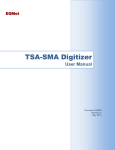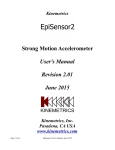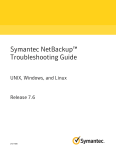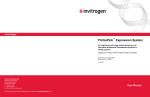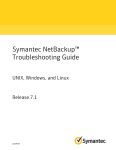Download M2166-VBB User`s Manual
Transcript
M2166 Very Broadband Triaxial Seismometer User’s Manual Revision 4.01 Metrozet, LLC 21143 Hawthorne Blvd. #456 Torrance, CA 90503 310-294-3724 www.metrozetvbb.com Copyright, 2015 M2166-VBB User’s Manual, Rev 4.01 January, 2015 1 of 65 M2166 Very Broadband Triaxial Seismometer M2166-VBB User’s Manual, Rev 4.01 January, 2015 2 of 65 Table of Contents No User-Serviced Parts; Electrical Safety Notice………………………………… p. 4 Introduction and Instrument Description……………………………………….. pp. 5-31 System Grounding.................................................................................................... p. 32 M2166-VBB Specifications………………………………………………………… pp. 33-41 Module Interchangeability.........................................……………………….......... p. 42 Installation………..………………………………………………………………….. pp. 43-47 Initial Operation…………….......................................................................……........ p. 48 Next Steps..................................................................................................................... p. 49 M2166-EM Communication...................................................................................... p. 50 Control of Sensor Via Q330 Recorder...................................................................... p. 51 M2166-EM Command Software……………………..……………………………… pp. 51-64 Contact Metrozet.......................................................................................................... p. 65 Visit www.metrozetvbb.com for the latest version of this manual M2166-VBB User’s Manual, Rev 4.01 January, 2015 3 of 65 No User-Serviced Parts The M2166-VBB contains an electronics module, three (3) individual sensor elements, cabling, and a triaxial package. There is no reason to open or modify the electronics, any of the sensor elements, or any portion of the cabling. There are no manual adjustments to make to, nor are there any user-serviced parts within the electronics, sensor elements, and cabling. Opening and/or modifying any of these sub-components is unnecessary, and doing so will void the instrument's warranty. The one exception to this is the triaxial package. It is expected that during normal operation, this component will be opened temporarily to allow proper installation of the sensors. Electrical Safety Notice As with all electrical instruments, potentially lethal potentials can be present on all metal surfaces, including conductors within any cables. Proper grounding of these elements is important to minimize these risks. The user of this product is responsible for its installation and operation in a safe manner, and in accordance with all local requirements for electrical safety. M2166-VBB User’s Manual, Rev 4.01 January, 2015 4 of 65 Introduction and Instrument Description Metrozet’s M2166-VBB is an advanced, triaxial very-broadband (VBB) seismic sensor that provides a modern replacement for the original STS-1 sensor system (discontinued by Streckeisein, AG). The The sensor is highly modular and it consists of four distinct sub-components: 1. M2166 Electronics Module (EM; Figure 1A) 2. M2166 Warpless Triaxial Sensor Package (TSP; Figure 1B) 3. M2166-VBB Mechanical Sensor Elements: M2166 Vertical Sensor Module (VSM; Figure 1C) M2166 Horizontal Sensor Module (HSM; Figure 1D) 4. M2166-VBB Cabling As of late-2014, the M2166-VBB system has been upgraded to “Revision 4.01”. This includes both functional and cosmetic changes to the Triaxial Sensor Package, as well as changes to the packaging and electrical connection of the individual sensor modules. M2166-VBB User’s Manual, Rev 4.01 January, 2015 5 of 65 A. Electronics Module B. Triaxial Sensor Package. C. Vertical Sensor Module. D. Horizontal Sensor Module. Figure 1. A. Electronics Module. Highly-modular, triaxial feedback electronics for complete control of M2166-VBB system. B. Triaxial Sensor Package. This incorporates a “warpless” baseplate design, as well as magnetic shielding for the vertical sensor element. The package is finished with a durable epoxie-enamel paint for enhanced corrosion resistance in wet environments. C. Vertical Sensor Module. D. Horizontal Sensor Module. M2166-VBB User’s Manual, Rev 4.01 January, 2015 6 of 65 1. M2166-EM Electronics Module (Rev. 4.00) This is a slightly modified version of Metrozet's STS1-E300 seismometer electronics that has been deployed worldwide for a number of years as a modern alternative to the original Streckeisen factory electronics (FBE) modules. Similar to the STS1-E300, the M2166-EM is designed to operate a triaxial set of sensors (two horizontal and one vertical). In many respects the internal hardware and its operational modes are identical. However, the M2166-EM is specifically configured to work with Metrozet's new mechanical sensor elements (M2166-VSM and M2166-HSM). Among the modifications is the migration of critical feedback elements (gain-setting resistors and capacitors) from the module out into the sensors. This is an important improvement that greatly reduces the effects of electrical leakage (e.g., in the cabling) that are often prevalent in the original STS-1 sensors. The M2166-EM maintains separate SENSOR connections (and cables) to each of the individual sensor elements. It provides a general purpose CONTROL connection (for power, communication, and diagnostic functions) as is found in the STS1-E300 modules. The output SIGNAL connections are integrated into a pair of connectors (CHA and CHB) that are designed for direct connection to a Q330HR data recorder (Quanterra, Inc.). Normal VBB recording can be accomplished via the CHA connection. It includes differential BRB velocity signals, mass position signals, and external calibration stimulus (from the Q330). The CHB connection provides access to the (legacy) long-period acceleration (LP) signals that are recorded by some VBB users. It can be attached to the CHB input to the Q330HR. The CHA connector contains a number of control lines (AUTOCENTER_ENABLE, CAL_ENABLE, and 10_SECOND_ENABLE) that allow basic system control through the Q330. The module still retains a separate CAL connector for direct access to/injection of external/internal calibration signals. A POWER connector is for input of unregulated, single-ended power (+9V to +36V). An on-board, isolated DC-DC converter generates the internal supply voltages required to operate the module. The POWER connector also provides a cabled connection to the system CASE_GND. A CASE_GND connection is also available on the front panel of the module. The M2166-EM module is shown in Figure 1A. The details of the connectors are listed in Tables 1-6. The M2166-EM contains four (4) status LEDs. The red POWER LED indicates that power is applied to the module. The green CAL LED indicates that the system is in a calibration mode. The yellow AUTOCENTER LED indicates that the system is executing an autocenter sequence. The orange 10 SECOND LED indicates that one or more sensor axes are set for a 10 second corner period (setup mode). These modes can be set either via the digital lines in the CHA connector (corresponding to Q330 so-called "generic enable" lines) or by RS-232 commands. Under normal recording conditions, only the red LED will be illuminated. The installation, operation, general operating modes, and the command set, of the M2166-EM are nearly identical to that of the STS1-E300. We refer the user to the STS1-E300 User's Manual for specific details (http://metrozetvbb.com/sts1-e300.html ) and to the detailed description beginning on page 50 of this manual). M2166-VBB User’s Manual, Rev 4.01 January, 2015 7 of 65 Electrical Connections M2166-EM Electronics Module The M2166-EM electronics, shown in Figures 1 and 2, are housed in a watertight, painted aluminum package. Tables 1 through 6 provide a pin-by-pin description of each connector. Pin Name Description Input/Output A B C D E F G H J K L M N P R S T U V W X Y Z aa bb cc PDFB+ PDFBIFBIFB+ DEMDEM+ OSC+ OSCMSWMSW+ MOT MOT+ CALCAL+ CASE_GND CASE_GND EXT_ANALOG_GND EXT_ANALOG_GND EXT_ANALOG_POWER_POS EXT_ANALOG_POWER_NEG EXT_RELAY_POWER_POS EXT_RELAY_POWER_GND EXT_10_360_SECOND_EN EXT_DAMPING_EN EXT_CAL_COIL_CONNECT_EN EXT_RELAY_POWER_GND Proportional Differential Feedback + Proportional Differential Feedback Integral Feedback Integral Feedback + Demodulator Demodulator + Oscillator + Oscillator Motor Switch Motor Switch + Motor Drive Motor Drive + Calibration Coil Calibration Coil + Case Ground Case Ground External Analog Ground to Sensor External Analog Ground to Sensor External +Power to On-Sensor Electronics External -Power to On-Sensor Electronics External Power to On-Sensor Relays External Ground for Relay Power External Digital Control of 10/360 Second Mode External Digital Control for Damping (On/Off) External Digital Control for Calibration Enable Reference for External Digital Control Lines Output Output Output Output Input Input Output Output Input Input Output Output Output Output Input/Output Input/Output Input/Output Input/Output Output Output Output Input/Output Output Output Output Output Table 1: SENSOR Connectors pinout description. There are separate connections for E, N, and Z sensors. The connector is Souriau 851-07E16-26S50-A7-44. Under normal operation these signals are not accessed by the user directly. M2166-VBB User’s Manual, Rev 4.01 January, 2015 8 of 65 Pin Name Description Input/Output A B C D E F G H J K L M N P R S T U V W X Y Z ZBRB+ ZBRBNo Connection NBRB+ NBRBNo Connection EBRB+ EBRBNo Connection ZBOOM NBOOM EBOOM ANALOG_GND CAL_ENABLE AUTOCENTER_ENABLE No Connection 10_SECOND_ENABLE DIGITAL_GND CAL_IN+ CAL_INNo Connection No Connection No Connection Z Broad Band Velocity + Z Broad Band Velocity - Output Output N Broad Band Velocity + N Broad Band Velocity - Output Output E Broad Band Velocity + E Broad Band Velocity - Output Output Z Boom Position N Boom Position E Boom Position Reference Voltage for Output Signals +5V input for enabling calibration +5V input for enabling autocenter of sensor elements Unused +5V input for switching sensors to 10 second setup mode GND for enable inputs Calibration Stimulus Input+ Calibration Stimulus Input- Output Output Output Input/Output Input Input aa bb cc CASE_GND No Connection No Connection Case Ground Input/Output Input Input/Output Table 2: CHA SIGNAL Connectors pinout description. The connector is 851-07E16-26P50-A7-44. Nominal fullscale output ranges for BRB+/- are +/- 11.5V (+/-23V differential). Nominal full-scale output ranges for BOOM are +/-11.5V. BRB are fully-differential outputs, with a common mode reference voltage defined by ANALOG_GND. BOOM_POSITION is a single-ended signal, referenced to ANALOG_GND. CAL_IN+/- is a differential input with ANALOG_GND as a common mode reference. The digital enable lines are referenced to DIGITAL_GND. M2166-VBB User’s Manual, Rev 4.01 January, 2015 9 of 65 Pin Name Description Input/Output A B C D E F G H J K L M N P R S T U V W X Y Z aa bb cc ZLP+ ZLPNo Connection NLP+ NLPNo Connection ELP+ ELPNo Connection No Connection No Connection No Connection ANALOG_GND No Connection No Connection No Connection No Connection No Connection No Connection No Connection No Connection No Connection No Connection No Connection No Connection No Connection Z Long Period Acceleration + Z Long Period Acceleration - Output Output N Long Period Acceleration + N Long Period Acceleration - Output Output E Long Period Acceleration + E Long Period Acceleration - Output Output Reference Voltage for Output Signals Input/Output Table 3: CHB SIGNAL Connectors pinout description. The connector is 851-07E16-26P50-A7-44. Nominal fullscale output ranges for LP+/- are +/- 11.5V (+/-23V differential). LP+/- are fully-differential outputs, with a common mode reference voltage defined by ANALOG_GND. M2166-VBB User’s Manual, Rev 4.01 January, 2015 10 of 65 Pin Name Description Input/Output A B C D E RS_232_TX_EXT RS_232_RX_EXT DIGITAL_GND_EXT -EXT_RESET_EXT AUX_DIGITAL_0_EXT Output Input Input/Output Input Input F AUX_DIGITAL_1_EXT G AUX_DIGITAL_GND_EXT H J K L M N P R S T U AUX_DIGITAL_3_3V_EXT AUX_ANALOG_0 AUX_ANALOG_1 AUX_ANALOG_GND AUX_ANALOG_GND CASE_GND_EXT CASE_GND_EXT CONTROL_OUTPUT_PLUS CONTROL_OUTPUT_MINUS No Connection No Connection RS-232 Transmit line RS-232 Receive Line RS-232 and EXT_RESET GND Active Low RESET Line for Digital Processor Auxiliary digital input; Nominal VIH=3.3V; maximum is 6V Auxiliary digital input; Nominal VIH=3.3V; maximum is 6V GND for External 3.3V Devices and Auxiliary Digital signals 3.3V Digital Power for use by remote modules Auxiliary analog input 0; full-scale range is +/-16V Auxiliary analog input 1; full-scale range is +/-16V Reference for Auxiliary Analog signals Reference for Auxiliary Analog signals Case Ground Case Ground Reference for user-selected output signal User-selected output signal Input Input/Output Output Input Input Input/Output Input/Output Input/Output Input/Output Output Output Table 4: CONTROL Connector pinout description. The connector is Souriau 851-06E14-18S50-A7-44. RS232_TX, RS_232_RX, and DIGITAL_GND form a full-duplex RS-232 link (EIA/TIA-232), without hardware handshaking. Most internal signals can be output on OUTPUT_SIGNAL+/-, via software commands (described below). AUX_ANALOG_0 and 1 are analog inputs with a full-scale range of +/-16V. AUX_DIGITAL_0 and 1 are digital state inputs with conventional 3.3V CMOS levels. They are diode protected to allow input voltage levels between -2V and +6V. M2166-VBB User’s Manual, Rev 4.01 January, 2015 11 of 65 Pin Name Description Input/Output A B C D E F G H J K CAL_INPUT_PLUS_EXT CAL_INPUT_MINUS_EXT CAL_OUTPUT_PLUS_EXT CAL_OUTPUT_MINUS_EXT CAL_GND_EXT CAL_GND_EXT CASE_GND_EXT CASE_GND_EXT No Connection No Connection External CAL source input + External CAL source input Internal CAL source output + Internal CAL source output Reference for CAL source Reference for CAL source Case Ground Case Ground Input Input Output Output Input/Output Input/Output Input/Output Input/Output Table 5. CAL Connector pinout description. The connector is Souriau 851-07C12-10P50-A7-44. Pin Name Description Input/Output A B C D E F POWER_PLUS_EXT POWER_RETURN_EXT CASE_GND_EXT No Connection No Connection No Connection External CAL source input + External CAL source input Internal CAL source output + Input Input/Output Input/Output Table 6. POWER Connector pinout description. The connector is Souriau 851-07C10-98P50-A7-44. M2166-VBB User’s Manual, Rev 4.01 January, 2015 12 of 65 2. M2166-VBB-TSP Warpless Triaxial Sensor Package (Rev. 4.01) This is a triaxial vacuum package that incorporates the proven design of the Wielandt/ASL "warpless" baseplate in order to minimize the effects of atmospheric pressure fluctuations, via deformations of the baseplate surface. This design consists of a rigid baseplate and symmetric vacuum regions on both sides of the plate. As has been demonstrated previously (Holcomb and Hutt, http://aslwww.cr.usgs.gov/Publications/pdffiles/asl92-~1.pdf), this designs tends to equalize (i.e., cancel) pressure-dependent forces on each side of the baseplate. The result is a highly stable surface in which small local tilts and deformations of the sensor mounting points within the package are minimized. The M2166-VBB-TSP integrates all three sensor axes within a single package. This allows a high degree of relative alignment accuracy (i.e., "orthogonality") between the individual sensor elements, as a set of alignment structures are integrated into the package. A picture of the package is shown in Figure 1A. The M2166-VBB-TSP incorporates a bubble level for tip/tilt adjustment (Figure 2A). This allows for precise leveling of the baseplate during installation, via three fine leveling screws at the periphery of the baseplate. Two of these screws are visible in Figure 1B. Global azimuth is defined by the edges of the package baseplate. These are marked as shown in Figures 2B and 2C. The M2166-VBB-TSP uses solid aluminum pressure housings and high-reliabilty O-ring seals in order to provide a stable, long-lasting vacuum environment. This is important to eliminate the effects of long-term exposure to atmospheric humidity of the sensor element. The aluminum pressure cans also provide an integral electrostatic shield to the sensors. An important component of the electrostatic control system is a set of spring loaded locking screws for ensuring electrical connectivity between each pressure can and the rest of the baseplate. This is shown in Figure 3A. Figure 3B shows an optional grounding point to the package. The package is evacuated via a pumping port, shown in Figure 3C. A vacuum valve seals the package and the quick-disconnect port (blue-colored, McMaster Carr 8636T133) provides a redundant vacuum seal when its removable gland is not in inserted. A mechanical pressure gauge is used to monitor vacuum level within the system. There are three sensor mounting areas (one sensor per pressure housing). Each contains an integrated wiring board (color-coded: blue for horizontal sensors and red for the vertical sensor). These are shown in Figure 4. The boards provide holes through which the sensor feet are inserted during installation. Each has an integrated ribbon cable for electrical connection to the sensor module. Each mounting area also contains a sensor mounting plate (below the wiring board) that provides a stable, flat surface for sensor placement. The Rev 4.01 package eliminates the use of kinematic supports for precision azimuth alignment. Rather, a red-colored alignment tool (visible in Figure 4C) is provided. This allows for precise orientation during horizontal sensor installation, via alignment of a radial notch in the sensor to this alignment aid. This is shown in Figure 5. The vertical sensor portion of the package contains an integral magnetic shield that encloses the vertical sensor element to reduce the effects of magnetic fields (both anthropogenic and natural) on the sensor. There are a number of locations worldwide in which the ambient magnetic fields dominate the low frequency response of a vertical VBB sensor. Providing a simple, integrated shield is critical to achieving the lowest noise performance in the sensor. The package with the magnetic shield installed is shown in Figure 6. M2166-VBB User’s Manual, Rev 4.01 January, 2015 13 of 65 Electrical connection to the sensors is made via three bulkhead receptacles installed within aluminum sealing rings that are attached to the top of the M2166-VBB-TSP baseplate. This can be seen clearly in Figure 7, where one of the SENSOR cables (orange hood) is connected to the connector. The M2166-VBB-TSP is constructed from stress-relieved 6061-T651 aluminum alloy. The aluminum is nickel-plated to increase electrical surface conductivity and coated with an epoxie enamel paint for corrosion-resistance. A. Bubble Level B. Edge of sensor baseplate defining “E” direction. C. Edge of sensor baseplate defining “N” direction. Figure 2. A. Bubble level for precise leveling of package during installation. B. “E” direction marking along back edge of baseplate. C. “N” direction marking along right edge of baseplate. M2166-VBB User’s Manual, Rev 4.01 January, 2015 14 of 65 A. Spring-loaded locking screw. B. Optional package ground attachment points C. Vacuum pumping stack. Figure 3. A. Spring-loaded locking screw for providing consistent electrical connection between the vacuum cans and the sealing rings (blue). This is one of four used per vacuum can. B. Optional electrical connection to package. This is tied to the baseplate and to each of the sealing rings. C. Vacuum pumping stack. This includes a quick-disconnect port, a vacuum ball valve, and a mechanical pressure gauge. Behind the stack is a fitting for venting the package. M2166-VBB User’s Manual, Rev 4.01 January, 2015 15 of 65 A. Sensor mounting locations with color-coded wiring boards. Red (front-center) is for vertical sensor. Blue board in upper left corner is for E sensor. Blue board in upper right corner is for N sensor. B. Close-up of vertical sensor mounting. C. Close-up of horizontal sensor mounting. Figure 4. A. Color coded mounting locations for vertical sensor (red board) and two horizontal sensors (blue boards). B. Close-up of vertical mounting location shows clearance holes for sensor feet and ribbon cable for connection to sensor element. C. Close-up of horizontal sensor mounting location showing clearance holes for sensor feet and ribbon cable for connection to sensor element. Also visible is a red alignment aid for precise azimuthal alignment of horizontal sensors. M2166-VBB User’s Manual, Rev 4.01 January, 2015 16 of 65 Figure 5. (Blurry) picture of red alignment aid nestled into radial notch on horizontal sensor module. Figure 6. Package with magnetic can installed in front location. This picture also shows one of the vacuum cans installed. M2166-VBB User’s Manual, Rev 4.01 January, 2015 17 of 65 Figure 7. Connection of SENSOR cable to bulkhead receptacle on sealing ring of vertical sensor position. M2166-VBB User’s Manual, Rev 4.01 January, 2015 18 of 65 3. M2166-VBB Mechanical Sensor Elements M2166-VSM Vertical Sensor Module The M2166-VSM is a balanced, pendulous sensor operating at a nominal natural period of approximately six seconds. It uses an astatic leaf spring design similar to that described by Wielandt and Streckeisen (Wielandt, E., and G. Streckeisen, The leaf spring seismometer: design and performance, Bull. Seis. Soc. Am., 72, Part A, 2349-2367, 1982.). This spring balances the angular position of a mechanical boom which rotates around an axis defined by a pair of mechanical hinges. The sensor incorporates a temperature-compensating design that allows operation over a fairly wide temperature range (approximately 16oC), without mechanical re-centering. The sensor utilizes capacitive displacement sensing and force-balance feedback to provide a velocity-sensitive output over a passband of 360 seconds to approximately 11 Hz. The module is carefully leveled (i.e., aligned to the gravity vector) at the time of manufacturing. This provides the maximal sensitivity to vertical ground motion, while minimizing sensitivity to horizontal displacements and tilts. Typical axis misalignment is under 500 micro-radians. This degree of alignment is maintained during deployment by placing the sensor into an accurately leveled baseplate. The user should NOT adjust the three brass leveling feet, as this will affect the sensor's alignment and its performance. The M2166-VSM contains a motorized boom centering assembly that is very similar to that of the original STS-1V sensor. It shifts a small mass on the moving boom in order to compensate for changes in spring force due to temperature, variations in local gravity, and any other mechanical forces that may be present in the system. It contains a micro-switch that ensures disengagement of the motor system from the boom, following adjustment. The assembly supports both the user-controlled centering, and autocentering, modes that are provided within the M2166-EM electronics. The moving sensor boom is locked for shipment using four brass screws. The screws are removed to operate the sensor. Figure 8A shows the vertical sensor module with the locking screws installed. Once removed, the screws can be stored on a block on the top of the sensor. This is shown in Figure 8B. The preferred order for installing the locking screws is to first install the two “short” screws (labeled “VS” on the head of the screw) into the closely placed holes on the side of the sensor. Do not tighten these yet. Then, the two “long” screws (labeled “VL”) can be installed into the pair of holes on opposite sides of the sensor. Hand tighten the VL screws first and then finish by tightening the “VS” screws. DO NOT OVERTIGHTENT THE SCREWS. HAND TIGHT ONLY! To remove the screws, the oorder should be reversed. Loosen the “VS”, remove the “VL” screws, and then remove the “VS” screws. For shipment, it is recommended to apply a piece of tape over each screw head to prevent shipping vibrations from loosening the locking screws. The M2166-VSM has an integrated mechanical shield that protects the sensor elements during shipment and handling. Electrical connection to the sensor is made via a 2mm shrouded, ejector header that is located on the sensor's baseplate. This is shown in Figure 9. As there are no user-serviced parts in the sensor, there is no reason to remove the mechanical shield. M2166-VBB User’s Manual, Rev 4.01 January, 2015 19 of 65 A. Vertical sensor module with locking screws installed. B. Vertical sensor module with locking screws attached to storage block. Figure 8. Vertical sensor module locking screws. M2166-VBB User’s Manual, Rev 4.01 January, 2015 20 of 65 Figure 9. View of radial, shrouded ejector header on side of vertical sensor module. In this picture, the hole for the “VL” locking screw can be seen above the header. M2166-VBB User’s Manual, Rev 4.01 January, 2015 21 of 65 M2166-HSM Horizontal Sensor Module The M2166-HSM is a simple horizontal "garden-gate" pendulum, defined by a seismic mass that rotates around an axis defined by a pair of mechanical hinges. There is no spring. The mechanical natural period (approximately six seconds) is set during manufacturing by adjusting finely the angle of the moving boom with respect to the local gravity. The sensor utilizes capacitive displacement sensing and force-balance feedback to provide a velocity-sensitive output over a passband of 360 seconds to approximately 18 Hz. The moving mass (boom) is carefully balanced during manufacturing. This provides the maximal sensitivity along the desired horizontal axis, while minimizing sensitivity in the orthogonal horizontal. Typical non-orthogonality is under 0.25%. The sensor is leveled during manufacturing, so that it will provide accurate and repeatable response when installed into an accurately leveled baseplate. The user should NOT adjust the two brass leveling feet, as this will affect the sensor alignment and its performance. The M2166-HSM contains a motorized boom centering system that performs fine-leveling (tilting) of the sensor along the sensitive horizontal axis. Typically, the maximum amount of leveling required to center the boom (i.e., zero the horizontal force on the boom) is under 500 micro-radians, assuming that the sensor is installed in a suitably leveled baseplate. This micro-tilting of the sensor does not affect the orthogonality of the triaxial sensor system in a significant way. The M2166-HSM has a similar integrated mechanical shield that protects the sensor elements during shipment and handling. Electrical connection to the sensor is made via the same 2mm shrouded, ejector header that is used with the vertical sensor. The horizontal sensor also sits on three leveling feet that have been carefully set and locked during manufacturing. There is no reason to adjust the feet during normal operation. Similarly, as there are no user-serviced parts in the sensor, there is no reason to open the mechanical shield. The M2166-HSM locking method (and installation/removal order) is similar to that of the vertical sensor. However, the brass locking screws are unique to the horizontal sensor and they are marked “HL” (long screws installed on opposite sides of the sensor) and “HS” (short screws installed at the end of the sensor boom). Figure 10 shows the horizontal sensor module with the locking screws installed for shipment, and removed for operation. M2166-VBB User’s Manual, Rev 4.01 January, 2015 22 of 65 A. Horizontal sensor module with locking screws installed. B. Horizontal sensor module with locking screws attached to storage block. Figure 10. Horizontal sensor module locking screws. M2166-VBB User’s Manual, Rev 4.01 January, 2015 23 of 65 4. M2166-VBB Cabling There are five types of (color-coded) cables that are used within the M2166-VBB system. All are fabricated using Souriau 851-series plugs. Custom polyurethane-jacketed cabling, with twisted-pair conductors and internal shields, are employed throughout. The connector terminations are potted internally and then overmolded for environmental integrity and to maintain fully-hermetic (gastight) performance within the entire system. Note that the CHA SIGNAL and CHB SIGNAL cables are terminated on the OUTBOUND end with a mating connector that plugs directly into a Quanterra Q330HR recording system. These cables can be sold in a pig-tailed (bare) configuration as well. The CONTROL, CAL, and POWER cables are normally terminated on only one end (pigtailed) to allow users to terminate them as needed for connection to their legacy instrumentation. Metrozet can provide custom termination of these cables, if necessary. Please contact us to discuss your particular requirements. Each cable is color coded via its overmold. There is also a white identification label that is attached to each cable on the end that is plugged into the M2166-EM module (“inbound” side). i. SENSOR Cable: ORANGE This is a 26-conductor cable that is terminated on both ends with Souriau 851 series plugs (one with a 26-pin plug and the other with a 26-socket version). The package plug uses a unique connector body (ET version) that simplifies attachment in tight locations. Three SENSOR cables (one per sensor axis) are used with the system. One end attaches to one of the SENSOR connectors on the electronics module; the other end mates with the hermetic bulkhead receptacle that is installed on the aluminum rings of the M2166-VBB-TSP. The cable (polyurethane-jacketed) consists of 13 twisted pairs of 28 AWG stranded wire (7 strands). There is a single shield/drain wire that is tied to the body of the connector on the inbound side only (electronics module side). The shield/drain are NOT (redundantly) connected to the body of the outbound plug. The SENSOR signals are grouped into pairs in such a way to provide the maximum level of common-mode rejection and the minimum level of crosstalk. The details of the SENSOR cable are listed in Table 7. ii. SIGNAL Cable: WHITE This is a 24-conductor cable that is terminated on both ends with a Souriau 851 series plugs (85106E16-26S50-44 on INBOUND end and 851-06E16-26P50-44 on OUTBOUND end) that attaches to the CHA SIGNAL connector on the electronics module. The other end is terminated with a Souriau 851-06EC16-26P50 plug that attaches to CHA of a Quanterra Q330HR recorder. This cable can be used for the M2166-EM CHA output (to Q330 CHA input) and the M2166-EM CHB output (to Q330 CHB input). CHA carries all of the required velocity signals, boom position, voltages, and sensor mode control lines. This connection alone is sufficient for most installations. The CHB connection carries a differential version of the LP acceleration signal (DC to 360 seconds) that is provided for some legacy applications. The cable (polyurethane-jacketed) consists of 13 twisted pairs of 24 AWG stranded wire (7 strands). There is a single shield/drain that is attached to the body of the Souriau connector. The details of the CHA SIGNAL cable are listed in Table 8. The details of the CHB SIGNAL cable are listed in Table 9. M2166-VBB User’s Manual, Rev 4.01 January, 2015 24 of 65 iii. CONTROL Cable BLUE This is a 16-conductor pigtailed cable that is terminated on one end with a Souriau 851-06E14-18P5044 plug that attaches to the CONTROL connector on the electronics module. The other end is left bare. The cable (polyurethane-jacketed) consists of 9 twisted pairs of 24 AWG stranded wire (7 strands). This cable transmits RS-232 communications, diagnostic signal outputs, and auxiliary analog and digital signal inputs to the M2166-EM module. There is a single shield/drain that is attached to the body of the connector. The details of the CONTROL cable are listed in Table 10. iv. CAL Cable GREEN This is a 8-conductor cable that is terminated on one end with a Souriau 851-06E12-10S50-44 plug that attaches to the CAL connector on the electronics module. The cable (polyurethane-jacketed) consists of 4 twisted pairs of 24 AWG stranded wire (7 strands). There is a single shield/drain that is attached to the body of the Souriau connector. This cable carries calibration stimulus signals between the M2166-EM and the user's specialized recording system. The details of the CONTROL cable are listed in Table 11. v. POWER Cable: RED This is a twisted 3-conductor cable (16 AWG) that provides power (unregulated +9V to +36V) to the M2166-EM. The third wire is a dedicated CASE_GND connection into the system. It is terminated on one end with a Souriau 851-06E10-98S50-44 plug. The details of the POWER cable are listed in Table 12. M2166-VBB User’s Manual, Rev 4.01 January, 2015 25 of 65 Souriau 85106E16-26P50-44 Plug (Inbound) Pin # Wire Color Name Souriau 851-ET1626S50-44 Plug (Outbound) Pin# A B WHITE BLACK PDFB+ PDFB- A B C D WHITE BROWN IFBIFB+ C D E F WHITE RED DEMDEM+ E F G H WHITE ORANGE OSC+ OSC- G H J K WHITE YELLOW MSWMSW+ J K L M WHITE GREEN MOTMOT+ L M N P WHITE BLUE CALCAL+ N P R S WHITE VIOLET CASE_GND CASE_GND R S T U WHITE GRAY EXT_ANALOG_GND EXT_ANALOG_GND T U V W BLACK BROWN EXT_ANALOG_POWER_POS EXT_ANALOG_POWER_NEG V W X Y BLACK RED EXT_RELAY_POWER_POS EXT_RELAY_POWER_GND X Y Z A BLACK ORANGE EXT_10_360_SECOND_EN EXT_DAMPING_EN Z A b c BLACK YELLOW EXT_CAL_COIL_CONNECT_EN EXT_RELAY_POWER_GND b c Connector Body DRAIN/SHIELD CASE_GND No Connection Table 7. Details of SENSOR cable connections. The wires are grouped by twisted pair. The drain/shield of the cable is connected only on the M2166-EM end. M2166-VBB User’s Manual, Rev 4.01 January, 2015 26 of 65 Souriau 85106E16-26S50-44 Plug (Inbound) Pin # Wire Color Name Souriau 851-06E1626P50-44Plug (Outbound) Pin # A B WHITE BLACK ZBRB+ ZBRB- A B NC SIGNAL Bundle Shield SIGNAL Bundle Shield C D E WHITE BROWN NBRB+ NBRB- D E NC CONTROL Bundle Shield CONTROL Bundle Shield F G H WHITE RED EBRB+ EBRB- G H J No Connection K L WHITE YELLOW ZBOOM NBOOM K L M WHITE GREEN EBOOM Not Used M N WHITE ORANGE ANALOG_GND Not Used N P R WHITE BLUE CAL_ENABLE AUTOCENTER_ENABLE P R S T WHITE VIOLET Not Used 10_SECOND_ENABLE S T U Z WHITE GRAY DIGITAL_GND NC U Z V W BLACK BROWN CAL_IN+ CAL_IN- V W X Y BLACK RED Not Used Not Used X Y a (through 1 MEG) POWER Bundle Shield POWER Bundle Shield a b c BLACK ORANGE Not Used Not Used b c No Connection Table 8. Details of CHA SIGNAL cable connections. The wires are grouped by twisted pair. In addition, they are bundled and shielded within each bundle (so-called SIGNAL, CONTROL, and POWER Bundles). The POWER Bundle shield is connected directly at the digitizer end (outbound(). It is connected through 1 Meg at the M2166-EM end (inbound). The user should not need to open the cable during normal operation with a Q330 digitizer. M2166-VBB User’s Manual, Rev 4.01 January, 2015 27 of 65 Souriau 85106E16-26S50-44 Plug (Inbound) Pin # Wire Color Name Souriau 851-06E1626P50-44Plug (Outbound) Pin # A B WHITE BLACK ZLP+ ZLP- A B NC SIGNAL Bundle Shield SIGNAL Bundle Shield C D E WHITE BROWN NLP+ NLP- D E NC CONTROL Bundle Shield CONTROL Bundle Shield F G H WHITE RED ELP+ ELP- G H J No Connection K L WHITE YELLOW Not Used Not Used K L M WHITE GREEN Not Used Not Used M N WHITE ORANGE ANALOG_GND Not Used N P R WHITE BLUE Not Used Not Used P R S T WHITE VIOLET Not Used Not Used S T U Z WHITE GRAY Not Used Not Used U Z V W BLACK BROWN Not Used Not Used V W X Y BLACK RED Not Used Not Used X Y a (through 1 MEG) POWER Bundle Shield POWER Bundle Shield a b c BLACK ORANGE Not Used Not Used b c No Connection Table 9. Details of CHB SIGNAL cable connections. The wires are grouped by twisted pair. In addition, they are bundled and shielded within each bundle (so-called SIGNAL, CONTROL, and POWER Bundles). The POWER Bundle shield is connected directly at the digitizer end (outbound(). It is connected through 1 Meg at the M2166-EM end (inbound). The user should not need to open the cable during normal operation with a Q330 digitizer. The CHB connection to the Q330 is only utilized in order to record the long period acceleration signals (LP). M2166-VBB User’s Manual, Rev 4.01 January, 2015 28 of 65 Souriau 85106E14-18P50-44 Plug Pin # Wire Color Name A B WHITE BLACK RS_232_TX_EXT RS_232_RX_EXT C D WHITE BROWN DIGITAL_GND_EXT -EXT_RESET_EXT E F WHITE RED AUX_DIGITAL_0_EXT AUX_DIGITAL_1_EXT G H WHITE ORANGE AUX_DIGITAL_GND_EXT AUX_DIGITAL_3_3V_EXT J K WHITE YELLOW AUX_ANALOG_0 AUX_ANALOG_1 L M WHITE GREEN AUX_ANALOG_GND AUX_ANALOG_GND N P WHITE BLUE CASE_GND_EXT CASE_GND_EXT R S WHITE VIOLET CONTROL_OUTPUT_PLUS CONTROL_OUTPUT_MINUS T U No Connection No Connection Table 10. Details of CONTROL cable connections. The wires are grouped by twisted pair. M2166-VBB User’s Manual, Rev 4.01 January, 2015 29 of 65 Souriau 85106E12-10S50-44 Plug Pin # Wire Color Name A B WHITE BLACK CAL_INCAL_IN+ C D WHITE BROWN CAL_OUTCAL_OUT+ E F WHITE RED CAL_GND CAL_GND G H WHITE ORANGE CASE_GND CASE_GND J K No Connection No Connection Table 11. Details of CAL cable connections. The wires are grouped by twisted pairs. M2166-VBB User’s Manual, Rev 4.01 January, 2015 30 of 65 Souriau 85106E10-98S50-44 Plug Pin # Wire Color Name A B C RED BLACK WHITE POWER+ POWER_RTN CASE_GND D E F No Connection No Connection No Connection Table 12. Details of POWER cable connections. The wires are grouped as a twisted triad. M2166-VBB User’s Manual, Rev 4.01 January, 2015 31 of 65 System Grounding There is a dedicated CASE_GND wire (or wires) that propagate throughout the system. It is attached physically to each mechanical sensor module. Each sensor in turn is in physical contact (through their leveling feet) with the triaxial package. There is an auxiliary CASE_GND connection to the M2166VBB-TSP package that can be made through the brass thumbscrew on its surface. See Figure 3B. There is a CASE_GND wire in each of the three SENSOR cables that takes this signal back to the M2166-EM electronics module. The wires make contact (inside the EM) with its metallic case. The shields/drain wires of the SENSOR cables are attached to the CASE_GND at the M2166-EM end only (end with the white ID tag). The POWER cable has a dedicated CASE_GND wire that carries this signal out to the system power supply. A CASE_GND terminal is also available on the front panel of the M2166-EM module. As it is not suitable to leave the potential of the sensors and the package floating (electrostatic charging effects on floating surfaces can induce acceleration equivalent signals in the sensors), CASE_GND is tied to local ANALOG_GND (so-called EXT_ANALOG_GND) within each sensor. The SIGNAL cables (CHA and CHB) also have a CASE_GND wire. This is connected directly on the recording system end. A 1-Meg-ohm series resistance is inserted into this connection, as is standard practice with the Q330HR. The shields/drain wires of these cables connected to the chassis ground (socalled PGP) of the Q330HR digitizer, and NOT to the case of the M2166-EM. Again, this follows a proven approach for integrating broadband sensors with the Q330HR digitizer. Note that the M2166-VBB-TSP package is galvanically-isolated from the seismic pier. It sits on insulating alumina feet. Recommended POWER Cable CASE_GND Connection Under normal operation, the free end of the CASE_GND wire (at the end of the POWER cable) can be left unconnected. However, in certain environments, the lowest noise performance might require that this wire be tied to a common potential at the system's power source. This connection might be directly made to POWER_GND, or to local EARTH. Alternatively it might be tied through a large resistance (say 1-MOhm) to either of these potentials. The exact grounding details may need to vary from location to location. M2166-VBB User’s Manual, Rev 4.01 January, 2015 32 of 65 Metrozet M2166-VBB: Detailed Specifications General System Specifications Specification Value Axes Orientation Sensor Format E(X), N(Y), UP(Z) Two (2) horizontal sensors, one (1) vertical sensor Sensors modules are removable from package (swappable) Velocity (BRB) Output: 2400 V-sec/m differential Acceleration (LP) Output: 8000 V-sec2/m differential Boom Position Output: 4000 V-sec2/m single-ended Horizontal and Vertical Sensors: 0.00278 Hz (360 seconds), Normal Operation 0.1 Hz (10 seconds), Setup Nominal Damping: 0.707 of critical 2nd Order High Pass 15 Hz with damping 0.7 of critical Scale Factor Nominal Low Corner Frequencies Nominal High Frequency Corner Frequencies Full-Scale Range Self Noise Intermodulation Distortion (IMD) Uniformity Total System Weight/Size Operating Temperature Range Velocity (BRB) linear to +/-8 mm/sec Below NLNM and GSN Noise Minimum between 0.001Hz and 5 Hz. See Figure 10 for low frequency incoherent self noise PSD data Under -80 dB for 1.00 and 1.05 Hz signals at 10% of full-scale velocity Exchange of electronics boxes and/or sensor modules will maintain corner frequency, damping, and scalar responsivity, to within 1% ~150 pounds; 24" x 24" Footprint x 17" High 5oC to 35oC +/-8oC without mass re-centering M2166-VBB User’s Manual, Rev 4.01 January, 2015 33 of 65 M2166-EM Electronic Module Specifications Specification Value Format Electronics supports up to 3 fully-independent sensor channels Nominally configured as E, N, and Z. Single and dual-axis versions available 360 seconds, Normal Operation 10 Seconds, Setup Nominal Damping: 0.707 of critical Approximately +/-23V Differential for BRB and LP Approximately +/-11.5V Single-Ended for Boom Position Exchange of electronics boxes will maintain corner frequency, damping, and scalar responsivity, to within 1% Via serial command strings: Independent control of each sensor’s low corner frequency: 360 sec Default, 10 sec in Setup Mode Independent control of each sensor’s low corner frequency damping: 0.707 of critical Default, undamped in Setup Mode Nominal Low Corner Frequencies Analog Output Ranges Uniformity Sensor Control Functions Motor Control Functions Via Digitizer: Switch to 10 second setup mode via assertion of 10_SECOND_ENABLE line from digitizer; orange LED indicator when enabled Via serial command strings: Independent monitoring of each sensor’s motor limit switch Independent control of each sensor’s centering motor: ON/OFF/Direction One-step “Autocenter” for each sensor Works seamlessly with both horizontal and vertical M2166 sensors Via Digitizer: Autocenter of each sensor via assertion of AUTOCENTER_ENABLE line from digitizer; Assert line for at least 3 seconds; yellow LED indicator when enabled Calibration Functions Via serial command strings: Direct connection of external signals to sensor CAL coils Signal conditioning circuitry for converting raw CAL signals into acceleration or velocity-equivalent stimuli External input of remote CAL signals into signal conditioning circuit Internal generation of CAL signals via 16-bit DAC Internally-generated step, sine sweep, and sine (0.01 Hz, 0.1 Hz, and 1 Hz) Optional “Auto CAL” function: CAL Stimulus connected to E SIGNAL connector E or N sensor output connected to N SIGNAL connector Z sensor output connected to Z SIGNAL connector Via Digitizer: Digitizer-supplied calibration stimulus injected into sensor calibration coil in velocity-equivalent mode, via assertion of CAL_ENABLE line from digitizer; green LED indicator when enabled M2166-VBB User’s Manual, Rev 4.01 January, 2015 34 of 65 Diagnostic Functions Diagnostic Functions (continued) Fail-Safe Mode Native Command Interface Connector Names (quantity) and Functions Via serial command strings: Digitization of internal signals via 24-bit ADC (remote diagnostics) Connection of internal signals to analog differential output lines (local diagnostics) Signals Monitored: E/N/Z BRB+/E/N/Z LP+/E/N/Z Boom Position E/N/Z Motor Limit Switch State Analog Power +/- (regulated power used by sensors) Input Power +/Module Temperature (via internal temperature sensor) DAC Voltage Auxiliary Analog Input 0 and 1 Auxiliary Digital Input 0 and 1 All sensors set to 360 second corner frequency, with damping engaged All motor, calibration, and diagnostic functions disconnected from sensor electronics Fail-safe entered upon power-up (or power reset), after 3600 second inactivity timeout, or via remote command RS-232, 9600 baud, 8 data bits, 1 stop bit, No parity Full-duplex, no hardware handshaking SIGNAL (2) CHA: Differential BRB (E,N,Z), single-ended boom position (E,N,Z) outputs, input of digital control signals (CAL_ENABLE. AUTOCENTER_ENABLE, 10_SECONF_ENABLE modes), and input of external calibration signals CHB: Differential LP signals (E, N, Z) Both SIGNAL connector pinouts match those of Q330 SENSOR (3): Individual connectors for each sensor Analog sensor signals, digital motor control signals, and CAL coil signals CONTROL(1): Power inputs, RS-232, analog output of selected internal signals, Auxiliary analog inputs, and auxiliary digital inputs Connector Types Input Power Physical All are Souriau 851-series: CHA SIGNAL: 851-07C16-26P50-A7-44, 26-pin CHB SIGNAL: 851-07C16-26P50-A7-44, 26-pin SENSOR(3): 851-07C16-26S50-A7-44, 26-socket POWER: 851-07C10-98P50-A7-44, 6-pin CONTROL: 851-07C14-18S50-A7-44, 18-socket CAL: 851-07C12-10P50-A7-44, 10-pin 9-36V Unregulated into isolated DC-DC converter Approximate 5W total consumption Package Size: 13.75”W x 7.25”H x 15”D Weight: 30 pounds M2166-VBB User’s Manual, Rev 4.01 January, 2015 35 of 65 M2166-TSP Triaxial Sensor Package Specifications Specification Package weight/size Sensor Mounting Ports Tip/Tilt Control Sensor Module Mounting Package Alignment Aids Internal Sensor Mounting Plate Alignment Accuracy Global Composite Alignment Accuracy Axis Non-orthogonality Carrying Handles SENSOR Cable Connections Sensor Wiring Boards Value ~85 pounds; 24" x 24" Footprint x 17" High Three (3): Two horizontal and one vertical port Three (3) of 9/16" x 32 TPI leveling screws with insulating feet Double-sided ground, nickel-plated, aluminum plates for sensor mounting. Mounting reference planes are parallel to baseplate surface within +/- 300 micro-radians. Horizontal sensor plates contain alignment block for accurate control of sensor rotation. Edges of baseplate are aligned with E and N direction to within 5 mrad. Baseplate edges are clearly marked as “E>>>>” and “N>>>>” Bull's-eye level for tip/tilt alignment Relative azimuth alignment of horizontal sensors: +/- 5 mrad Tip/Tilt : +/-500 micro-radians between surface normal and local gravity 5 mrad between horizontal sensor axes and azimuth alignment fixture 1 mrad between vertical sensor axis and local gravity Under 5 mrad Three handles on periphery of package 3 of 851-hermetic bulkhead receptacles on package sealing rings 851-07A16-26P50-A7-44-EP Two (2) Blue colored boards for horizontal sensors One (1) Red colored board for vertical sensor Boards contain through holes for sensor mounting feet and ribbon cables for electrical connection to sensor modules Environmental Protection Vacuum Manifold Ribbon cable is Samtec TCSD-13-D-04.00-01-F-N Vacuum-tight pressure housing and use of pressurecompensating "warpless baseplate" design Integrated magnetic shield in vertical sensor mounting port Integrated with baseplate Includes vacuum valve, mechanical vacuum gauge, and quickdisconnect port Ground Isolation and Connection Doubly-redundant quick-disconnect vacuum pumping port Accepts McMaster-Carr 8636T223 hose coupling Entire package is galvanically isolated from pier via alumina balls in leveling screws Explicit package ground connection via thumb screws on baseplate and on sealing rings M2166-VBB User’s Manual, Rev 4.01 January, 2015 36 of 65 M2166-VBB Sensor Modules M2166-VSM Vertical Sensor Module Specification Module Size Mounting Feet Integral Shields Carrying Handle Mechanical Pendulum Design Temperature Coefficient of Acceleration Boom Displacement Sensing Method Alignment Accuracy of Sensor Sensor Locking Boom Centering Value 8.0" diameter x ~10.5" Height Three (3) brass feet, factory set for vertical alignment Physical (non-hermetic) shield to protect sensor mechanics during shipment and handling 6061-T651 Aluminum, nickel plated Mounted on top of sensor Hinged boom with temperature-compensated astatic leaf spring Approximate 6 second mechanical free period At or below 20 micro-g/oC in range of 5oC to 25oC Capacitive sensor Under 500 micro-radians between sensitive axis and local gravity Four (4) brass locking screws inserted finger-tight for shipment or transport Motorized centering assembly moves small mass on boom to balance sensor over range of +/-3 mg about nominal factory acceleration (9.796) Microswitch to ensure mechanical de-coupling of centering motor from boom On-board Electronic Components Design is passively protected against over-travel Capacitive preamplifier (6 mW total power dissipation) Feedback setting resistors and capacitors Relays for 10 sec/360 second switching, damping control Electrical connection Grounding Relay for calibration signal connection (normally open relay) 2 mm, 26 contact shrouded ejector connector Samtec EHT-113-01-S-D-RA Header CASE_GND wire in SENSOR cable is connected to body of sensor Electronics EXT_ANALOG_GND wire in SENSOR cable is also connected to body of sensor Sensor body is connected to STS1-VBB-TSP package through sensor's brass mounting feet M2166-VBB User’s Manual, Rev 4.01 January, 2015 37 of 65 M2166-HSM Horizontal Sensor Module Specification Module Size Mounting Feet Integral Shields Carrying Handle Mechanical Pendulum Design Boom Displacement Sensing Method Alignment Accuracy of Sensor Sensor Locking Boom Centering Value 8.0" diameter x 9.5" Height Two (2) brass feet, and a single polished stainless steel foot Factory set for proper mechanical free period Physical (non-hermetic) shield to protect sensor mechanics during shipment and handling 6061-T651 Aluminum, nickel plated Mounted on top of sensor Hinged boom configured in as horizontal garden-gate pendulum Approximate 6 second mechanical free period Capacitive sensor +/- 1 mrad between sensitive axis and mounting feet Four (4) orange locking screws inserted finger-tight for shipment or transport Motorized centering assembly tilts sensor over a range of +/-2 mrad by adjusting height of polished steel leveling foot Microswitch to ensure mechanical de-coupling of centering motor from boom On-board Electronic Components Microswitches to prevent over-travel of adjustment stage Capacitive preamplifier (6 mW total power dissipation) Feedback setting resistors and capacitors Relays for 10 sec/360 second switching, damping control Electrical connection Grounding Relay for calibration signal connection (normally open relay) 2 mm, 26 contact shrouded ejector connector Samtec EHT-113-01-S-D-RA Header CASE_GND wire in SENSOR cable is connected to body of sensor Electronics EXT_ANALOG_GND wire in SENSOR cable is also connected to body of sensor Sensor body is connected to STS1-VBB-TSP package through sensor's brass mounting feet M2166-VBB User’s Manual, Rev 4.01 January, 2015 38 of 65 M2166-VBB Cabling Specification CHA and CHB SIGNAL Cable (White Overmold) Value Dual-ended cable compatible with Q330HR connection Electronics-end: 851-06E16-26S50-A7-44, 26-socket Q330HR-end: 851-06E16-26P50-A7-44, 26-pin CHA: Conventional broadband sensor connections, including: E/N/Z BRB Velocity signals (differential) E/N/Z Boom position signal (single-ended) AUTOCENTER_ENABLE, 10_SECOND_ENABLE, and CAL_ENABLE lines CAL Input (differential) from digitizer ANALOG_GND DIGITAL_GND CASE_GND (1M series impedance between ends) CHB: E/N/Z LP Acceleration signals (differential) ANALOG_GND Same cable can be used for either connection 12-twisted pair cable with internal shields Neoprene-jacket 6 meter length SENSOR Cable (Orange Overmold) Dual-ended cable between M2166-EM and M2166-TSP package Electronics-end: 851-06E16-26P50-A7-44, 26-pin Package-end: 851-ET16-26S50-A7-44, 26-socket rotating body 13-twisted pair cable with internal shields Neoprene-jacket 6 meter length POWER Cable (Red Overmold) Single-ended cable that connects to M2166-EM POWER Connector Electronics-end: 851-06E10-98P50-A7-44, 6-socket POWER+/POWER_RTN/CASE_GND Twisted-triad (16 AWG) conductors with internal shield Neoprene-jacketed M2166-VBB User’s Manual, Rev 4.01 January, 2015 39 of 65 12 meter length CAL Cable (Green Overmold) Single-ended cable that connects to M2166-EM CONTROL Connector Electronics-end: 851-06E12-10S50-A7-44, 10-socket CAL_OUTPUT (differential) CAL_INPUT (differential) CAL_GND 4-twisted pair cable with internal shield Neoprene-jacketed CONTROL Cable (Blue Overmold) 6 meter length Single-ended cable that connects to M2166-EM CONTROL Connector Electronics-end: 851-06E14-18P50-A7-44, 18-pin Connections to: RS-232: TX/RX/GND Auxiliary ANALOG INPUT (0 and 1)/ANALOG_GND Auxiliary DIGITAL INPUT (0 and 1)/DIGITAL_GND 3.3V External Digital Power/DIGITAL_GND CONTROL_OUTPUT (Differential) EXT_RESET Line for processor 8-twisted pair cable with internal shield Neoprene-jacketed Environmental Isolation Electrical Test Parameters 6 meter length Connectors are fully-potted and overmolded for hermetic isolation and mechanical ruggedness <5 ohms continuity on conductors >40M isolation (at up to 40V HiPot) between conductors M2166-VBB User’s Manual, Rev 4.01 January, 2015 40 of 65 White: Metrozet VBB Vertical Sensor Red: Reference STS-1 Vertical Sensor (Original) Power Spectral Density: Figure 11. Low Frequency Self Noise data. Top panel is measured ambient seismic waveform at ASL. Bottom panels show signal PSD and self-noise PSD relative to NLNM. Coherence is measured relative to co-located STS-1Z (original Streckeien STS-1 sensor). M2166-VBB User’s Manual, Rev 4.01 January, 2015 41 of 65 Module Interchangeability Unlike lower performance, portable VBB sensors, the M2166-VBB is designed to simplify field maintenance. Modularity is a key feature. Each channel of every M2166-EM Electronics Module is made identical through careful trimming during manufacturing. The electronics are remote to the sensor modules and to the package. This allows for simple field replacement in case of problems/failures within the electronics. Each mechanical sensor element is factory trimmed to provide the specified scale factor values (BRB: 2400 V-sec/m and LP: 8000 V-sec2/m), and the specified low frequency corner parameters (2nd order high-pass, 360 seconds, 0.707 damping), with any M2166-EM module. In this way, any sensor element can be interchanged with any electronic channel, without significantly changing the overall sensor response. Uniformity of response (i.e., change in response with any combination of sensors and electronics) is better than 1%. The design maintains the same coordinate frame as that of the original STS-1 sensors (non-Galperin: with two sensor elements with inherent horizontal sensitivity, and a single vertical sensor element that is carefully aligned to local gravity). As such, there is no sensor-specific summing of the sort that is required (for U,V,W to X,Y,Z conversion) in many transportable sensors. This allows sensor elements to be interchanged freely with no loss in transfer function accuracy. The M2166-VBB-TSP utilizes precision alignment aids to ensure accurate and orthogonal mounting of the sensor elements. As a result, the installation process is very similar to that of a standard transportable sensor: orient and level the package using built-in level and alignment features. Following that, one simply installs the sensor elements using alignment features integrated into the package. This ensures precise leveling of the elements, eliminating the need for time-consuming field leveling procedures that were required with the original sensors. The same alignment aids ensure very high axis-to-axis orthogonality (non-orthogonality of under 0.5%). This eliminates a significant problem with the original STS-1 sensors (individually packaged) in which discrete sensors exhibit relative misalignments in azimuth of up to 10 degrees within a number of global networks. M2166-VBB User’s Manual, Rev 4.01 January, 2015 42 of 65 Installation Standard installation of the M2166-VBB system involves the following steps: 1. Orient and Level the M2166-VBB-TSP baseplate. Align the sensor axes with known compass directions, using either a laser pointer or alignment rod inserted into the azimuth alignment block. Alternatively, the edges of the package baseplate can be aligned with the known compass directions. The nominal sensitive axis directions are shown in Figure 2. Note that there is no absolute reason that the sensor E-axis must be aligned with the E compass direction. For example, the package can be rotated 90o if that will facilitate its mounting on certain piers. A counterclockwise 90o rotation, for example, would align the +E sensor direction with compass N. It would align the +N sensor axis with compass W. This is quite reasonable, provided the user accounts for the rotation in their sensor metadata. Once the azimuth is set, the tip/tilt of the plate should be adjusted in order to center the bubble level. Loosen the hex nut on each leveling screw and adjust until the system is level. Tighten the hex nut gently. 2. Connect the (Orange-booted) SENSOR cables between the package and the M2166-EM Electronics Module. Connect the E sensor connector on the package to the E SENSOR connections on the electronics module and so on. Note that in the M2166-EM module the E and N channels (horizontal) operate in a slightly different fashion than the Z channel (vertical). This relates specifically to the operation of the centering motors. It is advised that the E and N channels be used strictly for horizontal sensors and the Z channel for vertical sensors. 3. Connect to CHA SIGNAL cable to the CHA input of a Q330HR digitizer (or other suitably configured recording system). Connect the CONTROL cable to the CONTROL connector of the M2166-EM module. 4. Install the M2166-VSM vertical sensor into the front sensor mounting position (red wiring board). Insert the brass leveling feet through the holes of the wiring board, while taking care to keep the ribbon cable outside of the sensor baseplate's footprint. Rock the sensor slightly to ensure that it is properly seated on its mounting plate. Plug the ribbon cable into the ejector header on the side of the sensor. Remove the four (4) locking screws and store them on the block on the top of the sensor (See Figure 8B) . Install the magnetic shield cover around the sensor and engage it (friction fit) with the bottom cap that is outside of the red wiring board. It may be necessary to twist/rock the cover slightly to get it to engage. Check to ensure that the O-ring is properly seated in its groove on top of the sealing ring. Install the aluminum cap by aligning the plastic pins on the sealing ring with notches on the flange of the cap. Seat the flange of the cap onto the O-ring and install the spring-loaded locking screws (4) to secure the cap. The screws can be finger tight. Refer to Figures 12-13. 5. Install the E STS1-HSM horizontal sensor module into the back-left mounting position. The small connector board on the sensor should face the east (right-hand) direction. Take care when handling the sensor not to dislodge the leveling fixture (spring-loaded) on the bottom of the sensor. Insert the leveling feet through the holes of the wiring board, while taking care to keep the ribbon cable outside of the sensor baseplate's footprint. Rock the sensor slightly to ensure that it is properly seated on its mounting plate. Plug the ribbon cable into the ejector header. Refer to Figure 14. Remove the four (4) locking screws and store them on the block on the top of the sensor (See Figure 8B). Check to ensure that the O-ring is properly seated in its groove on top of the sealing ring. Install the aluminum cap by aligning the plastic pins on the sealing ring with notches on the flange of the cap. Seat the flange of the cap onto the O-ring and install the spring-loaded locking screws (4) to secure the cap. The screws can be finger tight. See Figure 14 for clarification. M2166-VBB User’s Manual, Rev 4.01 January, 2015 43 of 65 6. Repeat the same procedure with the N STS1-HSM module. In this case, the sensor axis board should face toward the back of the package. Figure 15 shows a system in which both horizontal sensors are installed. Figure 12. STS1-VSM vertical sensor installed into the Z mounting position of the package. The ribbon cable has been attached. M2166-VBB User’s Manual, Rev 4.01 January, 2015 44 of 65 Figure 13. Vertical sensor with magnetic shield installed. The shield should be firmly inserted into the low-profile magnetic cap that surrounds the red wiring board. It is important that the shield is installed fully and is aligned with the sealing ring. This will prevent it touching the inside of the aluminum pressure can. Avoiding contact of these two pieces is advised. M2166-VBB User’s Manual, Rev 4.01 January, 2015 45 of 65 Figure 14. STS1-HSM horizontal sensor installed into E sensor mounting position. The ribbon cable has been attached. Note that the sensitive axis (Indicated by the arrow on the top of the sensor) is meant to point in the E direction. M2166-VBB User’s Manual, Rev 4.01 January, 2015 46 of 65 Figure 15. STS1-HSM horizontal sensors installed into both mounting positions. The ribbon cables have been attached. The N sensor's, locking pins are still in place. Note that the sensitive axes (indicated by the arrow on the top of each sensor) are pointing in the E and N directions. M2166-VBB User’s Manual, Rev 4.01 January, 2015 47 of 65 Initial Operation At this point, operation of the system involves connections and operations that are specific to the M2166-EM. Operating the electronics involves a few simple steps: 1. Connect the POWER+ and POWER_RETURN wires of the Red Power cable to a high-quality, regulated power supply, capable of providing at least 1A. It is important to note that many commercial power supply modules (including DC-DC converters) can exhibit start-up problems at high load. It is recommended that the user provides a power supply with a current rating that is at least 2X that which is required by the electronic module. Metrozet recommends an Agilent E32620A (Dual output, 1A), however, many commercial power supplies will suffice. 2. With the power supply turned OFF, connect the CONTROL cable to the M2166-EM module. 3. Assuming that one is using a local PC for command and control, connect the RS-232 leads of the CONTROL cable to the COM port of a PC. Or, if using the STS1-PTM1 module, connect to the PC using either the USB or Ethernet connection. Launch a terminal emulator on the PC. 4. With the power OFF, connect the SENSOR cables between each of the sensor modules and the M2166-EM module’s SENSOR connectors. In a normal, triaxial application, the two horizontal sensors should be connected to the E and N channels, and the vertical sensor should be connected to the Z channel. This will allow the centering motor control to operate seamlessly. 5. Connect the SIGNAL cables between the M2166-EM module and the recording system. 6. Turn on the power supply. The quiescent current draw should be approximately 350 mA @ 12V. 7. Observe that the command prompt “M2166-VBB Main Menu:MAIN>” is visible in the terminal window. Hit “Enter” once or twice (and observe that a new command prompt is generated each time) to verify that the communication link is active. The sensor should now be operational. The user should refer to the detailed command listings found in the STS1-E300 manual (http://metrozetvbb.com/sts1-e300.html and beginning page 50 of this manual). M2166-VBB User’s Manual, Rev 4.01 January, 2015 48 of 65 Next Steps 1. Toggle each of the sensors temporarily into 10 second mode to reduce their electrical settling time. 2. Center the boom of each of the sensors to within say +/-1V (boom position voltage). 3. Attach an oil-free pump to the package, open the valve and evacuate the system to below -25" Hg (to ~0.2 atm). Metrozet can supply an oil-free pump that is configured for direct connection to the system. Close the valve and remove the pump. 4. Re-center the sensor booms as needed. In particular, the vertical sensor's boom position voltage will shift upward by 4 to 5 Volts as the air is removed from the package. It will need to be re-centered. 5. Cover the system with a metalized foam enclosure. This enclosure can be similar to those used with other VBB instruments. Take care that the enclosure does not contact the package or the SENSOR cables. 6. Wait for system to stabilize. Depending upon the location this may require a few hours to a few days. 7. Perform a transfer function calibration of the system using the tools built-in to the M2166-EM module (e.g., velocity sweep). Metrozet provides a turnkey analysis program (CALEX-MZ) for determining the system poles/zeroes from a sweep calibration. Note: Turn OFF power from the system before connecting or disconnecting any cable from the M2166-EM module. M2166-VBB User’s Manual, Rev 4.01 January, 2015 49 of 65 M2166-EM Communications Communication with the M2166-EM module is via a native RS-232 interface (EIA/TIA-232 compliant). This asynchronous serial link operates at 9600 baud, 8 data bits, 1 stop bit, no parity. RS232_TX, RS232_RX, and DIGITAL_GND can be connected to a PC’s COM port (to pins 2, 3, and 5, respectively, on a 9-pin D connector, as shown in Table 9). This forms a full-duplex serial link, without hardware handshaking. Signal Name CONTROL Connector Pin # PC COM Port 9-Pin D Connector Pin # RS232_TX RS232_RX DIGITAL_GND 7 8 4 2 3 5 Table 9. Details of connection of RS-232 link to PC COM port connector. Bi-directional communication can be made via one of a number of terminal emulators (including HyperTerminal, which is included with most modern versions of the Windows operating system). Note that the PC will need to have (or emulate) a COM port in order to communicate. Many modern PCs do not have an internal COM port. In this case, the user will need to purchase, for example, a USB-to-COM port adapter module. These are available at most computer retailers. The COM port should be set up with the communications parameters listed above. The M2166-EM recognizes backspace characters as entered through many terminal emulators (such as PuTTY). This is very useful for correcting errors in commands entered into the terminal. Note, however, that some terminal programs transmit special characters (e.g., CTL-H) for a backspace. These characters will not be recognized by the M2166-EM. External RESET The CONTROL connector contains an External RESET line (CONTROL connector pin 6) that allows the user to reset the digital processor within the module, should communications or control of the system become interrupted. This digital RESET process does not affect the analog sensors. Following RESET, the digital processor will boot up and the communications prompt (described below) will be on the MAIN menu. The system will come up in SAFE mode following a RESET. The RESET is an active-LOW input. Its nominal voltage range is between 0 and 3.3V, relative to DIGITAL_GND (CONTROL connector pin 4). It can be left unconnected for normal operation (as it is pulled-up internally). However, Metrozet recommends that users connect this to a remotely controlled digital line (within their digitizer) in order to obtain optimum control of the electronics module. Because of the pull-up resistor, both standard logic gates, and open-drain drivers, can be used. Note also that the optional STS1-PTM1 module provides both a mechanical switch, and a fully-isolated, active-HIGH digital input, for generating the digital RESET. See the STS1-PTM1 User’s Manual for details. M2166-VBB User’s Manual, Rev 4.01 January, 2015 50 of 65 Control of Sensor Via Q330 Recorder The M2166-EM module allows remote initiation of AUTOCENTER, CAL, and 10 SECOND modes. An AUTOCENTER sequence will center all three axes. The CAL sequence will drive the sensors, in velocity-equivalent mode, using the calibration source stimulus supplied by the Q330. The 10 SECOND mode will put the sensor into a short period "setup" mode. Either mode is enabled by asserting its digital control line (AUTOCENTER_ENABLE, CAL_ENABLE, or GENEN-3A/Pin S) in the CH A connector. All commands require a minimum assertion time of 3 seconds. The AUTOCENTER operation will run to its conclusion. The CAL and `10 SECOND modes will run until their respective control line is de-asserted. M2166-EM Command Software Control of the M2166-EM is via a menu-drive command structure. The commands are NOT casesensitive. At power-up, the system enters the MAIN menu. This is predominantly a gateway to four other menus (SENSOR, MOTOR, CALIBRATE, DIAGNOSTIC). The complete list of commands (available by typing “?” followed by “Enter”) are: MAIN Menu Commands: SENSOR: Selects Sensor Control Menu MOTOR: Selects Motor Control Menu CALIBRATE: Selects Calibration Control Menu DIAGNOSTIC: Selects Diagnostic Control Menu SAFE: Puts System Into Default Analog Measurement Mode ENABLE######: Enable System Control(###### is Password) DISABLE: Disable System Control STATUS: Print system status info ?: Help for info on specific command Within the MAIN menu, the sensor is in “SAFE” mode. In this mode, the system operates as a purely analog sensor. All connections to the various diagnostic and control systems in the module are broken. In SAFE mode, the system operates exactly as the original Streckeisen Feeback Electronics would. Note that physical connection to the sensor’s CAL coils is also broken in SAFE mode. In this way, the sensor is probably better isolated than with the original electronics. SAFE mode will be the normal recording mode for the sensor. Other operating modes (accessed via the SENSOR, MOTOR, CALIBRATE, and DIAGNOSTIC menus) are meant to be temporary, and they can only be accessed once control of the system is “enabled”. The ENABLE###### command (where ###### is a six character password) must be entered to allow access to these other menus. In Rev 4.00 of the electronics module, the password is “abcdef”. One enters “enableabcdef” to enable the system. Once enabled, the system turns ON relay control power within the module (required to energize the relays used temporarily within the other operating modes) and it provides software access to the other menus. Entering “DISABLE” will remove relay power and will block software access to the other menus. M2166-VBB User’s Manual, Rev 4.01 January, 2015 51 of 65 Entering “SAFE” at any time (and from any other menu) will also remove relay power. It will return the user to the MAIN menu and block access to the other menus (until the system is re-enabled). Within any menu, there is also an activity timer that keeps track of the number of seconds since the last command has been entered. After 3600 seconds (1 hour) without a command, the system enters SAFE mode. 3600 seconds is sufficient for even the most time-consuming operations (e.g., various calibration sequences) to be performed. SAFE mode is designed to provide two levels of safety. First, by removing power from the many relays used within the module (to enable connections to the sensor for various control and diagnostic functions), the system CANNOT (inadvertently) actuate any of these relays. This will prevent the sensors from being placed into an undesired operating mode or allow an electrical connection that might introduce noise. Second, by requiring an explicit ENABLE command to be entered, the system is further protected from unintended commands being able to control the operation of the module. Entering SAFE mode also causes the M2166-EM processor to re-calibrate its internal RS-232 baud rate generator. If the M2166-EM is operated over a wide temperature range, it is possible that the module’s baud rate can drift relative to that of the communications system to which it is connected. If this happens the user may see “garbled” characters being printed out from the module. In this case the user simply enters SAFE mode to re-calibrate the baud rate. This should allow normal communication to resume. As an additional safety measure the M2166-EM will also reset its baud rate if it receives improper commands or whenever the inactivity timer (3600 seconds) is tripped. In this way, reliable communications are ensured without any user specific user input. The “STATUS” command prompts the system to print its serial number, software version number, and the configuration of its axes. The nominal (factory default) configuration is for the E and N axes to be horizontal sensors and the Z axis to be a vertical sensor. This information is used during centering motor control. If necessary (say in the case of all vertical sensors), the configuration can be changed via a set of hidden commands. Please contact Metrozet for details. M2166-VBB User’s Manual, Rev 4.01 January, 2015 52 of 65 SENSOR Menu Commands: E10: Set E Sensor to 10 Second Mode E360: Set E Sensor to 360 Second Mode EDAMP: Engage E Sensor Damping EUNDAMP: Remove E Sensor Damping N10: Set N Sensor to 10 Second Mode N360: Set N Sensor to 360 Second Mode NDAMP: Engage N Sensor Damping NUNDAMP: Remove N Sensor Damping Z10: Set Z Sensor to 10 Second Mode Z360: Set Z Sensor to 360 Second Mode ZDAMP: Engage Z Sensor Damping ZUNDAMP: Remove Z Sensor Damping DEFAULT: Restores All Sensors to 360 Seconds, with Damping Engaged STATUS: Prints Configuration of Sensors SAFE: Puts System Into Default Analog Measurement Mode RETURN: Return to Previous Menu ?: Help for info on specific command E10, N10, and Z10 set the E, N, and Z sensors into a 10-second setup mode. This is useful for quickly settling the electronics following power-ON, or for installation and leveling. Note that this mode replaces the original 20-second mode in the STS-1 Feedback Electronics boxes. In nearly all respects, a 10-second operating model is preferable for installation and setup (as it has faster-settling transients). In that the vast majority of STS-1 users operate in 360-second mode (and not 20-second mode), elimination of a 20-second mode is acceptable. E360, N360, and Z360 will change the sensors’ low frequency corner back to 360 seconds (normal operating mode) EUNDAMP, NUNDAMP, and ZUNDAMP will remove damping from the E, N, and Z sensors. EDAMP, NDAMP, and ZDAMP will restore damping (normal operating mode). With the M2166-EM, users will want enter 10-second mode and will remove damping in order to perform installation leveling operations. The STATUS command will provide information about the current configuration (corner frequency and damping state) of each sensor. The SAFE command will place each sensor in its normal 360-second/Damped recording mode. It will also remove relay power and return the user back to the MAIN menu (where software access to other menus will again be blocked, pending a re-enabling of the system). The RETURN command will return the user back to the MAIN menu. M2166-VBB User’s Manual, Rev 4.01 January, 2015 53 of 65 MOTOR Menu Commands: ESW: Read E Motor Switch EMOVE+: Run E Motor in + Direction; Outputs E Boom Position on ADC EMOVE-: Run E Motor in - Direction; Outputs E Boom Position on ADC NSW: Read N Motor Switch NMOVE+: Run N Motor in + Direction; Outputs N Boom Position on ADC NMOVE-: Run N Motor in - Direction; Outputs N Boom Position on ADC ZSW: Read Z Motor Switch ZMOVE+: Run Z Motor in + Direction; Outputs Z Boom Position on ADC ZMOVE-: Run Z Motor in - Direction; Outputs Z Boom Position on ADC STOP: Stops All Motors DEFAULT: Stops All Motors and Disconnects All Motor Switches from System EBOOMADC: Reads E Boom Position on ADC NBOOMADC: Reads N Boom Position on ADC ZBOOMADC: Reads Z Boom Position on ADC EBOOMCTL: Outputs E Boom Position on Control Connector NBOOMCTL: Outputs N Boom Position on Control Connector ZBOOMCTL: Outputs Z Boom Position on Control Connector DISCCTL: Disconnects Boom Position from Control Connector STATUS: Prints Status of Control Connection to Boom Position EAUTOCTR: Runs Autocenter on E Sensor NAUTOCTR: Runs Autocenter on N Sensor ZAUTOCTR: Runs Autocenter on Z Sensor SAFE: Puts System Into Default Analog Measurement Mode RETURN: Return to Previous Menu ?: Help for info on specific command EBOOMADC, NBOOMADC, and ZBOOMADC will read and report the E, N, and Z Boom Position voltage, using the internal analog-to-digital converter (ADC). This is used typically for remote diagnostic operation. EBOOMCTL, NBOOMCTL, and ZBOOMCTL will connect the analog Boom Position signal (from either the E, N, or Z sensor) across the OUTPUT_SIGNAL+/- lines of the CONTROL connector. This can be used for local diagnostic operations, using a scope or DMM. ESW, NSW, and ZSW read and report the state of the motor switch for the E, N, and Z sensor. These commands will not be needed during typical operation. EMOVE+, NMOVE+, and ZMOVE+ starts the E, N, and Z centering motors in a direction that will cause the Boom Position signal to increase. The user can stop the motor by hitting any key on the keyboard. There is also a timeout counter that will stop the motor after 600 seconds of (attempted) movement. During motor operation, the system automatically (and temporarily) sets the sensors into 10-second mode, with damping enabled. This allows for much more accurate reading of boom position during motor motion. The E and N sensor (assumed horizontal) boom positions will be read and reported at regular intervals while the motor is moving. An estimated (dead-reckoned) position will be reported for the Z sensor (assumed vertical). Note that the accuracy of the estimated value may vary significantly from sensor-to-sensor. When motor movement has stopped, the sensors are restored to the state that they were in (corner frequency and damping) prior to movement. M2166-VBB User’s Manual, Rev 4.01 January, 2015 54 of 65 EMOVE-, NMOVE-, and ZMOVE- starts the E, N, and Z centering motors in a direction that will cause the Boom Position signal to decrease. The user can stop the motor by hitting any key on the keyboard. There is also a timeout counter that will stop the motor after 600 seconds of (attempted) movement. During motor operation, the system automatically (and temporarily) sets the sensors into 10-second mode, with damping enabled. This allows for much more accurate reading of boom position during motor motion. The E and N sensor (assumed horizontal) boom positions will be read and reported at regular intervals while the motor is moving. An estimated (dead-reckoned) position will be reported for the Z sensor (assumed vertical). Note that the accuracy of the estimated value may vary significantly from sensor-to-sensor. When motor movement has stopped, the sensors are restored to the state that they were in (corner frequency and damping) prior to movement. EAUTOCTR, NAUTOCTR, and ZAUTOCTR initiate a one-step, iterative, autocenter algorithm on the E, N, and Z sensors. The algorithm drives the Boom Position to a voltage between -0.20V and +0.20V through an iterative process. These routines temporarily set the sensors to 10-second/damped state, and restore them to their original configuration when finished. The algorithm will attempt to move the boom approximately ½ of the way to the target on each iteration, automatically repeating until the target is reached, or the number of iterations has reached 20 (the limit). Typically, 5 or 6 iterations (achieved in under 1 minute) are needed to center the boom. Again, the user can stop the motor, at any time, by hitting any key on the keyboard. Metrozet strongly recommends the use of the AUTOCTR modes for routine centering operations. STATUS will report the current state of any connections of the Boom Position signals to the OUTPUT_SIGNAL lines (on the CONTROL connector). The SAFE command will stop all motor motion and it will disconnect the motors electrically from the electronic module. It will also remove relay power and return the user back to the MAIN menu (where software access to other menus will again be blocked, pending a re-enabling of the system). The RETURN command will return the user back to the MAIN menu. M2166-VBB User’s Manual, Rev 4.01 January, 2015 55 of 65 CALIBRATE Menu Commands: STEP: Internal CAL Source Outputs 0V/+7.5V/0V Step for 100/500/500 Seconds SWEEP: Internal CAL Source Outputs LF and HF Sweep for 1382 Seconds 0.01HZSINE: Internal CAL Source Outputs 0.01Hz Sine for 1000 Seconds 0.10HZSINE: Internal CAL Source Outputs of 0.10Hz Sine for 100 Seconds 1.00HZSINE: Internal CAL Source Outputs of 1.00Hz Sine for 100 Seconds EXTCALCONNECT: External CAL Input+/- Attached Directly to E/N/Z CAL Coils EXTCALVELOCITY: External CAL Input+/- Velocity Equivalent Source Connected to E/N/Z CAL Coils EXTCALACCELERATION: External CAL Input+/- Acceleration Equivalent Source Connected to E/N/Z CAL Coils EXTCALDISCONNECT: External CAL Input+/- Disconnected from E/N/Z CAL Coils INTCALVELOCITY: Internal Velocity Equivalent CAL Source Connected to E/N/Z CAL Coils INTCALACCELERATION: Internal Acceleration Equivalent CAL Source Connected to E/N/Z CAL Coils INTCALDISCONNECT: Internal CAL Source Disconnected from E/N/Z CAL Coils EZSIGNALOUT: CAL/E/Z Signals Connected to E/N/Z SIGNAL Connectors, Respectively NZSIGNALOUT: CAL/N/Z Signals Connected to E/N/Z SIGNAL Connectors, Respectively DEFAULTSIGNALOUT: Restore Default SIGNAL Connections EXTCALOUT: External CAL Input+/- Drive Signal Connected to CAL Output+/INTCALOUT: Internal CAL Source Drive Signal Connected to CAL Output+/DISCCALOUT: CAL Source Disconnected from CAL Output+/STATUS: Prints Status of Control Connection SAFE: Puts System Into Default Analog Measurement Mode RETURN: Return to Previous Menu ?: Help for info on specific command STEP and SWEEP initiate an internal digital-to-analog converter (DAC) to generate an automatic calibration stimulus. STEP produces an upward and downward step sequence (500 seconds at 0V, 500 seconds at 6.0V and 500 seconds at 0V. SWEEP generates a low frequency sweep (from high to low frequency, from approximately 128 second period to well above 1500 second period) followed by a high frequency stepped sine sequence (from 0.5 Hz to 40 Hz). The former will serve as a stimulus for the 360-second corner of the instrument, while the latter will elucidate the high frequency corner. There is a 500 second quiescent period between sweeps, and prior to the start of the low-frequency sweep. Figure 2 shows a plot of the step function waveform. Figure 3 shows a plot of the sweep waveform. There are three, internal sine stimuli (1.00HZSINE, 0.10HZSINE, and 0.01HZSINE) that will generate mono-frequency, quasi-sine waves (100 cycles of 1.00Hz, 10 cycles of 0.10 Hz, and 10 cycles of 0.10 Hz). These are useful for looking at specific response of the sensors at 1.00, 0.10, and 0.01 Hz. Note that due to limitations in the low-power microprocessor, and DAC, used within the module, these are not pure sine waves. Therefore these signals should not be used to measure critical parameters related to sensor linearity (such as Total Harmonic Distortion, or THD). By themselves, STEP, SWEEP, or any of the sine waves will not stimulate anything in the sensor. Unless explicitly commanded, nothing will be connected to the sensor CAL coils. There are a number of ways to make this connection. INTCALVELOCITY will route the above, internally-generated signals through a high-pass filter stage (with a 1 msec time constant). The filter output is then connected simultaneously to the CAL coils of M2166-VBB User’s Manual, Rev 4.01 January, 2015 56 of 65 the three sensors. This provides for a velocity-equivalent stimulus of the sensor. In this case, the response of the BRB outputs will be flat over the passband of the sensor. As an example, Figure 4 shows the stimulus and BRB response for a velocity-equivalent STEP function. Figure 5 shows the response from a velocity equivalent SWEEP function INTCALACCELERATION will route the above, internally-generated signals through a DCcoupled attenuator. The attenuator output is then connected simultaneously to the CAL coils of the three sensors. This provides for an acceleration-equivalent stimulus of the sensor. In this case, the response of the LP outputs will be flat over the passband of the sensor. INTCALDISCONNECT will disconnect the internally-generated calibration signals from the sensors’ CAL coils. Note: It is recommended to use velocity-equivalent signals when calibrating the standard BRB (velocity-sensitive) outputs. Similarly, it is recommended to use acceleration-equivalent signals when calibrating the standard LP (acceleration-sensitive) outputs. In certain cases, users may want to generate calibration stimulus signals externally: EXTCALVELOCITY and EXTCALACCELERATION will route external signals from the CAL_IN+/- lines of the CAL connector, through the AC and DC-coupled stages, respectively. The conditioned signals will be connected simultaneously to the CAL coils of the three sensors. This will generate velocity-equivalent and acceleration-equivalent versions of the external signal. When generating acceleration equivalent signals, the external signal should be limited to approximately +/-7.5V to avoid signal clipping within the electronics. EXTCALCONNECT will make a direct connection between the CAL_IN+/- lines and the sensors’ CAL coils. There is no attenuation, so the user should take great care to avoid overdriving the sensor (an attenuation of at least 2500X, for a drive amplitude of +/- 7.5 V, is recommended to avoid clipping within the electronics signal chain). EXTCALDISCONNECT will disconnect the externally-injected calibration signals from the sensors’ CAL coils. Note: Typically there will be a small transient response observed when any signals are connected to the CAL coils (via INTCALVELOCITY, INTCALACCELERATION, EXTCALVELOCITY, EXTCALACCELERATION, or EXTCALCONNECT. For this reason, it is recommended that the user wait for a period of approximately 500 seconds, after initiating CAL coil connection, before beginning CAL stimulus. M2166-VBB User’s Manual, Rev 4.01 January, 2015 57 of 65 In some cases, users may want to record both stimulus and response signals, from a triaxial sensor, using a recording system with only three channels: EZSIGNALOUT will route the calibration stimulus signal (either internnaly or externallygenerated, depending upon whether the INTCAL… or EXTCAL… modes are enabled) to the E SIGNAL connector. It will route the same signal across both the BRB and LP outputs. The E sensor signals outputs will be routed to the N SIGNAL connector. The Z sensor outputs will remain connected to the Z SIGNAL connector. NZSIGNALOUT will route the calibration stimulus signal (either internnaly or externallygenerated, depending upon whether the INTCAL… or EXTCAL… modes are enabled) to the E SIGNAL connector. It will route the same signal across both the BRB and LP outputs. The N sensor signals outputs will remain connected to the N SIGNAL connector. The Z sensor outputs will remain connected to the Z SIGNAL connector. Two calibration runs, one with EZSIGNALOUT and the next with NZSIGNALOUT will allow all channels to be calibrated. DEFAULTSIGNALOUT will restore the system to the standard output mode (E to E, N to N, and Z to Z). INTCALOUT will route the internally-generated calibration signals to the CAL_OUT+/- lines. EXTCALOUT will route the externally-injected (via CAL_IN+/-) calibration signals to the CAL_OUT+/- lines. DISCCALOUT will disconnect all signals from the CAL_OUT+/- lines. STATUS will report the current connections within the calibration hardware The SAFE command will disconnect the sensor CAL coils from all signals. It will disconnect the CAL_IN+/- lines from the calibration hardware in the module and will disconnect all signals from the CAL_OUT+/- lines. The SIGNAL outputs (if changed via the EZSIGNALOUT or NZSIGNALOUT commands) will be set back to their normal operating states (E to E, N to N, and Z to Z). It will also remove relay power and return the user back to the MAIN menu (where software access to other menus will again be blocked, pending a re-enabling of the system). The RETURN command will return the user back to the MAIN menu. M2166-VBB User’s Manual, Rev 4.01 January, 2015 58 of 65 .Frequency Response Analysis The major reason for any calibration sequence is to measure or validate the frequency response of a sensor. There are a number of possible methods for analyzing recorded stimulus/response data in order to determine the frequency response (poles/zeros). Metrozet has developed a modern software applet CALEX-MZ-MSEED based upon a grid search method that will automatically analyze recorded data (in standard seismic data format Mini-SEED) in order to generate the exact poles and zeros of the M2166-VSM and M2166-HSM sensors. Please visit http://www.metrozetvbb.com for the software and more information. Figure 2. Internal STEP calibration function. This is recorded data. The ringing on at the rising and falling edges is simply an artifact of the digital filter used in our data acquisition system. M2166-VBB User’s Manual, Rev 4.01 January, 2015 59 of 65 Figure 3. Internal SWEEP calibration function. This consists of a low frequency sweep and a high frequency stepped sine (0.5 to 40 Hz). M2166-VBB User’s Manual, Rev 4.01 January, 2015 60 of 65 Figure 4. Velocity-Equivalent STEP Response. This is recorded data. Top panel is stimulus signal from internal STEP function. This signal is fed through velocity equivalent circuit into the CAL coils of sensors. Middle panel is the BRB output from the Z Sensor. Bottom panel shows a zoomed view of the step onset. The ringing (specifically its period and amplitude decay rate) is related to the high frequency corner and damping of the STS-1 sensor’s response (nominally at 10 Hz). M2166-VBB User’s Manual, Rev 4.01 January, 2015 61 of 65 Figure 5. Velocity Equivalent SWEEP Response. This is recorded data. Top panel is stimulus signal from internal SWEEP function. This signal is fed through velocity equivalent circuit into the CAL coils of sensors. Middle panel is the BRB output from the Z Sensor. Bottom panel shows a zoomed view of the response during the stepped sine portion of the calibration. M2166-VBB User’s Manual, Rev 4.01 January, 2015 62 of 65 DIAGNOSTIC Menu Commands: EBRB+ADC: Read E BRB+ on ADC EBRB-ADC: Read E BRB- on ADC ELP+ADC: Read E LP+ on ADC ELP-ADC: Read E LP- on ADC EBOOMADC: Reads E Boom Position on ADC NBRB+ADC: Read N BRB+ on ADC NBRB-ADC: Read N BRB- on ADC NLP+ADC: Read N LP+ on ADC NLP-ADC: Read N LP- on ADC NBOOMADC: Reads N Boom Position on ADC ZBRB+ADC: Read Z BRB+ on ADC ZBRB-ADC: Read Z BRB- on ADC ZLP+ADC: Read Z LP+ on ADC ZLP-ADC: Read Z LP- on ADC ZBOOMADC: Reads Z Boom Position on ADC AUXANALOG0: Read AUX 0 Input on ADC AUXANALOG1: Read AUX 1 Input on ADC DACADC: Read DAC Voltage on ADC ANALOGPWR+ADC: Read Analog Power+ on ADC ANALOGPWR-ADC: Read Analog Power- on ADC INPUTPWR+ADC: Read Input Power+ on ADC INPUTPWR-ADC: Read Input Power- on ADC TEMPERATUREADC: Read Temperature on ADC AUXDIGITAL0: Reports State of Input Signal on AUX Digital Input 0 AUXDIGITAL1: Reports State of Input Signal on AUX Digital Input 1 EBRB+CTL: Outputs E BRB+ on Control Connector EBRB-CTL: Outputs E BRB- on Control Connector ELP+CTL: Outputs E LP+ on Control Connector ELP-CTL: Outputs E LP- on Control Connector EBOOMCTL: Outputs E Boom Position on Control Connector NBRB+CTL: Outputs N BRB+ on Control Connector NBRB-CTL: Outputs N BRB- on Control Connector NLP+CTL: Outputs N LP+ on Control Connector NLP-CTL: Outputs N LP- on Control Connector NBOOMCTL: Outputs N Boom Position on Control Connector ZBRB+CTL: Outputs Z BRB+ on Control Connector ZBRB-CTL: Outputs Z BRB- on Control Connector ZLP+CTL: Outputs Z LP+ on Control Connector ZLP-CTL: Outputs Z LP- on Control Connector ZBOOMCTL: Outputs Z Boom Position on Control Connector AUXANALOG0CTL: Outputs AUX 0 Input on Control Connector AUXANALOG1CTL: Outputs AUX 1 Input on Control Connector DACCTL: Outputs DAC Voltage on Control Connector ANALOGPWR+CTL: Outputs Analog Power+ on Control Connector ANALOGPWR-CTL: Outputs Analog Power- on Control Connector INPUTPWR+CTL: Outputs Input Power+ on Control Connector INPUTPWR-CTL: Outputs Input Power- on Control Connector TEMPERATURECTL: Outputs Temperature on Control Connector DISCCTL: Disconnects Signals from Control Connector STATUS: Prints Status of Control Connection SAFE: Puts System Into Default Analog Measurement Mode RETURN: Return to Previous Menu ?: Help for info on specific command These commands allow the user to monitor the voltage level of a number of signals within the system. Commands ending in “ADC” will measure and report the value of the selected signal via the on-board ADC (with +/-16V range). Commands ending in “CTL” will physically connect the selected signal to M2166-VBB User’s Manual, Rev 4.01 January, 2015 63 of 65 the OUTPUT_SIGNAL+/- lines on the CONTROL connector. Note that these physical connections will remain until DISCCTL or SAFE is entered (or until the activity timeout is reached). DISCCTL disconnects all signals from the OUTPUT_SIGNAL+/- lines on the CONTROL connector. The purpose of most of the command names is relatively obvious. However: ANALOG_POWER+/- refer to the regulated voltages used by the analog sensors (+/-12V nominal) INPUTPWR+/- refer to the voltage levels of the input power (+/-15V nominal) AUXANALOG0/1 refer to the voltage levels of the auxiliary analog signals being injected through dedicated lines within the CONTROL connector. Again, these signals should have a full-scale range between +/-16V. AUXDIGITAL0/1 refer to the digital levels of the auxiliary digital signals being injected through dedicated lines within the CONTROL connector. Recording such levels might be useful, for example, to see if an intrusion detection switch has been actuated on the entrance to the seismic vault. Again, these inputs are protected, but the digital levels should be between -2V and +6V. TEMPERATURE refers to a low-resolution temperature sensor (LM35) that is mounted within the electronics box. It is surely at a higher temperature than the ambient temperature in the vault. SAFE disconnects all signals from the diagnostic system and from the OUTPUT_SIGNAL+/- lines. It will also remove relay power and return the user back to the MAIN menu (where software access to other menus will again be blocked, pending a re-enabling of the system). The RETURN command will return the user back to the MAIN menu. M2166-VBB User’s Manual, Rev 4.01 January, 2015 64 of 65 Contact Metrozet If you have any questions, problems, or further needs regarding the M2166-VBB Triaxial Seismometer or Electronics Module please contact us. Metrozet 21143 Hawthorne Blvd. #456 Torrance, CA 90503 310-294-3724 [email protected] www.metrozetvbb.com M2166-VBB User’s Manual, Rev 4.01 January, 2015 65 of 65