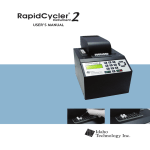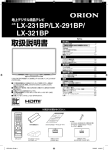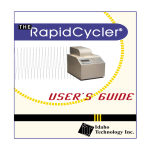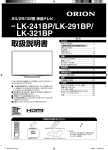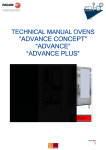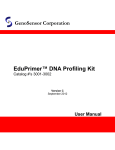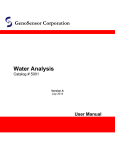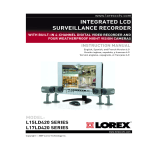Download Indy Users Guide
Transcript
Idaho Technology Inc. Air Thermocycler ::: Users Guide 13 Button Keypad Lid Latch 128 x 64 pixel Graphic Display Upper Heater Power Cord Socket, Power Switch and Fuse 24 Sample Plate Sample Position #1 Front Air Intake Bottom Air Intake 1 ::: Introduction Indy Air Thermocycler Safety and Regulatory Information This symbol warns the user to operate the machine according to the instructions provided in this manual. If used otherwise a potentially hazardous situation could result. This symbol highlights tips on how to operate Indy more efficiently. This label placed above the fuse and power switch alerts the user to wait three seconds before restarting the instrument. It also contains the fuse requirements for this machine. Note: Always maintain Indy in good working order. If the instrument experiences an extreme environmental event, return it to Idaho Technology for a complete service inspection. See Appendix A for return instructions. If Indy is used in a manner other than described in this manual, it may impair equipment protection and performance. © Copyright 2001, Idaho Technology Inc. Indy™ Air Thermocycler User’s Manual - June 2001, rev. #3 All rights reserved. Printed in the United States of America The information contained in this document is subject to change without notice. Idaho Technology makes no warranty of any kind with regard to this material, including, but not limited to the implied warranties of merchantability and fitness for a particular purpose. Idaho Technology shall not be liable for errors contained herein or for incidental consequential damages in connection with the furnishing, performance or use of this material. PCR is a proprietary technology covered by several US patents including US Patent Nos. 4,683,195, 4,683,202 and 4,965,188, and by issued and pending counterparts outside the U.S. These patents are owned by Roche Molecular Systems Inc (RMS) and have been sub-licensed by PE Corporation (PE) in certain fields. Depending on your specific application you may need a license from RMS or PE to practice PCR. Additional information on purchasing licenses to practice the PCR process may be obtained by contacting the Director of Licensing at Roche Molecular Systems, 1145 Atlantic Avenue, Alameda, CA94501 or Applied Biosystems (a.k.a. PE), 850 Lincoln Centre Drive, Foster City, CA94404. Introduction ::: 2 Indy Air Thermocycler Customer and Technical Support Reach Us On the Web Idaho Technology’s Web site is http://www.idahotech.com We strongly encourage users to visit our Web site for answers to frequently asked questions, additional Indy manuals, parts and accessories. Reach Us By E-mail Contact Idaho Technology by e-mail in the following areas: [email protected] - Technical Support [email protected] - General Support Reach Us By Phone Technical support is available during the following times. 8 a.m. to 5 p.m. - Mountain Standard Time For technical support call: 1-800-735-6544 - United States and Canada 1-801-736-6354 - Utah IDD Prefix-1-801-736-6354 - International Reach Us By Fax To contact Idaho Technology by fax, use the following numbers: 1-801-588-0507 - United States and Canada IDD Prefix-1-801-588-0507 - International Indy Air Thermocycler 3 ::: Introduction Contents INTRODUCTION ........................................................................................................................4 CHAPTER 1 About Indy.......................................................................................................................... 5 CHAPTER 2 Setting Up the Indy ..........................................................................................................11 - Storing and Protecting your Instrument - Proper Sample Loading CHAPTER 3 Optimization of Indy Reactions........................................................................................ 15 - Converting from the RapidCycler and Heat Block Cyclers - Optimizing a new set of Primers CHAPTER 4 Programming .................................................................................................................. 21 - Quick Run - Copy Programs - Adding New Users - Adding New Programs CHAPTER 5 Troubleshooting & Maintenance ......................................................................................29 APPENDIX A Return and Decontamination Forms ................................................................................35 APPENDIX B Warranty & Upgrades ......................................................................................................42 INDEX ................................................................................................................................43 Introduction ::: 4 Indy Air Thermocycler Introduction Idaho Technology is pleased to present, the Indy™ Air Thermocycler, our newest and most advanced air thermocycler. The core of our system is ambient circulating air to rapidly heat and cool the samples. By using air as an efficient method of heat transfer, we have achieved faster reaction times compared to an alloy heat block cycler. This allows Indy users to cycle up to 24 samples using standard 0.2 mL PCR tubes in less than 35 minutes. In addition, Indy’s easy-to-use interface and small, convenient design makes it the ideal instrument for any research institution. In most thermocyclers, the typical average temperature transition rate is approximately two degrees ºC per second. A significant fraction of the cycle time is spent heating and cooling the sample, as opposed to holding at optimal temperatures. Long reaction times of 2-6 hours are common, and slow transition rates make it difficult to determine optimal temperatures and times for each stage of the cyclic reactions. Indy combines the speed of air thermocycling with the convenience of using standard PCR tubes to hold samples. Using heated air, temperature transition rates of 5-10°C per second are easily obtained. An internal fan mixes hot and cool air inside the chamber to provide temperature uniformity. A complete 30-cycle reaction can be finished in as little as 35 minutes. Indy is the fastest and smallest PCR tube thermocycler available today. It can achieve total reaction times of 35-45 minutes, which is less than half the time of standard cyclers. Indy’s products are easily visualized with ethidium bromide stained agarose gels. Additionally, the rapid temperature cycling of this instrument can significantly enhance product specificity, thus reducing primer dimers. 5 ::: About Indy ::: Chapter 1 Indy Air Thermocycler CHAPTER 1 About Indy Construction and Design Inside this Chapter Construction and Design Air Thermocycling Indy was designed as a personal use thermocycler. Its compact design and small footprint accommodates any lab bench space. The easy-to-use interface allows for single or up to 10 multiple users. The sample chamber holds up to 24 samples, using 0.2 ml PCR tubes. A latch keeps the lid secure while Indy is running. Indy Air Thermocycler Chapter 1 ::: About Indy ::: 6 13 Button Keypad Lid Latch 128 x 64 pixel Graphic Display Upper Heater Power Cord Socket, Power Switch and Fuse 24 Sample Plate Sample Position #1 Front Air Intake Bottom Air Intake 7 ::: About Indy ::: Chapter 1 Indy Air Thermocycler Indy is composed of two chambers, an inner and outer chamber. The inner chamber houses the sample wells, heating elements, and fan. The outer chamber houses the electronic components. Air is driven into the thermocycler by two fans (upper and lower) powered by a single fan motor. When Indy is running, the upper fan draws air from the side vents where it is heated by a heat coil. The upper fan circulates air to accurately heat and cool samples. To reduce condensation and help maintain chamber uniformity, Indy has a second heater in the lid of the sample chamber. This second heater is a circular circuit board with an embedded resistor mounted above the sample lids. The heater is automatically turned on and maintained at 100 ºC whenever a thermocycling profile is run. Outer Chamber The lower fan draws air from the bottom intake and circulates the air through the outer chamber. This air serves to cool the electronic instrumentation housed in the outer chamber. Inner Chamber Motor Bottom Air Intake Indy Air Thermocycler Chapter 1 ::: About Indy ::: 8 Indy lowers sample temperatures by drawing air through the side vents. This air is then released through the top of the sample chamber. A consistent flow of air is created to uniformly cool each sample. Upper Air Intake & Upper Fan PCR Sample Tubes Inner Chamber Outer Chamber Motor Bottom Air Intake & Lower Fan During an Indy run, heating elements inside the sample chamber heat the air. Uniform air temperature is ensured when the lid is closed. The circulating arrows in the image to the right show the air recirculation pattern. Heated Lid PCR Sample Tubes Motor Bottom Air Intake Indy Air Thermocycler 9 ::: About Indy ::: Chapter 1 Air Thermocycling There are several advantages to using air as the medium for heat exchange. • Due to its low thermal mass, air heats and cools much faster than other materials (i.e. alloy heat block). • Samples also heat and cool much faster when subjected to air thermocycling. • Faster temperature transitions or ramp rates allow samples to incubate longer at their target temperature and spend less time heating and cooling. Not only does this produce faster cycling times, but it also reduces the amount of non-specific product made. Indy uses a software model to calculate the sample temperature. Air temperature is measured using a fixed thermocouple inside the chamber and the software calculates the sample temperature. Indy does not measure the temperature in the actual sample. In order to heat and cool samples, Indy utilizes an overshoot/undershoot scheme where the air temperature briefly exceeds the target temperature. This mathematical model determines how much and how long to overshoot/undershoot the air temperatures. This method ensures that samples achieve precise target temperatures. When setting up a run, users are asked the sample volume to help the software calculate the proper target temperatures. Since a 25µl sample heats and cools faster than a 50µl sample, the air temperature does not overshoot/undershoot as much or as long to heat/cool the smaller volume sample. For example, to reach a denaturation temperature of 94º C, the air temperature is quickly raised to approximately 115º C where it holds until the sample temperature nearly reaches the target temperature. Just as the sample temperature reaches the target temperature, the air temperature Chapter 1 ::: About Indy ::: 10 Indy Air Thermocycler drops to the target temperature, where it is held for the duration of the program. Overshooting and undershooting target temperatures heat and cool the sample even faster than heating/cooling the samples at target temperature only. Comparison of Temperature Profiles Heat Block Thermocyclers Indy Air Thermocycler When comparing an Indy Air Thermocycler to Heat Block Thermocyclers, the cycle times are two-to-three times longer using a Heat Block Thermocycler. One major factor is that Indy uses air instead of a metal heat block to rapidly heat and cool its samples. Because of air’s low thermal mass, it can be temperature cycled much more quickly than a metal block, yielding shorter cycle times. This allows Indy to spend less time ramping to its target temperatures and provide more accurate temperature uniformity among samples. In addition to faster cycle times, air thermocycling reduces the amount of non-specific product made. Indy Air Thermocycler 11 ::: Setting Up Indy ::: Chapter 2 CHAPTER 2 Setting Up Indy Choose a location for Indy that allows free air to flow around the machine and into the air intake underneath. Avoid placing Indy on any material (e.g. lab bench paper) which may get caught in the intake, or otherwise obstruct free air flow. Inside this Chapter Guidelines for Sample Loading Plug the power cord into the Indy power supply located on the right side of the instrument. Connect the power cord to a grounded surge suppressor to protect Indy from electrical power fluctuations. Avoid turning the Indy unit off and on abruptly. When turning off the machine, wait three to five seconds before turning it back on to ensure dissipation of any electrical charge still circulating in the system. Chapter 2 ::: Setting Up Indy ::: 12 Indy Air Thermocycler Heated air is expelled along the front and side of the lid, it is important to keep this exhaust area clear. Be sure to keep heat sensitive material and other volatile organic solvents way. The Indy sample chamber houses the samples in a circular array to ensure uniform temperature conditions. The three sample blanks in the sample chamber maintain these conditions so if only a few tubes are run, the first tube does not heat more quickly than the second and third tube. It is therefore important to load the PCR tubes clockwise starting in the position next to the sample blanks. The control thermocouple, which accurately measures the temperature in the chamber, is located Load samples clockwise beginning at position #1. in the chamber next to these sample blanks. Guidelines for Sample Loading • Match the volume of the samples to the volume selected during programming. • We recommend a temperature hold at 94º C for one to two minutes before the first cycle of the denaturation temperature. If the sample temperature differs from ambient temperatures by a large amount (example: the samples have been stored at low temperatures just prior to a run, i.e. fridge or freezer), Indy will not know what the starting temperature is. Placing a temperature hold before the first cycle will allow the starting sample temperatures to equalize. 13 ::: Setting Up Indy ::: Chapter 2 Indy Air Thermocycler • To ensure uniform temperatures among samples, load samples tubes clockwise starting at position #1. Load them directly adjacent to the previous sample as shown in the neighboring image and indicated on the top of the sample plate. • Be sure the sample lids sit below the top lip of the sample plate. Loading first sample in position #1 and do not space samples when performing a run. Note: Do not put samples in any other slots other than the round 24 holes provided. Doing so would block the fan and damage the instrument. • Keep the lid closed when running Indy. If the lid is opened during a run, the heat coil will immediately shut off, but the fan will continue to run. Thermocycling will not continue until the lid is securely latched. Note: Opening the lid during a run may cause your reactions to fail. Chapter 2 ::: Setting Up Indy ::: 14 Indy Air Thermocycler 15 ::: Optimization of Indy Reactions ::: Chapter 3 Indy Air Thermocycler CHAPTER 3 Optimization of Indy Reactions General Notes Inside this Chapter General Notes Converting RapidCycling protocols to Indy Converting Heat Block protocols to Indy Optimizing a New Primer Set • Indy is optimized to cycle 25 µl or 50 µl sample volumes. • Unlike previous Idaho Technology instruments, Bovine Serum Albumin (BSA) is not required for running samples on Indy. BSA is required only when using glass capillary tubes. • Samples run on Indy do not require an oil overlay. Indy’s sealed chamber and heated lid maintains uniform temperatures with minimal sample condensation. A small amount of condensation may result on the side of the tubes. Simply centrifuge the sample tube before opening to prevent contamination. Chapter 3 ::: Optimization of Indy Reactions ::: 16 Indy Air Thermocycler Converting RapidCycling protocols to Indy Standard PCR tubes offer some advantages over capillary tubes. First, sample handling is simpler when using PCR tubes. Glass capillaries are fragile and require heat-sealing. Second, standard master mixes can be used without the addition of BSA. In general, RapidCycling protocols transfer directly to Indy. The user may need to scale up the reaction volume (from 10 µl to 25 or 50 µl). When running RapidCycling reactions on Indy, adding BSA (Bovine Serum Albumin) to the master mix is unnecessary since glass capillaries are not used. If the reactions do not work properly on Indy, try the following: 1. Increase the annealing temperature. 2. Reduce the hold times in the annealing and extension steps. 3. Perform a magnesium buffer titration (1-5 mM final concentration). Using a higher Mg2+ concentration may enhance the reaction. NOTE: BSA is not required to run Indy reactions. 17 ::: Optimization of Indy Reactions ::: Chapter 3 Indy Air Thermocycler Sample Reaction and Master Mix Amplification Conditions for the PyrvK-F/PyrvK-R (forward and reverse) Primer set The PyrvK-F and PyrvK-R primer set amplifies a region of the human Pyruvate Kinase gene. The melting temperature for the forward and reverse primers are 61ºC and 62ºC respectively. The product size is 291bp. The cycling parameters optimized for this primer set is as follows: 35 cycles of the following 1 Cycle: Hold Time 94ºC 2:00 35 Cycles: Denaturation Annealing Extension 94ºC 0 sec 9.9ºC/s 56ºC 0 sec 9.9ºC/s 74ºC 17sec 9.9ºC/s 9.9ºC/s Example Master Mix Contained: 50 µl Reaction Reagents Forward Primer (KM) Reverse Primer (RS) dNTPs MgCl2 Taq Polymerase* TaqStart Antibody* Template 10X Stock 5µM 5µM 2mM each 40mM 50ng/µl Final Concentrations/ 0.5µM 0.5µM 0.2mM each 4 mM 0.8U 0.2µg 250ng/µl total human genomic DNA *The Taq/TaqStart mixture was obtained by combining 2µl of Taq (5 U/µl) (Roche Molecular Biochemicals) with 2µl of TaqStart Antibody (Clonetech) and 21 µl of Taq Diluent (Idaho Technology). ** PCR is a proprietary technology owned by Roche Molecular Systems Inc (RMS) and have been sub-licensed by PE Corporation (PE) in certain fields. See disclaimer at front for more info. Chapter 3 ::: Optimization of Indy Reactions ::: 18 Indy Air Thermocycler Setting up a 50 µl Reaction 5µl of combined 5µM forward and reverse primer 5µl of dNTPs 5µl 40mM MgCl2 5µl of Taq/TaqStart mixture* 5µl of 50ng/µl Human genomic DNA 25µl of water Note: Divide each reagent by two for a 25 µl reaction Converting Heat Block Cycler Reactions to Indy Protocols developed using standard heat block cyclers are easily converted to Indy protocols. Some reactions may require minor optimization. Try the following steps: 1. Decrease the annealing temperature by 3 to 5 ºC degrees. Use a 0 second hold time. 2. Eliminate or reduce the hold times for the denaturation step. 3. Estimate the extension hold time by dividing the product by 25 base pairs and then adding 4-6 seconds. In some cases, the extra 4-6 seconds may not be necessary, however we recommend this step during the first optimization experiment. The user may later decide to reduce the extension time once the reaction has been optimized (right annealing temperature, MgCl2 and primer concentration) in order to decrease total reaction time. If this is done, the user needs to make sure that it does not interfere with efficiency of the reaction. 4. Perform a magnesium buffer titration (1-5 mM final concentration). Using a higher MgCl2 concentration may enhance the reaction. Indy Air Thermocycler 19 ::: Optimization of Indy Reactions ::: Chapter 3 5. Boil DNA stock for about 10 minutes. This should only be done once. Optimizing A New Set of Primers To optimize a new primer set on Indy, it is important to know the melting temperature (Tm) of each primer. Idaho Technology recommends using a primer melting software (i.e. Tm Tool) to make calculations. For free primer melting software, download Hybridization Probe Tm Utility™ from Idaho Technology’s Web site at www.idahotech.com. Designing Amplification Protocol 1. Use a denaturation temperature of 94 ºC with a 0 second hold time. 2. Select an annealing temperature 5 ºC lower than the primer with the lowest melting temperature (Tm). Use a 0 second hold time. 3. Use 72 ºC as the extension temperature. Estimate the extension hold time by dividing the product by 25 base pairs and then adding 4-6 seconds. In some cases, the extra 4-6 seconds may not be necessary, however we recommend this step during the first optimization experiment. The user may later decide to reduce the extension time once the reaction has been optimized (right annealing temperature, MgCl2 and primer concentration) in order to decrease total reaction time. If this is done, the user needs to make sure that it does not interfere with efficiency of the reaction. 4. Perform a magnesium buffer titration (1-5 mM final concentration). Chapter 3 ::: Optimization of Indy Reactions ::: 20 Indy Air Thermocycler Indy Air Thermocycler 21 ::: Programming Indy ::: Chapter 4 CHAPTER 4 Programming Indy Overview of Indy Functions Inside this Chapter Quick Run Copy Programs Adding New Users Adding New Programs When the user turns Indy on, an introductory screen containing the software version will briefly display. Next, the main menu listing Indy functions will display. Indy has two main functions: Quick Run Select User Chapter 4 ::: Programming Indy ::: 22 Indy Air Thermocycler To enter a function, use the directional keypad to select the desired function and then press the Enter button. To return to the previous menu, press the Esc button. Quick Run This function can be used to conduct a basic thermocycling reaction. Quick Run is designed to offer the user flexibility in programming runs in a simple and convenient format. The Quick Run screen brackets the three segments. Summary 1. To enter this function, use the directional pad to select Quick Run, then select Enter. 2. Edit the cycling parameters and program steps using the directional keypad. 3. Load samples, secure lid, and select Run to begin. Note: Quick Run does not automatically save program data. To save program data, use the Copy function (page 26) to create a new program. 23 ::: Programming Indy ::: Chapter 4 Indy Air Thermocycler Description of Programming Screen: In the Programming screen, a brief hold step (94 ºC at 2 minutes) precedes the default Run program (denaturation, annealing, and extension). Set Temperature for Cycles Hold Time in min:sec. Name of Cycle Program Number of cycles Hold Step Line Denaturation Line Annealing Line Extension Line Slope (Temperature transition rate) Program Controls The user can change the following cycling parameters: #C: Number of cycles. °C: Temperature in degrees Celsius. Time: Reaction time in minutes and seconds. Slope: Air temperature transition rate in degrees/Celsius per second. To edit any of these cycling parameters: Use the directional keypad and move the cursor to the appropriate parameter and then use the numerical pad to enter the desired values. To add a program segment: Use the directional keypad and move the cursor to the (+) symbol of the desired segment. Select Enter and a default segment will appear. Input the new cycling parameters if necessary. Chapter 4 ::: Programming Indy ::: 24 Indy Air Thermocycler To delete a program segment: Use the directional keypad and move the cursor to the (-) symbol of the desired segment. Select Enter and the selected segment will delete. Additionally, the user can add or edit the following program steps to the first and last program segments. Move the cursor to the (+) of the first or last steps. First Segment Last Segment Select Enter. Choose Seg, Hold, or Cycle. Indy Air Thermocycler 25 ::: Programming Indy ::: Chapter 4 Choose Seg, Hold, or Cycle. Select Enter. Segment: This adds an additional step in the existing cycle, involving temperature, time and rate. Hold: This adds a temperature hold at the beginning or end of the entire run. Cycle: A series of three steps (denaturation, annealing, and extension) Input desired temperature, time and cycle numbers. The Run Command is Used to Start a Program 1. Confirm the cycling parameters. 2. Load the samples clockwise from position one and adjacent to each other and secure the lid. 3. Use the directional keypad and move the cursor to Run. 4. Confirm the sample volume to be run (25 µl or 50 µl). Select Enter to begin the reaction. Chapter 4 ::: Programming Indy ::: 26 Indy Air Thermocycler When the Run is finished, an End screen will appear showing you the program name and the time it took to run the program. The Copy Command is Used to Duplicate a Program 1. Use the directional keypad and move the cursor to Copy. 2. Press Enter and the Select user window will appear. 3. Select the users name or add a new user. Note: If you plan to make changes to the duplicate program, be sure to copy your program first, then make the changes. Adding a New User 1. Press Enter to input the user name. Indy Air Thermocycler 27 ::: Programming Indy ::: Chapter 4 2. Input the user name using the directional keypad and enter button. Up to 9 Alphabetic letters and numerals can be used in a name. 3. Select End and press Enter. 4. The Select Program window will appear. Press Enter to name the program. 5. Input the program name. Select End and press Enter. 6. To create a new program, refer to Description of Programming Screen on page 22 in this chapter. Note: Select Esc to go to the previous screen at any time. Chapter 4 ::: Programming Indy ::: 28 Indy Air Thermocycler Select User This function allows users to access any stored programs. When the user selects this function, a new display will list New User and any current user names. Use the directional keypad to select a user name or new user. Adding a New User To add a new user name, select New User. A screen will display to enter a user name using alphanumeric option. Use the directional keypad to select a letter or number, then press the Enter button. When the name is completed, use the keypad to select End. The user name will be saved. To Access Programs Under a Current User Select a user’s name and press Enter. The programs saved under that user will display. To delete a user name or program, select the desired user or program name and press “0” on the key pad. The software will permanently delete the user or program name. Indy Air Thermocycler 29 ::: Troubleshooting & Maintenance ::: Chapter 5 CHAPTER 5 Troubleshooting & Maintenance General Maintenance List Be sure to turn the power switch off after use. Inside this Chapter Fuse Replacement Troubleshooting Q&A • Be sure the air intake underneath the machine is not obstructed. Inspect the fan guard on the bottom of the instrument to ensure there is nothing blocking the air flow. • Keep lab bench and air intake of Indy free of dust. Wipe the exterior surfaces (i.e. top of sample tray, lid, vent) with 10% bleach solution. Chapter 5 ::: Troubleshooting & Maintenance ::: 30 Indy Air Thermocycler Thermocouple The thermocouple regulates the temperature inside of the sample chamber and is a key part of Indy’s precise temperature control. The needle like, thermocouple protrudes horizontally from the chamber wall halfway between the top and bottom of the chamber at the 11 o’clock position. If the thermocouple becomes noticeably bent while replacing the thermal fuse, carefully bend it back to its original position. If you notice difference in thermocycling, please contact Idaho Technology. Note: Periodically, inspect the thermocouple for damage. Electric Fuse Replacement Tools & supplies needed: Flat blade screwdriver Replacement fuses 1. Turn off the power switch on the side of the instrument and unplug instrument. Locate the fused switch on the right side of instrument. Indy Air Thermocycler 31 ::: Troubleshooting & Maintenance ::: Chapter 5 2. Insert a small flat bladed screwdriver in fuse tray release slot and gently lift up. This will allow the fuse tray to be removed. 3. Replace fuses with appropriately rated fuses. Fuse rating is located on the instrument tag next to the power switch. Install fuse tray. 4. Plug the Indy into a properly grounded power supply. Turn switch back on and check for proper operation of instrument. If the problem continues, please contact our Technical Support at Idaho Technology. Thermal Fuse Replacement The heating coil on Indy has a thermal fuse designed to prevent damage to the instrument in the event of overheating. If the instrument begins to overheat, the thermal fuse will burn out and require replacement. If the instrument is operated with a blown thermal fuse, Indy will still attempt to execute the thermocycling program but the temperature display will show that the chamber is not heating. Tools & supplies needed: Hex Wrench 1/16” Hex Wrench 0.050” Replacement Fuse 1. Turn off the power switch on the side of the instrument and unplug instrument. Chapter 5 ::: Troubleshooting & Maintenance ::: 32 Indy Air Thermocycler 2. Use the Hex Wrench 1/16” to remove the three screws holding the sample plate to the Indy body, carefully remove the sample plate. 3. Once the sample plate is removed, use both hands and evenly remove the fan blade. This will allow access to remove the thermal fuse. 4. Using the 0.050” Hex Wrench carefully loosen the two screws holding the thermal fuse. DO NOT COMPLETELY REMOVE THE TWO SCREWS HOLDING THE THERMAL FUSE. LOOSEN ONLY 5. With the two screws loosened, carefully slide the fuse out from under the two screws and lift the fuse out of the sample chamber body. 6. Carefully replace the fuse by sliding the new fuse under the two screws. Once the fuse is securely fastened under the screws, tighten using the 0.050” Hex Wrench. 7. Replace the sample plate to its original position and secure it to Indy’s body with the three screws. 8. Plug the Indy into a properly grounded power supply. Turn the power switch on and check for proper operation of Indy. If the problem continues, please contact our Technical Support at Idaho Technology. Indy Air Thermocycler 33 ::: Troubleshooting & Maintenance ::: Chapter 5 Indy Troubleshooting Problem - The Indy screen goes blank during a run. Cause and Solution – This may be caused by a static discharge to the chassis of the instrument. Even though the screen has gone blank the machine will continue temperature cycling correctly. Allow the machine to finish the program, turn the power switch off for three seconds and then turn the switch back on. If the problem continues, please contact our Technical Support at Idaho Technology. Problem – The machine will not turn on. Solution – Verify the proper outlet power and the power cord connection. Solution – Check the power fuses in the fuse tray located next to the power switch to see if they need to be replaced. If the fuse is damaged, see chapter 5, Service and Maintenance in this manual for replacement instructions. If the problem continues, please contact our Technical Support at Idaho Technology. Problem – The machine will not run when the run function is selected. Cause and Solution – The Chamber Lid may not be closed and latched securely. Press firmly on the latch handle to secure it to the body. If the problem continues, please contact our Technical Support at Idaho Technology. Problem – There is an unusual noise coming from the machine when it is cycling. Solution – Turn the power off, disconnect the power cord, lift the lid and verify there is no debris in the chamber. Chapter 5 ::: Troubleshooting & Maintenance ::: 34 Indy Air Thermocycler Solution – Make sure there is nothing on top of the sample tray that would obstruct the venting system. Anything higher than a sample container will cause a jittering noises when the vent tries to shut. If the problem continues, please contact our Technical Support at Idaho Technology. Problem – The machine appears to cycle normally but the reactions are not working. Solution – There are a number of factors that influence the outcome of reactions. Review chapter 3, Optimization of Indy Reactions for reaction suggestions. If the problem continues, please contact our Technical Support at Idaho Technology. Problem – The instrument attempts to perform thermocycling but the temperature display indicates that the chamber is not heating. Cause and Solution – The thermal fuse may be damaged. To replace or fix the thermal fuse, see chapter 5, Service and Maintenance in this manual for instructions. If the problem continues, please contact our Technical Support at Idaho Technology. 35 ::: Return & Decontamination Forms ::: Appendix A Indy Air Thermocycler Appendix A Return & Decontamination Forms Inside this Chapter If you are returning a machine or product to Idaho Technology for replacement or repair, follow the basic guidelines for the decontamination and return your machine. Once the forms have been filled out and the appropriate steps have been taken, fax or e-mail them to Idaho Technology at: fax (801) 588-0507 or [email protected]. Decontamination Forms & Labels The following forms have been provided: • • • • Equipment Return Procedure RMA Return Fax Return & Repair Form Decontamination Labels Additional forms can be found on our Web site www.idahotech.com. For assistance please contact us by phone: (801) 735-6544 or 1-800-735-6544. Appendix A ::: Return & Decontamination Forms ::: 36 Indy Air Thermocycler EQUIPMENT RETURN PROCEDURE DECONTAMINATION INSTRUCTIONS TO BE FOLLOWED WHEN RETURNING EQUIPMENT TO IDAHO TECHNOLOGY FOR REPAIR OR REPLACEMENT. Returned Equipment Equipment returned to Idaho Technology for repair and other reasons must be handled in a manner which will ensure minimal risk to the personnel involved in packing the unit for return; and those responsible for receipt, unpacking and processing at Idaho Technology Inc. Note: To ensure there is no loss of data any computers being retuned must be backed up prior to shipment. Idaho Technology is not responsible for any lost data. ALL UNITS MUST BE DECONTAMINATED PRIOR TO BEING RETURNED TO IDAHO TECHNOLOGYINC. The person responsible for the return must thoroughly survey the instrument for radioactive contamination and ensure its’compliance to regulations. A licensed person must complete the necessary forms and follow standard procedures by law. Chemical Lab If a chemical lab makes the return, the customer must thoroughly clean chemical contamination from the instrument. Clinical Lab If the instrument was used in a clinical lab, the person responsible for the return must thoroughly decontaminate the unit wiping it down with 0.5% NaOCl (chlorine bleach diluted 1 part bleach to 9 parts water). Use care not to mix with other chemicals (mixture with acid will liberate chlorine gas). Since the solution is somewhat caustic, gloves and a face shield are recommended when preparing and using the solution. When corrosion by NaOCl may be a problem, a flush with water is permissible after the NaOCl has remained in contact for a minimum of 10 minutes. Decontamination Labels After the above steps have been completed, the person responsible for the return must complete and sign two Decontamination Labels and attach one to the instrument and the other to the exterior of the shipping container. Complete and sign the Decontamination Form; a photocopy should be made for your records and the original must be returned with the instrument. Additional forms and labels can be found at our Web at www.idahotech.com. NOTE: A Return Materials Authorization Number (RMA#) must be obtained from Idaho Technology prior to shipment and the RMA# and Decontamination Labels must be visible on the exterior of the shipping container. Idaho Technology reserves the right to return and or refuse receipt of any materials at the customers expense, that do not meet these requirements. Indy Air Thermocycler 37 ::: Return & Decontamination Forms ::: Appendix A PG. RETURN MATERIALS AUTHORIZATION FAX From: ____________________________________ Attn: 1 OF 2 Pages: _____________ ____________________________________ Ship to: Idaho Technology Inc. 390 Wakara Way Salt Lake City, UT 84108 USA Warranty:___________ Non-Warranty:_______ Date: ____________________________________ RMA#: ________(Return Materials Authorization*) Company: ________________________________________________________________ Department:____________________________ PO# ______________________________ Phone: ______________________________ Fax: ______________________________ Instrument: _________________________________ Serial No. ____________________ Notes:____________________________________________________________________ Declaration of Decontamination Please read and completely fill out the Return Equipment and Decontamination Forms found at www.idahotech.com/product_sup/forms.htm. The decontamination form and labels must be completed before the machine is returned to Idaho Technology. In the event the unit is returned without documentation it will be shipped back to you at your expense. Non-warranty charges are currently $70/hr. with a 2 hr. minimum charge plus parts and shipping charges. In the event the unit cannot be repaired, it will either be returned to you or disposed of upon your request.Thank you for your business and support of the health and well being of our employees. Signature:___________________________________ Date: ______________________ *User must contact Idaho Technology prior to returning the instrument to receive an RMA# Appendix A ::: Return & Decontamination Forms ::: 38 RETURN MATERIALS AUTHORIZATION FAX Indy Air Thermocycler PG . 2 OF 2 If you return an item to Idaho Technology, you will be responsible for all return shipping charges. Please note that your item must be returned with an Idaho Technology assigned RMA# and Decontamination documentation. Prior to returning the item you must contact Idaho Technology for an RMA number and also fax copies of all necessary Decontamination Forms to: Fax: (801) 588-0507 Attn: Technical Support All returns should be sent to the following address: Idaho Technology, Inc. 390 Wakara Way Salt Lake City, UT 84108 USA I hereby agree and accept all terms listed above: Name: ______________________________________________________ Title: ________________________________________________________ Signature: ____________________________________________________ Date: ________________________________________________________ 39 ::: Return & Decontamination Forms ::: Appendix A Indy Air Thermocycler REPAIR & RETURN FORM THE FOLLOWING INFORMATION MUST BE COMPLETE TO ENSURE PROPER PROCESSING Equipment Information Return Materials Authorization number (RMA#): __________________________________________________ Model Number: ______________ Serial Number: ________________________________________________ Use of equipment:__________________________________________________________________________ Description of Problem:______________________________________________________________________ ________________________________________________________________________________________ Customer Information Contact Name ____________________________________________________________________________ Company ________________________________________________________________________________ PO# ____________________________________________________________________________________ Exact return shipping address ________________________________________________________________ ________________________________________________________________________________________ Decontamination Information This product must be decontaminated in accordance with an established government regular tion or equivalent, rendering it free from radioactive, biological, or chemical contamination. Which method was used? __________________________________________________________________ What chemical, infectious, toxic or radioactive substances have been in contact with this product? (Also indicate if flammable or corrosive.) ____________________________________________________________________ Authorization Notice By accepting this authorization to return this product, the user assumes all responsibility for decontamination and cleaning. __Idaho Technology Inc. reserves the right to refuse the delivery of products, which do not appear to have been properly decontaminated. If the equipment was used with or around radioactive material, the signature of the safety officer is also required. Date: _____/_______/______ Signature: ______________________________________________________ Indy Air Thermocycler Appendix A ::: Return & Decontamination Forms ::: 40 DECONTAMINATION LABELS PG. 1 OF 2 Please complete these Decontamination Labels and affix one to the product and the other to the exterior of the shipping carton. Failure to decontaminate before shipping to Idaho Technology Inc. will result in the immediate return of the unit at your expense. Cut out label and attach it to shipping container. Indy Air Thermocycler DECONTAMINATION LABELS 41 ::: Return & Decontamination Forms ::: Appendix A PG. 2 OF 2 Please complete these Decontamination Labels and affix one to the product and the other to the exterior of the shipping carton. Failure to decontaminate before shipping to Idaho Technology Inc. will result in the immediate return of the unit at your expense. Cut out label and attach it to shipping container. Appendix B ::: Warranty & Upgrades ::: 42 Indy Air Thermocycler Warranty & Upgrades Warranty Idaho Technology Inc., warrants the Indy Air Thermocycler against defects in material and workmanship for a period of one year from the date of purchase. If problems occur with your instrument, a replacement machine will be shipped immediately via next day air. In the event of machine failure, please contact us at 1-800-735-6544 to arrange for the return, repair and temporary replacement of your machine. Upgrades Because of the modular nature of Indy, in the future it will be possible to upgrade the performance of both the hardware and software. Any such upgrades will be offered at a reasonable cost with minimal time disruption. 43 ::: Index Indy Air Thermocycler Index B O Bovine Serum Albumin (BSA) 15 C Condensation ......................15 Construction and Design ........5 Copy Command ..................26 Customer Support ..................2 Cycling ................................ 25 D Oil Overlay ..........................15 Optimization ..................15, 19 P Programming ........................21 Q Quick Run ............................22 R RapidCycling protocols to Indy ..............................................16 Return Procedure ................36 Run Command ....................25 Decontamination ..................35 Delete Program or User ......28 F Fuse Replacement ..............30 H Heat Block Thermocyclers ........................................10, 18 Hold Temperature............12, 25 K S Sample Loading ..................12 Segment ..............................25 Setting Up ............................11 T Technical Support ..................2 Temperature Profiles............ 10 Thermocouple ......................30 Troubleshooting ............29, 33 Keypad ............................6, 22 L Load samples ......................13 M Maintenance ........................29 Master Mix ............................17 N U Upgrades ..............................42 W Warranty ..............................42 New User ............................26 ::: Specifications Capacity 24 x 0.2 ml PCR tubes Fuse Requirements: Sample Volume: 25µL or 50µL Display: 30 Cycle Run Time: 35 min.with 25 µL sample vol. 45 min. with 50 µL sample vol. Dimensions: 20 cm x 15 cm x 23 cm Warranty: 8A 250 V 3AG 128 x 64 pixel graphic display 8 line/ 22 character backlit display 1 Year, parts and labor 30 day money back guarantee. Blazing Speed Air cycling provides unmatched ramping and cooling rates,making Indy two-to-three times faster than standard heat block thermocyclers.These quick cycle times are achieved using standard 0.2 ml PCR sample tubes. Compact Siz e The 20 cm x 15 cm x 23 cm footprint is small enough for every researcher to have an Indy in their personal work space. Uniform and Accurate Temperature Control The instrument’s cylindrical chamber provides sample-to-sample uniformity within +/- 0.5 ºC. The chamber is heated via a resistive heating element and cooled with ambient air. Quick Reaction Optimization The unparalleled speed of Indy Air Thermocycler allows quick optimization of reaction conditions and yields more specific product. Simple Pr ogramming The 128 X 64 backlit screen and keypad allow quick and easy programming.Even the most complex protocols are simple to program as operators are guided through a series of user-friendly screens. Oil F ree Operation The chamber is designed to prevent sample condensation,thus eliminating the need for the addition of oil. 390 Wakara Way, Salt Lake City, Utah 84108 / USA 1-800-735-6544 / ph. (801) 736-6354 / fax. (801) 588-0507 [email protected] / www.idahotech.com