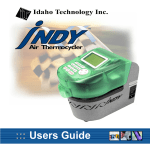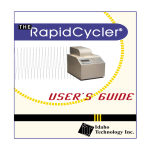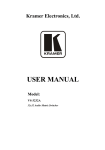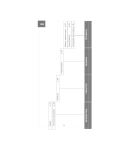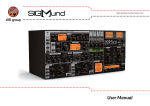Download RCL2-PRT-0004-01 RC2 Manual
Transcript
USER’S MANUAL Air Vent Caution Hot Capillary Tube Modules Keypad Display Screen SAFETY AND REGULATORY INFORMATION This symbol warns the user to operate the machine according to the instructions provided in this manual. If used otherwise a potentially hazardous situation could result. This symbol highlights tips on how to operate this instrument more efficiently. This label is placed next to the fuse and power switch and alerts the user to wait three seconds before restarting the instrument. It also contains the fuse requirements for this machine. Note: Always maintain this instrument in good working order. If the instrument experiences an extreme environmental event, return it to Idaho Technology for a complete service inspection. See Appendix A for return instructions. If Rapid Cycler 2 is used in a manner other than described in this manual, it may impair equipment protection and performance. © Copyright 2004, Idaho Technology Inc. Rapid Cycler® 2 Instrument User’s Manual - RCL2-PRT-0004, Rev 01 All rights reserved. Printed in the United States of America Rapid Cycler is a registered trademark of Idaho Technology Inc. Patent pending The information contained in this document is subject to change without notice. Idaho Technology makes no warranty of any kind with regard to this material, including, but not limited to the implied warranties of merchantability and fitness for a particular purpose. Idaho Technology shall not be liable for errors contained herein or for incidental consequential damages in connection with the furnishing, performance or use of this material. PCR is a proprietary technology covered by several US patents including US Patent Nos. 4,683,195, 4,683,202 and 4,965,188, and by issued and pending counterparts outside the U.S. These patents are owned by Roche Molecular Systems Inc (RMS) and have been sublicensed by PE Corporation (PE) in certain fields. Depending on your specific application you may need a license from RMS or PE to practice PCR. Additional information on purchasing licenses to practice the PCR process may be obtained by contacting the Director of Licensing at Roche Molecular Systems, 1145 Atlantic Avenue, Alameda, CA 94501 or Applied Biosystems (a.k.a. PE), 850 Lincoln Centre Drive, Foster City, CA 94404. 1 CUSTOMER AND TECHNICAL SUPPORT Reach Us On the Web Idaho Technology’s Web site is http://www.idahotech.com We strongly encourage users to visit our Web site for answers to frequently asked questions, additional Rapid Cycler 2 manuals, parts and accessories. Reach Us By E-mail Contact Idaho Technology by e-mail in the following areas: [email protected] - Customer Support [email protected] - General Support Reach Us By Phone Technical support is available during the following times: 8 a.m. to 5 p.m. - Mountain Standard Time For technical support call: 1-800-735-6544 - United States and Canada 1-801-736-6354 - Utah IDD Prefix-1-801-736-6354 - International Reach Us By Fax To contact Idaho Technology by fax, use the following numbers: 1-801-588-0507 - United States and Canada IDD Prefix-1-801-588-0507 - International 2 CONTENTS Safety and Regulatory Information .......................................................... 1 Customer and Technical Support ............................................................ 2 INTRODUCTION ................................................................................. 5 SETTING UP YOUR RAPID CYCLER 2 INSTRUMENT ......................................... 7 PROTECTING YOUR RAPID CYCLER 2 INSTRUMENT ........................................ 7 RAPID CYCLING WITH GLASS CAPILLARY TUBES ........................................... 8 1. SAMPLE PREPARATION................................................................. 8 2. LOADING SAMPLES INTO CAPILLARY TUBES ....................................... 8 3. CYCLING ............................................................................... 9 4. AFTER CYCLING ....................................................................... 9 PROGRAM MODES AND USER INTERFACE .................................................... 11 1. RAPID CYCLER FUNCTION: ........................................................... 11 2. USER INTERFACE: EDITING NUMBERS ............................................. 11 CYCLE MODE .................................................................................... 12 1. DESCRIPTION OF CYCLE MODE PARAMETERS....................................... 12 2. CHANGING BETWEEN AND EDITING PROGRAMS ................................... 13 3. A CYCLE PROGRAM MUST MEET THE FOLLOWING CRITERIA TO RUN .......... 13 4. RUNNING A CYCLE PROGRAM ........................................................ 14 HOLD MODE ..................................................................................... 15 1. CHANGING BETWEEN AND EDITING PROGRAMS ................................... 15 2. RUNNING A HOLD PROGRAM ........................................................ 16 3 LINK MODE ...................................................................................... 17 1. CHANGING BETWEEN AND EDITING PROGRAMS ................................... 17 2. RUNNING A LINK PROGRAM........................................................... 18 RAPID CYCLER’S MEMORY ..................................................................... 19 1. FACTORY-SET PROGRAMS ............................................................ 19 2. PROGRAM TABLES ..................................................................... 19 TROUBLE-SHOOTING ........................................................................... 25 Q. There is no display when the instrument is turned on? ......................... 25 Q. When RUN is pressed nothing happens? ........................................... 25 Q. When RUN is pressed, the fan runs but the temperature does not increase? ................................................... 25 Q. There is unusual noise coming from the machine? .............................. 26 Q. The machine is slow to cool down (>15 sec. from denaturation to annealing temperatures)? .................... 27 SERVICE AND MAINTENANCE .................................................................. 29 LIGHT BULB REPLACEMENT.............................................................. 29 ELECTRIC FUSE REPLACEMENT .......................................................... 30 THERMAL FUSE REPLACEMENT .......................................................... 31 PERIODIC MAINTENANCE LIST ........................................................... 33 Appendix A: Return and Decontamination Forms ......................................... 37 The following forms have been provided: ............................................ 37 Returned Equipment Procedure ........................................................ 38 Warranty & Upgrades .......................................................................... 43 Warranty ................................................................................... 43 Upgrades ................................................................................... 43 4 INTRODUCTION The Rapid Cycler® 2 is a rapid temperature cycling system based on heat transfer by hot air to samples contained in Roche LightCycler® capillary tubes. The Rapid Cycler was specifically designed to quickly amplify samples that can then be analyzed on Idaho Technology’s HR-1™ instrument without opening the sample vessel. Standard gel electrophoresis methods can also be used to analyze amplified products. Temperature transition rates in most thermal cyclers average approximately 1° C/sec when metal blocks or water are used for thermal equilibration and samples are contained in plastic microfuge tubes. A significant portion of the cycle time is spent heating and cooling the sample, as opposed to being spent at specific target temperatures. Long reaction times of 2-6 hours are common, and slow transition rates make it difficult to determine optimal temperatures and times for each stage of the cyclic reactions. Instantaneous temperature changes are not possible because of sample, container and cycler heat capacities. “Second generation” instrumentation can complete 30-cycles in about one hour. It is unlikely any instrument based on samples contained in conical tubes with heating and cooling through a metal block can achieve faster cycles at any price. However, with capillary tubes and air heating, transition rates of 5-10°C/sec are easily obtained. Complete 30-cycle reactions can be finished in as little as 20 min. The advantages of an air-cycling system include simplicity and rapid temperature cycling. Air is an ideal heat transfer medium that can change temperature quickly because of its low density. Temperature homogeneity problems are solved by rapidly mixing air with a fan to provide homogeneous temperature exposure over the sample containers. The sample container is just as important as the heat transfer medium. An optimal sample container should be water-vapor tight and have: 5 Introduction (i) Low thermal mass (ii) Good thermal conductivity (iii) Minimal internal condensation (iv) Easy sample recovery without cross contamination (v) No adverse effects on the reaction Whatever the container material, temperature equilibration will always be achieved faster if the sample volume is small, if the container wall is thin, and if the surfaceto-volume ratio of the sample exposed to the container wall is high. Problems with condensation can be reduced by minimizing the free air space surrounding the sample. Microfuge tubes are kept water-vapor tight by mechanical closure and, if necessary, overlaid mineral oil. Thermal conductivity is poor because of the material and its thickness (about 1 mm). Internal condensation can occur if mineral oil is not used and particularly if different parts of the tube are at different temperatures. Sample mixing by convection has been used in conical tube instruments. The temperature gradients that cause convection are not ideal for a temperature-dependent reaction. Glass capillaries conduct heat to the sample more efficiently than microfuge tubes because of decreased wall thickness and a better surface-to-volume ratio. Dead air space is minimized to prevent significant condensation. Different volumes of a sample can be placed in the same diameter capillary tube so that rapid heat transfer is maintained. Decreasing the heat capacity of the cycling system can markedly decrease the total time required for reactions that require temperature cycling. In addition, air cycling and miniaturization can significantly decrease the costs of reagents and the personnel time required to optimize reactions. The high surface area to volume ratio of the capillary tubes and the use of the air as the cycling medium can approach the kinetic limits of amplification reactions, making the Rapid Cycler 2 one of the fastest thermal cyclers in the world. 6 SETTING UP YOUR RAPID CYCLER 2 INSTRUMENT In choosing a location to set up your Rapid Cycler 2, remember that it uses room air for cooling. Keep the Rapid Cycler 2 open on all four sides to allow air to flow into the air intake beneath the machine. Also, do not set the Rapid Cycler 2 on any material which may be sucked into or cover the intake. NOTE: Placing the Rapid Cycler 2 on a lab bench covered with absorbent paper should be avoided. Heated air (up to 90°C) is expelled from the top rear of the Rapid Cycler 2, so it is important that the exhaust area be kept clear to avoid restricting the airflow through the instrument. Be especially careful to keep the exhaust area clear of anything that could be damaged by heat, particularly volatile organic solvents. PROTECTING YOUR RAPID CYCLER 2 INSTRUMENT Plug the power cord into the Rapid Cycler 2 and into a grounded surge suppressor. The Rapid Cycler 2, like all microprocessor controlled equipment, is sensitive to damaging power fluctuations. 7 RAPID CYCLING WITH GLASS CAPILLARY TUBES Using a capillary based air cycler is different from using a heat block instrument. Following are instructions for sample preparation, loading samples into capillary tubes, cycling and sample analysis. 1. SAMPLE PREPARATION PCR reactions in glass capillary tubes should contain 250-500 mg/ml bovine serum albumin to prevent surface denaturation of the enzyme. The same high surface-areato-volume ratio that allows rapid temperature cycling also provides many sites for enzyme inactivation. We recommend three alternatives for adding adequate BSA to your reaction: 1. Add 10X BSA (2.5 mg/ml) to your master mix. You can either make the solution yourself, or purchase directly from Idaho Technology (10X 2.5 mg/ml BSA part no. 1777, component of LCGreen™ I kit) . 2. Dilute your concentrated enzyme stock to a 10X enzyme solution with an enzyme diluent containing BSA (10 mM Tris, pH 8.0, 2.5 mg/ml BSA). You can make the diluent yourself or purchase directly from Idaho Technology (Enzyme Diluent part number 1773, component of LCGreen I kit). 3. Acquire from Idaho Technology 10X buffers that already contain BSA. These buffers are optimized for rapid cycling and include 10mM, 20mM, 30mM, 40mM or 50mM MgCl2 buffers. (10, 20, and 30 mM MgCl2 buffers included in LCGreen I kit) 2. LOADING SAMPLES INTO CAPILLARY TUBES After the samples have been prepared, they can be loaded directly into capillary tubes by using a pipettor. After the tubes are capped, insert them into the holes in the capillary modules located in the instrument top. This will place the sample column completely into the air chamber. Program and operate the cycler as detailed in section 4, Programming. ��������� �������� ����������� ����������� ��������� ����������� ��� ���������� ������� ��� ����������� ����������� 8 RapidCycling with Glass Capillary Tubes 3. CYCLING For information on how to enter and run a program see Section 4, Programming. The choice of cycling protocols depends on many factors such as reaction volume and length of product. Keep in mind that the Rapid Cycler 2 is optimized to run 10 µl reactions. Larger reaction volumes will likely require longer hold times at each temperature to allow for sample equilibrium. 4. AFTER CYCLING After cycling is complete, remove capillaries from the modules and place them on a rack for transfer. If samples are to be analyzed on the HR-1 there is no need to open the sample vessel. Always wear gloves when handling glass capillaries! Oils from hands can interfere with the fluorescence properties of the HR-1 instrument. To analyze samples using standard gel electrophoresis methods, remove capillaries from the modules and place them on a rack for transfer. Once ready to run samples on a gel, carefully remove the caps and invert capillaries in 1.5 ml centrifuge tubes. Change gloves frequently as a precaution for spreading amplicon. Perform a quick spin of centrifuge tubes (for about 5 seconds) to draw out the samples from the capillaries. Check to make sure that the entire sample is found at the bottom of the centrifuge tube. Add a gel loading dye. Load samples into a gel. Note: Store samples at 4ºC if they cannot be run on a gel on the same day they were amplified. 9 RapidCycling with Glass Capillary Tubes 10 PROGRAM MODES AND USER INTERFACE 1. RAPID CYCLER FUNCTION: When you switch the Rapid Cycler 2 on, a title screen which contains the software version number is displayed while the controller boots up. After a few seconds, the RAPIDCYCLER FUNCTION screen appears. This is the main menu of the Rapid Cycler 2 To enter one of the three operating modes of the Rapid Cycler 2 simply press the corresponding number: RAPIDCYCLER FUNCTION: 1. CYCLE MODE 2. HOLD MODE 3. LINK MODE To return to the RAPIDCYCLER 2 FUNCTION screen from within the three modes, press the FUNCTION key. If you have pressed RUN/STOP in any of the modes while you are running a program, you must first stop the program by pressing RUN/STOP, then press FUNCTION to return to the RAPIDCYCLER 2 FUNCTION screen. At start-up, program number 01 in each of the three modes is reset to the default parameters found in the Program Tables at the end of this section. The other 98 programs in each mode retain whatever values have been entered by the user. If you have not already done so, you may wish to familiarize yourself with the function of the machine by entering each of the three modes and pressing RUN/STOP. Cycle program C-01 will take about 15 minutes but can be stopped at any time by pressing RUN/STOP. Hold program H-01 only takes a few minutes. Link program 01 runs hold program H-01 and cycle program C-01 in sequence and can also be interrupted at any time by pressing RUN/STOP. 2. USER INTERFACE: EDITING NUMBERS Programming the Rapid Cycler 2 is easy. It is done by first entering Cycle, Hold, or Link mode. Move the blinking cursor using the cursor keys (arrows), and enter the desired values using the numeric keypad. When editing a number, remember to type in the same number of digits as the number you are editing. For example, if you want to change the program number from “01” to “02”, type “0” and “2” - rather than just typing “2”. Programs 02 through 99 in each mode will be retained by the Rapid Cycler even if the machine is turned off or unplugged. 11 Program Modes and User Interface CYCLE MODE When you enter CYCLE MODE the screen should appear as follows: CYCLE MODE PROG#C01 TEMP D94 A55 E72 TIME 0:00 0:00 00:15 SLOPE=9.9 CYCLES=30 1. DESCRIPTION OF CYCLE MODE PARAMETERS PROG# C01: Program number C (01 THROUGH 99) TEMP: Temperatures in °C (~30°C - 99°C) D: Typically 90° - 96° A: Typ. 40° - 68° E: Typ. 70° - 74° “D” - Denaturation, “A” - Annealing, “E” - Extension TIME: Corresponding hold times in minutes and seconds D: 0 sec for 10µl sample in capillary tube A: 0 sec for 10µl sample in capillary tube and highest stringency E: 1 sec/25 bp for products up to 2 kbp 1 sec/15 bp for products between 2-5 kbp SLOPE: Ramp rate between A and E in °C/sec. Typically 9.9 for highest stringency. Ramp rate between D to A, and E to D is maxima, approximately 5º - 10º C/sec. CYCLES: Number of cycles 12 Program Modes and User Interface 2. CHANGING BETWEEN AND EDITING PROGRAMS Change to program #C03 by pressing 0 and 3. The parameters should all be null. Use the cursor keys and numeric keys to enter the following temperatures, hold times, slope and cycle count. CYCLE MODE PROG#C03 TEMP D94 A65 E72 TIME 0:00 0:00 00:15 SLOPE=9.9 CYCLES=3 3. A CYCLE PROGRAM MUST MEET THE FOLLOWING CRITERIA TO RUN D must be greater than E E must be greater than or equal to A For two temperature cycling, set A=E with a 0 second hold at A Slope must be greater than 0 Cycles must be greater than 0 Since there are many programs available it may be difficult to remember which programs “belong” to whom. We suggest making copies of the Program Tables at the end of this chapter and posting them near the Rapid Cycler 2. Name the Cycle, Hold, and Link programs and thereby “claim” them as your own. 13 Program Modes and User Interface ������������������� � ���������� ������������������������������������������ ���������������������������������������� �������������������������������������� ���������������� � To edit a program, tab to the PROG# position and enter both digits of the program you wish to modify. The program you were in will be saved automatically as you exit to the new program number. Keep in mind that whenever you enter numbers, the program is changed. If you edit a program that someone else routinely uses in a link program they may not see the changes you have made and it may ruin their run. 4. RUNNING A CYCLE PROGRAM After all required parameters are entered, you are ready to run the program. Press “RUN/STOP” key to start the program. Should you want to stop the program before it reaches completion, press the “RUN/STOP” to halt the program. The Rapid Cycler 2 will then return to the CYCLE MODE screen. If you try to run a program that does not meet the criteria for a valid cycle program, the Rapid Cycler 2 will display an error message and beep, then return to the program you tried to run. See the “Changing between and editing programs:” section earlier in this chapter for a list of the cycling criteria. When running a cycle program the Rapid Cycler 2 displays the current temperature as well as the cycle count. Line 3 of the display: “CYCLE 1 D OF 30” describes the cycling status as being on the denaturation step of cycle #1 of 30 cycles. After completion of a program, the Rapid Cycler 2 will display “PROGRAM COMPLETED” and prompt you to “PRESS ANY KEY” to continue. While waiting for you to press a key, the Rapid Cycler 2 will beep every thirty seconds to remind you that it is finished. Once a key is pressed, the Rapid Cycler 2 will return to the CYCLE MODE screen for the program you have just completed. 14 Program Modes and User Interface HOLD MODE When you enter HOLD MODE the screen should appear as follows: HOLD MODE PROG#H01 TEMPERATURE=94 TIME=00HR 00MN 15SEC Description of HOLD MODE parameters: PROG# H: Program number H(01 THROUGH 99) TEMPERATURE: Temperature in °C (~30°C - 99°C) TIME: Hold time in hours, minutes, and seconds 1. CHANGING BETWEEN AND EDITING PROGRAMS Change to program #H03 by pressing 0 and 3. The parameters should all be null. Use the cursor keys and numeric keys to enter a temperature of 94° and hold time of 15 seconds. The screen should appear as follows: HOLD MODE PROG#H03 TEMPERATURE=94 TIME=00HR 00MN 15SEC Now create another hold program for an extended elongation period after cycling. Select program 04 and enter 72° for 15 seconds. The only requirement for a hold program to run is that the temperature can not be 0 or greater than 99, however, if a temperature below room temperature is entered the machine will be unable to reach it. 15 Program Modes and User Interface HOLD MODE PROG#H04 TEMPERATURE=72 TIME=00HR 00MN 15SEC 2. RUNNING A HOLD PROGRAM Press the “RUN/STOP” key to start the program. If you wish you may also press the “RUN/STOP” to halt the program. While running a HOLD MODE program the Rapid Cycler 2 displays the current temperature and begins a count-down once the desired temperature has been reached. After completion of a program, the Rapid Cycler 2 will display “PROGRAM COMPLETED” and prompt you to “PRESS ANY KEY” to continue. While waiting for you to press a key, the Rapid Cycler 2 will beep every thirty seconds to remind you that it is finished. Once a key is pressed, the Rapid Cycler 2 will return to the HOLD MODE screen for the program you have just completed. 16 Program Modes and User Interface LINK MODE When you enter LINK MODE the screen should appear as follows: LINK MODE PROG#01 H01-C01-XXX-XXX-XXXXXX-XXX-XXX-XXX-XXX Description of LINK MODE parameters: PROG#: Program number (01 through 99) 10 LINK SEGMENTS Up to 10 cycle or hold programs to be run sequentially. Cycle programs are designated CXX and hold programs are HXX. 1. CHANGING BETWEEN AND EDITING PROGRAMS Link mode can be programmed to run up to ten cycle or hold programs sequentially, but the programs to be linked must fulfill all the criteria for cycle or hold programs for the link program to run to completion. Segments are run in order from the upper left to lower right. Empty segments are skipped. Change to program #03 by pressing 0 and 3. The parameters should all be null, or 0. Press the right arrow cursor key to enter the first link segment. To link hold or cycle programs using a link program, you must enter 3 digits for each segment. The first digit must be either a “1” or “2”, which represent a “C” for Cycle program or “H” for Hold program respectively. Note that the “1” key has the word “CYCLE” on it and the “2” key has the word “HOLD” on it. The next two digits represent the program number of that cycle or hold program. For example, if you want to link an extended denaturation to a cycle program then finish with an extended elongation, enter hold program #03, cycle program #03, and hold program #04 in sequence. Tab the cursor to the first segment (right arrow cursor key) and type “203” for hold program #03. Tab to the next segment and enter “103” for cycle program #03. Finally, tab to the third segment and enter “204”. Note that when you tab away from a link segment, the first digit is changed from a “2” to an “H” or from a “1” to a “C”. 17 Program Modes and User Interface If you have not set up cycle program C03 and hold programs H03 and H04 as described in the CYCLE MODE and HOLD MODE sections of this chapter, you may wish to modify them now. Otherwise the link program will not run properly. 2. RUNNING A LINK PROGRAM Press the “RUN/STOP” key to start the program. If you wish you may press the “RUN/ STOP” to halt the program and the Rapid Cycler 2 will return to the LINK MODE screen. Running a link program displays the appropriate screen (cycle or hold) for each individual link segment and adds a fourth line to the display of each screen. This additional line lets you know what link segment you are on. Should you try to run a program that is not valid, the Rapid Cycler 2 will display an error message, beep, and return to the failed program. 18 Program Modes and User Interface RAPID CYCLER’S MEMORY 1. FACTORY-SET PROGRAMS The Rapid Cycler 2 is preprogrammed with 32 cycle programs, 51 hold programs, and 10 link programs. For a description of these programs, see the accompanying pages. These programs, in addition to any you may add, will remain in memory even when the Rapid Cycler 2 is turned off. However, this means that once a preprogrammed protocol is altered, the original program is lost and the altered program will remain in memory. There is one exception, however. In each mode, program 01 is reset to default values whenever the Rapid Cycler 2 is powered up. This means that modifications to program 01 in cycle, hold, and link modes will not be saved when the Rapid Cycler 2 is turned off. 2. PROGRAM TABLES The tables on the following pages list the preprogrammed cycle, hold, and link programs. Each table also includes space for you to add your own programs. We recommend making copies of these tables and posting them near the Rapid Cycler 2 instrument. 19 Program Modes and User Interface 20 Program Modes and User Interface 21 Program Modes and User Interface 22 Program Modes and User Interface 23 Program Modes and User Interface 24 TROUBLE-SHOOTING Q. There is no display when the instrument is turned on? A. Make sure that it is plugged in, if so then check electrical fuses as per instructions found in the Service and Maintenance section of this manual. If the problem persists, please contact our customer service department using the information listed at the beginning of this manual. Q. When RUN is pressed nothing happens? A. Be sure the proper protocol screen is visible on the LCD display as per the instructions found in the Programming section of this manual. If the desired protocol is being displayed, press the RUN/STOP button several times and watch the display. The display should change with each press of the RUN/STOP button, shifting from a “SET PROTOCOL” screen to a “RUN” screen as shown in the Programming section of this manual. When the “RUN” screen is showing, the internal fan should be running and the quartz halogen bulb will go on as needed to heat the sample to the desired temperatures. If the screen does not change back and forth between the two screens when the RUN/ STOP key is pressed, shut the instrument off and unplug the power cord for 30 seconds to 1 minute. Then plug the cord back in and turn the instrument back on. Remember, the protocols set at CYCLE 1, HOLD 1, and LINK 1 will reset to factory preset values if the power is turned off. The remainder of the protocols will remain at their last set values even after power loss. If the problem persists, please contact our customer service department using the information listed at the beginning of this manual. Q. When RUN is pressed, the fan runs but the temperature does not increase? A. If the RUN/STOP key has been pressed and the display shows the “RUN” screen, but the instrument is not heating up, first check the values of the protocol entered to ensure the proper temperature shows on the running protocol. If the proper values 25 Trouble-Shooting are displayed it is possible that the quartz halogen heating bulb has burned out. Check the chamber for light before replacing the bulb. If the bulb has burned out, unplug the machine and replace the bulb following instructions shown in the Service and Maintenance section. << Be sure to ware gloves when handling the light bulb. >> If the problem continues, it is possible the thermal fuse in the instrument needs to be replaced. Unplug the machine and follow the thermal fuse replacement instructions shown in the Service and Maintenance section of this manual. If the problem persists, please contact our customer service department using the information listed at the beginning of this manual. Q. There is unusual noise coming from the machine? A. First, check underneath the instrument to verify that the air intake fan is free of obstruction. If there are no visible obstructions, go to a standard cycle protocol, put on protective eye wear, remove the front module and press RUN. When the instrument starts, the heating lamp will illuminate the chamber, allowing you to check for debris or obstructions. << Do not reach into the instrument while it is running. >> If an obstruction is seen, unplug the machine and remove the instrument cover (see instructions for removal in light bulb replacement in Service and Maintenance). When the cover is up and the chamber is accessible, check the cover for obstructions or debris. If the interior requires cleaning, use only water or water-based cleaners. Care must be taken not to bend or harm the thermocouple probe, which looks like a small wire protruding 1/2” (1.25 cm) into the chamber from the side wall. If there are no obstructions in the chamber, turn off the instrument, unplug the power cord, lay the instrument on its side, and using pencil or pen, carefully turn the lower fan blade; be very careful not to bend the lower blade. Check the lower fan blade for contact with the fan guard. If the lower fan blade has one blade which contacts the guard, carefully use the pencil or pen to gently bend the contacting blade slightly up. If problems persist, contact our customer service department. If no problem is found in the lower fan blade area and the noise problem persists, please contact our customer service department using the information listed at the beginning of this manual. 26 Trouble-Shooting Q. The machine is slow to heat up? A. If the instrument is taking an excessively long time to reach a set temperature, it is possible there is an air leak from the reaction chamber. First, check to be certain that all three of the sample modules are in place and firmly seated and screwed down. It is not necessary for all of the modules to contain sample tubes, but the instrument cannot operate correctly without all three modules in place. If all modules are seated correctly, inspect the perimeter of the instrument top for fit, and check the four corner screws securing the instrument top to ensure they are tightened snugly. If the instrument top is not aligned correctly, undo the top and reset in place following the instruction for top removal and replacement in the Service and Maintenance section of this manual. The other potential source for a leak is the solenoid operated door located at the top of the rear air duct. If the door does not completely close when the instrument is attempting to reach a denaturation temperature, look around the door for any obstructions. If the door does not close and no obstructions are apparent, please contact our customer service department using the information listed at the beginning of this manual. Q. The machine is slow to cool down (>15 sec. from denaturation to annealing temperatures)? A. The Rapid Cycler 2 requires an unobstructed supply of room temperature air around the entire base of the machine. Setting the machine too close to a wall or surrounding it with books or other objects cuts off the air supply and slows the cooling down. It is also important for the air outlet at the top rear of the machine to be unobstructed. If after clearing all obstructions the cool down is still slow, run a cycle protocol and watch the solenoid activated door during the transition between denaturation and annealing. The door is visible by looking through the grill at the top rear of the instrument. If the door does not open roughly 2 cm, or if very little hot air is being vented from the duct, please contact our customer service department using the information listed at the beginning of this manual. Q. The machine cycles normally but reactions are not working? A. There are numerous factors influencing the outcome of reactions including reagents, reaction kinetics, and secondary DNA or RNA structure. The most common mistakes affecting the outcome of a reaction have been outlined in the Rapid Vol. 2, which can be found on our web site at www.idahotech.com. 27 Trouble-Shooting While Idaho Technology does not warrant the Rapid Cycler 2 for any specific biochemical reaction, technical assistance for the instrument is available. For assistance, call our service department at the appropriate number listed at the beginning of this section. Keep in mind that of the many factors influencing the outcome of a reaction, the Rapid Cycler 2 affects only one - namely the temperature profile. If the temperature on the display seems to indicate the sample is being cycled as expected, you can be confident that the reading accurately reflects the sample temperature. 28 SERVICE AND MAINTENANCE ACCESSING INTERNAL COMPONENTS AND LIGHT BULB REPLACEMENT Tools & supplies needed: Flat blade screwdriver Replacement Bulb (Ushio 500 W Mini-Candella halogen bulb) 1. Turn off the power switch on the back of the instrument. Unplug instrument. If the instrument has been recently in operation, wait for approximately five minutes for the light bulb to cool. << NEVER ATTEMPT TO REMOVE A HOT BULB >> 2. Completely loosen the four top corner screws. These screws are “captive” style screws and do not come completely out of the instrument top, but can be completely loosened in place. 3. Lift the back of the top duct straight up. The top of the instrument and the top duct should lift up approximately 7/16” (1 cm). If the instrument top does not lift up, check the four corner screws to ensure they are completely loose. If the top still does not easily lift up, gently pry up the back of the instrument top near the back duct. 4. After the instrument top lifts straight up, raise the front of the instrument top up and back to allow access to the bulb. 5. Carefully check the bulb to ensure it is cool. Unscrew and remove the old bulb, being careful to not break the bulb. << Be sure to ware gloves when handling the light bulb. >> 6. Insert new bulb. Do not touch the glass portion of the new light bulb with bare hands. Use protective liner included with bulb. 29 Service and Maintenance 7. While the top is open, check the chamber for foreign materials. If you clean the chamber for any reason, only water or water-based cleaners should be used. Care must be taken not to bend or harm the thermocouple probe, which looks like a small wire sticking about 1/2” (1.25 cm) into the chamber from the side wall. It should be sticking straight into the chamber and should not be disturbed. 8. Lift and tip the instrument cover back to a horizontal position. Then, holding the top level, carefully align the top in place and press down. There is an electrical plug inside the top cover which must mate into contacts in the instrument frame. If the top does not fit in place easily, do not force. Lift up on the cover, realign, and press. 9. Once proper fit is established, the four corner screws should be retightened. Do not over-tighten the screws. 10. Plug instrument back in. Turn switch back on. Check for proper operation of instrument. If problems persist, contact our customer service department. ELECTRIC FUSE REPLACEMENT Tools & supplies needed: Flat blade screwdriver Replacement fuses 1. Turn off the power switch on the back of the instrument. Unplug instrument. Locate fused switch on back of instrument. 2. Insert a small flat bladed screwdriver in fuse tray release slot and gently lift up. This will allow the fuse tray to be removed. 3. Replace fuses with appropriately sized new fuses. Fuse size and style located on the instrument tag on back of instrument. Install fuse tray. 4. Plug instrument back in. Turn switch back on. Check for proper operation of instrument. If problems persist, contact our customer service department. 30 Service and Maintenance THERMAL FUSE REPLACEMENT Tools & supplies needed: Flat blade screwdriver 5/64” hex wrench replacement thermal fuse 1. Turn off the power switch on the back of the instrument. Unplug instrument. If the instrument has been recently in operation, wait for approximately five minutes for the light bulb to cool. << NEVER ATTEMPT TO REMOVE A HOT BULB >> 2. Completely loosen the four top corner screws. These are “captive” style screws and do not come completely out of the instrument top, but can be completely loosened in place. 3. Lift the back of the top duct straight up. The top of the instrument and the top duct should lift up approximately 7/16” (1 cm). If the instrument top does not lift up, check the four corner screws to ensure they are completely loose. If the top still does not easily lift up, gently pry up the back of the instrument top near the back duct. 4. After the instrument top lifts straight up, raise the front of the instrument top up and back to allow access to the bulb. 5. Carefully check the bulb to ensure it is cool. Unscrew and remove the bulb and set it aside, being careful to not break the bulb. Do not touch the glass portion of the light bulb with bare hands. 6. The thermal fuse is inside the top duct. Unplug the two wires connected to the thermal fuse. These are regular slip spade connections and should be relatively easy to remove. The thermal fuse is connected to the duct with a hex head screw. A 5/64” hex wrench is needed to remove the screw. Remove the screw and remove the tripped thermal 31 Service and Maintenance fuse. Insert the new fuse in the same location as the old fuse, and replace and tighten the screw. Reconnect the wires to the thermal fuse, and ensure that all wiring is placed correctly. 7. While the top is open, check the chamber for foreign materials. If you clean the chamber for any reason, only water or water-based cleaners should be used. Care must be taken not to bend or harm the thermocouple probe, which looks like a small wire sticking about 1/2” (1.25 cm) into the chamber from the side wall. It should be sticking straight into the chamber and should not be disturbed. 8. Replace the bulb. Do not touch the glass portion of the light bulb with bare hands. 9. Lift and tip the instrument cover back to a horizontal position. Then, holding the top level, carefully align the top in place and press down. There is an electrical plug inside the top cover which must mate into contacts in the instrument frame. If the top does not fit in place easily, do not force. Lift up on the cover, realign, and press. 10. Once proper fit is established, the four corner screws should be retightened. Do not over-tighten the screws. 11. Plug instrument back in. Turn switch back on. Check for proper operation of instrument. If problems persist, contact our customer service department. 32 Service and Maintenance PERIODIC MAINTENANCE LIST DAILY 1. Make sure power switch is off after use (not required but recommended). 2 Make sure nothing is underneath the machine blocking the air intake. Look under the instrument to inspect the fan guard on the bottom of the instrument to ensure there is nothing blocking the air flow. MONTHLY 1. Inspect chamber for debris. Remove the four screws that hold the top down. Lift the top straight up about one inch, then swing towards the back of the machine, being careful not to touch the halogen bulb. Make sure there are no broken tubes or debris on the foam. 2. Inspect the thermocouple for damage. The thermocouple protrudes horizontally from the chamber wall halfway between the top and bottom of the chamber at the 5 o’clock position. 3. Inspect halogen bulb for debris and darkening around the mount. Slight discoloration around the base of the halogen bulb is normal. Using a dust free cloth, remove any dust or lint that may have collected around the bulb mount. Do not touch the bulb with bare fingers as any residue can shorten the bulb life. MONTHLY MAINTENANCE, CONTINUED 1. Inspect fan blade for fatigue at collar attachment point and tighten set screw. Inspect the area where the fan blade attaches to the mounting collar for any bending or cracking. Check the tightness of the set screw in the fan collar. 2. Inspect and clean chamber including fan blade, foam and modules. Wipe the entire chamber down with a damp cloth (light soap and water) including the chamber fan blade. Be careful not to bend the thermocouple. 33 Service and Maintenance 3. Inspect the condition of the duct foam and the door foam. Inspect the foil-covered foam and make sure it is not beginning to peel off the duct sides or top. Make sure the black high temperature foam on the chamber door is not binding with the movement of the door. 4. Clean Keypad with damp cloth. EVERY SIX MONTHS 1. Inspect lower (cooling) fan blade and dust if necessary. Lay the machine on its side and inspect the lower cooling fan and fan guard for anything blocking the air path. If necessary, remove the four screws on the fan guard and wipe the fan blade to remove excessive dust. Also ensure that there is nothing rubbing on the fan blade and it does not hit anything. 2. Tighten all exterior screws and clean all surfaces. Using a hex driver, tighten all of the exterior screws and wipe the surface of the instrument with a damp cloth. 3. Tighten thermal fuse screw. Remove the four screws that hold the top down. Lift the top straight up about one inch, then swing towards the back of the machine being careful not to touch the halogen bulb. With the hex driver, tighten the screw holding the thermal fuse (Brown rectangle with two wire connectors) located next to the bulb mount on the duct sidewall. 4. Inspect door motor and hinge for friction Remove the four screws on the rear duct and swing it up. Move the door hinge assembly and make sure that it moves freely and does not bind. If it binds on the leverage arm oil the connecting points with light machine oil - DO NOT OIL THE NYLON HINGE. 34 Service and Maintenance Notes: 35 Service and Maintenance 36 APPENDIX A: RETURN AND DECONTAMINATION FORMS If you are returning a machine or product to Idaho Technology for replacement or repair, follow the basic guidelines for the decontamination and return your machine. Once the forms have been filled out and the appropriate steps have been taken, fax or e-mail them to Idaho Technology at: fax (801) 588-0507 or [email protected]. The following forms have been provided: • Equipment Return Procedure • RMA Return Fax • Return & Repair Form • Decontamination Labels Additional forms can be found on our Web site www.idahotech.com. For assistance please contact us by phone: (801) 736-6354 or 1-800-735-6544. 37 Appendix A: Return and Decontamination Forms Returned Equipment Procedure Equipment returned to Idaho Technology for repair and other reasons must be handled in a manner which will ensure minimal risk to the personnel involved in packing the unit for return; and those responsible for receipt, unpacking and processing at Idaho Technology Inc. Note: To ensure there is no loss of data any computers being retuned must be backed up prior to shipment. Idaho Technology is not responsible for any lost data. ALL UNITS MUST BE DECONTAMINATED PRIOR TO BEING RETURNED TO IDAHO TECHNOLOGY INC. The person responsible for the return must thoroughly survey the instrument for radioactive contamination and ensure its’ compliance to regulations. A licensed person must complete the necessary forms and follow standard procedures by law. Chemical Lab If a chemical lab makes the return, the customer must thoroughly clean chemical contamination from the instrument. Clinical Lab If the instrument was used in a clinical lab, the person responsible for the return must thoroughly decontaminate the unit wiping it down with 0.5% NaOCl (chlorine bleach diluted 1 part bleach to 9 parts water). Use care not to mix with other chemicals (mixture with acid will liberate chlorine gas). Since the solution is somewhat caustic, gloves and a face shield are recommended when preparing and using the solution. When corrosion by NaOCl may be a problem, a flush with water is permissible after the NaOCl has remained in contact for a minimum of 10 minutes. Decontamination Labels After the above steps have been completed, the person responsible for the return must complete and sign two Decontamination Labels and attach one to the instrument and the other to the exterior of the shipping container. Complete and sign the Decontamination Form; a photocopy should be made for your records and the original must be returned with the instrument. Additional forms and labels can be found at our Web at www.idahotech.com. NOTE: A Return Materials Authorization Number (RMA#) must be obtained from Idaho Technology prior to shipment and the RMA# and Decontamination Labels must be visible on the exterior of the shipping container. Idaho Technology reserves the right to return and or refuse receipt of any materials at the customers expense, that do not meet these requirements. 38 Appendix A: Return and Decontamination Forms PG. RETURN MATERIALS AUTHORIZATION FAX From: ______________________________________ 1 OF 2 Pages: _____________ Attn: _______________________________________ Ship to: Idaho Technology Inc. 390 Wakara Way Salt Lake City, UT 84108 USA Warranty:___________ Non-Warranty:_______ Date: ______________________________________ RMA#: _________ (Return Materials Authorization*) Company: __________________________________________________________ Department:____________________________ PO# ________________________ Phone: _________________________________ Fax: _______________________ Instrument: _________________________________ Serial No. _____________ Notes: ______________________________________________________________ Declaration of Decontamination Please read and completely fill out the Return Equipment and Decontamination Forms found at www. idahotech.com/product_sup/forms.htm. The decontamination form and labels must be completed before the machine is returned to Idaho Technology. In the event the unit is returned without documentation it will be shipped back to you at your expense. Non-warranty charges are currently $70/hr. with a 2 hr. minimum charge plus parts and shipping charges. In the event the unit cannot be repaired, it will either be returned to you or disposed of upon your request. Thank you for your business and support of the health and well being of our employees. Signature:___________________________________ Date: ____________ *User must contact Idaho Technology prior to returning the instrument to receive an RMA# 39 Appendix A: Return and Decontamination Forms RETURN MATERIALS AUTHORIZATION FAX PG. 2 OF 2 If you return an item to Idaho Technology, you will be responsible for all return shipping charges. Please note that your item must be returned with an Idaho Technology assigned RMA# and Decontamination documentation. Prior to returning the item you must contact Idaho Technology for an RMA number and also fax copies of all necessary Decontamination Forms to: Fax: (801) 588-0507 Attn: Customer Support All returns should be sent to the following address: Idaho Technology, Inc. 390 Wakara Way Salt Lake City, UT 84108 USA I hereby agree and accept all terms listed above: Name: ______________________________________________________________ Title: _______________________________________________________________ Signature: __________________________________________________________ Date: _______________________________________________________________ 40 Date: ____/___/____ Signature: ____________________________________________________________________ ______________________________________________________________________________ Customer Address: ______________________________________________________________ Customer Name: _______________________________________________________________ Idaho Technology Return Authorization (RMA#): _____________________________________ This Product has been decontaminated per Return Equipment policy: _________________ Decontamination Notice: Appendix A: Return and Decontamination Forms DECONTAMINATION LABELS P G. 1 OF 2 Please complete these Decontamination Labels and affix one to the product and the other to the exterior of the shipping carton. Failure to decontaminate before shipping to Idaho Technology Inc. will result in the immediate return of the unit at your expense. Cut out label and attach it to shipping container. 41 42 Date: ____/___/____ Signature: ____________________________________________________________________ ______________________________________________________________________________ Customer Address: ______________________________________________________________ Customer Name: _______________________________________________________________ Idaho Technology Return Authorization (RMA#): _____________________________________ This Product has been decontaminated per Return Equipment policy: _________________ Decontamination Notice: Appendix A: Return and Decontamination Forms DECONTAMINATION LABELS P G. 2 OF Cut out label and attach it to shipping container. 2 Please complete these Decontamination Labels and affix one to the product and the other to the exterior of the shipping carton. Failure to decontaminate before shipping to Idaho Technology Inc. will result in the immediate return of the unit at your expense. WARRANTY & UPGRADES Warranty Idaho Technology Inc., warrants the Rapid Cycler 2 instrument against defects in material and workmanship for a period of one year from the date of purchase. If problems occur with your instrument, a replacement machine will be shipped immediately via next day air. In the event of machine failure, please contact us at 1-800-735-6544 to arrange for the return, repair and temporary replacement of your machine. Upgrades Due to the modular nature of Rapid Cycler 2, it will be possible to upgrade the performance of both the hardware and software. Any such upgrades will be offered at a reasonable cost with minimal time disruption. 43 RapidCycler® 2 Specifications Cycle Time Between 25-60 sec. for most applications Minimum Cycle Times Less than 25 sec. per cycle 94ºC/ 0 sec.: 65ºC/ 0 sec.: 72ºC/ 5 sec. Temperature Ramping 10°C/ sec. peak rate. Programming Single screen programming. All cycle parameters are displayed on a single 4 x 20 LCD screen. Sixteen button keypad with cursor keys for convenient user input. Program capacity Max. Cycles Max. Hold Times Linking 99 cycle programs, 99 hold programs, 99 link programs 99 per cycles program 99 hours, 59 min 59 sec Up to ten cycle or hold programs can be linked together. Capable of storing up to 99 linked programs Maximum Throughput 1,152 samples per 8 hour day (20 min. runs of 48 samples each) Sample Capacity 48 samples per run Sample Handling The Roche LightCycler® 1.5 mm Capillary tubes (5-20 µl) are packaged with standard microtiter plate spacing making multi channel pipetting possible. Temperature Profile Accuracy Resolution ± Dimensions 12 x 9 x 15 inch / 30 x 23 x 37 cm (h x w x d), 26.5 lbs. / 12 kg Power Requirements 100 VAC 8 Amp 120 VAC 6 Amp 220-240 VAC 4 Amp Warranty 1 year, parts and labor 1.0 °C 1.0 °C 390 Wakara Way, Salt Lake City, UT 84018 1-800-735-6544 · ph: 801-736-6354 · fx: 801-588-0507 [email protected] www.idahotech.com