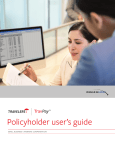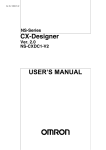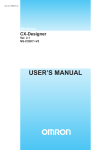Download NS Series - Electrocomponents
Transcript
Programmable Terminals NS Series Even Simpler Equipment Operation with Outstanding Synergy. 5.7 inches 10.4 inches 15 inches 12.1 inches 8.4 inches Color TFT Color TFT Color TFT Color TFT Color TFT STN monochrome Features • 5.7 to 12.1 inch sizes are available. • A hand-held version of the NS5 is now available to perform operations at the production site. The NS-series PT's have a complete set of functions that can be used at the production site. • The Smart Active Parts(SAP Library) makes it easy to connect to OMRON PLCs and components, OMRON provides a development environment that requires with no programming and no screen designing. • When an error occurs in a Unit in the OMRON PLCs, the Troubleshooter SAP Library provides an easy-tounderstand explanation of the cause of the error as well as the countermeasures. • Ladder Monitor come as a Standard Feature. The ladder program can be monitored onsite without a laptop! Ladder monitor lets you monitor PLC program status, search for addresses or instructions, monitor multiple I/O points, and much more. • Provides the FA integrated tool package "CX-One" for a Screen Design Software Integrated Simulation come as a Standard Feature. The integrated simulation function simulates ladder programs and screen data simultaneously even without the actual hardware. • Screens support 42 languages and the Support Software supports eight. System messages can be displayed in eight languages. • Single Port Multi Access (SPMA) come as a Standard Feature. The ladder program and screen data can be transferred from a single port! • Connectable PLCs and devices appear one after another. Has become connectable with the PLCs of Mitsubishi Electric Corporation and the Inverters of OMRON Corporation. Sysmac is a trademark or registered trademark of OMRON Corporation in Japan and other countries for OMRON factory automation products. Windows is registered trademarks of Microsoft Corporation in the USA and other countries. EtherCAT is a registered trademark and patented technology, licensed by Beckhoff Automation GmbH, Germany. Other company names and product names in this document are the trademarks or registered trademarks of their respective companies. 1 NS Series Network Provides serial NT Link communications supporting both 1:1 and 1:N connections. The NT Link has more efficient communications than Host Link and its capabilities are especially apparent in applications with multiple PTs connect to the PLC. The NS-series PTs can also support communications with multiple PLCs and multiple NS-series PTs through Controller Link and Ethernet connections, so the network can be configured freely to match the requirements and scale of the application. In addition, using the NS-Runtime makes it possible to monitor machine status and log data from the host. Software for Machine Monitoring and Data Logging [Example NS-series Network Configuration] 1 EtherNet/IP (Tag access) 4 (sold separately) Personal computer EtherNet/IP, Ethernet CS/CJ-series PLC 3 Controller Link NS-series PT 2 Serial connection 5 Connections across network levels NS-series PT CS/CJ-series PLC NS-series PT NS-series PT 2 Serial CS/CJ-series PLC CS/CJ-series PLC connection Configuration of CJ2 series and NJ series 1 EtherNet/IP Connection (Tag accesses) If an Ethernet-compatible NS-series PT is used, the PT can connect to a Controller with built-in EtherNet/IP and an Option Unit is not needed to connect at the PT. NS-series PT Personal computer Controller 2 Controller NS-series PT Controller NS Series Configuration of CS series, CJ series and CP series 2 Serial connection 1:1 NT Link or Host Link NS:PLC = 1:1 NS:PLC = 1:2 Connecting with the PLC through port A or port B NS-series PT NS-series PT PLC PLC PLC 1:N NT Link NS:PLC ratio = 8:1 max. Up to 8 NS-series PTs can be connected to each of the PLC's RS-232C/RS-422A ports. NS-series PT NS-series PT NS-series PT PLC NS-AL002 Converter (Converts between RS-232C and RS-422A.) 3 Controller Link Connection The PT can be connected to an OMRON Controller Link network by mounting a Controller Link Interface Unit. NS-CLK21 NS Series PT If a Controller Link connection is used, data links can be set between PLCs and multiple PLCs can be monitored/set from the NS-series PT's screen. PLC PLC PLC Baud rate 2 Mbps (500 m max.) 1 Mbps (800 m max.) 500 kbps (1 km max.) Max. number of nodes: 32 nodes 4 EtherNet/IP or Ethernet Connection If an Ethernet-compatible NS-series PT is used, the PT can connect to a PLC with an Ethernet Unit and an Option Unit is not needed to connect at the PT. NS Series PT Personal computer PLC PLC NS Series PT PLC 5 Connections Over Network Levels The NS-series PTs can connect to a variety of devices in the network, through as many as 3 network levels. For example, if SAP (Smart Active Parts) are being used, an NS-series PT connected by Ethernet can be used to monitor the information in a PLC connected through Controller Link as well as the information in the DeviceNet Slaves connected to that PLC. NS Series PT NS Series PT Ethernet PLC Seamless and Program-less Seamless and Program-less Controller Link PLC PLC DeviceNet 3 NS Series System Configuration NS5/NS8/NS10/NS12/NS15 OMRON Memory Card Memory Card Interface Ethernet port USB Slave RS-422A Conversion Unit CJ1W-CIF11 NS-AL002 Note: A Conversion Unit is not required to connect to the RS-422A/485 serial interface of the NS15. USB RS-232C RS-232C Master port port OMRON PLC PT-to-PLC Connecting Cable XW2Z-200T (Length: 2 m) XW2Z-500T (Length: 5 m) RS-232C Bar Code Reader Recommended: OMRON V520-RH21-6 Screen transfer cable XW2Z-S002 (Length: 2 m) Screen transfer cable XW2Z-S002 (Length: 2 m) RS-232C USB Serial Conversion Cable CS1W-CIF31 USB Personal computer Memory link connection Micro-computer board, personal computer, etc. CompoWay/F connection Temperature Controller Modbus (MEMOBUS)-RTU connection RS-422A OMRON PLC Inverter Standard USB cable Commercially available. Standard USB cable Commercially available. Standard USB cable Commercially available. PictBridge PictBridge-compatible printer USB Personal computer Wireless WE70 USB WE70 Ethernet OMRON PLC Ethernet OMRON PLC EtherNet / IP OMRON Controller Ethernet Personal computer 4 NS Series Expansion Bus Interface Any one of the following Units can be mounted to the expansion bus interface. Controller Link Interface Unit NS-CLK21 Video Input Unit NS-CA001 RGB/Video Input Unit NS-CA002 Expansion bus interface Controller Link PLC NTSC/PAL Vision Sensor NTSC/PAL RGB output Note: Video Input Units and RGB Video Input Units cannot be used with some models. Personal computer Multi-vendor Computer Link Unit Mitsubishi A-series PLC Function Extension Board or Mitsubishi FX-series PLC Communications Adapter Mitsubishi FX-series PLC Serial Communications Unit Mitsubishi QnA-series PLC Serial Communications Unit RS-232C port RS-232C port Mitsubishi Q-series PLC RS-232C Computer Link Module Yokogawa’s FA-M3(R) Series SIMATIC S7 HMI Adapter Siemens S7-300-series PLC RS-422A Conversion Unit CJ1W-CIF11 NS-AL002 Note: A Conversion Unit is not required to connect to the RS-422A/485 serial interface of the NS15. RS-422A/485 (See note.) Serial Communications Module Screen transfer cable XW2Z-S002 (Length: 2 m) Yaskawa MP-series PLC Rockwell (Allen-Bradley) SLC500/Micrologix/ControlLogix/ CompactLogix/PLC-5-series PLC Modbus device (RTU mode) Computer Link Unit Mitsubishi A-series PLC Function Extension Board or Mitsubishi FX-series PLC Communications Adapter Mitsubishi FX-series PLC Serial Communications Unit Mitsubishi QnA-series PLC Serial Communications Unit Mitsubishi Q-series PLC Computer Link Module Yokogawa’s FA-M3(R) Series Serial Communications Module Yaskawa MP-series PLC Rockwell (Allen-Bradley) PLC-5-series PLC Modbus device (RTU mode) Note: Whether an RS-422A or RS-485 connection is supported depends on the device that you are connecting to. For details, refer to the Connectable Devices page or NS-Series Programmable Terminals HOST CONNECTION MANUAL Multivendor Connection (Cat.V092). 5 NS Series NSH5 Hand-held PT USB Commercially available USB cable. USB Slave Memory Card interface OMRON Memory Card NSH5 PT RS-232C cable RS-422A cable RS-232C cable UL-listed Cables RS-422A cable RS-232C Connecting Cable for the NSH5 NSH5-232CW-3M (Length: 3 m) RS-232C PLC RS-422A PLC RS-232C PLC RS-232C Connecting Cable for the NSH5 NSH5-232CW-10M (Length: 10 m) RS-422A Connecting Cable for the NSH5 NSH5-422CW-10M (Length: 10 m) RS-232C Connecting Cable for the NSH5 NSH5-232UL-3M (Length: 3 m) RS-232C Connecting Cable for the NSH5 NSH5-232UL-10M (Length: 10 m) RS-422A Connecting Cable for the NSH5 NSH5-422UL-10M (Length: 10 m) PLC RS-422A USB Commercially available USB cable. USB Slave Personal computer Memory Card interface OMRON Memory Card NSH5 PT Personal computer Removable Box Connected RS-232C cable Removable Box RS-232C Connecting Cable for the NSH5 NSH5-232CN-3M (Length: 3 m) RS-422A PLC RS-232C Connecting Cable for the NSH5 NSH5-232CN-10M (Length: 10 m) System Configuration (Removable Box Connected) Up to eight NSH5s can be connected at a time. NSH5 (See note.) PLC RS-232C connection (Cable length: 3 or 10 m) Removable Box Control panel RS-422A connection (Total cable length: 500 m max.) Up to 15 Removable Boxes can be connected. Note: Before removing the NSH5 from the Removable Box, be sure to first turn OFF the power supply key on the Removable Box. 6 NS Series Ordering Information International Standards • The standards are availabled as follows: U: UL, U1: UL (Class I Division 2 Products for Hazardous Locations), C: CSA, UC: cULus, UC1: cULus (Class I Division 2 Products for Hazardous Locations), CU: cUL, N: NK, L: Lloyd, and CE: EC Directives. • Contact your OMRON representative for further details and applicable conditions for these standards. Programmable Terminals Product name Specifications Effective display area Number of dots Ethernet No 5.7-inch *2 TFT color LED backlight Yes 320 × 240 dots NS5-V2 *1 5.7-inch *2 High-luminance TFT color LED backlight 8.4-inch *2 TFT LED backlight NS8-V2 10.4-inch *2 TFT LED backlight NS10-V2 12.1-inch *2 TFT LED backlight NS12-V2 15-inch TFT NS15-V2 NSH5-V2 *1 Hand-held 5.7-inch TFT No Yes No 640 × 480 dots Yes No 640 × 480 dots Yes No 800 × 600 dots Yes 1,024 × 768 dots 320 × 240 dots Yes No Model Case color Ivory NS5-SQ10-V2 Black NS5-SQ10B-V2 Ivory NS5-SQ11-V2 Black NS5-SQ11B-V2 Ivory NS5-TQ10-V2 Black NS5-TQ10B-V2 Ivory NS5-TQ11-V2 Black NS5-TQ11B-V2 Ivory NS8-TV00-V2 Black NS8-TV00B-V2 Ivory NS8-TV01-V2 Black NS8-TV01B-V2 Ivory NS10-TV00-V2 Black NS10-TV00B-V2 Ivory NS10-TV01-V2 Black NS10-TV01B-V2 Ivory NS12-TS00-V2 Black NS12-TS00B-V2 Ivory NS12-TS01-V2 Black NS12-TS01B-V2 Silver NS15-TX01S-V2 Black NS15-TX01B-V2 Black (Emergency stop button: Red) NSH5-SQR10B-V2 Black (Stop button: Gray) NSH5-SQG10B-V2 Standards UC1, CE, N, L, UL Type4 UC1, CE, N, L UC1, CE, N, L, UL Type4 UC, CE *1. As of July 2008, the image memory has been increased to 60 MB. *2. Lot No. 15Z0 or later of NS5 color-type models, Lot No. 28X1 or later of NS8 models, Lot No. 11Y1 or later of NS10 models, Lot No. 14Z1 or later of NS12 models, LotNo.31114K or later of NS15 models. NS-Runtime Product name Specifications Media 1license NS-Runtime NS-Runtime Installer, PDF manual, hardware key (See note.) 3 licenses 10 licenses Model Standards NS-NSRCL1 CD NS-NSRCL3 --- NS-NSRCL10 Note: A hardware key (USB dongle) is required for NS-Runtime operation. ●System Requirements Item Specifications OS Windows XP (Service Pack 3 or higher), Vista, 7 or 8 (Support 64-bit version for Windows 7 and Windows 8.) CPU Celeron, 1.3 GHz or higher (Recommended) Memory size HDD: 50 MB min., RAM: 512 MB min. (Windows 7: 1 GB min.). 50 MB is required for the Runtime alone. (An additional 280 MB is required if CX-Server is not already installed.) 7 NS Series Software ●How to Select Required Support Software for Your Controller The required Support Software depends on the Controller to connect. Please check the following table when purchasing the Support Software. Item Omron PLC System Omron Machine Automation Controller System Controller CS, CJ, CP, and other series NJ-series Programmable Terminals NS-series NS-series with an Ethernet port Software FA Integrated Tool Package CX-One Automation Software Sysmac Studio ●FA Integrated Tool Package CX-One Product name Specifications Number of licenses Media license *1 DVD *2 Model Standards CXONE-AL01D-V4 --- The CX-One is a comprehensive software package that integrates Support Software for OMRON PLCs and components. FA Integrated Tool Package CX-One Ver.4.@ CX-One runs on the following OS. Windows XP (Service Pack 3 or higher, 32-bit version) / Windows Vista (32-bit/ 64-bit version) / Windows 7 (32-bit/64-bit version) / Windows 8 (32-bit/64-bit version) / Windows 8.1 (32-bit/64-bit version) CX-One Version 4.@ includes CX-Designer Ver.3.@. For details, refer to the CX-One catalog (Cat. No. R134) *1. Multi licenses are available for the CX-One (3, 10, 30, or 50 licenses). *2. The CX-One is also available on CD (CXONE-AL@@C-V4). ●Automation Software Sysmac Studio Please purchase a DVD and required number of licenses the first time you purchase the Sysmac Studio. DVDs and licenses are available individually. Each model of licenses does not include any DVD. Specifications Product name The Sysmac Studio provides an integrated development environment to set up, program, debug, and maintain NJ-series Controllers and other Machine Automation Controllers, as well as EtherCAT slaves. Sysmac Studio Standard Edition Ver.1.@ Model Standards Number of licenses Media - (Media only) DVD SYSMAC-SE200D --- 1 license* --- SYSMAC-SE201L --- Sysmac Studio runs on the following OS. Windows XP (Service Pack 3 or higher, 32-bit version) / Windows Vista (32-bit version) / Windows 7 (32-bit/64-bit version) / Windows 8 (32-bit/64-bit version) / Windows 8.1 (32-bit/64-bit version) The Sysmac Studio Standard Edition DVD includes Support Software to set up EtherNet/IP Units, DeviceNet slaves, Serial Communications Units, and Support Software for creating screens on HMIs (CX-Designer). For details, refer to the Sysmac Integrated Catalogue (P072). Note: 1. To connect the NJ5 Controller, NS system version 8.5 or higher is required. CX-Designer version 3.3 or higher is also required. 2. To connect the NJ3 Controller, NS system version 8.61 or higher is required. CX-Designer version 3.4 or higher is also required. * Multi licenses are available for the Sysmac Studio (3, 10, 30, or 50 licenses). 8 NS Series Cable Product name Cable *1 NSH5 Cables UL-compliant NSH5 Cable PT-to-PLC Connecting Cable *2 NSH5 Removable Box Cable Specifications Model Screen transfer cable for DOS/V (CX-Designer ↔ PT) Length: 2 m XW2Z-S002 USB-Serial Conversion Cable Length: 0.5 m CS1W-CIF31 USB relay cable Length: 1 m NS-USBEXT-1M RS-422A cable (loose wires + D-Sub 9-pin) Length: 10 m NSH5-422CW-10M RS-232C cable (loose wires + D-Sub 9-pin) Length: 3 m NSH5-232CW-3M RS-232C cable (loose wires + D-Sub 9-pin) Length: 10 m NSH5-232CW-10M RS-422A cable (loose wires) Length: 10 m NSH5-422UL-10M RS-232C cable (loose wires + relay cable) Length: 3 m NSH5-232UL-3M RS-232C cable (loose wires + relay cable) Length: 10 m NSH5-232UL-10M PT connection: 9 pins PLC connection: 9 pins Length: 2 m XW2Z-200T Length: 5 m XW2Z-500T PT connection: 9 pins PLC peripheral port Length: 2 m XW2Z-200T-2 RS-232C Cable (connectors) Length: 5 m XW2Z-500T-2 Length: 3 m NSH5-232CN-3M Length: 10 m NSH5-232CN-10M NSH5 Removable Box --- NSH5-AL001 NSH5 Wall-mounting Bracket --- NSH5-ATT02 NSH5 Visor --- NSH5-ATT01 Standards --N --- CU --- *1. Use a standard USB Type A male to Type B type male Cable to connect the NS series PT to a personal computer (CX-Designer). Use a standard USB cable to connect the NS series PT to a PictBridge-compatible printer. USB cable type depends on the printer. *2. To connect the NS series PT to NJ series Controller, using a commercially available 10/100-BASE-TX twisted-pair cable. For detail, refer to the NS series SETUP MANUAL (Cat. No.V083). 9 NS Series Options Product name Video Input Unit Specifications Model Inputs: 4 channels Signal type: NTSC/PAL Standards NS-CA001 UC1, CE Special Cable for the Console Input channels: 2 video channels and 1 RGB channel *1 Signal type: NTSC/PAL NS-CA002 Cable length: 2 m F150-VKP (2 m) Cable length: 5 m F150-VKP (5 m) For Controller Link Communications NS-CLK21 Transmission distance: 500 m total length Note: Use this model when connecting PT models without a V@ suffix. Note: PT models with the V@ suffix can also be connected. NS-AL002 Transmission distance: 50 m total length Note: Only PT models with a suffix of V@ are connectable. Use the NS-AL002 to connect models without a V@ suffix. CJ1W-CIF11 --- Controller Link Interface Unit RS-422A Adapter Anti-reflection Sheets (5 surface sheets) Sheet/Cover *2 Protective Covers (5 pack) (anti-reflection coating) Protective Covers (1 cover included) (Transparent) Protective Covers (5 covers included) (Transparent) NS15-KBA04 NS12/10 NS12-KBA04 NS8 NS7-KBA04 NS5 NT30-KBA04 NS12/10 NS12-KBA05 NS8 NS7-KBA05 NS5 NT31C-KBA05 NS15 NS15-KBA05N NS12/10 NS12-KBA05N NS8 NS7-KBA05N NS5 NT31C-KBA05N NT625C/631/631C Series to NS12/10 Series NS12-ATT01 NT625C/631/631C Series to NS12/NS10 Series (Black) NS12-ATT01B NT610C Series to NS12/10 Series NS12-ATT02 NT620S/620C/600S Series to NS8 Series NS8-ATT01 NT600M/600G/610G/612G Series to NS8 Series NS8-ATT02 128 MB HMC-EF183 256 MB HMC-EF283 512 MB HMC-EF583 Memory Card Adapter --- HMC-AP001 Replacement Battery Battery life: 5 years (at 25°C) CJ1W-BAT01 Bar Code Reader CCD handheld bar code reader (RS-232C interface) V520-RH21-6 Attachment Memory Card *1. One screen cannot display two video inputs simultaneously. *2. A Chemical-resistant Cover (NT30-KBA01) is available only for the NS5. 10 NS15 UC1, CE --- UC1, N, L, CE --- CE --- NS Series General Specifications NS5/NS8/NS10/NS12/NS15 Series Rated power supply voltage NS5-V2 NS8-V2 NS10-V2 NS12-V2 NS15-V2 24 VDC Allowable voltage range 20.4 to 27.6 VDC (24 VDC ±15%) Power consumption 15 W max. Ambient operating temperature 0 to 50 °C (See note on the next page.) Note: The ambient operating temperature is subject to the following restrictions according to the mounting angle. Mounting angle of 0 to 30° to the horizontal: • When no Expansion Units are mounted, the operating temperature range is 0 to 45°C. • When a Video Input Unit or a Controller Link Interface Unit is mounted, the ambient operating temperature is 0 to 35°C. Mounting angle of 30 to 90° to the horizontal: Operating temperature range of 0 to 50°C 25 W max. 45 W max. Storage temperature −20 to 60 °C *1 Ambient operating humidity 35 to 85% (0 to 40 °C), 35 to 60% (40 to 50 °C) (with no condensation) Operating environment No corrosive gases. Noise immunity Conforms to IEC61000-4-4, 2 kV (power lines). 90° 5 to 8.4 Hz, 3.5 mm single amplitude, 8.4 to 150 Hz, 9.8 m/s2 10 min times each in X, Y, and Z directions 10 to 57 Hz, 0.075 mm amplitude, 57 to 150 Hz, 9.8 m/s2 30 min each in X, Y, and Z directions Shock resistance (during operation) 147 m/s2 3 times each in direction of X, Y, and Z Weight 1.0 kg max. Degree of protection Front operating panel: IP65 oil-proof type and NEMA4 UL type 4. *2 Note: May not be applicable in locations with long-term exposure to oil. Ground Ground to 100 Ω or less. Battery life 5 years (at 25 °C): Replace battery within 5 days after the battery runs low (indicator lights orange). Applicable standards Certified for conformance to UL 508, UL 1604, EMC Directive, NK, and LR Standards. 2.3 kg max. 2.5 kg max. *1. Operate the PT within the temperature and humidity ranges shown in the right diagram. *2. Support for NS5, NS10, NS12 and NS15. 4.2 kg max. Operation Storage 50 Temperature (°C) 0 −20 0 NSH5 Hand-held PT Series 30° Horizontal 0° Vibration resistance (during operation) 2.0 kg max. e ac urf ys pla Dis 10 20 40 30 Humidity (%RH) 95% 80% 60 60% 40% 35% 20% 10% 10 20 30 40 50 60 70 80 Temperature (°C) NSH5-V2 Type 5.7-inch Color TFT (Hand-held Version) Case color Black Built-in Ethernet port No Model NSH5-SQR10B-V2 (Emergency stop button: Red) Rated power supply voltage 24 VDC NSH5-SQG10B-V2 (Stop button: Gray) Allowable voltage range 20.4 to 27.6 VDC (24 VDC ±15%) Power consumption 10 W max. Ambient operating temperature 0 to 40°C Storage temperature −20 to 60°C Ambient operating humidity 35% to 85% (0 to 40°C) with no condensation Operating environment No corrosive gases. Noise immunity Common mode: 1,000 Vp-p (between power supply terminals and panel) Normal mode: 300 Vp-p Pulse width: 100 ns to 1 μs, Rise time: 1-ns pulse Vibration resistance (during operation) 10 to 57 Hz, 0.075 mm amplitude, 57 to 150 Hz, 9.8 m/s2 30 min each in X, Y, and Z directions Shock resistance (during operation) 147 m/s2 3 times each in direction of X, Y, and Z Weight 1 kg max. Degree of protection Equivalent to IP65. Ground Ground to 100 Ω or less. Battery life 5 years (at 25°C): Replace battery within 5 days after the battery runs low (indicator lights orange). Applicable standards Certified for conformance to UL 508, EMC Directive, and EN 60204-1. 11 NS Series Performance/Specifications NS5 Series NS5-V2 Model NS5-SQ10-V2 NS5-SQ11-V2 NS5-SQ10B-V2 NS5-SQ11B-V2 NS5-TQ10-V2 NS5-TQ11-V2 NS5-TQ10B-V2 NS5-TQ11B-V2 Built-in Ethernet port No Yes No Yes No Yes No Yes Case color Ivory Display device TFT color LCD Effective display area Width 117.2 × height 88.4 mm (5.7 inches) Display colors 256 colors Number of dots 320 dot horizontal × 240 dot vertical View angle Left/right: 80°, Top: 80°, Bottom: 60° *5 Screen data capacity 60 Mbytes Image data (BMP or JPG images) 32,768 colors Memory Card Supported Ladder Monitor function Not supported Video Input Unit support Not supported Controller Link Interface Unit (Wired) support Not supported Black Ivory Black Color High-luminance TFT *1 Service life * 3 75,000 hours min. Backlight *2 Brightness adjustment Three-level or 32-level brightness adjustment from the touch panel screen. * 4 Backlight error detection *5 Error is detected automatically, and the RUN indicator flashes green as notification. Method Matrix resistive membrane Number of Touch panel switches/ (matrix resolution type) Input Display text 300 (20 horizontal × 15 vertical) 16 × 16 dots for each switch Pressure-sensitive Service life 1,000,000 touch operations. Labels Can be specified in CX-Designer. Font, style, and size can be specified. Numerals, alarms, and character strings Scalable Gothic: Magnification: 6 to 255 points Rough: Magnification: 1×1, 1×2, 2×1, 2×2, 3×3, 4×4, 8×8 Standard: Magnification: 1×1, 1×2, 2×1, 2×2, 3×3, 4×4, 8×8 Fine: Magnification: 1×1, 1×2, 2×1, 2×2, 3×3, 4×4, 8×8 7-segment display: Can display only numerals, dates, and times. Scalable Gothic, rough, standard, and fine can be used for 42 languages. Japanese, simplified Chinese, traditional Chinese, Korean, English, French, German, Italian, Portuguese, Spain, Swedish, Dutch, Supported Finnish, Norwegian, Basque, Catalan, Danish, Albanian, Croatian, Czech, Hungarian, Polish, Romanian, Slovak, Slovenian, languages (42 languages) Bulgarian, Belarusian, Russian, Serbian, Macedonian, Ukrainian, Georgian, Icelandic, Afrikaans, Faroese, Indonesian, Greek, Turkish, Estonian, Latvian, Lithuanian, Thai (supported only with scalable Gothic font) Text attributes Flicker Color 256 colors Font style (only when vector font is specified) Bold or italic Vertical alignment Top, center, or bottom Horizontal alignment Left-justified, centered, or right-justified Objects supporting flicker Functional objects: Select from up to 10 types of registered flicker settings. The flicker speed and flicker range can be set. Fixed objects: Select from three flicker types. Numeral units and scale settings 1.000 max. Alarm/event settings 5,000 max. Expansion interface For Expansion Interface Units *1. NS5-TQ series (high luminance TFT) luminance is better than that of NS5-SQ series by about 110 cd/m2. *2. Contact your nearest OMRON representative to replace the backlight. *3. This is the estimated time before brightness is reduced by half at room temperature and humidity. It is not a guaranteed value. The service life will be dramatically shortened if PT is used at low temperatures. For example, using the PT at temperatures of 0°C will reduce the service life to approximately 10,000 hours (reference value). *4. Lot No. 15Z0 or later of NS5 models. *5. This function does not indicate that the service life has been reached. It detects when the backlight is not lit due to a disconnection or other errors. Backlight error detection indicates that all backlights (2) are OFF. 12 NS Series NS8/NS10/NS12/NS15 Series NS8-V2 NS8NS8TV01- TV00B V2 -V2 Yes No Black Display device High-definition TFT color LCD High-definition TFT color LCD High-definition TFT color LCD Effective display area Width 170.9 × height 128.2 mm (8.4 inches) Width 215.2 × height 162.4 mm (10.4 inches) Width 246.0 × height 184.5 mm (12.1 inches) Display colors 256 colors Number of dots 640 dot horizontal × 480 dot vertical Left/right: 70°, Top: 65°, Bottom: 65° *3 800 dot horizontal × 600 dot vertical Left/right: 80°, Top: 80°, Bottom: 80° *3 View angle Screen data capacity Image data (BMP or JPG images) Memory Card Ladder Monitor function Left/right: 80°, Top: 80°, Bottom: 60° *3 60 Mbytes NS10TV00V2 No Ivory NS12TS01B -V2 Yes NS15-V2 NS15NS15TX01STX01BV2 V2 Yes Yes Silver Black High-definition TFT color LCD Width 304.1 × height 228.1 mm (15 inches) 1,024 dot horizontal × 768 dot vertical Left/right: 80°, Top: 70°, Bottom: 60° Supported Supported Supported (Image displayed via video input is 260,000 colors) Controller Link Interface Unit (Wired) support Service life * 2 Brightness adjustment Backlight *1 Backlight error detection *4 Not supported Number of Touch panel switches/ (matrix type) resolution Input Service life Labels NS12TS00V2 No Ivory 32,768 colors Video Input Unit support Method NS10TV01B -V2 Yes NS12-V2 NS12- NS12TS01- TS00B V2 -V2 Yes No Black Built-in Ethernet port Case color Model NS8TV01B -V2 Yes NS10-V2 NS10- NS10TV01- TV00B V2 -V2 Yes No Black NS8TV00V2 No Ivory (Only RGB input is enabled.) Supported 50,000 hours min. Three-level or 32-level brightness adjustment from the touch panel screen. * 3 Error is detected automatically, and the RUN indicator flashes green as notification. Matrix resistive membrane 768 (32 horizontal × 24 vertical) 20 × 20 dots for each switch 1,200 (40 horizontal × 30 vertical) 16 × 16 dots for each switch 1,900 (50 horizontal × 38 vertical) 16 × 16 dots for each switch Analog resistive membrane *5 Resolution: 1,024 (horizontal) × 1,024 (vertical) Pressure-sensitive 1,000,000 touch operations. Can be specified in CX-Designer. Font, style, and size can be specified. Scalable Gothic: Magnification: 6 to 255 points Numerals, Rough: Magnification: 1×1, 1×2, 2×1, 2×2, 3×3, 4×4, 8×8 alarms, and Standard: Magnification: 1×1, 1×2, 2×1, 2×2, 3×3, 4×4, 8×8 character Fine: Magnification: 1×1, 1×2, 2×1, 2×2, 3×3, 4×4, 8×8 strings Display text 7-segment display: Can display only numerals, dates, and times. Scalable Gothic, rough, standard, and fine can be used for 42 languages. Supported Japanese, simplified Chinese, traditional Chinese, Korean, English, French, German, Italian, Portuguese, Spain, Swedish, Dutch, languages Finnish, Norwegian, Basque, Catalan, Danish, Albanian, Croatian, Czech, Hungarian, Polish, Romanian, Slovak, Slovenian, (42 languages) Bulgarian, Belarusian, Russian, Serbian, Macedonian, Ukrainian, Georgian, Icelandic, Afrikaans, Faroese, Indonesian, Greek, Turkish, Estonian, Latvian, Lithuanian, Thai (supported only with scalable Gothic font) Color 256 colors Font style (only when Bold or italic vector font is Text specified) attributes Vertical Top, center, or bottom alignment Horizontal Left-justified, centered, or right-justified alignment Objects Functional objects: Select from up to 10 types of registered flicker settings. The flicker speed and flicker range can be set. supporting Flicker Fixed objects: Select from three flicker types. flicker Numeral units and scale 1.000 max. settings Alarm/event settings 5,000 max. Expansion interface For Expansion Interface Units *1. Contact your nearest OMRON representative to replace the backlight. *2. This is the estimated time before brightness is reduced by half at room temperature and humidity. It is not a guaranteed value. The service life will be dramatically shortened if PT is used at low temperatures. For example, using the PT at temperatures of 0 °C will reduce the service life to approximately 10,000 hours (reference value). *3. Lot No. 28X1 or later of NS8 models, Lot No. 11Y1 or later of NS10 models, Lot No. 14Z1 or later of NS12 models, Lot No. 31114K or later of NS15 models. *4. This function does not indicate that the service life has been reached. It detects when the backlight is not lit due to a disconnection or other errors. Backlight error detection indicates that all backlights (2) are OFF. *5. An analog touch panel is used with the NS15. Do not press the touch panel in two or more places simultaneously. If the touch panel is pressed in two or more places simultaneously, it may activate a switch between the points that are pressed. 13 NS Series Communications NS5/NS8/NS10/NS12/NS15 Memory Card Interface One ATA-Compact Flash interface slot Functions Used to transfer and store screen data, store logging data, and store history data. (Alarm/Event History, Operation Log, and Error Log generated during Macro execution). Connector Conforms to EIA RS-232C. D-Sub female 9-pin connector 5-V output (250 mA max.) through pin 6. The 5-V outputs of serial ports A and B cannot be used at the same time. Functions Host (PLC) access: 1:N NT Links (connections with CS/CJ/CP-series PLCs and C200HX/HG/HE(-Z) PLCs), 1:1 NT Links, or Host Link (connections with C Series or CVM1/CV-series PLCs) Direct access to Temperature Controllers using Smart Active Parts: CompoWay / F and bar code reader connections (Read directly from display.) Connector Conforms to EIA RS-232C. D-Sub female 9-pin connector. 5-V output (250 mA max.) through pin 6. The 5-V outputs of serial ports A and B cannot be used at the same time. Functions Host (PLC) access: 1:N NT Links (connections with CS/CJ/CP-series PLCs and C200HX/HG/HE(-Z) PLCs) or 1:1 NT Links (connections with C Series or CVM1/CV-series PLCs) Direct access to Temperature Controllers using Smart Active Parts: CompoWay / F and bar code reader connections (Read directly from display.) USB rating USB1.1 Connector TYPE-B (Slave) Functions Connection with the CX-Designer (for screen data transfers) Connecting to a PictBridge-compatible Printer Recommended printers: EPSON: PM-G4500, PX-G5300, PX-5600, EP-901F Canon: PIXUS MX7600, PIXUS iP100, PIXUS iX5000 USB rating USB1.1 Connector TYPE-A (Host) Functions Connection with a printer (for hard copies) Recommended printers: EPSON: PX-G930 Conformance standards Conforms to IEEE 802.3/Ethernet (10 Base-T/100 Base-TX). Functions Host (PLC) access and connection with the CX-Designer (for screen data transfers) Baud rate 2 M/1 M/500 K bps Transmission path Shielded twisted-pair cable (special cable) Functions Host (PLC) access and data links Resolution NS-CA001: 320×240, 640×480, 800×600 dots NS-CA002: User-defined size Input signal NS-CA001: NTSC composite video or PAL NS-CA002: NTSC composite video or PAL Number of video inputs NS-CA001: Number of cameras: 4 max. NS-CA002: 2 cameras + RGB Port A Serial Communications Port B USB SLAVE Specifications USB HOST Specifications *1 Built-in Ethernet Specifications *2 Controller Link (Wiredtype) Specifications *3 Video Input Specifications *4 *1. Except NS5. *2. NS@-@@@1-V2 only. *3. Except NS5 and NS8. *4. Except NS5 and NS15. NS15 provides RGB input. (NS-CA002) 14 NS Series Connectable Devices Supported OMRON PLCs PLC series C Series CVM1/CV Series CS Series CJ Series CP Series NJ Series PLC model name RS-232C *1 1:1 NT Link 1:N NT Link Ethernet Host Link FINS *2 EtherNet/IP *3 Controller Link *4 CQM1 Yes No Yes No No No CQM1H Yes Yes Yes No No Yes CPM1 Yes No Yes No No No CPM1A Yes No No No No No CPM2A Yes No Yes No No No CPM2C Yes No Yes No No No C200HS Yes No Yes No No No C200HE (-Z) Yes Yes Yes No No Yes C200HG (Z) Yes Yes Yes No No Yes C200HX (-Z) Yes Yes Yes No No Yes CV500/1000/2000 Yes No Yes Yes No Yes CVM1 Yes No Yes Yes No Yes CS1H No Yes Yes Yes Yes Yes CS1G No Yes Yes Yes Yes Yes CS1D No Yes Yes Yes Yes Yes CJ1H No Yes Yes Yes Yes Yes CJ1G No Yes Yes Yes Yes Yes CJ1M No Yes Yes Yes Yes Yes CJ2H No Yes Yes Yes Yes Yes CJ2M No Yes Yes Yes Yes Yes CP1H No Yes Yes Yes Yes No CP1L No Yes Yes Yes No No CP1E No Yes Yes No No No NJ5 Yes *5 Yes *5 Yes *5 No Yes *6 No NJ3 Yes *5 Yes *5 Yes *5 No Yes *6 No Note: Including models whose production were discontinued. *1. To connect a NS with a PLC via a RS-422A connection, OMRON's NS-AL002, or CJ1W-CIF11 RS-232C/RS-422A Converter can be used to convert the RS-232C port on the NS to RS-422A. *2. A NS with Ethernet port is necessary. When connecting a PLC with the NS, an Ethernet port is necessary on the PLC, too. Use a PLC CPU Unit with a built-in Ethernet port, or add an Ethernet Unit. *3. A NS with Ethernet port is necessary. When connecting a PLC with the NS, an EtherNet/IP port is necessary on the PLC, too. Use a PLC CPU Unit with a built-in EtherNet/IP port, or add an EtherNet/IP Unit. *4. Install a Controller Link Interface Unit on the NS. A Controller Link Unit is necessary for the PLC. *5. Mount a Serial Communications Unit on the NJ-series Controller. A NS can access only to the Controller's memory used for CJ-series unit. *6. When using a EtherNet/IP Unit to connect the NJ-series Controller, NJ Troubleshooter is not supported. 15 NS Series Function Comparison PLC series C series CVM1/CV series CS series CJ series CP series NJ series NJ EtherNet/IP Troubleshooter/ Tag access PLC Integrated (Network Troubleshooter NS-series PT symbols) simulation *4 Ladder Monitor Device Monitor/ Switch Box PLC Data Trace SPMA SAP CQM1 No No No No No No No No CQM1H No No No No No No No No CPM1 No No No No No No No No CPM1A No No No No No No No No CPM2A No No No No No No No No CPM2C No No No No No No No No C200HS No No No No No No No No C200HE (-Z) No No No No No No No No C200HG (-Z) No No No No No No No No C200HX (-Z) No No No No No No No No CV500/1000/2000 No No No No No No No No CVM1 No No No No No No No No CS1H Yes Yes Yes Yes Yes No Yes No CS1G Yes Yes Yes Yes Yes No Yes No CS1D Yes Yes Yes Yes Yes No Yes No CJ1H Yes Yes Yes Yes Yes No Yes No CJ1G Yes Yes Yes Yes Yes No Yes No CJ1M Yes Yes Yes Yes Yes No Yes No CJ2H Yes Yes Yes Yes Yes Yes Yes No PLC model name CJ2M Yes Yes Yes Yes Yes Yes Yes No CP1H Yes Yes Yes Yes *1 Yes No No No CP1L Yes Yes Yes Yes *1 Yes No No No CP1E No No No Yes *1 Yes No No No NJ5 No Yes *2 No No Yes *3 Yes No Yes NJ3 No Yes *2 No No Yes *3 Yes No Yes Note: Including models whose production were discontinued. *1. The SPMA relaying a PLC is not supported. *2. Only Device Monitor function is supported. Monitoring function that uses tags (variables) is not supported. *3. The SAP for CJ-series Special I/O Units and CPU Bus Units that can be used with NJ-series Controller is supported. *4. Sysmac Studio version 1.02 or higher (CX-Designer version 3.41 or higher) is required. 16 NS Series Connectable Inverters Series Communication Unit 3G3MX2 (Use the RS-485 terminal on the Inverter) 3G3JX (Use the RS-485 connector on the Inverter) 3G3RX (Use the RS-485 terminal on the Inverter) Connection RS-485 (2-wire) 1:N Connectable Temperature Controllers The following Temperature Controllers can be connected directly to an NS-series PT*. Unit name Series Model Modular Temperature Controller EJ1 EJ1-EDU End Unit Modular Temperature Controller E5ZN E5ZN-SCT24S Terminal Unit E5AR E5AR-@@@@@@@@@-FLK E5ER E5ER-@@@@@@@@@-FLK Digital Controller Remarks E5CN-@@@@@T-FLK Multi-input (Thermocouple/Resistance Thermometer) Type E5CN-@@@@@L-FLK Analog Input Type E5AN/E5EN/E5CN (Basic Model) E5EN-@@@@@T-FLK Multi-input (Thermocouple/Resistance Thermometer) Type E5EN-@@@@@L-FLK Analog Input Type SAP screens are available. E5AN-@@@@@T-FLK Multi-input (Thermocouple/Resistance Thermometer) Type Temperature Controller (Digital Controller) E5AN-@@@@@L-FLK Analog Input Type E5AN-H/E5EN-H/ E5CN-H (Advanced Model) E5GN E5CN-H@@@@@@@-FLK Universal-input Model E5EN-H@@@@@@@@-FLK Universal-input Model E5AN-H@@@@@@@@-FLK Universal-input Model E5GN-@@@TC-FLK Thermocouple Input Type E5GN-@@@P-FLK Resistance Thermometer Input Type * The NS-Runtime cannot be connected directly to a Temperature Controller. 17 NS Series Connecting to Another Company’s PLC Manufacturer Series A Series FX Series Mitsubishi Electric Q/QnA Series CPU Computer Link Unit A1SJ71UC24-R@ A1SJ71UC24-PRF A2ACPU Computer Link Unit AJ71UC24 FX0N FX1S FX1N FX1NC FX2N FX3UC FX3G Communication special adapter FX3U-232-ADP FX2NC-232ADP FX0N-232-ADP Connection diagram RS-232C, RS422A/485 *1 1:1 RS-232C, RS422A/485 *1 1:1 RS-232C 1:1 RS-232C, RS-485 (4-wire) *2 1:N Communication expansion board FX@@-232-BD Q00CPU Q01CPU RS-232C port on the CPU Module Q00CPU Q01CPU Q00JCPU Q02CPU Q02HCPU Q06HCPU Q12HCPU Q25HCPU Q03UDCPU Q06UDHCPU Q13UDHCPU Serial Communications Module QJ71C24N-R2 QJ71C24N-R4 QJ71C24N Q2ASCPU Q2ASCPU-S1 Q2ASHCPU Q2ASHCPU-S1 Serial Communications Module A1SJ71QC24N CPU built-in RS-232C port RS-232C Personal Computer Link Module F3LC11-1F F3LC12-1F F3LC11-2F RS-232C, RS-422A/485 *1 CPU313 CPU315-2DP CPU317-2PN/DP SIMATIC S7 HMI Adapter 6ES7 972-0CA1@-0XA0 RS-232C 1:1 SLC5/03 SLC5/04 SLC5/05 RS-232C port on the CPU Module RS-232C 1:1 1:1 Yokogawa Electric FA-M3(R) Series F3SC23-1F F3SP21-0N F3SP28-3S F3SP58-6S F3SP67-6S Siemens S7-300 Series SLC500 Rockwell (Allen-Bradley) Communication Unit/Adapter/Board A1SHCPU A2USCPU A2USHCPU-S1 MicroLogix MicroLogix 1500 RS-232C port on the CPU Module RS-232C ControlLogix Logix5555 RS-232C port on the CPU Module RS-232C 1:1 CompactLogix 1769-L31 RS-232C port on the CPU Module RS-232C 1:1 PLC-5 PLC-5/20 RS-232C port or RS-485 port on the CPU Module RS-232C/RS-485 (4-wire) 1:N *1. To connect using RS-422A/485, an RS-232C/422A converter (e.g. NS-AL002, CJ1W-CIF11) is required. *2. To connect using RS-485, an RS-232C/422A converter (e.g. NS-AL002, CJ1W-CIF11) is required. Up to 32 sequencers can be connected when using RS-485. 18 1:1 NS Series Component Names and Options NS15 RS-422A/485 Serial Interface Memory Card interface Memory Card Note: Colors shown in photographs and product names may differ from actual colors and names. Expansion interface Battery Analog RGB Output RS-232C serial port A RS-232C serial port B A bar code reader can be connected to the serial port. Recommended bar code reader: V520-RH21-6 Connector for Brightness Adjustment Ethernet (10 Base-T or 100 Base-TX) Power Supply (24 VDC) USB SLAVE (For transferring screens and connecting a PictBridge-compatible printer) USB HOST (for printer) NS12/10 Memory Card interface Memory Card Note: Colors shown in photographs and product names may differ from actual colors and names. Expansion interface Battery RS-232C serial port A RS-232C serial port B Power Supply (24 VDC) A bar code reader can be connected to the serial port. Recommended bar code reader: V520-RH21-6 Ethernet (10 Base-T or 100 Base-TX) USB SLAVE (For transferring screens and connecting a PictBridge-compatible printer) USB HOST (for printer) NS8 Memory Card interface Expansion interface Memory Card Battery RS-232C serial port A RS-232C serial port B Power Supply (24 VDC) Note: Colors shown in photographs and product names may differ from actual colors and names. A bar code reader can be connected to the serial port. Recommended bar code reader: V520-RH21-6 Ethernet (10 Base-T or 100 Base-TX) USB SLAVE (For transferring screens and connecting a PictBridge-compatible printer) USB HOST (for printer) 19 NS Series NS5 Memory Card interface Memory Card Note: Colors shown in photographs and product names may differ from actual colors and names. Expansion interface Ethernet (10 Base-T or 100 Base-TX) USB SLAVE (For transferring screens and connecting a PictBridge-compatible printer) Battery Power Supply (24 VDC) RS-232C serial port A RS-232C serial port B A bar code reader can be connected to the serial port. Recommended bar code reader: V520-RH21-6 NSH5 USB Port Enable Switch Memory Card interface LED Emergency Stop Switch Function Switches Hand Strap Cable Optional Products Video Input Unit NS-CA001 (with Cover) RGB/Video Input Unit NS-CA002 (with Cover) Controller Link Interface Unit RS-422A Adapter NS-CLK21 (with Cover) CJ1W-CIF11 Communications Cable XW2Z-S002 Protective Cover/Anti-reflection Sheet for NS-series PT NS-KBA0 (N) NT30/NT31C-KBA05 (N) USB Serial Conversion Cable USB relay cable CS1W-CIF31 (IP65 oil-proof type) NS-USBEXT-1M 20 RS-232C/RS-422A Conversion Unit NS-AL002 NS Series Dimensions (Units: mm) NS15 170 Mounting Panel Mounting Bracket 79.54 13.95 94.8 RUN RDA RDB SDA 46 SDB 27.4 282 304.5 304 71.8 RSA RSB 57.31 3.8 86.83 85.6 8 405 37.9 (min.) 41.1 (max.) 39.4 84.1 70 75.8 Recommended Panel Cutout Dimensions 15.5 340 383 405.5 +1 282.5 −0 383.5 +1 −0 NS12/10 Recommended Panel Cutout Dimensions 140 241 228 +1 −0 SW 227 249 RESET 121 24V DC PORT B HOST 134 PORT A SLAVE ETHERNET 15.5 264 315 323 7.5 39 (min.) 48.5 42 (max.) 3.8 49 302 +1 −0 13.7 49.9 23 90.4 301 NS8 NS5 39.83 165 188 177 27.3 15.5 5 48.5 153.3 130.5 RUN 142 44.55 180 232 195 39 (min.) 42 (max.) 15.5 5 145 90 49 53.8 206.3 220 34 (min.) 38 (max.) 54.8 183.5 Recommended Panel Cutout Dimensions Recommended Panel Cutout Dimensions SW 131 +0.5 −0 RESET 24V DC 120.5 PORT B PORT A 68.48 165.5 +0.5 −0 107.6 ETHERNET HOST ETHERNET 21 51.7 19.1 220.5 +0.5 −0 26.6 9.6 19.5 184 +0.5 −0 77 44.1 50.1 63.4 21 NS Series Hand-held NS5 16.5 223 70.5 75 50 176 75 81.3 9.6 164 (169) 9.6 164 (169) (1.9) 127.3 50.3 68.3 86.3 104.3 9.7 20.4 11 (102.7) 151.5 (183) 21.4 5 (22.3) 10.6 81.3 (102.7) 21.4 (1.9) NS-CLK21 Controller Link Interface Unit NS-CA002 Video Input Unit NS-CA001 Video Input Unit 31.5 9.7 (22.3) 11.1 5 5 164 20.4 11 (1.9) 39.3 57.3 82.8 118.3 (169) 10.8 (33.9) 32 11 95.6 Related Manuals Cat. No. V083 22 Model Manual NS15/NS12/NS10/NS8/NS5 NS-Series Programmable Terminals SETUP MANUAL NS-Series Programmable Terminals PROGRAMMING MANUAL V073 NS15/NS12/NS10/NS8/NS5 V099 NS-CXDC1-V3 CX-Designer Ver.3.@ USER'S MANUAL V082 NS NS-Series Ladder Monitor OPERATION MANUAL (Ladder Monitor I/O Comment Extracting Tool) V086 NS-CA002 NS-Series RGB and Video Input Unit OPERATION MANUAL V090 NSH5 NSH5-Series Hand-held Programmable Terminal OPERATION MANUAL NS-Series Programmable Terminals HOST CONNECTION MANUAL (Host Link) OPERATION MANUAL V098 NS15/NS12/NS10/NS8/NS5 V085 NS15/NS12/NS10/NS8/NS5 NS-Series Programmable Terminals HOST CONNECTION MANUAL V092 NS15/NS12/NS10/NS8/NS5 NS-Series Programmable Terminals HOST CONNECTION MANUAL Multivendor Connection V075 NS15/NS12/NS10/NS8/NS5 NS-Series Programmable Terminals Macro Reference V093 NS-NSRCL@@ NS-NSRCL@@ NS-Runtime Software USERS MANUAL