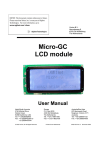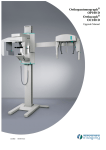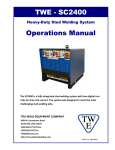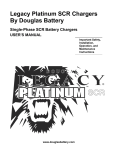Download TC1705 User`s Manual
Transcript
TC1705 RS-232/TTL SYNC/ASYNC FIBER OPTIC MODEM User's Manual MODEL: S/N: DATE: Notice! Although every effort has been made to insure that this manual is current and accurate as of date of publication, no guarantee is given or implied that this document is error free or accurate with regard to any specification. TC Communications, Inc. reserves the right to change or modify the contents of this manual at any time without prior notification. © COPYRIGHT 1992-2002. ALL RIGHTS RESERVED. Table of Contents TC1705 RS-232/TTL User's Manual Rev. 2.3 Chapter 1 - Overview ................................................................................................... 3 Description .......................................................................................................................................... 3 Electrical Specifications & Virtual Connections ............................................................................ 3 LEDs, DIP Switches and Connectors .............................................................................................. 4 DIP Switch Functions ........................................................................................................................ 5 Front Panel Switches ........................................................................................................................ 5 SW1 internal PCB Dip Switches ...................................................................................................... 5 SW1 internal PCB Dip Switches ...................................................................................................... 6 Optical Specifications ....................................................................................................................... 6 RS-232/TTL Signal Cross Referece ................................................................................................ 6 Optical Redundancy (optional) ........................................................................................................ 7 Dry Contact Relay Alarm Switch ...................................................................................................... 7 Power Supply ...................................................................................................................................... 7 Chapter 2 - Installation ................................................................................................ 8 Unpacking the Unit ............................................................................................................................ 8 Equipment Location .......................................................................................................................... 8 Installation Procedure Summary ..................................................................................................... 8 Typical RS-232/TTL point to point application ............................................................................... 9 Optic Cable Verification .................................................................................................................... 9 Chapter 3 - Troubleshooting ...................................................................................... 10 General .............................................................................................................................................. 10 All LEDs are "Off" ............................................................................................................................. 10 Alarm LED ......................................................................................................................................... 10 Optic Cable Types ............................................................................................................................ 10 Calculating the Fiber Optic Loss Budget ..................................................................................... 10 RS-232/TTL Cable Verification ....................................................................................................... 10 Chapter 4 - Bench Tests ............................................................................................ 11 General .............................................................................................................................................. 11 Test Equipment Requirements ...................................................................................................... 11 Pre-Installation Tests ....................................................................................................................... 11 Local Optic Loopback Test ............................................................................................................. 11 Remote Optic Loopback Test ......................................................................................................... 12 Bench Test With Built-In Signal Generator .................................................................................. 13 Other Testing Considerations ........................................................................................................ 14 Chapter 5 - Component Placement ............................................................................ 15 Chapter 6 - Specifications .......................................................................................... 16 Appendix A ................................................................................................................ 17 Return Policy .................................................................................................................................... 17 Warranty ............................................................................................................................................ 17 Appendix B................................................................................................................ 18 Typical TC1705 RS-232 Application with Telephone Modem.................................................... 18 −2− Chapter 1 - Overview TC1705 RS-232/TTL User's Manual Rev. 2.3 Description The TC1705 is an economical and dependable fiber optic modem with an ANSI RS-232/TTL interface. It is available in either rack mount or stand alone versions; the rack mount version can be converted to the stand alone version with the addition of a sheet metal box. The TC1705 can communicate at distances up to 4 km using Multimode optics and up to 30 km using Single Mode optics. TC1705's design utilizes advanced FPGA (Field Programmable Gate Array) technology to increase reliability and flexibility. Electrical Specifications & Virtual Connection Interface: Data Rates: Connector: Pinouts: RS-232/TTL Asynchronous DC (0Hz) to 128Kbps Synchronous DC (0Hz) to 64Kbps DB25 Female DCE (or DTE configurable) TC1705 Virtual Connection (Connect two DTE devices) Figure 1. TC1705's Asynchronous Pin Assignments & Virtual Connections TC1705 Virtual Connection (Connect two DTE devices) Figure 2. TC1705's Synchronous Pin assignment & Virtual Connections −3− TC1705 RS-232/TTL User's Manual Rev. 2.3 LEDs, DIP Switches and Connectors Connector for primary optic link Connector for optional secondary optic link 6 7 TxB T xD RTS DTR RxB RxD CTS CD DS R SYNC/ASYNC FIBER OPTIC MODEM TxA RxA Rx-A Rx-B US E-B DTE 11 22 33 44 ALARM PWRA P WRB V cc RMTLB DIS ALM LOCLB SLAVE-CLK TCCOMM.COM Made in U.S.A. 4 status for received electrical signals (from remote unit): RxD(RD) - “received data” CTS- “clear to send” CD- “carrier detect” DSR- “data set ready” 3 5 Switches to initiate (”down” position) following tests and function: RMTLB- turn on remote unit’s loopback LOCLB- turn on local electrical interface’s loopback SLAVE-CLK - Turns on Slave Clock mode: (RT=ST) DISALM- disable alarm buzzer and relay Status for electrical signal from local user’s device: TxD- “transmit data” RTS- “request to send” DTR- “data terminal ready” 1 2 received optic signal status & DTE indicator RxA: solid- optic received “OK” from primary side (”A” side) flash- optic signal lost RxB: solid- optic received “OK” from secondary side (”B” side) flash- optic signal lost or “B” side is not enabled USE-B: solid- secondary optic signal is being used due to primary optic signal lost off- secondary optic receiver is not enabled or primary optic signal is being used. DTE: the electrical signal interface at the rear panel (DB25 female connector) is a “DTE” interface Alarm Indicator, Power Status & Operating Voltage Status Alarm (red): off - normal operation solid- major alarm condition (optic input lost) flash- remote loopback activated by remote unit PWR A: DC power supply from PWR A jack PWR B: DC power supply from PWR B jack Vcc: +5 VDC operating voltage power supply NOTE: SLAVE-CLK Switch 3: - DTE it is not used. - DCE when it is “on” (down position), it turns “on” the Slave-clock mode: (RT=ST). when it is “off” (up position), it turns “on” the Internal clock mode: (ST=Internal clock) see table 1. Internal clock Pin: Function of Sw3 15 Sw3 Slave clock “off” (up position) “On” (down position) Figure 3. TC1705's Front Panel −4− TC1705 RS-232/TTL User's Manual Rev. 2.3 DIP Switch Functions For trouble-shooting purpose, user can conduct remote loopback and local loopback test. TC1705 also has a built-in signal generator for user to validate fiber optic link. There are two groups of DIP switches: one at the front panel, the other one is located at the center of the PC board. Front Panel Switches There are four DIP switches located at the front panel. Usually, they are very useful during installation or trouble-shooting. They are described as follows: 11 22 33 44 RMTLB DIS ALM LOCLB SLAVE-CLK DIP #1: Remote loop back. This switch (DIP #1) initiates the Remote loop back function. The composite optic signal is received from optic "RxA" and decoded, then looped back to optic "TxA." DIP #2: Local loop back (for diagnostic use). When DIP #2 is pressed down, an electrical signal loop is created, the input RS-232 signal (pin 2) "TxD" is looped back to "RxD" (pin3). DIP #3: In the "Up" position, the unit is in the internal clock mode. When in the "Down" position, the unit is in slave clock mode.The internal clock signal is transmitted to the user's equipment through pin 15 ( see figures 1 and 2) when the unit is configured as a DCE device. DIP #4: Disable dry contact alarm. These functions can be initiated from one of four DIP switches accessable from front panel. Under normal operation, all the switches should be set in "UP" position. SW1 Internal PCB Switches There are other eight DIP switches located at the PC board and can not be accessed from front panel. These switches usually only used during installation. Enable signal generators. This switch initiates the built-in Signal Generator function. The unit will generatea visual signal to verify optic link. SW1-2: Configure TC1705's interface as a DCE (off) or DTE (on). SW1-3: Enable secondary optic receiver. SW1-4: Enable async mode. ON SW1-1: 1 234 56 78 For Oscillator: 8.192Mhz 0 SW1-5: 1 2 x SW1-6: 3 4 x x 5 x x SW1-7: 6 x x 7 8 x x x x x 8k Hz 9.6k Hz 16k Hz 19.2k 32k Hz Hz 38.4k 56k Hz Hz 10 x 64k Hz 11 12 x x x SW1-8: 9 x 128k Hz x x −5− 14 x x 256k 512k Hz Hz Table 1. 13 15 x x x x x x x x x x x 1.024M Hz 2.048M Hz 4.096M Hz 5.00M Hz Legend: X = ON This table shows the Internal Clock speed when the TC1705 is DCE, on DB25 pin 15 Internal DIP Switches (SW3) TC1705 RS-232/TTL User's Manual Rev. 2.3 SW1 Internal PCB Switches For Oscillator: 6.176Mhz 0 SW1-5: 1 2 3 x SW1-6: 4 x 5 x SW1-7: x 7 x x x x SW1-8: 6.031k 9.6k 12k 8 x x x x 6 19.2k 24.1k 38.4k N/A 9 10 11 12 13 x x x x x 14 15 x x x x x x x x x x x x x x x 48k 96k 192k 385k 772M 1.54M 3.087M N/A Table 2. Optical Specifications Transmitter: Laser: LED/ELED; typical Launch Power: -19dBm* (850/1310nm Multimode, @62.5/125µm) -19dBm* (1310/1550nm Single Mode, @9/125µm) LED/ELED; typical Launch Power: -9dBm* (1310/1550nm Single Mode, @9/125µm) Receiver: PIN Diode; typical Sensitivity: -34dBm* (850/1310nm Multimode, @62.5/125µm) -34dBm* (1310/1550nm Single Mode, @9/125µm) Loss Budget: 850/1310nm MM, @62.5/125µm: 1310/1550nm SM, @9/125µm: 15dB 15dB Distance: 850nm Multimode, @62.5/125µm: 1310nm Multimode, @62.5/125µm: 1310nm Single Mode, @9/125µm: 1550nm Single Mode, @9/125µm: up to 3km distance* up to 4km distance* up to 24km distance* up to 30km distance* *Launch power, sensitivity and distance are listed for reference only. These numbers may vary. RS-232/TTL Signal Cross Referece SD TxD RTS Data Terminal Ready DTR RxD CTS CD DSR RD Data set ready Figure 4. TC1705's Signal Cross Reference −6− TC1705 RS-232/TTL User's Manual Rev. 2.3 Optical Redundancy (optional) If optic redundancy was ordered with the unit, figure below applies to its operation. Optic redundancy is used to prevent the loss of data transmission in the event an optic cable, transmitter, or receiver is broken or degraded. Should this occur, the secondary optic link & receiver "B" is enabled automatically, thereby preserving the integrity of the communication. In the meantime, the "Alarm" LED will flash and the buzzer will sound to indicate a cable breakage. When the unit is equipped with optic redundancy, the optic transmitter "TxA" and "TxB" both transmit the same signal to the remote unit. It is up to the remote unit to decide whether "RxA" or "RxB" should be used as the valid incoming optic signal. By default, "RxA" is the primary receiver; "RxB" is the stand by backup. TxA RxA Tx TxB RxB Optic Signal Detector & Automatic Switchover Control Rx TC1705 Dry Contact Relay Alarm Switch A terminal block connector at the rear panel provides for the Dry Contact Alarm Switch. Normally in the OPEN position, any alarm condition will force the switch to a CLOSED position. This relay can be used in conjunction with an external device to signal an alarm condition. TxA RxA Optic Signal Detector & Auto Switch Over Control Tx TxB Rx RxB TC1705 TC1705 Power Supply The TC1705 consumes very low power. The input voltage is from 12V to 14V DC and current is 500mA (max). You may use an external power adapter with the following specifications: 12V DC @800mA (positive polarity at the left terminal when viewed from the rear panel). The power plug can be connected into either power jack on the rear panel. Because the TC1705 is equipped with a built-in power redundancy feature, the "POWER A" or "POWER B" LEDs on the front panel will illuminate according to which power source the unit is drawing from. If power redundancy is utilized, both LEDs will light. For units with the -48V DC power supply option, a DC-to-DC converter is installed inside the unit. The DC current requirement for the optional -48V DC power supply is @50mA. PWR A PWR B ALARM + - + (12-14 VDC) @500mA Terminal Block Connectors for Power Supply "A" & "B" DB25 Female Connector Figure 5. TC1705's Rear Panel −7− Dry Contact Alarm Relay Connector Chapter 2 - Installation TC1705 RS-232/TTL User's Manual Rev. 2.3 Unpacking the Unit Before unpacking any equipment, inspect all shipping containers for evidence of external damage caused during transportation. The equipment should also be inspected for damage after it is removed from the container(s). Claims concerning shipping damage should be made directly to the pertinent shipping agencies. Any discrepancies should be reported immediately to the Customer Service Department at TC Communications, Inc. Equipment Location The TC1705 should be located in an area that provides adequate light, work space, and ventilation. Avoid locating it next to any equipment that may produce electrical interference or strong magnetic fields, such as elevator shafts, heavy duty power supplies, etc. As with any electronic equipment, keep the unit from excessive moisture, heat, vibration, metallic particles and freezing temperatures. Installation Procedure Summary The TC1705 is designed for quick and easy installation. Before installing, however, make sure all DIP switches are in the up (Off) position and double-check the polarity at the DC power's terminal block connector. The installation procedure is as follows: 1. Connect your DTE/DCE Device to the DB25 Connector: Check the Pin Assignments and verify your application's data rate. Shielded cable is recommended. 2. Connect the optic cables: Connect the local unit's optic "TxA" to the remote unit's optic "RxA". Connect the local unit's optic "RxA" to the remote unit's optic "TxA." (do the same for "TxB" and "RxB" on Dual Optics Models). 3. Connect the power plug: The plug can be connected into either power terminal "A" or "B" (check for proper polarity). The unit is equipped with power redundancy. By plugging a second power supply to the spare power terminal, power redundancy is enabled. Verify that the power "A" and/or "B" LED is illuminated. 4. Turn "On" your DTE/DCE device: "TxD," "RTS," and "DTR," LEDs should be illuminated. 5. Check the remote unit's "RxD" & "DSR" LEDs: "RxD," "CTS," "CD," and "DSR," LEDs should be illuminated when there is data signal being received. 6. Check the "Rx-A" LEDs: When a good optic signal is received, the "Rx-A" LED on the corresponding unit should illuminate. (Check "Rx-B" LED when "Optic TxB" and "Optic RxB" are in use. Dual Optics model only). −8− TC1705 RS-232/TTL User's Manual Rev. 2.3 RS-232 F/O MODEM DTE/DCE DEVICE R S 232 R S 232 OPTIC RxA OPTIC RxA OPTIC TxA OPTIC TxA OPTIC RxB OPTIC RxB OPTIC TxB OPTIC TxB (Dual Optic Models only) RS-232 F/O MODEM R S 232 R S 232 DTE/DCE DEVICE Figure 6. Typical Point-to-Point RS-232/TTL Application After installation is complete, it is an excellent idea to verify and record the optical cable loss. This reading will both verify the integrity of the system and provide a benchmark for future troubleshooting efforts (see Chapter 3 - Troubleshooting). Optic Cable Verification If the "Rx-A" LED on the front panel is flashing (or off), this is an indication that the optic signal is not being correctly received. Usually, unsecured fiber optic connectors or faulty cable are to blame. A good connection is indicated by the "Rx-A" LED on the front panel being solidly lit. This indicates that the receiving cable is correctly connected to the remote unit's optic "TxA." On Dual Optics Models, the same applies to "RxB" and "TxB." Dual Optics Models will automatically switch to optic "RxB" if optic "RxA" is not receiving a valid signal. This automatic switchover enables the user to verify the "B" fiber connection by simply disconnectiong the "A" fiber connection, thereby verifying the optical redundancy capability of the unit. (Dual Optics is an optional feature). −9− Chapter 3 - Troubleshooting TC1705 RS-232/TTL User's Manual Rev. 2.3 General Typically, most problems encountered during installation are related to an improperly wired RS-232/TTL cable or a break in the integrity of the fiber optic link (cable or connectors). All LEDs are "Off" If no LEDs are lit on the unit, check the DC power supply, terminal block connector plug, and/or power source. If the problem persists, contact the Technical Support Department at TC Communications, Inc. Alarm LED When there is an alarm condition, the red "ALARM" LED will be lit and the "RxA" LED will also flash to indicate the optic signal has been lost. The Alarm will also trigger the dry contact relay switch. Optic Cable Types Conventionally, fiber optic cable with yellow-colored insulation is used for single mode applications; gray or orange-colored insulated cable is for multimode use. If multimode cable is used in a single mode application, the test results could be erroneous and confusing. Calculating the Fiber Optic Loss Budget The fiber optic link and/or the connectors are frequently the source of communication problems. If problems are present, check the optic connectors and the integrity of the link first. Ideally, the link should be calibrated for total loss after the installation has been completed. This will accomplish two things: (1) it will verify that the total loss of the link is within the loss budget of the device and (2) it will provide a benchmark for future testing. For example, a system that has been tested as having 6dB of signal loss when installed should not suddenly test out as having a loss of 10dB. If this were the case, however, the fiber link or connector would probably be the source of the problem. To calculate the loss budget: Multimode 850nm Multimode 1310nm Single Mode 1310nm Single Mode 1550nm : : : : 3 dB loss per km on 62.5/125µm cable* 2 dB loss per km on 62.5/125µm cable* 0.5 dB loss per km on 9/125µm cable* 0.4 dB loss per km on 9/125µm cable* *These numbers are listed for reference only. We recommend an OTDR reading be used to measure actual link loss. RS-232/TTL Cable Verification 1. Make sure the electrical signal connections match the pin assignments for the device (refer to page 3 for DCE/DTE user equipment pin connections). Verify signal connections by checking the status LEDs on the front panel of the TC1705. Verify that the pin signal connections match the appropriate LED responses (see Figure 3). 2. Conduct a Local Loopback Test (DIP switch #2 set to the down (on) position) to help isolate a RS-232/ TTL interface problem. This will loopback the electrical signal to the DTE/DCE device for verification. 3. Be sure that all switches are set correctly. (All the front panel DIP switches should be in up (off) position. All the "SW1 Internal DIP Switches" should be in the up (off) position. If the TC1705 is an "Async" unit, SW1-4(switch 4 of the "Internal DIP Switches") should be in the down (on) position. −10− Chapter 4 - Bench Tests TC1705 RS-232/TTL User's Manual Rev. 2.3 General It is highly recommended to conduct a bench test before actual installation. A bench test will allow the user to get familiar with all the functions and features of the TC1705 in a controlled environment. Knowledge of the TC1705's functions and features will facilitate installation and troubleshooting efforts later on. Test Equipment Requirements End user equipment required for testing: 1. One BERT (Bit Error Rate Tester) test set with a DB25 male adapter and appropriate interface module (match pin assignments with the diagrams on page 3). 2. Two short optical cable jumpers with appropriate connectors (ST or FC). 3. Three small copper-wire jumpers. Pre-Installation Tests 1. Make sure the appropriate power supply accompanies the TC1705 unit (see page 7). 2. To verify that the unit functions properly, plug in only the power connector to the terminal (be sure to observe correct polarity), without having any other cable connections to the unit. 3. On the front panel, the appropriate green "Power A" or "Power B" LED should be illuminated (depending on whether you plug into the "A" or "B" terminal on the back of the unit). Both lights should be on if you utilize power redundancy (power is connected to both "A" and "B" terminals on the rear panel). 4. The "ALARM" is lit and "Rx-A" LEDs should be flashing. 5. The "Vcc" LED should be illuminated. Please note: all other LEDs can be in a random state (flashing, solidly lit, or off) as only upon proper receipt and transmission of a signal will the TC1705 set its LEDs appropriately for normal operation. Proceed to the Local Optical Loopback Test. Local Optic Loopback Test 1. Set up the bench test as illustrated in Figure 7 on the following page. 2. Make sure your BERT tester is turned on and configured as a DTE device if the unit is DCE. 3. Connect the DB25 male adapter (check pin assignments on page 3) from the BERT tester to the TC1705’s DB25 female connector (on the rear panel). 4. Make sure you have the appropriate optical jumper cable with the correct connectors (see page 7). Connect one end of a short optical jumper to the optic "TxA" of the unit being tested and the other end to the optic "RxA" on the same unit to complete the optical loopback. 5. Set the BERT test set to the same (or as close to the same) data rate as the application you plan to connect to (typically 19.2Kbps through 128Kbps Synchronous). 6. The data bits should be selected as ‘8 bits’ and the data pattern should be set to ‘2047’ on the BERT tester. 7. At this point, the tester should indicate a Synchronous signal being received (if the optical cable and connectors are good and the cable has been connected properly). 8. Check that the "Rx-A," "TxD," "RxD," "RTS," "CTS," "DTR," "DSR,"and "CD" LEDs are illuminated. If any other LEDs illuminate or flash, make sure all DIP switches on the TC1705 are in the correct position and reset the BERT tester. You should not see any bit errors. To verify this, inject an error using the BERT tester to see if it will be recorded by the tester, then verify that no additional errors appear after the user injected error. −11− TC1705 RS-232/TTL User's Manual Rev. 2.3 Proceed to the Remote Optic Loopback Test. Female DB25 ALARM (optional) Figure 7. Local Optic Loopback Test Connection Diagram Remote Optic Loopback Test 1. Connect a second TC1705 unit. As with the first unit, follow the bench test steps on the previous page. When you have completed the Local Optic Loopback Test for the second unit, proceed to the next step. 2. Set up the bench test as illustrated in Figure 8 on the following page. 3. Connect three copper-wire jumpers to short (loopback) the DB25 Female connector on the rear of the remote unit as follows (these copper-wire connections will loopback the signal at the remote TC1705): Pin 2 (SD) to Pin 3 (RD) Pin 4 (RTS) to Pin 5 (CTS) Pin 20 (DTR) to Pin 6 (DSR) 4. Set the BERT test set to the same (or as close to the same) data rate as the application you plan to connect to (typically 19.2Kbps through 128Kbps Synchronous). 5. The data bits should be selected as ‘8 bits’ and the data pattern should be set to ‘2047’ on the BERT tester. 6. At this point, the tester should indicate a Synchronous signal being received (if the optical cable and connectors are good and the cable has been connected properly). 7. Check that the "Rx-A," "TxD," "RxD" "RTS," "CTS," "DTR," "DSR,"and "CD" LEDs are illuminated. If any other LEDs illuminate or flash, make sure all DIP Switches on the TC1705 are in the correct position and reset the BERT tester. You should not see any bit errors. To verify this, inject an error using the BERT tester to see if it will be recorded by the tester, then verify that no additional errors appear after the user injected error. −12− TC1705 RS-232/TTL User's Manual Rev. 2.3 8. At this point, both units tested will have passed all electrical and optical tests and will have been verified that they are functioning properly. Proceed to the next TC1705 unit to be tested or begin verifying other equipment and cabling in your application if you have not already done so. Female DB25 Female DB25 (optional) (optional) Figure 8. Remote Optic Loopback Test Connection Diagram Bench Test With Built-In Signal Generator The TC1705 has built-in signal generator to simulate a polling device's incoming electrical signal. The built -in signal generator is a pulse signal indicated by blinking LED. The flash rate intentionally reduced for easy visual confirmation. 1. Setup the bench test as shown in figure 9. −13− TC1705 RS-232/TTL User's Manual Rev. 2.3 2. At the local TC1705 unit, turn on the "SIG-GEN" by sliding SW1-1 (switch 1 of the "SW1 Internal DIP Switches") to the up (on) postion. Turn on the "RMTLB" by pressing down the DIP switches #1 of "Front Panel DIP Switches" on the Local TC1705. The "TxD," "RTS," and "DTR," LEDs on the local TC1705 should start blinking. Verify that the remote unit's "RxD," "CTS," and "DSR," "TxD," LEDs also blink, indicating receipt of the remote unit's simulated response. The "CD" LED will be solidly lit. Female DB25 Female DB25 (optional) (optional) Figure 9. Signal Generator Bench Test Connection Diagram Other Testing Considerations 1. If front panel DIP switch #3 (slave clock) is pressed down, the received clock signal from the remote unit is used as an internal clock signal and is transmitted to the user’s equipment through pin 15. −14− TC1705 RS-232/TTL User's Manual Rev. 2.3 Chapter 5 - Component Placement DB25 female connector for electrical signal connection POWER B POWER A - + - + DRY CONTACT ALARM (12 - 14VDC) @500mA TERMINAL BLOCK CONNECTORS INTERFACE MODULE fuses JP2 F1 SW1 ON 12 345 67 8 FPGA chip FPGA configuration EEPROM F2 Trim-pot to adjust optic launch power: Clockwise to increase optic power; counter-clockwise to decrease optic power. U4 SW2 1 Optic “TxB” (optional) 2 Optic “RxB (optional) 3 4 Optic “TxA” Optic “RxA” SW1 Internal DIP Switches Legend: X = ON Used to configure TC1705 as a DCE (left) or DTE (right) device, enable secondary optic receiver, enable signal generator & select internal clock rate. SW1-1: enable signal generators SW1-2: configure TC1705’s interface to DTE (see text for details) SW1-3: enable secondary optic receiver SW1-4: enable “async” mode This table shows the Internal Clock speed when the TC1705 is DCE, on DB25 pin 15 0 SW1-5: 1 2 x 4 x x SW1-6: 3 For Oscillator: 8.192Mhz 5 x x 7 8 x x x SW1-7: 6 x x x x x 9.6k Hz 16k Hz 19.2k 32k Hz Hz 38.4k 56k Hz Hz 10 11 12 13 x x x x SW1-8: 8k Hz 9 64k Hz x 128k Hz x x x 14 15 x x x x x x x x x x x 256k 512k 1.024M 2.048M Hz Hz Hz Hz 4.096M Hz 5.00M Hz Figure 10. Component Locations on TC1705's Internal PCB (with optional Dual Optics) −15− Chapter 6 - Specifications TC1705 RS-232/TTL User's Manual Rev. 2.3 Data Rates Asynchronous DC (0Hz) ......................................................................... DC to 128Kbps Synchronous DC (0Hz) ............................................................................. DC to 64Kbps Optical Transmitter ...................................................................................................... LED/ELED Receiver .......................................................................................................... Pin Diode Wavelength ............................................................................ 850nm/1310nm Multimode .............................................................................................. 1310/1550nm Single Mode Connector .......................................................................................... ST* (optional FC) Loss Budget** ....................................... 15dB Multimode 850nm/1310nm @62.5/125µm ................................................................... 15dB Single Mode 1310/1550nm @9/125µm Electrical Interface ........................................................................................................ RS-232/TTL Connector ................................................................................................... DB25 Female TTL Input Voltage Maximum Rating .................................................................. -0.5V to 7V Recommended TTL Input Voltage ............................................................................... Vin High .................................................................................................... 2.0V to 5V Vin Low ..................................................................................................... 0V to 0.8V System Bit Error Rate ........................................................................................ 1 in 109 or better Indicators System status ............................ ALARM, PWR A, PWR B, Vcc, Rx-A, Rx-B, USE-B, DTE Electrical Signal Status ......................... RxD, TxD, RTS, CTS, CD, CD, TxCLK, RxCLK Optic Signal Status ...................................... TxA, RxA (for Dual Optics, TxB and RxB) Power Source Standard ....................................................................... 12V to 14VDC @500mA (typical) Optional .......................... 24VDC, 48VDC, or 115/230VAC with an external power cube Temperature Operating ................................................................................................... -10oC to 50oC Hi-Temp Version (optional) ....................................................................... -12oC to 70oC Storage ....................................................................................................... -40oC to 90oC Humidity ........................................................................................ 95% non-condensing Physical (Rackmount Card) Height ........................................................................................................ (17.7 cm) 7.0" Width .......................................................................................................... (3.2 cm) 1.25" Depth ........................................................................................................ (14.8 cm) 5.75" Weight ................................................................................................... (192 gm) 5.44 oz *ST is a trademark of AT&T **Contact factory for loss budget requirements greater than 15dB (Laser version). −16− DTE PC RS-232 COM 1 or COM 2 DB 9 DB 25 DCE RxA OPTIC TxA RS-232 F/O MODEM OPTIC TC 1705 DB9 to DB25 adapter List of Materials Included: OPTIC CABLES 1. TC1705’s 2. DB9 to DB25 adapter 3. RS-232 Null Modem Adapter OPTIC RxA OPTIC TxA DCE RS-232 F/O MODEM TC 1705 DB 25 DB 25 DB 25 Straight through cable DB 25 DCE To Central Office −18− TC1705 RS-232/TTL User's Manual Rev. 2.3 Appendix B Figure 11. Typical TC1705 RS-232 Application with Telephone Modem