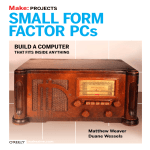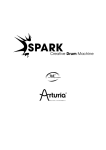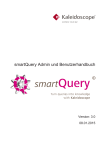Download Heart Rate Monitor Interface User Manual
Transcript
Heart Rate Monitor Interface User Manual danjuliodesigns Revision 1.0 danjuliodesigns Table of Contents Heart Rate Monitor Interface Description Features Applications Version Information Disclaimer Contact Electrical Specifications Mechanical Specifications Getting Started Block Diagram Connections Communication/Power Configuration Jumpers Status Indicators Prototype Connections Orientation with Polar Transmitter Quick Test Quick Test with Host Computer Quick Test using HyperTerminal (Microsoft Windows) Quick Test using QuickTerm (Apple Mac OS X) Operation Host Interface Operation Serial Interface (USB or Logic-level physical interface) I2C Interface Heart Rate Monitor Algorithms Command List Read Analog Input Set Utility Port Directions Get Heart Rate Data Heart Rate Monitor Interface User Manual 3 3 3 3 4 4 4 5 6 7 7 7 7 10 11 11 12 13 13 14 18 20 20 20 21 22 23 24 25 26 1 danjuliodesigns Get Utility Port Get Mode Set Utility Port Set Mode Get Version Appendix A: Troubleshooting Appendix B: Code Examples Unix/Mac OS X using the serial interface Processing using the serial interface Arduino using I2C Appendix C: Schematic Heart Rate Monitor Interface User Manual 27 28 29 30 31 32 34 34 38 40 43 2 danjuliodesigns Heart Rate Monitor Interface Description The Heart Rate Monitor Interface (HRMI) is an intelligent peripheral device that converts the ECG signal from Polar Electro Heart Rate Monitor (HRM) transmitters into easy-to-use heart rate data. It implements a sophisticated algorithm for computing an average heart rate even with noisy or intermittent data from the transmitter. The HRMI also provides analog inputs and a digital input/output utility port to ease integration into custom applications. Features • Multiple interfaces: USB, Logic-level serial and I2CTM • Dual heart rate processing algorithms: averaged and raw • Uses the RMCM01 Polar OEM receiver • Compatible with coded and non-coded Polar transmitters including T31, T31C, T61C and Wearlink® • 32-entry heart rate data history buffer • Four 8-bit ADC inputs • Up to a 5 channel digital input/output utility port • Simple command/response interface • Programmable power-on default operation Applications • Custom exercise equipment • Portable heart rate monitoring devices • Bio-feedback devices • Heart beat aware body-worn electronics Heart Rate Monitor Interface User Manual 3 danjuliodesigns Version Information Datasheet HRMI Revision Firmware Comments Version 1.0 0x01 Initial Release Disclaimer Copyright © danjuliodesigns, LLC, 2008, All rights reserved. Neither the whole nor any part of the information contained in, or the product described in this manual, may be adapted or reproduced in any material or electronic form without the prior written consent of the copyright holder. This product and its documentation are supplied on an as-is basis and no warranty as to their suitability for any particular purpose is either made or implied. danjuliodesigns, LLC. will not accept any claim for damages howsoever arising as a result of use or failure of this product. Your statutory rights are not affected. This product is not a medical grade ECG or EKG monitor. This product or any variant of it is not intended for use in any medical appliance, device or system in which the failure of the product might reasonably be expected to result in personal injury. This document and the functionality of the product may be subject to change without notice. Contact Email: [email protected] Website: http://www.danjuliodesigns.com/sparkfun/hrmi.html Heart Rate Monitor Interface User Manual 4 danjuliodesigns Electrical Specifications Parameter Min External Voltage Supply 3.6 Typ Max Unit Conditions 5.5 V When powered from the external power connection USB Voltage Supply 4.5 External Current 5 5.5 V When powered from a USB host 30 45 mA No connection to any Analog or Utility port signal Reception Range 80 Reception Frequency 92 100 5.5 cm Typical using a T31 transmitter kHz Analog Voltage Range VSS VCC V Note 1 Utility Port Input Low Level VSS 0.15* V 3.3V ≤ VCC ≤ 4.5V VCC Utility Port Input High Level VSS 0.8 V 4.5V ≤ VCC ≤ 5.5V 0.25* VCC V 3.3V ≤ VCC ≤ 4.5V VCC V 4.5V ≤ VCC ≤ 5.5V 0.6 V IOL = 8.5 mA, VCC = 4.5V V IOH = -3.0 mA, VCC = 4.5V 10k Ω Note 2 25 mA Note 3 25 mA Note 3 55 pF VCC + 0.8 2 Utility Port Output Low Level Utility Port Output High Level VCC 0.7 Maximum Analog Port Source Impedance Maximum output current sunk by any Utility Port signal Maximum output current sourced by any Utility Port signal Capacitive Loading Analog and Utility ports Configuration EEPROM write 100K 1M Write cycles Configuration EEPROM TA ≤ 85ºC Cycles 40 Year characteristic retention Provided no other specifications are violated Operating Temperature Range 0 20 60 ºC Storage Temperature Range -30 20 70 ºC Heart Rate Monitor Interface User Manual 5 danjuliodesigns Notes 1. VSS is on-board ground, VCC is on-board voltage supply. 2. The maximum Analog Port Source impedance is required in order for the ADC sampling time to be met. 3. Total current sourced or sunk by all Utility Port signals must be less than 80 mA. Mechanical Specifications 4 x 100 USB 1850 100 2000 100 All Dimensions in mil Board Dimensions Heart Rate Monitor Interface User Manual 6 danjuliodesigns Getting Started Block Diagram 3.3V OP7 OP6 OP5 OP4 OP3 OP2 OP1 OP0 5V TX USB FT232RL TX RX 5V RX-I TX-O GND 8 RX SJ1 PIC 16F913 4 2 RX/SDA TX/SCL AIN3:0 P1:0 Status HR RST RMCM-01 HRMI Block Diagram Connections Communication/Power The HRMI receives power and data through a communication interface. It provides two interface connectors: USB and a Logic-level header. Use of the two physical interfaces is mutually exclusive, only one can be in use at a time. Heart Rate Monitor Interface User Manual 7 danjuliodesigns TX LED Configuration Jumpers OP7 OP6 OP5 OP4 OP3 OP2 OP1 OP0 RX LED Logic-Level connector GND 5V 3.3V P1 P0 AN3 AN2 AN0 SJ1 5V GND RX-I / SDA TX-O / SCL AN1 USB connector Prototype Connections Prototype Area Status LED Board Layout (Top View) The HRMI communicates using either a serial interface or an I2C interface. The HRMI is configured at power-on reset to use a particular interface with the OP0 - OP7 jumper block as described in section “Configuration Jumpers” of this chapter. It communicates using a serial interface through either the USB connector or the Logic-level header. It communicates using the I2C interface through the Logic-level header. USB A USB Mini-B connector allows quick connection to a host computer. The USB interface provides both power and a data connection to the HRMI. The USB interface uses a FTDI FT232RL interface IC that exposes the HRMI as a serial device to the host computer. FTDI provides royalty free drivers for Microsoft Windows, Apple Macintosh and Linux operating systems. USB Cable with Mini-B connector Heart Rate Monitor Interface User Manual 8 danjuliodesigns To use the USB interface a jumper should be installed in the SJ1 position (factory default). The jumper in the SJ1 position connects the TX line on the FTDI FT232RL interface IC to the HRMI micro-controller RX input (the micro-controller TX output is permanently connected to the FT232RL RX input). No jumper should be installed in the OP0 position. This configures the micro-controller to use a serial interface at power-on. The desired baud rate is configured on the OP1 and OP2 jumper positions as described in section “Configuration Jumpers”. A 4-pin header allows direct connection for access to Logic-level serial or I2C interfaces. It also provides Ground and +5 volt power input connections. Label Function 5V +5 volt power input GND Ground RX-I / SDA HRMI Serial TTL RX input HRMI I2C SDA (data) TX-O / SCL HRMI Serial TTL TX output HRMI I2C SCL (clock) Logic-level header pin description The HRMI is a serial device operating at baud rates from 2400 - 38400 when jumper OP0 is uninstalled. Data is transmitted at TTL signal levels using 8 data bits, 1 stop bit and no parity (8N1). Jumper positions OP1 - OP2 configure the baud rate. An example of interfacing the HRMI to an external microprocessor using a serial interface is shown below. Baud TX RX-I uP RX TX-O VSS GND SJ1 OP0 +5 OP2 VDD OP1 VCC HRMI Uninstalled Interfacing with a microprocessor through a TTL serial port Heart Rate Monitor Interface User Manual 9 danjuliodesigns The HRMI is a 7-bit I2C slave operating at up to a 100 kHz data rate when jumper OP0 is installed. Jumper positions OP1 - OP7 configure the I2C address (OP1 is LSb). The HRMI does not provide pull-up resistors on the I2C signals. It may be necessary to add these externally. An example of interfacing the HRMI to an I2C device is shown below. More than one I2C device can be wired in parallel observing signal line capacitance limits. Each device must respond to a different address. For more information about I2C please see http://www.standardics.nxp.com/support/documents/i2c. VCC Installed 2 x 4.7 k uP SCL TX-O / SCL VSS GND SJ1 OP0 OP1 OP2 OP3 RX-I / SDA OP4 SDA OP5 +5 OP7 VDD OP6 Address HRMI Uninstalled Interfacing with an I2C master Jumper SJ1 should be removed when using the Logic-level 4-pin header (to disconnect the output port on the FT232RL). Configuration Jumpers Configuration jumpers are used to configure the HRMI for operation. The jumpers are two exposed pads situated close together. To install a jumper use a soldering iron to dab a small amount of solder that covers both pads. To remove a jumper heat and remove the liquid solder by dragging the soldering iron tip quickly sideways across the pads to allow the surface tension of the solder to separate it into two blobs, one on each pad. Alternatively use the soldering iron to melt the solder and remove it using a small piece of solder-wick. Be careful not to apply to much heat or the solder pads may pull up off of the board . Configuration jumper SJ1 is used to connect the TX line on the FTDI FT232RL interface IC to the HRMI micro-controller RX input when using the USB interface. Configuration jumpers OP0 - OP7 configure the micro-controller communication interface at power-up. They are only read at power-up. OP0 configures the interface type. Without a jumper across OP0 the micro-controller communicates using a serial interface through either the Logic-level connector or USB connector. With a jumper across OP0 the microcontroller communicates using the I2C protocol. Heart Rate Monitor Interface User Manual 10 danjuliodesigns With OP0 removed, OP1 and OP2 configure the baud rate. OP3 - OP7 are unused. The data protocol is 8 data bits, 1 stop bit and no parity (8N1). By default, with no jumpers installed, the baud rate is 9600 baud. OP2 OP1 Baud Rate installed installed 2400 baud installed uninstalled 19200 baud uninstalled installed 38400 baud uninstalled uninstalled 9600 baud Serial Interface (OP0 uninstalled) Note: The baud rate configured with jumpers OP1 and OP2 must match the baud rate selected by the software running on the host computer. With OP0 installed, OP1 - OP7 configure the 7-bit I2C slave address. OP1 is the least-significant bit. The maximum I2C transfer rate is 100 kHz. By default with no jumpers (other than OP0) installed, the address is 127. OP7 OP6 OP5 OP4 OP3 OP2 OP1 Address installed installed installed installed installed installed installed 0 installed installed installed installed installed installed uninstalled 1 installed installed installed installed installed uninstalled installed 2 installed installed installed installed installed uninstalled uninstalled 3 ... uninstalled ... uninstalled uninstalled uninstalled uninstalled uninstalled uninstalled 127 I2C Interface (OP0 installed) Status Indicators The HRMI contains three status LEDs. 1. USB TX: Red LED that flashes for data transmitted from the host to the HRMI through the USB interface. 2. USB RX: Green LED that flashes for data transmitted from the HRMI to the host through the USB interface. 3. Status: Green LED that indicates the status of the HRMI. It is on when the HRMI is searching for valid heart beat data. It blinks at the detected heart rate when a signal is acquired. For each heart beat it is on for 100 mSec. Prototype Connections The HRMI provides four analog inputs and two programmable digital input/outputs along with a small prototyping area to include local circuitry. The analog inputs are connected to the HRMI micro-controller 8-bit ADC inputs. The programmable digital input/output ports are connected to general purpose I/O pins on the HRMI micro-controller and Heart Rate Monitor Interface User Manual 11 danjuliodesigns can be configured to be either a digital input or digital output and drive logic-level signals. Both +5 volts and +3.3 volts are available. Label Function AN0 - AN3 Analog Input P0 - P1 Programmable digital I/O (Utility port) 3.3V +3.3 volt supply rail. Power draw from this pin should be limited to a maximum of 50 mA. 5V +5 volt supply rail. Connected to the 5V input connector and to the USB power rail. Care must be taken not to exceed USB current limits. GND Board Ground Prototype Signals Orientation with Polar Transmitter Polar transmitters use a magnetic field to transmit data to the RMCM-01 OEM receiver on the HRMI board. The following rules help maximize signal transfer between a polar transmitter and the HRMI. 1. The maximum distance between the transmitter and HRMI should not exceed 80 cm. 2. The magnetic field is generated and detected using coils in the transmitter and receiver. The receiver coil should be in parallel with the magnetic flow generated by the transmitter for maximum energy transfer as illustrated in the following diagram. Transmitter Strap RMCM01 USB HRMI Transmitter and receiver orientation 3. Metal casing around the receiver may form a Faraday cage around the receiver attenuating the signal. A metal cage may also change the orientation of the magnetic field coming from the transmitter. Heart Rate Monitor Interface User Manual 12 danjuliodesigns 4. Interference created by other electronic devices (such as motors, displays and power supplies) may interfere with the transmission of information from the transmitter to receiver. Optimally the HRMI will be physically separated from such sources of electro-magnetic energy. Quick Test The ability of the HRMI to detect a heart rate can be tested with just a Polar transmitter and 5 volt regulated power supply. Attach the HRMI to the 5 volt power supply and switch on the power supply. Alternatively plug the HRMI board into a computer USB port. The HRMI Status LED should light. Strap on the Polar transmitter and orient yourself near the HRMI board. Within 15 seconds the HRMI Status LED should begin to flash indicating it has detected heart rate data from the transmitter. The Polar transmitter operation can be verified with a Polar wristwatch receiver. Quick Test with Host Computer A computer with USB interface and terminal emulator program can access the HRMI. A USB cable and Polar transmitter are required in addition to the computer. The basic steps are listed below. Some specific instructions for particular platforms follow in subsequent sections. 1. Install a jumper at position SJ1. Make sure there are no jumpers installed on positions OP0 - OP7. 2. Before attaching the HRMI to the computer download and install the appropriate driver from the FTDI website: http:// www.ftdichip.com/FTDrivers.htm. The website contains the most current driver and instructions for each supported operating system. Be sure to load the Virtual COM Port Driver (VCP) for this test instead of the D2XX driver. The VCP driver makes the HRMI appear as a standard serial device (COM port). 3. Once the driver has been installed then attach the HRMI to the computer’s USB interface. The HRMI Status indicator should light and blink when a heart beat is detected from a Polar transmitter. 4. Start a serial terminal emulator program on the host computer (for example, Hyperterminal on Microsoft Windows). Make sure it is configured to use the USB-based communication port associated with the HRMI at 9600 baud, 8 bit data, 1 stop bit and no parity. It is handy but not necessary to configure the terminal emulator program to echo back characters typed locally and to append a linefeed character to received line ends. This allows display of the command sent to the HRMI as well as the result returned by the HRMI. 5. Type the following command at the terminal emulator: “G1 <CR>”. That is the three characters “G” followed by “1” followed by the carriage return (“Enter” key or control character for carriage return, CTRL-M). This should result in a string such as the following. 1 15 63 where the first number, “1”, indicates the current heart rate algorithm mode, the second number, “15”, indicates the current timer value and the third number, “63”, the current heart rate (your actual heart rate may vary). See the section “Command List” for a detailed description of this and other commands. Heart Rate Monitor Interface User Manual 13 danjuliodesigns Quick Test using HyperTerminal (Microsoft Windows) These examples are shown using Microsoft Windows XP™. Use Device Manager to identify the COM port associated with the HRMI before starting HyperTerminal. 1. Plug the HRMI into a USB port (after the FTDI driver has been loaded). Verify the Status LED is lit. It may be helpful if the HRMI is the only USB peripheral attached as other USB peripherals may also use a FTDI USB Interface IC. 2. Left-click on the My Computer icon on the desktop or Start menu and select “Properties”. This will bring up the “System Properties” window. 3. Select “Device Manager” from the “System Properties” Window. The “Device Manager” window will appear as shown in the following picture. Click the “+” symbol next to “Ports (COM & LPT)” to display a list of ports the system has identified. A new COM port will be listed as shown (assuming the HRMI is the only USB peripheral attached using a FTDI USB Interface IC). Device Manager showing a USB COM port Heart Rate Monitor Interface User Manual 14 danjuliodesigns Start and configure HyperTerminal (HyperTerminal is located in “All Programs -> Accessories -> Communications”). Configuration consists of the following illustrated steps. 1. Create a new connection configuration, for example “com7_9600”, in the “Connection Description” dialogue box. HyperTerminal can save this configuration to disk for use at a later time. Configuring HyperTerminal with a new configuration 2. Select the COM port associated with the HRMI in the “Connect To” dialogue box. Configuring HyperTerminal to use the USB COM port Heart Rate Monitor Interface User Manual 15 danjuliodesigns 3. Configure the correct serial port characteristics in the “Properties” dialogue box. Be sure that flow control is set to “None”. Configuring HyperTerminal for 9600 baud, 8N1 4. Select “Properties” for HyperTerminal (File->Properties) then click on “ASCII Setup…” to bring up the “ASCII Setup” dialogue box. Click the “Echo typed characters locally” checkbox to cause HyperTerminal to echo the characters transmitted to the HRMI on the screen. Click the “Send line ends with line feeds” and “Append line feeds to incoming line ends” checkboxes to cause HyperTerminal to put each text string on a separate line for easy viewing. Configuring HyperTerminal to echo characters Heart Rate Monitor Interface User Manual 16 danjuliodesigns Send commands to the HRMI followed by the Carriage Return character (CTRL-M) and observe the results. See the section “Command List” for a detailed description of each command. HRMI Commands and Responses Heart Rate Monitor Interface User Manual 17 danjuliodesigns Quick Test using QuickTerm (Apple Mac OS X) QuickTerm is a simple universal terminal application compatible with Mac OS X 10.2 - 10.5. It can be found at the developer’s website http://www.gelhaus.net/cgi-bin/showpage.py?cocoa/+quickterm.html or through the version tracker website (http://www.versiontracker.com). Currently QuickTerm (version 1.01) is limited to a maximum of 19200 baud. The HRMI must be configured to work at 19200 baud or less. This example uses the default baud rate of 9600 baud. 1. Plug the HRMI into a USB port (after the FTDI driver has been loaded). Verify the Status LED is lit. It may be helpful if the HRMI is the only USB peripheral attached as other USB peripherals may also use a FTDI USB Interface IC. 2. Start QuickTerm and configure the serial port by clicking on the “Port settings…”. Select the appropriate device from the “Port” pull-down menu. The entry will have the form “/dev/cu.usbserial-XXXXXXXX” where the string “XXXXXXXX” is unique to each FTDI FT232RL IC. Select 9600 baud. Make sure there is no flow control enabled and select the “Local echo” checkbox. Example QuickTerm Port Settings Heart Rate Monitor Interface User Manual 18 danjuliodesigns 3. Click the “Connect” button and send commands to the HRMI followed by the Carriage Return character (CTRL-M) and observe the results. See the section “Command List” for a detailed description of each command. HRMI Commands and Responses Note: Do not disconnect the HRMI from the Macintosh USB port while any application is using the serial port (the serial port is open). This may cause the system to freeze or crash. Heart Rate Monitor Interface User Manual 19 danjuliodesigns Operation Host Interface Operation The HRMI is a slave device. It responds to commands issued to it from a host controller. It interprets commands from either a serial or I2C interface. Both interfaces use the same physical I/O ports on the HRMI micro-controller. The interface type is selected by sampling jumper OP0 at power-on. The interface type persists until the next power-on reset. The HRMI is capable of receiving commands 250 mSec after being powered up. Unknown or illegal commands are ignored. Some commands cause the HRMI to generate a response which it transmits back to the host controller after processing the command. Commands are 1-byte (8-bits in length). They have ASCII representations that are an abbreviation of their function. Some commands are followed by an argument representing a single 8-bit numeric quantity. Responses consist of one or more numeric values. Commands and responses are encoded slightly differently for serial and I2C communication. Serial Interface (USB or Logic-level physical interface) Commands and arguments sent through the serial interface are encoded as ASCII values. Commands are a single ASCII character with values between ‘A’ and ‘Z’. Arguments are one to three ASCII numbers “0” through “255” representing an 8-bit value. Commands are issued in Command Sequences. A Command Sequence consists of the command value followed by any required argument terminated with the Carriage Return character (0x0D). Space characters may be included between the command and argument or between the argument and the Carriage Return (<CR>). Any other characters or additional arguments cause the HRMI to ignore the Command Sequence up to the next Carriage Return. Responses consist of ASCII numbers (“0” through “255”) separated by spaces terminated with the Carriage Return character. Heart Rate Monitor Interface User Manual 20 danjuliodesigns For example the ASCII character ‘G’ is used for the Get Heart Rate command. It is always followed by an argument with a value of 0 - 32 commanding the HRMI to return 0 - 32 heart rate values from its heart rate history buffer. The HRMI also includes two status bytes prior to the requested heart rate data. Sending the command G3<CR> or G 3 <CR> generates a response with the form 1 25 63 64 67 <CR> where the values “1” and “25” are the status bytes (explained later in this chapter) and the values “63”, “64” and “67” are the requested heart rate values (in beats-per-minute) from the heart rate history buffer. The HRMI can buffer multiple serial commands and arguments in an internal 16-byte FIFO. It processes one command at a time (including transmission of a required response). The HRMI will continue to push new commands into the FIFO while it is processing a command. It will drop commands when the FIFO is full. Care must be taken when sending commands immediately following a Get Heart Rate command and before receiving the response from the Get Heart Rate command so as not to overflow the FIFO. I2C Interface The HRMI implements a simple 7-bit slave I2C device. It is configured with any 7-bit I2C address on the OP1-7 configuration jumpers at power-on. The HRMI implements only the mandatory I2C slave functionality described in the NXP Semiconductor document “UM10204 I2C-bus specification and user manual”. These functions include START condition, STOP condition, Acknowledge and 7-bit slave address. It does not support General Call address, 10-bit slave address, Software reset or Device ID. The maximum bit rate is 100 kHz. Commands and arguments are encoded as 8-bit binary values. Command Sequences consist of 1- or 2-byte I2C write sequences (the command byte followed by any required argument byte) followed by the STOP condition. The host controller must issue a read of the expected number of data bytes for commands that generate a response. The read should be issued following the write and before subsequent commands. The HRMI stretches the clock on the SCL line during the read while it fetches data bytes internally to satisfy the read. The HRMI will return the value 0x00 for host controller I2C reads that request more data than the is contained in the response or for reads without a prior command. The example shown in the Serial Interface section above would consist of the following bytes transmitted on the I2C interface for the command. <0x47><0x03> The following response data would be read (the host controller must read 5 bytes for this example). <0x01><0x19><0x3F><0x40><0x43> The HRMI can buffer multiple I2C commands and arguments in an internal 16-byte FIFO. However it can only process one command at a time that requires a response. This is because it resets the internal buffer it uses to hold responses Heart Rate Monitor Interface User Manual 21 danjuliodesigns each time a command is received from the I2C interface. The host controller must execute a read and obtain the response data for any command that generates a response before issuing another command. Heart Rate Monitor Algorithms The HRMI computes the heart rate by measuring the time from one heart beat to the next as received from the Polar transmitter. The transmitter sends a pulse for each heart beat it detects. During normal operation the data from the Polar transmitter may contain a significant amount of spurious information. For example a slightly loose transmitter strap may generate extra pulse information each time the strap contacts are jostled (as can occur frequently when running). Other devices can also generate electromagnetic pulses that appear to the receiver as heart rate data. The HRMI allows access to the received data in either raw or averaged form (Raw or Average mode). In Raw mode the instantaneous heart rate based on each pulse is calculated and stored in a 32-entry history buffer. Raw mode data is useful for observing dynamic heart response on a beat-by-beat basis although the data may include erroneous heart rate values due to spurious pulses. It is the responsibility of software running on the host controller or user analysis to identify possibly spurious heart rate values in raw data. In Average mode the instantaneous heart rate data is averaged and the average heart rate, computed once per second, is pushed into the 32-entry history buffer. The averaging algorithm identifies and ignores spurious heart rate data when generating the average by using a pulse rate discriminator and a dual set of averaging buffers (a primary buffer and an acquisition buffer). The acquisition buffer is used to determine the initial average. Once an average has been computed the primary buffer is used to maintain calculations of the average. The primary buffer is dynamically sized from 6 to 16 entries using more entries for higher average heart rates to prevent slightly spurious values from affecting the average too much while allowing the average to be responsive to quickly changing heart rates. Once an average has been computed the acquisition buffer is used when spurious values too large for the primary averaging buffer are detected. The acquisition buffer requires a certain number of values within a range before determining that there is a new average. The discriminator is used to detect spurious values for both the primary and acquisition buffer. The algorithm is selected from a built-in EEPROM at power-up. The algorithm may also be changed while the HRMI is running by issuing a command. From the factory the power-up value configures the HRMI to use the Averaged algorithm. The power-up value may also be changed by issuing a command to the HRMI. In raw mode the current instantaneous heart rate value is pushed into the heart rate history buffer each time a pulse is received. In average mode the current average is pushed into the heart rate history buffer each second while nonspurious data is being received. The history buffer is not loaded in average mode while spurious data is being received. The last entry pushed into the history buffer represents the most recent accurate average heart rate. The HRMI clears the heart rate history buffer when there has been a loss-of-signal from the transmitter for more than fifteen seconds. It also clears the heart rate history buffer if more than 64 spurious pulse values are received. When the heart rate history buffer has been cleared or before any values have been loaded the HRMI will generate responses with the value of 0 for the heart rate. The status indicator LED is pulsed on for 100 mSec when a pulse is received. It is set to a solid on condition when no pulse has been received in more than 1792 mSec setting a lower bound to detectable heart rate values at 34 beats-perminute (bpm). The upper bound to detectable heart rate values is 239 bpm. Heart Rate Monitor Interface User Manual 22 danjuliodesigns Command List The HRMI implements the following commands, summarized in the following table and described more fully in the following sections. Command Read Analog ASCII Hex Command Command Command Argument Value Value A 0x41 Channel 0-3 Response Description 8-bit value Trigger the ADC to read the Input Set Utility Port specified analog input. D 0x44 Directions Get Heart Rate 5-bit direction - mask G 0x47 Data Set the direction, either input or output, of each Utility port pin. Number of 2 - 34 8-bit Get the specified number of heart heart rate values rate values and status information history buffer from the heart rate history buffer. entries 0-32 Get Utility Port I 0x49 - 5-bit value Get the current value of each Utility port pin. Get Mode M 0x4D - 1 1-bit value Get the current heart rate followed by 1 5- algorithm and Utility port direction. bit value Set Utility Port O 0x4F 5-bit value - Set the value of each Utility port pin. Set Mode S 0x53 3-bit mode - Set the heart rate algorithm and optionally set the power-on defaults for heart rate algorithm and Utility port direction and value. Get Version V 0x56 - 2 8-bit values Get information about the firmware running in the HRMI. HRMI Command List Heart Rate Monitor Interface User Manual 23 danjuliodesigns Read Analog Input Description Trigger the HRMI to read the analog voltage level on one of the analog inputs and return the value as an 8-bit number. Serial command A<N><CR> I2C command <0x41><N> Argument <N> specifies the analog input to read, 0-3. Other values cause the command to be ignored. Serial response Returns 1 8-bit byte with the ADC value encoded as an ASCII string “0 ” to “255 ” followed by <CR>. I2C response Read 1 8-bit byte with the ADC value. Notes 1. The HRMI delays 5 uSec after configuring the specified analog input before triggering the ADC to allow the sampling capacitor in the ADC time to charge. The maximum input impedance seen by any analog input pin should be less than 10 kΩ to allow the capacitor to fully charge in this time. 2. The internal micro-controller ADC is referenced to the 5 volt power rail which means the analog inputs are scaled relative to the power rail. It is possible to use a precision reference voltage by attaching the voltage reference to one of the analog inputs. Voltage levels attached to other analog inputs can be scaled by the voltage reference by dividing the result read from the desired analog input by the result read from the reference analog input. Heart Rate Monitor Interface User Manual 24 danjuliodesigns Set Utility Port Directions Description Set the I/O direction of each Utility port digital pin. Pins can either be an input or an output. Serial command D<N><CR> I2C command <0x44><N> Argument <N> is a 5-bit mask (bits 4:0) specifying the direction of each Utility port pin. A value of 0 in a bit position makes that bit an output, a value of 1 in a bit position makes that bit an input. Data in bit positions 7:5 is ignored. Legal values for the argument are from 0 to 31. Serial response n/a I2C response n/a Notes 1. The HRMI firmware and micro-controller support 5 utility port pins, P0-P4. This implementation makes P0 and P1 available at the prototype area. P2 - P4 are available at the I/O pins of the micro-controller (pins 13-15). There are no additional PCB pad area so extreme care must be taken if attaching a wire or other device lead to these pins. Note: Damage to the HRMI caused by soldering to the additional utility port pins is not covered under warranty. 2. The Utility port pin power-on default direction is set at the factory to be all outputs with an output value of 0. 3. Switching a Utility port pin from input to output will cause it to reflect the most recent value sampled as an input. Heart Rate Monitor Interface User Manual 25 danjuliodesigns Get Heart Rate Data Description Request 0 - 32 heart rate samples from the heart rate history buffer. Serial command G<N><CR> I2C command <0x47><N> Argument <N> specifies the number of heart rate samples to return. The value is limited by the HRMI to a maximum of 32. Serial response Returns <STATUS> <COUNT> <HR1> <HR2> … <HRN> encoded as ASCII strings “0 ” to “255 ” followed by <CR>. I2C response Read 2+N 8-bit bytes: <STATUS><COUNT><HR1><HR2>...<HRN> Notes <STATUS> byte 7:4: Reserved. Will read as 0 3: Bad Data. When set to 1 indicates that the heart rate history buffer was cleared because more than 64 consecutive spurious heart beat pulses have been received. A spurious heart beat pulse is defined as one that is more than 25% greater than or less than the current average or the average in the acquisition buffer. Set to 0 when the heart rate history buffer is collecting heart rate values. 2: Reacquiring Series. Set to 1 when the most current heart beat pulse was more than 25% greater than or less than the current average and is being included in the acquisition buffer. Set to 0 when the most current heart beat pulse was added to the current average value. 1: No Data. Set to 1 when no heart beat signal has been detected within the last 1792 mSec. Set to 0 when at least two consecutive heart beats have been detected. 0: Algorithm mode. Set to 1 for average mode, set to 0 for raw mode. <COUNT> byte indicates the current second in average mode and the current sample count in raw mode modulo 256 of the last heart rate value entered into the heart rate history buffer (<HR1>). It is designed to be used when multiple values are read periodically. It allows software on the host system to identify the start of new data in each group of values read from the HRMI. <HR1> is the most recent heart rate value in the heart rate history buffer. <HR2> is the second most recent heart rate value in the heart rate history buffer and so on. Heart Rate Monitor Interface User Manual 26 danjuliodesigns Get Utility Port Description Read the current value of the Utility port. Serial command I<CR> I2C command <0x49> Argument n/a Serial response Returns 1 5-bit number with the Utility port value encoded as an ASCII string “0 ” to “31 ” followed by <CR>. I2C response Read 1 8-bit byte with the Utility port value in bits 4:0. Bits 7:5 are 0. Notes 1. The value returned is the value for each Utility port bit regardless of its direction. Utility port pins that are configured as inputs return the value on the input. Utility port pins that are configured as outputs return the value that is being driven. Heart Rate Monitor Interface User Manual 27 danjuliodesigns Get Mode Description Request the current heart rate algorithm and Utility port direction. Serial command M<CR> I2C command <0x4D> Argument n/a Serial response Returns <ALG> with the heart rate algorithm encoded as an ASCII string “0 ” to “1 ” followed by <DIR> with the current Utility port direction encoded as an ASCII string “0 “ to “31 “ followed by <CR>. I2C response Read 2 8-bit bytes: <ALG><DIR>. Notes <ALG> byte 7:1: Reserved. Set to 0. 0: Algorithm. 1 = Averaged, 0 = Raw mode. <DIR> byte 7:5: Reserved. Set to 0. 4:0: Utility Port Direction: A 1 in a bit position signifies that bit is an input, a 0 in a bit position signifies that bit is an output. Heart Rate Monitor Interface User Manual 28 danjuliodesigns Set Utility Port Description Set the value of Utility port output pins. Serial command O<N><CR> I2C command <0x4F><N> Argument <N> is a 5-bit mask (bits 4:0) specifying the value for each Utility port output pin. Legal values for the argument are from 0 to 31. Serial response n/a I2C response n/a Notes 1. Utility port pins defined as inputs are unaffected by data from this command. 2. The Utility port pin power-on default output value is set at the factory to all 0s. Heart Rate Monitor Interface User Manual 29 danjuliodesigns Set Mode Description Set the heart rate algorithm mode and optionally store it and/or the current Utility port direction and output values to internal EEPROM to be used at the next power-up reset. Serial command S<N><CR> I2C command <0x53><N> Argument <N> is a 3-bit mask (bits 2:0) specifying the algorithm mode and if it and/or the current Utility port direction and output values should be stored to EEPROM. Data in bit positions 7:3 is ignored. Legal values for the argument are from 0 to 7. 2: Set to 1 to trigger the HRMI to store the current Utility port direction and output values to EEPROM 1: Set to 1 to trigger the HRMI to store the heart rate algorithm (specified by bit 0) to EEPROM. 0: Algorithm. Set to 1 for average mode, set to 0 for raw mode. Serial response n/a I2C response n/a Notes 1. This command is used to configure the power-on state of the HRMI. 2. It takes a maximum of 6 mSec for the HRMI to store each value (Utility port direction, Utility port output values and/or heart rate algorithm) to internal EEPROM. During this time the HRMI does not process other commands although it continues heart rate data processing. Heart Rate Monitor Interface User Manual 30 danjuliodesigns Get Version Description Request information about the firmware running in the HRMI. Serial command V<CR> I2C command <0x56> Argument n/a Serial response Returns <TYPE> <VERSION> encoded as ASCII strings “0 ” to “255 ” followed by <CR>. I2C response Read 2 8-bit bytes: <TYPE><VERSION>. Notes <TYPE> byte specifies the firmware type. For the HRMI this byte value is 0x01. Allows software running on a host controller to identify the device it is communicating with. <VERSION> byte specifies the current HRMI firmware version. The firmware version is incremented when firmware changes are made to the HRMI that are externally visible to software running on the host controller. Heart Rate Monitor Interface User Manual 31 danjuliodesigns Appendix A: Troubleshooting Symptom Possible Causes Action No status LED No Power Power through USB: Make sure that the USB port is enabled to supply power. A short or excessive current draw on an USB port may cause the host computer to shut down the USB port. Power through Logic-level connector: Make sure the input voltage is between 4.5 and 5.5 volts, that the polarity is correct and that the power supply can supply enough current for the HRMI and any additional powered circuitry. Status LED does not blink No Heart rate signal Polar Transmitter battery is dead: Test if the signal can be received with a Polar wristwatch. Poor Positioning: If a Polar wristwatch receives the signal then attempt to reposition the transmitter closer and parallel with the RMCM-01 OEM receiver on the HRMI PCB. No communication through Software on the host computer has Make sure that the host software is the USB interface. opened the wrong serial device. opening the device associated with the HRMI. The RX LED should flash when commands are transmitted to the HRMI. Jumper SJ1 not installed Make sure jumper SJ1 is installed. Incorrect serial interface configuration Make sure jumper OP0 is not installed and make sure jumpers OP1-2 are configured for the correct baud rate. Heart Rate Monitor Interface User Manual 32 danjuliodesigns Symptom Possible Causes Action No communication through Jumper SJ1 installed Make sure jumper SJ1 is not installed. Incorrect serial interface configuration Make sure jumper OP0 is not installed the Logic-level serial interface. and make sure jumpers OP1-2 are configured for the correct baud rate. Garbage data through the Incorrect baud rate Make sure jumpers OP1-2 are configured USB or Logic-level serial for the same baud rate as the host interface. computer. No communication through the Logic-level I2C Incorrect I2C interface configuration interface. Make sure jumper SJ1 is not installed, jumper OP0 is installed and jumpers OP1-7 are configured with the address being used by the I2C master. Missing pull-up resistors Make sure the I2C signals have the proper pull-ups. Some controllers include pullups in their I2C interface, otherwise pullup the I2C signals with 4.7 kΩ resistors. Unsupported I2C commands Make sure the host controller issues simple I2C read and writes with 7-bit addressing. Make sure the writes are for the command and any required argument only. Make sure the reads are for exactly the expected number of response data bytes. Receive unexpected 0x00 when reading the I2C Host controller is performing an I2C read Make sure the I2C read only reads the that is larger than the data returned by the correct number of bytes. interface. previous command. No response for commands Extraneous characters in command (for Make sure the only characters being sent sent through the serial example a <LF> character before the to the HRMI include the ASCII command, interface. <CR> character). optional space characters, numeric characters and the <CR> termination character. Heart Rate Monitor Interface User Manual 33 danjuliodesigns Appendix B: Code Examples The basic process for communicating with the HRMI from a host controller consists of the following steps. 1. Open the serial/I2C port 2. Configure the serial/I2C port 3. Send a command 4. Read a response Unix/Mac OS X using the serial interface Many PC-based Unix/Linux systems have a built-in serial port that can connect to the HRMI through the Logic-level interface with an appropriate serial-to-TTL converter chip such as the Maxim MAX3222E or ST Microelectronics ST202E. Systems with a USB port can communicate directly with the HRMI after downloading and installing a driver from FTDI. The following C-program illustrates a simple command/response. You will need to change the device string for your specific serial port device entry. /* * Demonstration program for communicating with the HRMI over a serial interface */ #include #include #include #include #include #include #include #include #include #include #include <stdio.h> <string.h> <unistd.h> <fcntl.h> <sys/ioctl.h> <errno.h> <paths.h> <termios.h> <sysexits.h> <sys/param.h> <sys/select.h> // Define a constant specifying the largest response string we could get from the HRMI #define MAX_RSP_CHARS 140 // Global to hold original serial port attributes static struct termios gOriginalTTYAttrs; // // OpenSerialPort: Routine to open and configure the serial prot // Heart Rate Monitor Interface User Manual 34 danjuliodesigns static int OpenSerialPort(const char *deviceFilePath) { // variables int fd = -1; // file descriptor for serial port struct termios options; // serial port configuration options // Open the serial port if ((fd = open(deviceFilePath, O_RDWR | O_NOCTTY )) == -1) { printf("Error opening serial port %s - %s(%d)\n", deviceFilePath, strerror(errno), errno); return(-1); } // Prevent other processes from opening the serial port if (ioctl(fd, TIOCEXCL) == -1) { printf("Error setting TIOCEXCL on %s - %s(%d)\n", deviceFilePath, strerror(errno), errno); return(-1); } // Get the serial port current options and save them to restore on exit if (tcgetattr(fd, &gOriginalTTYAttrs) == -1) { printf("Error getting tty attributes %s - %s(%d)\n", deviceFilePath, strerror(errno), errno); return(-1); } // Configure the serial port options = gOriginalTTYAttrs; // Set raw input (non-canonical) mode, with reads blocking until either a // single character has been received or a one second timeout expires cfmakeraw(&options); options.c_cc[VMIN] = 1; options.c_cc[VTIME] = 10; // Set the baud rate and word length cfsetspeed(&options, B9600); options.c_cflag |= (CS8); // Cause the new options to take effect immediately if (tcsetattr(fd, TCSANOW, &options) == -1) { printf("Error setting tty attributes!\n"); return(-1); } return(fd); } // // CloseSerialPort: Close our connection and restore the original settings // void CloseSerialPort(int fd) { // Block until all written output has been sent from the device if (tcdrain(fd) == -1) { printf("Error waiting for drain - %s(%d)\n", strerror(errno), errno); } // Reset the serial port back to the state in which we found it if (tcsetattr(fd, TCSANOW, &gOriginalTTYAttrs) == -1) { printf("Error restoring tty attributes - %s(%d)\n", strerror(errno), errno); } // Close the port Heart Rate Monitor Interface User Manual 35 danjuliodesigns close(fd); } // // SendGetHeartRate: Function to send a command to get the number of heart rate values // specified in NumEntries // // Returns 1 for success, 0 for failure // int SendGetHeartRate(int fd, int NumEntries) { char SendCommand[8]; // Array sized to hold the largest command string int CmdLength; // Number of characters in the command string // Validate NumEntries if (NumEntries < 0) NumEntries = 0; else if (NumEntries > 32) NumEntries = 32; // Build the command string // Note: "\015" is the carriage return character CmdLength = sprintf(SendCommand, "G%0d\015", NumEntries); // Send the command string return(write(fd, SendCommand, CmdLength) == CmdLength); } // // GetResponseString: Function to read a response string back from the HRMI // int GetResponseString(int fd, char* ResponseString) { char b[2]; int i = 0; do { int n = read(fd, b, 1); if (n == -1) return(-1); if (n == 0) { usleep(10 * 1000); continue; } // read a char at a time ResponseString[i] = b[0]; i++; // store the character // read failed // wait 10 msec before trying again // repeat until we see the <CR> character or exceed the buffer } while ((b[0] != 0x0D) && (i < MAX_RSP_CHARS)); ResponseString[i-1] = 0; <CR>) return(0); } // null terminate the string (replace the int main() { int sfd; // serial port file descriptor int i = 0; // loop counter char RspBytes[MAX_RSP_CHARS]; // Response string Heart Rate Monitor Interface User Manual 36 danjuliodesigns int numBytes; // Open the serial port device associated with the HRMI if ((sfd = OpenSerialPort("/dev/cu.usbserial-A9003PDh")) == -1) { return(-1); } // Send a series of Get Heart Rate commands, each time requesting more history buffer // entries while (i++ < 33) { if (SendGetHeartRate(sfd, i) == 0) { printf("Error: SendGetHeartRate failed!\n"); break; } if (GetResponseString(sfd, RspBytes) == -1) { printf("Error: GetResponseString failed!\n"); break; } else { printf("Request %2d => %s\n", i, RspBytes); } sleep(1); } CloseSerialPort(sfd); } Heart Rate Monitor Interface User Manual 37 danjuliodesigns Processing using the serial interface The Processing language and environment includes a Serial library that makes it easy to interface Processing programs with the HRMI. The following Processing program illustrates a simple command/response. This program differs from the Unix program in that we process a received buffer full of ASCII characters manually after we receive it from the HRMI. // // Demonstration program for communicating with the HRMI over a serial interface // // Include the serial library import processing.serial.*; // Variable declaration Serial port; byte[] rspCharArray = new byte[32]; int[] rspArgArray = new int[3]; int validData = 0; int CR = 13; // The serial port // Where we'll put the raw data read from the HRMI // Where we'll put the converted response values // <CR> constant void setup() { // Open a specific serial device (this will change for each HRMI device) port = new Serial(this, "/dev/tty.usbserial-A9003PDh", 9600); // Setup the serialEvent to be called when we receive complete response // packets from the HRMI device port.bufferUntil(CR); } void draw() { // Send a command to get a single heart rate value validData = 0; port.write('G'); port.write('1'); port.write(CR); // Wait for a response from the HRMI device while (validData == 0) { delay(1000); // Delay 1 second between checks } // Display mode, count and heartrate if ((rspArgArray[0] & 0x01) == 0x01) print("Averaged mode "); else print("Raw mode "); print(rspArgArray[1]); print(" "); // Count println(rspArgArray[2]); // Heart rate } // Catch the event from the serial interface. Make sure there is // actually data to read before attempting to do any processing. void serialEvent(Serial port) { if (port.readBytesUntil(CR, rspCharArray) != 0) { // Read bytes until we get to the end of the packet converting // each ASCII digit into a number. We make use of the space // character between sets of digits to delimit numbers. // Argument 0: Status Flags Heart Rate Monitor Interface User Manual 38 danjuliodesigns // Argument 1: Second Count // Argument 2: Heartrate // int ArgIndex = 0; int CharIndex = 0; for (int i=0; i<3; i++) rspArgArray[i] = 0; while (rspCharArray[CharIndex] != CR) { if (rspCharArray[CharIndex] != ((byte) ' ')) { rspArgArray[ArgIndex] = (rspArgArray[ArgIndex]*10) + (rspCharArray[CharIndex] ((byte) '0')); } else { ArgIndex++; } CharIndex++; } validData = 1; } } Heart Rate Monitor Interface User Manual 39 danjuliodesigns Arduino using I2C The Arduino and related small hardware controllers running the Wiring language include a library called Wire that makes it easy to interface with a HRMI through the I2C port. (They can also communicate with the HRMI through a Serial interface). The following Processing program illustrates a simple command/response using the I2C interface. It consists of two files. The first file, arduino_simple.pde, is the main program. The second file, hrmi_funcs.h, contains the I2C access routines. arduino_simple.pde /* * Simple Arduino-based program to read values from the HRMI using the I2C interface * * Connections * Arduino HRMI * ----------------------* +5 +5 (Power for the HRMI) * GND GND * Analog In 5 TX (I2C SCL) (recommend 4.7 kOhm pullup) * Analog In 4 RX (I2C SDA) (recommend 4.7 kOhm pullup) * * * Note: By default the Arduino Wiring library is limited to a maximum * I2C read of 32 bytes. The Get Heartrate command is limited * by this code to a maximum of 30 values (for a max I2C packet * of 32 bytes). * */ #include "Wire.h" #include "hrmi_funcs.h" /* * Configuration Information * * Change these constants to match your specific configuration. These * values are the factory default (no OP1-OP7 jumpers installed). Jumper * OP1 should be installed and jumper SJ1 removed. * * HRMI_HOST_BAUDRATE should be set to the baudrate the host will use * to communicate with the Arduino over the serial interface. * * HRMI_I2C_ADDR should be set to the I2C address the HRMI is configured * with. */ #define HRMI_HOST_BAUDRATE 9600 #define HRMI_I2C_ADDR 127 /* * Program constants */ #define MAX_IN_BUFFSIZE 16 /* * Global variables */ char serInStr[MAX_IN_BUFFSIZE]; int numEntries = 0; int numRspBytes; Heart Rate Monitor Interface User Manual // Serial input string array // Number of HR values to request // Number of Response bytes to read 40 danjuliodesigns byte i2cRspArray[34]; byte hrmi_addr = HRMI_I2C_ADDR; // I2C response array, sized to read 32 HR values // I2C address to use /* * Arduino initialization code segment */ void setup() { // Initialize the I2C communication hrmi_open(); // Initialize the serial interface Serial.begin(HRMI_HOST_BAUDRATE); } /* * Arduino main code loop */ void loop() { // Request a set of heart rate values hrmiCmdArg(hrmi_addr, 'G', (byte) numEntries); // Get the response from the HRMI numRspBytes = numEntries + 2; if (hrmiGetData(hrmi_addr, numRspBytes, i2cRspArray) != -1) { // send the results back on the serial interface in ASCII form Serial.print("Request "); Serial.print(numEntries); Serial.print(" => "); for (int i=0; i<numRspBytes; i++) { Serial.print(i2cRspArray[i], DEC); Serial.print(" "); } Serial.println(); } // Setup to do it again if (++numEntries > 30) numEntries = 0; delay(1000); // Delay 1 second between commands } hrmi_funcs.h /* * hrmi_funcs.h * * Arduino library to communicate with a HRMI using I2C * */ #include <Wire.h> /* * hrmi_open: Initialize the I2C library * This routine must be called before attempting to communicate with I2C */ static void hrmi_open() { Heart Rate Monitor Interface User Manual 41 danjuliodesigns Wire.begin(); } /* * hrmiCmdArg: Send a Command followed by a single Argument */ static void hrmiCmdArg(byte addr, byte cmd, byte arg) { Wire.beginTransmission(addr); Wire.send(cmd); Wire.send(arg); Wire.endTransmission(); } /* * hrmiCmd: Send a Command with no argument */ static void hrmiCmd(byte addr, byte cmd) { Wire.beginTransmission(addr); Wire.send(cmd); Wire.endTransmission(); } /* * hrmiGetData: Get the specified number of data bytes from the HRMI into * an array. */ static int hrmiGetData(byte addr, byte numBytes, byte* dataArray) { Wire.requestFrom(addr, numBytes); if (Wire.available()) { for (int i=0; i<numBytes; i++) dataArray[i] = Wire.receive(); return(0); } return(-1); } Heart Rate Monitor Interface User Manual 42 danjuliodesigns Appendix C: Schematic Heart Rate Monitor Interface User Manual 43












































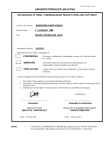


![[EN] SPARK Manual April2011](http://vs1.manualzilla.com/store/data/005899229_1-00bdd099054b23c9b74e57dfb72b875f-150x150.png)