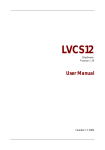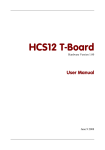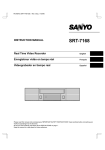Download DC Analog Output Modules
Transcript
DC Analog Output Modules for DM Series Power Meters User’s Manual Revision 7 October 25, 2000 Doc #: E104-7-03-07 Electro Industries/GaugeTech Industries/GaugeTech 1800 Shames Drive Westbury, New York 11590 Tel: (516) 334-0870 Fax: (516) 338-4741 Email: [email protected] Website: www.electroind.com DC ANALOG OUTPUT MODULES Electro Industries/Gaugetech Division of E. I. Electronics, Inc. 1800 Shames Drive Westbury, New York 11590 U. S. A Tel: 516-334-0870 Fax: 516-338-4741 Email: [email protected] Website: www.electroind.com Customer or Technical Assistance, Repair and Calibration Customer support is available 9:00 A.M. to 4:30 P.M., Eastern Time, Monday through Friday. Please have the model, serial number and a detailed problem description available. If the problem concerns a particular reading, please have all meter readings available. When returning any merchandise to E.I.G., a return authorization number is required. PRODUCT WARRANTY: Electro Industries/Gaugetech warrants this product to be free from defects in material and workmanship for a period of 1 year from date of shipment. During the warranty period, we will, at our option, either repair or replace any product that proves to be defective. To exercise this warranty, fax or call our customer service department. You will receive prompt assistance and return instructions. Send the instrument, transportation prepaid, to the address above. Repairs will be made and the instrument will be returned. LIMITATION OF WARRANTY: This warranty does not apply to defects resulting from unauthorized modification, misuse, use for any reason other than electrical power monitoring. This unit is not to be used for primary over current protection. Any protection feature in this unit is to be used for alarm or secondary protection only. This warranty is in lieu of all other warranties, expressed or implied, including any implied warranty of merchantability or fitness for a particular purpose. Electro Industries/Gaugetech shall not be liable for any indirect, special or consequential damages arising from any authorized or unauthorized use of any Electro Industries / Gaugetech product. STATEMENT OF CALIBRATION: This instrument has been inspected and tested in accordance with specifications published by Electro Industries/Gaugetech. The accuracy and calibration of this instrument are traceable to the National Bureau of Standards through equipment which is calibrated at planned intervals by comparison to certified standards. DISCLAIMER: Information presented in this publication has been carefully checked for reliability; however, no responsibility is assumed for inaccuracies. The information contained in this document is subject to change without notice. COPYRIGHT: No part of this manual may be reproduced or transmitted in any form or by any means, electronic or mechanical, including photocopying, recording, or information storage or retrieval systems or any future forms of duplication, for any purpose other than the purchaser's use, without the expressed written permission of Electro Industries/Gaugetech, division of E. I. Electronics, Inc. Copyright (C) 2000 Electro Industries/Gaugetech. Division of E. I. Electronics, Inc. All rights reserved. Printed in the United States of America. TABLE OF CONTENTS Chapter 1 Chapter 2 Introduction & Mechanical Installation 1.1: Introduction 1.2: Mechanical Installation 1 1 2 Electrical Installation 0-1 mA 2-Channel 4-20 mA 2-Channel 1 mA 4-Channel 4-20 mA 4-Channel 0-1 mA 6-Channel 4-20 mA 6-Channel 0-1 mA 10-Channel 4-20 mA 10-Channel 4 4 4 5 5 6 6 7 8 Chapter 3 DC Analog Output Module Overview 3.1: EIG DC Analog Output Modules 3.2: 2-Channel SDFI-1/SDFI-20 3.3: 4-Channel SNFI-1/SNFI-20 3.4: 6-Channel SEFI-1/SEFI-20 3.5: 10-Channel SHNI-1/SHNI-20 3.6: DC Output Chart 9 9 10 11 12 13 15 Chapter 4 DC Output Module Programming 4.1: Keypad Buttons 4.2: Outline of the Programming Procedure 4.3: Entering the Programming Mode 4.4: Setting the Channels 17 17 17 19 21 Chapter 5 Channel Mapping 5.1: Channel Mapping 5.2: Entering the Programming Mode 5.3: Mapping the Channels 23 23 24 25 Chapter 6 Exiting the Programming Mode 26 Chapter 7 Calibration 7.1: Calibration 7.2: Low End Calibration 7.3: High End Calibration 27 27 28 30 Electro Industries/ Industries/GaugeTech GaugeTech DOC #: E104-7-03-07 TABLE OF CONTENTS Chapter 8 DMWH DC Output Programming 8.1: Programming Overview 8.2: Switch Packs 8.3: Programming Mode Entry Data 8.4: Password Entry 8.5: Programming the DC Output Module 8.6: Calibrating the DC Output Module 8.7: Exiting the Programming Mode 31 31 31 32 32 33 34 36 Appendix A A.1: Enable DC Output Option A.2: Retrieval of DC Output Calibration (SEFI & SHNI) 37 37 Appendix B B.1: Calculating the Equivalent Analog Output B.1.1: Unidirectional Watt or VAR DC Output B.1.2: Bi-directional Watt or VAR DC Output B.1.3: Unidirectional Volts B.1.4: Unidirectional Amperes B.1.5: Bi-directional Frequency B.1.6: Bi-directional Power Factor 39 41 42 43 44 45 46 Appendix C C.1: DC Output Worksheet C.1.1: Unidirectional Watt or VAR DC Output C.1.2: Bi-directional Watt or VAR DC Output C.1.3: Unidirectional Volts C.1.4: Unidirectional Amperes C.1.5: Bi-directional Frequency C.1.6: Bi-directional Power Factor 47 48 48 49 50 50 51 Electro Industries/ Industries/GaugeTech GaugeTech DOC #: E104-7-03-07 TABLE OF FIGURES Chapter 1 Chapter 2 Chapter 4 Chapter 5 Chapter 7 Chapter 8 1.1: Schematic of SDFI-1 1 1.2: DC Analog Installation 2 1.3: Model SHNI External Mounting Installation 3 2.1: SDFI-1 Electrical Installation 4 2.2: SDFI-20 Electrical Installation 4 2.3: SNFI-1 Electrical Installation 5 2.4: SNFI-20 Electrical Installation 5 2.5: SEFI-1 Electrical Installation 6 2.6: SEFI-20 Electrical Installation 6 2.7: SHNI-1 Electrical Installation 7 2.8: SHNI-20 Electrical Installation 8 4.1: Keypad Buttons 17 4.2: Example Label 17 4.3: Groups, Functions, Packs and Switches 18 4.4: Model and Range Selection 19 4.5: Detail of Segment Selections on the Display 22 5.1: Keypad Buttons 23 5.2: Detail of Programming Components 24 7.1: Calibration Set Up for All Modules 27 7.2: Keypad Buttons for Calibration 28 8.1: DMWH Display Detail 31 8.2: DMWH 300 Programming Mode 32 8.3: DMWH Calibration Set Up 34 Electro Industries/ Industries/GaugeTech GaugeTech DOC #: E104-7-03-07 TABLE OF TABLES Chapter 2 Table 2.1: Electrical Connections for SDFI 4 Table 2.2: Electrical Connections for SNFI 5 Table 2.3: Electrical Connections for SEFI 6 Table 3.1: Defaults for SDFI and DMWH, 3DWA 10 Table 3.2: Defaults for SNFI and 3DAA5 11 Table 3.3: Defaults for SNFI and 3DVA 11 Table 3.4: Defaults for SNFI and 3DVA - Delta 11 Table 3.5: Defaults for SEFI-1 and DWVA300 12 Table 3.6: Defaults for SEFI-20 and DWVA300 12 Table 3.7: Defaults for SHNI-1 and DMMS300 13 Table 3.8: Defaults for SHNI-20 and DMMS300 13 Table 3.9: Defaults for SHNI-1 and DWVA300 14 Table 3.10: Defaults for SHNI-20 and DWVA300 14 Table 3.11: Output Ranges for 0-1mA Modules 15 Table 3.12: Output Ranges for 4-20mA Modules 16 Table 4.1: Available Packs 20 Table 4.2: Voltage Range Segment Positions 20 Chapter 5 Table 5.1: Standard Parameters for Channel Mapping 23 Appendix A Table A.1: Standard and Extended Parameters for Channel Mapping Table A.2: Parameters Available by Model 38 38 Table B.1: Range for 0-1 and 4-20mA Modules 39 Table B.2: Offset for 0-1 and 4-20mA Modules 39 Table B.3: Voltage Specifications by Model 43 Table B.4: Ampere Specifications 44 Table C.1: Range for 0-1 and 4-20mA Modules 47 Table C.2: Offset for 0-1 and 4-20mA Modules 47 Table C.3: Voltage Specifications by Model 49 Table C.4: Ampere Specifications 50 Chapter 3 Chapter 4 Appendix B Worksheet Electro Industries/ Industries/GaugeTech GaugeTech DOC #: E104-7-03-07 CHAPTER 1 INTRODUCTION & INSTALLATION 1.1: Introduction Electro Industries manufactures electrical monitoring products that measure every aspect of power, using both digital and analog communication. The DM Series Analog Output Modules (also called transducer output modules) convert the digitally sampled readings to a proportional 0-1mA or 4-20mA DC signal. The analog modules produce a DC current output proportional to the primary readings, but are completely isolated from the primary voltages and/or currents. Analog transducer outputs are widely used in the field to bring back signals to central collection locations for the purpose of control, data acquisition, alarm or protection. The Electro Industries Analog Output Modules provide these DC signals, replacing the need for discreet transducers for telemetry. Figure 1.1: Schematic of an SDFI-1 DC Analog Output Converter mounted on a meter. BACK OF METER DC OUTPUT CONVERTER SDFI-1 1 2 3 4 Ground Strap Pins Out 1 C 0 C Interface Connections Screws facing up INTERFACE DEVICE Electro Industries/ Industries/GaugeTech GaugeTech DOC #: E104-7-03-07 1 Chapter 1: Introduction & Installation DC Analog Output Modules 1.2: Mechanical Installation The DC Analog Output Modules have a label on one side, the Front side, and an eight-pin connector on the Backside. Mechanical Installation is accomplished by inserting the eight-pin connector into the meter's Port Socket. (For Electrical Installation, see Chapter 2.) The Mechanical Installation steps are: x Carefully remove the two flat head slotted screws on the back of the meter. x Insert the eight-pin connector into the Port Socket. x Secure the module with the same two slotted screws. Because these screws are used to secure the meter back in place as well as the module, caution should be used when removing them and reinserting them. x Be sure to reconnect the GROUND STRAP under one of the screws. This strap is essential for the correct operation and safety of the meter. NOTE: The SHNI Model requires an additional External DC Output Module (see Figure 1.3). Figure 1.2: DC Analog Installation DC OUTPUT MODULE DIRECTLY MOUNTED APPLIES TO ALL MODELS Electro Industries/GaugeTech Industries/GaugeTech DOC #: E104-7-03-07 2 Chapter 1: Introduction & Installation DC Analog Output Modules Figure 1.3: Model SHNI External Mounting Installation SHNI MODEL METER INTERFACE MODULE MOUNTED ON THE METER 3 FEET OF CABLE SUPPLIED DC OUTPUT MODULE FOR EXTERNAL MOUNTING INPUTS C .25" O OUTPUTS 3.75" SHNI CASE DIMENSIONS 1.33" 1.875" Electro Industries/GaugeTech Industries/GaugeTech 5.50" DOC #: E104-7-03-07 3 CHAPTER 2 ELECTRICAL INSTALLATION Figure 2.1: SDFI-1 Electrical Installation DC OUTPUT CONVERTER 2-Channel 0-1 mA DC Analog Output Converter SDFI-1 NOTE: DO NOT exceed 10k Ohms input impedance. 1 C 0 The dotted line indicates C an internal connection. INTERFACE DEVICE Figure 2.2: SDFI-20 Electrical Installation DC OUTPUT CONVERTER 2-Channel 4-20 mA DC Analog Output Converter SDFI-20 NOTE: DO NOT exceed 40VDC on Loop Power Supply. (24VDC Recommended.) DO NOT exceed 250 Ohms impedance. Table 2.1: Electrical Connections for SDFI 1 C 0 C The dotted line indicates an internal connection. LOOP POWER PIN OUT (From Left) INTERFACE CONNECTIONS (From Left) + SUPPLY 1 Output #1 _ 24 VDC C Common 0 Output #0 C Common INTERFACE DEVICE Electro Industries/GaugeTech Doc # E104-7-03-07 4 Chapter 2: Electrical Installation DC Analog Output Modules Figure 2.3: DC OUTPUT CONVERTER SNFI-1 Electrical Installation 4-Channel 0 - 1 mA DC Analog Output Converter SNFI-1 3 1 2 0 NOTE: DO NOT exceed 10k : input impedance. C INTERFACE DEVICE Figure 2.4: SNFI-20 Electrical Installation DC OUTPUT CONVERTER 4-Channel 4 - 20 mA DC Analog Output Converter NOTE: DO NOT exceed 40VDC on Loop Power Supply. (24VD Recommended) DO NOT exceed 250 : impedance. SNFI-20 3 2 1 0 C + - INTERFACE DEVICE LOOP POWER SUPPLY 24 VDC Table 2.2: Electrical Connections for SNFI PIN OUT (From Left) INTERFACE CONNECTIONS (From Left) 3 Output #3 2 Output #2 1 Output #1 0 Output #0 C Common ELECTRO INDUSTRIES / GaugeTech DOC#: E104-7-03-07 5 Chapter 2: Electrical Installation DC Analog Output Modules Figure 2.5: DC OUTPUT CONVERTER SEFI-1 Electrical Installation 6-Channel 0 - 1 mA DC Analog Output Converter SEFI-1 5 4 3 2 NOTE: DO NOT exceed 10k : Input Impedance. 1 0 C INTERFACE DEVICE Figure 2.6: SEFI-20 Electrical Installation DC OUTPUT CONVERTER 6-Channel 4 -20mA DC Analog Output Converter SEFI-20 NOTE: DO NOT exceed 40VDC on Loop Power Supply. (24VDC Recommended) DO NOT exceed 250 : impedance. 5 4 3 2 1 0 Table 2.3: Electrical Connections for SEFI C + - INTERFACE DEVICE LOOP POWER SUPPLY 24 VDC PIN OUT (From Left) 5 INTERFACE CONNECTIONS (From Left) Output #5 4 Output #4 3 Output #3 2 Output #2 1 Output #1 0 Output #0 C Common ELECTROIDUSTRIES / GaugeTech DOC#: E104-7-03-07 6 Chapter 2: Electrical Installation DC Analog Output Modules Figure 2.7: SHNI-1 Electrical Installation 10-Channel 0 - 1 mA DC Analog Output Converter BACK OF METER DC OUTPUT CONVERTER 1 2 3 4 5 6 3 FOOT INTERCONNECTION CABLE KIT SUPPLIED Pins Out Module to be mounted externally 1 2 3 4 5 6 COMMUNICATION INPUT ANALOG RETRANSMITTING MODULE ELECTRO INDUSTRIES PROUDLY MADE IN THE U.S.A. C O M DC OUTPUT CHANNELS 0 1 2 3 4 5 6 7 8 9 INTERFACE DEVICE NOTE: DO NOT exceed 10k : Input Impedance. ELECTROIDUSTRIES / GaugeTech DOC#: E104-7-03-07 7 Chapter 2: Electrical Installation DC Analog Output Modules Figure 2.8: SHNI-20 Electrical Installation 10-Channel 4 - 20 mA DC Analog Output Converter BACK OF METER DC OUTPUT CONVERTER 1 2 3 4 5 6 3 FOOT INTERCONNECTION CABLE KIT SUPPLIED Pins Out Module to be mounted externally 1 2 3 4 5 6 COMMUNICATION INPUT ANALOG RETRANSMITTING MODULE ELECTRO INDUSTRIES PROUDLY MADE IN THE U.S.A. C O M LOOP POWER SUPPLY DC OUTPUT CHANNELS 0 1 2 3 4 5 6 7 8 9 + _ 24 VDC INTERFACE DEVICE NOTE: DO NOT exceed 40VDC on Loop Power Supply. (24VDC Recommended) DO NOT exceed 250 : impedance. ELECTROIDUSTRIES / GaugeTech DOC#: E104-7-03-07 8 CHAPTER 3 DC ANALOG OUTPUT MODULE OVERVIEW 3.1: Electro Industries DC Analog Output Modules Electro Industries' family of DC Analog Output Modules allows 2 to 10 channels of transducer outputs to interface with many of our DM Series monitors. The channels are unidirectional and/or bi-directional and can be mapped to any scaling or reading. The user can select the scaling, including positive and negative full scale and zero scaling. The output signals can be mapped to various readings, such as Wattage, VARS, VA, PF, Frequency, Volts (L-L or L-N) or Amps A, B, C and N. The DC Analog Output Modules use a 12-bit digital to analog converter coupled with precision components to provide output with the same accuracy as rated for the meter display. DC Analog Output Modules Features: x x x x x x x x x x 2-Channel, 4-Channel, 6-Channel and 10-Channel units are available. Unidirectional or Bi-directional Outputs. 0-1mA: Unidirectional reads from 0-1mA. Bi-directional reads from (-1mA) -(0) -(+1mA). 4-20mA: Unidirectional reads from 4-20mA. Bi-directional reads from (4mA) -(12mA) -(20mA). Preset to factory defaults based upon typical use. Completely programmable modules. Effective resolution: 12 bit D/A (Digital to Analog). Output range: 0 - 1 mA, 4 - 20 mA. Output type: DC. Isolation Voltage: 1500VDC. All modules contain at least one common (ground point). The outputs can be mapped to various readings, such as: Wattage (A, B, C and Total) VARS (A, B, C and Total) VA, PF, Frequency Volts (L-L or L-N) Amps (A, B, C and N) Electro Industries/ Industries/GaugeTech GaugeTech DOC #: E104-7-03-07 9 Chapter 3: DC Output Module Overview DC Analog Output Modules 3.2: 2-Channel SDFI-1 (0-1mA) and SDFI-20 (4-20mA) DC Output Modules The SDFI-1 and the SDFI-20 2-Channel Modules are typically used with EIG DMWH and 3DWA meters, or where only 2 channels are required. Typical parameters are Total Watts, Watts Demand and Total VARS. Both modules have unidirectional or bi-directional outputs that can be programmed for any scaling. They are usually preset at the factory for bi-directional output. The tables below show the meter models typically used with the SDFI, based on the number of readings performed by the meter. The tables display the factory default DC Output Channel Mappings (parameter assignments to the DC Output Channels). The mapping for each meter model is programmed according to the appropriate table, unless otherwise specified. Table 3.1: DC Output Modules 2-Channel 0-1mA and SDFI-20 2-Channel 4-20mA factory defaults for meter models DMWH300 and 3DWA300: Channel Channel Capabilities Factory Defaults DMWH300 3DWA300 0-1mA 4-20mA Parameter 0-1mA 4-20mA Parameter 0 BI UNI BI UNI WATTS BI UNI WATTS 1 BI UNI BI BI WATTS DEMAND BI BI VARS NOTE: BI = Bi-directional Output UNI = Unidirectional Output Electro Industries/ Industries/GaugeTech GaugeTech DOC #: E104-7-03-07 10 Chapter 3: DC Output Module Overview DC Analog Output Modules 3.3: 4-Channel SNFI-1 (0-1mA) and SNFI-20 (4-20mA) DC Output Modules The SNFI-1 and the SNFI-20 4-Channel Modules are typically used with EIG 3DAA5 ammeters and 3DVA120 voltmeters, or where only 4 channels are required. The usual parameters for the four channels are Amps and Volts. The SNFI-1 has only unidirectional outputs. The SNFI-20 can be set for unidirectional or bi-directional outputs that can be programmed for any scaling. The usual settings for the SNFI-20 are unidirectional. The tables below show the meter models typically used with the SNFI, based on the number of readings performed by the meter. The tables display the factory default DC Output Channel Mappings (parameter assignments to the DC Output Channels). The mapping for each meter model is programmed according to the appropriate table, unless otherwise specified. Table 3.2: DC Output Modules SNFI-1 and SNFI-20 4-Channel factory defaults for 3DAA5 meters: 0-1mA with 3DAA5 Channel Channel Capabilities 4-20mA with 3DAA5 Parameter Defaults Channel Channel Capabilities Channel Defaults Parameter Defaults 0 UNI AMPS A 0 BI UNI UNI AMPS A 1 UNI AMPS B 1 BI UNI UNI AMPS B 2 UNI AMPS C 2 BI UNI UNI AMPS C 3 UNI AMPS N 3 BI UNI UNI AMPS N Table 3.3: DC Output Modules SNFI-1 and SNFI-20 4-Channel factory defaults for 3DVA120 meters: 0-1mA with 3DVA120 Channel Channel Capabilities 4-20mA with 3DVA120 Parameter Defaults Channel Channel Capabilities Channel Defaults Parameter Defaults 0 UNI VOLTS A-N 0 BI UNI UNI VOLTS A-N 1 UNI VOLTS B-N 1 BI UNI UNI VOLTS B-N 2 UNI VOLTS C-N 2 BI UNI UNI VOLTS C-N 3 UNI VOLTS A-B 3 BI UNI UNI VOLTS A-B Table 3.4: DC Output Modules SNFI-1 and SNFI-20 4-Channel factory defaults for 3DVA120 Delta Programmed meters: 0-1mA with 3DVA120Delta Programmed Channel Channel Capabilities 4-20mA with 3DVA120Delta Programmed Parameter Defaults Channel Channel Capabilities Channel Defaults Parameter Defaults 0 UNI VOLTS A-B 0 BI UNI UNI VOLTS A-B 1 UNI VOLTS B-C 1 BI UNI UNI VOLTS B-C 2 UNI VOLTS C-A 2 BI UNI UNI VOLTS C-A 3 UNI 3 BI UNI UNI NOTE: BI = Bi-directional Output UNI = Unidirectional Output Electro Industries/ Industries/GaugeTech GaugeTech DOC #: E104-7-03-07 11 Chapter 3: DC Output Module Overview DC Analog Output Modules 3.4: 6-CHANNEL SEFI-1 (0-1 mA) / SEFI-20 (4-20 mA) DC OUTPUT MODULES The SEFI-1 (0-1mA) and SEFI-20 (4-20mA) are 6-Channel DC Output Modules that are typically used with the EIG DWVA300 meter, or where 6 channels are required. Usual parameters are Amps, Watts, and VARS. On the SEFI-1, two of the channels (0 and 1) can produce either a bi-directional or unidirectional DC Output. Channels 2-5 are for unidirectional output operation only. On the SEFI-20, all channels are bi-directional and defaults are unidirectional, except for Channel 1. The tables below show the meter model (DWVA300) typically used with the SEFI, based on the number of readings performed by the meter. The tables display the factory default DC Output Channel Mappings (parameter assignments to the DC Output Channels). The mapping for each meter model is programmed according to the appropriate table, unless otherwise specified. Table 3.5: SEFI-1 (0-1 mA 6-Channel DC Output) and factory defaults for DWVA300 Watt/VAR/Amp meters: DWVA300 Channel 0 1 2 3 4 5 Channel Capabilities BI BI UNI UNI UNI UNI UNI UNI Channel Defaults Parameter Defaults BI BI UNI UNI UNI UNI TOTAL WATTS TOTAL VARS AMPS A AMPS B AMPS C AMPS N Table 3.6: SEFI-20 (4-20 mA 6-Channel DC Output) and factory defaults for DWVA300 Watt/VAR/Amp meters: DWVA300 Channel 0 1 2 3 4 5 Channel Capabilities BI BI BI BI BI BI UNI UNI UNI UNI UNI UNI Channel Defaults Parameter Defaults UNI UNI UNI UNI UNI UNI TOTAL WATTS TOTAL VARS AMPS A AMPS B AMPS C AMPS N NOTE: BI = Bi-directional Output UNI = Unidirectional Output Electro Industries/ Industries/GaugeTech GaugeTech DOC #: E104-7-03-07 12 Chapter 3: DC Output Module Overview DC Analog Output Modules 3.5: 10-CHANNEL SHNI-1 (0-1 mA Model) / SHNI-20 (4-20 mA Model) The SHNI-1 and SHNI-20 are 10-Channel DC Output Modules that are designed to work with many EIG monitors, including the DMMS300+, DMMS300+ Delta and DWVA300 models. Usual parameters are Volts, Amps, Watts, VARS, Frequency and Power Factor. The 10-channel 0-1mA module consists of 6 channels, which can be unidirectional or bi-directional, and 4 channels, which are unidirectional only. The 4-20mA module consists of 10 channels, all of which can be programmed for unidirectional or bi-directional output. The tables below show the meter models typically used with the SHNI-1 and SHNI-20, based on the number of readings performed by the meter. The tables display the factory default DC Output Channel Mappings (parameter assignments to the DC Output Channels). The mapping for each meter model is programmed according to the appropriate table, unless otherwise specified. Table 3.7: SHNI-1 (0-1 mA 10-Channel DC Output) defaults for DMMS300+, DMMS300+ Delta programmed meters: Channels Channel Capabilities Channel Defaults DMMS300+ Parameter Defaults DMMS300+ DELTA Parameter Defaults 0 BI UNI BI Total Watts Total Watts 1 BI UNI BI Total VARS Total VARS 2 BI UNI BI Frequency Frequency 3 BI UNI UNI Volts A-N Volts A-B 4 BI UNI UNI Volts B-N Volts B-C 5 BI UNI UNI Volts C-N Volts C-A 6 UNI UNI Amps A Amps A 7 UNI UNI Amps B Amps B 8 UNI UNI Amps C Amps C 9 UNI UNI Amps N Table 3.8: SHNI-20 (4-20 mA 10-Channel DC Output) defaults for DMMS300+, DMMS300+ Delta programmed meters: Channels Channel Capabilities Channel Defaults DMMS300+ Parameter Defaults DMMS300+ DELTA Parameter Defaults 0 BI UNI UNI Total Watts Total Watts 1 BI UNI UNI Total VARS Total VARS 2 BI UNI UNI Frequency Frequency 3 BI UNI UNI Volts A-N Volts A-B 4 BI UNI UNI Volts B-N Volts B-C 5 BI UNI UNI Volts C-N Volts C-A 6 BI UNI UNI Amps A Amps A 7 BI UNI UNI Amps B Amps B 8 BI UNI UNI Amps C Amps C 9 BI UNI UNI Amps N NOTE: BI = Bi-directional Output UNI = Unidirectional Output Electro Industries/ Industries/GaugeTech GaugeTech DOC #: E104-7-03-07 13 Chapter 3: DC Output Module Overview DC Analog Output Modules Table 3.9: SHNI-1 (0-1 mA 10-Channel DC Output) factory defaults for the DWVA300 are: Channels Channel Capabilities Channel Defaults DWVA300 Parameters 0 BI UNI BI Watts A 1 BI UNI BI Watts B 2 BI UNI BI Watts C 3 BI UNI BI VARS A 4 BI UNI BI VARS B 5 BI UNI BI VARS C 6 UNI UNI Amps A 7 UNI UNI Amps B 8 UNI UNI Amps C 9 UNI UNI Amps N Table 3.10: SHNI-20 (4-20 mA 10-Channel DC Output) factory defaults for the DWVA300 are: Channels Channel Capabilities Channel Defaults DWVA300 Parameters 0 BI UNI UNI Watts A 1 BI UNI UNI Watts B 2 BI UNI UNI Watts C 3 BI UNI UNI VARS A 4 BI UNI UNI VARS B 5 BI UNI UNI VARS C 6 BI UNI UNI Amps A 7 BI UNI UNI Amps B 8 BI UNI UNI Amps C 9 BI UNI UNI Amps N NOTE: BI = Bi-directional UNI = Unidirectional Electro Industries/ Industries/GaugeTech GaugeTech DOC #: E104-7-03-07 14 Chapter 3: DC Output Module Overview DC Analog Output Modules 3.6: DC Output Chart Tables 3.11 and 3.12 are provided to give you an idea what range of readings to expect from your DC Output Module. Nominal inputs are used in the factory during calibration. Those values are determined by the specific version of the meter you have. Meter versions can be determined by examining the label of the meter. NOTE: Nominal values for Volts and Current used in the design and calibration of meters. The tables illustrate how the different meter models (having different input specifications) are calibrated at the factory (Voltage and Current) based on the model (Measurement). Using those values, the meter can monitor and output the range of readings (Meter Input) when equipped with the appropriate (programmed and calibrated) DC Output Module. Meter Output/Reading Ranges for 0-1 mA and 4-20 mA output modules are shown. The Meter Ranges in the chart apply to all output modules, unless otherwise noted. All readings are in secondary, not the displayed reading. Table 3.11: Output Ranges for 0-1 mA DC Analog Output Modules Measurement Nominal Inputs Unidirectional 0-1 mA Output Voltage Current (Secondary) Bi-directional -1 - 0 - +1 mA Output (Secondary)* Voltage - Suffix L 75V _ 0 - +75V Not Recommended Voltage - No Suffix 150V _ 0 - +150V Not Recommended Voltage - Suffix G 300V _ 0 - +300V Not Recommended Current _ 5A 0 - +5A Not Recommended 3 Element Watt/VAR - WYE Suffix L 50V 5A 0 - +750W -750 - 0 - +750W 3 Element Watt/VAR - WYE No Suffix 100V 5A 0 - +1500W -1500 - 0 - +1500W 3 Element Watt/VAR - WYE Suffix G 200V 5A 0 - +3000W -3000 - 0 - +3000W 2 Element Open Delta Watt/VAR Suffix L 50V 5A 0 - +500W -500 - 0 - +500W 2 Element Open Delta Watt/VAR No Suffix 100V 5A 0 - +1000W -1000 - 0 - +1000W 2 Element Open Delta Watt/VAR Suffix G 200V 5A 0 - +1500W -1500 - 0 - +1500W Power Factor _ _ -0.500 -1- +0.500PF Frequency - 50 Hz _ _ Frequency - 60 Hz _ _ Not Recommended Not Recommended Not Recommended 45 - 50 - 55 Hz 55 - 60 - 65 Hz *NOTE: SNFI-1 (4-Channel 0-1mA Output) is unidirectional ONLY and should not be used in Bi-directional Mode on any output. Electro Industries/ Industries/GaugeTech GaugeTech DOC #: E104-7-03-07 15 Chapter 3: DC Output Module Overview DC Analog Output Modules Factory Calibration and Setting Equivalents: Nominal Secondary Watts = (Vn) x (In) x (elements) = 100V x 5A x 3 = 1500W NOTE: DELTA = 2 elements WYE = 3 elements Table 3.12: Output Ranges for 4-20 mA DC Analog Output Modules Measurement Nominal Inputs Unidirectional 4 - 20 mA Output Bi-directional 4 - 12 - 20 mA Output Voltage Current (Secondary) (Secondary) Voltage - Suffix L 75V _ 0 - +75V Not Recommended Voltage - No Suffix 150V _ 0 - +150V Not Recommended Voltage - Suffix G 300V _ 0 - +300V Not Recommended Current _ 5A 0 - +5A Not Recommended 3 Element Watt/VAR - WYE Suffix L 50V 5A 0 - +750W -750 - 0 - +750W 3 Element Watt/VAR - WYE No Suffix 100V 5A 0 - +1500W -1500 - 0 - +1500W 3 Element Watt/VAR - WYE Suffix G 200V 5A 0 - +3000W -3000 - 0 - +3000W 2 Element Open Delta Watt/VAR Suffix L 50V 5A 0 - +500W -500 - 0 - +500W 2 Element Open Delta Watt/VAR No Suffix 100V 5A 0 - +1000W -1000 -0- +1000W 2 Element Open Delta Watt/VAR Suffix G 200V 5A 0 - +1500W -1500 -0- +1500W Power Factor _ _ Not Recommended -0.500 -1- +0.500 PF Frequency - 50 Hz _ _ Not Recommended 45 - 50 - 55 Hz Frequency - 60 Hz _ _ Not Recommended 55 - 60 - 65 Hz Electro Industries/ Industries/GaugeTech GaugeTech DOC #: E104-7-03-07 16 CHAPTER 4 DC OUTPUT MODULE PROGRAMMING Note: If the DC Output Module was purchased with a meter, all programming was performed at the factory. If purchased separately, follow programming procedure below. Please see Appendices B and C, which will serve as a guide in the setup of the DC Output Module. 4.1: Keypad Buttons The keypad buttons used for programming are B1, B2, and B3. Button position one or B1 will always begin from the left. Actual labeling for the keypads varies by model and function varies with mode. Simply follow the steps and illustrations in this chapter and following chapters to accomplish programming, mapping and caliabration. Figure 4.1: Keypad Buttons For Example: B1 B2 B3 4.2: Outline of the Programming Procedure Part I Enter the Programming Mode for the particular module (see section 4.3 of this manual for most models). For Programming of the Meter Model DMWH300, see Chapter 8 of this manual. Part II Select the desired GROUP: Programming Group 8, Pack 0 (8P.0). Find Model Number, Voltage Range and Frequency on the Meter Label. See Figure 4.2 below. See section 4.3 to input data. Figure 4.2: Example Label Electro Industries / GaugeTech DOC#:E104-7-03-07 17 Chapter 4: Programming DC Analog Output Modules FUNCTIONS are subcategories of Groups. Some Functions are further divided into PACKS, which contain four SWITCHES referred to as SWITCHES A, B, C, D from left to right. See Figure 4.3 below. Figure 4.3: Groups, Functions, Packs and Switches GROUP F U N C T IO N PACK Electro Industries AC VOLTS M AX A B C A B C N N N B C A M IN LM1 LM2 AC AM PS A B C N P R E V IO U S S E T T IN G POW ER PF KW NEW ENTRY KVA FREQ KW H KVAH M A X /M IN L IM IT S VO LTS S W IT C H E S : A B AM PS POW ER C KVAR PHASE NEXT D Part III Switch packs 8P.1, 8P.2, and 8P.3 Select unidirectional or bi-directional operation for up to ten output channels. See description of models in Chapter 3. NOTE: Bi-directional output is not available for all models and channels. PART IV Channels 0 through 9. Programming locations for channels 0 through 9. Once a channel is selected, the parameter assignment can be changed (see Chapter 5). Repeat parameter assignment for each channel. PART V Exit the Operating Mode to store the new programming. NOTE: Calibration should not be required for any units shipped with a meter and for 6- and 10Channel DC Analog Outputs. These modules ship with an EEprom storing the calibration values. The 2- and 4-Channel DC Outputs do not have the EEprom and need to be field calibrated. Electro Industries / GaugeTech DOC#: E104-7-03-07 18 Chapter 4: Programming DC Analog Output Modules 4.3: Entering the Programming Mode Entering the Programming Mode varies, depending on the meter model. See the User Manual for your particular meter model. Note: Press B1 at any time to CANCEL before storing the last digit or switch. The following steps apply to ALL models except DMWH (see Chapter 8 of this manual for DMWH): Electro Industries 1 2 Electro Industries 1 3 2 3 STEP 1: a. Refer to the Programming Manual of the instrument being programmed. Enter Programming Mode. The above screen should appear. STEP 2: a. Press Keypad B1 until Group 8 is reached. NOTE: If 8.E appears on the screen during the following steps, the meter is not set up for DC Output. Refer to the Programming Manual of the instrument being programmed. c. See Figure 4.3 below to define segments of the display and to determine whether switches should be UP or DOWN. b. Press B3 to enter DC Output Programming Group. Figure 4.4: Model and Range Selection (Make programming selections based on the Model Selection and Voltage Range). NOTE: Programming of Model and Range Selection is set at the factory. Electro Industries / GaugeTech DOC#: E104-7-03-07 19 Chapter 4: Programming DC Analog Output Modules Table 4.1: Available Packs PACK DESCRIPTION 0 Model and Voltage Range Selection and Frequency Selection 1 Mapping and Calibration Channels 0-3 2 Mapping and Calibration Channels 4-7 3 Mapping and Calibration Channels 8-9 Table 4.2: Voltage Range Segment Positions VOLTAGE RANGE DSP TERMINAL MODULE 75 VAC L-N VOLTAGE RANGE SEGMENT POSITION Suffix L DSP-L 150 VAC L-N No Suffix (Standard) DSP 300 VAC L-N Suffix G DSP-G Electro Industries 1 2 Electro Industries 1 3 2 3 STEP 3: STEP 4: Data Entry Sequence (for PACKS) a. Press B2 to toggle segments UP or DOWN for desired setting. a. Press B3 to begin data entry sequence. ÖRefer to Figure 4.4 for selections. b. Press B1 to Cancel. c. Press B3 to store. See Chapter 6 to Exit, or continue. Electro Industries / GaugeTech DOC#: E104-7-03-07 20 Chapter 4: Programming DC Analog Output Modules 4.4: Setting the Channels In this section, you are setting the channels to be either unidirectional or bi-directional. As shown below, the number of packs will vary according to the number of channels you have in your module. SEGMENT UP = Unidirectional SEGMENT DOWN = Bi-directional PACK NO. 1 PACK NO. 2 Electro Industries 1 2 Electro Industries 3 1 CHANNELS 0 1 23 Available for All Channel Models. PACK NO. 3 2 Electro Industries 3 1 2 3 CHANNELS 4 5 67 CHANNELS 8 9 Available for 6- and 10-Channel Models. Available for the 10-Channel Model. STEP 5: a. Press B2 to continue. NOTE: Remember - SEGMENT UP = Unidirectional; SEGMENT DOWN = Bi-directional Electro Industries 1 2 Electro Industries 3 NOTE: For a 2-Channel Module, you will set ONLY the first 2 switch segments. For 4-, 6- or 10-Channel Modules you will set ALL of these switch segments. STEP 6: a. Press B3 to begin data entry sequence. 1 2 3 STEP 7: a. Press B2 to toggle segments UP or DOWN for desired setting. b. Press B1 to Cancel. b. Press B3 to store. See Chapter 6 to Exit. Electro Industries / GaugeTech DOC#: E104-7-03-07 21 Chapter 4: Programming DC Analog Output Modules E le c t r o In d u s tr ie s AC VO LTS M AX A B C A B C N N N B C A M IN LM1 LM2 AC AM PS A B C N POW ER PF KW KVA M A X /M IN L IM IT S VO LTS KVAR FREQ KW H KVAH AMPS POW ER PHASE NEXT Figure 4.5: Detail of Segment Selections on the Display PACK NO. 2 PACK NO. 3 Electro Industries 1 2 Electro Industries 3 1 2 3 CHANNELS 4 5 67 CHANNELS 8 9 Available for 6- and 10-Channel Models. Available for the 10-Channel Model. NOTE: For a 6-Channel Module, you will set ONLY the first 2 switches. For a 10-Channel Module, you will set ALL of the switches. NOTE: For a 10-Channel Module, you will set ONLY the first 2 switches. STEP 8: STEP 9: a. Press B2 to continue. a. Press B2 to continue. NOTE: Remember SEGMENT UP = Unidirectional SEGMENT DOWN = Bi-directional NOTE: Remember SEGMENT UP = Unidirectional SEGMENT DOWN = Bi-directional b. Repeat Steps 6 and 7 for PACK NUMBER 2. b. Repeat Steps 6 and 7 for PACK NUMBER 3. NOTE: See Chapter 3 for the FACTORY DEFAULT SETTINGS for all of the channels of the various modules. Electro Industries / GaugeTech DOC#: E104-7-03-07 22 CHAPTER 5 CHANNEL MAPPING 5.1: Channel Mapping Channel Mapping: assigns a parameter to a channel. EXAMPLE: Using the Keypad Buttons below (see Figure 5.1), VOLTS AN could be mapped to Channel 0 by selecting parameter 0 in the middle display (see Channel Mapping Step 4.c below). Figure 5.1: Keypad Buttons For Example: B1 B2 B3 Table 5.1: Standard Parameters for Channel Mapping Parameter Parameter Number Volts AN 0 Volts BN 1 Volts CN 2 Volts AB (Not available for Wye connection unless specially calibrated) 3 Volts BC (Not available for Wye connection unless specially calibrated) 4 Volts CA (Not available for Wye connection unless specially calibrated) 5 Amps A 6 Amps B 7 Amps C 8 Amps N 9 Total Watts 10 Total VARS 11 Total VA 12 Power Factor (Bi-directional DC Output must be selected in 8P1) 13 Frequency (Bi-directional DC Output must be selected in 8P1) 14 NOTE: See Appendix A for a complete list of standard and extended parameters and availability by model. Electro Industries / GaugeTech DOC#: E104-7-03-07 23 Chapter 5 5:: Channel Mapping DC Analog Output Modules GROUP F U N C T IO N PACK Electro Industries AC VOLTS M AX A B C A B C N N N B C A M IN LM 1 LM 2 AC AM PS A B C N P R E V IO U S S E T T IN G POW ER PF KW NEW ENTRY KVA KVAH FREQ KWH M A X / M IN L IM IT S VO LTS S W IT C H E S : A B AM PS C POW ER KVAR PH ASE NEXT D Figure 5.2: Detail of Programming Components 5.2: Entering the Programming Mode Entering the Programming Mode varies, depending on the meter model. See the User Manual for your particular meter model. Note: Press B1 at any time to CANCEL before storing the last digit or switch. The following steps apply to ALL models except DMWH (see Chapter 8 of this manual for DMWH): Electro Industries 1 2 Electro Industries 1 3 STEP 1: a. Refer to the Programming Manual of the instrument being programmed. Enter Programming Mode. The above screen should appear. 2 3 STEP 2: a. Press Keypad B1 until Group 8 is reached. b. Press B3 to enter DC Output Programming Group. NOTE: If 8.E appears on the screen during these steps, the meter is not set up for DC Output. Refer to the Programming Manual of the instrument being programmed. Electro Industries / GaugeTech DOC#: E104-7-03-07 24 Chapter 5 5:: Channel Mapping DC Analog Output Modules 5.3: Mapping the Channels Electro Industries Electro Industries CHANNELS 0-9 1 2 3 1 2 3 PARAMETER NUMBER (see table 5.1) STEP 3: a. Press B1 to select a channel. STEP 4: a. Press B1 to move to next parameter. NOTE: Select Channels 0 - 9. The second digit corresponds to the channel being mapped. b. Press B2 to move to previous parameter. b. Press B3 to begin Data Entry Sequence. The decimal point disappears from the channel number. c. Press B3 to store Parameter to the selected Channel. ÖRefer to Table 5.1 for list of Parameters. ÖAfter pressing B3, the MAX and MIN indicators glow. d. Press B1 to store change and go to next channel, or go to Calibration for that channel (see Chapter 7, Step 4). Electro Industries Electro Industries CHANNELS 0-9 1 2 3 1 2 3 PARAMETER NUMBER (see table 5.1) STEP 5: a. Repeat Steps 3 and 4 for Channels 1 through 9 (or, the number of channels in your DC Output). NOTE: The above illustration shows that the DC Output Channel 0 (indicated by 80) has been programmed to reflect A-N Volts (entry 0 from Table 5.1). STEP 6: a. To Exit, see Chapter 6, or b. Proceed to Chapter 7: Calibration Electro Industries / GaugeTech DOC#: E104-7-03-07 25 CHAPTER 6 EXITING THE PROGRAMMING MODE When Exiting the Programming Mode, it is always necessary to store any new changes. Electro Industries Electro Industries 1 2 3 1 4 STEP 1: a. Press B1 until 8E. appears. 2 3 4 STEP 2: a. Press B3 to exit from Function Level to Group Level. Electro Industries 1 2 3 4 STEP 3: a. Press B1 until E. appears. b. Press B3 to exit entirely from the Programming Mode. Electro Industries / GaugeTech DOC#: E104-7-03-07 26 CHAPTER 7 CALIBRATION CALIBRATION SET UP DC OUTPUT CONVERTER 0-1mA Module 0-1mA Module CALIBRATION SET UP DC OUTPUT CONVERTER 4-20mA Module 4-20mA Module Pins Out 0 Pins Out C A 0 DC Ammeter LOOP POWER SUPPLY + 24VDC _ (40V Max) A 0.2% Accuracy or better RESISTIVE DEVICE Typically 5k Ohms C DC Ammeter RESISTIVE DEVICE Typically 200 Ohms 0.2% Accuracy or better Figure 7.1: Calibration Set Up for All Modules 7.1: Calibration Calibration is precise adjustment for a particular function. A new DC Output Module is calibrated at the factory to provide the highest accuracy possible. It will also be preset with factory defaults for the channels. (See Chapter 3 for factory defaults for all models.) Calibration should not be required for any units shipped with a meter or for 6- and 10- Channel DC Analog Outputs. These modules ship with an EEprom storing the calibration values. The 2- and 4-Channel DC Outputs do not have the EEprom and need to be field calibrated. This chapter serves as a guide for initial calibration and for the re-calibration of the unit. Before calibrating, a knowledgeable technician must connect a DC ammeter to the channel output being calibrated (see Chapter 2: Electrical Installation for channel connection). Each channel must be calibrated to ensure accuracy. Electro Industries / GaugeTech DOC#: E104-7-03-07 27 Chapter 7: Calibration Figure 7.2: Keypad Buttons for Calibration DC Analog Output Modules INCREASE ADJUSTMENT 1 COARSE INCREASE ADJUSTMENT 2 3 4 DECREASE COARSE DECREASE ADJUSTMENT ADJUSTMENT Fine (B1 and B2) and Coarse (B4) Adjustments enable the user to change the output in smaller or larger increments. You must press B1 or B2 before B4 will work. It needs to know the direction, Increase or Decrease. 7.2: Low End Calibration To perform calibration, you must first enter the Programming Mode and select a Channel. You cannot enter the Calibration Steps without the preliminary steps. NOTE: Connect a milliamp meter to the channel being calibrated. Electro Industries 1 2 3 STEP 1: a. Refer to the Programming Manual of the instrument being programmed. Enter the Programming Mode. The above screen should appear. Electro Industries 1 2 3 STEP 2: a. Press B1 until Group 8 is reached. b. Press B3 to enter DC Output Programming Group. NOTE: If 8.E appears on the screen, the meter is not set up for DC Output. Refer to the Programming Manual of the instrument being programmed. Electro Industries / GaugeTech DOC#: E104-7-03-07 28 Chapter 7: Calibration DC Analog Output Modules Electro Industries Electro Industries CHANNELS 0-9 1 2 3 1 2 3 4 PARAMETER NUMBER (see table 5.1) STEP 3: (Channel Mapping) a. Press B1 to select a channel. STEP 4: (Calibration) a. Press B2 to activate Low End Calibration. NOTE: Select Channels 0 - 9. The second digit corresponds to channel being calibrated or mapped. NOTE: You must perform Low End Calibration before High End Calibration. b. Press B3 to begin Data Entry Sequence. The decimal point disappears from the channel number. c. Press B3 until MAX and MIN indicators glow. Electro Industries 1 2 3 Electro Industries 4 1 2 3 4 STEP 5: STEP 6: a. Press B1 to increase the DC current output (Fine Adjustment). a. Press B2 to decrease the DC current output (Fine Adjustment). b. Press B4 for Coarse Adjustment. b. Press B4 for Coarse Adjustment. NOTE: Fine (B1 and B2) and Coarse (B4) Adjustments enable the user to change the output in smaller or larger increments. You must press B1 or B2 before B4 will work; it needs to know the direction, Increase or Decrease. STEP 8: STEP 9: a. Press B3 to store when DC ammeter reads exactly: 4 mA or 0 mA - Unidirectional Channel -1 mA - Bi-directional Channel a. Repeat steps for Channels 1-9 (or, for the number of channels in your DC Output Module). (Results depend on model and channel type). Electro Industries / GaugeTech DOC#: E104-7-03-07 29 Chapter 7: Calibration 7.3: DC Analog Output Modules High End Calibration High End Calibration is activated upon completion of Low End Calibration. When you press B3 to store the Low End Calibration, High End Calibration automatically appears. NOTE: Connect a milliamp meter to the channel being calibrated. Electro Industries 1 2 3 Electro Industries 1 4 2 3 4 STEP 10: STEP 11: a. Press B1 to increase the DC current output (Fine Adjustment). a. Press B2 to decrease the DC current output (Fine Adjustment). b. Press B4 for Coarse Adjustment. b. Press B4 for Coarse Adjustment. NOTE: Fine (B1 and B2) and Coarse (B4) Adjustments enable the user to change the output in smaller or larger increments. You must press B1 or B2 before B4 will work; it needs to know the direction, Increase or Decrease. STEP 12: STEP 13: a. Press B3 to store when DC ammeter reads exactly: a. Press B1 to select another Channel. See Step 3 in Channel Mapping. 20 mA or + 1 mA - Unidirectional Channel + 1 mA - Bi-directional Channel (Results depend on model and channel type). b. Repeat steps for Channels 1-9 (or, for the number of channels in your DC Output Module). See Chapter 6 to Exit. Electro Industries / GaugeTech DOC#: E104-7-03-07 30 CHAPTER 8 DMWH DC OUTPUT PROGRAMMING 8.1: DMWH Programming Overview This chapter contains the programming for the basic operation of the DMWH Monitor with a SDFI-1 or SDFI-20 DC Output Module. For further information, see the User's Manual for the DMWH. For further information on parameters, see section 3.3 of this manual. Programming tasks are arranged into seven GROUPS. Within each GROUP are the specific meter FUNCTIONS. Outlined is the general approach to alter programming mode values. 1. 2. 3. 4. 5. Enter the Programming Mode. Select the desired GROUP. Once the desired GROUP is selected, select a FUNCTION within the GROUP. After the FUNCTION selection, proceed with DATA ENTRY of the new value of the desired parameter. Proceed to program another location and/or exit the programming mode. IMPORTANT: The full exiting procedure must be followed to store any new programming. 8.2: Switch Packs TOGGLE SWITCHES: 'A' THRU 'D' FROM LEFT TO RIGHT PACK FUNCTION KWD KW GROUPS, Functions, and Switch PACKS x GROUPS are the main category. x Functions are sub categories of GROUPS. x Switch PACKS are sub categories of FUNCTIONS. KWH AC KILOWATTS MODE ADV SET Electro Industries/GAUGETECH Figure 8.1: DMWH Display Detail Electro Industries / GaugeTech DOC#: E104-7-03-07 31 Chapter 8: DMWH DC Output Programming DC Analog Output Modules 8.3: DMWH Programming Mode Data Entry Figure 8.2: DMWH 300 Programming Mode uses all three keypads. USED FOR PASSWORD ENTRY AC KILOWATTS MODE ADV. SET Electro Industries/GAUGETECH USED FOR PROGRAMMING BUTTON MODE FUNCTION ADVANCES ADV CHANGE VALUE STORE SET DESCRIPTION Scrolls groups, functions, and advances to exit point from function and group level. Scrolls packs, digit counters, and changes switch pack position UP or DOWN. Activates new data entry and enters or exits from group or function level. 8.4: Password Entry NOTE: To enter the Programming Mode the DMWH must be in the KW mode. The DMWH 300 is password protected. To enter the Programming Mode, key in the following password. The password is 555. The password entry may seem awkward at first. It is designed to discourage unauthorized tampering. After the user becomes familiar with password entry, it will be easy to enter. LMT1 KWD KW LMT2 LMT1 KWH KWD AC KILOWATTS MODE ADV SET Electro Industries/GAUGETECH Step 1: a. Press ADV until 3 appears. b. Press SET to select and 333 flashes momentarily. KW LMT2 LMT1 KWH KWD AC KILOWATTS MODE ADV SET Electro Industries/GAUGETECH Step 2: ÖThree dashes appear to the right and digits begin scrolling to the left. LMT2 KWH KW AC KILOWATTS MODE ADV SET Electro Industries/GAUGETECH ÖDisplay blanks and PPP flashes, confirming a correctly entered password. ÖThe password is 555. ÖPPP is replaced by P0. a. Press SET each time 5 appears. Ö Selected digits appear. Electro Industries / GaugeTech DOC#: E104-7-03-07 b. Press SET to activate Programming Mode, GROUP 0. 32 Chapter 8: DMWH DC Output Programming DC Analog Output Modules 8.5: Programming the DMWH with DC Output Module LMT1 KWD KWH KW KWD AC KILOWATTS MODE ADV LMT2 KWH KW AC KILOWATTS SET MODE Electro Industries/GAUGETECH SET ADV Electro Industries/GAUGETECH Step 3: Enable DC Output Mode a. Press MODE until 30. appears. Step 4: Program DC Output Module a. Press MODE until E. appears. b. Press ADV until 33. appears. b. Press SET until PO. appears. c. Press SET to activate Data Entry Sequence. c. Press MODE to scroll to P8. d. Press ADV to toggle ONLY last 2 segments to the above positions. d. Press SET to enter Group 0. e. Press SET to store. LMT1 KWD KW LMT2 LMT1 KWH KWD AC KILOWATTS MODE ADV LMT2 KWH KW AC KILOWATTS SET MODE Electro Industries/GAUGETECH ADV SET Electro Industries/GAUGETECH Step 4: a. Press SET to change the vertical Bar under LMT2 to horizontal. b. Press ADV to position the vertical bar in the UP position or DOWN position. c. Press SET to enter Calibration (see 8.6: Calibration section), or... d. Press MODE to lock in data. Step 5: a. Press MODE to scroll to 1. b. Press SET to change the vertical bar under LMT2 to horizontal. c. Press ADV to position the vertical bar in the UP position or DOWN position. d. Press SET to enter Calibration (see section 8.6), or press MODE to lock in data. e. Proceed to Exit. NOTE: Vertical bar position means: UP = Unidirectional DOWN = Bi-directional Electro Industries / GaugeTech DOC#: E104-7-03-07 33 Chapter 8: DMWH DC Output Programming DC Analog Output Modules 8.6: Calibrating the DMWH with DC Output Module CALIBRATION SET UP DC OUTPUT CONVERTER 0-1mA Module 0-1mA Module CALIBRATION SET UP DC OUTPUT CONVERTER 4-20mA Module 4-20mA Module Pins Out 0 Pins Out C 0 DC Ammeter A A 0.2% Accuracy or better RESISTIVE DEVICE Typically 5k Ohms LOOP POWER SUPPLY + 24VDC _ (40V Max) C DC Ammeter 0.2% Accuracy or better RESISTIVE DEVICE Typically 200 Ohms Figure 8.3: Calibration Set Up LMT1 KWD KW LMT2 LMT1 KWH KWD AC KILOWATTS MODE ADV SET Electro Industries/GAUGETECH Step 1: a. Press ADV and the above screen appears on the display. LMT2 KWH KW AC KILOWATTS MODE ADV SET Electro Industries/GAUGETECH Step 2: Low End Calibration a. Press MODE to increase DC current output. b. Press ADV to decrease DC current output.. NOTE: This DC Output Module requires calibration because it has no memory. Calibration is the incremental or decremental change of the DC current output. b. Attach DC ammeter in series with channel to be calibrated. Electro Industries / GaugeTech c. Press SET to store calibration when DC ammeter reads exactly: 4 mA or 0 mA - Unidirectional Channel -1 mA - Bi-directional Channel DOC#: E104-7-03-07 34 Chapter 8: DMWH DC Output Programming LMT1 KWD DC Analog Output Modules LMT2 KWH KW AC KILOWATTS MODE ADV SET Electro Industries/GAUGETECH Step 3: High End Calibration a. Press MODE to increase DC current output. Step 4: Proceed to Exit. b. Press ADV to decrease DC current output.. NOTE: You should calibrate both channels for the greatest accuracy. c. Press SET to store calibration DC ammeter reads exactly: 20 mA or + 1 mA - Unidirectional + 1 mA - Bi-directional Electro Industries / GaugeTech DOC#: E104-7-03-07 35 Chapter 8: DMWH DC Output Programming DC Analog Output Modules 8.7: Exiting the DMWH Programming Mode KWD KWD KWH KW AC KILOWATTS MODE ADV KWH KW AC KILOWATTS SET MODE Electro Industries/GAUGETECH ADV SET Electro Industries/GAUGETECH Step 1: Exiting from Data Entry Sequence Step 2: Exiting from Function Level a. Press MODE to cancel the Data Entry Sequence. a. Press MODE until E. appears. ÖThe DMWH returns to the Function Level. b. Press SET to exit from the Function Level to Group Level. KWD KWH KW AC KILOWATTS MODE ADV SET Electro Industries/GAUGETECH Step 3: Exiting from Group Level a. Press MODE until PE. appears. b. Press SET to exit entirely from the Programming Mode. ÖYou have exited the Programming Mode. The LMT1 and LMT2 lights will flash momentarily to let you know you have exited. After a moment the meter will return to the Operating Mode. Electro Industries / GaugeTech DOC#: E104-7-03-07 36 APPENDIX APPENDIX A A.1: Enable DC Output Option Note: If the DC Output Module is purchased separately, the DC Output Option must be enabled. To do that, follow the procedure outlined below: (Procedure applies to DMMS 300+ and DWVA only.) 1. Enable DC Output Option in the Group 0, Pack 3, Switch D. Disable Group 0, Pack 3, Switch C. 2. See the Device's Programming Manual under System Configuration for details of the DC Output Option Enabling Procedure. 3. After enabling the DC Output Option, continue with programming and calibration. Note: Calibration is required only for 2-channel and 4-channel models (IF purchased separately). A.2: Retrieval of DC Output Calibration & Programming (except 8P0) from SEFI and SHNI These instructions are necessary only if the meter and DC Output Module were not ordered together. ÖEntering the Programming Mode: Electro Industries AC VOLTS MAX MIN A B C A B C N N N B C A LM1 LM2 AC AMPS Electro Industries AC VOLTS MAX MIN A B C A B C N N N B C A LM1 LM2 AC AMPS A B C N KVAH MAX/MIN LIMITS FREQ KWH VOLTS AMPS POWER Electro Industries AC VOLTS MAX MIN A B C A B C N N N B C A LM1 LM2 AC AMPS A B C N A B C N POWER POWER POWER PF KW KVA KVAR PF KW KVA KVAR PF KW KVA KVAR KVAH PHASE MAX/MIN NEXT LIMITS Step 1: a. Press and hold PHASE/NEXT. b. While holding PHASE/NEXT, press AMPS until a single digit number appears in middle display. FREQ KWH VOLTS AMPS POWER KVAH PHASE MAX/MIN NEXT LIMITS Step 2: a. Press PHASE/NEXT and 555 appears in middle display. c. Release PHASE/NEXT and continue holding AMPS until 5 appears in middle display. Electro Industries / GaugeTech DOC#: E104-7-03-07 FREQ KWH VOLTS AMPS POWER PHASE NEXT Ö The placement of the illuminated segments on the screen represents a large Check Mark. This Check Mark indicates that you have retrieved the data successfully. 37 Appendix DC Analog Output Modules Table A.1: Standard and Extended Parameters for Channel Mapping Parameter Parameter Number Volts AN 0 Volts BN 1 Volts CN 2 Volts AB (Not available for Wye connection unless specially calibrated) 3 Volts BC (Not available for Wye connection unless specially calibrated) 4 Volts CA (Not available for Wye connection unless specially calibrated) 5 Amps A 6 Amps B 7 Amps C 8 Amps N 9 Total Watts 10 Total VARS 11 VA 12 Power Factor (Bi-directional DC Output must be selected in 8P1) 13 Frequency (Bi-directional DC Output must be selected in 8P1) 14 WATT Phase A (Special Order) 17 WATT Phase B (Special Order) 18 WATT Phase C (Special Order) 19 VAR Phase A (Special Order) 20 VAR Phase B (Special Order) 21 VAR Phase C (Special Order) 22 Table A.2: Parameters Available by Model MODEL 0 1 2 3 4 5 7 8 X X X X X X X X X X X X X X X X X X X X X X X SDFI / 3DWA SNFI / 3DAA5 SNFI / 3DVA X X X SNFI / 3DVA Delta X X X X X X SEFI / DWVA SHNI / DMMS300 SHNI / DMMS300 Delta SHNI / DWVA X X X Parameters 9 1 1 1 0 1 2 X X X 6 X X X X X X X X X X X X X X X X 1 3 X 1 4 1 7 1 8 1 9 2 0 2 1 2 2 X X X X X X X X X X X X X X X X X X NOTE: DMWH is always programmed Watts and Watts Demand and cannot be changed. Electro Industries / GaugeTech DOC#: E104-7-03-07 38 Appendix DC Analog Output Modules APPENDIX B B.1: Calculating the Equivalent Analog Output This Appendix describes how to calculate what the output module should be providing for any given input. These calculations can be used to verify the correct operation and calibration of the meter and output module. For example, you could compare the measured output of a module with the calculated value to determine correct operation or the calibration of an output. The calculations can also be used in troubleshooting and operational testing. This is not calibration. For Calibration of all models except DMWH, refer to Chapter 7. For DMWH Calibration, refer to Chapter 8. We will use variations of one basic formula to calculate the DC Output based on the Displayed Readings. Throughout this section, we will refer to the list of Formula Terms and the System Example, which are stated below. Appendix C provides Worksheets for use when performing these calculations. FORMULA TERMS Display Reading: The unsigned WATT or VAR reading currently displayed on the meter. Range: Number of milliamps between 0 and the Parameter Full Scale Output. Table B.1: Range for 0-1 and 4-20mA Modules Output Channel Type Range 4-20 Unidirectional 16(mA) 4-20 Bi-directional 8(mA) 0-1 Unidirectional 1(mA) 0-1 Bi-directional 1(mA) Offset: Difference between ZERO POINT and the MODULE OUTPUT of "0mA". Table B.2: Offset for 0-1 and 4-20mA Modules Output Channel Type Assigned Zero 4-20 Unidirectional 4(mA) R: 4-20 Bi-directional 12(mA) 0-1 Unidirectional 0(mA) 0-1 Bi-directional 0(mA) A conversion constant based upon the DSP MODULE of the meter in use. 150V Std (standard) = 300V Suffix "G" = 75V Suffix "L" = 0.833 0.667 0.667 Electro Industries / GaugeTech DOC#: E104-7-03-07 39 Appendix DC Analog Output Modules SYSTEM VALUES (CONSTANTS) USED FOR ALL EXAMPLES: System: 3-Phase Wye - 3 elements Voltage rating (located on the meters’ DSP module label) = 150V L-N, 300V L-L Current rating (located on the meters’ DSP module label) = 5 Amperes PT Ratio = 14400/120 or 120/1 CT Ratio = 200/5 Primary Full Scale Wattage = (Primary voltage) x (Primary current) x (Elements) = (14400V) X (200A) X (3 elements) = 8,640,000 = 8.64 MW Secondary Full Scale Wattage = (Secondary voltage) x (Secondary current) x (Elements) = (120V) X (5A) X (3 elements) = 1800W Note: Delta = 2 elements Wye = 3 elements Electro Industries / GaugeTech DOC#: E104-7-03-07 40 Appendix DC Analog Output Modules B.1.1: UNIDIRECTIONAL WATT OR VAR DC OUTPUT Note: This formula applies to Watts or VARS. Analog Module DC Output = Display Reading *(Range) +(Offset) [(PT ratio) * (CT ratio)* (Secondary F/S) * R] EXAMPLE: If the Display Reading = 5.00MW and we want to calculate what the module output should be, we would do the following: Use appropriate calculation for the type of output module to be used. Based upon Formula Terms and System Values in B.1: R = 0.833 PT ratio = 120/1 CT ratio = 200/5 Secondary Full Scale = 1800 USING THE 4-20mA MODULE Range (4-20) = 16(mA) Analog Module DC Output = Offset (4-20) = 4(mA) Display Reading *(Range) +(Offset) [(PT ratio) * (CT ratio)* (Secondary F/S) * R] 5,000,000 [(120/1) * (200/5)* (1800) * 0.833] *(16) +(4) = 0.695 * 16 +4 = 11.12 + 4 = 15.12mA Output Result: If the display is reading 5.00MW, the DC output generates 15.12mA. USING THE 0-1mA MODULE Range (0-1) = 1(mA) Analog Module DC Output = Offset (0-1) = 0(mA) Display Reading *(Range) +(Offset) [(PT ratio) * (CT ratio)* (Secondary F/S) * R] 5,000,000 [(120/1) * (200/5)* (1800) * 0.833] *(1) +(0) = 0.695 * 1 +0 = 0.695mA Output Result: If the display is reading 5.00MW, the DC output generates 0.695mA. Electro Industries / GaugeTech DOC#: E104-7-03-07 41 Appendix DC Analog Output Modules B.1.2: BI-DIRECTIONAL WATT OR VAR DC OUTPUT Note: This formula applies to Watts or VARS. Analog Module DC Output = Display Reading *(Range) +(Offset) [(PT ratio) * (CT ratio)* (Secondary F/S) * R] EXAMPLE: If the Display Reading = 5.00MW and we want to calculate what the module output should be, we would do the following: Use appropriate calculation for output module type. Based upon Formula Terms and System Values in B.1: R = 0.833 PT ratio = 120/1 CT ratio = 200/5 Secondary Full Scale = 1800 USING THE 4-20mA MODULE Range (4-20) = 8(mA) Analog Module DC Output Offset (4-20) = 12(mA) = Display Reading *(Range) +(Offset) [(PT ratio) * (CT ratio)* (Secondary F/S) * R] 5,000,000 [(120/1) * (200/5)* (1800) * 0.833] *(8) +(12) = 0.695 * 8 +12 = 5.56 + 12 = 17.56mA Output Result: If the display is reading 5.00MW, the DC output generates 17.56mA. USING THE 0-1mA MODULE Range (0-1) = 1(mA) Analog Module DC Output Offset (0-1) = 0(mA) = Display Reading *(Range) +(Offset) [(PT ratio) * (CT ratio)* (Secondary F/S) * R] 5,000,000 [(120/1) * (200/5)* (1800) * 0.833] *(1) +(0) = 0.695 * 1 +0 = 0.695mA Output Result: If the display is reading 5.00MW, the DC output generates 0.695mA. Electro Industries / GaugeTech DOC#: E104-7-03-07 42 Appendix DC Analog Output Modules B.1.3: UNIDIRECTIONAL VOLTS Analog Module DC Output = Display Reading Voltage Full Scale * (F) * (Range) + (Offset) NOTE: Voltage Full Scale (typically 14400) is programmed by the factory or by the user. F= Voltage Adjustment Factor = Calibrated Voltage (voltage level used in calibration) Maximum Voltage (as stated on meter label) F (Std)= 120 = 0.8 150 Meter Suffix Standard F("L")= 75 = 1.0 75 F("G")= 300 = 1.0 300 Table B.3: Voltage Specifications by Model Meter Input Module Output F (PT Secondary) (Voltage Adjustment Factor) 0 ..... 150 Volts(secondary) = 4.000 ..... 20.000 mA 0.8 "L" 0 ..... 75 Volts(secondary) = 4.000 ..... 20.000 mA 1.0 "G" 0 ..... 300 Volts(secondary) = 4.000 ..... 20.000 mA 1.0 EXAMPLE: Display Reading = 14.00kV USING THE 4-20mA MODULE Range (4-20) = 16(mA) Analog Module DC Output Offset (4-20) = 4(mA) = Display reading Voltage Full Scale = 14000 14400 = 0.972 * 0.8 * 16 + 4 = 12.44 + 4 = 16.44 mA *(F) * (Range) + (Offset) *(0.8) * (16) + (4) Output Result: If the display is reading 14.00 kV, the DC output generates 16.44mA. USING THE 0-1mA MODULE Range (0-1) = 1(mA) Analog Module DC Output Offset (0-1) = 0(mA) = Display reading Voltage Full Scale = 14000 14400 = 0.972 * 0.8 * 1 + 0 = 0.777 = 0.777 mA *(F) * (Range) + (Offset) * (0.8) * (1) + (0) Result: If the display is reading 14.00 kV, the DC output generates 0.777mA. Electro Industries / GaugeTech DOC#: E104-7-03-07 43 Appendix DC Analog Output Modules B.1.4: UNIDIRECTIONAL AMPERES Analog Module DC Output = Display reading Ampere Full Scale * (Range) + (Offset) NOTE: Ampere Full Scale (typically 200) is programmed by the factory or by the user. Table B.4: Ampere Specifications Meter Input (CT Secondary) Module Output 0 ..... 5A(secondary) = 4.000 ..... 20.000 mA (4-20mA) 0 ..... 5A(secondary) = 0 ..... 1.000 mA (0-1mA) EXAMPLE: Display Reading = 120 A USING THE 4-20mA MODULE Range (4-20) = 16(mA) Analog Module DC Output Offset (4-20) = 4(mA) = Display reading Ampere Full Scale = 120 200 = 0.600 * 16 + 4 = 9.60 + 4 = 13.60 mA * (Range) + (Offset) * (16) + (4) Output Result: If the display is reading 120A, the DC output generates 13.60mA. USING THE 0-1mA MODULE Range (0-1) = 1(mA) Analog Module DC Output Offset (0-1) = 0(mA) = Display reading Ampere Full Scale = 120 200 = 0.600 * 1 + 0 = 0.600 = 0.600 mA * (Range) + (Offset) * (1) + (0) Output Result: If the display is reading 120A, the DC output generates 0.600mA. Electro Industries / GaugeTech DOC#: E104-7-03-07 44 Appendix DC Analog Output Modules B.1.5: BI-DIRECTIONAL FREQUENCY 60 HZ Note: Input Range is the Frequency range as compared to the DC output. The Input Range is “5.00” because it will deviate r5Hz on either side of the center frequency of 60Hz. 55-60-65Hz = 4-12-20mA Analog Module DC Output = (Display Reading – 60) Input Range * (Range) + (Offset) EXAMPLE: DISPLAY READING = 62.00HZ USING THE 4-20mA MODULE Range (4-20) = 8(mA) Analog Module DC Output Offset (4-20) = 12(mA) = (Display Reading – 60) Input Range * (Range) + (Offset) = (62 – 60) * (8) + (12) 5 = 2 * (8) + (12) 5 = 0.4 * (8) + (12) = 3.2 + 12 = 15.2mA Output Result: If the display is reading 62Hz, the DC output generates 15.20mA. USING THE 0-1mA MODULE Range (0-1) = 1(mA) Analog Module DC Output Offset (0-1) = 0(mA) = (Display Reading – 60) Input Range * (Range) + (Offset) = (62 – 60) * (1) + (0) 5 = 2 * (1) + (0) 5 = 0.4mA Output Result: If the display is reading 62Hz, the DC output generates 0.400mA. Electro Industries / GaugeTech DOC#: E104-7-03-07 45 Appendix DC Analog Output Modules B.1.6: BI-DIRECTIONAL POWER FACTOR Note: Input Power Factor Range as compared to the DC Output Range. The Input Range is “0.500” because it will deviate by a power factor of r0.500 on either side of the center power factor of 1.000. - 0.500 - r1.000 - +0.500 = 4-12-20mA Analog Module DC output = (PF sign) (1.000-Display Reading) Input Power Factor Range * (Range) + (Offset) EXAMPLE: PF = +0.866 USING THE 4-20 MODULE Range (4-20) = 8(mA) Analog Module DC Output Offset (4-20) = 12(mA) = (PF sign) (1.000-Display Reading) Input Power Factor Range = (+)(1.000-0.866) * (8) + (12) 0.500 * (Range) + (Offset) = (+)0.268 * (8) + (12) = 14.144mA Output Result: If the display is reading +0.866, the DC output generates 14.144mA. USING THE 0-1mA MODULE Range (0-1) = 1(mA) Analog Module DC Output Offset (0-1) = 0(mA) = (PF sign) (1.000-Display Reading) Input Power Factor Range = (+)(1.000-0.866) * (1) + (0) 0.500 * (Range) + (Offset) = (+)0.268 * (1) + (0) = +0.268mA Output Result: If the display is reading +0.866, the DC output generates +0.268mA. In this Appendix, we have demonstrated the formulas that verify the Analog Output. For programming of all DC Output Modules (except SDFI/DMWH) refer to Chapter 4 of this manual. For programming of the SDFI with the DMWH meter, refer to Chapter 8 of this manual. Please see the following DC Output Worksheet, which will guide you through the utilization of the above Formulas, Terms and Examples to verify your DC Output. Electro Industries / GaugeTech DOC#: E104-7-03-07 46 Appendix DC Analog Output Modules APPENDIX C C.1: DC Output Worksheet This WORKSHEET will guide you through the utilization of the Formulas, Terms and Examples in Appendix B to calculate the DC Output based on the Displayed Readings. Throughout this worksheet, we will refer to the list of Formula Terms and the System Example, which are stated below. FORMULA TERMS Display Reading: The unsigned WATT or VAR reading currently displayed on the meter. Range: Number of milliamps between 0 and the Parameter Full Scale Output. Table C.1: Range for 0-1 and 4-20mA Modules Output Channel Type Range 4-20 Unidirectional 16(mA) 4-20 Bi-directional 8(mA) 0-1 Unidirectional 1(mA) 0-1 Bi-directional 1(mA) Offset: Difference between ZERO POINT and the MODULE OUTPUT of "0mA". Table C.2: Offset for 0-1 and 4-20mA Modules Output Channel Type Assigned Zero 4-20 Unidirectional 4(mA) R factor: 4-20 Bi-directional 12(mA) 0-1 Unidirectional 0(mA) 0-1 Bi-directional 0(mA) A conversion constant for the voltage back module in use. 150V Std (standard) = 300V Suffix "G" = 75V Suffix "L" = 0.833 0.667 0.667 SYSTEM VALUES (CONSTANTS) USED FOR EXAMPLES: System Elements = (2) or (3) measured phases Voltage Rating (located on the meters’ DSP module label) = _______ Current Rating (located on the meters’ DSP module label) = _______ PT Ratio = _____________ CT Ratio = _____________ Primary Full Scale Wattage = (Primary voltage) x (Primary current) x (# of Elements) = (_______) X (______) X (_____) = _____________ = _____________ Secondary Full Scale Wattage = (Secondary voltage) x (Secondary current) x (# of Elements) = (_______) X (______) X (_____) = _____________ Note: Delta = 2 elements Wye = 3 elements Electro Industries / GaugeTech DOC#: E104-7-03-07 47 Appendix DC Analog Output Modules C.1.1: UNIDIRECTIONAL WATT OR VAR DC OUTPUT Note: This formula applies to Watts or VARS. 4-20 MODULE CALCULATION Analog Module DC Output = Display Reading *(Range) +(Offset) [(PT ratio) * (CT ratio)* (Secondary F/S) * R] *( ) +( ) [(_________) * (_________)* (_________) *_________] = __________ * ________ +________= _________ + ________= _____________ 0-1mA CALCULATION Analog Module DC Output = Display Reading *(Range) +(Offset) [(PT Ratio) * (CT Ratio)* (Secondary F/S) * R] _____________________________________________*(_________) +(_________) [(_________) * (_________)* (_________) * _________] = __________ * _________ +_______ = __________________ C.1.2: BI-DIRECTIONAL WATT OR VAR DC OUTPUT Note: This formula applies to Watts or VARS. 4-20mA MODULE CALCULATION Analog Module DC Output = Display Reading *(Range) +(Offset) [(PT Ratio) * (CT Ratio)* (Secondary F/S) * R] *(__________) +(__________) [(__________) * (_________)* (_________) * ________] = __________ * _________+_______ =__________ + _______= ______________ 0-1mA MODULE CALCULATION Analog Module DC Output = Display Reading *(Range) +(Offset) [(PT ratio) * (CT ratio)* (Secondary F/S) * R] ______________________________________________*(________) +(________) [(__________) * (_________)* (________) * ________] = ____________ * ___________ +___________ = ___________________ Electro Industries / GaugeTech DOC#: E104-7-03-07 48 Appendix DC Analog Output Modules C.1.3: UNIDIRECTIONAL VOLTS Analog Module DC Output = Display reading Voltage Full Scale * (F) * (Range) + (Offset) NOTE: Voltage Full Scale (typically 14400) is programmed by the factory or by the user. F= Voltage Adjustment Factor = Calibrated Voltage (voltage level used in calibration) Maximum Voltage (as stated on meter label) F (Std)= 120 = 0.8 150 Meter Suffix Standard F("L")= 75 = 1.0 75 F("G")= 300 = 1.0 300 Table C.3: Voltage Specifications by Model Meter Input Module Output F (PT Secondary) (Voltage Adjustment Factor) 0 ..... 150 Volts(secondary) = 4.000 ..... 20.000 mA 0.8 "L" 0 ..... 75 Volts(secondary) = 4.000 ..... 20.000 mA 1.0 "G" 0 ..... 300 Volts(secondary) = 4.000 ..... 20.000 mA 1.0 4-20mA MODULE CALCULATION Analog Module DC Output = Display reading Voltage Full Scale *(F) * (Range) + (Offset) ________________________________* (__________)* (________) + (________) (_____________________) = _________* ________*________+_______=_________=_________________ 0-1mA MODULE CALCULATION Analog Module DC Output = Display reading Voltage Full Scale *(F) * (Range) + (Offset) _________________________________* (__________) * (________) + (________) (___________________________) = ____________ * _________ * _________ +_________= __________= ____________________ Electro Industries / GaugeTech DOC#: E104-7-03-07 49 Appendix DC Analog Output Modules C.1.4: UNIDIRECTIONAL AMPERES Analog Module DC Output = Display reading Ampere Full Scale * (Range) + (Offset) NOTE: Ampere Full Scale (typically 200) is programmed by the factory or by the user. Table C.4: Ampere Specifications Meter Input (CT Secondary) Module Output 0 ..... 5A(secondary) = 4.000 ..... 20.000 mA (4-20ma) 0 ..... 5A(secondary) = 0 ..... 1.000 mA (0-1ma) 4-20mA MODULE CALCULATION Analog Module DC Output = Display reading Ampere Full Scale ( ) * (Range) + (Offset) * (___________) + (_________) (__________________________) = ____________ *_________ + _________= __________ + __________= _________________ 0-1mA MODULE CALCULATION Analog Module DC Output = ( Display reading Ampere Full Scale ) * (Range) + (Offset) * (_____________) + (_________) (________________________) = _____________ *_________ + _________ = ___________= __________________ C.1.5: BI-DIRECTIONAL FREQUENCY 60 HZ Note: Input Range is the Frequency range as compared to the DC output. The Input Range is “5.00” because it will deviate r5Hz on either side of the center frequency of 60Hz. For example: 55-60-65Hz = 4-12-20mA. Bi-directional Frequency DC output = (Display Reading – 60) * (Range) + (Offset) Input Range 4-20mA MODULE CALCULATION Bi-directional Frequency DC output ( = (Display Reading – 60) * (Range) + (Offset) Input Range ) * (_________________) + (____________) (_____________________________) = ________________* (__________) + (___________) = ___________ + _________ = _________________ Electro Industries / GaugeTech DOC#: E104-7-03-07 50 Appendix DC Analog Output Modules 0-1mA MODULE CALCULATION Analog Module DC Output = (Display Reading – 60) Input Range ( * (Range) + (Offset) ) * (_________________) + (_______________) (______________________________) = ( ) * (_____________) + (______________) = _____________________ C.1.6: BI-DIRECTIONAL POWER FACTOR Note: Input Range is the Power Factor range as compared to the DC output. The Input Range is “.500” because it will deviate by a power factor of r0.500 on either side of the center power factor of 1.000. For example: -0.500 - r1.000 - +0.500 = 4-12-20mA. Analog Module DC Output = (PF sign) (1.000-Display Reading) Input Power Factor Range * (Range) + (Offset) (1.000-Display Reading) Input Power Factor Range * (Range) + (Offset) 4-12-20 CALCULATION Analog Module DC Output = (PF sign) (+)( ) * (_____________) + (______________) ( ) = (+)_______________________ * (_____________) + (____________) = _____________________ 0-1mA MODULE CALCULATION Analog Module DC Output = (PF sign) = (+)( (1.000-Display Reading) Input Power Factor Range * (Range) + (Offset) ) * (_______________) + (_______________) ( ) = (+)_____________________ * (_______________) + (_____________) = _____________________ Electro Industries / GaugeTech DOC#: E104-7-03-07 51