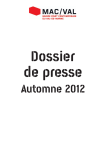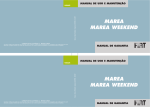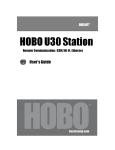Download MAREA – Maritime Environment Monitoring System
Transcript
MAREA – Maritime Environment Monitoring System Marin Stipanov, Zdravko Eškinja, Dražan Skelin Brodarski Institut d.o.o. Zagreb,Croatia [email protected] Abstract — This paper contains a description of the MAREA maritime environment monitoring system and its installation on barge based crane. The main purpose of this system is to monitor, log, detect and alarm critical crane work conditions, considering wind direction and speed, wave direction and height and three dimensional accelerations of the crane boom. The barge is a closed type barge with structural reinforcements of the deck in the crane area. The barge is also equipped with diesel tanks, and ballast tanks for automated pitch and roll compensation. Keywords – MAREA, sea crane, barge, enviroment, wireless, data acquisition, acceleration I. INTRODUCTION MAREA maritime environment monitoring system was designed and developed with the purpose to monitor and log work condition for special maritime objects. In this case, the system was installed on a barge based crane. The crane was originally built for ground work where dynamic effects are minimal. Installing such a crane on a barge gave this crane the ability of maritime work thus widening its field of work and making it much more cost-effective. For this crane to be useful and safe for maritime work, the MAREA maritime environment monitoring system was installed with a purpose of monitoring, logging, detecting and alarming critical work conditions. II. BARGE BASED CRANE DESCRIPTION Technical details of the mentioned self-powered crawler crane [1] are: • boom length: 97.5 m • mast height: 42.7 m • maximum payload: 251.4 tons • operational radius: 76 m • maximum allowed counterweight: 390 tons • maximum wind speed: 10 m/s This crane was installed on a barge (Figure 1.) which serves as an offshore work station, as well as a towed platform. The barge specifications [2] are as follows: • length / width / height: 78.5 m / 31.0 m / 4.50 m • draught: 2.30 – 2.80 m • class HRB *50A1 barge with crane on deck Figure 1. Barge based crane layout III. MAREA SYSTEM INSTALLATION MAREA maritime environment monitoring system, in this application, was designed to monitor the following vital environmental values [3]: • wind speed VW at 10m above sea level (maximum allowed: 10 m/s) • significant wave height Hm (maximum allowed: 1,3 m) • boom accelerations: o boom alongside acceleration aX (maximum allowed: 1,0 m/s2) o boom transverse horizontal acceleration aY (maximum allowed: 0,2 m/s2) o boom transverse vertical acceleration aZ (maximum allowed: 1,0 m/s2) The data is displayed on the screen and adequate alarms are shown when a monitored value reaches a predefined maximum allowed value. For the values to be visible to the actual crane operator in real-time, the same display is broadcasted over a Wireless Local Area Network (WLAN) to a screen in the crane operator cabin. Wind speed is measured by an ultrasonic 2D anemometer [4] installed on the control station. Inertial accelerations are measured by a 3D digital accelerometer on the tip of the boom. Wind speed is measured by an ultrasonic 2D anemometer on top of the control station (approximately 10m above sea level), and wave height and direction is measured by a wave measuring buoy that is deployed near the work site. Figure 3. Ultrasonic anemometer The ultrasonic 2D anemometer (Figure 3.) is a digital anemometer with a RS-232 interface. It has a wind speed range of 0-60 m/s, with 2% tolerance and 0.01 m/s resolution. B. Crane Photovoltaic panels are used for powering the instrumentation on the tip of the boom (accelerometer, GPS, wireless modules). To ensure constant power, the power system was designed with adequate redundancy and the three 12V / 12Ah batteries together with the three 55 W photovoltaic panels were installed on strategic locations on the tip of the crane boom to ensure enough sunlight in all possible crane positions. This power system is located in the accelerometer box. Figure 2. MAREA system installation chart Wireless data transmission was imperative in this application, because installing a cable along the boom was not an option. Therefore a problem emerged due to the crane extreme height and large work area. Figure 2. shows how the system is divided in four different sections: • Control station • Crane • Sea • Land A. Control station Main purpose of the control station is overall data acquisition, logging and display. The control station consists of an Industrial Personal Computer (IPC) to which all the data is sent by sensory elements. Figure 4. 3D Digital Accelerometer Boom tip accelerations are measured by an RS-485 interface 3D digital accelerometer (Figure 4) with a measurement span of ±2 g on all three axes. A built-in temperature sensor is used for temperature change measurement compensation. The accelerometer [5] working temperature span is -40°C to 80°C. Measured accelerations are sent via a WLAN converter (WiPort) along the boom to the crane cabin relay station where the measurements are relayed to the control station located behind the crane. This wireless communication set-up was the optimum configuration where signal loss is minimal in all working conditions. The greatest problem was the boom tip possible height and distance in relation to the control station. Since no wireless antenna can give spherical coverage, the boom tip readings could not be accessed without the relay station on the crane cabin. In this configuration, all the used antennas are very directional and therefore of high gain, except for one omni-directional antenna used to relay data from the cabin to the control station. It had to be omni-directional to give coverage in all crane’s possible orientations. Another set of WLAN equipment was used to transmit the MAREA software display to the crane cabin display. This separate WLAN was not necessary, but it was the best way to prevent digital image transmission with high baud-rate needs to cause measurement data delays or loss. C. Sea monitored values exceeds a predefined maximum an SMS containing exact time and all critical values is sent. IV. MAREA SOFTWARE DESCRIPTION MAREA system software was developed in the National Instruments LabViewTM programming language due to its high accountability for real-time applications and ease of code maintenance. MAREA system software is designed for real-time sensory data acquisition, logging, display, and critical environment situation detection. The graphic user interface (GUI) is designed to be as user friendly as possible, which means that it is easily understandable and usable by personnel with almost no computer knowledge. The GUI is generally divided in these three sections: A. Main Tab MAREA Main tab (Figure 6.) displays current sensory data in real-time. Values critical for work environment are: • boom tip accelerations: o X (m/s2) o Y (m/s2) o Z (m/s2) Figure 5. Wave measurement buoy Wave measurement is done (Figure 5.) by a high precision wave measurement buoy [6]. The only sensor used to measure waves is a built-in GPS system that measures vertical movement via GPS signal phase difference. Technical characteristics are as follows: • wave height accuracy (free floating): 1 ÷ 2 cm • wave height accuracy (anchored): 1 ÷ 2 cm + 0.5% • calibration need: never • wave period: 1.6 ÷ 100 s • wave height resolution: 1 cm • wave height measurement span: -20 ÷ +20 m • measurement data: wave direction (NE), wave height and period • wave direction resolution: 1.5° The wave measurement buoy is deployed (anchored) near the crane work site, and the data is transmitted via VHF RX-D2 protocol to the control station. The buoy is also equipped with a GSM module to send warning messages via SMS in case it detects it’s moved more than 50 meters from the desired location. The GSM module is also used to send measurement data via GPRS in an alternate configuration. D. Land MAREA system is equipped with a GSM module so alarms could be sent via SMS to authorized personnel. If any of • wind direction (°) and speed (m/s) • significant wave height Hm (m) Figure 6. MAREA Main Tab Background color of mentioned values is dependant of the displayed value. If a certain value surpasses the yellow or red alarm level the background changes color accordingly. If a red alarm is reached, an SMS message is sent to all predefined cell phone numbers automatically, and a confirmation status message is shown afterwards. Also a warning dialog box is shown with a warning sound in case of a red alarm of any value, which awaits operator’s confirmation. This way it is assured that no environmental critical situation passed unnoticed. Displayed values change at a rate dependant on the sensor to which they apply. Anemometer values are sampled at 1 Hz rate, wave measurement buoy values are sampled at a rate of 1 – 2 Hz, except for significant wave height Hm and significant wave period Ti, which are calculated every cca. 30 minutes. Accelerometer values are sampled and logged at a rate of 20 Hz, but only maximum values are displayed in every 1 s timeframe. This way the three accelerations are much easier to follow for the operator. There are several less significant yet important values also shown on the Main tab of MAREA software: • Maximum wave height Hmax (m) and its associated period T(Hmax) (s) • accelerometer temperature (°C) • battery level (V): accelerometer box battery level • disk space (GB): shows available disk space of the drive where values are being logged. According to the disk free space change, logging remaining time is being estimated every 30 minutes If a COM LOSS or READ ERROR alarm is shown for a value in the Main Tab, the error can here be diagnosed easily, since original messages and CRC statuses are shown here. In case of an instrument permanent malfunction, the instrument can be turned off at will which disables logging of associated values and warning messages. This option was implemented in case of need for crane work whilst an instrument needs replacement. This way associated values are grayed-out on the Main Tab while lack of according COMM LOSS and READ ERROR warning reduces annoyance. The crane cabin display is an antireflective display since almost all sides of the cabin are transparent. Therefore all important values and color changes in the Main Tab are shown as clearly as can be to minimize the crane operator’s time needed to understand what is displayed. B. Logging Tab Figure 8. MAREA Diagnostic Tab Since alarm values and critical instrument parameters can be changed here, the Diagnostic Tab is not intended for operator use and therefore its access is password protected. In case of a change in operational parameters or alarm levels, all relevant changes are made by adequate personnel or software manufacturer. This was made to allow changes only to personnel responsible for the MAREA system measurement accuracy. V. Figure 7. MAREA Logging Tab Logging Tab (Figure 7.) displays trends of all critical environmental values since the last MAREA software activation. This tab is used mainly for recent red alarm state back-monitoring. An alarm state is much more understandable when the values trend is available. C. Diagnostic Tab MAREA software Diagnostic Tab (Figure 8.) is used for all the application settings possible. Parameters such as COM port settings, sampling rates, alarm levels etc. can be changed here, for each instrument or peripheral used. CONCLUSION MAREA maritime environment monitoring system was designed, built and applied by experienced engineers of Brodarski Institut. The system was designed for long time use in harsh offshore environment and reduces any need for maintenance as much as possible. Presented dedicated software was developed in a user friendly manner and offers complete real-time system surveillance. REFERENCES [1] [2] [3] [4] [5] [6] Manitowoc Cranes Inc., “Manitowoc 18000 Service Manual”, September 2008. Brodarski Institut, “General Arrangement - Crane based barge”, 2009. Brodarski Institut, “Offshore Manual - Crane based barge”, 2010. Gill Instruments Ltd., “Wind Sonic GPA Manual”, March 2008. Summit Instruments Inc., “35201A User Manual”, August 2008. Datawell BV, “DWR-G User Manual”, July 2008.