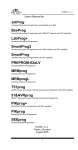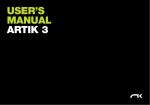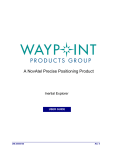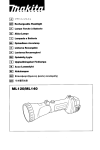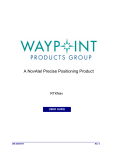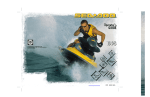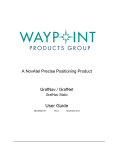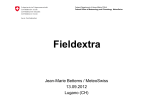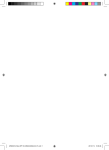Download Integrated Development System Technical Reference
Transcript
Integrated Development System Technical Reference June 2002 This Tutorial Welcome to the Integrated Development System (IDS) from Atmel Corporation. This versatile system works with a variety of CAE platforms, providing a range of design entry and simulation options when designing with an Atmel field programmable gate array (FPGA). Design entry vendors supported include Viewlogic, Mentor, OrCAD, Synario, VeriBest, Cadence, Data 1/O and CUPL. Synthesis tools from Cadence, Everest Design Systems, Exemplar Logic, Mentor Graphics, Synario, Synopsys, VeriBest and Viewlogic have been integrated into the system to provide optimum results. Simulation support for Mentor Graphics, Model Technology, Viewlogic, and Synopsys have been added. Atmel's IDS works in conjunction with these tools to let designers create fast, efficient, and predictable designs with Atmel FPGAs. The operation of IDS is controlled by a single graphical interface, the Figaro Window. Figaro integrates all programs and links them through a unified database. Figaro provides a seamless working environment that allows the user to move easily among the programs. While the system is configured to help the user design and layout the chip by invoking the appropriate design modules, the user can also run programs independently from the Shell Window command-line. This Technical Reference, includes more details on the various parts of the Integrated Development System which may not be covered in the User Guide or on-line help. The Command Reference and Program Messages cover the entire Integrated Development System and the tools supported. Details on the Macro Generators, DesignWare Library and IDS interface (including the Macro Generators Interface) to other CAE systems are also included. Information on the new QuickChange software design flow and Cache Logic is given as well. Additionally, guidelines for PLA, Verilog, and VHDL coding are provided. Finally a list of files that may be found in the design directory is given in the Appendix. i Conventions Used in This Manual The following typographical conventions are used in this guide: § § § File names, and program names are in Helvetica type, e.g. atmel.ini, PLA2Cdb Variables are in italics, e.g. DesignName.lib Text to be entered in input boxes are enclosed in “ ”, e.g. “4bitalu” Product Updates Updates are made available to users during the maintenance period at no charge to the user. Each update comes with its own installation program, release notes, and any special instructions that might be necessary to make the transition to the new software version. Sales Representatives Atmel sales representatives are ready to assist with pre-sales questions, product literature, price information, and product availability. To contact a local sales representative, please call Atmel at 408-441-0311 during normal business hours. Customer Service Atmel Corporation Customer Service provides software and hardware support and assists customers in uploading and downloading files. Assistance with any matter related to the IDS can be obtained by the following methods: ii 1. Calling the PSLI Hotline at 408-436-4119 between 9 am and 5 p.m., Pacific time. 2. Sending electronic mail to [email protected]. Command Reference Command Reference The Command Reference describes the function of each program and the commands associated with its use. Programs are listed alphabetically. The Macro Generator programs are not currently listed here. Any other program run by IDS that is not contained here will be a CAE platform specific program and the appropriate documentation should be consulted. The following information is provided for each program: § § § Short description Usage statement Explanation of program specific command line options. Usage statements (shown below) give the program name, version, and any command line arguments. All programs in the IDS share common command line syntax and a number of standard arguments. Instead of describing these common arguments under every program, they are described here for reference. NETOUT Version 6.00 Copyright (c) 19911998, Atmel Corp. All rights reserved Usage: NETOUT [Design] [/Options] Design : DesignName or ProjectDir\DesignName /d name : Design configuration file name /g : Go using the default user settings /i name : Technology input file name /o name : Technology output file name /u name : User initialization file name 1-1 Command Reference Syntax PROGRAM [Design] [/Options] [Keywords] [Other Arguments] The command line syntax for IDS software is composed of the program name followed by various command line arguments. These arguments are divided into a few categories: options, keywords, and other arguments. Options are single character arguments preceded by a ‘/’.Some options require no arguments, others can be followed by one or more, such as /i filename. Keywords are words that the program recognizes as a command to do something. For example, the keyword "Initial" makes the detail router perform initial routing. Other arguments are variables that can change each time a program is run. For example, Design name is a variable that all programs recognize. Design The Design variable specifies the active design. If Design is specified, it must be the first command line argument following the program name. The Design variable must match one of the projects and designs already listed in the [ProjectDefinitions] section of the user initialization file (atmel.ini). It is not necessary to include the project name when specifying the Design variable because the program will search all project specifications to find a match. If there is more than one match, the program will select the project specification with a "*" in front, or ask for clarification. 1-2 Command Reference Options The following options are common to all IDS programs except where it does not make sense to have a particular option (e.g., specifying the input file for the Design Manager). /d name: Design configuration file name Programs use the design.cfg file in the design directory by default. The /d option is used to specify an alternative configuration file. The file name given must include all directory information. /g: Go using default user settings The /g option is used to start a program using default user and design settings. If any command line options are used, the /g option can be omitted. /i name: Technology input file name Programs use the design.cdb file in the active project\design directory by default. The /i option is used to specify an alternative data base file. The file name given must include all directory information. /o name: Technology output file name Programs write output to a design.* file in the active project\design directory by default. The /o option is used to specify an alternative name for technology output files. If the program produces more than one technology output file, then the extension can not be specified using the /o option. For example, NetOut produces three output files: *.pyo, *.sig, and *.1. The following example gives an incorrect and correct invocation of NetOut. Incorrect: NETOUT /o C:\SomeDir\SomeFile.Ext § Correct: NETOUT /o C:\SomeDir\SomeFile The name given must include all directory information. § /u name: User initialization file name Programs use the atmel.ini file in the current directory as the user initialization file by default. The /u option is used to specify an alternative initialization file. The name given must include all directory information. 1-3 Command Reference AtErc AtErc is intended to run against the *.cdb file and produce a report detailing all errors found. Two types of rules are checked by AtErc. The first type, called structural rules, is mainly concerned with the legality of the chip configuration bits. The second type, called functional rules, is concerned with the performance of the programmed device. ATERC Version 6.00 Copyright (c) 1991-1998, Atmel Corp. All rights reserved Usage: ATERC [Design] [/Options] Design : DesignName or ProjectDir\DesignName to process /d name : Design configuration file name /g : Go using the default user settings /i name : Technology input file name /u name : User initialization file name Syntax ATERC [Design] [/Options] 1-4 Command Reference Bstr The Bit Stream program generates an ASCII file containing 1's and 0's of a design's *.cdb file, which is then used to program Atmel's family of field programmable gate arrays. BSTR Version 6.00 Copyright (c) 1991-1998, Atmel Corp. All rights reserved Usage: BSTR [Design] [/Options] Design : DesignName or ProjectDir\DesignName to process /a nnnnn : DMA address in the range 0 to 1FFFF /c :Cache-in new configuration information /d name : Design configuration file name /g : Go using the default user settings /i name : Technology input file name /m n : Programming mode in the range 1 to 6 /n : Blank do nothing file /o name : Technology output file name /p cccc : Programming order /r nn : Configuration register in the range 0 to 255 /s : Generate randomly scrambled windows /t : Generate test address bit stream file /u name : User initialization file name Syntax BSTR [Design] [/Options ] Options /a nnnnn: DMA address in the range 0 to 1FFFF This DMA address specification in the header allows the user to store configuration files as a continuous stream, or as a pointer-based linked list. The address is only used in modes 1, 2, and 5. Example: BSTR /a 1234 /c: Cache-in new configuration information This option is used by Figaro and causes the BSTR program to implement specified Cache Logic design changes in the resulting configuration bitstream. Example: BSTR /c /m n: Programming mode in the range 1 to 6 This option specifies the mode needed to program a part. Different modes may contain different header and file formats. Example: BSTR /m 4 /n: Blank do nothing file This option specifies that the program is to output a bit stream file that contains only the preamble and postamble appropriate for the current design configuration settings. 1-5 Command Reference /p cccc: Programming order This option can be used to specify the order in which the various sections of the chip are programmed. There are four main sections of the chip: cells ('C'), repeaters ('R'), IOs ('I'), and corner cells ('J'). The IO section can be divided into four sub-sections as necessary. These four are the North IO ('N'), East IO ('E'), South IO ('S'), and West IO ('W'). The default programming order is 'CRIJ' which is cells, repeaters, IOs, and corner cells. The default order of the IOs is 'SNWE'. The order can be modified by mixing up the sequence of the letters in the string 'CRIJ' or 'CRSNWEJ'. Example: BSTR /p JNSCREW /r nn: Configuration register in the range 0 to 255 This is an 8-bit value that is used to control various configuration sequence parameters: B0:Determines whether the device's memory address counter is reset after each configuration sequence (default), or if it retains its last value. When this bit is 0 the DMA address in modes 1 and 5 will be set to 00000 , but will be set to 1FFFF in mode 2 configuration. If the bit is 1, it retains its last value, and the user can store multiple designs in sequential configuration files. B1:Determines whether the DMA address in the header field(s) used in modes 1, 2, and 5 is ignored or loaded into the device's memory address counter. B2:This disables the /CEN, DATAOUT and CLKOUT functions for a minimum pin-count configuration circuit. B3:Disables the configuration function of the /ERR pin and disables the data compare capability provided by the /CHECK pin. This is useful for design security and minimum pin-count configuration. B4:Prevents configuration data from being written into the device following the initial configuration sequence. Reset this bit by rebooting the device. B5:This bit disables the global clock when the CONN and CSN pins are set low. If the bit is clear (0), the clock continues to run during configuration. B6:Determines whether the diagnostic clock mode is enabled. In this mode, the clock is stopped for both the configuration process and the operation mode. The internal global clock signal is pulsed once every time the CONN and CSN pins are brought low. B7:This bit disables the internal configuration clock and puts the part in the lowest power state. Example: BSTR /r 123 /s: Generate randomly scrambled windows This option is related to the "/p" option. Instead of the user specifying the order, the program will randomly pick an order. This option will make it more difficult to decode a bit stream file and provide a simple means of security. /t: Generate test address bit stream file When this option is selected, addresses are also produced along with the bit stream data within the bit stream file for reference. 1-6 Command Reference BstrWin The program will compare two specified bit stream files and produce a "windowed" output file. A bit stream output file is compared against the 'baseline' file. If the character of the data reflects a change of 5 bytes or more, the difference is "windowed" and placed in the bit stream output file. When the baseline file is undefined, BstrWin will compress the bit stream output file. In either case, a maximum of 256 windows can be produced. BSTRWIN Version 6.00 Copyright (c) 1991-1998, Atmel Corp. All rights reserved Usage: BSTRWIN [Design] [/Options] Design : DesignName or ProjectDir\DesignName /b name : Batch control file name /d name : Design configuration file name /g : Go using the default user settings /i name : Technology input file name /o name : Technology output file name /u name : User initialization file name /w name : Window 'baseline' file name /y : Answer all prompts with 'Yes' Syntax BSTRWIN [Design] [/Options ] Options /b name: Batch control file name This option directs BSTRWIN to use the file specified as command-line input. Use this option when the command-line length exceeds that allowed by DOS. All options must be specified on a single line. Example: BSTRWIN design /b design.bat /w name: Window 'baseline' file name This is the "baseline" file. If this name is omitted, BstrWin will compress the bit stream output file. The baseline file is the bit stream file that is assumed to be the initial or original design. The input bit stream file is the design that has been modified. Example: BSTRWIN /w c:\ atuser\project\design\design.bas /y: Answer all prompts with 'Yes' BstrWin will assume an affirmative response to all questions asked. 1-7 Command Reference Cascade Cascading is an optional step that creates a concatenated bitstream file from one or more bitstream programming files. CASCADE Version 6.00 Copyright (c) 1991-1998, Atmel Corp. All rights reserved Usage: CASCADE [Design] [/Options] Design : DesignName or ProjectDir\DesignName to process /c name : Cascade or 'list' file name /d name : Design configuration file name /e size : Size of the configuration data EPROM /g : Go using the default user settings /i name : Technology input file name /o name : Technology output file name /s : Sequence program files /u name : User initialization file name /y : Answer all prompts with 'Yes' Syntax CASCADE [Design] [/Options ] Options /c name: 'list' file name This is a file containing a list of bitstreams to be cascaded. Bitstreams are cascaded together in an order specified in the list file. Example: CASCADE /c design.bsl The first line in the list file should contain the keyword [BitStreamList], followed by the name of the master bitstream. Each subsequent line should have the names of the slave bitstreams that are to be cascaded together. Example: [BitStreamList] c:\atuser\project\design1\design1.bst c:\atuser\project\design2\design2.bst c:\atuser\project\design3\design3.bst /e size: Size of the configuration data EPROM This option is used to let the program know the size of the target EPROM used to store the cascaded file. The program can then check to ensure the bitstreams fit in the specified device. It is also used to determine the padding required. The EPROM size units are in K bytes. Example: 1-8 CASCADE c:\atuser\4bitalu -c 4bitalu.bsl -o 4bitalu.bst -e 8 Command Reference /s: Sequence program files This option controls how the program will cascade the various bitstream files together. Without this option the files are combined into one large bitstream file with a single preamble and postamble. With this option the files are combined into a single file but still retain their individual identities (i.e. each has its own preamble and postamble). Example: CASCADE /c design.bsl /s /y: Answer all prompts with 'Yes' Cascade will assume an affirmative response to all questions asked. This option should always be used when running the program in batch mode. 1-9 Command Reference CF The CF program is a software utility for programming, verifying, and reading serial memory devices using the ATDH2200 Configurator Memory prototype board. CF Version 6.00 Copyright (c) 1991-1998, Atmel Corp. All rights reserved Usage : CF [/Options] /A : Program and verify AT17Cxxx from an Altera file /B : Convert an Altera file to an Atmel .BST file /C : A2 high when programming reset; low otherwise /D port : Parallel port: [LPT1|LPT2|LPT3] (default is LPT1) /E : Program and verify AT17Cxxx from a Xilinx .hex file /F format : Output file format. Can be .hex or .BST (default is .BST) /G : Data is for an Atmel AT40K FPGA /H : Convert a Xilinx .hex file to an Atmel .BST file /I name : Input file name /J polarity : Specify A2 bit polarity, H (high) or L (default) /K checksum : Compare checksum for device read & verify operations /L : Append hexadecimal values to each .BST output file line /M [enable|disable]:AT17CxxxA clock generator enable/disable control /O name : Output file name /P : Program and verify AT17Cxxx from an Atmel .BST file /Q :Do not program reset level /R : Read AT17Cxxx and save to a .BST file (program mode) /S size : Size of device, 65K, 128K or 256K Bit /T speed : Operating speed. 'speed' can be SLOW, MEDIUM, or FAST /U : Verify any 17Cxxx contents against an Atmel .BST file /V : Verify AT17Cxxx against a .BST file (program mode) /Z [H|L] : Device RESET level, L (active low) or H (default) /? Help Syntax CF [/Options] Options /A: Program and verify AT17Cxxx from an Altera file This option allows programming from an Altera .pof, .rbf, or .mcs (Altera .hex format) file. In order for the input file to be correctly processed, the appropriate input file name extension must be used. The input file is specified using the /I option. An output file is also generated which contains the converted input file data in the Atmel .BST format. The output file name can be specified using the /O option. If the /O option is not used, the output file name will be the same as the input file name with either a .BST or .hex extension added. The /F option can be used to specify the format of the output file to be in either .hex or Atmel .BST format. If the output file is in the latter format, the /L option can be used to force hexadecimal byte values to be appended to each output file line. 1-10 Command Reference The size of the target device can be specified with the /S option (default size is 65). If the size of the input file data exceeds that specified using the /S option, the user can partition the input file data across multiple devices by following the on-screen prompts. Where the input file data is partitioned across multiple AT17Cxxx devices, a separate output file is generated for the contents of each device. On-screen messages indicate the names of each of these files. The RESET polarity for the target AT17Cxxx device(s) can be specified using the /Z option. By default, the RESET polarity is high . Example: CF /A /I altera.pof /Z H /S 65 /F bst /L /B: Convert an Altera file to an Atmel .BST file This option converts the Altera format (.pof, .mcs, or .rbf) input file, specified using the /I option, into an Atmel format .hex or .BST file. The output file name can be specified using the /O option. The particular format of the output file can be set using the /F option. The default output file format is the Atmel .BST file format. The output file can be split into multiple output files by using the /S option. In this case, each output file will contain data corresponding to a single 65, 128, or 256 Kb its AT17Cxxx device. If the output file is in the Atmel .BST format, and the /L option is specified, each line of the output file will contain a hexadecimal byte value in addition to the normal binary value. /C: A2 high when programming reset; low otherwise This option can be specified if it is required that the AT17Cxxx command byte A2 bit is set low for data programming, and high for RESET programming. By default, the A2 bit is set low for both data and RESET programming. /D port: Parallel port: [LPT1|LPT2|LPT3] (default is LPT1) By using the /D option, the PC parallel port that is used can be selected as LPT1, LPT2, or LPT3. By default, LPT1 is used. Example: CF /D LPT2 /A /I altera.mcs /E: Program and verify AT17Cxxx from a Xilinx .hex file This option allows programming from a Xilinx .hex (.mcs) format file. The input file name is specified using the /I option. An output file is also generated which contains the converted input file data in the Atmel .BST format. The output file name can be specified using the /O option. If the /O option is not used, the output file name will be the same as the input file name with either a .BST or .hex extension added. The /F option can be used to specify the format of the output file to be in either .hex or Atmel .BST format. If the output file is in the Atmel .BST format, the /L option can be used to force hexadecimal byte values to be appended to each output file line. The size of the target device can be specified with the /S option (default size is 65). If the size of the input file data exceeds that specified using the /S option, the user can partition the input file data across multiple devices by following the on-screen prompts. Where the input file data is partitioned across multiple AT17Cxxx devices, a separate output file is generated for the contents of each device. On-screen messages indicate the names of each of these files. 1-11 Command Reference The RESET polarity for the target AT17Cxxx device(s) can be specified using the /Z option. By default, the RESET polarity is high . Example: CF /E /I xilinx.hex /Z H /S 128 /F bst /L /F format: Output file format. Can be .hex or .BST (default is .BST) The format of the output files can be set to .hex or Atmel .BST using this option. Output files are created when using the /A, /B, /E, /H , and /P options, or splitting the input file over multiple target AT17Cxxx devices. Example: CF /R /O atmel.hex /F hex /G: Data is for an Atmel AT40K FPGA When the configurator is used to program an Atmel AT40K series FPGA, this option ensures that the data is correctly formatted. Example: CF /I at40k.bst /G /S 128 /Z L /H: Convert a Xilinx .hex file to an Atmel .BST file A Xilinx .hex (.mcs) file can be converted to an Atmel .BST format file using this option. The input Xilinx .hex file is specified using the /I option. The output file can be specified using the /O option. The output file can be split into multiple output files by using the /S option. In this case, each output file will contain data corresponding to 65, 128, or 256 Kb its AT17Cxxx devices. If the output file is in the Atmel .BST format, and the /L option is specified, each line of the output file will contain a hexadecimal byte value in addition to the normal binary value. Example: CF /H /I xilinx.hex /O atmel.BST /J polarity: Specify A2 bit polarity, H (high) or L (default) This option is used to set the A2 bit polarity used by CF when programming or reading an AT17Cxxx device. Example: CF /P /I atmel.BST /J H /K checksum :Compare checksum for device read & verify operations Whenever an AT17Cxxx device is programmed using CF, a checksum (sum of bytes written to the target device) is reported when programming is complete. When reading or verifying an AT17Cxxx device contents, the /K option can be used to compare a number with the sum of the bytes contained in the target device. Any difference will be reported by CF. Example: CF /R /O atmel.BST /K 32456 1-12 Command Reference /L: Append hexadecimal values to each .BST output file line The Atmel .BST file is in ASCII format where each file data byte is represented by a binary string on each file line. When CF is used with command-line options to generate an output file in the Atmel .BST format, the /L option can be used to append data byte values to each line in hexadecimal format. Example: CF /A /I altera.pof /O atmel.BST /F bst /L /M [enable|disable]: AT17CxxxA clock generator enable/disable control This command-line option is used to enable or disable the internal oscillator in AT17C512A and AT17C010A devices. Example: CF /A /I altera.pof /M enable /P: Program and verify AT17Cxxx from an Atmel .BST file This option allows programming from an Atmel .BST format file. The input file name is specified using the /I option. The size of the target device can be specified with the /S option (default size is 65). If the size of the input file data exceeds that specified using the /S option, the user can partition the input file data across multiple devices by following the on-screen prompts. Where the input file data is partitioned across multiple AT17Cxxx devices, a separate output file is generated for the contents of each device. On-screen messages indicate the names of each of these files. In cases where output files are created, the /F option can be used to specify the format of the output file to be in either .hex or Atmel .BST format. If the output file is in the Atmel .BST format, the /L option can be used to force hexadecimal byte values to be appended to each output file line. By default, the format of output files is .BST. The RESET polarity for the target AT17Cxxx device(s) can be specified using the /Z option. By default, the RESET polarity is high . Example: CF /P /I atmel.BST /Z H /S 256 /F hex /L /Q: Do not program reset level Normally, CF will program the reset polarity on the target AT17Cxxx device. If the /Z command-line option is not used with CF then the default reset polarity is active high. By specifying the /Q option, CF will not program the reset polarity in the target device. After programming, the reset polarity will be whatever level it was prior to programming. Example: CF /P /I atmel.BST /Q 1-13 Command Reference /R: Read AT17Cxxx and save to a .BST file (program mode) When this option is specified, the contents of the AT17Cxxx device are read and stored in a file. The output file name must be specified using the /O option, and the format of the output file can be in .hex or Atmel .BST, as set by the /F option. The default file format is the Atmel .BST format. The volume of data read back can be set to 65, 128, or 256 Kb its using the /S option. By default, 65 Kb its of data is read. If the /L option is used, and the specified output file is in the Atmel .BST file format, each line of the output file will have a hexadecimal byte value appended. Example: CF /R /O atmel.BST /S 128 /F bst /L /S size: Size of device, 65K, 128K, or 256K bit The size of the target device can be specified as 65, 128, or 256 Kbits using this option. Example: CF /P /I atmel.BST /S 128 /T speed: Operating speed. ‘speed’ can be SLOW, MEDIUM, or FAST This option can be used to set the operating speed during device programming, verification, and read operations. By default, the operating speed is FAST. Example: CF /P /I atmel.BST /T MEDIUM /U: Verify any 17Cxxx contents against an Atmel .BST file With the ATDH2200 board in the standard READ mode, this option can be used to verify the device contents against a reference file. The reference file must be specified using the /I option. The RESET polarity of the device can be specified using the /Z option. Example: CF /U /I atmel.BST /Z L /V: Verify AT17Cxxx against a .BST file (program mode) This option verifies the contents of an AT17Cxxx device against a reference file while the ATDH2200 board is in the PROGRAM mode. The reference file must be specified using the /I option. Example: CF /V /I atmel.BST /Z [H|L]: Device RESET level, L (active low) or H (default) Specifies the RESET polarity of the target device for programming (ATDH2200 PROGRAM mode) or read (ATDH2200 READ mode) operations. Example: CF /P /I atmel.BST /Z H 1-14 Command Reference Downld The download utility consists of 2 programs: downld and downld40 for the AT6K and AT40K devices respectively. The syntax for downloading AT6000 series FPGA bit stream data through the specified parallel port is as follows. DOWNLD Version 6.00 Copyright (c) 1991-1998, Atmel Corp. All rights reserved Usage: DOWNLD [/Options] filename[.BST] /p LPTn : Use parallel port specified (must be LPT1, LPT2, or LPT3) Syntax DOWNLD [/Options ] filename[.BST] Additional Command-Line Arguments /p LPTn: Use parallel port specified (must be LPT1, LPT2, or LPT3) Set to the port where the device programming board is attached. Example: DOWNLD LPT3 Design.BST 1-15 Command Reference Downld40 This program will download AT40K series FPGA bit stream data through the specified parallel port. DOWNLD40 Version 6.00 Copyright (c) 1991-1998, Atmel Corp. All rights reserved Usage: DOWNLD40 [/Options] filename[.BST] /p LPTn : Use parallel port specified (must be LPT1, LPT2, or LPT3) Syntax DOWNLD40 [/Options ] filename[.BST] Additional Command-Line Arguments /p LPTn: Use parallel port specified (must be LPT1, LPT2, or LPT3) Set to the port where the device programming board is attached. Example: DOWNLD40 LPT3 Design.BST 1-16 Command Reference MakeKey The program should be run from a project directory that has been created by the Design Manager. By default it will update all files in both the "sch" and "sym" directories. By using the /i commandline option, a specific schematic or symbol can be specified. MAKEKEY Version 6.00 Copyright (c) 1991-1998, Atmel Corp. All rights reserved Usage: MAKEKEY [Design] [/Options] Design : DesignName or ProjectDir\DesignName to process /d name : Design configuration file name /g : Go using the default user settings /i name : Technology input file name /u name : User initialization file name /w : Update wir files only Syntax MAKEKEY [Design] [/Options ] Options /i: Technology input file name This option instructs MakeKey to update the schematics and symbols that match the given name. Example: MAKEKEY /i test This command will update the files sch/test.* and sym/test.*. /w: Update wir files only This option instructs MakeKey to update the wir files in the current project directory. It can also be used in conjunction with the /i option to update specific wir files Example: MAKEKEY /w /i test This command will update the files wir/test.* in the current project directory. 1-17 Command Reference PLA2Cdb The PLA2Cdb program is a technology-mapping program to translate PLA design files optimized using ABEL and CUPL compilers. This program is useful for creating a soft macro of a PLA file. There is also a provision to insert I/O pads if PLA file is to be directly placed and routed using Figaro. PLA2Cdb is to be used with PROgen schematic generation utility and macro generation utilities of Atmel's Integrated Development System. PLA2CDB Version 6.00 Copyright (c) 1991-1998, Atmel Corp. All rights reserved Usage: PLA2CDB [Design] [CUPL] [/Options]] Design : DesignName or ProjectDir\DesignName CUPL : Read pla file produced by CUPL /c : Insert I/O pads to design pins /d name /g /u name /x : Design Configuration file name : Go using the default user settings : User initialization file name : Map AND-XOR PLA Syntax PLA2CDB [Design] [CUPL] [/Options ] Options /c: Insert I/O pads to design pins This option connects I/O pads to the design pins. By default, ITTL, OD and ODEN are used. The user defined pad types can be specified in the *.pin file which contains the pin name and pad type on each line. Example: PLA2CDB count /x /c The command will direct the PLA2Cdb program to read count.ttx file produced by REEDMUL and insert I/O pads to the pins of the design. A sample count.pin file for the design is shown below. Q0 ODF Q1 ODF Q2 ODF Q3 ODF COUT ODF /x: Map AND-XOR PLA This option reads the *.ttx file produced by the REEDMUL program and maps it to FPGA gates. CUPL: Read Output of a CUPL compiler Specifying this keyword on the command-line directs PLA2Cdb to read a Berkeley PLA formatted file generated by a CUPL compiler. With this keyword specified, PLA2Cdb looks for a file with .pla extension. Example: PLA2CDB new2cnt /t CUPL Optimize new2cnt.pla file generated by CUPL compiler. 1-18 Command Reference Reedmul REEDMUL is a logic minimization program used to optimize logic using AND-XOR optimization. The program reads the *.tt1 file generated using DATA I/O’s ABEL or *.pla file generated using the CUPL compiler. This program should be used very carefully as AND-XOR optimization will produce good results only on arithmetic intensive designs. For other types of designs, the PLA optimization capability provided by CUPL and DATA I/O ABEL compilers should be used. REEDMUL Version 6.00 Copyright (c) 1991-1998, Atmel Corp. All rights reserved Usage: REEDMUL [Design] [CUPL] Design : DesignName or ProjectDir\DesignName CUPL : Read .pla file produced by CUPL /d name /g /u name : Design Configuration file name : Go using the default user settings : User initialization file name Syntax REEDMUL [Design] [CUPL ] Options CUPL: Read Output of a CUPL compiler Specifying this keyword on the command-line directs the REEDMUL program to read a Berkeley PLA formatted file generated by the CUPL compiler. This keyword directs REEDMUL to look for a file with the *.pla extension. Example: REEDMUL new2cnt CUPL 1-19 Program Messages Program Messages The Program Messages section of the Technical reference manual is divided into two parts. The first part, called General Messages, contains common messages that may be displayed by any program. The second part contains program -specific messages. Entries in the General Messages section are sorted by message number for ease in locating the appropriate message. The program specific messages are stored under each program's section. Within that program's section, the messages are also sorted by message number. Messages displayed by Figaro can be found either in the IDS Messages section or in the on-line Help. These messages do not contain message numbers. Except for the IDS program messages, message numbers are of the form [XNNN] where X is a letter from "a-z" and NNN is a three-digit number. The number will be displayed at the end of each warning, error, or fatal error message. Status or note messages will not generally have message numbers associated with them. To locate a message refer to the following table to determine which program section it will be listed under b1 Bstr d0 General1 b2 BstrWin g0 General2 c0 Cascade m0 MakeKey c2 AtErc p6 PLA2Cdb c8 Cf u4 DownLd Messages displayed by programs fall into four categories that are FATAL ERROR, ERROR, WARNING, and NOTE. Except for the NOTE type of message, all messages are preceded by one of the above four prefixes. The same message may apply to several categories depending on the actual problem. The following is an explanation of what should be done when a program displays each of these types of messages. 2-1 Program Messages General Messages This section is a listing of all of the messages that are common to many of the programs in the IDS. They are listed alphabetically. All messages will contain the text of the message, an example, a description and a solution. Italics are used to specify variables that occur in the messages. The following is a brief description of what these common variables mean: (Col,Row): used to indicate a location in the array. Command: command text specified to run a program. Component: the library type of the symbol or macro. Count: used when counting a number of items. Day: the day used in displaying dates. Design: the name of the design. Directory: the name of a directory path. Element: refers to an entity inside the design database, could be a component, instance, or primitive. Filename: the name of a file can be complete (all directory information specified) or simple (no directory information specified). Hour: the hour used in displaying dates. Instance: the name of an instance. Location: used to indicate an internal pin location or direction. Minute: the minute used in displaying dates. Month: the month used in displaying dates. Netname: the name of a net. Nettype: one of Clock, Reset, Tri. Number: numeric values that are not used as counts. Percent: used to indicate a percentage of completion of a task. Pinname: the name of a pin either physical or logical. Problem: the text of some problem with a program. Program: the name of a particular program. Project: the name of the project. Project\Design: the complete path to the directory where design information is stored. Second: the second used in displaying dates. TableName: the name of an internal program table. Text: any miscellaneous string that may be output from a program. Type: either user initialization or design configuration file or can be used for CELL, IO, BUS, CLOCK, RESET elements. Value: the value that a particular variable should be set to. Year: the year used in displaying dates. 2-2 Program Messages Program Messages Found and fixed number instance(s) of an invalid version of component " EN83". Read the full explanation of this message in the General Message section of the Technical Reference & Release Notes guide [d038] Example Found and fixed 10 instances(s) of an invalid version of component "EN83". Read the full explanation of this message in the General Message section of the Technical Reference & Release Notes Guide Description This message is displayed if the design uses a version of the component "EN83" that was found to have a problem. Discovered after the version 1.0 libraries were distributed, the problem has been fixed for the 1.1 release, and the software enhanced to look for and repair the problem. Solution This is just an informational message to notify the user that the design had been using an invalid version of the component. The Incremental Design Change program should be run to update any database that may be using this component. Any bit streams created using the invalid component should also be regenerated. Removed unsupported turn at (Col,Row) [d040] Example Removed unsupported turn at (10,10) Description Please refer to the description of message [d042]. Solution Please refer to the solution for message [d042]. 2-3 Program Messages Removed unsupported bus connection at (Col,Row) [d041] Example Removed unsupported bus connection at (10,8) Description Please refer to the description of message [d043]. Solution Please refer to the solution for message [d043]. Found and removed number unsupported "turns" in the design. Read the full explanation of this message in the General Message section of the Technical Reference & Release Notes guide [d042] Example Found and removed 10 unsupported "turns" in the design. Read the full explanation of this message in the General Message section of the Technical Reference & Release Notes. Description Due to an enhancement in the architecture, the ability to make any and all connections from a turn cell has been changed. The turns supported are between the north and west buses and between the south and east buses. The software will determine which turns in the design are allowed and will convert them as required. If a turn is not allowed it will be removed and will leave a dangling wire. The program list file will display the location of each turn that was removed. Solution The user should either run the automatic router or the interactive editor to re-connect the open nets. The program list file will contain the location of each removed turn to assist in interactive editing. 2-4 Program Messages Found and removed number unsupported bus connections in the design. Read the full explanation of this message in the General Message section of the Technical Reference & Release Notes guide [d043] Example Found and removed 2 unsupported bus connections in the design. Read the full explanation of this message in the General Message section of the Technical Reference & Release Notes guide Description Due to an enhancement in the architecture the ability to make any and all connections in a repeater has been changed. The bus connections not supported are those which allow the bus to change directions (i.e. make a "U" turn). For example, the following situation is no longer allowed. A local bus connects to an express bus to the East of it. That express bus in turn connects to an express bus to the West of it, thus changing direction. The software will determine which bus connections in the design are not allowed and will remove them. This will leave a dangling wire. The program list file will display the location of each connection that had to be removed. Solution The user should either run the automatic router or the interactive editor to re-connect the open nets. The program list file will contain the location of each removed connection to assist in interactive editing. See Page 56 for more [dxxx] messages "Instance" has no Nettype pin for use by its child element "element" [g001] Example "$1I1" has no CLK pin for use by its child element "$1I1.$E1" Description If a component contains a primitive that is a flip-flop it must have a clock and a reset pin. If the clock and reset are missing, this message is displayed. Solution If this message is displayed for a component that is in the layout or symbol library, report the problem to Customer Service. If this message is displayed for a user-created layout or symbol, be sure to add the needed clock and reset pins. 2-5 Program Messages "Instance" missing pin "Pinname" used by component "component" [g002] Example "$1I1" missing pin "Q0" used by component "CRP4" Description This message is displayed when an instance of a component from the schematic does not use all of the pins that are available. It is also displayed when the symbol does not match the component layout or when a schematic symbol has unconnected pins. Solution If the pin is missing on the symbol, add it. If the pin should not be in the layout, remove it. Please contact Customer Service if the symbol from the IDS macro or layout library is missing a pin, or has an extra pin. "Project\Design" directory cannot be found and is not part of a defined project [g003] Example "C:\AtUser\Project\Design" directory cannot be found and is not part of a defined project Description This message is displayed when the current project\design as specified by the atmel.ini file or by command-line options does not exist or is not a usable directory. Solution Check to see that the current project name in the atmel.ini file is spelled correctly. The current project is the one with the "*" in front of it in the [ProjectDefinitions] section of the atmel.ini file. If this name is correct, then make sure the directory which this current project points to exists. If it does not exist, create the appropriate directories. This problem should not be encountered if the Design Manager is used to create the design. 2-6 Program Messages "Text" is not a valid number. Valid numbers contain 0-9, '-', or '.' [g004] Example "1A0" is not a valid number. Valid number contain 0-9, '-', or '.' Description This message is displayed when a program encounters a string that does not contain only digits, '-', or '.'. Solution If this message appears at the very beginning of a program, it is probably due to an incorrectly specified command-line option. Run the program with no command-line arguments to see the proper syntax for that program's options. If this message appears later in a program run, the source of the error will be a part of the message. Sequential backslashes '\' are not allowed [g005] Description More than one back slash '\' was found in a file specification. Solution Remove the extra back slashes from the file specification. Sequential colons ':' are not allowed [g006] Description More than one colon ':' was found in a file specification. Solution Remove extra colon(s) from the file specification. Sequential periods '.' are not allowed [g007] Description More than one period '.' was found in a file specification. Solution Remove the extra period(s) from the file specification. 2-7 Program Messages A general permit failure has occurred. Please contact Customer Service. [g020] Example A general permit failure has occurred. Please contact Customer Service. Description The permit file is either invalid or missing. Solution Contact Customer Service. A VGA board is required [g021] Description The computer running IDS does not use a VGA screen. Solution Upgrade the current video system to a VGA monitor and graphics card. Access violation reported by DOS [g023] Description An access violation occurred while loading a program. Solution If on a network, make sure the access rights to the specified drive are set correctly. If not on a network, contact Customer Service. 2-8 Program Messages Active project is not set in the user initialization file [g024] Description If the user initialization file, atmel.ini, does not have an active project specified, this message appears. Solution To specify an active project place an asterisk "*" at the beginning of one of the projects in the [ProjectDefinition] section of the initialization file. Such as in the following example: [ProjectDefinitions] *C:\AtUser\Project\Design [LayoutEditor] Check to see that there is an asterisk on one of the projects in the atmel.ini file as in the above example. If a project\design is being specified from the command-line it should match one that is already in the atmel.ini file. Attribute "text" found in Pathfind command file "filename" is not allowed during Timing Estimation. Please modify your command file and rerun Timing Estimation [g026] Example Attribute "WIRE_CAP" found in Pathfind command file "Design.pcf" is not allowed during Timing Estimation. Please modify your command file and rerun Timing Estimation Description The specified file contains the attribute listed, but the attribute can not be used for Timing Estimation. Solution Comment out (by using the '/*' comment syntax) the attribute listed or delete the attribute line from the file. All components in the design have not been placed. Routing will be incomplete [g027] Description The design currently being routed does not have all components placed. Any net that is connected to an unplaced component will not be routed. Solution Place all components that need to be placed and routed by using the automatic or interactive placement programs before using the router. 2-9 Program Messages Cannot access the design log file, program aborting [g040] Description If there is something wrong with the specification of the project\design directory the program will not be able to access the log file and will abort. Solution All programs create a log file entry that specifies the program being run on the design, how it was run, and what the final results were. The log file is normally located in the project\design directory and is named design.log. Be sure that a current project is defined in the user initialization file and that the project\design directory specified by it exists and has the correct write permission. Cannot access the program's list file, program aborting [g041] Description If there is something wrong with the specification of the project\design directory the program will not be able to access the list file and will abort. Solution All programs will create a list file that specifies the program being run on the design, how it was run, any messages that the user should know regarding the run of the program, and what the final results were. The list file is called program.lst and is located in the project\design directory. Be sure that a current project is defined in the user initialization file and that the project\design directory specified by it exists and has the correct write permission. Cannot update file "filename" [g042] Example Cannot update file "C:\AtUser\Project\Design\Design.bak" Description Programs that produce data base files (*.cdb) will try to create backup files. If an existing backup is present (*.bak) the program will attempt to delete it. If it fails to delete the file, the above message is displayed. Solution It is possible that the file or directory that contains it is protected. Check the protection of the file or directory. Cannot find active project\design setting [g043] Description The program could not determine the active project\design. Solution Select the active project\design in the Design Manager Setup. 2-10 Program Messages Cannot find file "filename" [g045] Example Cannot find file "SMP.EXE" Description The program cannot find the specified file name. Solution Check the DOS PATH environmental variable for the specified file name. Cannot find user initialization file "atmel.ini" [g046] Example Cannot find user initialization file "atmel.ini" Description The program could not open the user initialization file (atmel.ini). Solution If the atmel.ini file is not in the current directory, make sure the AtmelDIR environmental variable specifies the directory where the file is stored Cannot open file "filename" for reading [g047] Example Cannot open file "C:\AtUser\Project\Design\Design.cdb" for reading Description The program cannot read from and write to the specified file. Solution Make sure the specified file is not read and write protected if it does exist. Otherwise make sure the directory is not write protected, so the specified file can be created. 2-11 Program Messages Cannot open file "filename" for writing [g048] Example Cannot open file "C:\AtUser\Project\Design\Design.cdb" for writing Description This message is displayed when a program is unsuccessful in creating a file that is used to store program output. This problem is usually caused by an existing write-protected file with the same name. The directory intended to contain the file may also be write-protected or may not exist. Solution Check the paths specified on the command-line, the atmel.ini file, or the design.cfg file to make sure they are all spelled correctly. Cannot process the command "text" [g049] Example Cannot process the command "AtNet C:\AtUser\Project" Description The program could not execute the specified process. Solution Check the DOS PATH environmental variable for the specified process. Cannot process the package file. No package library was specified [g050] Description This message is displayed when an incorrect package library is specified. Solution There are a number of places where the package file to use is provided to the IDS software. Before the build database function, the user can specify the default package in the atmel.ini file (DefaultPackage keyword in the [Miscellaneous] section). Another specification is on the top-level symbol for the schematic. It is derived from the concatenation of the CLI_PART and CLI_PKG attributes. After the build data base function, the package is specified by the *.cdb file. Be sure that the correct package library is specified. 2-12 Program Messages Colon must follow drive letter [g052] Description A colon does not follow the drive letter. Solution Place a colon after the drive letter. Component "component" missing pin "Pinname" used by "instance" [g053] Example Component "CRP4" missing pin "Q0" used by "$1N1" Description This message is displayed when an instance from the schematic has a pin that does not exist on the component from the layout library. Solution If the component is a user-created symbol or layout, examine the symbol in Workview to determine if it has too many pins. If the symbol is correct, then add this pin to the component layout. If this component is from the macro and layout libraries, contact Customer Service. Cannot find the design configuration file "design.cfg" [g055] Description The program could not open the design configuration file, design.cfg. Solution If on a network, make sure the access rights to the current location are set correctly. If not on a network, contact Customer Service. 2-13 Program Messages Cannot move file "filename" to "filename" [g056] Example Cannot move file "design.yod" to "design.net" Description The program could not move a file from the specified source to the specified destination. Solution Make sure the destination file is unlocked. Also check that the source file exists. If is does not, contact Customer Service. Cannot open design configuration file "design.cfg" [g057] Description The program could not open the design configuration file, design.cfg. Solution Make sure there is sufficient room on the current drive. Delete any unnecessary files. If on a network, make sure the access rights to the current location are set correctly. Cannot open user initialization file "atmel.ini" [g058] Description The program could not open the user initialization file, atmel.ini. Solution Make sure there is sufficient room on the current drive. Delete any unnecessary files. If on a network, make sure the access rights to the current location are set correctly. Cannot open "viewdraw.ini" [g059] Description The program could not open the Viewlogic initialization file VIEWDRAW.INI. Solution The program uses the environmental variable WDIR to find the configuration file. Make sure that WDIR points to the correct location. 2-14 Program Messages Cannot write to file due to: text [g060] Example Could not write to file due to Write Failed Description This message is displayed when the program has a problem writing its output to a file. The reason for the problem is given in the message but is not always self-explanatory. Solution "Write Failed" is a common problem, typically caused by a full disk. Clear up enough space for the program to write its various outputs. One megabyte is usually enough disk space for the output of most programs. Current data base "filename" not backed up, problem moving to file "filename" [g062] Example Current data base "C:\AtUser\Project\Design\Design.cdb" not backed up, problem moving to file "C:\AtUser\Project\Design\Design.bak" Description If an old backup file is protected in some manner so that the original input database cannot be renamed to design.bak, this message is displayed. Solution Most programs that produce data base files (Design.cdb) will first write their output to a temporary file (xxxxxxxx.tmp). Upon successful completion of whatever it is that the program does it will try to rename the original input database from its current name to design.bak. Then it will try to rename the temporary file to design.cdb. The user should determine if the backup file design.bak file is protected in some manner so that it cannot be renamed. Once the problem is cleared up the user should re-run the affected program because it would not have generated the needed output file(s). Cannot find directory "Directory" [g065] Description The program cannot find the specified directory. Solution Check the DOS PATH environmental variable for the specified directory. 2-15 Program Messages Cannot open file "filename" for reading and writing [g066] Description The program cannot read from and write to the specified file. Solution Make sure the specified file is not read and write protected if it does exist. Otherwise make sure the directory is not write protected, so the specified file can be created. Cannot update file "filename" [g067] Description The program cannot update the specified file. Solution Make sure the file and directory are not write protected. Cannot find environmental variable WDIR [g068] Description The program could not find the environmental variable 'WDIR'. Solution Set the environmental variable to point to the Workview standard location. Both Integrated Design System and Viewdraw use this value. Cannot create directory "Directory" [g069] Example Cannot create directory C:\AtUser\Project\Design Description The program could not create the path specified. Solution Make sure there is enough room on the current drive. Delete any unnecessary files. If on a network, make sure the access rights to the current location are set correctly. 2-16 Program Messages Cannot rename "filename" to "filename" [g070] Example Cannot rename "tmp1.$$$" to "atmel.ini" Description The program could not rename the file names specified. Solution If on a network, make sure the access rights to the current location are set correctly. If not on a network, contact Customer Service. Cannot create file "filename" [g072] Example Cannot create file "TEMP.MAC" Description The program could not create the specified file name. Solution Make sure there is sufficient room on the current drive. Delete any unnecessary files. If on a network, make sure the access rights to the current location are set correctly. Cannot delete file "filename" [g078] Example Cannot delete file "TEMP.MAC" Description The program could not delete the specified file name. Solution This message should only be displayed if the specified file exists but the program cannot delete it. Make sure the file, directory, or disk that contains the file is not write protected. 2-17 Program Messages Design contains count components that exceeds the maximum of number [g082] Example Design contains 5000 Cells which exceeds the maximum of 3136. Design contains 150 IO’s,, which exceed the maximum of 108. Design contains 65 Clocks and Resets which exceeds the maximum of 56. Description When the program is calculating the design complexity rating it also determines the number of different types of elements used in the design. If any of these types of elements: cells, IO's, or clocks and resets exceed the maximum available. This message is displayed. Solution Modify the schematic so that it does not use more than the resources available, or, if this is not possible, use a larger device or partition the design to fit on more than one device. Directory does not exist "Directory" [g085] Example Directory does not exist "C:\AtUser\Project\Design" Description Because all of the inputs and outputs to the programs in the IDS system require data to be stored and retrieved from directories, it is important that all of these directories be created for use by the programs. The Design Manager will create all the needed directories as requested by the user and update the entries that are required in the user initialization and design configuration files. Solution Check to see that the directory exists and that it is specified correctly. Look in the user-initialization file (atmel.ini) under the [ProjectDefinitions] section to make sure that the paths specified there are correct. The design configuration file (design.cfg) also contains paths that may have been specified incorrectly. Disk full while writing to file "SCREEN.CAP " [g086] Description The disk is now full. Solution Remove all unnecessary files from the disk and retry. 2-18 Program Messages DMA address is not within range of 0 to 131071 [g087] Description The address entered is not in the range 0 to 131071. Solution Specify an address within the 0 to 131071 range. Missing preamble byte in file "filename" [g088] Example Missing preamble byte in file "design.bst" Description The program is checking the specified file to make sure that it is a bit stream file. Each such file should have header information that identifies it as a bit stream file. The preamble is the first part of the header. Solution Make sure the specified file name is correct and re-specify as needed. If the name is correct, the file has probably been corrupted and needs to be regenerated. Missing postamble byte in file "filename" [g089] Example Missing postamble byte in file "design.bst" Description The program is checking the specified file to make sure that it is a bit stream file. Each such file should have ending information that identifies it as a bit stream file. The postamble is the last part of the file. Solution Make sure the specified file name is correct and re-specify as needed. If the name is correct, the file has probably been corrupted and needs to be regenerated. Drive letter first in specification [g090] Description The drive letter was not first in the file specification. Solution Enter the file specification with a drive letter at the beginning. 2-19 Program Messages Drive letter missing in project directory specification [g091] Description The drive letter is not in the project directory specification. Solution Re-enter the full file specification for the project directory in the Design Manager Setup. Drive not ready [g092] Description The program detected that your disk drive is not operational. Solution Be sure the floppy disk drive door is closed. If the problem continues, contact Customer Service. Due to previous errors program cannot proceed, aborting [g093] Description This message is given if previous errors make it impossible for the program to continue running. Solution Solve the problems reported by accompanying error messages so the program can continue running. Enter the Pathfind command file name [g110] Description Pathfind needs the command file name. Solution Enter the file specification to the Pathfind command file. 2-20 Program Messages Environment not setup correctly, program aborting [g111] Description The program will abort if the information provided to it in the user initialization (atmel.ini) or design configuration (design.cfg) files is not complete. Solution Other messages accompany this message. Solving the problems noted by these messages should prevent the program from aborting again. Make sure there is a library directory (normally C:\atmel\lib) and a current project\design directory for reading input and writing output files to. Exiting DM without changing " DIR [p]" in viewdraw.ini [g112] Description The value of "DIR [p]" does not match the project set in the user initialization file, atmel.ini. The program is quitting without modifying the viewdraw.ini file. Solution Make sure the value of "DIR [p]" matches the project set in the user initialization file, atmel.ini, before running the Design Manager again. Expected hex character versus number [g113] Example Expected hex character versus 0x Description A command-line option requiring a hexadecimal value was given a non-hex character. Solution Re-enter command-line value in proper format. File being added does not exist [g130] Description The program could not find the specified file. Solution Re-enter the file specification. 2-21 Program Messages File does not exist "filename" [g131] Example File does not exist "C:\AtUser\Project\Design\Design.cdb" Description If the program cannot find a file, this message is displayed. Solution Make sure the file name or directory for the file is spelled correctly. Check the command-line arguments used to start the program, the user initialization (atmel.ini), or the design configuration (design.cfg) files for file and directory names. Floating point value of "number" has been converted to integer number [g136] Example Floating point value of "25.123" has been converted to integer "25" Description This message is displayed when a program is attempting to read an integer but encounters a string that represents a floating-point number. Solution If this message appears at the very beginning of a program, it is probably due to an incorrectly specified command-line option. The user should run the program with no command-line arguments to see the proper syntax for that programs options. If this message appears later in a program run, the source of the error will be a part of the message. If the automatic conversion is not a problem, then the program will to work as needed. 2-22 Program Messages Global "Nettype" net in the corners is blocked, cannot route to core [g150] Example Global "CLOCK" net in the corners is blocked, cannot route to core Global "RESET" net in the corners is blocked, cannot route to core Description The cell used to bring a global clock or reset signal into the core of the chip is already dedicated for another purpose. Solution Use the interactive editor to relocate the offending cell. Incorrect command line to run DMSECCHK (Design Manager Security Check) [g160] Description This program can only be invoked by the Design Manger system. Solution Return to the Design Manager to run the program. Incorrect library. Expected version "number" versus "number" in "filename" [g161] Example Incorrect library. Expected version "2.1" versus "2.0" in "C:\Atmel\Lib\6005.132" Description This message is issued when an out-of-date version of a library is found. Solution Determine what type of file the program does not recognize. If it is a design data base or layout library then the wrong version of software is being used to process it. Contact Customer Service to request an upgrade to their current software. If it is a package file or any other library file, update the library files. Contact Customer Service. It is also possible that the design.cfg file is pointing to a directory that contains old library files. 2-23 Program Messages Insufficient memory available for execution [g163] Description There wasn't enough memory to execute either the compression or decompression routines. Solution Remove any unnecessary memory resident (TSR) programs from memory (it may be necessary to modify the autoexec.bat file and reboot the computer). Insufficient memory reported by DOS [g164] Description There is not enough main memory available to execute the program. Solution Remove all unnecessary memory resident (TSR) programs from memory and retry. Internal program problem. Returned from text [g168] Description The program encountered an internal program problem. Solution Note the message number and report to Customer Service. Library does not contain component "component", shape number [g180] Example Library does not contain component "AN2" shape 10 Description This message is displayed if a program fails to find a component shape in the layout library. Solution This message can appear for three reasons. First, the SHAPE attribute of the instance may have been changed in the schematic to refer to a shape that does not exist. Check the SHAPE attribute to be sure it points to an available shape. Second, the required library may not be referenced correctly. Check the design setting (design.cfg or DM panel) for the correct library path. Third, the layout for the macro may not have been created yet. Be sure all required macros are complete before running the design through the automatic or interactive layout tools. 2-24 Program Messages Mouse driver not installed [g190] Description The program could not find a mouse driver installed in memory. Solution Install the mouse driver and retry. Note: Logitech mice need to use the 'PC' option (mouse.com pc) Moved file "filename" to "filename" [g191] Example Moved file "design.yod" to "design.net" Description The program has successfully moved a file from source to destination. Solution No solution is required. Multiple projects use the design name "text". Please make one active [g192] Example Multiple projects use the design name "MyDes". Please make one active Description This message appears when a design name is specified on the command-line that matches more than one project specification in the [ProjectDefinition] section of the atmel.ini file. Solution Place an asterisk (*) at the beginning of the project in the [Project Definition] section that should be the design that needs to be processed. For example: [ProjectDefinitions] C:\AtUser\Project\Design *C:\ Project\Design [LayoutEditor] 2-25 Program Messages Net "Netname" is not being driven by any output pin [g200] Example Net "$1N1" is not being driven by any output pin Description All nets must be driven by at least one output pin. Solution Using the schematic, supply an output pin to the net. Net "Netname" listed in route file not found in the design [g201] Example Net "$1N1" listed in route file not found in the design Description The detail and global routers both allow the user to specify a file (using the /r switch) which contains the names of nets to be routed. If any of the names in the list are not found in the design, this message is displayed. Solution Be sure the specified name is correct and includes the necessary hierarchy information. The /n option on the detail router can be used to get a list of the net names known to the routing programs. No help available on this topic: "text" [g202] Example No help available on this topic: " E x i t " Description The program could not locate help for the specified topic. Solution Contact Customer Service. 2-26 Program Messages No pins found for element "element" in parent "component" [g203] Example No pins found for element "$1I1" in parent "TOP_LEVEL_DESIGN" Description This message appears when a component instance or primitive in the database is found to have no pins. Solution Find the specified instance in the schematic and attach at least one net to it. Net "Netname" is already a Nettype net and cannot be a Nettype net for "instance" pin "Pinname" [g207] Example Net "$1N1" is already a CLOCK net and cannot be a RESET net for "$1I1" pin "A" Description This is an internal program error. Solution Contact Customer Service. No valid net names found in the route list file [g208] Description This message is issued by the router when the "/r" command-line option is used and none of the nets specified in the file are found in the design. The program will exit in absence of the required information. Solution A check should be made to ensure that the net names are spelled correctly. Also, the file is case sensitive so the case must match that used during design entry. 2-27 Program Messages Package library file was not specified or is incorrect. It is required to initialize an internal map [g220] Description If no package file is specified or the specified package is incorrect, the program will not be able to start running, and this message is displayed. Solution This message is accompanied by other error messages. Use the solutions for these messages before rerunning the program. Expected a value greater than or equal to zero. Found "text" [g221] Example Expected a value greater than or equal to zero. Found "-1" Description This message is displayed when a program is attempting to read a positive integer but encounters a string representing a negative integer. Solution If this message appears at the very beginning of a program, it is probably due to an incorrectly specified command-line option. The user should run the program with no command-line arguments to see the proper syntax for that programs options. If this problem occurs later in a program run, the source of the error will be a part of the message. Pin "Pinname" blocked on "instance" at (Col,Row) [g223] Example Pin "?" blocked on "$E1" at (10,55) Description This message is displayed when the router cannot route an IO, clock or reset element. The coordinate displayed is the cell nearest the element. Solution Use the interactive editor to check for routing conflicts. Rearrange the IO pins or the registers that connect to the column clock and reset to eliminate any conflicts. 2-28 Program Messages Press <Pause> to suspend program. To resume press any key [g225] Description Pressing the <Pause> key temporarily stops the program . Press any key (except the <Pause> and shift keys) to resume the process. Solution No solution is required Printer out of paper [g227] Description The printer is out of paper. Solution Put paper in printer. Program runs on netlist-driven designs. Current design is not netlist-driven [g231] Description This message appears when a program that can only be run on netlist-driven designs is asked to run on a non-netlist-driven design. Solution If a design is created using the interactive editor or has been modified using the interactive editor, it is no longer possible to run programs that only work with a netlist-driven design. 2-29 Program Messages Program creates more than one output file. Cannot accept an extension on "filename" [g232] Example Program creates more than one output file. Cannot accept an extension on "design.lyo" Description This message is displayed when an output file extension normally provided by the program was specified in the command-line option. Solution Run the program again without specifying the file name extension. For example, if NetOut is run in the following manner it will result in an error. NetOut -o Design.xyz Now if it is run the correct way as in: NetOut -o Design NetOut will generate the outputs Design.pyo, Design.sig, and Design.1. Pin "Pinname" appears on line number of the netlist file, but is not defined in the library definition of this element [g233] Example Pin 'Q0' appears on line 217 of the netlist file, but is not defined in the library definition of this element Description Part of the information read from the timing library file is a list of the names of the pins on each cell type defined in the library. RzLvl has read an instance definition of one of the cell types in the timing library, and found that the instance definition specifies the name of a pin that was not defined in the timing library. Solution Attempt to regenerate the file, or contact Customer Service. 2-30 Program Messages Program reads more than one input file. Cannot accept an extension on "filename" [g235] Example Program reads more than one input file. Cannot accept an extension on "design.cdb" Description This message is displayed when an input file extension normally provided by the program was specified in the command-line option. Solution Run the program again without specifying the file name extension. For example, if AtIdc is run in the following manner it will result in an error. AtIdc -i Design.cdb Now if it is run the correct way as in: AtIdc -i Design AtIdc will read the inputs Design.pdc, and Design.cdb. Remove write protection for "filename" [g261] Example Remove write protection for "C:\AtUser\Project\Design" Description If the program cannot access a directory, this message appears. Solution First, make sure the program is allowed to write to the directory, then change its protection to allow write permission. 2-31 Program Messages Routing of net "Netname" incomplete [g265] Example Routing of net "$1N1" incomplete Description Routing of the specified net is not complete. Solution Use the Interactive Editor to either route the net or modify placement and re-run the router to complete the routing. Removed the routing for partially routed net "Netname" [g266] Example Removed the routing for partially routed net "$1N1" Description If a net is partially routed and the automatic placement program is started, it will remove the net routing. Solution If the routing should not be removed it must be completed using automatic or manual routing before placement is invoked. Removed the dangling wires for net "Netname" [g267] Example Removed the dangling wires for net "$1N1" Description This message is given by the Incremental Design Change program to inform the user that the routing for the changed design is different from the old layout. Solution A check should be made to ensure that the specified nets have changed or the instances that they connect to have changed. In most cases the removal of the dangling wires is desirable. If this is not the case the "/k" command-line option can be used to keep dangling wires. 2-32 Program Messages Syntax error in command-line. Found extra number of arguments [g283] Description The program found too many arguments in the command-line. Solution Type in the program name to get the usage statement or refer to the Command Reference section of the Technical Reference & Release Notes. Syntax error in command-line. Found extra number of options [g284] Description The program found too many options in the command-line. Solution Type in the program name to get the usage statement or refer to the Command Reference section of the Technical Reference & Release Notes. Syntax error in command-line. Insufficient number of arguments [g285] Description The program expected more command-line arguments to be entered. Solution Type in the program name to get the usage statement or refer to the Command Reference section of the Technical Reference & Release Notes. Syntax error in command-line. Insufficient number of options [g286] Description The program expected more command-line options to be entered. Solution Type in the program name to get the usage statement or refer to the Command Reference section of the Technical Reference & Release Notes. 2-33 Program Messages Syntax error in command-line. Found an unrecognized argument "argument" [g287] Description The program found an unrecognized argument in the command-line. Solution Type in the program name to get the usage statement or refer to the Command Reference section of the Technical Reference & Release Notes. Syntax error in command-line. Found an unrecognized option "option" [g288] Description The program found an unrecognized option in the command-line. Solution Type in the program name to get the usage statement or refer to the Command Reference section of the Technical Reference & Release Notes. Syntax error in command-line. Found an unrecognized keyword "keyword" [g289] Description The program found an unrecognized keyword in the command-line. Solution Type in the program name to get the usage statement or refer to the Command Reference section of the Technical Reference & Release Notes. Syntax error in command-line. Option "/text" requires an argument [g290] Description The program expecting an argument to follow the option in the command line. Solution Type in the program name to get the usage statement or refer to the Command Reference section of the Technical Reference. 2-34 Program Messages Syntax error in command-line. Option "/text" cannot be used with option "/text" [g291] Example Syntax error in command-line. Option /c cannot be used with option /t Description AtNet will only generate one type of output whenever it is run. This is either the Atmel database (*.cdb), the AtLvs logical netlist (*.lvs ), or the Timing analysis logical netlist (*.lyo). Solution Do not specify both the /c and /t options at the same time. If both types of output are required, AtNet should be run twice, once with each option. Syntax error in command-line. Option "/text" requires option "/text" to be specified [g292] Example Syntax error in command-line. The /i option requires the /c option to be specified Description The /i option is used to specify the name of the input file or files for an IDS program. AtNet gets its input only from the schematic except when the /c option (for layout versus schematic check) is specified. In this case it gets input from both the schematic and the layout. This is the only time the /i option can be used. Solution Specify the /i option when the /c option is being used. If a different schematic is to be loaded, the appropriate changes to the viewdraw.ini and atmel.ini file must be made. Syntax error found in file "filename" [g293] Description The program found a syntax error in the specified file. Solution Determine which program created the specified file and check the listing file to see if there were any errors listed. Correct any errors before attempting to proceed. If there were no errors, run the program again to see if it still generates a corrupted file. If it does, contact Customer Service for further assistance. 2-35 Program Messages Syntax error found in file "filename". Cannot find attribute "attribute" [g294] Description The program cannot find the specified attribute in the file. Solution Determine which program created the specified file and check the listing file to see if there were any errors listed. Correct any errors before attempting to proceed. If there were no errors, run the program again to see if it still generates a corrupted file. If it does, contact Customer Service for further assistance. Syntax error found in file "filename". Cannot find keyword "keyword" [g295] Description The program cannot find the specified keyword in the file. Solution Determine which program created the specified file and check the listing file to see if there were any errors listed. Correct any errors before attempting to proceed. If there were no errors, run the program again to see if it still generates a corrupted file. If it does, contact Customer Service for further assistance. Syntax error found in file "filename". Cannot find table "text" [g296] Description The program cannot find the specified table in the file. Solution Determine which program created the specified file and check the listing file to see if there were any errors listed. Correct any errors before attempting to proceed. If there were no errors, run the program again to see if it still generates a corrupt file. If it does, contact Customer Service for further assistance. 2-36 Program Messages Syntax error found in file "filename". Unexpected value "value" found in line number: "number" [g297] Description The program found an unexpected value in the specified line of the file. Solution Determine which program created the specified file and check the listing file to see if there were any errors listed. Correct any errors before attempting to proceed. If there were no errors, run the program again to see if it still generates a corrupted file. If it does, contact Customer Service for further assistance. Syntax error found in file "filename". Unexpected value "value" found for keyword "keyword" [g298] Description The program found unexpected value for the specified keyword in the file. Solution Determine which program created the specified file and check the listing file to see if there were any errors listed. Correct any errors before attempting to proceed. If there were no errors, run the program again to see if it still generates a corrupted file. If it does, contact Customer Service for further assistance. Syntax error found in file "filename". Unexpected value "value" found in table "text" [g299] Description The program found unexpected value in the specified table. Solution Determine which program created the specified file and check the listing file to see if there were any errors listed. Correct any errors before attempting to proceed. If there were no errors, run the program again to see if it still generates a corrupted file. If it does, contact Customer Service for further assistance. 2-37 Program Messages Syntax error found in file "filename". Unexpected value "value" found in ASCII file [g300] Description The program found unexpected non- ASCII data in the specified ASCII file. Solution Determine which program created the specified file and check the listing file to see if there were any errors listed. Correct any errors before attempting to proceed. If there were no errors, run the program again to see if it still generates a corrupted file. If it does, contact Customer Service for further assistance. Syntax error found in file "filename". Unexpected value "value" found for attribute "attribute" [g301] Description The program found an unexpected value for the specified attribute. Solution Determine which program created the specified file and check the listing file to see if there were any errors listed. Correct any errors before attempting to proceed. If there were no errors, run the program again to see if it still generates a corrupted file. If it does, contact Customer Service for further assistance. Syntax error found in file "filename". Unexpected value "value" found [g302] Description The program found unexpected value in the specified file. Solution Determine which program created the specified file and check the listing file to see if there were any errors listed. Correct any errors before attempting to proceed. If there were no errors, run the program again to see if it still generates a corrupted file. If it does, contact Customer Service for further assistance. 2-38 Program Messages Syntax error found in file "filename". Found an unrecognized keyword "keyword" [g303] Description The program found an unrecognized keyword in the specified file. Solution Make sure it is not a misspelled keyword before removing it. Syntax error found in the file "filename". Cannot find "=" after keyword "keyword" [g305] Description The user initialization and design configuration files are composed of various sections introduced by section headers of the form "[SectionHeader]". Keywords under each section set various values for the program to use. To set the value for some keywords, an '=' character is required. If the '=' is missing, this message appears. Solution Look at the atmle.ini or design.cfg file that contains the keyword in question. It should be followed by an '=' character and some value. Spacing is not important. For the proper syntax, refer to the example atmel.ini and design.cfg files in the C:\Atmel\Etc directory. Syntax error found in file "filename". Unexpected number of fields number, expecting number, in line number: number [g306] Description This message is displayed when an error is found in reading the design database (*.cdb) or layout library. The name of the input file will be given in a "Processing file" statement before this message is displayed. Solution Determine which program created the design database and look at the listing file to see if there were any errors listed. Remove any errors before attempting to proceed. If there are no errors, run the program to see if it still generates a corrupt file. If it does, contact Customer Service. 2-39 Program Messages Syntax error found in file "filename". Unexpected keyword "text" conflicts with keyword "text" [g307] Description This message is displayed when an error is found reading the specified file. Certain keywords in the file cannot be used in conjunction with other keywords. Solution Examine the specified file and determine which of the two keywords should actually be used and delete the other. Syntax error found in file "filename". Exceeded maximum number of characters allowed in line number: number [g310] Description There is a syntax error in the file. The designated line is too long to be properly read by the program. Over-length lines should not be generated by programs in the software system. Solution Attempt to regenerate the file, or contact Customer Service. The license for this product has expired [g323] Description The application license expiration date has been reached. Solution Contact Customer Service. The maintenance for this product has expired [g324] Description The application maintenance expiration date has been reached. Solution Contact Customer Service. 2-40 Program Messages The "permit.id" file contains hostid "number", conflicts with the block [g325] Example The "permit.id" file contains hostid "123456a7", conflicts with the block Description The permit contains a different host identification number than that found on the security block. Solution Make sure the permit.id file is correct for the security block being used. If the problem persists, contact Customer Service. The "permit.id" file contains unexpected information [g326] Description The program found invalid data in the permit file. Solution Contact Customer Service. The "permit.id" file is not valid for this version of the product [g327] Description The permit file does not have the correct version number for the application. Solution Contact Customer Service. The pins "D" and " SI " on component " SRPST " may need to be swapped [g328] Description This message is displayed when a design database (*.cdb) is converted from a prior release to the 1.00 release. There is an error in the layout of the SRPST component that swapped the D and SI pins. Solution If the SRPST component has not been placed yet, nothing needs to be done. If the design has already been placed or routed, bring the design up in the interactive editor. Identify, select and delete SRPST. The affected components need to be replaced and then re-connected as needed. 2-41 Program Messages The product license will expire on mm/dd/yy [g329] Example The product license will expire on 04/30/92 Description The application's license will expire on the specified date. Solution No solution is required. The text file contains errors. Attempting to run with default settings [g330] Example The user initialization file contains errors. Attempting to run with default settings The design configuration file contains errors. Attempting to run with default settings Description If any errors are encountered while processing the user initialization file or the design configuration file. This message is displayed as a summary. All defaults used are displayed in the list and log files. Solution Refer to the message reference for each error reported to determine the appropriate solution. This product is not licensed according to the "permit.id" file [g335] Description The application has not been licensed to operate. Solution Contact Customer Service. This program must be run from the Design Manager, not as a stand-alone program [g331] Description The invoked program can only be run from within the Design Manager. Solution Return to the Design Manager to run this program. 2-42 Program Messages This routine is not available to you. Please contact your sales representative. [g337] Description The license for this program has expired or was not purchased. Solution Contact Customer Service for licensing information. TIMING has modified Pathfind command file: filename [g338] Example TIMING has modified Pathfind command file: Design.pcf Description The program has commented out the PRINT attribute definition in the Pathfind command file specified. This option can not be defined during execution of Timing. Solution No solution is required. Top level element not found in design "text" [g339] Example Top level element not found in design "Design" Description This message is displayed when a program cannot find the top-level element (an internal name for the root record in the design database) for a design or when the program has used an incorrect file as input. Solution Check to see that the correct file was specified as input. Determine which program created the design database and look at the listing file to see if there were any errors listed. Remove any errors before attempting to proceed. If there are no errors, run the program to see if it still generates a corrupt file. If it does, contact Customer Service for further assistance. 2-43 Program Messages Text value "text" should be an integer [g340] Example SHAPE attribute on component "$ 111" value "XYZ" should be an integer. Description This message appears when the SHAPE attribute contains a character other than 0-9, + or -. Solution Change specified value into a legal integer. The demonstration version has limited capabilities [g344] Description The application has been set up for demonstration only and is not fully functional. Solution Contact Customer Service. There is no library information for element "element" [g348] Example There is no library information for element "C4P_2" Description Instances of the cell type listed appear in the *.cyo or *.lvs file, but no description of this cell type appears in the timing library file. Solution This is only a warning message. The program continues and tries to match layout to schematic. 2-44 Program Messages Two cells have the same name "instance" [g349] Example Two cells have the same name "C21\M304" Description While reading a netlist file, the program found two cells with the specified name. This is a serious error in the netlist data and the program terminated. Solution Attempt to regenerate the file, or contact Customer Service. Unable to create file: filename [g350] Example Unable to create file: Design.bsl Description The program could not create the specified file name. Solution Make sure there is sufficient room on the current drive. Delete any unnecessary files. If on a network, make sure the access rights to the current location are set correctly. Unable to execute DMSETUP [g351] Description The program could not run the Design Manager Setup program. Solution Check the DOS PATH environmental variable for the process cited. Unexpected value found for the time or date, exceeds two digits [g352] Description The program found illegal characters in the permit file. Solution Contact Customer Service. 2-45 Program Messages Unknown media type [g353] Description This is an internal program error. Solution Contact Customer Service. The filename file needs updating. Change keyword "string" to "string" [g354] Example The design configuration file needs updating. Change keyword "UserLibrary1" to "UserLibrary2". Description Between release 1.0 and 1.1 a change has been made to some of the keywords in the user initialization and design configuration files. The program will still recognize the old keyword but will issue this message so that the user will update the requested file. Solution The user should update the requested file by changing the specified keyword to the string specified in the message. This should be done so the correct information can be provided to the program when the version 1.0 keywords are no longer supported. Unexpected end-of-file ( EOF ) found in "filename" [g355] Example Unexpected end-of-file (EOF) found in "filename" Description This message is displayed if the program has unexpectedly reached the end of the file it was reading. Solution Determine if the correct file has been specified to the program being run. Also, make sure that the program that created this file has completed without error. Re-specify or rerun the programs as needed. 2-46 Program Messages Write file error [g370] Description The program could not write information to the file. Solution Make sure there is sufficient room on the current drive. Delete any unnecessary files. If on a network, make sure the access rights to the current location are set correctly. "Number" Kbytes EPROM is inadequate to hold cascaded bit stream [d046] Example "2" Kbytes EPROM is inadequate to hold cascaded bit stream Description This message is displayed if the specified EPROM size is smaller than the sum of the cascaded files. Solution Specify a larger EPROM size. It should be at least as big as the sum of each of the individual files that are being cascaded. Not possible to get from pin "Pinname" on primitive "Instance" at (col,row) [d047] Example Not possible to get from pin "A" on primitive "E10" at (5,5) Description This message is only displayed by component generators. It signals that there is an error inside the generator. Solution Contact Customer Service. 2-47 Program Messages No net was specified to connect to "Component" pin "Pinname" "Pintype" [d048] Example No net was specified to connect to PINV pin L Input Description This message is only displayed by component generators. It signals that there is an error inside the generator. Solution Contact Customer Service. Cannot assign multiple directions to input pin "Pinname" because it is not a tri-state pin [d049] Example Cannot assign multiple directions to input pin "A" because it is not a tri-state pin Description This message is only displayed by component generators. It signals that there is an error inside the generator. Solution Contact Customer Service. No core cell placed at location (col,row) [d050] Example No core cell placed at location (5,7) Description This message is only displayed by component generators. It signals that there is an error inside the generator. Solution Contact Customer Service. 2-48 Program Messages Cannot use both the A and the L input for a wire or xwire cell [d051] Description This message is only displayed by component generators. It signals that there is an error inside the generator. Solution Contact Customer Service. Cannot connect two Pintype pins together for pins "Pinname" and "Pinname" [d052] Example Cannot connect two Input pins together for pins "A" and "B" Description This message is only displayed by component generators. It signals that there is an error inside the generator. Solution Contact Customer Service. Core cell at location (col,row) not connected to anything yet [d053] Example Core cell at location (10,15) not connected to anything yet Description This message is only displayed by component generators. It signals that there is an error inside the generator. Solution Contact Customer Service. 2-49 Program Messages Primitive element "Element" does not have a corresponding component. Schematic will be incomplete [d054] Example Primitive element "PAN2S" does not have a corresponding component. Schematic will be incomplete Description This message is displayed when a program is attempting to create an input file for automatic schematic generation. It will convert all primitives used in the layout to their corresponding component. Some primitives in the Atmel library do not have a corresponding component. Solution If possible, change the primitive in the layout to another one that has a corresponding component. Otherwise, contact Customer Service. Symbol "Component" not found in the macro library [d055] Example Symbol "AN2L" not found in the macro library Description In order to generate a Viewlogic compatible netlist, the program must be able to locate the specified symbol for the component in the Atmel Viewlogic library. Library paths contained in the Viewlogic initialization file, viewdraw.ini, are used to search for symbols. Solution Check that the viewdraw.ini file located in the project directory, or one of the directories pointed to by the WDIR environment variable, contains the correct paths to both IDS symbol libraries, CLiMacro and CLiPrim. Errors in processing symbol. Schematic wire file will be incorrect [d056] Description In order to generate a Viewlogic compatible netlist, the program must be able to match data on the symbol with data from the Atmel layout library. If the data does not match, this message is displayed. This is typically caused by pin names not matching. Solution Contact Customer Service. 2-50 Program Messages AtErc Standard variables in Italics for this program are as follows: Bus: one of NBUS, SBUS, EBUS, or WBUS to specify which type of bus element has a problem. Count: is used if a count is performed. (Col,Row): is used to indicate a location in the array. Instance: is the name of an instance. Filename: is a complete or simple file name. Netname: is the name of a net being used in the design. Number: is for numeric values that are not used as a count. Pinname: is for names of pins. PinType: is either Input or Output. Text: is a string that can be alphanumeric. Type: used to specify the lowest level primitive type of an element in the database. Program Messages "Type" illegally has a "B" pin [c200] Example "ZW10" illegally has a "B" pin Description The component has an illegal B connection. Solution Remove the B pin. 2-51 Program Messages "Type" illegally has a "L" pin [c203] Example "ZW10" illegally has a "L" pin Description The component has an illegal L connection. Solution Remove the L pin. "Type" illegally has an "A" pin [c204] Example "ZW10" illegally has an "A" pin Description The component has an illegal A connection. Solution Remove the A pin. "Type" illegally has an input Pinname with a straight turn [c205] Example "ZW10" illegally has an input A pin with a straight turn Description A straight turn (north to south, south to north, east to west or west to east) is being defined with an A input. Solution Either the turn or the A input has to be removed. 2-52 Program Messages "Type" is missing a required "L" pin [c206] Example "ZW10" is missing a required "L" pin Description The component needs a L connection. Solution Connect the L pin. "Type" is missing the required "A" input pin [c207] Example "ZW10" is missing the required A input pin Description The component needs an A connection. Solution Connect the A pin. "Type" is missing the required "B" input pin [c208] Example "ZW10" is missing the required "B" pin Description The component needs a B connection. Solution Connect the B pin. 2-53 Program Messages Bus "PinType" is not connected at (Col,Row): bus [c211] Example Bus "INPUT" is not connected at (55,23): NBUS Description A bus IO is not connected. Solution Make the necessary connections or remove the bus. Core cell "instance" on fringe (Col,Row) has an illegal text [c215] Example Core cell "$E3466" on fringe (55,28) has an illegal B output NORTH Description The specified cell connection falls outside the array. Solution Modify the instance to make a legal cell connection. Cross wire cell "instance" is wired incorrectly at (Col,Row) [c216] Text Example Cross wire cell "$E3466" is wired incorrectly at (55,28) B in does not connect to A out Description The cross wire is connected incorrectly. Solution A cross wire cell should have an 'A' or an 'L' input hooked to a 'B' output and a 'B' input hooked to an 'A' output. Modify the instance to make a legal cross wire cell connection. 2-54 Program Messages Driving a bus a second time with "instance" at (Col,Row) [c217] Example Driving a bus a second time with "$E3466" at (55,28) Description The bus specified has two drivers. Solution Use only one driver for the bus. Driving a tri-state bus with a non tri-state core cell in "instance" at (Col,Row) [c218] Example Driving a tri-state bus with a non tri-state core cell in "$E3466" at (55,28) Description A tri-state bus is being driven by a core cell that is not defined as a tri-state. Solution Either replace the cell with a tri-state or remove the connection to the bus. Pin "Pinname" in "instance" drives more than number type output(s) at (Col,Row) [c219] Example Pin "A" in "$1I1" drives more than 1 BUS output(s) at (5,5) Description The maximum number of outputs has been exceed. Solution Reduce the number of outputs. Illegal jumper for a "bus" is defined in "instance" at (Col,Row) [c223] Example Illegal jumper for a "NBUS" is defined in "$E3466" at (55,23) Description A north or west local bus is defined with a jumper. 2-55 Program Messages Solution Only south and east buses maybe defined with a jumper. Remove the bus and retry using a repeater. Illegal turn with input "text" and output "text" in "instance" at (Col,Row) [c226] Example Illegal turn with input "?" and output "?" in "$E3466" at (55,28) Description There is an illegal turn in the instance specified. Solution Remove the turn and all bus connections associated with it. Local bus is illegally defined as both input and output in "instance" at (Col,Row) [c227] Example Local bus is illegally defined as both input and output in "$E3466" at (55,28) Description The instance specified has a local bus input and output defined. Solution Make the cell either input or output to the bus. 2-56 Program Messages Illegal use of both tri-state output and normal output to bus in same cell at (Col,Row) [c230] Example Illegal use of both tri-state output and normal output to bus in same cell at (5,5) Description If a cell has a tri-state output it cannot use the A output pin to connect to the bus. Solution Disconnect the A output from the bus. Multiple "Pinname" PinType pins specified for "instance" at (Col,Row) [c231] Example Multiple "A" input pins specified for "$E3466" at (55,28) Description More than one input is being specified for the same location. Solution Change the instance input pin to a valid CDB value. Report this problem to Customer Service. Net "Netname" does not have any input pins [c234] Example Net "D0" does not have any input pins Description The net should have an input otherwise it should probably not be in the design. Unused outputs on components typically cause this situation. Solution If this is caused by an unused component output, this message can be ignored. 2-57 Program Messages Net "Netname" is not being driven by any output or input pin [c235] Example Net "D0" is not being driven by any output or input pin Description The net needs an input or an output pin. Solution Add the necessary input or output pin to the schematic. Net "Netname" is not being driven by any output pin [c236] Example Net "D0" is not being driven by any output pin Description The net needs an output driver. Solution Add the necessary output pin to the schematic. Nets "Netname" and "Netname" do not match in "instance" at (Col,Row) [c237] Example Nets "D0" and "D1" do not match in "$E3466" at (55,28) Description The architecture does not allow a turn and a bus input or output at the same cell for different nets. If the nets are the same, then there must be a straight turn. Solution Either the turn or the bus connections must be removed. 2-58 Program Messages Text cell "instance" has no pins [c241] Example Core cell "$E3466" has no pins Description The instance specified is not connected. Solution Make necessary connections. Text pin "Pinname" is not connected in "instance" at (Col,Row) [c242] Example Output pin "A " is not connected in "$E3466" at (55,23) Description An IO pin is not connected. Solution The necessary connections. Wire cell "instance" is wired incorrectly at (Col,Row) Text [c245] Example Wire cell "$E3466" is wired incorrectly at (55,28) B in does not connect to B out Description The instance specified is wired incorrectly. Solution A wire cell should have an 'A' input hooked to an 'A' or 'L' output and a 'B' input hooked to a 'B' output. Modify the instance to make a legal wire cell connection. 2-59 Program Messages Illegal use of text pair to connect to cell and turn at (Col,Row) [c246] Example Illegal use of North/West pair to connect to cell and turn at (5,5) Description Turns from one local bus to another can only be made at the North/West or South/East corners ("turn dots") of each core cell. A cell cannot read or write to the pair of buses associated with a "turn dot" once that connector is activated. Solution The illegal cell should be located and either have the A output to the bus, L input from the bus, or turn removed. This problem should be reported to Customer Service. Illegal use of text pair for input and output to bus at (Col,Row) [c247] Example Illegal use of North/West pair for input and output to bus at (5,5) Description Turns from one local bus to another can only be made at the North/West or South/East corners ("turn dots") of each core cell. The chip architecture will not allow simultaneous input and output to a cell from buses connected to the same turn dot. An input from a North or West bus can only be output to a South or East bus, or vice versa. Solution The illegal cell should be located and the A output to the bus or the L input from the bus removed. This problem should be reported to Customer Service. 2-60 Program Messages Illegal use of text turn to connect to the text pair at (Col,Row) [c248] Example Illegal use of North/West turn to connect to the South/East pair at (5,5) Description Turns from one local bus to another can only be made at the North/West or South/East corners ("turn dots") of each core cell. Turns between either the North and East, or South and West buses around a cell are prohibited. Solution The illegal turn should be located and disconnected. It can either be routed through the cell or re-routed to use a different pair of buses. This problem should be reported to Customer Service. Type bus is being driven from 2 pins at (Col,Row): bus [c249] Example Express bus is being driven from 2 pins at (0,5): NBUS Description The express buses along the perimeter of the array are driven by the core cells in every other row or column. It is illegal to drive these express buses with a repeater. This message will report that bus and its anchor location that is being driven on both ends. Solution The express bus should be disconnected from the repeater and re-routed. This problem should be reported to Customer Service. Bus at (Col,Row) has only pintype pins [c250] Example WBUS at (0,0) has only output pins Description It is an electrical violation to have only input or output connections to a bus. Under such circumstances, the data is being written and not read or vice a versa. Solution Connect the input or output of the bus as required. Otherwise remove the bus from the design if it is not needed. 2-61 Program Messages Bstr Standard variables in Italics for this program are as follows: (Col,Row): used to indicate a location in the array Filename: the name of a file can be complete (all directory information specified) or simple (no directory information specified) Instance: the name of an instance Number: numeric values that are not used as counts Pinname: the name of a pin either physical or logical Text: any miscellaneous string that may be output from a program Type: used to specify the lowest level primitive type of an element in the database Program Messages "Type" is missing the required "B" bit [b100] Example "ZW10" is missing the required "B" bit Description The type listed is missing a required "B" connection. Solution Add the "B" connection. "Type" illegally has a "B" bit [b101] Example "ZW10" illegally has a "B" bit Description The type listed has an illegal "B" connection. Solution Remove the "B" connection. 2-62 Program Messages "Type" illegally has a "L" bit [b104] Example "ZW10" illegally has a "L" bit Description The type listed has an illegal "L" connection. Solution Remove the "L" connection. "Type" illegally has an "A" bit [b105] Example "ZW10" illegally has an "A " bit Description Remove the "A " connection. Solution Please modify the instance specified to disconnect the specified connection. "Type" is missing a required "L" bit [b106] Example "ZW10" is missing a required "L" bit Description The type listed is missing a required "L" connection. Solution Add the required "L" connection. 2-63 Program Messages "Type" is missing the required "A" bit [b107] Example "ZW10" is missing the required "A " bit Description The type listed is missing a required "A " connection. Solution Add the required "A " connection. Multiple "Pinname" input pins specified for "instance" at (Col,Row) [b121] Example Multiple "A" input pins specified for "$E3466" at (55,28) Description More than one input has been specified for the instance at the designated coordinates. Solution Make sure the instance input pin is a valid IDS database (*.cdb) value. Reprocessing bit stream for programming mode number [b124] Example Reprocessing bit stream for programming mode 2 Description The program is reprocessing the bit stream file according to the specified mode. Solution No solution is required. 2-64 Program Messages Respecify configuration register to be within 0 and 255 [b127] Example Respecify configuration register to be within 0 and 255 Description The configuration register specified is not within the defined range. Solution Restart the program with the configuration register set within the defined range. Respecify DMA address to be within 0 and 131071 [b128] Description The specified DMA address is not within the defined range. Solution Restart the program with DMA address set within the defined range. Respecify programming mode to be within 1 and 6 [b129] Description The programming mode specified is not within the defined range. Solution Restart the program with mode set within the defined range. Type cell "instance" has no pins [b130] Example Core cell "$E3466" has no pins Description The specified type cell for the instance specified isn't connected. Solution Make the necessary connections. 2-65 Program Messages Expected hex character versus 0xnumber encountered [b133] Example Expected hex character versus 0x09 encountered Description The program was expecting a legal hexadecimal number (0-9, A-F) and encountered an illegal character. Solution Make sure all specified hex numbers contain legal hex digits (0-9, A-F). This problem can only occur in mode 2 when generating hex format bit stream files. Illegal use of both tri-state output and normal output to bus in same cell at (Col,Row) [b134] Example Illegal use of both tri-state output and normal output to bus in same cell at (10,5) Description There should not be both a tri-state output and an A output to a bus in the same cell. Solution The illegal cell should be located and the A output to the bus removed. This problem should be reported to Customer Service. Illegal use of text pair to connect to cell and turn at (Col,Row) [b135] Example Illegal use of North/West pair to connect to cell and turn at (5,5) Description Turns from one local bus to another can only be made at the North/West or South/East corners ("turn dots") of each core cell. A cell cannot read or write to the pair of buses associated with a "turn dot" once that connector is activated. Solution The illegal cell should be located and either the A output to the bus, L input from the bus, or turn removed. This problem should be reported to Customer Service. 2-66 Program Messages Illegal use of text pair for input and output to bus at (Col,Row) [b136] Example Illegal use of North/West pair for input and output to bus at (5,5) Description Turns from one local bus to another can only be made at the North/West or South/East corners ("turn dots") of each core cell. The chip architecture will not allow simultaneous input and output to a cell from buses connected to the same turn dot. An input from a North or West bus can only be output to a South or East bus, or vice versa. Solution The illegal cell should be located and the A output to the bus or the L input from the bus removed. This problem should be reported to Customer Service. Illegal use of text turn to connect to the text pair at (Col,Row) [b137] Example Illegal use of North/West turn to connect to the South/East pair at (5,5) Description Turns from one local bus to another can only be made at the North/West or South/East corners ("turn dots") of each core cell. Turns between either the North and East, or South and West buses around a cell are prohibited. Solution The illegal turn should be located and disconnected. It can either be routed through the cell or re-routed to use a different pair of buses. This problem should be reported to Customer Service. Pin "Pinname "in "Instance" drives more than number bus output(s) at (Col,Row) [b138] Example Pin "A" in "$1I1" drives more than 1 bus output(s) at (5,5) Description The chip architecture allows only a single bus output for each core cell. Solution The specified cell should be found and the extra bus outputs removed. They should be re-routed using neighboring wire cells or turns. This problem should be reported to Customer Service. 2-67 Program Messages Bus "PinType" is not connected at (Col,Row) [b139] Example Bus "INPUT" is not connected at (5,8) Description The program has found a disconnected bus in the design. All connections must be complete for the design to work correctly. Solution The specified bus should be located and either removed or connected as needed. 2-68 Program Messages BstrWin Standard variables in Italics for this program are as follows: Filename: is a complete or simple filename. Number: numeric values that are not used as a count. Text: any miscellaneous string that may be output from a program. Program Messages Bit stream output file and 'baseline' file sizes differ, unable to continue [b200] Description The bit stream output and base files sizes are not the same. Both files must be programmed under the same basic conditions (i.e. package and mode). Solution Check the input file names for proper data and retry. File headers are different, use bit stream output file header [b201] Description The bit stream file headers are different. The header from the current bit stream output file will be used. Solution No solution is required. Text file already windowed, unable to continue [b202] Example Bit stream output file already windowed, unable to continue Description The file is windowed. The program is unable to window a windowed file. Solution Check the input file names for proper data and retry. 2-69 Program Messages No file name was specified for 'baseline' file. Compressing bit stream file [b203] Description A base file with standard bit stream data has not been named. The program will now attempt to compress the file into a maximum of 255 windows. Solution To prevent data compression, restore the design bit stream file and provide the program with a base file name. Header number of windows does not match [b205] Description The number of windows specified in the header of the baseline file differs from that specified in the input bit stream file. Solution Check to be sure that the input files (bit stream and baseline) have been specified correctly. Header registers different [b206] Description The register data specified in the header of the baseline file differs from that specified in the input bit stream file. Solution Verify that the input files (bit stream and baseline) have been specified correctly. Also check that register settings are identical for both the baseline and input bit stream files. Header DMA address different [b207] Description The DMA address specified in the header of the baseline file differs from that specified in the input bit stream file. Solution Verify that the input files (bit stream and baseline) have been specified correctly. Also check that the DMA address settings are identical for both the baseline and input bit stream files. 2-70 Program Messages The addresses in window #number do not match [b208] Example The addresses in window #5 do not match Description The number of windows and the addresses within the windows should match between the baseline and the input bit stream files in order to generate a bit stream window output file. Solution Verify that the input files (bit stream and baseline) have been specified correctly. Also check that the settings used to generate both bit stream files are the same. 2-71 Program Messages Cascade Standard variables in Italics for this program are as follows: Filename: the name of a file can be complete (all directory information specified) or simple (no directory information specified). Program Messages No file name was specified to cascade to [c002] Description The bit stream list file name has not been specified. Solution Use the Design Manager Cascade program to generate the bit stream list file. The configuration register Cascade bit (B2) is clear but should be set. [c003] Set bit (Yes/No)? Example The configuration register Cascade bit (B2) is clear but should be set. Set bit (Yes/No)? Description The second - least - significant bit, B2, should be set but is not. Solution If B2 should be set, answer 'Y'. If not, answer 'N'. 2-72 Program Messages The configuration register Cascade bit (B2) is set but should be clear [c004]. Clear bit (Yes/No)? Example The configuration register Cascade bit (B2) is set but should be clear. Clear bit (Yes/No)? Description The second - least - significant bit, B2, should be clear but is not. Solution If B2 should be cleared, answer 'Y'. If not, answer 'N'. No file name was specified to sequence to [c006] Description A file containing the list of bit streams is not specified. Solution Specify a list file containing names of the bit streams. Sequence requires first bit stream file be in mode 1, 2 or 5. Mode 3 or 4 found. Truncating preamble [c007] Description Sequencing requires the first bit stream to be in Mode 1, 2 or 5. If the first bit stream is found in Modes other than 1, 2 or 5, the sequencing is done by truncating additional preamble bytes found in the Mode 3 or 4 bit stream. Solution No special action is required. 2-73 Program Messages Sequence requires first bit stream file be in mode 1, 2 or 5. Mode 6 found. Truncating preamble [c008] Description Sequencing requires the first bit stream to be in Mode 1, 2 or 5. If the first bit stream is found in Modes other than 1, 2 or 5, the sequencing is done by truncating additional preamble bytes found in the Mode 6 bit stream. Solution No action is required. Bit stream "filename" is already cascaded and cannot be used. Regenerate this bit stream before running CASCADE [c009] Example Bit stream "Design.bst" is already cascaded and cannot be used. Regenerate this bit stream before running CASCADE Description This message is displayed when an illegal attempt is made to cascade an already cascaded bit stream. Solution Regenerate the bit stream and run Cascade program again. 2-74 Program Messages CF Standard variables in Italics for this program are as follows: Address: is for numeric values that are used as a memory address. Filename: is a complete or simple file name. Number: is for numeric values that are not used as a count. Text: is a string that can be alphanumeric. Program Messages ADDR sense_ack timed out [c800] Description This error occurs if an acknowledgment is not received when trying to send an address to the chip. Solution Try downloading the file again to see if the message still occurs. If so check to see that the board is plugged in correctly to the power supply and the PC. If problems persist, please contact Customer Service. Syntax error in command-line [c801] Description The command-line options specified to the program are not correct. Solution Run the program without any command-line options to determine the correct usage. Make the appropriate changes and run again. Input filename required [c802] Description The program was expecting an input file name to be specified on the command-line. Solution Run the program without any command-line options to determine the correct usage. Make the appropriate changes and run again. 2-75 Program Messages Invalid polarity option specified [c803] Description The reset polarity must be specified as an H for high or an L for low. Any other characters will result in the above error. Solution Run the program without any command-line options to determine the correct usage. Make the appropriate changes and run again. CMD ack_sense timed out [c804] Description This error occurs if an acknowledgment is not received when trying to send a command to the chip. Solution Try downloading the file again to see if the message still occurs. If so check to see that the board is plugged in correctly to the power supply and the PC. If problems persist, please contact Customer Service. Input file “Filename” corrupted [c805] Example Input file “4bitalu.hex” corrupted Description The program has found inconsistent data in the input file. Solution Check to make sure the correct file name has been specified on the command-line. Also look at the file to determine if it is of the correct format. If problems persist, please contact Customer Service. 2-76 Program Messages DATA ack_sense timed out for address: Address [c806] Example DATA ack_sense timed out for address: 1001 Description This error occurs if an acknowledgment is not received when trying to send data to the chip. Solution Try downloading the file again to see if the message still occurs. If so check to see that the board is plugged in correctly to the power supply and the PC. If problems persist, please contact Customer Service. Cannot open file “Filename” for reading [c807] Example Cannot open file “4bitalu.bst” for reading Description The program needs to load a file that contains the programming for the Serial Configuration Memory. If it does not find the file specified, this message will be displayed. Solution Run the program without any command-line options to determine the correct usage. Make the appropriate changes and run again. Cannot reopen file “Filename” for reading [c808] Example Cannot reopen file “4bitalu.bst” for reading Description In order to verify that the specified data has been read into the chip correctly, the program will reopen the input file. If a problem occurs when trying to open the file again this message will be displayed. Solution Check to verify that the specified file was not accidentally deleted. 2-77 Program Messages Expected Number but found Number at bit Address addr Address(Address) during verify [c809] Example Expected 0 but found 1 at bit 3 addr ff(255) during verify Description One of the options of the program is to verify that the data has been written correctly to the chip. If there is a bit mismatch between the input data and the data on the chip this message will be displayed. Solution Try downloading the file again to see if the message still occurs. If so check to see that the board is plugged in correctly to the power supply and the PC. If problems persist, please contact Customer Service. Found Number incorrect bits during verify [c811] Example Found 20 incorrect bits during verify. Description This is a summary message of the total number of incorrect bits found during the verification phase of the program. Prior messages should indicate the exact errors. Solution Check to make sure that a) the power is on, and b) the chip and board are plugged in properly. Try downloading the bitstream again. Cannot open file “Filename” for writing [c812] Example Cannot open file “4bitalu.bst” for writing Description The specified command-line option tells the program to create an output file for storing the data from the chip. If there is a problem with accessing and writing to this file, the above message will be displayed. Solution Run the program without any command-line options to determine the correct usage. Make the appropriate changes and run again. Also, check to make sure that the specified file does not already exist and is somehow protected. 2-78 Program Messages Insufficient Memory Available [c813] Description DOS memory is allocated at run-time to hold programming, readback, and verification data. If there is insufficient base memory available in DOS for the current operation, the above message will be displayed. Solution Try to allocate more base memory in DOS. This can be achieved by removing unnecessary TSRs and device drivers. Invalid Line (line) in hex file “Filename” [c814] Example Invalid Line (345) in hex file “4bitalu.hex” Description Each line of a hex format file applied as input to the program should consist of a record field following a specific structure. If any line in the input file does not follow this structure, the message above will be displayed. Solution Verify that the input file contains the necessary hex data in the correct format. Check to make sure the input file is not corrupted. Checksum mismatch at line line in file “Filename” [c815] Example Checksum mismatch at line 245 in file “4bitalu.hex” Description Each line in a hex format file has a checksum appended. This checksum is used to validate the integrity of the line. If, when reading the contents of a hex format file, any line fails a checksum test, then the above message will be reported. Solution Check that the hex format file has not been corrupted. 2-79 Program Messages Output filename required [c816] Description This message is displayed if an output filename, which is needed in the context of the other options that have been specified, is missing. Solution Run the program without any command-line options to determine the correct usage. Make the appropriate changes and run again. Input file must be .POF, .HEX, or .RBF [c818] Description When programming or converting Altera files, the input file must have an extension of .POF, .HEX, or .RBF corresponding to the file format. The message given above will be displayed if the input file does not have the appropriate filename extension. Solution Ensure that the input file format is in one of the supported formats, and that the filename has an appropriate extension. 2-80 Program Messages Downld Standard variables in Italics for this program are as follows: Filename: the name of a file can be complete (all directory information specified) or simple (no directory information specified). Text: any miscellaneous string that may be output from a program. Program Messages The part was not correctly configured The ERR pin was low at the end of configuration [u400] Example The part was not correctly configured The ERR pin was low at the end of configuration Description The program detected an error from the download board.. Solution Check board connections and retry 2-81 Program Messages IDS Standard variables in italics for this program are as follows: (Col,Row): used to indicate a location in the array. Component: the library type of the symbol or macro. Design: the name of the design. Directory: the name of a directory path. Element: refers to an entity inside the design database, could be a component, instance, or primitive. Filename: is a complete (all directory information specified) or simple (no directory information specified) file name. Number: is for numeric values that are not used as a count. Text: is a string that can be alphanumeric. Macro Generators “Component” already exists in Atmel Library and cannot be overwritten. Please choose a different Macro Name. Example “SR8” already exists in Atmel Library and cannot be overwritten. Please choose a different Macro Name. Description The Atmel Library contains a number of pre-defined macros. Figaro will select a macro in the Atmel library over any macro in the user library or design Solution Change the name so that it is not the same as an Atmel Library component. 2-82 Program Messages Macro Name must be number characters or less. Example Macro Name must be 8 characters or less. Description The component name of the Macro Generators must be 8 characters or less on the PC platform, or 10 characters or less when used for Cadence Concept. For PC users, the name is used as a file name and a directory, and must conform to the DOS limits of 8 characters. Cadence users need to meet the 10-character limit for Concept names. Solution Change the name to be 8/10 characters or less. Macro Name “Component” does not make a legal file name. Example Macro Name “my macro” does not make a legal file name. Description The macro name provided is also used as the file and directory names for storing information about the component. As such, it must be a legal file name. Solution Change the name to conform to the operating systems requirements. The following fields must have values before pressing Generate: Text. Example The following fields must have values before pressing Generate: Width Description Certain fields of the Macro Generators dialog box must be entered before the macro can be created. Solution Enter values for the specified fields and then press Generate. 2-83 Program Messages The following fields must have values before pressing Run: Text. Example The following fields must have values before pressing Run: Width. Description The listed fields are required before a macro generator can be run. Solution Supply values for the specified fields to the generator dialog box. Generator file Text could not be found - unable to run generator Example Generator file adder.mgl could not be found - unable to run generator Description AT40K Macro Generators use the MGL files from the $FIGARO_HOME/ mgl directory to create the specified hard macro. Solution Make sure the $FIGARO_HOME environment variable is pointing to the correct IDS installation tree. Also check that the MGL file reported in the error is available under the $FIGARO_HOME/ mgl directory. Error in Macro Generator program Example Error in Macro Generator program Description AT40K Macro Generators use the MGL files from $FIGARO_HOME/ mgl directory to create the specified hard macro. This error indicates that the program failed due to a problem in the Macro Generators source file. Solution Contact Atmel technical support to get an updated Macro Generators source file. 2-84 Program Messages Value for Text must be Text than Number. Example Value for Width must be greater than 1. Description Some of the parameters for the Macro Generators can only support a limited range of values. The interface checks for compliance and informs the user when this restriction has been violated. Solution Re-specify the value for the named field to be greater or less than the number specified by this message. Design Entry, Simulation, and Synthesis Integration ATMELDIR environment variable is pointing to a directory that does not exist: Directory. Example ATMELDIR environment variable is pointing to a directory that does not exist: /atmel/library. Description The ATMELDIR environment variable helps the IDS software determine where various libraries and related files are located. It should be set to the directory one level below where Figaro was installed, such as /atmel/etc. Solution Make sure that the location ATMELDIR points to is the directory specified above and that there are not misspellings. 2-85 Program Messages Simulation integration is not currently supported for CAE S ystem tool flow . Example Simulation integration is not currently supported for Everest-Verilog tool flow. Description The IDS provides full support for schematic capture and simulation for the Viewlogic, Mentor, and Cadence Concept platforms. Though provisions for libraries and netlist input for other systems are available, the Flow Bar buttons for schematic capture and simulation, etc. cannot be used on these partially supported platforms. Solution Check to make sure Tools Flow is specified correctly in the File>Design Setup dialog box. Schematic integration is not currently supported for CAE S ystem tool flow . Example Schematic integration is not currently supported for Everest-Verilog tool flow. Description The IDS provides full support for schematic capture and simulation for the Viewlogic, Mentor, and Cadence Concept platforms. Though provisions for libraries and netlist input for other systems are available, the Flow Bar buttons for schematic capture and simulation, etc. cannot be used on these partially supported platforms. Solution Check to make sure Tools Flow is specified correctly in the File>Design Setup dialog box. Netlisting integration is not currently supported for CAE S ystem tool flow . Example Netlisting integration is not currently supported for Everest-Verilog tool flow. Description The IDS provides full support for schematic capture and simulation for the Viewlogic, Mentor, and Cadence Concept platforms. Though provisions for libraries and netlist input for other systems are available, the Flow Bar buttons for netlisting cannot be used on these partially supported platforms. Solution Check to make sure Tools Flow is specified correctly in the File>Design Setup dialog box. 2-86 Program Messages Synthesis integration is not currently supported for CAE S ystem tool flow . Example Synthesis integration is not currently supported for OrCAD tool flow. Description The IDS provides full support for synthesis for the Viewlogic, Mentor, Synopsys, Everest, Exemplar and Cadence Synergy platforms. Though provisions for libraries and netlist input for other systems are available, the Flow Bar buttons for invoking the synthesis tool cannot be used on these partially supported platforms. Solution Check to make sure Tools Flow is specified correctly in the File>Design Setup dialog box. Design must be run through Initial Placement before Post Mapping Simulation can be run. Example Design must be run through Initial Placement before Post Mapping Simulation can be run. Description For AT40K designs containing dynamic macros (such as FGEN1) functional simulation cannot be performed without reading the netlist into Figaro and exporting a simulatable netlist. With the Post Mapping simulation users can simulate their designs after mapping but before the design is completely placed and routed. In order to do the Post Mapping simulation the design has to be first run through Initial placement. Solution Run the design through initial placement and restart the simulation using Tools>Simulation>Post Mapping Simulation Cannot check in a macro that has its data directory the same name as the library directory. Description The macro name cannot be the same as the user library name. This is because Figaro needs to store data about the macro in a directory with the same name during the check-in process. This directory must then be moved to the user library. If the library and the macro directory have the same name, then it will be difficult to maintain files correctly. Solution Rename the macro or the library so there is not a conflict. 2-87 Program Messages Cannot find environmental variable WDIR. Example Cannot find environmental variable WDIR. Description Viewlogic software requires that the variable WDIR be set to invoke its tools. Solution Check to make sure that this variable is set before invoking Figaro. Refer to the installation section of the User’s Guide or the Viewlogic Tutorial for more information. Cannot find file “filename”. Example Cannot find file “design.vsm”. Description The IDS design management features run many different programs automatically for the user as part of the design flow. Many steps require input files that are created by prior programs in the flow. Checks are made along the way to ensure that all files are created as needed. If a file does not get created this message is displayed. Solution Refer to the log file or the transcript window to determine why the required file was not created. Cannot find or create project.lst file. Check WDIR environment variable. Description The project.lst file is used by Viewlogic software to determine which project/design directory is currently active. It should be located in a directory named “vf” which should be found in the path specified by the WDIR environment variable. Solution Check to make sure the WDIR environment variable is set. At least one of the paths specified must point to a directory that is writeable as the project.lst file will be updated as needed. 2-88 Program Messages Cannot write to directory “directory”. WVP lus program will not be able to locate design files. Example Cannot write to directory “e:\wvplus”. WVPlus program will not be able to locate design files. Description WVPlus requires that the viewdraw.ini file be placed in the Windows “working directory”. The viewdraw.ini file is used to specify where design and library files are located. As Figaro tries to maintain this file, it must have write access to the working directory. Solution Check that the working directory (look at the Atmel IDS icon’s properties) is set to a directory which the user has write access to. Change to a new directory or provide write access as needed. Command not found, could not invoke program. Description Many of the programs that are invoked from IDS are assumed to be in the user’s path. Solution Verify that the program is in one of the directories specified by the PATH environment variable. Update the path and the environment and then restart Figaro. DOS has a limit of 128 characters in the path so check to ensure that the PATH setting does not exceed this limit. Component cannot be generated using Atmel Macro Generators due to mismatch in LPM properties. Example XYZ cannot be generated using the Atmel Macro Generators due to mismatch in LPM properties. Description When an LPM EDIF netlist is read into Figaro, the LPM components are automatically identified for generation and an MGI dialog box is brought up. If the LPM component in the EDIF netlist cannot be created by one the Atmel’s Macro Generators, then the above warning message appears. 2-89 Program Messages Concept required directory "/usr/valid" does not exist. It should be a link to the Cadence directory. Description Concept requires that the directory /usr/valid exist on the system it is run on. It will use this directory to find all of its libraries and setup files. Solution This directory is often a link to the actual directory where the Cadence software is installed. The user should create this link before trying to run any of the IDS design flow tasks for the Concept platform. Could not find a viewdraw.ini template file in either the WDIR or current directory. Viewlogic environment cannot be setup correctly. Description In order to set up the environment properly for the Viewlogic CAE tools, IDS must have a template file called viewdraw.ini. This file is typically installed with the Viewlogic tools in a directory pointed to by WDIR. Solution Check if the WDIR environment variable is set correctly. Verify that at least one of the paths specified by the WDIR environment variable points to the “standard” directory under the Viewlogic installation directory. This should normally contain a template viewdraw.ini file. Otherwise, try to find a viewdraw.ini file from a previous project and copy it to one of the WDIR paths. Could not find file <AtmelDir>/lib/"Text" Check that environment variable ATMELDIR is set to the Directory directory or there is a Directory directory. Example Could not find file <AtmelDir>/lib/concept. Check that environment variable ATMELDIR is set to the AtmelDir/etc directory or there is an <AtmelDir>/lib directory. Description IDS uses the environment variable AtmelDir to determine where many of the files it uses are located. AtmelDir should point to the /atmel/etc directory. From there IDS will be able to find all the libraries (/atmel/lib) and program files (/atmel/bin). Solution Check to make sure that the ATMELDIR environment variable points to the /atmel/etc directory. From that directory go up one and over to the lib directory (/atmel/lib) and check to see if the specified library exists. 2-90 Program Messages EDIF file was not created by cdb2edif program. Cannot proceed further. Description For VeriBest integration, IDS uses the cdb2edif program to create the netlist. If the program fails to produce an EDIF output file this message will be displayed. Solution Review the transcript or log file to check for messages explaining why the program failed to produce the needed outputs. Also, try running the program in a shell window if there are no obvious errors in the log file. Make the needed changes and run again. Enread failed. Mentor Design object for component Component is not created. Please refer to the log file for details. Example Enread failed. Mentor Design object for component mult4new is not created. Please refer to the log file for details. Description The Macro Generators flow for Mentor will output an EDIF file for the creation of a design object with Enread. If this operation fails, the above message will be displayed. Solution Make sure that the Enread program is available and licensed. It is required as part of the Macro Generators flow. Also, check the log file or the transcript window for details of why the program failed to create the design object. Environment variable ATMELFPGA not set. Description This environment variable is used by VeriBest tools and Figaro to locate the Atmel FPGA symbol, simulation and synthesis libraries. An error will be reported if this environment variable is not set before invoking Figaro. Solution The value of this variable is the path to the vendor directory in the VeriBest software tree. For example if it is installed at /sw/igraph, then this variable is set as: % setenv ATMELFPGA /sw/igraph/vendor 2-91 Program Messages Environment variable MGC_LOCATION_MAP not set. Description Mentor software requires that a location map file exist to specify where the various design libraries used are located. IDS will update this file with the location of the Atmel libraries and any user libraries. This variable must be set before invoking Figaro. Solution Set the variable as needed and re-invoke Figaro. Error setting up registry entries for Workview Office. Description Workview Office uses the Window’s Registry to store the location of the current project and project file. IDS will try to keep this information updated as needed. If there are problems accessing this information, this message is displayed. The Registry Editor can be used to review the ActiveProject and ActiveProjectDir settings in HKEY_CURRENT_USER/Software/Viewlogic/Workview_Office. Solution Check to ensure that Workview Office has been installed correctly. Run the Workview Office Project Manager to fix any problems in the Registry setup. After that IDS should be able to maintain the settings. Error found in the location map at line Number. Example Error found in the location map at line 10. Description The IDS software will update the Mentor location map file with the paths for the Atmel schematic, simulation, synthesis and user libraries. Errors encountered while reading the file or trying to update it will result in the above message. Solution Look at the location map file pointed to by the environment variable $MGC_LOCATION_MAP . Check to make sure it contains valid syntax and correct as needed. 2-92 Program Messages Errors occurred in verilog generation. Please correct the errors and restart simulation. Description IDS will invoke the needed VeriBest tools to generate a Verilog file from the schematic for use in simulation. Any error preventing the Verilog file from being generated during the process will cause this message to be displayed. Solution Review the transcript or log file to see if any messages are displayed about why the program failed to produce the needed outputs. Also, try running the program in a shell window if there are no obvious errors in the log file. Make the needed changes and run again. Exemplar tool cannot be invoked in command mode from Figaro. Please run "fpga -help" from the shell . Description The specified Exemplar synthesis tool must be run from a shell window and not from Figaro. Solution Follow the specified directions. Viewlogic synthesis tool cannot be invoked in command mode from Figaro. Please run "aurora_e -help" from the shell. Description The specified Viewlogic Workview Office synthesis tool must be run from a shell window and not from Figaro. Solution Follow the specified directions. 2-93 Program Messages Figaro back annotation directory Directory was not created. Cannot proceed with macro check in. Example Figaro back annotation directory c:\atuser\4bitalu\user\mult4new\figba was not created. Cannot proceed with macro check in. Description To build a macro, the Macro Generators must create all the files needed for design entry, simulation, and layout of the component. Part of this process creates a simulation netlist that is used for Post-layout Simulation. This is commonly stored in the library directory under the macro name in the “figba” subdirectory. This directory and its associated files may not be created due to a problem with the Macro Generators. Solution Check any prior error messages in the transcript window or the log file during the processing of the macro. Otherwise contact Atmel technical support for further assistance. File "filename" does not exist. Check log for problems in creating this file. Example File "mult4new.vhd" does not exist. Check log for problems in creating this file. Description The IDS design management features run many different programs automatically for the user as part of the design flow. Many steps require input files that are created by prior programs in the flow. Checks are made along the way to ensure that all files are created as needed. If a file does not get created this message is displayed. Solution Refer to the log file or the transcript window to determine why the required file was not created. Keyword after MGC_LOCATION_MAP_1 not understood. Expected “force”. Description The IDS software will update the Mentor location map file with the paths for the Atmel schematic, simulation, synthesis and user libraries. Errors encountered while reading the entry for MGC_LOCATION_MAP in the file will result in the above message. Solution Look at the location map file pointed to by the environment variable $MGC_LOCATION_MAP . Check to make sure it contains valid syntax for the MGC_LOCATION_MAP line and correct as needed. 2-94 Program Messages LPM _Hint property not supported at this time. Ignoring LPM _Hint. Description When an LPM EDIF netlist is read into Figaro, the LPM components are automatically identified for generation and an MGI dialog box is brought up. Figaro does not support the property LPM_Hint and so ignores it while issuing the above warning message. Solution Disregard the message and proceed with macro generation. LPM property Component is not supported for component Component. Example LPM_Avalue is not supported for component LPM_DFF. Description When an LPM EDIF netlist is read into Figaro, the LPM components are automatically identified for generation and an MGI dialog box is brought up. Figaro does not support some LPM properties for certain components and so ignores these properties while issuing the above warning message. Solution Disregard the message and proceed with macro generation. Mentor design for the macro Component does not exist at Directory. Example Mentor design for the macro mult4new does not exist at /atuser/4bitalu/user/mult4new. Description During the checkin process of an user library macro under the Mentor tool flow, Figaro tries to move the Mentor EDDM design object for that macro into the user library directory and will automatically update the references of that user macro in all other EDDM objects in the current design directory. Problems encountered during the above mentioned process will result in an error. Solution Make sure the Mentor design object for the user macro is available in the current design directory before proceeding with the checking process. 2-95 Program Messages MGC_LOCATION_MAP_1 keyword not found in the location map. Description The Mentor location map file must start off with the keyword MGC_LOCATION_MAP_1 as the first entry in order to be valid. Solution Check the $MGC_LOCATION_MAP environment variable to find the location map file. Make sure this file contains the correct syntax. No design to perform power calculation on. Description A design must be loaded into IDS before a power calculation can be performed. Solution Open a design before invoking the power calculator. Please select a part before invoking this command. Description Many of the tasks in the IDS environment must be performed on a single part. If the design has been partitioned, the user should specify which part they want to perform the operation on. Solution Select one of the parts in the Parts Assembler window before invoking the command. Please set the Tools Flow to VeriBest-Verilog-Schematic to invoke VeriBest Design Capture tool. Description This error message is displayed when Tools Flow is set to VeriBest-Verilog-Synthesis and the Schematic Entry button is pushed. VeriBest-Verilog-Schematic and VeriBest-Verilog-Synthesis are two different CAE systems in Figaro. Solution Using File>Design Setup, please change the Tools Flow selection for the current design from VeriBestVerilog-Synthesis to VeriBest-Verilog-Schematic. 2-96 Program Messages Pre-simulation file filename was not created. Cannot proceed with macro check in. Example Pre simulation file c:\atuser\4bitalu\user\mult4new\mult4new.v was not created. Cannot proceed with macro check in. Description The Macro Generators will create simulation netlists for both Functional (presim) and Post-layout (postsim) Simulation. If a problem was detected in the generation of the functional netlist, this error message will be displayed. Solution Check the transcript window or the log viewer for details of the problem encountered. Program is already running, must exit before invoking again. Description Certain graphical programs allow only a single copy to be run at a time. If the user tries to invoke such programs more than once, this message is displayed. Solution Check if the program that IDS is trying to invoke is already running. If so, try to use it as is, or exit and then invoke the program from Figaro again. This message is sometimes also displayed for other problems encountered on invoking the program. Try launching it from the Windows program manager or desktop. Program hdlPinlist did not create expected output. Description In order to support creation of symbols for Macro Generators and user defined macros for Concept, IDS uses the program hdlPinlist. This program uses a Verilog description of the design to create the symbol. It works in conjunction with the bodygen program. Solution Make sure that the hdlPinlist program exists in the path. Check the log file or the transcript window for any errors that may have been produced while running the program. 2-97 Program Messages Program redifnet did not create output directory. Description The redifnet program is used to create a connectivity description of a Macro Generator. The generator outputs an EDIF file and this is supplied as input to the redifnet program. It is expected to create a directory with the name of the macro in the design directory. Solution Check to make sure that the redifnet program is in the path. Check the log file or the transcript window for any errors that may have been produced while running the program. Program was not invoked successfully, exited with status: Number. Example Program was not invoked successfully, exited with status: 2 Description IDS is responsible for invoking the various Design Entry and Simulation tools that it has integrated. Certain status messages are returned to IDS and if they are understood will be explained in the appropriate error message. If not, this message will be displayed. Solution Check to ensure that the program being invoked has been correctly installed, licensed, and is in the path. Try to invoke it using other means and see if there are further explanations on the problem. Typically, this type of message is related to licensing issues. Project file for the design Design does not exist at Directory. Example Project file for the design 4bitalu does not exist at c:\atuser\project. Description The VeriBest tools use a project file that contains design and configuration information to manage the design data. IDS expects this file to be in the project directory when it tries to invoke functional simulation. Solution Check that Figaro is pointing to the correct project directory and design name. Change as needed. If the file is still missing, run the appropriate VeriBest tool to generate the project file again. 2-98 Program Messages Schematic for the design Design does not exist at Directory. If you have a verilog file for your design, please run the simulator from the Shell. Example Schematic for the design 4bitalu does not exist at c:\atuser\project. If you have a Verilog file for your design, please run the simulator from the Shell. Description IDS will invoke the needed VeriBest tools to generate a Verilog file from the schematic for use in simulation. If the design does not have a schematic this message will be displayed. Solution Check to make sure the current project and design names have been identified to Figaro. If this is a language-based design be sure the CAE system is set to VeriBest-Synthesis. Schematic Generator failed for the component “Component”. Please refer to the log file for details. Example Schematic Generator failed for the component “mult4new”. Please refer to the log file for details. Description The Macro Generators flow for Mentor will create a schematic from the design object that has been output by the enread program. If this operation fails, the above message will be displayed. Solution Make sure that the SG program is available and licensed. It is required as part of the Macro Generators flow. Also, check the log file or the transcript window for details on why the program failed to create the schematic. Schematic only macros not supported for the specified CAE platform. Description The Macro Generators flow for certain CAE systems only supports components which are placed in the library and have hard layouts. No IO generators or soft macros can be used with these platforms. Solution Verify that the CAE platform is specified correctly under File>Design Setup. Choose another generator or check the Hard Macro option so it does not produce only a schematic as output. 2-99 Program Messages Statistics in error. There must be at least 8 numbers to display. Description This is an internal error. Solution Contact customer support. Stimulus file testfixture.verilog not found. Empty file will be created. Description In order to invoke the Verilog simulator for a Concept design, the user must create a file named testfixture.verilog. This file should contain the stimulus for simulating the design. If it does not exist when either of the Simulation buttons are pressed, the program will create a blank file to allow the process to complete. Solution Create the testfixture.verilog with the needed stimulus. It should be placed in the design directory. Support for multiple speed grades across a partitioned design is not currently supported. Intrinsic delays for part Instance will be done at the Number speed grade. Example Support for multiple speed grades across a partitioned design is not currently supported. Intrinsic delays for part A will be done at the -2 speed grade. Description Within IDS it is possible to partition a design across parts of different speed grades. As such, when performing back annotation for the design, the appropriate speed grade must be used to generate correct delay information. This ability is not supported for Viewlogic back annotation. IDS must choose a single speed grade that is the speed grade of either the first part or the currently selected part. Solution Check to make sure that the parts have been chosen correctly. If not, select the incorrect part, and use Edit>Change Part Speed or Application. 2-100 Program Messages Symbol creation failed. Symbol for macro Component required before check-in can proceed. Example Symbol creation failed. Symbol for macro mult4new required before check-in can proceed. Description A symbol is required for any macro that is placed in the library for any CAE platform that supports schematic entry. IDS will verify this when a macro is checked into the library and will use the appropriate software to create the symbol. This message is displayed whenever this operation fails. Solution Check the log file or the transcript window for details of why the program failed to create the schematic. Text could not invoke program Example Out of memory, could not invoke program Description IDS invokes various design entry and simulation tools. During this process, the operating system will return the status of the invocation. If it signals an error, IDS will interpret this information and report on it. Solution Check to ensure that the program being invoked has been installed properly and its environment as well as license are correct. Use Windows Help to determine a cause for other problems not related directly to the tool being invoked. Text is not supported on the PC platform. Example Concept is not supported on the PC platform. Description Certain CAE platforms are not supported on the PC. Solution Check the setting in the File>Design Setup dialog box for the current design. It should be set to the appropriate Tools Flow. 2-101 Program Messages The following environment variables must be set before running Figaro: Text Example The following environment variables must be set before running Figaro: ATMELDIR Description IDS requires that certain environment variables be set in order to find all of the various libraries and files that are a part of the system. Solution Check the “Installation Guide” Chapter of the User’s Guide for details on the variables that are displayed by this message. The program reported the following warnings during execution: Text. Example The program reported the following warnings during execution: Warning: Missing xyz parameter. Description IDS runs certain programs from the shell of the operating system. These programs do not always supply consistent information on their status. IDS will check the output generated for any Warning messages and display them. Solution Look at the warning message and determine if it needs to be fixed. Find the specified message in either the IDS message reference or the message reference for the tool being invoked. vbdc.sup file was not created by the verilog generator. Please check the log file for problems. Description IDS will invoke the needed VeriBest tools to generate a Verilog and vbdc.sup file from the schematic for use in simulation. If any errors occur during this process which prevent the Verilog file from being generated this message will be displayed. Solution Review the transcript or log file to check for messages explaining why the program failed to produce the needed outputs. Also, try running the program in a shell window if there are no obvious errors in the log file. Make the needed changes and run again. 2-102 Program Messages Verilog files are not found in Directory. Example Verilog files are not found in c:\atuser\project1\genhdl Description On the PC, Figaro assumes all the verilog files generated from VeriBest schematic and state diagrams are stored in a directory called genhdl with a .vsh extension in the current design directory. The above message will be displayed if no verilog files are found in that directory due to errors from the VeriBest Verilog Generator. Solution Review the transcript or log file to check for messages explaining why the program failed to produce the needed outputs. Also, try running the program in a shell windows if there are no obvious errors in the log file. Make the needed changes and run again 2-103 Program Messages BstrWin Baseline bitstream is same as the active design bitstream. Please choose different bitstreams. Description The bit stream window process requires two different bit streams. It will compare them and generate a new bit stream, which is the difference between the two. As such, the user should not use the same file name for both input bit streams. Solution Change either of the input files to be a different file. No baseline bitstream files are available. Description The bit stream window process requires two different bit streams. It will compare them and generate a new bit stream, which is the difference between the two. If a bit stream exists for the current design, but there are no other bit streams in the project directory that can be used as a baseline bit stream file, this message will be displayed. Solution Create a bit stream file that can be used as a baseline file, or copy such a file to the current project directory. No bitstream is available for the current design. Description To execute the bit stream window process, a bit stream file must first exist for the current design. Solution Create a bit stream file for the current design. Please select a Baseline Bitstream from the list. Description A bit stream file name must be selected for both the current design and the baseline design. This message will be displayed if the user clicks on the OK button without first selecting a baseline bit stream file name. Solution Make a selection from the Baseline Bitstream list before clicking on the OK button. 2-104 Program Messages Cascade At least two bitstream files must be available. Description The Cascade process will take 2 or more bit stream files and cascade them into a larger file with the appropriate modifications required by the FPGA device. Solution Either generate additional bit stream files, or copy additional bit stream files into the current project directory. Please select 2 or more bitstreams from the left list. Description The Cascade process will take 2 or more bit stream files and cascade them into a larger file with the appropriate modifications required by the FPGA device. Solution Choose 2 or more designs from the list on the left so they will be displayed in the list on the right before pushing the OK button. 2-105 Program Messages Compress Base project is same as the active project. Choose a different base project. Description This message is displayed when the bitstream is windowed with reference to itself. Two separate bitstreams should be used during bitstream windowing. Solution Select the base project other than the project that is active in Figaro. Bitstream filename is missing. Example Bitstream 4bitalu.bst is missing. Description The specified bit stream file was not found in the design directory. Solution Check that the bit stream file has been generated before running Compress. No bitstreams are available for the current design. Description The bit stream compression utilities can only be executed if at least one bit stream file exists within the current design Solution Generate a bit stream file for the current design. Please select a bitstream to compress from the list. Description This message is displayed if the user clicks on the OK button in the Compress dialog window while no bit stream file is selected in the Active Project Bitstreams list. Solution Select one of the bit streams from the list before pressing the OK button 2-106 Program Messages Downld Bitstream filename is missing. Example Bitstream 4bitalu.bst is missing. Description The specified bit stream file was not found in the design directory. Solution Check that the bit stream file has been generated before running Downld. No bitstream found for download. Description This message is displayed when the download program could not find a bitstream in the project directory. Solution Generate bitstream and re-run the download program. No bitstreams are available for the current design. Description The Downld utility can only be executed if at least one bit stream file exists for the current design. Solution Generate a bit stream file for the current design. Please select a bitstream from the list. Description In order to down load a bitstream to the FPGA or configuration memory, one of the bitstreams in the list must be chosen. Solution Select one of the bit streams before pressing the OK button. 2-107 Program Messages PLA2cdb Pla File filename is missing. Example Pla File sub.tt1 is missing. Description The input to the PLA Optimization program is either a *.tt1, *.tt2, or *.pla file depending on which options are chosen in the dialog box. These files are assumed to be in the design directory. Solution Verify that the correct options are selected in the dialog box. Also, make sure the appropriate files specified above are in the design directory. 2-108 Program Messages QuickChange A bitstream needs to be generated for this design before QuickChange data is available. Description Before invoking the QuickChange dialog box, the needed input files must be generated. Solution Be sure the design has been completely placed and routed with no contentions. Then press either the Bit Stream button in the Compile window or use the Flow>Compile>BitStream menu option. After this has been run, check for any error messages in the log viewer or transcript window. Ensure that the design.bst and design.d files have been generated from the bit stream process. File filename is missing or is not readable. Example File 4bitalu.d is missing or is not readable. Description Each design needs a file that contains design-specific QuickChange information. This file is produced as part of the bit stream generation procedure for the design. Solution Execute the Flow>Compile>Bitstream menu option for the design. Incorrect format specification at (Row). Only binary or hexadecimal strings are allowed. Example Incorrect specification at 3. Only binary or hexadecimal strings are allowed. Description This message indicates that an incorrect entry has been made corresponding to the instance at a particular position on the instance list within the QuickChange dialog window. Solution Verify that the New Value entry for the specific instance is expressed in either binary or hexadecimal. If the entry is expressed in hexadecimal, ensure that the numeric value has an ‘h’ prefix. 2-109 Program Messages Incorrect Format String Found in the Configuration Information Field. Description The New Value entries for each instance must be expressed either as a binary string, or as a hexadecimal value. If the entry has an incorrect digit within the expression, this message will be displayed. Solution Check that all New Value entries are expressed in the correct format. Length of the new configuration and existing configurations at (Row) are unequal. Example Length of the new configuration and existing configurations at 3 are unequal. Description When the New Value entry for an instance at the indicated position in the instance list contains a binary expressed value that contains more digits than the corresponding Old Value entry, this message will be displayed. Solution Correct the New Value entry so that it contains as many binary digits as the Old Value entry. Length of the new configuration and existing configurations at (Row) are unequal. Unwanted MSB bits will be truncated. Example Length of the new configuration and existing configurations at 3 are unequal. Unwanted MSB bits will be truncated. Description When the New Value entry for an instance at a particular location in the instance list is expressed as a hexadecimal number, the implied length of the number is a multiple of 4-bits. This can mean that the suggested length of the New Value entry is longer than that of the Old Value entry (which is expressed in binary). When this is the case, the ‘Unwanted MSB bits’ (excess bits) in the hexadecimal value will be discarded. Solution Disregard the message and proceed with QuickChange. 2-110 Program Messages Name of the output bitstream is missing. Description The QuickChange software requires an output file to store the resulting bit stream. Solution Specify an output file name (different from the input file name) before pressing the OK button. Names of the base design and output bitstream are identical. Change output bitstream name. Description In order to prevent accidental erasure of the input bit stream, the program requires that the input and output bit stream files have different names. Solution Specify a file name that is different from the input file name. No QuickChange data is available for the selected design. Description QuickChange looks for the one (ONEONE) and zero (ZEROZERO) cells in a design and displays them in the user interface. If none of these cells exist in a design or there were problems in generating the design.d file this message will be displayed. Solution Check the transcript window or the log file viewer for any problems occurring when the bit stream program was run. Re-run the bit stream program to ensure that it is functioning properly. Check to make sure the design uses either ONEONE or ZEROZERO cells as these are the only supported cells for QuickChange. The QuickChange data for the selected design is corrupt. Description Whenever a bit stream file is created for a design, a QuickChange data file is also created. This contains information needed to run the QuickChange software. If any of the data within that file is corrupt, the above message will be displayed. Solution Re-generate the QuickChange data file using the Flow>Compile>Bitstream menu option. 2-111 Program Messages XNF Import Included XNF file Text not found. Example Included XNF file test.xnf not found. Description Figaro will read in the file test.xnf which is specified in parameter FILE=filename.xnf of a symbol. If the file does not exist, the above message will be displayed. Solution Put the file into the design directory or the directory that is specified by the file path. Cannot read XNF file: Text. Example Cannot read XNF file: test.xnf. Description The file is not readable. Solution Change the file mode to read. Symbol Text: Equation parameter only allowed on EQN symbols. Example Symbol inst1: Equation parameter only allowed on EQN symbols. Description Equation parameter only allowed on EQN symbols. Solution Delete the equation parameter. 2-112 Program Messages Part number: Text is not available in Figaro. Example Part number: 95108pq100-7 is not available in Figaro. Description Figaro supports Xilinx xc3000 and xc 40000 families. Solution Use the Xilinx xc 3000 or xc 4000 families . The Text symbol is not supported. Example The OSC4 symbol is not supported. Description Some Xilinx library components are not supported by Figaro. Please refer to XNF Entry in this Technical Reference & Release Notes for more information. Solution Replace the component by a supported one that is logically equivalent. The Text xblox symbol is not supported. Example The SRAM xblox symbol is not supported. Description Some Xilinx XBLOX cells are not supported by Figaro. Please refer to XNF Entry in this Technical Reference & Release Notes for more information. Solution Replace the component by a supported one that is logically equivalent. 2-113 Program Messages Symbol: Text Invalid combinational logic definition. Too many inputs. Example Symbol: inst1 Invalid combinational logic definition. Too many inputs. Description The symbols: AND, NAND, OR, NOR, XOR and XNOR are used as combinational logic gates. When using the xc 3000 or xc 4000 family of parts, combinational gates with more than 5 inputs are not allowed. Solution Replace a logic gate with a group of gates that is logically equivalent. Symbol: Text has mixture of set and reset pins Example Symbol: inst1 has mixture of set and reset pins. Description Both reset (CLR/RD) and set (PRE/SD) pins are connected for symbol DFF. Solution Disconnect one of the two pins. Symbol: Text Invalid number of inputs. Example Symbol: inst1 Invalid number of inputs. Description The number of input pins does not match the number of inputs of the symbol defined in the Xilinx library. Solution Contact Customer Service. 2-114 Program Messages Illegal polarity for PWD signal. Example Illegal polarity for PWD signal. Description Polarity must be 0 or 1. Polarity is specified in PWD record. Solution Change polarity to 0 or 1. Cannot read MEM file: Text. Example Cannot read MEM file: test.mem. Description The memory file of XBLOX PROM is not readable. Solution Change the memory file mode to read. XNF version Text not supported. Example XNF version 7.1 not supported. Description XNF version number must be smaller than 6. Solution Use XNF version 6 or below. 2-115 Program Messages Please run Xilinx program to generate simulation model record, and then import again Example Please run Xilinx program to generate simulation model record, and then import again. Description Figaro supports CLB and IOB by using the simulation model which is inside the symbol. If there is no model group for a CLB or IOB symbol, the error massage will be displayed. Solution Run the Xilinx program to generate a simulation model group for the CLB or IOB symbol, and then import the new design. Refer to the Xilinx manuals for more information. The bi-directional net: Text in top level has multiple pads Example The bi-directional net: net1 in top level has multiple pads Description The bi-directional net is connected to more than one input pad or output pad. Solution Delete the extra pads. The buffers: Text and Text cannot replace bi-directional buffer for net: Text Example The buffers: INREG and OBUF cannot replace bi-directional buffer for net: net1 Description If a bi-directional port connects to a group of input and output pads as a bi-directional buffer, every input or output buffer used must be the one of the following: IBUF, BUFG, INFF, INLAT, INFF(OldStyle ), INLAT(OldStyle ), OBUF, OBUFT, OUTFF and OUTFFT. Solution Change the unsupported buffer to a supported one that is logically equivalent. 2-116 Program Messages The Memory Definition File is not specified in XBLOX PROM cell: Text Example The Memory Definition File is not specified in XBLOX PROM cell: inst1 Description PROM uses the MEMFILE attribute to specify the name of a Memory Definition File that defines the contents of this PROM. If the file is not specified, the error message will be displayed. Solution Use the MEMFILE attribute to specify a memory file. Refer to the Xilinx manual for more information about the Memory Definition file. User library is not specified Example User library is not specified Description The XBLOX cells and some library components are mapped to Atmel macros, so user needs to set up the user library. Solution Set up the user library and run XNF import again. The port: Text of XBLOX Text in cell: Text cannot be used Example The port: TERM_CNT of XBLOX COUNTER in cell: inst1 cannot be used Description Some ports of the XBLOX cells can not be connected. Please refer to XNF Entry in this Technical Reference & Release Notes for more information. Solution Contact Customer Service. 2-117 Program Messages ENCODING cannot be ONE_HOT for instance Text Example ENCODING cannot be ONE_HOT for instance inst1 Description Figaro does not support the ENCODING=ONE_HOT attribute for XBLOX cells. Please refer to XNF Entry in this Technical Reference & Release Notes for more information. Solution Contact Customer Service. The ports A and B of XBLOX COMPARE must be connected in cell: Text Example The ports A and B of XBLOX COMPARE must be connected in cell: inst1 Description The ports A and B of COMPARE must be connected. Solution Contact Customer Service. The XBLOX COUNTER cell: Text, the parameter COUNT_TO can not be set when STYLE attribute is BINARY or LFSR Example The XBLOX COUNTER cell: inst1, the parameter COUNT_TO can not be set when STYLE attribute is BINARY or LFSR Description When the COUNTER has a STYLE attribute of BINARY or LFSR, the parameter COUNT_TO can not be used. Please refer to XNF Entry in this Technical Reference & Release Notes for more information. Solution Contact Customer Service. 2-118 Program Messages The XBLOX COUNTER cell: Text, the parameter ASYNC_VAL value must be 0 or unset when STYLE attribute is JOHNSON Example The XBLOX COUNTER cell: inst1, the parameter ASYNC_VAL value must be 0 or unset when STYLE attribute is JOHNSON Description When the COUNTER has a STYLE attribute of JOHNSON, the port ASYNC_CTRL is mapped to reset, the ASYNC_VAL value must be 0 or unset. Please refer to XNF Entry in this Technical Reference & Release Notes for more information. Solution Contact Customer Service. The XBLOX COUNTER cell: Text, the ports: D_IN, LOAD and UP_DN cannot be connected when STYLE attribute is JOHNSON or LFSR Example The XBLOX COUNTER cell: inst1, the ports: D_IN, LOAD and UP_DN cannot be connected when STYLE attribute is JOHNSON or LFSR Description Please refer to XNF Entry in this Technical Reference & Release Notes for more information. Solution Contact Customer Service. The XBLOX COUNTER cell: Text, the port: CLK_EN cannot be connected when STYLE attribute is LFSR Example The XBLOX COUNTER cell: inst1, the port: CLK_EN cannot be connected when STYLE attribute is LFSR Description Please refer to XNF Entry in this Technical Reference & Release Notes for more information. Solution Contact Customer Service. 2-119 Program Messages The XBLOX COUNTER cell: Text, the port: SYNC_CTRL cannot be connected when STYLE attribute is JOHNSON or LFSR Example The XBLOX COUNTER cell: inst1, the port: SYNC_CTRL cannot be connected when STYLE attribute is JOHNSON or LFSR Description Please refer to XNF Entry in this Technical Reference & Release Notes for more information. Solution Contact Customer Service. The XBLOX COUNTER cell: Text, the ports: SYNC_CTRL and LOAD cannot be connected at the same time Example The XBLOX COUNTER cell: inst1, the ports: SYNC_CTRL and LOAD cannot be connected at the same time Description Please refer to XNF Entry in this Technical Reference & Release Notes for more information. Solution Contact Customer Service. The XBLOX COUNTER cell: Text, the ports: LOAD and D_IN must be connected at the same time when STYLE attribute is BINARY Example The XBLOX COUNTER cell: inst1, the ports: LOAD and D_IN must be connected at the same time when STYLE attribute is BINARY Description Please refer to XNF Entry in this Technical Reference & Release Notes for more information. Solution Contact Customer Service. 2-120 Program Messages The XBLOX COUNTER cell: Text, the port: CLOCK must be connected Example The XBLOX COUNTER cell: inst1, the port: CLOCK must be connected Description Please refer to XNF Entry in this Technical Reference & Release Notes for more information. Solution Contact Customer Service. The XBLOX DATA_REG cell: Text, the port CLOCK can not be connected and CLK_EN must be connected when STYLE attribute is ILD Example The XBLOX DATA_REG cell: inst1, the port CLOCK can not be connected and CLK_EN must be connected when STYLE attribute is ILD Description Please refer to XNF Entry in this Technical Reference & Release Notes for more information. Solution Contact Customer Service. The XBLOX DATA_REG cell: Text, the ports CLOCK, D_IN and Q_OUT must be connected when STYLE attribute is CLB or unspecified Example The XBLOX DATA_REG cell: inst1, the ports CLOCK, D_IN and Q_OUT must be connected when STYLE attribute is CLB or unspecified Description Please refer to XNF Entry in this Technical Reference & Release Notes for more information. Solution Contact Customer Service. 2-121 Program Messages The XBLOX DATA_REG cell: Text, the port: SYNC_CTRL can not be connected when STYLE attribute is ILD Example The XBLOX DATA_REG cell: inst1, the port: SYNC_CTRL can not be connected when STYLE attribute is ILD Description Please refer to XNF Entry in this Technical Reference & Release Notes for more information. Solution Contact Customer Service. The XBLOX SHIFT cell: Text, the STYLE attribute only can be LOGICAL or not specified Example The XBLOX SHIFT cell: inst1, the STYLE attribute only can be LOGICAL or not specified Description Please refer to XNF Entry in this Technical Reference & Release Notes for more information. The XBLOX SHIFT cell: Text, the ports: CLOCK and LS_IN must be connected Example The XBLOX SHIFT cell: inst1, the ports: CLOCK and LS_IN must be connected Description Please refer to XNF Entry in this Technical Reference & Release Notes for more information. Solution Contact Customer Service. 2-122 Program Messages The XBLOX SHIFT cell: Text, the ports: LOAD and PAR_IN can not be connected at the same time Example The XBLOX SHIFT cell: inst1, the ports: LOAD and PAR_IN can not be connected at the same time Description Please refer to XNF Entry in this Technical Reference & Release Notes for more information. Solution Contact Customer Service. The XBLOX SHIFT cell: Text, the ports: MS_OUT and PAR_OUT can not be connected at the same time Example The XBLOX SHIFT cell: inst1, the ports: MS_OUT and PAR_OUT can not be connected at the same time Description Please refer to XNF Entry in this Technical Reference & Release Notes for more information. Solution Contact Customer Service. The XBLOX SHIFT cell: Text, the ports: SYNC_CTRL and PAR_IN can not be connected at the same time Example The XBLOX SHIFT cell: inst1, the ports: SYNC_CTRL and PAR_IN can not be connected at the same time Description Please refer to XNF Entry in this Technical Reference & Release Notes for more information. Solution Contact Customer Service. 2-123 Program Messages The XBLOX SHIFT cell: Text, the ports: SYNC_CTRL and PAR_IN can not be connected at the same time Example The XBLOX SHIFT cell: inst1, the ports: SYNC_CTRL and PAR_IN can not be connected at the same time Description Please refer to XNF Entry in this Technical Reference & Release Notes for more information. Solution Contact Customer Service. The XBLOX SHIFT cell: Text, the ports: SYNC_CTRL and PAR_IN can not be connected at the same time Example The XBLOX SHIFT cell: inst1, the ports: SYNC_CTRL and PAR_IN can not be connected at the same time Description Please refer to XNF Entry in this Technical Reference & Release Notes for more information. Solution Contact Customer Service. The XBLOX SHIFT cell: Text, the BOUNDS attribute must be specified Example The XBLOX SHIFT cell: inst1, the BOUNDS attribute must be specified Description For parallel input or parallel output, if a bus width is not specified, the width propagation will determine the BOUNDS attribute. For serial input and serial output, BOUNDS must be specified. Solution Use the BOUNDS attribute to specify bus width. 2-124 Program Messages HDLPlanner MGL file for component “component” does not exist. Example MGL file for component “fifo” does not exist. Description This message is displayed when the layout file of a component written in the Macro Generator Language does not exist. Solution AT6K macros do not have MGL files. If the component is for an AT40K FPGA and is supplied by the factory, contact Atmel technical support. For user macros, add the component.cmp file in the appropriate IDS directory. Set proper package file name in Options window Description This message is displayed when the incorrect name of the package file is given. Solution Access Edit>Options>VHDL Package and the Package File dialog box and specify the correct package file name. Set proper package name in Options window Description This message is displayed when the incorrect name of the package is given. Solution Access Edit>Options>VHDL Package and the Package File dialog box and specify the correct package name. 2-125 Program Messages Set proper script name in Options window Description This message is displayed when the incorrect name of the script file is given. Solution Access the Edit>Options>Synthesis Script dialog box and specify the correct name of the script. By default, the script is generated and kept in the file named “script”. Set proper name of the top-level design in Options window Description This message is displayed when the incorrect name of the top-level design is given. Solution Access the Edit>Options>Top Level Design dialog box and specify the correct name of the top-level design. By default, the name “TopLevel” is assigned. File filename missing or unreadable. Example File /atmel/lib/hdlplan/at40k/admin/macros.dat missing or unreadable. Description This message is displayed when a file containing a list of components is missing or unreadable. Solution Check for file permissions in the /atmel/lib/hdlpanner directory to ensure read access to all files. If the file is missing, contact Atmel technical support. Illegal Configuration. Set configuration to AT6K, AT40K or AT6K Mapped to AT40K . Description This message is displayed when FPGA configurations other than for AT6K, AT40K or AT6K mapped to AT40K are specified. Solution Make the necessary changes to the configuration in the Design Setup dialog box. 2-126 Program Messages ATMELDIR variable points to incorrect or non existent directory. Description The message is displayed when the variable ATMELDIR is found to point to an incorrect directory. Solution Modify the variable and re-run Figaro. Design does not have component instantiations. Description This message is displayed when components or scripts are generated for a design containing no instances of components supported by the HDLPlanner. Solution No action is necessary. Macro Element is user defined and cannot be generated within HDL Planner tool. Example Macro addPipelined is user defined and cannot be generated within HDL Planner tool. Description Automatic layouts of components only can be generated for factory supplied macros. This message is displayed when a user-defined component is found in the design during macro generation. Solution Generate a component layout using the Atmel Component Generators or a general-purpose macro generation utility. Add the layout to a library and make that a design library before importing the net list into Figaro. 2-127 Program Messages MakeKey Standard variables in Italics for this program are as follows: Filename: the name of a file can be complete (all directory information specified) or simple (no directory information specified). Number: numeric values that are not used as counts. PinType: the type of pin can be input, output, bi-directional, or tristate. Text: any miscellaneous string that may be output from a program. Type: either user initialization or design configuration file or can be used for CELL, IO, BUS, CLOCK, and RESET elements. Value: the value that a particular variable should be set to. Program Messages Cannot find any file in "filename" directory [m000] Example Cannot find any file in "sch" directory Description This message is displayed if MakeKey cannot find any files to update in a specific directory such as "sch" or "sym". It may also be displayed if the /i command-line option is used and no file in the specified directory matches the name appended with a sheet number (sch\name.* or sym\name.*). Solution Confirm that MakeKey is being run from the project directory and that files are present in "sch" or "sym" directories for updating. Also, verify that the name supplied with the /i option has no extension or path on it. Cannot find any files to update [m001] Description This message is displayed if MakeKey cannot find any files of the format name.* in either the "sch" or "sym" directory. Solution Confirm that MakeKey is being run from the project directory and that files are present in "sch" or "sym" directories for updating. Also, verify that the name supplied with the /i option has no extension or path on it. 2-129 Program Messages PLA2Cdb Standard variables in Italics for this program are as follows: Array: chip size. Component: the library type of the symbol or macro. Instance: the name of an instance. Filename: the name of a file can be complete (all directory information specified) or simple (no directory information specified). Number: numeric values that are not used as counts. PinType: the type of pin can be input, output, bi-directional, or tri-state. Text: any miscellaneous string that may be output from a program. Type: either user initialization or design configuration file or can be used for CELL, IO, BUS, CLOCK, RESET elements. Value: the value that a particular variable should be set to. Program Messages Incorrect number of PinType labels "number" specified following keyword "value", expecting "number" [p601] Example Incorrect number of input labels "7" specified following keyword "i", expecting "8" Description This message is displayed if PLA2Cdb found discrepancies between the number of input (output) signals specified in .i (.o), and the number of signals read in .ilb (.olb). Solution Correct the problem by modifying either the signal list. 2-130 Program Messages Incorrect number of IO pins "number" specified following keyword PINS , expecting "number" [p602] Example Incorrect number of IO pins "7" specified following keyword PINS, expecting "8" Description This message is displayed if PLA2Cdb found discrepancies between the number of external pins being specified and read. Note that PINS is not a valid *.pla file keyword and it is embedded in the comment line. This problem can occur if comment lines are modified. Solution Correct the problem by modifying either the external I/O pin list, or the I/O pin count for the PINS keyword. Unsupported PLA type "value" specified [p603] Example Unsupported PLA type "fx" specified Solution Modify the design by using supported extensions for register types. Refer to the "Command Reference, PLA2Cdb" section in this manual for legal register types and dot extensions in this application. Found illegal PLA character “text” in plane “value” at line “number” [p604] Example Found illegal PLA character “&” in plane “OR” at line “84” Description This message is displayed if PLA2Cdb encountered unsupported or invalid PLA character in the character matrix. Only characters “-”, “~”, “1” and “0” are supported. Solution Change the unsupported character to one of the supported characters. 2-131 Program Messages Number of characters in phase definition “number” is not equal to number of outputs “number” [p605] Example Number of characters in phase definition “5” is not equal to number of outputs “4” Description This message is displayed if PLA2Cdb found discrepancies between the number of outputs in the keyword .o and the phase vector length specified in the keyword .phase. Solution Correct the problem by modifying the phase vector length to correspond to the number of output signals specified in the .ob line. No PinType to PLA specified in file “filename” [p606] Example No input to PLA specified in file “counter.tt1” Description This message is displayed if PLA2Cdb encountered a *.pla file having zero primary inputs or outputs. Solution Designs must have at least one primary input and output. No product terms specified in file “filename” [p607] Example No product terms specified in file “counter.tt1” Description This message is displayed if PLA2Cdb encountered a design having no product terms specified in the character matrix. Solution Design must have at least one product term. 2-132 Program Messages Keywords .i and/or .o must come before any PLA file records [p609] Description This message is displayed when the order in which PLA file records appear is changed. PLA2Cdb expects keywords .i and/or .o to appear before the character matrix so that various consistency checks can be performed. Solution Change the order in which PLA records are arranged such that .i and .o appear before the character matrix. Unsupported or invalid ABLE HDL dot extension “value” for register “type” found [p615] Example Unsupported or invalid ABLE HDL dot extension “.qq” for register “reg01” found. Description This message is displayed when unsupported or invalid dot extension is used to specify the input pin of a register. Solution Modify the design to use one of the supported register dot extensions. Assuming DFF type for register “type” [p616] Example Assuming DFF type for register “cntl” Description This message is displayed when PLA2Cdb cannot accurately determine the type of the registers. All registers that cannot be accurately determined are assumed to be type “D”. Solution Generally, no action is required if type “D” flip-flop is intended, otherwise attach an extension to the register to uniquely identify it as type “T”. 2-133 Program Messages Register “type” does not have an equivalent component in ATMEL macro library [p617] Example Register “sum0” does not have an equivalent component in ATMEL macro library Description This message is displayed when an unsupported register type is used in the design. Solution Modify the design to use one of the supported register types. Asynchronous reset as well as preset signals were found for register "instance" of type "component" [p622] Example Asynchronous reset as well as preset signals were found for register "myreg" of type "dreg" Description This message is displayed when the extensions ".ar" and ".as " are found for a register. No register in the Atmel Macro Library contains both asynchronous reset and preset pins. Solution Designs must be rewritten to use either asynchronous reset or preset pins. Net "Netname" was mapped to a tri-state output buffer [p623] Example Net "O8" was mapped to a tri-state output buffer Description This is a warning message given to inform the users that a particular net has been mapped to a tri-state buffer. Solution No action is necessary. 2-134 Program Messages PLA file not conforming to open PLA format was found. Regenerate PLA file using CUPL or ABEL compiler [p625] Description Only PLA files generated using CUPL or ABEL compilers are supported. Solution Generate PLA files using ABEL or CUPL compiler or modify PLA files to conform to open PLA format. A component must have at least one external pin [p626] Description A component must have at least one external pin. Solution Add an external pin to the 2-135 Macro Generators Macro Generators Thank you for your interest in Atmel's AT40K and AT6K series FPGAs, and welcome to Atmel’s very powerful and unique design tool, the Automatic Component Generators. Designed to exploit the many innovative features of Atmel's AT40K and AT6K architecture, high-speed custom logic functions can be created and implemented, resulting in significantly improved performance for compute intensive applications. This software facilitates quick and easy implementation of over 75 logic functions, such as multipliers, adders, accumulators and multiplexers. Users can specify individual DSP parameters, including width, pipelining, and other function-specific options. Within minutes the design tool will automatically create both a "hard layout" with worst case speed and area information, as well as generate a schematic symbol, VHDL or Verilog data for the function. The end result of this process is a fully specified, reusable circuit that can be used for any size AT40K and AT6K FPGA array, in any location or orientation, without affecting its speed or function. The use of these fully deterministic functions in synthesis results in significantly higher silicon efficiency, as well as faster speed and design time. For specific information on the AT40K macro generators, check the IP Core Generators guide available under SystemDesigner/doc/40k_Generator_guide.pdf. For specific information on the AT6K macro generators, check the IP Core Generators guide available under SystemDesigner/doc/6k__Generator_guide.pdf. For each generator there is an explanation of its function, the various parameters available, a list of its input and output pins, the statistics for 16- and 8-bit versions of the macro (except for Adder and Subtractor Carry Select, which have a minimum bit width of 9), and a screen capture of the graphical user interface. The statistics for the macro contain a number of figures relating to its performance and area. The second and third columns in the table are about the speed of the component. It should be noted that the speed figures for macros that contain sequential components (registers) exclude the delay time for getting the global clock onto the chip and to the register element. This is around 3 to 4 ns plus a fanout factor. The next two columns deal with the size of the macro. The Cells column is the number of core cells used to build the component. The Size is the width and height of the macro in core cells. 3-1 Macro Generators Cache LogicTM FPGAs The AT40K and AT6K series of co-processor FPGAs are designed specifically for compute-intensive DSP functions. Innovative features include: § § § New logic cell that facilitates implementation of array multiplication Dedicated SRAM that is distributed throughout the array I/O with multiple direct paths to the center of the FPGA array The AT40K and AT6K device is comprised of a perfectly symmetrical array of octagonal logic cells with direct connects to adjoining cells on all eight sides. The number of connections between cells helps to conserve busing resources and minimizes delays. More important, by providing diagonal connections between cells, the chip allows the efficient implementation of extremely high performance array multipliers as well as excellent support for synthesis-based designs. The array also features five separate planes of high speed busing, each of which contains one local bus and two ultra-fast express buses. When combined with the extensive direct cell connections, the busing network provides the FPGA with excellent routability. The AT40K and AT6K core cell has two three-input LUTs, plus an upstream AND gate. The two LUTs can be used to form a full-adder which, when combined with the upstream AND gate serves as a multiplier element. Therefore, a multiplier of any size can be constructed using an array of individual cells that are only directly connected. The embedded FreeRam on the AT40K and AT6K device is distributed throughout the array in 32 x 4 blocks. These dedicated SRAM blocks are not constructed from logic cells, so implementing SRAM does not use up core cell logic resources. FreeRam is completely flexible, integrated with the multi-plane busing system, and can be structured in a variety of widths and depths. Since it is dis tributed throughout the array, access is extremely fast and minimal routing resources are used. With Cache Logic, DSP and other logic functions can be created quickly and accurately using Atmel’s design software, programmed into the FPGA, and then changed as new functions or algorithms are required. Individual LUTs can be reprogrammed in just 33 ns, without loss of register data. In fact, part of the array can be reprogrammed while the remainder continues to operate without interruption. These features will offer significant performance gains for graphics and imaging, network, military instrumentation, and telecommunications applications. Cache Logic makes adaptive hardware possible, and accelerates system performance by handling logic much the same way a computer's cache memory handles instructions and data. In a computer, the highest speed memory (usually SRAM) stores active data, while the bulk of the data resides in a less expensive DRAM, EPROM, or disk. In most complex applications, only a small fraction of the circuitry is active at any given time. Only active functions are loaded into the FPGA's "logic cache", while unused circuits reside in less expensive external memory. Logic can be added to the "cache" as needed to replace or complement existing functions without physical modification to the hardware. With Cache Logic, a 25,000-gate application may actually only require 5,000 gates at any given cycle. By caching the extra 20,000 gates for later use, a 5,000-gate device can replace a more expensive 25,000-gate device. Atmel’s AT40K and AT6K series boasts an innovative combination of features: a compute-intensive, yet flexible logic cell, diagonal cell-to-cell connections, FreeRam distributed SRAM, and multiple I/O options for each device pin. Together, these provide the flexibility, density and performance required to implement complex functions such as those used in DSP, image processing, communications and complex datapath applications. They also support the efficient synthesis of highperformance random logic in a minimal amount of silicon. Atmel's design software, the Integrated Development System, uses a single database to take your work from design entry to configured circuit quickly and efficiently. With exclusive features like system level hard macro functions, component generators, Synthesis-Gateway software and advanced timing analysis that uses physical wire lengths and loads to predict delays, our software tools let you design circuits that perform exactly to specification. When your finalized design enters high volume production, the tools allow easy migration to Atmel's masked Gate Arrays for even more cost-effective production. 3-2 Macro Generators Interface MGI This document outlines the methodology for integrating Atmel’s Macro Generators into synthesis flows using the various synthesis tools’ module generation systems. The module generation capability in the synthesis tools is a mechanism that matches certain behavioral constructs, or arithmetic and relational operators with pre-designed implementations. Some tools support simple operator inferencing while others can identify complex structures like multiplexers, decoders etc. However to take advantage of this module generation capability, some tools require a library that is separate from the regular synthesis library. These inferred module generator components are identified from the EDIF netlist by Figaro’s EDIF netlist processor and an intermediate file (.designName.mgi) is created. The *.mgi file is then used by Figaro to match the modules inferred by the synthesis tool with the equivalent Atmel Macro Generators and a user interface (called the MGI dialog box) is brought up. The MGI dialog box will list all the Macro Generators components identified from the EDIF netlist as pages of a notebook. The Macro Generators parameters can be classified as: § physical implementation § functional Physical implementation parameters include layout specific options like fold, pitch, aspect ratio, area or speed optimization etc. Functional parameters include the type of Generator, width, size etc. The purpose of the MGI dialog box shown below is to give the user flexibility and control over the physical parameters of the Macro Generators which affect the layout directly. The user cannot modify any functional related parameters of the components in the MGI dialog box as they are inferred by the synthesis tool. The following is a brief description of the various buttons in MGI. The tabs of the notebook pages show the macro name and the Macro Type entry box shows the equivalent Generator function for that component. Component Exists This box will be checked if a macro with the same name already resides in the library. This may happen if the design has gone through one iteration. If the component exists and it matches the displayed parameters, its generation is skipped. Updated This box is checked if the default settings of the macro have been changed. By default, the user interface displays options per the following guideline. If the component exists in the library, the options that it was run with are displayed. If the component does not exist in the library, the default settings that minimize the component area will be chosen. Generate This button is used to proceed with the generation of the macros. Cancel This button is used to skip the generation of the macros. If this button is pressed, the design will not contain the hard layout of the macro. Instead, its soft implementation will be chosen. The created components will be placed in the library displayed in the User Library field. NOTE To automatically generate hard macros for the identified Macro Generators components without bringing up the graphical user interface, use the Options>Options menu. In the Global Options dialog box, check the Automatically Generate Components option under MGI Support. 4-1 Macro Generators Interface Module Generation Library Support This section explains the operators that are supported by MGI in IDS 4.00 for the different synthesis tools listed below. § § § § § § Cadence Design Systems Synergy Exemplar Logic Leonardo and Galileo Everest Design Systems Mentor Graphics AutoLogic II Synopsys Design Compiler and FPGA Compiler Viewlogic ViewSynthesis All the above tools are fully integrated and separate documents are available (see the “Synthesis” section of the IDS Tutorial) concerning the design flow for each tool. The distinct requirements of each synthesis tool are discussed below. Cadence Synergy requires a separate module generation library called SmartBlocks. The SmartBlocks library for the AT6000 series FPGAs contains behavioral descriptions of parameterizable components that can be generated using Atmel’s Macro Generators. Synergy can map the behavioral constructs from the design description (VHDL or Verilog) to the components supported in the SmartBlocks library. In addition it can also map simple arithmetic and relational operators to the components in the SmartBlocks library. The Atmel SmartBlocks library supports the following parameterizable components: § § § § § § § § § § § § Ripple Carry Adder Ripple Carry Subtractor 2:1 Multiplexer 4:1 Multiplexer 8:1 Multiplexer Loadable, Enable Up/Down ripple counter Up/Down ripple counter Up/Down loadable ripple counter Up counter Down counter Parallel Serial Out Shift Register Comparator Please refer to the “Synthesis - Cadence” chapter in the CAE Interfaces section of the Tutorial for details on running an example design using the Atmel SmartBlocks library. 4-2 Macro Generators Interface Exemplar Logic Exemplar requires a separate module generation library called Modgen. The following components are supported by the Atmel Modgen library: § Ripple carry adder § Ripple carry subtractor § Comparator § Multiplier § Absolute Value § Unary minus Please refer to the “Synthesis - Exemplar” chapter in the CAE Interfaces section of the Tutorial for details on running an example design using the Atmel Modgen library. Everest The Everest synthesis tool does not require any module generation library support. It can directly infer Atmel Macro Generators components in designs targeted to the Atmel FPGA technology. The following components are inferred by the synthesis tool. § § § § § § § Ripple carry adder Ripple carry subtractor Equality Comparator Multiplier Multiplexer ROM Up/Down Ripple Counter Please refer to the “Synthesis - Everest” chapter in the CAE Interfaces section of the Tutorial for details on running an example design using the Everest Design Systems synthesis tool. Mentor Graphics AutoLogic II does not require a separate module generation library. But in order to take advantage of the DMAG (Dynamic Macro Architecture Generation) capability in AutoLogic, some low-level functions are included to write out LPM properties into the output EDIF netlist for all the components that are instantiated. These functions will be called after synthesis and optimization using the custom recipes provided along with the Atmel FPGA synthesis library, so that the parameters for the Macro Generators components will be written out as LPM properties into the EDIF netlist. In this release the following Macro Generators will be identified from the synthesized netlist and passed on to the MGI interface. § § § § § § Ripple carry adder Ripple carry subtractor Comparator Multiplier Absolute Value Unary minus Please refer to the “Synthesis - Mentor” chapter in the CAE Interfaces section of the Tutorial for details on running an example design using AutoLogic. 4-3 Macro Generators Interface Synopsys A separate DesignWare library is provided along with the Atmel FPGA synthesis library to take advantage of the Synopsys module generation capability. Please refer to the DesignWare Library section in the Technical Reference for a list of components supported by the Atmel FPGA DesignWare library. Please refer to the “Synthesis - Synopsys” chapter in the CAE Interfaces section of the Tutorial for details on running an example design using the Atmel DesignWare library. Viewlogic ViewSynthesis uses a module generation capability called ALUCONS. A separate library is provided for ALUCONS along with the Atmel FPGA synthesis libraries. Please refer to the “Synthesis - Viewlogic” chapter in the CAE Interfaces section of the Tutorial for more details on using the ALUCONS library during synthesis and optimization. The following components are supported in the ALUCONS library. § § § § 4-4 Ripple Carry Adder Ripple Carry Subtractor Equality comparator Greater than comparator Macro Generator Language MGL The Macro Generator Language (MGL) has been created to allow programmatic generation of user macros for the Atmel AT40K FPGA architecture. The language has been optimized specially for this task, making it relatively straightforward to learn. This document provides a basic overview of MGL, and some instructions for using the MGL compiler and debugging tools. It is divided into four main sections. The first describes the basic language constructs used in MGL, such as conditional expressions, loop structures and so on. This is followed in the second section by an explanation of those parts of the language that allow hard macros to be described and modeled. The third section gives an overview of the process of design generation in MGL, which involves instantiating IO components and selecting a specific target device. Finally, a complete MGL example is given in section four. The MGL compiler is invoked from the Tools menu in Figaro, under MGL Editor. The MGL Debugger can be accessed from the Viewer toolbar. For user interface information regarding the Viewer and Debugger, please refer to the MGL chapter in the User’s Guide. Basic Language Constructs Overview MGL is a new custom language that allows users to programmatically generate hard macro layouts for AT40K series FPGAs. It is not a general-purpose HDL (Hardware Description Language), and as such cannot be used to describe the behavior of a macro. Instead, it enables designers to use their knowledge of the target FPGA architecture to influence the structure and layout of the generated macro, resulting in a more efficient implementation. Before describing the fundamentals of MGL, three general observations should be noted: § § MGL is a strongly-typed language (i.e. all objects must be assigned a specific type) The MGL compiler is case-sensitive, so that dosomething() and doSomething() are separate functions. § Many of the basic language constructs resemble their VHDL equivalents. The diagram below gives a simplified view of the overall program structure. Pre-processor directives Global constant & variable declarations User-function definitions #INCLUDE “header.h” #END constant PI : float := 3.141592; greeting : string := “Hello there”; function UtterlyUseless ( number : integer) : integer temp : integer := 1; begin return( number + temp + PI); end; function generateMacro () : macro begin return( someFunction( observation)); end; Program block begin return( generateMacro()); end; MGL Program Structure At the head of the program are the pre-processor directives, which allow external MGL code to be accessed from the current file. Following this are the global variable and constant definitions. Anything declared here is available throughout the MGL program. The next section contains one or more user-defined functions. These typically do all the work of the program, and the top-level function will usually return a macro object that can subsequently be imported into the IDS tools. The final section is the program block. This allows the user to call any of the functions that have been defined in the program, and pass them a suitable set of arguments. When the MGL program is compiled, it is the program block that is executed, and its return value is the object that is imported into the IDS tools. 5-1 Macro Generator Language The following provide a detailed look at the basic MGL constructs. Comments Comments in MGL can be indicated in two ways. Two forward slashes together indicate that the rest of the line is a comment, e.g. a := b + c; // Add b to c and assign to a An alternative method, which is useful for temporarily commenting out blocks of code, is to enclose the statements with the $ character as shown below. $ a b c d := := := := b + c; dodgyfunction( c + 10); guaranteed_crash( 16); $ b - c; Variables and Constants The syntax for variable declarations is as follows. variable1, variable2, .. variableN : type := initialValue; When a variable is declared at the top of a program, before any function definitions, it is global in scope (i.e. it can be accessed from anywhere in the program). Variables declared within a function have local scope. If an initial value is not given, the variable will be undefined until assigned a value in the code. Constants can be declared in a similar way. constant constant1 : type := value; Here the initial value is mandatory, and it is not legal to assign the same value to a list of constants (as one can with variables). Some example declarations are shown below. aNumber1, aNumber2 : integer := -1; result : boolean; constant PI : float := 3.14159; MGL is a strongly-typed language and it supports a number of built-in object types ranging from simple data types that are common to most programming languages, to more complex ones that are geared specifically towards macro generation. Numbers Both floating point and integer number types are supported, with the keywords integer and float respectively. Floating point literals must include a decimal point as follows. a : float := 1.0; b : float := 12.; c : float := .34; Examples of illegal expressions are shown below. a : float := 112; b : integer := 12.2; Implicit conversion between integers and floats takes place when an arithmetic expression is evaluated. In the following example, result1 will be assigned the value 4, whereas result2 will be 4.66667. 5-2 Macro Generator Language a, b, c, result1 : integer; result2 : float; ... a := 2; b := 3; c := 4; result1 := a / b + c; result2 := a / b + c; Booleans An object of type boolean is declared using the boolean keyword. Boolean values can be assigned the literals true and false, both of which are also keywords, as shown below. aValue : boolean := true; Strings String objects are declared with the string keyword, as shown in the following. message : string := “Hello world”; String literals must be enclosed in double quotes. They can also incorporate one or more string expressions, which allow integer numbers to be easily incorporated into the string as shown below. row : integer := 1; column : integer := 4; offset : integer := 6; locationString : string; ... locationString := “Row”{row+offset}”Column”{column+offset}; The variable locationString will have the value “Row5Column10”. The expressions in the curly braces are evaluated and cast to an integer value if the result is a float. Then they are converted to a string and concatenated with the preceding string literal. Any number of string literals and string expressions can be chained in this way. This feature is useful for naming instances, ports and nets in a generated macro. Strings can be concatenated using the + operator, described later. In the following example, aString3 gets the value “Goodbye world..”. aString1 aString2 aString3 ... aString3 : string := “Goodbye “; : string := “world..”; : string; := aString1 + aString2; It is also possible to add a number to a string. As shown below, the number (either an integer or a floating point) is converted into a string representation before being concatenated with the other operand. prefix number netname : string := “Net”; : integer := 3; : string; ... netname := prefix + number; There are four pre-defined functions that provide further string manipulation capabilities in MGL as described below. uppercase( aString) This function translates its string argument such that all characters are uppercase. lowercase( aString) The function works in a similar fashion as above. match( aString, target) Basic pattern matching is provided by function. This looks for the target expression in aString, and returns a boolean value indicating whether a match has been made. The target string can contain “*” and “?” wildcard characters. These match any characters and any single character respectively. 5-3 Macro Generator Language substitute( aString, aSubstring, aReplacement) This function replaces all occurrences of aSubstring within aString with aReplacement. Macros A macro object is declared using the keyword macro as shown below. aMacro : macro := getmacro( “FGEN1”); The return value of an MGL program is usually a macro object that holds the generated macro. A macro object can contain instantiations of other macro objects, as well as nets and routing data. The use of macro objects and the getmacro() function is covered later. Ports Port objects are used to represent ports on a macro object. They can be used to specify direct connections between two macro instances. An example of a port object declaration is shown below. aPort : port := getport(“Cell0”, “G”); The use of port objects, and the getport() function will be described later. Connections Objects of type connection are used to describe either a connection between a port and a net, or a connection between two ports. They are used extensively to define the connectivity of generated macros. A connection object can take either of the two forms below. connection1 : connection := “PORT1”->”NET1”; or, aPort : port := getport( “Instance1”, “Q0”); connection2 : connection := “Port1”->aPort; Connections are compound objects – two string or port objects are connected using the connection operator, ->. The left side’s string or port object is the source, and the right side is the destination. Again, the use of connections will be discussed more in a later section. RouteNode Routenode objects are used to store routing information for macro nets. Like connections, routenodes are compound objects. They consist of two integer values and a string value enclosed in parenthesis and separated by commas. The integers represent the x and y co-ordinates of the routing node, and the string defines the routing resource being used. The routing node represents the Y output of a core cell at location 2, 3 as illustrated below. aNode : routenode := (2, 3, “yOut”); 5-4 Macro Generator Language A summary of the most common routing resource names for core-cell routing on the AT40K is given below. Routing Resource Description “wIn” Core cell W input “xIn” Core cell X input “yIn” Core cell Y input “zIn” Core cell Z input “xOut” Core cell X output “yOut” Core cell Y output “oe” Core cell OE input “busLN”{plane} North local bus on planes 1 to 5 “busLW”{plane} West local bus on planes 1 to 5 “busEN”{plane}”VHE ” North express bus on planes 1 to 5 “busEW”{plane}”VHE ” West express bus on planes 1 to 5 Certain routing nodes, such as the data and address inputs to RAM cells, require an extra argument to be provided in the routenode object. For example, to specify the “ramDIn:0” node for the RAM cell at the bottom-left corner of the FPGA, the following routenode would be used. (0, 0, “ramDIn:”, 0) This corresponds to the LSB data input for this RAM cell. Routing nodes are discussed in more detail in the section Complex Routing later in this chapter. Files File objects are used to read and write data from external ASCII files. An example of a file variable declaration is given below. aFile : file; File I/O functions are discussed in a later section. Arrays Arrays in MGL can have any number of dimensions, and can contain objects of any of the built-in types. The syntax for an array declaration is as follows. arrayname : array [dim0][dim1]..[dimN] of type := initialValue; The array dimensions must be enclosed in square brackets. Below is an example array declaration. intarray : array [4][6] of integer := 1; This is a 4 by 6 array of integers, whose elements are all initially assigned the value 1. If an initial value is not given, the array elements are undefined until assigned a value. Another way to initialize the array is to list the values that are to be assigned to the individual array elements, e.g. alphabet : array [4] of string := “A”, “B”, “C”, “D”; Arrays are also accessed using the square brackets notation, as follows i : integer; .. i := intarray[2][2]; 5-5 Macro Generator Language In this example, i will be assigned the value 1. Note that strict array bounds checking is performed by the compiler, and attempts to access beyond the array dimensions will be flagged as an error. An array variable may also be assigned the value of another array, but the array type and dimensions must match exactly for this to be legal as shown below. a : array[6] b : array[6] c : array[6] d : array[8] ... a := b; // b := c; // b := d; // of of of of integer := 2; integer := 4; float; integer; Legal *Illegal* *Illegal* Arrays in MGL have subscripts that run from 1..size, as opposed to 0..size-1. It is possible to have an array that can hold any type of object. This can be useful as a form of scratch pad as shown below. a : array[3] of anything := 2, 1.2, “Data”; Arithmetic Operators MGL has a range of built-in operators for evaluating arithmetic expressions. All operators are left-to-right associative, and operator precedence is shown as in the following table. Operator Description Precedence ~ 1 NOT Unary negation Bitwise (2’s complement) NOT Logical NOT * / ** mod Multiplication Division Raise to the power of Modulo 2 + - Addition Subtraction 3 < <= > >= Less than relation Less than or equal to relation Greater than relation Greater than or equal to relation 4 = != Equality Inequality 5 & Bitwise (2’s complement) AND 6 ^ Bitwise (2’s complement) XOR 7 | Bitwise (2’s complement) OR 8 AND Logical AND 9 XOR Logical XOR 10 OR Logical OR 11 -> Connection (see connection type) 12 Operator precedence can be modified using parenthesis, so that the first example will yield the result 16, while the second will give 36. i : integer := 10 + 2 * 3; i : integer := (10 + 2)* 3; 5-6 Macro Generator Language Built in Arithmetic Functions MGL contains a number of pre-defined arithmetic functions to complement the built-in operators that have already been described. The table below summarizes these functions. Function Return Value log(aNumber) Log to the base 10 of the argument, which must be > 0 log2(aNumber) Log to the base 2 of the argument, which must be > 0 ln(aNumber) Natural log of the argument, which must be >0 sin(aNumber) Sin of the argument cos(aNumber) Cos of the argument tan(aNumber) Tan of the argument arcsin(aNumber) Arcsin of the argument, which must be between -1 and 1. arccos(aNumber) Arccos of the argument, which must be between -1 and 1. arctan(aNumber) Arctan of the argument, which must be between -1 and 1. sqrt(aNumber) Square root of the argument, which must be positive. trunc(aFloat) Integer formed by truncating the floating point argument. ceil(aFloat) Integer formed by rounding up the floating point argument. floor(aFloat) Integer formed by rounding down the floating point argument. abs (aNumber) The absolute value of the argument (i.e. the unsigned value) largest( number1, number2) The larger of the two numbers smallest( number1, number2) The smaller of the two numbers Control Structures MGL supports 4 types of control structure: if/then/else statements, case statements, for loops, and while loops. Conditional Branching Conditional execution is performed with the if, then and else keywords as shown below. if (expression) then statements else statements end if; The condition to be evaluated can be any expression that evaluates to a boolean result. It must be enclosed in parentheses, as shown in the example below. 5-7 Macro Generator Language if ( (a = 3) AND (b < c*2) ) then DoSomething( a); else DoSomethingElse( b); end if; Note that the else part of the construct is optional. More complex branching can be achieved using the elseif keyword, e.g. if (aValue < 3) then DoOneThing(); elseif ( aValue = 3 OR aValue = 4) then DoAnotherThing(); else DoYetAnotherThing(); end if; Case Statements When a multi-way decision needs to be made based on the value of a variable or expression, a case statement can be used. For example: case (getALetter()) is when “A” : print(“A is for apple”); when “B” : print(“B is for banana”); when “C” : print(“C” is for cherry”); when “D” : print(“D” is for...dunno”); default : print(“Gimme a break”); end case; Each branch of the case statement is preceded by the when keyword and the corresponding value. The statements following the colon are executed and then program flow continues after the case statement. If none of the when branches are matched, the (optional) default action will be executed. Looping MGL contains two constructs for looping: § The for statement § The while statement The following is an example of a while statement. while ( a <= 10) loop ... a := a + 1; ... end loop; As with the if statement, the loop condition must be enclosed in brackets, as shown. The statements between loop and end loop are executed while the loop condition is true. This also applies to the for statement shown below. for i in 1 to 10 loop ... print( i); ... end loop; The loop variable (i in the above example) does not have to be declared earlier in the code. It is created implicitly and can be accessed only by the statements within the loop. More complex loop counts can be created using the step keyword, as shown below. 5-8 Macro Generator Language for i in 12 to -4 step -2 loop ... print( i); ... end loop; In the above example i will have values 12, 10, 8, 6, 4, 2, 0, -2 and -4. Note that the start value, terminating value and step size must all be integer values. User-Defined Functions The syntax for defining a user function is as follows. function FunctionName ( variablelist1 : type1, variablelist2 : type2 .. variblelistn : typen) : ReturnType local variable declarations begin statements end; The keyword function is followed by the name of the function. The return type is declared after the formal parameter list. The function body is delimited by the begin and end keywords. The following is an example of a simple function that returns the lowest of three integer values passed to it. function Lowest( a, b, c : integer) : integer lowest : integer; begin if (a < b) then lowest := a; else lowest := b; end if; if (c < lowest) then return( c); else return( lowest); end if; end; Here the result of the function is declared as an integer. The return statement is used to return a value from the function. The value to be returned must be enclosed in parentheses, and its type must match the declared return type. If the function does not return anything, the return type declaration is ommitted. The variable lowest declared after the head of the function block is local to this function, and overrides any variables of the same name declared in an outer scope. Functions are called by giving the name of the function and a list of arguments enclosed in parentheses as shown below. a : integer := 1; b : integer := 2; c : integer := 3; result : integer; ... result := Lowest( a, b, c); 5-9 Macro Generator Language In this case, result will be assigned the value 1. Note that the number and type of the arguments must match the parameters declared in the function definition. Array objects can also be passed into and returned from functions as illustrated below. function Offset( a : array of integer) : array of integer constant offset : integer := 10; begin for i in 1 to sizeof(a) loop a[i] := a[i] + offset; end loop; return (a); end; When an array is passed as an argument to a function, only the array type is declared. The function can then handle arrays of any size by using the sizeof() built-in function. Note that sizeof() returns the absolute size of the array as a single number, which is less useful for accessing multi-dimensional arrays. To offset this problem, the above function can be modified so the array dimensions are passed in as arguments. The Program Block An MGL program typically comprises 4 parts: § § § § Preprocessor directives Global declarations Function definitions Program block Note that function definitions must be declared in order. A user function therefore cannot call another user function that has not yet been declared. The program block is used to invoke the Macro Generators function that is currently being worked on. begin return( TestGenerator(4)); end; The statements between the begin and end keywords are exe cuted, and if an object of type macro is returned, the user has the option of running the design flow on it. Only global variables and constants can be accessed in the program block. It is intended only for debugging purposes so MGL functions can be invoked with a particular set of arguments. In the final system, MGL functions are called directly from the Macro Generators user interface. The Preprocessor The MGL compiler includes a pre-processing stage that supports the #INCLUDE directive. This allows variables and functions in other files to be referenced from an MGL file. An example is shown below. #INCLUDE “global.h” #INCLUDE “decoder.h” #END // Global header // Decoder functions Any number of files can be included, and the files that are included can themselves contain #INCLUDE directives. Only one copy of each include file is prepended to the main source file to avoid issues with circular references. The #END directive indicates to the pre-processor that there are no more pre-processor directives in the rest of the file. Its inclusion is optional, but it speeds up pre-processing since only the first few lines of the file have to be searched for directives. All directives must appear at the start of a line, otherwise they will be ignored. When a program with #INCLUDEs is run, the included files are prepended to the main source file before compilation. If an error occurs in an included file, an MGL Include File Viewer window is opened and the position of the error is flagged. The user can then fix the error, save the file, quit the additional viewer and return to the main source file to retry the program. 5-10 Macro Generator Language The MGL Debugger A debugging environment is provided for MGL programmers. It is possible to set breakpoints and single-step through the code. Breakpoints are set using the setbreak() function as illustrated below. for i in 1 to floor(size/2) loop setbreak( i = 2); DoSomething( i); end loop; A breakpoint is set whenever the specified condition evaluates to true. In this example, execution will stop when i is 2. If no condition is specified, an unconditional breakpoint is set and execution will always stop at that point in the code. Breakpoints are globally enabled and disabled from the MGL Viewer toolbar. When a breakpoint is encountered, an MGL Debugger window is opened. This window comprises of three sections. The top section gives a view of all the variables and constants that are accessible from that point in the code. The value of variables at different scopes (from local to global) can be inspected. The middle section is a view of the source code, with the breakpoint highlighted in red. Note that this view shows the preprocessed source code, which has all included files prepended to it. The text from each individual file is delimited by **NEWFILE** to differentiate code sections that come from the main source file and external files. The bottom section of the window has debug flow controls. The left most and middle buttons are used to step into and over the next statement respectively, while the right most button will execute the program up to the next breakpoint (or the end of the program). The distinction between stepping into vs. stepping over a statement applies to function calls, for loops and while loops, as well as interface, contents, instance and route blocks. For more details, please refer to the section on Macro Generation below. When single-stepping through code, the current execution position, along with a description of the current program step, is highlighted in both the Debugger window and the MGL Viewer. It is possible to single-step through code from the start of the program using the button on the MGL Viewer toolbar. This method can be used to debug code without having to set breakpoints. Printing and Error Handling Messages can be displayed from within an MGL program using the print() built-in function, e.g. a := 1; b := 2.5; print( “a: ”, a, tab, “b: ”, b, cr ); The print() function can be passed any number of arguments of the following types: integer, float, string or boolean. All the arguments are converted to a string representation, concatenated and then displayed. The keywords tab and cr can also be passed to a print function to print tab and carriage return characters respectively. Display output is directed to the Figaro transcript (and therefore the Figaro log file), as well as the file macrogen.lst in the current project directory. This file is overwritten on each run of the MGL compiler. The above print statement produces the following output. Macro generator: info - a: 1 b: 2.5 Error handling is provided by the error() function. This can be passed the same type of arguments as the print() function as shown below. error( “Width of “, width, “ is too big”); When an error() function is called, its arguments are displayed as an error message on the Figaro transcript as follows. Macro generator: *ERROR* - Width of 100 is too big In addition, a pop up box containing the error message warns the user. The MGL program is then aborted with a failed status. 5-11 Macro Generator Language File Input and Output MGL offers support for basic text file I/O operations. To open a text file for reading, declare a variable of type file and then call the pre-defined function fileopen(), as shown below. aFile : file; ... aFile := fileopen( “input.txt”, “read”, “File not found”); The fileopen() function takes up to three arguments. The first is the name of the file to be opened. The second is the mode it is to be opened in, i.e. read, write or append modes. Read mode can be specified with “R”, “r”, “read” or “READ”. A similar situation applies to the other modes. It is not possible to read from and write to the same file from within MGL. The final argument, which is optional, allows the user to provide an error message if the file cannot be opened. If this is not provided, a default message is shown. When a file cannot be opened, an error dialog box is shown and program execution aborted. Reading from a File The pre-defined function fileread() is used to read tokens from a text file, e.g. aString : string; aFile : file := fileopen( “test.txt”,”r”); ... aString := fileread( aFile); This function reads the next token from the given file. Any white space character delimits tokens. In the following example, successive calls to fileread() would return “decimal”, “0”, “21”, “1”, “43” and so on. decimal 0 21 1 43 2 11 3 68 A number of built-in functions exist for converting strings that represent a number (such as those that might be retrieved from a text file) into an integer. When reading the decimal numbers in the above file, for example, the following code fragment can be used. test : boolean; aNumber : integer; ... aString := fileread( aFile); test := aString isdecimal(); if (test) then aNumber := string2decimal(aString); else error( “Number no good!”); end if; The conversion from a string token to a decimal number is done in 2 stages. First, the isdecimal() function is called to verify that a conversion can be made. Then the string2decimal() function is called on the string. This returns the integer value formed by interpreting the string as a decimal number. If the conversion fails, 0 is returned. Therefore one should always use isdecimal() to ensure correct conversion. 5-12 Macro Generator Language Several other pre-defined functions are provided for conversions from other number representations. These are summarized below. Function Return value isdecimal(aString) Does string represent a decimal number? string2decimal(aString ) Integer formed by considering string as a decimal number ishex(aString) Does string represent a hexadecimal number? string2hex(aString) Integer formed by considering string as a hexadecimal number isoctal(aString) Does string represent an octal number? string2octal(aString) Integer formed by considering string as an octal number isbinary(aString) Does string represent a binary number? string2bin(aString) Integer formed by considering string as a signed binary number string2ubin(aString) Integer formed by considering string as an unsigned binary number Writing to a file Text can be written to a file that has been opened in append or write modes, using the filewrite() function. This works in a similar way to the print function, except that it takes an extra argument, the file to be written to, as shown below. aFile : file := fileopen(“test.txt”,”w”); ... for i in 1 to 10 loop filewrite( aFile, “Here’s the number”, i, cr); end for; All the arguments that follow the file variable are converted to strings, concatenated and then written out to the file. 5-13 Macro Generator Language Macro Generation The end product of a complete MGL program is an object of type macro. This object contains all the information necessary to place and route the generated macro. A simple ripple-carry counter generator will be used to illustrate the process of defining a macro. Macros are defined in two main stages: § § The macro interface The macro contents Interface definition The first step in defining the counter generator is to declare a variable of type macro to hold the generated macro information as shown below. counter : macro; Next, the interface of the macro is defined using an interface block. interface “Count”{width} of counter is inputports( “CLOCK”, “RESET”); for i in 0 to (width-1) loop outputports( “Q”{i}); end loop; end interface; If the value of width is 4, the above code creates a new macro cell called “Count4” and assigns it to the macro variable counter. The interface statements between the keywords is and end interface completely describe the interface of the new macro. Interface statements can be any valid MGL statements, with the addition of two special interface functions that can only be called from within an interface block. As the names imply, inputports() adds input ports of the given name to the macro interface, and outputports() adds output ports. A third function, inoutports(), is available for specifying bi-directional ports. Because there can be any number of these calls within an interface block, all the ports do not have to be defined from a single call. The diagram below shows a graphical representation of the macro interface created by the above code. Q0 Counter4 CLOCK Q3 RESET Macro Symbol 5-14 Q1 Q2 Macro Generator Language Contents Definition The process of defining the contents of a macro (i.e. its underlying implementation) consists of three main tasks: § § § Instantiating components Connecting components together via nets Specifying the physical routing resources used by those nets The contents of a macro are defined within a contents block as shown in the example below. contents of counter is ... statements ... end contents; When a contents block is first entered, a number of nets already exist within the macro contents. They are connected to the external ports previously defined in the interface block, and have the same names as those ports. The following nets are present in the counter. Q0 Q1 CLOCK Q2 CLOCK RESET Q0 Q1 Q2 Q3 Q3 RESET Nets inside Count4 The next step in defining the counter macro is to instantiate some components. There are two ways to instantiate a macro component. § § Call an MGL function to generate the component Get the component from a library Any MGL function that returns a macro object can be reused by other functions. For example, a function that generates FIR filters might call an existing MGL function which generates multipliers, and then instantiate the multipliers within the FIR filter contents. In this way, MGL functions can be reused and macros can be assembled hierarchically. For this example, the macros will be instantiated from the AT40K library. This is achieved by calling the getmacro() function as shown below. aMacro1 : macro := getmacro( “FGEN1RF”); The getmacro() function accepts a single string argument corresponding to the name of the component. In the above example, since no library name is specified, the component is checked out of the AT40K vendor library. To get a component from another library, the library name can be specified as follows. aUserMacro : macro := getmacro( “USER:USERCOMP”); 5-15 Macro Generator Language The macro component can be instantiated with an instance block as shown below. instance “Cell0” of aMacro1 is location( 0, 0); functiong( “FB # B”); connections( “CLK”->“CLOCK”, “RS”->“RESET”, “G”->“Q0” ); placeports( “G”->“Y”); rotation(“R0”); end instance; An instance block contains all the information describing a particular instantiation of the component, such as: § § § § § Instance name Location on the FPGA array Any properties which are attached to the instance How the ports on the instance are connected to nets within the generated macro contents How the ports on the instance are placed onto AT40K core cell ports All this information is specified using instance functions that can only be called from within an interface block. They do not have to be called in any specific order. The location() function accepts two integer arguments corresponding to the x and y co-ordinates of the location on the FPGA array where the component will be placed. The diagram below illustrates the co-ordinate system that is used. Core cell co-ordinates begin at (0,0) in the bottom-left corner of the array. RAM cells take their co-ordinates from the sector in which they reside. Note that all co-ordinates have 1 added to them when the generated macro is viewed in the IDS Compile View (i.e. the bottom-left core cell is (1,1) ). The difference arises because the co-ordinates shown in the Compile View are absolute physical co-ordinates, whereas those in MGL are relative. Instance co-ordinates in MGL are treated as an offset from the bottom-left corner of the contents block that contains them. Since there can be multiple levels of hierarchy within a generated macro, the co-ordinates given in the MGL code may have to be translated to arrive at the absolute location relative to the bottom-left of the FPGA array. 0,7 1,7 2,7 3,7 4,7 5,7 6,7 7,7 0,6 1,6 2,6 3,6 4,6 5,6 6,6 7,6 0,5 1,5 2,5 3,5 4,5 5,5 6,5 7,5 0,4 1,4 2,4 3,4 4,4 5,4 6,4 7,4 Core cells 0,1 1,1 0,3 1,3 2,3 3,3 4,3 5,3 6,3 7,3 0,2 1,2 2,2 3,2 4,2 5,2 6,2 7,2 0,1 1,1 2,1 3,1 4,1 5,1 6,1 7,1 0,0 1,0 2,0 3,0 4,0 5,0 6,0 7,0 0,0 RAM cells 1,0 MGL Co-ordinate System There are several functions that allow properties to be attached to an instance. They are summarized below. Only dynamic macros, (AT40K generic macros) can have properties attached to them and only relevant properties can be attached. The compiler will flag an error if a dynamic macro does not expect a particular property. 5-16 Macro Generator Language Function Description functiong(aString) ; FunctionG equation string, e.g. “A&B+C#D” functionh(aString) ; FunctionH equation string. clockedge(aString) ; Clockedge can be either “rising” or “falling”. rspolarity(aString ); RSPolarity can be either “high” or “low”. rsfunction(aString ); RSFunction can be either “reset” or “set”. The format of the equations that are specified using functiong() and functionh() is exactly the same as those attached to FGEN/MGEN components during design entry. The equation should be expressed in terms of variables A, B, C, D and FB (feedback connection) and can include operators “!” (NOT), “&” (AND), “+” (OR) and “^” (XOR). Note: If the functiong() and functionh() equations are not generated within the program, but passed in as arguments from outside, it is necessary to verify the equations’ validity. Use checkfunctiong( aString, errorMessage) and checkfunctionh( aString, errorMessage) to test the relevant equation string. An error message will be returned if the equation is invalid. Next, the connection() function defines the connectivity of the instance. It accepts connection objects as arguments. These arguments define the connections between the nets and each port of the instance. If a net does not already exist, it is created within the generated macro’s contents. The diagram below shows how instance Cell0 is hooked up within the contents of Count4. COUNT4 Cell0 (FGEN1RF ) G CLK Q0 Q1 Q0 Q1 Q2 RS Q2 Q3 CLOCK Q3 CLOCK RESET RESET Instance Block Schematic The next specialized instance function is called placeports(). Like the connections() function, it accepts connection objects as arguments. These connections specify how the instance’s ports are mapped onto the underlying FPGA core cell ports when the instance is placed on the array. Port placements only have to be specified when the default port placements for the macro being instantiated are not suitable. 5-17 Macro Generator Language The diagram below shows the default port placements for an FGEN1RF macro. FGEN1RF A C B G D AT40K Core Cell L OUT W IN X IN Y IN Z IN X (diagonal) OUT Y (orthogonal) OUT Default Port Placement Notice that the G output of the macro appears on the X, or diagonal, output of the core cell. To place the instances within the counter macro one above the other, the G output of the FGEN1RF macro must be mapped to a Y core cell output. This is achieved with the following statement. placeports( “G”->“Y”); The resulting macro port to core cell port mapping is shown below. FGEN1RF A C B G D New port placement AT40K Core Cell L OUT W IN X IN Y IN Z IN X (diagonal) OUT Y (orthogonal) OUT Macro Port to Core Cell Port Mapping Finally, the rotation of the instance can be specified using the rotation() function. Rotation can only be applied to a macro directly taken from a library. Such a macro will be flat. Macros that contain hierarchy must be rotated explicitly within the code, by altering their internal placement and routing accordingly. Rotation can be specified in 90-degree increments, as either a clockwise (right) rotation or a anti-clockwise (left) rotation. The following calls all produce the same rotation. rotation( rotation( rotation( rotation( 5-18 “r90”); “a270”); “c90”); “l270”); Macro Generator Language Net Routing Once the instances within a contents block have been defined, the logical connectivity of the macro is fully described. However, routing information for the macro nets still needs to be specified. This is achieved using a routing block as shown below. route of “Q0” is nodes( (0, 0, “yOut”), (0, 1, “yIn”)); end route; The statements within a routing block specify the physical routing of the named net. The nodes() function (a specialized function which can only be called from within a routing block) is used to describe the route the net should take. The nodes() function accepts any number of routenode objects as arguments. Each routenode object describes the location and name of a routing resource that the net should use. The above example is a simple direct connection between the Y output of one core cell and the Y input of the cell above. Note that the nodes must be listed in order, from source to destination. For longer, more complex routing, the user has the choice of specifying as many, or as few, routing connections desired. For example, when the user specifies only the source and destination routing nodes, the IDS routing tools will automatically choose a suitable route for the net. On the other hand, if all the nodes are specified, the result is a totally handoptimized route. NOTE To route a tri-state net, the function tristatenodes() should be used in place of the nodes() function shown above. Complex routing The example in the previous section illustrated a simple cell-to-cell connection, but routing blocks can also be used to generate more complex routing. Since routing is often the most difficult part of macro generation, it is important to understand the rules that govern how route nodes are applied to a macro net. The diagram below gives an overview of the routing resources that are available to each core cell in the AT40K architecture. For simplicity, only the first of the 5 planes of bus routing is shown below. NOTE “busEN1HE” “busEN1VHE” “busLN1” “wIn” “xIn” “yIn” “zIn” “oe” W X Y Z Core Cell OE L Y “yOut” X “busLW1” “busEW1VHE” Driven by “xOut” or “yOut” from core cell “xOut” “busEW1VE” Core Routing Resources in the AT40K 5-19 Macro Generator Language A core cell has 4 primary inputs - W, X, Y and Z. The W and Z inputs (with node names “wIn” and “zIn”) can only connect to the busing network. The Y input (“yIn”) can connect either to the busing network or to the Y output (“yOut”) of an orthogonally adjacent cell. The X input (“xIn”) can connect either to the busing network or from the X output (“xOut”) of a diagonally adjacent cell. The OE input controls the tri-state output of the core cell, and connects only to bus plane 5. The output(s) from a core cell can connect to 3 different resources - the X (diagonal) output, the Y (orthogonal) output or the bus output. A bus connection is made by joining either the X or Y output to the appropriate bus node. For example, if an FGEN1 macro is placed at location (0,0) with its FUNCTIONG output placed on the Y output of the core cell, a connection to the vertical local bus is made as follows: nodes( (0, 0, “yOut”), (0, 0, “busLW1”)); X and Y outputs cannot be simultaneously connected to a bus. NOTE There are two types of local buses available - vertical buses (which lie to the West of each cell) and horizontal buses (which lie to the North). The node names for these are “busLW x” and “busLNx” respectively, where x is the plane number used (from 1 to 5). Each local bus is sandwiched between 2 express buses, as shown in the diagram. Local buses spans one sector, or 4 core cells. A local bus node can be specified using the co-ordinates of any of the 4 core cells that are associated with it. For example, the plane 1 local bus to the north of cell (0,0) can be specified as (0,0,”busLN1”), (0,1,”busLN1”), (0,2,”busLN1”) or (0,3,”busLN1”). Since express buses span 8 cells, they have 8 cell co-ordinates associated with them. There are two basic rules that should be followed when routing any net in MGL: 1. 2. Always list routing nodes in order from source to destination. To produce fan-out on a net, route the first branch then repeat a node that is already attached to the net before listing the nodes on the second branch. The repeated node is treated as the fan-out point. The second rule can be illustrated with the simple example shown below. “NET1” yOut Bus plane 1 wIn Source Cell (0,0) Dest. Cell 1 (1,0) wIn Dest. Cell 2 (2,0) wIn Dest. Cell 3 (3,0) Example of Net Routing with Fan-out Here the net NET1 is to be routed from the Source Cell to 3 destination cells. The piece of MGL code that implements this is given below: route of “NET1” is nodes( (0, 0, “yOut”)); for i in 1 to 3 loop nodes( (0, 0, “busLN1”), (i, 0, “wIn”)); end loop; end route; 5-20 Macro Generator Language The bus is repeated on each iteration to show that it is the fan-out point for the net. The routing resources associated with each RAM cell are shown below. “ramDin”, 0 .. 3 “ramDout”, 0 .. 3 Core Cell Din “ramA”, 0 “ramA”, 1 “ramA”, 2 “ramA”, 3 “ramA”, 4 Ain Dout Aout RAM WEN Cell “ramWE” “ramOE” “ramA”, 0 “ramA”, 1 “ramA”, 2 “ramA”, 3 “ramA”, 4 OEN RAM Routing Resources The co-ordinates of the Ain, Din, Dout, WEN and OEN routing nodes are all derived from the core cell immediately above and to the left of the RAM cell. For example, if the RAM cell location (corresponding to the sector co-ordinate) is (1, 0) the Ain0 node would be ( 3, 0, “ramA”, 0). The co-ordinates of the Aout bus are derived from the core cell immediately above the RAM one sector to the right. Using the above example, the Aout1 node would be ( 7, 0, “ramA”, 1). Notice that some of these require a fourth field in the node specification. Direct Connections In general, net routing can be specified using Route Blocks as illustrated above. Direct cell-to-cell connections, however, are special situations that can be routed in a more concise manner as shown in the following example. The diagram below shows the desired placement and routing for Cell0 and Cell1 of the Count4 macro. Cell1 is to be placed directly above Cell0, with the G output of Cell0 connected to the B input of Cell1 via net Q0. Q0 is to be routed from the Y output of the core cell at location (0,0) to the Y input of the core cell at location (1,1). Cell1 (0,1) B Q0 G Cell0 (0,0) Graphical View of Route Block The standard way to specify the above is shown below. § Instantiate ”Cell0”, connect port “G” to net “Q0”, and place port “G” on output “Y”. § Instantiate ”Cell1” and connect port “B” to net “Q0”. § Route net “Q0” with nodes (0,0,”yOut”) and (0,1,”yIn”). However, since this is a direct connection, the two ports can be connected directly, rather than via a net as in the following. § Instantiate ”Cell0”, connect port “G” to net “Q0”, and place port “G” on output “Y”. § Instantiate ”Cell1”, connect port “B” to port “G” on instance “Cell0”, and place port “B” on input “Y”. The compiler looks at the port placements specified for the instance ports to be connected, and routes the intervening net accordingly. Port-to-port connections are achieved by calling the getport() function as shown below. connections( “B”->getport(“Cell0”, “G”) ); The getports() function accepts 2 arguments: the first is the name of the instance that contains the port, and the second is the port name. It returns a port object. 5-21 Macro Generator Language Design Generation MGL also supports the programmatic generation of designs (which are distinguished from macros by the fact that they can include IOs). The steps in generating a design using MGL are essentially the same as for generating a macro, with the following exceptions: § A target FPGA device must be specified using the setdevice() function. § One or more IOs must be instantiated. Selecting a Device The process of selecting a target FPGA device is illustrated below. fpga : device; deviceWidth : integer; ... fpga := setdevice( “AT40K30-2JI”); deviceWidth := sizeof( fpga); The first step is to declare a variable of type device. This is assigned a value by calling the built-in function setdevice(), with a string corresponding to the device (and package) to be used. A by-product of the setdevice() call is that the given device is selected as the target FPGA. As the example shows, the sizeof() function can be used to get the width of the array. This is useful in cases where the correct number of IOs are required to be instantiated along the edges of a specific package. Instantiating IO s IOs are instantiated similar to other macros, except that a number of different properties can be attached to IO macros, and the co-ordinate system used to specify their location is completely different. An example is shown below. anIOB : macro := getmacro( “IBUF”); ... instance “IN0” of anIOB is location( “S”, 0, “Secondary”); threshold( “ttl”); schmitt( “enable”); extradelay( 3); connections( “Q”->“INPUT_NET”); end instance; IO Locations The location of an IO is uniquely specified with three pieces of information: 5-22 1. The array edge it is to be located on. This can be “n” (“north”), “s” (“south”), “e” (“east”) or “w” (“west”). 2. 3. The offset along that edge, from 0 to (arraysize - 1). This is discussed in more detail below. Whether the instance is a primary (“p” or “primary”) or secondary (“s” or “secondary”) IO. Macro Generator Language The diagram below shows how IO locations are mapped onto the array edges. It shows a 3X3 array for clarity. Note the discrepancy (in the bottom left corner) between the IO co-ordinate mapping and the FPGA array that is graphically displayed in Figaro. North 1 1 2 2 2 2 0 Primary 2 1 1 1 West 2 0 East Secondary 1 0 0 0 0 Appears on south face in Figaro compile window 0 0 1 1 2 2 South IO Locations 5-23 Macro Generator Language IO Properties Properties are attached to IO macros using a number of pre-defined instance block functions. These are summarized in the table below. Function Description slewrate(aString ); Sets the slewrate of an output IO. Legal values are “fast” / ”f”, “medium” / ”m” and “slow” / “s”. schmitt( aString); For input IOs. Specifies whether Schmitt triggering is enabled. Legal values are “enabled” / “e” and “disabled” / “d”. threshold(aStrin g); Threshold of an input IO. Can be “ttl” / “t” or “cmos” / “c”. extradelay(aValu e); Sets the delay on an input IO. Legal values are 0, 1, 3 and 5, which can be passed to the function either as a string or an integer. Testing IO locations For a given FPGA device and package, IOs may or may not be bonded. It is possible to test whether an IO at a particular location on the currently selected device is bonded by using the isbonded() function as shown below. bondtest : boolean; ... bondtest := isbonded( “south”, 3, “secondary”); Similarly, it is possible to test if an IO location is bonded on a specific part using the isbondedforpart( location, partName) function, or on all parts using the isuniversallybonded( location) function. In addition to the above, it is possible to test whether the IO at a specified location on the current part is a fast clock, a global clock or a global reset, using the following functions: § § § isfastclock( location) isglobalclock( location) isglobalreset( location). IO Routing The routing for nets connected to IOs are specified in the same way as for normal macros, except for the node that is attached to the IO itself. This is illustrated in the example below. route of “IOBNet” is nodes( (“s”, 1, “primary”, “out”), (0, 1, “yIn”) ); end route; The first node on this net has its co-ordinates specified in the same way as IO macros. The wnode names around the edge of the array can be confusing and inconsistent. The user is advised to familiarize oneself with the way the wnodes are organized in the Figaro Compile window. For this reason, direct connections should be used to connect to IOs wherever possible by using connections such as that shown below. instance “IN0” of anIOB is location( “S”, 0, “Secondary”); connections(getport(“G”, “CoreCell0”)); end instance; Ripple-Carry Counter Example The following pages show an example MGL source code listing for a ripple-carry up counter. The generator is parameterized by width and name, and employs two levels of hierarchy. 5-24 Macro Generator Language #INCLUDE "global.h" #END // // Global constants, useful functions,etc. Speed up pre-processing a bit //*********************** GLOBAL CONSTANTS ************* constant CARRYIN constant CARRYOUT constant QOUT : string := "CARRYIN"; // Name of carry-in port : string := "CARRYOUT"; // Name of carry-out port : string := "Q"; // Counter stage output //****************************************************** // Creates a single up-counter stage, taking into account // whether it is the first stage, last stage, or a middle stage. //****************************************************** function counterCell( ) firstCell, // lastCell : // : macro // counterCell fgen : macro; : macro; interfaceName : string; // // // // Is this first counter cell? boolean Is this last counter cell? Return macro for counter cell Macro to be returned FGEN component that will be instantiated Name for the cell's interface begin // First, let's decide what to call the macro that we create // (it needs to be different for first, middle or last cells) if (firstCell) then interfaceName := "FIRST"; elseif (lastCell) then interfaceName := "LAST"; else interfaceName := "MIDDLE"; end if; // // // // // Now we'll define the interface for this counter stage. Note that the first stage doesn't have a carry-in, and it only has one output, which we'll call CARRYOUT. Notice also that the last stage cell doesn't have a carry-out port. interface interfaceName of counterCell is if (NOT firstCell) then inputports( "CARRYIN"); outputports( "Q"); end if; if (NOT lastCell) then outputports( "CARRYOUT"); end if; inputports( CLOCK_POSITIVE, RESET_LOW); // These constants are found in "global.h" // and should be used for all registered macros end interface; // The contents of the counter stage now has to be defined contents of counterCell is // // // // First, let's decide whether we need an FGEN2RF or an FGEN1RF. Basically, it'll be an FGEN2RF unless this is the first or last stage (since they only have one output). 5-25 Macro Generator Language if (firstCell OR lastCell) then fgen := getmacro( "FGEN1RF"); else fgen := getmacro( "FGEN2RF"); end if; // Here's where we instantiate the appropriate FGEN // macro and set its properties accordingly instance "COUNTINST" of fgen is location( 0, 0); // Relative location within this // contents if (firstCell) then // First cell only has 1 output, // which we label CARRYOUT functiong( "~FB"); connections( "G"->CARRYOUT); elseif (lastCell) then // Last cell doesn't have a // carry out functiong( "A#FB"); connections( "A"->CARRYIN, "G"->QOUT); else functiong( "A#FB"); // All other cells have 2 // outputs functionh( "A&FB"); connections( "A"->CARRYIN, "G"->QOUT, "H"->CARRYOUT); end if; // Don't forget to hook up the clock and reset ports connections( "CLK"->CLOCK_POSITIVE, "RS"->RESET_LOW); end instance; end contents; return( counterCell); end; 5-26 // We've finished creating the counter // stage, so return it as a macro // function counterCell() Macro Generator Language //****************************************************** // Creates a ripple-carry up-counter, parameterized by // width, and with the given name //****************************************************** function UpCounter (name : string, width : integer ) : macro counter : aCell : macro; macro; // Name of counter // Width of counter // The counter macro that we'll create // Used to hold individual counter stages begin // Kick off by checking that the width isn't too big - we're // referring to a global constant stored in "global.h" for // the check if (width > MAX_ARRAY_WIDTH) then error( "Counter width is too large (maximum is ", MAX_ARRAY_WIDTH, ")" ); end if; // Define the interface of the counter interface name of counter is for i in 0 to width-1 loop outputports( QOUT + i); end loop; inputports( CLOCK_POSITIVE, RESET_LOW); end interface; // Define the contents of the counter. We've got special cases // for the first and last counter stages. contents of counter is for i in 0 to width-1 loop aCell := counterCell( i = 0, i = width-1); // Use the function above to create a // single counter stage instance "CELL"{i} of aCell is location( 0, i); // Arrange cells vertically connections( CLOCK_POSITIVE->CLOCK_POSITIVE, RESET_LOW->RESET_LOW); // Hook up the clock and reset ports if (i != width-1) then placeports( CARRYOUT->"Y"); // Put the carryout on the core cell // Y output (ready for direct connection) end if; 5-27 Macro Generator Language // // // // // // On all but the first stage, we'll hook up the carry-in port to the carry-out port of the preceding stage, using a getport() call. For this to work correctly, we've got to do a placeports on both the ports being connected if (i != 0) then connections( QOUT->QOUT+i); connections( CARRYIN-> getport( "CELL"{i-1}, CARRYOUT)); placeports( CARRYIN->"Y"); else connections( CARRYOUT->QOUT + i); end if; end instance; end loop; end contents; return( counter); end; // UpCounter() //****************************************************** // PROGRAM BLOCK // This is where we can call the counter generator for // testing purposes //****************************************************** begin return( UpCounter( "count16", 16)); // Generate a 16-bit counter end; 5-28 Macro Generator Language MGL Keywords and Built-In Functions Keywords AND array anything begin are boolean case connection constant contents cr default device else elseif end file float for function if in instance is loop macro mod NOT of OR return route routenode step string tab then to when while XOR Built-In Functions Function Can Be Called From Description abs( aNumber) Anywhere Returns the absolute value of aNumber arccos( aNumber) Anywhere Returns the arccos of aNumber arcsin( aNumber) Anywhere Returns the arcsin of aNumber arctan( aNumber) Anywhere Returns the arctan of aNumber ceil( aFloat) Anywhere Rounds aFloat up to produce an integer checkfunctiong( aString, errorMessage) Instance Block Checks whether the given function G string is valid for the current instance, and outputs errorMessage if it is not checkfunctionh( aString, errorMessage) Instance Block Checks whether the given function H string is valid for the current instance, and outputs errorMessage if it is not clockedge( aString) Instance Block Sets the clockedge of the current instance (“RISING”/”FALLING”) connections( connection1, .. connectionN) Instance Block Connects instance ports to nets (“PORTNAME” -> “NETNAME”) cos( aNumber) Anywhere Returns the cos of aNumber error( arg1, arg2, .. argN) Anywhere Halts execution of the program and displays an error dialog containing all the arguments (converted to their string representation) extradelay( aString) Instance Block Programs the extra delay (in nanoseconds) for an input IO instance fileopen( fileName, mode, errorMessage) Anywhere Opens file called fileName in given mode (“READ” /”WRITE”/”APPEND”) and outputs errorMessage if the operation fails. Returns file object fileread( fileObject) Anywhere Reads a whitespace-delimited token from fileObject filewrite( fileObject, arg2, ... argN) Anywhere Writes the list of arguments to the given fileObject (using string representation) floor( aFloat) Anywhere Rounds aFloat down to produce an integer functiong( anEquation) Instance Block Attaches the given equation string to an instance, to program its function G LUT functionh( anEquation) Instance Attaches the given equation string to an instance, to program its function H LUT 5-29 Macro Generator Language Block 5-30 getmacro( aMacroName) Anywhere Fetches the given macro from the AT40K library (or a user library if aMacroName is in the form “LIBNAME:COMPNAME”), and returns the corresponding macro object getport( aCellName, aPortName) Instance Block Returns the port object corresponding to port aPortName on instance aCellName inoutports( portName1, .. portNameN) Interface Block Defines the list of port names as In/Out (bi-directional) ports on the macro interface inputports( portName1, .. portNameN) Interface Block Defines the list of port names as input ports on the macro interface isbinary( aString) Anywhere Checks whether aString represents a valid binary number isbonded( anIOLocation) Anywhere Returns whether the IO at the given location is bonded-out on the currently selected part isbondedforpart(anIOLocation , aPartName) Anywhere Returns whether the IO at the given location is bonded-out on part aPartName isdecimal( aString) Anywhere Checks whether aString represents a valid decimal number isfastclock( anIOLocation) Anywhere Returns whether the IO at the given location is a fast clock input on the currently selected part isglobalclock( anIOLocation) Anywhere Returns whether the IO at the given location is a global clock input on the currently selected part isglobalreset( anIOLocation) Anywhere Returns whether the IO at the given location is a global reset input on the currently selected part ishex( aString) Anywhere Checks whether aString represents a valid hexadecimal number isoctal( aString) Anywhere Checks whether aString represents a valid octal number isuniversallybonded( anIOLocation) Anywhere Returns whether the IO at the given location is bonded-out on ALL AT40K parts largest( num1, num2) Anywhere Returns the larger of the two numbers ln( aNumber) Anywhere Returns the natural log of aNumber location( x, y) Instance Block Places the current instance at the given location log( aNumber) Anywhere Returns log to the base 10 of aNumber log2( aNumber) Anywhere Returns log to the base 2 of aNumber lowercase( aString) Anywhere Converts aString to be all lowercase match( aString, target) Anywhere Returns whether aString matches the target expression nodes( node1, .. nodeN) Route Block Attaches the list of routing nodes to the current (non-tristate) net outputports( portName1, .. portNameN) Interface Block Defines the list of port names as output ports on the macro interface placeports( connection1, .. connectionN) Instance Block Specifies the physical pin placement of the given macro ports (e.g. “G”->“Y”) Macro Generator Language print( arg1, .. argN) Anywhere Converts the list of arguments to their string representation, concatenates them and prints them to the IDS transcript window and the design log file rotation( aString) Instance Block Specifies the rotation of the current instance (provided the instance does not contain any hierarchy) rsfunction( aString) Instance Block Programs the RSFUNCTION of the current instance (“RESET”/”SET”) rspolarity( aString) Instance Block Programs the RSPOLARITY of the current instance (“HIGH”/”LOW”) schmitt( aString) Instance Block Programs whether the Schmitt trigger function is enabled for an input IO (“TRUE”/”FALSE”) setbreak( condition) Anywhere Sets a conditional breakpoint in the code. If the (optional) condition is true, execution is halted and the MGL debugger window opened setdevice( aDeviceName) Anywhere Sets the target FPGA device (only used when a design is being generated) sin( aNumber) Anywhere Returns the sin of aNumber sizeof( anObject) Anywhere Returns the size of anObject, where anObject can be a string, an array or a device slewrate( aString) Instance Block Programs the slew rate of an output IO instance (“FAST”/”MEDIUM”/”SLOW”) smallest( num1, num2) Anywhere Returns the smaller of the two numbers sqrt( aNumber) Anywhere Returns the square root of aNumber string2bin( aString) Anywhere Attempts to convert aString to an integer, treating it as a signed binary representation string2decimal( aString) Anywhere Attempts to convert aString to an integer, treating it as a decimal representation string2hex( aString) Anywhere Attempts to convert aString to an integer, treating it as a hexadecimal representation string2octal( aString) Anywhere Attempts to convert aString to an integer, treating it as an octal representation string2ubin( aString) Anywhere Attempts to convert aString to an integer, treating it as an unsigned binary representation substitute( aString, aSubstring, aReplacement) Anywhere Finds all occurrences of aSubstring within aString and replaces them with aReplacement tan( aNumber) Anywhere Returns the tan of aNumber threshold( aString) Instance Block Sets the threshold level of an input IO instance (“TTL”/”CMOS”) tristatenodes( node1, .. nodeN) Route Block Attaches the list of routing nodes to the current tri-state net trunc( aFloat) Anywhere Returns the integer formed by truncating aFloat uppercase( aString) Anywhere Converts aString to be all uppercase 5-31 DesignWare Library DesignWare Library This document contains a listing of all components supported by the Atmel DesignWare library. It is organized in a similar fashion as the Synopsys DesignWare Components Databook. This allows users who are already familiar with this environment to easily adapt their design for Atmel AT6000 FPGAs. For specific information on the macro generators, check the IP Core Generators guide available under SystemDesigner/doc/macrogenerator.pdf The user should also refer to the “Synthesis-Synopsys” chapter of the Tutorial for help in running Synopsys tools using the DesignWare libraries. 6-1 DesignWare Library AT6K_ABD – Absolut Value This function creates a macro that generates the absolute value of the parallel input data . Equivalent Macro Generators Options Option Value Overflow No Parameters Parameter Legal Value Function Width Integer > 1 Width of input and output vectors Pins Type Name Size Function In DATA Width Parallel input data Out RESULT Width Absolute value of DATA HDL Usage through Component Instantiation VHDL library IEEE; use IEEE.std_logic_1164.all; use IEEE.std_logic_unsigned.all; enitity test_AT6K_ABS is generic(width : positive); port(result : out std_logic_vector(width-1 downto 0); data : in std_logic_vector(width-1 downto 0) ); end test_AT6K_ABS; architecture str of test_AT6K_ABS is begin -- component instantiation U0: AT6K_ABS generic map (width => Width) port map( RESULT => result, DATA => data); end str; Verilog module test_AT6K_ABS(result, data); parameter width = 16; output [width-1:0] result; input [width-1:0] data; // instantiate AT6K_ABS AT6K_ABS # (width) U0 (result, data); endmodule 6-2 DesignWare Library AT6K_ACC – Accumulator The Accumulator adds a given number to the registered initial value. Equivalent Macro Generators Options Option Value Optimize Area Parameters Parameter Legal Value Function Width Integer > 1 Width of input and output vectors Pins Type Name Size Function In DATA Width Parallel input data In CIN 1 Carry in In ACC 1 Accumulate control In CLK 1 Clock In R 1 Reset (active low) Out SUM Width Accumulator output Out COUT 1 Carry out HDL Usage through Component Instantiation VHDL library IEEE; use IEEE.std_logic_1164.all; use IEEE.std_logic_unsigned.all; enitity test_AT6K_ACC is generic(width : positive); port(sum : out std_logic_vector(width-1 downto 0); carryout : out std_logic; data : in std_logic_vector(width-1 downto 0); carryin, acc, clk, rset : std_logic ); end test_AT6K_ACC; architecture str of test_AT6K_ACC is begin -- component instantiation U0: AT6K_ACC generic map (width => Width) port map( SUM => sum, COUT => carryout, DATA => data, CIN => carryin, ACC => acc, CLK => clk, R => rset); end str; Verilog module test_AT6K_ACC(sum, carryout, data, carryin, acc, clk, rset); parameter width = 16; output [width-1:0] sum, carryout; input [width-1:0] data, carryin, acc, clk, rset; // instantiate AT6K_ACC AT6K_ACC # (width) U0 (sum, carryout, data, carryin, acc, clk, rset); endmodule 6-3 DesignWare Library AT6K_ACCF – Accumulator This is a faster version of the Accumulator that adds a given number to the registered initial value. Equivalent Macro Generators Options Option Value Optimize Speed Parameters Parameter Legal Value Function Width Integer > 1 Width of input and output vectors Pins Type Name Size Function In DATA Width Parallel data input In CIN 1 Carry in In ACC 1 Accumulate control In CLK 1 Clock In R 1 Reset (active low) Out SUM Width Accumulator output Out COUT 1 Carry out HDL Usage through Component Instantiation VHDL library IEEE; use IEEE.std_logic_1164.all; use IEEE.std_logic_unsigned.all; enitity test_AT6K_ACCF is generic(width : positive); port(sum : out std_logic_vector(width-1 downto 0); carryout : out std_logic; data : in std_logic_vector(width-1 downto 0); carryin, acc, clk, rset : std_logic ); end test_AT6K_ACCF; architecture str of test_AT6K_ACCF is begin -- component instantiation U0: AT6K_ACCF generic map (width => Width) port map( SUM => sum, COUT => carryout, DATA => data, CIN => carryin, ACC => acc, CLK => clk, R => rset); end str; Verilog module test_AT6K_ACCF(sum, carryout, data, carryin, acc, clk, rset); parameter width = 16; output [width-1:0] sum, carryout; input [width-1:0] data, carryin, acc, clk, rset; // instantiate AT6K_ACCF AT6K_ACCF # (width) U0 (sum, carryout, data, carryin, acc, clk, rset); endmodule 6-4 DesignWare Library AT6K_ARP – Adder, Ripple Carry The component is used to create a Ripple Carry Adder. This option creates an area efficient layout. Equivalent Macro Generators Options Option Value Carryin Disabled CarryOut Disabled Register None Overflow No Optimize Area Parameters Parameter Legal Value Function Width Integer > 1 Width of input and output vectors Pins Type Name Size Function In DATAA Width A input In DATAB Width B input Out SUM Width Adder output HDL Usage through Component Instantiation VHDL library IEEE; use IEEE.std_logic_1164.all; use IEEE.std_logic_unsigned.all; enitity test_AT6K_ARP is generic(width : positive); port(sum : out std_logic_vector(width-1 downto 0); dataA, dataB : in std_logic_vector(width-1 downto 0) ); end test_AT6K_ARP; architecture str of test_AT6K_ARP is begin -- component instantiation U0: AT6K_ARP generic map (width => Width) port map( SUM => sum, DATAA => dataA, DATAB => dataB); end str; Verilog module test_AT6K_ARP(sum, dataA, dataB); parameter width = 16; output [width-1:0] sum; input [width-1:0] dataA, [width-1:0] dataB; // instantiate AT6K_ARP AT6K_ARP # (width) U0 (sum, dataA, dataB); endmodule 6-5 DesignWare Library HDL Usage through Operator Inferencing VHDL Use the “+” (addition) operator defined in the Synopsys supplied std_logic_arith package to infer an adder. The source listing, std_logic_arith.vhd, is located in directory $SYNOPSYS/packages/IEEE/src. library IEEE; use IEEE.std_logic_1164.all; use IEEE.std_logic_arith.all; entity ADDER is generic(Width : POSITIVE); port(sum : out std_logic_vector(Width-1 downto 0); in1, in2 : in std_logic_vector(Width-1 downto 0) ); end ADDER; architecture impl of ADDER is signal in1_signed, ins_signed, sum_signed : SIGNED(Width-1 downto 0); begin in1_signed <= SIGNED(in1); in2_signed <= SIGNED(in2); -- infer the “+” addition operator sum_signed <= in1_signed + in2_signed; sum <= STD_LOGIC_VECTOR(sum_signed); end impl; Verilog Use the standard “+” operator to infer an adder. module ADDER(in1, in2, sum); parameter Width = 8; input [Width-1:0] in1, in2; output[Width-1:0] sum; assign sum = in1 + in2; endmodule; 6-6 DesignWare Library AT6K_ARPCICO – Adder, Ripple Carry This is a Ripple Carry Adder with carry in and carry out ports. Equivalent Macro Generators Options Option Value Carryin NoRegister CarryOut NoRegister Register None Overflow No Optimize Area Parameters Parameter Legal Value Function Width Integer > 1 Width of input and output vectors Pins Type Name Size Function In CIN 1 Carry in In DATAA Width A input In DATAB Width B input Out SUM Width Adder output Out COUT 1 Carry out 6-7 DesignWare Library HDL Usage through Component Instantiation VHDL library IEEE; use IEEE.std_logic_1164.all; use IEEE.std_logic_unsigned.all; enitity test_AT6K_ARPCICO is generic(width : positive); port(sum : out std_logic_vector(width-1 downto 0); carryout : std_logic; dataA, dataB : in std_logic_vector(width-1 downto 0); carryin : std_logic ); end test_AT6K_ARPCICO; architecture str of test_AT6K_ARPCICO is begin -- component instantiation U0: AT6K_ARPCICO generic map (width => Width) port map( SUM => sum, COUT => carryout, DATAA => dataA, DATAB => dataB, CIN => carryin); end str; Verilog module test_AT6K_ARPCICO(sum, carryout, dataA, dataB, carryin); parameter width = 16; output [width-1:0] sum, carryout; input [width-1:0] dataA, [width-1:0] dataB, carryin; // instantiate AT6K_ARPCICO AT6K_ARPCICO # (width) U0 (sum, carryout, dataA, dataB, carryin); endmodule 6-8 DesignWare Library AT6K_ARPF – Adder, Ripple Carry This Ripple Carry Adder also has carry in and carry out ports as in AT6K_ARPCICO, but maps to a faster implementation of the layout. Equivalent Macro Generators Options Option Value Carryin NoRegister CarryOut NoRegister Register None Overflow No Optimize Speed Parameters Parameter Legal Value Function Width Integer > 1 Width of input and output vectors Pins Type Name Size Function In CIN 1 Carry in In DATAA Width A input In DATAB Width B input Out SUM Width Adder output Out COUT 1 Carry out 6-9 DesignWare Library HDL Usage through Component Instantiation VHDL library IEEE; use IEEE.std_logic_1164.all; use IEEE.std_logic_unsigned.all; enitity test_AT6K_ARPF is generic(width : positive); port(sum : out std_logic_vector(width-1 downto 0); carryout : out std_logic; dataA, dataB : in std_logic_vector(width-1 downto 0); carryin : std_logic ); end test_AT6K_ARPF; architecture str of test_AT6K_ARPF is begin -- component instantiation U0: AT6K_ARPF generic map (width => Width) port map( SUM => sum, COUT => carryout, DATAA => dataA, DATAB => dataB, CIN => carryin); end str; Verilog module test_AT6K_ARPF(sum, carryout, dataA, dataB, carryin); parameter width = 16; output [width-1:0] sum, carryout; input [width-1:0] dataA, [width-1:0] dataB, carryin; // instantiate AT6K_ARPF AT6K_ARPF # (width) U0 (sum, carryout, dataA, dataB, carryin); Endmodule 6-10 DesignWare Library AT6K_CMP – Comparator The function of the Comparator component can be explained as follows: Equals = (DATAA==DATAB) LessThan = (DATAA<DATAB) GreaterThan = (DATAA>DATAB) Equivalent Macro Generators Options Option Value GreaterThan Yes LessThan Yes Equality Yes Parameters Parameter Legal Value Function Signed 1 Treat inputs as signed (Default) 0 Treat inputs as unsigned Integer > 1 Width of inputs A and B Width Pins Type Name Size Function In DATAA Width Input data A In DATAB Width Input data B Out AEB 1 1 if A = B, 0 otherwise Out ALB 1 1 if A < B, 0 otherwise Out AGB 1 1 if A > B, 0 otherwise 6-11 DesignWare Library HDL Usage through Component Instantiation VHDL library IEEE; use IEEE.std_logic_1164.all; use IEEE.std_logic_unsigned.all; enitity test_AT6K_CMP is generic(width : positive); port(AeqB, AltB, AgtB : out std_logic; dataA, dataB : in std_logic_vector(width-1 downto 0) ); end test_AT6K_CMP; architecture str of test_AT6K_CMP is begin -- component instantiation U0: AT6K_CMP generic map (width => Width) port map( AEB => AeqB, ALB => AltB, AGB => AgtB, DATAA => dataA, DATAB => dataB); end str; Verilog module test_AT6K_CMP(AeqB, AltB, AgtB, dataA, dataB); parameter width = 16; output AeqB, AltB, AgtB; input [width-1:0] dataA, [width-1:0] dataB; // instantiate AT6K_CMP AT6K_CMP # (width) U0 (AeqB, AltB, AgtB, dataA, dataB); Endmodule 6-12 DesignWare Library AT6K_CEQ – Comparator, Equality The is an Equality Comparator whose output port AEB = 1 when: DataA == DataB This function should be used when only Equality is needed as it maps to a much smaller layout than the standard Comparator (AT6K_CMP). Equivalent Macro Generators Options Option Value None (i.e. use default settings) None Parameters Parameter Legal Value Function Width Integer > 0 Width of inputs A and B Pins Type Name Size Function In DATAA Width Input data A In DATAB Width Input data B Out AEB 1 1 if A = B, 0 otherwise 6-13 DesignWare Library HDL Usage through Component Instantiation VHDL library IEEE; use IEEE.std_logic_1164.all; use IEEE.std_logic_unsigned.all; enitity test_AT6K_CEQ is generic(width : positive); port(AeqB : out std_logic; dataA, dataB : in std_logic_vector(width-1 downto 0) ); end test_AT6K_CEQ; architecture str of test_AT6K_CEQ is begin -- component instantiation U0: AT6K_CEQ generic map (width => Width) port map( AEQ => AeqB, DATAA => dataA, DATAB => dataB); end str; Verilog module test_AT6K_CEQ(AeqB, dataA, dataB); parameter width = 16; output AeqB; input [width-1:0] dataA, [width-1:0] dataB; // instantiate AT6K_CEQ AT6K_CEQ # (width) U0 (AeqB, dataA, dataB); endmodule 6-14 DesignWare Library AT6K_CJO – Counter, Johnson This component defines a Johnson Counter. Equivalent Macro Generators Options Option Value Enable No Parameters Parameter Legal Value Function Width Integer > 1 Width of input and output vectors Pins Type Name Size Function In R 1 Reset, active low In CLK 1 Clock Out Q Width Counter output HDL Usage through Component Instantiation VHDL library IEEE; use IEEE.std_logic_1164.all; use IEEE.std_logic_unsigned.all; enitity test_AT6K_CJO is generic(width : positive); port(q : out std_logic_vector(width-1 downto 0); clk, rset: std_logic ); end test_AT6K_CJO; architecture str of test_AT6K_CJO is begin -- component instantiation U0: AT6K_CJO generic map (width => Width) port map( Q => q, CLK => clk, R => rset); end str; Verilog module test_AT6K_CJO(q, clk, rset); parameter width = 16; output [width-1:0] q; input clk, rset; // instantiate AT6K_CJO AT6K_CJO # (width) U0 (q, clk, rset); endmodule 6-15 DesignWare Library AT6K_CJOEN – Counter, Johnson This Counter component is equivalent to the Johnson Counter, but also has an enable port to start the counter. Equivalent Macro Generators Options Option Value Enable Yes Parameters Parameter Legal Value Function Width Integer > 1 Width of input and output vectors Pins Type Name Size Function In R 1 Reset, active low In CLK 1 Clock In ENABLE 1 Enable counter Out Q Width Counter output HDL Usage through Component Instantiation VHDL library IEEE; use IEEE.std_logic_1164.all; use IEEE.std_logic_unsigned.all; enitity test_AT6K_CJOEN is generic(width : positive); port(q : out std_logic_vector(width-1 downto 0); clk, rset, enable : std_logic ); end test_AT6K_CJOEN; architecture str of test_AT6K_CJOEN is begin -- component instantiation U0: AT6K_CJO generic map (width => Width) port map( Q => q, CLK => clk, R => rset, ENABLE => enable); end str; Verilog module test_AT6K_CJOEN(q, clk, rset, enable); parameter width = 16; output [width-1:0] q; input clk, rset, enable; // instantiate AT6K_CJOEN AT6K_CJOEN # (width) U0 (q, clk, rset, enable); endmodule 6-16 DesignWare Library AT6K_CRC – Counter, Ripple Carry This is a Ripple Carry Counter component that counts upwards and has a carry out port. See AT6K_CRCD for an equivalent downward counter. Equivalent Macro Generators Options Option Value Counter Ripple Direction Up Enable No Loadable No Parameters Parameter Legal Value Function Width Integer > 1 Width of input and output vectors Pins Type Name Size Function In R 1 Reset (active low) In CLK 1 Clock Out Q Width Counter output Out RCO 1 Carry out 6-17 DesignWare Library sHDL Usage through Component Instantiation VHDL library IEEE; use IEEE.std_logic_1164.all; use IEEE.std_logic_unsigned.all; enitity test_AT6K_CRC is generic(width : positive); port(q : out std_logic_vector(width-1 downto 0); carryout : out std_logic; clk, rset: std_logic ); end test_AT6K_CRC; architecture str of test_AT6K_CRC is begin -- component instantiation U0: AT6K_CRC generic map (width => Width) port map( Q => q, RCO => carryout, CLK => clk, R => rset); end str; Verilog module test_AT6K_CRC(q, carryout, clk, rset); parameter width = 16; output [width-1:0] q, carryout; input clk, rset; // instantiate AT6K_CRC AT6K_CRC # (width) U0 (q, carryout, clk, rset); endmodule 6-18 DesignWare Library AT6K_CRCD – Counter, Ripple Carry This is a Ripple Carry Counter component that counts downwards and has a carry out port. (See AT6K_CRC for an upward counter) Equivalent Macro Generators Options Option Value Counter Ripple Direction Down Enable No Loadable No Parameters Parameter Legal Value Function Width Integer > 1 Width of input and output vectors Pins Type Name Size Function In R 1 Reset (active low) In CLK 1 Clock Out Q Width Counter output Out RCO 1 Carry out 6-19 DesignWare Library HDL Usage through Component Instantiation VHDL library IEEE; use IEEE.std_logic_1164.all; use IEEE.std_logic_unsigned.all; enitity test_AT6K_CRCD is generic(width : positive); port(q : out std_logic_vector(width-1 downto 0); carryout : out std_logic; clk, rset: std_logic ); end test_AT6K_CRCD; architecture str of test_AT6K_CRCD is begin -- component instantiation U0: AT6K_CRCD generic map (width => Width) port map( Q => q, RCO => carryout, CLK => clk, R => rset); end str; Verilog module test_AT6K_CRCD(q, carryout, clk, rset); parameter width = 16; output [width-1:0] q, carryout; input clk, rset; // instantiate AT6K_CRCD AT6K_CRCD # (width) U0 (q, carryout, clk, rset); endmodule 6-20 DesignWare Library AT6K_CRCDEN – Counter, Ripple Carry This is a Ripple Carry Counter component, equivalent to AT6K_CRCD, but with an enable port. Equivalent Macro Generators Options Option Value Counter Ripple Direction Down Enable Yes Loadable No Parameters Parameter Legal Value Function Width Integer > 1 Width of input and output vectors Pins Type Name Size Function In R 1 Reset (active low) In CLK 1 Clock In ENABLE 1 Enable Counter Out Q Width Counter output Out RCO 1 Carry out 6-21 DesignWare Library HDL Usage through Component Instantiation VHDL library IEEE; use IEEE.std_logic_1164.all; use IEEE.std_logic_unsigned.all; enitity test_AT6K_CRCDEN is generic(width : positive); port(q : out std_logic_vector(width-1 downto 0); carryout : out std_logic; clk, rset, enable : std_logic ); end test_AT6K_CRCDEN; architecture str of test_AT6K_CRCDEN is begin -- component instantiation U0: AT6K_CRCDEN generic map (width => Width) port map( Q => q, RCO => carryout, CLK => clk, R => rset, ENABLE => enable); end str; Verilog module test_AT6K_CRCDEN(q, carryout, clk, rset, enable); parameter width = 16; output [width-1:0] q, carryout; input clk, rset, enable; // instantiate AT6K_CRCDEN AT6K_CRCDEN # (width) U0 (q, carryout, clk, rset, enable); endmodule 6-22 DesignWare Library AT6K_CRC DL– Counter, Ripple Carry This is a Ripple Carry Counter component, equivalent to AT6K_CRCD, which has parallel data and load ports. Equivalent Macro Generators Options Option Value Counter Ripple Direction Down Enable No Loadable Yes Parameters Parameter Legal Value Function Width Integer > 1 Width of input and output vectors Pins Type Name Size Function In R 1 Reset (active low) In CLK 1 Clock In DATA Width Parallel input data In SLOAD 1 Load signal (active low) Out Q Width Counter output Out RCO 1 Carry out 6-23 DesignWare Library HDL Usage through Component Instantiation VHDL library IEEE; use IEEE.std_logic_1164.all; use IEEE.std_logic_unsigned.all; enitity test_AT6K_CRCDL is generic(width : positive); port(q : out std_logic_vector(width-1 downto 0); carryout : out std_logic; clk, rset, load : std_logic ); end test_AT6K_CRCDL; architecture str of test_AT6K_CRCDL is begin -- component instantiation U0: AT6K_CRCDL generic map (width => Width) port map( Q => q, RCO => carryout, CLK => clk, R => rset, SLOAD => load); end str; Verilog module test_AT6K_CRCDL(q, carryout, clk, rset, load); parameter width = 16; output [width-1:0] q, carryout; input clk, rset, load; // instantiate AT6K_CRCDL AT6K_CRCDL # (width) U0 (q, carryout, clk, rset, load); endmodule 6-24 DesignWare Library AT6K_CRCDLEN – Counter, Ripple Carry This Ripple Carry Counter component counts downwards with parallel data, load and counter enable ports. Equivalent Macro Generators Options Option Value Counter Ripple Direction Down Enable Yes Loadable Yes Parameters Parameter Legal Value Function Width Integer > 1 Width of input and output vectors Pins Type Name Size Function In R 1 Reset (active low) In CLK 1 Clock In ENABLE 1 Enable counter In DATA Width Parallel input data In SLOAD 1 Load signal (active low) Out Q Width Counter output Out RCO 1 Carry out 6-25 DesignWare Library HDL Usage through Component Instantiation VHDL library IEEE; use IEEE.std_logic_1164.all; use IEEE.std_logic_unsigned.all; enitity test_AT6K_CRCDLEN is generic(width : positive); port(q : out std_logic_vector(width-1 downto 0); carryout : out std_logic; clk, rset, load, enable : std_logic ); end test_AT6K_CRCDLEN; architecture str of test_AT6K_CRCDLEN is begin -- component instantiation U0: AT6K_CRCDLEN generic map (width => Width) port map( Q => q, RCO => carryout, CLK => clk, R => rset, SLOAD => load, ENABLE => enable); end str; Verilog module test_AT6K_CRCDLEN(q, carryout, clk, rset, load, enable); parameter width = 16; output [width-1:0] q, carryout; input clk, rset, load, enable; // instantiate AT6K_CRCDLEN AT6K_CRCDLEN # (width) U0 (q, carryout, clk, rset, load, enable); endmodule 6-26 DesignWare Library AT6K_CRCEN – Counter, Ripple Carry This Ripple Counter counts upwards and has an enable option. Equivalent Macro Generators Options Option Value Counter Ripple Direction Up Enable Yes Loadable No Parameters Parameter Legal Value Function Width Integer > 1 Width of input and output vectors Pins Type Name Size Function In R 1 Reset (active low) In CLK 1 Clock In ENABLE 1 Enable Counter Out Q Width Counter output Out RCO 1 Carry out 6-27 DesignWare Library HDL Usage through Component Instantiation VHDL library IEEE; use IEEE.std_logic_1164.all; use IEEE.std_logic_unsigned.all; enitity test_AT6K_CRCEN is generic(width : positive); port(q : out std_logic_vector(width-1 downto 0); carryout : out std_logic; clk, rset, enable : std_logic ); end test_AT6K_CRCEN; architecture str of test_AT6K_CRCEN is begin -- component instantiation U0: AT6K_CRCEN generic map (width => Width) port map( Q => q, RCO => carryout, CLK => clk, R => rset, ENABLE => enable); end str; Verilog module test_AT6K_CRCEN(q, carryout, clk, rset, enable); parameter width = 16; output [width-1:0] q, carryout; input clk, rset, enable; // instantiate AT6K_CRCEN AT6K_CRCEN # (width) U0 (q, carryout, clk, rset, enable); endmodule 6-28 DesignWare Library AT6K_CRCL – Counter, Ripple Carry This Ripple Carry Counter component counts upwards and has parallel data and load ports. Equivalent Macro Generators Options Option Value Counter Ripple Direction Up Enable No Loadable Yes Parameters Parameter Legal Value Function Width Integer > 1 Width of input and output vectors Pins Type Name Size Function In R 1 Reset (active low) In CLK 1 Clock In DATA Width Parallel input data In SLOAD 1 Load signal (active low) Out Q Width Counter output Out RCO 1 Carry out 6-29 DesignWare Library HDL Usage through Component Instantiation VHDL library IEEE; use IEEE.std_logic_1164.all; use IEEE.std_logic_unsigned.all; enitity test_AT6K_CRCL is generic(width : positive); port(q : out std_logic_vector(width-1 downto 0); carryout : out std_logic; clk, rset, load : std_logic ); end test_AT6K_CRCL; architecture str of test_AT6K_CRCL is begin -- component instantiation U0: AT6K_CRCL generic map (width => Width) port map( Q => q, RCO => carryout, CLK => clk, R => rset, SLOAD => load); end str; Verilog module test_AT6K_CRCL(q, carryout, clk, rset, load); parameter width = 16; output [width-1:0] q, carryout; input clk, rset, load; // instantiate AT6K_CRCL AT6K_CRCL # (width) U0 (q, carryout, clk, rset, load); endmodule 6-30 DesignWare Library AT6K_CRCLEN – Counter, Ripple Carry This Ripple Carry Counter component counts upwards, with parallel data, load and counter enable ports. Equivalent Macro Generators Options Option Value Counter Ripple Direction Up Enable Yes Loadable Yes Parameters Parameter Legal Value Function Width Integer > 1 Width of input and output vectors Pins Type Name Size Function In R 1 Reset (active low) In CLK 1 Clock In ENABLE 1 Enable counter In DATA Width Parallel input data In SLOAD 1 Load signal (active low) Out Q Width Counter output Out RCO 1 Carry out 6-31 DesignWare Library HDL Usage through Component Instantiation VHDL library IEEE; use IEEE.std_logic_1164.all; use IEEE.std_logic_unsigned.all; enitity test_AT6K_CRCLEN is generic(width : positive); port(q : out std_logic_vector(width-1 downto 0); carryout : out std_logic; clk, rset, load, enable : std_logic ); end test_AT6K_CRCLEN; architecture str of test_AT6K_CRCLEN is begin -- component instantiation U0: AT6K_CRCLEN generic map (width => Width) port map( Q => q, RCO => carryout, CLK => clk, R => rset, SLOAD => load, ENABLE => enable); end str; Verilog module test_AT6K_CRCLEN(q, carryout, clk, rset, load, enable); parameter width = 16; output [width-1:0] q, carryout; input clk, rset, load, enable; // instantiate AT6K_CRCLEN AT6K_CRCLEN # (width) U0 (q, carryout, clk, rset, load, enable); endmodule 6-32 DesignWare Library AT6K_CRCUD – Counter, Ripple Carry This is a Ripple Carry Counter component that has a port to specify the count direction. Equivalent Macro Generators Options Option Value Counter Ripple Direction UpDown. Up=1 Enable No Loadable No Parameters Parameter Legal Value Function Width Integer > 1 Width of input and output vectors Pins Type Name Size Function In R 1 Reset (active low) In CLK 1 Clock In UP_DOWN 1 Up/Down control. Up=1 Out Q Width Counter output Out RCO 1 Carry out 6-33 DesignWare Library HDL Usage through Component Instantiation VHDL library IEEE; use IEEE.std_logic_1164.all; use IEEE.std_logic_unsigned.all; enitity test_AT6K_CRCUD is generic(width : positive); port(q : out std_logic_vector(width-1 downto 0); carryout : out std_logic; clk, rset, up_dn : std_logic ); end test_AT6K_CRCUD; architecture str of test_AT6K_CRCUD is begin -- component instantiation U0: AT6K_CRCUD generic map (width => Width) port map( Q => q, RCO => carryout, CLK => clk, R => rset, UP_DOWN => up_dn); end str; Verilog module test_AT6K_CRCUD(q, carryout, clk, rset, up_dn); parameter width = 16; output [width-1:0] q, carryout; input clk, rset, up_dn; // instantiate AT6K_CRCUD AT6K_CRCUD # (width) U0 (q, carryout, clk, rset, up_dn); endmodule 6-34 DesignWare Library AT6K_CRCUDEN – Counter, Ripple Carry This is a Ripple Carry Counter component with counter enable and direction ports. Equivalent Macro Generators Options Option Value Counter Ripple Direction UpDown Enable Yes Loadable No Parameters Parameter Legal Value Function Width Integer > 1 Width of input and output vectors Pins Type Name Size Function In R 1 Reset (active low) In CLK 1 Clock In ENABLE 1 Enable counter In UP_DOWN 1 Up/Down control. Up=1 Out Q Width Counter output Out RCO 1 Carry out 6-35 DesignWare Library HDL Usage through Component Instantiation VHDL library IEEE; use IEEE.std_logic_1164.all; use IEEE.std_logic_unsigned.all; enitity test_AT6K_CRCUDEN is generic(width : positive); port(q : out std_logic_vector(width-1 downto 0); carryout : out std_logic; clk, rset, up_dn, enable : std_logic ); end test_AT6K_CRCUDEN; architecture str of test_AT6K_CRCUDEN is begin -- component instantiation U0: AT6K_CRCUDEN generic map (width => Width) port map( Q => q, RCO => carryout, CLK => clk, R => rset, UP_DOWN => up_dn, ENABLE => enable); end str; Verilog module test_AT6K_CRCUDEN(q, carryout, clk, rset, up_dn); parameter width = 16; output [width-1:0] q, carryout; input clk, rset, up_dn, enable; // instantiate AT6K_CRCUDEN AT6K_CRCUDEN # (width) U0 (q, carryout, clk, rset, up_dn, enable); endmodule 6-36 DesignWare Library AT6K_CRCUDL – Counter, Ripple Carry This Ripple Carry Counter component has parallel data , load and counter direction ports. Equivalent Macro Generators Options Option Value Counter Ripple Direction UpDown Enable No Loadable Yes Parameters Parameter Legal Value Function Width Integer > 1 Width of input and output vectors Pins Type Name Size Function In R 1 Reset (active low) In CLK 1 Clock In DATA Width Parallel input data In SLOAD 1 Load signal (active low) In UP_DOWN 1 UpDown control. Up=1 Out Q[Width-1:0] 1 Counter output Out RCO 1 Carry out 6-37 DesignWare Library HDL Usage through Component Instantiation VHDL library IEEE; use IEEE.std_logic_1164.all; use IEEE.std_logic_unsigned.all; enitity test_AT6K_CRCUDL is generic(width : positive); port(q : out std_logic_vector(width-1 downto 0); carryout : out std_logic; clk, rset, up_dn, load : std_logic ); end test_AT6K_CRCUDL; architecture str of test_AT6K_CRCUDL is begin -- component instantiation U0: AT6K_CRCUDL generic map (width => Width) port map( Q => q, RCO => carryout, CLK => clk, R => rset, UP_DOWN => up_dn, SLOAD => load); end str; Verilog module test_AT6K_CRCUDL(q, carryout, clk, rset, up_dn, load); parameter width = 16; output [width-1:0] q, carryout; input clk, rset, up_dn, load; // instantiate AT6K_CRCUDL AT6K_CRCUDL # (width) U0 (q, carryout, clk, rset, up_dn, load); endmodule 6-38 DesignWare Library AT6K_CRCUDLEN – Counter, Ripple Carry This a Ripple Carry Counter component with parallel data, enable, load, and counter direction ports. Equivalent Macro Generators Options Option Value Counter Ripple Direction UpDown Enable Yes Loadable Yes Parameters Parameter Legal Value Function Width Integer > 1 Width of input and output vectors Pins Type Name Size Function In R 1 Reset (active low) In CLK 1 Clock In ENABLE 1 Enable counter In DATA Width Parallel input data In SLOAD 1 Load signal (active low) In UP_DOWN 1 Up/Down control. Up=1 Out Q Width Counter output Out RCO 1 Carry out 6-39 DesignWare Library HDL Usage through Component Instantiation VHDL library IEEE; use IEEE.std_logic_1164.all; use IEEE.std_logic_unsigned.all; enitity test_AT6K_CRCUDLEN is generic(width : positive); port(q : out std_logic_vector(width-1 downto 0); carryout : out std_logic; clk, rset, up_dn, load, enable : std_logic ); end test_AT6K_CRCUDLEN; architecture str of test_AT6K_CRCUDLEN is begin -- component instantiation U0: AT6K_CRCUDLEN generic map (width => Width) port map( Q => q, RCO => carryout, CLK => clk, R => rset, UP_DOWN => up_dn, SLOAD => load, ENBALE => enable); end str; Verilog module test_AT6K_CRCUDLEN(q, carryout, clk, rset, up_dn, load, enable); parameter width = 16; output [width-1:0]q, carryout; input clk, rset, up_dn, load, enable; // instantiate AT6K_CRCUDLEN AT6K_CRCUDLEN # (width) U0 (q, carryout, clk, rset, up_dn, load, enable); endmodule 6-40 DesignWare Library AT6K_CTR – Counter, Terminal The TERMCNT pin will go high after the number of clock cycles matches the value present on the DATA pins after the RESET pin is released. Equivalent Macro Generators Options Option Value None (use default settings) None Parameters Parameter Legal Value Function Width Integer > 1 Width of input and output vectors Pins Type Name Size Function In R 1 Reset (active low) In CLK 1 Clock In DATA Width Parallel load input In SLOAD 1 Load signal (active low) Out TERMCNT 1 Terminal Signal HDL Usage through Component Instantiation VHDL library IEEE; use IEEE.std_logic_1164.all; use IEEE.std_logic_unsigned.all; enitity test_AT6K_CTR is generic(width : positive); port(count : out std_logic; data : in std_logic_vector(width-1 downto 0); clk, rset, load : std_logic ); end test_AT6K_CTR; architecture str of test_AT6K_CTR is begin -- component instantiation U0: AT6K_CTRC generic map (width => Width) port map( TERM_CNT => count, DATA => data, CLK => clk, R => rset, SLOAD => load); end str; Verilog module test_AT6K_CTR(count, clk, rset, load); parameter width = 16; output count; input [width-1:0] data, clk, rset, load; // instantiate AT6K_CTR AT6K_CTR # (width) U0 (count, carryout, clk, rset, load); endmodule 6-41 DesignWare Library AT6K_DED – Deductor The Deductor component subtracts a given amount from the register initial value. Equivalent Macro Generators Options Option Value Optimize Area Parameters Parameter Legal Value Function Width Integer > 1 Width of input and output vectors Pins 6-42 Type Name Size Function In CIN 1 Carry in In DATA[Width-1:0] Width Parallel input data In ACC 1 Accumulate control In CLK 1 Clock In R 1 Reset (active low) Out SUM Width Deductor output Out COUT 1 Carry out DesignWare Library HDL Usage through Component Instantiation VHDL library IEEE; use IEEE.std_logic_1164.all; use IEEE.std_logic_unsigned.all; enitity test_AT6K_DED is generic(width : positive); port(sum : out std_logic_vector(width-1 downto 0); carryout : out std_logic; data : in std_logic_vector(width-1 downto 0); carryin, acc, clk, rset: std_logic ); end test_AT6K_DED; architecture str of test_AT6K_DED is begin -- component instantiation U0: AT6K_DED generic map (width => Width) port map( SUM => sum, COUT => carryout, DATA => data, CIN => carryin, ACC => acc, CLK => clk, R => rset); end str; Verilog module test_AT6K_DED(sum, carryout, data, carryin, acc, clk, rset); parameter width = 16; output [width-1:0] sum, carryout input [width-1:0] data, carryin, acc, clk, rset; // instantiate AT6K_DED AT6K_DED # (width) U0 (sum, carryout, data, carryin, acc, clk, rset); endmodule 6-43 DesignWare Library AT6K_DEDF – Deductor This is a faster version of the Deductor component (AT6K_DED). It maps to a larger layout. Equivalent Macro Generators Options Option Value Optimize Speed Parameters Parameter Legal Value Function Width Integer > 1 Width of input and output vectors Pins 6-44 Type Name Size Function In CIN 1 Carry in In DATA[Width-1:0] Width Parallel input data In ACC 1 Accumulate control In CLK 1 Clock In R 1 Reset (active low) Out SUM Width Deductor output Out COUT 1 Carry out DesignWare Library HDL Usage through Component Instantiation VHDL library IEEE; use IEEE.std_logic_1164.all; use IEEE.std_logic_unsigned.all; enitity test_AT6K_DEDF is generic(width : positive); port(sum : out std_logic_vector(width-1 downto 0); carryout : out std_logic; data : in std_logic_vector(width-1 downto 0); carryin, acc, clk, rset: std_logic ); end test_AT6K_DEDF; architecture str of test_AT6K_DEDF is begin -- component instantiation U0: AT6K_DEDF generic map (width => Width) port map( SUM => sum, COUT => carryout, DATA => data, CIN => carryin, ACC => acc, CLK => clk, R => rset); end str; Verilog module test_AT6K_DEDF(sum, carryout, data, carryin, acc, clk, rset); parameter width = 16; output [width-1:0] sum, carryout input [width-1:0] data, carryin, acc, clk, rset; // instantiate AT6K_DEDF AT6K_DEDF # (width) U0 (sum, carryout, data, carryin, acc, clk, rset); endmodule 6-45 DesignWare Library AT6K_FFD – Flip Flop, D Type This is an n-bit wide D-type flip-flop register component, where n = Width. Equivalent Macro Generators Options Option Value Enable No SetLow No Parameters Parameter Legal Value Function Width Integer > 0 Widths of parallel input and output data Pins 6-46 Type Name Size Function In DATA Width Parallel input data In CLK 1 Clock Pin In R 1 Reset Pin (active low) Out Q Width Parallel data output DesignWare Library HDL Usage through Component Instantiation VHDL library IEEE; use IEEE.std_logic_1164.all; use IEEE.std_logic_unsigned.all; enitity test_AT6K_FFD is generic(width : positive); port(q : out std_logic_vector(width-1 downto 0); data : in std_logic_vector(width-1 downto 0); clk, rset: std_logic ); end test_AT6K_FFD; architecture str of test_AT6K_FFD is begin -- component instantiation U0: AT6K_FFD generic map (width => Width) port map( Q => q, DATA => data, CLK => clk, R => rset); end str; Verilog module test_AT6K_FFD(q, data, clk, rset); parameter width = 16; output [width-1:0] q; input [width-1:0] data, clk, rset; // instantiate AT6K_FFD AT6K_FFD # (width) U0 (q, data, clk, rset); endmodule 6-47 DesignWare Library AT6K_FFDEN – Flip Flop, D Type This an n-bit wide D-type flip-flop register component with parallel data and enable ports, where n = Width . Equivalent Macro Generators Options Option Value Enable Yes SetLow No Parameters Parameter Legal Value Function Width Integer > 0 Widths of parallel input and output data Pins 6-48 Type Name Size Function In DATA Width Parallel input data In CLK 1 Clock Pin In ENABLE 1 Enable Data input In R 1 Reset Pin (active low) Out Q Width Parallel data output DesignWare Library HDL Usage through Component Instantiation VHDL library IEEE; use IEEE.std_logic_1164.all; use IEEE.std_logic_unsigned.all; enitity test_AT6K_FFDEN is generic(width : positive); port(q : out std_logic_vector(width-1 downto 0); data : in std_logic_vector(width-1 downto 0); clk, rset, enable: std_logic ); end test_AT6K_FFDEN; architecture str of test_AT6K_FFDEN is begin -- component instantiation U0: AT6K_FFDEN generic map (width => Width) port map( Q => q, DATA => data, CLK => clk, R => rset, ENABLE => enable); end str; Verilog module test_AT6K_FFDEN(q, data, clk, rset, enable); parameter width = 16; output [width-1:0] q; input [width-1:0] data, clk, rset, enable; // instantiate AT6K_FFDEN AT6K_FFDEN # (width) U0 (q, data, clk, rset, enable); Endmodule 6-49 DesignWare Library AT6K_FDT – Flip Flop, D Type Tri-state This an n-bit wide D-type flip-flop component with tri-state output, parallel data and enable ports . Equivalent Macro Generators Options Option Value Enable No IndividualEnable No Parameters Parameter Legal Value Function Width Integer > 0 Widths of parallel input and output data Pins 6-50 Type Name Size Function In DATA Width Parallel input data In CLK 1 Clock Pin In OE 1 Individual Output Enable Pins In R 1 Reset Pin (active low) Out Q Width Parallel data output DesignWare Library HDL Usage through Component Instantiation VHDL library IEEE; use IEEE.std_logic_1164.all; use IEEE.std_logic_unsigned.all; enitity test_AT6K_FDT is generic(width : positive); port(q : out std_logic_vector(width-1 downto 0); data : in std_logic_vector(width-1 downto 0); clk, rset, oe: std_logic ); end test_AT6K_FDT; architecture str of test_AT6K_FDT is begin -- component instantiation U0: AT6K_FDT generic map (width => Width) port map( Q => q, DATA => data, CLK => clk, R => rset, OE => oe); end str; Verilog module test_AT6K_FDT(q, data, clk, rset, oe); parameter width = 16; output [width-1:0] q; input [width-1:0] data, clk, rset, oe; // instantiate AT6K_FDT AT6K_FDT # (width) U0 (q, data, clk, rset, oe); endmodule 6-51 DesignWare Library AT6K_FDTEN – Flip Flop, D Type Tri-state This is an n-bit wide D-type flip-flop component with Tri-State output, parallel data , data enable and output enable ports. Equivalent Macro Generators Options Option Value Enable Yes IndividualEnable No Parameters Parameter Legal Value Function Width Integer > 0 Widths of parallel input and output data Pins 6-52 Type Name Size Function In DATA Width Parallel input data In CLK 1 Clock Pin In OE 1 individual Output Enable Pins In ENABLE 1 Enable data input In R 1 Reset Pin (active low) Out Q Width Parallel data output DesignWare Library HDL Usage through Component Instantiation VHDL library IEEE; use IEEE.std_logic_1164.all; use IEEE.std_logic_unsigned.all; enitity test_AT6K_FDTEN is generic(width : positive); port(q : out std_logic_vector(width-1 downto 0); data : in std_logic_vector(width-1 downto 0); clk, rset, oe, enable: std_logic ); end test_AT6K_FDTEN; architecture str of test_AT6K_FDTEN is begin -- component instantiation U0: AT6K_FDTEN generic map (width => Width) port map( Q => q, DATA => data, CLK => clk, R => rset, OE => oe, ENABLE => enable); end str; Verilog module test_AT6K_FDTEN(q, data, clk, rset, oe, enable); parameter width = 16; output [width-1:0] q; input [width-1:0] data, clk, rset, oe, enable; // instantiate AT6K_FDTEN AT6K_FDTEN # (width) U0 (q, data, clk, rset, oe, enable); endmodule 6-53 DesignWare Library AT6K_FDTENIEN – Flip Flop, D Type Tri-state This n-bit wide D-type flip-flop component has Tri-State output, parallel data , data enable and individual output enable ports. Equivalent Macro Generators Options Option Value Enable Yes IndividualEnable Yes Parameters Parameter Legal Value Function Width Integer > 0 Widths of parallel input and output data Pins 6-54 Type Name Size Function In DATA Width Parallel input data In CLK 1 Clock Pin In OE Width Individual Output Enable Pins In ENABLE 1 Enable data input In R 1 Reset Pin (active low) Out Q Width Parallel data output DesignWare Library HDL Usage through Component Instantiation VHDL library IEEE; use IEEE.std_logic_1164.all; use IEEE.std_logic_unsigned.all; enitity test_AT6K_FDTENIEN is generic(width : positive); port(q : out std_logic_vector(width-1 downto 0); data : in std_logic_vector(width-1 downto 0); clk, rset: std_logic; oe : in std_logic_vector(width-1 downto 0); enable : in std_logic ); end test_AT6K_FDTENIEN; architecture str of test_AT6K_FDTENIEN is begin -- component instantiation U0: AT6K_FDTENIEN generic map (width => Width) port map( Q => q, DATA => data, CLK => clk, R => rset, OE => oe, ENABLE => enable); end str; Verilog module test_AT6K_FDTENIEN(q, data, clk, rset, oe, enable); parameter width = 16; output [width-1:0] q; input [width-1:0] data, clk, rset, [width-1:0] oe, enable; // instantiate AT6K_FDTENIEN AT6K_FDTENIEN # (width) U0 (q, data, clk, rset, oe, enable); endmodule 6-55 DesignWare Library AT6K_FDTIEN – Flip Flop, D Type Tri-state This n-bit wide D-type flip-flop component has Tri-State output with parallel data and individual output enable ports. Equivalent Macro Generators Options Option Value Enable No IndividualEnable Yes Parameters Parameter Legal Value Function Width Integer > 0 Widths of parallel input and output data Pins 6-56 Type Name Size Function In DATA Width Parallel input data In CLK 1 Clock Pin In OE Width Individual Output Enable Pins In R 1 Reset Pin (active low) Out Q Width Parallel data output DesignWare Library HDL Usage through Component Instantiation VHDL library IEEE; use IEEE.std_logic_1164.all; use IEEE.std_logic_unsigned.all; enitity test_AT6K_FDTIEN is generic(width : positive); port(q : out std_logic_vector(width-1 downto 0); data : in std_logic_vector(width-1 downto 0); clk, rset: std_logic; oe : in std_logic_vector(width-1 downto 0) ); end test_AT6K_FDTIEN; architecture str of test_AT6K_FDTIEN is begin -- component instantiation U0: AT6K_FDTIEN generic map (width => Width) port map( Q => q, DATA => data, CLK => clk, R => rset, OE => oe); end str; Verilog module test_AT6K_FDTIEN(q, data, clk, rset, oe); parameter width = 16; output [width-1:0] q; input [width-1:0] data, clk, rset, [width-1:0] oe; // instantiate AT6K_FDTIEN AT6K_FDTIEN # (width) U0 (q, data, clk, rset, oe); endmodule 6-57 DesignWare Library AT6K_FFT – Flip Flop, Toggle This is an n-bit wide toggle flip-flop component. Equivalent Macro Generators Options Option Value Enable No SetLow No Parameters Parameter Legal Value Function Width Integer > 0 Widths of parallel input and output data Pins Type Name Size Function In DATA Width Parallel input data In CLK 1 Clock pin In R 1 Reset pin (active low) Out Q Width Parallel data output HDL Usage through Component Instantiation VHDL library IEEE; use IEEE.std_logic_1164.all; use IEEE.std_logic_unsigned.all; enitity test_AT6K_FFT is generic(width : positive); port(q : out std_logic_vector(width-1 downto 0); data : in std_logic_vector(width-1 downto 0); clk, rset: std_logic ); end test_AT6K_FFT; architecture str of test_AT6K_FFT is begin -- component instantiation U0: AT6K_FFT generic map (width => Width) port map( Q => q, DATA => data, CLK => clk, R => rset); end str; Verilog module test_AT6K_FFT(q, data, clk, rset); parameter width = 16; output [width-1:0] q; input [width-1:0] data, clk, rset; // instantiate AT6K_FFT AT6K_FFT # (width) U0 (q, data, clk, rset); endmodule 6-58 DesignWare Library AT6K_FFTEN – Flip Flop, Toggle This is an n-bit wide toggle flip-flop component with parallel data input and data enable ports. Equivalent Macro Generators Options Option Value Enable Yes SetLow No Parameters Parameter Legal Value Function Width Integer > 0 Widths of parallel input and output data Pins Type Name Size Function In DATA Width Parallel input data In CLK 1 Clock pin In ENABLE 1 Enable data input In R 1 Reset pin (active low) Out Q Width Parallel data output HDL Usage through Component Instantiation VHDL library IEEE; use IEEE.std_logic_1164.all; use IEEE.std_logic_unsigned.all; enitity test_AT6K_FFTEN is generic(width : positive); port(q : out std_logic_vector(width-1 downto 0); data : in std_logic_vector(width-1 downto 0); clk, rset, enable: std_logic ); end test_AT6K_FFTEN; architecture str of test_AT6K_FFTEN is begin -- component instantiation U0: AT6K_FFTEN generic map (width => Width) port map( Q => q, DATA => data, CLK => clk, R => rset, ENABLE => enable); end str; Verilog module test_AT6K_FFTEN(q, data, clk, rset, enable); parameter width = 16; output [width-1:0] q; input [width-1:0] data, clk, rset, enable; // instantiate AT6K_FFTEN AT6K_FFTEN # (width) U0 (q, data, clk, rset, enable); endmodule 6-59 DesignWare Library AT6K_GRA – Gray Code This component serves either as a binary to gray code or gray to binary code. Equivalent Macro Generators Options Option Value None None Parameters Parameter Legal Value Function ToGray 1 Convert the binary code input to gray-code (default) 0 Convert the gray-code input to binary code Integer > 1 Width of input and output data Width Pins Type Name Size Function In DATA Width Input data to be converted Out Q Width Converted output data HDL Usage through Component Instantiation VHDL library IEEE; use IEEE.std_logic_1164.all; use IEEE.std_logic_unsigned.all; enitity test_AT6K_GRA is generic(width : positive); port(q : out std_logic_vector(width-1 downto 0); data : in std_logic_vector(width-1 downto 0) ); end test_AT6K_GRA; architecture str of test_AT6K_GRA is begin -- component instantiation U0: AT6K_GRA generic map (width => Width) port map( Q => q, DATA => data); end str; Verilog module test_AT6K_GRA(q, data); parameter width = 16; output [width-1:0] q; input [width-1:0] data; // instantiate AT6K_GRA AT6K_GRA # (width) U0 (q, data); endmodule 6-60 DesignWare Library AT6K_LDT – Latch, D Type This is an n-bits wide D-type transparent Latch component with an option to function as a flow-through or latch function. Equivalent Macro Generators Options Option Value AsynchronousClear No Parameters Parameter Legal Value Function Width Integer > 0 Width of input and output data Pins Type Name Size Function In DATA Width Data input to the D-type latches In GATE 1 Latch enable input (1 = flow-through, 0 = latch) Out Q Width Data output from D latches HDL Usage through Component Instantiation VHDL library IEEE; use IEEE.std_logic_1164.all; use IEEE.std_logic_unsigned.all; enitity test_AT6K_LDT is generic(width : positive); port(q : out std_logic_vector(width-1 downto 0); data : in std_logic_vector(width-1 downto 0); gate : in std_logic ); end test_AT6K_LDT; architecture str of test_AT6K_LDT is begin -- component instantiation U0: AT6K_LDT generic map (width => Width) port map( Q => q, DATA => data, GATE => gate); end str; Verilog module test_AT6K_LDT(q, data, gate); parameter width = 16; output [width-1:0] q; input [width-1:0] data, gate; // instantiate AT6K_LDT AT6K_LDT # (width) U0 (q, data, gate); endmodule 6-61 DesignWare Library AT6K_LDTACLR – Latch, D Type This is an n-bits wide D-type transparent Latch component with the AsynchronousClear option. Equivalent Macro Generators Options OptionOption Value AsynchronousClear Yes Parameters Parameter Legal Value Function Width Integer > 0 Width of input and output data Pins Type Name Size Function In DATA Width Data input to the D-type latches In GATE 1 Latch enable input (1 = flow-through, 0 = latch) In ACLR 1 Asynchronous clear input Out Q Width Data output from D latches HDL Usage through Component Instantiation VHDL library IEEE; use IEEE.std_logic_1164.all; use IEEE.std_logic_unsigned.all; enitity test_AT6K_LDTACLR is generic(width : positive); port(q : out std_logic_vector(width-1 downto 0); data : in std_logic_vector(width-1 downto 0); gate, aclear : in std_logic ); end test_AT6K_LDTACLR; architecture str of test_AT6K_LDTACLR is begin -- component instantiation U0: AT6K_LDTACLR generic map (width => Width) port map( Q => q, DATA => data, GATE => gate, ACLR => aclear); end str; Verilog module test_AT6K_LDTACLR(q, data, gate, aclear); parameter width = 16; output [width-1:0] q; input [width-1:0] data, gate, aclear; // instantiate AT6K_LDTACLR AT6K_LDTACLR # (width) U0 (q, data, gate, aclear); endmodule 6-62 DesignWare Library AT6K_NF – Negate Function This is a Negate Function component that can be used to generate a two's complement function implemented in a ripple carry manner. Equivalent Macro Generators Options Option Value Overflow No Parameters Parameter Legal Value Function Width Integer > 1 Width of input and output data Pins Type Name Size Function In DATA Width Data input Out RESULT Width Data output = two's complement of Data HDL Usage through Component Instantiation VHDL library IEEE; use IEEE.std_logic_1164.all; use IEEE.std_logic_unsigned.all; enitity test_AT6K_NEF is generic(width : positive); port(result : out std_logic_vector(width-1 downto 0); data : in std_logic_vector(width-1 downto 0) ); end test_AT6K_NEF; architecture str of test_AT6K_NEF is begin -- component instantiation U0: AT6K_NEF generic map (width => Width) port map( RESULT => result, DATA => data); end str; Verilog module test_AT6K_NEF(result, data); parameter width = 16; output [width-1:0] result; input [width-1:0] data; // instantiate AT6K_NEF AT6K_NEF # (width) U0 (result, data); endmodule 6-63 DesignWare Library AT6K_PSR – Parallel/Serial Register This is a D-flip flop-based n-bits wide Parallel/Serial Register component with shift (for an optional serial input) and shift enable ports. Equivalent Macro Generators Options Option Value InputOutput ParallelInSerialOut Enable No SetLow No Parameters Parameter Legal Value Function Width Integer > 0 Width of parallel input data Pins 6-64 Type Name Size Function In DATA Width Parallel data input In CLK 1 Clock pin In R 1 Reset pin (active low) In SHIFTIN 1 Serial data input In SHIFTEN 1 1 = Enable to function as a shift register, 0 = DFF Out SHIFTOUT 1 Serial data output DesignWare Library HDL Usage through Component Instantiation VHDL library IEEE; use IEEE.std_logic_1164.all; use IEEE.std_logic_unsigned.all; enitity test_AT6K_PSR is generic(width : positive); port(shiftout : out std_logic; data : in std_logic_vector(width-1 downto 0); shiftin, clk, rset, shiftenable : in std_logic ); end test_AT6K_PSR; architecture str of test_AT6K_PSR is begin -- component instantiation U0: AT6K_PSR generic map (width => Width) port map( SHIFTOUT => shiftout, DATA => data, SHIFTIN => shiftin, CLK => clk, R => rset, SHIFTEN => shiftenable); end str; Verilog module test_AT6K_PSR(shiftout, data, shiftin, clk, rset, shiftenable); parameter width = 16; output shiftout; input [width-1:0] data, shiftin, clk, rset, shiftenable; // instantiate AT6K_PSR AT6K_PSR # (width) U0 (shiftout, data, shiftin, clk, rset, shiftenable); endmodule 6-65 DesignWare Library AT6K_PSREN – Parallel/Serial Register This is a D-flip flop -based n-bits wide Parallel-to-Serial Register component with shiftin port for an optional serial input and shift enable control port . Additionally it also has a data enable port. Equivalent Macro Generators Options Option Value InputOutput ParallelInSerialOut Enable Yes SetLow No Parameters Parameter Legal Value Function Width Integer > 0 Width of parallel input data Pins Type Name Size Function In DATA Width Data input for InputMode = Parallel In CLK 1 Clock pin In R 1 Reset pin (active low) In ENABLE 1 Data Enable input In SHIFTIN 1 Data input for InputMode = Serial In SHIFTEN 1 1 = Function as a shift register, 0 = DFF Out 6-66 SHIFTOUT 1 Serial data output DesignWare Library HDL Usage through Component Instantiation VHDL library IEEE; use IEEE.std_logic_1164.all; use IEEE.std_logic_unsigned.all; enitity test_AT6K_PSREN is generic(width : positive); port(shiftout : out std_logic; data : in std_logic_vector(width-1 downto 0); shiftin, clk, rset, shiftenable, enable : in std_logic ); end test_AT6K_PSREN; architecture str of test_AT6K_PSREN is begin -- component instantiation U0: AT6K_PSREN generic map (width => Width) port map( SHIFTOUT => shiftout, DATA => data, SHIFTIN => shiftin, CLK => clk, R => rset, SHIFTEN => shiftenable, ENABLR => enable); end str; Verilog module test_AT6K_PSREN(shiftout, data, shiftin, clk, rset, shiftenable, enable); parameter width = 16; output shiftout; input [width-1:0] data, shiftin, clk, rset, shiftenable, enable; // instantiate AT6K_PSREN AT6K_PSREN # (width) U0 (shiftout, data, shiftin, clk, rset, shiftenable, enable); endmodule 6-67 DesignWare Library AT6K_SPR – Parallel/Serial Register This is a D-flip flop-based n-bits wide Serial-to-Parallel Register component. Equivalent Macro Generators Options Option Value InputOutput SerialInParallelOut Enable No SetLow No Parameters Parameter Legal Value Function Width Integer > 0 Width of parallel output data Pins Type Name Size Function In CLK 1 Clock pin In R 1 Reset pin (active low) In SHIFTIN 1 Serial data input Out Q Width Parallel data output HDL Usage through Component Instantiation VHDL library IEEE; use IEEE.std_logic_1164.all; use IEEE.std_logic_unsigned.all; enitity test_AT6K_SPR is generic(width : positive); port(q : out std_logic_vector(width-1 downto 0); shiftin, clk, rset : in std_logic ); end test_AT6K_SPR; architecture str of test_AT6K_SPR is begin -- component instantiation U0: AT6K_SPR generic map (width => Width) port map( Q => q, SHIFTIN => shiftin, CLK => clk, R => rset); end str; Verilog module test_AT6K_SPR(q, shiftin, clk, rset); parameter width = 16; output [width-1:0] q; input shiftin, clk, rset; // instantiate AT6K_SPR AT6K_SPR # (width) U0 ( q, shiftin, clk, rset); endmodule 6-68 DesignWare Library AT6K_SPREN – Parallel/Serial Register This is a D-flip flop-based n-bits wide Serial-to-Parallel Register component. Equivalent Macro Generators Options Option Value InputOutput SerialInParallelOut Enable Yes SetLow No Parameters Parameter Legal Value Function Width Integer > 0 Width of parallel input and output data Pins Type Name Size Function In CLK 1 Clock pin In R 1 Reset pin (active low) In ENABLE 1 Data Enable input In SHIFTIN 1 Serial data input Out Q Width Parallel data output 6-69 DesignWare Library HDL Usage through Component Instantiation VHDL library IEEE; use IEEE.std_logic_1164.all; use IEEE.std_logic_unsigned.all; enitity test_AT6K_SPREN is generic(width : positive); port(q : out std_logic_vector(width-1 downto 0); shiftin, clk, rset, enable : in std_logic ); end test_AT6K_SPREN; architecture str of test_AT6K_SPREN is begin -- component instantiation U0: AT6K_SPREN generic map (width => Width) port map( Q => q, SHIFTIN => shiftin, CLK => clk, R => rset, ENABLE => enable); end str; Verilog module test_AT6K_SPREN(q, shiftin, clk, rset, enable); parameter width = 16; output [width-1:0] q; input shiftin, clk, rset, enable; // instantiate AT6K_SPREN AT6K_SPREN # (width) U0 ( q, shiftin, clk, rset, enable); Endmodule 6-70 DesignWare Library AT6K_SRE – Shift Register This is a D-flip flop-based n-bit Shift Register component. Equivalent Macro Generators Options Option Value Enable No SetLow No Parameters Parameter Legal Value Function Width Integer > 0 Length of the Shifter Pins Type Name Size Function In SHIFTIN 1 Serial data input In CLK 1 Clock In R 1 Reset (active low) Out SHIFTOUT 1 Serial data output HDL Usage through Component Instantiation VHDL library IEEE; use IEEE.std_logic_1164.all; use IEEE.std_logic_unsigned.all; enitity test_AT6K_SRE is generic(width : positive); port(shiftout : out std_logic; shiftin, clk, rset : in std_logic ); end test_AT6K_SRE; architecture str of test_AT6K_SRE is begin -- component instantiation U0: AT6K_SRE generic map (width => Width) port map( SHIFTOUT => shiftout, SHIFTIN => shiftin, CLK => clk, R => rset); end str; Verilog module test_AT6K_SRE(shiftout, shiftin, clk, rset); parameter width = 16; output shiftout; input shiftin, clk, rset; // instantiate AT6K_SRE AT6K_SRE # (width) U0 (shiftout, shiftin, clk, rset); endmodule 6-71 DesignWare Library AT6K_SREALS – Shift Register This is a D-flip flop-based n-bit Shift Register with active low set mode (where the R port works as Set). Equivalent Macro Generators Options Option Value Enable No SetLow Yes Parameters Parameter Legal Value Function Width Integer > 0 Length of the Shifter Pins 6-72 Type Name Size Function In SHIFTIN 1 Serial data input In CLK 1 Clock In R 1 Asynchronous reset (active low) Out SHIFTOUT 1 Serial data output DesignWare Library HDL Usage through Component Instantiation VHDL library IEEE; use IEEE.std_logic_1164.all; use IEEE.std_logic_unsigned.all; enitity test_AT6K_SREALS is generic(width : positive); port(shiftout : out std_logic; shiftin, clk, rset : in std_logic ); end test_AT6K_SREALS; architecture str of test_AT6K_SREALS is begin -- component instantiation U0: AT6K_SREALS generic map (width => Width) port map( SHIFTOUT => shiftout, SHIFTIN => shiftin, CLK => clk, R => rset); end str; Verilog module test_AT6K_SREALS(shiftout, shiftin, clk, rset); parameter width = 16; output shiftout; input shiftin, clk, rset; // instantiate AT6K_SREALS AT6K_SREALS # (width) U0 (shiftout, shiftin, clk, rset); endmodule 6-73 DesignWare Library AT6K_SREEN – Shift Register This is a D-flip flop-based n-bit Shift Register component with data enable port. Equivalent Macro Generators Options Option Value Enable Yes SetLow No Parameters Parameter Legal Value Function Width Integer > 0 Length of the Shifter Pins 6-74 Type Name Size Function In SHIFTIN 1 Serial data input In ENABLE 1 Data Enable input In CLK 1 Clock In R 1 Reset (active low) Out SHIFTOUT 1 Serial data output DesignWare Library HDL Usage through Component Instantiation VHDL library IEEE; use IEEE.std_logic_1164.all; use IEEE.std_logic_unsigned.all; enitity test_AT6K_SREEN is generic(width : positive); port(shiftout : out std_logic; shiftin, clk, rset, enable : in std_logic ); end test_AT6K_SREEN; architecture str of test_AT6K_SREEN is begin -- component instantiation U0: AT6K_SREEN generic map (width => Width) port map( SHIFTOUT => shiftout, SHIFTIN => shiftin, CLK => clk, R => rset, ENABLR => enable); end str; Verilog module test_AT6K_SREEN(shiftout, shiftin, clk, rset, enable); parameter width = 16; output shiftout; input shiftin, clk, rset, enable; // instantiate AT6K_SREEN AT6K_SREEN # (width) U0 (shiftout, shiftin, clk, rset, enable); endmodule 6-75 DesignWare Library AT6K_SREENALS – Shift Register This is a D-flip flop-based n- shift register component with an enable port and asynchronous active Set control (served by the R port). Equivalent Macro Generators Options Option Value Enable Yes SetLow Yes Parameters Parameter Legal Value Function Width Integer > 0 Length of the Shifter Pins 6-76 Type Name Size Function In SHIFTIN 1 Serial data input In ENABLE 1 Data Enable input In CLK 1 Clock In R 1 Asynchronous reset (active low) Out SHIFTOUT 1 Serial data output DesignWare Library HDL Usage through Component Instantiation VHDL library IEEE; use IEEE.std_logic_1164.all; use IEEE.std_logic_unsigned.all; enitity test_AT6K_SREENALS is generic(width : positive); port(shiftout : out std_logic; shiftin, clk, rset, enable : in std_logic ); end test_AT6K_SREENALS; architecture str of test_AT6K_SREENALS is begin -- component instantiation U0: AT6K_SREENALS generic map (width => Width) port map( SHIFTOUT => shiftout, SHIFTIN => shiftin, CLK => clk, R => rset, ENABLR => enable); end str; Verilog module test_AT6K_SREENALS(shiftout, shiftin, clk, rset, enable); parameter width = 16; output shiftout; input shiftin, clk, rset, enable; // instantiate AT6K_SREENALS AT6K_SREENALS # (width) U0 (shiftout, shiftin, clk, rset, enable); endmodule 6-77 DesignWare Library AT6K_SBA – Shift, Barrel This is a Barrel Shifter component that can be used to serve as a combinatorial logic shift/rotate function. Equivalent Macro Generators Options Option Value Optimize Area Parameters Parameter Legal Value Function Direction 0 Shift/Rotate inputs to the left, lsb to msb (Default) 1 Shift/Rotate inputs to the right, msb to lsb 1 Shift inputs in direction specified and pads with 0's 0 Rotate inputs in direction specified (Default) Integer > 0 Width of input and output data Function Width Pins 6-78 Type Name Size Function In DATA Width Data input to the shifter In DISTANCE Width Number of positions to shift/rotate Out RESULT Width Shifted/Rotated data DesignWare Library HDL Usage through Component Instantiation VHDL library IEEE; use IEEE.std_logic_1164.all; use IEEE.std_logic_unsigned.all; enitity test_AT6K_SBA is generic(width : positive); port(result : out std_logic_vector(width-1 downto 0); data : in std_logic_vector(width-1 downto 0); distance : in std_logic_vector(width-2 downto 0) ); end test_AT6K_SBA; architecture str of test_AT6K_SBA is begin -- component instantiation U0: AT6K_SBA generic map (width => Width) port map( RESULT => result, DATA => data, DISTANCE => distance); end str; Verilog module test_AT6K_SBA(result, data, distance); parameter width = 16; output [width-1:0] result; input [width-1:0] data, [width-2:0] distance; // instantiate AT6K_SBA AT6K_SBA # (width) U0 (result, data, distance); Endmodule 6-79 DesignWare Library AT6K_SUB – Subtractor This is a Subtractor component with carry-in and carry-out ports. Equivalent Macro Generators Options Option Value CarryIn NoRegister Carryout NoRegister Optimize Area Register No OverFlow No Parameters Parameter Legal Value Function Width Integer > 1 Width of input and output vectors Pins 6-80 Type Name Size Function In CIN 1 Carry in In DATAA[Width-1:0] Width A input In DATAB[Width-1:0] Width B input Out SUM Width Subtractor output Out COUT 1 Carry out DesignWare Library HDL Usage through Component Instantiation VHDL library IEEE; use IEEE.std_logic_1164.all; use IEEE.std_logic_unsigned.all; enitity test_AT6K_SUB is generic(width : positive); port(sum : out std_logic_vector(width-1 downto 0); carryout : out std_logic; dataA, dataB : in std_logic_vector(width-1 downto 0); carryin : std_logic ); end test_AT6K_SUB; architecture str of test_AT6K_SUB is begin -- component instantiation U0: AT6K_SUB generic map (width => Width) port map( SUM => sum, COUT => carryout, DATAA => dataA, DATAB => dataB, CIN => carryin); end str; Verilog module test_AT6K_SUB(sum, carryout, dataA, dataB, carryin); parameter width = 16; output [width-1:0] sum, carryout; input [width-1:0] dataA, [width-1:0] dataB, carryin; // instantiate AT6K_SUB AT6K_SUB # (width) U0 (sum, carryout, dataA, dataB, carryin); endmodule 6-81 DesignWare Library AT6K_SUBF – Subtractor This Subtractor component is a faster version of AT6K_SUB, but produces a less area-efficient layout. Equivalent Macro Generators Options Option Value CarryIn NoRegister Carryout NoRegister Optimize Speed Register No OverFlow No Parameters Parameter Legal Value Function Width Integer > 1 Width of input and output vectors Pins 6-82 Type Name Size Function In CIN 1 Carry in In DATAA[Width-1:0] Width A input In DATAB[Width-1:0] Width B input Out SUM Width Subtractor output Out COUT 1 Carry out (cannot be used with overflow) DesignWare Library HDL Usage through Component Instantiation VHDL library IEEE; use IEEE.std_logic_1164.all; use IEEE.std_logic_unsigned.all; enitity test_AT6K_SUBF is generic(width : positive); port(sum : out std_logic_vector(width-1 downto 0); carryout : out std_logic; dataA, dataB : in std_logic_vector(width-1 downto 0); carryin : std_logic ); end test_AT6K_SUBF; architecture str of test_AT6K_SUBF is begin -- component instantiation U0: AT6K_SUBF generic map (width => Width) port map( SUM => sum, COUT => carryout, DATAA => dataA, DATAB => dataB, CIN => carryin); end str; Verilog module test_AT6K_SUBF(sum, carryout, dataA, dataB, carryin); parameter width = 16; output [width-1:0] sum, carryout; input [width-1:0] dataA, [width-1:0] dataB, carryin; // instantiate AT6K_SUBF AT6K_SUBF # (width) U0 (sum, carryout, dataA, dataB, carryin); endmodule 6-83 DesignWare Library AT6K_SUBNC – Subtractor This Subtractor component does not have carry ports, but can be used with the inference operator “-”. Equivalent Macro Generators Options Option Value CarryIn Disabled Carryout Disabled Optimize Area Register No OverFlow No Parameters Parameter Legal Value Function Width Integer > 1 Width of input and output vectors Pins 6-84 Type Name Size Function In DATAA Width A input In DATAB Width B input Out SUM Width Subtractor output DesignWare Library HDL Usage through Component Instantiation library IEEE; use IEEE.std_logic_1164.all; use IEEE.std_logic_unsigned.all; enitity test_AT6K_SUBNC is generic(width : positive); port(sum : out std_logic_vector(width-1 downto 0); dataA, dataB : in std_logic_vector(width-1 downto 0) ); end test_AT6K_SUBNC; architecture str of test_AT6K_SUBNC is begin -- component instantiation U0: AT6K_SUBNC generic map (width => Width) port map( SUM => sum, DATAA => dataA, DATAB => dataB); end str; HDL Usage through Operator Inferencing VHDL Use the “-” (subtraction) operator defined in the Synopsys supplied std_logic_arith package to infer an adder. The source listing, std_logic_arith.vhd, is located in directory $SYNOPSYS/packages/IEEE/src. library IEEE; use IEEE.std_logic_1164.all; use IEEE.std_logic_arith.all; entity SUBTRACTOR is generic(Width : POSITIVE); port(diff : out std_logic_vector(Width-1 downto 0); in1, in2 : in std_logic_vector(Width-1 downto 0) ); end SUBTRACTOR; architecture impl of SUBTRACTOR is signal in1_signed, ins_signed, diff_signed : SIGNED(Width-1 downto 0); begin in1_signed <= SIGNED(in1); in2_signed <= SIGNED(in2); -- infer the “-” subtraction operator diff_signed <= in1_signed - in2_signed; diff <= STD_LOGIC_VECTOR(diff_signed); end impl; Verilog Use the standard “-” operator to infer a subtractor. module SUBTRACTOR(in1, in2, diff); parameter Width = 8; input [Width-1:0] in1, in2; output[Width-1:0] diff; assign diff = in1 - in2; endmodule; 6-85 Design Entry Cadence Setup Files Please refer to the tutorial for information on the various setup files used by IDS. Command Invocation IDS uses the following Cadence programs and commands for the various phases of design integration. Design Entry concept DesignName Example concept 4bitalu Functional Simulation vloglink DesignName verilog SpeedRange -y UserLibraries -y AtmelLibrary +libext+.v -v AtmelPrimLib testfixture.template vloglink.v Example vloglink 4bitalu verilog +maxdelays -y /AtUser/4bitalu/user/verilog/at6k02 -y /atmel/lib/verilog/at6k02 +libext+.v -v /atmel/lib/verilog/at6k02/prim.v testfixture.template vloglink.v Macro Generator Symbol Creation vloglink MacroName hdlPinList -v vloglink.v -p TmpFileName bodyGen -p TmpFileName -b body.1.1 Example vloglink mult4new hdlPinList -v vloglink.v -p tmp0 bodyGen -p tmp0 -b body.1.1 Connectivity redifnet -p -pinMapFileName edifFileName Example redifnet -p -/atmel/lib/concept/at6kpin.map mult4new.edf Netlist wedifnet -p pinMapFileName -o DesignName.edf Example wedifnet -p /atmel/lib/concept/at6kpin.map -o 4bitalu.edf 7-1 Design Entry Post-Layout Simulation verilog SpeedRange -y AtmelLibrary +libext+.v -v AtmelPrimLib testfixture.template DesignName.v Example verilog +maxdelays -y /atmel/lib/verilog/at6k02 +libext+.v -v /atmel/lib/verilog/at6k02/prim.v testfixture.template 4bitalu.v Atmel Libraries The Atmel FPGA libraries for Cadence are found in the install directory under lib/concept and lib/verilog. The Concept library contains all of the symbols of the Atmel macros. Also in this location is the Concept directory file at6k.lib, which contains the list of the macros used in the Concept Component Browser. Another file found in this directory is the at6kpin.map, which contains a list of all of the macros and their pins. This file is used when creating the various netlists to translate pin names. The Concept library also contains sub-directories underneath each macro that has the Verilog description of the macro. These files are merely place holders for net list generation and should not be used for simulation.` 7-2 Design Entry Mentor Graphics This section will detail the file structure included in the AT6000 series Mentor library and the various custom scripts used in the design process. This documentation has been written as a supplement to the Mentor Graphics documentation. For detailed questions about tool functionality, please refer to the Bold Browser or the respective Mentor Graphics documentation. File Structure $ATMEL_FPGA/ des_arch This directory contains the Ample code for customized Atmel FPGA library menus in Design Architect. $ATMEL_FPGA/ tool_bin This directory contains the custom userware for different Mentor tools, which Figaro uses to make the IDS design flow. $ATMEL_FPGA/ cells This directory contains the interface (Symbol and Schematic) for each component in the Atmel FPGA library. $ATMEL_FPGA/tables/bin This directory contains the binary files (compiled Quick Part tables) that specify the functionality of each component in the library. $ATMEL_FPGA/ techfiles/at6k_2/bin $ATMEL_FPGA/ techfiles/at6k_4/bin These directories contain the binary timing files for the -2 and -4 speed grade components respectively. $ATMEL_FPGA/ autologic This directory contains the Autologic library models for all the cells in the IDS Macro Library. The following custom scripts are also provided along with the library kit. IDS uses these custom scripts to invoke the different tools from the push buttons in the Desktop. atmel_da Customized script to run Design Architect atmel_dve Customized script to run Design Viewpoint atmel_quicksim Customized script to run QuickSim atmel_config Customized script to run the Design move design objects between different Editor Manager configuration window, used to directories Please refer to the Mentor Graphics chapter in the “CAE Interfaces” section of the IDS Tutorial for the software setup and environment variables. atmel_da Design Architect is the Mentor Graphics tool used for design entry. It can be invoked from the Mentor Graphics Design Manager, from the IDS desktop, or through a custom invocation script atmel_da, located within /atmel/bin. All the regular Design Architect command-line options can be used with the invocation script but an option, -generatesym , has been introduced to automatically generate a top-level symbol for the design. The Atmel FPGA library custom menus are available to the user when Design Architect is invoked using this script or from the IDS Desktop. atmel_da command-line options atmel_da [DesignName] –switches 7-3 Design Entry Switch Comments -help Prints all the options available with DA -usage This will print the usage message for the script -generatesym SymbolName Creates the symbol with the specified symbol name for the top-level design All the options of the Design Architect can be used with atmel_da. For more details on the other options please refer to the Design Architect User's Manual. atmel_dve A Design Viewpoint is a data object used to configure a design. The design configuration includes: a) b) c) d) Setting values (parameters) for variables that are not resolved within the design hierarchy, Evaluating the property values that contain expressions and CASE statements, Setting the lowest level of hierarchy to which a particular Mentor application should descend, To export/import ASCII back annotation files or objects. To design using Atmel FPGA library components, a valid Viewpoint is required for any QuickSim simulation and also for netlisting. The tool choice is atmel_dve which is the custom invocation of the Design Viewpoint Editor. The simulation tool will be using the Design Viewpoint setting of Technology Values (-2 or -4 speed grade). The parameter TECHNOLOGY has to be set to at6k_2 or at6k_4 for -2 and -4 parts respectively. Command-line changes have been made to enable the user to create Viewpoints that will be compatible with the Atmel library. The -help switch for atmel_dve provides the user with the command-line options. This script invokes the Design Viewpoint Editor in nodisplay mode. The IDS Desktop uses this script to create valid Viewpoints for Functional Simulation and Postlayout Simulation. During Functional Simulation, IDS creates a Viewpoint named prelayout with the technology parameters set according to the information provided by the user in the Functional Simulation dialog box. After placement and routing the ASCII back annotation file created by IDS is read into the Viewpoint Editor for Post-layout Simulation and a Viewpoint postlayout is created. atmel_dve Command Line Options atmel_dve [DesignName] -switches Switch Comments Design_name Name of the component -help Print usage message -viewpoint_name or -vpt ViewpointName Name of the Viewpoint to be created or opened -technology at6k_2 | at6k_4 Adds a parameter, at6k_2 for -2 part or at6k_4 for -4 part -ba BaName Name of the ASCII back annotation file to be imported -dofile FileName Executes the DVE commands specified in the file Once a given Viewpoint for a design is created, it is not necessary to recreate it unless there has been a change in the design hierarchy or an update to the library. The Viewpoint must always be associated with the top-level of the design, since Viewpoints of hierarchical components will not be evaluated or used by the simulator. 7-4 Design Entry atmel_quicksim This is the custom invocation of QuickSim. No changes to the command-line have been made. Therefore, the -help switch can still be used to gather information about the various switches available to the user. For further details on the command-line invocation of QuickSim, refer to QuickSim II User's Manual. The Atmel FPGA library components can be simulated in three different timing modes i.e. Min, Typ, Max, of the simulator. IDS uses this script to invoke QuickSim on the design for Functional and Post-layout Simulation. Example To invoke QuickSim on a Viewpoint in the Typical timing mode, the following command can be used: % atmel_quicksim DesignName/ViewpointName -tim typ atmel_config This is a custom script primarily developed for the purpose of moving Mentor design objects. IDS uses this script for user library management. When a component is checked into the user library, this script moves the Mentor design object to the specified library directory and the references to this component in the current design directory are updated as well. atmel_config command line options atmel_config DesignName -Switches Switch Comments DesignName Name of the component to be moved -help Prints help message -lib LibDir Absolute path of the destination directory to which the design has to be moved -ref SoftPrefix Soft prefix to update the reference of the moved design object -update DesignName Design in which the references of the checked-in component have to be updated 7-5 Design Entry Synopsys Synthesis The Synopsys synthesis tool can be used with the Integrated Development System to optimize the layout and design of Atmel FPGAs. Design entry, optimization, simulation, and net list generation are all executed with the Synopsys tool outside of Figaro. This chapter is written as a supplement to the Synopsys documentation. For detailed questions about tool functionality, please refer to the appropriate Synopsys documentation. Refer to the User Guide for more information on the SynopsysFigaro interface. Library Setup The requisite software tools must be installed, and environmental variables set up for the proper integration of the Design Compiler and Figaro. Software Tools The following software tools must be installed and running before design synthesis can begin. 1. Synopsys Design Compiler for Verilog or VHDL. This tool must be purchased directly from Synopsys. Optionally the Synopsys FPGA Compiler may be used as well. 2. Atmel Figaro Integrated Development System. The system may be purchased directly from Atmel. 3. Atmel AT6000 macro libraries. Two libraries, for two speed grades, are supplied by Atmel. The at6k002.syn library is provided for -2 (fast speed) grade. The at6k004.syn library is provided for -4 (typical speed) grade. The libraries are shipped with IDS and are documented in the Macro Library I & II manuals. For further information on installing the software, please refer to the appropriate sections of the respective User Documents. Software Environment The .synopsys file supplied as a part of the Synopsys FPGA library contains the environment appropriate to Atmel FPGA synthesis. Keeping this file in the HOME or current working directory will automatically set the Design Compiler to Atmel FPGA synthesis needs at it starts up. The .synopsys file must be edited, and the search_path variable modified, to include the name of the directory in which the Synopsys library is installed. A sample .synopsys file with the appropriate comments for -2 and -4 libraries is included below. /* modify the search_path variable below to reflect the location of the synopsys and atmel supplied library files. */ search_path={., /sw/synopsys_3.2a/libraries/syn, /sw/lib/synopsys/synopsys_3.0, /sw/lib/synopsys/com, AtmelLlibraryLocation } link_library={at6k002.syn} /* use following entry for -4 libraries */ /* link_library={at6k004.syn} */ target_library={at6k002.syn} /* use following entry for -4 libraries */ /* target_library={at6k004.syn} */ /* EDIF output variables */ edifout_netlist_only = "true" edifout_power_and_ground_representation = "cell" edifout_merge_libraries = "false" /* It is recommended not to use these component */ /* due to their excessive cost */ 7-6 Design Entry dont_use at6k002.syn/fjk* dont_use at6k002.syn/ort* dont_use at6k002.syn/srpst* Describing and Synthesizing HDL Designs Begin top down design methodology by describing a design in an HDL such as Verilog or VHDL. To maximize the benefits, creation of a well-partitioned hierarchical top down design is recommended. Keeping a design hierarchical helps to provide efficient optimization of the individual modules making up the complete design. Once the design files are prepared, the “read” command can be used to read an HDL design into the Design Compiler environment. Optimization The second step consists of optimizing the previously read in design modules. This consists of going through the design hierarchy and optimizing individual modules by setting appropriate constraints. Some constraints to consider are max_area, max_delay, min_delay, set_clock, and max_period. The actual optimization is done using the compile command. During optimization, the Design Compiler examines many design alternatives and chooses the design that meets the specified constraints. The amount of effort the Design Compiler uses can be controlled by the map_effort switch of the compile command. If constraints cannot be satisfied, the Design Compiler outputs the best design and issues appropriate warnings. The report_constraints command can be used to collect statistics on the design resources. Design Optimization Recommendations The following tips will be useful in creating optimal designs. 1. JK flip flops should be avoided due to their excessive area cost. To prevent the Design Compiler from using JK flip flops, set the dont_use attribute on all JK flip flops. It is recommended to insert the dont_use command for JK flip flops in the .synopsys file(the default .synopsys file has dont_use attribute set on JK flip flops). 2. ORT macros should also be avoided as it and some of the other dont_use macros display transient characteristics. Refer to the Macro Library I document for more details. As described above, assign the dont_use attribute to prevent its use during synthesis (the default .synopsys file has dont_use attribute set on ORT components). 3. Inserting clock and reset buffers. The command insert_pads can be used to connect the ports to the pads of the design. The port_is_pad attribute must be attached to the ports for the insert_pads command to work correctly. To connect global clock and global reset signals to pads, two special buffers CLKBUF and RSTBUF are provided in the libraries. These buffers must be attached to global clock and reset pins of the FPGA. The Design Compiler can automatically connect CLKBUF to a global clock signal of the FPGA when the command insert_pads is used. To attach RSTBUF to a global reset, the following command must be used: set_pad_type -exact rstbuf GlobalReset Attaching CLKBUF and RSTBUF buffers are mandatory to ensure correct back annotation of the delay data during postlayout verification. Net list Generation This step writes optimized designs as an EDIF net list for placement and routing, and generates the Verilog net list for prelayout and post-layout simulation if required. The Design Compiler command “write” can be used to write the design in the output file. When writing an EDIF net list, use the following command-line options to ensure storage of the net list in a single disk file: -format edif -hierarchy -output DesignName.edf The following attributes must be placed in the synopsys file to produce an EDIF output of the appropriate format. edifout_netlist_only=true edifout_power_ground_representation=cell To write the net list for Functional and Post-layout Simulation, the -format NetlistFormatName -hierarchy options must be specified. 7-7 Design Entry Refer to the CAE Interfaces section in the IDS Tutorial for design entry with the Synopsys synthesis tool using the “averager” example. Library Of Components All components listed in Atmel's Macro Library I & II manuals are included in the library. Even though an attempt was made to fully model all components, the functionality of some components could not be modeled due to restrictions in the Library Compiler. These cells were modeled as "black-box" cells. Black box cells can be instantiated in HDL descriptions but cannot fully participate in the technology mapping and optimization phases due to their missing functionality. Given the small number and complex behavior of such cells, it does not appear that this restriction will affect the quality of the final results. Refer to Synopsys Library Compiler Reference for further information on black box cells. Cells with the following characteristics are modeled as black-box cells. 1. 2. 3. Cells having two outputs, one combinatorial and the other sequential (e.g. FDHA). Cells having XORing of more than four inputs (e.g. larger parity checkers). Cells having multi-state outputs (e.g. counters). Interconnect Model Atmel's FPGAs are unique in their interconnect structure, which is largely comprised of local and express buses communicating with each other over the regenerative elements known as repeaters. The core cell itself can be configured as one wire or a pair of wires, and can act as an efficient and cheap interconnect resource. There is no routing model in the Design Compiler that can truly approximate the routing delay of the Atmel FPGAs. Hence, the at6k002.syn and at6k004.syn libraries do not contain explicit definition of the interconnect model. Timing Ranges The timing data for typical process and temperature variation is used in the libraries. Retargeting designs to Atmel FPGAs Retargeting is a process of translating a design from one technology to another technology. The following procedure is recommended to target the design from source technology to Atmel FPGAs. 1. 2. 3. 4. 5. 7-8 Set the link_library variable to point to the original source technology library Set the target_library variable to point to the FPGA technology library (either at6k002.syn or at6k004.syn ). Compile the design using the compile command Write the design in an EDIF format using the write command. Read the EDIF design into Figaro and perform placement, routing, and bit stream generation. Design Entry Synopsys Simulation Atmel supplies fully validated VITAL'95 compliant VHDL simulation libraries for its AT6000 FPGA s. With these libraries, users can perform pre-layout as well as post-layout simulations with the accuracy and flexibility inherently built into VITAL compliant simulators. This chapter describes the VHDL library and outlines the synthesis-simulation flows using the Synopsys Design Compiler (or FPGA Compiler) and VSS simulator. For more information on the VITAL standard, please refer to "VITAL ASIC Modeling Specification", Draft, IEEE 1076.4, October, 1995. Atmel Libraries Two libraries are provided for two speed grades. The library for the -2 speed grade (fast part) is called AT6K02 () and the library for the -4 speed grade (standard part) is called AT6K04 . These libraries are installed in the atmel/lib/synopsys/at6k02 and atmel/lib/synopsys/at6k04 directories. The Atmel Synopsys synthesis libraries consists of components which can participate in technology mapping as well as those that cannot (black box components). Components which can participate in synthesis and mapping have VITAL compliant VHDL models. A few important components such as FDHA, FDXOAN3 also have VITAL models even if they cannot participate in synthesis. A list of all components having VITAL models is given at the end of this chapter. Most components which cannot participate in synthesis and mapping have multiple outputs. Correspondingly, no VITAL models are provided for these components. As such, it is recommended not to instantiate these in the design. If these components are needed in a design, the Macro Generators should be used to create the them As a result or running the generators, the simulation models will be built automatically. All black box components in the synthesis library can be created using the Macro Generators. Additional information on the FPGA components can be obtained from the Macro Library I & Macro Library II manuals that can be accessed via the online document mechanism.. VHDL Generics Defaults VITAL models use the VHDL generics to set the default behavior for handling certain aspects of timing violations. A brief description of the generics used in VITAL models and their default values is given below. The default behavior can be overridden by specifying a generic map specification at the time of component instantiation. TimingChecksOn is a boolean switch which enables or disables timing checks. The default is “true”. XGenerationOn is a boolean switch which controls X generation and propagation. If it is set to true, the timing violations cause X to be propagated on the output pins. The default is “false”. InstancePath is a string which determines the full path name of the current instance. It is set to “*”. Glitch Detection and Handling VITAL models support two algorithms for glitch detection, GlitchOnDetect and GlitchOnEvent. The GlitchOnDetect algorithm reports glitches when they are detected (glitches can be detected several time units ahead ofappearing on the node). This algorithm also takes appropriate corrective action (such as X propagation) at the time of glitch detection. The GlitchOnEvent algorithm reports glitches when they are scheduled to happen. This algorithm takes appropriate corrective action (such as X propagation) at the time glitches are scheduled to happen. AT6000 VITAL components use the GlitchOnDetect algorithm for glitch handling and reporting. The variable GlitchMode is used to control glitch reporting and handling. It can take values MessagePlusX (report the glitch and propagate X), MessageOnly (only report glitches), XOnly (only propagate X) and NoGlitch (use INERTIAL delay modelling to handle glitches). AT6000 VITAL components use MessageOnly mode for handling glitches. 7-9 Design Entry Library Setup .synopsys_dc.setup In addition to other settings the user may have in the .synopsys _dc.setup file, the following vhdlout specific variables should be added to the setup file. vhdlout_write_components = "FALSE" vhdlout_use_packages ={"IEEE.std_logic_1164", "at6k02.VCOMPONENTS.ALL"} By setting vhdlout_write_components to “false”, the Design Compiler will not insert component declaration statements to the gate level VHDL. Instead, it will insert library and use statements in the output files and these component declarations will be read by the simulator. The name of the library and that of the package containing component declarations are set using the vhdlout_use_packages variable. Additional information on vhdlout variables can be obtained by typing the following command in the Design Compiler Shell: list -variables vhdlout .synopsys_vss.setup The following two statements should be added to the .synopsys _vss.setup file. They point to the directory locations of the the FPGA libraries (AT6K02 and AT6K04 ). at6k02 : /atmel/lib/synopsys/at6k02 at6k04 : /atmel/lib/synopsys/at6k04 Functional Simulation The figure below shows the recommended flow for performing Synopsys synthesis and pre-layout simulation of the gate level netlist produced by the synthesis. Functional Simulation Flow 7-10 Design Entry Post-layout Simulation The figure below shows the recommended flow for performing delay annotation and Post-layout Simulation using the VSS simulator. NOTE The post-synthesis netlist used as input for VSS will be different from that generated by Figaro for Post-layout Simulation. Post-layout Simulation Flow Limitations The VHDL library is created with typical timing parameters. Therefore, Pre-layout Simulation using this library will be restricted to typical timing data. Post-layout Simulation, however, is available for minimum, typical, or maximum delay scenarios. The post-layout netlist is usually flattened in order to support the use use of user or macro generated components, partitioning, and/or mapping. Because of the difference between the post-layout and pre-layout VHDL netlists, post-layout delays cannot be back-annotated to the Design Compiler for design re-synthesis. 7-11 Design Entry Table of Supported Components Components with VITAL Models an2 an2inv an2l an2l_2 an2l_3 an2s an2s_2 an2x an2x_2 an3 an3_2 an4 an4_2 an5 an5_2 an6 an6_2 an8 an8_2 anxo ao22 aoi22 bcd7seg bcmsd bcmsdf bcmsdp bcmsdpf bcmsoc bcmsocf bcmsp bcmspf bcocen bcocfen bcpen bcpfen btocen btocfen btpen btpfen bttld bttldf bttldp bttldpf bttloc bttlocf bttlp bttlpf bufferb bufz clkbuf dc24 dc24h dc24l dc38h dc38l ec2 ec3 ec4 ec8 en42 en83 en83_2 fa1 fd fde fdel fdmux fdn fdor fdorl fdr fds fdsa fdsr fdsr_2 fds_2 fdxo fdz fdzq fjk fjkq fjkr fjkra fjks fjksa fjksr fjks_2 ft ftr ftra ftr_2 fts ftsr fts_2 ha1 hal1 hz icms icmsp inv invan2 invinv invz ittl ittlp ld ldl ldr lds lsrnd lsrnd_2 lsrnr lsrnr_2 lz mc2 mux mux3 mux4 mux8 mux21 mux21_2 mux31 mux41 mux81 mux_2 nd2 nd3 nd3_2 nd4 nd4_2 nd5 nd5_2 nd6 nd6_2 nd8 nd8_2 ndnd nr2 nr2l nr2l_2 nr2_2 nr3 nr3_2 nr4 nr4_2 nr5 nr5_2 nr6 nr6_2 nr8 nr8_2 oai22 oai22_2 od oden odf odfen odp odpen odpf odpfen one oneone ooc oocen oocf oocfen op openb opf opfen or2 or2l or2l_2 or2l_3 or2_2 or3 or3_2 or4 or4_2 or5 or5_2 or6 or6_2 or8 or8_2 orl orl_2 ort ort_2 ort_3 psc1 rstbuf selbufs selbufsX selbufx selbufxX srpst xn2 xn3 xn4 xo2 xo3 xo4 xond xond3 zero zeroone zerozero fdha fdnd fdxoan3 clkedge clkedgez lsren dis7seg 7-12 QuickChange QuickChange™ The primary motivation behind the development of the QuickChange tools and methodologies is to allow users take advantage of the dynamic reconfiguration or cache logic capabilities of Atmel’s AT6000 series FPGAs. These tools and methodologies offer the following advantages. Reconfigurable FPGA applications can be developed without having to perform most of the time consuming steps needed in traditional application development methodology. The end application is guaranteed to be correct by construction. It is guaranteed to deliver known timing performance and exhibit identical timing characteristics from one configuration to the next. The QuickChange support of the cache logic capability of the AT6000 device is divided into two parts: static and dynamic. In Static cache logic, the part of the design to be changed can be determined ahead of time and is independent of the execution of the design. In Dynamic cache logic, the part of the design to be changed cannot be determined ahead of time, but must be resolved as the design progresses. QuickChange and Static Cache Logic Traditional Design Flow To understand the benefits of the QuickChange software, it would be useful to review the existing design methodology for design applications involving adaptive computing. Such applications are created in two steps as described below. The user first starts with a base line design and then modifies that base line design to perform a new function. 1. Generation of the configuration bitstream from the base line design. 1.1 Initial design entry. 1.2 Placement and routing of the design entered in step 1.1. 1.3 Generation of the configuration bitstream from the physical data base produced in step 1.2. 2. Generation of the reconfiguration (or partial) bitstream for the new design. 2.1 New design entry (which represents an aspect of the design that needs to be changed by partial reconfiguration). 2.2 Placement and routing of the design entered in step 2.1. 2.3 Generation of the configuration bitstream from the physical database produced in step 2.2. 2.4 Generation of the reconfiguration (or partial) bitstream from bitstreams produced in step 1.3 and 2.3. This partial bitstream only contains the difference between the two bitstreams. NOTE Steps 2.1 to 2.3 can also be carried out by creating a copy of the base line design, making changes to the copied design and performing an ECO on it. 8-1 QuickChange Traditional Design Flow Unfortunately, the design flow described above has some serious limitations: § Steps 1.1 to 1.3 consume most of the development effort and have to be duplicated during the creation of the new design. This significantly increases the development effort required to produce the application. § There is a possibility of accidental errors being introduced when creating the new design. This may cause unintended functional behavior. Re-laying out the new design may alter locations of those components intended to remain unaffected by the reconfiguration. The difference in locations can affect the net lengths between the initial and reconfigured design. This may change timing performance, which is unacceptable in many real time applications. QuickChange Methodology Disadvantages of the traditional methodology above are apparent as the designs have to be re-entered to create the reconfiguration bitstream. These disadvantages would disappear if reconfiguration bitstreams could be constructed directly using the Bitstream Compiler. The methodology is described and illustrated below. Design Flow 8-2 1. Generation of the configuration bitstream from the base line design. 1.1 Initial design entry. 1.2 Placement and routing of the design entered in step 1.1. 1.3 Generation of the configuration bitstream from the physical data base produced in step 1.2. 2. Generation of the reconfiguration (or partial) bitstream. 2.1 Supplying new configuration information to the bitstream compiler via the graphical user interface (this information represents the changed aspects of the initial design). 2.2 Compilation of the new bitstream. QuickChange QuickChange Design Flow Graphical User Interface The figure below shows the graphical user interface designed to call up the Bitstream Compiler. Information displayed in the fields Instance, Location, and Old Value (existing configuration) is extracted from the physical data base (layout) of the base line design. QuickChange User Interface The new cell configurations should be entered in the field New Value. As mentioned previously, the data represents the changed aspects of the initial design. NOTE The New Value information can be expressed in either binary or hexadecimal format. If specified in hexadecimal, the number must be immediately preceded by an ‘h’. The name of the reconfiguration (or partial) bitstream should be specified in the Output Bitstream field. Once all information is correctly entered, press the button and the reconfiguration bitstream will be compiled and placed in the Output Bitstream file(with a *.bst file extension added, if not already specified). 8-3 QuickChange Strengths of the QuickChange graphical user interface are: 1. It only allows configuration changes to cell locations that exist in the base line design. Therefore layout re-assembly of the new design is not required. 2. Barring errors from data entry, the reconfiguration bitstream will be correct by construction, ensuring the functional and timing robustness of the reconfigured system. Limitations Unfortunately, the methodology has some limitations. The user interface can display and modify configurations of constant cells (logic 1 and logic 0) only. Changes to other logic cells are not currently supported. Also the existing user interface does not allow reconfigurations of the routing resources. These performance limitations are unrelated to the methodology, and will be addressed in future releases. Example The two figures below represent the base line and windowed designs of a DSP system implementing a digital filter. The circuit works as a low pass filter in the initial configuration and reconfigures itself as a high pass filter during system operation. The only difference between these two designs is the values of the coefficients. Low Pass Filter High Pass Filter Assuming that the low pass filter design is already created according to stage 1 in the Design Flow given above, with QuickChange, the reconfiguration bitstream for the high pass filter design can be compiled by entering in the new configuration values shown in the QuickChange User Interface. 8-4 QuickChange QuickChange and Dynamic Cache Logic In applications such as adaptive filtering, the filter response must undergo a change at run time, based on the frequency and phase characteristic of the data that is being processed. The operation of such systems, if implemented on an FPGA, would require the software support to create the reconfiguration bitstream on the fly. Additionally, the hardware support must download the constructed bitstream at run time, while the operation of the system is in progress. The AT6000 series FPGA, being dynamically reconfigurable, is one of few FPGAs capable of supporting such applications. The following outlines the software and hardware support developed for these types of applications. Software Support The QuickChange software support for dynamic cache logic (referred to hereafter as dcl software) is intended for use with the C language and is divided into three parts: § § § The header file The dcl functions The bitstream downloading functions The header file In order to generate the bitstreams on the fly, the system must have some knowledge of the tie-off cells in the base line design and their coordinates. This information is reported in the header file design.h . This file is generated by the bstr program. This file conforms to C language syntax so that it can be included into C programs written to construct bitstreams. Listing 1 at the end of this chapter shows a sample design.h file. The information contained in this file is described below. The tie-off cells which are continuous along the X axis are reported as arrays. The tie-off cells which are continuous along the Y axis are reported individually because the memory map of the AT6000 device is discontinuous along that axis. In Listing 1, the X and Y co-ordinates, orientations and values of the tie-off cells are given in the structure BSTR_CONSTS. The number of tie-off bitstream windows in the design is specified in the variable, WINCNT. The number of bytes required to store the largest single window in the design is defined in the constant MAXWINSIZE. The total number of bytes required to store the entire bitstream is defined in BSTRSIZE. This is the maximum storage requirement if the dcl software is to construct the entire bitstream and download it at all once. For cells that are integrated with bus turn routing, the routing mask information for each cell is stored in the structure CELL_MASKS. Information from this structure is used with the dcl functions to preserve the part of the core cell configuration byte that configures the routing, while allowing changes to be made to that controlling the constant cell. Other constants are defined to represent the configuration regis ter(CREG), DMA addresses (DMA0, DMA1, DMA2) and configuration mode (MODE). This information is required for constructing the reconfiguration bitstream. dcl routines The dcl routines are written in ANSI C language to help in the construction of programs to generate bitstreams. They should be included in the main routine of the program used to create the bitstreams. A brief description of each of the routines is provided below. Additional details are given in the source code listings under the Atmel software directory /atmel/lib/dcl. [1] void window(char* configurations, unsigned char xStart, unsigned char yStart, unsigned char xEnd, unsigned char yEnd, unsigned char *win) 8-5 QuickChange This routine constructs the bitstream window for the array of tie-off cells starting at (xStart, yStart) and ending at (xEnd, yEnd) in the array win. The storage for win must be pre-allocated. The number of bytes of storage required can be determined using the function winByte s. The new configuration information is passed in the array of characters pointed to by configurations (suc as “ 101001” etc.). The start and end addresses must correspond to cells which are continuous along the X axis. Also, the row boundaries should not be staggered (the y coordinates should remain constant). [2] void window_masked(char* configurations, unsigned char xStart, unsigned char yStart, unsigned char xEnd, unsigned char yEnd, unsigned char *mask, unsigned char *win) This routine is similar to the window routine given above, except the routing mask information is used during bitstream construction. The mask information is supplied as an input to this routine and comes from the mask structure placed in the design.h files. [3] void oneCell(char tieoff, unsigned char x, unsigned char y, unsigned char *win) This routine constructs the bitstream window for a single cell in win. The storage for win must be pre-allocated. The number of bytes required to be allocated can be determined using the function winBytes . The configuration information is passed in tieoff as either “0” or “1”. The cell location is given by the (x,y) co-ordinates. [4] void oneCell_masked(char tieoff, unsigned char x, unsigned char y, unsigned char mask, unsigned char *win) This routine is similar to the oneCell routine, except the routing mask information is used during the bitstream construction. The mask information is supplied as an input to this routine and comes from the mask structure placed in the design.h files. [5] void header(unsigned char mode, unsigned char creg, unsigned char dma0, unsigned char dma1, unsigned char dma2, unsigned char wincnt, unsigned char *win) This routine constructs the bitstream header in memory win. The storage for win must be pre-allocated. The number of bytes required for storage can be determined using function winBytes. [6] void postambles(unsigned char *pambles) 8-6 QuickChange This routine constructs the trailer of the bitstream in memory pambles . Two bytes of storage space must be allocated for pambles . [7] short winBytes(unsigned char xstart, unsigned char ystart, unsigned char xend, unsigned char yend) This routine returns the number of bytes in a window starting at (xStart, yStart) and ending at (xEnd, yEnd). Bitstream Downloading Routines Routines for downloading bitstreams to the FPGA should be written by the user to suit the needs of their application. dcl software organization In addition to these routines, a header file dcl.h is provided. This file contains C-function prototypes for all dcl routines, and other additional information such as bitstream header sizes for different configuration modes. This header file is given in listing 2 at the end of this chapter. Memory allocation policy is independent of dcl routines. Users can choose their preferred way of allocating memory that is most efficient for their application, hardware or compilers. All dcl routines assume that the memory is pre-allocated (see individual function descriptions). Routines for creating a one cell window and multi-cell windows and those used to program cell only and cell with routing are separated for efficiency reasons. Hardware Support The dcl routines and main program defined by the user (which calls the dcl routines) must be compiled to form the final executable that would then run on the host processor. This processor acts as the configuration controller, the task of which is to construct the bitstream and download it to the FPGA. Any system can be used so long as processor specific compilers exist to compile the dcl routines. Micro-controllers make an ideal choice. A sample minimal configuration between the AT6000 FPGA (configured in Mode 6) and an AT89C51 micro-controller is shown below. Micro-controller Interface to AT6000 Information on the various modes of FPGA programming, their associated signals and timing characteristics may be obtained from “Configurable Logic Data Book” published by Atmel. 8-7 QuickChange The figure below shows the hardware-software design flow for creating dynamic configuration bitstreams. QuickChange support of Dynamic Cache Logic Hardware-Software Design Flow Example Files Three sample files are shown in the following pages. Listing 1 shows a design.h file created by the bitstream program. Listing 2 illustrates the dcl functional prototypes, while Listing 3 demonstrates one way of incorporating the dcl routines into a typical program using the design.h file from Listing 1. 8-8 QuickChange ************************************************ Listing 1 ************************************************ #define HORIZONTAL 0 #define CELL 1 struct BSTR_CONSTS { unsigned char orientation, xStart, yStart, Xend, yEnd; char *values; } bstr_cnsts [] = { {CELL, 10,7,10,7,"1"}, {CELL, 10,8,10,8,"0"}, {CELL, 10,9,10,9,"1"}, {CELL, 10,10,10,10,"0"}, {HORIZONTAL,15,3,18,3,"1010"}, {CELL,1,14,1,14,"1"}, {CELL,5,13,5,13,"1"}, {CELL,5,24,5,24,"1"}, {CELL,24,5,24,5,"1"}, {CELL,24,13,24,13,"1"}, {CELL,31,7,31,7,"1"}, }; #define WINCNT 11 #define MAXWINSIZE 18 #define BSTRSIZE 147 #define CREG 12 #define DMA0 0 #define DMA1 0 #define DMA2 0 #define MODE 3 struct CELL_MASKS { unsigned char x, y, mask; } masks [] = { {15, 3, 0}, {16, 3, 0}, {17, 3, 0}, {18, 3, 0}, {24, 5, 0}, {10, 7, 0}, {31, 7, 0}, {10, 8, 0}, {10, 9, 0}, {10, 10, 0}, {5, 13, 0}, {24, 13, 0}, {1, 14, 0}, {5, 24, 0}, {1, 14, 0}, {5, 13, 0}, {5, 24, 0}, {10, 7, 0}, {10, 8, 0}, {10, 9, 0}, {10, 10, 0}, {15, 3, 0}, {16, 3, 0}, {17, 3, 0}, {18, 3, 0}, {24, 5, 0}, {24, 13, 0}, {31, 7, 0}, }; 8-9 QuickChange ************************************************ Listing 2 ************************************************ #include <stdio.h> /* function prototypes */ void oneCell(char tieoff,unsigned char x, unsigned char y, unsigned char *win); void oneCell_masked(char tieoff,unsigned char x, unsigned char y, unsigned char mask, unsigned char *win); void window(char* configurations,unsigned char xStart, unsigned char yStart, unsigned char xEnd, unisgned char yEnd, unsigned char *win); void window_masked(char* configurations,unsigned char xStart, unsigned char yStart, unsigned char xEnd, unsigned char yEnd, unsigned char *mask, unsigned char *win); void postambles(unsigned char *stg); void header(unsigned char mode, unsigned char creg, unsigned char dma0, unsigned char dma1, unsigned char dma2,unsigned char wincnt, unsigned char *win); short winBytes(unsigned char unsigned char, unsigned char ystart, unsigned char xend, unsigned char yend); /* hash-defines */ #define #define #define #define #define #define HSIZE_M1 HSIZE_M2 HSIZE_M3 HSIZE_M4 HSIZE_M5 HSIZE_M6 #define BSIZE 9 8-10 6 6 7 7 6 7 QuickChange ************************************************ Listing 3 ************************************************ #include #include #include #include "dcl.h" <stdlib.h> "design.h" <8051.h> int main(int argc, char **argv) { unsigned char *mem; int oneCellwinSize; int multiCellwinSize; int i; int size = 0; /* User-define function for downloading FPGA bitstream data */ int downloadm6(unsigned char *mem, int size); /* initialize control pins of FPGA */ /* assumes mode 6 configuration */ P0_BITS.B3 = 1; /* deactivate CON */ P0_BITS.B2 = 1; /* deactivate CS */ P0_BITS.B4 = 0; /* set CCLK to low */ /* other bits can be initialized */ /* based on capabilities of the */ /* download routine */ /* Construct and download the header */ mem = (unsigned char *) malloc(MAXWINSIZE); header(MODE, CREG, DMA0, DMA1,DMA2,2, mem);downloadm6(mem, HSIZE_M3); /* Construct and download multi cell window */ multiCellwinSize = winBytes(15,3,18,3); window ("1111",15,3,18,3, mem); downloadm6(mem, multiCellwinSize); /* Construct and download one cell windows */ oneCellwinSize = winBytes(1,14,1,14); oneCell('1',1, 14, mem); downloadm6(mem, oneCellwinSize); oneCell('1',5, 13, mem); downloadm6(mem, oneCellwinSize); oneCell('1',5,24, mem); downloadm6(mem, oneCellwinSize); oneCell('1',24, 5, mem); downloadm6(mem, oneCellwinSize); oneCell('1',24,13, mem); downloadm6(mem, oneCellwinSize); oneCell('1',31, 7, mem); downloadm6(mem, oneCellwinSize); /* postamble */ postambles(mem); downloadm6(mem, 2); } 8-11 PLA Optimization PLA Optimization PLA2Cdb reads information embedded in the comments to determine interface pins and pin types during synthesis. Release 6.00 of PLA2CDB can only understand PLA files produced by the ABEL DATA I/O environment, DATA I/O’s Synario FPGA synthesis system, and the CUPL compiler. PLA files produced by other compilers are not supported directly. If other PLA formats need to be supported, please modify the PLA file header in accordance with the comment information included in any of the supported PLA formats or contact Atmel customer service for assistance. IDS can optimize the PLA formatted file generated by ABEL or CUPL according to speed or size specifications. The resulting component can be turned into a hard or soft macro for use in the circuit, or checked into the user library for future applications. To prepare data for the PLA Optimize module, users of ABEL 5.10 should run the Ahdl2Blf compiler with the -pla option to produce a *.tt1 file. There is no provision for specifying the -pla option within the ABEL environment during Ahdl2Blf compilation. After entering the design with a text editor, the ABEL or CUPL compiler is invoked to produce either a *.tt1, *.tt2, or *.pla file. A brief explanation of the extensions is shown below. PLA File Extension Description *.tt1 ABEL unoptimized *.pla file *.tt2 ABEL optimized *.pla file *.pla CUPL .pla file PLA Files for Figaro Interface The following section describes how to specify Atmel FPGA specific features in the ABEL high level descriptions. For more information on the language, refer to the DATA I/O ABEL Design Software User Manual. Notes to ABEL 5.X users In version 5.1 ABEL, a *.tt2 file can be generated by setting the PLA file option in the Xfer>Translate Options dialog box and pressing the Xfer>Translate button. The ABEL compiler from version 5.1 onwards does not produce a *.tt1 file. If AND-XOR optimization is desired, a *.tt2 file can be renamed as *.tt1 before invoking the PLA optimization user interface. 9-1 PLA Optimization Register Types, Extensions, and their Mapping Many architecture specific language options of ABEL HDL can be mapped to the components and their pins in Atmel’s macro library. The following table outlines the supported options and provides a brief description for each of them. Unsupported features will cause errors when ABEL design files are processed by the PLA2Cdb program. Refer to the "Program Messages" section of the Technical Reference manual for more information. Extension Description D This extension identifies the D input of a D type flip-flop. T This extension identifies the T input of a T type flip-flop. LE This extension identifies the associated pin as an active low pin of a latch. It is mapped to the EN pin of a latch component. LH This extension identifies the associated pin as an active high pin of a latch. It is mapped to the EH pin of a component. OE This extension identifies the associated pin as an output enable signal of a tri-state buffer. It is mapped to an OE pin of a D type flip-flop. CE This extension identifies the clock enable input of a gated-clock flip-flop. It is mapped to the EN pin of the associated flip-flop. SR This extension identifies the associated pin as a synchronous reset of a register. It is mapped to a RN pin of the associated register. SP This extension identifies the associated pin as a synchronous preset of a register. It is mapped to a SN pin of the registers. AP This extension identifies the associated pin as an asynchronous set pin of a register. It is mapped to the R pin of the associated flip-flop. AR This extension identifies the associated pin as a synchronous reset pin of a register. It is mapped to the R pin of the associated flip-flop. CLK This extension identifies the associated pin as a clock input of a register and maps to the CLK pin of flip-flops. Use of derived clock signals is not allowed. PIN This extension identifies the pin feedback of a register. It is equivalent to FB and COM extensions. COM This extension identifies combinatorial feedback. It is equivalent to PIN and COM extensions. FB This extension identifies register feedback. It is equivalent to PIN and COM extensions. Supported ABEL Extensions 9-2 PLA Optimization Design components supported in ABEL HDL mapping Registers and latches supported in ABEL to *.cdb conversions are listed below. The PLA2CDB program will exit with error if the register specifications in ABEL designs are not mapped to any of the components listed in the table below. This table should be used as a reference when specifying registers and latches in ABEL designs. Component Dot Extension Macro Name FD D, AR D flip-flop FDE D, CE, AR D flip-flop synchronous with enable FDZ D, OE D flip-flop with tri-state out FDR D, SR, AR D flip-flop with reset low FDS D, SP, AR D flip-flop with set low FDSA D, AP D flip-flop with asynchronous set low FDSR D, SP, SR, AR D flip-flop with set-reset low LD D, LH D latch transparent high LDL D, LE D latch transparent low FT T T flip-flop FTSR T, SP, SR, AR T flip-flop set-reset low FTR T, SR, AR T flop-flop synchronous set low FTS T, SP, AR T type flip-flop synchronous Supported ABEL extensions In addition to the extensions mentioned above, extensions Q, PIN and FB can be used to specify flip-flop outputs. The extension PIN is not supported for the macro FDZ. It is recommended that FD components or components of the same type be used in ABEL designs. Designs created with this guideline will effectively utilize area and clock columns resulting in improved performance. Logic gates and output polarity In addition to the register components listed in the table above, there is support for mapping the istype xor language option, which preserves XOR gates without performing their AND-OR expansion. It is strongly recommended that this language option be used whenever possible. These structures are mapped directly to XOR gates that are more efficient in the Atmel FPGA. The istype reg, invert attribute on register outputs is completely ignored. Instead, the polarity of the register output is largely determined implicitly by the component chosen to map the reg declaration. For example, in register declaration signal reg1 ‘istype reg’, if a register could be mapped to FD (based on other extensions associated with reg1), the output is available in a positive polarity. However, if it could be mapped to FDSA, then the output is available in a negative polarity. The polarity specification on combinatorial signals is supported completely by IDS. 9-3 PLA Optimization CUPL By default, IDS software is set up to read PLA files produced by DATA I/O’s ABEL environment. Users have a choice of overriding this default and setting up IDS to read PLA files produced by CUPL. This section briefly describes the compilation and optimization issues involved in supporting CUPL descriptions within IDS. Compiling CUPL in DOS There is no direct support to invoke the DOS based CUPL environment from within IDS. The recommended procedure to enter CUPL descriptions is outlined below: 1. Set up Design in IDS. 2. Invoke DOS shell by selecting Open Shell Window from the vertical menu bar. 3. Enter the CUPL description of the design using a file named DesignName.pld. Enter device name as “virtual” in the device statement in the CUPL description. Type the following command to compile the CUPL description to a PLA file. CUPL -b DesignName.pld After successful completion of this command, the Design Directory should contain the file DesignName.pla. 4. Return to IDS by typing “exit” at the Shell prompt. NOTE Specifying Device Virtual in the device statement and compiling CUPL with the -b option is mandatory. PLA files produced by options other than -b for other types of devices will result in errors in the program. Supported CUPL Extensions The following table shows a list of supported CUPL extensions and their description. Use of extensions other than those specified below will result in unexpected behavior in program execution. It is recommended that users edit the *.pla files to ensure that .ilb and .ob statements contain signal names having the extensions specified below. Extension Description .D D input of D type flip-flop .T T input of T type flip-flop .DQ Q output of D type flip-flop .AP Asynchronous preset of flip-flop .AR Asynchronous reset of flip-flop .SP Synchronous preset of flip-flop .SR Synchronous reset of flip-flop .OE Output enable Supported CUPL Extensions 9-4 Synthesis - Verilog Coding Guidelines Verilog Coding Guidelines Every synthesis system has a unique way of recognizing the logical modules described using behavioral statements of an HDL design. The task of translating these components into a target technology (a task performed by a technology mapper) can be made more efficient by writing HDL designs with components in the technology library in mind. Writing a design in a technology specific coding style results in synthesis that is very efficient in terms of area and speed, and still provides the technology independence often required for design modification and migration. This application brief describes a style for writing Verilog statements for components that are most efficient for Atmel FPGAs. Writing the Verilog code as suggested will help the synthesis tools to identify and preserve these components in the output netlist. For details on an individual synthesis tool, users are encouraged to consult the appropriate sections in the IDS documentation and tutorial sessions provided for the specific system. General Guidelines A few important synthesis considerations are listed below. In addition to these guidelines, information specific to a particular synthesis system is given in the appropriate section of the IDS documentation. § It is strongly recommended to assign Active Low Polarity to a global reset signal and Positive Edge Trigger to a global clock signal. § Use of JK flip-flops and transparent latches is discouraged due to their excessive area cost. § Use of many derived clock and reset signals is discouraged. It complicates the placement of flip-flops, resulting in clocks and resets getting routed on the general purpose interconnect, and eventually degrades the performance of the design. § CLKBUF and RSTBUF pads should be connected to the clock and reset signals which fanout to the maximum number of flip-flops (i.e. identify the best global clock and reset signals and connect CLKBUF and RSTBUF to them). § It is recommended to preserve the design hierarchy having leaf modules that can be generated using component generators. Making designs hierarchical and using hard macros when possible make them more routable and help in improving their performance. 10-1 Synthesis - Verilog Coding Guidelines Verilog Coding Styles Verilog coding styles for a few important components are given below. FD: Single Bit D flip-flop Use of D flip-flops is highly recommended as it is the most efficient in the AT6000 FPGAs. Assign active low polarity to a reset pin and positive edge trigger to a clock pin. ________________________________________________ module fd_syn(clk,rst,inp,out); input clk,rst,inp; output out; reg out; always @(posedge clk or negedge rst) begin if(rst == 'b0) out = 'b0; else out = inp; end endmodule ________________________________________________ FDE: D flip-flop with enable FDE is efficient for designs involving FIFOs or counters with enable capability. It is a good design practice to use them instead of gated clocks with flip-flops. ________________________________________________ module fde_syn(clk,rst,inp,en,out); input clk,rst,inp,en; output out; reg out; always @(posedge clk or negedge rst) begin if(rst == 'b0) out = 'b0; else if (en == 'b1) out = inp; end endmodule ________________________________________________ 10-2 Synthesis - Verilog Coding Guidelines FDMUX: Single bit D flip-flop with select A Verilog description of a D flip-flop with a 2 to 1 MUX in front of it is shown below. The FDMUX cell is efficient in applications such as load/enable counters, loadable shift registers and applications requiring synchronously settable/resettable register banks. The FDMUX cell is a one cell implementation of a two input MUX and a D flip-flop. ________________________________________________ module fdmux_syn(clk,rst,inp1,inp0,sel,out); input clk,rst,inp1,inp0,sel; output out; reg out; always @(posedge clk or negedge rst) begin if(rst == 'b0) out = 'b0; else if (sel == 'b1) out = inp1; else out = inp0; end endmodule ________________________________________________ FDHA: Half adder feeding a D flip-flop A Verilog description of a D flip-flop with a half adder in front of it is shown below. FDHA is an ideal candidate for implementing registered sum or registered odd bit parity functions. It is also an ideal candidate for implementing various types of counter applications. Following the coding style below to implement components such as FDHA will create the most efficient synthesis results. NOTE A description similar to this can be written for components FDND (nand gate feeding DFF), FDN (inverter feeding DFF), FDOR (Or gate feeding DFF) and FDORL(Or gate with its one input inverted feeding DFF). Use of all of these components is highly recommended. ________________________________________________ module fdha_syn(clk,rst,bit1,bit2,out); input clk,rst,bit1,bit2; output out; reg out; always @(posedge clk or negedge rst) begin if(rst == 'b0) out = 'b0; else out = (bit1 && ~bit2) || (bit2 && ~bit1); end endmodule 10-3 Synthesis - Verilog Coding Guidelines ________________________________________________ FDSA: D flip-flop with asynchronous set capability FDSA is an efficient component for setting the hot bit of the initial state of a state machine implementing one-hot state encoding. It is also used for implementing a register bank with active high as reset state. Use of this cell in place of FD is not recommended as it is more area intensive. ________________________________________________ module fdsa_syn(clk,rst,inp,out); input clk,rst,inp; output out; reg out; always @(posedge clk or negedge rst) begin if(rst == 'b0) out = 'b1; else out = inp; end endmodule ________________________________________________ FDZ: D type flip-flop with tri-state capability FDZ is a useful component in applications having buses driven by registered signals. The tri-state can be used efficiently to implement a wide input multiplexor. ________________________________________________ module fdz_syn(clk,rst,inp,oe,out); input clk,rst,inp,oe; output out; reg out; reg out_tmp; always @(posedge clk or negedge rst ) begin if(rst == 'b0) out_tmp = 'b0; else out_tmp = inp; end always @(oe) begin if(oe == 'b1) out = out_tmp; else out = 'bz; end endmodule 10-4 Synthesis - Verilog Coding Guidelines ________________________________________________ LDL: Transparent D latch with enable active low Latches are very expensive and slow so their use is discouraged. It may be useful as a replacement for flip-flops to reduce clock-reset combinations. ________________________________________________ module ldl_syn(inp,out,enable); input inp,enable; output out; reg out; always @(inp or enable) begin if(enable == 'b0) out = inp; end endmodule _______________________________________________ 10-5 Synthesis - VHDL Coding Guidelines VHDL Coding Guidelines Every synthesis system has a unique way of recognizing the logical modules described using behavioral statements of an HDL design. The task of translating these components into a target technology (a task performed by a technology mapper) can be made more efficient by writing HDL designs with components in the technology library in mind. Writing designs in a technology specific coding style results in synthesis that is very efficient in terms of area and speed, and still provides the technology independence often required for design modification and migration. This application brief describes a style for writing VHDL statements for components that are most efficient for Atmel FPGAs. Writing the VHDL code as suggested will help the synthesis tools to identify and preserve these components in the output netlist. For details on an individual synthesis tool, users are encouraged to consult the appropriate sections in the IDS documentation and tutorial sessions provided for the specific system. General Guidelines A few important synthesis considerations are listed below. In addition to these guidelines, information specific to a particular synthesis system is given in the appropriate section of the IDS documentation. § It is strongly recommended to assign Active Low Polarity to a global reset signal and Positive Edge Trigger to a global clock signal. § Use of JK flip-flops and transparent latches is discouraged due to their excessive area cost. § Use of many derived clock and reset signals is discouraged. It complicates the placement of flip-flops, resulting in clocks and resets getting routed on the general purpose interconnect, and eventually degrades the performance of the design. § CLKBUF and RSTBUF pads should be connected to the clock and reset signals which fanout to the maximum number of flip-flops (i.e. identify the best global clock and reset signals and connect CLKBUF and RSTBUF to them). § It is recommended to preserve the design hierarchy having leaf modules that can be generated using component generators. Making designs hierarchical and using hard macros when possible make them more routable and help in improving their performance. 11-1 Synthesis - VHDL Coding Guidelines VHDL Coding Styles VHDL coding styles for a few important components are given below. FD: Single Bit D flip-flop Use of D flip-flops is highly recommended as it is the most efficient in the AT6000 FPGAs. Assign Active Low Polarity to a reset pin and Positive Edge Trigger to a clock pin. ________________________________________________ LIBRARY ieee; USE ieee.std_logic_1164.all; ENTITY fd_syn IS PORT(inp,clk,rst : in std_logic; op : out std_logic); END fd_syn; ARCHITECTURE behv OF fd_syn IS begin PROCESS (clk, rst) begin IF(rst = '0') THEN op <= '0'; ELSIF (clk = '1' and clk'event) THEN op <= inp; END IF; end process; end behv; ________________________________________________ FDE: D flip-flop with enable FDE is efficient for designs involving FIFOs or counters with enable capability. It is good design practice to use them instead of gated clocks with flip-flops. ________________________________________________ LIBRARY ieee; USE ieee.std_logic_1164.all; ENTITY fde_syn IS PORT(inp,en,clk,rst : in std_logic; op : out std_logic); END fde_syn; ARCHITECTURE behv OF fde_syn IS begin PROCESS (rst,clk) begin IF(rst = '0') THEN op <= '0'; ELSIF (clk'event and clk = '1') THEN IF( en = '1') THEN op <= inp; END IF; END IF; end process; end behv; ________________________________________________ 11-2 Synthesis - VHDL Coding Guidelines FDMUX: Single bit D flip-flop with select A VHDL description of a D flip-flop with a 2 to 1 MUX in front of it is shown below. The FDMUX cell is efficient in applications such as load/enable counters, loadable shift registers and applications requiring synchronously settable/resettable register banks. The FDMUX cell is a one cell implementation of a two input MUX and a D flip-flop. ________________________________________________ LIBRARY ieee; USE ieee.std_logic_1164.all; ENTITY fdmux_syn IS PORT(inp1,inp0,sel,clk,rst : in std_logic; op : out std_logic); END fdmux_syn; ARCHITECTURE behv OF fdmux_syn IS begin PROCESS (clk,rst) begin IF(rst = '0') THEN op <= '0'; ELSIF(clk'event and clk = '1') THEN IF (sel = '1') THEN op <= inp1; ELSE op <= inp0; END IF; END IF; end process; end behv; ________________________________________________ 11-3 Synthesis - VHDL Coding Guidelines FDHA: Half adder feeding a D flip-flop A VHDL description of a D flip-flop with a half adder in front of it is shown below. FDHA is an ideal candidate for implementing registered sum or registered odd bit parity functions. It is also an ideal candidate for implementing various types of counter applications. Following the coding style below to implement components such as FDHA will create the most efficient synthesis results. NOTE A description similar to this can be written for components FDND (nand gate feeding DFF), FDN (inverter feeding DFF), FDOR (Or gate feeding DFF) and FDORL(Or gate with its one input inverted feeding DFF). Use of all of these components is highly recommended. ________________________________________________ LIBRARY ieee; USE ieee.std_logic_1164.all; ENTITY fdha_syn IS PORT(inp1,inp0,clk,rst : in std_logic; op : out std_logic); END fdha_syn; ARCHITECTURE behv OF fdha_syn IS begin PROCESS (clk,rst) begin IF(rst = '0') THEN op <= '0'; ELSIF(clk'event and clk = '1') THEN op <= (inp1 and not inp0 ) or (not inp1 and inp0); END IF; end process; end behv; ________________________________________________ 11-4 Synthesis - VHDL Coding Guidelines FDSA: D flip-flop with asynchronous set capability A VHDL description of a D flip-flop with asynchronous set capability is shown below. FDSA is an efficient component for setting the hot bit of the initial state of a state machine implementing one-hot state encoding. It is also used for implementing a register bank with active high as reset state. Use of this cell in place of FD is not recommended as it is more area intensive. ________________________________________________ LIBRARY ieee; USE ieee.std_logic_1164.all; ENTITY fdsa_syn IS PORT(inp,clk,rst : in std_logic; op : out std_logic); END fdsa_syn; ARCHITECTURE behv OF fdsa_syn IS begin PROCESS (clk, rst) begin IF(rst = '0') THEN op <= '1'; ELSIF (clk = '1' and clk'event) THEN op <= inp; END IF; end process; end behv; ________________________________________________ 11-5 Synthesis - VHDL Coding Guidelines FDZ: D type flip-flop with tri-state capability A VHDL description of a D type flip-flop with tri-state capability is shown below. FDZ is a useful component in applications having buses driven by registered signals. The tri-state can be used efficiently to implement a wide input multiplexor. ________________________________________________ LIBRARY ieee; USE ieee.std_logic_1164.all; ENTITY fdz_syn IS PORT(inp,oe,clk,rst : in std_logic; op : out std_logic); END fdz_syn; ARCHITECTURE behv OF fdz_syn IS SIGNAL op_tmp : std_logic; begin PROCESS (clk, rst) begin IF(rst = '0') THEN op_tmp <= '0'; ELSIF (clk = '1' and clk'event) THEN op_tmp <= inp; END IF; end process; PROCESS (oe,op_tmp) begin IF(oe = '1') THEN op <= op_tmp; ELSE op <= 'Z'; END IF; end process; end behv; ________________________________________________ 11-6 Synthesis - VHDL Coding Guidelines LDL: Transparent D latch with enable active low Latches are very expensive and slow so their use is discouraged. It may be useful as a replacement for flip-flops to reduce clock-reset combinations. ________________________________________________ LIBRARY ieee; USE ieee.std_logic_1164.all; ENTITY ldl_syn IS PORT(inp,enable : in std_logic; op : out std_logic); END ldl_syn; ARCHITECTURE behv OF ldl_syn IS begin PROCESS (inp, enable) begin IF(enable = '0') THEN op <= inp; END IF; end process; end behv; ________________________________________________ 11-7 Appendix A: Design Files Design Files This section contains information about the various files seen in the design directory. The file names or extensions are given below. A short description of what the files are used for and their importance are provided. More details on the Figaro specific files can be found in the on-line Help and the Figaro section of the Tutorial. IDS files Description Required *.*~ Backup of the file with the name *.* No *.hxr Intel MCS86 hexadecimal format of the bitstream No suitable for use with third-party programmers for serial configuration memories (AT40k only) *.hx ASCII hexadecimal file of the bitstream (AT6000 only) No *.hex Intel MCS86 hexadecimal format of the bitstream No *.bst Bitstream file for the specified design Yes *.cdb Atmel data base of the design used for generating bitstreams (AT6000 only) No *.fgd Figaro data base of the design Yes *.ini Figaro configuration for storing design specific settings, such as the libraries associated with the design Yes *.log It contains information on all activities of the design Yes *.cds A-1 Appendix A: Design Files A-2 IDS files Description Required *.rct The repeat constraints file stores information on the package used, and pin locations for the design. It can be used as input to control these functions Yes *.sts Statistics of the design such as number of core cells, macros, nets, etc. Yes fgswap/*.swp When doing a multichip design and if part swapping is Yes enabled, Figaro writes the swapped-out part to the disk *.map Mapping constraints file No *.ptn Partition constraints file No *.pin Pinout constraints file No *.pir Pinout report No *.tmg Timing constraints file No *.pdl Path analysis report file No *.ndl Net delay analysis report file No *.lib User library files Yes atmel.ini The control file for Atmel point tools that make up IDS No IDS files Description design.cfg The control file for Atmel point tools that make up IDS No fcr.* Copy of problem report submitted Yes figaro.ini The Figaro control file contains user preference settings as well as design and library settings Yes Required Appendix A: Design Files Concept files Description Required figba Directory used to store all back annotation netlists (*.v) and delay files (*.sdf) No *.edf EDIF netlist for the specified design Yes cmplog.dat The results of compilation of the EDIF netlist or the Verilog netlist No compiler.cmd Control file for the Concept compilation programs Yes design.wrk Concept design directory Yes edif2fig.log Log file of the loading of the EDIF file into Figaro No fetsetup/ Concept working sub-directory Yes formtool.log Concept log file No global.cmd Concept library directory specifications Yes master.local Concept library locations yes netout.lst Results file of the Atmel tool used for generating various netlists such as the flat Verilog file No sdf.log Results of the Standard Delay File Yes Concept files Description Required testfixture.template Verilog test fixture created by the netlist program vloglink Yes testfixture.verilog User specified Verilog stimulus file Yes verilog.log The results from running Verilog on the design No vloglink.cmd Control file for the Concept Verilog netlist generator vloglink Yes vloglink.lst The result of generating a Verilog netlist via vloglink No vloglink.map Name mapping file for converting Concept names to Verilog names No vloglink.v Verilog netlist of the design used for Functional Simulation Yes wedifnet.cmd Control file for the Concept EDIF netlist generator wedifnet Yes wedifnet.lst Results of the EDIF netlist generation No xshadow/ Concept working sub-directory Yes xxnedtmp/ Concept working sub-directory Yes A-3 Appendix A: Design Files VeriBest Files Description Required *.sbk VeriBest Schematic file Yes designName.prj VeriBest project file for the design Yes designName.cdb VeriBest’s common design database directory. Can be changed to the desired directory using the Project Settings option in VeriBest tools Yes genhdl Directory where generated HDL files will be stored. Can be changed to the Design Directory using the Project Settings option in VeriBest tools Yes hdl Directory where VeriBest tools look for source HDL files. Can be changed to the design directory using the Project Settings option in VeriBest tools No udb VeriBest’s Universal database directory. Can be changed to the design directory using the Project Settings option in VeriBest tools No vbdc.sup Configuration file for the simulator Yes VeriBest Files Description Required *.n VeriBest design database created by the synthesis tool Yes *.edf EDIF netlist for the specified design Yes edif2fig.log Log file of the loading of the EDIF file into Figaro No figba Directory used to store all back annotation netlists (*.v) and delay files (*.sdf) No netout.lst Results file of the Atmel tool used for generating various netlists such as the flat Verilog file No Mentor Files Description Required *.edf EDIF netlist for the specified design Yes edif2fig.log Log file of the loading of the EDIF file into Figaro No figba/ Directory used to store all back annotation netlists and No delay files (*.dba) design_name/ Mentor design directory where all the mentor schematic and symbol files and other mentor design object related files are stored *.mgc_component.at Mentor component attribute file tr A-4 No No Appendix A: Design Files Viewlogic Files Description Required *.var Parameterized attributes file, contains the values for the macro intrinsic delays used for simulation Yes *.vpj Project file which keeps track of the directories used for the current project and associated libraries. Yes *.vsm Simulation netlist produced by the vsm program No *.wfm Waveform file created by simulation programs and used as input to the Viewlogic Waveform Viewer No check.err Results of running the check program (netlist generator) on the design No pv.log Powerview log file No viewdraw.ini Viewlogic configuration file. Contains various settings for the Viewlogic tools and the location of libraries referenced by the current design Yes viewgen.log Results of running Viewgen, the schematic generator No viewsim.log Results of running the simulation Yes Viewlogic Files Description Required figba/ WIR and DTB files that are to be used for Post-layout No Simulation pkt/ Viewlogic working directory No sch/ Schematic sub-directory Yes sym/ Symbol sub-directory Yes wir/ Netlist sub-directory Yes A-5 Appendix B: Architecture AT6000 Architecture The Atmel architecture was developed to provide the highest levels of performance, functional density and design flexibility in a Field-Programmable Gate Array (FPGA). The cells in the Atmel AT6000 array are small, very efficient, and contain the most important and most commonly used logic and wiring functions. The cell's small size leads to arrays with large numbers of cells, greatly multiplying the functionality in each cell. A simple, high-speed busing network provides fast, efficient communication over medium and long distances. The Symmetrical Array At the heart of the Atmel architecture is a symmetrical array of identical cells (Figure 1). Figure 1. Symmetrical Array Surrounded by I/O Except for repeaters spaced every eight cells , the array is continuous and completely uninterrupted from one edge to the other (Figure 2). Figure 2. Busing Network In addition to logic and storage, cells can also be used as wires to connect functions together over short distances, and are useful for routing in tight spaces. Buses support fast, efficient communication over medium and long distances. A-1 Appendix B: Architecture The Busing Network There are two kinds of buses: local and express (Figures 2 and 3). Figure 3. Cell-to-Cell and Cell-to-Bus Connections Local buses are the link between the array of cells and the busing network. There are two local buses __ North-South 1 and 2 (NS1 and NS2)__ for every column of cells, and two local buses __ East-West 1 and 2 (EW1 and EW2)__ for every row of cells. Each local bus is connected to every cell in its column or row, thus providing every cell in the array with read/write access to two North-South and two East-West buses. Each cell, in addition, provides the ability to route a signal on a 90-degree turn between the NS1 bus and EW1 bus and b etween the NS2 bus and the EW2 bus. Express buses are not connected directly to cells, and therefore provide higher speeds. Express buses are the fastest way to cover long, straight-line distances within the array. Each express bus is paired with a local bus, so there are two express buses for every column and two express buses for every row of cells. Connective units, called repeaters, are spaced every eight cells. Repeaters divide every bus, local and express, into segments spanning eight cells. Repeaters are aligned in rows and columns, partitioning the array into 8X8 sectors of cells. Each repeater is associated with a local/express pair, and each side of the repeater has connections to a local-bus segment and an express-bus segment. The repeater can be programmed to provide any one of twenty-one connecting functions. These functions are symmetrical with respect to both the two repeater sides and the two types of buses. Among the functions provided are the ability to is olate bus segments from one another, connect two local-bus segments, connect two express-bus segments, and to implement a local/express transfer. In all of these cases, each connection provides signal regeneration and is thus uni-directional. For bidirectional connections, the basic repeater function for the NS2 and EW2 repeaters is augmented with a special programmable connection, which allows bi-directional communication between local-bus segments. This option is primarily used to implement long, tri-state buses. A-2 Appendix B: Architecture The Cell Structure The Atmel AT6000 cell (Figure 4) is simple and small and yet can be programmed to perform all the logic and wiring functions needed to implement any digital circuit. Its four sides are functionally identical, so each cell is completely symmetrical. Figure 4. Cell Structure Read/write access to the four local buses __ NS1, EW1, NS2, and EW2__ is controlled, in part, by four bi-directional pass gates connected directly to the buses. To read a local bus, the pass gate for that bus is turned on and the three-input multiplexer is set accordingly. To write to a local bus, the pass gate for that bus and the pass gate for the associated tri-state driver are both turned on. The two-input multiplexer supplying the control signal to the drivers permits either: (1) active drive, or (2) dynamic tri-state controlled by the B input. Turning between LNS1 and LEW1 or between LNS2 and LEW2 is accomplished by turning on the two associated pass gates. The operations of reading, writing and turning are subject to the restriction that each bus can be involved in no more than a single operation. In addition to the four local-bus connections, a cell receives two inputs and provides two outputs to each of its North (N), South (S), East (E) and West (W) neighbors. These inputs and outputs are divided into two classes: “A” and “B”. There is an A input and a B input for each neighboring cell and an A output and a B output driving all four neighbors. Between cells, an A output is always connected to an A input and a B output to a B input. Within the cell, the four A inputs and the four B inputs enter two separate, independently configurable multiplexers. Cell flexibility is enhanced by allowing each multiplexer to select the logical constant “1.” The two multiplexer outputs enter the two upstream AND gates. Downstream from these two AND gates are an Exclusive-OR (XOR) gate, a register, a downstream AND gate, an inverter and two four-input multiplexers producing the A and B outputs. These multiplexers are controlled in tandem (unlike the A and B input multiplexers) and determine the function of the cell. § In State 0, which corresponds to the “0” inputs of the multiplexers, the output of the left-hand upstream AND gate is connected to the cell's A output, and the output of the right-hand upstream AND gate is connected to the cell's B output. § In State 1, which corresponds to the “1” inputs of the multiplexers, the output of the left-hand upstream AND gate is connected to the cell's B output, and the output of the right-hand upstream AND gate is connected to the cell's A output. § In State 2, which corresponds to the “2” inputs of the multiplexers, the XOR of the outputs from the two upstream AND gates is provided to the cell's A output, while the NAND of these two outputs is provided to the cell's B output. § In State 3, which corresponds to the “3” inputs of the multiplexers, the XOR function of State 2 is provided to the D input of a D-type flip-flop, the Q output of which is connected to the cell's A output. Clock and asynchronous reset signals are supplied externally. The AND of the outputs from the two upstream AND gates is provided to the cell's B output. A-3 Appendix B: Architecture Logic States The Atmel cell implements a rich and powerful set of logic functions, stemming from 44 cell states. Some states use both A and B inputs. Other states are created by selecting the “1” input on either or both of the input multiplexers. § There are 20 purely combinatorial states with a range of functions, including NOR, AND, NAND, OR and two-input multiplexer (Figure 5). Figure 5. Comb inatorial States § There are 11 register states, ranging from a simple register to a register preceded by a two-input multiplexer (Figure 6). Figure 6. Register States § Five constant states produce all combinations of constant values at the two cell outputs (Figure 7). Figure 7. Constant States A-4 Appendix B: Architecture § There are five tri-state states. More complex functions are created by using cells in combination. A two-input AND feeding an XOR (Figure 8) is produced using a single cell (Figure 9). Figure 8. Complex Macro Function Figure 9. Cell Configuration A two-to-one multiplexer selects the logical constant “0” and feeds it to the right-hand AND gate. The AND gate acts as a feed-through, letting the B input pass through to the XOR. The three-to-one multiplexer on the right side selects the local-bus input, LNS1 , and passes it to the left-hand AND gate. The A and LNS1 signals are the inputs to the AND gate. The output of the AND gate feeds into the XOR, producing the logic state (A .L) XOR B. A-5 Appendix B: Architecture Clock Distribution Along the top edge of the array is logic for distributing clock signals to the D flip-flop in each logic cell (Figure 10). The distribution network is organized by column and permits columns of cells to be independently clocked. Figure 10. Column Clock and Column Reset At the head of each column is a user-configurable multiplexer providing the clock signal for that column. It has four inputs: § § § § Global clock supplied through the CLOCK pin Express bus adjacent to the distribution logic “A” output of the cell at the head of the column Logical constant “1” to conserve power (no clock) Through the global clock, the network provides low-skew distribution of an externally supplied clock to any or all columns of the array. The global clock pin is also connected directly to the array via the A input of the upper left and right corner cells (AW on the left, and AN on the right). The express bus is useful in distributing a secondary clock to multiple columns when the global clock line is used as a primary clock. The A output of a cell is useful in providing a clock signal to a single column. The constant “1” is used to reduce power dissipation in columns using no registers. A-6 Appendix B: Architecture Asynchronous Reset Along the bottom edge of the array is logic for asynchronously resetting the D flip-flops in the logic cells (see Figure 10). Like the clock network, the asynchronous reset network is organized by column, and permits columns to be independently reset. At the bottom of each column is a user-configurable multiplexer providing the reset signal for that column. It has four inputs: § § § § Global asynchronous reset supplied through the RESET pin Express bus adjacent to the distribution logic “A” output of the cell at the foot of the column Logical constant “1” to conserve power The asynchronous reset logic uses these four inputs in the same way that the clock distribution logic does. Through the global asynchronous reset, any or all columns can be reset by an externally supplied signal. The global asynchronous reset pin is also connected directly to the array via the A input of the lower left and right corner cells (AS on the left, and AE on the right). The express bus can be used to distribute a secondary reset to multiple columns when the global reset line is used as a primary reset; the A output of a cell can also provide an asynchronous reset signal to a single column; the constant “1” is used by columns with registers requiring no reset. All registers are reset during power-up. A-7 Appendix B: Architecture Input/Output The Atmel architecture provides a flexible interface between the logic array, the configuration control logic, and the I/O pins. Two adjacent cells, an entrance cell and an exit cell, on the perimeter of the logic array are associated with each I/O pin. There are two types of I/Os, A (Figure 11) and B (Figure 12). Figure 11. I/O Pin Type A Figure 12. I/O Pin Type B For A-type I/Os, the edge-facing A output of an exit cell is connected to an output driver, and the edge-facing A input of the adjacent entrance cell is connected to an input buffer. The output of the output driver and the input of the input buffer are connected to a common pin. The B-type I/Os are the same as A-type I/Os, but use the B inputs and outputs of their respective entrance and exit cells. A- and B-type I/Os alternate around the array. Control of the I/O logic is provided by the following user-configurable memory bits: § TTL/CMOS Inputs A user-configurable bit determining the threshold level, TTL or CMOS, of the input buffer. § Open Collector/Tri-state Outputs A user-configurable bit that enables or disables the active pull-up of the output device. § Slew Rate Control A user-configurable bit that controls the slew rate, fast or slow, of the output buffer. A slow slew rate, which reduces noise and ground bounce, is recommended for outputs that are not speed-critical. Fast and slow slew rates have the same DC-current sinking capabilities, but different rates at which each allows the output devices to reach full drive. § Pull-up A user-configurable bit controlling the pull-up transistor in the I/O pin. Its primary function is to provide a logical “1” to unused input pins. When on, it is roughly equivalent to a 25K resistor to VCC. § Enable Select User-configurable bits determining the output-enable for the output driver. The output driver can be static, always on, always off, or dynamically controlled by a signal generated in the array. Four options are available from the array: (1) the control is low and always driving; (2) the control is high and never driving; (3) the control is connected to a vertical local bus associated with the output cell; and (4) the control is connected to a horizontal local bus associated with the output cell. The power-up default is never driving. In addition to the functionality provided by the I/O logic, the entrance and exit cells provide the ability to register both inputs and outputs. Also, these perimeter cells (unlike interior cells) are connected directly to express buses: the edge-facing A and B outputs of the entrance cell are connected to express buses, as are the edge-facing A and B inputs of the exit cell. These buses are perpendicular to the edge, and provide a rapid means of bringing I/O signals to and from the array interior and the opposite edge of the chip. A-8 Appendix B: Architecture Chip Configuration The Integrated Development System generates the SRAM bit pattern required to configure a AT6000 Series device. A PC parallel port, microprocessor, or EPROM can be used to download configuration patterns Many factors, including board area, configuration speed, and the number of designs implemented in parallel, can influence the final choice. Configuration is controlled by dedicated configuration pins and dual-function pins that double as I/O pins when the device is in operation. The number of dual-function pins required for each mode varies. The devices can be partially reconfigured while in operation. Portions of the device not being modified remain operational during configuration. Simultaneous configuration of more than one device is also possible. Full configuration takes as little as a millisecond, partial configuration is even faster. Pin Descriptions This section provides an abbreviated description of the AT6000 Series pins. For more complete information, refer to the AT6000 Series Configuration data sheet. Power Pins VCC, VDD, GND, VSS VCC and GND are the I/O supply pins, VDD and VSS are the internal logic supply pins. Pins VCC and VDD should be tied to the same trace on the printed circuit board. Pins GND and VSS should be tied to the same trace on the printed circuit board. Input/Output Pins All I/O pins can be used in the same way (see “Architecture, Input/Output”). Some I/O pins are dualfunction pins used during configuration of the array. When not being used for configuration, dual-function I/Os are fully functional as normal I/O pins. On initial power-up, all I/Os are configured as TTL inputs with a pull-up. Dedicated Timing and Control Pins CON Configuration-in-process pin. After power-up, CON remains low until power-up initialization is complete. CON is an open collector signal. After power-up initialization, forcing CON low begins the configuration process. CS Configuration-enable pin. All configuration pins are ignored if CS is high. The CS pin must be held low throughout the configuration process. The CS pin is a TTL-type input pin. M0, M1, M2 Configuration-mode pins used to determine the configuration mode. All three are TTL-type input pins. CCLK Configuration-clock pin. Whether CCLK is an input or an output depends on the configuration mode selected. It is an output in two modes. The output modes support configuration using the fewest external components. In either of these modes, the configuration time varies from part to part, depending on clock speed. CCLK is a TTL-type input in modes that use it as an input, and a CMOS-type output in those modes that use it as an output. When not in use, CCLK is set low. CLOCK Internal logic source used to drive the internal global clock line. Registers toggle on the rising edge of CLOCK. The CLOCK signal is neither used nor affected by the configuration modes. It is always a TTL input. RESET Array register asynchronous reset. The RESET pin drives the internal global reset. The RESET signal is neither used nor affected by the configuration modes. It is always a TTL input. A-9 Appendix B: Architecture Dual-Function Pins When CON is high, dual-function I/O pins act as device I/Os; when CON is low, dual-function pins are used as configuration control or data signals as determined by the configuration modes. When using these pins, the user must ensure that configuration activity does not interfere with other circuitry associated with the pin's net. D0 or I/O Serial configuration modes use D0 as the serial data input pin. Parallel configuration modes use D0 as the least-significant bit. Input data must meet setup and hold requirements with respect to the rising edge of CCLK. D1 to D7 or I/O Parallel configuration modes use these pins as inputs. Serial configuration modes do not use them. Data must meet setup and hold requirements with respect to the rising edge of CCLK. CEN or I/O During address count-up/down configuration, CEN is an output. The CEN pin can be used as the output enable of a parallel EPROM. In this case, it should be configured as a constant high, and not used as a configurable I/O pin. The CEN pin is available only on the AT6005 device. A0 to A16 or I/O During address count-up/down configuration, these pins are outputs and act as the address pins for a parallel EPROM. They eliminate the need for an external address counter if the user wishes to use an inexpensive parallel EPROM to program a device. Addresses change after the rising edge of the CCLK signal. CSOUT or I/O When cascading devices, CSOUT is an output used to configure other devices. CSOUT should be connected to the CS input of the downstream device. The CSOUT function is optional and can be disabled during initial programming when cascading is not used. When cascading devices, CSOUT should be dedicated to configuration and not used as a configurable I/O. CHECK or I/O During configuration, CHECK is an input that can be used to enable the data check function at the beginning of a configuration cycle. No data is written to the device while CHECK is low. Instead, the configuration file applied to D0-D7 is compared with the current contents of the internal configuration RAM. If a mismatch is detected between the data being loaded and the data already in the RAM, the ERR pin goes low. The CHECK function is optional and can be disabled during initial programming. ERR or I/O During configuration, ERR is an output. When the CHECK function is activated and a mismatch is detected between the current configuration data stream and the data already loaded in the configuration RAM, ERR goes low. The ERR output is a registered signal. Once a mismatch is found, the signal is set and is only reset after the configuration cycle is complete. The ERR pin is also asserted for configuration file errors. The ERR function is optional and can be disabled during initial programming. A-10 Appendix B: Architecture Control Register This section provides a general description of the AT6000 Series control register. The Integrated Development System generates the bit stream file used to configure the FPGA. In addition to the actual data to be loaded into the SRAM, the bit stream loads a control register containing eight bits used to control various configuration sequence parameters (Figure 13. Control Register). B7 B6 B5 B4 B3 B2 B1 B0 Figure 13. Control Register B0 B0 controls the value of the device's memory address counter after each configuration sequence. The default resets the value, so subsequent configuration sequences load the configuration file from the same address. In modes 1 and 5, the default address is 0000, in mode 2 it is 1FFFF. When B0 is set, the memory address counter retains its last value, so the user can store multiple designs sequentially in an EPROM. B1 B1 controls loading of a jump address into the device's memory address counter. The default ignores any jump addresses. With B1 set, the memory address counter jumps to the specified address. Using B1, configuration files can be stored as a continuous stream or as a pointer-based linked list. B2 B2 controls the operation of the dual-function pins CSOUT and CEN . When B2 is set, these two pins are disabled. This is useful when a minimum pin-count configuration is desired. B3 B3 controls the operation of the dual-function pins ERR and CHECK . When B3 is set, both pins are disabled. This is useful when a minimum pin-count configuration is desired, or when design security is a concern. B4 B4 controls the writing of configuration data after the initialization state. When B4 is set, configuration data can not be written into the device by subsequent configuration cycles. B4 can only be reset by rebooting the device. B5 and B6 B5 and B6 control the operation of the global clock signal received through the CLOCK pin: B5 B6 Global Clock Operation 0 0 Normal operation. 1 0 Stops after third rising edge of CLOCK after CON is low. Continues after second rising edge of CLOCK after CON is high. 0 1 Stops after fourth rising edge of CLOCK after CON is high. Each configuration cycle thereafter, it receives one pulse after the third rising edge of CLOCK after CON is low. 1 1 Stops at second rising edge of CLOCK after CON is high. Remains stopped regardless of CON . B7 B7 controls static power consumption. When B7 is set, the internal oscillator used for auto configuration in mode 4 and for generating cascade CLKOUT signal, is disabled. On the AT6005, this function is performed by B4. A-11