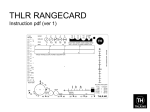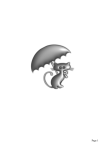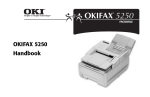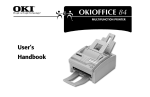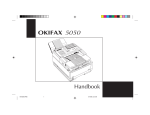Download HR-WRAPxx Series - HauteSpot Networks Corporation
Transcript
HauteWindTM HR-IXPWIND Series Wireless Internet Weather Station Manual Version 1.02 HR-IXPWIND_Manual_v1.02.doc Page 1 of 42 2/7/2008 0 Federal Communications Commission Statement This device contains one or more of the following modular components which have been tested and approved as “FCC approved modules”. FCC ID for each module is as follows: HR-IXPWINDi (no option specified) – NKRCM9 1. Each modular transmitter has its own RF shielding (the shielding must enclose all RF circuitry). 2. Each modular transmitter has buffered modulation/data inputs. 3. Each modular transmitter has its own power supply regulation to ensure that the module will comply with Part 15 requirements regardless of the design of the power supplying circuitry for the host. (U. S.) 4. The certification submission shall contain a detailed description of the configuration of all antennas that will be used with the module. All modules are approved for use with 4dBi gain rubber duck type omni directional antennas. 5. Each modular transmitter has a "unique" antenna coupler (at all connections between the module and the antenna, including the cable). The "professional installation" provision of Section 15.203 may not be applied to modules. (U. S.) 6. Each modular transmitter has been tested in a stand-alone configuration. (U.S.) 7. Unless battery powered, each module complies with the AC line conducted requirements found in Section 15.207 (U. S.) 8. Each module meets Industry Canada's certification labeling requirements. And each host device shall also comply with the certification labeling requirements of each of the modules it contains. (Canada) 9. Each modular transmitter has been labeled with its own FCC ID number and the label is visible form the outside of the host device. Each host device also displays a label referring to the enclosed module's FCC ID. (U. S.) 10. Each modular transmitter complies with any specific rule or operating requirements applicable to the transmitter and the manufacturer must provide adequate instructions with the module to explain any such requirements. HR-IXPWIND_Manual_v1.02.doc Page 2 of 42 2/7/2008 11. The host device and all the separately certified modules it contains jointly meet the RF safety requirements of RSS-102, if applicable. (Canada) 12. Each modular transmitter complies with any applicable FCC RF exposure requirements. (U.S.) Changes or modifications not expressly approved by the manufacturer could void your right to operate the equipment. Test reports for each module and emissions test reports for the host computer board are available on request. 1 CE Declaration of Conformity We, HauteSpot Networks Corporation, declares that the HR-IXP series of routers, is in conformance with: - EN 61000-6-3 and EN 61000-6-4 (EMI emissions, residential and industrial) - EN 61000-6-1 and EN 61000-6-2 (ESD, susceptibility, residential and industrial) A copy of the test report will be provided on request. HR-IXPWIND_Manual_v1.02.doc Page 3 of 42 2/7/2008 Table of Contents Federal Communications Commission Statement .............................................................. 2 CE Declaration of Conformity ............................................................................................ 3 Introduction / features ......................................................................................................... 6 The Basic Steps to Configuring Your HauteWINDTM HR-IXPWIND Wireless Weather Station Internet Appliance are: ........................................................................................... 7 Technical data ..................................................................................................................... 7 HauteRoute OSTM Software Basic Setup Guide ................................................................. 9 Backend Weather Service Configuration...................................................................... 10 Weather Underground Configuration ....................................................................... 10 CWOP Configuration................................................................................................ 11 HAMWeather Configuration .................................................................................... 11 WeatherBug Configuration ....................................................................................... 11 Dynamic DNS Configuration ....................................................................................... 12 DynDNS Configuration ............................................................................................ 12 ZoneEdit Configuration ............................................................................................ 13 NoIP Configuration................................................................................................... 13 Broadband Router Configuration.................................................................................. 13 Software Introduction ................................................................................................... 14 Default Configuration: .............................................................................................. 14 Connecting to the HauteWINDTM HR-IXPWIND using HTTP ............................... 14 System ........................................................................................................................... 15 Administration .......................................................................................................... 16 Firmware ................................................................................................................... 17 Dynamic DNS ........................................................................................................... 18 HTTP......................................................................................................................... 18 Internet Client ............................................................................................................... 19 Ethernet ..................................................................................................................... 20 Wireless..................................................................................................................... 20 NAT .......................................................................................................................... 23 Port Forwarding ........................................................................................................ 23 Status ............................................................................................................................. 24 Wireless Statistics: .................................................................................................... 24 Ethernet Statistics: .................................................................................................... 24 Weather ......................................................................................................................... 25 Discovery ...................................................................................................................... 26 Troubleshooting HR-IXP .................................................................................................. 27 Introduction ................................................................................................................... 27 Errors that cause a system to become unreachable are: ................................................ 27 Steps to repair the system are: ...................................................................................... 28 Check for power issues ............................................................................................. 28 Correct cabling errors: .............................................................................................. 28 Hardware Reset to Factory Default or Reboot of System......................................... 28 Finding Lost IP Addresses: ....................................................................................... 28 Damage to Radio Modules or Compute Boards ....................................................... 28 HR-IXPWIND_Manual_v1.02.doc Page 4 of 42 2/7/2008 Table of Contents .............................................................................................................. 30 Technical Support Policy .................................................................................................. 31 Blanket Product Warranty ................................................................................................ 33 Warranty Start Date ...................................................................................................... 33 Hardware Warranty....................................................................................................... 33 Software Warranty ........................................................................................................ 33 Warranty Claims ........................................................................................................... 34 Restrictions ................................................................................................................... 34 Disclaimer ..................................................................................................................... 34 Limitation of Liability................................................................................................... 34 International Shipment Policy........................................................................................... 36 Excluded Countries: ...................................................................................................... 36 Payment............................................................................................................................. 36 Return Policy .................................................................................................................... 36 Warranty Service (Damaged units are not covered): .................................................... 36 Repair: ........................................................................................................................... 37 Even Exchange: ............................................................................................................ 37 Advance Replacement Service: .................................................................................... 37 Advanced Replacement Request (NON-DOA): ........................................................... 37 Credit Memo: (Return for Credit) -- within 30 days of purchase ................................. 38 TERMS AND CONDITIONS OF SALE ......................................................................... 39 HR-IXPWIND_Manual_v1.02.doc Page 5 of 42 2/7/2008 2 Introduction / features The HauteWindTM HR-IXPWIND series of wireless Internet weather stations are simple to use, Internet appliances for gathering and reporting weather information to services on the Internet. The platforms are based on a small single board computer optimized for wireless access and network routing applications and which can support the follow list of options. Note that not all options are available on all models. 9 Intel IXP 420 NPU, 266 MHz 9 1 Ethernet channels 9 1 miniPCI socket which are populated with choice of wireless radio modules or peripheral devices 9 32 MB SDRAM, 64 bit wide for high memory bandwidth 9 16MB flash for HauteRoute OS and system boot loader 9 9-20VDC supply through 2.5mm power connector or passive PoE for indoor models. 9 1 serial port (DB9 male for indoor models, proprietary connector when loaded on outdoor models) 9 Watchdog timer with active driver 9 Thermal monitor 9 2 LEDs and 1 pushbutton switch, freely programmable. 9 Standard Power Supply is a 120VAC to 18VDC 1000mA The HauteWINDTM HR-IXPWINDi indoor model is a compact controller unit that sits between your personal weather station (Davis Vantage Pro or Vantage Pro 2 with WeatherLink Serial data logger, or a 1-Wire based system such as those from Texas Weather Instruments or AAG Electronica) and your broadband Internet connection. It then gathers data from your personal weather station and then forwards the data on to any number of back end weather services on the Internet. No need for a dedicated personal computer. No need for network wiring, as the HauteWINDTM supports standard 802.11a/b/g connections. The system includes an 18VDC 240/120VAC power supply. Every HR-IXP series router comes preinstalled with the HauteRoute OS operating system which supports a broad range of routing and bridging features and functions. Various models of HR-IXP have been tailored to simplified applications and may represent a subset of total functions possible. For instance, the HR-IXPSXP has been designed specifically to function as a high performance point to point video streaming bridge. HR-IXPWIND_Manual_v1.02.doc Page 6 of 42 2/7/2008 The Basic Steps to Configuring Your HauteWINDTM HRIXPWIND Wireless Weather Station Internet Appliance are: 3 1. Mount and configure your Weather Sensor personal weather station. Antenna Serial Cable You must use a Davis Instruments Vantage Pro, Power Supply Vantage Pro2 together with the Davis WeatherLink serial Weather Station data logger, or a 1-Wire Console Ethernet Cable based weather station from Texas Instruments or AAG Ethernet Cable Electronica. The personal weather station is not included with the Personal Computer Broadband Router HauteWINDTM product. 2. Set up an account, or set of accounts with backend weather monitoring service such as Weather Underground, CWOP, HAMWeather, or WeatherBug 3. Set up a Dynamic DNS account with DynDNS, No-IP, or ZoneEdit (optional) 4. Make sure that your broadband router is configured properly with DHCP and DNS supported. 5. Install the HSDiscoverTM client software on your MS Windows computer. 6. Configure your HauteWINDTM HR-IXPWIND for your network. 7. Configure your HauteWindTM HR-IXPWIND for your selected back end weather monitoring services. 8. Test your hardware by attaching the personal weather station to the HauteWINDTM device. 4 Technical data Network Processor Board • Intel® XScale® IXP420 266MHz Processor • 32Mbytes SDRAM • 16Mbytes Flash • Two Type III Mini-PCI Socket • 10/100 Base-TX Ethernet Port • 1Kbyte Serial EEPROM • Watchdog Timer • Passive Power Over Ethernet Reverse Voltage Protection 12-48VDC Outdoors, 9-20VDC Indoors • Direct Power via 2.5mm barrel connector 9 to 20VDC Input Voltage Range Indoors • 4.5W Available for each Mini-PCI Socket HR-IXPWIND_Manual_v1.02.doc Page 7 of 42 2/7/2008 • • • • • • • • 2.5W Typical Operating Power without Mini-PCI 0°C to 70°C Operating Temperature - Extended operating temp version available RS-232 serial port Operating Current: 0.2A Typical at 12VDC Operating Temperature: 0°C to +70°C Optional extended operating temp version available Operating Humidity (non-condensing): 20% to 90% Storage Temperature: -40°C to +85°C Storage Humidity (non-condensing): 5% to 95 Radio Module Options - HauteWINDi indoor model with no option specified - Multi Band • Chipset: Atheros AR5004 • Compliant: FCC Part15/UL/ETSI 300/328/CE • Media Access Protocol: CSMA/CA • Modulation Technology: Orthogonal Frequency Division Multiplexing(OFDM) DBPSK @ 1Mbps DQPSK @ 2Mbps CCK @ 5.5 & 11Mbps BPSK @ 6&9Mbps QPSK @ 12&18Mbps 16-QAM @ 24&36Mbps 64-QAM @ 48&54Mbps • Frequency Band:2.312~2.499 GHz and 5.100-5.900 GHz • Radio Type: Direct Sequence Spread Spectrum (DSSS) • Operation Channels: 11 for North America • Current Consumption: o Continue Tx: </= 750mA o Continue Rx: </= 400mA o LINK Mode: </= 400mA • Form Factor: Mini-PCI Type IIIA • Dimensions: 59.60mm x 44.45mm • Antenna Connector: 2x U.FL Connectors • Operating Voltage: 5V +/- 0.15V (Input: 3.3V) • Operating Temp: 0ºC to 55ºC • Storage Temp: -20ºC to 70ºC • Operating Humidity: 5%~95% Typical HR-IXPWIND_Manual_v1.02.doc Page 8 of 42 2/7/2008 Enclosure -i Option (indoor) • 4.72"x4.72"x1.69" extruded aluminum case • Front plate with holes for Ethernet port, RS-232 port, power indicator light, and status light • RP-SMA type antenna connector standard Can be optionally fitted with DIN rail and power connector Power Supply • Passive Power Over Ethernet Injector with power indicator light • Switching Power Supply o Input Voltage 100-240VAC o Input Current 05A o Output Voltage 18VDC o Output Current .83A o UL and CE listed 5 HauteRoute OSTM Software Basic Setup Guide HauteRoute Route OS™ is independent Linux-based Operating System for routers and thin routers. It does not require any additional components and has no software pre-requirements. It is designed with easy-to-use yet powerful interface allowing network administrators to deploy network structures and functions, that would require long education elsewhere simply by following the Reference Manual (and even without it). HauteRoute Route OS™ is intended for use on HauteRoute HR-IXP family of wireless access routers. It is a full feature routing stack. Remote control with easy real-time web interface • • • • • • • • • • • • • • • • • • Highly secure file system and boot loader Intuitive, simple to use web interface Super high speed OFDM radio module support in a variety of frequencies HauteLine protocol support for streaming multimedia applications UDP Multicast support over wireless Interface bonding for fault tolerance using Spectrum Diversity Link Aggregation Full routing support for TCP/IP 802.11a/b/g protocol support including AP and station modes WEP, WPA, WPA2 security support Virtual AP features real-time configuration and monitoring hardware watchdog timer with driver to support reboot on processor hang real time clock for time recovery detailed statistics on all interfaces and processes detailed confirmations and edits on all configuration panels layer 2 device discovery and reset wireless site survey and alignment tools and much more (please see the Specifications Sheet) HR-IXPWIND_Manual_v1.02.doc Page 9 of 42 2/7/2008 We have created tutorials on-line that walk through the basic interface of the HR-IXP and how to configure the most common settings. The tutorials are stored in a protected area of our web site and are only available to customers who have purchased our equipment. Contact HauteSpot Networks to request a user id for this area. 14 Backend Weather Service Configuration Before configuring the HauteWINDTM HR-IXPWIND system, you should first establish a user account with Weather Underground, CWOP, HAMWeather and/or WeatherBug. One or more of these services can be used with the HauteWINDTM product. This section covers setup on Weather Underground. 40 Weather Underground Configuration Weather Underground is a commercial weather service that provides real-time weather information via the Internet. Weather Underground provides weather reports for most major cities in the world on its website, as well as local weather reports for newspapers and websites. It claims that it gets most of its USA information from the National Weather Service (NWS). The website is available in many languages, and an ad-free version of the site with additional features is available for an annual fee. Weather Underground allows users to set up Personal Weather Stations. Personal Weather Stations are just that, locations that are set up by individuals using weather monitoring instruments which provide a feed back to Weather Underground of their statistics periodically. This is done using an Internet protocol which is supported by the HauteWINDTM HR-IXPWIND. Go to http://www.wunderground.com/signup/signup.asp to create a user account and password. Then go to http://www.wunderground.com/wxstation/signup.html to create a weather station at your location. HR-IXPWIND_Manual_v1.02.doc Page 10 of 42 2/7/2008 Once you have created your user account and station, retain this information so that you can configure your HauteWINDTM HR-IXPWIND. 41 CWOP Configuration Citizen Weather Operator Program is a non-commercial weather service that provides real-time weather information via the Internet. It is designed and operated by amateur radio operators and NOAA. CWOP allows users to set up reporting locations. Reporting stations are qualified for quality of instruments and reliability. The HauteWINDTM HR-IXPWIND supports data feeds to CWOP and when used with the Davis Instruments Vantage Pro, meets the requirements for quality data stipulated by CWOP. Go to http://www.findu.com/citizenweather/cw_form.html to create a user account and password. 42 HAMWeather Configuration HAMWeather is a commercial weather service that provides real-time weather information via the Internet. Go to http://www.hamweather.net/weatherstations/vwssignup.php to create a user account and password. 43 WeatherBug Configuration WeatherBug is a commercial weather service that provides real-time weather information via the Internet. Go to http://reg.backyard2.weatherbug.com/reg/PwsRegPage.aspx to create a user account and password. HR-IXPWIND_Manual_v1.02.doc Page 11 of 42 2/7/2008 15 Dynamic DNS Configuration Before configuring the HauteWINDTM HR-IXPWIND system, you should also establish a user account with a dynamic DNS service such as DynDNS, NO-IP or ZoneEdit. This is entirely optional, but is suggested. Only one service can be selected for Dynamic DNS. By registering with one of these services, your HauteWINDTM device can be found on the Internet using a standard URL host name which will never change, even when the devices IP address changes. 44 DynDNS Configuration Dynamic Network Services, Inc. is a network services company most well-known for its free DynDNS dynamic DNS service, which allows users to have a subdomain that points to a computer with regularly-changing IP addresses, such as those served by many consumer-level Internet service providers. An update client installed on the user's computer, or built into a networked device such as a router or webcam, generally keeps the hostname up to date with its current IP address. DynDNS also offers paid domain registrations, recursive DNS, e-mail forwarding and redirection, SSL certificates, network monitoring, and URL redirection. It is a good idea to have a Dynamic DNS host name for your weather station so that it can be remotely administered if needed. Go to https://www.dyndns.com/account/create.html to create a user account. Now go to https://www.dyndns.com/account/services/hosts/add.html to create a host name for your HauteWINDTM HR-IXPWIND device. HR-IXPWIND_Manual_v1.02.doc Page 12 of 42 2/7/2008 Once you have created your user account and hostname, retain this information so that you can configure your HauteWINDTM HR-IXPWIND. 45 ZoneEdit Configuration ZoneEdit hosts reliable DNS servers, domain registration, e-mail servers for email forwarding, and web servers for URL forwarding and parked domains. ZoneEdit provides a convenient singlelocation, integrated, web-based domain manager for configuring all of the services provided. Go to http://www.zoneedit.com/signup.html in order to create an account. Then create a host and continue with configuration of your HauteWINDTM device. 46 NoIP Configuration No-IP™ provides managed DNS, dynamic DNS , domain registration, email and many other domain related services to over 5 million customer worldwide. Backed by a global network of redundant systems, No-IP ensures fast response and 100% uptime. Go to http://www.no-ip.com/newUser.php in order to create an account. Then create a host and continue with configuration of your HauteWINDTM device. 16 Broadband Router Configuration Your HauteWINDTM HR-IXPWIND Wireless Weather Station Internet Appliance is designed to connect to the internet as a client device, just like your home computer. It requires a network connection that is always on such as cable modem, DSL or satellite, or in the case of an outdoor system, a wireless ISP connection. Before configuring your system you should confirm that your router is set for the following: 1. NAT (Network address translation) or static routing must be enabled 2. If NAT is used, you should know what your private subnet address is. 3. DHCP (Dynamic Host Configuration Protocol) server must be on, or you will need to statically assign IP and routing information HR-IXPWIND_Manual_v1.02.doc Page 13 of 42 2/7/2008 4. You should know your time zone and the address of a NTP (Network Time Protocol) server. A default is provided. 5. If you intend to remotely access your system, you will need to configure Port Forwarding to the TCP port of the web browser on the HauteWINDTM HR-IXPWIND (default is 80) 6. If you intend to use an IP camera which is connected to your HauteWINDTM HRIXPWIND, then you will need to configure Port Forwarding to the TCP port of the web browser on the IP Camera. If you do not know the answers to the above, you should contact your service provider or a network consultant for assistance. 17 Software Introduction The HauteWINDTM HR-IXPWIND supports standard 802.11 protocol. The HauteWINDTM HR-IXPWIND uses an embedded operating system and is designed to be simple to administrate. 47 Default Configuration: The HauteWINDTM HR-IXPWIND ships with a base configuration as follows: IP Address: Netmask: Gateway: Userid: Password: 48 192.168.1.1 255.255.255.0 (/24) none admin hautespot Connecting to the HauteWINDTM HR-IXPWIND using HTTP The HauteWINDTM HR-IXPWIND supports web administration over the Ethernet port: 1. Attach a computer to the 'Data In' side of your power over Ethernet adapter using a cross over cable or hub. 2. Power on your HauteWINDTM HR-IXPWIND using the included wall supply. 4. Assign your computer to a static address of 192.168.1.15 with a subnet mask of 255.255.255.0 5. Using a web client such as Firefox (Highly Recommended over Internet Explorer) connect to http://192.168.1.1 HR-IXPWIND_Manual_v1.02.doc Page 14 of 42 2/7/2008 6. Enter the user name: admin 7. Enter the password: “hautespot” (no quotes) 8. You should now see the main status page for the HauteWINDTM HR-IXPWIND: There are two main sections of every management page. The left side is your menu area for navigation through configuration. The center to right side of the page is the configuration area. 18 System Lets start at the top, with the system page. The system page shows you some vital information for the HauteWINDTM HR-IXPWIND including the time and date, temperatures of board, voltage the HR-IXPWIND_Manual_v1.02.doc Page 15 of 42 2/7/2008 board is receiving, the uptime of the unit, the version of the firmware you are currently using, and the last time the firmware was updated. 49 Administration Next is the Administration menu. Here you can do things such as account management, page refresh times, configuration backups and factory reset. Time & Date: The Time & Date menu has two options. You can enable the use of an NTP server for your onboard clock and you can change your time zone. The onboard clock is set before shipping and has a built in battery for power off situations. Reboot: In the reboot menu you can restart the HauteWINDTM HR-IXPWIND. By checking the ‘Reset Factory Defaults’ checkbox and doing a reboot the unit will be reset to factory settings. HR-IXPWIND_Manual_v1.02.doc Page 16 of 42 2/7/2008 50 Firmware The firmware menu is where you can upload newer versions of firmware to your HauteWINDTM HR-IXPWIND. Keeping your firmware current is highly important for it may include bug fixes, performance increases, new features and hardware support. When updating to a newer version of firmware it is critical that you check Reset Factory Defaults. If not factory defaulted the unit may not work properly and needs to be factory reset or shipped back to the distributor for repair. NEVER power down the unit during a factory reset; this will ruin the unit and it will be needed to be sent back for repair. If a bad firmware image or invalid firmware image is uploaded you will see: HR-IXPWIND_Manual_v1.02.doc Page 17 of 42 2/7/2008 Previous Update Failed - Bad Image (22) Do Not Power Cycle until you have a Successful Firmware Update First try and upload the firmware image again, if still unsuccessful call your distributor for a valid firmware image or download one from the HauteSpot support page. Note* you can only update your unit with the firmware specified for your product. 51 Dynamic DNS The HauteRoute OS has a Dynamic DNS update client built in the supports three free popular Dynamic DNS services; dydns.org, no-ip.com and zoneedit.com. By providing your username password and a hostname, the HauteWINDTM HR-IXPDX will update to the selected DNS service. The Dynamic DNS update client is started/restarted only when a DHCP address has been bound to an interface - its assumed that if your using static IP's you have no need for Dynamic DNS. Use the account information and host name that you created earlier to populate this screen. 52 HTTP Web Admin: The Web Admin menu lets you change the refresh time (in seconds) of updating web pages. Certain pages such as Wireless Statistics have information that continuously is updating such as RSSI, Link Quality and Rate. When updated quickly the information is current but the units CPU is under a higher load. When updated slowly the CPU is less loaded but the information is not as current. The seconds can be set to 0 in order to disable refreshing. HR-IXPWIND_Manual_v1.02.doc Page 18 of 42 2/7/2008 This menu option also allows you to configure the server for remote secure access using SSL. By enabling SSL, you will instruct the system to create a self signed certificate which can be used to link to the system using https instead of just http, making the link secure. 19 Internet Client The HauteWINDTM HR-IXPWIND has two different client modes: Ethernet or Wireless. The mode determines which interface the system will use to connect to the Internet. If you are directly connecting the system to a broadband router or to a wired Ethernet network, then you should select Ethernet. If you will have the HauteWINDTM HR-IXPWIND act as a wireless client of an access point or a broadband router that supports wireless access point functions, then choose wireless. The Internet Client Settings page will change depending on which mode you select. HR-IXPWIND_Manual_v1.02.doc Page 19 of 42 2/7/2008 53 Ethernet In the Ethernet mode you can set the unit to either dynamically retrieve it’s IP address and settings from a gateway using DHCP or set everything statically. If you select Use DHCP, then the only value required is the DHCP Hostname that will be used for the system. 54 64 Wireless Authentication and Encryption The HauteWINDTM HR-IXPWIND supports WEP, WPA, WPA2 and WPA+WPA2 security methods, based on which you select, your configuration options will change. There are several security modes available for authentication and data encryption: HR-IXPWIND_Manual_v1.02.doc Page 20 of 42 2/7/2008 WEP (Wired Equivalent Privacy) - a weak form of access control (must have the shared key to communicate). WPA (Wi-Fi Protected Access) - an improvement on WEP adding TKIP and 802.1X. Using TKIP encryption + 802.1X is commonly refered to as a 'Transition Security Network' or 'TSN' WPA2 - an improvement on WPA adding CCMP (AES Encryption). Using CCMP encryption + 802.1X is commonly refered to as a 'Robust Secure Network' or RSN. WEP Security The Wireless equivalence protocol is a weak, but fairly universal implementation of security which is defined as part of the 802.11 specification. If you select this security mode. Then you will need to specify: Security mode: (multiple choice: disabled | wep | wpa | wpa2 | wpa+wpa2) - the list of accepted authentication types. APs will advertise the listed types. Stations will choose the AP, which supports the "best" type from the list (WPA2 is always preferred to WPA; EAP is preferred to PSK) Default key: Select which key is to be used as the default when no key is explicitly called. Key mode: This specifies the mode of the WEP encryption key. 'Open' mode means that an AP will authenticate and attempt to associate any device, regardless of its WEP keys. 'Restricted' mode tells the AP to send a plain-text, shared key query to any device that attempts to associate with the AP. WEP encryption: Indicates the key length in bits to be used. Larger is more secure, but requires more overhead and processing time. Key 1-4: The actual key values WPA Security HR-IXPWIND_Manual_v1.02.doc Page 21 of 42 2/7/2008 Encryption Algorithms: Specifies which security algorithm to use. There are several encryption algorithms that can be used to encrypt a wireless connection: TKIP (Temporal Key Integrity Protocol) - uses the RC4 stream encryption algorithm as its basis. This was introduced in 802.11i (2004) as a short-term solution that fixes all WEP weaknesses. CCMP (Counter Mode with CBC-MAC Protocol) - uses AES (Advanced Encryption Standard) as a cryptographic algorithm wich offers a higher level of security and is approved for government use. You can select one or both of these encryption algorithms. Which one is used depends on the capabilities of the other end negotiating a wireless connection. Key Format: Indicates whether the key is a Passphrase which can be alpha numeric characters of 8 to 63 characters in length, or a Preshared Key of 64 hexadecimal characters. Shared Key: The actual key value Key Renewal: The time in seconds between re-exchanges of dynamic keys. Radio Settings Radio Mode: This is the selection option where you can specify 802.11b (2.4GHz DSSS), or 802.11g (2.4GHz OFDM). TX power: This is transmitting power at the transmitter, in dB to be used. SSID: This is unique identifier of the SSID for the access point you wish to associate with. Site Survey The site survey tool can be used view surrounding interfaces operating near the same frequency of that radio module. HR-IXPWIND_Manual_v1.02.doc Page 22 of 42 2/7/2008 65 IP Settings The ‘Use DHCP’ button will enable the interface to receive DHCP information and the ability to apply a DHCP hostname to the interface. If not using DHCP you may set the IP Address, Netmask (subnet), Broadcast, MTU and Gateway of the interface. Otherwise, you may statically define IP addressing for your client. For wireless devices this is not recommended. 55 NAT NAT gives the HR-IXPWIND the ability to function as a layer 3 TCP/IP router. You can translate a whole network of computers into one IP address simply by putting that interface on the inside of a NAT firewall. Configuration of NAT on the HR-IXPWIND is simple when thought of as an inside network and an outside network. The inside network is the large network consisting of many clients which could be on one or multiple internal interfaces. The outside network (WAN) usually consists of the internet or another part of a larger network. NAT is automatically enabled when the Internet Client is in Wireless mode. The Ethernet port is automatically defined as the inside network and the wireless interface is defined as the outside network. The default address for the Ethernet port will always be 192.168.25.1 and DHCP will automatically be configured to run on this port. The DHCP address range starts at 192.168.25.10 and goes to 192.168.25.254. The subnet mask is 255.255.255.0 and the default gateway is always 192.168.25.1. This configuration cannot be changed by the user. 56 Port Forwarding When Internet Client mode is set to Wireless, port forwarding is automatically configured so that port 81 will automatically forward to port 80 of 192.168.25.10. This allows for remote management and configuration of IP cameras or other devices attached to the HR-IXPWIND’s Ethernet port. HR-IXPWIND_Manual_v1.02.doc Page 23 of 42 2/7/2008 20 Status The Internet Client Status page will show you important information regarding your wireless or wired connection. Including: 57 Wireless Statistics: SSID – This is the SSID of the access point to which you wish to associate. Association – This will indicate the status of your connection to your access point. If it indicates “searching” then you are not connected. If it shows “associated” then your wireless link is established. Radio Mode – Whether your system is operating in 802.11b or g mode Channel – The current wireless channel you are associated on. TX Rate – the transmit speed which your system is running TX Power – The transmit power in decibels which your system is running Signal/Noise – The ratio of signal to noise, or SNR. The larger the ratio, the better your signal. Encryption – Whether you have WEP, WPA or no encryption enable. 58 Ethernet Statistics: DHCP Status – If you are using Dynamic Host Configuration Protocol this will indicate whether you have a lease (bound) or not. MAC Address – Indicates the MAC address of your network attached interface. If you are using wireless this will be the value for your wireless network, if wired it will be the value for your Ethernet connection. IP Address - This is the current IP address of your system. This can be assigned either statically or through DHCP Netmask – This is the subnet masking used for your network. Broadcast – This is the broadcast address for your network Gateway – This is the address of your router. This value must be present for your system to communicate over the Internet Domain – This is the domain name for your network Name Servers – This is the DNS name servers that your system can use to resolve host names to IP addresses. HR-IXPWIND_Manual_v1.02.doc Page 24 of 42 2/7/2008 21 Weather The weather menu allows you to configure the sensor options, server operation and connect to networks for the HR-IXPWIND. The first tab allows you to specify which sensor type you are using, view the weather statistics, enable and disable the weather server, and start and stop the server. The Last Updated field indicates the last time a successful update was made to the target weather network. 66 Sensor Configuration The Sensor Configuration tab allows you to set the update intervals, the polling intervals, compensation for magnetic north deviation, and units of measure. Some of these values may or HR-IXPWIND_Manual_v1.02.doc Page 25 of 42 2/7/2008 may not be present depending on the weather sensor you are using. Consult the documentation of your weather sensor for details on configuring these values. The last tab is the most important as it allows you to set the target network information for weather static uploads. First make sure that you check the enable button. Then enter the station id which you created on Weather Underground, CWOP, HAMWeather or WeatherBug. Alternatively you can select the “Signup” link next to each of the services in order to create an account, then input the account information on this page. Finally, enter the password for your user account on Weather Underground, CWOP, HAMWeather or WeatherBug. 22 Discovery Discovery on the HauteWINDTM HR-IXP is a mac discovery tool used to manage other IXP’s on the network. The discovery tool is useful for IXP’s that have lost their configuration and need to be reset. HR-IXPWIND_Manual_v1.02.doc Page 26 of 42 2/7/2008 6 23 Troubleshooting HR-IXP Introduction This guide provides a quick reference for troubleshooting your HR-IXP system. It is intended to get you into the box using a web browser so that appropriate configuration can be restored or applied. Your HR-IXP comes from the factory preset with an IP address of 192.168.1.1/24. This address can be used, per the user manual, to access the device via HTTP (web). The HR-IXP, in order to maintain water tight integrity, does not have any rest buttons or external indicators. All management and diagnostics are via the Ethernet port, so it is essential to restore this port to functioning state in order to manage the system. 24 Errors that cause a system to become unreachable are: 1. Bad power. Varying power voltages, outages, and surges can damage your unit. Make sure that you use a UPS with power conditioning in front of the power supply feeding the power supply. 2. Failed power transformer 3. Crossed (shorted) pins in the RJ45 jacks 4. Shorts or opens in the CAT5 cable running from the HauteWINDTM HR-IXP to the hub/Ethernet switch 5. Deleting the IP address of the HR-IXP using the IP Address dialog on the HR-IXP 6. Changing the IP address to an unknown value using the IP Address dialog on the HRIXP HR-IXPWIND_Manual_v1.02.doc Page 27 of 42 2/7/2008 7. Failed processor board in the HR-IXP 8. Failed radio module in the HR-IXP 25 59 Steps to repair the system are: Check for power issues a. Use an Uninterruptible Power Supply which provides power stability from voltage sags and protection from voltage surges. b. Make sure that you are using the supply provided with the HR-IXPSXP. This is an 18VDC supply. Using a supply over 18VDC will damage your board. 60 Correct cabling errors: c. Check the termination of your RJ-45 ice cube connectors to make sure that they are straight through (WhOr|OrWh|WhGr|BlWh|WhBl|GrWh|WhBr|BrWh). If possible, test the cable using a pair scanner or by plugging into a hub or switch and then attaching a computer at the far end. Refer to the user manual for specific wiring guidelines and pin out configurations d. Make sure that you are using straight through Ethernet cables between your Ethernet hub and the HR-IXP i. For use with a computer (direct connection) use a cross over cable (provided with system) between the HR-IXP and your computer. ii. For use with a Ethernet switch (network connection) use a straight through cable between the HR-IXP and your switch 61 Hardware Reset to Factory Default or Reboot of System All HR-IXP systems have a reset switch which will allow you to either reboot the system, keeping the configuration details, or reset the system to factory defaults. To reboot the system, without resetting configuration press and hold the reset switch on the board for 1 second, then release. To reset the system press and hold the reset switch on the board for 5 seconds. The system will revert to its preset factory defaults with an IP address of 192.168.1.1. 62 Finding Lost IP Addresses: Install the HSDiscover utility on your computer. Attach both the HR-IXP and the computer to the same Ethernet switch and then run a scan from within HSDiscover. If your HR-IXP is running, you will see it listed, along with it’s current IP address. If the IP address does not match that of your computer, change your computer’s address to match that of the HR-IXP. Then open a web browser to the IP address of the HR-IXP and set the address to whatever is required for your situation. 63 Damage to Radio Modules or Compute Boards There are no user serviceable parts in the HR-IXP. If you suspect that your radio modules or compute board are damaged, call HauteSpot Networks to request RMA support. In most cases opening the case of your HR-IXP system will void your warranty, unless directed to do so by HauteSpot Networks Technical Support Staff. HR-IXPWIND_Manual_v1.02.doc Page 28 of 42 2/7/2008 Blanket Product Warranty, Return Policy, Support Policy, and Terms and Conditions for Sale Revision: 1.H Revised: December 11, 2006 HR-IXPWIND_Manual_v1.02.doc Page 29 of 42 2/7/2008 7 Table of Contents Table of Contents. 2 Technical Support Policy. 3 Blanket Product Warranty. 4 Warranty Start Date. 4 Hardware Warranty. 4 Appropriate Use –. 4 Manufacturer-labeled warranty - 4 HauteSpot Networks Corporation -labeled warranty –. 4 Software Warranty. 4 Warranty Claims. 4 Restrictions. 5 Disclaimer 5 Limitation of Liability. 5 International Shipment Policy. 6 Excluded Countries: 6 Payment 6 Return Policy. 6 Warranty Service (Damaged units are not covered): 6 Repair: 6 Even Exchange: 6 Advance Replacement Service: 7 Advanced Replacement Request (NON-DOA): 7 Credit Memo: (Return for Credit) -- within 30 days of purchase. 7 TERMS AND CONDITIONS OF SALE. 8 1. Other Documents. 8 2. Governing Law. 8 3. Payment Terms; Orders; Quotes; Interest 8 4. Shipping Charges; Taxes. 8 5. Title; Risk of Loss. 8 6. Warranties. 8 7. Return Policies. 9 8. Exchanges. 9 9. Products. 9 10. NON-HauteSpot Networks Corporation Products. 9 11. Limitation of Liability. 9 12. Service and Support 10 13. Dispute Resolution. 10 14. Headings. 10 HR-IXPWIND_Manual_v1.02.doc Page 30 of 42 2/7/2008 8 Technical Support Policy If you are looking for support for Engenius/Senao products such as any of the Product Prefix with EL-, NL-, EMP-, EOC-, ECB-, please call Engenius Technical Support at 888-735-7888 or send an email to [email protected]. Free limited end user technical support service is available for 30 days after the purchase of HauteSpot Networks Labeled products by e-mail ONLY: [email protected]. This is subject to support staff availability and will be responded to on a "first come, first serve" basis with no commitment for response time. You may also find support though our on-line tutorials and our web forum. If you obtained your product from a reseller - please contact your reseller for support. You can subscribe for Extended Support Program (ESP) for priority support service. Only ESP subscribers can receive the benefit of phone support service. The Extended Support Program details are: • • • $299USD for one year, $499USD for 2 years or $599USD for 3 years. pease contact [email protected] for more information. No Cancellations and no prorated refunds Services Include: • Priority response to emailed questions (same day if possible, no more than 48 business hours, holidays are not included) • Support over telephone - 9am to 5pm Pacific Time Monday to Friday • Set up and testing of requested configurations and report • Remote configuration assistance, our technician can log into your router to check your configuration • Additional support hours can be purchased at a cost of $100 per hour, with a 1 hour minimum and prorated in 15 minute increments thereafter • Support for HR-WRAPDX and HR-IXP products family only. no supports for entire networks, design and non-HauteSpot manufactured products such as Antennas, Client Cards, EnGenius products, Pigtails etc. Design services , network consulting, site survey, and training may be purchased as a separate item. • Up to 4 man hours per year (for setup, emails, and testing) There are many avenues available to you as a customer of HauteSpot Networks Corporation for obtaining free technical support. You should always first refer to the HauteSpot Networks Product Reference Manual for detailed instructions on configuration and operation of your system. If your question cannot be answered through this manual, then visit our web site at http://www.hautespot.net and follow the links to support. We also have numerous design guides and our web forum http://www.hautespot.net/forum . When you purchased your product you should have been provided with a user id and password for accessing your products support web page. This page provides the latest information on software, hardware and tools for your product, along with user tutorials. If you lost your password, pease contact [email protected]. HR-IXPWIND_Manual_v1.02.doc Page 31 of 42 2/7/2008 For customers that opt to not purchase a Extended Support Agreement for their HauteSpot Networks branded product, this form is required to be signed and faxed back before products can be shipped. Download the agreement form from http://www.hautespot.net/support/Waiver_Extended_Support.pdf HR-IXPWIND_Manual_v1.02.doc Page 32 of 42 2/7/2008 9 26 Blanket Product Warranty Warranty Start Date "Start Date" means the date of shipment of Product from HauteSpot Networks Corporation. 27 Hardware Warranty Appropriate Use – Selection of product, its installation and use are the sole responsibility of the customer. HauteSpot Networks Corporation provides no skill or judgment related to the application of the products it sells. Manufacturer-labeled warranty - HauteSpot Networks Corporation sells the products of reputable manufacturers under their respective brand or trade names. HauteSpot Networks Corporation makes no express or implied warranty as to such goods. Customer remedies for defects of goods are subject to any limitations contained in their manufacturer's terms and conditions to HauteSpot Networks Corporation and the provisions of the manufacturer's warranty, either or both of which will be furnished upon request. HauteSpot Networks Corporation is not responsible for any warranty-related issues. HauteSpot Networks Corporation -labeled warranty – HauteSpot Networks Corporation warrants the product sold under its name to be free of defects in materials and workmanship for a period of one year from the date of invoice. This warranty does not applied to products that: are opened, altered, or defaced; are not used in accordance with instructions and the normal intended use; or require replacement due to normal use, natural disaster, rust or corrosion, lightning strike, power surge, physical damage to internal or external parts. Defective items may be repaired or replaced at the sole discretion of HauteSpot Networks Corporation. HauteSpot Networks Corporation ("HauteSpot Networks") warrants that for a period of one (1) year from the Start Date the HauteSpot Networks Corporation hardware ("Hardware") purchased by Customer will be free from defects in materials and workmanship under normal authorized use consistent with the product instructions. This product warranty extends only to the original purchaser. Customer's sole and exclusive remedy and the entire liability of HauteSpot Networks Corporation, its suppliers and affiliates under this warranty is, at HauteSpot Networks Corporation's option, either (i) to replace the Hardware with new or reconditioned Hardware; (ii) to correct the reported defect; or (iii) to refund of the purchase price of the Hardware. 28 Software Warranty HauteSpot Networks Corporation warrants that for a period of one year from the Start Date, the software embedded in the Hardware ("Software") purchased by Customer will be free from material defects under normal authorized use consistent with instructions provided with each shipped product.. This product warranty extends only to the original purchaser. For the same one year period, HauteSpot Networks Corporation may provide customers with maintenance releases and feature releases for the Software at http://www.hautespot.net . Customer's sole and exclusive remedy and the entire liability of HauteSpot Networks Corporation, its suppliers and affiliates under this warranty is, at HauteSpot Networks Corporation option, either (i) to replace the Software; or (ii) to correct the reported defect through software updates and software upgrades made generally available at www.hautespot.net. HauteSpot Networks Corporation makes no HR-IXPWIND_Manual_v1.02.doc Page 33 of 42 2/7/2008 other warranty with respect to the Software, and specifically disclaims any warranty that the Software is error free or that Customer will be able to operate the Software without problems or interruptions. Customer's sole and exclusive remedy and the entire liability of HauteSpot Networks Corporation, its suppliers and affiliates under this warranty is replacement of the media on which the Software is furnished. 29 Warranty Claims Customers may submit service requests for Hardware or Software covered under warranty by sending an email to [email protected]. HauteSpot Networks Corporation will provide one (1) year of online assistance for all registered product. Proper documentation and verification of defect is required. Customers should include Hardware and Software product serial number in every service request. 30 Restrictions No warranty will apply if the Hardware and/or Software (collectively, "Product") (i) has been altered, except by HauteSpot Networks Corporation; (ii) has not been installed, operated, repaired, or maintained in accordance with instructions supplied by HauteSpot Networks Corporation in the enclosed documentation; or (iii) has been subjected to abnormal physical, thermal or electrical stress, misuse, negligence, or accident. In addition, Products are not designed or intended for use in (i) the design, construction, operation or maintenance of any nuclear facility, (ii) navigating or operating aircraft; or (iii) operating life-support or life-critical medical equipment, and HauteSpot Networks Corporation disclaims any express or implied warranty of fitness for such uses. HauteSpot Networks Corporation shall not be responsible for Customer's or any third party's software, firmware, information, or memory data contained in, sorted on, or integrated with any Product returned to HauteSpot Networks Corporation, whether under warranty or not. Customer is responsible for backing up its programs and data to protect against loss or corruption. HauteSpot Networks Corporation' warranty obligations do not include installation support. 31 Disclaimer EXCEPT AS EXPRESSLY SET FORTH ABOVE, HAUTESPOT NETWORKS CORPORATION MAKES NO REPRESENTATION OR WARRANTY OF ANY KIND, EXPRESS, IMPLIED OR STATUTORY, INCLUDING BUT NOT LIMITED TO WARRANTIES OF MERCHANTABILITY, FITNESS FOR A PARTICULAR PURPOSE, TITLE, NONINFRINGEMENT OR ARISING FROM A COURSE OF DEALING, USAGE, OR TRADE PRACTICE. FURTHER, HAUTESPOT NETWORKS CORPORATION DOES NOT WARRANT THAT THE SOFTWARE IS ERROR FREE OR THAT BUYER WILL BE ABLE TO OPERATE THE SOFTWARE WITHOUT PROBLEMS OR INTERRUPTION. 32 Limitation of Liability IN NO EVENT WILL HAUTESPOT NETWORKS CORPORATION OR ITS AFFILIATES OR SUPPLIERS BE LIABLE FOR ANY LOSS OF USE, INTERRUPTION OF BUSINESS, LOST PROFITS, OR LOST DATA, OR INDIRECT, SPECIAL, INCIDENTAL, OR CONSEQUENTIAL DAMAGES, OF ANY KIND REGARDLESS OF THE FORM OF ACTION, WHETHER IN CONTRACT, TORT (INCLUDING NEGLIGENCE), STRICT LIABILITY OR OTHERWISE, EVEN IF HAUTESPOT NETWORKS CORPORATION OR ITS AFFILIATE OR SUPPLIERS HAS BEEN ADVISED OF THE POSSIBILITY OF SUCH DAMAGE, AND WHETHER OR NOT ANY REMEDY HR-IXPWIND_Manual_v1.02.doc Page 34 of 42 2/7/2008 PROVIDED SHOULD FAIL OF ITS ESSENTIAL PURPOSE. THE TOTAL CUMULATIVE LIABILITY TO CUSTOMER, FROM ALL CAUSES OF ACTION AND ALL THEORIES OF LIABILITY, WILL BE LIMITED TO AND WILL NOT EXCEED THE PURCHASE PRICE OF THE PRODUCT PAID BY CUSTOMER. HR-IXPWIND_Manual_v1.02.doc Page 35 of 42 2/7/2008 10 International Shipment Policy HauteSpot Networks Corporation can sell and ship products to customers outside the United States. International customers are responsible for any duties or taxes related to the order. pease contact your sales representative for further details related to payment and shipping. 33 Excluded Countries: HauteSpot Networks Corporation currently supports transaction from all over the world. However, there is a small list of countries that we do not support. These include Balkans, Burma (Myanmar), Cuba, Indonesia, Iran, Iraq, Liberia, Libya, Nigeria, North Korea, Romania, and Syria. 11 Payment HauteSpot Networks Corporation accepts Visa, MasterCard, and Papal with no surcharge. Your credit card will not be billed until your order ships. Purchase orders are accepted from U.S. companies (no individuals) with pre-approved credit. If you would like to apply for a credit account, pease call us at (805) 541-9477. Credit approval normally takes at least 5 business days. All sales are COD or prepaid unless credit is approved. A finance charge will be applied each month on past due accounts computed at the rate of 1.5% per month. If legal proceedings are instituted hereunder, the prevailing party shall be entitled to reasonable attorney's fees and court costs incurred therein. All sales are considered final and compete after 30 days from date of invoice. No returns for refund will be accepted after 30 days. All resellers in the state of California must have a valid Resale Certificate on file before products are shipped. Otherwise, sales tax will be applied. On sales outside the United States, all required duties, licenses and fees shall be payable by the BUYER in addition to the stated prices. If you would like to pay by wire transfer pease call us at (805) 541-9477 for more details. 12 34 Return Policy Warranty Service (Damaged units are not covered): We offer a 30-day warranty against DOA product. Any damage suspected due to shipping must be reported within (7) days of receipt. All returns will have to be verified by HauteSpot Networks’ Technical Support and/or Customer Service before processing a RMA. All products being returned under this RMA must be shipped PREPAID. If the repair is under warranty, HauteSpot Networks will return the product to the customer, within the 48 continental US, Ground Service at no charge. Expedited shipping methods, international shipping and custom fees are charged to the customer. For non-warranty items customer pays for all return shipping costs. HR-IXPWIND_Manual_v1.02.doc Page 36 of 42 2/7/2008 35 Repair: Free of charge under warranty period (1 year). Customer needs to send product that is under warranty back for warranty repair. Warranty covers parts, labor and shipping. (Proof of Purchase is required) 36 Even Exchange: Free of charge for DOA units (Reported within 7 days). HauteSpot Networks will replace DOA unit with a new unit of the same product. Old unit will be sent back to HauteSpot Networks first. Replacement unit will be shipped to customer usually within 72 hours upon received (Proof of Purchase is required. Only available within 30 days of purchase from HauteSpot Networks and reported within 7 days) 37 Advance Replacement Service: CUSTOMER MUST NOTIFY HAUTESPOT NETWORKS WITHIN 30 DAYS AFTER RECEIVING THE ITEM OF ANY PROBLEM THAT MAY REQUIRE AN ADVANCE REPLACEMENT. Our replacement policy requires that we receive a “DEFECTIVE” item for evaluation prior to sending out a replacement. In the event a customer requires immediate replacement of a “DEFECTIVE” part or item, provided we have one, the customer will be responsible for the cost of replacement until it is determined to be justifiable under the terms of this agreement (HauteSpot Networks will have to secure customer’s credit card with MSRP of the product until the DOA product is returned). The defective product will have to be received by HauteSpot Networks within 15 days from the replacement ship date to avoid charges to your credit card. (Proof of Purchase is required. Only available to the products that are still under warranty) 38 Advanced Replacement Request (NON-DOA): CUSTOMER MUST NOTIFY HAUTESPOT NETWORKS WITHIN 30 DAYS AFTER RECEIVING THE ITEM OF ANY PROBLEM THAT MAY REQUIRE AN ADVANCE REPLACEMENT. HauteSpot Networks will send replacements out to customer first with a service charge of $25.00 pus shipping for products within product warranty period (1 year). HauteSpot Networks will have to secure customer’s credit card with MSRP of the product until the defective product is returned. The defective product will have to be received by HauteSpot within 15 days from the ship date to avoid charges to your credit card. (Proof of Purchase is required. Only available to the products that are still under warranty) please note: All return (products that are shipped back by customer after the Advance Replacement Service) products from the Advance Replacement Service will be tested. If the test result of the problem products shows issues that are not covered by warranty, then the customer will be charged with repairing fee (starting at $75.00 per unit). If the item is determined to be functional according to specifications listed or otherwise advertised by HauteSpot Networks or one of our engineers, a 20% restocking fee will be applied. Be careful you understand what you are buying. We will be happy to answer any questions to the best of our knowledge prior to the sale. We respect your time, pease respect ours. HR-IXPWIND_Manual_v1.02.doc Page 37 of 42 2/7/2008 39 Credit Memo: (Return for Credit) -- within 30 days of purchase CUSTOMER MUST NOTIFY HAUTESPOT NETWORKS WITHIN 30 DAYS AFTER RECEIVING THE ITEM OF ANY PROBLEM THAT MAY REQUIRE A RETURN AND REFUND. ALL products being returned for credit must be in the original box with all accessories and in NEW, UNUSED condition with the factory seal intact. To ensure product remains in good condition, do not use the product box as the shipping box, repackage in another box with appropriate packing materials. Contents of the package not matching the information on the RMA form will be cause for return of ALL equipment. Items being returned for a sales credit are subject up to a 20% restocking fee subject to HauteSpot Networks return policy. (Proof of Purchase is required. Only available within 30 days of purchase from HauteSpot Networks) Allow up to 3 weeks to receive your refund. HR-IXPWIND_Manual_v1.02.doc Page 38 of 42 2/7/2008 13 TERMS AND CONDITIONS OF SALE PEASE READ THIS DOCUMENT CAREFULLY! IT CONTAINS VERY IMPORTANT INFORMATION ABOUT YOUR RIGHTS AND OBLIGATIONS, AS WELL AS LIMITATIONS AND EXCLUSIONS THAT MAY APPLY TO YOU. This Agreement contains the terms and conditions that apply to your purchase from HauteSpot Networks Corporation ("HauteSpot Networks") that will be provided to you ("Customer") on orders for computer systems, related products and/or services and support sold in the United States. By accepting delivery of the computer systems, other products and/or services and support described on that invoice, Customer agrees to be bound by and accepts these terms and conditions. THESE TERMS AND CONDITIONS APPLY (i) UNLESS THE CUSTOMER HAS SIGNED A SEPARATE PURCHASE AGREEMENT WITH HAUTESPOT NETWORKS CORPORATION, IN WHICH CASE THE SEPARATE AGREEMENT SHALL GOVERN; OR (ii) UNLESS OTHER HAUTESPOT NETWORKS CORPORATION STANDARD TERMS APPY TO THE TRANSACTION. These terms and conditions are subject to change without prior written notice at any time, in HauteSpot Networks Corporation's sole discretion. 1. Other Documents. These terms and conditions may NOT be altered, supplemented, or amended by the use of any other document(s), except as otherwise noted. Any attempt to alter, supplement or amend this document or to enter an order for product(s) or services and support that are subject to additional or altered terms and conditions will be null and void, unless otherwise agreed to in a written agreement signed by both Customer and HauteSpot Networks Corporation. 2. Governing Law. THIS AGREEMENT AND ANY SALES THEREUNDER SHALL BE GOVERNED BY THE LAWS OF THE STATE OF CALIFORNIA, WITHOUT REGARD TO CONFLICTS OF LAWS RULES. 3. Payment Terms; Orders; Quotes; Interest. Terms of payment are within HauteSpot Networks Corporation’s sole discretion, and unless otherwise agreed to by HauteSpot Networks Corporation, payment must be received by HauteSpot Networks Corporation prior to HauteSpot Networks Corporation’s acceptance of an order. Payment for the products and services and support will be made by credit card, wire transfer, or some other prearranged payment method unless credit terms have been agreed to by HauteSpot Networks Corporation. Invoices are due and payable within the time period noted on the reverse side of this invoice, measured from the date of the invoice. HauteSpot Networks Corporation may invoice parts of an order separately. Orders are not binding upon HauteSpot Networks Corporation until accepted by HauteSpot Networks Corporation. Any quotations given by HauteSpot Networks Corporation will be valid for the period stated on the quotation. Customer agrees to pay interest on all past-due sums at the highest rate allowed by law. 4. Shipping Charges; Taxes. Separate charges for shipping and handling will be shown on HauteSpot Networks Corporation's invoice(s). Unless Customer provides HauteSpot Networks Corporation with a valid and correct tax exemption certificate applicable to the product ship-to location prior to HauteSpot Networks Corporation's acceptance of the order, the Customer is responsible for sales and all other taxes associated with the order, however designated, except for HauteSpot Networks Corporation's franchise taxes and taxes on HauteSpot Networks Corporation' net income. If applicable, a separate charge for taxes will be shown on HauteSpot Networks Corporation's invoice. HR-IXPWIND_Manual_v1.02.doc Page 39 of 42 2/7/2008 5. Title; Risk of Loss. Title to products passes from HauteSpot Networks Corporation to Customer on shipment from HauteSpot Networks Corporation's facility. Loss or damage that occurs during shipping by a carrier selected by HauteSpot Networks Corporation is HauteSpot Networks Corporation's responsibility. Loss or damage that occurs during shipping by a carrier selected by Customer is Customer's responsibility. Title to software will remain with the applicable licensor(s). 6. Warranties. THE LIMITED WARRANTIES APPLICABLE TO HAUTESPOT NETWORKS CORPORATION -BRANDED PRODUCTS ARE INCLUDED IN THE DOCUMENTATION ALONG WITH THE PRODUCTS OR, IN THE ABSENCE OF PRODUCT SPECIFIC WARRANTY, THE BLANKET PRODUCT WARRANTY WILL APPLY, AND THERE ARE NO WARRANTIES FOR SERVICES. HAUTESPOT NETWORKS CORPORATION MAKES NO EXPRESS WARRANTIES EXCEPT THOSE STATED IN THIS SECTION AND IN HAUTESPOT NETWORKS CORPORATION APPLICABLE WARRANTY STATEMENT IN EFFECT ON THE DATE OF THE INVOICE. ANY SUCH WARRANTIES WILL BE EFFECTIVE, AND HAUTESPOT NETWORKS CORPORATION WILL BE OBLIGATED TO HONOR ANY SUCH WARRANTIES, ONLY UPON HAUTESPOT NETWORKS CORPORATION RECEIPT OF PAYMENT IN FULL FOR THE ITEM TO BE WARRANTED. HAUTESPOT NETWORKS CORPORATION DISCLAIMS ALL OTHER WARRANTIES, EXPRESS OR IMPLIED, INCLUDING WITHOUT LIMITATION IMPLIED WARRANTIES OF' MERCHANTABILITY AND FITNESS FOR A PARTICULAR PURPOSE. HAUTESPOT NETWORKS CORPORATION RESPONSIBILITY FOR WARRANTY CLAIMS IS LIMITED TO REPAIR AND REPLACEMENT AS SET FORTH IN HAUTESPOT NETWORKS CORPORATION APPLICABLE WARRANTY STATEMENT IN EFFECT ON THE DATE OF THE INVOICE. HauteSpot Networks Corporation reserves the right to modify its warranty at any time, in its sole discretion. All software is provided subject to the license agreement that is part of the package. Customer agrees that it will be bound by the license agreement once the package is opened or its seal is broken. HauteSpot Networks Corporation does not warrant any software under this Agreement. Warranties, if any, for the software are contained in the license agreement that governs its purchase and use. 7. Return Policies. HauteSpot Networks Corporation systems and parts that are purchased directly from HauteSpot Networks Corporation by an end-user Customer may be returned by Customer in accordance with HauteSpot Networks Corporation' "Return Policy" in effect on the date of the invoice. 8. Exchanges. From time to time, HauteSpot Networks Corporation may, in its sole discretion, exchange products or portions of a product. Any exchanges will be made in accordance with HauteSpot Networks Corporation's exchange policies in effect on the date of the exchange. 9. Products. HauteSpot Networks Corporation's policy is one of on-going product update and revision. HauteSpot Networks Corporation may revise and discontinue products at any time. HauteSpot Networks Corporation will ship products that have the functionality and performance of the products ordered, but changes between what is shipped and what is described in a specification sheet or catalog are possible. Spare parts may be new or reconditioned. HR-IXPWIND_Manual_v1.02.doc Page 40 of 42 2/7/2008 10. NON-HauteSpot Networks Corporation Products. HauteSpot Networks Corporation sells the products of reputable manufacturers under their respective brand or trade names. These NON-HauteSpot Networks products carry different return and warranty policies than HauteSpot Networks Corporation products. NON-HauteSpot Networks Corporation products may be returned to HauteSpot Networks Corporation in accordance with their respective return policies in effect on the date of invoice. Any warranty and technical support provided on NON-HauteSpot Networks Corporation products is provided by the original manufacturer, not by HauteSpot Networks Corporation. The warranties and technical support may vary from product to product. 11. Limitation of Liability. HAUTESPOT NETWORKS CORPORATION DOES NOT ACCEPT LIABILITY BEYOND THE REMEDIES SET FORTH HEREIN, INCLUDING ANY LIABILITY FOR PRODUCTS NOT BEING AVAILABLE FOR USE OR FOR LOST OR CORRUPTED DATA OR SOFTWARE, OR THE PROVISION OF SERVICES AND SUPPORT HAUTESPOT NETWORKS CORPORATION WILL NOT BE LIABLE FOR LOST PROFITS, LOSS OF BUSINESS OR OTHER CONSEQUENTIAL, SPECIAL, INDIRECT OR PUNITIVE DAMAGES, EVEN IF ADVISED OF THE POSSIBILITY OF SUCH DAMAGES, OR FOR ANY CLAIM BY ANY THIRD PARTY EXCEPT AS EXPRESSLY PROVIDED HEREIN. THIS LIMITATION OF LIABILITY APPLIES BOTH TO PRODUCTS AND SERVICES AND SUPPORT CUSTOMER PURCHASES UNDER THIS AGREEMENT. CUSTOMER AGREES THAT FOR ANY LIABILITY RELATED TO THE PURCHASE OF PRODUCTS OR SERVICES BUNDLED WITH THE PRODUCTS, HAUTESPOT NETWORKS CORPORATION IS NOT LIABLE OR RESPONSIBLE FOR ANY AMOUNT OF DAMAGES ABOVE THE AGGREGATE DOLLAR AMOUNT PAID BY CUSTOMER FOR THE PURCHASE OF PRODUCTS UNDER THIS AGREEMENT. CUSTOMER AGREES THAT FOR ANY LIABILITY RELATED TO THE PURCHASE OF SERVICES NOT BUNDLED WITH PRODUCTS UNDER THIS AGREEMENT, HAUTESPOT NETWORKS CORPORATION IS NOT LIABLE OR RESPONSIBLE FOR ANY AMOUNT OF DAMAGES ABOVE THE AGGREGATE DOLLAR AMOUNT PAID BY CUSTOMER FOR THE PURCHASE OF SERVICES UNDER THIS AGREEMENT. 12. Service and Support. HauteSpot Networks Corporation will provide general service and support, to Customer in the United States, in accordance with the then-current service and support policies and conditions in effect. For end-user Customers, HauteSpot Networks Corporation promises that its support people will attempt to handle over the email any problem involving HauteSpot Networks Corporation Products. However, HauteSpot Networks Corporation's support people may not be able to understand or resolve any given problem. Service offerings may vary from product to product. If Customer purchased optional services and support, HauteSpot Networks Corporation will provide the optional service and support to Customer in the United States in accordance with the then-current terms and conditions. HauteSpot Networks Corporation may, at its discretion, revise its general and optional service and support programs and the terms and conditions that govern them. The services and support programs and their terms and conditions in pace at the time of purchase will apply to Customer's purchase. HauteSpot Networks Corporation has no obligation to provide service or support until HauteSpot Networks Corporation has received full payment for the Product or services and support that Customer purchased. 13. Dispute Resolution The parties will attempt to resolve any claim, or dispute or controversy (whether in contract, tort or otherwise) against HauteSpot Networks Corporation, its agents, employees, successors, assigns or affiliates (collectively for purposes of this paragraph, "HauteSpot Networks Corporation") arising out of or relating to this Agreement, HauteSpot Networks Corporation's advertising, or any related purchase (a "Dispute") through face to face HR-IXPWIND_Manual_v1.02.doc Page 41 of 42 2/7/2008 negotiation with persons fully authorized to resolve the Dispute or through mediation utilizing a mutually agreeable mediator, rather than through litigation. If the parties are unable to resolve the Dispute through negotiation or mediation within a reasonable time after written notice from one party to the other that a Dispute exists, the Dispute will be settled by binding arbitration in accordance with the then current CPR Rules for Non-Administered Arbitration. The Arbitration will be conducted before three (3) independent and impartial arbitrators. HauteSpot Networks Corporation will appoint one (1) arbitrator and the other party or parties will appoint one (1) arbitrator. The two (2) appointed arbitrators will then select a third arbitrator, who shall be the presiding arbitrator. The arbitration hearing shall take pace in California and will be governed by the United States Federal Arbitration Act to the exclusion of any inconsistent state laws. The arbitrators shall base their award on the terms of this Agreement, and will follow the law and judicial precedents that a United States District Judge sitting in California would apply to the Dispute. The arbitrators shall render their award in writing and will include the findings of fact and conclusion of law upon which their award is based. Judgment upon the arbitration award may be entered by any court of competent jurisdiction. The existence or results of any negotiation, mediation or arbitration will be treated as confidential. Notwithstanding the foregoing, either party will have the right to obtain from a court of competent jurisdiction a temporary restraining order, preliminary injunction or other equitable relief to preserve the status quo or prevent irreparable harm, although the merits of the underlying Dispute will be resolved in accordance with this paragraph. 14. Headings. The section headings used herein are for convenience of reference only and do not form a part of these terms and conditions, and no construction or inference shall be derived therefrom. (REV 12/06) HR-IXPWIND_Manual_v1.02.doc Page 42 of 42 2/7/2008