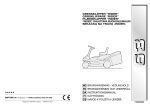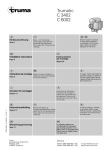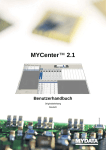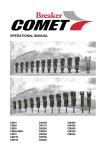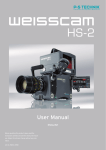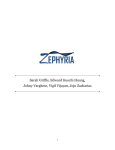Download udvikling af markedsfremmende værktøjer og best
Transcript
Energianlæg baseret på jordvarmeboringer - udvikling af markedsfremmende værktøjer og best practice Energiteknologisk Udviklings- og Demonstrations Program (EUDP) Område: Energieffektivisering Program: EUDP 10-II J.nr.: 64011-0003 D8 Guidelines for equipment, methods and calibration Part 1 Measurement of Thermal Conductivity ; GeoEnergy Tools for ground source heating and cooling based on closed loop boreholes Energiteknologisk Udviklings- og Demonstrations Program (EUDP) Theme: Energieffektivisering Programme: EUDP 10-II J.nr.: 64011-0003 Project start: 2011-03-01 Duration: 3 years D8 Guidelines for equipment, methods and calibration Part 1 Measurement of Thermal Conductivity Revision: 0 Lead partner for this deliverable: VIA UC ; Deliverable: D8 Guidelines for equipment, methods and calibration Part 1. Measurement of Thermal Conductivity Work package: WP2 Equipment and Measurements Lead partner: VIA UC Date: 3-3-2014 Authors Name Organisation E-mail Inga Sørensen VIA UC [email protected] Maria Alberdi Pagola VIAUC [email protected] Claus Becher Ditlefsen GEUS [email protected] Y TABLE OF CONTENTS Page FOREWORD................................................................................................................................... 3 1 INTRODUCTION ................................................................................................................... 4 2 EQUIPMENT DESCRIPTION AND RELATED SOFTWARE ........................................... 6 3 TURNING ON THE EQUIPMENT AND PERFORMING A MEASUREMENT.............. 10 3.1 About sample preparation........................................................................................... 10 3.2 Start the PC ................................................................................................................. 11 3.3 Start MCU box ........................................................................................................... 11 3.4 Connection of the needle to the software LoggerNet ................................................. 12 3.5 Inserting the needle..................................................................................................... 13 3.6 Checking the parameters in numeric display.............................................................. 13 3.7 Start Measurement ...................................................................................................... 15 3.8 During Measurement .................................................................................................. 16 4 COLLECTING DATA FROM MCU TO PC ....................................................................... 17 4.1 LoggerNet Setup ......................................................................................................... 17 4.2 Checking setup screen ................................................................................................ 17 4.3 Collect data ................................................................................................................. 18 4.4 Saving data ................................................................................................................. 19 4.5 About raw data ........................................................................................................... 19 5 ANALYSING DATA............................................................................................................ 20 5.1 Importing data into Excel ........................................................................................... 20 Start “Microsoft Excel” and go to “Open” from the “file” menu. ............................. 20 5.2 Copy the data into Hukseflux spreadsheet ................................................................. 21 5.3 Visual inspection of the graph .................................................................................... 22 5.4 Checking measurement uncertainty............................................................................ 24 6 REFERENCES ...................................................................................................................... 25 Appendixes A. Documentation Form B. Explanation of remarks in “Ports and Flags” menu C. Use of Guiding Tubes D. Sample Preparation D8 Guidelines for equipment, methods and calibration Part 1 Measurement of Thermal Conductivity 1 Y FOREWORD Heat-pump systems based on closed-loop, geothermal boreholes, has a potential for CO2 reduction and energy efficiency. The application in Denmark, however, is limited compared to our neighbouring countries and we still lack know-how and experience. The objective of the project “GeoEnergy, Tools for ground-source heating and cooling based on closed-loop boreholes” is to pave the way for a wider use of the technology by acquiring know-how and developing tools and best practice for the design and installation of plants as well as providing training and dissemination. The project is co-financed by the partners and the EUDP programme of the Danish Energy Agency (Energistyrelsen) and the duration is 3 years starting from 2011-03-11. The partners are: • • • • • • • • • De Nationale Geologiske Undersøgelser for Danmark og Grønland (GEUS) VIA University College, Horsens (VIA UC) Geologisk Institut, Aarhus Universitet (GIAU) Den Jydske Håndværkerskole (DjH) Dansk Miljø- & Energistyring A/S (DME) GeoDrilling A/S (GeoD) Brædstrup Fjernvarme AMBA (BrFj) DONG Energy Power A/S (DONG) Robert Bosch A/S IVT Naturvarme (BOSCH) The work in GeoEnergy is structured in 8 work packages: • • • • • • • • WP1 Database and dissemination WP2 Equipment and measurements WP3 Temperature gradients and surface temperatures WP4 Drilling methods and grout techniques WP5 System design and energy balance WP6 Training and education WP7 Interaction with ambient groundwater system WP8 Guidelines and final dissemination This document is part 1 of deliverable D8 Guidelines for equipment, methods and calibration dealing with measurements of thermal conductivity of soil. Part 2 contains guidelines for use of equipment for thermal response test of boreholes. D8 Guidelines for equipment, methods and calibration Part 1 Measurement of Thermal Conductivity 3 ; 1 INTRODUCTION IN DANISH Jordens varmelednings evne har stor betydning for, hvor hurtig varmen kan tilgå det lukkede system af rør med brine i en jordvarmeboring. Der findes udenlandske tabeller over jordarters termiske ledningsevne, f.eks. tabel 1 i den tyske VDI norm ”Thermal use of the underground” [1], men her er der et ret stort interval for værdierne, og de er heller ikke specielt møntet på danske jordarter. Derfor har projektet “Geoenergi” haft stor fokus på, hvorledes man kan gennemføre målinger af danske jordarters varmeledningsevne. Nærværende rapport omhandler den måleprocedure, der er udviklet i Energi-lab på VIA UC med udstyr af mærket Hukseflux. Rapporten er del 1 af EUDP-projektets “Deliverable 8” Guidelines for equipment, methods and callibration. Medens introduktionen til rapporten her er skrevet på dansk, er sproget i de følgende kapitler engelsk, da vejledningen bruges en del af VIA’s internationale studerende. VIA har anskaffet Hukseflux udstyret i 2010. Princippet i metoden er meget kort, at en tynd sonde sættes ned i den prøve, der skal måles. Herefter påføres midten af sonden en given mængde energi i form af en svag elektrisk strøm, samtidig med at der ved spidsen af sonden registreres, hvor meget temperaturen stiger som følge af den påførte energi. Målingen er meget følsom mht. om sonde og prøve er i fuldstændig termisk ligevægt. Når ligevægt er opnået kan målingen gennemføres i løbet af få minutter. For yderligere oplysning om teorien bag målingerne henvises til leverandørens manualer for udstyret referense [2] og [3]. I 2010 og 2011 har VIA haft en del problemer med at få indkørt en fast rutine for målingerne, fordi det ret ofte viste sig vanskelig at opnå den nødvendige termiske ligevægt forud for målingen – manualen foreskriver en temperaturdifferens på maximal 0,1 ºC mellem de to sensorer ved henholdsvis sondespids og det punkt midt på sonden, hvor strømmen udsendes. En log af rumtemperaturen i laboratoriet viste helt op til 3 graders variation hen over dagen. For at opnå de nødvendige stabile temperaturforhold, blev der i april 2012 indkøbt et Termaks klimaskab på 430 liter, hvilket var stor nok til at rumme et passende antal prøver. I klimaskabets ene væg blev der boret et hul til gennemføring af sondens ledning, således at sonden permanent kunne forblive i klimaskabet, medens måleboksen kunne stå udenfor, se figur 1.1. Efter denne tid har der stort set ikke været problemer med at opnå den foreskrevne lave temperaturdifferens forud for målingerne. Vejledningen er disponeret i følgende fire hovedafsnit: Udstyrets opbygning, systemdesign og software Tænde for udstyret og gennemføre en måling Opsamling af data fra måleboksen Analyse af data Desuden er der i rapporten medtaget fire bilag: Documentation Form (formular, der udfyldes ved hver måling) Explenation of remarks (mulige meddelelser i ”Ports and Flags” menuen) Use of guiding tubes (måling med sonden beskyttet af indføringsrør) Sample preparation (klargøring af prøver og udtagning af prøver i felten) D8 Guidelines for equipment, methods and calibration Part 1 Measurement of Heat Conductance. 4 Y Til supplement af vejledningen her findes der i laboratoriet en række notater organiseret i en User Help List med fortløbende nummerering og versionsdato. User Help List omfatter indtil nu følgende notater: 1. Changing the probe 2. Problems connecting with software 3. How to check the battery level 4. Problems collecting data 5. Conclusion from test-measurements of mica sand and quartz sand Listen vil blive opdateret og udbygget i takt med, at der indhentes yderligere erfaringer. Det er ikke skønnet relevant at medtage de nuværende notater i publikationen her, men interesserede kan rekvirere dem ved henvendelse til forfatterne af denne rapport. Fig. 1.1. Foto af termoskab med sonde ind igennem siden. Målingerne styres fra PC forbundet til den grå måleboks udenfor termoskabet. Før hver måling åbnes klimaskabets dør kortvarigt, for at stikke sonden ned i den prøve, der skal måles. En stor del af manualen her er skrevet af María Alberdi Pagola, der i forbindelse med sit afsluttende Master of Science projekt i 2013 har udført en række praktiske forsøg og målinger i VIA’s laboratorium. D8 Guidelines for equipment, methods and calibration Part 1 Measurement of Thermal Conductivity 5 Y 2 EQUIPMENT DESCRIPTION AND RELATED SOFTWARE This is a manual for the use of thermal conductivity measurement equipment in VIA’s Energy Lab (room E002) . It is not a report explaining the theoretical background which could be found in the manuals from Hukseflux [2] and [3]. The main components in the systems are • Measuring probe (TP02 long needle or TP08 short needle) • Measuring box (CR1000, also named MCU-box) • PC or laptop connected to the measuring box • Climate-chamber to stabilize the temperature of the samples The required software to operate the system are • LoggerNet (version 3.4.1) collecting measurement data • Excel spreadsheet from Hukseflux (tpsys02 calculations v1001) to analyze the measured data In the below Figure 2.1 the system design and components are shown in overview copied from the Huxeflux manual, where no climate-chamber is included [3]. Fig. 2.1 The component of the Hukseflux thermal conductivity system. From [3]. (1) Probe with sensors: TP02 (long needle) or TP08 (short needle) (2) PC or, in the case of Energy Lab, HP laptop (3) Soil Sample (Climate Chamber not shown) (4) Measuring box CR 1000 - Measurement and Control Unit (MCU) (5) PC cables and USB port (6) Adaptor cable connected to the electrical contact (Power Supply) (-) Climate chamber (Termaks Cooling Incubator KB8400) is not shown (-) The needles also have a hood to protect them while not in use. A very important issue is that the equipment should be turned off once the measurements are finished every day. D8 Guidelines for equipment, methods and calibration Part 1 Measurement of Thermal Conductivity 6 Y A closer look on the probe is shown in Figure 2.2 (the long probe TP02) and Figure 2.3 (the short probe TP08). Figure 2.2 Components in the long Non-Steady-State Probe TP02. Copied from [2]. TP02 Non-Steady-State Probe consists of: 1) Reference temperature (pt1000) sensor mounted in the lower part of the handle 2) Heating wire mounted in the upper 2/3 part of the needle 3) The hot joint temperature sensor coupled to the cold joint (4) 4) The cold joint temperature sensor at the tip (remain stable in temperature) 5) (Not shown in Figure 2.2) 6) Base (lower part of the handle) Because the sensor (1) is mounted in the lower part of the handle, this part of the handle should not be touched during measuring. Touch only the top isolated part of the handle. The number “10” in the figure indicates the diameter in mm of the lower part of the handle. The length of the needle part of the probe is 150 mm. The TP08 probe is a short version of type TP02 suited for shorter samples. The elements are more or less the same as described for the above TP02, except there is no cold temperature sensor at the tip of the short needle. The measured temperature difference is between the sensor at the base of the handle (4) and the sensor placed in the heating wire (6). Figure 2.3 Components of the short Non-Steady-State probe TP08. Copied from [2]. In VIA’s Energy lab most samples have been measured by the long probe TP02 as the experiences with this probe is, that with the long needle it is faster to obtain the required small temperature difference between the coupled thermo-sensors (as they are both in the sample medium). When we use the short needle, one of the sensors are in the air above the sample (number 4 in Figure 2.3) and this one can be affected by the disturbance made by opening the door to the climate chamber (during change from one sample to another). Results from testing the short needle and the long needle in the same kind of material can be found in User Help List no 6 (Conclusion from test-measurements of mica sand and quartz sand). Practical information about how to change the probe can be found in User Help List no 1 (Changing the probe). D8 Guidelines for equipment, methods and calibration Part 1 Measurement of Thermal Conductivity 7 Y In VIA’s established procedure, there is a documentation form that has to be filled during each measurement, see Appendix A and Figure 2.4. Here is referred to an experiment number (Exp_Id), which are generated by the system as consecutive numbers for each measurement performed. In all VIA has now (November 2013) performed more than 1100 measurements. The documentation forms are placed in a red ring-binder in the bookshelf just beside the equipment. Before starting a series of measurements, be aware that there are enough empty documentation forms to fill in. Fig. 2.4. Part of documentation form – 4 samples can be documentet at the same sheet. The full sheet including the lower part for thermal data can be seen in Appendix A. D8 Guidelines for equipment, methods and calibration Part 1 Measurement of Thermal Conductivity 8 Y The samples are placed in the climate chamber for at least 12 hours to get a uniform temperature for the sample and the probe before the measurement. Most typical the temperature in the climate chamber is set to 20ºC, as this is recommended by Huxeflux for the optimum accuracy of the measurements. However experiments have been made with other temperatures – for instance measuring the thermal conductivity in concrete at a fixed temperature of 10 ºC. For operation of the climate chamber and changing the temperature, see Termaks User Manual; Series KB8 182/KB8400, available in white folder at the bookshelf near the equipment. If changes in the measurement temperature are required, a correction in the accuracy must be taken into account according to the manual by Hukseflux [3]. Hukseflux recommends to perform the measurement in dry conditions. However, within the GeoEnergy project it has been found that measurements on water saturated sediments are more suitable for comparing the thermal conductivity of different types of sediments [5]. This also results in more realistic values of the thermal conductivity around closed loop boreholes since most parts of such boreholes are below the water table. The preparation of the soil samples are described more in Section 3.1 next Chapter and also more detailed in Appendix E. After this short introduction to the components and measuring system the manual is structured in the following main parts: • Turning on the Equipment and Performing a Measurement • Collecting Data • Analysing Data More details are to be found in the appendixes, which include: A. Documentation Form B. Explanation of remarks in “Ports and Flags” menu C. Use of Guiding Tubes D. Sample Preparation The experiences obtained during more than 1100 measurements performed in VIA’s Energy-lab have also been documented in notes about smaller and bigger problems and how the problems have been solved. These notes are assembled in a User Help List so far including: 1. Changing the probe 2. Connecting problems with software 3. How to check the battery level 4. Problems collecting data 5. Conclusion from test-measurements of mica sand and quartz sand A copy of the User Help List is available in the bookshelf besides the equipment. The list will be updated and supplemented with new experiences when relevant. The notes are not included in the current D8 publication, but they can be requested from the authors of this report. D8 Guidelines for equipment, methods and calibration Part 1 Measurement of Thermal Conductivity 9 Y 3 TURNING ON THE EQUIPMENT AND PERFORMING A MEASUREMENT Before turning on the equipment make sure all cables are connected in the right way – that is • Adapter power connected. The adapter is normally set on 12 V. • USB port cable connected from the computer to the MCU box. • PC battery connected to electric grid (just in case it runs out of battery). • The samples are prepared in the correct way and with the correct dimensions. 3.1 About sample preparation Soil samples shall have a radius not lesser than 15 times the measuring probe radius (Hukseflux manual [2] page 8). As the radius of the needle probe is 1,2mm the sample radius must be at least 18 mm or in the order 2 cm. The length of the samples should at least be the same as the length of the needle that is going to be used, which means: • TP02 Long needle: 150 mm • TP08 Short needle: 70 mm VIA uses plastic pipes of the required dimensions and tightfitting lids in yellow, see Figure 3.1. A detailed explanation about sampling in the field and preparation of samples in the laboratory is given in Appendix D. If the samples are of sand and gravels and samples with stones care must be taken to avoid bending the sensitive, thin probe. This can be done by using guiding tubes to protect the needle, see details in Appendix C. In some situations ultrasonic treatment of the sample is relevant to be sure all air bubbles are removed, see details in Appendix D. Fig. 3.1 Pipes with sample and suitable lid. Bigger tubes (brown ones) with a bigger diameter and lids are available in the Energy-lab as well. Regarding standards and calibration substances, it has been decided in the Energy-lab to use glycol, which have a known thermal conductivity ʎ = 0,26 W/(mK). However, there are plans to work with other standards too. It is recommended, that the first measurement in a new series of samples is performed on a standard material such as glycol to test the system. The glycol is kept in a white plastic bottle stored in the climate chamber, Figure 3.2. The bottle also contains a plastic fiber material to prevent convection flow within the glycol. To know whether the measurement with glycol has been correct or not, we can check previous measurements that are noted in the documentation forms available in the red folder. Fig. 3.2. Glycol bottle stored in the climate chamber. D8 Guidelines for equipment, methods and calibration Part 1 Measurement of Thermal Conductivity 10 Y If a sample is going to be measured more than once, a thermal recuperation period is needed. Basically, we have modified the sample during measurement, and we have to wait until it recovers its initial condition. In VIA’s Energy-lab a routine recuperation period of 24 or at least 16 hours has been applied routinely. This is to ensure that the sample has returned to thermal equilibrium. 3.2 Start the PC In the first dialog screen, press “Ctrl” + “Delete” at the same time and then log in at the session with the correct username: • Username: user • Password: user123456 3.3 Start MCU box The box must be turned on by pressing the grey start button next to the red light bulb (see Figure 3.3). Make sure that the needle is connected (long needle TP02 or short needle TP08) to the MCU box and that the MCU box is connected to the PC by the USB connection. Adapter – set to 12 Red LED-lamp Grey start button Figure 3.3 U-box connected to the probe, adapter and cable for PC. D8 Guidelines for equipment, methods and calibration Part 1 Measurement of Thermal Conductivity 11 Y 3.4 Connection of the needle to the software LoggerNet Once in the desktop, start the program "LoggerNet" (the shortcut is in the desktop). The first screen to appear is the toolbar with the main menu, see Figure 3.4. Fig 3.4 LoggerNet program main toolbar Click "Connect" button on LoggerNet's toolbar and the "Connect Screen" will appear as shown in Figure 3.5 Fig. 3.5 "Connect Screen" after clicking the "Connect" icon on the toolbar. In the “Connect screen”, in the “Clocks” section to the right, the button “Set Station Clock” must be pressed in order to save the measurements in real time and avoid confusions (Figure 3.5). On the "Connect Screen" in Figure 3.5 you must check if all the required parameters are OK before doing anything else: • In the “Stations” section, the name of the MCU-box: CR 1000 must appear. • In the program section, the name tpsys v0908 CR1 must appear. In case there are any problem with this issues, go to User Help List no 2 (Connecting problems with software. In the “Connect Screen”, click on "Connect" button that now will change to "Disconnect" as it is shown in Figure 3.6. Fig. 3.6. The button “Connect” change to “Disconnect” after start. D8 Guidelines for equipment, methods and calibration Part 1 Measurement of Thermal Conductivity 12 Y 3.5 Inserting the needle After start of the system the needle must be inserted in the middle of the sample by a firm, sensitive push. Be aware of the importance of quick opening and closing the climate chamber door to avoid temperature disturbances of the sample and probe. Typically the sample will have a wet surface due to the preferred standard condition at VIA Energy-lab, where samples are saturated with water before measuring, see also Appendix D about sample preparation. Fig. 3.7. Needle inserted in a sample. 3.6 Checking the parameters in numeric display After the needle has been inserted and the climate chamber door closed, you can start to fill in the empty fields in the documentation form with info about the sample. Next step is to check the values for the numeric screen. This screen can be obtained by pressing the lower button “1” in the “Data Displays” area of the “Connect Screen”, see red circle in Figure 3.8. At this point, the CR 1000 “Numeric Display” will appear (see Figure 3.9). Fig. 3.8. Connect screen with red circle around button 1 for Numeric view D8 Guidelines for equipment, methods and calibration Part 1 Measurement of Thermal Conductivity 13 Y At first moment, the columns in the Numeric Display may show up to be empty. If this happens, the “Start” button in the left menu must be clicked, and then the current values will appear. Once this button has been pressed, the “Start” button turns into “Stop”, as it is seen in the red circle in Figure 3.9. Fig. 3.9. Numeric Display shows the different parameters for measurements. The most important ones are marked with red frame. The parameters to take into account in the Numeric Display and to write down in the documentation form (Appendix A) are the following: Exp_id is the experiment number given by the system. This will count automatically. VIA has measured over 700 samples until the system in May 2013 was reset because of battery change and calibration. In November 2013 (after reset in May) the Exp_id number is over 600. Re is the resistance of the probe – a value graved into the needle by the supplier. In Figure 3.9 the resistance of the probe is 82,73 ohm/m. VIA has 4 probes each one with individual resistance. The values of the 4 probes are written at the bottom of the documentation form. You can change the value of Re by overwriting the current value in numeric display. Tdiff means the difference between the two temperature sensors in the probe (shown in Figure 2.2 (long needle) and Figure 2.3 (short needle). If this difference is too big the medium is not in a stable thermal equilibrium, and the measurement should not be performed. In Figure 3.8 Tdiff shows 0,11 ºC, which is sufficient to start a measurement. The procedure to follow is that: The measurement must not be made until “Tdiff" shows +/- 0.1ºC or lower. Countdown is the total measuring time. Typically this is set to 200 sec, where the first 100 sec. is a stabilization time before the heating starts. Heat_time is the period for energy input to the heating wire. When countdown is 200 sec. the Heat_time is 100 sec, see Figure 3.9. D8 Guidelines for equipment, methods and calibration Part 1 Measurement of Thermal Conductivity 14 Y Heating can be Low_heating or Medium_heating or High_heating. In figure 3.9 is chosen High_heating, which is preferred when using guiding tubes (See Appendix C). lamda is the thermal conductivity (W/mK) of the measured sample calculated by the system. This value will appear immediately after finish of the heating periode (200 sec. after start of the measurement). lamda_sd is the standard deviation of the calculated lamda value. It is shown at the same time as lamda appear. 3.7 Start Measurement To obtain a menu to start the measurement, click the “Ports and Flags” button on the Connect Screen, see Figure 3.8. The menu shown in Figure 3.10 will now appear. From this the heating type (High, Medium or Low) and other parameters can be changed pressing the corresponding buttons.An explanation of all remark abbreviations in the “Ports and Flags” menu can be found in Appendix B Explanation of remarks in the “Ports and Flags” menu. You finally start the measurement by pressing the button top left to “Start measurement” – this will change the button to a light green color. I Fig. 3.10. “Ports and flag” menu from where the measurement can be started. D8 Guidelines for equipment, methods and calibration Part 1 Measurement of Thermal Conductivity 15 Y 3.8 During Measurement By default, when pressing “Start measurement” the "Countdown" section (Figure 3.9) should start counting down from 200 seconds to 0 (if the Countdown is set to 200). That is the length considered for each measurements. While this is happening, the "Measuring" button in the “Port and Flags” display (Figure 3.10) will show a green light which indicates that the system is activated and the measurement is being executed. Fig. 3.11. The screen during measurement with Logger net menu, the connect screen, the numeric display and the ports and flags. When the countdown reaches100 seconds the difference between T_hot and T_cold starts to increase. This is the heating period (“Heat_time” in Figure 3.9) where the voltage impulse is emitted and the temperature increase occur. Once the "Countdown" has reached 0, a value for "lambda" (λ) will show up – this is the measured thermal conductivity in W/mK. Also "lambda_sd" will show up – this is the standard deviation. Both values must be written down in the documentation form (see Figure 2.4 and Appendix A). Now it is time to check if the system gives any “Remark” – this can be seen in the Ports and Flags display indicated by a green light in the button labeled “Remark”, see Figure 3.10. If this is the case, the individual remarks will be indicated by green lights in the Ports and Flags display. The specific remarks must be written down in the documentation form. An explanation of all remarks in the “Ports and Flags” menu can be found in Appendix B. D8 Guidelines for equipment, methods and calibration Part 1 Measurement of Thermal Conductivity 16 Y 4 COLLECTING DATA FROM MCU TO PC Once a series of measurements has been done, it is recommended to save the data each day before turning off the system. this can be done in different ways. Below is a recommended instruction in four steps: • LoggerNet Setup • Checking Setup screen • Collect data • Saving data If anything unexpected occur during these steps – you may find help in note 4 “Problems collecting data” from the User Help List. 4.1 LoggerNet Setup Go back to the very first screen of the LoggerNet program (Figure 3.4) and select the "Setup" icon – then a screen like Figure 4.2 will appear. Here some settings must be checked. 4.2 Checking setup screen Fig. 4.1. Setup screen with default settings for collecting data On the left menu in Figure 4.1, "CR1000" must be selected and on the right area "Data Files" and "RawData" must be selected as well. The other settings have to be selected as shown in the following list D8 Guidelines for equipment, methods and calibration Part 1 Measurement of Thermal Conductivity 17 Y • Output File Name C:\Campbellsci\LoggerNet\CR1000_Rawdata.dat (set as default for this computer) • Click the check box “Use Default File Name” • File Output Option “Append to End of File” • Output Format “ASCII Table Data, Long header (T0A5)” • Collect Mode: "Data Logged Since Last Collection” + “Collect All On First Collection” If the previous steps already have been done once, you should be aware that the “Rawdata.dat” file already exists in directory C:\Campbellsci\LoggerNet. This file always goes together with a “Results.dat” file. If there is already a Rawdata.dat file, then the new measurement data will be added to the previously existing file. 4.3 Collect data The previous steps 4.1 and 4.2 are not compulsory if all previous options are already known by the operator. If this is the case the data can be collected directly and copied from the directory without any problem. Back again to LoggerNet’s main toolbar, click the "Connect" icon. In the “Connect screen” (Figure 4.2) you press the “Collect Now" button. In this way it is ensured that the last measurements are added to the previous ones. Fig. 4.2. Connect screen during data collection. Raw data is now stored in the "Output File Name" as specified in the previous steps and from here it will be ready for further analysis. If error occurs during the above operation, go to note 4 “Problems collecting data” in the User Help List. D8 Guidelines for equipment, methods and calibration Part 1 Measurement of Thermal Conductivity Figure 4-1 Screenshot of data collection. 18 Y 4.4 Saving data To make a security copy of the measurements the following procedure is proposed: • Go to the directory C:\Campbellsci\LoggerNet from the menu “My Computer” and there you will see the files RawData.dat and Results.dat with the date and the time of the last saving. • Copy those 2 files. • In the same directory there will be a folder called “Raw Data and Results”. • Add a folder inside the folder “Raw Data and Results” named with the data when the measurements have been performed. • For instance, if today is the 1st July of 2013 a name like 01.07.2013 should be used • Copy the two .dat files in the created folder. IMPORTANT ALWAYS REMEMBER to safe the files immediately after data collection at the end of each day. 4.5 About raw data A set of raw data from one measurement has typical 400 records – as the temperatures in the sensors are logged every half second during a 200 sec. countdown period. The type of information in each record is shown in Figure 4.3, from Hukseflux manual [3]. Fig. 4.3. Type of information stored in the raw data file. From [3]. D8 Guidelines for equipment, methods and calibration Part 1 Measurement of Thermal Conductivity 19 Y 5 ANALYSING DATA The thermal conductivity shown as lamda in numeric view is a calculation made by the instrument. The calculation is based on a graph where ∆t from the sensors in the probe is plotted as a function of the natural logarithm of time. After a transient period this graph theoretical will show linear behaviour, where the slope of the graph is supposed to be inversely proportional to the thermal conductivity [2]. For quality control Hukseflux recommends visual inspection of the graph, to notice whether ∆t seems to have passed the transient period in a plausible way and thereafter showing a linear trend. For the necessary calculations and drawing of the graph Hukseflux offer the spreadsheet “tpsys02 calculations v1001”. To have a clear overview of the measurement uncertaintythe spreadsheet has been slightly modified for the use in VIA’s Energy-lab, see Section 5.4. In the PC In VIA’s system the file can be found in the desktop as well as in the C directory named “Data_Hukseflux”. The performance of the data analysis can be divided in the following steps: • Importing data in Excel • Copy the data into Hukseflux spreadsheet • Visual inspection of the graph • Checking measurement uncertainty Notice that in the documentation form, there is one field for signature of the measurement operator and another field, where the performer of the data analysis can sign, the latter being responsible for the final result. 5.1 Importing data into Excel The resulting files (RawData.dat and Results.dat) are comma-delimited ASCII files. These files can easily be imported into Excel using the following steps: Start “Microsoft Excel” and go to “Open” from the “file” menu. Select “All files” in the file type option box (lower right corner) and go to the directory, where the raw data file is (C:\Campbellsci\LoggerNet if you have followed the above instructions). Select the file “Rawdata.dat” and press “Open” You will now have a dialog screen with “Text Import Wizard step 1 of 3” 1) Step 1 of 3: Select "Delimited" in Original data type. Start import at row 1 and File origin at MS-DOS (PC-8). Press NEXT. 2) Step 2 of 3: Choose the delimiters: tab and comma, and press NEXT. 3) Step 3 of 3: Select "Column data format" to be “General” and press FINISH. All data will in that moment have a structure as shown in Figure 5.1. D8 Guidelines for equipment, methods and calibration Part 1 Measurement of Thermal Conductivity 20 Y Fig. 5.1. Example of a data file structure in Excel after import of raw data. 5.2 Copy the data into Hukseflux spreadsheet Next step is to copy data into the original spreadsheet file from Hukseflux – named “tpsys02 calculations v1001”. The file has tree tabs shown in Figure 5.2. Fig. 5.2 The sheet structure in file“tpsys02 calculations v1001” from Hukseflux. Notice the sheet “Paste raw data here”. Before going ahead it must be noticed that this file does not work with data having more than 9500 lines [4]. So the data analysis must be made in parts. Thus we cannot add hundreds of measurements to the “tpsys02 calculations v1001” as the maximum limit of 9500 lines consist approximately of 22 measurements. Be sure to save or backup the original excel spreadsheet file “tpsys02 calculations v1001”. The procedure to copy the data into the excel file is: • Open the “tpsys02 calculations v1001” in Excel. • Copy (Ctrl-C) all rawdata of the spreadsheet from Step 2 by clicking the upper left corner of the spreadsheet (a red circle in Figure 5.1) or just select all the cells. The first 4 lines have to be copied as well. • In the file “tpsys02 calculations v1001”, select the sheet "Paste raw data here" and then paste the raw data (Ctrl-V) in cell A1 (Figure 5.3). D8 Guidelines for equipment, methods and calibration Part 1 Measurement of Thermal Conductivity 21 Y Fig. 5.3. Spreadsheet “tpsys02 calculations v1001” after paste of raw data. Rawdata is now imported to the Hukseflux spreadsheet, and this file should be saved with an appropriate name before going ahead. It is recommended to use the Exp-Id numbers in the name of this file. For instance, if we are studying the measurements with Exp_Id from 22 to 44 the file should be saved with the name: “22_44_ tpsys02 calculations v1001”. 5.3 Visual inspection of the graph For visual inspection of the graph open the first sheet in the “tpsys02 calculations v1001” file – the one named “Result sheet” in Figure 5.2. This sheet contains different areas with yellow and blue cells. Figure 5.4 shows upper left part of the sheet. The yellow cells are explanations or cells where data should be entered by the user. The blue cells are where data are read from data file or calculated by the built in macros. Besides there are two curves in the “Result-sheet” – one shows “Visual analysis in logarithmic time” and the other shows “Rawdata thermocouple signal in normal time”. The first one is the one, where the slope should be examined. D8 Guidelines for equipment, methods and calibration Part 1 Measurement of Thermal Conductivity 22 Y Fig. 5.4. Part of “Result Sheet” in spreadsheet tpsys02 calculations v1001. First enter the “experiment number” and then press the button “Update lambda”. see red arrows in Figure 5.4. Identification of experiment number (= Exp_Id in numeric display) can be done using the written information in the documentation form. The updated lamda can be seen in the blue area in the right part of “Result screen”, Figure 5.5. Fig. 5.5 Part of “Result screen” with calculated lamda. D8 Guidelines for equipment, methods and calibration Part 1 Measurement of Thermal Conductivity 23 Y The linear section of the graph should then be examined and start and end points of the linear interval of ln (t). When "In(t_begin)" and "In(t_end)" have been evaluated the slope of the linear section is used to calculate the thermal conductivity (lambda). Notice that lambda is inverse proportional to the slope. More about the theory concerning this issue can be read in the Hukseflux manual [2]. If you want to ajust the start or the end point of the linear section you should put in new values for "In(t_begin)" and "In(t_end)" (see red circle in Figure 5.4). Hereafter you should again press “Update lamda”. Continue this process until the best fit of the linear section has been achieved considering that standard deviation for lamda should be maintained as low as possible. When you want to go on to analyze another measurement, you just change the experiment number and then repeat the previous procedure. 5.4 Checking measurement uncertainty Once the conductivity value has been calculated in the excel file, the standard deviation with the measured value should be checked. This deviation is related to the slope of the calculated line trend. According to Hukseflux manual [3] and later e-mail correspondence [4] an accuracy for the measured thermal conductivity of +/- (3% + 0,02)W/mK is expected at perfect measuring conditions, se below. This “accuracy” is at VIA’s Energy-lab interpreted as the 95% confidence interval. Perfect conditions requires • that the needle is static and totally inserted in the material • good thermal contact between needle and material • no migration of moisture or liquid in the material • stable thermal equilibrium between probe base, needle and sample To visualize the expected accuracy, VIA has modified the spreadsheet from Hukseflux slightly, so the above +/- (3% + 0,02)W/mK is directly calculated in a cell – named: “standard deviation on lambda must be less than”, see the red framed cell in Figure 5.5. If the standard deviation is higher than the red framed cell in the actual result sheet, then it can be necessary to do more test on the same sample to see if the result can be reproduced /improved. However the repeated measurement could take several days, as stable thermal condition must occur between repeated measurements. Also, if you are not sure which linear part of the curve to take, you can consider an average of different line trends and consider the deviation from the average to add to the uncertainty. However this may vary from sample to sample. . D8 Guidelines for equipment, methods and calibration Part 1 Measurement of Thermal Conductivity 24 Y 6 REFERENCES References [1] Verein Deutcher Ingenieure. VDI 4640 Thermal use of the underground. Part 1 Table 1. June 2010. [2] Hukseflux. TP02 Non-Steady-State Probe for Thermal Conductivity Measurement. TP02 manual v1209. Delft: Hukseflux Thermal Sensors, 2003. [3] Hukseflux. TPSYS02 Thermal Conductivity Measurement System User Manual tpsys02 manual v0806.doc. Delft: Hukseflux Thermal Sensors, 2008. [4] Pagola, MA, D' Amelio, V. 2013;Mail correspondence D8 Guidelines for equipment, methods and calibration Part 1 Measurement of Thermal Conductivity 25 Y D8 Guidelines for equipment, methods and calibration Part 1 Measurement of Thermal Conductivity Appendix A Documentation Form Appendixes A. Documentation Form B. Explanation of remarks in “Ports and Flags” menu C. Use of Guiding Tubes D. Sample Preparation Measurement of Thermal Conductivity Appendix A Dec. 2013 (1 page) Documentation Form Heat Conductance Measurement with Hukseflux TPSYS02 System About sample and purpose of measurement Sample name / number Sample condition Hukseflux Experiment Number Exp_Id Date (DD/MM/YYYY) Time (hh:mm) Room temperature °C (climate chamber temperature) Probe resistivity Re (see below) T-diff °C (before start) Length of Countdown (2 x Heat_time ) in seconds Heating (Low, Medium or High) Heat conductivity from display Lamda (W/mK) Lamda_sd from display Check if any “Ports and Flags” have green marks. Write down any remarks. Any other Comments Signature (measurement operator) Lamda after analyzing raw-data in excel spreadsheet Lamda_sd from excel Interval of LnT in excel graph Signature (data analysis operator) Resistance for VIA probe 1 is 82,73 ohm/m (long probe), Probe 2 is 83,18 ohm/m (short probe), Prope 3 is 90,52 ohm/m (short needle) and Probe 4 is 89,33 (long needle). Version 1-12-2013 VIA Energy-lab Y D8 Guidelines for equipment, methods and calibration Part 1 Measurement of Thermal Conductivity Appendix B Explanation of remarks in “Ports and Flags” menu Appendixes A. Documentation Form B. Explanation of remarks in “Ports and Flags” menu C. Use of Guiding Tubes D. Sample Preparation Measurement of Thermal Conductivity Appendix B Dec. 2013 (2 pages) User control flags and their function HUKSEFLUX Measurement System Text on screen Explanation Start_measurement Start a measurement (can be true or false) Start_calibration Start a calibration (can be true or false) Stop_Reset Interrupt all and set back to initial values (can be true or false) Low_heating (One of the tree is true – the two other is false) High_heating Measuring A measurement or calibration is active Heating_on Indicates power is provided to the heater Par_out_of_range R_lamda R_Heat_time R_Exp_Id Remark flags R_P_stability R_T_drift R_P_High R_P_Low R_sig_stability Countdown Essentials Only relevant if external power switch is used Medium_heating When high, warning, measurement is not started because the measurement parameters are not accepted. A remark that the thermal conductivity is out of a range of reasonable values Warning that the heating cycle time is out of range A warning that the identification, i.e. the experiment number has not been entered. Although this has no effect on the results, it is good practice to number experiments. Indicator that the power supply is not sufficiently stable. A more stable power supply should be selected. This warning should not be ignored. Indicator that the probe was not sufficiently in thermal equilibrium with the soil before the measurement. More time should be allowed before performing a measurement. In case after repeated attempts the warning keeps appearing, the measurement can proceed but the results must be manually analysed before drawing final conclusions. A remark that the heater level is possibly too high; a lower level could be tried. Warning that the heater power is too low. A higher heater power should be tried by using the external switched power supply Indicating that the signal has not been rising monotonously; probably the probe has been moving. In case after repeated attempts the warning keeps appearing, the measurement can proceed but the results must be manually analysed before drawing final conclusions. Number of seconds of the current measurement still left lambda The differential temperatur sensor signal in degrees Celsius. This is the difference between T_hot and T_cold Result of measurement in W/mK (Thermal conductivity determine with a covariance algorithm) Lambda_sd Standard deviation corresponding to measured lambda in W/mK Heat-time User given heat time in seconds. A good start is 100 seconds. Tdiff Explanations of Remarks from Ports and Flags menu. Compiled at VIA Energy-lab from Hukseflux manuals Nov. 2010 Raw data HUKSEFLUX Measurement System TIMESTAMP Time at which this record is stored RECORD Record number Exp_Id Experiment ID of the different measurements Re Resistance of the heater wire in the probe (VIA’s probe had 82,73 ohm/m) time Time-point in the current measurement cycle I_heat Current through the heater wire (Ampere) U_sen Voltage signal from the hot thermocouple Junction U_cold Voltage signal from the cold thermocouple junction Pt_1000 Temperature signal from the Pt1000 in the probe base T_hot Temperature signal of the hot thermocouple junction Batt_Volt Current voltage of the power source From data table “Public” type Cal_OK Remarks Type of measurement, either “Measurement” or “Calibration” In case of a calibration; “Yes” in case results in within margins and “No” otherwise. For a normal measurement “NAN” will be stored Is 1 (high) if any remarks are generated by the program. Also the status of these remarks are stored (see group “Remark flags” in this table). T_average Average temperature over last half of the heating period P_heat_m Mean power supplied to the heater wire over the heating period Heat_time Length of the heating period C_n Cycle_Cancelled First four coefficients of the sensitivity polynomial of a K-type (n=0,1,2,3) When the “Stop_reset” flag is used (the measurement cancelled), this parameter takes on the value 1 and 0 otherwise. Explanations of Remarks from Ports and Flags menu. Compiled at VIA Energy-lab from Hukseflux manuals Nov. 2010 Y D8 Guidelines for equipment, methods and calibration Part 1 Measurement of Thermal Conductivity Appendix C Use of Guiding Tubes Appendixes A. Documentation Form B. Explanation of remarks in “Ports and Flags” menu C. Use of Guiding Tubes D. Sample Preparation 1 Measurement of Thermal Conductivity Appendix C Dec. 2013 Y USE OF GUIDING TUBES If the samples are hard or if stone or other hard inclusions are present the needle part of the probe could be damaged during penetration of the sample. In these cases Hukseflux recommends to use a guiding tube, se Figure 1. A guiding tube is a thin metal pipe with an interior diameter just fit for the needle part of the probe. Guiding tubes are available both for long and for short probes. According to the manual by Hukseflux it has been verified, that the addition of a guiding tube does not have a significant impact on the measurement accuracy. When inserting the needle into a guiding tube, essentially a larger diameter of the needle is created. This will result in a larger transient time, so one has to wait longer before the desired linear behavior of temperature versus logarithm of time occur. In Hukseflux manaul it is recommended to increase the heating time with 50 % from normal situation, when using guiding tubes. Fig. C.1 Guiding tube for the long probe. Red cap is to protect the interior of the tube from sample fragments and is removed just before the needle is inserted. Be aware that sometimes, the guiding tubes cause the existence of air in the inside, and this air can provoke a temperature difference that will not allow the measurement. In this case we will have to wait until the air is extracted and the temperature difference (Tdiff) is stabilized until +/0.1ºC or lower. Hukseflux manual recommends that in case it is possible, a small quantity of glycerol may be inserted in the guiding tube to minimize the contact resistance. In case of bentonites, cement or concrete the guiding tubes can be cast into the material and measurements can be carried out later. Guiding tubes should be reused whenever possible – because of their relatively high price – each one cost 26 Euro plus delivery cost (price December 2013). 2 Measurement of Thermal Conductivity Appendix C Dec. 2013 Y D8 Guidelines for equipment, methods and calibration Part 1 Measurement of Thermal Conductivity Appendix D Sample Preparation Appendixes A. Documentation Form B. Explanation of remarks in “Ports and Flags” menu C. Use of Guiding Tubes D. Sample Preparation Measurement of Thermal Conductivity Appendix D Dec. 2013 (7 pages) Appendix D Sample preparation for thermal conductivity mesurement Sample preparation for thermal conductivity Sample preparation has shortly been touched upon in the first section of Chapter 3 in the guideline. This Appendix D contains a more detailed description of the topic structured in the following headlines: • Size of sample • Sample from drilling • Samples from outcrops and excavations • Water saturation of the sample • Sample preparation in the laboratory Size of sample The required amount of material around the probe needle must have a radius at least 15 times larger than the radius of the needle, Hukseflux manual, TP02 Non-Steady-State Probe v 1209, page 8. The length of the samples should be at least the same as the length of the needle that is going to be used, which means: • for TP02 Long needle: 150 mm • for TP08 Short needle: 70 mm The above requirements are met in VIA by using grey plastic tubes, diameter 7 cm and length 22 cm. Larger brown plastic tubes with diameter 10.5 cm are also available, see Figure 1. Figure 1. Soil sample tubes A rule of thumb, when collecting new samples, is that the sample volume should be around 1 liter. In conclusion, the sample size is not critical, as long as radius around the needle is covered by sample material in a distance of 2 cm. Measurement of Thermal Conductivity Appendix D Dec. 2013 1 Appendix D Sample preparation for thermal conductivity mesurement Samples from drilling In many cases soil samples for measuring thermal conductivity come from drilling operations – it could for instance be from a test borehole prior to the final dimension of a system for ground source heating. Depending on the drilling method and available equipment the samples can be intact core-samples or cuttings in bigger or smaller chops from auger or cable tool drilling. If the method is rotary drilling the cuttings to be sampled are transported to the ground surface in a mixture of mud and consequently the quality of the samples is generally poor, see Figure 2. Fig 2. Rotary drilling with double pipes and mud flushing out in a container. See text for further explanation. Equipment from company Geodrilling. The rotary drilling in Figure 2 operates with outer casing pipe and inner drilling pipe rotating in opposite directions during operation, see the two drill bits in the lower right photo of Figure 2. Mud is pumped down in the inner pipe and mixed with the cuttings loosened at the rotating drill bits at the bottom of the hole. As the mud is squeezed up in the narrow space between outer and inner pipe Measurement of Thermal Conductivity Appendix D Dec. 2013 2 Appendix D Sample preparation for thermal conductivity mesurement the sample material is transported to the surface suspended in the mud. At the surface the mud is flushed out in a container, where the cuttings will settle to some degree before the mud again is pumped down in the inner drill pipe. Sample is collected by sifting the mud in a sieve, see Figure 3. Figure 3. Sampling of cuttings from drilling mud using a sieve. Drilling site Glud 2010. Company Geodrilling. Core-samples have the best quality of drilling samples, because this method generally will preserve the internal, original soil structures, which in some cases can influence the thermal conductivity of the material. Figure 4 shows a core-sampling from a sonic drilling rig. The sonic method operates by pressing steel pipes down in the soil during high vibration of the pipes – no mud is circulating like in the rotary drilling method. The steel pipes used for core samples are open in the bottom end for the soil to enter the pipe. Later the soil material is pressed out from the steel pipe into for instance long plastic barrels as seen in Figure 4. These core samples will only need a minimum of preparation before measuring of thermal conductivity. When the purpose of the sonic drilling is to make a borehole for heat exchangers, the pipes are closed at the bottom. No samples will appear during drilling, as the soil material will be pressed towards the side of the hole during vibrations. Measurement of Thermal Conductivity Appendix D Dec. 2013 3 Appendix D Sample preparation for thermal conductivity mesurement Figure 4. Sections of core samples from steel pipes are pressed out in a plastic pipe bowler for later inspection and measuring of thermal conductivity. Sonic drilling in Hornsyld 2013 by company Arkil Miljø A/S. Samples from outcrops and excavations I order to obtain undisturbed samples with known orientation in all directions samples can be collected in plastic or metal tubes directly from natural exposures or excavations. First the outcrop is cleaned around the sampling position and then the tubes are hammered into the fresh outcrop. Tubes modified with saw teeth help the hammer process, see Figure 5. In soft clay or silt sediments plastic tubes are applicable, but metal pipes are preferable for harder sediments like till deposits. After the tube has been hammed into the sediment wall, see figure 6, the tube is carefully excavated and closed with plastic lids and tape in both ends. Sample date, number and orientation, must be written on the tube with a waterproof marker. Figure 5. Plastic tubes prepared to hammer into a an outcrop of sediment . Measurement of Thermal Conductivity Appendix D Dec. 2013 4 Appendix D Sample preparation for thermal conductivity mesurement Figure 6 Sampling in plastic tubes (left) and steel tubes (right). Diameter of pipes 750 mm. In this way undisturbed tube samples can be obtained in excavations with clayey and silty sediments as well as in fine grained sands. In coarser sediments it is more difficult to collect undisturbed samples by the hammer-tube method. Therefore it is recommended that coarse sediments are collected in plastic bags and later prepared for measurement in a tube or a beaker in the laboratory, see below. In general at least two samples and preferably three samples of a specific sedimentary unit are needed to make sure that the measurements are representative. From inhomogeneous units it recommended to collect at least 3 to 4 samples. Water saturation of the sample The preferred standard at VIA Energy-lab is to perform the thermal conductivity measurements on samples saturated with water before measuring. This standard has been decided to have a comparable mode for the different samples. Another reason for the decision is that saturated condition is typical in the part of the subsurface relevant for closed loop boreholes. Saturation of the samples is typical performed by placing the tubes in a bucket of water, see Figure 7. If the water content of the samples can be expected to be close to the original water content from where the sample is taken in the subsurface, then measurement of thermal conductivity should be performed on the sample in this initial state. However – preservation of the initial water content can only be expected in core samples or to some extent also in tube samples from excavation or outcrops. For all other soil samples for thermal conductivity measurements, the initial water content typically will change either because of drilling mud or because some moist from the sample material will evaporate during the working process, when the sample is removed from its original location. Measurement of Thermal Conductivity Appendix D Dec. 2013 5 Appendix D Sample preparation for thermal conductivity mesurement When the thermal conductivity has been measured on a sample with the original water content, then this water content also should be measured according to the Danish Standard. The principle in this standard is to measure the weight loss as a percentage of the dry weight after 24 hours of drying in an oven (105 ºC). Figure 7. Sample saturation in a bucket of water. Sample preparation in the laboratory In most cases samples for measurement of thermal conductivity has to be taken from plastic bags labeled with info from where the sample is taken, see Figure 8. In VIA lab the preparation could follow the below steps. First label the grey tubes that are going to be used in order to identify the samples to measure. Put the name of the project, the name of the borehole, the depth of extraction or whatever allows the identification. Be aware of using always the same name in labels, in documentation forms and in the measurement spreadsheets. When saturated samples are going to be stored, it is recommended putting a bottom of plastic film fitted with waterproof adhesive tape (yellow in Figure G-2). Figure 8. Labeled tube prepared to host a saturated sample. Once the plastic pipe is ready, it must be filled with the soil. If the soil is sandy or non-cohesive, the filling is recommended gradually, alternating soil layers with small water adding. To have a proper mixing - and to let air escape – place the sample on the shaker (vibrating table) for some minutes, see Figure 9. To prevent the sample from falling, you must hold them by hand – or make other arrangement. Measurement of Thermal Conductivity Appendix D Dec. 2013 6 Appendix D Sample preparation for thermal conductivity mesurement Figure 9. Sand sample on a shaking table to ensure tight packing and escape of air bubbles. Right photo shows the use of a spatula to pack a cohesive soil in the pipe before measuring. For cohesive soils like clay and silt some work with a spatula might be needed to ensure a tight filling and no air-filled gaps in the pipes, see Figure 9. If dry soils are object of measurement, just pour the soil and vibrate it on the shaker to eliminate as much air as possible. After the sample is prepared place them in the climatic chamber at least 24 hours to a stable temperature of 20 ºC before the measurement. Measurement of Thermal Conductivity Appendix D Dec. 2013 7