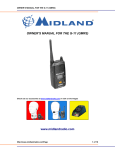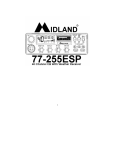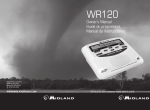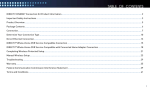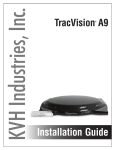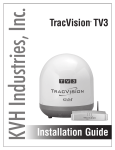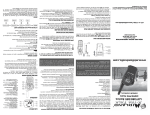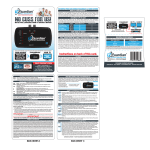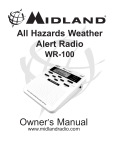Download Owner`s Manual for the 74-250 Weather Radio www
Transcript
OWNER’S MANUAL FOR THE 74-250 Owner’s Manual for the 74-250 Weather Radio www.midlandradio.com http://www.midlandradio.com Page 1 of 15 OWNER’S MANUAL FOR THE 74-250 PRODUCT INFORMATION The 74-250 N.W.R./ S.A.M.E. (National Weather Radio/Specific Area Message Encoding) Weather / All Hazard Monitor provides you with constant monitoring of your local National Weather Service broadcast for messages warning you of hazardous conditions. The NWR/SAME decoding allows you to hear only messages concerning the area concerning you. You now have a choice as to what information will be brought to you. No more will you be awakened to hear of a problem many miles from your home that will not affect you. A clock with alarm is also featured. The 74-250 NWR/SAME Weather / All Hazard Monitor is the latest advance in Weather monitoring technology providing you with the information you need for your greatest safety from the effects of weather and other external hazards. FEATURES: VHF Weather Monitor with seven different National Weather Service channels in the 162 MHz FM band - Provides 24-hour-a-day National Weather Service information from seven different channels for maximum reception possible (in areas where available) Alert monitor system receives NWR/SAME codes transmitted by National Weather Service stations warning of dangerous weather conditions and other general hazards. The SAME codes designate which counties or parts of counties are affected by the individual message. When the alert feature is activated, the receiver remains in a standby mode. As SAME coded messages are received, the receiver automatically activates to warn you of dangerous weather conditions. • • • • • • • • • High Performance Receiver - Receives weather broadcasts up to 50 miles from transmitter. Dot-Matrix LCD display for viewing alert type and monitor status. Clock displays time and date and has 2 alarms and snooze functions. Powered from two AA batteries (optional). Flexible Antenna - Provides maximum range reception-up to 50 miles. Fully Variable Digital Volume Control - Adjusts audio output. Compact, Ultra Modern Styling - Small enough to take along. Earphone Jack - Allows private listening or remote speaker location. Charge jack- allows for charging Ni-Cd or Ni- Mh batteries (optional). http://www.midlandradio.com Page 2 of 15 OWNER’S MANUAL FOR THE 74-250 CONTROLS Mode - This is a push button that switches the display from time, date and temperature display to alarm display. Also is used to change the active county. Set - This button allows setting of various functions. Snooze / Function - This is a push button that switches between time, date and temperature display and alert message area. By pressing and holding this button you can switch between alert with siren voice and alert message, alert message only, turn the weather alert off or listen to the weather broadcast. UP / Down - These buttons allow for changing volume and changing settings. Earphone jack - This jack allows for attaching an earphone for private listening. Charge Jack - This jack allows for charging NI-Cd (Nickel Cadmium) or Ni-Mh (nickel metal hydride) batteries. (optional) http://www.midlandradio.com Page 3 of 15 OWNER’S MANUAL FOR THE 74-250 NWR-S.A.M.E.- An explanation In 1994, the National Oceanic and Atmospheric Administration (NOAA) began broadcasting coded emergency signals that identify the specific geographic area (such as a county) affected by an emergency. Until that time such specific emergency weather information was sent in other ways to broadcast stations and others then relayed to the public. NOAA transmits the coded weather emergency signals using a technique called SAME (Specific Area Message Encoding). The Midland 74-250 7-channel weather/ all hazards monitor is designed to receive these SAME transmissions. Your Midland 74-250 can be programmed with up to 9 predefined county / channels that will define which notices broadcast by your local NOAA weather station will cause the radio to alert you. Warnings, watches and statements of weather and other area emergencies, about 40 different types. Also included in the SAME message is the amount of time for which the message is effective. The 74-250 will continue to display the alert until its time expires. In the upper left of the display will be the time the alert was received. You don't need to wait for the 74-250 to give you an alert. Just find the NWR station broadcasting to your area from the 7 available channels. You can listen at any time, day or night to the latest weather information from the National Weather Service. What is a FIPS Code? The NWR divides the United States and territories by state and county (or parish) and assigns a six digit code number called a FIPS (Federal Information Processing System) code or also known as a NWR/SAME county code. The first digit identifies subdivision. The next two identify the state or territory, and the last three identify the county. For example the code for Clay county Missouri is 029047. The"047" indicates the county, the "29" indicates the state, and the "0" indicates the subdivision of the county. In this case and most cases the code will have a zero for the first digit, indicating that no subdivision is in use. The NWS plans to introduce subdivisions of some counties in the future, assigning digits 1 through 9 to the parts resulting in codes like 529047. Acquiring FIPS codes for the desired Area: The FIPS codes can be found by calling the NWS toll free number 1-888-NWS-SAME (1-888-697-7263) Automated instructions will guide you to the numbers you need. The FIPS codes and much more information can be found by way of the Internet at http://www.nws.noaa.gov/nwr Note: You might want to obtain the codes for other counties close to you or those you might frequently travel through. The counties still must be within the coverage area of your NWS broadcast. This is what to expect when you call the NWS number. You will be prompted to enter your state. We suggest spelling the entire state to expedite the process. Next you will be prompted to enter the county. Again spell the entire county. We suggest you locate several counties surrounding you especially the county in the direction most of the storms will be coming from. When you have entered the county, the system will ask you to confirm what you entered is correct. Be ready to write the number. The system tells you the number fairly quick but you have the option to have it read back to you so you can get the whole number. Remember the number will be six digits long usually beginning with a zero. http://www.midlandradio.com Page 4 of 15 OWNER’S MANUAL FOR THE 74-250 INITIAL SETUP To Install Batteries: 1. Hold the radio face down. Press the latch so it swings away from the cover. 2. Lift the battery cover slightly. Gently slide the cover off the unit. 3. Insert 2 AA batteries observing the proper polarity. a. Insert the top battery first by inserting the - terminal end of the battery first and gently pressing the battery into place. b. Install the second battery by inserting the + terminal into the radio first and gently pressing the battery into place. 4. Replace the battery cover over the batteries and fasten with the latch. 5. For rechargeable batteries, please recharge for 10-14 hours before use. 6. Read and understand the programming instructions before attempting programming. Display Backlight: When any buttons are pressed the backlight will be activated for about 5 seconds Programming: Please Read (VERY IMPORTANT) This radio has 9 memory locations. Each memory location called the "County" allows you to store one county code and one channel associated with the county code. The radio will initially be programmed as follow: County 1 2 3 4 5 6 7 8 9 Code 999999 999999 999999 999999 999999 999999 999999 999999 999999 Channel 1 2 3 4 5 6 7 1 1 The FIPS code 999999 is the all county code. You may continue to use this code that allows the radio to receive alerts regardless of county. By selection of the first 7 memory locations, you may find the best NWS channel you will listen to. When you have finished with entering the county code and the channel associated with it the radio will automatically revert back to the last county the radio was on. This means that when you finish with programming a county / channel you must be sure of the memory location you programmed. If you programmed county 2 and the radio was on county 1 when you are finished programming the radio will still be on location 1. You must cause the radio to switch to county you just stored in memory. Below are detailed instructions on programming the radio. http://www.midlandradio.com Page 5 of 15 OWNER’S MANUAL FOR THE 74-250 Before programming the radio, we suggest turning off the NOAA receiver. To temporally deactivate the receiver, press and hold the SNOOZE/FUNC button until you do not see the NOAA or any of the speaker icons associated with it. The display should look like this... or like this… Enter the county code into memory (FIPS Code) You can elect to skip this step and go directly to Set the Channel. You can come back to this step later. When you receive this radio it is programmed with the all county code 999999. You may continue to use this code which allows the radio to receive alerts regardless of the county. From the clock display: 1. Press and release the "FUNC / SNOOZE" once to change from clock to weather / display mode if necessary. You will see on the display a scrolling message "NO MESSAGE". This message will depend on if you have received any alerts recently. Above the message you will see on the right center of the display COUNTY followed by a number (1-9). As describe earlier, this number is the county / channel location presently in use. 2.Press and hold "SET" button until you see six digits on the display. The number next to the word county will flash. The six numbers are the numbers associated with the county FIPS code. Refer to the instructions above on how to acquire the FIPS code 3. Press "UP" button to select the county code memory location you desire (1-9). This number will flash indicating you are able to change that digit. • There are nine county codes / channel number memory locations available. Each location can have a different county code and channel if desired. 4. Press and release the set button this will allow you to start programming the county code. • Each press of the "SET" button will allow you to change each digit with the UP / DOWN buttons. The digits will flash indicating you can change that digit 5. Press and release the "UP/DOWN" buttons to change the digit. 6. Press and release the "SET" to move to the next digit. http://www.midlandradio.com Page 6 of 15 OWNER’S MANUAL FOR THE 74-250 7. After setting the 6th-digit of the county code, press "SET" once, the number will flash next to CH. Follow the steps starting with number 4 below or press "SET" again to end programming. o When no buttons have been pressed for 10 seconds, the current setting is confirmed and the radio switches to alert display mode automatically. If after 30 seconds there has been no buttons pressed the radio will revert to clock mode. Setting the NWS Channel 1. 2. • Your 74-250 is supplied with a booklet that lists most of the NWS frequencies and the cities they are in. Find the desired city and the frequency associated with it and refer to the list at the bottom of this section and program as desired. • From the clock display: Press and release the "FUNC / SNOOZE" button once to enter the weather mode. You will see on the display the scrolling message "NO MESSAGE" in most cases. Press and hold "SET" until you see on the display the current county code. This will be a six-digit number. • If this is the first time the county code has been programmed the digits will be all 9's. 3. Press "SET" seven times. • This will take you past the county code. • The number next to CH will flash • Press UP/Down button to change to the desired channel 1 to 7. When you are choosing the channel to go with the county code in your immediate area you should hear the weather broadcast. 4. Press "SET" once to end programming. • When no buttons have been pressed for 10 seconds, the current setting is confirmed and it switches alert display mode automatically. If after 30 seconds there has been no buttons pressed the radio will revert to clock mode. Channel 1 2 3 4 5 6 7 http://www.midlandradio.com Frequency (MHz) 162.400 162.425 162.450 162.475 162.500 162.525 162.550 Page 7 of 15 OWNER’S MANUAL FOR THE 74-250 Setting the "County" to listen to. After setting the county or counties desired you now must select one to listen to. From the Weather message display: 1. Press and hold the "MODE" button until you see on the display the 6 digit county code or the all county code. The number next to the county will flash. Press the "UP / DOWN" buttons to select the county location desired. Press and release the "MODE" button to restore the radio to display mode. 2. Setting how your Radio alerts you NOTE: The National Weather Radio service operates Weather Broadcast systems covering a large area of the United States. Some areas are not included. Check the directory enclosed for weather broadcast availability. Your 74-250 can receive broadcasts from the Weather Stations up to 50 miles. Hills and certain terrain can reduce reception. If your city is listed as having a Weather Service Station but you do not receive it please call your local Weather Service to confirm they are broadcasting (Sometimes these stations are shut down for maintenance). Setting the Clock and Temperature units From the clock display: 1. 2. 3. 4. 5. Press and hold the "SET" button, the hours will flash. Press and release the "UP or Down" button to set the hours. Press and release the "SET" button the minutes will flash. Press and release the "UP or Down" button to set the minutes. Press and release the "SET" button a HR12 or HR24 will be displayed depending on previous setting. a. The HR12 indicates the 12-hour format. The HR24 indicates military 24 hour format. Press and release the "SET" button to store your selection. 6. a. The next selection is to choose how the temperature is displayed. F is for Fahrenheit and C is for Celsius. The F or C will flash next to the temperature. 7. 8. Press and release the "UP or Down" button to select F or C. Press and release the "SET" button to store your selection and return to clock mode. • When no buttons have been pressed for 10 seconds, the current setting is confirmed and the radio switches to alert display mode automatically. If after 30 seconds there has been no buttons pressed the radio will revert to clock mode. http://www.midlandradio.com Page 8 of 15 OWNER’S MANUAL FOR THE 74-250 Setting the Alarms • There are two alarms available. They are identified with a number one and a number two inside of a bell that is displayed next to the temperature. From the clock display: 1. Press and release the "MODE" button (usually twice) until you see on the display the bell icons with a 1. This is displayed in the upper center of the display. The time is followed by AL. • The bell icon with the number is the alarm you will be setting. 1. Press and hold the "SET" button until the hour is flashing. Press the "UP or DOWN" buttons to set the hour. 2. Press and release the "SET" button, the minutes will flash. Press the "UP or DOWN" buttons to change the minutes. 3. Press the "SET" button when setting is complete. To set the second alarm press "MODE" button to cause the bell icon with a 2 to be displayed and repeat the steps above. Turning off the Alarms It is possible to turn off one or both of the alarms. • From the clock display: 1. Press the "Mode" button (two or three times depending on which alarm you want to turn off) to see on the display the bell icon with the number inside. The number will be the alarm you are turning off. 2. Press and hold the "SET" button until the hours flash. 3. Press and release the "SNOOZE / FUNC" button. The display will flash OFF. 4. Press "SET" to set the alarm to the off position. Turning on the Alarm (s) • 1. 2. 3. From the clock display: Press and release the "MODE" button (two or three times depending on which alarm you want to turn on) until you see on the display the bell icon with the number of the alarm you want. You will see on the display OFF. Press and hold the "SET" button until the OFF flashes. Press and release the "SNOOZE / FUNC" button to cause the alarm time to be displayed. The hours will flash indicating you can set as desired. Follow the instructions above to set the alarm. http://www.midlandradio.com Page 9 of 15 OWNER’S MANUAL FOR THE 74-250 LISTENING TO WEATHER BROADCASTS These icons indicate the receiving mode. To change modes, press and hold the SNOOZE/FUNC button until the desired mode is showing. 1.This icon indicates that weather alerts will only display and not sound. 2.This icon indicates the weather receive is in voice listening mode. 3.This icon without 1 or 2 indicates normal alert monitoring mode. 4.When no icons are displayed, the radio is off. Only time and temperature is active. USING THE ALERT FUNCTION When your 74-250 receives alert, an audible alert tone is heard (depending on settings) and the display will scroll showing the nature of the alert, watch, warning, statement, and the time the alert was received. The audio will be turned on (depending on settings) to allow you to hear the broadcast. The LED on top of the radio will flash red indicating the radio has received an alert. The alert duration can be as short 15 minutes and as long as 6 hours. This duration is determined by the NWS. http://www.midlandradio.com Page 10 of 15 OWNER’S MANUAL FOR THE 74-250 NWR Alert Descriptions This table contains the NWR descriptions of all the types of alerts that your 74-250 will display. The display text and type of alert sound are shown for each type of alert What You See Sound Tornado Watch Fast siren Tornado Warning Fast siren Severe Thunderstorm Watch Fast siren Sever Thunderstorm Warning Very fast siren Flash Flood Watch Flash Flood Warning Flood Watch Flood Warning Fast siren Very fast siren Fast siren Hazardous Material Warning Hazardous Material Warning Sound Very fast siren Very fast siren Fire Warning Very fast siren Special Marine Warning Very fast siren Avalanche Watch Avalanche Warning Volcano Watch Fast siren Very fast siren Fast siren Volcano Warning Very fast siren Fast siren Local Area Emergency Very fast siren Winter Storm Warning Very fast siren Immediate Evacuation Warning Very fast siren Blizzard Warning Very fast siren Shelter in Place Warning Very fast siren High Wind Watch Fast siren Tune Tv (unknown watch) Fast siren Winter Storm Watch Very fast siren What You See High Wind Warning Very fast siren Tune Tv (unknown warning) Very fast siren Hurricane Warning Very fast siren Local Area Emergency Very fast siren Hurricane Watch Fast siren Civil Danger Watch Coastal Flood Watch Fast siren Civil Danger Warning Coastal Flood Warning Radiological Hazard Watch Radiological Hazard Warning Hazardous Material Watch http://www.midlandradio.com Very fast siren Fast siren Very fast siren Fast siren Severe Weather Statement Special Weather Statement Fast siren Very fast siren Beeps Beeps Flash Flood Statement Beeps Hurricane Statement Beeps Page 11 of 15 OWNER’S MANUAL FOR THE 74-250 The SAME message the NWR sends contains information, which tells the radio the time period for which the alert is valid. The time can be set from 15 minutes up to 6 hours. When the designated time has passed the display message and light will be reset to their normal state. Reviewing Overlapping Alerts The 74-250 radio can store up to five different alerts (with overlapping effective times) in its memory. If the radio receives a new alert while a previous alert is still in effect, the radio automatically displays the alert description and sounds the alert for the new alert message. To scroll backward and forward through the radio's memory and review all the effective alerts, press the "UP /DOWN" Buttons. Each alert will be displayed with the time it was received. When a Test or Demo Alert Occurs NWR sends out weekly test and occasional demonstration signals to let everyone with weather monitor receivers verify the operation of their equipment. To find out the test schedule of for your area, contact the local NOAA or NWS office. Look for the number under US Government, Department of Commerce. The following alert descriptions are for testing only. What You See What You Hear Required Weekly Test Beeps Required Monthly Test Beeps System Demo Beeps National Periodic Test No sound As the NWS adds new alert capabilities your radio is set to receive them and alert you automatically with no modifications. TROUBLESHOOTING Problem No power No sound No weather broadcast when you press Snooze/Func button Suggestion(s) • Check that the batteries are installed correctly and the batteries are good • Check VOLUME setting • Ensure that the county has the correct channel Ensure that the radio is set to the NOAA weather channel in use in your area. Contact NOAA to ensure they are presently broadcasting. • • One or more FIPS codes are stored in memory but the radio responds to alerts for areas other than those for the codes stored. The radio is not responding properly to NWS weather alert broadcasts http://www.midlandradio.com • Ensure that the correct 'County' (FIPS and channel setting) selected. • Ensure that you have programmed the correct FIPS code(s) into the radio's memory. Page 12 of 15 OWNER’S MANUAL FOR THE 74-250 NOTES AND MAINTENANCE 1. The typical weather (162MHz) reception distance will range from 25-50 miles depending on your location and conditions of weather, terrain, etc. Also, some Weather Stations operate at much higher power levels than others and have their transmitting towers on the top of high buildings or hills. If reception in your area is not good, check with your local dealer for assistance and ask about typical reception range in your area. Also try different locations to find a place of good reception. 2. If Weather Stations cannot be heard on any channel, contact your local National Weather Service office to verify that the station is on the air and also verify the CHANNEL (Frequency) and location of the weather station. 3. All National Weather Service stations periodically transmit an Alert test signal. Some broadcast only once a week and others more often. You can always find out when the test signal is broadcast by calling the U.S. Weather Service's phone number for your local NOAA station. 4. Mobile home reception is difficult due to the metallic structure preventing reception. Put your 74-250 near a window. FCC Compliance Information Midland NWR-SAME Weather Monitor Model 74-250 This device complies with part 15 of the FCC Rules. Operation is subject to the following two conditions: o This device may not cause harmful interference. o This device must accept any interference received including interference that may cause undesired operation. For compliance information contact please go to Page 15 http://www.midlandradio.com Page 13 of 15 OWNER’S MANUAL FOR THE 74-250 SPECIFICATIONS Specifications are nominal and subject to change. GENERAL Frequency Range……...(162.40, 162.425, 162.45, 162.475, 162.50, 162.525, 162.55MHz) Number of WX Channels…………….7 Input Voltage.........................................3 Volts DC Dimensions:………………. 73mm W x 105mm H x 30mm D …………………(2 7/8 x 4 1/8 x 1 1/4 in.) RECEIVER 20 dB Quieting Sensitivity…………..…..…..0.5 uV FIPS Code Sensitivity @5kHz Dev…..…….0.5uV Channel Selectivity ………..................±25kHz, 30dB Speaker Impedance ……………......…..4 ohms Power Output @10%THD..................….....150 mW max. CODES Co. Code Channel Location 1 2 3 4 5 6 7 8 9 http://www.midlandradio.com Page 14 of 15 OWNER’S MANUAL FOR THE 74-250 SERVICE If you have a problem, which you believe requires service, please call first and speak with a service technician. Many problems can be remedied over the phone without returning the unit for service. If it ever becomes necessary to return your unit for service: ♦ Pack the unit in its original box and packing. Improper packing may result in damage during shipment. ♦ Include a full description of any problems. ♦ Include a daytime telephone number. ♦ Include a money order for $7.50 to cover shipping and handling (this may not be required in some states).You do not need to return accessory items (charger, batteries, wrist strap, owners guide) unless they maybe directly related to the problem. ♦ Include a photocopy of the bill of sale or other proof of purchase showing the date of sale. This information must be included before warranty service can be considered. ♦ A flat rate of $35.00 will apply to repairs not covered by the 1 year warranty. These items include but not limited to Abuse, Internally modified circuits, damage caused by water , battery leakage or liquid spilled into the radio. ♦ Payment is accepted by Cashiers Check, Money Order, Master Card or Visa only. Personal checks will not be accepted. Items not covered by the warranty include abuse, water damage, battery leak damage, broken antennas, broken battery latch LIMITED WARRANTY Midland Consumer Radio will repair or replace, at its option without charge, any Midland (Weather) transceiver which fails due to a defect in material or workmanship within one year following the initial consumer purchase. This warranty does not include any carrying cases, earphones, or telescoping antennas which may be a part of or included with the warranted product, or the cost of labor for removal or re-installation of the product in a vehicle or other mounting. Performance of any obligation under this warranty may be obtained by returning the warranted product, freight prepaid, along with proof of purchase date, to Midland Consumer Radio, Warranty Service Department 1120 Clay Street North Kansas City, MO 64116 , or to any “ Midland Authorized Warranty Service Station,” or to the place of purchase ( if a participating dealer). Warranty information and the location of the nearest “Midland Authorized Warranty Service Station,” may be obtained by writing Midland Consumer Radio, Warranty Service Department. This warranty gives you specific legal rights, and you may also have other rights, which vary from state to state. Note: The above warranty applies only to merchandise purchased in the United States of America or any of the territories or possessions or from U.S. military exchange. For warranty coverage on merchandise purchased elsewhere, consult the supplemental warranty information included with this product or ask your dealer. MIDLAND RADIO CORPORATION 1120 Clay Street North Kansas City, MO 64116 Phone 816-241-8500. Fax 816-241-5713 E-mail: [email protected] Or visit us at www.midlandradio.com http://www.midlandradio.com Page 15 of 15