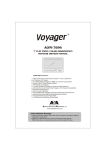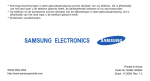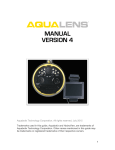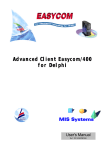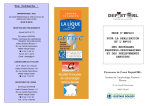Download CDuce Programming Language Tutorial
Transcript
CDuce Programming
Language
Tutorial
Language Version 0.3.2+3
1
Table of Contents :
1 Getting started
4
1.1 Key concepts
4
1.2 XML documents
6
1.3 Loading XML files
7
1.4 Type declarations
8
2 First functions
10
2.1 First functions
10
2.2 Regular Expressions
12
3 Overloading
14
3.1 Overloaded functions
14
4 Patterns
17
4.1 Key concepts
17
4.2 Pair and Record Patterns
17
4.3 Sequence patterns
17
4.4 XML elements and attributes
17
4.5 Handling optional attributes
19
4.6 Recursive patterns
21
4.7 Compiling regular expression patterns
21
5 Error messages and Warnings
2
23
5.1 Key concepts
23
5.2 Empty types
24
5.3 Unused branches
25
6 References
27
6.1 Introduction
27
6.2 Advanced programming
27
6.3 'ref Empty' is not Empty?!
27
7 Queries
29
7.1 Select from where
29
7.2 XPath-like expressions
29
7.3 Examples
30
8 Higher-order functions
40
8.1 Introduction
40
8.2 A complex example
40
9 Exercises
41
9.1 Tree navigation
41
9.2 Patterns
41
9.3 Solutions
42
10 Tutorial Index
42
3
1 Getting started
1.1 Key concepts
CDuce is a strongly-typed functional programming language adapted to the
manipulation of XML documents. Its syntax is reminiscent of the ML family, but
CDuce has a completely different type system.
Let us introduce directly some key concepts:
•
•
•
•
Values are the objects manipulated by CDuce programs; we can distinguish
several kind of values:
values: integers, characters.
• Basic
XML
documents
and fragments: elements, tag names, strings.
• Constructed values:
• Functional values. pairs, records, sequences.
•
Types denote sets of values that share common structural and/or behavioral
properties. For instance, Int denotes the sets of all integers, and <a
href=String>[] denotes XML elements with tag a that have an attribute href
(whose content is a string), and with no sub-element.
Expressions are fragments of CDuce programs that produce values. For
instance, the expression 1 + 3 evaluates to the value 4. Note that values can be
seen either as special cases of expressions, or as the result of evaluating
expressions.
Patterns are ``types + capture variables''. They allow to extract from an input
value some sub-values, which can then be used in the rest of the program. For
instance, the pattern <a href=x>[] extracts the value of the href attribute and
binds it to the value identifier x.
A first example
let x = "Hello, " in
let y = "world!" in
x @ y
The expression binds two strings to value identifiers x and y, and then concatenates
them. The general form of the local binding is:
4
let p = e in e'
where p is a pattern and e, e' are expressions.
Note: A small aside about the examples in this tutorial and
their usage. The first program that prints "Hello word" can be
tried directly on the on-line prototype: just select and copy it,
click on the link to the on-line interpreter in the side bar (we
suggest you open it in a new window), paste it in the execution
window and run it. The second example instead cannot be run.
This is visually signaled by the fact that it contains text in
italics. We use italics for meta notation, that is e and e' stand
for generic expressions, therefore it is useless to run this code
(you would just obtain an error signaling that e is not bound or
that the quote in e' is not closed). This is true also in general
in what follows: code without italicized text can be copied and
pasted in the on-line prototype as they are (of course you must
first paste the declarations of the types they use); this is not
possible whenever the code contains italicized text.
Patterns are much more than simple variables. They can be used to decompose
values. For instance, if the words Hello and world are in the two elements of a
pair, we can capture each of them and concatenate them as follows:
let (x,y) = ("Hello, " , "world!") in x @ y
Patterns can also check types. So for instance
let (x & String, y) = e in x
would return a (static) type error if the first projection of e has not the static type
String.
The form let x&t = e in e' is used so often that we introduced a special syntax
for it:
let x : t = e in e'
Note the blank spaces around the colons (*). This is because the XML
recommendation allows colons to occur in identifiers: see the User's Manual section
on namespaces. (the same holds true for the functional arrow symbol -> which must
(*)
Actually only the first blank is necessary. CDuce accepts let x :t = e in e', as well
5
be surrounded by blanks and by colons in the formal parameters of a function: see
this paragraph of the User's manual).
1.2 XML documents
CDuce uses its own notation to denote XML documents. In the next table we present
an XML document on the left and the same document in CDuce notation on the right
(in the rest of this tutorial we we visually distinguish XML code from CDuce one by
putting the former in light yellow boxes):
<?xml version="1.0"?>
<parentbook>
<person gender="F">
<name>Clara</name>
<children>
<person gender="M">
<name>Pål André</name>
<children/>
</person>
</children>
<email>[email protected]</email>
<tel>314-1592654</tel>
</person>
<person gender="M">
<name> Bob </name>
<children>
<person gender="F">
<name>Alice</name>
<children/>
</person>
<person gender="M">
<name>Anne</name>
<children>
<person gender="M">
<name>Charlie</name>
<children/>
</person>
</children>
</person>
</children>
<tel kind="work">271828</tel>
<tel kind="home">66260</tel>
</person>
</parentbook>
let parents : ParentBook =
<parentbook>[
<person gender="F">[
<name>"Clara"
<children>[
<person gender="M">[
<name>['Pål ' 'André']
<children>[]
]
]
<email>['[email protected]']
<tel>"314-1592654"
]
<person gender="M">[
<name>"Bob"
<children>[
<person gender="F">[
<name>"Alice"
<children>[]
]
<person gender="M">[
<name>"Anne"
<children>[
<person gender="M">[
<name>"Charlie"
<children>[]
]
]
]
]
<tel kind="work">"271828"
<tel kind="home">"66260"
]
]
Note the straightforward correspondence between the two notations: instead of using
an closing tag, we enclose the content of each element in square brackets. In CDuce
square brackets denote sequences, that is, heterogeneous (ordered) lists of
blank-separated elements. In CDuce strings are not a primitive data-type but are
sequences of characters.
To the purpose of the example we used different notations to denote strings as in
CDuce "xyz", ['xyz'], ['x' 'y' 'z'], [ 'xy' 'z' ], and [ 'x' 'yz' ]
define the same string literal. Note also that the "Pål André" string is accepted as
6
CDuce supports Unicode characters.
1.3 Loading XML files
The program on the right hand-side in the previous section starts by binding the
variable parents to the XML document. It also specifies that parents has the type
ParentBook: this is optional but it usually allows earlier detection of type errors.
If the file XML on the left hand-side is stored in a file, say, parents.xml then it can
be loaded from the file by load_xml "parents.xml" as the builtin function
load_xml converts and XML document stored in a file into the CDuce expression
representing it. However load_xml has type String->Any, where Any is the type
of all values. Therefore if we try to reproduce the same binding as the above by
writing the following declaration
let parents : ParentBook = load_xml "parents.xml"
we would obtain a type error as we were trying to use an expression of type Any
where an expression of type ParentBook is expected. The right way to reproduce
the binding above is:
let parents : ParentBook =
match load_xml "parents.xml" with
x & ParentBook -> x
| _ -> raise "parents.xml is not a document of type ParentBook"
what this expression does is that before assigning the result of the load_xml
expression to the variable parents it matches it against the type ParentBook. If it
succeeds (i.e., if the XML file in the document has type ParentBook) then it
performs the assignment (the variable x is bound to the result of the load_xml
expression by the pattern x&ParentBook) otherwise it raises an exception.
Of course an exception such as "parents.xml is not a document of type ParentBook"
it is not very informative about why the document failed the match an where the error
might be. In CDuce it is possible to ask the program to perform this check and raise
an informative exception (a string that describes and localize the problem) by using
the dynamic type check construction (e:?t) which checks whether the expression
exp has type t and it either returns the result of exp or raise an informative
exception.
let parents
= load_xml "parents.xml" :? ParentBook
which perform the same test as the previous program but in case of failure give
information to the programmer on the reasons why the type check failed. The
dynamic type check can be also used in a let construction as follows
7
let parents :? ParentBook = load_xml "parents.xml"
which is completely equivalent to the previous one.
The command load_xml "parents.xml" is just an abbreviated form for
load_xml "file://parents.xml". If CDuce is compiled with netclient or curl
support, then it is also possible to use other URI schemes such as http:// or ftp://. A
special scheme string: is always supported: the string following the scheme is parsed
as it is. (*) So, for instance, load_xml "string:exp" parses litteral XML code exp
(it corresponds to XQuery's { exp }), while load_xml ("string:" @ x) parses
the XML code associated to the string variable x. Thus the following definition of x
let x : Any = <person>[ <name>"Alice" <children>[] ]
is completely equivalent to this one
let x = load_xml "string:<person><name>Alice</name> <children/></person>"
1.4 Type declarations
First, we declare some types:
type
type
type
type
type
type
type
type
type
ParentBook = <parentbook>[Person*]
Person = FPerson | MPerson
FPerson = <person gender="F">[ Name Children (Tel | Email)*]
MPerson = <person gender="M">[ Name Children (Tel | Email)*]
Name = <name>[ PCDATA ]
Children = <children>[Person*]
Tel = <tel kind=?"home"|"work">['0'--'9'+ '-'? '0'--'9'+]
Echar = 'a'--'z' | 'A'--'Z' | '_' | '0'--'9'
Email= <email>[ Echar+ ('.' Echar+)* '@' Echar+ ('.' Echar+)+ ]
The type ParentBook describes XML documents that store information of persons. A
tag <tag attr1=... attr2=... ...> followed by a sequence type denotes an
XML document type. Sequence types classify ordered lists of heterogeneous
elements and they are denoted by square brackets that enclose regular expressions
over types (note that a regular expression over types is not a type, it just describes
the content of a sequence type, therefore if it is not enclosed in square brackets it is
meaningless). The definitions above state that a ParentBook element is formed by a
possibly empty sequence of persons. A person is either of type FPerson or
MPerson according to the value of the gender attribute. An equivalent definition for
Person would thus be:
(*)
All these schemes are available for load_html and load_file as well.
8
<person gender="F"|"M">[ Name Children (Tel | Email)*]
A person element is composed by a sequence formed of a name element, a children
element, and zero or more telephone and e-mail elements, in this order.
Name elements contain strings. These are encoded as sequences of characters. The
PCDATA keyword is equivalent to the regexp Char*, then String, [Char*],
[PCDATA], [PCDATA* PCDATA], ..., are all equivalent notations. Children are
composed of zero or more Person elements. Telephone elements have an optional
(as indicated by =?) string attribute whose value is either ``home'' or ``work'' and they
are formed by a single string of two non-empty sequences of numeric characters
separated by an optional dash character. Had we wanted to state that a phone
number is an integer with at least, say, 5 digits (of course this is meaningful only if no
phone number starts by 0) we would have used an interval type such as <tel
kind=?"home"|"work">[10000--*], where * here denotes plus infinity, while on
the lefthand side of -- (as in *--100) it denotes minus infinity.
Echar is the type of characters in e-mails addresses. It is used in the regular
expression defining Email to precisely constrain the form of the addresses. An XML
document satisfying these constraints is shown
9
2 First functions
2.1 First functions
A first example of transformation is names, which extracts the sequences of all
names of parents in a ParentBook element:
let names (ParentBook -> [Name*])
<parentbook>x -> (map x with <person ..>[ n
_*] -> n)
The name of the transformation is followed by an interface that states that names is a
function from ParentBook elements to (possibly empty) sequences of Name
elements. This is obtained by matching the argument of the function against the
pattern
<parentbook>x
which binds x to the sequence of person elements forming the parentbook. The
operator map applies to each element of a sequence (in this case x) the
transformation defined by the subsequent pattern matching. Here map returns the
sequence obtained by replacing each person in x by its Name element. Note that we
use the pattern
<person ..>[ n _*],
to match the person elements: n matches (and captures) the Name element-that is,
the first element of the sequence-, _* matches (and discards) the sequence of
elements that follow, and person matches the tag of the person. Since elements of
type Person contain attributes (actually, just the attribute gender) then we use .. to
match (and discard) them. This is not necessary for the parentbook elements, but we
could have specified it as well as <parentbook ..>x since .. matches any
sequence of attibutes, the empty one as well.
The interface and the type definitions ensure that the tags will be the expected ones,
so we could optimize the code by defining a body that skips the check of the tags:
10
<_> x -> (map x with <_ ..>[ n _*] -> n)
However this optimization would be useless since it is already done by the
implementation (for technical details see this paper) and, of course, it would make the
code less readable. If instead of extracting the list of all parents we wanted to extract
the sublist containing only parents with exactly two children, then we had to replace
transform for map:
let names2 (ParentBook -> [Name*])
<parentbook> x ->
transform x with <person ..>[ n <children>[Person Person] _*] -> [n]
While map must be applicable to all the elements of a sequence, transform filters
only those that make its pattern succeed. The right-hand sides return sequences
which are concatenated in the final result. In this case transform returns the names
only of those persons that match the pattern <person
..>[
n
<children>[Person Person] _*]. Here again, the implementation compiles
this pattern exactly as <_ ..>[ n <_>[_ _] _*], and in particular avoids
checking that sub-elements of <children> are of type Person when static-typing
enforces this property.
These first examples already show the essence of CDuce's patterns: all a pattern can
do is to decompose values into subcomponents that are either captured by a variable
or checked against a type.
The previous functions return only the names of the outer persons of a ParentBook
element. If we want to capture all the name elements in it we have to recursively
apply names to the sequence of children:
let names (ParentBook -> [Name*])
<parentbook> x -> transform x with
<person ..> [ n <children>c
_*] -> [n]@(names <parentbook>c)
where @ denotes the concatenation of sequences. Note that in order to recursively
call the function on the sequence of children we have to include it in a ParentBook
element. A more elegant way to obtain the same behavior is to specify that names
can be applied both to ParentBook elements and to Children elements, that is, to
the union of the two types denoted by (ParentBook|Children):
let names ( ParentBook|Children -> [Name*] )
<_>x -> transform x with <person ..>[ n c
_*] -> [n]@(names c)
Note here the use of the pattern <_> at the beginning of the body which makes it
possible for the function to work both on ParentBook and on Children elements.
11
2.2 Regular Expressions
In all these functions we have used the pattern _* to match, and thus discard, the
rest of a sequence. This is nothing but a particular regular expression over types.
Type regexps can be used in patterns to match subsequences of a value. For
instance the pattern <person ..>[ _ _ Tel+] matches all person elements that
specify no Email element and at least one Tel element. It may be useful to bind the
sequence captured by a (pattern) regular expression to a variable. But since a
regexp is not a type, we cannot write, say, x&Tel+. So we introduce a special
notation x::R to bind x to the sequence matched by the type regular expression R.
For instance:
let domain (Email ->String) <_>[ _*?
d::(Echar+ '.' Echar+) ] -> d
returns the last two parts of the domain of an e-mail (the *? is an ungreedy version of
*, see regular expressions patterns). If these ::-captures are used inside the scope of
the regular expression operators * or +, or if the same variable appears several times
in a regular expression, then the variable is bound to the concatenation of all the
corresponding matches. This is one of the distinctive and powerful characteristics of
CDuce, since it allows to define patterns that in a single match capture
subsequences of non-consecutive elements. For instance:
type PhoneItem = {name = String; phones = [String*] }
let agendaitem (Person -> PhoneItem)
<person ..>[<name>n _ (t::Tel | _)*] ->
{ name = n ; phones = map t with <tel ..> s ->s }
transforms a person element into a record value with two fields containing the
element's name and the list of all the phone numbers. This is obtained thanks to the
pattern (t::Tel | _)* that binds to t the sequence of all Tel elements appearing
in the person. By the same rationale the pattern
( w::<tel kind="work">_ | t::<tel kind=?"home">_ | e::<email>_ )*
partitions the (Tel | Email)* sequence into three subsequences, binding the list
of work phone numbers to w, the list of other numbers to t, and the list of e-mails to
e. Alternative patterns | follow a first match policy (the second pattern is matched
only if the first fails). Thus we can write a shorter pattern that (applied to
(Tel|Email)* sequences) is equivalent:
( w::<tel kind="work">_ | t::Tel | e::_ )*
Both patterns are compiled into
12
( w::<tel kind="work">_ | t::<tel ..>_ | e::_)*
since checking the tag suffices to determine if the element is of type Tel.
Storing phone numbers in integers rather than in strings requires minimal
modifications. It suffices to use a pattern regular expression to strip off the possible
occurrence of a dash:
let agendaitem2 (Person -> {name=String; phones=[Int*]})
<person ..>[ <name>n _ (t::Tel|_)* ] ->
{ name = n; phones = map t with <tel ..>[(s::'0'--'9'|_)*] -> int_of
s }
In this case s extracts the subsequence formed only by numerical characters,
therefore int_of s cannot fail because s has type [ '0'--'9'+ ] (otherwise,
the system would have issued a warning) (Actually the type system deduces for s the
following type [ '0'--'9'+ '0'--'9'+] (subtype of the former) since there
always are at least two digits).
First use of overloading
Consider the type declaration
type PhoneBook = <phonebook>[PhoneItem*]
If we add a new pattern matching branch in the definition of the function names, we
make it work both with ParentBook and PhoneBook elements. This yields the
following overloaded function:
let names3 (ParentBook -> [Name*] ; PhoneBook -> [String*])
| <parentbook> x -> (map x with <person ..>[ n _* ] -> n)
| <phonebook> x -> (map x with { name=n } -> n)
The overloaded nature of names3 is expressed by its interface, which states that
when the function is applied to a ParentBook element it returns a list of names,
while if applied to a PhoneBook element it returns a list of strings. We can factorize
the two branches in a unique alternative pattern:
let names4 (ParentBook -> [Name*] ; PhoneBook -> [String*])
<_> x -> map x with ( <person ..>[ n _* ] | { name=n } ) -> n
The interface ensures that the two representations will never mix.
13
3 Overloading
3.1 Overloaded functions
The simplest form for a toplevel function declaration is
let f (t->s) x -> e
in which the body of a function is formed by a single branch x -> e of pattern
matching. As we have seen in the previous sections, the body of a function may be
formed by several branches with complex patterns. The interface t->s specifies a
constraint on the behavior of the function to be checked by the type system: when
applied to an argument of type t, the function returns a result of type s.
Simple Overloading
In general the interface of a function may specify several such constraints, as the
names3 example The general form of a toplevel function declaration is indeed:
let f (t1->s1;...;tn->sn) p1 -> e1 | ... | pm -> em
(the first vertical bar and the fun keyword are optional). Such a function accepts
arguments of type (t1|...|tn); it has all the types ti->si, and, thus, it also has
their intersection t1->s1&...&tn->sn
The use of several arrow types in an interface serves to give the function a more
precise type. We can roughly distinguish two different uses of multiple arrow types in
an interface:
•
when each arrow type specifies the behavior of a different piece of code forming
the body of the function, the compound interface serves to specify the overloaded
behavior of the function. This is the case for the function below
let add ( (Int,Int)->Int ; (String,String)->String )
| (x & Int, y & Int) -> x+y
| (x & String, y & String) -> x@y
14
where each arrow type in the interface refers to a different branch of the body.
when the arrow types specify different behavior for the same code, then the
compound interface serves to give a more precise description of the behavior of
the function. An example is the function names4 from Section "".
There is no clear separation between these two situations since, in general, an
overloaded function has body branches that specify behaviors of different arrow
types of the interface but share some common portions of the code.
•
A more complex example
Let us examine a more complex example. Recall the types used to represent persons
that we defined in Section "Getting started" that for the purpose of the example we
can simplify as follows:
type
type
type
type
type
Person
FPerson
MPerson
Children
Name
=
=
=
=
=
FPerson | MPerson
<person gender = "F">[ Name Children ]
<person gender = "M">[ Name Children ]
<children>[ Person* ]
<name>[ PCDATA ]
We want to transform this representation of persons into a different representation
that uses different tags <man> and <woman> instead of the gender attribute and,
conversely, that uses an attribute instead of an element for the name. We also want
to distinguish the children of a person into two different sequences, one of sons,
composed of men (i.e. elements tagged by <man>), and the other of daughters,
composed of women. Of course we also want to apply this transformation recursively
to the children of a person. In practice, we want to define a function <split> of type
Person ->(Man | Woman) where Man and Woman are the types:
type
type
type
type
Man = <man name=String>[ Sons Daughters ]
Woman = <woman name=String>[ Sons Daughters ]
Sons = <sons>[ Man* ]
Daughters = <daughters>[ Woman* ]
Here is a possible way to implement such a transformation:
let fun split (MPerson -> Man ; FPerson -> Woman)
<person gender=g>[ <name>n <children>[(mc::MPerson | fc::FPerson)*] ] ->
(* the above pattern collects all the MPerson in mc, and all the FPerson
in fc *)
let tag = match g with "F" -> `woman | "M" -> `man in
let s = map mc with x -> split x in
let d = map fc with x -> split x in
<(tag) name=n>[ <sons>s <daughters>d ] ;;
The function split is declared to be an overloaded function that, when applied to a
MPerson, returns an element of type Man and that, when applied to a FPerson,
15
returns an element of type Woman. The body is composed of a single pattern
matching
<person gender=g>[ <name>n <children>[(mc::MPerson | fc::FPerson)*] ] ->
whose pattern binds four variables: g is bound to the gender of the argument of the
function, n is bound to its name, mc is bound to the sequence of all children that are
of type MPerson, and fc is bound to the sequence of all children that are of type
FPerson.
On the next line we define tag to be `man or `woman according to the value of g.
let tag = match g with "F" -> `woman | "M" -> `man
Then we apply split recursively to the elements of mc and fc.
let s = map mc with x -> split x in
let d = map fc with x -> split x in
<(tag) name=n>[ <sons>s <daughters>d ] ;;
Here is the use of overloading: since mc is of type [MPerson*], then by the
overloaded type of split we can deduce that s is of type [Man*]; similarly we
deduce for d the type [Woman*]. From this the type checker deduces that the
expressions <sons>s and <daughters> are of type Sons and Daughters, and
therefore it returns for the split function the type (MPerson -> Man) &
(FPerson -> Woman). Note that the use of overloading here is critical: although
split has also type Person ->(Man | Woman) (since split is of type
MPerson->Man & FPerson->Woman, which is a subtype), had we declared split
of that type, the function would not have type-checked: in the recursive calls we
would have been able to deduce for s and for d the type [ (Man | Woman)* ],
which is not enough to type-check the result. If, for example, we wanted to define the
same transformation in XDuce we would need first to apply a filter (that is our
transform) to the children so as to separate male from females (while in CDuce we
obtain it simply by a pattern) and then resort to two auxiliary functions that have
nearly the same definition and differ only on their type, one being of type MPerson
-> Man, the other of type FPerson -> Woman. The same transformation can be
elegantly defined in XSLT with a moderate nloc increase, but only at the expense of
loosing static type safety and type-based optimizations.
16
4 Patterns
4.1 Key concepts
4.2 Pair and Record Patterns
4.3 Sequence patterns
4.4 XML elements and attributes
Up to now we used for XML elements (and their types) an abbreviated notation as for
<table align="center" valign="top">[some_content]. Actually, the
precise syntax of XML elements is
<(expr1) (expr2)>expr3
where expr1, expr2, andexpr3 are generic expressions. The same holds true for
record patterns, but where the generic expressions are replaced by generic patterns
(that is, <(p1) (p2)>p3). It is important to notice that the parentheses (in red)
<(expr1) (expr2)>expr3 are part of the syntax. Even if expr1, expr2, and
expr3 may be any expression, in practice they mostly occur in a very precise form.
In particular, expr1 is an atom, expr2 is a record value, while expr3 is a sequence.
Since this corresponds, by far, to the most common use of XML elements we have
introduced some handy abbreviations: in particular we allow the programmer to omit
the surrounding (` ) when expr1 is an atom, and to omit the surrounding { } and
the infix semicolons ; when expr2 is a record value. This is why we can write
<table align="center" valign="top">[ ... ], rather than <(`table)
({align="center"; valign="top"}) >[ ... ]
While these abbreviations are quite handy, they demand some care when used in
record patterns. As we said, the general form of a record pattern is:
17
<(p1) (p2)>p3
and the same abbreviations as for expressions apply. In particular, this means that,
say, the pattern <t (a)>_ stands for <(`t) (a)>_. Therefore while <t (a)>_
matches all the elements of tag t (and captures in the variable a the attributes), the
pattern <(t) (a)>_ matches all XML elements (whatever their tag is) and captures
their tag in the variable t (and their attributes in a). Another point to notice is that
<t>_ stands for <t ({})>_ (more precisely, for <(`t) ({})>_). Since {} is the
closed empty record type, then it matches only the empty record. Therefore <t>_
matches all elements of tag t that have no attibute. We have seen at the beginning
of this tutorial that in order to match all element of tag t independently from whether
they have attributes or not, we have to use the pattern <t ..>_ (which stands for
<(`t) ({..})>_).
In the following we enumerate some simple examples to show what we just
explained. In these examples we use the following definitions for bibliographic data:
type
type
Url?
type
type
type
type
type
Biblio = [(Paper|Book)*]
Paper
= <paper isbn=?String year=String>[ Author+ Title Conference
]
Book
= <book isbn=String> [ Author+ Title Url? ]
Author = <author>[ PCDATA ]
Title
= <title>[ PCDATA ]
Conference = <conference>[ PCDATA ]
Url
= <url>[ PCDATA ]
Let bib be of type Biblio then
transform bib with
<book (a)> [ (x::(Any\Url)|_)* ] -> [ <book (a)> x ]
returns the list of all books without their Url element (if any).
transform bib with
<(book) (a)> [ (x::(Any\Url)|_)* ] -> [ <(book) (a)> x ]
returns the bibliography in which all entries (either books or papers) no longer have
their Url elements (book is now a capture variable). Equivalently we could have
pushed the difference on tags:
transform bib with
<(book) (a)> [ (x::<(Any\`url)>_|_)* ] -> [ <(book) (a)> x ]
We can perform many kinds of manipulations on the attributes by using the operators
for records, namely r\l which deletes the field l in the record r whenever it is
present, and r1 + r2 which merges the records r1 and r2 by giving the priority to
the fields in the latter. For instance
18
transform bib with
<(t) (a)> x -> [ <(x) (a\isbn)> x ]
strips all the ISBN attributes.
transform bib with
<_ (a)> [(x::(Author|Title|Url)|_)*]
({isbn="fake"}+a\year)> x ]
-> [ <book
returns the bibliography in which all Paper elements are transformed into books; this
is done by forgetting the Conference elements, by removing the year attributes and
possibly adding a fake isbn attribute. Note that since record concatenation gives
priority to the record on the righ handside, then whenever the record captured by a
already contains an isbn attribute, this is preserved.
As an example to summarize what we said above, consider the the elements table,
td and tr in XHTML. In transitional XHTML these elements can have an attribute
bgcolor which is deprecated since in strict XHTML the background color must be
specified by the style attribute. So for instance <table bgcolor="#ffff00"
style="font-family:Arial">...
must
be
rewritten
as
<table
style="bgcolor:#ffff00; font-family:Arial">... to be XHTML strict
compliant. Here is a function that does this transformation on a very simplified
version of possibly nested tables containing strings.
type Table = <table { bgcolor=?String; style=?String }>[ Tr+]
type Tr = <tr { bgcolor=?String; style=?String }>[ Td+]
type Td = <td { bgcolor=?String; style=?String }>[ Table* | PCDATA ]
let strict ([Table*]->[Table*]; [Tr+]->[Tr+]; [Td+]->[Td+];
[PCDATA]->[PCDATA])
x ->
map x with
<(t) (a& { bgcolor=c; style=s })> l
-> <(t) (a\bgcolor+{style=(s@"; bgcolor:"@c)})>(strict l)
| <(t) (a& { bgcolor=c })> l
-> <(t) (a\bgcolor+{style=("bgcolor:"@c)})>(strict l)
| <(t) (a)> l -> <(t) (a)>(strict l)
|
c -> c
As an exercise the reader can try to rewrite the function strict so that the first three
branches of the map are condensed into a unique branch.
4.5 Handling optional attributes
The blend of type constructors and boolean combinators can be used to reduce
verbosity in writing pattern matching. As an example we show how to handle tags
with several optional attributes.
Consider the following fragment of code from site.cd from the CDuce distribution that
19
we have changed a bit so that it stands alone:
type Sample = <sample highlight=?"true"|"false">String
let content (Sample -> String)
| <sample highlight="false">_ -> "non-higlighted code"
| <sample ..>_ -> "highlighted code"
The idea here is to use the highlight attribute to specify that certain pieces of
<sample> should be emphasized. When the higlight attribute is missing, the default
value of "true" is presumed.
But what if we have two optional attributes? The naive solution would be to write the
four possible cases:
type Sample = <sample lineno=?"true"|"false"
highlight=?"true"|"false">String
let content (Sample -> String)
| <sample highlight="false" lineno="false">_ -> "lineno=false,
highlight=false"
| <sample lineno="false">_ -> "lineno=false, highlight=true"
| <sample highlight="false">_ -> "lineno=true, highlight=false"
| <sample ..>_ -> "lineno=true, highlight=true,"
The intended use for the lineno attribute is to tell us whether line numbers should
be displayed alongside the sample code. While this situation is still bearable it soon
become unfeasible with more than two optional attributes. A much better way of
handling this situation is to resort to intersection and default patterns as follows:
let content (Sample -> String)
| <sample ( ({ highlight = h ..} | (h := "true"))
&({ lineno = l ..} | (l := "true")) )>_
-> ['lineno=' !l ', highlight=' !h]
The intersection pattern & makes both patterns to be matched against the record of
attributes: each pattern checks the presence of a specific attribute (the other is
ignored by matching it with ..), if it is present it captures the attribute value in a given
variables while if the attribute is absent the default sub-pattern is used to assign the
variable a default value.
The use of patterns of the form ({ label1= x } | (x := v)) & { label2 =
y } is so common in handling optional fields (hence, XML attributes) that CDuce has
a special syntax for this kind of patterns: { label1 = x else (x := v) ;
label2 = y }
20
4.6 Recursive patterns
Recursive patterns use the same syntax as recursive types: P where P1=p1 and
... and Pn=pn with P, P1,..., Pn being variables ranging over pattern identifiers
(i.e., identifiers starting by a capital letter). Recursive patterns allow one to express
complex extraction of information from the matched value. For instance, consider the
pattern P where P = (x & Int, _) | (_, P); it extracts from a sequence the
first element of type Int (recall that sequences are encoded with pairs). The order is
important, because the pattern P where P = (_, P) | (x & Int, _) extracts
the last element of type Int.
A pattern may also extract and reconstruct a subsequence, using the convention
described before that when a capture variable appears on both sides of a pair
pattern, the two values bound to this variable are paired together. For instance, P
where P = (x & Int, P) | (_, P) | (x := `nil) extracts all the
elements of type Int from a sequence (x is bound to the sequence containing them)
and the pattern P where P = (x & Int, (x & Int, _)) | (_, P) extracts
the first pair of consecutive integers.
4.7 Compiling regular expression patterns
CDuce provides syntactic sugar for defining patterns working on sequences with
regular expressions built from patterns, usual regular expression operators, and
sequence capture variables of the form x::R (where R is a pattern regular
expression).
Regular expression operators *, +, ? are greedy in the sense that they try to match
as many times as possible. Ungreedy versions *?, +? and ?? are also provided; the
difference in the compilation scheme is just a matter of order in alternative patterns.
For instance, [_* (x & Int) _*] is compiled to P where P = (_,P) | (x &
Int, _) while [_*? (x & Int) _*] is compiled to P where P = (x & Int,
_) | (_,P).
Let us detail the compilation of an example with a sequence capture variable:
[ _*?
d::(Echar+ '.' Echar+) ]
The first step is to propagate the variable down to simple patterns:
[ _*?
(d::Echar)+ (d::'.') (d::Echar)+ ]
which is then compiled to the recursive pattern:
21
P where P = (d & Echar, Q) | (_,P)
and Q = (d & Echar, Q) | (d & '.', (d & Echar, R))
and R = (d & Echar, R) | (d & `nil)
The (d & `nil) pattern above has a double purpose: it checks that the end of the
matched sequence has been reached, and it binds d to `nil, to create the end of
the new sequence.
Note the difference between [ x&Int ] and [ x::Int ]. Both patterns accept
sequences formed of a single integer i, but the first one binds i to x, whereas the
second one binds to x the sequence [i].
A mix of greedy and ungreedy operators with the first match policy of alternate
patterns allows the definition of powerful extractions. For instance, one can define a
function that for a given person returns the first work phone number if any, otherwise
the last e-mail, if any, otherwise any telephone number, or the string "no
contact":
let preferred_contact(Person -> String)
<_>[ _ _ ( _*? <tel kind="work">x)
-> x
| _ -> "no contact"
|
(_* <email>x) |
<tel ..>x ]
(note that <tel ..>x does not need to be preceded by any wildcard pattern as it is
the only possible remaining case).
22
5 Error messages and
Warnings
5.1 Key concepts
CDuce, statically detects a large class of error and tries to help their debugging by
providing precise error messages and, in case of type errors, by showing a
description (we call it a "sample") of specific values that would make the computation
fail.
CDuce signals the classic syntax errors as well as those for instance of unbound
variables. It also checks that pattern matching is exhaustive (*). For instance if we
declare the type Person defined in Section "" and try the following definition:
fun name (Person -> String)
| <person gender = "F">[ n ;_] -> n
then we obtain the following message error (frames of the same form as the following
denote text taken verbatim from the on line demo, no color or formatting added):
Error at chars 228-298:
fun name (Person -> String)
| <person gender = "F">[ n ;_] -> n
This pattern matching is not exhaustive
Residual type:
<person gender = [ 'M' ]>[ Name Children ]
Sample:
<person {| gender = [ 'M' ] |}>[ <name {| |}>[
{| |}>[ ] ]
] <children
This error message tells us three things: (1) that pattern matching is not defined for
(*)
It checks it in functions, match, and map expressions, but not for transform and xtransform for which a default branch
returning the empty sequence is always defined
23
all the possible input types (as we forgot the case when the attribute is "M"); (2) it
gives us the exact type of the values of the type we have forgotten in our matching
(in this case this is exactly MPerson); (3) it shows us a "sample" of the residual type,
that is a simplified representation of a value that would make the expression fail (in
this case it shows us the value <person gender="M">[ <name>[ ]
<children>[ ] ]).
Note: Samples are simplified representations of values in the
sense that they show only that part of the value that is relevant
for the error and may omit other parts that are needed to
obtain an effective value.
Warnings
CDuce use warnings to signal possible subtler errors. So for instance it issues a
warning whenever a capture variable of a pattern is not used in the subsequent
expression. This is very useful for instance to detect misprinted types in patterns
such as in:
transform [ 1 "c" 4 "duce" 2 6 ] with
x & Sting -> [ x ]
The intended semantics of this expression was to extract the sequence of all the
strings occuring in the matched sequence. But because of the typo in St(r)ing the
transformation is instead the identity function: Sting is considered as a fresh capture
variable. CDuce however detects that Sting is never used in the subsequent
expression and it pinpoints the possible presence of an error by issuing the following
warning:
Warning at chars 42-60:
x & Sting -> [ x ]
The capture variable Sting is declared in the pattern but
not used in
the body of this branch. It might be a misspelled or
undeclared type
or name (if it isn't, use _ instead).
transform [ 1 "c" 4 "duce" 2 6 ] with
x & Sting -> [ x ]
- : [ 1 [ 'c' ] 4 [ 'duce' ] 2 6 ] =
[ 1 "c" 4 "duce" 2 6 ]
Ok.
5.2 Empty types
24
CDuce's type system can find very nasty errors. For instance look at this DTD
declaration
<!ELEMENT person (name,children)>
<!ELEMENT children (person+)>
<!ELEMENT name (#PCDATA)>
Apparently this declaration does not pose any problem. But if you consider it more
carefully you will see that there exists no document that can be valid for such a DTD,
as a person contains a sequence of children that contain a non empty sequence of
persons, etc generating an infinite tree.
Let us write the same type in CDuce and look at the result returned by the
type-checker
type Person = <person>[ Name Children ]
type Children = <children>[Person+]
type Name = <name>[PCDATA]
Warning at chars 57-76:
type Children = <children>[Person+]
This definition yields an empty type for Children
Warning at chars 14-39:
type Person = <person>[ Name Children ]
This definition yields an empty type for Person
The type checker correctly issues a "Warning" to signal that the first two types are
empty. Note that instead the declarations
type Person = <person>[ Name Children ]
type Children = <children>[(ref Person)+]
type Name = <name>[PCDATA]
correctly do not yield any warning: in this case it is possible to build a value of type
person (and thus of type children), for instance by using a recursive definition where
a person is a child of itself.
We paid special care in localizing errors and suggesting solutions. You can try it by
yourself by picking the examples available on the on line demo and putting in them
random errors.
5.3 Unused branches
The emptiness test is used also to check for possible errors in the definition of
patterns. If the type checker statically determines that a pattern in a match operation
can never be matched then it is very likely that even if the match expression is
25
well-typed, the programmer had made an error. This is determined by checking
whether the intersection of set of all values that can be fed to the branch and the set
of all values that Consider for example the following code:
type Person = <person>[<name>String <tel>String
(<email>String)?]
fun main_contacts(x : [Person*]):[String*] =
transform x with
| <_>[_ _ <emal>s] -> [s]
| <_>[_ <tel>s ] -> [s]
This function was supposed extract the list of contacts from a list of persons elements
giving priority to email addresses over telephone numbers. Even if there is a typo in
the pattern of the first branch, the function is well typed. However because of the typo
the first branch will never be selected and emails never printed. The CDuce
type-checker however recognizes that this branch has no chance to be selected
since Person & <_>[_ _ <emal>s]=Empty and it warns the programmer by
issuing the following warning message:
Warning at chars 144-167:
| <_>[_ _ <emal>;s] -> [s]
This branch is not used
fun main_contacts(x : [Person*]):[String*] =
transform x with
| <_>[_ _ <emal>s] -> [s]
| <_>[_ <tel>s ] -> [s]
- : [ Person* ] -> [ String* ] = <fun>
Ok.
26
6 References
6.1 Introduction
6.2 Advanced programming
The fact that reference types are encoded, rather than primitive, brings some
advantages. Among these it is noteworthy that, thanks to the encoding, the default
behavior of the get and set functions can be modified. So a programmer can define
a reference that whenever is read, records the access in a log file, or it performs
some sanity checks before performing a writing.
For instance the following template program, shows a way to define an integer
reference x that whenever it is read executes some extra code, while whenever it is
written performs some checks and possibly raises an exception:
let x : ref Int =
let hidden = ref Int 0 in
{ get = (some_extra_code; hidden . get) ;
set = fun (x :Int):[] =
if some_condition
then hidden . set(x)
else raise "Invalid assignment"
}
Another advantage is that it is possible to define the types for read only and write
only channels, which can be specialized respectively in a covariant and contravariant
way. For instance if the body of a function performs on some integer reference
passed as argument only read operations, then it can specify its input type as fun (
x :{ get = []->T ; ..} ).... In this case the function can accept as
argument any reference of type ref S, with S subtype of T.
6.3 'ref Empty' is not Empty?!
However the use of the encoding also causes some weirdness. For instance a
27
consequence of the encoding is that the type ref Empty is inhabited (that is there
exists some value of this type). We invite the reader to stop reading the rest of this
section and try as an exercise to define a value of type ref Empty.
The key observation to define a value of ref Empty is that for every type T the type
T -> Empty is inhabited. Of course it is inhabited only by functions that loop forever
(since if such a function returned a value this value would be of type Empty). But, for
instance, fun f(x :T):Empty = f x is a value of type T -> Empty.
By using the observation above it is then easy to explicitly define a reference y of
type ref Empty, as follows:
let y : ref
let fun f
{ get =
set =
Empty =
(x :[]):Empty = f x in
f ;
fun (x :Empty):[] = []}
Of course such a reference is completely useless, but its existence yields some
unexpected behavior when matching reference types. Consider the following
function:
The matching expression is not exhaustive since it does not deal with the case where
the argument is of type ref (Int & Bool) that is ref Empty
28
7 Queries
7.1 Select from where
CDuce is endowed with a select_from_where syntax to perform some SQL-like
queries. The general form of select expressions is
select e
p1 in
p2 in
:
pn in
where b
from
e1,
e2,
en
where e is an expression b a boolean expression, the pi's are patterns, and the ei's
are sequence expressions.
The select_from_where construction is translated into:
transform e1 with p1 ->
transform e2 with p2 ->
...
transform en with pn ->
if b then [e] else []
7.2 XPath-like expressions
XPath-like expressions are of two kind : e/t , e/@a , (and e//t ) where e is an
expression, t a type, and a an attribute.
They are syntactic sugar for :
flatten(select x from <_ ..>[(x::t | _ )*] in e)
and
29
select x from <_ a=x ..>_ in
e
7.3 Examples
Types and data for the examples
Let us consider the following DTD and the CDuce types representing a Bibliography
<!ELEMENT
<!ELEMENT
<!ATTLIST
<!ELEMENT
<!ELEMENT
<!ELEMENT
<!ELEMENT
<!ELEMENT
<!ELEMENT
<!ELEMENT
<!ELEMENT
type
type
]
type
type
type
type
type
type
type
type
bib (book* )>
book (title, (author+ | editor+ ), publisher, price )>
book year CDATA #REQUIRED >
author (last, first )>
editor (last, first, affiliation )>
title (#PCDATA )>
last (#PCDATA )>
first (#PCDATA )>
affiliation (#PCDATA )>
publisher (#PCDATA )>
price (#PCDATA )>
bib = <bib>[book*]
book = <book year=String>[title
(author+ | editor+ ) publisher price
author = <author>[last first ]
editor = <editor>[last first affiliation ]
title = <title>[PCDATA ]
last = <last>[PCDATA]
first = <first>[PCDATA]
affiliation = <affiliation>[PCDATA]
publisher = <publisher>[PCDATA]
price = <price>[PCDATA]
and some values
let biblio : bib =
<bib>[
<book year="1994">[
<title>['TCP/IP Illustrated']
<author>[
<last>['Stevens']
<first>['W.']]
<publisher>['Addison-Wesley']
<price>['65.95'] ]
<book year="1992">[
<title>['Advanced Programming in the Unix environment']
<author>[
<last>['Stevens']
<first>['W.']]
<publisher>['Addison-Wesley']
<price>['65.95'] ]
<book year="2000">[
<title>['Data on the Web']
<author>[
<last>['Abiteboul']
<first>['Serge']]
<author>[
30
<last>['Buneman']
<first>['Peter']]
<author>[
<last>['Suciu']
<first>['Dan']]
<publisher>['Morgan Kaufmann Publishers']
<price>['39.95'] ]
<book year="1999">[
<title>['The Economics of Technology and Content for
Digital TV']
<editor>[
<last>['Gerbarg']
<first>['Darcy']
<affiliation>['CITI'] ]
<publisher>['Kluwer Academic Publishers']
<price>['129.95']]
]
Projections
•
All titles in the bibliography biblio
let titles = [biblio]/book/title
Which yields to:
val titles : [ title* ] = [ <title>[
<title>[
environment' ]
<title>[
<title>[
Content for Digital TV' ]
]
•
'TCP/IP Illustrated' ]
'Advanced Programming in the Unix
'Data on the Web' ]
'The Economics of Technology and
All authors in the bibliography biblio
let authors = [biblio]/book/<author>_
Yielding the result:
val authors : [ <author>[ last first ]* ] =
[ <author>[ <last>[ 'Stevens' ] <first>[
'W.' ] ]
<author>[ <last>[ 'Stevens' ] <first>[
'W.' ] ]
<author>[
<last>[ 'Abiteboul' ]
<first>[ 'Serge' ] ]
<author>[
<last>[ 'Buneman' ]
<first>[ 'Peter' ] ]
<author>[ <last>[ 'Suciu' ] <first>[ 'Dan'
] ]
]
31
Note the difference between this two projections. In the fist one, we use the
preset type title (type title = <title>[PCDATA ] ). In the second one, the type
<author>_ means all the xml fragments beginning by the tag author ( _ means
Any), and this tag is without attribute. In contrary, we write note <author ..>_.
•
All books having an editor in the bibliography biblio
let edibooks = [biblio]/<book year=_>[_* editor _*]
Yielding:
val edibooks : [ <book year=String>[ title editor+ publisher price]* ] =
[ <book year="1999">[
<title>[ 'The Economics of Technology and Content for
Digital TV']
<editor>[
<last>[ 'Gerbarg' ]
<first>[ 'Darcy' ]
<affiliation>[ 'CITI' ] ]
<publisher>[ 'Kluwer Academic Publishers' ]
<price>[ '129.95' ] ]
]
•
All books without authors.
let edibooks2 = [biblio]/<book ..>[(Any\author)*]
Yielding:
val edibooks2 : [ <book year=String>[ title editor+ publisher price]* ]
=
[ <book year="1999">[
<title>[ 'The Economics of Technology and Content for
Digital TV']
<editor>[
<last>[ 'Gerbarg' ]
<first>[ 'Darcy' ]
<affiliation>[ 'CITI' ] ]
<publisher>[ 'Kluwer Academic Publishers' ]
<price>[ '129.95' ] ]
]
•
The year of books having a price of 65.95 in the bibliography biblio
let books = [biblio]/<book ..>[_* <price>['65.95']]/@year
Yielding:
32
val books : [ String* ] = [ "1994" "1992" ]
•
All the authors and editors in biblio
let aebooks = [biblio]/book/(author|editor)
Yielding:
val aebooks : [ (editor | author)* ] = [ <author>[
<last>[ 'Stevens' ]
<first>[ 'W.' ]
]
<author>[
<last>[ 'Stevens' ]
<first>[ 'W.' ]
]
<author>[
<last>[ 'Abiteboul' ]
<first>[ 'Serge' ]
]
<author>[
<last>[ 'Buneman' ]
<first>[ 'Peter' ]
]
<author>[
<last>[ 'Suciu' ]
<first>[ 'Dan' ]
]
<editor>[
<last>[ 'Gerbarg' ]
<first>[ 'Darcy' ]
<affiliation>[ 'CITI' ]
]
]
An interesting point in Cduce is the static typing of an expression. By example if we
consider the third projection, "All books having an editor in the bibliography", CDuce
knows the type of the result of the value edibooks:
val edibooks : [ <book year=String>[ title editor+ publisher price]* ] =
...
This type represents a book without author (see the book type in the type declaration
in the top of this section). Now if we want to know all authors of this list of books
edibooks:
let authorsofedibooks = edibooks/author
Yelding:
33
Warning at chars 24-39:
This projection always returns the empty sequence
val authorsofedibooks : [ ] = ""
In fact the value edibooks must be a subtype of [<_ ..>[Any* author Any*] *], and
here this is not the case. If you want to be sure, test this:
match edibooks with [<_ ..>[_* author _*] *] -> "this is a subtype" | _ ->
"this is not a subtype" ;;
An other projection should be convince you, is the query:
let freebooks = [biblio]/book/<price>['0']
]
Yelding:
val freebooks : [ <price>[ '0' ]* ] = ""
There is no free books in this bibliography, That is not indicated by the type of biblio.
Then, this projection returns the empty sequence ("")
Select_from_where
The same queries we wrote above can of course be programmed with the
select_from_where construction
All the titles
let tquery = select y
from x in [biblio]/book ,
y in [x]/title
This query is programmed in a XQuery-like style largely relying on the projections.
Note that x and y are CDuce's patterns. The result is:
val tquery : [ title* ] = [ <title>[
<title>[
environment' ]
<title>[
<title>[
Content for Digital TV' ]
]
'TCP/IP Illustrated' ]
'Advanced Programming in the Unix
'Data on the Web' ]
'The Economics of Technology and
34
Now let's program the same query with the translation given previously thus
eliminating the y variable
let withouty = flatten(select [x] from x in [biblio]/book/title)
Yielding:
val tquery : [ title* ] = [ <title>[
<title>[
environment' ]
<title>[
<title>[
Content for Digital TV' ]
]
'TCP/IP Illustrated' ]
'Advanced Programming in the Unix
'Data on the Web' ]
'The Economics of Technology and
But the select_from_where expressions are likely to be used for more complex
queries such as the one that selects all titles whose at least one author is "Peter
Buneman" or "Dan Suciu"
let sel = select y
from x in [biblio]/book ,
y in [x]/title,
z in [x]/author
where ( (z = <author>[<last>['Buneman']<first>['Peter']])
|| (z = <author>[<last>['Suciu'] <first>['Dan']]) )
Which yields:
val sel : [ title* ] = [ <title>[ 'Data on the Web' ]
<title>[ 'Data on the Web' ]
]
Note that the corresponding semantics, as in SQL, is a multiset one. Thus duplicates
are not eliminated. To discard them, one has to use the distinct_values
operator.
A pure pattern example
This example computes the same result as the previous query except that duplicates
are eliminated. It is written in a pure pattern form (i.e., without any XPath-like
projections)
let sel = select t
from <_ ..>[(x::book| _ )*] in [biblio],
<_ ..>[ t&title _* (<author>[<last>['Buneman']<first>['Peter']]|
<author>[<last>['Suciu'] <first>['Dan']]) _* ; _] in x
35
Note the pattern on the second line in the from clause. As the type of an element in
x is type book = <book year=String>[title (author+ | editor+ )
publisher price ], we skip the tag : <_ ..>, then we then capture the
corresponding title (t &title) then we skip authors _* until we find either Peter
Buneman or Dan Suciu (<author>[<last>['Buneman']<first>['Peter']]|
<author>[<last>['Suciu'] <first>['Dan']]), then we skip the remaining
authors _*, and then ignore the tail of the sequence by writing ; _
Result:
val sel : [ title* ] = [ <title>[ 'Data on the Web' ] ]
This pure pattern form of the query yields (in general) better performance than the
same one written in an XQuery-like programming style. However, the query optimiser
automatically translates the latter into a pure pattern one
Joins
This example is the exact transcription of query Q5 of XQuery use cases. On top of
this section we give the corresponding CDuce types. We give here the type of the
document to be joined, and the sample value.
type
type
type
type
type
Reviews =<reviews>[Entry*]
Entry = <entry> [ Title Price Review]
Title = <title>[PCDATA]
Price= <price>[PCDATA]
Review =<review>[PCDATA]
let bstore2 : Reviews =
<reviews>[
<entry>[
<title>['Data on the Web']
<price>['34.95']
<review>
['A very good discussion of semi-structured database
systems and XML.']
]
<entry>[
<title>['Advanced Programming in the Unix environment']
<price>['65.95']
<review>
['A clear and detailed discussion of UNIX programming.']
]
<entry>[
<title>['TCP/IP Illustrated']
<price>['65.95']
<review>
['One of the best books on TCP/IP.']
]
]
36
The queries are expressed first in an XQuery-like style, then in a pure pattern style:
the first pattern-based query is the one produced by the automatic translation from
the first one. The last query correponds to a pattern aware programmer's version.
XQuery style
<books-with-prices>
select <book-with-price>[t1 <price-bstore1>([p1]/Char)
<price-bstore2>([p2]/Char)]
from b in [biblio]/book ,
t1 in [b]/title,
e in [bstore2]/Entry,
t2 in [e]/Title,
p2 in [e]/Price,
p1 in [b]/price
where t1=t2
Automatic translation of the previous query into a pure pattern (thus more efficient)
one
<books-with-prices>
select <book-with-price>[t1 <price-bstore1>x10 <price-bstore2>x11 ]
from <_ ..>[(x3::book|_)*] in [biblio],
<_ ..>[(x9::price|x5::title|_)*] in x3,
t1 in x5,
<_ ..>[(x6::Entry|_)*] in [bstore2],
<_ ..>[(x7::Title|x8::Price|_)*] in x6,
t2 in x7,
<_ ..>[(x10::Char)*] in x9,
<_ ..>[(x11::Char)*] in x8
where t1=t2
Pattern aware programmer's version of the same query (hence hand optimised). This
version of the query is very efficient. Be aware of patterns.
<books-with-prices>
select <book-with-price>[t2 <price-bstore1>p1 <price-bstore2>p2]
from <bib>[b::book*] in [biblio],
<book ..>[t1&title _* <price>p1] in b,
<reviews>[e::Entry*] in [bstore2],
<entry>[t2&Title <price>p2 ;_] in e
where t1=t2
More complex Queries: on the power of patterns
let biblio = [biblio]/book;;
<bib>
select <book (a)> x
from <book (a)>[ (x::(Any\editor)|_ )* ] in biblio
37
This expression returns all book in bib but removoing the editor element. If one wants
to write more explicitly:
select <book (a)> x
from <book (a)>[ (x::(Any\<editor ..>_)|_ )* ] in biblio
Or even:
select <book (a)> x
from <book (a)>[ (x::(<(_\`editor) ..>_)|_ )* ] in biblio
Back to the first one:
<bib>
select <book (a)> x
from <(book) (a)>[ (x::(Any\editor)|_ )* ] in biblio
This query takes any element in bib, tranforms it in a book element and removes
sub-elements editor, but you will get a warning as capture variable book in the from
is never used: we should have written <(_) (a)> instead of <(book) (a)> the
from
select <(book) (a)> x
from <(book) (a)>[ (x::(Any\editor)|_ )* ] in biblio
Same thing but without tranforming tag to "book". More interestingly:
select <(b) (a\id)> x
from <(b) (a)>[ (x::(Any\editor)|_ )* ] in biblio
removes all "id" attribute (if any) from the attributes of the element in bib.
select <(b) (a\id+{bing=a.id})> x
from <(b) (a)>[ (x::(Any\editor)|_ )* ] in biblio
Changes attribute id=x into bing=x However, one must be sure that each element
in bib has an id attribute if such is not the case the expression is ill-typed. If one
wants to perform this only for those elements which certainly have an id attribute
then:
38
select <(b) (a\id+{bing=a.id})> x
from <(b) (a&{id=_})>[ (x::(Any\editor)|_ )* ] in biblio
An unorthodox query: Formatted table generation
The following program generates a 10x10 multiplication table:
let bg ((Int , Int) -> String)
(y, x) -> if (x mod 2 + y mod 2 <= 0) then "lightgreen"
else if (y mod 2 <= 0) then "yellow"
else if (x mod 2 <= 0) then "lightblue"
else "white";;
<table border="1">
select <tr> select <td align="right" style=("background:"@bg(x,y)) >[
(x*y) ]
from y in [1 2 3 4 5 6 7 8 9 10] : [1--10*]
from x in [1 2 3 4 5 6 7 8 9 10] : [1--10*];;
The result is the xhtml code that generates the following table:
1
2
3
4
5
6
7
8
9
10
2
4
6
8
10
12
14
16
18
20
3
6
9
12
15
18
21
24
27
30
4
8
12
16
20
24
28
32
36
40
5
10
15
20
25
30
35
40
45
50
6
12
18
24
30
36
42
48
54
60
7
14
21
28
35
42
49
56
63
70
8
16
24
32
40
48
56
64
72
80
9
18
27
36
45
54
63
72
81
90
10
20
30
40
50
60
70
80
90
100
39
8 Higher-order functions
8.1 Introduction
8.2 A complex example
type
type
type
type
type
type
Program = <program>[ Day* ]
Day = <date day=String>[ Invited? Talk+ ]
Invited = <invited>[ Title Author+ ]
Talk = <talk>[ Title Author+ ]
Author = <author> String
Title = <title> String
let patch_program
(p :[Program], f :(Invited -> Invited) & (Talk -> Talk)):[Program] =
xtransform p with (Invited | Talk) & x -> [ (f x) ]
let first_author ([Program] -> [Program];
Invited -> Invited;
Talk -> Talk)
| [ Program ] & p -> patch_program (p,first_author)
| <(k)>[ t a _* ] -> <(k)>[ t a ]
40
9 Exercises
9.1 Tree navigation
XPath expressions
Write a function that implements //t without using references types and
xtransform
1. Give a non tail-recursive version
2. Give a tail-recursive version
9.2 Patterns
Sort (by Artur Miguel Diaz: http://ctp.di.fct.unl.pt/~amd)
Write a non recursive function of type Int -> Latin1 which given a non-negative
number produces all its digits in the order.
The function is given below nearly completely programmed. Define the patterns that
allows to produce the result.
let sortAlg (n :Int):Latin1 =
match string_of n with
PATTERN -> RESULT
;;
Example:
fact 200 =
788657867364790503552363213932185062295135977687173263294742533
244359449963403342920304284011984623904177212138919638830257642
790242637105061926624952829931113462857270763317237396988943922
445621451664240254033291864131227428294853277524242407573903240
321257405579568660226031904170324062351700858796178922222789623
703897374720000000000000000000000000000000000000000000000000
41
sortAlg (fact 200) =
"00000000000000000000000000000000000000000000000000000000000000
000000000000001111111111111111111111111122222222222222222222222
222222222222222222222222222222233333333333333333333333333333333
333333333444444444444444444444444444444444445555555555555555555
555555666666666666666666666666666667777777777777777777777777777
7777777888888888888888888888889999999999999999999999999999999"
9.3 Solutions
Tree navigation
type t =
specify here a type to test
fun ( x :[Any*]):[t*] =
let f( x :[Any*]):[t*]) = ...
Note here that the recursive function f is wrapped by a second anonymous function
so that it does not expose the recursion variable.
fun (e : [Any*]):[ T*] =
let f( accu :[T*] , x :[Any*]):[T*] =
match x with
[ h&T&<_ ..>(k&[Any*]) ;t] -> f( accu@[h], k@t)
| [ <_ ..>(k&[Any*]) ;t] -> f( accu, k@t)
| [ h&T ;t] -> f( accu@[h], t)
| [ _ ;t] -> f( accu, t)
| [] -> accu
in f ([], e);;
Note that this implementation may generate empty branch warnings in particular
•
•
•
for the first branch if T&<_ ..>(k&[Any*]) is Empty
for the second branch if <_
..>(k&[Any*])
T&<_>(k&[Any*])
for the first branch if t is smaller than <_ ..>(k&[Any*])
is
smaller
Patterns
let sortAlg (n :Int):Latin1 =
match string_of n with
[ (s0::'0' | s1::'1' | s2::'2'
s5::'5' | s6::'6' | s7::'7'
s0 @ s1 @ s2 @ s3 @ s4
| _ -> raise "Invalid argument
;;
10 Tutorial Index
42
| s3::'3' | s4::'4' |
| s8::'8' | s9::'9')+ ] ->
@ s5 @ s6 @ s7 @ s8 @ s9
for sortAlg."
than
This tutorial is under construction!
Sections:
TODO PAGES TABLE OF CONTENTS
43