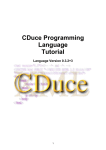Download CDuce Programming Language User`s manual
Transcript
CDuce Programming
Language
User's manual
Language Version 0.3.2+3
1
Table of Contents :
1 Compiler/interpreter/toplevel
6
1.1 Command-line
6
1.2 Scripting
7
1.3 Phrases
7
1.4 Toplevel
8
1.5 Lexical entities
9
2 Types and patterns
10
2.1 Types and patterns
10
2.2 Capture variables and default patterns
10
2.3 Boolean connectives
11
2.4 Recursive types and patterns
11
2.5 Scalar types
11
2.6 Pairs
12
2.7 Sequences
13
2.8 Strings
14
2.9 Records
15
2.10 XML elements
16
2.11 Functions
16
2.12 References
17
2
2.13 OCaml abstract types
17
2.14 Complete syntax
17
3 Expressions
18
3.1 Value constructors expressions
18
3.2 Pattern matching
18
3.3 Functions
19
3.4 Exceptions
21
3.5 Record operators
21
3.6 Arithmetic operators
22
3.7 Generic comparisons, if-then-else
22
3.8 Upward coercions
23
3.9 Sequences
23
3.10 XML-specific constructions
24
3.11 Unicode Strings
26
3.12 Converting to and from string
26
3.13 Input-output
27
3.14 System
28
3.15 Namespaces
28
3.16 Imperative features
28
3.17 Queries
29
4 XML Namespaces
31
3
4.1 Overview
31
4.2 Types for atoms
32
4.3 Printing XML documents
32
4.4 Pretty-printing of XML values and types
33
4.5 Accessing namespace bindings
34
4.6 Miscellaneous
35
5 XML Schema
36
5.1 Overview
36
5.2 XML Schema components (micro) introduction
36
5.3 XML Schema components import
37
5.4 Toplevel directives
38
5.5 XML Schema # CDuce mapping
38
5.6 XML Schema validation
42
5.7 XML Schema instances output
44
5.8 Unsupported XML Schema features
44
6 XML Schema sample documents
45
6.1 Sample XML documents
45
6.2 mails.xsd
45
6.3 mails.xml
46
7 Interfacing CDuce with OCaml
7.1 Introduction
48
48
4
7.2 Translating types
48
7.3 Calling OCaml from CDuce
50
7.4 Calling CDuce from OCaml
51
7.5 How to compile and link
51
7.6 Calling OCaml from the toplevel
52
7.7 Examples
53
8 Table of Contents
54
5
1
Compiler/interpreter/toplevel
1.1 Command-line
According to the command line arguments, the cduce command behaves either as
an interactive toplevel, an interpreter, a compiler, or a loader.
•
cduce [OPTIONS ...]
[--arg ARGUMENT ...]
The command operates as an interactive toplevel. See the Toplevel section
below.
•
cduce [OPTIONS ...] [ script.cd | --stdin ] [--arg ARGUMENT ...]
cduce [OPTIONS ...] --script script.cd [ ARGUMENT ...]
The command runs the script script.cd.
•
cduce [OPTIONS ...] --compile script.cd [--arg ARGUMENT ...]
The command compiles the script script.cd and produces script.cdo. If the
OCaml/CDuce interface is available and enabled, the compilers looks for a
corresponding OCaml interface script.cmi. See the page for more information.
•
cduce [OPTIONS ...] --run [ script.cd ... ] [--arg ARGUMENT ...]
The command runs one or several pre-compiled scripts.
The arguments that follow the --arg option are the scripts' command line. They can
be accessed within CDuce using the argv operator (of type [] -> [ String* ]).
6
The options and arguments are:
•
•
•
•
•
•
•
•
•
--verbose (for --compile mode only). Display the type of values in the
compiled unit.
--obj-dir directory (for --compile mode only). Specify where to put the
.cdo file (default: same directory as the source file).
--I directory Add a directory to the search path for .cdo and .cmi files.
--stdin. Read CDuce script from standard input.
--no feature. Disable one of the built-in optional features. The list of feature
and their symbolic name can be obtained with the -v option. Can be used for
instance to turn the Expat parser off, in order to use PXP, if both have been
included at compile time.
-v, --version. Show version information and built-in optional features, and exit.
--license. Show license information and exit.
--help. Show usage information about the command line.
--noquery-optim. Do not optimize queries.
1.2 Scripting
CDuce can be used for writing scripts. As usual it suffices to start the script file by
#!install_dir/cduce to call in a batch way the CDuce interpreter. The
--script option can be used to avoid --arg when calling the script. Here is an
example of a script file that prints all the titles of the filters of an Evolution mail client.
#!/usr/local/bin/cduce --script
type Filter = <filteroptions>[<ruleset> [(<rule>[<title>String _*])+]];;
let src : Latin1 =
match argv [] with
| [ f ] -> f
| _ -> raise "Invalid command line"
in
let filter : Filter =
match load_xml src with
| x&Filter -> x
| _ -> raise "Not a filter document"
in
print_xml(<filters>([filter]/<ruleset>_/<rule>_/<title>_)) ;;
1.3 Phrases
CDuce programs are sequences of phrases, which can be juxtaposed or separated
by ;;. There are several kinds of phrases:
•
Types declarations type T = t. Adjacent types declarations are mutually
recursive, e.g.:
7
type T = <a>[ S* ]
type S = <b>[ T ]
•
Function declarations let f .... Adjacent function declarations are mutually
recursive, e.g.:
let f (x : Int) : Int = g x
let g (x : Int) : Int = x + 1
•
•
•
•
•
•
Global bindings let p = e or let p : t = e.
Evaluation statements (an expression to evaluate).
Textual inclusion include "other_cduce_script.cd"; note that cycle of
inclusion are detected and automatically broken. Filename are relative to the
directory of the current file (or the current directory in the toplevel).
Global namespace binding namespace p = "..." and global namespace
default namespace "..." (see ).
Schema declaration schema name = "..." (see XML Schema).
Alias for an external unit using alias = "unit" or using alias = unit:
gives an alternative name for a pre-compiled unit. Values and types from
unit.cdo can be referred to either as alias.ident or as unit.ident.
1.4 Toplevel
If no CDuce file is given on the command line, the interpreter behaves as an
interactive toplevel.
Toplevel phrases are processed after each ;;. Mutually recursive declarations of
types or functions must be contained in a single adjacent sequence of phrases
(without ;; inbetween).
You can quit the toplevel with the toplevel directive #quit but also with either
Ctrl-C or Ctrl-D. Another option is to use the built-in exit.
The toplevel directive #help prints an help message about the available toplevel
directives.
The toplevel directive #env prints the current environment: the set of defined global
types and values, and also the current sets of prefix-to-namespace bindings used for
parsing (as defined by the user) and for pretty-printing (as computed by CDuce itself).
The two toplevel directives #silent and #verbose can be used to turn down and
up toplevel outputs (results of typing and evaluation).
The toplevel directive #reinit_ns reinit the table of prefix-to-namespace bindings
used for pretty-printing values and types with namespaces (see ).
The toplevel directive #print_type shows a representationo of a CDuce type
(including types imported from XML Schema documents).
8
The toplevel directive #builtins prints the name of embedded OCaml values (see
).
The toplevel has no line editing facilities. You can use an external wrapper such as
ledit.
1.5 Lexical entities
The identifiers (for variables, types, recursive patterns) are qualified names, in the
sense of XML Namespaces. The chapter explains how to declare namespace
prefixes in CDuce. Identifiers are resolved as XML attributes (which means that the
default namespace does not apply).
The dot must be protected by a backslash in identifiers, to avoid ambiguity with the
dot notation.
The dot notation serves several purposes:
refer to values and types declared in a separate CDuce compilation unit;
• to
to
to values from OCaml compilation unit (see );
• to refer
to schema components (see );
• to refer
select
a field from a record expression.
•
CDuce supports two style of comments: (* ... *) and /* ... */. The first
style allows the programmer to put a piece a code apart. Nesting is allowed, and
strings within simple or double quotes are not searched for the end-marker *). In
particular, simple quotes (and apostrophes) have to be balanced inside a (* ...
*) comment. The other style /* ... */ is more adapted to textual comments.
They cannot be nested and quotes are not treated specially inside the comment.
9
2 Types and patterns
2.1 Types and patterns
In CDuce, a type denotes a set of values, and a pattern extracts sub-values from a
value. Syntactically, types and patterns are very close. Indeed, any type can be seen
as a pattern (which accepts any value and extracts nothing), and a pattern without
any capture variable is nothing but a type.
Moreover, values also share a common syntax with types and patterns. This is
motivated by the fact that basic and constructed values (that is, any values without
functional values inside) are themselves singleton types. For instance (1,2) is both
a value, a type and a pattern. As a type, it can be interpreted as a singleton type, or
as a pair type made of two singleton types. As a pattern, it can be interpreted as a
type constraint, or as a pair pattern of two type constraints.
In this page, we present all the types and patterns that CDuce recognizes. It is also
the occasion to present the CDuce values themselves, the corresponding expression
constructions, and fundamental operations on them.
2.2 Capture variables and default patterns
A value identifier inside a pattern behaves as a capture variable: it accepts and bind
any value.
Another form of capture variable is the default value pattern ( x := c ) where x is
a capture variable (that is, an identifier), and c is a scalar constant. The semantics of
this pattern is to bind the capture variable to the constant, disregarding the matched
value (and accepting any value).
Such a pattern is useful in conjunction with the first match policy (see below) to
define "default cases". For instance, the pattern ((x & Int) | (x := 0), (y &
Int) | (y := 0)) accepts any pair and bind x to the left component if it is an
integer (and 0 otherwise), and similarly for y with the right component of the pair.
10
2.3 Boolean connectives
CDuce recognize the full set of boolean connectives, whose interpretation is purely
set-theoretic.
•
•
•
•
•
Empty denotes the empty type (no value).
Any and _ denote the universal type (all the values); the preferred notation is Any
for types and _ for patterns, but they are strictly equivalent.
& is the conjunction boolean connective. The type t1 & t2 has all the values
that belongs to t1 and to t2. Similarly, the pattern p1 & p2 accepts all the
values accepted by both sub-patterns; a capture variable cannot appear on both
side of this pattern.
| is the disjunction boolean connective. The type t1 | t2 has all the values that
belongs either to t1 or to t2. Similarly, the pattern p1 | p2 accepts all the
values accepted by any of the two sub-patterns; if both match, the first match
policy applies, and p1 dictates how to capture sub-values. The two sub-patterns
must have the same set of capture variables.
\ is the difference boolean connective. The left hand-side can be a type or a
pattern, but the right-hand side is necessarily a type (no capture variable).
2.4 Recursive types and patterns
A set of mutually recursive types can be defined by toplevel type declarations, as in:
type T1 = <a>[ T2* ]
type T2 = <b>[ T1 T1 ]
It is also possible to use the syntax T where T1 = t1 and ... and Tn = tn
where T and the Ti are type identifiers and the ti are type expressions. The same
notation works for recursive patterns (for which there is no toplevel declarations).
There is an important restriction concerning recursive types: any cycle must cross a
type constructor (pairs, records, XML elements, arrows). Boolean connectives do not
count as type constructors! The code sample above is a correct definition. The one
below is invalid, because there is an unguarded cycle between T and S.
type T = S | (S,S)
type S = T
(* INVALID! *)
(* INVALID! *)
2.5 Scalar types
CDuce has three kind of atomic (scalar) values: integers, characters, and atoms. To
each kind corresponds a family of types.
11
•
•
•
•
Integers. CDuce integers are arbitrarily large. An integer literal is a sequence of
decimal digits, plus an optional leading unary minus (-) character.
all the integers.
• Int:
i--j
(where i and j are integer literals, or * for infinity): integer interval. E.g.:
• 100--*,
*--0(*) (note that * stands both for plus and minus infinity).
i
(where
i is an integer literal): integer singleton type.
•
Floats. CDuce provider minimal features for floats. The only way to construct a
value of type Float is by the function float_of : String -> Float
Characters. CDuce manipulates Unicode characters. A character literal is
enclosed in single quotes, e.g. 'a', 'b', 'c'. The single quote and the
backslash character must be escaped by a backslash: '\'', '\\'. The double
quote can also be escaped, but this is not mandatory. The usual '\n', '\t',
'\r' are recognized. Arbitrary Unicode codepoints can be written in decimal
'\i;' (i is an decimal integer; note that the code is ended by a semicolon) or in
hexadecimal '\xi;'. Any other occurrence of a backslash character is
prohibited.
all the Unicode character set.
• Char:
(where d and d are character literals): interval of Unicode character set.
• c--d
E.g.: 'a'--'z'.
(where c is an integer literal): character singleton type.
• cByte:
all the Latin1 character set (equivalent to '\0;'--'\255;').
•
Atoms. Atoms are symbolic elements. They are used in particular to denote XML
tag names, and also to simulate ML sum type constructors and exceptions
names. An atomic is written `xxx where xxx follows the rules for CDuce
identifiers. E.g.: `yes, `No, `my-name. The atom `nil is used to denote
empty sequences.
all the atoms.
• Atom:
a
(where
is an atom literal): atom singleton type.
• Bool: theatwo
• See also: . atoms `true and `false.
•
2.6 Pairs
Pairs is a fundamental notion in CDuce, as they constitute a building block for
sequence. Even if syntactic sugar somewhat hides pairs when you use sequences, it
is good to know the existence of pairs.
A pair expression is written (e1,e2) where e1 and e2 are expressions.
Similarly, pair types and patterns are written (t1,t2) where t1 and t2 are types or
patterns. E.g.: (Int,Char).
When a capture variable x appears on both side of a pair pattern p = (p1,p2), the
semantics is the following one: when a value match p, if x is bound to v1 by p1 and
to v2 by p2, then x is bound to the pair (v1,v2) by p.
You should
be careful sugar
when putting
of the form *--i.
Indeed, (*--i)
would be
Tuples(*) are
syntactic
forparenthesis
pairs. around
Fora type
instance,
(1,2,3,4)
denotes
parsed as a comment. You have to put a whitespace after the left parenthesis.
12
(1,(2,(3,4))).
2.7 Sequences
Values and expressions
Sequences are fundamental in CDuce. They represents the content of XML
elements, and also character strings. Actually, they are only syntactic sugar over
pairs.
Sequences expressions are written inside square brackets; element are simply
separated by whitespaces: [ e1 e2 ... en ]. Such an expression is syntactic
sugar for: (e1,(e2, ... (en,`nil) ...)). E.g.: [ 1 2 3 4 ].
The binary operator @ denotes sequence concatenation. E.g.: [ 1 2 3 ] @ [ 4 5
6 ] evaluates to [ 1 2 3 4 5 6 ].
It is possible to specify a terminator different from `nil; for instance [ 1 2 3 4 ;
q ] denotes (1,(2,(3,(4,q)))), and is equivalent to [ 1 2 3 4 ] @ q.
Inside the square brackets of a sequence expression, it is possible to have elements
of the form ! e (which is not an expression by itself), where e is an expression which
should evaluate to a sequence. The semantics is to "open" e. For instance: [ 1 2
![ 3 4 ] 5 ] evaluates to [ 1 2 3 4 5 ]. Consequently, the concatenation of
two sequences e1 @ e2 can also be written [ !e1 !e2 ] or [ !e1 ; e2 ].
Types and patterns
In CDuce, a sequence can be heterogeneous: the element can all have different
types. Types and patterns for sequences are specified by regular expressions over
types or patterns. The syntax is [ R ] where R is a regular expression, which can
be:
•
•
•
•
A type or a pattern, which correspond to a single element in the sequence (in
particular, [ _ ] represents sequences of length 1, not arbitrary sequences).
A juxtaposition of regular expression R1 R2 which represents concatenation.
A postfix repetition operator; the greedy operators are R?, R+, R*, and the
ungreedy operators are: R??, R+?, R*?. For types, there is no distinction in
semantics between greedy and ungreedy.
A sequence capture variable x::R (only for patterns, of course). The semantics is
to capture in x the subsequence matched by R. The same sequence capture
variable can appear several times inside a regular expression, including under
repetition operators; in that case, all the corresponding subsequences are
concatenated together. Two instances of the same sequence capture variable
cannot be nested, as in [x :: (1 x :: Int)]. Note the difference between [
x::Int ] and [ (x & Int) ]. Both accept sequences made of a single
13
integer, but the first one binds x to a sequence (of a single integer), whereas the
second one binds it to the integer itself.
(R). E.g.: [ x::(Int Int) y ].
• Grouping
Tail
predicate
/p. The type/pattern p applies to the current tail of the sequence
• (the subsequence
starting at the current position). E.g.: [ (Int /(x:=1) |
/(x:=2)) _* ] will bind x to 1 if the sequence starts with an integer and 2
otherwise.
R ** n where n is a positive integer constant, which is just a
• Repetition
shorthand for the concatenation of n copies of R.
Sequence types and patterns also accepts the [ ...; ... ] notation. This is a
convenient way to discard the tail of a sequence in a pattern, e.g.: [ x::Int* ; _
], which is equivalent to [ x::Int* _* ].
It is possible to use the @ operator (sequence concatenation) on types, including in
recursive definitions. E.g.:
type t = [ <a>(t @ t) ? ]
(* [s?] where s=<a>[ s? s? ] *)
type x = [ Int* ]
type y = x @ [ Char* ]
(* [ Int* Char* ] *)
type t = [Int] @ t | []
(* [ Int* ] *)
however when used in recursive definitions @ but must be right linear so for instance
the following definition are not allowed:
type t = t @ [Int] | []
type t = t @ t
(* ERROR: Ill-formed concatenation loop *)
(* ERROR: Ill-formed concatenation loop *)
2.8 Strings
In CDuce, character strings are nothing but sequences of characters. The type
String is pre-defined as [ Char* ]. This allows to use the full power of regular
expression pattern matching with strings.
Inside a regular expression type or pattern, it is possible to use PCDATA instead of
Char* (note that both are not types on their own, they only make sense inside
square brackets, contrary to String).
The type Latin1 is the subtype of String defined as [ Byte* ]; it denotes
strings that can be represented in the ISO-8859-1 encoding, that is, strings made
only of characters from the Latin1 character set.
Several consecutive characters literal in a sequence can be merged together
between two single quotes: [ 'abc' ] instead of [ 'a' 'b' 'c' ]. Also it is
possible to avoid square brackets by using double quotes: "abc". The same
14
escaping rules applies inside double quotes, except that single quotes may be
escaped (but must not), and double quotes must be.
2.9 Records
Records are set of finite (name,value) bindings. They are used in particular to
represent XML attribute sets. Names are actually Qualified Names (see ).
The syntax of a record expression is { l1=e1; ...; ln=en } where the li are
label names (same lexical conventions as for identifiers), and the vi are expressions.
When an expression ei is simply a variable whose name match the field label li, it
is possible to omit it. E.g.: { x; y = 10; z } is equivalent to { x = x; y =
10; z = z }. The semi-colons between fields are optional.
They are two kinds of record types. Open record types are written { l1=t1; ...;
ln=tn; .. }, and closed record types are written { l1 = t1; ...; ln = tn
}. Both denote all the record values where the labels li are present and the
associated values are in the corresponding type. The distinction is that that open type
allow extra fields, whereas the closed type gives a strict enumeration of the possible
fields. The semi-colon between fields is optional.
Additionally, both for open and close record types, it is possible to specify optional
fields by using =? instead of = between a label and a type. For instance, { x =?
Int; y = Bool } represents records with a y field of type Bool, and an optional
field y (that when it is present, has type Int), and no other field.
The syntax is the same for patterns. Note that capture variables cannot appear in an
optional field. A common idiom is to bind default values to replace missing optinal
fields: ({ x = a } | (a := 1)) & { y = b }. A special syntax makes this
idiom more convenient: { x = a else (a:=1); y = b }.
As for record expressions, when the pattern is simply a capture variable whose name
match the field label, it is possible to omit it. E.g.: { x; y = b; z } is equivalent to
{ x = x; y = b; z = z }.
The + operator (record concatenation, with priority given to the right argument in case
of overlapping) is available on record types and patterns. This operator can be used
to make a close record type/pattern open, or to add fields:
type
type
type
type
t
s
u
v
=
=
=
=
{
t
s
t
a=Int b=Char }
+ {..}
+ { c=Float }
+ { c=Float }
(* { a=Int b=Char .. }
(* { a=Int b=Char c=Float .. } *)
(* { a=Int b=Char c=Float } *)
15
2.10 XML elements
In CDuce, the general of an XML element is <(tag) (attr)>content where tag,
attr and content are three expressions. Usually, tag is a tag literal `xxx, and in
this case, instead of writing <(`tag)>, you can write: <tag>. Similarly, when attr
is a record literal, you can omit the surrounding ({...}), and also the semicolon
between attributes, E.g: <a href="http://..." dir="ltr">[].
The syntax for XML elements types and patterns follows closely the syntax for
expressions: <(tag) (attr)>content where tag, attr and content are three
types or patterns. As for expressions, it is possible to simplify the notations for tags
and attributes. For instance, <(`a) ({ href=String })>[] can be written: <a
href=String>[].
The following sample shows several way to write XML types.
type
type
type
type
type
type
A
B
C
U
V
W
=
=
=
=
=
=
<a x=String y=String ..>[ A* ]
<(`x | `y) ..>[ ]
<c x = String; y = String>[ ]
{ x = String y =? String ..}
[ W* ]
<v (U)>V
2.11 Functions
CDuce is an higher-order functional languages: functions are first-class citizen
values, and can be passed as argument or returned as result, stored in data
structure, etc...
A functional type has the form t -> s where t and s are types. Intuitively, this type
corresponds to functions that accept (at least) any argument of type t, and for such
an argument, returns a value of type s. For instance, the type (Int,Int) -> Int
& (Char,Char) -> Char denotes functions that maps any pair of integer to an
integer, and any pair of characters to a character.
The explanation above gives the intuition behind the interpretation of functional
types. It is sufficient to understand which subtyping relations and equivalences hold
between (boolean combination) of functional types. For instance, Int -> Int &
Char -> Char is a subtype of (Int|Char) -> (Int|Char) because with the
intuition above, a function of the first type, when given a value of type Int|Char
returns a value of type Int or of type Char (depending on the argument).
Formally, the type t -> s denotes CDuce abstractions fun (t1 -> s1; ...;
tn -> sn)... such that t1 -> s1 & ... & tn -> sn is a subtype of t -> s.
16
Functional types have no counterpart in patterns.
2.12 References
References are mutable memory cells. CDuce has no built-in reference type. Instead,
references are implemented in an object-oriented way. The type ref T denotes
references of values of type T. It is only syntactic sugar for the type { get = [] ->
T ; set = T -> [] }.
2.13 OCaml abstract types
The notation !t is used by the CDuce/OCaml interface to denote the OCaml abstract
type t.
2.14 Complete syntax
Below we give the complete syntax of type and pattern, the former being patterns
without capture variables
17
3 Expressions
3.1 Value constructors expressions
The page presents the different kind of values: scalar constant (integers, characters,
atoms), structured values (pairs, records, sequences, XML elements), and functional
values (abstractions). Value themselves are expressions, and the value constructors
for structured values operate also on expressions.
This page presents the other kinds of expressions in the language.
3.2 Pattern matching
A fundamental operation in CDuce is pattern matching:
match e with
| p1 -> e1
...
| pn -> en
The first vertical bar | can be omitted. The semantics is to try to match the result of
the evaluation of e successively with each pattern pi. The first matching pattern
triggers the corresponding expression in the right hand side, which can use the
variables bound by the pattern. Note that a first match policy, as for the disjunction
patterns.
The static type system ensures that the pattern matching is exhaustive: the type
computed for e must be a subtype of the union of the types accepted by all the
patterns.
Local definition is a lighter notation for a pattern matching with a single branch:
let p = e1 in e2
18
is equivalent to:
match e1 with p -> e2
Note that the pattern p need not be a simple capture variable.
3.3 Functions
Abstraction
The general form for a function expression is:
fun f (t1 -> s1; ...; tn -> sn)
| p1 -> e1
...
| pn -> en
The first line is the interface of the function, and the remaining is the body, which is a
form of pattern matching (the first vertical bar | can thus be omitted).
The identifier f is optional; it is useful to define a recursive function (the body of the
function can use this identifier to refer to the function itself).
The interface of the function specifies some constraints on the behavior of the
function. Namely, when the function receive an argument of type, say ti, the result
(if any) must be of type si. The type system ensures this property by type-checking
the body once for each constraint.
The function operate by pattern-matching the argument (which is a value) exactly as
for standard pattern matching. Actually, it is always possible to add a line x ->
match x with between the interface and the body without changing the
semantics.
When there is a single constraint in the interface, there is an alternative notation,
which is lighter for several arguments (that is, when the argument is a tuple):
fun f (p1 : t1, ..., pn : tn) : s = e
(note the blank spaces around the colons which are mandatory when the pattern is a
variable (*)) which is strictly equivalent to:
(*)
The reason why the blank spaces are mandatory with variables is that the XML recommendation allows colons to occur in
variables ("names" in XML terminology: see section on ), so the blanks disambiguate the variables. Actually only the blank
on the right hand side is necessary: CDuce accepts fun f (x1 :t1, ..., xn :tn):s = e, as well (see also this
paragraph on let declarations in the tutorial).
19
fun f ((t1,...,tn) -> s) (p1,...,pn) -> e
It is also possible to define currified functions with this syntax:
fun f (p1 : t1, ..., pn : tn) (q1 : s1, ..., qm : sm) ... : s = e
which is strictly equivalent to:
fun f ((t1,...,tn) -> (s1,...,sm) -> ... -> s)
(p1,...,pn) ->
fun ((s1,...,sm) -> ... -> s)
(q1,...,qm) ->
...
e
The standard notation for local binding a function is:
let f = fun g (...) ... in ...
Here, f is the "external" name for the function, and g is the "internal" name (used
when the function needs to call itself recursively, for instance). When the two names
coincide (or when you don't need an internal name), there are lighter notations:
let fun f (...) ... in ...
let f (...) ... in ...
Application
The only way to use a function is ultimately to apply it to an argument. The notation is
simply a juxtaposition of the function and its argument. E.g.:
(fun f (x : Int) : Int = x + 1) 10
evaluates to 11. The static type system ensures that applications cannot fail.
Note that even if there is no functional "pattern" in CDuce, it is possible to use in a
pattern a type constraint with a functional type, as in:
fun (Any -> Int)
| f & (Int -> Int) -> f 5
| x & Int -> x
| _ -> 0
20
3.4 Exceptions
The following construction raises an exception:
raise e
The result of the evaluation of e is the argument of the exception.
It is possible to catch an exception with an exception handler:
try e with
| p1 -> e1
...
| pn -> en
Whenever the evaluation of e raises an exception, the handler tries to match the
argument of the exception with the patterns (following a first-match policy). If no
pattern matches, the exception is propagated.
Note that contrary to ML, there is no exception name: the only information carried by
the exception is its argument. Consequently, it is the responsibility of the programmer
to put enough information in the argument to recognize the correct exceptions. Note
also that a branch (`A,x) -> e in an exception handler gives no static information
about the capture variable x (its type is Any). Note: it is possible that the support for
exceptions will change in the future to match ML-like named exceptions.
3.5 Record operators
There are three kinds of operators on records:
•
•
•
Field projection:
e.l
where l is the name of a label which must be present in the result of the
evaluation of e. This construction is equivalent to: match e with { l = x }
-> x. It is necessary to put whitespace between the expression and the dot when
the expression is an identifier.
Record concatenation:
e1 + e2
The two expressions must evaluate to records, which are merged together. If both
have a field with the same name, the one on the right have precedence. Note that
the operator + is overloaded: it also operates on integers.
Field suppression:
21
e \ l
deletes the field l in the record resulting from the evaluation of e whenever it is
present.
3.6 Arithmetic operators
Binary arithmetic operators on integers: +,-,*,div,mod. Note that / is used for
projection and not for division.
The operator +,- and * are typed using simple interval arithmetic. The operators
div and mod produce a warning at compile type if the type of there second argument
include the integer 0.
The type Float represents floating point numbers. An operator float_of:
String -> Float is provided to create values of this type. Currently, no other
operator are provided for this type (but you can use OCaml functions to work on
floats).
3.7 Generic comparisons, if-then-else
Binary comparison operators (returns booleans): =,<<,<=,>>,>=. Note that < is
used for XML elements and is this not available for comparison.
The semantics of the comparison is not specified when the values contain functions.
Otherwise, the comparison gives a total ordering on CDuce values. The result type
for all the comparison operators is Bool, except for equality when the arguments are
known statically to be different (their types are disjoint); in this case, the result type is
the singleton `false.
The if-then-else construction is standard:
if e1 then e2 else e3
and is equivalent to:
match e1 with `true -> e2 | `false -> e3
Note that the else-clause is mandatory.
The infix operators || and && denote respectively the logical or and the logical and.
The prefix operator not denotes the logical negation.
22
3.8 Upward coercions
It is possible to "forget" that an expression has a precise type, and give it a
super-type:
(e : t)
The type of this expression if t, and e must provably have this type (it can have a
subtype). This "upward coercion" can be combined with the local let binding:
let p : t = e in ...
which is equivalent to:
let p = (e : t) in ...
Note that the upward coercion allows earlier detection of type errors, better
localization in the program, and more informative messages.
CDuce also have a dynamic type-check construction:
(e :? t)
let p :? t = e in ...
If the value resulting from the evaluation of e does not have type t, an exception
whose argument (of type Latin1) explains the reason of the mismatch is raised.
3.9 Sequences
The concatenation operator is written @. There is also a flatten operator which
takes a sequence of sequences and returns their concatenation.
There are two built-in constructions to iterate over a sequence. Both have a very
precise typing which takes into account the position of elements in the input
sequence as given by its static type. The map construction is:
map e with
| p1 -> e1
...
| pn -> en
Note the syntactic similarity with pattern matching. Actually, map is a pattern
23
matching form, where the branches are applied in turn to each element of the input
sequence (the result of the evaluation of e). The semantics is to return a sequence of
the same length, where each element in the input sequence is replaced by the result
of the matching branch.
Contrary to map, the transform construction can return a sequence of a different
length. This is achieved by letting each branch return a sequence instead of a single
element. The syntax is:
transform e with
| p1 -> e1
...
| pn -> en
There is always an implicit default branch _ -> [] at then end of transform,
which means that unmatched elements of the input sequence are simply discarded.
Note that map can be simulated by transform by replacing each expression ei with
[ ei ].
Conversely, transform can be simulated by map by using the flatten operator.
Indeed, we can rewrite transform e with ... as flatten (map e with ...
| _ -> []).
3.10 XML-specific constructions
Loading XML documents
The load_xml: Latin1 -> AnyXml built-in function parses an XML document on
the local file system. The argument is the filename. The result type AnyXml is
defined as:
type AnyXml = <(Atom) (Record)>[ (AnyXml|Char)* ]
If the support for netclient or curl is available, it is also possible to fetch an XML file
from an URL, e.g.: load_xml "http://...". A special scheme string: is
always supported: the string following the scheme is parsed as it is.
There is also a load_html: Latin1 -> [Any*] built-in function to parse in a
permissive way HTML documents.
Pretty-printing XML documents
Two built-in functions can be used to produce a string from an XML document:
24
print_xml: Any -> Latin1
print_xml_utf8: Any -> String
They fail if the argument is not an XML document (this isn't checked statically). The
first operator print_xml prepares the document to be dumped to a ISO-8859-1
encoded XML file: Unicode characters outside Latin1 are escaped accordingly, and
the operator fails if the document contains tag or attribute names which cannot be
represented in ISO-8859-1. The second operator print_xml_utf8 always succeed
but produces a string suitable for being dumped in an UTF-8 encoded file. See the
variants of the dump_to_file operator in the section on Input/output.
In both cases, the resulting string does not contain the XML prefix "<?xml ...>".
Projection
The projection takes a sequence of XML elements and returns the concatenation of
all their children with a given type. The syntax is:
e/t
which is equivalent to:
transform e with <_>[ (x::t | _)* ] -> x
For instance, the expression [ <a>[ <x>"A" <y>"B"
<x>"D"] ] / <x>_ evaluates to [ <x>"A" <x>"D" ] .
]
<b>[
<y>"C"
There is another form of projection to extract attributes:
e/@l
which is equivalent to:
transform e with <_ l=l>_ -> l
The dot notation can also be used to extract the value of the attribute for one XML
element:
# <a x=3>[].x;;
- : 3 = 3
Iteration over XML trees
Another XML-specific construction is xtransform which is a generalization of
transform to XML trees:
25
xtransform e with
| p1 -> e1
...
| pn -> en
Here, when an XML elements in the input sequence is not matched by a pattern, the
element is copied except that the transformation is applied recursively to its content.
Elements in the input sequence which are not matched and are not XML elements
are copied verbatim.
3.11 Unicode Strings
Strings are nothing but sequences of characters, but in view of their importance when
dealing with XML we introduced the standard double quote notation. So [ 'F' 'r'
'a' 'n' 'ç' 'e' ] can be written as "Françe". In double quote all the values of
type Char can be used: so besides Unicode chars we can also double-quote
codepoint-defined characters (\xh; \d; where h and d are hexadecimal and
decimal integers respectively), and backslash-escaped characters (\t tab, \n
newline, \r return, \\ backslash). Instead we cannot use character expressions that
are not values. For instance, for characters there is the built-in function
char_of_int : Int -> Char which returns the character corresponding to the
given Unicode codepoint (or raises an exception for a non-existent codepoint), and
this can only be used with the regular sequence notation, thus "Françe",
"Fran"@[(char_of_int 231)]@"e", and "Fran\231;e" are equivalent
expressions.
3.12 Converting to and from string
Pretty-printing a value
The built-in function string_of: Any -> Latin1 converts any value to a string,
using the same pretty-printing function as the CDuce interpreter itself.
Creating and decomposing atoms from strings
The built-in functions split_atom: Atom -> (String,String) and
make_atom: (String,String) -> Atom converts between atoms and pair of
strings (namespace,local name).
Creating integers from strings
The operator int_of converts a string to an integer. The string is read in decimal (by
default) or in hexadecimal (if it begins with 0x or 0X), octal (if it begins with 0o or 0O),
or binary (if it begins with 0b or 0B). It fails if the string is not a decimal representation
of an integer or if in the case of hexadecimal, octal, and binary representation the
26
integer cannot be contained in 64 bits. There is a type-checking warning when the
argument cannot be proved to be of type [ '-'? '0'--'9'+ ] | ['-'?
'O'('b'|'B') '0'--'1'+ ] | ['-'? 'O'('o'|'O') '0'--'7'+ ] |
['-'? 'O'('x'|'X') ('0'--'9'|'a'--'f'|'A'--'F')+] .
Creating strings from integers
Besides the built-in function string_of: Any -> Latin1, it is also possible to
create characters, hence strings, from their codepoints: either by enclosing their code
within a backslash (\x for hexadecimal code) and a semicolon, or by applying the
built-in function char_of_int : Int -> Char.
3.13 Input-output
Displaying a string
To print a string to standard output, you can use one of the built-in function print:
Latin1 -> [] or print_utf8: String -> [].
Loading files
There are two built-in functions available to load a file into a CDuce string:
load_file: Latin1 -> Latin1
load_file_utf8: Latin1 -> String
The first one loads an ISO-8859-1 encoded file, whereas the second one loads a
UTF-8 encoded file.
If the support for netclient or curl is available, it is also possible to fetch a file from an
URL, e.g.: load_file "http://...".
Dumping to files
There are two operators available to dump a CDuce string to a file:
dump_to_file e1 e2
dump_to_file_utf8 e1 e2
The first one creates an ISO-8859-1 encoded file (it fails when the CDuce string
contains non Latin1 characters), whereas the second one creates a UTF-8 encoded
file. In both cases, the first argument is the filename and the second one is the string
to dump.
27
3.14 System
Running external commands
The predefined function system executes an external command (passed to
/bin/sh) and returns its standard output and standard error channels and its exit
code. The type for system is:
Latin1 -> { stdout = Latin1; stderr = Latin1;
status = (`exited,Int) | (`stopped,Int) | (`signaled,Int) |}
Terminating the program
The predefined function exit: 0--255 -> Empty terminates the current process.
The argument is the exit code.
Accessing the environment
The built-in function getenv: Latin1 -> Latin1 queries the system
environment for an environment variable. If the argument does not refer to an
existing variable, the function raises the exception `Not_found.
Command line arguments
The built-in function argv: [] -> [ String* ] returns the sequence of
command line arguments given to the current program.
3.15 Namespaces
It is possible in expression position to define a local prefix-namespace binding or to
set a local default namespace.
namespace p = "..." in e
namespace "..." in e
See for more details.
3.16 Imperative features
The construction ref T e is used to build a reference initialized with the result of the
expression e; later, the reference can receive any value of type T. The reference is
actually a value of type { get = [] -> T ; set = T -> [] }.
28
Two syntactic sugar constructions are provided to facilitate the use of references:
!e
e1 := e2
===
===
e.get []
e1.set e2
Dereferencing
Assignment
An expression of type [] is often considered as a command and followed by another
expression. The sequencing operator gives a syntax for that:
e1 ; e2
===
let [] = e1 in e2
Sequencing
3.17 Queries
CDuce is endowed with a select_from_where syntax to perform some SQL-like
queries. The general form of select expressions is
select e
p1 in
p2 in
:
pn in
where c
from
e1,
e2,
en
where e is an expression, c a boolean expression, the pi's are patterns, and the
ei's are sequence expressions.
It works exactly as a standard SQL select expression, with the difference that
relations (that is sequences of tuples) after the in keyword can here be generic
sequences, and before the in generic patterns instead of just capture variables can
be used. So the result is the sequence of all values obtained by calculating e in the
sequence of environments in which the free variables of e are bounded by iteratively
matching each pattern pi with every element of the sequence ei, provided that the
condition c is satisfied. In other words, the first element of the result is obtained by
calculating e in the environment obtained by matching p1 against the first element of
e1, p2 against the first element of e2, ... , and pn against the first element of en; the
second element of the result is obtained by calculating e in the environment obtained
by matching p1 against the first element of e1, p2 against the first element of e2, ...,
and pn against the second element of en, ... ; and so on.
Formally, the semantics of the select expression above is defined as:
transform e1 with p1 ->
transform e2 with p2 ->
...
transform en with pn ->
if c then [e] else []
29
A select expression works like a set of nested transform expressions. The
advantage of using select rather than transform is that queries are automatically
optimized by applying classical logic SQL optimization techniques (this automatic
optimization can be disabled).
The built-in optimizer is free to move boolean conditions around to evaluate them as
soon as possible. A warning is issued if a condition does not depend on any of the
variables captured by the patterns.
30
4 XML Namespaces
4.1 Overview
CDuce fully implements the W3C XML Namespaces Recommendation. Atom names
(hence XML element tags) and record labels (hence XML attribute names) are
logically composed of a namespace URI and a local part. Syntactically, they are
written as qualified names, conforming to the QName production of the
Recommendation:
QName
::= (Prefix ':')? LocalPart
Prefix
::= NCName
LocalPart ::= NCName
The prefix in a QName must be bound to a namespace URI. In XML, the bindings
from prefixes to namespace URIs are introduction through special xmlns:prefix
attributes. In CDuce, instead, there are explicit namespace binders. For instance, the
following XML documents
<p:a q:c="3" xmlns:p="http://a.com" xmlns:q="http://b.com"/>
can be written in CDuce:
namespace p = "http://a.com" in
namespace q = "http://b.com" in
<p:a q:c="3">[]
This element can be bound to a variable x by a let binding as follows:
let x =
namespace p = "http://a.com" in
namespace q = "http://b.com" in
<p:a q:c="3">[]
In which case the namespace declarations are local to the scope of the let.
Alternatively, it is possible to use global prefix bindings:
31
namespace p = "http://a.com"
namespace q = "http://b.com"
let x = <p:a q:c="3">[]
Similarly, CDuce supports namespace defaulting. This is introduced by a local or
global namespace "..." construction. As in the XML, default namespace applies
only to tags (atoms), not attributes (record labels). For instance, in the expression
namespace "A" in <x y="3">[], the namespace for the element tag is "A", and
the attribute has no namespace.
The toplevel directive #env causes CDuce to print, among others, the current set of
global bindings.
4.2 Types for atoms
The type Atom represents all the atoms, in all the namespaces. An underscore in tag
position (as in <_>[]) stands for this type.
Each atom constitutes a subtype of Atom. In addition to these singelton types, there
are the ``any in namespace'' subtypes, written: p:* where p is a namespace prefix;
this type has all the atoms in the namespace denoted by p. The token .:*
represents all the atoms in the current default namespace.
When used as atoms and not tags, the singleton types and ``any in namespace''
types must be prefixed by a backquote, as for atom values: `p:x, `p:*, `.:*.
4.3 Printing XML documents
The print_xml and print_xml_utf8 operators produce a string representation of
an XML document. They have to assign prefixes to namespace. In the current
implementation, CDuce produces XML documents with no default namespace and
only toplevel prefix bindings (that is, xmlns:p="..." attributes are only produced
for the root element). Prefix names are chosen using several heuristics. First, CDuce
tries using the prefixes bound in the scope of the print_xml operator. When this is
not possible, it uses global ``hints'': each time a prefix binding is encountered (in the
CDuce program or in loaded XML documents), it creates a global hint for the
namespace. Finally, it generates fresh prefixes of the form nsn where n is an integer.
For instance, consider the expression:
print_xml (namespace "A" in <a>[])
As there is no available name the prefix URI "A", CDuce generates a fresh prefix and
produces the following XML documents:
32
<ns1:a xmlns:ns1="A"/>
Now consider this expression:
print_xml (namespace p = "A" in <p:a>[])
CDuce produces:
<p:a xmlns:p="A"/>
In this case, the prefix binding for the namespace "A" is not in the scope of
print_xml, but the name p is available as a global hint. Finally, consider:
namespace q = "A" in print_xml (namespace p = "A" in <p:a>[])
Here, the prefix q is available in the scope of the print_xml. So it is used in priority:
<q:a xmlns:q="A"/>
As a final example, consider the following expression:
print_xml (namespace p ="A" in <p:a>[ (namespace p = "B" in <p:a>[]) ])
A single name p is available for both namespaces "A" and "B". CDuce choses to
assign it to "A", and it generates a fresh name for "B", so as to produce:
<p:a xmlns:ns1="B" xmlns:p="A"><ns1:a/></p:a>
Note that the fresh names are ``local'' to an application of print_xml. Several
application of print_xml will re-use the same names ns1, ns2, ...
4.4 Pretty-printing of XML values and types
The CDuce interpreter and toplevel uses an algorithm similar to the one mentioned in
the previous section to pretty-print CDuce values and types that involve namespace.
The main difference is that it does not use by default the current set of prefix
bindings. The rationale is that this set can change and this would make it difficult to
understand the output of CDuce. So only global hints are used to produce prefixes.
Once a prefix has been allocated, it is not re-used for another namespace. The
toplevel directive #env causes CDuce to print, amongst other, the table of prefixes
33
used for pretty-printing. It is possible to reinitialize this table with the directive
#reinit_ns. This directive also set the current set if prefix bindings as a primary
source of hints for assigning prefixes for pretty-printing in the future.
4.5 Accessing namespace bindings
CDuce encourages a processing model where namespace prefixes are just
considered as macros (for namespaces) which are resolved by the (CDuce or XML)
parser. However, some XML specifications requires the application to keep for each
XML element the set of locally visible bindings from prefixes to namespaces. CDuce
provides some support for that.
Even if this is not reflected in the type system, CDuce can optionally attach to any
XML element a table of namespace bindings. The following built-in functions allows
the programmer to explictly access this information:
type Namespaces = [ (String,String)* ]
namespaces: AnyXml -> Namespaces
set_namespaces: Namespaces -> AnyXml -> AnyXml
The namespaces function raises an exception when its argument has no
namespace information attached.
When XML elements are generated, either as literals in the CDuce code or by
load_xml, it is possible to tell CDuce to remember in-scope namespace bindings.
This can be done with the following construction:
namespace on in e
The XML elements built within e (including by calling load_xml) will be annotated.
There is a similar namespace off construction to turn off this mecanism in a
sub-expression, and bothe constructions can be used at top-level.
# namespace cduce = "CDUCE";;
# namespaces <cduce:a>[];;
Uncaught CDuce exception: [ `Invalid_argument 'namespaces' ]
# namespace on;;
# namespaces <cduce:a>[];;
- : Namespaces = [ [ "xsd" 'http://www.w3.org/2001/XMLSchema' ]
[ "xsi" 'http://www.w3.org/2001/XMLSchema-instance' ]
[ "cduce" 'CDUCE' ]
]
# namespaces (load_xml "string:<a xmlns='xxx'/>");;
- : Namespaces = [ [ "" 'xxx' ] ]
The default binding for the prefix xml never appear in the result of namespaces.
34
The xtransform iterator does not change the attached namespace information for
XML elements which are just traversed. The generic comparison operator cannot
distinguish two XML elements which only differ by the attached namespace
information.
4.6 Miscellaneous
Contrary to the W3C Namespaces in XML 1.1 Candidate Recommendation, a CDuce
declaration namespace p = "" does not undeclare the prefix p. Instead, it binds it
to the null namespace (that is, a QName using this prefix is interpreted as having no
namespace).
35
5 XML Schema
5.1 Overview
CDuce partially supports XML Schema Recommendations (Primer, Structures,
Datatypes). Using this CDuce feature it is possible to manipulate XML documents
whose leaves are typed values like integers, dates, binary data, and so on.
CDuce supports XML Schema by implementing the following features:
Schema components import
• XML
Schema validation
• XML
XML
Schema instances output
•
This manual page describes how to use these features in CDuce, all the documents
used in the examples are available in the manual section: XML Schema sample
documents.
Note: The support for XML Schema does not currently interact
well with separate compilation. When a CDuce unit
script.cd which uses an XML Schema is compiled, the
resulting script.cdo object refers to the XML Schema by
name. That is, when these units are run, the XML Schema
must still be available from the current directory and must not
have been changed since compilation.
5.2 XML Schema components (micro)
introduction
An XML Schema document could define four different kinds of component, each of
them could be imported in CDuce and used as CDuce types:
36
Type definitions A type definition defines either a simple type or a complex type.
The former could be used to type more precisely the string content of an element.
You can think at it as a refinement of #PCDATA. XML Schema provides a set of
predefined simple types and a way to define new simple types. The latter could be
used to constraint the content model and the attributes of an XML element. An
XML Schema complex type is strictly more expressive than a DTD element
declaration.
declarations An element declaration links an attribute name to a
• Element
complex type. Optionally, if the type is a simple type, it can constraints the set of
possible values for the element mandating a fixed value or providing a default
value.
group definitions An attribute group definitions links a set of attribute
• Attribute
declarations to a name which can be referenced from other XML Schema
components.
group definitions A model group definition links a name to a constraint
• Model
over the complex content of an XML element. The linked name can be referenced
from other XML Schema components.
Attribute declaration currently don't produce any CDuce type and can't be used for
validation themselves.
•
5.3 XML Schema components import
In order to import XML Schema components in CDuce, you first need to tell CDuce to
import an XML Schema document. You can do this using the schema keyword to
bind an uppercase identifier to a local schema document:
# schema Mails = "tests/schema/mails.xsd";;
Registering schema type: attachmentType
Registering schema type: mimeTopLevelType
Registering schema type: mailsType
Registering schema type: mailType
Registering schema type: bodyType
Registering schema type: envelopeType
Registering schema element: header
Registering schema element: Date
Registering schema element: mails
Registering schema attribute group: mimeTypeAttributes
Registering schema model group: attachmentContent
The above declaration will (try to) import all schema components included in the
schema document mails.xsd as CDuce types. You can reference them using the dot
operator, e.g. S.mails.
XML Schema permits ambiguity in components name. CDuce chooses to resolve
references to Schema components in this order: elements, types, model groups,
attribute group.
The result of a schema component reference is an ordinary CDuce type which you
37
can use as usual in function definitions, pattern matching and so on.
let is_valid_mail (Any -> Bool)
| Mails.mailType -> `true
| _ -> `false
Correctness remark: while parsing XML Schema documents, CDuce assumes that
they're correct with respect to XML Schema recommendations. At minimum they're
required to be valid with respect to XML Schema for Schemas. It's recommended
that you will check for validity your schemas before importing them in CDuce, strange
behaviour is assured otherwise.
5.4 Toplevel directives
The toplevel directive #env supports schemas, it lists the currently defined schemas.
The toplevel directive #print_type supports schemas too, it can be used to print
types corresponding to schema components.
# #print_type Mails.bodyType;;
[ Char* ]
For more information have a look at the manual section about toplevel directives.
5.5 XML Schema # CDuce mapping
•
XML Schema predefined simple types are mapped to CDuce types directly in
the CDuce implementation preserving as most as possible XML Schema
constraints. The table below lists the most significant mappings.
XML Schema predefined simple
type
CDuce type
duration, dateTime, time, date,
gYear, gMonth, ...
closed record types with some of the
following fields (depending on the
Schema type): year, month, day,
hour, minute, second, timezone
boolean
Bool
anySimpleType, string,
base64Binary, hexBinary,
anyURI
String
38
integer
Int
nonPositiveInteger,
negativeInteger,
nonNegativeInteger,
positiveInteger, long, int,
short, byte
integer intervals with the appropriate
limits
string, normalizedString, and
the other types derived (directly or
indirectly) by restriction from string
String
NMTOKENS, IDREFS, ENTITIES
[String*]
decimal,float,double
Float
(Not properly supported)decimal,
float, double, NOTATION, QName
String
Simple type definitions are built from the above types following the XML
Schema derivation rules.
•
XML Schema complex type definitions are mapped to CDuce types
representing XML elements which can have any tag, but whose attributes and
content are constrained to be valid with respect to the original complex type.
As an example, the following XML Schema complex type (a simplified version of
the homonymous envelopeType defined in mails.xsd):
<xsd:complexType name="envelopeType">
<xsd:sequence>
<xsd:element name="From" type="xsd:string"/>
<xsd:element name="To" type="xsd:string"/>
<xsd:element name="Date" type="xsd:dateTime"/>
<xsd:element name="Subject" type="xsd:string"/>
</xsd:sequence>
</xsd:complexType>
will be mapped to an XML CDuce type which must have a From attribute of type
String and four children. Among them the Date children must be an XML element
containing a record which represents a dateTime Schema type.
# #print_type Mails.envelopeType;;
<(Any)>[
<From>String
<To>String
<Date>{
positive = Bool;
year = Int; month = Int; day = Int;
hour = Int; minute = Int; second = Int;
timezone =? { positive = Bool; hour = Int; minute = Int }
}
<Subject}>String
39
]
•
XML Schema element declarations can bound an XML element either to a
complex type or to a simple type. In the former case the conversion is almost
identical as what we have seen for complex type conversion. The only difference
is that this time element's tag must correspond to the name of the XML element in
the schema element declaration, whereas previously it was Any type.
In the latter case (element with simple type content), the corresponding CDuce
types is an element type. Its tag must correspond to the name of the XML
element in the schema element declaration; its content type its the CDuce
translation of the simple type provided in the element declaration.
For example, the following XML Schema element (corresponding to the
homonymous element defined in mails.xsd):
<xsd:element name="header">
<xsd:complexType>
<xsd:simpleContent>
<xsd:extension base="xsd:string">
<xsd:attribute ref="name" use="required" />
</xsd:extension>
</xsd:simpleContent>
</xsd:complexType>
</xsd:element>
will be translated to the following CDuce type:
# #print_type Mails.header;;
<header name = String>String
Note that the type of the element content is not a sequence unless the translation
of the XML Schema types is a sequence itself (as you can notice in the example
above). Compare it with the following where the element content is not a
sequente, but a single record:
# #print_type Mails.Date;;
<Date>{
positive = Bool;
year = Int; month = Int; day = Int; hour = Int;
minute = Int; second = Int;
timezone =? { positive = Bool; hour = Int; minute = Int }
}
XML Schema wildcards (xsd:any) and nullable elements (xsi:nil) are
supported.
•
XML Schema attribute group definitions are mapped to record types containing
one field for each attribute declarations contained in the group. use constraints
are respected: optional attributes are mapped to optional fields, required
40
attributes to required fields. XML Schema attribute wildcards are partly supported;
they simply produce open record types instead of closed one, but the actual
constraints of the wildcards are discarded.
The following XML Schema attribute group declaration:
<xsd:attributeGroup name="mimeTypeAttributes">
<xsd:attribute name="type" type="mimeTopLevelType" use="required" />
<xsd:attribute name="subtype" type="xsd:string" use="required" />
</xsd:attributeGroup>
will thus be mapped to the following CDuce type:
# #print_type Mails.mimeTypeAttributes;;
{ type = [
'image' | 'text' | 'application' | 'audio' | 'message' |
'multipart' | 'video'
];
subtype = String }
•
XML Schema model group definitions are mapped to CDuce sequence types.
minOccurs and maxOccurs constraints are respected, using CDuce recursive
types to represent unbounded repetition (i.e. Kleene star).
all constraints, also known as interleaving constraints, can't be expressed in the
CDuce type system avoiding type sizes explosion. Thus, this kind of content
models are normalized and considered, in the type system, as sequence types
(the validator will reorder the actual XML documents).
Mixed content models are supported.
As an example, the following XML Schema model group definition:
<xsd:group name="attachmentContent">
<xsd:sequence>
<xsd:element name="mimetype">
<xsd:complexType>
<xsd:attributeGroup ref="mimeTypeAttributes" />
</xsd:complexType>
</xsd:element>
<xsd:element name="content" type="xsd:string" minOccurs="0" />
</xsd:sequence>
</xsd:group>
will be mapped to the following CDuce type:
# #print_type Mails.attachmentContent;;
[ X1 <content}>String | X1 ] where
X1 = <mimetype S.mimeTypeAttributes>[ ]
41
5.6 XML Schema validation
The processes of XML Schema validation and assessment check that an XML
Schema instance document is valid with respect to an XML Schema document and
add missing information such as default values. The CDuce's notion of Schema
validation is a bit different.
CDuce permits to have XML values made of arbitrary types, for example you can
have XML elements which have integer attributes. Still, this feature is rarely used
because the function used to load XML documents (load_xml) returns XML values
which have as leaves values of type PCDATA.
Once you have imported an XML Schema in CDuce, you can use it to validate an
XML value returned by load_xml against an XML Schema component defined in it.
The process of validation will basically build a CDuce value which has the type
corresponding to the conversion of the XML Schema type of the component used in
validation to a CDuce type. The conversion is the same described in the previous
secion. Note that is not strictly necessary that the input XML value comes from
load_xml it's enough that it has PCDATA values as leaves.
During validation PCDATA strings are parsed to build CDuce values corresponding to
XML Schema simple types and whitespace are handled as specified by XML Schema
whiteSpace facet. For example, validating the 1234567890 PCDATA string
against an xsd:integer simple type will return the CDuce value 1234567890
typed with type Int. Default values for missing attributes or elements are also added
where specified.
You can use the validate keyword to perform validation in CDuce program. The
syntax is as follows:validate <expr> with <schema_ref> where schema_ref
is defined as described in XML Schema components import. Same ambiguity rules
will apply here.
More in detail, validation can be applied to different kind of CDuce values depending
on the type of Schema component used for validation.
•
The typical use of validation is to validate against element declaration. In such a
case validate should be invoked on an XML CDuce value as in the following
example.
# let xml = <Date>"2003-10-15T15:44:01Z" in
validate xml with Mails.Date;;
- : S.Date =
<Date> {
time_kind=`dateTime;
positive=`true;
year=2003; month=10; day=15;
42
hour=15; minute=44; second=1;
timezone={ positive=`true; hour=0; minute=0 }
}
The tag of the given element is checked for consistency with the element
declaration; attributes and content are checked against the Schema type declared
for the element.
•
Sometimes you may want to validate an element against an XML Schema
complex type without having to use element declarations. This case is really
similar to the previous one with the difference that the Schema component you
should use is a complex type declaration, you can apply such a validation to any
XML value. The other important difference is that the tag name of the given value
is completely ignored.
As an example:
# let xml = load_xml "envelope.xml" ;;
val xml : Any = <ignored_tag From="[email protected]">[
<From>[ '[email protected]' ]
<To>[ '[email protected]' ]
<Date>[ '2003-10-15T15:44:01Z' ]
<Subject>[ 'I desperately need XML Schema support in
CDuce' ]
<header name="Reply-To">[ '[email protected]' ]
]
# validate xml with Mails.envelopeType;;
- : S.envelopeType =
<ignored_tag From="[email protected]">[
<From>[ '[email protected]' ]
<To>[ '[email protected]' ]
<Date> {
time_kind=`dateTime;
positive=`true;
year=2003; month=10; day=15;
hour=15; minute=44; second=1;
timezone={ positive=`true; hour=0; minute=0 }
}
<Subject>[ 'I desperately need XML Schema support in CDuce' ]
<header name="Reply-To">[ '[email protected]' ]
]
•
Similarly you may want to validate against a model group. In this case you can
validate CDuce's sequences against model groups. Given sequences will be
considered as content of XML elements.
As an example:
# let xml = load_xml "attachment.xml";;
val xml : Any =
<ignored_tag ignored_attribute="foo">[
<mimetype type="application"; subtype="msword">[ ]
<content>[ '\n
### removed by spamoracle ###\n ' ]
]
# let content = match xml with <_>cont -> cont | _ -> raise "failure";;
43
val content : Any = [
<mimetype type="application"; subtype="msword">[ ]
<content>[ '\n
### removed by spamoracle ###\n ' ]
]
# validate content with Mails.attachmentContent;;
- : Mails.attachmentContent =
[ <mimetype type="application"; subtype="msword">[ ]
<content>[ '\n
### removed by spamoracle ###\n ' ]
]
•
Finally is possible to validate records against attribute groups. All required
attributes declared in the attribute group should have corresponding fields in the
given record. The content of each of them is validate against the simple type
defined for the corresponding attribute in the attribute group. Non required fields
are added if missing using the corresponding default value (if any).
As an example:
# let record = { type = "image"; subtype = "png" };;
val record :
{ type = [ 'image' ] subtype = [ 'png' ] } =
{ type="image" subtype="png" }
# validate record with Mails.mimeTypeAttributes ;;
- : { type = [ 'image' | 'text' | ... ] subtype = String } =
{ type="image" subtype="png" }
5.7 XML Schema instances output
It is possible to use the normal print_xml and print_xml_utf8 built-in functions
to print values resulting from XML Schema validation.
5.8 Unsupported XML Schema features
The support for XML Schema embedded in CDuce does not attempt to cover the full
XML Schema specification. In particular, imported schemas are not checked to be
valid. You can use for instance this on-line validator to check validity of a schema.
Also, some features from the XML Schema specification are not or only partially
supported. Here is a non-exhaustive list of limitations:
•
•
•
•
Substitution groups.
Some facets (pattern, totalDigits, fractionDigits).
<redefine> (inclusion of an XML Schema with modifications).
xsi:type.
44
6 XML Schema sample
documents
6.1 Sample XML documents
All the examples you will see in the manual section regarding CDuce's XML Schema
support are related to the XML Schema Document mails.xsd and to the XML
Schema Instance mails.xml reported below.
6.2 mails.xsd
<!-- mails.xsd -->
<xsd:schema xmlns:xsd="http://www.w3.org/2001/XMLSchema">
<xsd:element name="mails" type="mailsType" />
<xsd:complexType name="mailsType">
<xsd:sequence minOccurs="0" maxOccurs="unbounded">
<xsd:element name="mail" type="mailType" />
</xsd:sequence>
</xsd:complexType>
<xsd:complexType name="mailType">
<xsd:sequence>
<xsd:element name="envelope" type="envelopeType" />
<xsd:element name="body" type="bodyType" />
<xsd:element name="attachment" type="attachmentType"
minOccurs="0" maxOccurs="unbounded" />
</xsd:sequence>
<xsd:attribute use="required" name="id" type="xsd:integer" />
</xsd:complexType>
<xsd:element name="header">
<xsd:complexType>
<xsd:simpleContent>
<xsd:extension base="xsd:string">
<xsd:attribute ref="name" use="required" />
</xsd:extension>
</xsd:simpleContent>
</xsd:complexType>
45
</xsd:element>
<xsd:element name="Date" type="xsd:dateTime" />
<xsd:complexType name="envelopeType">
<xsd:sequence>
<xsd:element name="From" type="xsd:string" />
<xsd:element name="To" type="xsd:string" />
<xsd:element ref="Date" />
<xsd:element name="Subject" type="xsd:string" />
<xsd:element ref="header" minOccurs="0" maxOccurs="unbounded" />
</xsd:sequence>
<xsd:attribute name="From" type="xsd:string" use="required" />
</xsd:complexType>
<xsd:simpleType name="bodyType">
<xsd:restriction base="xsd:string" />
</xsd:simpleType>
<xsd:complexType name="attachmentType">
<xsd:group ref="attachmentContent" />
<xsd:attribute ref="name" use="required" />
</xsd:complexType>
<xsd:group name="attachmentContent">
<xsd:sequence>
<xsd:element name="mimetype">
<xsd:complexType>
<xsd:attributeGroup ref="mimeTypeAttributes" />
</xsd:complexType>
</xsd:element>
<xsd:element name="content" type="xsd:string" minOccurs="0" />
</xsd:sequence>
</xsd:group>
<xsd:attribute name="name" type="xsd:string" />
<xsd:attributeGroup name="mimeTypeAttributes">
<xsd:attribute name="type" type="mimeTopLevelType" use="required" />
<xsd:attribute name="subtype" type="xsd:string" use="required" />
</xsd:attributeGroup>
<xsd:simpleType name="mimeTopLevelType">
<xsd:restriction base="xsd:string">
<xsd:enumeration value="text" />
<xsd:enumeration value="multipart" />
<xsd:enumeration value="application" />
<xsd:enumeration value="message" />
<xsd:enumeration value="image" />
<xsd:enumeration value="audio" />
<xsd:enumeration value="video" />
</xsd:restriction>
</xsd:simpleType>
</xsd:schema>
6.3 mails.xml
<!-- mails.xml -->
<mails>
<mail id="0">
46
<envelope From="[email protected]">
<From>[email protected]</From>
<To>[email protected]</To>
<Date>2003-10-15T15:44:01Z</Date>
<Subject>I desperately need XML Schema support in CDuce</Subject>
<header name="Reply-To">[email protected]</header>
</envelope>
<body>
As subject says, is it possible to implement it?
</body>
<attachment name="signature.doc">
<mimetype type="application" subtype="msword"/>
<content>
### removed by spamoracle ###
</content>
</attachment>
</mail>
<mail id="1">
<envelope From="[email protected]">
<From>[email protected]</From>
<To>[email protected]</To>
<Date>2003-10-15T16:17:39Z</Date>
<Subject>Re: I desperately need XML Schema support in CDuce</Subject>
</envelope>
<body>
[email protected] wrote:
> As subject says, is possible to implement it?
Sure, I'm working on it, in a few years^Wdays it will be finished
</body>
</mail>
</mails>
47
7 Interfacing CDuce with
OCaml
7.1 Introduction
This page describes the CDuce/OCaml interface. This interface allows the
programmer to:
call OCaml functions from a CDuce module;
export a CDuce model as an OCaml module, by giving it an explicit OCaml
signature.
The intended usages for the interface are:
•
•
existing OCaml libraries, such as database, network, GUI, data
• Piggyback
structures;
CDuce as an XML layer (input/output/transformation) for OCaml projects;
• Use
Develop
fully mixed OCaml/CDuce projects.
•
To see how to build CDuce with support for the OCaml interface, see the INSTALL
file from the CDuce distribution.
7.2 Translating types
The heart of the interface is a mapping from OCaml types to CDuce types. An OCaml
type t is translated to a CDuce type T(t), which is meant to be isomorphic to t:
there is a canonical function t # T(t) from OCaml values of type t to CDuce values
of type T(t), and another canonical function T(t) # t.
•
•
Basic OCaml types char, int, string, unit are translated respectively to
Byte = '\0;'--'\255;', -1073741824 -- 1073741823, Latin1 = [
Byte* ], [] = `nil.
Tuple types t1 * ... * tn are translated to nested CDuce product types
(T(t1),(...,T(tn))...). A function type t -> s is translated to T(t) ->
T(s). Labels on the argument of the arrow are discarded.
48
A list type t list is translated to an homogeneous sequence type [ T(t)* ].
An array type t array has the same translation.
A option type t option is translated to the type [ T(t)? ].
A variant type with a declaration A1 of t1 | ... | An of tn is translated to
a type (`A1,T(t1)) | ... | (`An,T(tn)). If a constructor Ai has no
argument, the resulting term is `Ai, not (`Ai,[]). Polymorphic variant types
are treated similarly.
record type with a declaration { l1 : t1; ...; ln : tn } is translated to
• Aa closed
record type { l1 = T(t1); ... ; ln = T(tn) }. Mutable fields
are just copied.
variant and record types are treated correctly: the interface never tries to
• Private
generate OCaml values of these types, but it will happily translate them to CDuce
values.
reference type t ref is translated to the CDuce reference type ref T(t).
• AWhen
converting a Caml reference to CDuce, the operation (set,get) on the
resulting reference refers to the original reference. However, when converting a
CDuce reference to OCaml, the content of the reference is fetched (set), and a
fresh OCaml reference is created (copy semantics).
type Cduce_lib.Value.t is translated to the CDuce type Any. The
• The
corresponding translation functions are the identity. This can be used to avoid
multiple copies when translating a complex value back and forth between CDuce
and OCaml. The type Cduce_lib.Encodings.Utf8.t is translated to the
CDuce type String. The type Big_int.big_int is translated to the CDuce
type Int.
monomorphic abstract type t is translated to the CDuce type !t. This type just
• Aacts
as a container for values of the abstract type. CDuce never produces a value
of this type, and it cannot inspect the content of such a value (apart from checking
its type).
The canonical translation is summarized in the following box:
•
•
•
OCaml type t
CDuce type T(t)
char
Byte = '\0;'--'\255;'
int
-1073741824 -- 1073741823
string
Latin1 = [ Byte* ]
unit
[] = `nil
bool
Bool = `true | `false
t1 * ... * tn
(T(t1),(...,T(tn))...)
t -> s
T(t) -> T(s)
t list
[ T(t)* ]
t array
[ T(t)* ]
t option
[ T(t)? ]
A of t | B of s | C
(`A, T(t)) | (`B, T(s)) | `C
49
[ `A of t | `B of s | `C ]
(`A, T(t)) | (`B, T(s)) | `C
{ x : t; y : s }
{ x = T(t); y = T(s) }
t ref
ref T(t)
Cduce_lib.Value.t
Any
Cduce_lib.Encodings.Utf8.t
String
Big_int.big_int
Int
Only monomorphic types are handled by the interface. It is allowed to use
polymorphic constructors as an intermediate, as long as the final type to be
translated is monomorphic. Recursive types, including unguarded ones (option
-rectypes of the OCaml compiler) are accepted. In the following example:
type 'a t = A of int | B of 'a t
type s = int t
type 'a u = A of ('a * 'a) u | B
type v = int u
the type s can be translated, but the type v can't, because its infinite unfolding is not
a regular type.
OCaml object types are not supported.
Note that values are copied in depth (until reaching an abstract type, a function
types, etc...). In particular, translating an OCaml cyclic values to CDuce will not
terminate (well, with a stack overflow!).
7.3 Calling OCaml from CDuce
If an OCaml value has a type that can be translated, it is possible to use it from
CDuce (see the How to compile and link section for more details).
In a CDuce module, you can write M.f to denote the result of translating the OCaml
value M.f to CDuce.
If the value you want to use has a polymorphic type, you can make the translation
work by explicitly instantiating its type variables with CDuce types. The syntax is M.f
with { t1 ... tn } where the ti are CDuce types. The type variables are listed
in the order they appear in a left-to-right reading of the OCaml type. Example:
let listmap = List.map with { Int String }
will return a function of type (Int -> String) -> ([Int*] -> [String*])
50
7.4 Calling CDuce from OCaml
We have seen in the section above how OCaml values can be used from a CDuce
module. It is also possible to use CDuce values from OCaml. To do so, you must give
an OCaml interface (.mli) for the CDuce module (.cdo). The interface can define
arbitrary types, and declare monomorphic values. These values must be defined in
the CDuce module with a compatible type (subtype of the translation).
As an example, suppose you have this CDuce module (foo.cd):
type s = (`A,int) | `B
let double (x : Latin1) : Latin1 = x @ x
let dump (x : s) : Latin1 = string_of x
You can define an OCaml interface for it (foo.mli):
type t = A of int | B
val double: string -> string
val dump: t -> string
When the foo.cdo module is compiled, CDuce will look for the foo.cmi compiled
interface (hence, you must first compile it yourself with OCaml), and generate stub
code, so as to define an OCaml module Foo with the given interface. This module
can then be linked together with other "regular" OCaml modules, and used from
them.
Notes:
•
•
It is not mandatory to export all the values of the CDuce module in the OCaml
interface.
The types defined in the interface cannot (currently) be used within the CDuce
module.
7.5 How to compile and link
Here is the protocol to compile a single CDuce module:
•
•
•
Create a .cmi from your OCaml file with ocamlc -c foo.mli.
Compile your CDuce file cduce --compile foo.cd. This command will create
a CDuce bytecode file foo.cdo, which also contains the OCaml glue code to
export CDuce values as OCaml ones, and to bind OCaml values used within the
CDuce module.
Compile the OCaml glue code ocamlfind ocamlc -c -package cduce
-pp cdo2ml -impl foo.cdo. Thecdo2ml tool extracts the OCaml glue code
from the CDuce bytecode file.
51
You can then link the resulting OCaml module, maybe with other modules (either
regular ones, or wrapping a CDuce module): ocamlfind ocamlc -o ...
-package cduce -linkpkg foo.cmo .... When the program is run, the
CDuce bytecode file foo.cdo is looked in the current directory only, and loaded
dynamically (with a checksum test).
It might be preferable to include the CDuce bytecode directly into the OCaml glue
code. You can do this by giving cdo2ml the -static option: ocamlfind ocamlc
-c -package cduce -pp "cdo2ml -static" -impl foo.cdo. Modules
which have been compiled this way don't need the corresponding .cdo at runtime.
If you choose static linking, you have to use a correct ordering when linking with
OCaml. Note that it is possible to mix static and dynamic linking for various CDuce
modules in a same program.
Everything works mutatis mutandis with the native OCaml compiler ocamlopt.
You might need to pass extra -I flags to CDuce so that it could find the referenced
.cmi files.
It is possible to run a CDuce module with cduce --run foo.cdo, but only if it
doesn't use OCaml values.
Interested users can look at the output of cdo2ml to better understand how the
interface works.
7.6 Calling OCaml from the toplevel
The tool cduce_mktop creates custom versions of the CDuce toplevel with built-in
support for some OCaml modules / functions.
cduce_mktop [-I path | -p package | -l unit ... | -byte ] [target]
[primitive file]
The target argument is the file name of the resulting toplevel. The primitive
file argument points to a file whose contents specify a set of built-in OCaml values
to be embedded in the toplevel. Each line must either be a qualified value (like
List.map) or the name of an OCaml unit (like List). Empty lines and lines starting
with a sharp character are ignored.
The -byte flag forces the creation of the bytecode version of the toplevel (by defaut,
the toplevel is produced with ocamlopt).
The leading -I options enrich the search path for OCaml units. The -p options
serves a similar purpose; their arguments are findlib package names. All these paths
52
are included in the produced toplevel. The -l options give the OCaml units to be
linked in (e.g. x.cmx or x.cmxa)(the -p option automatically include the units).
In a custom toplevel, the directive #builtins prints the name of embedded OCaml
values.
7.7 Examples
Getting the value of an environment variable
let home = Sys.getenv "home";;
Ejecting your CD with CDuce
This example demonstrates how to use OCamlSDL library.
Sdl.init `None [ `EVERYTHING ];;
let cd = Sdlcdrom.cd_open 0;;
Sdlcdrom.cd_eject cd;;
If you put these lines in a file cdsdl.cd, you can compile and link it with:
cduce --compile cdsdl.cd -I `ocamlfind query ocamlsdl`
ocamlfind ocamlc -o cdsdl -pp "cdo2ml -static" -impl cdsdl.cdo
-package cduce,ocamlsdl -linkpkg
\
Accessing MySQL
This example demonstrates how to use ocaml-mysql library.
let db = Mysql.connect Mysql.defaults;;
match Mysql.list_dbs db `None [] with
| (`Some,l) -> print [ 'Databases: ' !(string_of l) '\n' ]
| `None -> [];;
print [
'Client info: ' !(Mysql.client_info []) '\n'
'Host info: ' !(Mysql.host_info db) '\n'
'Server info: ' !(Mysql.server_info db) '\n'
'Proto info: ' !(string_of (Mysql.proto_info db)) '\n'
];;
If you put these lines in a file cdmysql.cd, you can compile and link it with:
cduce --compile cdmysql.cd -I `ocamlfind query mysql`
ocamlfind ocamlc -o cdmysql -pp "cdo2ml -static" -impl cdmysql.cdo
-package cduce,mysql -linkpkg
53
\
Evaluating CDuce expressions
This example demonstrates how to dynamically compile and evaluate CDuce
programs contained in a string.
let pr = Cduce_lib.Value.print_utf8
try
let l = Cduce_lib.Cduce.eval
"let fun f (x : Int) : Int = x + 1;;
let fun g (x : Int) : Int = 2 * x;;
f;; g;;
let a = g (f 10);;
"
in
transform l with
| ((`Some,id),v) ->
pr [ !id ' = ' !(string_of v) '\n' ]
| (`None, f & (Int -> Int)) ->
pr [ !(string_of (f 100)) '\n' ]
| (`None,v) ->
pr [ !(string_of v) '\n' ]
with (exn & Latin1) ->
print [ 'Exception: ' !exn '\n' ]
If you put these lines in a file eval.cd, you can compile and link it with:
cduce --compile eval.cd -I `ocamlfind query cduce`
ocamlfind ocamlc -o eval -pp "cdo2ml -static" -impl eval.cdo
-package cduce -linkpkg
\
Use CDuce to compute the factorial on big integers
(* File cdnum.mli: *)
val fact: Big_int.big_int -> Big_int.big_int
(* File cdnum.cd: *)
let aux ((Int,Int) -> Int)
| (x, 0 | 1) -> x
| (x, n) -> aux (x * n, n - 1)
let fact (x : Int) : Int = aux (Big_int.unit_big_int, x)
(* Could write 1 instead of Big_int.unit_big_int. Just for fun. *)
8 Table of Contents
This manual is under construction !
54
Sections:
TODO PAGES TABLE OF CONTENTS
55