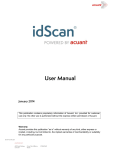Download EK20-IDSCAN USER MANUAL
Transcript
RFID TRANSPONDER TECHNOLOGY DOC. 212-R1-ENG EK20-IDSCAN USER MANUAL The “RFIDSCOPE” ID-SCAN is a powerful RFID detector covering all the most used transponders on the market. The function LF/HF/UHF SCANNER permits to identify a tag in few seconds. The function PAGE READ permits to read the memory contents (UID/EPC,TID,USER PAGE) The tags actually detected by IDSCAN are listed below: LF SCANNER Type 125 KHz UNIQUE-EM4102 Q5 TK5577 TITAN-EM4550 HITAG 1 HITAG 2 HITAG S HITAG 256 HF SCANNER 13.56 MHz Type 14443A MIFARE 1K MIFARE 4K MIFARE ULTRALIGHT MIFARE PLUS MIFARE DESFIRE 14443A GENERIC 15693 ICODE NXP 1K ICODE NXP 2K LRI-2K STM 15693 GENERIC 14443B SRIX STM 512 SRIX STM 4K ST19-WR08 STM CALYPSO 14443B GENERIC Page Read UID only UID/PAGE UID/PAGE UID/PAGE UID/PAGE UID/PAGE UID/PAGE UID/PAGE Read from front side (LF-HF-UHF) Page Read UID/PAGE UID/PAGE UID/PAGE UID UID UID/PAGE UID/PAGE UID/PAGE UID/PAGE UID/PAGE UID/PAGE UID UID UID/PAGE UHF SCANNER 868MHZ (EU) Type Page Read MONZA2 MONZA3 MONZA4D MONZA4U MONZA4QT MONZA4E MONZA5 HIGGS2 HIGGS3 UCODE G2XM UCODE G2XL UCODE G2iL UCODE G2iL+ UHF GENERIC EPC/TID/PAGE EPC/TID/PAGE EPC/TID/PAGE EPC/TID/PAGE EPC/TID/PAGE EPC/TID/PAGE EPC/TID/PAGE EPC/TID/PAGE EPC/TID/PAGE EPC/TID/PAGE EPC/TID/PAGE EPC/TID/PAGE EPC/TID/PAGE EPC/TID/PAGE Read from bottom side(UHF) 1 OPERATION MODE IDSCAN use two area to operate: WORKING AREA is the scan operation area. SETTINGS AREA is an area where to set some useful parameters. TURN ON/OFF TURN-ON Press for a short time the key TURN-OFF Press the key for about 2 sec. WORKING AREA After turn on the LCD display the current version. IDSCAN 5.0 If IDSCAN remains inactive for more than 3 minutes automatically will be turn off to preserve the battery. LOW BATTERY If a low battery is detected appears: The LCD lamp and BUZZER flash three times and IDSCAN turn-off. Low Battery If no alarm detected appears : Scanner Ready RFID SCANNER To start the tag detection press . IDSCAN attempt to recognize an unknown transponder. Before it run a scan on LF frequency and next a scan on HF and next a scan on UHF When a TAG is detected the LCD lamp and BUZZER flashes 3 times. On the LCD appear the Tag Type and the UID detected. The UID length and meaning is different for any Type of Tag. Refer to the “Technical Specification” of that TAG. If no detection: PAGE READ Place the TAG in the RF field. To read the UID press . To read the PAGES on the tag use to increment or decrement the PAGE number and press . Will appear the read value in HEX format. If a Data Error was detected appear Read Error. To repeat press Running LF Running HF Running UHF HITAG-1 UID TAG UNKNOWN HITAGS 34C456F8 UID HITAGS 12345678 004 HITAGS Read Error 004 2 SOME EXAMPLES UNIQUE-Q5-TK5557 The UID display the content of the USER AREA in HEX format (5bytes). Q5 and T5577 have a PAGE containing an UNIQUE SERIAL NUMBER. Use to change to PAGE 000 and press . Q5 PAGE Serial Code (5 bytes HEX). T5577 PAGE Serial Code (8 bytes HEX). Read Page 004 (4 bytes HEX) ISO 14443A MIFARE CLASSIC 1K Serial Code (4 byte Hex) Select a Page (Block 001) to display 16 bytes HEX of the selected page. Read PAGE 002 (4 bytes HEX). ISO 14443B SRIX-ST-512 Serial Code (8 bytes HEX). UHF MONZA5 EPC Code (12 or 16 bytes HEX or ASCII). to display the EPC code to change to TID and press HITAGS 467BF970 UID HITAGS 53535353 004 MIFARE-1K 5C63161D UID MIFARE-1K 001 ICODE NXP 1K 0009CA1B95 UID ICODE NXP 1K 696F2050 002 SRIX-ST-512 UID F082CB67C71802D0 Read PAGE 010 (4 bytes HEX). Use 000 1234567890ABCDEF FFFFF3245778BDE25 ISO 15693 ICODE NXP 1K Serial Code (5 bytes HEX). Press Q5 A534C21233 UID T5577 000 E015015576B4F899 HITAG S Read Serial Code (4 bytes HEX) Then press UNIQUE 15F53244D5 SRIX-ST-512 33343536 010 MONZA5 EPC 3000000000000000 00000000 . MONZA5 TID E2801100200054C6 155F016F Use to scroll the PAGES of USER AREA and press Any pages shows 16 bytes in HEX . MONZA5 002 Es. mode HEX 3031303230333034 3035303630373038 Es. mode ASCII Paul Smith CAMRAS SA 3 SETTINGS AREA To pass from WORK AREA to SETTINGS AREA and vice versa, hold down the ESC key for 3 seconds. When enter the SETTING AREA appear the first selection of the MENU list. 1) Set the SCAN MODE: LH scan only for LF and HF tags. LU scan only for LF and UHF tags. HU scan only for HF and UHF tags. LHU scan for all tags. Pressing , the cursor moves on the selection and stores the value. Scroll down to the next item. 2) Set the reading mode of an UNIQUE code. NORM is the INOUT format. Example: F040F2B370 INV is the SOKYMAT format 0F024FCD0E Scroll down to the next item. 3) Set the reading mode for EPC and USER MEMORY of an UHF tag. ASC the reading is made in ASCII format. HEX the reading is in HEX format. Scroll down to the last item. 4) Set all the Mifare Cripto KeyA for all Sectors at the default value: FFFFFFFFFFFF into the reader chip. Pressing start the operation. At the end appear “Data saved”. EK20-IDSCAN-LH EK20-IDSCAN-LHU SC:LH LU HU LHU Unique:NORM INV UHF_E_U:ASC HEX MIF:ALL KEY DEFAULT AVAILABLE MODELS Model with LF and HF antennas Model with LF and HF and UHF antennas. The USB interface is always present in all the models. 4 FIRMWARE AND TEXT UPGRADE Open the folder: “IDSCAN_CD” INSTALL THE DRIVER USB 1) Open the folder “MCP2200WindowsDriver”. 2) In “DriverInstallationTool” select “X64” forr 64bit or “X86” for 32 bit. Launch “MCP2200DriverIstallationTool”. Press "Install" and wait for the end of the driver installation. INSTALL USB ON PC 1) Turn off the READER. Insert the USB connector and turn on the READER. 2) Begin he installation of a new device. Wait for the complete installation of the assigned COM PORT. Turn on IDSCAN. Will appear on the LCD: USB Connected Operate from PC Now double click on the icon to launch the program “EK20 UPLOADER”. - Set the COM PORT and the bit rate at 19200. - Press UPLOAD PROGRAM. - Select the file IDSCAN5.x.BIN - Set the Reader address to which to send the program. (from USB is always 0) - Press START and wait about 4 minutes to the programming end (Upload OK). - On the Reader LCD appear: USB Upload BV-5 Attendere………… To upgrade the TEXT in different languages repeat the before operations selecting “Upload Language” and taking the file “IDSCAN5.x.txt”. TECHNICAL SPECIFICATION TRIPLE FREQUENCY LF HF UHF DISPLAY LCD 2 row x 16 chari ACOUSTIC WARNING Buzzer BATTERY LIPO 400mah rechargeable via USB (5VDC). Complete charge: 4hour DATA TRANSMISSION 19200-8-N-1 USB2.0 OPERATING TEMPERATURE -20’C to +65’C DIMENSIONS 125mm x 70mm x 23mm WEIGHT 170 grammi INOUT RFID s.r.l Phone:+39 02.95138.139 Email: [email protected] 125 Khz 13.56Mhz 868 Mhz White-Blue Via Milano,14/H 20064-Gorgonzola (ITALY) Fax:+39 02.95.158.694 Web: www.inoutsrl.it 5