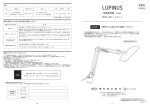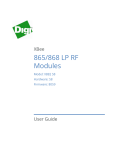Download EK20-IDMGZ24 USER MANUAL PRELIMINARY DATA
Transcript
RFID TRANSPONDER TECHNOLOGY DOC. 397-R1-EN EK20-IDMGZ24 USER MANUAL PRELIMINARY DATA EK20-IDMGZ24 (here named MGZ) is a device for RFID CARD Production applications. Features: - Operates with one-two-three frequencies (LF-HF-UHF) as your choice. - Operates with the most popular TAGs: LF:Unique, Q5, T5577, Hitag, Titan HF:Mifare, Icode, Srix UHF: EPC-Gen2, 18000-6C - Connectable via USB. - Card size 54×86mm thickness 0.3-2.0mm (adjustable by screw) - Card box capacity:180PCS,0.80mm(extensible to 500) - Speed of cards dispensing can be greater than 1 card per sec.(depends on ..) - Recycle box capacity:25 cards(0.76mm) - Complete of the MGZ24-SW. program freely downloadable from: www.zetanetweb.com/download/zetanet.htm 1 INDEX 1.0 2.0 3.0 4.0 9.0 10.0 11.0 12.0 MGZ24-SW FIRST INSTALL HOW TO OPERATE WITH MGZ HOW TO CREATE A NEW PROJECT HOW TO OPEN AN EXISTING PROJECT PROGRAMMING A TEXT ON TAGs AVAILABLE MODELS TECHNICAL SPEC HOW TO UPGRADE THE FIRMWARE ON MGZ 2.0 MGZ24-SW FIRST INSTALL The first install is very important because creates the correct environment need by the system. So we have made a simplified procedure to start the first install. INSTALL IDONE-R ON YOUR PC Connect to the web site: www.zetanetweb.com/download/zetanet.htm Download the file “IDONE-R_5xx_Setup.exe”. Exec the file and follow the instructions to the end of install. An icon will appear on your PC. USB COM PORT INSTALL Turn off the READER. Connect the USB cable and turn on the READER. The PC begin to install the new device. Wait for the completion of the install of the assigned COM PORT. Click on the icon to launch IDONE-R. Will appear a request. Press OK. Open the window “COMMUNICATION PARAMETERS”. -The user can choose the LANGUAGE. - Select the USB COM PORT. The bit rate is fixed at 19200 baud - Connect the USB cable -Turn on the WGZ24. - Press “CONNECTION”. 1.0 HOW TO OPERATE WITH MGZ PROGRAMMER Open the window PROGRAM. The user can choose between: -CREATE A NEW PROJECT -OPEN AN EXISTING PROJECT 2 1.1 HOW TO CREATE A NEW PROJECT Insert the “PROJECT NAME”. We do suggest to detail this name so that during a next search will be easily reknown. Ex. ABBA_ACCESS_Q5_1 ABBA name of the CLIENT ACCESS name of the APPLICATION Q5 TAG type 1 Release The user choose the Tag type of the CARDS to be programmed. Type LF Type HF Type UHF Q5 MIFARE CLASSIC 1K MONZA2 T5577 MIFARE 4K MONZA3 HITAGS 256 MIFARE ULTRALIGHT MONZA4D HITAGS 2048 ICODE 1K MONZA4U HITAG1 ICODE 2K MONZA4QT SRIX 512 MONZA4E SRIX 4K MONZA5 HIGGS2 HIGGS3 UCODE G2XM UCODE G2XL UCODE G2iL UCODE G2iL+ Click on the choose TAG. Will appear the PROGRAMMING WINDOW for that type. Q5 /5577 'Q5/T5577-SOKY/INOUT-SHORT/LONG-NOPASS/AOR/PASS-NOLOCK/LOCKCONF-NOLOCK/LOCKDATA-FROM DB-INCR-OFFSET-NBYTE--PASS0-1-2-3-SPARE-17'byte '11 21 0 1 0 1 0 1 2 0 1 0 1 0/1 0/1 x x xxxx x x 'CAMPO DATI (16bytes) (SHORT=5bytes) (LONG=17bytes) il 17simo byte alla fine stringa descriptor HITAG HITAGS256 HITAGS2048 'HITAG -PAGE-NOPASS/PASS-NOLOCK/LOCK-FROM DB-INCREMENT-PASS0-1-2-3 '2-12-22 x 0 1 0 1 0/1 0/1 xxxx 'CAMPO DATI (16bytes) '16 bytes 01-02-03-04-05-06-07-08-09-10-11-12-13-14-15-16 MIFARE 1K WORKING KEY: A B SECTOR 00 SECTOR 01 MIFARE 4K WRITE KEYS IN ALL SECTOR BLOCK0 ASC HEX DB LOCK 0102030405060708090a0b0c0d0e0f BLOCK4 ASC HEX DB LOCK 0102030405060708090a0b0c0d0e0f COPY KEY ALL BLOCK1 ASC HEX DB LOCK 0102030405060708090a0b0c0d0e0f BLOCK5 ASC HEX DB LOCK 0102030405060708090a0b0c0d0e0f BLOCK2 ASC HEX DB LOCK 0102030405060708090a0b0c0d0e0f BLOCK6 ASC HEX DB LOCK 0102030405060708090a0b0c0d0e0f ACTUAL KEY FFFFFFFFFFFF ACTUAL KEY FFFFFFFFFFFF NEW KEY 112233445566 NEW KEY 112233445566 MIFARE ULTRALIGHT MIFAREULTRA-PAGE-NOLOCK/LOCK-FROM DB-INCR-OFFSET-NBYTE-NFC 24H x 0 1 0/1 0/1 x x 0/1 ICODE 1K ICODE 2K ICODE512-PAGE-NOPASS/PASS-NOLOCK/LOCK-FROM DB-INCREMENT-PASS0-1-2-3 05H x 0 1 0 1 0/1 0/1 xxxx 'CAMPO DATI (16bytes) '16 bytes 01-02-03-04-05-06-07-08-09-10-11-12-13-14-15-16 TYPE HF SRIX 512 SRIX 4K SRIX512-PAGE-NOPASS/PASS-NOLOCK/LOCK-FROM DB-INCREMENT-PASS0-1-2-3 06H x 0 1 0 1 0/1 0/1 xxxx TYPE UHF EPC12 EPC16 USER AREA UHF12-EPCDati/TIDinEPC/USER-NOLOCK/LOCKEPC-NOLOCK/LOCKUSER-FROM DB-INCREMENT(EPC)-OFFSET(EPC)-NUMBYTES(EPC) (DA VERIFICARE!!!!) 07H 0 1 2 0 1 0 1 0/1 0/1 x x COMMAND SEND This command transfer the PROJECT data to the MGZ24 unit by USB. Now the user can press START PROGRAMMING. The unit verify if : -Cards present in the box. If all OK start the card programming. COMANDO START PROGRAM send Type of TAG-NUM.DESCR-QUANTEL-QUANTEH COMANDO STOP COMANDO CONTINUE 3 6.0 AVAILABLE MODELS EK20-IDMGZ24-LH EK20-IDMGZ24-LHU Model with antenna LF+HF Model with antenna LF+HF+UHF 7.0 TECHNICAL SPEC -Can achieve quantitative regulation of dispensing cards by using the way of Screwing the screws compared with the previous version. Users can handle and maintenance by themselves more convenient. -Automatic generation of audible alarm in the case of insufficient contact or no contact of cards or card failures, the remind position can be adjusted flexibly. -The design of the adding and detachable card storage box, fixed by tightening screw, separate with machine body, the card box capacity can change flexibly. -Use of step motor driving, life of dispensing cards can reach two million times, it has wide range of temperature, and it can adapt to the changing environment. -Using advanced dust control sensor, free from mechanical damage caused by dust. Triple Frequency LF 125KHz HF 13.56MHz USB connection Acoustic warning Card supported Working voltage Motor Tank capacity Recycle capacity Programming speed Operating temperature Relative humidity Dimensions Weight UHF 868MHz (910MHz) 19200 bits per second 8-N-1 Buzzer Size 54×86mm thickness 0.3-2.0mm (adjustable by screw) 24VDC (Compatible DC12V) maximum current:2.0A Max/24V The service life of the motor: over 2 ×106 dispense /collect cards 180PCS,0.80mm(extensible to 500) 25 cards(0.76mm) Tip 1 card per sec -20’C to +60’C 0~90% RH (no condensing) 232x222x90.5mm (Max) 4 8.0 HOW TO UPGRADE THE FIRMWARE ON THE PROGRAMMER To upgrade the FIRMWARE : - MGZ turn off. Connect the USB cable. Turn on the READER. Wait for: USB Connesso Operare dal PC - Launch the program EK20-UPLOADER that you find in the IDMGZ-CD folder. Set the COM PORT and the bit rate(19200). Press UPLOAD PROGRAM. Will appear the window RISORSE DEL PC. Select the file IDMGZxxxx.BIN Set the address of the connected READER. Press START and wait the end of programming (Upload OK). On the READER will appear: USB Upload BV-5 Wait………… - At the end turn off the READER. IMPORTANT: Avoid to operate on the PC during the programming. INOUT RFID s.r.l Phone:+39 02.95138.139 Email: [email protected] Via Milano,14/H 20064-Gorgonzola (ITALY) Fax:+39 02.95.158.694 Web: www.inoutsrl.it 5