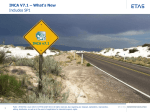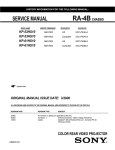Download Template for ETAS Manuals in Microsoft Word format
Transcript
INCA V7.1.3 Release Notes INCA V7.1.3 Release Notes Release: December 10, 2013 If printed, this document is an uncontrolled copy. Page 1 of 39 Template: 00TE00156 V05 – released INCA V7.1.3 Release: December 10, 2013 Copyright The data in this document may not be altered or amended without special notification from ETAS GmbH. ETAS GmbH undertakes no further obligation in relation to this document. The software described in it can only be used if the customer is in possession of a general license agreement or single license. Using and copying is only allowed in concurrence with the specifications stipulated in the contract. Under no circumstances may any part of this document be copied, reproduced, transmitted, stored in a retrieval system, or translated into another language without the express written permission of ETAS GmbH. © Copyright 2013 ETAS GmbH, Stuttgart The names and designations used in this document are trademarks or brands belonging to the respective owners. If printed, this document is an uncontrolled copy. Page 2 of 39 Template: 00TE00156 V05 – released INCA V7.1.3 Release: December 10, 2013 Contents 1 Introduction ............................................................................................................................5 1.1 1.2 1.3 1.4 2 Definitions and Abbreviations ............................................................................................5 References ......................................................................................................................5 Conventions .....................................................................................................................5 User Documentation .........................................................................................................6 Product Definition....................................................................................................................6 2.1 Functions at a glance .......................................................................................................6 2.2 General Description ..........................................................................................................6 2.2.1 Safety Notice ..........................................................................................................6 2.2.2 System Prerequisites ...............................................................................................7 2.2.3 Software Prerequisites ............................................................................................7 2.2.4 Restrictions ............................................................................................................8 2.2.5 Miscellaneous .........................................................................................................9 2.3 Delivery ......................................................................................................................... 10 2.3.1 Used 3rd Party Software ....................................................................................... 10 2.4 Installation .................................................................................................................... 10 2.4.1 Important Installation Hints ................................................................................... 10 2.4.2 Related Components ............................................................................................. 11 2.5 Licensing ....................................................................................................................... 11 3 Changes ............................................................................................................................... 11 3.1 3.2 3.3 3.4 4 What’s New ................................................................................................................... 11 Compatibility to Earlier Releases...................................................................................... 12 Known Issue Reports...................................................................................................... 12 Known Issues ................................................................................................................ 12 3.4.1 Software related Items.......................................................................................... 12 3.4.2 Hardware related Items ........................................................................................ 13 Hints .................................................................................................................................... 13 4.1 Compatibility with other INCA versions ............................................................................ 13 5 Refresh and Hotfix Information .............................................................................................. 14 5.1 INCA 5.1.1 5.1.2 5.1.3 5.1.4 5.1.5 5.1.6 5.2 INCA 5.2.1 5.2.2 5.2.3 V7.1.3 ................................................................................................................... 14 Recommended Installation .................................................................................... 14 News ................................................................................................................... 14 New Features ....................................................................................................... 14 Solved Known Issues – Important Hints ................................................................. 14 Open Known Issues – Important Hints ................................................................... 14 Bug Fixes and Improvements ................................................................................ 16 V7.1.2 HF 01 ......................................................................................................... 21 Recommended Installation .................................................................................... 21 Known Issues – Important Hints ............................................................................ 21 Bug Fixes ............................................................................................................. 22 If printed, this document is an uncontrolled copy. Page 3 of 39 Template: 00TE00156 V05 – released INCA V7.1.3 Release: December 10, 2013 5.3 INCA 5.3.1 5.3.2 5.3.3 5.3.4 5.3.5 5.4 INCA 5.4.1 5.4.2 5.4.3 5.4.4 5.4.5 6 V7.1.2 ................................................................................................................... 22 Recommended Installation .................................................................................... 22 News ................................................................................................................... 22 New Features ....................................................................................................... 22 Open Known Issues – Important Hints ................................................................... 23 Bug Fixes and Improvements ................................................................................ 24 V7.1.1 ................................................................................................................... 32 Recommended Installation .................................................................................... 32 News ................................................................................................................... 32 New Features ....................................................................................................... 32 Known Issues ....................................................................................................... 32 Bug Fixes and Improvements ................................................................................ 32 Contact, Support and Problem Reporting ................................................................................ 38 If printed, this document is an uncontrolled copy. Page 4 of 39 Template: 00TE00156 V05 – released INCA V7.1.3 Release: December 10, 2013 1 Introduction Dear customer, in this file you will find the latest information about our product INCA V7.1. IT IS NECESSARY TO UPDATE ALL FIRMWARE USING HSP V10.0 PRIOR TO USING INCA V7.1 WITH HARDWARE (Note: With the latest hotfix a higher HSP version must be used) 1.1 1.2 Definitions and Abbreviations Term/Abbreviation Definition CDM Calibration Data Manager EE INCA Experimental Environment EHI ETAS Help Desk International LiMa ETAS License Manager HSP Hardware Service Pack HF Hotfix HW Hardware MDA INCA Measure and Data Analysis MIP Matlab Integration Package MR Multi-Recorders OHI Open Hardware Integration OS Operating System KIR Known Issue Report – For severe Problem Reports which occur after a release, ETAS has introduced the Known Issue Report to inform affected customer immediately. The current Known Issues of former versions can be found on the ETAS website: http://www.etas.com/kir PR Problem Report SP Service Pack SW Software VSD Variable Selection Dialog WB Walkback, Inca system error References none 1.3 Conventions The following typographical conventions are used in this document: Choose File . Menu commands are shown in boldface. Click OK. Buttons are shown in boldface. Press <ENTER>. Keyboard commands are shown in angled brackets. If printed, this document is an uncontrolled copy. Page 5 of 39 Template: 00TE00156 V05 – released INCA V7.1.3 Release: December 10, 2013 1.4 The "Open File" dialog box is displayed. Names of program windows, dialog boxes, fields, etc. are shown in quotation marks. Select the file setup.exe Text in drop-down lists on the screen, program code, as well as path- and file names are shown in the Courier font. A distribution is always a one-dimensional table of sample points. General emphasis and new terms are set in italics. User Documentation The INCA user’s documentation in PDF format can be found on the DVD or in the installation folder on the PC. It can be called up from INCA via the menu item ? → Manuals and Tutorial or via the Windows start – menu: → Program → ETAS → INCA 7.1 → Manuals and Tutorial. 2 Product Definition 2.1 Functions at a glance New functionality of INCA V7.1 is listed in the overview "INCA-V7.0-Whats-new.PDF". You find the overview "INCA-V7.0-Whats-new.PDF" on the installation DVD in the folder "Documentation" or in the installation folder on the PC. 2.2 General Description 2.2.1 Safety Notice Calibration activities influence the behavior of the ECU and the systems controlled by the ECU. This may result in unexpected behavior of the vehicle and thus can lead to safety critical situations. Only well trained personnel should be allowed to perform calibration activities. Sending CAN messages influences the behavior of the CAN bus network and the systems connected to it. This may result in unexpected behavior of the vehicle and thus can lead to safety critical situations. Only well trained personnel should be allowed to perform CAN message sending activities. Calibrate measurement (Write to RAM) activities influence the behavior of the ECU and the systems controlled by the ECU. This may result in unexpected behavior of the vehicle and thus can lead to safety critical situations. Only well trained personnel should be allowed to perform calibrate measurements activities. If printed, this document is an uncontrolled copy. Page 6 of 39 Template: 00TE00156 V05 – released INCA V7.1.3 Release: December 10, 2013 2.2.2 System Prerequisites The following minimum system prerequisites have to be met: Required Hardware 2 GHz Processor 2 GB RAM DVD-ROM drive (for installation) Network adapter Graphics with a resolution of at least 1024 x 768, 256 MB RAM, 16bit color and DirectX 9 Required Operating System Windows® XP SP3 (32bit) or higher, Windows® Vista SP1 (32bit) or higher, Windows® 7 SP1 (32 or 64bit*) or higher. Windows 8 (32 / 64 bit*) *) INCA uses the 32bit compatibility mode on a 64-bit operating system. (English, French, Japanese, Chinese and German OS version supported) Required Free Disk Space 1 GB (not including the size for user data; absolute min. required, but not recommended) The following system prerequisites are recommended: Recommended Hardware 3 GHz Quad-Core Processor or equivalent 4 GB RAM DVD-ROM drive (for installation) Network adapter Graphics with a resolution of at least 1280 x 1024, 1GB RAM, 32bit color and DirectX 9 Recommended Operating System Windows® 7 SP1 64bit (INCA uses the 32bit compatibility mode on a 64-bit operating system) (English, French, Japanese, Chinese and German OS version supported) 2.2.3 Recommended Free Disk Space >10 GB Recommendation on Performance Investigation on performance showed: - More Memory improves execution time of repetitive operations - SSD hard disks improve the file access times Software Prerequisites Important notes: - In order to use INCA the user needs read and write access to the registry path HKEY_LOCAL_MACHINE\Software\ETAS (for more details about user privileges, please refer to the user manual chapter "User Privileges Required for Installation and Operation"). - If the user wants to switch between INCA 7.1 and former INCA versions on the same PC INCA, the COM server settings in the Windows registry are re-registered with each switch. Therefore to switch version the user needs Admin rights to the PC. If printed, this document is an uncontrolled copy. Page 7 of 39 Template: 00TE00156 V05 – released INCA V7.1.3 Release: December 10, 2013 If only one INCA version is used this is not necessary. This is also no longer necessary with INCA 7.1 and later versions. 2.2.4 - Windows 7 Ultimate N EHI #97742 Minimum requirement to install INCA is an installation of Microsoft hotfix "Windows6.1-KB968211-x86". - Hyperthreading is supported - Multiple monitors may be used, but there is no special functionality in INCA for them. Restrictions WINDOWS® 95, WINDOWS® NT, WINDOWS® 98SE and Windows® 2000 are not supported. The following hardware is no longer supported with Windows7: - ES300 - KIC2 / ES585 - MAC2 - ES1000.1 INCA does not officially support PCMCIA adapters used in a Desktop PC for connecting the ES580. If communication problems occur with such an installation, ETAS cannot offer a solution. Please check at first whether the installation of the PC adapter and its driver software has been performed successfully. INCA offers a mdf3 - 4Byte converter that is called MDF4 converter. This converter converts MDF3 files to a special MDF format using 4 byte variables. This will not convert files to the new ASAM MDFV4.0 format. We have deliberately kept the old MDF4 name in INCA to ensure the COM-API is still compatible with earlier INCA versions. When using triggers to start or stop a recording, the recording duration has to be at least 3 seconds. In case of a shorter recording duration INCA might not be able to record all events. A period of at least one second is required after a pause event, before the start trigger condition may trigger again. Otherwise INCA does not recognize the pause and does not include an appropriate pause comment into the recorded data file. This may lead to unexpected display results in the MDA. Since V6.2.0 INCA allows parsing A2L files containing 2-byte characters. However the following restrictions apply: - 2-byte strings are not always displayed correctly - copy and compare of 2-byte strings is only possible if source and destination have the same encoding If printed, this document is an uncontrolled copy. Page 8 of 39 Template: 00TE00156 V05 – released INCA V7.1.3 Release: December 10, 2013 MDA/INCA - Calculated Signals: - It is recommended to use '.' as decimal symbol for defining calculated signals - Using library functions in formulas might causes some differences in the number of samples - Measure time as input signal does not work correctly (INCA issue only) - Dependency view is not able to show more the 5 levels of a cascade - Using different rasters as bases for calculated signals might cause wrong results CDF V2.0 - Rescale axis of Vector CDF files are rejected by INCA 6.2 (and subsequent) The reason is that Vector writes rescale axis in CDF V2.0 in a different way than INCA. Write to RAM - When using CSE for Write to RAM, values in scenarios can be edited only in PHYS representation. ETAS INCA V7.1.0 introduces a new version of the target server component. For this reason, with INCA V7.1.0 and ETAS Experiment Environment V3.3 (as well as with earlier versions of the experiment environment) simultaneous online operation will not be possible. E.g., if during bypass operation INCA V7.1.0 is used to measure and to calibrate on an ECU, Experiment Environment V3.3 cannot access the corresponding prototyping hardware (e.g. ES910) at the same time. Recommendations: 2.2.5 - Use INCA V7.1 in combination with INCA-EIP V7.1 to access both the ECU and the prototyping hardware simultaneously. No compatibility restrictions apply in this case. - Use INCA V7.0 for parallel operation with Experiment Environment V3.3. - Use the succeeding version of the Experiment Environment (V3.4, which will be available with LABCAR-OPERATOR V5.2 and INTECRIO V4.4 later in 2013) for parallel operation with INCA V7.1.0. Miscellaneous Problems may arise with new scan engines of virus scan tools. To ensure the highest data security for data in the INCA database, the database is directly saved after every data change or access. This leads to a high amount of read/write cycles and this might initiate the scan engine of the virus scan tools to check the differences if the option 'scan all files' is set. This leads to a delay working with INCA. We recommend excluding all files of the INCA database from scanning. Whenever uninstalling INCA, the included INCA uninstall program should be used. This ensures that all add-ons and other products installed with INCA are also uninstalled (except ETASData and ETAS License Manager). Never delete files or folders manually. If printed, this document is an uncontrolled copy. Page 9 of 39 Template: 00TE00156 V05 – released INCA V7.1.3 Release: December 10, 2013 INCA differentiates between online (=visualization) and offline (=recording) data. However, online data may not be complete in high "system load situations". Offline data is being buffered internally and ensured to have no gaps in the recorded data file. The INCA-MIP add-on (MATLAB Integration Package) uses by default the online data because data is always available for all devices at all times. For switching to offline data, an API command is available. For Rapid prototyping purposes, the ES4xx module chain can be connected directly to the ES910. For measurement with INCA the ES4xx module chain shall be connected directly to the measurement setup (i.e. ES600) The documentation provided in the PDF format can be viewed and printed using the Adobe Acrobat Reader, which is available free of charge at http://www.adobe.com Updates for manuals in the PDF format won't be delivered with INCA refreshes to reduce the size of the file for download. 2.3 Delivery The INCA software is delivered with an automatic installation routine on a DVD including the INCA software, documentation, tools, utilities, and further information. All software documentation is available in the Portable Document Format (PDF), which requires Adobe ® Reader®. If the installation routine does not start automatically execute the autostart.exe program on the DVD manually. Select your preferred language, then Installation and finally select INCA V7.1 installation first. The Hardware Service Pack (HSP V10.0.0 Installation) has also to be installed for proper operation. 2.3.1 Used 3rd Party Software The 3rd Party Software used by INCA and its add-ons is listed in the document: Open_Source_Software_in_INCA_7.1.3.pdf (in folder \Release_Notes\OpenSourceSoftware). 2.4 Installation For details on installation select (after the automatic installation started from DVD) Documentation Getting Started INCA V7.1 , Chapter "Installing the Program" (or in INCA_Manual_R7.1_xx.pdf, Chapter “Installing the Programm”) Please check also Chapter 10 (Troubleshooting) with information about setting of network adapter and personal firewall or what you can do if firewall block ETAS hardware and search for Ethernet hardware fails. 2.4.1 Important Installation Hints - After the installation a reboot is required. This is also true for hotfix installations. - MDA is no longer installed automatically with INCA. MDA is delivered on a separate CD, and must be installed independently. - User shall not install/uninstall licenses while licensed software is online. Recommendation: Shut down product and manage licenses then. If printed, this document is an uncontrolled copy. Page 10 of 39 Template: 00TE00156 V05 – released INCA V7.1.3 Release: December 10, 2013 2.4.2 Related Components Firmware IT IS NECESSARY TO UPDATE ALL FIRMWARE USING HSP V10.0 PRIOR TO USING INCA V7.1 WITH HARDWARE. The Hardware Service Pack (HSP) V10.0 is also included on the installation DVD. ES4xx and ES6xx (Daisy-Chain) Support Support of these modules is provided by a separate Daisy-Chain add-on. The INCA installation medium contains the latest version of the add-on available on the release date of INCA. It is installed automatically during the INCA installation. For new versions of the Daisy-Chain add-on please check our website. It is part of the INCA Service Pack. ETK Support Driver and configuration support of ETK/XETK modules is provided by a separate add-on 'ETK Drivers&Tools' (important hint: the ETK configuration tool is only available, when the add-on is installed). Additional (X)ETK tools or driver to support new (X)ETKs may become available independent of INCA releases. This installation medium contains the latest version of the 'ETK Drivers&Tools' add-on available on the date this INCA version is released. The add-on is installed automatically during the installation of INCA. For new versions of the 'ETK Drivers&Tools' add-on please check our website. It is part of the INCA Service Pack. 2.5 Licensing INCA, MDA and some INCA add-ons are protected via electronic licensing. In order to run and use the products, a license file is required that needs to be installed via the ETAS License Manager. The license manager is opened during the installation and can also be started at a later point as an external program located in the ETAS program folder in the Start menu. The license file can be obtained through a self service portal on the ETAS website by using the software entitlement you received during the order process or it is provided by your tool coordinator. 3 Changes This chapter describes changes with respect to the previous version of INCA V7.1.0. 3.1 What’s New See What's New slides of INCA: Select Version Info What’s new presentation on the automatic installation from DVD or INCA-V7.1-Whats-new.pdf. If printed, this document is an uncontrolled copy. Page 11 of 39 Template: 00TE00156 V05 – released INCA V7.1.3 Release: December 10, 2013 3.2 Compatibility to Earlier Releases In general compatibility to other INCA versions has been taken into account. Known exceptions are: Experiments updated to INCA V7.1 cannot be used with former INCA versions. A back-porting mechanism is available: oscilloscopes are replaced by measurement tables. For more details see Getting Started INCA Chapter “New YT and XY Oscilloscope”. especially section “Compatibility and conversion” 3.3 Known Issue Reports If a product issue develops, ETAS will prepare a Known Issue Report (KIR) and post it on the internet. The report includes information regarding the technical impact and status of the solution. Therefore you must check the KIR applicable to this ETAS product version and follow the relevant instructions prior to operation of the product. The Known Issue Report (KIR) can be found here: http://www.etas.com/kir 3.4 Known Issues This section describes the set of known problems of the released version of INCA V7.1.0 3.4.1 Software related Items Problem Number Title EHI #330173 INCA 7.1 Crashes when importing Workspace In seldom case it might happen, that an import of a workspace will crash INCA sporadically (depends on project, installation, system) EHI #326775 INCA Crash During Morphee "Full Scan" INCA Crash During Morphee "Full Scan" if MCD3 Server Options are set to “INCA Workspace Search” = “All Folders” and “INCA Project Search” = “All Folders”. EHI #74310 Electronic Licensing - Valid local license not found when LAN connection deactivated If the LAN connection may be automatically deactivated when the ethernet cable is not plugged anymore. When using electronically licensed software products depending on the MAC-address, the application does not find a valid license and cannot be started because the MAC address cannot be identified. Ethernet adapter has to be active. If printed, this document is an uncontrolled copy. Page 12 of 39 Template: 00TE00156 V05 – released INCA V7.1.3 Release: December 10, 2013 EHI #2008404287 Excessive RAM usage with combined editor - accumulaton over long period of time (with many cycles) With INCA 7.0 the memory leak is fixed for the table part. For the graphical part the memory leak is not solvable. For test bench applications the combined editor must be used in the "table only" mode. 3.4.2 Hardware related Items Problem Number Title NA NA 4 Hints 4.1 Compatibility with other INCA versions INCA V7.1 introduces new functionality When designing and implementing this functionality, compatibility to other INCA versions has been taken into account Exchange of export files or databases with other INCA versions is possible o Easy, safe, and fast migration to INCA V7.1 o Projects created in former INCA V6.x / V7.0 versions can be reused o Up and downward* compatibility allows using INCA in distributed development projects * Known exceptions are: Experiments updated to INCA V7.1 cannot be used with former INCA versions. A back-porting mechanism is available, which replaces oscilloscopes by measurement tables. If printed, this document is an uncontrolled copy. Page 13 of 39 Template: 00TE00156 V05 – released INCA V7.1.3 Release: December 10, 2013 5 Refresh and Hotfix Information A refresh installation updates an INCA 7.1 installation. Important: It requires a full INCA V7.1 installation. All refresh software updates are cumulative. The most recent refresh incorporates any changes introduced by previous refreshes. At the same time other INCA Add-Ons will also be updated. The INCA V7.1 base installation and Add-On installation will be updated with help of the INCA Service Pack. The following issues have been fixed in INCA V7.1.x refreshes as listed below. History listed in reverse order. 5.1 INCA V7.1.3 5.1.1 Recommended Installation It is recommended to install the update the complete INCA V7.1 only with help of the Service Pack (installer) of the INCA V7.1 SP 5.1.2 News 5.1.3 New Features See What’s News slides INCA V7.1 SP03 (INCA-V7.1-SP03-Whats-new.pdf) 5.1.4 Solved Known Issues – Important Hints Solved known issues of INCA V7.1.2 and former versions 5.1.5 EHI #375203 If CDM is opened from EE, operation in function mode, then the difference is not detected Solved with INCA 7.1.3 # 364841 CCP "Quick start mode" - "Save Configuration (Suspended mode)" does not work Solved with INCA 7.1.3 #370206 Flash over UDS might fail. Solved with INCA 7.1.3 #378741 Silent installation with the Service Pack installer will not update the ETK Tools part of ETK D&T Known issue with the Service Pack Installation from INCA V7.1 SP1 and SP2 Details and workaround see Service Pack Release Notes Note: Solved with INCA 7.1SP3. The ETK Drivers will be updated with ETK D&T V3.12.0 installation automatically (but the drivers are not part of INCA V7.1.3) Open Known Issues – Important Hints If printed, this document is an uncontrolled copy. Page 14 of 39 Template: 00TE00156 V05 – released INCA V7.1.3 Release: December 10, 2013 Known issues of INCA V7.1.3 and former versions #373433 HIL Test Bench: LABCAR CCI data logger: It might happen that data logger cannot be activated anymore and therefore new data logging is not possible Note: Solution planned with updated LABCAR or INCA version (depending on issue) #373446 Labels in the CDM might be not updated when address are used more than one time Calibration with "Limitierted EMU-RAM" not possible in Experiment Preparation mode Issue is caused by the Experiment Preparation "Toolbox": After flashing has been finished, the dynamic emulation layout is gone (green LED is switched on), but the EP "Toolbox" does not set the overlay layout, again. Issue does not occur if DERT is active. In this case, INCA configures the overlay layout in the right way. Condition (issue occurs): - INCA option Limited EMU RAM: Experiment Preparation - use serial ETK - HW init inside EE - switch to WP - calibrate - flash from WP->ECU flash - after closing ProF, INCA reinit and try to calibrate: value cannot be changed even though we have equal checksums and HW init was successful There are 2 possible workarounds: 1. Open MPM and execute a Download from Dataset to WP 2. Trigger a hardware initialization (F3) #382083 Device XCP:1 does not define a TPBlob. Cannot load the Asap1b driver It is only an issue by parsing the A2L file, when the included AML files doesn't exist. Workaround: Provide all AML include files. Note: Only relevant for corresponding projects using XCP AML V1.2 Raster switch with EVENT_CAN_ID_LIST does not work correctly if measurement is running Sporadically INCA does not configure correctly the measurement but does only start and stop some DAQ-Lists Windows 8 support EHI # 372813 Windows 8 64bit Microsoft Surface 128 GB: INCA HWK does not start On Windows 8 64 bit systems, it might happen that the timer of the system is not supported correctly and HWC will not open. This depends on the hardware. In such case the timer driver does not support a special interrupt controller mode of the given controller. Note: Will be solved with one of the next INCA 7.1 Service Packs. If printed, this document is an uncontrolled copy. Page 15 of 39 Template: 00TE00156 V05 – released INCA V7.1.3 Release: December 10, 2013 5.1.6 Bug Fixes and Improvements Note: - Some fixes are solved with the corresponding INCA – Add-Ons (also part of SP2) - Listed in increasing order EHI # Title 257926 Translated strings have not been integreated at all in "GPS_DeviceParameters" tab for GPS devices in HWC Editor 277323 CAN low speed baudrates : If "Transmission speed" --> "low speed" is configured baudrates > 125k should not be configurable 278637 INCA not reachable via Windows task switch when "Bounds Visualization" window is openend 329798 CDM Performance: Adding Labels and using filters in CDM takes too long 334353 EE: Measure Table with 3 labels shows 4 labels (twice the last one) when scrolling down 339154 EE VUI: Adding new variables to some VUI widgets stops visualisation 340607 XCP Raster check for Busload does not work in offline mode 340617 XCP V1.2 Raster check for busload limit works only, if another limit is defined as well 344713 Inactive Window couldnot be deleted but it wander to other activated folders 347232 Calibration table column size autofit does not work properly 348720 Shutting down of INCA takes a lot of time 348925 EE: Element used in a VUI changes there size after selecting different label 350001 INCA-DB Additional (complete) path entry after experiment import 350243 INCA memory increases as run MCD3 tests causing PC to freeze and INCA to crash 351107 After INCA is closed the IPMSERVER remains opened as task 352473 Different Messages while INIT a second time without changes. Note: Requires ETK Drivers & Tools V3.12 (part of the SP-installation) 352541 Memory pages window is not controlled with windows resizing for horizontal direction 354090 Window setting are changed in experiment - Label name no longer visible 355059 ISOTP TX fails with STmin > 15ms on QNX device 355309 Some basic API commands are missing in INCA V7.0/V7.1 356365 [WBID2935145940] on dataset change over asap3 358633 INCA 7.1: [WBID2439085396] Walkback when open CDM configuration with multiple datasets 361828 New Osci (V7.1): Analog signal is always filled after move into the digital domain 362291 [WBID1366287155] on opening EE 363957 If CDM is started from EE, then a message appears "A copy is not possible when the Experiment is using Limited EMU RAM" 364984 [WBID2313778916] - When initializing the hardware 365487 [WBID2982027503] when opening the Experiment If printed, this document is an uncontrolled copy. Page 16 of 39 Template: 00TE00156 V05 – released INCA V7.1.3 Release: December 10, 2013 365606 RTOSCI: "[NetWBID2423115] Etas.Base.Shared.EtasException: Exception in Plugin Etas.EE.Oscilloscope" or "[NetWBID1081518937] System.NullReferenceException: Object reference not set to an instance of an object." when open special experiment with new osci 366120 [WBID4026170935] when adding some calibrations in one transaction via CDM to EE 366720 Table editor scrolling mismatch 366834 Due to incomplete DLL registration a reboot is required between INCA V7.1 and INCA 7.1 SP1 installation 367304 Communication error (CCP) during automated write/read test with powerfail (successor of #361536) 367441 [WBID693730511] if attempt to initialize EE after standby 367626 [WBID2104325493] receiver must be a boolean 367633 [WBID3380465711] UndefinedObject does not understand x 367652 [WBID3093849059] UndefinedObject does not understand asSInt16Array 367912 ES59x and ES9xx: Delay between the transmissions of two ConsecutiveFrame on UDS flashing - Note: requires FW update HSP V10.3 or higher 368161 Updating of the unequal variable values will not be set in real time in CDM 368501 [WBID1372541587] Experiment enviroment can not be open due to inactive variables 369260 [WBID2639573367] after start of EE 369267 XCP V1.2 Raster check does not work correctly 369497 [WBID2892933132] when calibration of axis in offline modus causes 369532 INCA V700: [WBID2678061846] INCA V710: [WBID3908644710] when open EE 369625 XCP V1.2 Raster Check for MEMORY_CONSUMPTION and ODT_ENTRIES calculates wrong 369935 XCP V1.2 Check for MEMORY_CONSUMPTION does not work correctly 370015 XCP V1.2: CPU Limits are available in the VSD for XCP V1.2 even if there are not all mandatory parameter defined in the A2L file 370023 Problem with VTAB-Range conversion 370206 Flash over UDS failed 370296 [WBID2036305924] RBFolder does not understand dataManagerClass 370299 [WBID2978522827] EE when open special workspace 370403 Recorder Configuration: Trigger on variable of an array not possible - no array selectable, no array displayed 370439 Unexpected values are shown for Compu Method M_asin and M_acos 370447 TgtSvr crash during flashing - etkc_1b.dll: Critical Exception 0xC0000005 370529 CAN UDS No detection of ECU OFF during measurement 370611 LIN Import of certain LDF file fails (signal scale factor -1) 370772 Added scenarios get not loaded in the EE 370783 MCE Manual Configuration Issues 370859 Not printable letters are written in different LAB Files after a compare or copy 371004 CDM performance increased in case loading configuration into CDM 371005 [WBID1584341332] UndefinedObject does not understand x while calibration of a Map in 2D-Graphic If printed, this document is an uncontrolled copy. Page 17 of 39 Template: 00TE00156 V05 – released INCA V7.1.3 Release: December 10, 2013 371012 CDM Copy performance improved when the BackgroundComparison (BG) is ON (compared to INCA V7.1.1) 371202 Interpolate Z-values in X-direction is not working as expected - not all Z-values respected 371203 [WBID2036305924] RBFolder does not understand dataManagerClass 371590 Changes made to a project in the A2L Editor get not loaded in the EE if the project already assigned to a workspace 371619 INCA V7.1.1 Checksum calculation of working page fails 371822 GMLAN No measure values in the experiment displayed 371921 KWP2000: Checksum not unknown, upload of WP missing 371938 Critical exception of etasGeneral100.dll when adding calc signal to EE 372041 LogViewer: registry settings will not be applied if LogViewer GUI was not started with "Run as administrator" - see also #372779 372122 WB [WBID868823276] UndefinedObject does not understand detect:ifNone: 372301 After install INCA V7.1.1 the API connection to server with INCA 7.0.0/V7.1 is not possible 372303 EE: "[WBID3341496994] UndefinedObject does not understand isDeviceGroupCompatibleTo:" can occur when grouping in EE->hwc 372655 [WBID81108787] WB solved 372669 [WBID3175958561] Walkback when initialize and start recording with experiment 372684 WB [WBID1211125905] WinError does not understand setLastWriteTime: 372722 Performance improvement for customer specific RAMScope: Performance during creation of generic measure device in case of more than 100 measurements 372751 [WBID3499201962] UndefinedObject does not understand sign when flashing 372766 WB [WBID2122044588] UndefinedObject does not understand cr 372770 WB [WBID2971474149] UndefinedObject does not understand isMasterData 372778 [WBID695056342] UndefinedObject does not understand setInputFocus 372779 Cfw.LogViewerGUI.exe does not save settings for logging if user is not admin 372830 [WBID2036305924] RBFolder does not understand dataManagerClass - CDM 372841 EE windows gets resized when calibration variables for LERT Experiment Preparation are reconfigured 372852 EE: Label selected via "Search For Variable" are not deselected after selecting new Label in the same Osci 372906 NetWBID1072430456 occurs when configure the "Variable name display setup" in EE. 372968 [WBID3252205347] UndefinedObject does not understand filterController / Crash after close CDM 372974 INCA is terminated abnormally when the customer change the ProF action menu of 2byte character. 373063 Value of the bit display blink on and off suddenly. Is such case the displayed value is different between the bit display and the numeric display. 373108 ES720 V7.0.0: idRef for "ObdOnCAN" is undefined in exported .wsmd file 373203 WB [WBID3388896898] UndefinedObject does not understand startsWith: 373233 [WBID2649952204] solved If printed, this document is an uncontrolled copy. Page 18 of 39 Template: 00TE00156 V05 – released INCA V7.1.3 Release: December 10, 2013 373300 Add a variable to Oscilloscope in VUI is not working properly in Korean OS 373373 [WBID535153218] read from invalid memory location. Note: User without rights to write in the "Application Data" directory for current user, cannot use INCA. 373548 CDM-"Ctrl-W" shows a wrong order of variable names. 373726 EW_I7.0.0/21: INCA Walkback after hardware initialization 373743 ASAP2 Editor - Wrong icon for axes 373766 WBID281497833 Systemerror calibrating a grouped array via ASAP3 373857 Change Smalltalk Inactive Purge Context Menue Label 374017 WAIT_FOR_KEY in ProF doesn't work 374046 Pre-triggered measurements and "Multiraster": Signals might get lost. 374064 WBID1557531359 during 2nd read for same DCM file via test automation 374138 UDS Flashing - WriteMemoryByAddress always sends PDU with 4095 bytes 374151 ETK-S1.1D3: Cannot initialize ETK-S1.1D3 hardware with INCA 7.1.1 od INCA 7.1.2 374293 [WBID2036305924] CDM add folder as destination 374714 Adding new layer, the focus is missing for the new created layer 374766 XCP V1.2 EVENT_CAN_ID_LIST from XCP 1.2 does not work 374773 Error 64 encountered when launch INCA after installation 374825 [WBID1877063121] MessageNotUnderstood: UndefinedObject>>new 374944 Adding INCA-MCE XETK Calibrations via MCD3 V1.0.1 "Always Use Fuli" fails 375008 EE: [NetWBID642990540] System.InvalidOperationException: TargetServerChannel not connected) after try to open VSD when before different INCA versions are used 375026 EE: New Osci might use wrong Default Value for Property Line Style 375038 [WBID3234260705] & [WBID1766103906] & [WBID2498553291] Walkbacks at GM Test bed during shut down of CAMEO. 375166 OS Version not correctly logged in ASAP3/MCD3 375203 CDM opened from EE, operation in function mode, then the difference is not detected 375215 Asap3.exe crashes when activating recorder 375318 [WBID992885578] System error on attempt to expand a function in CDM 375477 [WBID847977887] While change grouped items over ASAP3 375601 [WBID625331335] Flashing is not possible 375744 [WBID1899679281] Editor not found 375779 [WBID1916615553] UndefinedObject does not understand identifier 375782 [WBID2234988461] UndefinedObject does not understand pfilnam: 375787 [WBID2595496058] UndefinedObject does not understand databaseFileType: 375791 [WBID963979591] UndefinedObject does not understand do: 376235 ProF: Flashing with 3rd party tool not possible 376413 Flashing via ES1232_CAN_Port_ES1222 is not possible 376539 WBID3962789407 Reading A2L + HEX into INCA 376549 WBID2112125908_System error after importing WWH_OBDonCAN.exp in Inca V712 Note: Required INCA Add-On ODX (part of SP) 376552 Switching layers causes windows to be moved in layers If printed, this document is an uncontrolled copy. Page 19 of 39 Template: 00TE00156 V05 – released INCA V7.1.3 Release: December 10, 2013 376628 CDM: Number of slected variables is not "0" if a "source"-project is removed 376841 FlexRay Monitoring issue with MUX-PDUs Note: Requires INCA Add-On FlexRay (part of SP) 376847 [WBID1123985822] Walkback when select ES610 in Hardware Configuration 376859 [WBID1775382810] Systemerror on attempt to copy variable in CDM 377098 [WBID3884384147] EtasContainerMeasureWidget does not understand addSelectedWidget 377100 [WBID4003596577] UndefinedObject does not understand checkAllLabelsInDataset: 377162 WBID3550110205 Systemerror configuring an ES650 377297 Baudrate cannot be switched by ProF if XCP project is assigned to same CAN 377316 Analog signals drawn over strip borders 377332 UDS flashing is not possible with Panasonic and Keihin ECU 377475 INCA saves wrongly measure values in the measure files if "output" signals are in use 377508 Experiment window gets resized when recording is started (after closing MPM) 377571 Kvaser devices has no support for ES720 377573 [WBID3855418535] Primitive failed in: Object>>#at:put: due to Index out of range in argument 1 377763 XCP FlxBuffer : Do not use FLX_Assign messages for FIXED buffers 377838 API Command StopMeasurement does not save measurement file in INCA V7.1.2 377874 Editing a register will not change individual bits of that register 377978 ASAP3: Get Extended Parameter delivers wrong type 378033 Flashportselection does not work 378053 [WBID1769954627] DBLinDeLinError does not understand comment: when try to read A2L and Hex File 378054 ES610 measurement values are wrong when the workspace contains a ES595 with FlexRay Monitoring 378196 [WBID2800727061] System error comparing datasets 378435 Replace system is slow if Ipetronik Addon is installed 378741 ETK Tools are not updated during INCA V7.1 SP02.1 installation 378882 OHI - FlexRay Startup Controller settings get lost 379053 Impossible to switch back from recording to measuring when recording duration exceeds the duration specified in the recording managment window 379054 [WBID1779721979] False does not understand notEmpty 379251 CDM Compare_Function_mode doesn't show "new functions" 379961 [WBID3358669662] MessageNotUnderstood: EtasWriteChunkStream>>nonEmptyContents 379968 [WBID2397091331] Primitive failed in: Object>>#at: due to Invalid class in argument 1 380167 Adding INCA-MCE XETK Slewing Calibrations via MCD3 V1.0.1 fails Note: Requires INCA Add-On MCE V2.0.2 (part of SP) 380427 [WBID2157804504] UndefinedObject does not understand resetSigDigCache 380448 [WBID1155558893] using COM.API If printed, this document is an uncontrolled copy. Page 20 of 39 Template: 00TE00156 V05 – released INCA V7.1.3 Release: December 10, 2013 380594 After ETK-Re-Init INCA shows a wrong settings in dialog and user "must" start flashing of ECU 380601 Connection of ASAP3 to INCA from within the Experiment does not work if .NET V4.5.0 is installed (no issue with .NET V4.5.1) Note: Workaround implemented with INCA V7.0.0 HF24 and INCA V7.1.3 380673 Add of measure signals is not possible on HIL-system. 381044 XCP AML V1.2: MPM cannot be opened if XCP ECU is not initialized 381543 [WBID2119616776] Exception is not resumable - if copy data set in CDM 382262 Convert of EE to new oscilloscope removes all multi-rates 382539 [WBID3202787132] Inca crash by double click on CDM Quality Label 382876 Pre-trigger-time cannot be saved in the measure file with XCPonEthernet 382976 Calibration Wakeup HWC option not initialized with information from the A2L file 383113 CDM: [WBID1012134614] during double click on "function" 383223 Datasets exported from INCA V7.1.2 cannot be read in with older INCA versions 383243 [WBID59756152]_INCA walkback during opening EE in INCA V7.1.2/1 383371 CSM: [WBID1823878228] Walkback at SFH for 3rd hardware with CSM 383517 Does not show Adaptive Parameters in VSD and EE - as performance is poor 383589 WBID1332945512 CDM-Editor cannot be closed 383659 [WBID1575485604] (ExError) An error has occurred in CDM 383765 Raster switch with EVENT_CAN_ID_LIST does not work correctly if measurement is running 384071 SYSTEM ERROR is occured when Read from CDF V2.0 file including PMD in CDM 5.2 INCA V7.1.2 HF 01 5.2.1 Recommended Installation It is recommended to install the update the complete INCA V7.1 including INCA V7.1 HF only with help of the Service Pack (installer) of the INCA V7.1 SP 5.2.2 Known Issues – Important Hints # See also INCA V7.1.2. New known issues with INCA V7.1.2 (but not introduced with INCA 7.1.2 HF01): Windows 8 support EHI # 372813 Windows 8 64bit Microsoft Surface 128 GB: INCA HWK does not start On Windows 8 64 bit systems, it might happen that the timer of the system is not supported correctly and HWC will not open. This depends on the hardware. If printed, this document is an uncontrolled copy. Page 21 of 39 Template: 00TE00156 V05 – released INCA V7.1.3 Release: December 10, 2013 In such case the timer driver does not support a special interrupt controller mode of the given controller. Note: Will be solved with one of the next INCA 7.1 Service Packs. CDM used in parallel to EE EHI #375203 If CDM is opened from EE, operation in function mode, then the difference is not detected It is not issue if the CDM config object is opened without EE. Note: Issue will be solved with the upcoming INCA V7.1.3. 5.2.3 Bug Fixes EHI # Title 375477 [WBID847977887] While change grouped items over ASAP3 376323 Flashing ECU fails for Prof configuration with AALFI_FOR_REQUEST_DOWNLOAD = 4x (x=1,2,3,4) 376861 XCPonCAN and XCPonEthernet - measurement is not possible if FIRST_PID 0x00 and MAX_ODT 0xFC 5.3 INCA V7.1.2 5.3.1 Recommended Installation It is recommended to install the update the complete INCA V7.1 only with help of the Service Pack (installer) of the INCA V7.1 SP 5.3.2 News 5.3.3 New Features See What’s News slides INCA V7.1 SP02 (INCA-V7.1-SP02-Whats-new.pdf) Note: Currently What’s News slides INCA V7.1 SP02 are in “Draft” status. Summary/Key points: ASAP3 "EXTENDED GET PARAMETER/SET PARAMETER" CDM - Compare option for compare FORMAT (ASAP2-MC) with higher precision Windows 8 (32 / 64 bit*) supported *) INCA uses the 32bit compatibility mode on a 64-bit operating system. ProF: Support sending of CAN messages on any CAN-ID during flashing Multiple client support of ES581.3 (requires also update of drivers). o Related ES581.3 calls solved o Known issue with ES581.3 solved. o EHI #347726 ES581.3: No measurement via IPETRONIK or CSM possible if both ES581.3 CAN ports are used. Search feature of EE enhanced: CTRL-F --> Find variable which is not in use in current EE. As a result, VSD is opened with this string as search filter If printed, this document is an uncontrolled copy. Page 22 of 39 Template: 00TE00156 V05 – released INCA V7.1.3 Release: December 10, 2013 5.3.4 Open Known Issues – Important Hints Important hints for operation with ES581.3: To support multiple clients with ES581.3 a major/structural change of INCA, driver and firmware was required. When upgrading any of the INCA Versions V7.0 or V7.1 with INCA V7.0 SP15 or V7.1 SP2 also the corresponding other version needs to be upgraded to the new version. If J2534 is used (e.g. for 3rd party access on ES581.3), an update of the ES581J2534 driver to V2.0.7 or higher (part of HSP V10.2.0) is required. Ensure the USB driver is updated to the latest version (part of HSP V10.2.0) Note: The ES581.3 firmware is automatically updated from the driver (if required). Known issues: o #349083 Flashing with ES581.3 (and 3rd Party HW) fails - ST_MIN not respected Flashing via UDS/KWP with ES581.3 HW might fail, if a CAN frame separation time (STmin) > 0ms is used. In this case it might happen that the used separation time is sporadically lower than STmin. This is an issue with every 3rd Party HW (Vector, Kvasar, ES520). It is not issue with ES59x, ES910, ES511. Workaround: Change setting in the file „ETAS\ETASShared11\Systems\ES581_CAN.xml“ : <IniFileItems> <entry> <key>ISO15765_TX_NOTIFICATION</key> <value>ACCURATE</value> </entry> <entry> <key>SELF_RECEPTION_MODE</key> <value>1</value> </entry> </IniFileItems> o #373308 ES581 Sporadically a critical exception at NeoVIServer.exe occurs ES581.3 is incompatible with some deprecated Intrepid Control Systems, Inc. Vehicle Spy settings. Please remove the ‘Intrepid – neoVI’ J2534 setting in the registry or change the FunctionLibrary registry key to use the latest icsJ2534VCAN3.dll driver. [HKEY_LOCAL_MACHINE\SOFTWARE\PassThruSupport.04.04\Intrep id - neoVI] // Windows 32bit [HKEY_LOCAL_MACHINE\SOFTWARE\Wow6432Node\PassThruSupp ort.04.04\Intrepid - neoVI] //Windows 64bit FunctionLibrary=C:\Windows\system32\icsneo40.dll // deprecated FunctionLibrary=C:\Windows\system32\icsJ2534VCAN3.dll // update If printed, this document is an uncontrolled copy. Page 23 of 39 Template: 00TE00156 V05 – released INCA V7.1.3 Release: December 10, 2013 Windows 8 support #370449 Winows 8: Context Menu Variable Documentation does not work correctly when a PDF file is used. Note: Installation of Adobe Reader V10.1.8 or higher required. Please download the latest released Adobe Reader. #372813 Windows 8 / Microsoft Surface 128 GB: INCA HWK does not start Windows 8 – HW/Drivers released for Windows 8 ES581.3 with INCA V7.0 SP15 and INCA V7.1 SP2 Kvaser (drivers V5.1 is supporting Windows 8) Vector – HW (with latest drivers available on Vector DL-center) o VN1610 o VN1611 o VN1630 o VN1640 Windows 8 - HW/Drivers – currently not released (or not tested) for Windowns 8 Note: Drivers might work, but currently not tested. ES520 ES580 Vector – HW (please check the Vector home page for latest news): o CANcardXL o CANcardXLe o CANcaseXL o VN7600 o VN8910 Known issues of INCA V7.1.2 and former versions 5.3.5 #373433 HIL Test Bench: LABCAR CCI data logger: It might happen that data logger cannot be activated anymore and therefore new data logging is not possible # 364841 CCP "Quick start mode" - "Save Configuration (Suspended mode)" does not work #370206 Flash over UDS might fail. Analysis in progress. It might be an issue with the ProF command UDSX_ROUTINE_CONTROL_MODE #373446 Labels in the CDM might be not updated when address are used more than one time Bug Fixes and Improvements Note: - Some fixes are solved with the corresponding INCA – Add-Ons (also part of SP2) - Listed in increasing order EHI # Title If printed, this document is an uncontrolled copy. Page 24 of 39 Template: 00TE00156 V05 – released INCA V7.1.3 Release: December 10, 2013 59428 Upload with CCP: Text on upload progress bar is not translated 86742 CDM CUBOID error, CDM Compare does not generate PDF 100988 ETK T1.1: No download of modified parameters after offline calibration (calibration during disabled online access) 323355 ES581.3 Change of protocol merge CAN1 and CAN2 328822 Walkback encountered if drag a slewable variable from a measure window to a YT scope 332992 IP-Manager: IPManager should inform user if hardware device is out of predefined IP range 337774 MPM comes up only every second time when user calibriates offline and switches ECU calibration access back on again 338655 CSE: Column width for Variable name does not fit to actual length of name 341897 CDM: Some booleans show (true/false) although the option was set to show integers (1/0) 343664 ES581.3: Deterioration of CCP Flashing performance compared to Reference Version INCA V700 HF8 344686 After copy & paste from layers in the VSD, widgets are used in unexpected layers 346669 Calibration changes made in the state "ECU in reset" get discarded 347178 Faulty slew icon displayed on the dataset after reading the hex file. Note: Already solved with INCA V7.1SP1 and INCA V7.0.0 SP 13. 347715 Japanese export file name is not transferred from workspace name 347842 [WBID1366287155] when open EE 348732 CDM: Dependent labels are unexpected computed when using A2L and Data Transfer File 349085 Maximized window resizes to default size each time after closing of VSD 349780 [NetWBID2805166059] system error when opening multiple VSD 350233 [WBID1985422111] during calibration recording 350917 Replace hardware - information missing in "confirm" pop-up window 351590 Raster information is not shown in INCA with connected Hardware - Note: Solved with ETK D&T V3.11.0 (part of the SP) 351676 ODX project not included in regular INCA export file if previously imported from an "Folder export" - Note: Requires INCA Add-On ODX V1.5.2 (Part of SP2) 352006 "Add layer" and "set the layer comment" does not work at the same time in the VSD 352254 ES581.3 blockmode: initialization of sequence too slow 352402 Unit(msec) of "expected time" is too sensitive in the CDM -> Changed to Seconds. Values smaller than 0.5 Sec. not displayed. 352404 Vertical scroll bar of "Scalar Table Editor" will not be displayed automatically after moving variable from other window 353125 CDM: Preview output is not saved in DB object 353772 [WBID1351596878] solved 353955 [WBID4070127963] Walkback when open experiment If printed, this document is an uncontrolled copy. Page 25 of 39 Template: 00TE00156 V05 – released INCA V7.1.3 Release: December 10, 2013 354194 LCA: Cannot write StringArrayParamVar 354443 Different WBs during INCA session solved ([WBID3269616446]+ [WBID2563756822] + [WBID2674861332] + [WBID4219976294] + [WBID1457383385]) 354877 Osci Borders: Migration of border values not working 354905 [NetWBID3527674279] Divide by zero - during recording 355040 If SEED_AND_KEY() was called twice, the second call always returns "0"(error). 355599 Window positions in EE changed when saving 355667 Recording in special workspace does not work 355936 CDM compare takes >8000 seconds 356006 Variables set to "record only" get lost from experiment when hardware is removed 356285 [WBID3753871432] adding dataset to CDM 356443 [NetWBID4080051704] Systemerror in EE 356664 WBID2383799375 due to wrong Raster Check for ETK 356887 [WBID3629547366] xception has been thrown by the target of an invocation. 356974 PC locks up when initialize XCP with ES581 357047 [WBID859343832] when try to read scenario in the CSE 357077 [WBID1904208450] while execution of ASAP3 command SWITCHING OFFLINE/ONLINE 357996 Inca hangs if flashing with ProF fails 358001 [NetWBID284093111] while select variable from dbc file 358113 Recorder file is not saved using ASAP3 358292 Scrollbar is not displayed in EE 358344 No recording possible due to long user comment (>32000) 358528 NetWBID2805166059 Alt+T opens VSD twice and leads to WB 359140 [WBID599328138] assigning Sensor catalog to ES611 if EtasShared is installed within ProgramFiles directory with limited user rights 359154 CDM: Save As dialog not displayed until action is performed 359207 Wrong information text (number of log-file) in WB dialog 359231 [WBID56370359] when open special experiment 359583 ErrorCode 517 when save database with INCA 7 type 359763 Unsuccessful flashing of a K-Line device leads to TargetServer crash 359776 [WBID3350186849] System error when initialize HW in HW-editor 359918 Space key discards measurement data: The "Discard"-Button in the progress dialog is "clicked", when the user presses the spacebar. This is the standard Windows behavior. 360366 [WBID2789835248] Inserting an inactive variable in the EE causes a crash. 360410 [WBID3489611665] System Error during INCA session 360414 CDM: After toggling RP / WP the CDM is flickering 360424 INCA V7.1.0 does not re-register the older IPM-Server when V7.1.0 is uninstalled 360572 [WBID2495295358] when clicking on Stop Measurement with demo project If printed, this document is an uncontrolled copy. Page 26 of 39 Template: 00TE00156 V05 – released INCA V7.1.3 Release: December 10, 2013 360726 360764 360813 360875 360886 360971 361237 361307 361312 361328 361533 361551 361994 362120 362305 362399 362564 362571 362572 362595 362624 362675 362853 362857 362861 362899 362977 363082 363201 363252 363282 363298 363486 363520 ETK reconfiguration occurs without any system changes [WBID761833463] System error during INCA session [WBID4105491366] while open EE [NetWBID4135088560] System error when selecting a newly created calculated signal into EE Crashes when INCA is left open and the user closs the PC lid -i.e puts PC into sleep mode INCA crashes sporadically [WBID3034539543] while searching by STRG-F (DSMA*) and switching to the WP in EE XCP on CAN measurement requires strictly increasing PID numbers Osci does not show data Comment in EE is not saved [WBID172707040] while starting EE and switching the layer [WBID3550110205] after try to close HWC when before entry from Interpolating Table used by ES610 / ES611 Channel was deleted [WBID1468378902] Systemerror on attempt to add scenario INCA crashes when starting visualization [WBID1339338300] EtasETKDevice does not understand values eCDM - Server needs the version of the client After switching to 2D an additional axis is displayed, which disappears after the first page switch Calibration is not possible. (Address 02400CC4h + Offset -04400000h) [WBID2796752995] Windows has run out of resources and I71x creates much more widgets than I700 when adding many (~700) labels to EE ProF monitor crashes on percent sign Flashing CRD3-NFZ with INCA V7.1 and ES593 does not work Flashing of CCP ECU with ES590 and ES595 fails Disclaimer window has unnecessary space on Japanese OS [WBID302089311] - While opening an Experiment from I700 [WBID2867680566] when openning EE after exchanging the used project [WBID2765789831] when seleceting variables (CTRL+F) in an experiment enviroment Action of "Return" hotkey is blank in the hotkey assignment for hardware Ctrl+F does not find calibration signal [WBID1828434506]when start recording after ~15 Seconds Too small dialog for INCA user option "Veryfy checksum" (HW tab) with JP Win7 Moving the horizontal scrollbar in a layer causes windows in another layer to be moved [WBID1828434506] when moving a variable into new combi editor. Unexpected warning about parameters defined multiple when "read all calibration from..." several DCM files in INCA experiment [WBID2379529958] when remove the unit column from a numeric display in If printed, this document is an uncontrolled copy. Page 27 of 39 Template: 00TE00156 V05 – released INCA V7.1.3 Release: December 10, 2013 363536 363537 363613 363655 363701 363755 363756 363817 363964 364055 364145 364151 364186 364270 364297 364700 364728 364772 364850 364868 364869 364886 364989 365104 365263 365264 365338 365362 365491 365501 365646 365682 a VUI VSC: Wrong Inc/Dec step when try to change multi selected Inc/Dec step in the VSD No hint to an multi selection error in the VSD Disp Config Tab [WBID3272354541] start a new CDM configuration and read the XML file as source [WBID1909117232] after try to change Conversion CDM: When there is no label selected unexpected entry Name is found in AboutInfo Fixed strings are used in the Hotkey assignment window Button and text redrawing will be wrong after setting "Large" to "Toolbar Icon Size" when INCA windows size is small Ctrl+U for GroupMAPs resets the axis values even if answered with "no" [WBID2341914299] during operation ETKS20 Download does not work after power fail Lin: Opening HWC of an lin device without an assigned project causes an OHI Error Message [WBID3115317880] solved No match variables are lost after first open of experiment [WBID4127442835] / [WBID1085971809] when adding martix via CDM to EE and switching WP/RP INCA crashes and ends abruptly CDM: InlineEditor disappears after adding label to CSE CDM: Update from label in EE does not work each time when CDM is used in parallel to EE [WBID3941810745] when open experiment [WBID1486526400] after changing the extended limits Activation of inactive measurement fails CDM: Part of About Info is not updated when EE || CDM and change was done in the CSE [WBID667152105] when performing HPT with reimport in CDM Strange behaviour with the new oscilloscope (time axis starts at -17000sec) [WBID4205771203] when try to drag label from CDM Inline Editor to EE Character value 0x08 does not work in paco + cdf Doubled display of ES921-device and not present ES920 in HWC-search if CSM AddOn installed [WBID1858057186] when clicking on can-db item in dbb (customer workspace I700 ) [NetWBID3117710536] when drag and drop calibrations into osci COM-API: Function 'Experiment.StopAndDiscardRecording' does not discard measurement file in specific cases Instant compare and compare have different results [WBID3521830602] if assigning project to XCP device System error after sleep mode of PC If printed, this document is an uncontrolled copy. Page 28 of 39 Template: 00TE00156 V05 – released INCA V7.1.3 Release: December 10, 2013 365781 Error reading in LDF file 365788 [NetWBID1225729729] New OSCI: WB while shifting signals from one stipe to another 365809 "CheckDataPagesConform" API command missing for E-Target 365839 Error indication on ES1000 after installation Partner_addOn products 365850 Instant compare preview and comparison listing lists variables twice 365884 ES581.3 Unable to flash with ES581 365940 Communication to HSP or INCA does not work after reconfiguration of the IP assignment on the ES592 365941 [WBID826584337] after closing EE and CDM 365969 [WBID3831484687] during calibration recording cuboids testsuite running 366002 Flash programming failed for KWP2000 366021 Final XCP V1.2 AML can not be red into INCA V7.1.x 366195 INCA 7.0 HF20/21 VCRedist 2010++ 32bit needed - solved with ETK D&T 3.9 and subsequent 366261 [WBID1351596878] IDispatch call returned an exception. 366417 ECU cannot be initialized if ECU is seed and key protected 366547 Scrolling VSD: Selection marking failure in the VSD variable configuration screen 366574 [WBID1351596878] and NetWBID3376827096 366692 INCA freeze while working in VSD 366707 WBID124697803 + WBID2982189480 during opening VSD 366727 Got msg "invalid target server obj" when creating a CalcSig with MeasureCal (scalar) input 366976 [WBID4044653973] crashed while starting the EE 367276 VSD for Experiment Preparation selection does not show variables from LABfile, when file is in VSD-Root and INCA option for calibration of measurements is YES 367282 Checksum resulted in (0x18) on CCP command UPLOAD (0x04) 367342 ES780 does not initialize properly when launch Experiment and INCA process must be killed to continue 367438 EE: Measurement with abs(x) not updated in widgets 367445 [NetWBID606721900] when open workspace containing an RTOsci with ~ 20 labels 367490 [WBID4020821034] solved 367577 Crash flashing CCP ECU with ES591 module 367587 Fixed strings are used in "about" tab of "Key and Value" field in the CDM 367591 Date format changed in CDF+Paco from yyyy/mm/ddThh:mm:ss to yyyy-mmddThh:mm:ss according CDF specification 367630 [WBID718680018] solved 367636 [WBID3266516586] solved 367639 [WBID2191077278] solved 367646 [WBID889164776] solved 367655 [WBID3093849059] solved If printed, this document is an uncontrolled copy. Page 29 of 39 Template: 00TE00156 V05 – released INCA V7.1.3 Release: December 10, 2013 367690 367692 367789 367801 367829 368044 368128 368136 368258 368296 368314 368385 368434 368436 368437 368569 368580 368609 368613 368655 368698 368805 368867 368871 369278 369526 369581 369702 369823 369844 370089 370280 370281 370334 EE: Measurement with abs(x) not updated in widgets - solved with #367438 Copy labels in function mode: not all selected variables get copied in CDM Updating of the unequal variable values will not be set in real time in CDM CSM Addon did not run properly with used INCA command updateFromSearchResultUseCase- Msg: Invalid use case [NetWBID86843282] EE: Could not create instrument of type 'YT Oscilloscope (V7.1)' because memory is low. [WBID1056456240]solved CDM: Compare and copy is slow All Windows are moved in EE LDF Converter generates too long internal Long Signal Identifiers - Note: Requires INCA AddOn - LIN V7.1.2 Difference in CDM compare is not detected New Feature: ASAP3 - Support of Commands EXTENDED GET PARAMETER/SET PARAMETER IPE Devices would not recognized due start the EE Set the same serial number for two different ES581.3 devices [WBID3185843499] at opening experiment or when starting HWC dialog [WBID2799303568] when search for HW in HW editor EE: Dependent label might not be correct updated ASAP2Editor: Dependents changed via ASAP2 Editor might be not updated ES581.3 TgtSvr crashes while measuring with ES581 over UDS [WBID203833631] Walkback when select 64-bit float calibration variable in VSD Data samples missing from ECU with XCPonCAN measurement in the mdf-file WBID2500789050 when adding label into experiment LDF to A2L Converter: quotes in comments can lead to rejecting LDF files Note: Requires INCA AddOn - LIN V7.1.2 VSD CalibrationHistory window cannot be active after opening it from inside VSD INCA-MCE Calibration via iLInkRT => WB [WBID2923198559] when editing Calibration History entry [WBID3084012237] when trying to perform a copy between source and destination containing parameters with process meta data CDM copy takes significantly longer than in older INCA versions Asap3.exe crashes when stopping recorder ODX V1.5.1: MSI parameters windows appears during the installation. ES581 causes CAN bus to crash The toolapi command „StopAndDiscardRecording does not work as described RTOSCI: It is not possible to drag and drop boolean label from one strip into another strip [WBID4225922226] solved [NetWBID3051776007] Walkback when click in Display Configuration tree of Scope Properties If printed, this document is an uncontrolled copy. Page 30 of 39 Template: 00TE00156 V05 – released INCA V7.1.3 Release: December 10, 2013 370344 [WBID594243018] when closing EE after adding all martix labels to default recorder 370383 UDS Flashing with ES581 fails 370384 ES581.3 USB latency setting slow down flash performance 370388 ES581.3 CCP Monitoring: Buffer oveflow at high busload 370390 ES581.3 Speed-Up does not stop on error 370415 No function of the CSM modules with the ES581.3 370416 ES581.3: No measurement via IPETRONIK or CDM possible if both ES581.3 CAN ports are used. Known issue with ES581.3 solved. 370437 [WBID1677654732] CSE: WB when activate scenario 370449 Known issue: Context Menu Variable Documentation does not work correctly on Win 8 when a PDF file is used - Note: Adobe Reader V10.1.8 or higher required 370452 CDM: Fields in GUI too small for included text 370531 [WBID1087598679] on attempt to open EE 370612 [WBID3202343969] system error on attempt to assign a XCP project 370640 Working page addressing by Inca is not working for CCP 371002 CDM Compare performance inproved if BackgroundComparison (BG) is ON (compared to INCA V7.1.1) 371055 Windows move of layer on saving EE 371147 MPM actions for ETK S6.0 seem to do incorrect copy actions - Required ETK D&T V3.11.0 (part of the INCA SP) 371336 Adding LAB files in VSD the name is displayed not completelly, if the name contains a dot 371461 INCA freeze during measurement 371606 CDM: [WBID3972003626] at CDM LIST TO CDFX action 371690 Copy action in CDM takes 20 minutes 371694 Configure Output Channels menu item in EE is disabled when CANTransmit configured 371806 Flashing E78 controller - start ProF failed 371943 Recorder does not start 372012 ES581.3: After Flashing of the ECU, the HW initializing do not responds if the CAN 2 is initialized 372305 [WBID1320052639] during open EE with Excel-VBA-Macro 372448 ES581.3: Initializtion freeze if the CAN2 is initialized with a different Baudrate to CAN1 372849 Diagra can not use J2534 interface after INCA V712 was installed 373332 eCDM - INCA hangs when reading huge PaCo file 373347 Targetserver Crash when Initializing ETK S6.0B - Required ETK D&T V3.11.0 (part of the INCA SP) 373362 Flashing transfers false data if using CanCase in case of 4kB block size 373614 EE: Search feature enhanced: CTRL-F --> Find variable which is not in use in current EE. As a result, VSD is opened with this string as search filter 2011401036 CAN-Monitoring: Pop up window during measurements 2011408715 Existing layercontent gets not longer displayed, if a new window with new If printed, this document is an uncontrolled copy. Page 31 of 39 Template: 00TE00156 V05 – released INCA V7.1.3 Release: December 10, 2013 2012402163 2012402179 2012402276 2012404346 2012404958 2012405899 2012405925 2012406096 variables is added Commuication break down using USB Device on Panasonic CF5x Outputs of calibrations are not updated after changing x nodes (solution already shipped with INCA V7.1.1) Searching for a variable in the Display Configuration does not show all instances of that variable. - Already solved with INCA V7.1.0 ES581.3 switching On/Off leads to the hanging of INCA ETK S Implementation calibration with calibration extension of 512 KB to 704 KB (TC1791ED) Communication error when trying to upload from memory area 0 of ETK Note: Solved with ETK D&T V3.11.0 (part of the INCA V7.1 SP2) [WBID1056371263] when associating a XETK project to a XETK HW CDM: Highlight doesn't marked in a red square 5.4 INCA V7.1.1 5.4.1 Recommended Installation It is recommended to install the update the complete INCA V7.1 with help of the Service Pack (installer) of INCA V7.1 SP 1. 5.4.2 News 5.4.3 New Features See What’s News slides INCA V7.1 SP01 (INCA-V7.1-SP01-Whats-new.pdf) Summary/Key points: 5.4.4 XCP-on-Ethernet Flashing (Prof) XCP Flashing over Ethernet Make timeout for XCP Program_clear configurable in the Prof configuration ODX Database for WWH-OBD (ISO 27145) Limited EMU RAM - different overlay sizes Limited EMU RAM - dynamic calculation of different overlay sizes Limited EMU RAM - free no longer used overlay sections Known Issues No new issues 5.4.5 Bug Fixes and Improvements EHI # Title 87145 Test improvement ASAMMCD3MCV21: INCA consumes too much RAM using If printed, this document is an uncontrolled copy. Page 32 of 39 Template: 00TE00156 V05 – released INCA V7.1.3 Release: December 10, 2013 95691 98016 98564 98653 100744 335355 337558 MCD3 Wrong file ending for secondary recording format MDF 4.0 [WBID1171579123] when open EE including CSE with inactive labels It is not possible to initialize ES595 if only Ipetronik is configured Renaming of Device name in HWC doesn’t work with Umlaut (ä, ö, ü) for CSM - OHI integration corrected ES5xx - CAN-Monitoring Reconnect does not work after Ethernet was disconnected For special Slew it is not possible to add them to Measure Window The description for the ETK parameter "ETK steal measurement rasters" is not complete in the Hardware Editor 340153 Osci: Unexpected graphical representation from the axis if axis position is right 341035 [NetWBID2869734893] when using special characters in VSD for renaming widgets 346737 [WBID1188624608] when delete device in ee->hwc (special workspace) 347075 [WBID59071569] while opening INCA Experiment via EE 347545 INCA cannot handle Japanese folder names correctly in DBM 349096 [WBID1309351448] System error during MCE label configuration Note: Requires INCA AddOn MCE V2.0.1 (part of INCA 7.1SP1) 349605 Japanese AUTOSAR CAN DB file is not read correctly 349672 Window focus is changed in experiment when switching layers 350047 Invalid CAN variable is displayed in the VSD 350454 Fixed strings are used in help text of "Monitor bounds visualization" item 351057 Possible to add 2 XCP projects with different baud rates into one CAN controller 351465 [WBID976644063] When assigning project to workspace 351709 CDM Korean file name is not supported. 351870 [WBID1811049737] System error during INCA session 351974 NLS strings for ASAP2 reuse messages are not displayed 352244 "Format" value in the CDM will be emptied after new configuration 352642 [WBID2614014563] when calibrating in EE 352665 XCPonCAN : fail to assign multiple DAQ to single EVENT 352697 Inconsistent naming for old scope 352965 Some items on the Channel Details garbled Japanese characters 353252 [WBID448902737] CDM: The setting ASAM2MC of the compare mode leads to WB during lisinting of different items 353472 [WBID1030798313] if changing user options during EE open 353645 Inconsistent text in popup closing CDM in EE context 353699 XCP: Unknown MCE Error (MCE_ShadowDevice FW-ErrorCode: 0x80000000) Solution requires an update of the MCE Add-On (min. V2.0.1 required) 353717 Online documentation "Remaining recording time" inadequately described 353729 CDM compare output has to much space lines If printed, this document is an uncontrolled copy. Page 33 of 39 Template: 00TE00156 V05 – released INCA V7.1.3 Release: December 10, 2013 353767 IPM Server NIC selection problem after HW power off/on cycle 353768 [WBID2292025523], [WBID2900964476] and [WBID526537052] OpenEE: WBs occures when adding an axis point after removing an axis point 353769 [NetWBID1380843749] after a sequence of actions 353848 New oscilloscope cannot separate variables having name differences by underscore 353956 View in CDM variable list changes when calibrating a lable 354002 [WBID500456574] when navigation in ECU view (special ECU) 354101 Slews: Slew behavior changed and icon is not being displayed on the proper data set 354189 Additional CAN Transmit device is added when perform replace 354344 INCA V7.0.0 [WBID2252893887] INCA V7.1.0 [WBID3914582808] when opening experiment 354446 [WBID4257230198] System error during adding a2l+hex in INCA 354565 INCA User-Option: Recorderformat = MDF4 , The ASAP3 Option-dialog returns an Error-Message on closing. "Error: Wrong Parameter " 354566 [WBID845251662] on attempt to open EE 354669 [WBID1049526310] if press Strg+5 in any combined editor of the experiment 354890 [NetWBID2805166059] Object reference not set to an instance of an object 355071 When selecting BOA hardware in BUSMASTER, the hardware is not found 355262 SYS_CONST not visible in ASAP2 Editor 355263 MCD 3 MC V2.2 : Internal Error bei IMCCollectors.Add 355334 [WBID971617169] when trying to save DB>4GB as Inca 5/6 DB 355441 [WBID1830517044]after using Create Empty Dataset 355529 IPM: DHCP-Check when the DHCP Server provides IP addresses in the APIPA range reserved by Microsoft The check is switched off (like INCA V7.0.0HF14 and former versions). The pre-condition is, that the NIC used for IPM Server has the IP address in APIPA range (169.254.0.1 - 169.254.255.254). 355604 355609 355641 355683 355748 355826 355862 355890 After saving an experiment the modified values are getting lost Issue changing values of curve and scalar parameters Wrong direction of changing phys value [WBID4084274371] Osci corrupts experiment Adaptation of the CAN wrapper of the CSM AddOn for INCA V7.1 LimitedEMU: Upload has different HEX data than expected [NetWBID167725091] when open customers project EE Searching for variable under "record only" does not list the searched variable on the right hand side of variable select window 355891 356055 356192 356199 [WBID3462124558] when opening the experiment Conversion file uses wrong ASAP2_VERSION Focus on wrong label when moving labels using Alt+F10 Server Busy message and Walkback encountered when using UFE "Force If printed, this document is an uncontrolled copy. Page 34 of 39 Template: 00TE00156 V05 – released INCA V7.1.3 Release: December 10, 2013 356343 356426 356462 356465 356490 356559 356586 Running Reset" Wrong timestamp in the recording of CAN bus with ES690 and 3rd Party AddOn The configuration of the Ethernet adapter has changed INCA V7.1.0 and immediate MDA V7.1.0 Installation is not possible - Solved with MDA V7.1.1 Reconnection fails if at first startup of Workspace the HW was not present [WBID3507640661] when init ETK S6 Not possible to initialize connected modules (ES581.3, Vector Cancase VN1630) A1b.DK: The provided binaries in the subfolders of XML are not up-to-date Note: Shipped with an updated INCA HWI-DK-Product (7.1) 356587 A1b.DK: Extend the package by a new example and adapt the current documents to them Shipped along with INCA HWI-DK - synchronized with INCA V7.1 SP1. 356594 356598 356615 356621 356641 356654 356667 356915 357075 357107 357131 357188 357210 357255 357377 357384 357389 357926 358399 358625 VSD - difficult to read color combinations (text / background) for raster info [WBID715207463] when switching to working page CDM output folder is changed without intention of the user Update from "About Info" does not work correctly when CDM and Label Viewer is at the same time visible Connection to ECU broken after automatic firmware check INCA SP Installer V1.0: Improve English phrasing Command PARAMETER FOR VALUE AQUISITION changes Raster of measurement in EE INCA SP Installer V1.1: Support of INCA V7.1 Service Packs with INCA V7.1.x/INCA V7.1.x AddOn installations Flashing UDS fails (customer-project) Database folder, file name not supported Korean typing CDM WBs ([WBID2415885070], [WBID4035783185]) after API-Access IPM Server configures ETAS network in the last known CN subnet address range XCP-Download to working page (WP) is not possible Focus is changed in VSD LimitedEMU: ETK-S4.2C page switch error, when using DRA page switching with zero active calibration handles LimitedEMU: ETK-S4.2c: Target Server crash when LERT is deleting active calibration handles from ETK driver [NetWBID1387878443] Walkback when attempt to launch help from Recording tab of Recorder Configuration 2d representation of curve is wrongly initialized Connected modules are not initializable (ES581.3, ES590) [WBID177740905] when opening experiment If printed, this document is an uncontrolled copy. Page 35 of 39 Template: 00TE00156 V05 – released INCA V7.1.3 Release: December 10, 2013 358635 358706 358761 358768 358772 358790 358995 358999 Naming conflict in German about the CDM in experiment environment J2534: System Error occurs if you select the J2534 device on the HWC Feature: XCP on Ethernet Flashing VSD selection performance is not linear Make timeout for XCP Program_clear configurable in the Prof configuration OpenEE: Pasting a valid scalar value in a customer instrument is not working LimitedEMU: Error connecting INCA/LERT V2 to ETK configured with LERT V3 LimitedEMU: TgtSvr Crash when connecting INCA LERT V2 with ETK configured with LERT V3 359068 [NetWBID2371750740] can occur when changing border to polygon during visualsition 359074 All variables are kicked out and missing message "<GMHM Error>ETKC:1 not connected Communication error" when open special workspace 359133 359164 359167 359168 359219 359293 359313 359362 359411 359607 359619 359626 359724 359761 359811 359924 [WBID1995202784] when adding some special variables to EE [WBID3459799566] INCA V7.1.0 System error opening Experiment [WBID23588784] INCA V7.0.0: System error opening Experiment Not able to read information text in pop up window [WBID1755757732] When adding some special labels to experiment [WBID2375067316] when adding some special variables to EE LimitedEMU: LERT_V3_GET_MEMORY returns handle with ID -1 [WBID172707040] when clicking on a special layer in converted ee [WBID2353725686] when starting visualization [WBID2818652063] when adding some variables belonging to ETKC device to EE [WBID2131658443] WB while re-grouping of ECUs Drawings are disappearing when osci is stopped and zooming into drawing area VSD: automationId for search text box not available Undo from Calibration Actions in the Scalar Table Editor does not work for Grouped Devices INCA SP Installer V1.0: Installer hangs if access to installation is broken CSM Addon for 7.1.0 does not install with INCA 7.1.1 (INCA 7.1 SP1) Note: Requires an updated version of the CSM-Addon (tested with V2.33) 360408 [WBID91755544] EtasSlewingToolbox - after selecting special Project Requires also an update of Slewing Add-On 360417 [WBID1167443177] after reading same Data Transfer File again as source 360477 INCA-EIP V7.1.0: Tables are removed from Experiment when saving without HW connection 360539 XETK_S4.2 ETKAccessDll exception occurs when XETK S4.2 is initialized 360688 ETK reconfigure dialog blocks regressions tests and causes unexpected behavior and ETK status 360880 [WBID3329588264] when reading in DCM files into Exp If printed, this document is an uncontrolled copy. Page 36 of 39 Template: 00TE00156 V05 – released INCA V7.1.3 Release: December 10, 2013 360943 LimitedEMU: Correct Package for LERT V3 is missing or not installed correctly in INCA V7.1.1 beta 3 360956 OpenEE: [WBID2818652063] when copying a variable from a customer instrument to a combined editor 361036 Slews: Slew behavior changed and icon is not being displayed on the proper data set 361151 [WBID2818652063] When adding calibration variables to experiment 361193 [WBID1600904071] when trying to open EE containing some customer instruments 361195 Measurement with XCP not possible with CPC-NG (ECU) and INCA V7.1.0 361253 [WBID3245040113] when changing source dataset in CDM if inline editor is displayed 361293 System error while loading a new DCM 361294 [WBID1167443177] when deleting variables in CDM if inline editor is in use 361333 "Internal error during restoration of recording files!" or "etas target server recover file dialog" after successful multirecording saving, close and reopen EE (MDF3 indexing off) 361338 INCA switches wrongly the calibration page after flashing 361465 Flashing with ES580 and Inca V7.1.0 is not possible 361786 [NetWBID2805166059] WB while ALT-T from new oscis 362102 [WBID2935521719] when try to open special EE 362123 CDM: After using Filter in CDM the About Info and the Inline Editor was not updated 362181 [WBID2375067316] when try to add special label to EE 362220 [NetWBID2243372993] when try to change multi selected messages for a Measure Window via VSD 362318 [WBID3269616446] Memory optimization message and walkback when open and close experiment multiple times 362614 INCA SP Installer V1.1.0.x beta: The SP installer in "JP" folder do not find INCA V7.1.0 362630 Calibration Page is wrongly switched after flashing 362633 "Show Data Freeze message box" typo in option description 362769 [WBID136555192] when try to create old YT osci together with a border 362830 OHI Error Message when try to open EE with Lin Device Note: Requires INCA Add-On LIN V7.1.1 (part of INCA V7.1SP1) 362927 Possible that FlexRay EE is not usable because no label is available Note: Requires INCA Add-On FlexRay V7.1.1 (part of INCA V7.1.0SP1) 363129 ASAP3.exe System error when starting Client Setup 363410 [WBID3858905214] whenever I try to read ECU project via eCDM Note: Requires INCA AddOn QMBasic V7.1.1 (part of INCA V7.1 SP1) If printed, this document is an uncontrolled copy. Page 37 of 39 Template: 00TE00156 V05 – released INCA V7.1.3 Release: December 10, 2013 363432 [WBID927381850] when starting a Copy action Note: Requires the INCA AddOn QMBasic V7.1.1 (part of INCA V7.1SP1) 363440 Limited EMU RAM - enhancement with INCA V7.1 SP1 Support of variable section size (see also What's New slides of INCA V7.1 SP1) - different overlay sizes - dynamic calculation of different overlay sizes - free no longer used overlay sections 363443 eCDM Performance Improvement for INCA V7.1 SP1 Better Performance for data exchange of A2L + Hex + CDF file 363498 ES590: XCP Measurement not longer working 363510 [WBID1830318832] after removing Rescale Pair from a Rescale Axis Pairs used by Grouped Devices 363521 eCDM: WB [WBID4035878948] when starting a list action to an ECU project read via eCDM 363682 [WBID875378039] (INCA V7.1.0)/ [WBID2704107310] (INCAV7.0) INCA crashes at "List"or "Compare" action in CDM 363824 364077 364177 364292 364299 364303 1003923 1004035 2011405120 2011405437 2011406089 2012404411 2012404490 2012405330 2012405629 2012406097 6 [WBID3972003626] occurs when starting copy action IPM server package 16.1.6 or 16.1.7 not registered Icon of OnlineFirmwareCheck incorrect in HWC for ES592/ES593/ES595/ES581 INCA freeze while working in VSD [WBID1478058315] on attempt to read the CAN-db [WBID172707040] while working in the EE In VSD, the raster percent fill is not displayed Cannot add variables from GMLan with experiment in offline mode [WBID3235928131] using IPETRONIK AddOn in INCA [WBID2252893887] using experiment with IPETRONIK AddOn Compare is not executed in background task [WBID1524229236] System Error on deleting ETK or device in EE Layer tab-width gets wider on Windows7 (Japanese display language) API-Tool cmd SetDoublePhysValue return code incorrect INCA switches page after Flashing ECU By using a triggered measurement with lead time listening to the generated data file for certain measures the time stamps on about 10s before Contact, Support and Problem Reporting For details of your local sales office as well as your local technical support team and product hotlines, take a look at the ETAS website: ETAS subsidiaries ETAS technical support If printed, this document is an uncontrolled copy. WWW: WWW: www.etas.com/en/contact.php www.etas.com/en/hotlines.php Page 38 of 39 Template: 00TE00156 V05 – released INCA V7.1.3 Release: December 10, 2013 If printed, this document is an uncontrolled copy. Page 39 of 39 Template: 00TE00156 V05 – released