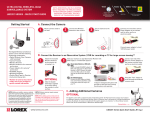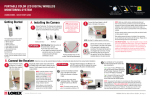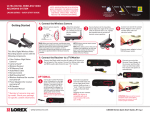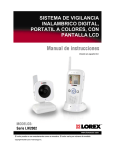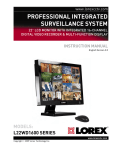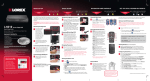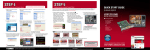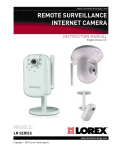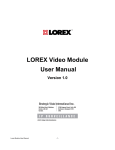Download PORTABLE COLOR LCD DIGITAL WIRELESS
Transcript
PORTABLE COLOR LCD DIGITAL WIRELESS CAMERAS (BLACK OR WHITE) LW2002AC1 Series - quick start guide Contents: Before you install the camera, carefully plan where and how it will be positioned, and where you will route the cable that connects the camera to the power adaptor. OR Digital Wireless Color Camera with Stand LW2002BAC1 (black) Digital Wireless Color Camera with Stand Power Adaptor for camera Quick Start Guide LW2002WAC1 (white) Installation Warnings 1. INSTALLING THE CAMERA • Aim the Cameras to best optimize the viewing area: Select a location for the camera that provides a clear view of the area you want to monitor, which is free from dust, and is not in line-of-sight to a strong light source or direct sunlight. • Avoid installing the cameras where there are thick walls, obstructions, or interference (i.e. transformers, microwave ovens or other electrical equipment) between the Cameras and the Receiver. • Select a location for the camera that has an ambient temperature between 14°F~113°F (-10°C~45°C) • Before starting permanent installation, have another person hold the camera for you while you verify its performance by observing the image on a monitor. Camera Positioning: The Camera can be placed on a flat surface, or wall mounted. The versatile stand allows for several different mounting options. Night Vision This camera includes IR LEDs, which provide the camera with the ability to view images in low light conditions. It is important to use the provided power adaptor (and not the Battery Pack Adaptor) when using the camera for prolonged periods in low light conditions, as the LEDs will drain the battery more quickly than regular daytime use. Desk/Counter Mount NOTE: AVOID INSTALLING IN A LOCATION WHICH REQUIRES THE WIRELESS SIGNAL TO PASS THROUGH CEMENT, CONCRETE AND METAL STRUCTURES. THIS WILL REDUCE THE TRANSMISSION RANGE. Wall Mount OPTIONAL Wall Mounting: Mark the position of the screw holes on the wall. • Drill holes and insert 2 screws. • Firmly attach the camera to the wall by placing the stand over the installed screws and pushing the base downwards to secure. www.lorexcctv.com Position the Base holes over the screws. Slide the base downwards. LW2002AC1 SERIES QSG_EN_R1 Page PORTABLE COLOR LCD DIGITAL WIRELESS CAMERAS (BLACK OR WHITE) LW2002AC1 Series - quick start guide 2. POWERING CAMERA 3. ADDING THE ACCESSORY CAMERA TO YOUR SYSTEM The Camera can be powered either by using the provided Power Adaptor, or using batteries (requires 4 x AA Batteries, not included). NOTE: Wireless cameras require a power source (either an electrical outlet or battery power) to operate. If you plan to permanently mount the camera in a location, it is recommended to use the included Camera Power adaptor to prevent interruptions to the video transmission as batteries are intended as a temporary power solution only. a. USING POWER ADAPTOR Connect the Power Adaptor to the Female Barrel Power termination on the Camera. Make sure the power adaptor is placed into a grounded outlet or surge bar to protect the camera from power fluctuations. The Pairing Function assigns each camera to a different channel on the wireless receiver (connect up to 4 Cameras), and is necessary for configuring additional cameras. By default the camera that came with the LW2002W or LW2002B system is assigned to channel no. 1. NOTE: It is highly recommended to pair the Accessory Camera to the Receiver before permanently mounting the camera. For detailed information, please check the owners manual for the LW2002 system available at www.lorexcctv.com. 1. Press the MENU button on the Receiver. Navigate to the PAIRING Menu option by pressing using the ▲▼◄► keys to navigate. Press the OK button to open the Pairing Menu. 2. Select a channel by pressing the UP and DOWN ▲▼ arrows. Press the OK Button on the receiver to accept. 3. Press the PAIR button located on the bottom of the Receiver using a pen tip or paperclip. b. USING BATTERIES* 1. Remove the Battery compartment cover off the base of the Camera. 2. Insert 4 x AA Batteries (not included). Make sure to correctly line up the Positive (+) and Negative (-) terminals of the batteries. 3. Slide the Battery compartment cover back on. NOTE: It is recommended to remove the batteries from the camera when not in use. The batteries are intended for short term, portable Camera use only. 4. A message will be displayed on the Receiver screen. The Receiver will count down from 30~0 – you must press the PAIR button on the Camera during this time to successfully pair the Camera. NOTE: If the button on the Camera is not pressed, the Receiver will return to the view screen, and no pairing will take place. 5. Press the PAIR button on the back of the Camera.Once the camera has been paired, it will be immediately viewable on the Receiver Monitor. C. SETTING ALARM SENSITIVITY Set the alarm sensitivity on the camera. Turn the wheel on the side of the camera all the way down to decrease sound sensitivity. This means that the alarm is only triggered by loud noises. Turning the wheel the other way will result in the opposite. See the User’s Manual for complete details on the alarm function. www.lorexcctv.com It’s all on the Web For detailed setup information, please refer to your User’s Manual. For additional information, please visit our website www.lorexcctv.com/support LW2002AC1 SERIES QSG_EN_R1 Page