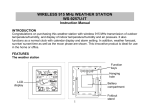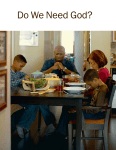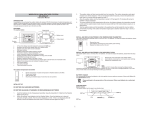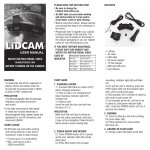Download LifeVenture.me iPad app - User`s Manual
Transcript
LifeVenture.me iPad app - User's Manual Summary This is the User's Manual for the LifeVenture.me Application, an iPad app designed to help users to recall, record, relive, and relay to others the wisdom acquired through their life experiences. Google has done a great job organizing the world's information and making it findable. LifeVenture.me will make the wisdom of the world's citizens searchable and actionable. The LifeVenture.me app is a native iOS application, capable to use the full capabilities of the iPad hardware. The app supports multiple users; provides multimedia capture from inside the app; supports multiple languages; has a built-in intelligent assistant; and can safely upload data to remote servers. The app guides a user through a process of self-discovery and remembrance of her life story. The app then structures the user's life into simple, logical “buckets” of related items: the People in her life; the Places she's been to; the Events that have defined her; the Stories she'd like to tell; photos and videos (Media) about her life; and the Notes she wants to keep and pass on. The data collected by the app can be uploaded to the LifeVenture.me Community Server for sharing with others. This server will provides many additional features (listed below), including interfaces to genealogy and social networking sites. The screenshots below include information for a fictitious Narrator named “Peter Albert Pan.” The full test data set is available in Appendix - Sample Narrator Data below. The LifeVenture.me app is available for licensing, and can be customized with your organization's UI. Version 08 of 12/17/2012. Contact Jose C. Lacal, Chief Technology Officer NIHPO, Inc.; 15625 NW 15 Ave.; Miami, FL 33169 +1 (561) 777-2577 :: [email protected] © 2007-2012 NIHPO, Inc. Confidential and Proprietary. Page 1 Table of Contents Summary.................................................................................................................................................... 1 Contact....................................................................................................................................................... 1 Background................................................................................................................................................ 5 Simple....................................................................................................................................................5 Structured.............................................................................................................................................. 5 Intelligent...............................................................................................................................................5 Main Screen............................................................................................................................................... 6 Add Narrator.............................................................................................................................................. 7 Minimizing User Typing....................................................................................................................... 8 Built-in Taxonomies.............................................................................................................................. 8 Tagging all Content............................................................................................................................... 8 Years / Dates..................................................................................................................................... 8 Pre-populated Country / State / City...............................................................................................10 Areas of Life............................................................................................................................................ 14 Siblings................................................................................................................................................15 Spouses................................................................................................................................................15 Children............................................................................................................................................... 16 Friends................................................................................................................................................. 16 Places...................................................................................................................................................17 Work Life.............................................................................................................................................18 Military................................................................................................................................................19 School..................................................................................................................................................20 Religion............................................................................................................................................... 21 Service................................................................................................................................................. 23 Hobbies................................................................................................................................................24 Art........................................................................................................................................................25 Once Completed the Initial Questionnaire...............................................................................................26 Rules Engine........................................................................................................................................26 People Tab................................................................................................................................................ 28 Places Tab.................................................................................................................................................29 Mapping Engine.................................................................................................................................. 30 Events Tab................................................................................................................................................ 31 Stories Tab................................................................................................................................................32 Media Tab.................................................................................................................................................33 Notes Tab..................................................................................................................................................34 Details for Each Item............................................................................................................................... 35 Details of a Person...............................................................................................................................35 Details of a Place.................................................................................................................................36 Details of an Event.............................................................................................................................. 37 Details of a Story.................................................................................................................................38 Details of a Media Item....................................................................................................................... 39 Details of a Note .................................................................................................................................40 Related Items............................................................................................................................................41 © 2007-2012 NIHPO, Inc. Confidential and Proprietary. Page 2 Capturing Audio / Photo / Video.............................................................................................................. 43 Upload Narrator's Information................................................................................................................. 44 Output Options......................................................................................................................................... 46 PDF Book Generation......................................................................................................................... 46 Ebook Generation................................................................................................................................46 LifeVenture.me Community Server......................................................................................................... 47 Planned Features..................................................................................................................................47 Appendix - Sample Narrator Data............................................................................................................48 Illustration Index Illustration 1: Blank Initial Questionnaire................................................................................................. 7 Illustration 2: Selecting Year of Birth........................................................................................................ 9 Illustration 3: Select Country Name.........................................................................................................10 Illustration 4: Select State in Chosen Country......................................................................................... 11 Illustration 5: Select a City / Town / Village............................................................................................ 12 Illustration 6: Non-US State and City Names.......................................................................................... 13 Illustration 7: Filled-out Initial Questionnaire......................................................................................... 13 Illustration 8: Areas of Life...................................................................................................................... 14 Illustration 9: List your Sibling(s)............................................................................................................15 Illustration 10: List your Spouse(s)..........................................................................................................15 Illustration 11: List your Child(ren)......................................................................................................... 16 Illustration 12: List your Friends............................................................................................................. 16 Illustration 13: List Places you've Lived in..............................................................................................17 Illustration 14: List your Work History.................................................................................................... 18 Illustration 15: List your Military Service............................................................................................... 19 Illustration 16: List your Education......................................................................................................... 20 Illustration 17: List your Religion............................................................................................................21 Illustration 18: Transitions in Religious Affiliation................................................................................. 22 Illustration 19: List your Community Service......................................................................................... 23 Illustration 20: List your Hobbies............................................................................................................ 24 Illustration 21: List your Art & Cultural Activities..................................................................................25 Illustration 22: List of Available Narrators.............................................................................................. 26 Illustration 23: People Tab....................................................................................................................... 28 Illustration 24: Places Tab........................................................................................................................ 29 Illustration 25: Map in Places Tab............................................................................................................30 Illustration 26: Events Tab....................................................................................................................... 31 Illustration 27: Stories Tab....................................................................................................................... 32 Illustration 28: Media Tab........................................................................................................................ 33 Illustration 29: Notes Tab.........................................................................................................................34 Illustration 30: Details of a Person...........................................................................................................35 Illustration 31: Details of a Place............................................................................................................. 36 Illustration 32: Details of an Event.......................................................................................................... 37 Illustration 33: Details of a Story............................................................................................................. 38 Illustration 34: Details of a Media Item................................................................................................... 39 © 2007-2012 NIHPO, Inc. Confidential and Proprietary. Page 3 Illustration 35: Details of a Note..............................................................................................................40 Illustration 36: Populating a Related Item Entry......................................................................................42 Illustration 37: Capturing Media..............................................................................................................43 Illustration 38: Transfer Files Menu.........................................................................................................44 Illustration 39: Configure FTP Server Account....................................................................................... 45 Illustration 40: Configured FTP Server....................................................................................................45 Index of Tables Table 1: Usage Modes for App...................................................................................................................5 Table 2: Taxonomies.................................................................................................................................. 8 Table 3: Sections of Initial Questionnaire................................................................................................14 Table 4: Related Items and Connections..................................................................................................41 Table 5: Planned LifeVenture.me Community Server Features...............................................................47 © 2007-2012 NIHPO, Inc. Confidential and Proprietary. Page 4 Background The LifeVenture.me app allows the collection of both living history and genealogical information about individuals, labeled “Narrators”. A single physical iPad can hold the records for one or multiple Narrators. Our biggest competitor is a blank sheet of paper, where an individual does not know where to start to gather, collect, organize, and eventually share her life story. LifeVenture.me solves that problem. The app is designed to store and manage the information of multiple Narrators in a single iPad. The app can be used under 03 different Usage Modes, described in the table below. Usage Mode Description Narrator An individual that records her own life story. Interviewer An individual (“Interviewer”) that records somebody else's (“Narrator”) life story. Reader An individual that reads (in the future also comment / edit) a Narrator's life story. Table 1: Usage Modes for App. The Narrator will answer the app's questions over a series of encounters. There is no expectation that a Narrator will enter her entire life story into the app in one session. Simple The layout of the app is identical to a paper-based form, something all users are familiar with. Overall, the app's interface is purposefully designed to be as familiar to the user as possible. The app encourages the user to fill out an Initial Questionnaire. Everybody is used to going to a new doctor, for example, and filling out a long form with all your previous health data. The Initial Questionnaire is modeled on the same mental analogy. Structured The app is very structured and helps guide the user through a series of logical, sequential steps that serve to extract the most possible information from the user. The app allows the user to write her story in waves. Once the app collects the basic information every subsequent session with the app allows the user to go deeper on specific stories, events, people, etc. Intelligent The app makes extensive use of both a Rules Engine as well as proprietary taxonomies to lower the cognitive load of using the app. © 2007-2012 NIHPO, Inc. Confidential and Proprietary. Page 5 Main Screen Once the user launches the app she is presented with the main screen, below. Here the user can: a.) create a new Narrator's profile; or b.) select an existing Narrator's profile and edit it The first step in using the app is to create a new Narrator's profile. Click the upper right corner button. © 2007-2012 NIHPO, Inc. Confidential and Proprietary. Page 6 Add Narrator The Initial Questionnaire screen is designed to collect basic demographic information about the Narrator. Illustration 1: Blank Initial Questionnaire. Please notice that the user can bypass the Initial Questionnaire all together and just go into adding People / Places / etc. on their own. Our research indicates that many people who want to write their memoirs appreciate this “guided” approach. Once the LifeVenture.me Community Server is up and running then multiple people will be able to collaborate in writing and editing a single Narrator's story. Please notice the following items throughout the application. © 2007-2012 NIHPO, Inc. Confidential and Proprietary. Page 7 Minimizing User Typing The LifeVenture.me app is purposefully designed to minimize the number of keystrokes the user has to touch on an iPad. Built-in Taxonomies The LifeVenture.me App includes the following proprietary taxonomies: Taxonomy Details Geography Covers 250+ countries; 4,800+ provinces/states; and 02.9 million locations, each with Lat/Long values. Historical, social events Most relevant historical and social for these countries: Greece, Mexico, Spain, and USA. Covering the period 1850 to 2012. Job classifications Includes over 200 high-level job types. Hobbies, Sports Includes over 200 unique sports and hobbies. Military Services, Ranks (USA) All branches of the US military, and current ranks and insignias. Family Relationships Listing of family relationships, by gender, by side of the family. Table 2: Taxonomies. Tagging all Content In many fields the app limits the user's choices to selecting from a list of pre-determined values. Years / Dates The user can select a year from a scroll list of years. © 2007-2012 NIHPO, Inc. Confidential and Proprietary. Page 8 Illustration 2: Selecting Year of Birth. This helps the app to ensure that the user can only enter numeric values within an acceptable range. © 2007-2012 NIHPO, Inc. Confidential and Proprietary. Page 9 Pre-populated Country / State / City The app is pre-loaded with the names (and geographic coordinates) of over two and a half million cities, towns and villages from every country around the world. Technical Note We have developed a proprietary geographical taxonomy. This helps us ensure that there are no spelling errors in the names of countries, states and cities. “Is that Mississippi or Mississipi?” The user first selects a country of interest, below. Illustration 3: Select Country Name. © 2007-2012 NIHPO, Inc. Confidential and Proprietary. Page 10 Next, based on the country selected, the user can now select a list of states available for that country. Illustration 4: Select State in Chosen Country. © 2007-2012 NIHPO, Inc. Confidential and Proprietary. Page 11 Finally, based on the state and the country selected thus far, the user can choose the individual city, town or village of interest, below: Illustration 5: Select a City / Town / Village. For locations in the US please keep this in mind: a.) The name of the county is included in square brackets (ie. “Boynton Beach [Palm Beach]”) refers to the city of Boynton Beach in Palm Beach county, in Florida. b.) US military bases are listed under the following headings: “Camp..” “Naval Air..” “U S Army..” © 2007-2012 NIHPO, Inc. Confidential and Proprietary. Page 12 For locations outside the US please note that the name of both the state (or department or province) and the city are in the local language. Thus, “Munich” in the state of Bavaria in Germany is classified under “Munchen” and part of the “Freistaat Bayern”. Illustration 6: Non-US State and City Names. Once you finish entering all your personal information (and if you used the values listed in Appendix Sample Narrator Data below) the screen may look like this: Illustration 7: Filled-out Initial Questionnaire. Now the user proceeds to entering details about a few areas of his life. © 2007-2012 NIHPO, Inc. Confidential and Proprietary. Page 13 Areas of Life The app is designed to gently, but systematically help the Narrator to remember his life. Thus, we now proceed to ask questions about different areas of the Narrator's life. The user can click on any of the button shown on the right side, and then proceed to fill out the questions in each section. Area of Life Details about the Narrator's Siblings Sibling(s), if any (dead and alive). Spouses Current or past spouse(s), if any. Children Children, if any. Friends Friends. Places Lived Places (country / state / location) Narrator has lived in during her life. Work History Jobs performed by Narrator during her life. Military Military service, if any. Education Educational achievements. Religion Religious practices. Community Community involvement. Hobbies Hobbies and sports. Art & Culture Interest in artistic and cultural activities. Illustration 8: Areas of Life. Table 3: Sections of Initial Questionnaire. We want to encourage the user to answer as many questions as possible in order to have the best results possible later on. For that, the app uses a simple, common interface design in each of those 12 areas. Please notice that each of the 12 screens below can be filled out with very few keystrokes, since most fields present the user with drop-down lists of options to select from. © 2007-2012 NIHPO, Inc. Confidential and Proprietary. Page 14 Siblings Illustration 9: List your Sibling(s). Spouses Illustration 10: List your Spouse(s). © 2007-2012 NIHPO, Inc. Confidential and Proprietary. Page 15 Children Illustration 11: List your Child(ren). Friends Illustration 12: List your Friends. © 2007-2012 NIHPO, Inc. Confidential and Proprietary. Page 16 Places Illustration 13: List Places you've Lived in. Please notice the drop-down list with choices 1 as to the reason the Narrator was at that location. 1 This list of choices can be customized as required. © 2007-2012 NIHPO, Inc. Confidential and Proprietary. Page 17 Work Life Illustration 14: List your Work History. Please notice the drop-down list of industries 2 and job types to choose from. 2 This list of choices can be customized as required. © 2007-2012 NIHPO, Inc. Confidential and Proprietary. Page 18 Military Illustration 15: List your Military Service. Please notice the drop-down list of branches of the US military to choose from. © 2007-2012 NIHPO, Inc. Confidential and Proprietary. Page 19 School Illustration 16: List your Education. Please notice the drop-down list of levels of educational achievement 3 the user can choose from. 3 This list of choices can be customized as required. © 2007-2012 NIHPO, Inc. Confidential and Proprietary. Page 20 Religion Illustration 17: List your Religion. Please notice the drop-down list of religions 4 the user can choose from. 4 This list of choices can be customized as required. © 2007-2012 NIHPO, Inc. Confidential and Proprietary. Page 21 Illustration 18: Transitions in Religious Affiliation. Please notice that the transitions in a Narrator's life indicated by the answer to these simple questions are very important to understand what happened in the Narrator's life. For example, in the screenshot above, our sample Narrator transitioned in his religious beliefs from being a Catholic to being an Atheist. The Rules Engine embedded in the app (more details in the Rules Engine section below) will take these transitions into account to construct relevant questions for the Narrator to answer later on. © 2007-2012 NIHPO, Inc. Confidential and Proprietary. Page 22 Service Illustration 19: List your Community Service. Please notice the drop-down list of community service organizations and activities 5 the user can choose from. 5 This list of choices can be customized as required. © 2007-2012 NIHPO, Inc. Confidential and Proprietary. Page 23 Hobbies Illustration 20: List your Hobbies. Please notice the drop-down list of hobbies6 the user can choose from. 6 This list of choices can be customized as required. © 2007-2012 NIHPO, Inc. Confidential and Proprietary. Page 24 Art Illustration 21: List your Art & Cultural Activities. Please notice the drop-down list of art and cultural activities 7 the user can choose from. 7 This list of choices can be customized as required. © 2007-2012 NIHPO, Inc. Confidential and Proprietary. Page 25 Once Completed the Initial Questionnaire The user can now indicate that the Initial Questionnaire is completed. Illustration 22: List of Available Narrators. By pressing the “Done with Questionnaire” button the user will launch the Rules Engine. After the user provides answers to as many of those questions as possible the app will process those answers through its Rules Engine. Our Rules Engine is designed to provide highly personalized and relevant historical and social context to the raw data points provided by user. Rules Engine The Rules Engine uses the answers to the questions to generate “ Memory Triggers” to get the Narrator talking about specific people, places, events or stories of her life. For example, if the user answered that the Narrator is female and was born in the US in 1910, the Rules Engine will then pre-populate the rest of the Narrator's record with memory triggers such as: My family's life during World War I. The Spanish Flu Pandemic. My life during Prohibition. My life during the Great Depression. The New Deal under FDR. Living through the Dust Bowl. My experiences during WW II. Life after returning from WW II. Life during the Korean War. The Civil Rights Era. Impact of Vietnam War on my life. My take on the 60's and Hippies. © 2007-2012 NIHPO, Inc. Confidential and Proprietary. Page 26 Where was I when JFK was killed? Where was I when Robert Kennedy was killed? Where was I when Martin Luther King was killed? Technical Note We have developed a proprietary set of rules to analyze the answers to simple questions and then to combine that with historical information. These rules can be customized as required. The user then proceeds to add specific information about the People, Places, Events, and Stories of the Narrator's life. The information is then presented in a very easy to use, visually-intensive layout, below. The user can also record audio, video, and take pictures from inside the app using the iPad's built-in cameras and microphone. © 2007-2012 NIHPO, Inc. Confidential and Proprietary. Page 27 People Tab This tab presents a table of all the people in the Narrator's life. The user can take pictures of each individual listed (see Capturing Audio / Photo / Video below) and a thumbnail of each picture will appear on the left side of the listing. This simple list format was chosen to allow users to visually see and remember the people in their life. This approach is very useful when dealing with adults suffering from Alzheimer's. Illustration 23: People Tab. Please notice that the names of individuals listed on the “People” tab above match the names entered by the user during the Initial Questionnaire. © 2007-2012 NIHPO, Inc. Confidential and Proprietary. Page 28 Places Tab This tab presents a table of all the places in the Narrator's life. Illustration 24: Places Tab. Please notice that the names of places listed on the “Places” tab above match the places entered by the user during the Initial Questionnaire. © 2007-2012 NIHPO, Inc. Confidential and Proprietary. Page 29 Mapping Engine The app has an integrated Mapping Engine that, combined with a taxonomy of over 02.9 million locations, allows the user to visualize the location of any place in the world, below. Press the “Show Map” button on the upper right corner of the “Places” tab to see the map shown below. Illustration 25: Map in Places Tab. Please notice that the app does NOT use Google Maps or any other mapping website service. The app has a built-in Mapping Engine running locally that does not need neither a WiFi nor a cellular connection. The app allows user to zoom up to planet-wide view, and then zoom down to the county level. © 2007-2012 NIHPO, Inc. Confidential and Proprietary. Page 30 Events Tab This tab presents a table of all the events in the Narrator's life. The events are listed in chronological order, ascending. This simple format allows user to visually remember their life events. Illustration 26: Events Tab. Please notice that the events listed on the “Events” tab above match the life events entered by the user during the Initial Questionnaire. © 2007-2012 NIHPO, Inc. Confidential and Proprietary. Page 31 Stories Tab This tab presents a table of all the stories about the Narrator's life. Illustration 27: Stories Tab. Please notice that the stories listed on the “Stories” tab above are created based on the answers to the Initial Questionnaire. The Rules Engine will pre-populate this tab with many placeholders for common stories (“tell us about your Mom, your Dad”). Also included are stories driven by specific answers to the Initial Questionnaire, such as: “why is your child named the same as your father; your work experience at Company A in town B; etc.” © 2007-2012 NIHPO, Inc. Confidential and Proprietary. Page 32 Media Tab This tab presents a table of all the media files (audio, photo or video) in the Narrator's life. Illustration 28: Media Tab. Please notice that the placeholders for media listed on the “Media” tab above match the people and events defined in the Initial Questionnaire. The app can capture multimedia files from inside the app itself, such as: * audio recordings * photos * videos © 2007-2012 NIHPO, Inc. Confidential and Proprietary. Page 33 Notes Tab This tab presents a table of all the notes in the Narrator's life. Illustration 29: Notes Tab. Please notice that the placeholders listed on the “Notes” tab above are derived from the user's answers to the Initial Questionnaire. The Notes tab can also be used to store other types of information the Narrator wants to store for later use. Such as: recipes, knitting instructions, gift ideas, etc. © 2007-2012 NIHPO, Inc. Confidential and Proprietary. Page 34 Details for Each Item The user can enter a lot of details for each item in the tabs defined above. Details of a Person Illustration 30: Details of a Person. © 2007-2012 NIHPO, Inc. Confidential and Proprietary. Page 35 Details of a Place Illustration 31: Details of a Place. © 2007-2012 NIHPO, Inc. Confidential and Proprietary. Page 36 Details of an Event Illustration 32: Details of an Event. © 2007-2012 NIHPO, Inc. Confidential and Proprietary. Page 37 Details of a Story Illustration 33: Details of a Story. © 2007-2012 NIHPO, Inc. Confidential and Proprietary. Page 38 Details of a Media Item Illustration 34: Details of a Media Item. © 2007-2012 NIHPO, Inc. Confidential and Proprietary. Page 39 Details of a Note Illustration 35: Details of a Note. © 2007-2012 NIHPO, Inc. Confidential and Proprietary. Page 40 Related Items Please notice that for each item in the tabs above there are six boxes (below and to the right) that offer a type of cross-reference to other tabs in the application. Connection Details Related People Individual(s) related to this item. Related Places Place related to this item. Related Events Event(s) related to this item. Related Notes Note(s) related to this item. Related Media Media files related to this item. Related Stories Story(ies) related to this item. Table 4: Related Items and Connections. Think of these “Related Items” tables as a navigation system where every record in the Narrator's database is connected with other records. This mechanism allows for navigating a Narrator's memoirs from multiple axis, providing multiple “views” into a Narrator's life. © 2007-2012 NIHPO, Inc. Confidential and Proprietary. Page 41 The image below shows an example of cross-linking a Place (Munich, in this case) with a list of stories populated by the items under the “Stories” tab. Illustration 36: Populating a Related Item Entry. © 2007-2012 NIHPO, Inc. Confidential and Proprietary. Page 42 Capturing Audio / Photo / Video Each item in the tabs also allows the user to record audio, take a photo, or record a video. Illustration 37: Capturing Media. Notice how in this case the app automatically populates the “related item” table (in this case, this particular media element “is related to a person” named “Michael Smith”. The app is designed to limit the length of each audio and video recording to minimize the resulting files' size. © 2007-2012 NIHPO, Inc. Confidential and Proprietary. Page 43 Upload Narrator's Information Once the user starts collecting information and files from a Narrator he may want to share those files with a broader audience. The user may also want to back up the files on a server in case something happens to the iPad. The LifeVenture.me app can upload all the content it has captured onto a remote server using FTP. To do that the user needs to configure the account details needed to perform the upload to the remote server. Illustration 38: Transfer Files Menu. The user can configure multiple different servers where she wants to upload all her data to. Technical Note The app creates a separate directory for each Narrator inside the app's filesystem 8. All the multimedia files (audio, photo, video) collected for each Narrator are stored in the Narrator's directory. All the information entered for a single Narrator is stored in a separate SQLite3 file in the Narrator's directory. Then, when the user uploads the Narrator's data to a remote server, the multimedia files and the SQLite3 file are all uploaded. This approach allows the app to handle multiple Narrators at the same time, while keeping each individual Narrator's information safely compartmentalized. 8 iOS-based devices allow apps to have a filesystem inside each app. © 2007-2012 NIHPO, Inc. Confidential and Proprietary. Page 44 The user needs to configure the account details (server name; server's URL; username; and password) for each server she wants to upload data to. Illustration 39: Configure FTP Server Account. Once the account(s) have been configured, the user selects a particular server to upload data to and the app will perform the data upload. Illustration 40: Configured FTP Server. Note: the app can be modified to upload content using different data formats, such as JSON. © 2007-2012 NIHPO, Inc. Confidential and Proprietary. Page 45 Output Options In a future release the app will be able to generate an output file based on the data entered thus far. Specifically, we are working on the following options. PDF Book Generation The app will create a PDF file on the device, and the user will be able to email the file from the iPad itself. Please note that the PDF file will not include neither audio nor video files. Ebook Generation The LifeVenture.me Community Server will allow the user to create an ebook for download. Once the user uploads a Narrator's data (audio, photos, videos, text) to the server the ebook will be generated server-side. The ebook (using industry-standard formats) will contain all the information and files captured by the iPad in a format suitable for viewing both on tablets as well as desktop computers. © 2007-2012 NIHPO, Inc. Confidential and Proprietary. Page 46 LifeVenture.me Community Server We're currently building a server that will provide additional features and capabilities to complement the LifeVenture.me app. Planned Features These are some of the features we're working to implement on the first release: Server Feature Details Integration with genealogy FamilySearch first, then Geni. These sites offer simple web APIs already. websites Facebook integration Full social-like capabilities. Web-based Initial Questionnaire Compile a user's entire history on-line, without using an iPad at all. ebook generation See Ebook Generation section above. Upload videos to YouTube Push Narrator's videos9 to YouTube for a wider audience. Speech to text transcoding Convert each audio file into a text file. Index the content, create metadata. This will make this Narrator's file easily discoverable during the search process by the site's users. Video to text transcoding Extract the audio track of each video file into a separate audio file. Then process the audio file as described above. Table 5: Planned LifeVenture.me Community Server Features. 9 Only with Narrator's explicit approval. © 2007-2012 NIHPO, Inc. Confidential and Proprietary. Page 47 Appendix - Sample Narrator Data Add Narrator Peter Albert Pan Nickname: Pete Year Birth: 1910 FamilySearch ID: 9X7LP Gender: M Born: US - FL - Boynton Beach Live now: Uzbekistan - Andijon Viloyati - Andijon Shahri Second home: Germany - Freistaat Bayern - Munchen - - Parents - Michael Peter Smith Philippines Born 1860 Died 1911 Mary Jane Peterson Samoa Born 1894 Died 1912 - - Children - Michael David Pan Netherlands Gender M Born 1926 Died 1927 Mary Louise Kelly Lebanon Gender F Born 1928 Not dead - alive © 2007-2012 NIHPO, Inc. Confidential and Proprietary. Page 48 - - Siblings - Jane Caroline Williams Norway Gender F 1908 - 1990 Karl Michael Pan New Zealand Gender M 1912 - 1914 - - Spouse - Catherine Martha Curtis Jamaica Gender F 1940 - 1980 - - Art - - 1950 - 1954 Israel - Mehoz HaMerkaz - Be'er Ya`aqov Drawing 1963 - 1965 Ireland - Contae Chorcai - Aghafore Ceramic - - Friends - Joe Q Public Hungary Gender: M 1940 - 1990 - - Places - 1956-1959 Japan - Aichi-ken - Agui-cho © 2007-2012 NIHPO, Inc. Confidential and Proprietary. Page 49 Lived there - - Military - 1970-1975 Italy - Regione Abruzzo - Abbateggio Marines - - Work - 1950-1974 US - Arizona - Adamana Department Stores - - Education - 1970-1974 US - Colorado - Denver Bachelor's - - Religion - 1990-1992 US Catholic 1992US Atheist - - Hobbies - 1992-1994 US Aeromodeling - - Community Service - 1960-1965 US Scouts © 2007-2012 NIHPO, Inc. Confidential and Proprietary. Page 50