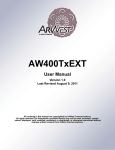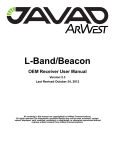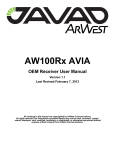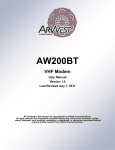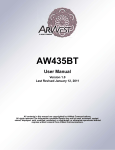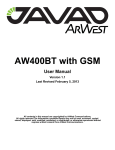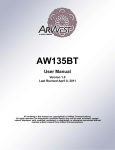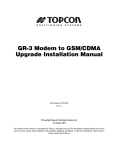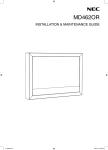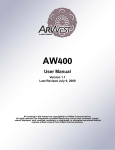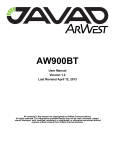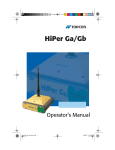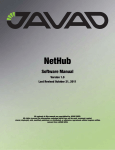Download User Manual
Transcript
AW400Rx User Manual Version 1.0 Last Revised April 22, 2009 All contents in this manual are copyrighted by ArWest Communications. All rights reserved.The information contained herein may not be used, accessed, copied, stored, displayed, sold, modified, published, or distributed, or otherwise reproduced without express written consent from ArWest Communications. www.arwestcom.com TABLE OF CONTENTS Preface . . . . . . . . . . . . . . . . . . . . . . . . . . . . . . . . . . . . . . . . . . . . . . . . . . . . . . . . .5 Terms and Conditions. . . . . . . . . . . . . . . . . . . . . . . . . . . . . . . . . . . . . . . . . . . . . . . . . . . . . . . . 5 Regulatory Information . . . . . . . . . . . . . . . . . . . . . . . . . . . . . . . . . . . . . . . . . . . . . . . . . . . . . . 6 FCC Class A Compliance . . . . . . . . . . . . . . . . . . . . . . . . . . . . . . . . . . . . . . . . . . . . . . . . . 6 Canadian Emissions Labeling Requirements . . . . . . . . . . . . . . . . . . . . . . . . . . . . . . . . . . 7 WEEE Directive . . . . . . . . . . . . . . . . . . . . . . . . . . . . . . . . . . . . . . . . . . . . . . . . . . . . . . . . 7 Glossary . . . . . . . . . . . . . . . . . . . . . . . . . . . . . . . . . . . . . . . . . . . . . . . . . . . . . . . . . . . . . . . . . . 9 Related Information . . . . . . . . . . . . . . . . . . . . . . . . . . . . . . . . . . . . . . . . . . . . . . . . . . . . . . . . 10 Technical Assistance . . . . . . . . . . . . . . . . . . . . . . . . . . . . . . . . . . . . . . . . . . . . . . . . . . . 10 Return Material Authorization . . . . . . . . . . . . . . . . . . . . . . . . . . . . . . . . . . . . . . . . . . . . 10 Chapter 1. Product Features. . . . . . . . . . . . . . . . . . . . . . . . . . . . . . . . . . . . . . .11 1.1. Introduction . . . . . . . . . . . . . . . . . . . . . . . . . . . . . . . . . . . . . . . . . . . . . . . . . . . . . . . . . . . 11 1.1.1. Operating at Ultra High Frequency Band . . . . . . . . . . . . . . . . . . . . . . . . . . . . . . . 12 1.1.2. Modulation Technique . . . . . . . . . . . . . . . . . . . . . . . . . . . . . . . . . . . . . . . . . . . . . 12 1.1.3. Media Access Control (MAC) . . . . . . . . . . . . . . . . . . . . . . . . . . . . . . . . . . . . . . . 13 1.1.4. Operating Modes . . . . . . . . . . . . . . . . . . . . . . . . . . . . . . . . . . . . . . . . . . . . . . . . . . 13 1.1.5. Management Tools . . . . . . . . . . . . . . . . . . . . . . . . . . . . . . . . . . . . . . . . . . . . . . . . 13 1.1.6. Security . . . . . . . . . . . . . . . . . . . . . . . . . . . . . . . . . . . . . . . . . . . . . . . . . . . . . . . . . 14 Chapter 2. General Description . . . . . . . . . . . . . . . . . . . . . . . . . . . . . . . . . . . .15 2.1. Physical Interfaces . . . . . . . . . . . . . . . . . . . . . . . . . . . . . . . . . . . . . . . . . . . . . . . . . . . . . . 15 2.1.1. Serial Data Interface . . . . . . . . . . . . . . . . . . . . . . . . . . . . . . . . . . . . . . . . . . . . . . . 15 2.1.2. Power Interface . . . . . . . . . . . . . . . . . . . . . . . . . . . . . . . . . . . . . . . . . . . . . . . . . . . 15 2.1.3. Power Consumption . . . . . . . . . . . . . . . . . . . . . . . . . . . . . . . . . . . . . . . . . . . . . . . 15 2.1.4. Antennas . . . . . . . . . . . . . . . . . . . . . . . . . . . . . . . . . . . . . . . . . . . . . . . . . . . . . . . . 15 Chapter 3. Command Line Interface . . . . . . . . . . . . . . . . . . . . . . . . . . . . . . . .17 3.1. Command Line Interface Convention . . . . . . . . . . . . . . . . . . . . . . . . . . . . . . . . . . . . . . . 18 3.1.1. Software Switching to Command Mode . . . . . . . . . . . . . . . . . . . . . . . . . . . . . . . . 18 3.1.2. Switching to Data Mode . . . . . . . . . . . . . . . . . . . . . . . . . . . . . . . . . . . . . . . . . . . . 19 3.2. Networking Commands . . . . . . . . . . . . . . . . . . . . . . . . . . . . . . . . . . . . . . . . . . . . . . . . . . 20 3.2.1. CONNECT . . . . . . . . . . . . . . . . . . . . . . . . . . . . . . . . . . . . . . . . . . . . . . . . . . . . . . 20 3.2.2. LINK . . . . . . . . . . . . . . . . . . . . . . . . . . . . . . . . . . . . . . . . . . . . . . . . . . . . . . . . . . . 20 3.3. Serial Interfacing Commands . . . . . . . . . . . . . . . . . . . . . . . . . . . . . . . . . . . . . . . . . . . . . 21 www.arwestcom.com 3 3.3.1. DPORT . . . . . . . . . . . . . . . . . . . . . . . . . . . . . . . . . . . . . . . . . . . . . . . . . . . . . . . . . 21 3.3.2. MPORT . . . . . . . . . . . . . . . . . . . . . . . . . . . . . . . . . . . . . . . . . . . . . . . . . . . . . . . . 22 3.4. Special Commands . . . . . . . . . . . . . . . . . . . . . . . . . . . . . . . . . . . . . . . . . . . . . . . . . . . . . 3.4.1. ALARM . . . . . . . . . . . . . . . . . . . . . . . . . . . . . . . . . . . . . . . . . . . . . . . . . . . . . . . . 3.4.2. BOOT . . . . . . . . . . . . . . . . . . . . . . . . . . . . . . . . . . . . . . . . . . . . . . . . . . . . . . . . . . 3.4.3. HELP . . . . . . . . . . . . . . . . . . . . . . . . . . . . . . . . . . . . . . . . . . . . . . . . . . . . . . . . . . 3.4.4. SAVE . . . . . . . . . . . . . . . . . . . . . . . . . . . . . . . . . . . . . . . . . . . . . . . . . . . . . . . . . . 3.4.5. SLEEP . . . . . . . . . . . . . . . . . . . . . . . . . . . . . . . . . . . . . . . . . . . . . . . . . . . . . . . . . 22 22 23 23 23 23 3.5. Diagnostics and Identification Commands . . . . . . . . . . . . . . . . . . . . . . . . . . . . . . . . . . 24 3.5.1. INFO. . . . . . . . . . . . . . . . . . . . . . . . . . . . . . . . . . . . . . . . . . . . . . . . . . . . . . . . . . . 24 3.5.2. STATE . . . . . . . . . . . . . . . . . . . . . . . . . . . . . . . . . . . . . . . . . . . . . . . . . . . . . . . . . 25 Appendix A. Technical Specifications . . . . . . . . . . . . . . . . . . . . . . . . . . . . . . 27 A.1. Technical Specifications . . . . . . . . . . . . . . . . . . . . . . . . . . . . . . . . . . . . . . . . . . . . . . . . A.1.1. Radio receiver . . . . . . . . . . . . . . . . . . . . . . . . . . . . . . . . . . . . . . . . . . . . . . . . . . . A.1.2. Modem. . . . . . . . . . . . . . . . . . . . . . . . . . . . . . . . . . . . . . . . . . . . . . . . . . . . . . . . . A.1.3. Compliance . . . . . . . . . . . . . . . . . . . . . . . . . . . . . . . . . . . . . . . . . . . . . . . . . . . . . A.1.4. General. . . . . . . . . . . . . . . . . . . . . . . . . . . . . . . . . . . . . . . . . . . . . . . . . . . . . . . . . A.1.5. Mechanical Properties For End-product . . . . . . . . . . . . . . . . . . . . . . . . . . . . . . . 27 27 28 28 29 30 A.2. External Connectors. . . . . . . . . . . . . . . . . . . . . . . . . . . . . . . . . . . . . . . . . . . . . . . . . . . . 30 A.2.1. Antenna Connector . . . . . . . . . . . . . . . . . . . . . . . . . . . . . . . . . . . . . . . . . . . . . . . 30 A.2.2. User Ports’ Connector . . . . . . . . . . . . . . . . . . . . . . . . . . . . . . . . . . . . . . . . . . . . . 31 Appendix B. Safety Warnings . . . . . . . . . . . . . . . . . . . . . . . . . . . . . . . . . . . . . 33 B.1. General Warnings. . . . . . . . . . . . . . . . . . . . . . . . . . . . . . . . . . . . . . . . . . . . . . . . . . . . . . 34 Appendix C. UHF Radio Usage . . . . . . . . . . . . . . . . . . . . . . . . . . . . . . . . . . . . 35 Appendix D. Warranty Terms . . . . . . . . . . . . . . . . . . . . . . . . . . . . . . . . . . . . . 37 4 www.arwestcom.com PREFACE Thank you for purchasing this product. The materials available in this Manual (the “Manual”) have been prepared by ArWest Communications (“ArWest Communications”) for owners of ArWest Communications products. It is designed to assist owners with the use of the AW400Rx and its use is subject to these terms and conditions (the “Terms and Conditions”). Note: Please read these Terms and Conditions carefully. Terms and Conditions COPYRIGHT – All information contained in this Manual is the intellectual property of, and copyrighted material of ArWest Communications. All rights are reserved. You may not use, access, copy, store, display, create derivative works of, sell, modify, publish, distribute, or allow any third party access to, any graphics, content, information or data in this Manual without ArWest Communications’ express written consent and may only use such information for the care and operation of your AW400Rx. The information and data in this Manual are a valuable asset of ArWest Communications and are developed by the expenditure of considerable work, time and money, and are the result of original selection, coordination and arrangement by ArWest Communications. TRADEMARKS – AW400Rx, ArWest Communications® are trademarks or registered trademarks of ArWest Communications. Windows® is a registered trademark of Microsoft Corporation. Product and company names mentioned herein may be trademarks of their respective owners. DISCLAIMER OF WARRANTY – EXCEPT FOR ANY WARRANTIES IN THIS MANUAL OR A WARRANTY CARD ACCOMPANYING THE PRODUCT, THIS MANUAL AND THE AW400Rx A R E P ROV I D E D “A S - I S .” T H E R E A R E N O OT H E R WA R R A N T I E S . A RW E S T COMMUNICATIONS DISCLAIMS ANY IMPLIED WARRANTY OF MERCHANTABILITY OR FITNESS FOR ANY PARTICULAR USE OR PURPOSE. ARWEST COMMUNICATIONS AND ITS DISTRIBUTORS SHALL NOT BE LIABLE FOR TECHNICAL OR EDITORIAL ERRORS OR OMISSIONS CONTAINED HEREIN; NOR FOR INCIDENTAL OR CONSEQUENTIAL DAMAGES RESULTING FROM THE FURNISHING, PERFORMANCE OR USE OF THIS MATERIAL OR THE AW400Rx. SUCH DISCLAIMED DAMAGES INCLUDE BUT ARE NOT LIMITED TO LOSS OF TIME, LOSS OR DESTRUCTION OF DATA, LOSS OF PROFIT, SAVINGS OR REVENUE, OR LOSS OF THE PRODUCT'S USE. IN ADDITION, ARWEST COMMUNICATIONS IS NOT RESPONSIBLE OR LIABLE FOR DAMAGES OR COSTS INCURRED IN CONNECTION WITH O B TA I N I N G S U B S T I T U T E P RO D U C T S O R S O F T WA R E , C L A I M S B Y OT H E R S , INCONVENIENCE, OR ANY OTHER COSTS. IN ANY EVENT, ARWEST COMMUNICATIONS SHALL HAVE NO LIABILITY FOR DAMAGES OR OTHERWISE TO YOU OR ANY OTHER PERSON OR ENTITY IN EXCESS OF THE PURCHASE PRICE FOR THE AW400Rx. www.arwestcom.com 5 Preface Regulatory Information FCC Class A Compliance LICENSE AGREEMENT – Use of any computer programs or software supplied by ArWest Communications or downloaded from a ArWest Communications website (the “Software”) in connection with the AW400Rx constitutes acceptance of these Terms and Conditions in this Manual and an agreement to abide by these Terms and Conditions. The user is granted a personal, non-exclusive, nontransferable license to use such Software under the terms stated herein and in any case only with a single AW400Rx or single computer. You may not assign or transfer the Software or this license without the express written consent of ArWest Communications. This license is effective until terminated. You may terminate the license at any time by destroying the Software and Manual. ArWest Communications may terminate the license if you fail to comply with any of the Terms or Conditions. You agree to destroy the Software and manual upon termination of your use of the AW400Rx. All ownership, copyright and other intellectual property rights in and to the Software belong to ArWest Communications. If these license terms are not acceptable, return any unused software and manual. CONFIDENTIALITY – This Manual, its contents and the Software (collectively, the “Confidential Information”) are the confidential and proprietary information of ArWest Communications. You agree to treat ArWest Communications' Confidential Information with a degree of care no less stringent that the degree of care you would use in safeguarding your own most valuable trade secrets. Nothing in this paragraph shall restrict you from disclosing Confidential Information to your employees as may be necessary or appropriate to operate or care for the AW400Rx. Such employees must also keep the Confidentiality Information confidential. In the event you become legally compelled to disclose any of the Confidential Information, you shall give ArWest Communications immediate notice so that it may seek a protective order or other appropriate remedy. WEBSITE; OTHER STATEMENTS – No statement contained at the ArWest Communications website (or any other website) or in any other advertisements or ArWest Communications literature or made by an employee or independent contractor of ArWest Communications modifies these Terms and Conditions (including the Software license, warranty and limitation of liability). SAFETY – Improper use of the AW400Rx can lead to injury to persons or property and/or malfunction of the product. The AW400Rx should only be repaired by authorized ArWest Communications warranty service centers. Users should review and heed the safety warnings in Chapter B on page 33. MISCELLANEOUS – The above Terms and Conditions may be amended, modified, superseded, or canceled, at any time by ArWest Communications. The above Terms and Conditions will be governed by, and construed in accordance with, the laws of the State of California, without reference to conflict of laws. Regulatory Information The following sections provide information on this product's compliance with government regulations. FCC Class A Compliance This equipment has been tested and found to comply with the limits for a Class A digital device, pursuant to part 15 of the FCC Rules. These limits are designed to provide reasonable protection against harmful interference when the equipment is operated in a commercial environment. This equipment generates, 6 www.arwestcom.com Preface Regulatory Information Canadian Emissions Labeling Requirements uses, and can radiate radio frequency energy and, if not installed and used in accordance with the instruction manual, may cause harmful interference to radio communications. Operation of this equipment in a residential area is likely to cause harmful interference in which case the user will be required to correct the interference at his own expense. Note: Any changes or modifications to the equipment not expressly approved by the party responsible for compliance could void your authority to operate such equipment. Canadian Emissions Labeling Requirements This Class A digital apparatus meets all requirements of the Canadian Interference-Causing Equipment Regulations. Cet appareil numérique de la classe A respecte toutes les exigences du Réglement sur le matériel brouilleur du Canada. WEEE Directive The following information is for EU-member states only: The use of the symbol indicates that this product may not be treated as household waste. By ensuring this product is disposed of correctly, you will help prevent potential negative consequences for the environment and human health, which could otherwise be caused by inappropriate waste handling of this product. For more detailed information about the take-back and recycling of this product, please contact your supplier where you purchased the product or consult. www.arwestcom.com 7 DECLARATION of CONFORMITY According to ISO/IEC Guide 22 and EN45014 Manufacturer’s Name: Manufacturer’s Address: ArWest Communications Corporation 1731 Technology Drive San Jose, CA 95110 USA declares, that the products Product Name: AW400Tx OEM transceiver and AW400Rx OEM receiver Product Number: 01-00012-200, 01-00011-110 Product Options: All conforms to the following Product Specification: EMC: Directive 89/336/EEC EN 300 113 -1, EN 300 113 - 2 EN 301 489 -1, EN 301 489 - 5 Supplementary Information: The product herewith complies with the essential requirements of the directive 1999/5/EC of the European Parliament and of the Council of 9 March 1999 on radio equipment and telecommunications terminal equipment (R&TTE) and the mutual recognition of their conformity and carries the CE marking accordingly 1) These products were tested in a typical configuration with ArWest Communications Corporation products 2) AW400Rx is identical to AW400Tx, but without transmitting part This Declaration of Conformity is based on the following documents: Doc No 3157867MPK-001 3157867MPK-001 3157867MPK-002 3157867MPK-002 Type of Product Test Specification AW400Tx/AW400Rx EN 300 113-2 AW400Tx/AW400Rx EN 300 113-1 AW400Tx/AW400Rx EN 301 489-1 AW400Tx/AW400Rx EN 301 489-5 San Jose, March 30, 2009 Laboratory / Date of issue Intertek / Menlo Park 24.12.2008 Intertek / Menlo Park 24.12.2008 Intertek / Menlo Park 31.08.2008 Intertek / Menlo Park 31.08.2008 Vladimir Zhukov, Product Regulations Manager USA contact: ArWest Communications Corporation, 1731 Technology Drive, San Jose, CA 95110. Phone: +1 408 452 7719 Revision 1.2 Preface Glossary WEEE Directive Glossary µC AGC ALC AWGN BER BERT CLI CMOS CRC CTS CW DBPSK DC DCD DQPSK DSP DSR DTE DTR ETSI FCC FEC FIFO FSK GMSK GUI HPA I/O IF LED LLC LNA MAC MSK MTBF MTTR PA PCB PDA PLL PMP PSK PTP www.arwestcom.com Micro Controller Automatic Gain Control Automatic Output Power Level Control Additive White Gaussian Noise Bit Error Rate Bit Error Rate Test Command Line Interface Complementary Metal-Oxide Semiconductor Cyclic Redundancy Code Clear To Send Continues Wave Differential Binary Phase Shift Keying Direct Current Data Carrier Detect Differential Quadrature Phase Shift Keying Digital Signal Processing Data Set Ready Data Terminal Equipment Data Terminal Ready European Telecommunications Standardization Institute Federal Communications Commission Forward Error Correction First-Input-First-Output Frequency Shift Keying Minimum Shift Keying with Gaussian filtering Graphical User Interface High Power Amplifier Input/Output Intermediate Frequency Light Emitting Diode Logic Link Control Low Noise Amplifier Media Access Control Minimum-shift keying Mean Time Between Failures Mean Time To Repair Power Amplifier Printed Circuit Board Personal Digital Assistant Phase-Lock Loop Point-to-Multipoint Phase Shift Keying Point-to-Point 9 Preface Related Information Technical Assistance QAM QPSK RF RSSI RTK RTS RX SCADA SRAM TDD TDM TDMA TPC TPO TTL TX UART VHF UIM VSWR FIRMWARE SOFTWARE Quadrature Amplitude Modulation Quadrature Phase Shift Keying Radio Frequency Received Signal Strength Indication Real-time Kinematics Request To Send Receive(r) Supervisor Control and Data Acquisition Static Random Access Memory Time Division Duplex Time Division Multiplexing Time Division Multiple Access Turbo Product Codes Transmitter Output Power Transistor-Transistor-Logic Transmit(ter) Universal Asynchronous Receiver/Transmitter Ultra High Frequency (300-3000 MHz) User Identify Module Voltage Standing Wave Ratio A software program or a set of instructions embedded on a hardware device Computer program for communication with a hardware device Related Information Technical Assistance If you have a problem and cannot find the information you need in the product documentation, contact your local dealer. Alternatively, request technical support using the ArWest Communications World Wide Web site at: www.arwestcom.com Return Material Authorization Initially, the customer contacts support to r e p or t a p r o b l e m . P l e a s e r e f e r t o s u p p o r t : [email protected] If support determines the problem cannot be resolved over e-mail/internet, it will authorize the return of the unit for repair or replacement, depending on the nature of the problem. 10 www.arwestcom.com Chapter 1 PRODUCT FEATURES 1.1. Introduction AW400Rx DSP based integrated UHF receiver is the single board OEM wireless receiver intended for SCADA, outdoor telemetry applications and receiving of differential corrections and additional information by terrestrial radio channels between two GNSS receivers. Figure 1-1. AW400Rx The UHF receiver is capable of receiving RF signals through a 50 Ohm impedance external antenna port. AW400Rx delivers a reliable radio link at up to 38.4 kbps over the air for the 25 kHz channel spacing, 30 kpbs for 20 kHz, 19.2 kbps for 12.5 kHz, and 9.6 kbps for 6.25 kHz. The module requires a regulated DC voltage power supply 3.6 V ± 5%. The delivered product is a wireless system, which includes: • AW400Rx – UHF Radio receiver; • AWLaunch – Windows based Unit Configuration and Maintenance Software Application running on a IBM PC compatible computer and connecting to the device over RS-232 interface or USBto-Serial adapter. The setting can be done through the built-in Command Line interface (CLI), or through the configuration and maintenance application software running either on PC – AWLaunch. The diagnostic feature of the AW400Rx system provides the information to monitor and maintain user’s communications link. The output transmit power, receive signal strength (RSSI), antenna/feedline condition, and data decode performance are transmitted online without application interruption. The product is designed for maximum performance and reliability even in the harshest environments. Plug and play at its best, robust, withstanding the most adverse of conditions. www.arwestcom.com 11 Product Features Introduction Operating at Ultra High Frequency Band 1.1.1. Operating at Ultra High Frequency Band AW400Rx operates in UHF frequency band covering both licensed and unlicensed frequencies. The following are its key benefits: 1. Operating in UHF frequency band will provide a non-line of sight connection. 2. Single radio system covers the whole UHF frequency band from 406 to 470 MHz; 3. User selectable channel spacing (25 kHz, 20 kHz, 12.5 kHz or 6.25 kHz); 1.1.2. Modulation Technique The design is based on high-level modulation techniques which include: Modulation/ Channel Spacing 6.25 kHz 12.5 kHz 20 kHz 25 kHz DBPSK – Differential Binary Phase Shift Keying 2.4 kbps 4.8 kbps 7.5 kbps 9.6 kbps DQPSK – Differential Quadrature Phase Shift Keying 4.8 kbps 9.6 kbps 15 kbps 19.2 kbps D8PSK – Eight Phase Shift Keying 7.2 kbps 14.4 kbps 22.5kbps 28.8 kbps D16QAM – Sixteen Quadrature Amplitude Modulation 9.6 kbps 19.2 kbps 30 kbps 38.4 kbps GMSK – Minimal Shift Keying with Gaussian Filtering 2.4 kbps 4.8 kbps 7.5 kbps 9.6 kbps 4FSK- Four Level Frequency Shift Keying 9.6 kbps 15.0 kbps 19.2 kbps N/A1 1. N/A – Not Applicable 12 www.arwestcom.com Product Features Introduction Media Access Control (MAC) 1.1.3. Media Access Control (MAC) The following Media Access protocols are available for AW400Rx modem: 1. Simplex protocols (Simplex Base, Simplex Remote, and Repeater) are developed primarily for GNSS applications. 2. Sleep mode is an investment provided by MAC sub-layer that provides additional power saving. The wakeup from Sleep mode is user selectable either by an internal real-time clock, or by an external controller through the data interface control lines (RTS or DTR), or by SLEEP input line (CMOS/TTL compatible input lines). 1.1.4. Operating Modes The operating modes for AW400Rx can be set through the CLI, and/or through AWLaunch. The following operating mode are available for AW400Rx: • The sleep mode has automatic transmitter activation by an internal real-time clock, or by an external controller through the data interface control lines (RTS and DTR), or by the triggering of the external Sense Inputs. 1.1.5. Management Tools The built-in management tools along with AWLaunch (configuration and monitoring software application) will provide the following benefits: 1. Easy user’s interface for system configuration and monitoring using well developed CLI or intuitive GUI. 2. An ability to monitor status, alarms and radio performance through the intuitive GUI. 3. Software upgrades and improvements can be downloaded from AWLaunch to the units connected with PC/PDA. www.arwestcom.com 13 Product Features Introduction Security 1.1.6. Security The system provides wireless media access protection as well as data encryption. The following are its key features and benefits: 1. The Key Sequence generated by Pseudo-random generator scrambles the fully formatted frame (including Frame’s CRC). This provides the wireless media access protection. 2. User selectable Frequency Hopping Pattern provides another level of the wireless media access protection. At the same time it allows operators to increase the number of links deployed in the same location. 14 www.arwestcom.com Chapter 2 GENERAL DESCRIPTION 2.1. Physical Interfaces 2.1.1. Serial Data Interface The serial asynchronous interface allows connection to external serial devices. It is shared between user data and unit’s command/status information. All commonly supported baud rates, parity and bit configurations are available up to 115.2 kbps. 2.1.2. Power Interface The power interface allows connection to an unregulated DC power source. The DC power source (thirdparty or user supplied) must provide DC power of 3.6V±5% DC. The standalone unit’s RF interface is a 50-ohm impedance matched standard MMCX connector as required by regulation. 2.1.3. Power Consumption Power consumption of the UHF radio receiver is less than 1000mW (refer to Table 2-1 for details). Table 2-1. Power Consumption Operating Mode / Description Consumption Sleep Mode 300 mW Standby Mode, ordered by SLEEP input pin 500 µW 2.1.4. Antennas Antenna type depends on the site requirements, and may be directional or omni-directional. www.arwestcom.com 15 General Description Physical Interfaces Antennas 16 www.arwestcom.com Chapter 3 COMMAND LINE INTERFACE The built-in user-friendly Command Line Interface (CLI) allows user to perform a full configuration of the unit and read the statistics and alarm status. It is the most powerful tool to configure the unit. It makes changes to all possible settings that system will not be able to determine automatically. The CLI commands allow user to configure and reconfigure the unit’s settings. The user configuration parameters that could be changed through the CLI are: • Data Port Settings - Baud Rate - Data Bits (8, 7) - Parity (Odd, Even, None) - Flow control (None or RTS/CTS) • Alarm Settings • Radio Operation Modes • Sleep modes - On/Off - Activate by internal real-time clock - Activate through RTS/CTS lines - Activate by external sense lines - Activate by any combination of the parameters mentioned before Note: The unit’s configuration that is set or modified through the CLI will be lost after unit’s reboot, unless the saving operation is used to store a new setting in the unit’s configuration file. The CLI commands also provide filing operations, which include: • Downloading - Unit’s Configuration files - Software Images • Uploading Unit’s Configuration files • Saving into the configuration files the configuration parameters modified through the CLI. www.arwestcom.com 17 Command Line Interface Command Line Interface Convention Software Switching to Command Mode 3.1. Command Line Interface Convention The following convention is implemented in AW400Rx Command Line Interface (CLI): • The Carriage Return/Line Feed (CR/LF, 0x0D/0x0A) is a command delimiter. • The Carriage Return/Line Feed (CR/LF, 0x0D/0x0A) is a reply delimiter followed by the “CLI>” prompt if Echo option is On. • The Carriage Return/Line Feed (CR/LF, 0x0D/0x0A) is a reply delimiter if Echo option is Off (default option). • The 2-digit number followed by “@” in the unit’s reply indicates the error code (refer to Table 31 for description), if Echo Off is selected, otherwise the error message is displayed. • A successfully performed command is replied by @00 code, if Echo Off is selected, otherwise the set value is replied. • A command with the certain [Parameter Name] and blank [Parameter List] displays the current settings for a given parameter. • To set the mode ordered by CLI commands as permanent User Setting (the setting automatically selected for the boot-up unit) the SAVE command must be asserted. • [/?] orders to show the help information for the given command. • Commands are not key sensitive; small, none capital characters can be used to enter CLI commands. Table 3-1. Command Line Interface Error Codes Error Code Short Description 0x01 Command Syntax Error. A command followed by “/?” displays a command usage. 0x02 The parameter has a format error. A command with the certain [Parameter Name] followed by “/?” displays the format and range of the variable. 0x03 The parameter is out of allowed range. A command with the certain [Parameter Name] followed by “/?” displays the format and range of the variable. 0x04 The command is not valid for specific radio model. To display the list of available commands, the HELP command must be used (see “Software Switching to Command Mode” ). 0x05 Unspecified Error 3.1.1. Software Switching to Command Mode Software Switching to Maintenance Mode can be utilized if Data/Maintenance Port (DP/MP) control line is set to High Z (or 3.3v) level. To switch to Maintenance mode the special byte-sequences with special meanings are used: • Escape-Sequence: “+++” with 20 ms guard time before and after the command characters • Escape-Acknowledge: “@00<CR><LF>” 20 ms toggling on CTS control line needed to acknowledge switching from Data to Maintenance mode and vice versa. In Maintenance mode, the unit’s serial port must keep CTS line always active. 18 www.arwestcom.com Command Line Interface Command Line Interface Convention Switching to Data Mode Happy Flow 1. In data-mode the unit starts looking for the Escape-sequence if there is no data from DTE for more than 20 ms (Start Guard Time). 2. If the unit detects the Escape-Sequence: • The transmitter continues sending over the air the data received from DTE before EscapeSequence and buffers the data from DTE; • The Receiver immediately stops forwarding to DTE the data received over the air and buffers it instead. 3. The radio unit waits for 20 ms and then sends Escape-Acknowledge to DTE if there is no data from DTE during 20 ms of Stop Guard Time. 4. The unit goes to Maintenance mode and discards Escape-Sequence from input buffer. The modem is immediately ready to receive commands. At the same time it continues buffering the data received over the air since step 2. Escape-Sequence in Data During its waiting in step 3, the unit receives data from DTE: • The unit sends buffered Escape-Sequence from DTE to the air; • The unit sends all buffered data received from the air since step 2 to DTE and stays in data-mode (i.e. transmits data received from DTE over the air – including the just received, unexpected, data and forwards data received over the air to DTE.) 3.1.2. Switching to Data Mode • DTE sends the CLI command „DATAMODE<CR><LF>“to the unit. • Unit answers with Escape-Acknowledge („@00<CR><LF>“) and immediately goes to datamode, so that the DTE can start sending data as soon as the Escape-Acknowledge has been received. • If no valid CLI commands received from DTE within 1 minute, the unit will automatically switch back to data-mode. Note: The data received over the air could be lost due to Rx buffer overflow if the unit stays in Maintenance mode longer then 15 second. www.arwestcom.com 19 Command Line Interface Networking Commands CONNECT 3.2. Networking Commands 3.2.1. CONNECT To connect the radio unit through the local maintenance serial port or to establish the link with the remote unit in the Point-to-Multipoint network, the CONNECT command must be used. CONNECT [Unit_Numb] [/?] Where the Unit_Numb is an assigned decimal number for the unit to be connected. To get the complete unit list, the CONNECT command must be used with no parameter. The list of units in the Point-to-Point link with the connection established with remote unit is shown in Figure 3-1: Unit Serial Number BS 003578659922 1 003574459923 Connect C Figure 3-1. Connection List To disconnect from the remote unit and connect to the local unit, the parameter (Unit_Numb) must be equal to 0x00. 3.2.2. LINK The LINK command is responsible for configuring radio’s operation mode. It has six parameters listed below. LINK [Parameter Name] [Parameters List] [/?] Parameter Name 20 Parameter List CHAN Selects the Channel Number: CN = 1 to 32. Each Channel is defined by three parameters: Carrier Frequency, Channel Spacing and Allowed Output Power level. CN = 0 is reserved to set up the Frequency Automatic scanning mode. The LINK CHAN 0 command also forces the radio modem to continue scanning starting from the channel currently selected by automatic scanning algorithm. In Automatic scanning mode, to check the channel currently used or scanned, the STATE command must be used FEC 0 – Disable Forward Error Correction, a default setting (see note below) 1 – Enable Forward Error Correction (see note below) FHOP (1 – 32) – Frequency Hoping Pattern number LINK FHOP command can be processed only if the Channel Map (up to 32 channels) is defined by AWLaunch or by MAP command. PROT 1 – “Simplex Receiver” a default setting (see note below) 7 – “TRMB Receiver” (used with GMSK modulation) 12 – “Transparent w/EOT” Receiver (used with GMSK and 4FSK) 14 – “STL Receiver” (used with 4FSK modulation) SCRAM 0 – No Scrambling (a default setting) (1 – 255) – Seed for Pseudo-Random Sequence Generator www.arwestcom.com Command Line Interface Serial Interfacing Commands DPORT Note: LINK FHOP and LINK CHAN commands can be processed only if Frequency Map is defined. Auto-scanning may not start automatically, only when scanning requested via CLI command (see LINK CHAN 0 and STATE commands). The frequency defined by CHAN parameter is not valid if Frequency Hoping mode is selected. The radio link with GMSK and 4FSK modulations are used by Non-ArWest protocols only. Enabling FEC via LINK FEC command provides different options for different protocols: - Enables Read-Solomon encoding for frame’s header used by ArWest proprietary protocols - Enables Hamming encoding for Trimble and Pacific Crest compatible protocols - Enables Trellis encoding for Satel compatible protocol For ArWest proprietary protocols, the Read-Solomon FEC encoding is always applied to data payload. LINK ADDR and LINK CLKCORR commands are not recommended for using on site of End Users. 3.3. Serial Interfacing Commands 3.3.1. DPORT The DPORT is an object that responsible for data port interface configurations like Bit Rate, Flow Control, etc. DPORT [Parameter Name] [Parameters List] [/?] Parameter Name Parameter List RATE 0 – Maintenance Port baud rate, a default setting 1 – 1200 baud 2 – 2400 baud 3 – 4800 baud 4 – 9600 baud 5 – 14400 baud 6 – 19200 baud 7 – 38400 baud 8 – 57600 baud 9 – 115200 baud, a default setting BITS Set number of bits in one byte (8 or 7) 8 is a default setting PARITY 0 – None, a default setting 1 – Odd 2 – Even FLOW 0 – None, a default setting 1 – Not used 2 – HW (RTS/CTS) www.arwestcom.com 21 Command Line Interface Special Commands MPORT 3.3.2. MPORT The MPORT is an object that responsible for maintenance serial port interface configurations such as data rate and number of bits in a byte. MPORT [Parameter Name] [Parameters List] [/?] Parameter Name RATE Parameter List 0 – Auto. 1 – 1200 baud 2 – 2400 baud 3 – 4800 baud 4 – 9600 baud 5 – 14400 baud 6 – 19200 baud 7 – 38400 baud 8 – 57600 baud 9 – 115200 baud, a default setting Note: ArWest radio modem’s does not support data flow and parity on the maintenance serial port. MPORT operates using 8 bits in one byte fixed (not configurable). The radio modem with none-dedicated maintenance serial port must keep CTS line always active in MPORT mode (DP/MP is low). 3.4. Special Commands 3.4.1. ALARM The ALARM command is intended to set up the alarm indication mode and alarm control lines’ behavior. ALARM [Parameter Name] [Parameters List] [/?] Parameter Name Parameter List TTL1 0 – TTL_OUT1 = logic “1” 1 – TTL_OUT1 = TTL_IN, received from remote unit (default settings) TTL2 0 – TTL_OUT2 = logic “1” 1 – TTL_OUT2 = TTL_IN2, received from remote unit (default settings) 2 – TTL_OUT2 = SYNC Loss 3 – TTL_OUT2 = BER > BERTH or SYNC Loss BERTH 1– BER Threshold >10 –3 (default threshold level for BER) 2 – BER Threshold BER >10 –2 The Alarm LED must indicate the SYNC Loss and BER exceeding the defined threshold. Note: The BERTH 1 / 2 is optional for TTL2 = 3 condition, otherwise the BERT alarm is off 22 www.arwestcom.com Command Line Interface Special Commands BOOT 3.4.2. BOOT The BOOT command is intended to reboot the unit using selected user settings. Two options are available, to use the default user settings defined by dealer or to use the settings defined by end-user BOOT [Parameter Name] [Parameters List] [/?] Parameter Name CFG Parameter List 0 – selects the default user settings 1 – selects user modified settings The BOOT command with no parameters selects the user settings defined by the prior “parameterized” BOOT commands. 3.4.3. HELP The HELP command types the list of all available commands: HELP – Display this usage BOOT – Reboot the unit LINK – RF Link Operation Mode DPORT – Data Port Configuration MPORT – Maintenance Port Configuration ALARM – Alarm Indication and Alarm Control Configuration SLEEP – Sleep Mode Configuration CONNECT – Connect to Specified Unit STATE – Display Status and Statistics SAVE – Save Current Configuration into Configuration File INFO – Display Product ID along with Hardware/Software Versions DATAMODE – Exit Maintenance Mode [COMMAND] /? – Display Command Usage 3.4.4. SAVE The SAVE command is intended to store the unit’s currently used configuration into the User Configuration file. The configuration stored in the User Configuration file is activated by automatically after unit’s reboot. 3.4.5. SLEEP The SLEEP command determines the sleep mode parameters. The sleeping AW400Rx can be activated by real-time CLK, DTR/RTS lines, and command received through TTL inputs. The user can select one, two, or all three conditions. www.arwestcom.com 23 Command Line Interface Diagnostics and Identification Commands INFO SLEEP [Parameter Name] [Parameters List] [/?] Parameter Name Parameter List CLK 0 – Do not activate by internal real-time clock (1 – 255) – Activate by internal real-time clock after 100 to 25500 msec of sleeping HW 0 – Do not activate through DTR/RTS lines 1 – Activate through DTR/RTS lines TTL 0 – Do not activate by external sense lines 1 – Activate by external sense lines GTS 0 – Disable Sleep mode (default) (1 – 255) – Go to sleep mode if there is no activity in 10 to 2550 msec 3.5. Diagnostics and Identification Commands 3.5.1. INFO The INFO command is used to retrieve the Radio ID along with its Hardware version, the loaded realtime software version/revision and BootLoader’s version/revision. INFO [Parameter Name] [Parameters List] [/?] Parameter Name Parameter List ID Product ID SN Six bytes Serial Number (SN) HW 1.0 – hardware version in numeric “Major.Minor” format SW Ver. 1.0 Rev. A – displays software’s version in numeric “Major.Minor” format and revision in numeric format (range from 01 to 99) for engineering releases and alphabetic format (A to Z) for manufacturing releases BL Ver. 1.0 Rev. A – displays BootLoader’s version in numeric “Major.Minor”format and revision in numeric format (range from 01 to 99) for engineering releases and alphabetic format (A to Z) for manufacturing releases The INFO command without Parameter Name indicates all values: AW400Rx UHF Radio Modem. Product ID = 33 S/N = 000000 020303 Hardware = Ver. 1.0 Software = Ver. 1.8 Rev. 14 BootLoader = Ver. 2.0 Rev. 02 24 www.arwestcom.com Command Line Interface Diagnostics and Identification Commands STATE 3.5.2. STATE The STATE command is used to check the state of the wireless link, the unit in the link, and the alarm control lines. To specify a radio unit (local or remote), the CONNECT command must be used in prior of STATE command using. STATE [Parameter Name] [Parameters List] [/?] Parameter Name Parameter List RSSI -52 to -116 dBm – Indicates the Receive Signal Strength in dBm BER 1.0E-6 to 9.9E-3 – Indicates the BER level FREQ 406.000000 to 470.000000 MHz – Displays the central frequency of the operating channel CHAN 1 to 9601 – Displays the selected or currently scanned frequency channel TEMP -30°C to 100°C – Displays the temperature inside of enclosure SYNC 1 – Indicates the established link, 0 – if link is not established yet The STATE command without Parameter Name indicates all values: RSSI = -110 dBm BER = < 2.3E-5 FREQ = 140.000000 MHz CHAN = 10 TEMP = 70C SYNC = 1 MODE = FIXED Note: The indicated receive signal strength (RSSI) is equal to -147 dBm if there is no signal received from transmitter. www.arwestcom.com 25 Command Line Interface Diagnostics and Identification Commands STATE 26 www.arwestcom.com Appendix A TECHNICAL SPECIFICATIONS AW400Rx DSP based integrated UHF receiver is the single board OEM wireless receiver intended for SCADA, outdoor telemetry applications and transmission /receiving of differential corrections and additional information by terrestrial radio channels between two GNSS receivers. It supports the following modulation methods: GMSK, DBPSK, DQPSK, D8PSK, D16QAM. A.1. Technical Specifications A.1.1. Radio receiver Table A-1. Radio receiver Specifications Component Details Frequency Range 406-470 MHz Channel Spacing 25/20/12.5/6.25 kHz Carrier Frequency Stability ±1 ppm Modulation GMSK/4FSK/DBPSK/DQPSK/ D8PSK/D16QAM Communication Mode Simplex Table A-2. Radio Receiver Specifications Component Details Receiver Sensitivity for DBPSK (BER 1x 10-4) -113 dBm for 25 kHz Channel Spacing, -113 dBm for 20 kHz Channel Spacing -114 dBm for 12.5 kHz Channel Spacing, -114 dBm for 6.25 kHz Channel Spacing Receiver Sensitivity for DQPSK (BER 1x 10-4) -110 dBm for 25 kHz Channel Spacing -110 dBm for 20 kHz Channel Spacing -111 dBm for 12.5 kHz Channel Spacing -111 dBm for 6.25 kHz Channel Spacing Receiver Dynamic Range -119 to -10dBm www.arwestcom.com 27 A.1.2. Modem Figure A-1. Modem Specifications Component Details Interface DSP UART (serial port) Interface Connector 16-lead Connector Data Speed of Serial Interface 9600 - 115200 bps Data Rate of Radio Interface (25 kHz Channel Spacing) 9600 bps – DBPSK/GMSK 19200 bps – DQPSK 28800 bps – D8PSK 38400 bps – D16QAM Data Rate Radio Interface (20 kHz Channel Spacing) 7500 bps – DBPSK/GMSK 15000 bps – DQPSK 22500 bps – D8PSK 30000 bps – D16QAM Data Rate Radio Interface (12.5 kHz Channel Spacing) 4800 bps – DBPSK/GMSK 9600 bps – DQPSK 14400 bps – D8PSK 19200 bps – D16QAM Data Rate Radio Interface (6.25 kHz Channel Spacing) 2400 bps – DBPSK 4800 bps – DQPSK 7200 bps – D8PSK 9600 bps – D16QAM Forward Error Correction (FEC) Reed-Solomon Error Correction Data scrambling Yes A.1.3. Compliance Component Details FCC FCC Part 90 Industry Canada RSS-210 ETSI ETSI EN 300 113-2, ETSI EN 301 489-1, ETSI EN 301 489-5 www.arwestcom.com Technical Specifications Technical Specifications General A.1.4. General Component Details Input Voltage 3.6 V ± 5% Power Consumption (max) 1W Operation Temperature -40oC - +60oC Storage Temperature -40oC - +80oC Dimensions L: 80 mm x W: 46.5 mm x H: 7.6 / 9.5 mm Weight 40 g Features • • • • • • • DSP-Modem Multi-Modulation Technologies Zero-IF Technologies 406-470 MHz Frequency Range Up to 115200 bps Data Rate Embedded Firmware Compensation for Operation at Extremely Low and High Temperatures Compact Design www.arwestcom.com 29 Technical Specifications External Connectors Mechanical Properties For End-product A.1.5. Mechanical Properties For End-product Dimensions for PCB Mounted Enclosure: 80 mm x W: 46.5 mm x H: 7.6/9.5 mm (3.15" x 1.83" x 0.3") BOTTOM 1.83 in 46.50 mm 2.95 in 75.00 mm SIDE .37 in 9.50 mm .3 in 7.6 mm 3.15 in 80.00 mm Connector, 16-lead, Thru-hole 2x8, Header, ".050" A.2. External Connectors A.2.1. Antenna Connector J2 is Antenna Input / Output Connector: MMCX RIGHT ANGLE PCB JACK, AMPHENOL P/N 90824100. 30 www.arwestcom.com Technical Specifications External Connectors User Ports’ Connector A.2.2. User Ports’ Connector The user ports’ connector is used to provide connection with an external DTE or with the PC running AWLaunch management software applications. Note: The RS232-to-TTL adapter must be used to provide physical level compatibility between COM port of PC running AWLaunch and AW400Rx user interface port. AW400Rx in PCB mounted enclosure uses 16-Lead Header Connector, ECS Corp. P/N 9616-D1-01-03. PIN # Signal Designator Signal name Description I/O Comments 1 GND GND Ground - 2 DSP UART 1 TXD Transmit Data TTL Input Serial Data Input 3 DSP UART 2 RXD Receive Data TTL Output 4 DPORT-5 DTR or DP/ MP Data Terminal Ready TTL Input Control line can be used as a backup method for entering Command mode: (0V) - Data Mode, (3.3V) - Command Mode An internal 10K pull-down enables Data Mode if this signal is left unconnected. 5 DPORT1 CTS Clear to Send TTL Output 6 TTLI1 SLEEP Sleeps/wakes radio TTL Input In sleep mode, all radio functions are disabled Receive only consuming less than 50µA. An internal 10K pulldown wakes up the radio if this signal is left unconnected. At wake up, any user programmed configuration settings are refreshed from flash memory, clearing any temporary settings that may have been set: (3.3V) – Sleep Radio; (0V) – Wake Radio As an option could be used as TTL Input Line 1. 7 DPORT3 DCD Data Carrier Detect TTL Output 8 DPORT4 RTS Request to Send TTL Input Gates the flow of receive data from the radio to the user on or off. An internal 10K pull-down enables data receive if this signal is left unconnected. In normal operation, this signal should be asserted: (0V) – Receive data (RxD) enabled (3.3V) – Receive data (RxD) disabled 9 DPORT2 DSR Data Set Ready TTL Output 10 RES CONT RESCONT Reset Control TTL Input Reset the radio by shortening this pin to the ground. 11 TTLO1 TTLOUT1 TTL Output Line 1 TTL Output www.arwestcom.com Signal and Chassis Ground Output for received serial data Used to control transmit flow from the user to the radio: (0V) – Transmit buffer not full, continue transmitting (3.3V) – Transmit buffer full, stop transmitting Used by remotes to indicate that the remote has successfully acquired the signal from base station: (0V) 1 – Carrier detected (synchronized) (3.3V) 0 – No carrier detected (not synchronized) Used to control transmit flow from the user to the radio: (0V) 1 – Receive buffer has data to transfer; (3.3V) 0 – Receive buffer is empty Reserve line 31 Technical Specifications External Connectors User Ports’ Connector PIN # Signal Designator Signal name Description I/O Comments 12 TTLO2 TTLOUT2 TTL Output Line 2 TTL Output Reserve line 13 - - - - - 14 - - - - - 15 - - - - - 16 VCC36 PWR Power Supply External Regulated positive 3.6 V DC from ext. Power Supply. 32 www.arwestcom.com Appendix B SAFETY WARNINGS Read these instructions. • • • • • • • • • • Keep these instructions. Heed all warnings. Follow all instructions. Clean only with a damp cloth. Do not block any of the ventilation openings. Install in accordance with the manufacturer's instructions. Do not install near any heat sources such as radiators, heat registers, stoves, or other apparatus (including amplifiers) that produce heat. Protect the power cord from being walked on or pinched particularly at plugs, convenience receptacles, and the point where they exit from the apparatus. Only use attachments/accessories specified by the manufacturer. Refer all servicing to qualified service personnel. Servicing is required when the apparatus has been damaged in any way, such as power-supply cord or plug is damaged, liquid has been spilled or objects have fallen into the apparatus, or has been dropped. Apparatus shall not be exposed to dripping or splashing and no objects filled with liquids, shall be placed on the apparatus. www.arwestcom.com 33 Safety Warnings General Warnings B.1. General Warnings This product should never be used: • • • • Without the user thoroughly understanding operator’s manual. After disabling safety systems or altering the product. With unauthorized accessories. Contrary to applicable laws, rules, and regulations. DANGER: THE AW400RX SHOULD NEVER BE USED IN DANGEROUS ENVIRONMENTS. 34 www.arwestcom.com Appendix C UHF RADIO USAGE Many countries require a license for radio users (such as the United States). Be sure you comply with all local laws while operating a UHF radio. The quality and strength of the UHF signals translates into range for UHF communications. The system’s range will greatly depend on the local conditions. Topography, local communications and even meteorological conditions play a major role in the possible range of communications. If needed, use a scanner to find clear channels for communication. www.arwestcom.com 35 UHF Radio Usage 36 www.arwestcom.com Appendix D WARRANTY TERMS ArWest Communications Corp., Inc. (“Company”) warrants, to the end-user only, that the Narrow Band Radio Modems (“Radios”) purchased (a) conforms to the Company’s published specifications for the model purchased, and (b) is free from defects in material or workmanship. The duration of this warranty is twelve (12) months from date of purchase and any claim for breach of warranty must be brought to the Company’s attention within such twelve (12) month1 period and the Receiver must be returned for action on any such claim within twelve (12) months from the date of purchase. Within a reasonable period of time after a claim, the Company will correct any failure of the Radio to conform to specifications or any defect in materials or workmanship, or replace the Radio, or, at its option, provide a full refund of the purchase price. A repaired or replaced product is warranted for 90 days from the date of return shipment to the buyer, or for the balance of the original warranty period, whichever is longer. These remedies are the buyer’s exclusive remedies for breach of warranty. To obtain warranty service, the buyer must return the Radio, postage-paid, with proof of the date of original purchase and the buyer's return address to the Company or an authorized service center. The Company will not be responsible for any loss or damage to the product incurred while it is in transit or is being shipped for repair. It is the buyer's responsibility to arrange for insurance, if the buyer so desires. The Company does not warrant (a) any product, components or parts not manufactured by the Company, (b) defects caused by failure to provide a suitable installation environment for the Radio, (c) damage caused by disasters such as fire, flood, wind, and lightning, (e) damage caused by unauthorized attachments or modification, (f) damage during shipment, (g) any other abuse or misuse by the buyer, (h) that the Radio will be free from any claim for infringement of any patent, trademark, copyright or other proprietary right, including trade secrets. THE FOREGOING WARRANTIES ARE IN LIEU OF ALL OTHER WARRANTIES, EXPRESS OR I M P L I E D , I N C L U D I N G BU T N OT L I M I T E D TO T H E I M P L I E D WA R R A N T I E S O F MERCHANTABILITY AND FITNESS FOR A PARTICULAR PURPOSE, AND IF APPLICABLE, IMPLIED WARRANTIES UNDER ARTICLE 35 OF THE UNITED NATIONS CONVENTION ON CONTRACTS FOR THE INTERNATIONAL SALE OF GOODS. IN NO CASE SHALL THE COMPANY BE LIABLE FOR ANY SPECIAL, INCIDENTAL, OR CONSEQUENTIAL DAMAGES ARISING DIRECTLY OR INDIRECTLY OUT OF THE OWNERSHIP, USE OR OPERATION OF THE RADIO REGARDLESS OF WHETHER SUCH DAMAGES ARE PREDICATED OR BASED UPON BREACH OF WARRANTY, BREACH OF CONTRACT, NEGLIGENCE, STRICT TORT, OR ANY OTHER LEGAL THEORY. SUCH DAMAGES INCLUDE, BUT ARE NOT LIMITED TO, LOSS OF PROFITS, LOSS OF SAVINGS OR REVENUE, LOSS OF USE OF THE RADIO OR ANY ASSOCIATED EQUIPMENT, COST OF CAPITAL, COST OF ANY SUBSTITUTE EQUIPMENT, FACILITIES OR SERVICES, THE CLAIMS 1. The warranty against defects in ArWest adapter, antenna, battery, charger, or cable is 90 days. www.arwestcom.com 37 Warranty Terms OF THIRD PARTIES, INCLUDING CUSTOMERS AND INJURY TO PROPERTY. THIS LIMITATION DOES NOT APPLY TO CLAIMS FOR PERSONAL INJURY. SOME STATES DO NOT ALLOW LIMITS ON WARRANTIES, OR ON REMEDIES FOR BREACH IN CERTAIN TRANSACTIONS. IN SUCH STATES, THE LIMITS IN THIS PARAGRAPH AND THE PRECEDING PARAGRAPH MAY NOT APPLY. No employee of the Company, or any other party, is authorized to make any warranty in addition to those made in this document. This warranty allocates the risks of product failure between the Company and the buyer. This allocation is recognized by both parties and is reflected in the price of the goods. The buyer acknowledges that it has read this warranty, understands it, and is bound by its terms. This limited warranty is governed by the laws of the State of California, without reference to its conflict of law provisions or the U.N. Convention on Contracts for the International Sale of Goods. 38 www.arwestcom.com Warranty Terms www.arwestcom.com 39 1731 Technology Drive, San Jose, CA 95110 USA Tel+1 408 452 7719 Fax: +1 408 452 7743 www.arwestcom.com Copyright © ArWest Communications, 2009 All rights reserved. No unauthorized duplication.