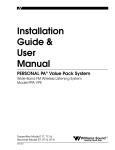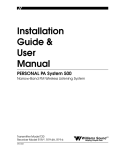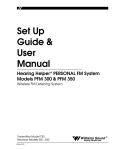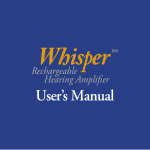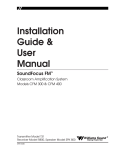Download MAN 061B - PPA SYS 400
Transcript
Installation Guide & User Manual PERSONAL PA System 400 Narrow-Band FM Wireless Listening System Transmitter Model T17/* Receiver Model R19/*, R19-4A, or R19-6 MAN 061B ® Williams Sound Helping People Hear PERSONAL PA SYSTEM 400 Installation Guide & User Manual Contents Page System Overview 4 Narrow-Band Basics 5 System Controls and Features 6 System Set-Up and Operation Antenna Connection Power Connection Audio Connection Using a Microphone Using R19/R19-4/R19-6 Receivers Adjusting Receiver Tone Controls Battery & Charger Information 7 Receiver Management Suggestions 10 Using a Remote Antenna 11 Troubleshooting Guide 12 Radio Interference / Tuning Instructions 14 Warranty 15 System Specifications 16 Williams Sound ® Helping People Hear 3 System Overview Thank you for purchasing the Personal PA System 400 from Williams Sound Corporation. The PPA System 400 is a Narrow-Band FM Listening System which operates in the 72-76 MHz frequency band. Designed for hearing assistance in places of public access, the PERSONAL PA System 400 is for those who need help overcoming background noise, reverberation, or distance from the sound source. The versatile PPA 400 is easily integrated with your existing sound system or can be used with a microphone as a stand-alone system. To avoid difficulties, please read through these instructions as you begin to use the system. Then save the manual for questions that arise as you continue to use your PERSONAL PA System 400. If you have any problems with this Williams Sound product, don’t hesitate to call us toll-free at 1-800-843-3544. Your PPA System 400 has two principal parts: the T17 Transmitter and the R19 Receivers. Much like a miniature radio station, the transmitter and microphone pick up the sounds you want to hear and broadcast them over an FM radio signal. The receivers are used to pick up the broadcast up to 500 feet away. Figure 1: Overall System Diagram Microphones Sound System Amplifier Loudspeakers Line-Level Output Line-Level Input R19 / R19-4 / R19-6 Narrow-Band Receivers w/Earphones 4 T17 Transmitter Williams Sound ® Helping People Hear Narrow-Band Basics Less Interference All FM receivers are tuned to a specific carrier frequency. The selectivity of the receiver determines how close nearby radio signals can be to this carrier frequency before interference occurs. True narrowband receivers like the Williams Sound R19 use dual-conversion circuitry to achieve a very narrow “window” of acceptance for radio signals. This allows them to operate in areas that have a lot of different radio signals with less likelihood of receiving interference. More Simultaneous Channels This narrow window of acceptance means more channels can be squeezed into the designated frequency band. Instead of dividing the Auditory Assistance Band (72-76MHz) into 10 wide channels (wide-band), the same band can be divided into 40 closely spaced (narrow-band) channels. The selectivity of the R19 dual conversion receiver allows you to operate on these closely-spaced channels without interference from the next channel. Greater Operating Range Another measure of FM receiver performance is sensitivity, measured by the weakest radio signal that the receiver can respond to and still operate properly. All hearing assistance transmitters are limited by FCC Rules to the same transmitted signal strength, so you can’t boost transmitter power or antenna efficiency to get more operating distance. The farther you move from the transmitting antenna, the weaker the signal becomes. A very sensitive receiver like the R19 will allow greater operating distance. Because of its excellent operating distance, the PPA System 400 can be used in situations where maximum coverage area is needed. Manufacturers often list a minimum signal strength needed to maintain an acceptable noise level in the receiver before it “squelches” or goes quiet. The Williams Sound R19 receiver is designed to offer maximum sensitivity with minimum noise and a reasonable squelch action. Overload Protection Making a receiver sensitive for greater reception range of weak signals can create a problem when the receiver is used in an area that has strong radio signals. Unless the receiver has an superior dynamic range, it can be overloaded by the strong signal and become noisy, distorted, or vulnerable to interference. The Williams Sound R19 receiver uses state-of-the-art circuitry for improved RF dynamic range. Capture Effect When an FM receiver is presented with two radio signals on the same channel, it will “lock on” to whichever signal is stronger. This is called the “capture effect.” Because signal strength is related to distance, this usually means that the closest transmitter antenna will produce the strongest signal and “capture” the receiver. Sound Quality Narrow-band systems give up some frequency response (extended highs and lows) and noise performance compared to wide-band systems. This is usually not a drawback for spoken word presentations, but may not be optimal for programs which are primarily music. Williams Sound ® Helping People Hear 5 System Controls and Features Figure 2: R19 Receiver Controls Tone Control EAR Jack Volume/On-Off Control Three-position switch which cuts low frequencies at certain thresholds: (Lo: 20 Hz, Mid: 120 Hz, Hi: 700 Hz) Mono 3.5 mm mini earphone jack EAR Combination volume and on-off rotary control. Volume Channel Lo Mid Hi 1 2 2 Tone Off/On Indicator Light Red LED which indicates receiver is “on” when lit. Off Max Channel Slide Switch 2-position slide switch used to alternate between two pre-set narrow-band frequencies. Standard channels are 33 and 53. See page 14 for instruction on changing system frequencies. Figure 3a: T17 Transmitter Front Panel Controls Audio Indicator Light Level Control Flashes when audio signal is present. Screwdriver-adjust control used to set the microphone input level or the audio input level. Williams Sound Auditory Assistance Transmitter Mic Input Mic Level 3.5 mm mini phone jack for use with Williams Sound condenser microphones. Supplies +DC power for condenser microphones. - Audio On + ON Indicator Light Glows when power is applied to the transmitter. There is no on/off switch. The T17 is designed to be left on continuously. Figure 3b: T17 Transmitter Rear Panel Features Antenna Mounting Stud Power Input Jack (Top Panel) For use with the “rubber duckie” type antenna supplied. Connects to the plug on the wall transformer power supply. Antenna Output Connector This connector is defeated, as specified by FCC Rules. To use the ANT 005 remote antenna, contact your dealer or Williams Sound. See installation procedures on page 11. 6 FM Transmitter Model PPA T17 Williams Sound Corp., Minneapolis, MN, USA Antenna Power 12 VAC 100 mA 75 Ohm Audio In Hi-Z Line Audio Input An RCA-type jack for connecting the transmitter to other sound systems. Accepts line-level, unbalanced audio inputs. Made in U.S.A Williams Sound ® Helping People Hear System Set-Up & Operation T17 Transmitter Step 1: buzz in the sound system, see the Troubleshooting section on page 12. Install the antenna. The “rubber duckie” whip antenna fits into the hole on top of the transmitter and threads onto a mounting stud inside. Guide the antenna onto the stud and turn it clockwise to tighten. Do not use excessive force to tighten the antenna. It only needs to be “finger-tight.” Step 3: Step 3a: (If you will be using the T17 with its own microphone as a stand-alone system) Any Williams Sound microphone with a 3.5 mm mini phone plug can be used with the T17. Plug the microphone into the “Mic” jack on the front panel of the T17. If the optional remote antenna (ANT 005) is most appropriate for your situation, contact your dealer or Williams Sound Corp. The remote antenna installation is detailed on page 11. Step 2: The T17 is designed to supply positive DC voltage to the plug tip of 2-wire, “barefoot” electret (power condenser) microphones. If you will be using the T17 with a non-Williams Sound, Lo-Z (dynamic) microphone, this DC power should be turned off. (See Figure 4.) Connect the transmitter to power. The T17 is supplied with a wall transformer power supply. Plug the transformer into a 120 Volt, 60 Hz wall outlet. Then plug the power cord into the “Power” connector on the rear panel of the T17. The green indicator light on the front panel of the T17 should glow when the power is connected. Make audio connections. If you use both the Microphone input and the Audio Input on the T17, the signals will be mixed together. Step 3b: (If you will be using the T17 with an existing sound system) There is no on/off switch. The T17 is designed to be continuously on. The wall transformer can be plugged into a switched outlet that turns on when the other sound equipment is turned on. If turning the T17 on creates a hum or Refer to the Overall System Diagram on page 4. Use the audio cable supplied to connect the T17 “Audio In” jack to an appropriate audio output jack on the sound system mixer or amplifier. The T17 is designed to work with an unbalanced, linelevel audio signal. Figure 4: Turning Off DC Microphone Power Step 1: Unplug the power cord from the T17 and remove its antenna. Step 2: Use a phillips-type screwdriver to loosen the two screws on the rear of the transmitter. Remove the cover. Slide the circuit board out of the case. Step 3: Use the diagram to locate the HD4 Jumper. This black jumper is also labeled on the T17 circuit board. Step 4: Pull the HD4 Jumper off the two pins it connects. DO NOT MAKE ANY OTHER ADJUSTMENTS! For handy storage, simply turn the jumper sideways and place it on just one of the two pins. Step 5: Front HD4 Jumper Re-assemble the transmitter. Williams Sound ® Helping People Hear 7 Suitable connections are: Step 5: The T17 Transmitter has a screwdriveradjust input level control located on the front panel to compensate for different input signal levels. The yellow audio indicator light should flash with the signal. If the sound through the receiver is clear and loud and the audio indicator light flashes with the signal, no adjustment is needed. If the sound through the receiver is weak and the audio indicator light does not flash even with the volume control turned all the way up, turn the T17 input level control clockwise to increase the signal. If noise (room noise or electronic noise) seems to grow after talking stops, the input level control should be turned counter-clockwise to decrease the signal. Step 6: If you don’t hear the signal in the receiver, try moving the R19 channel selector switch to the other channel. The R19-4 features a four-channel selector knob preset to channels 13, 23, 33, and 53. R19-6 features a six-channel selector knob preset to channels 13, 23, 33, 53, 38, and 43. Turn the selector knob until you hear the desired program. Choice 1: TAPE OUT or LINE OUT Jack Choice 2: BOOSTER or BRIDGING Jack Choice 3: Speaker Terminal, 8 Ohm Tap If your amplifier or mixer does not have RCA-type connectors, you can obtain adapters from your Williams Sound Authorized Dealer or a local radio parts store. If the TAPE OUT jack is already in use, a Y-Cord can be used to connect the T17 and a second device to the same jack. Step 4: Use a receiver to test the system and set the input level control. The steps in the next section explain receiver operation. R19 / R19-4 / R19-6 Receivers Step 1: Install the batteries. Pry open the battery compartment door with a coin. Press the batteries into place, observing proper battery polarity. Do not force the batteries in backwards! Step 2: Plug the earphone or headphone into the earphone jack. Step 3: Turn the receiver on by turning the volume control clockwise. Turning the knob clockwise will increase the volume. Turning the knob counter-clockwise will decrease the volume. To avoid draining the battery, make sure the receiver is turned off when not in use. Step 4: If you are using the PPA System 400 with an existing sound system, make sure the sound system is turned on. Have someone speak into a microphone while you listen with the receiver and earphone. You should be able to hear their voice through the receiver. If you are using the PPA System 400 with its own microphone, have someone speak into the microphone while you listen with the receiver and earphone. You should be able to hear their voice through the receiver. 8 Adjusting The Receiver Tone Controls The R19, R19-4, and R19-6 allow adjustments to cut low frequency sounds. Use the three-position slide switch on the receiver control panel to make this adjustment. Battery & Charger Information Alkaline Batteries In normal use, two BAT 001 heavy-duty, AA alkaline batteries will last 90-100 hours. If the sound becomes weak or distorted, replace the battery. Do not leave dead batteries in the receivers. Rechargeable Batteries The receivers can also use a rechargeable batteries. We recommend only the BAT 026 AA Ni-Cad battery. These batteries will last about 45-50 hrs per charge. Batteries from other suppliers may provide shorter operating life. Williams Sound ® Helping People Hear Figure 5: Using The Optional CHG 200A Battery Charger Step 1: Plug the CHG 200’s power supply into the Power Jack on the back of the unit and a standard AC wall outlet. Step 2: Wrap the power cord around the Cord Hook (See figure at right.) This will minimize strain on the cord and jack and insure that the power cord is not detached during charging. Step 3: Make sure the receivers to be charged are turned OFF. Step 4: Place the receivers in the slots so that the CHG 200’s Charging Pins and receiver’s side panel contacts are coupled. Make sure that the charging contact holes line up with the charging pins. The receivers should drop easily into the slots. DO NOT FORCE THEM IN BACKWARDS. Step 5: Charging Contact Holes Charging Indicators Charging Pins The Charging Indicators will light, indicating that charging is in process. It takes about 14 hours to fully charge the batteries. Remove the receivers when charging is completed. Further Suggestions Receivers SHOULD NOT be left charging continuously when not in use. Receivers should always be turned OFF while charging. Cord Hook Power Input It’s best to allow the batteries to fully discharge before charging. If the batteries are near end of life and the LED turns off while the receiver is operating, this is an indication to change or recharge your batteries. Approximately one hour of battery life remains. Repeatedly charging the batteries after short periods of use (1-2 hours) will shorten battery life. Rechargeable batteries will need to be replaced after 1–2 years of use. Williams Sound ® Helping People Hear !! WARNING !! DO NOT ATTEMPT TO RECHARGE DISPOSABLE BATTERIES! The batteries may heat up and burst, causing possible injury and damage to the equipment. Avoid shorting the plus and minus battery terminals together with metal objects. Battery damage and burns can result! Use only Williams Sound supplied chargers and batteries! 9 Suggestions For Receiver Management Different types of facilities will use different approaches for receiver management and earphone sanitation. Below are some options that customers have used successfully. 1. Regular users purchase their own receiver and take care of their own batteries and earphone. 2. Some facilities label the receiver and earphone with the names of regular users so each person uses the same receiver and earphone. 3. Ushers issue receivers to people who request them. Earphones are sanitized after use. Foam ear cushions can be replaced or washed with a mild detergent, rinsed thoroughly and air dried. The EAR 022 Surround Earphone can be sanitized with an alcohol pad. 4. The receivers can be stored in a multiple compartment storage case with a credit card or driver's license left as collateral for the receiver. 5. Regular users purchase their own earphone or headphone and bring them to use with receivers at the facility. 10 Williams Sound ® Helping People Hear Using A Remote Antenna The optional ANT 005 Coaxial Antenna is intended for use with rack-mounted transmitters or in installation areas where a remote antenna is needed for maximum operating distance. Per FCC Rules, only antennas supplied by Williams Sound may be used with this transmitter. Do not cut or alter the antenna cable before reading the instructions below! The ANT 005 Coaxial Antenna is a length of coaxial cable with an “F” connector on one end and an 80-inch antenna built onto the other end. The last 80 inches of the antenna make up the active element, which is covered by nylon braid. The active element should never be altered. The remainder of the antenna cable is RG-59 coax feedline. The feedline can be shortened if you have the tools to install a new F-connector. If you need a longer feedline, extension cables are available from Williams Sound in 50 foot lengths (WCA 008 50). Never splice coax cables together. Always use proper connectors. Installing The Remote Antenna Step 1: Remove the “rubber duckie” antenna from the T17’s top panel by turning it COUNTER-CLOCKWISE. Step 2: Use a pliers to remove the cap on the antenna connector. Be sure to turn COUNTER-CLOCKWISE to remove the cap. Step 3: The ANT 005 Coaxial Antenna connects to the “Antenna” connector on the rear panel of the T17 Transmitter. Attach the cable, making sure the center wire on the cable enters the hole in the center of the receptacle. The connectors screw together and need only be “finger-tight.” Williams Sound ® Helping People Hear Remote Antenna Location Guidelines For maximum signal strength, it is best to select an antenna location somewhere within the listening area. The preferred location is towards the front of the listening area and above the seats. The active element (nylon braid covered portion) should be kept straight, not coiled, and must be vertical. Radio signals will generally pass through non-metal structures. The antenna can be mounted on a wall, in a corner, or behind a wooden beam. It may also be hung vertically from the ceiling, with a small weight attached to the end to make it hang freely. If you need to run the feedline through a wall, a 1/2" hole is necessary to pass the connector through. Avoid placing the antenna within four feet of steel beams or near structural steel elements. Metal studs, ductwork, and foil-backed insulation can absorb radio energy, greatly reducing the range of the system. DO NOT put the active element (last 80 inches) inside a metal conduit. The feedline is categorized as Class II wiring. Thus, it may be (but is not required to be) routed through metal conduit, but NOT with microphone cables or AC power wiring. Nylon clamps and screws are provided to attach the Coax Antenna to a wall. Locate the clamps every 3 4 feet. DO NOT bend the cable sharply at any point. Allow at least a 3" radius for turns. DO NOT staple the cable in place. Use the cable clamps provided or hang the antenna from the excess nylon braid at the end of the antenna element. 11 Troubleshooting Guide Transmitter “Power” light not on. 1. Make sure the wall transformer is plugged into the transmitter. Sound through receivers is loud, but distorted. Noise (room noise or electronic noise) seems to grow after talking stops. Audio Indicator Light is continuously on. 2. Make sure the electrical outlet is on. 1. No sound through receivers. 1. Try switching to the other channel on the R19. 2. If some of the receivers work, but others don't, check for bad batteries or earphones on the receivers that aren't working. Check to see that those receivers’ frequencies match the transmitter’s frequency. The R19 is preset for channels 33 and 53. 3. If none of the receivers work, check to see if the power is connected to the transmitter and the “Power” light is on. Check to see if the transmitter and receivers are set on the same frequency. The frequency sticker is on the bottom of the transmitter and inside the back cover of the receiver. If they don’t match, see the Tuning Instructions on page 14. 4. Check to see if the transmitter is connected properly to the sound system. See page 7. 5. Turn the screwdriver-adjust input level control located on the T17 front panel clockwise to increase the input signal strength. Check to see that the audio light is flashing occasionally but not continuously. 6. If you are not using an input signal from a sound system, make sure the Williams Sound microphone is plugged into the “Mic” jack on the front of the T17 transmitter. 7. Make sure the antenna is installed and connected properly. See pages 7 and 11. 12 Turn the screwdriver-adjust input level control located on the T17 front panel counterclockwise to decrease the input signal strength. The audio indicator light should flash, not be lit continuously. Sound through the receivers is weak and noisy. Audio Indicator Light is not lit. 1. Turn the screwdriver-adjust input level control located on the T17 front panel clockwise to increase the input signal strength. The audio indicator light should be flashing 2. Increase the input signal level from the sound system. Buzzing or humming noise in sound system. 1. Most likely, there is nothing wrong with the T17 Transmitter. One or more pieces of equipment in the sound system are being disturbed by RF (Radio Frequency) signals produced by the T17. The most likely suspects are your amplifier, mixer, or tape deck. The RF gets into the other equipment primarily through the power cord, speaker wires, or unshielded inputs, all of which can act as antennas. Try moving the transmitter away from the other sound equipment. 2. If remedy one does not solve the problem, we recommend using the optional Coax Antenna (ANT 005), which should be located 15-20 feet away from the other sound equipment. You may add additional RG-59 feedline as needed. Williams Sound ® Helping People Hear 3. If changing to the Coax Antenna doesn’t help, it’s time to dig deeper into the problem. This involves a slight modification to the equipment causing the problem. Unless you have the necessary technical skills, this is best left to a qualified electronics repair technician. Call your Authorized Dealer or Williams Sound for more information. Ask for the Buzz Paper. Williams Sound ® Helping People Hear 13 Radio Interference / Tuning Instructions The PERSONAL PA System 400 is usually not disturbed by other radio services. However, there are no exclusive channels for this radio service. If you experience interference, follow the directions below. Frequency Change Instructions Step 1: Unplug the power cord from the transmitter and remove the antenna. Step 2: Use a phillips-type screwdriver to loosen the two screws on the rear of the transmitter. Remove the cover. Slide the circuit board out of the case. Step 3: Use the diagram in Figure 6 to locate the frequency selector switches on the circuit board. You will also find the Switch Settings Table in Figure 6. Step 4: Use a paper clip or small screwdriver (not a pencil point) to move the switches to correspond with the switch positions for channel 53 on the programming chart. DO NOT TOUCH ANY OF THE OTHER ADJUSTMENTS! Step 5: Re-assemble the transmitter and plug it in. Connect a tape player or radio to the transmitter to provide a tuning signal for the receivers. Step 6: Change all receiver frequencies to receiver channel 53. For the R19, move the slide switch on the control panel to channel 2 Receiver Frequencies The R19, R19-4, and R19-6 operate on fixed crystals. Because of the nature of these crystals, frequency tuning is highly stable over the life of the receiver. Crystals are not tunable. if alternate frequencies are needed, return the receivers to your dealer for new crystals. There are 10 standard frequencies available. The R19 has a slide switch to select from channels 1 or 2 (channels 33 and 53). The R19-4’s rotary switch allows you to select between channels 1-4, (channels 13, 23, 33, and 53). The R19-6’s rotary switch allows you to select between channels 1-6, (channels 13, 23, 33, 53, 38, and 43). For the R19-4 and R19-6, turn the rotary switch on the control panel to channel 4. Step 7: Listen for the signal through the receivers. Step 8: If you are using R19 Receivers and are still experiencing interference, you must return the receivers to your dealer for the installation of new crystals. If you are using R19-4 or R19-6 Receivers, repeat the steps above for channels 13 or 23. 14 Williams Sound ® Helping People Hear Warranty The Williams Sound T17 Transmitter and R19/ R19-4/R19-6 Receivers are warranted against defects in workmanship and materials for FIVE YEARS. Fig. 6: Frequency Change Diagrams Frequency Selector Switches Microphones, earphones, cables, carry cases, rechargeable batteries and chargers are warranted against defects in workmanship and materials for 90 DAYS. Front This warranty does not extend to intentional or accidental physical damage. Location of T17 Selector Switches This warranty applies only to products returned to Williams Sound for service. To return a product for service, call 1-800-843-3544 and request a Return Authorization (RA) number. OFF ON 1 2 3 4 5 6 7 8 Switches set for 72.9 MHz T17 Selector Switches CH NO. FREQ (MHz) 1 2 Switch Settings 3 4 5 6 7 8 CH 13 72.100 DN UP DN UP DN DN DN DN CH 18 72.300 DN UP DN UP UP DN DN DN CH 23 72.500 DN UP DN UP DN DN UP DN CH 28 72.700 DN UP DN UP UP DN UP DN CH 33 72.900 DN UP DN UP DN DN DN UP CH 38 74.700 UP DN DN UP UP DN DN UP CH 43 75.300 UP UP DN UP DN DN DN DN CH 48 75.500 UP UP DN UP UP DN DN DN CH 53 75.700 UP UP DN UP DN DN UP DN CH 58 75.900 UP UP DN UP UP UP DN DN T17 Switch Settings Table Williams Sound ® Helping People Hear 15 PERSONAL PA SYSTEM 400 SPECIFICATIONS PERSONAL PA Transmitter Model T17/* Dimensions & Weight: 3.25" W x 6.875" L x 1.75" H (82.5mm x 174.6mm x 44.5mm); 13 oz., 368.5 g Color: Black Power (U.S./Canada): 105-130 VAC, 50-60Hz, .5W Operating Frequencies: CH 13 (72.100 MHz), CH 18 (72.300MHz), CH 23 (72.500MHz), CH 28 (72.700MHz), CH 33 (72.900MHz), CH 38 (74.700MHz) CH 43 (75.300 MHz), CH 48 (75.500MHz), CH 53 (75.700MHz), CH 58 (75.900MHz), CH 33 (72.900MHz) is standard Frequency Selector: Internal switches, 10 channels RF Field Strength: 8000 µV/m at 30 m Max., 20mW typical Nominal Range: 300–500 feet, 90–150m Modulation: 5 kHz (narrow–band) Stability: ± .005% over 0-50˚C FCC ID: CNMT17 *NOTE: Pre-Emphasis: Frequency Response: Distortion: Signal to Noise Ratio: Microphone Input: Mic Input Level: Line-Level Input: Line Input Level: Input Attenuator: Antenna Outputs: 300 µS 100 Hz - 5 kHz ±3dB 1 % Max. THD 50–55 dB with R19 Receiver 3.5mm mini phone jack, supplies +DC for electret mics 1 - 10 mV, nominal RCA Jack, Hi Z, unbal. .1 - 1 Vrms, nominal Pot, screwdriver-adjust Thread Mount for "rubber duckie" flexible whip antenna, optional hard-wired 75Ω Coaxial Antenna (ANT 005) uses RG-59 cable, 400ft. (140m) max. cable length The T17 Transmitter is field-tunable to any of 10 narrow-band channels. Specific transmitter model names contain a frequency code. For example, Model T17/33 is preset to channel 33. PERSONAL PA Receivers: Model R19/*, Model R19-4A, Model R19-6 Model PPA R19: Model PPA R19–4: Model PPA R19–6: Dimensions: Weight: Color: Battery Type: Battery Drain: Battery Life: Operating Freq: Intermediate Freqs: *NOTE: 2-Channel, Pre-Tuned, Selectable CH 33 (72.9 MHz), CH 53 (75.7 MHz) standard 10 Channels Available (72.1-75.9 MHz) 4-Channel, Pre-Tuned, Selectable CH 13 (72.1 MHz), CH 23 (72.5 MHz), CH 33 (72.9 MHz), CH 53 (75.7 MHz) 6-Channel, Pre-Tuned, Selectable CH 13 (72.1 MHz), CH 23 (72.5 MHz), CH 33 (72.9 MHz), CH 53 (75.7 MHz) CH 38 (74.7 MHz), CH 43 (75.3 MHz) 3-5/8" L x 2-3/8" W x 7/8" H (92.1 mm x 60.3 mm x 22.2 mm) 3.2 oz (90 g) with battery Neptune Blue (2) BAT 001 AA Alkaline or (2) BAT 026 Ni-Cad 20 mA, nominal 90–100 hrs with 2 AA Alkaline 45-50 hrs/charge with BAT 026 Crystal controlled. See factory for frequency changing instructions. 10.7 MHz, 455 kHz FCC ID: Earphone: Output Connector: FM Deviation: De-Emphasis: Sensitivity: Squelch Level: Frequency Response: Receiver Antenna: Signal-to-Noise Ratio: Audio Output: Acoustic Output: CONTROLS Tone: Volume & On/Off: Channel Selector: CNMR19 Earbud-type with foam cushion, 3.5 mm plug, 32 Ω 3.5 mm mono mini phone jack Narrow–band, 5 kHz 300 µS 0.7 µV at 12 dB Sinad 4 µV for minimum 40 dB S/N ratio 100 – 5 kHz, ± 3 dB (Tone: Lo) Integral with earphone cord 50dB 35 mW, max. at 16 Ω (Tone: Lo; 3 VDC Bat.) 125 dB Max SSPL90 with EAR 013 Switched Low-Cut Lo: 20 Hz / Mid: 120 Hz / Hi: 700 Hz Combination, integral PPA R19: 2-position, slide switch PPA R19-4: 4-position, rotary switch PPA R19-6: 6-position, rotary switch Specific receiver model numbers contain a frequency code. For example, Model R19/33/53 is preset to channels 33 and 53. The R19 and R19-4 Receivers are crystal-controlled for optimal stability. If the standard R19 or R19-4 channels cannot be used, the receiver must be returned to the factory for alternate crystals. Williams Sound Corp. 10399 West 70th St., Eden Prairie, MN 55344-3459 U.S.A. 800-328-6190 / 612-943-2252 / FAX: 612-943-2174 © 1996, Williams Sound Corp. MAN 061B