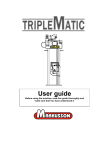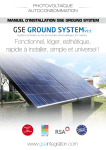Download User`s Manual
Transcript
SMTmax IR6000 BGA Rework Station User Manual OMXIE Corporation - SMTmax SMTmax IR6000 ● Safety Instructions 1. Electrical Safety 2. Operation Safety 3. The operation and conservation condition of products ● Product Warranty ● IR6000 BGA Rework Station parameters ● Hardware description and Self-installation help ● Heating temperature set up ● BGA Rework operation steps ● Cautions ● Contact information Safety Instructions 1. Electrical safety ● Make sure the power supply is compliant with standards of 220V-250V /50 Hz AC before installing. ● To avoid serious damages caused by possible electric shock please disconnect the power cord from the outlet temporarily before SMTmax IR6000 moving the machine. ● If the machine is damaged, please contact us for maintenance. We are not responsible for any damages to the machine that are caused due to unauthorized dismantling or repairing. Operating safety ● Please carefully read the instructions provided by this manual before starting using this product . ● Make sure the power cord has been properly connected before using the machine. ● Put the equipment under a steady working environment where the air movement should be as slow as possible. Avoid placing the machine next to any air conditioners, fans and other air outlets. ● Keep the machine away from water ● Forbid using this equipment with flammable and explosive substances. ● The operator should keep his/her hands or any other part of his/her body a safe distance from the heater. Touching the heater is forbidden. ● If you have any technical questions or suggestions regarding to this product, please contact our technical support. We will try our best to help. SMTmax IR6000 2. Environmental requirements of operation and conservation 1. Operation environment requirement ● Operation temperature: 15°C ~ 45 °C ● Operation humidity: 5% to 95% , non-condensing ● Products should be kept under slower air movement environment while it is used for welding. 2. Conservation environment requirement ● Storage temperature: -20°C ~ 70°C ● Storage humidity: 5% to 95% , non-condensing Product Warranty: ● We provide three year maintenance service. The maintenance service is free for the first year after purchasing. Buyer will be responsible for maintenance shipping cost ● Only the actual cost of spare parts should be paid from the beginning of the second year(the 13th month)to the end of the third year (the 36th month) since purchased. Please call to ask the specific prices of spare parts. Any maintenance shipping cost should be paid by buyers. ● Each product has its own serial number that is embedded in the barcode affixed to the machine. This barcode will be asked when a SMTmax IR6000 maintenance service is requested. ● Please send the product to SMTmax's business address listed here for maintenance if it is needed . If any of the following situations occur, users will not be entitled to the free warranty service. All of the maintenance cost, including materials and labor cost, will be charged. In order to ensure your rights, please read the following notes carefully: ● No serial number barcode or the serial number barcode is damaged. ● Damages are caused due to misusage or poor storage conditions (see the requirement in this Manual) ● Internal or external appearance damages caused by external force. ● Product is deformed or components are lost. ● Replace product components without our authorization for maintenance. ● Beyond the warranty period. ● Product damage is caused by irresistible external factors(such as natural factors, earthquakes, lightning strikes, etc.) Note: Do not disassemble the machine by yourself; it may cause the invalidation of product warranty. We reserve the final identification right of the product fault. SMTmax IR6000 ● The parameters of IR 6000 BGA Rework Station Basic Parameters Heating IR Dimension L475mm×W480mm×H420mm Weight 15kg Total weight About 17 kg, vary with the different need of the users Electrical Parameters Power 220V AC Upper Heating IR Size of Upper heating 80mm×80mm Consumption of upper heating 500W Bottom Heating IR Size of Bottom heating 180mm×180mm Consumption of Bottom heating 800W General power 1300W Temperature Control Control mode of Upper Independent high-precision temperature closed-loop control, control, SMTmax IR6000 precision ± 0.5% , Alarm Control mode of Bottom Independent high-precision temperature control, closed-loop control, precision ± 0.5% , NO Alarm Rework Function SMD Suit for welding, remove or repair packaged devices such as BGA, PBGA , CSP, multi-layer substrates EMI metallic shield product and solder/lead free Rework welding Size of applicable chips ≤70mm×70mm Size of applicable PCB ≤400mm×305mm Hardware description SMTmax IR6000 BGA Rework Station consists of upper part of Heating Components, Bottom Preheat Module , Bracket and Temperature Control Parts. The temperature control table that controls the upper and lower heating can simultaneously heat or preheat the upper part of heating components. SMTmax IR6000 1. Upper Heater 2. Bottom Heater (Pre-Heater) 3. X -Y Lifting Regulator 4. PCB Table 5. Control panel of Upper 6. Control panel of Bottom 7. Auxiliary Lighting 8. Highly Sensitive K -temperature sensor Self-Installation Instruction SMTmax IR6000 PCB Table 1. Install side support. 2. Install Slip. 3. Install side support. SMTmax IR6000 Upper Heater Cable connector SMTmax IR6000 Temperature sensor Set heating temperature IR 6000 Rework Station uses temperature as the only automatic control signal. Dark infrared heating units are made in accordance with the SMTmax IR6000 special characteristics of temperature control instrumentation. As long as users master the heating temperature well, most BGA chips can be guaranteed to be safe. In addition, the temperature control part of top heater provides a buzzer alarming. Users can set a temperature, and when the temperature reaches the setting temperature, the Rework will make audio signals. 1. Hold down the SET button of the top heater temperature control instrumentation for 5 seconds, the instrument is switched to show AH. 2. Press key ◀ to set AH temperature, the instrumentation shows the previous setting temperature, and the adjustable numbers flash. Press key▲ ▼to adjust the temperature, Press ▶ key to switch numbers SMTmax IR6000 3. After set AH, press SET button for a while, it is switched to the AL setting. This type of Rework uses AL to set alarming temperature. Users can set the temperature according to their own habits. If the alarming is not necessary, the alarming switch on the control board can be set to off . Then use the same method to set AL number as used to setting AH. 4. Hold the SET button for 5 seconds to switch to the actual temperature display. SMTmax IR6000 5. Then use the temperature control instrumentation of the Bottom Heater to set the temperature. The setting method is almost the same as that of the upper heater control instrumentation. The only difference is that the AL number value of lower heater control can not be set by users Rework Operation Steps 1. Set all 1) Fixed motherboard SMTmax IR6000 2) Shift sensor, sensor press close to BGA chip SMTmax IR6000 3) Adjust the height of heating head using the adjustment knob (Prompt BGA chip in the middle of heating head heating head away from BGA chip≥2C M) SMTmax IR6000 2. Start heating 1) Turn switch on for heating, first turn on the underneath Preheat Appropriate temperature for underneath Preheat, Then turn on TOP heating. 2) Achieve Set temperature Or alarm temperature, View BGA chip T in Liquefaction, Then BGA chip is Removable SMTmax IR6000 3) Heating completed a) Turn off Switches for top and bottom Then Moving Heating head and Sensor b) Remove motherboard and Clear insulating tape c) Wait for BGA Rework Station to get Cooled, Then turn off the Power Warning ● If BGA Rework Station NO Cooling Do not close the Total Power ! ● When the temperature is not cooled, Do not touch heating module! Prompt 1. Keep the equipment at a steady working environment where the air mobility should be as small as possible .Avoid placing the unit close to SMTmax IR6000 air conditioners, fans and the other outlet. 2. IR 6000 Rework Station sensor is directly contacted with motherboards, So the display temperature is Actual temperature 3. In order to avoid damages to the motherboard capacitor, please use insulation tape. After Maintenance is completed, Remove the insulation tape to prevent from short-circuit 4. After removal of BGA chip PCB bonding pad needs to be cleaned up, Avoid cold solder joint. See BGA chip tin completely liquefied, then move the BGA chip to avoid Bonding Pad Damage 5. During the reflow of the new ball in a typical tin/lead (Sn63/Pb37) com position, there are “self alignment” properties that are quite forgiving. According to IPC Spec, landing on 75% of the pad is acceptable for BGA rework. 6. To improve success rate of Rework, PCB and chips need drying and processing in principle PCB board or chip moist heat process will occur in the burst phenomenon, the Rework process may hear the blasting sound of a minor. According to actual situation Please self-control. 7. PCB board heating time is too long or repeated several times the surface heating will lead to discoloration. 8. Users from modifying temperature parameters. Please use scrap PCB tested heating whole time about 10 seconds before the end of solder balls SMTmax IR6000 should be fully liquefied f the liquefaction advanced or delayed, Should be Regulating up/down the temperature setting. To prevent heat damage to your chips or low-temperature sealing off. 9. Common setting of temperature Bottom heating Upper Heating temperature temperature 160℃ 185℃ 200℃ 230℃ NO 185℃ Rework type Normal Solder (Sn63 Pb37) Lead-free (Sn96.5 Ag3 Cu0.5) Reball (Sn63 Pb37) 10. Alarm Temperature Setting See Set heating temperature, paragraph 3, SMTmax IR6000 Contact us Address: SMTmax 125 Business Center Dr. Unit G Corona, CA 92880 Toll Free: (877) 589-9422 Phone: (951)278-0720 (951) 278-0748 Fax: (951) 582-9422 Website: www.smtmax.com Email: [email protected] [email protected]