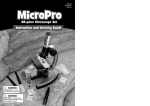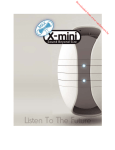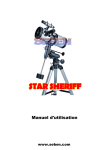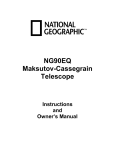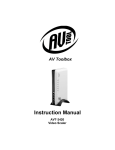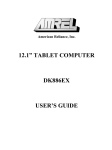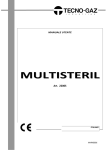Download KAMTS02PAKA User Manual
Transcript
<Dd^ϬϮW< USER MANUAL Telescope layout: B A D C A: 20mm. Eyepiece B: Focus Tube C: Telescope Tube H E: Diagonal Mirror I E F: Focus Knob J FG D: Dew Shield G: Azimuth Lock Knob H: Objective Lens (Not in view) I: Altitude Lock Knob K L J: Altazimuth Mount K: Aluminum Tripod Leg L: Tripod Supports WARNING! NEVER aim your telescope at the sun or even close to the sun! Instant and irreversible damage can occur! Do not let children use any telescope without adult supervision. Congratulations! You are now the owner of a telescope. With proper care and handling of your telescope, you will have hours of fun looking at nature’s wondrous sights for many years. This telescope has been designed to show you the moon’s craters, Jupiter’s major moons, and even glimpses of Saturn’s rings. It also delivers great views of mountains, valleys, and many other subjects, near and far, in the world around us. You can use your telescope as a terrestrial (land) telescope to study birds, animals and landscapes at a distance. To obtain the best performance from your new telescope, please read this manual carefully and completely. 1 ASSEMBLY: 1) Carefully remove all parts from the cardboard cartons and lay them on a table or floor in order to take an inventory of all the pieces. Keep your box for storage or in case you ever need to ship your telescope. 2) Spread the three legs of the table-top tripod apart and gently press down on the center of the tripod supports until they lock into place. (Picture #1) (Picture #1) 3) Place the telescope tube over the altazimuth mount. Lower the telescope tube onto the mount so that the plastic tongue on the mount slips into the bracket underneath the telescope tube. (Picture #2) (Picture #2) 4) One of the short bracket arms has a hexagonal shaped cutout around its opening. Insert the nut from the altitude lock knob into this cutout. Insert the altitude lock knob through the bracket and tongue as shown in Picture #3. Turn the altitude lock knob clockwise into this nut until it stops. (Picture #3) 2 5) Turn the tightening knob on the tripod mount clockwise until it stops. The telescope is now securely attached to the tripod. 6) Loosen the small chrome screw on the side of the focus tube by turning it counterclockwise. Insert the shiny chrome end of the diagonal mirror into the focus tube so that the opposite open end is facing upward. Tighten the small chrome screw on the side of the focus tube to hold the diagonal mirror securely in position. (Picture #4) (Picture #4) 7) Loosen the small chrome screw located on the side of the diagonal mirror by turning it counterclockwise. 8) Insert the low power eyepiece marked “H20mm” into the diagonal mirror. Tighten the small chrome set screw by turning it clockwise to hold the eyepiece securely in place. (Picture #5) (Picture #5) THE ALTAZIMUTH MOUNT This telescope is fitted with an Altazimuth mount. “Altitude" refers to the vertical, or “up and down” movement of the telescope, while "Azimuth" refers to the horizontal, or “side-to side” movement. 3 ABOUT MAGNIFICATION The magnification power of a telescope indicates how much an image is enlarged or how big and close it appears to the viewer. The focal length of the eyepiece, combined with the focal length of the telescope, determine the magnification power. To calculate the power of your telescope with any particular eyepiece, simply divide the focal length of the telescope (360mm) by the focal length of the eyepiece (indicated in “mm” on the eyepiece collar). Example: 360mm focal length (tube) 20mm focal length (eyepiece) = 18X magnification power The two interchangeable eyepieces included, provide the following magnification powers: Eyepiece 20mm 4mm Power 18X 90X The level of magnification required depends on the object being observed. A lower magnification power with a wider field of view is good for observing galaxies and nebulae. Higher magnification power should only be used for highly detailed observations of the moon, Jupiter, and Saturn, or any object that is extremely bright. USING YOUR TELESCOPE 1) Take your telescope outside. Viewing objects through closed or open windows is not recommended. Your view can be distorted by reflections in the glass of a closed window or by air currents, of differing temperatures, passing through an open window. 2) Let your telescope adjust to the outside temperature. Your telescope will perform much better if the lenses and the air inside the tube are the same temperature as outside. It may take up to 15 minutes to equalize the temperatures when the difference in temperatures is extreme. 3) Find a location far from glaring light. If you live in an urban area, your viewing will probably improve the farther you move away from the city lights. The skyglow of a town or city can dramatically reduce the telescope’s performance and viewing capabilities. When possible, avoid sudden temperature changes, as the moisture in the air will condense on the objective lens. Should this occur after bringing your telescope inside, leave the lens cap off the objective lens, tilt the objective (front) lens face down, and wait until the telescope reaches room temperature. With the diagonal mirror already attached and in place, we recommend starting your viewing with the low power 20mm eyepiece because it gives you the widest angle with the brightest and sharpest views. To adjust the angle of the telescope, loosen the azimuth lock knob by turning it counterclockwise. Adjust the telescope to the desired angle, then tighten the azimuth lock knob. NOTE: When using the diagonal mirror, objects will appear right-side up in your telescope, but reversed, like a reflection in a mirror. This is normal, and does not indicate a defect. Care and Cleaning of Optics Optical components of a telescope get dirty over time. Dirt or dust on a lens should be removed only with the utmost care. A considerable amount of dirt or dust would have to accumulate on the optical surface before your view would be compromised. 1) Keeping any dust caps on during storage and transport will reduce dust collection. 2) Condensation may collect on the optical surfaces when the telescope is not in use. Remove the dust caps and allow the moisture to evaporate naturally. Point the telescope downwards to minimize the accumulation of airborne dust. 3) Once all moisture has evaporated, replace the dust caps. 4) Filtered compressed air may be used to remove surface dust from lenses and mirrors. Remove the dust cap and the dew shield. Once removed, point the can away from the lens and gently expel some air and any condensation or dust that has accumulated on the discharge tube. Spray the lens or mirror with short bursts of air to carefully remove the dust particles. DO NOT HOLD THE TRIGGER OF THE COMPRESSED AIR CAN FOR EXTENDED PERIODS BECAUSE PROPELLANT FROM THE CAN MIGHT ESCAPE AND DAMAGE THE OPTICAL SURFACE. If, after several attempts, you cannot remove the particles, take the telescope to an optical professional for cleaning. If you keep the dust caps on your telescope when it is not in use and avoid handling the lenses or mirrors, only minimal optical maintenance of your telescope should be required. Extensive cleaning is usually only necessary every few years. 4 What to Look For in the Sky There is a whole universe of objects you could view at night, so where do you start? We recommend starting with the most prominent objects first. The moon The moon is the easiest target to find at night. When the moon is in full position, it bathes the night with a silvery light that washes the sky of all but the brightest objects. The best time to view the moon is not when it is full, but rather when it is less than half full. The dividing line between dark and light on the moon, called the terminator, shows the best detail in the craters and mountains. The planets The planets, our solar system companions, range in size from moon-size rocky bodies to giant gas balls, which could hold Earth 1000 times over. To find the planets, you will need information about their times of visibility. An astronomy magazine will give you the locations of the planets, as they change position from month to month. The Internet is also an excellent source of information, starcharts, maps, and more! The popular and more familiar constellations often provide the easiest landmarks to help find the planet’s locations and paths of orbit. Most people have looked up at night and seen some of the planets without even realizing it. A planet appears like a bright star but does not twinkle like a star; it will look like a tiny ball. Venus, Mars, Jupiter, and Saturn, are the easiest planets to view. Mercury is dimmer, usually below the horizon, and is more challenging to find. Each of the planets provides interesting views. Venus is covered with clouds so all that is visible is an extremely bright light, the brightest next to the moon. Venus, like the moon, goes through phases, however. As it travels around the sun, different areas of the planet’s surface are illuminated, producing crescent shapes of varying size. Mars is the red planet. When it is above the horizon, it is noticeably red and stands out like a beacon in the night sky. The apparent brightness of Mars varies as the planet orbits around the sun and throughout its period of visiblity, it will brighten and dim depending on how near or far it is from Earth. Jupiter is the largest planet in our solar system and the second brightest next to Venus. Jupiter has many moons, four of which are often visible through your telescope, when viewing conditions permit. As you watch them throughout the evening, you will see that they change position relative to each other and to Jupiter. It is possible with careful planning to actually see one of the moons disappear either in front of or behind Jupiter as it orbits around the planet. Saturn, the second largest planet, is not as bright as Jupiter and so its moons are not as visible through small telescopes. The large rings that encircle Saturn are spectacular to observe, however. The planet and its rings appear pale yellow. FREQUENTLY ASKED QUESTIONS: 1) How far can I see? If you stand outside and look up at the night sky on a clear evening, you can see hundreds of stars with the unaided eye. The telescope is a light-gathering instrument which magnifies the view—providing significantly more detail and unveiling more stars, nebulae, and celestial objects. With the aid of a telescope, you will be able to enjoy exciting views of Saturn’s rings, Jupiter’s major moons, the Orion Nebula, and much more. 2) Why can’t I see anything? If you see only gray or black when looking through your telescope, even after searching for an object to view, it is very likely that you are using an eyepiece that is too powerful. To solve this problem: Always start with the lowest power eyepiece first, and only insert the higher power eyepiece after you have found an object. Also, be sure to remove the dust cap from the lens. 3) When I use my high power eyepiece, everything looks much darker. Why? As magnification in a telescope increases, brightness diminishes. Conversely, brightness increases when magnification is reduced. If an image appears too dark or unclear, use a lower-powered eyepiece. Views of small, bright objects are better than those of large, dark or blurry ones! Atmospheric conditions, air currents, as well as light and air pollution also affect viewing quality. 4) As I look through my telescope, objects in the sky appear to move. Why is that? The constant rotation of the earth makes things appear to move. Lower-power eyepieces will reduce this effect of movement considerably and allow you to observe an object for a longer duration before you have to readjust your telescope. 5 MICROSCOPE SET WARNING: Only for use by children over 8 years old. Only for use under the supervision of an adult. This item contains sharp edges. Always wash your hands carefully after handling any samples and always dispose of any samples in a safe manner. When working with samples keep your hands away from your mouth and eyes. Read all instructions before use. Follow them and keep them for future reference. Keep small children and animals away from any experiments or projects. Store your microscope set out of reach of small children. Eye protection is not included. Welcome to the Microscopic World We take great pleasure in introducing you to the world of the microscope. Your new microscope is an instrument with lenses for making very small objects appear much larger so they can be studied. There are millions of tiny living plants and animals that can be easily seen with your microscope. In today’s technological world every science from the most fundamental biology to the highly skilled field of astro-physiology use microscopes. Microscopes are used by geologists, archaeologists, police departments and even astronomers when they study fallen meteorites. Your microscope will let you see the basic building blocks of life on our Earth. Your microscope has been designed to provide hours of enjoyment. Have Fun! Parts of Your Microscope 1 1 Eyepiece 2 Focusing Knob 3 Body Tube 4 Revolving Turret 5 Objective Lens 6 Arm 7 Stage 8 Clip 9 Mirror 10 Illuminator Lamp 11 Base (Battery Case) 3 2 6 4 5 8 7 9 10 11 We constantly improve and update our products. Sometimes, as a result of these improvements, what is seen on the package, or in the instructions may differ somewhat in colour or content from the product in the package. 6 Helpful Hints 1) The most important parts of your microscope are the lenses. Handle them with care. If the lenses are dirty or dusty you can clean them with a soft cotton cloth or a special lens cleaning tissue. Do not wipe them with a finger or a regular facial tissue. 2) If you are not going to use your microscope for a week or more take out the two AA batteries that power the illuminator. 3) Protect your microscope from dust and moisture by always storing it in its case. Getting Started 1) First, insert 2 “AA” alkaline batteries in the base of the microscope. In order to remove the bottom cover of the microscope you will need a Phillips head (+) screwdriver. Insert the batteries as shown, making sure that the (+) and (-) terminals are properly identified. Replace the bottom cover and reinsert the screw. Do not over-tighten. 2) Place the microscope on a flat surface near a bright light or in the daytime, a window. Locate the mirror and adjust the angle so that when you look into the eyepiece you see a bright circle of light. Do not point the mirror towards the sun as eye damage may result. If there is no bright light available, or if the room lighting is poor you can use the microscope’s electric illuminator. To turn on the illuminator flip the mirror over so that the light bulb is aimed upward. The light will come on by itself. Look through the eyepiece and adjust the angle of the light until you see a bright circle. 3) Once you can see a bright light circle in the eyepiece your microscope is ready for use. 4) Choose one of the prepared sample slides from your set. Place it under the two spring clips on top of the stage. 5) Next, choose the magnifying power you want to use. Your microscope can provide magnifying powers of 300X. 600X and 1200X. Remember that the longer objective lenses provide the higher powers. Most observing is done at low power. 7 6) To change the magnifying strength turn the revolving lens turret until you hear a click. 7) Turn the focusing knob until the objective lens is almost touching the slide. Don’t let the lens touch the slide as you may break the slide and damage the lens. Now look through the eyepiece and slowly turn the focusing knob back until you see the sample clearly. How to Make a Prepared Slide Samples for examination should be very thin so that light can pass through them. If the sample is too thick it will appear dark in the microscope. Cloth fibers, pollen, dust or salt crystals will be easy to see and make good samples for beginners to observe. A) Making a Temporary Slide 1) Wipe the slide clean. 2) Prepare a thin sample. You may have to slice it with a scalpel or a razor blade. Be very careful. Children may require assistance from an adult for this. 3) Pick up your sample with the tweezers and put it on the center section of the slide. Add one drop of water. 4) Gently place a temporary slide cover (plastic) over the sample, being careful not to allow any air bubbles in. 5) Remove any excess water with a piece of paper towel by pressing it down gently over the slide cover. 6) Now you can observe your slide. B) Making a Permanent Slide 7) Start with a clean slide and cover glass. The cover glasses are very thin and can break easily. Take care when handling these slide covers. 8) Follow Steps 2 and 3 as above. 9) Before placing the cover glass over your sample add several drops of Gum Media, Canada Balsam or transparent glue. 10) Place the cover glass gently over the sample and gently squeeze out any air bubbles. 11) Place your new slide away in a safe place and let it dry for a day. 8 BATTERY INFORMATION: This unit uses two AA batteries. Always use fresh batteries. If the unit will not be used for an extended term remove the batteries. Do not try and recharge non-rechargeable batteries. Do not take batteries apart. Do not short circuit the terminals. Do not dispose of batteries in fire. They may explode. 9