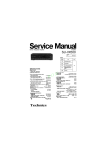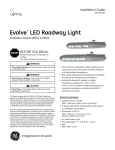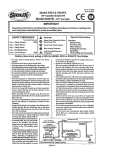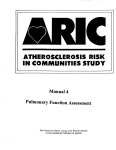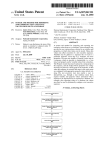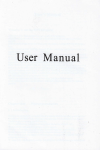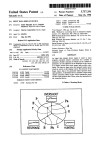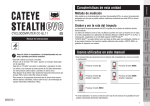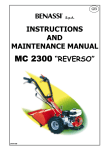Download View/Open - Calhoun Home - Naval Postgraduate School
Transcript
Ii!.t.VAL POST:J^i:lj:/0.e.l'S
SCHOOL
MOHTEREY, GALirORNIA 93943-BOOB
NAVAL POSTGRADUATE SCHOOL
Monterey, California
THESIS
A
Personal-Computer Based DSS For Diabetes
Control and Monitoring
by
Richard A. Blow
and
Steven P. Albert
September, 1989
Thesis Advisor.
Approved
Professor
for public release; distribution
is
Moshe Zviran
unlimited.
T245589
NCL.\SSIED
CURITY CLASSIFICATION OF THIS PAGE
REPORT DOCUMENTATION PAGE
REPORT SECURITY CLASSIFICATION
lb RESTRICTIVE
MARKINGS
NCLASSIFIED
SECURITY CLASSIFICATION AUTHORITY
3
DISTRIBUTION/AVAILABILITY OF REPORT
Approved
for public release; distribution is
unlimited
DECLASSIFICATION/DOWNGRADING SCHEDULE
PERFORMING ORGANIZATION REPORT NUMBER(S)
6b OFFICE SYMBOL
NAME OF PERFORMING ORGANIZATION
1
5
(li
aval Postgraduate School
Naval Postgraduate School
7b ADORESS(C/ty, State, and Z/P Code)
Monterey, CA 93943-5000
looterey.CA 93943-5000
NAME OF FUNDING/SPONSORING
IRGANIZATION
b OFFICE
a
ADDRESS
(Crty,
State
NAME OF MONITORING ORGANIZATION
7a
applicable)
M>DRESS{Crty. State, and ZIP Code)
c
MONITORING ORGANIZATION REPORT NUMBER{S)
(If
SYMBOL
PROCUREMENT INSTRUMENT IDENTIFICATION NUMBER
9
applicable)
10
and ZIP Code)
SOURCE OF FUNDING NUMBERS
Program Element
Ni
TITLE (Include Security Claujfication)
1
PERSONAL COMPUTER BASED DSS FOR DIABETES CONTKOL AND MONITORING
2
PERSONAL AUTHOR(S) Blow,
Richard,
A and
13b TIME
Albert, Steven, P.
COVERED
DATE OF REPORT
14
(year,
month, day)
September 1989
B
15
PAGE COUNT
115
SUPPLEMENTARY NOTATION
he views expressed in this thesis are those uf the author and do n
ovemment.
7 COSATI CODES
18 SUBJECT
reflect the official policy or position of the
TERMS
fcont/nue on
/•(
e
if
necessary
Department of Defense or the U.S.
and identify by b/ock number)
Diabetes Decision Support System
ABSTRACT fcont/nue on
9
reverse ;/necessa'>dod/denf/fy by 6/ock number)
many people The military medical system is one of the largest medical systems in the world, and
of dependent diabetics As with most sections of the military, the medical community is imderstalTed. This results in
adequate medical care for these patients The key to the treatment of diabetes is control of blood glucose levels and the
)ntribuling factors, such as food and exercise. By controlling these factors large fluctuations in the glucose levels can be minimized. A decision
jpport system that enables both the medical personnel and the patient to manage these factors could vastly improve treatment and mitigate the
ide effects of diabetes. This paper will address how such an approach can be applied to diabetes resulting in better medical care and decrease the
emand on a stressed medical system.
Diabetes
is
a serious disease that affects
•eats a significant
number
lost facilities lacking
DISTRIBUTION/AVAILABILITY OF ABSTRACT
Q
ID
jSCLASSifltP/UNLiMtTeP
Q
21
SAMt ASWiPQWT
ABSTRACT SECURITY CLASSIFICATION
Unclassified
22b TELEPHONE (Include Area code)
(408)6462489
FORM
1473, 84
MAR
83
APR
edition
may
be used until exhausted
Ail other editions are obsolete
SECURITY CLASSIFICATION OF THIS PAGE
UNCLASSIFIED
Approved
for public release; distribution is unlimited.
A PERSONAL-COMPUTER BASED DSS FOR DIABETES
CONTROL AND MONITORING
by
Richard A.
Lieutenant
Blow
Commander, U.S.N.R.
MS., CORPUS CHRISTI STATE UNIVERSITY, 1984
AND
Steven P. Albert
Lieutenant
B.S.,
Commander, U.S.N.
UNIVERSITY OF TENNESSEE,
Submitted in
1977
partial fulfillment
of the requirements for the degree of
MASTER OF SCIENCE
IN
INFORMATION SYSTEMS
from the
NAVAL POSTGRADUATE SCHOOL
^^
SEPTEMBER
1989
ABSTRACT
Diabetes
system
is
is
a serious disease that affects
one of the largest medical systems
number of dependent
community
is
diabetics.
understaffed.
care for these patients.
As
many
The
and
military medical
treats
to the
facilities
lacking adequate medical
treatment of diabetes
is
control of blood
glucose levels and the contributing factors, such as food and exercise.
By
these factors large fluctuations in the glucose levels can be minimized.
support system that enables both the medical personnel and the patient to
factors could vastly
paper will address
a significant
with most sections of the military, the medical
This results in most
The key
people.
in the world,
controlling
A
decision
manage
improve treatment and mitigate the side effects of diabetes.
how
these
This
such an approach can be applied to diabetes resulting in better
medical care and decrease the demand on a stressed medical system.
6.1
TABLE OF CONTENTS
I.
INTRODUCnON
j
A.
BACKGROUND
B.
WHAT
C.
TREATMENT OF DIABETES
D.
ONSET AND TREATMENT
j
n.
IS
DIABETES?
3
4
9
SYSTEM ANALYSIS
A.
j2
THE NEED FOR INFORMATION
B.
THE MANUAL SYSTEM
C.
COMPUTER-BASED SYSTEMS
12
17
17
m. DEVELOPMENT TOOLS
A.
METHODOLOGY
B.
ROMC AND SYSTEM ANALYSIS
C.
SYSTEM
RECOMMENDATIONS
CONSIDERATIONS
D.
IV.
SOFTWARE SELECTION
SYSTEM DESIGN
A.
INTRODUCTION
21
21
23
AND
DESIGN
23
25
29
29
B.
DESIGN OVERVIEW
C.
SYSTEM COMPONENTS
D.
REPRESENTATIONS.
29
OPERATIONS,
30
MEMORY
AIDS
CONTROL MECHANISMS
V.
DISCUSSION
A.
AND CONCLUSIONS
AND
32
48
USES OF THE DL^BETES SUPPORT SYSTEM
48
50
B.
PARADOX
C.
THE DIABETES SUPPORT SYSTEM CONCLUSIONS
52
D
THE FUTURE
53
3.0
PROBLEM AREAS AND ADVANTAGES
APPENDIX
54
A.
PROGRAM OVERVIEW
54
B
CONTROL MECHANISMS
57
C.
MENU SELECTION DETAILS
58
BIBLIOGRAPHY
INITIAL DISTRIBUTION
107
UST
109
INTRODUCTION
I.
BACKGROUND
A.
There are approximately 2,000,000 people
Mellitus.
when
Diabetes occurs
process glucose for cell energy.
As
blood stream and urine.
which can lead
levels
is
It
in the
body has
the
United States that have Diabetes
insufficient quantities of insulin to
characterized by a build-up of glucose in the
a result, all parts of the
body
serious complications, chief of
to
are
exposed
which
to these
high
are macrovascular
related diseases, such as atherosclerosis, and microvascular diseases that affect every
organ.
Macrovascular diseases,
diabetics (Ellenberg, 1979).
like
heart disease, are a leading cause of death in
Because of these complications, maintaining glucose levels
as close to normal as possible
is
essential in the treatment of diabetes.
The Veterans Administration (VA) and
largest medical
systems
in
the world.
TTie
military hospital systems are
among
the
uniformed services medical community
alone treats thousands of dependents with diabetes each year.
With
the severe shortage
of medical personnel, in both the military and the Veterans Administration, only the
larger military
hospitals
and
VA
facilities
have endocrinologists on
staff.
Many
hospitals (such as Fort Ord), have only a part-time civilian doctor that holds clinics for
diabetics once a quarter.
The key
to
controlling diabetes
is
close monitoring of glucose levels.
frequent monitoring, fluctuations in glucose levels can be identified early.
With
Using these
trends, such as recurring highs or lows, steps can be taken to correct them.
Early
and analysis of trends promotes tighter control.
detection
adjustments in insulin, diet and exercise to be made.
health,
may
doctor and
visits to the
most physicians
complications
arising
later
At
allows
smaller
prevent hospitalization. In addition to promoting good
feel that tight control
community and improve
This
Maintaining tight control reduces
in
life.
of glucose levels will lead to fewer
This will reduce the strain on the medical
the quality of life for diabetics.
(who
the present time, both diabetics and medical personnel
are not familiar
with diabetes treatment) must manually study logbooks of glucose readings, diet plans,
food exchange charts, and exercise tables
patient's glucose maintenance programs.
difficult to
an effort to sustain their
in
This
is
time-consuming and
it
own
is
or their
frequently
conduct trend analysis and exception reporting with the amount of diverse
information needed.
If these
functions could be provided quickly and easily, they
could prove extremely useful in identifying trends and in maintaining control of blood
With
sugar levels.
trends sooner and
this
system, small hospitals, clinics and individuals could identify
make needed
changes.
Diabetics and health care professionals must
daily in the control and maintenance of diabetes.
of insulin
is
required?
How many
calories to
make numerous
How much
important decisions
and what combination
consume? Menus must be planned with
the proper balance of fats, carbohydrates and proteins.
When
much? These
need to be made.
amount and
are only a
varieties of
few of the daily decisions
that
to exercise
and how
With
the
knowledge needed, a decision support system would help these
people make the proper decisions and can be of enormous value in the fight against
a serious and tragic disease which robs thousands of people each year of quality of
This paper will address
as well as life itself.
life,
how such
an approach can be
applied to diabetes.
WHAT
B.
Every
IS
cell
DIABETES?
of the body requires energy to maintain
This energy
functions.
is
derived from glucose.
carbohydrates contained in foods and
is
carried
life
and cany on
Glucose (or sugar),
by the blood stream
is
the insulin
number of other hormones
is
are produced in the pancreas.
produced are called beta
metabolism of glucose
Insulin
cells.
specific
to the cells.
order for the glucose to be absorbed into the cells, the hormone insulin
Insulin and a
its
obtained from
The
is
In
required.
sites
where
essential in regulating the
is
into the cell (Travis, 1985).
Diabetes has been divided into two major types, each of which has a number of
The
terms used to describe them.
Type
juvenile on-set diabetes.
appear
at
any age.
form of diabetes
be
Type
dependent
insulin
Although
is
Type
this
system
n
fu^t type
is
In
Type
I
or adult on-set diabetes.
and
can
energy.
As
Without
I,
insulin dependent, or
Type
n
diabetes
may
diet
it
can
The second
or
may
not
and exercise.
focused on insulin dependent diabetes, three of the four
diabetes the
cells, in their
Type
sometimes be controlled with
immune
Type n
system, for
diabetics.
unknown
TTie destruction of these beta celN re<;ults in
by the pancreas.
The
called
the primary focus of this projea.
applications could be of significant use to
cells
is
diabetes frequently appears in children, although
diabetes
I
is
I
little
reasons, destroys the beta
or no insulin being produced
insulin, the ability to transport glucose into the cell is lost.
quest for energy, will use fat stores in order to obtain this needed
fats are
convened
into energy, ketones are
produced
in the liver
which
build
up
in the
which can
This can lead to diabetic acidosis, a serious condition
blood stream.
result in death.
In a normal person, the glucose level
is
maintained, on the average, within a
narrow range of 60-80 milligrams/ decaliter (mg/dl) by a complex combination of
organs and hormones.
Type
with daily injections of
artificially
produce
insulin,
I
diabetics
on an as-needed
must manually maintain
produced
insulin.
basis, diabetics
as close to normal as possible, artificially.
must
As
their glucose levels
a result of not being able to
try to
keep their glucose
levels,
In order to maintain stable glucose levels
a combination of diet, exercise, blood monitoring and insulin injections are required.
Diabetes
is
a complex disease and the complications have far reaching effects on
the individual and his or her life style.
in diabetes
and heart disease
is
Atherosclerosis develops at an accelerated rate
such as the eyes, kidneys, gastrointestinal
Diabetes
is
Microvascular
the leading cause of death in diabetics.
diseases affect the small vessels of the blood stream causing
tract
damage
to the organs
and circulation in the lower extremities.
the major cause of blindness and amputation in the United States today
(Ellenberg, 1979).
C.
TREATMENT OF DIABETES
In
1948, the medical community recognized that the incidence of secondary
complications might be reduced
controlled.
using
fast,
Today,
it
is
if
blood glucose levels could be closely monitored and
possible for diabetics to monitor their glucose levels at
accurate and reliable self-testing procedures.
their glucose readings with a range
normal.
home
Individuals can then compare
of clinically determined values that are considered
With careful monitoring, a diabetic can adjust his/her daily
insulin dosages
to a level that will
many
keep blood glucose values within
this
normal range.
and insulin
factors can affect the delicate balance of glucose
However,
and exercise are among the most important of these regulatory factors (Figure
Blood monitoring
is
a complex process which requires the
Diet
in the blood.
management of
1).
insulin
dosages, insulin types and analysis of blood samples taken by the individual.
are a
number of regimens of blood monitoring and
loose control of
or
1
to
2 blood samples per day and
more samples and two or more
injections
insulin injections, ranging
individual
takes
a small
sample of blood from
reactive chemical test strip to determine the
stream.
TTiis
information
exercise requirements.
is
used
to
from
injection to a tight control of
1
One of
a day.
his
4
the frequently used
schedules consists of 2 injections and 3 to 4 blood samples per day.
the
There
In this routine
finger and uses a glucose
amount of glucose present
in the
blood
determine insulin dosages, dietary intake and
These complex factors are only a few of the aspects of diabetes
control.
There are three basic insulin categories:
long acting.
dosage
is
Each category
usually
is
made up of
a
combination of slower aaing
faster acting regular (crystalline insulin).
hour, peaks in 8 to 12 hours and
insulin
later
is fast
rapid acting, intermediate acting, and
based on the effective activity time.
is
The slow
A
NPH
normal insulin
(Isophane) and
acting insulin begins to react in
gone within 20
to
24 hours.
The
1
other, regular
acting and starts working in about 1/2 hour and peaks from 2 to 3 hours
being completely used
in
4
to
6 hours (Table
I).
Glucose
Insulin
Food
Exercise
Figure
1
Factors Affecting Glucose Balance
Table
I
INSULIN TYPES
1.)
Rapid aaing:
Takes effea
-
0.5 to 1.0 hrs
Most
-
2.0 to 3.0 hrs
effective
Depleted
2.)
Intermediate aaing:
Takes
effect
-
Most effeaive
to
1.0 hrs
5.0 to
7.0 hrs
.5
-
Depleted
3.)
4.0 to 6.0 hrs
-
12.0 to 16.0 hrs
-
Long aaing:
Takes effea
-
Most effeaive
-
Depleted
1.0 to
1.5 hrs
8.0 to 12.0 hrs
20.0 to 24.0 hrs
-
Adapted from Travis, 1985
Dietar>' requirements include daily caloric intake
which must be
another imponant factor in the control of glucose levels.
eat
a
number of smaller meals
at
strictly controlled,
This requires the diabetic to
specified times throughout
the
day
in
order to
maintain a relatively consistent glucose level in the blood stream to avoid glucose
peaks and valleys.
In a non-diabetic, the
body can very quickly
glucose level in response to the demands placed on
number of other
or a
forces.
A
diabetic,
it
by food
raise or
lower the
intake, stress, illness
on the other hand, can not regulate the
glucose levels as quickly. becau<;e insulin injected requires time to be absorbed by the
body.
the
Nor can
non-diabetic
the glucose level be maintained as accurately by
insulin
is
produced on an as-needed
basis,
manual means.
whereas
in
In
diabetics
quantities of insulin are injected at specified times
ot injections, type of insulin, diet and
and
"Good" control of glucose
within a specified range.
it
is
amount of exercise
dependent on the number
to maintain glucose levels
levels in a diabetic
considered
is
between 60-150 mg/dl (Travis, 1985).
to be
The type of foods (such
as carbohydrates, fats
and proteins) must be carefully
monitored to keep the blood sugar levels consistent. This requires the diabetic to
know
makeup of
these
not only the number of calories a food item contains, but also the
foods.
In order for the diabetic to
manage
a proper diet; food exchange charts are
Food exchange
used in meal planning to achieve the balance required.
group foods by type, relative makeup and portions.
calorie
charts
charts give
This information, along with
and dietary plans gives the diabetic a basis for daily food intake
requirements.
Another important factor
is
exercise.
exercise
is
Daily exercise
in regulating the
important for a
amount of glucose
number of
important in maintaining body weight.
diabetes by increasing the
is
is
a major contributor to
amount of
Type
11
in the
diabetes.
Obesity compounds the problem of
High levels of
increases the body's ability to use glucose and reduces the
is extremely beneficial to the diabetic.
fat in the
need
But, at the
for insulin.
same
Diabetes affects the body
many ways,
and
blood stream also
arteries.
Exercise
Therefore,
time, exercise must
be closely monitored to avoid an insulin reaction due to too low a glucose
in
is that
insulin required to maintain glucose levels
can contribute to atherosclerosis, the building up of deposits in the
exercise
blood stream
One reason
reasons.
level.
especially the circulatory system.
a result poor control diabetics have a significantly higher incidence
of:
As
coronary
disease,
liver
damage, blindness and poor blood
develop gangrenous infections
Extreme cases may
circulation.
that often result in the
amputation of limbs.
Secondary
infections and other disease-related complications claim the lives of 20,000 diabetics
each year.
problem associated with any medical condition.
Finally, terminology is another
Diabetes
is
no exception and
terms, covering
a
many
in fact requires
number of terms from
Terminology can become
dietetic
There are also
diseases.
and exercise terminology that need to be understood.
understanding by individuals, as well as between
a barrier to
medical personnel and patients (Figure
D.
knowledge of a wide variety of medical
body and a number of
aspects of the
2).
ONSET AND TREATMENT
As with any
disease,
effective
mellitus h>egins with proper diagnosis.
puberty years; however, onset
dramatically,
and
in
many
may
treatment for Juvenile-Onset
The
occur
cases
the
Type
at
Symptoms
any age.
may
patient
require
stabilized
The
causal factors
may
The primary determinant of Type
to
produce
Once
a
until
positive
diagnosis
is
hospitalization.
made and
be genetic and/or precipitated by an
I
diabetes
often appear quite
initial
Frequently, in small children, the disease becomes critical before a doctor
and requires hospitalization
I,
disease typically appears in the growth and
Diabetes
is
is
consulted
the patient
unknown
is
factor.
the inability of the patient's pancreas
insulin.
this
diagnosis
is
confirmed,
the
attending
physician,
usually
an
endocrinologist, conducts a series of tests to establish a baseline for developing a
treatment regimen.
The primary goal of an
effective
regimen
is
to
monitor and control
UBJiCaOUL
mjocost
arruinoNS
LIVBLS
CSUUN
MSAOl
-IIS-
FOOD
IXCBAN<»S
I
/
WHWTO
ICST
\
/
\
MIUCAL
DrriD
nufmoLOGY
Figure 2
Decisions for Diabetics
The term
the level of glucose in the blood stream.
control in this context refers to
degree that a diabetic manages to keep his/her blood glucose level within a
the
The "acceptable range"
specified range.
is
generally considered to be 60 to 180 mg/dl
(Travis, 1985) however, diabetics are encouraged to strive for the
to
120 mg/dl.
This usually requires a
strict
"good control" of 80
regimen and close monitoring on behalf
of the individual.
The success of
a treatment
regimen
is
strongly
Ac
influenced by
following
considerations:
1.
A
positive and cooperative attitude toward treatment.
2.
A
thorough education on the fundamentals of diabetes control.
3.
TTie design and implementation of a treatment
program
that is stringent
enough
to maintain control, and at the same time flexible enough to provide the diabetic
with the means to live as normal a life as is possible.
The complexity of
control the disease,
support system and
is
is
diabetes and wide nature of
knowledge needed
to maintain
and
an area that could vastly benefit from an automated decision
the focus of this system.
II.
SYSTEM ANALYSIS
THE NEED FOR INFORMATION
A.
The previous
shown
sections have
requires a wide variety of
knowledge
to properly control
the
new
when
is
One
of the
With
is first
amount of infomiation
diagnosed.
At
this
is
and retention severely limited.
is
and nursing
stress
and
This leaves the patient's learning
Also the sheer volume of information needed
The
diabetic feels that he will
that could cause serious
complications or even death.
dietician
under great
is
needed or he might make a mistake
overwhelms the diabetic and
never learn what
diabetic.
provided in a short period of time,
time the diabetic
undergoing various stages of fear and denial.
ability
new
finding the infomiation that can answer a specific question.
is
diabetic, a vast
the patient
The volume
and maintain.
and diversity of the information can quickly overwhelm the
biggest problems
complicated disease and
that diabetes is a
further increases anxiety.
The
first
few weeks
is
staff are inundated with frequent
also a time
phone
when
the physician,
calls for basic information
(Travis, 1985).
Even
after the diabetic feels
disease, the individual
comfortable with the day-to-day maintenance of his
must cope with a myriad of decisions
daily.
Although
diet,
exercise and insulin are interrelated the decisions can be grouped around these themes.
The following
are only a
few of the decisions
that are required:
Insulin regimen and blood glucose levels.
1.
a.
Blood glucose
level
must be checked regularly. The resultant readings will
and frequency of testing. If the readings
affect insulin dosage, insulin types
12
normal ranges, normal insulin dosages,
and exercise programs can be maintained. If not within normal range the
diabetic must discover if a trend exists.
indicate the glucose levels are within
diet
b.
If the trend indicates a
very low value (less than 60 ml/dl), consistent low
at the same time daily,
action should be taken.. A number of choices must be made depending on
which of the three indications exist. A very low reading may be an indication
of Hypoglycemia and the glucose level must be raised, usudly by consuming
a small amount of sugar immediately. If the readings occur repeatedly, then
a modification of the insulin dosage by lowering one of the types of insulin
readings either over a period of time or repeatedly
may
c.
be required.
glucose levels above normal (greater than 150 ml/dl),
may be required by increasing either
amounts or types of insulin.
With high readings concern arises about
Hyperglycemia and Keto-acidosis. Urine samples may need to be monitored
If the readings indicate
modifications of dosages and types
for Ketones.
A
2.
a.
suitable diet plan.
The
food preferences — This is an extremely important
Successful dietary control hinges on acceptance by the diabetic.
individual's
consideration.
Every
effort
should be
made
accommodate food preferences within
to
the
allowable constraints imposed by the disease.
b.
c.
Age, sex and body weight — The dietary goal is
methodology that provides the nutritional and
individual based on age, sex and body weight.
to
develop a meal planning
caloric intake for an
total
— Of the three major regulatory factors (diet, insulin
and exercise), food and insulin have the most dramatic effect on glucose
It is impossible to stabilize insulin levels if food intake fluctuates from
day to day.
Consistent food intake
levels.
Food Exchanges Charts
3.
a.
The Exchange Diet methodology
-- This approach to diet planning divides
foods into six categories on the basis of fat, protein and carbohydrate intake.
Each measure is
It provides standard measures for food serving sizes.
All foods contained
described in terms of total calories and nutrient content.
in a particular category can be exchanged for any other food in that category
on a one for one basis. For example, 1 slice of bread or 3/4 cup of dry
cereal both equal 1 Bread Exchange. The six major food exchanges are:
13
•
Milk Exchange
•
Fruit
•
Vegetable Exchange
•
Starch (Bread) Exchange
•
Protein (Meat) Exchange
•
Fat Exchange
b.
•
Exchange
Carbohydrate intake - Carbohydrates have the most profound effect on blood
glucose levels and insulin requirements.
This is due to the fact that
carbohydrates are composed of sugars (glucose and/or derivatives of).
Therefore, it is imperative that carbohydrate intake stay constant. Three of the
six food exchanges contain significant amounts of carbohydrates:
Starch Exchange
•
Fmit Exchange
•
Milk Exchange
c.
- These two components are required for proper
However, they do not directly srffect glucose level in the blood.
Protein and fat intake
nutrition.
(Travis, 1985)
Exercise management
4.
a.
Lack of exercise can cause an increase in body weight thus causing an
increase in the amount of insulin required. Cholesterol levels are affected by
the amount of exercise. With inactivity, cholesterol levels may increase and
b.
Excessive exercise can cause the insulin to be absorbed too quickly causing
a drastic drop in blood glucose levels and leading to hypoglycemia.
increase the risk of arterial disease.
These are only a few of the decisions required
many
of these issues can be
critical.
to maintain a diabetic every day;
The diverse nature and frequency of these
decisions can be overwhelming for both the diabetic and the health care professional,
especially if not a specialist in the field.
An
14
automated system could vastly improve
the quality of diabetic care over the present, mostly manual, system by providing a
number of
The
features to aid the diabetic in the
management and
control of this disease.
better the control of glucose in the blood stream the less likely there will
be
secondary complications in the future.
The physician
basics and
some of
or a health care professional and dietician teach the diabetic the
the skills of
how
to maintain effective control.
These instructions
include the principles of the food exchange diet methodology for blood glucose control,
calorie intake diet control
and menu preparation.
Exercise programs
may
also be
discussed in general terms with the understanding that the patient will set up a personal
program.
months
A
diabetic, normally, will visit the physician
for a progress review.
this time.
This
test will
preceding three months.
dietician
The physician conducts
and dietician once every three
a test of
Hemoglobin Ale
at
give an indication of the overall blood glucose levels for the
On
the basis of patient progress review, the physician and
may make recommendations and
modifications to the treatment reinforcing
cenain ideas.
The bottom
line is the diabetic
must assume responsibility for daily monitoring
and control of his disease using instructions and materials provided by the physician
and
dietician.
A
system that centralizes the needs of both the patient and the physician
could improve the effectiveness of the efforts of each.
By
organizing and centralizing the diverse information requirements, both the
patient and the physician can
work together more
effectively.
A
dictionary
is
important
for communications; physicians frequently use medical terms, to specify exactly, certain
ideas and conditions.
TTie patient,
may
or
15
may
not understand these terms or forget
By
the specifics.
having an electronic dictionary available, more accurate information
can be exchanged between the physician and the patient.
also gives a reference
It
source for the patient to questions that might go unanswered or forgotten
the
at
quarterly reviews.
An
electronic logbook with a query c^ability is
needed to provide both the
patient and physician the ability to quickly spot trends
On
required.
and areas where action
is
a daily, weekly and/or monthly basis the patient can easUy review
glucose reading, insulin dosages and changes for trends to better control and maintain
The
tight control.
physician, in the short time available during an appointment, can
what
better determine
is
needed and give positive reinforcement where appropriate.
This will give more time for personal contact and to answer specific questions, thus
making
A
more meaningful
the visit
central
for both the patient and doctor.
meal planning capability
also
is
needed to gather
all
information needed together for consistent and effective dietary control.
many
the different
There are so
diverse requirements involved in meal planning that a central meal planner could
improve control immensely.
dietician to
make
accurate
it
As
is
also provide
a record for the physician and
applies to
likely
he
a diabetic learns
is
how
to stick to the treatment
to
manage
But there
The
an exercise planner.
for the physician, the better the medical care.
more
to his physician decrease.
diabetic
will
fine adjustments to the individual's diet.
The same philosophy
patient, the
It
The
more
easier and
easier
it
is
for the
program.
the disease he gains confidence and the calls
still
becomes more informed, he wants
is
to
a requirement for information.
know more and
As
take charge of his
a
life.
The way
to
do
about
diet,
this is
There
infomiation.
is
through information.
no
central location
The problem
is
the diverse nature of the
where the individual can go for infonnation
food exchanges, meal plans, exercise and medical terms.
the diabetic
may need
There
various questions.
also the
is
Even
at the clinic,
and the nursing staff to answer
to see a physician, a dietician
problem of maintaining the records needed
to track
glucose readings, extemal influences that affect them, insulin dosages, time and location
of injections.
An
informed patient
Some
fmancial resources.
a healthier patient, reducing
is
tfie
medical burden and saving
of the current systems available will be reviewed below.
THE MANUAL SYSTEM
B.
The
current system, used
by most
diabetics,
is
A
a manual system.
written log
is
maintained to record glucose readings, times of the readings and insulin dosages.
A
record
is
also
needed
to record daily occurrences
variations, such as Ulness or stress.
needed
C.
to
A
such as meals, exercise and any
food exchange booklet and calorie charts are
plan meals and monitor food intake.
COMPUTER-BASED SYSTEMS
At
this
systems are
time there are four data management systems available to the public, these
listed
in
Table
n
(Feder,
1988).
A
review of some of the available
computer-based systems revealed two important points.
this type of system,
present there
(i.e.
is
with
no system
Logbook with
trend
First, there is
a
move towards
new systems being marketed almost monthly.
that has incorporated all the features
analysis.
Nutrition
17
Second,
at
needed by the diabetic
information including Food Exchange
Table
-
11
MANAGEMENT SYSTEMS
DIABETES DATA
MANUEACTURER
SYSTEM
Data Manager
Glucometer
OPTIONS
Logbook
LifeScan
M
Logbook
Miles
Merlin
Boehringer
Romeo
Diva
Mannheim
Logbook
Logbook,
Limited Nutrition,
Exercise
Charts and
terms).
USDA
The
Electronic
1.
Nutrition charts, Exercise information and a Dictionary of relevant
features that are needed include:
Logbook
for
tracking
and analysis of glucose readings, insulin
Patient Database contains back ground
dosages, date and time of injections.
medical information.
Nutrition information to include exchange charts, nutrition charts and meal
2.
planning information.
3.
Exercise information to aid in exercise planning.
4.
Dictionary to provide definitions of medical and diabetic terminology.
5.
Help on-line.
One of
leading
the
diabetes
management systems,
the
Merlin
system
Boehringer/Mannheim, was acquired and evaluated. TTie hand held unit connects
The Accu-Chek
Accu-Chek H.
electronically
read
the
automatically entered
patient
with
an
glucose
when
electronic
11
can be used with the glucose
This
level.
the blood test
logbook
(of
18
is
allows
the
conducted.
limited
storage
test
by
to the
strips
to
to
be
The system provides
the
glucose
memory
reading
cq)ability
of
The logbook holds glucose
approximately 2500 glucose readings).
The
dosages, date and time of injections.
readings, insulin
unit also allows codes to be entered to
explain abnormal readings.
The systems reviewed, both
address
the needs of a diabetic.
all
available to
1988).
manage and graph
The system includes
the literature and with actual testing, did not
in
The Merlin Diabetes Data Management System
the data, at additional cost, (Bochringer
a patch cord to upload the data in the Merlin unit to a
personal computer and the associated software for either an
The software allows
maintained.
week
patient
with
records
limited
CGA
monitor.
background information to be
and mean values.
and chans can be displayed on the terminal or sent
disadvantages are listed in Table
menu
the exception of the
on nutrition or exercise.
to a printer.
All of the graphs
The advantages and
III.
Diva system,
available for glucose reading storage.
most
or
Various graphs and trend analysis functions are available through
as well as providing standard deviation
With
EGA
Types of trend analysis include graphs of glucose readings by meal, day
seleaions.
of
is
Mannheim,
all
of the other units have limited
memory
Also only the Diva system had any information
The Diva system was
the
most comprehensive, but was the
complicated requiring three different units, at a cost of over $1100.
Finally,
none
of the units had a dictionary of diabetic terms or provided the necessary nutrition
information
and
charts
required
for
comprehensive
diet
planning
and
Additionally, none of the systems allowed for ad hoc query of the database.
comprehensive system was needed
to
control.
A
more
provide the diabetic with the necessary tools for
comprehensive control and management.
19
Table
III
-
MERLIN SYSTEM EVALUATION
Advantages
Automatic Glucose Data Entry into Unit
Memory
Excellent Trend Analysis
Disadvantages
Can Not Enter Data
Into
Computer Manually
Hand-Held Unit Has Limited Memory
Separate Purchase of Merlin and
PC
Software
Cost
No
Nutrition or Exercise Information
Replacement Battery and Patch Cord
Need
to
Lack of
Difficult to obtain
Remember Exception Codes
Flexibility
20
III.
DEVELOPMENT TOOLS
METHODOLOGY
A.
A
review of the systems development
and the
literature
natiire
of this problem
(semi-structured decisions) indicated that a Decision support System (DSS) approach
was
best suited to the task at hand.
approach was
to
(Representations,
Furthermore,
it
was concluded
that the best design
develop the Decision Support System (DSS) utilizing the
Operations,
Memory Aids and
Control
ROMC
Mechanisms) technique
described by Sprague and Carlson (1982) coupled with prototyping.
This decision was
based on the users' requirements (integrated decision support or specific decisions)
The major
and the project's constraints.
constraints include:
Limited programming expertise of the builders.
1.
The requirement to provide a "user friendly" woridng prototype within six
months.
This was based on the premise that many of the users will have
2.
limited computer experience.
The requirement
3.
to
deliver
a system that
would provide a useful decision
The system had to appeal to
support system and enhance user productivity.
physicians, dieticians and diabetic users.
The requirement
to identify and apply advanced
complicated project and show proof of concept.
4.
L
ROMC
The
process that
to
solve
a
and Prototyping
ROMC
is
technology
approach
is
suitable for this type of project.
characterized by prototyping.
ROMC
is
an iterative
gives a builder the flexibility to
design a Decision Support System without needing to
21
It
first
identify
all
of the user's
decision-making processes.
Sprague and Carlson (1982) point
to other
advantages that
include:
DSS
Help
1.
builders and users to segment the decision
problem and
identify the
relevant intelligence, decision and choice of operations.
Allow
2.
the builder to design a set of representations with associated operations,
rather than a set of operations that result in representations.
Prototyping, through the process of iteration, allows the builder to construct
and deliver
to the user a
working model,
iteration.
This
process
the least expense, early in the
maximum
promotes
development process and provides
2.
at
development
Together, the builder and user can refine the model with each successive
process.
maximum
user
participation
throughout
flexibility for incorporating
the
changes.
The Development Process
Within the framework of the
DSS
approach, the project
was divided
into three
phases:
1.
A
preliminary feasibility study
~ Based on
interviews with prospective users
(physicians, medical support p)ersonnel and diabetics), a literature review and
interviews with commercial software developers,
proposed system was feasible,
2.
3.
if
new
it
was concluded
that
the
software technology was ^Jplied.
System analysis and requirements definition - From the feasibility study, it was
determined that the need existed for this system. On that basis, more interviews
and an analysis of the current system were conducted. The analysis identified
several decisions that could benefit from a Decision Support System.
ROMC
— Using this technique and
conventions, an
paper prototype and design specifications for the system were identified.
Once approved, the coding phase was initiated using a sophisticated fourth
generation commercial software package. The iterative process was continued
through the third iteration.
Prototype development
initial
22
ROMC AND SYSTEM ANALYSIS
B.
ROMC
provides
a process
independent methodology for defining, analyzing,
designing and constructing decision support systems.
this feature as
being
among
the
Sprague and Carlson (1982) view
most important characteristics of the
ROMC
qjproach.
Process independence allows the builder to analyze and establish the user's
requirements with no prior commitment to the user(s) decision making
when
extremely significant
describe their decision
style.
This
is
considering the fact that most users cannot adequately
making process.
Sprague and Carlson note
that users
and chans) when formulating a decision.
most often use visual cues
Based on
this
knowledge,
(pictures, graphs
ROMC
provides
the p>erfect vehicle for analyzing user requirements for decision support systems.
Applying these conventions
system requirements
listed in
to the Diabetes
Support Systems produced the general
Table IV.
SYSTEM RECOMMENDATIONS AND DESIGN CONSIDERATIONS
C.
Interviews with diabetics and physicians, in conjunction with observations and
discussions
at
Stanford Childrens Medical Clinic, indicate that there
is
interest in a
computerized diabetes system, provided the following basic design considerations are
maintained:
1
2.
3.
Automate
the collection and storage of glucose readings and insulin dosages.
Provide graphical displays of blood glucose levels for trend analysis, exception
reponing and diagnostic control.
Provide the ability to display/print food exchange
planning.
23
charts as an aid for
meal
This will allow the user to
Provide an automated menu planning function.
select foods from a food exchange database and input those values directiy into
4.
ROMC
Table IV
Systems Requirements
Representations
1.
2.
An
electronic logbook for storing insulin doses/glucose readings.
Trend analysis bar/scatter graphs depicting glucose levels (screen displays
and printed graphs).
3.
Food exchange
4.
A
5.
Printed daily menus.
menu
charts for
6.
Food composition
7.
A
8.
menu planning
(screen displays and printed reports)
planning template (screen display design workspace).
charts for reference (screen display and printed reports).
medical reference dictionary (screen display)
Exercise activity charts depicting caloric expenditure (screen display and
printed report).
Operations
The following
print
functions: view, edit, data entry, graph, delete, insert, save, query,
and table lookup.
Memory
Aids
Online help, screen message prompts, menu selection descriptions, a workspace
for menu planning, table lookup and various views of the data base.
Control Mechanisms
Menu
driven control, data validity checking, standard function key assignments
and table lookup capability.
24
dailv
menus
that can
nutrient, serving size
be stored and/or printed. The menus should provide
and exchange mlbnnation.
calorie,
5.
Provide a user-friendly ad hoc dictionary of relevant medical and diabetic terms.
6.
Provide exercise charts that display caloric expenditure for various activities
based on body weight.
SOFTWARE SELECTION
D.
To
be successful and meet the needs of the user, the system had to consolidate
a variety of diet, exercise and medically related diagnostic information as well as
provide a wide range of functional capabilities.
During the
scope
feasibility study, the
of the project was discussed with the director of software development for Boehringer
Mannheim
(Merlin
Diabetes Monitoring
National Institute of Health.
Dr.
System)
Rodbard and
and Dr. David Rodbard
his colleagues
pioneers in the development of software for monitoring diabetes.
stated that this project
However,
development time.
Rodbard used
was probably
third
it
was
to identify
and
A
2.
A DBMS,
3.
An
Both gentlemen
should be noted that Boehringer
Mannheim and
Dr.
generation programming languages to develop their respective
it
was
Based on these interviews, and the
decided that the only feasible
way
utilize a state-of-the-art fourth generation
software features considered essential to
1.
the
not possible in terms of budget, personnel and
systems (compiled Basic and Pascal respectively).
project's constraints,
at
were among the early
development were:
microcomputer based product.
preferably relational.
application generator.
25
to
accomplish the task
software package.
The
A
4.
form generator.
5.
A
report generator.
6.
A
programming language.
7.
Graphics capability.
1.
PARADOX
3.0
After a thorough review of leading edge software products (based on software
demonstrations and review of the major industry trade journals and periodicals),
Borland's Paradox 3.0 was selected.
earlier version,
Paradox
In addition to meeting the selection criteria, Paradox 3.0
2.0.
categorically out-performed
This product was a significant update of an
all
the competition
(DBase IV, Enable
etc.)
in software
comparison reviews conducted by the leading periodicals. (Miastkowski and Baran,
1989 and Personal Computing Buyer's Guide)
Paradox 3.0
It
is
is
a microcomputer-based relational database
DOS
compatible with both the
and
OS2
management system.
operating systems.
It
supports stand-
alone, as well as network operations.
The software package
3.0
DBMS
and
the
consists of primarily
Personal
Programmer.
two individual programs, Paradox
Three
auxiliary
programs.
Custom
Configuration, Data Toolkit Entry and Pal Programming Language, give the builder
access
to
more advanced procedures
for customizing
applications.
Borland also
provides a supplementary package, Paradox Runtime, that allows programs that are
developed with Paradox and/or the Personal Programmer to execute as stand-alone
applications.
26
Paradox
3
a
is
Paradox has
driven system designed for use by individuals
No programming
levels of experience.
since
menu
its
own
application
expertise
is
Paradox objects
A
Paradox Program.
However, applications can be
Programming
Toolkit.
(tables, forms, reports
flexible
all
required to develop applications
generator.
significandy enhanced through the use of Paradox's, Ascii based. Pal
Language and the Data Entry
at
and graphs) are constructed within the
form and report generator provide the means to design
customized produas. Both suppon linked/unlinked and single/multi-table presentations.
Paradox offers the
flexibility of
performing data entry, update, modification and output
funaions via custom forms and reports or directly to/from the relations themselves.
The Paradox Personal Programmer provides the means
style
menus, and allows the user
DBMS,
view,
to a variety of
edit,
procedures).
menu
to generate
to connect objeas, previously constructed in
functions.
The
available
menu
Paradox
Paradox
selection actions include:
repon, dataentry, query, graph, print and scripts play (executes custom
The
application can also be used to generate prototype code that can be
modified and enhanced through the use of Pal programming language.
Query-by-example (QBE) allows
virtually unlimited ability to select items
the tables and create customized views of individual
DBMS.
However,
for stand-alone
from
or multiple tables within the
applications, queries
must be predefined.
This
requires close user/builder communication to ensure the useful views are constructed.
Additionally, the
fields in
QBE
feature allows the user to select and sort data in individual
ascending or descending order.
27
In summary, Paradox 3.0
generation
DBMS
is
limitations discussed in chapter five.
was
finalized
an extremely flexible and comprehensive fourth
and software development
and constmction was
Once
the
started.
28
tool.
However,
program was
it
does have some
selected, the design
phase
SYSTEM DESIGN
rv.
INTRODUCTION
A.
The Diabetes Support System was designed
to enable users with limited
experience the freedom to use the system with the
It
minimum amount
computer
of preparation.
provides physician, medical staff personnel and diabetic users with a decision support
system
that features the following integrated software applications:
1.
The
2.
A
application provides
an electronic logbook for recording
dosages/glucose readings, as well as several trend analysis functions.
patient record selection that allows the medical staff to access patient records
and specific medical background and
3.
A
insulin
diet information.
FDA food charts and
can be accessed for planning menus and or
nutrition application that contains a database containing
diabetic food
exchange charts
that
determining the nutritional content
carbohydrates,
(fats, proteins,
etc.), as
well
as calculating caloric content.
4.
An
exercise
expenditures
application
for
various
containing
aerobic
a
database
exercise
for
determining
caloric
The
caloric
based.
activities
exp)enditures are based on age, weight and sex.
B.
DESIGN OVERVIEW
The Diabetes Support System
suppon system.
It
It
was designed
decisions from the three
insulin/glucose
was designed
will provide information to stmctured
in support of physicians, dieticians
controlling diabetes.
application
diagnostic
as a specific decision
and semi-structured queries
and diabetics, for the purpose of monitoring and
as a
comprehensive system
major diabetes regulatory
information
into
29
a
factors,
single
that could consolidate
exercise,
source,
nutrition
interactive
and
software
application.
The system was constructed
computer running
DOS
3.1
or higher.
megabyte or a hard disk drive
for use
640K of
on any
RAM
IBM
compatible personal
and secondary storage of
1
to run the application.
The Diabetes Support System
contains two applications that were developed
independently: one for medical diagnostics and reference, and one that supports dietary
and exercise decisions.
This provides the users with the capability of installing and
running either program as an independent stand-alone application or as a single
For the purpose of discussion
in this paper, the application is
entity.
described and examined
as one program.
SYSTEM COMPONENTS
C.
The Diabetes Support System
consists of the three characteristic
identify a decision support system: a database,
model base and an
components
that
interactive dialogue
sub-system (Sprague and Carlson, 1982).
1.
The Database
The database incorporates seven primary
relations that provide reference, trend
analysis and storage functions for the system's records.
relations serve as validity-checking
functions.
1.
Patient Records
diet
2.
3.
The primary
and medical
mechanisms
In addition, several auxiliary
that are activated
through table lookup
relations consist of:
—
containing individual patient records (personal information,
history).
Logbook ~ an
electronic logbook containing individual patient glucose readings,
insulin dosages, dates and remarks.
The data for the glucose trend analysis
graphs are extracted form this table.
Foodex
—
This table
contains food composition records for the diabetic food exchanges.
is
used as both a reference and as a lookup table for meal planning.
30
Foodcomp -- contains the USDA Home and Garden Bulletin 72. This contains
over eight hundred food composition records, used as a reference source.
4.
—
5.
Mealrecs
6.
Dictionary
7.
Exercise
8.
Profiles
~
-
menu
records.
a reference diaionary that contains useful medical terminology.
information on caloric expenditures for specific hKxiy
weights and exercise aaivities, used as a reference source.
-
contains
the date the
Diabetes
Suppon Systems 's model base
supfwn glucose trend
graphics
internal
Access
relation.
Ad
is
hoc
to the
--
when
models
models were constructed using Paradox's
and are supponed by data contained
model base can be accomplished
in
in
the
Logbook
one of two ways:
Ad
hoc trend analysis
operating direcdy under the supervision of the Paradox
DBMS.
analysis selections
3.
data from the
consists of graphical display
using Paradox's query-by-example feature.
onlv available
3.0
Tlie
analysis.
generator,
Predefined queries that are embedded
2.
profile.
menu was prepared and lookup
The Model Base
2.
1.
menu
contains information on a patient's individual
Mcnudate - contains
Foodex relation.
9.
that
contains patient
The
Interacti\e Lser Dialogue
The
application provides
an
This
menu
Personal Programmer.
seleaions are available
structure
interactive
The menu
displays and on-line help functions
conventions.
in the
stand-alone application under trend
.
user dialogue through
strucnire uses
each
Paradox
was designed and construaed using
Help screen displays were
at
menu
installed
level to guide the user.
31
menu
style
driven
menu
the Paradox
by the builders.
Help
The menu
structure controls the access to application's database
base, and guides the user through the system.
The Appendix
variety of functions.
menu
associated
also allows the user to select a
menu
contains the complete
hierarchy along with
selections.
REPRESENTATIONS, OPERATIONS,
D.
It
and model
MEMORY
AIDS
AND CONTROL
MECHANISMS
As
previously stated, the
Decision Support System.
functions using
Menu
ROMC
ROMC
technique was silled to design the Diabetes
This section examines the application's organization and
The discussion
conventions.
will focus
on the systems Main
and two of the more complex modules: Trend Analysis (accessed
structure
through Electronic logbook), and Design
Menus
(accessed through Nutrition/Exercise).
For a more comprehensive description of the entire system, refer to the user's manual
in
Appendix.
The menu numbering
for clarification only.
is
allow the reader to identify where the selection
first digit
refers to the
clarification purposes.
present,
is
the
2.3.1. the first
menu
number
which the selection
third
on
menu
level
is
main menu
select,
The second
selection
digit
reached.
and the
which
is
are
32
hierarchy.
will
The
left to right for
level and the third digit, if
An example would
be
selection (Patient Records) through
digit (3) indicates the selection is at the
third (1) digit refers to the first
that level.
menu
numbered from
menu
left to right.
Main Menu
The second
The convention used
located in the
the
numbered from
(2) refers to the
is
menu
item (Update Patient)
The Main Menu
1.
The main menu provides access
to all
of the Diabetes Support System's
selections and associated fomis, reports, graphs and functions.
select
one of
1.1
menu
six
selections:
2.1
Patient Records
3.1
Reports
4.1
Nutrition/Exercise
5.1
Dictionary
Help
7.1
Leave
a.
Representations
b.
Operations
--
allows the user to
(Figure 3)
Logbook
Electronic
6.1
It
menu
--
Screen presentation of Main
Menu
Each menu item provides access
to
selections.
the
second-level
menu
selection items.
c.
d.
Memory Aids - Menu
highlighted.
selection
is
Control
Mechanisms
selection descriptions for each item stppcai
On-line help
- The menu
is
when
the
also available.
selections
and
Leave
selection
(exits
program).
LI
Electronic
Logbook
Selecting Electronic
Logbook from Main Menu provides access
to
second-
level selections: (Figure 4)
1.2.1
Update Logbook
1.2.2
Trend Analysis
1.2.3
Help
a.
Representations
--
Screen presentation of Main
33
Menu
level
menu
selections.
a
o
CO
a
:&
d
o
CO
s
34
Electronic Logbook
Update
Logbook
Figure 4
Trend
Analysis
Electronic Logbook
Level
Two
35
Help
Operations
b.
~ Each menu
item provides
access
the
to
second-level
menu
selection items.
c.
Memory Aids — Menu
selection is highlighted.
d.
Control
selection descriptions for each item appear
On-line help
Mechanisms - The menu
is
when
the
also available.
Leave
and
selections
selection
(exits
program).
1.2.2
Trend Analysis
Second-level
a.
menu
Representations
-
—
Operations
c.
Memory Aids ~
A
Control Mechanisms
A
menu
second-level
The user
trend analysis.
is
By Day
1.3.2
By Meal
1.3.3
Help
is
selections.
selection items.
when
appears
selection
is
available.
— The ENTER key
menu
selects
menu
selection.
selection that allows the user to
Representations
—
—
Operations
c.
Memory Aids —
highlighted.
that
access the glucose
prompts the user for the patient's
menu
last
and
first
selections that support
third-level selections include: (Figure 5)
b.
d.
menu
description
then provided access to the third-level
The
1.3.1
a.
menu
Trend Analysis
logbook relation through a query
name.
selection
On-line help selection
highlighted.
1.2.2
access third-level trend analysis selections.
tfiat
Controls access to three third-level
b.
d.
selections
Screen presentation of second-level
Screen presentation of second-level
menu
Controls access to three third-level
A
menu
selection
On-line help selection
Control Mechanisms
menu
description
selections.
selection items.
appears
when
is available.
~ The ENTER key
36
selects
menu
selection.
selection
is
Trend Analysis
By Day
Figure 5
By Meal
Help
Electronic Logbook
Level Three
37
1.3.1
By Day
Third-level
menu
selection that gives access to fourth-level
menu
selections.
(Figure 6)
1.4.1
3
Day Trend
1.4.2
7
Day
trend
Day Trend
1.4.3
14
1.4.4
Help
a.
Representations
b.
Operations
c.
~
Screen presentation of third-level
is
description
selections.
selection items.
appears
when
selection
is
available.
— The ENTER key
Control Mechanisms
1.4.1
selection
On-line help selection
menu
menu
Controls access to four fourth-level
Memory Aids - A menu
highlighted.
d.
-
selects
menu
selection.
Three Day Trend
This selection will result
for trend analysis.
When
in a
selected, the
graph of the
last three
logbook relation
day's glucose readings
accessed and the
is
last three
days' glucose readings are selected based on the current computer internal clock date.
The glucose readings
consist of readings entered for the breakfast, lunch, dinner
These
night blood glucose tests.
constmcted displaying a
title
indicating the
"Glucose Logbook 3 Day Trend".
This axis
is
The X-axis
are placed in an
answer
number of days
The Y-axis
table.
A
graph
is
and
then
for the graph; in this case,
displays the glucose range in rnTdl.
automatically scaled based on the highest value present in the sample.
displays the dates.
glucose readings by meal.
A
A
key
is
blank screen
provided that
is
is
used to differentiate the
presented to the user until the graph
displayed, hiding the selection and background steps. (Figure 7)
38
is
Figure 6
Electronic Logbook
Level Four
(Jlurnsr
Sngbonk
3 Bay Qlmti
DfTW
Night
06/23/89
06/21/89
06/22/89
Dote
Figure 7
Three Day Trend Analysis
40
Nutrition/Exercise
4.1
A
main menu
selection item that provides access to the five second-level
menu
selection items: (Figure 8)
4.2.1
Nutrition
4.2.2
Exercise
4.2.3
Reports
4.2.4
Help
4.2.5
Leave
a.
Representations
b.
Operations
c.
Memor>- Aids
d.
Control
4.2.1
A
--
-
Screen presentation of a Main
Selects
menu
A menu
--
Menu
selection items.
item.
selection description and on-line help
Mechanisms - The ENTER key
activates the
menu
is
provided.
selection.
Nutrition
second-level
menu
selection item providing access to four third-level
menu
selection items; (Figure 9)
4.3.1
Food Exchanges
4.3.2
Meal Planning
4.3.3
USDA
4.3.4
Help
Food Values
-
Screen presentation of third-level
a.
Representations
b.
Operations
c.
Memory Aids - A menu
- Seleas menu
menu seleaion
item.
selection description and on-line help.
41
items.
Nutrition/Exercise
Nutrition
Figure 8
Exercise
Reports
Help
Nutrition/Exercise
Level
Two
42
Leave
Nutrition
Food
Exchanges
Meal
USDA
Planning
Food
Help
Values
Figure 9 Nutrition/Exercise
Level Three
43
d.
Control Mechanisms
~ The ENTER key
key returns the user
to the
4.3.2
A
menu
activates the
menu
The ESC
selection.
Main Menu.
Meal Planning
menu
third-level
selection item that provides access to four fourth-level
selection items. (Figure 10)
4.4.4
Menu Design
4.4.5
View/Edit Menus
4.4.6
Delete
4.4.7
Help
Menus
—
Representations
b.
Operations
c.
Memory Aids -
d.
Control Mechanisms
~ The ENTER key
key returns the user
to the
4.4.4
A
—
menu
Selects
Menu
menu
Screen presentation of fourth-level
a.
A
menu
selection items.
item.
selection description
and on-line
help.
selection.
The ESC
selection item that allows the user to access the
MenuDate
second-menu
activates the
menu
level.
Design
fourth-level
menu
and MealRecs relations for the purpose of designing and storing personalized daily
menus.
Representations
a.
- A
multi-table/multi-page
screen
presentation
form
that
contains the following:
1.
2.
3.
A
master form that
is
used to enter date and day to the
One embedded form used to
into the MenuDate relation.
One embedded form used
MenuDate
enter a patient's personal data and
to enter
relation.
44
relation.
menu
profile
food exchange data into the MealRecs
Meal Planning
Menu
Edit
Delete
Design
Menus
Menus
Figure 10
Help
Nutrition/Exercise
Level Four
45
— The primary function of this module is data entry. This
accomplished through the multi-table form. Data entry operations include:
Operations
b.
1.
A
table
lookup function used
MenuDate
2.
A
table
This
relation.
is
Number)
(Social Security
from die Profile
to enter data
activated
when
die cursor
is
is
relation into the
SSN
placed on the
field.
lookup function used to enter data from the Foodex relation into the
relation. This is activated when the cursor is placed on the Food
MealRecs
field.
3.
A table lookup function used to select and enter the value for the Day field.
This copies the selected day value from the auxiliary Days relation into the
MenuDate Day
4.
A
field.
table lookup function used to select and enter the value for the
This
copies
5.
c.
the
Codes
Meal
relation
field.
into
the
field.
Keyboard entry
to the "Date"
Memory Aids -
A
user to select the
F2 key
CTRL-U
last
to
Meal value from
selected
the
MealRecs Meal
undo
and "Units"
screen message located
fields.
the top of the form prompts the
complete the data entry process, ESC to cancel and
to
change.
It
at
also includes specific instructions for entering
data.
Control Mechanisms
d.
— The
master form has the following embedded control
mechanisms:
1.
The F2 key completes
the data entry process and returns the user to the
main
menu.
2.
The F3 and F4 keys allow
form
to another,
Up
and
the user to
Down
move
the cursor from one
embedded
This allows the user to activate
respectively.
the data entry function for the selected form.
3.
The Tab and Arrow keys allow
the user to
move from
field to field within
the selected form.
4.
The Fl and F2 Keys allow
the user to activate table lookup functions. This
accomplished by placing the cursor on the following fields and pressing Fl:
SSN, Day, Meal and Food. The F2 key completes the table lookup data entry
is
function.
5.
The ESC key allows
the user to cancel the editing session.
46
Validity checking
6.
Embedded
a.
is
validity
provided
check
in
two ways:
settings.
Auxiliary table lookup functions described above.
b.
The master form (MenuDate) enforces
7.
referential integrity
by providing the
following links:
A
a.
A
b.
many
from the MenuDate relation to the MealRecs
on the key fields SSN and Date.
relation.
one to many link from the Menudate relation to the Profiles
tables are linked on the Key field SSN.
relation.
one
The
to
link
relations are linked
The
8.
The PgUp/PgDn keys allow
9.
Pressing
CTRL-U
The fomis and
will
undo
move from one page
the user to
reports have been designed to aid the user in the input of data
by having value range checks, lookup tables and default value
ranges will notify the user that a value entered
with a tone and will automatically go into edit
is
entered.
Lookup
F2 key
The user
is
needed
until a value that is within
to
current date in entered from the computer's clock
by displaying a data
when
in.
i.e.
The user
is
required
a date field, and the
the cursor
is
moved from
field.
will discuss the conclusions of the entire process.
47
range
Default entries are provided to
be keyed
only to place the cursor into the field that has this capability,
The next chapter
The value
highlights the desired selection and
to enter the data into the form.
reduce the amount of information that
entries.
not in the range of possible values
is
mode
tables are provided to aid in the entry of data
table with all the possible selections.
presses the
to another.
the last changes.
the
V.
DISCUSSION AND CONCLUSIONS
USES OF THE DIABETES SUPPORT SYSTEM
A.
The Diabetes Support System has
professionals and the diabetic.
central location for the vast
a
number of advantages
to offer
The major advantage of the system
boA
is
it
the health
provides a
amount of information needed by the diabetic and the
medical center in an easily usable form.
By
centrally locating the information, the
system could ideally be used as a teaching aid for the new diabetic.
amount of the information needed
The system could
provided.
is
A
significant
also be used in the
hospital or the clinic to get the patient comfortable with the daily routine of diabetes
maintenance.
This will build the patient's confidence more quickly and allows the
physician or teaching nurse to monitor the patient's progress to determine
ready to be on his own.
computer experience.
The menu
With use of
structure
this
is
when he
is
simple and can be used with limited
system the diabetic can
start
taking charge of
his life sooner.
The
Patient Data section can be used
information on the patient to refresh his
would be
It
beneficial in large or high
will provide essential information
The
Electronic
memory
volume
improve the "personal" touch.
diet
needed for each
months of glucose readings
48
visit.
the physician and patient to monitor the
with glucose monitoring and insulin manipulation.
printouts and graphs of the three
This
prior to seeing the patient.
clinics to
on medical history and
Logbook can be used hy both
patient's progress
by the physician to provide background
By
having
available, the physician
can easily identify trends without the need to leaf through pages of a standard hand-
wntten logbook.
The
patient
make needed adjustments
is
able to use these features to monitor daily trends and
to maintain control.
The key
to diabetes is control of the
blood sugars and being able to identify the need for changes enables control to be
maintained.
Meal plans and exercise plans can be reviewed
The
control has not been good.
if
Nutrition section can also be used by the dietician and the patient for meal
planning and discussions about food exchanges and caloric intake.
the patient has the ability to plan and printout daily
nutrition
requirements.
This will
essential element in diabetes control.
menus
Witfi this system
to aid in calorie intake
and
allow a better exchange of infomiation for an
Menus, planned by the
and suggestions or alterations can be made
The Dictionary seaion, although of
patient,
can be reviewed
easily.
little
use to the physician,
is
of great use to
the patient in answering questions and clarifying terminology used by the physician.
At
this time,
no other diabetes data management system
is
available that has
all
the
features of this system.
Another major advantage
is
the flexibility of the system.
Most systems on
the
With
the
market arc very structured and allow only certain information to be input.
use of the remarks sections the physician, dietician or the patient has an area where
specific
comments and amplifying information can be
for the patient to
also has
remember codes
more information
to explain various
stored.
This eliminates the need
glucose readings.
The physician
available about the patient's medical history; such as other
diseases and types of medication the patient
49
is
taking to avoid confliaing treatments.
system
If the
queries.
is
run under Paradox the query-by -ex ample feature
is
available for ad hoc
This will allow for almost unlimited flexibility in information access and
Query Language (SQL)
The system
is
may be
This
could be used in clinical research.
also has the capability of being used as
The system can be used
enhanced when Structured
further
added by the end of the year.
as a total Diabetes Support
Nutrition/Exercise section can be used separately.
two stand-alone
System with
all its
applications.
features or the
This will allow the dietician to
maintain only the information pertaining to diet on another computer or only access the
needed.
portion
This
feature
will
give
Type
a
stand-alone
a
diabetic
11
Nutrition/Exercise section that would be of most use to him.
B.
PARADOX
3.0
PROBLEM AREAS AND ADVANTAGES
The Advantages
1.
The advantages of Paradox
3.0
far
outweighed
previously stated in chapter HI, the Paradox system
the
disadvantages.
was chosen because
it
As
fulfilled all
of the requirements for a relational data-base system that supported a programming
language and had graphic capabilities.
The major advantage of using
a fourth generation language
provides the user with the ability to develop a complex
management system without
Paradox
large
facilitated prototyping
(4GL)
is
that
it
and sophisticated data
amounts of programming experience. The power of
by aUowing the basic system to be developed quickly.
This enabled the prototype to go through three iterations in less than four months
including a three to four
of the
PAL
week
learning phase.
programming language.
This was further enhanced by the use
This was used to write code to perform specific
50
functions and add enhancements to the final product.
flexibility
and allowed a more comprehensive application
Another advantage of Paradox 3.0
developed
The combination added
it
is
greater
be developed.
to
once a system application has been
that
can be run as a stand-alone system, with the soon-to-bc-relcased Run-
Time program.
This will allow the system to be run without the underlying Paradox
program.
Problem Areas
2.
Several problems were identified with the use of Paradox 3.0.
initial
learning curve that
As with
product.
to
overcome.
A
all
is
encountered
new and
learning curve.
to
The
third
the
first,
DBMS,
is
that
the Personal
Although related and
is
a large learning curve
similar,
Paradox actually consists
Programmer and
the
PAL
each necessitates a separate
PAL programming
language was structured somewhat like Pascal
command
abbreviations that were not well-documented.
contained a number of
A
the
This was expected to some degree.
second problem, related
programming Language.
it
was
dealing with any unfamiliar software
sophisticated software, there
primarily of three main programs, the
but
when
First
problem
that
was encountered was
documentation and reference manuals.
the quality of the vendors' support
Although comprehensive
in nature, they
were
poorly organized and lacked a complete glossary of error messages. This increased the
difficulty of debugging.
also.
A library
of sample
At the time development was
PAL
started,
available.
51
applications
would be most welcome
only information from Borland was
The database management system was easy
number of
features that took time to master.
The
database tables, fomis and reports.
query-by-example added great
the
menu
structure
to
The
flexibility.
In
considering
the
to build the
excellent; the
to build
There were a number of problems
summary, some of the problems were due
and
was used
errors developing
after
This proved to be due, in part,
Borland company has been unable to correct.
version shortly after a major revision.
major
had a large
program were
The major problem involved
that the
use, but
The personal programmer was used
repeatedly recompiling the code after frequent changes.
problem
DBMS
capabilities of the
and generate the basic code.
encountered with this code.
to an existing
leam and
and
size
to the use of a
newly released
The problems encoimtered, however, were not
complexity
of the
Paradox
were
system
insignificant.
THE DIABETES SUPPORT SYSTEM CONCLUSIONS
C.
The Diabetes Support System (DSS) proved
first
envisioned, as
is
typical of
to
be a
much
most systems development
larger project than
projects.
comprehensive application was developed in 4 months on a part-time
With the major backlogs of software awaiting development
a
4GL
will
allow the users to develop some
programming department
to address
The Diabetes Support System,
system can be developed in
shows
that
problems
However, a
basis.
most organizations,
systems themselves and free the
in other areas.
as proof of concept,
minimum
in
shows
that a
comprehensive
time using fourth generation technology.
decision support can be applied to diabetes control
enabling better treatment and comprehensive care.
52
was
It
also
and maintenance,
The Veterans Administration and
in
A
need of automation.
management
the military medical systems are overtaxed and
Diabetes Support System that can be used as a teaching aid
much
and as
a
staff.
This application allows for easy maintenance of patient records as well as
tool will reduce
of the administrative work load on the
meal planning and exercise programs.
specific trend analysis,
By
having
much
of the
data needed to
manage
diabetes in one location, valuable time can be saved for
critical needs.
In high
volume
with each patient.
By
clinics, the
in small clinics.
at least
give the impression of personal involvement
This will reinforce the patient's feeling that someone cares
how
they are doing, encouraging
D.
THE FUTURE
him
to stay
on the
strict
regime.
of the repons and graphs were reviewed by endocrinologists and some
Some
enhancements were suggested.
mean and
physician docs not have the time to spend
being able to quickly access the patient's history and any
personal data, the physician can
one sees
more
standard deviations.
graph be added to the selection.
This entailed the addition of
It
was
also suggested that a
These features could most
statistical data,
30 day glucose
such as
scatter
likely be incorporated into
the system without major changes.
The Diabetes Support System
is
the next step.
results
system.
point where a comprehensive testing phase
in a clinical situation or a endocrinologist's office.
system to be evaluated under normal operating conditions.
from the beta
At
at a
After corrective maintenance for any errors has been finished, the
system should be beta tested
will allow the
is
testing, the final
This
With
the
enhancements or changes can be added to the
that time the final versions of the
53
documentation can be completed.
APPENDIX
USERS MANUAL
A.
PROGRAM OVERVIEW
The Diabetes Support System (DSS)
the diabetic to better
manage
to maintain patient records
home,
the system, in the
strategy
is
diabetes.
By
is
able to use the
and as an teaching aid for diabetics.
to help with
to allow the user a unified
yet simple to use.
designed to enable both the physician and
is
The physician
having
all
The
DDS
diabetic can use
The DSS
blood sugar control and monitoring.
system that
is
both flexible
the information located in
system
in its
breadth and
one place, the user can
A
easUy obtain the needed information to maintain a proper glucose balance.
menu-
type system was used to reduce the required learning time.
The menu numbering
is
for clarification only.
the reader to identify
where the selection
is
number
main menu
which
refers to the
clarification purposes.
present,
is
the
2.3.1, the first
menu
number
which the selection
third
menu
Patient)
on
level
is
select,
The second number
selection
and the
is
are
the
numbered from
(2) refers to the
reached.
(1)
number
54
level
left to right.
Main Menu
that level.
menu
will allow
The
hierarchy.
numbered from
menu
The second number
third
The convention used
located in the
and the
An
left to
third
first
right for
number,
if
example would be
selection (Patient Records) through
(3) indicates the selection is at the
refers to the
fu^t
menu
item (Update
Main Menu
The Main Menu
a.
Electronic
The
includes 7 selections consisting of:
(Figure
Al)
Logbook
Electronic
Logbook maintains
a listing of glucose readings and insulin
dosages by calendar date.
This allows easy trend analysis so insulin dosages, exercise
and food intake be altered
to maintain
b.
The
Patient Records selection contains a database containing the patient's
background information
c.
d.
to include: address,
medical history and
diet.
Reports
The Report
Logbook,
blood glucose levels within desired levels.
Patient Records
section provides copies of: Patient Records, Patient Glucose
a Patient Listing ref)ort,
and Trend Analysis graphs to the
printer.
Nutrition/Exercise
This selection provides two sub-sections, one for food related information
and the other for exercise.
foods
The
nutrition section contains a
and diabetic food exchanges.
It
comprehensive database of
allows the user to buUd weekly menus,
determine nutritional values of foods and caloric intake to better enable the user to
monitor food intake.
The
exercise selection allows the user to access a database with
exercise information on caloric expenditure for various exercises.
This allows the
diabetic to use exercise to aid in maintaining glucose levels.
e.
Dictionary
The
dictionary provides a readily accessible
list
of diabetic and medical
terms plus defmitions for the user to answer frequently asked questions.
55
o
o
o
CO
tn
a
a>
a
o
<
2
B
Help
/.
At each menu level there
Help menu
a
is
to provide on-line help to the
user.
Leave
g.
The
DOS
leave selection
is
used to quit the
DSS program
and return to the
level.
CONTROL MECHANISMS
B.
1.
Function Keys
This section provides a description of the various keys used to control the
movement
of
the
cursor
and
initiate/complete
various
functions
throughout
the
application.
1.
2.
ENTER
ESC
--
--
used to activate
returns
you
menu
selections or functions.
to the previous
menu, with one exception. When performing
ESC key can be used to cancel those
an edit or data entry function, the
functions.
3.
TAB -
4.
TTie Right/Left
5.
Tlie
6.
used to activate a table lookup function. Tliis is accomplished by
placmg the cursor on the designated field and pressing the Fl key. This will
Move the cursor to the record that
place the lookup table on the screen.
Then Press the F2 key; this will
contains the data that you wish to copy.
complete the function.
7.
used to
move
the cursor horizontally
Arrow keys — same
Up/Dn Arrow keys
F1/F2
--
used to
as the
move
from
Tab
field to field.
key.
the cursor
up or down.
—
F2 only — used to complete
Main Menu.
editing or data entry function.
to the
57
This will return you
F3/F4 keys
8.
—
move
used to
the cursor
from one embedded form
to another
within a multi-table form.
F9 ~ used
9.
10.
Pressing
to activate the editing
CTRL-U
will
undo
mode.
the last changes that
were made during an
edit or
data entry session.
Pressing
1 1
2.
CTRL-BREAK
Selecting
Menu
To choose
a
will stop a report
from being printed.
Items
menu
selection, either
—
type the
-
use the arrow keys to highlight the selection and press the
To
first letter
of the selection, or
cancel the selection or
move
to the next higher
menu
ENTER
level press the
key.
ESC
key.
C.
MENU SELECTION DETAILS
1.
Electronic
The
is
Logbook Menu Structure
Electronic
Logbook
is
the master record of glucose readings.
The logbook
indexed on the patient's social security number (SSN) and an individual's
accessed by the patient's name.
The second
level
The glucose readings
are further indexed
by
file
is
date.
sub-menu of the Electronic Logbook consists of three
selections which allow the user to update and analyze glucose information and obtain
help information from the help menu.
1.2.1
Update Logbook
1.2.2
Trend Analysis
1.2.3
Help
The sub-menu
58
consists of: (Figure
A2)
Electronic Logbook
Update
Logbook
Figure A2
Trend
Analysis
Electronic Logbook
Level
Two
59
Help
Level
a.
Two
Structure
Update Logbook
1.2.1
This selection allows the user to select an individual's glucose logbook.
The
user
is
queried to enter the patient's
The user
name.
patient's
will
now
last
name and
is
i.e.
to
and date of
In
last visit.
The
insulin dosages are
grouped by
breakfast, lunch dinner, dinner and night time with the types and
amounts of insulin (regular or NPH).
time of day
visit
a table, in tabular form, consisting of the date, insulin
dosages, glucose readings and a remarics section.
time of day
first
see a multi-view table consisting, in the top half, the
name, Social Security Number, date of next
the bottom half of the screen
then for the patient's
in the
same manner
The glucose readings
as the insulin dosages.
A
down by
are also broken
remarks section
provided
is
allow the user to indicate reasons for deviations or exceptions to either insulin
.
dosages or high or low glucose values.
The glucose logbook can be updated using
normal editing keys such as delete and backspace.
Moving from
accomplished by either the arrow keys or more easily with the
logbook
Down
is
keyed on
the date and are listed in order of date.
keys are used to
move
vertically through the
field to
ENTER
key.
The Page Up
logbook records
field
is
The
and Page
to find, update or
review a specific date. (Figure A3)
1.2.2
Trend Analysis
The Trend Analysis
the apjpropriate records.
1.3.1
By Day
1.3.2
By Meal
selection first queries for the patient's
name
This leads to a third level sub-menu: (Figure A4)
60
to select
o
o
o
CO
61
Trend Analysis
By Day
Figure A4
By Meal
Help
Electronic Logbook
Level Three
62
Help
1.3.3
Level Three Structure
b.
By Day
1.3.1
This selection allows the user to select trend analysis of a previously
selected patient glucose logbook.
days of glucose readings.
The
The day
trend will be based on a selected
selection leads
to
a
fourth
level
number of
sub-menu
A5)
consisting of: (Figure
1.4.1
3
Day Trend
1.4.2
7
Day Trend
1.4.3
14
Day Trend
Help
1.4.4
c.
Level Four Structure
3
1.4.1
Day Trend
This selection will present, from the patient's logbook, the
glucose readings in a graphic form.
7
1.4.2
in a
1.4.3
This will allow trend analysis. (Figure A6)
14
graphic form.
last
days glucose readings
Day Trend
in a graphic
form.
TTiis will
allow trend analysis.
Help
The Help
seven days
This will allow trend analysis.
This selection will present from the patient's logbook, the
1.4.4
days
Day Trend
This selection will present from the patient's logbook, the
glucose readings
last three
selection provide on-line help to the user.
63
last
fourteen
Figure A5
Electronic Logbook
Level Four
64
(SHurosf ii[0gb00k
3 ioy (Ermft
ftodtfost
Uftti
V//////A
Dinrer
08/21/89
08/19/89
08/20/89
Dote
Figure A6
Three Day Trend Analysis
65
Level Three Structure
d.
1.3.2
By Meal
This selection allows the user to select trend analysis of a previously
selected patient glucose logbook.
number of days of glucose
menu
consisting of: (Figure
1.4.1
3
Day
Breakfast
1.4.2
7
Day
Breakfast
Day
1.4.3
14
1.4.4
Help
e.
The
readings.
trend will be based
The meal
on a selected meal
for a
selection leads to a fourth level sub-
A7)
Breakfast
Level Four Structure
1.4.1
3
Day Breakfast
(Figure
A8)
This selection will present the user with a
gr^h
of the
last three
days'
breakfast glucose readings for trend analysis.
1.4.2
7
Day Breakfast
This selection will present the user with a graph of the
last
seven days
breakfast glucose readings for trend analysis.
1.4.3
14
Day Breakfast
This selection will present the user with a graph of the
breakfast glucose readings for trend analysis.
1.4.4
Help
The Help
selection provide on-line help to the user.
66
last
fourteen days
By Meal
3
Day
Breakfast
Figure A7
7
Daj
14 Day
Breakfast
Help
Breakfast
Electronic Logbook
Level Four
67
(Jlurosp
logbook
3 Bay Smtft
Qmi^ost.
200
1
150
1
100
50
i II
OB/21 /SB
QB/19/89
06/20/89
Date
Figure A8
Three Day Breakfast
68
Other meal selections will be added for lunch, dinner and night when the
application
2.
is
readied for beta testing.
Patient Records
The
Menu
Patient Records selection allows the user to view, update, add or delete
patient records.
Moving between
the
F4 key
as in the Electronic
of;
(Figure
A9)
2.2.1
Upxlate Records
2.2.2
Delete Records
2.2.3
Patient Listing
2.2.4
Help
a.
Structure
Level
2.2.1
Two
the record sub-sections can be accomplished
Logbook
section.
The second
level
sub-menu consists
Structure
Update Records
This selection allows the user to view, update and enter
When
the user selects this
the patient record to select.
menu
item a query will ask for the last and
The user
containing the patient's background.
sections:
by using
background
information,
new
records.
first
name of
will then be presented with a multi-record
The
Patient Records record
medical
history
and
diet
is
form
divided into three
information.
background information consists of the patient's name, address, telephone number,
and next
visit.
69
The
last
Patient Records
Update Records
Figure A9
Delete Records
Patient listing
Patient Records Level Two
70
Help
Medical
background.
diseases for
History
section
holds
a
summary of
which the individual may be under treatment.
information on medications to avoid conflicting treatments.
the
medical
the
medical
patient's
This has valuable inlonnation about the patient's diabetes and other
section
is
the
remarks
It
also contains critical
Another essential part of
This allows the physician to add
section.
information pertinent to this specific patient, adding flexibility to the entire system.
The
last section
holds information on patient's
about caloric intake and diet restrictions.
diet,
with important details
Again, a remarks section
available to add
is
patient specific flexibility.
This selection also allows the user to add a patient to the database.
The user
user will be presented with a blank multi-record form.
background data for a new
saving data or
key
is
used.
Undo what
patient.
The user can
has been entered.
enter data,
To move
will then
ESC
in the
fill
to quit without
fi-om field to field the
After the data has been entered the user press F2 to save the
to the database.
The
ENTER
new
For a description of the form see Individual Record below.
record
(Figure
AlO)
Patient Record Detail
If the
Update Logbook selection
is
chosen the following selections are
provided;
Individual Record
This selection queries the user for both the
desired record.
The name must be
last
and the
first
name of
capitalized in order to find the correct record.
the
Patient Data
Naie:
Data
SSN:
12:.-45-675E Aqe;
Address:
12345-5000 Tell:
I-Jar,-B'
Visit:
1-Apr-S9
Dietary
Ht:
Wt:
o2
115
Last Updated:
fiqe
ct
Ideal
State:
Last Visit:
Ne.-t
35
114 Osk St.
four Town
City:
Zio:
,
heflical
Saiple
2:
Rec.
«:
Diatetes On-set:
Range:
to 120
80
HvpoglyceiiC Below: 40
12;-456 Hb
(405.
History
23-nay-8''
15". 4* ci.
lbs.
52.15* kg,
9.c
Date:
1-Fefc-B9
Previous;
10.1
Date:
l-Dec-6^
T,?? Insulin
1:
Hufulin NPH
Dailv Calorie Intake:' 1500
Choiesteroi LDL:
Lo* sodiui
r.'N:
35
)
HDL:
1'7
Low Fat >/N:
Reaarks:
Figure AlO
il/dl
Last:
file
Intonation
In.
le
iLdl
Patient Record
After the
name has been
The
first
name.
number
Medical History and a Diet Information.
Patient Records section contains the patient's name: last
Next
is
the Social Security
for each patient.
Code can be entered
This
is
this is the
key
or as the
and
name, and
is
Zip+4 number. The Last
for tracking quarterly clinic visits.
an information
field
followed by the patient's age and address.
how
allows the physician to determine
is
Number;
number
as a 5 digit
Next Visit are dates used
birthday field
This fonm
entered a master patient data fomi will appear.
will consist of three sections: a Patient data.
field.
recent the information
a unique
The Zip
Visit
and
The Last Updated
field
for each patient.
The
is
The height and weight
fields are entered in
inches and pounds and automatically convert these to metric values and displays both
U.S. and metric values.
TTie
background of the
patient has
Medical
patient.
History
The
first
entry
had diabetes. This information
is
information on the normal glucose range and
last
two hemoglobin Ale readings
amount of
are
control over the last 6 months.
case an insulin reaction occurs.
the
medical
Age
of Onset, to indicate
how
long the
information
important in order to determine the types
is
of medical problems that might exist or develop.
Tlie
on
comprises
section
The range and hypoglycemic provide
when
to expect
hypoglycemic reactions.
provided to remind the physician the
The types of
insulin used
is
provided in
Medical information about three most significant
diseases and medications are provided to enable the physician to better determine
which medications
are appropriate.
A
remarks section
is
provided for the physician to
add any special comments to the patient's medical information.
73
The
diet section contains a
daily caloric intake
restrictive diet.
is
The
summary of
the patient's diet regimen.
provided along with whether the patient
it.
fat
or sodium
broken into both high and low density
patient's cholesterol is
cholesterol, so the physician can monitor
on a
is
The
A
remarks section
is
added for amplifying
information.
2.2.2
Delete Records
Delete Patient allows the user to delete a patient's records form the
database.
The user
is
queried for the patient's
patient's record for deletion.
last
and
name
first
to
select
the
This selection must be used with caution because the
records are permanently lost and can not be recovered.
2.2.3
Patient Listing
Listing provides
Patient
a listing of
all
patients
in
the database.
It
contains the patient's names, social security number, age, date of last visit and date of
next
visit.
2.2.4
3.
Help
Help provides on-line help
to the user.
Reports
The Reports
patient records
section provides a
means of obtaining a printed copy of
and the glucose logbook.
containing: (Figure
All)
3.2.1
Patient Records
3.2.2
Patient Listing
3.2.3
Patient
3.2.4
Trend Analysis
Logbook
74
It
consists of a second level
the
sub-menu
Reports
Patient
Patient
Patient
Trend
Records
Listing
Logbook
Analysis
Figure All
Reports Level Two
75
Help
Help
3.2.5
Two
Level
a.
Structure
Patient Records
3.2.1
The user wiU be prompted
A
the proper record.
for the patient's last
and
first
name
It
will
A12)
consist of the information described in the Patient Records section. (Figure
Patient Listing
3.2.2
This will provide a
listing
of
all
the patients in the database.
of the patient's Social Security Number, name, age,
(Figure
to select
printout of the patient record will be sent to the printer.
and next
last visit
consists
It
clinic visit.
A13)
Patient
3.2.3
The user
the proper records.
3.2.4
and by meal.
b.
will be queried for the patient's last
The
patient's glucose
and
logbook will be sent
first
name
to select
to the printer.
Trend Analysis
The user
glucose logbook.
Logbook
is
prompted for the
patient's
name
to select the correct patient
This selection leads to a sub-menu containing the selections by day
These
in turn lead to
sub-menus
in order to print the various trend
Level Three Structure
Trend Analysis has a
3.3.1
By Day
3.3.2
By Meal
3.3.4
Help
level three
76
menu
consisting of: (Figure 14)
o
a
CO
a.
<
u
CO
CO
a;
u
78
Trend Analysis
By Day
Figure A14
By Meal
Help
Reports Level Three
79
The By Day
3.4.1
3
Day Trend
3.4.2
7
Day Trend
3.4.3
14
selection consists of a
menu
consisting of: (Figure 15)
Day Trend
Help
3.4.4
c.
Level Four Structure
3.4.1
Day Trend
3
This selection will print a report of the patient's logbook, the
3.4.2
7
days glucose readings
in a graphic
14
Day Trend
form.
This selection will print a report of the patient's logbook, the
seven
last
fourteen
This will allow trend analysis.
Help
The Help
3.3.2
last
This will allow trend analysis.
days glucose readings in a graphic form.
3.4.4
A 16)
Day Trend
This selection will print a report of the patient's logbook, the
3.4.3
last three
This will allow trend analysis. (Figure
days' glucose readings in a graphic form.
selection provides on-line help to the user.
By Meal
(Figure
A 17)
This selection will allow the user to select trend analysis of a previously
selected patient glucose logbook.
number of days of glucose
menu
The
readings.
trend will be based
The meal
consisting of:
80
on a selected meal
for a
selection leads to a fourth level sub-
Figure A15
Reports Level Four
81
(SlurnsF lEngbnok
3 Bay Qlmxi
Lurh
V/////A
Dinner
V//////A
Night
Oe/23/re
OB/21/89
CB/22/a9
Dote
Figure A16
Three Day Trend Analysis
82
By Meal
3 Day
Breakfast
Figure A17
7
Day
14
Breakfast
Day
Help
Breakfast
Reports Level Four
83
3
Day
Breakfast
1.4.2
7
Day
Breakfast
1.4.3
14
1.4.1
Day
Breakfast
Help
1.4.4
d.
Level Four Structure
1.4.1
3
Day Breakfast
This selection will present the user with a grj^h of the
last three
days*
breakfast glucose readings for trend analysis.
1.4.2
7
Day Breakfast
This selection will present the user with a graph of the
last
seven days'
breakfast glucose readings for trend analysis.
1.4.3
14
Day Breakfast
This selection will present the user with a graph of the
last
fourteen days'
breakfast glucose readings for trend analysis.
1.4.4
Help
The Help
selection provide on-line help to the user.
Other meal selections will be added for lunch, dinner and night when the
application
4.
is
readied for beta testing.
Nutrition/Exercise
The
Nutrition/Exercise selection provides access to dietary planning, exercise
and nutritional information. By selecting, a variety of decision support functions can
be performed to include:
84
1.
Viewing, editing, data entry and printing food exchange charts.
2.
Designing, editing, deleting and printing personal daily
3.
Viewing, editing and printing
4.
Viewing, editing and printing an exercise activity
5.
Viewing on-line help screens
This
section
outlines
the
US DA
menu
food conqx)sition values.
chart.
that are available at
Nutrition/Exercise
each
menu
menu
menu
functions: (Figure
Nutrition
4.2.2
Exercise
4.2.3
Reports
4.2.4
Help (on-line help available
Leave (returns
a.
Level
at
each
menu
level.)
Main Menu.)
Structure
Nutrition
4.2.1
The
to the
Two
menu
Selecting
selections and
A18)
4.2.1
4.2.5
level.
structure.
Nutrition/Exercise causes the screen to display two second-level
three
plans.
Nutrition selection provides access to the food exchange charts, meal
planning functions and
sub-menu: (Figure
USDA Home
and Garden Bulletin #72 through the following
A 19)
4.3.1
Food Exchanges
4.3.2
Meal Planning
4.3.3
USDA
4.3.4
Help
Food Values
85
Nutrition/Exercise
Nutrition
Figure A18
Exercise
Reports
Help
Nutrition/Exercise
Level
Two
86
Leave
Nutrition
Food
Exchanges
Meal
USDA
Planning
Food
Help
Values
Figure A19
Nutrition/Exercise
Level Three
87
Level Three Structure
b.
Food Exchanges
4.3.1
The Food Exchanges
selection provides
database through a sub-menu that consists
4.4.1
View/Edit Exchange Charts
4.4.2
DataEntry
4.4.3
Help
access to the food exchange
A20)
View/Edit Exchange Charts
4.4.1
The user
Select and press
in the selected
one record
at
arrow keys
ESC
(Figure
A21)
will queried to enter the
ENTER. The
exchange.
a time.
move
session,
The Up/E>n arrow keys
The PgUp/PgDn keys
the cursor
from
must be entered
scroll
by page.
The
field to field, horizontally.
CTRL-U
TAB
form
and Right/Left
F2 wiU complete
undo the
the
last
changes made.
new
records to be entered into the
Food Exchange
selected, a blank multi-record
in
are used to scroll through the
will
DataEntry
This selection allows
When
food exchange to be viewed or edited.
screen will then display a form that contains foods listed
cancels the session and
4.4.2
same keys
(Figure
Level Four Structure
c.
database.
of:
each
field.
The cursor
as described above.
88
in
form
will
appear on the screen.
moved through
the form
Data
by using the
Food Exchange
View/Edit
DataEntry
Help
Exchange
Charts
Figure A20
Nutrition/Exercise
Level Four
89
[F2]
-
Data entry cotpleted, Esc
-
Cancel data entry, Ctrl-U
-
Undo last change
FOOD EtCHANGE CHART
Food
CANTALOUPE
Ex
Units
.25
|F
CARROTS
|ielon
|
.5
|V
|cup
1
CASHEWS, NholejO
CATSUP
|
|E
|each
6
|V
.5
|cup
|
CELERY STALKS|V
.5
|
Figure A21
|cup
B-Ex F-Ex V-Ex 0-Ex Choi
45|0.0 |0.0 |0.0 |1.0 |0.0 |0.0
|
25|0.0 |0.0 |0.0 |0.0 |0.0 |0.0
j
45|0.0 |0.0 |0.0 |0.0 |0.0 |1.0
1
20|0.0 |0.0 |0.0 jO.O |0.0 |0.0
|
25j0.0 |0.0 |0.0 |0.0 |0.0 |0.0
|
25|0.0 |0.0 jO.O |0.0 |0.0 |0.0
jtsp
2
1
CAULIFLOWER
Cals P-Ex H-E
fleas
|
|
|
Sod
0|
0|
|
0|
|
0|
|
|
0|
0|
View/Edit Exchange Charts
90
Level Three Structure
d.
4.3.2
Meal Planning
This selection allows the user to plan, edit or delete daily menus through
a
sub-menu
that contains: (Figure
4.4.4
Menu Design
4.4.5
Edit
4.4.6
Delete
Menus
Menus
Help
4.4.7
e.
Level Four Structure
4.4.4
this
A22)
Menu
Design
(Figure
A23)
This selection allows the user to design jjersonal daily menus.
Selecting
A
muhi-table
item provides access to the MenuDate, Profiles and MealRecs.
screen form that contains the following:
1.
2.
3.
A
master form that
is
used to enter date and day to the MenuDate relation.
One embedded form used to
into the MenuDate relation.
One embedded form used
enter a patient's personal-data and
to
enter
menu
profile
food exchange data into the MealRecs
relation.
The primary function of
this
through the multi-table/multi-page form.
1.
A
module
is
data entry.
This
is
accomplished
Data entry operations include:
lookup function, used to enter data from the Profile relation into the
MenuDate relation. This is activated when the cursor is placed on the SSN
field and Fl is pressed.
A Profile relation will be displayed on the screen.
Move the cursor to the SSN of the patient whose menu is being designed and
press F2.
This will perform the table lookup function and enter all of the
appropriate data from the Profile relation into the embedded Profile.
table
91
Meal Planning
Menu
Edit
Delete
Design
Menus
Menus
Figure A22
Help
Nutrition/Exercise
Level Four
92
[F2]
-
Data entry coapleted, Esc
Cancel data entry, Ctrl-U
-
PgUp/PgDn selects page. For Table Lookup
Instructions: Nove cursor to SSN.
press F2.
to Date ano enter or
flove
Move to Day
a
-
Fl
Press Fl.
perfori table lookup.
just
-
Undo last change
activates/F2 coipletes data entry.
Select recoro froi lookup table ana
press the spaceDir for todays date.
Press PgDn to enter roods.
HENU PLANNING INFORHATION
CODES
,
j
SSN:
123-46-1802
nenu Profile for Steve Albert
I
P
I
n
I
8
-
Protein
-
Hilk
I
-
Bread/Starch
!
Fruit
Breakfast:
2n.l.5F,lB
F
-
Horning Snack:
IF
V
-
I
Vegetable
Lunch:
IP, IB, 10
G
-
I
Oil/Fat
Afternoon Snack:
IB. IV
E
-
fined/Free Foods
Dinner:
IB.IMV.ZP
Evening Snack:
IF
A
-
Breakfast
Optional:
16, IR
6
-
Horning
C
•
Lunch
-
Afternoon
|
j
1
j
;
I
Snacic
I
TCals:
l^SO
'Zhcl:
600
:200
*5od:
D
!
E
F
:
Nenu preparation date:
Figure A23
Nonaav
2l-Jul-8'9
Menu Design
93
6
Snaci;
-
Dinner
-
Evening Snack
-
Optional
j
A
2.
table
lookup function used to enter data from the Foodcx relation into the
relation.
This is activated when the cursor is placed on the Food
MealRecs
field.
A table lookup function used to select and enter the value for the Day field.
This copies the selected day value from the Auxiliary Days relation into the
3.
MenuDate Day
4.
field.
A table lookup function used to select and enter the value for the Meal field.
This copies the selected Meal value from the Codes relation into the MealRecs
Meal
5.
field.
Keyboard entry
is
required for the Date and Units fields.
A
screen message
located at the top of the form prompts the user to select the F2 key to complete
the data entry process, ESC to cancel or Ctrl-U to undue the last changes.
Cursor movement
is
controlled
The F3 and F4 keys allow
embedded form
previously
as
additional capabilities are provided
However, some
the
user to
move
the
cursor from one
to another. This allows the user to activate the data entry function for
Validity checking
the selected form.
is
provided
in
two ways:
first,
through embedded
check settings and second through the auxiliary table lookup functions
validity
described in the Operations section above.
to
described.
by the following keys:
The PgUp and PgDn keys allow
the user
change from one page to another.
The master form (MenuDate) enforces
referential integrity
by providing
the following links:
1.
A
one-to-many relationship from the MenuDate relation to the MealRecs
The relations are linked on the key fields SSN and Date.
relation.
2.
A
one-to-many relationship from the Menudate relation to the Profiles
The
tables are linked
4.4.5
The
records.
A
Edit
Edit
prompt
on the Key
field
relation.
SSN.
Menus
Menus
selection allows selecting and editing of a patient's
will ask for the patient's Social Security
94
Number and
menu
the date that
the
menu was
one
that
is
The screen
prepared.
used for
to the field(s) that
Menu
you wish
will display a multi-table
Use
Design.
to edit
form exactly
like the
the cursor keys (previously described) to
and enter the new values.
Press
F2
to
move
complete
the session.
4.4.6
Menus
Delete
This selection allows deletion of menus.
a
prompt
/.
that queries for the patient's
SSN
USDA
accomplished through
and the Date of the record(s) to be deleted.
Food Values
This selection gives access to the
sub-menu selections
4.4.8
View
4.4.9
Help
g.
is
Level Three Structure
4.3.3
Two
This
USDA
USDA Home
are provided at this level: (Figure
and Garden Bulletin #72.
A24)
Bulletin
Level Four Structure
4.4.8
View
USDA
Bulletin
This function will allows the display and viewing of the entire
Home
and Garden Bulletin #72.
The screen presentation
and arrow keys are used to move from
through the table a page
h.
Level
4.2.2
Two
at
a time.
field to field.
Press
F2
is in
tabular form.
The PgUp/PgDn keys
to return to the
USDA
The
TAB
will scroll
Main Menu.
Structure
Exercise
TTie Exercise selection allows the access to exercise planning information
through the following sub-menu: (Figure A25)
95
USDA Food Values
Help
View USDA
Bulletin
Figure A24
Nutrition/Exercise
Level Four
96
Exercise
Help
View/Edit
Exercise Chart
Figure A25
Nutrition/Exercise
Level Three
97
View/Edit Exercise Chart
4.3.5
4.3.6 Help
Level Three Structure
i.
4.3.5
View/Edit Exercise Chart
This selection will allows the user to view or edit the Exercise Chart.
The
screen displays a form that contains exercise activities and caloric expenditure per
hour based on body weight.
one
a time.
at
move
the cursor
from
Level
4.2.3
scroll
The
by page.
field to field, horizontally.
cancels the session and
j.
The Up/Down arrow keys wUl
PgUp/PgDn keys
Two
CTRL-U
will
undo the
F2
last
TAB
will
(Figure
ESC
A26)
Structure
Reports
Reports and the Exercise Chart to be printed.
1.
through the records
complete the session,
changes.
Allows the Food Exchange Charts, Menus,
different reports.
scroll
and Right/Left arrow keys
The source data
USDA
Food Composition
This selection provides access seven
for these reports includes:
Food Exchange Reports ~ American Diabetes, Association 1988, McMahon and
Travis 1984, and Netzer 1988.
2.
USDA
Food Value Reports
--
USDA Home
and Garden Bulletin
Number
72,
1981.
These reports are accessed through the following sub-menu
(Figure
A27)
4.3.7
Food Exchange Charts
4.3.8
AU
Charts
98
selections:
[F2]
-
Data entry coipleted, Esc
-
Cancel data entry,
Ctrl-U
-
Undo last change
EXERCISE CHART
Calories Burned Per Hour for Selected Activities
Activity
llOlbi
1
1301bs
I
400
BASKETBALL
415
|
470
540
485
565
I
600
690
635
715
CANOEINE
130
155
180
205
230
CLIHBINB
360
420
485
550
620
CYCLING (LEISURE.
240
CYCLING (RACING)
DANCING (PAS')
1
2l51bs
1901bs
I701bs
ISOlbs
I
BACrPACHNG
265
305
365
420
510
600
690
780
870
310
365
420
475
535
600
295
DANCING (S.OH)
155
18C
210
235
265
FISHING
185
220
255
290
320
365
GARDENING (DIGGING'
375
445
515
580
650
730
GARDENING (N0KIN6'
355
395
455
515
575
655
60LFING
260
300
350
390
440
500
GYMNASTICS
280
315
360
405
455
515
HORSEBACr RIDING
200
235
270
305
340
399
IRONING
100
115
130
150
170
190
JUDO/KARATE
585
690
795
900
1005
1145
Figure A26 View/Edit Exercise Charts
99
Reports
All
Food
Exchange Charts
Charts
Figure A27
Your
Fats
Nutrients Vitamins
Help
Daily
Menu
Nutrition/Exercise Level Three
100
Your Daily Menu
4.3.9
4.3.10
Fats
4.3.11
Nutrients
4.3.12
Vitamins
4.3.13
Minerals
4.3.14
Help
Level Three Structure
k.
4.3.7
Food Exchange Charts
This report contains food con^ositions for a selected Food Exchange.
A
message
(Figure
will
prompt you
to enter the
food exchange chart that you wish to
print.
A28)
4.3.8
All
Charts
This report contains the entire Food Exchange data base.
It lists
foods
and food compositions by food exchange category.
4.3.9
Your Daily Menu
This selection prints the daily menus designed with the
function.
the
menu
The user
will be
for the current
4.3.10
prompted
day
is
for the patient's
printed.
(Figure
SSN.
Once
this data is entered
A29)
Fats
This report displays the nutritive values of foods in
household measures.
Once
this
(Figure
is
Menu Design
The user
done, a report
is
will be
commonly used
prompted for the food category
generated.
A30)
101
The
to
be entered.
report contains the following data:
FOOD EXCHANGE CHARTS
July 10,
1589
.
FOOD EXCHANGE:
Car Fat
E<
ANIMAL COOy IBS
&A^ED POTATO
BEANS, Rea or uhltf
BREADCRUMBS,
Dr,
Figure A28
Food Exchange Charts
102
CM
Sod
Report ormo*rma.
JIjIv U, 1309
,
P«g»
Total Exchange Units per Food
Tot
Tot
Pooa
Measure
EX
Cals Pro
lilk
Frt
Veg
BiS
OS.F
nENU PREPARED FOR:
Steve
Albert
11 -Jul
-83
ncal:
Br
ANIMAL
COOKIES
B
BACON
F
1.00 each
75
1.00 strip
45
0.0
0.0
0.0
0.0
0.0
1.0
Z.OO each
90
0.0
0.0
1.0
0.0
0.0
0.0
110
0.0
0.0
2.0
0.0
1
0.0
2.0
0.0
1.^
Meal Totals:
BEEF BRISKET
P
2.00 ID
1.0
.
'J
2.0
Meal Totals:
Daily Totals:
Figure A29
210
Daily
2.0
Menu
103
Chls
Tot
Sod
August 23,
Grouped by Food Category
198S
Page
Fatty Acids
Food Description
Heasure
Cals
Fat
Sat
Tr
Tr
Mono
Poly
Tr.
Tr.
FOOD CATA60RY: BEVERAGES
BEER, Light
12.00 fl oz
95
BEER, Regular
12.00 fl oz
150
CLUB soda
12.00 fl oz
COFFEE, Brewed
Figure A30
6.00
fl
oz
Tr
Fats
104
Chols
1
Food Description
1.
2.
Household Measure
3.
Fat in grams
4.
Fatty Acids as:
a.
5.
Saturated in grams
grams
b.
Mono-unsaturated
c.
Polyunsaturated in grams
in
Cholesterol in milligrams
4.3.11
Nutrients
This report
is
similar to the one above.
following data:
1.
Food Description
2.
Household Measure
3.
Calories
4.
Protein in grams
5.
Carbohydrates in grams
6.
Fat in grams
7.
Cholesterol in milligrams
8.
Sodium
in milligrams
43.12
Vitamins
Tliis report contains:
1.
Food Description
105
However, Nutrients contains
the
2.
Household measure
3.
Calories
4.
Vitamin
A
in international units
5.
Vitamin
C
in milligrams
6.
Thiamine
7.
Riboflavin
8.
Niacin
Minerals
4.3.13
This report contains:
1.
Food Description
2.
Household measure
3.
Calories
4.
Calcium
5.
Phosphorus
6.
Iron in milligrams
7.
Potassium
in milligrams
in
in
8.
Sodium
9.
Percent water
5.
miUigrams
milligrams
in milligrams
Dictionary
This selection provides the user with an alphabetical listing of diabetic and
medical terms and the corresponding definition.
This concludes the User's Manual.
106
BIBLIOGRAPHY
American Diabetes Association and American
Meal Planning.
Dietetic Association,
Exchange
Lists for
1986.
Bochringer Mannheim
Manual (Version 1.0).
Corporation. Merlin Diabetes Data
Management System User's
1988.
"Buyer's Guide: Relational Database [dbase in Plus, Paradox, DataBase, R:Base for
DOS,
Professional Oracle,
pp.173-178,
November
Advanced Revelation:
Special]", Personal
Computing,
v. 12,
1989.
Ellenberg, M., "Chronic Complications of Diabetes MeUitus,"
NY
State Journal of
Medicine, pp. 2005-2014, December 1979.
Feder. Arlene S. "Counting on Computers," Diabetes Forecast, pp. 38-42,
1988.
November
McMahon. Paula
University
R.D.. and Travis. Luther B. M.D., Your Daily
Meal
Plan.
of Texas Medical Branch Galveston, Texas. 1988.
Miastkowski, Stan, and Nick Baran,"Paradox
109-111, February 1989.
Netzer, Corinne T. The Complete
3,
Neither
Enigma Nor
Riddle," Byte, pp.
Book of Food Counts. Dell Publishing Co.Jnc, New
York, N.Y. 1988.
Sprague and Carlson. Building Effective Decision Support Systems. Prentice -Hall,
Englewood
Cliffs,
New
Inc.,
Jersey. 1982.
Luther B. An Instructional Aid on
Stafford-Lowdon, Fon Worth, Texas. 1985.
Insulin-Dependent Diabetes
MeUitus.
Turban. E. Decision Support and Expert Systems. MacMillan Publishing Co.,
NY, NY.
Travis.
1988.
United States Department of Agriculture Handbook Number 451. Nutritive Value of
in Common
Units. Superintendent of Documents, U.S. Printing Office,
Foods
Washington. D.C., 1988.
107
United States Department of Agriculture
Home
Nutritive Values of Foods. Superintendent of
Office, Washington, D.C. 198U
108
and Garden Bulletin Number 72.
Documents, U.S. Government Printing
INITTAL DISTRIBUTION LIST
Defense Technical Information Center
Cameron
Station
Alexandria, Virginia 22304-6145
Library,
Code 0142
Naval Postgraduate School
Monterey, California 93943-5002
Professor Moshe Zviran (Code 54 Zv)
Naval Postgraduate School
Monterey, California 93943-5002
Professor Tarek Abdel-Hamid
Naval Postgraduate school
(Code 54Ah)
Monterey, California 93943-5002
Richard A. BIcm
40190 San Carlos Place
Frenont, CA 94539
Steven P. Albert
805 2nd Street
Pacific Grove, California 93950
109
^?z
A personal-computer
b^sed DSS for
diabetes
^°ntrol and
monitoring
363 35
^ o ^
->
-h(
c.l
3
-.
'j
5
ll
ii
sis
Blow
A per3oa£.l-cuv.i^ja^sr
based DSS for aic.bates
control o.id vnonicoriiig.
1)