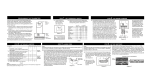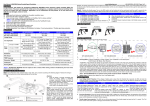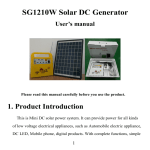Download CH 3-150 - User manual
Transcript
Medical–Biological Research & Technologies Combitherm-2 CH 3-150 Heating and Cooling Thermostat Operating Manual Certificate for version V.2AD Contents 1. Safety Precautions 2. General Information 3. Getting Started 4. Operation 5. Calibration 6. Specifications 7. Maintenance 8. Warranty and Claims 9. Declaration of Conformity Page 2 1. Safety Precautions The following symbols mean: Caution! Make sure you have fully read and understood the present Manual before using the equipment. Please pay special attention to sections marked by this symbol. Caution! Surfaces can become hot during use. Caution! To reduce the risk of eye injury during high temperature operation, use safety spectacles. GENERAL SAFETY · Use only as specified in the Operating Manual provided. · The unit should be saved from shocks or falling. · After transportation or storage keep the unit under room temperature for 2-3hrs before connecting to electric circuit. · Use only cleaning and decontamination methods recommended by the manufacturer. · Do not make modifications to the design of the unit. ELECTRICAL SAFETY · Connect only to electric circuit with voltage corresponding to that on the serial number label. · Do not plug the unit into an ungrounded power socket, and do not use an ungrounded extension lead. · Ensure that the power switch and the plug are easily accessible during use. · If liquid penetrates into the unit, disconnect it from electric circuit and have it checked by a repair and maintenance technician. · Disconnect the unit from electric circuit before moving. DURING OPERATION · Do not check the temperature by touch. Use a thermometer. Page 3 · Do not leave the operating unit unattended. · Use only thermoresistant glassware. · Do not operate the unit in environments with aggressive or explosive chemical mixtures. · Do not use outside laboratory rooms. · Do not operate the unit if it is faulty or has been installed incorrectly. BIOLOGICAL SAFETY · It is the user's responsibility to carry out appropriate decontamination if hazardous material is spilt on or penetrates into the equipment. Page 4 2. General Information Combitherm-2 CH 3-150 has been specially designed to thermostabilise materials at temperatures from -3°C to +150°C according to methods of analysis. In order to increase performance characteristics and decrease the size of working area required Combitherm-2 has been designed consisting of 2 independent replaceable cooling and heating blocks, operated through a common electronic circuit and encased in a common external body. The left part of the front keyboard is responsible for setting parameters for cooling plug-in blocks and the right part - for heating plug-in blocks. Each of them is regulated independently and can run 16 different programs including temperature and time in each program. Peltier technology is used for cooling materials from room temperature to -3°C, while heating PCB is used for heating (up to +150°C). Separation of cooling and heating blocks increases durability of the device and speed of temperature changing after setting a new program. The unit can be used in biotechnological and biomedical profile laboratories. Page 5 3. Getting started 3.1. Unpacking. Remove packing materials carefully and retain them for future shipment or storage of the unit. Examine the unit carefully for any damage incurred during transit. The warranty does not cover in-transit damage. 3.2. Complete set. Package contents: Standard set: Combitherm-2 CH 3-150 Heating and Cooling Thermostat...................1 piece block lid..............................................................................................2 pieces power cord...........................................................................................1 piece spare fuse (inside the fuse holder)........................................................1 piece Operating Manual; Certificate ..............................................................1 copy Optional accessories: B2-50 block u with extractor tool........................................................on order B10-16 block v with extractor tool......................................................on order B6-25 block w with extractor tool.........................................................on order 23-1.5 block x with extractor tool ......................................................on order 18-12 block y with extractor tool ........................................................on order u B2-50 v B10-16 w B6-25 x 23-1.5 y 18-12 3.3. Set up: - place the unit upon even horizontal non-flammable surface at least 20 cm away from any flammable materials; - it is necessary to observe the free space of 40 сm behind the unit to provide optimum ventilation; - plug the power cord into the socket on the rear, and position the unit so that there is easy access to the power switch and the plug. 3.4. Heating/cooling block installation / replacement Do not touch the heating/cooling block surface which becomes very hot or cold during operation to avoid burns. Ensure that the currently installed block isn’t hot. Use the extractor tool for removing and installing blocks. The extractor tool enables the user to remove heating/cooling blocks safely and easily. Screw the tool tightly into a threaded hole in the middle of a heating/cooling block and lift it out. Page 6 Ensure that the heater bed and the block bottom are clean in order to ensure good thermal contact between heater and block resulting in optimal temperature control performance. 4. Operation Recommendations during operation • Please check the tubes/glasses before using, be sure that tubes/glasses are thermoresistant. Don't heat the tubes/glasses over the melting point of the material they are made of. Remember that thin-walled tubes/glasses have a higher thermoconducting factor. • Do not fill tubes/glasses more than 3-5 mm over the level they are immersed in the block. 4.1. Connect the power cord to a grounded power socket. Switch ON the power switch (position I) on the rear panel of the unit. 4.2. The display will turn on and the following readouts will be shown on the display: – the preset temperature and time in the upper line (Set p.); – current temperature of the heating/cooling blocks (fig. 1/11) and program number (fig. 1/5) in the lower line (Actual p.). Temperature will start changing automatically according to the selected program. The time of temperature stabilisation depends on the initial temperature. 4.3 The unit has 16 cooling and 16 heating programs, which allow to set temperature and thermostating time. One cooling and three heating programs are already preset at factory. 3 5 6 5 4 Combitherm-2 CH 3-150 -3.0 01:00 < 17.5 P14 > 01:00 P5 25 18 11 7 8 1 9 10 2 Fig.1 Control panel Page 7 These programs have following settings: Cooling Temp. °C -1 Time (Hr :Min) [P1] 1:00 Heating Time (Hr :Min) [P1] 0:30 [P2] 0:07 [P3] 2:00 Temp. °C 80 105 150 Other programs have the following initial settings: Temp. °C -1 Time (Hr :Min) Time (Hr :Min) [P2-16] 0:00 [P4-16] 0:00 Temp. °C 25 All the settings of all the 16 programs in both processes (cooling and heating) can be changed independently. 4.4. Changing program settings · Select the appropriate program number (fig. 1/5) by pressing PC programming key (fig.1/3) for a cooling thermoblock (use the buttons on the left side of the keyboard for setting) or the PH programming key (fig. 1/4) for heating thermoblock (use the buttons on the right side of the keyboard for setting). · Press the PC or PH programming key to enter the programming mode and hold it for 4 seconds until > or < symbol is shown on the display (fig.1/6). If no key is pressed for 4 seconds, the programming mode will be turned off. · Use the p and q Temp. keys (fig. 1/7 or 1/8) to set the required temperature (cooling increment is 0.1ºC, heating increment is 1ºC). Use the set temperature readings in the upper line of the display (set point) to control the set value. Pressing down and holding the key for more than 2 sec will increase the increment. · Use the p and q Time keys (fig. 1/1 or 1/2) to set the required working time interval in hours and minutes (increment is 1 min). Use the set time readings in the upper line of the display (set point) to control the set value. Pressing down and holding the key for more than 2 sec will increase the increment. · Press the PC or PH programming key (fig. 1/3 or 1/4) second time to save settings or the settings will be saved automatically in 8 seconds. Note! The settings can’t be changed during operation. 4.5. Program execution Select the appropriate program by pressing the PC or PH programming key (fig. 1/3 or 1/4). Page 8 The heating/cooling process will be started automatically. The temperature will start changing according to the selected program. 4.6. After thermal stabilisation of the unit (i.e. after the set and the current temperature become equal), open the heating/cooling block lid, place samples and close the lid. Use standard tubes/glasses since the block sockets are made precisely in compliance with their form. Caution! Do not touch the block surface which becomes very hot or cold during operation to avoid burns. 4.7. Press the Start Stop key (fig. 1/9 or 1/10) to start the timer. The timer indicator will start counting down the time interval (with 1 min precision). 4.8. After finishing the program (after the set time elapses) the timer will stop and the flashing indication will be shown, accompanied by the repetitive sound signal during eight seconds. Press the Start Stop key (fig. 1/9 or 1/10) to turn off the signal. Pressing Start Stop key again will restart the timer. Caution! Stopping the timer does not stop the heating/temperature maintenance process. 4.9. The timer can be stopped at any time by pressing the Start Stop key. 4.10. After finishing the operation turn OFF the unit by setting the power switch on the rear panel to O position and disconnect the power cord from electric circuit. Page 9 5. Calibration Combitherm-2 CH 3-150 -3.0 01:00 < 17.5 P14 > 01:00 P5 25 18 Fig.2 Control panel in operation mode 5.1. All calibration operations must be performed only by qualified and specially trained personnel. 5.2. The instrument is pre-calibrated at the factory (calibrating coefficient is 1.00) for operation with measured temperature from sensor installed in the heating/cooling block. 5.3. Hold the Start Stop key (fig. 2/1) pressed for 8 sec to enter the calibration coefficient. The calibration coefficient will be shown on the display (fig. 3/1). 5.4. Set 1.000 value using the p and q keys (fig. 2/2) to restore the factory settings as shown on fig. 3/1. 5.5. Press the Start Stop key once to exit the calibration mode. Calibration procedure 5.6. To perform calibration place an independent temperature sensor (measurement accuracy is 0.5°C) into tubes/glasses installed in the heating/cooling block sockets. Close the lid if the procedure requires that. calibration mode temperature from the internal sensor sct. 1.000 calibration coefficient 40 40 40 40 temp. with multiplier coeff. Fig.3 Control panel in calibration mode Page 10 set temp. current temp. set temperature sct. 40.0 0.974 39.0 calibration coefficient 40.0 40.0 temp. with multiplier coeff. -3 8 1:00 P1 0 P2 40 39 calibrated temperature Fig.4 Control panel in calibration and operation mode 5.7. Set the required temperature (e.g. 40°C). 5.8. After the temperature stabilization (when the set and current temperature readings become the same) keep the unit under the set temperature for 30 min. 5.9. Let us assume that the readings of independent sensor is 39 °C, but the display’s actual temperature is 40 °C. Performing a 1°C calibration is required then. 5.10. Hold the Start Stop key (fig. 2/1) pressed for 8 sec. to activate the calibration mode. Display will show the following parameters as shown on fig.4. 5.11. Use the Temperature with multiplier coefficient readings (fig. 4 A/2) to set the new temperature value. Use the p and q keys (Fig. 2/2) to change the calibration coefficient (in the 0.936 to 1.063 range; increment is 0.001) (fig.3/1) so, that the new temperature value (fig.4 A/2) corresponds to the independent sensor temperature. In our example the calibration coefficient will be 0.974 (fig.4 A/1). This calibrating coefficient will correct temperature through the whole operation range. 5.12. After calibration is completed, press the Start Stop key (fig. 2/1) once to save the changes and exit the calibration mode. 5.13. The display will show calibrated temperature as shown on fig. 4 B/3 and the unit will continue temperature stabilization according to the previously set temperature. Page 11 6. Specifications The unit is designed for operation in cold rooms, incubators and closed laboratory rooms at ambient temperature from +4°C to +40°C and maximum relative humidity 80% for temperatures up to 31°C decreasing linearly to 50% relative humidity at 40°C. 6.1. Temperature specifications Heating · Temperature setting range ..........................................................+25°C ... +150°C · Temperature control range ............................................5°C above RT ... +150°C · Temperature accuracy up to105 ºC ............................................................ ±0.5ºC from 105 ºC to 150 ºC ............................................±1ºC · Temperature uniformity up to 105ºC...........................................................±0.2 ºC · Time of thermoblock heating from RT(21ºC) to 150 ºC .........not more than12 min · Temperature setting resolution ........................................................................1ºC Cooling · Temperature setting range ..............................................................–3°C ... +20°C · Temperature control range ................................ 23°C below RT ... 5°C below RT · Temperature accuracy ............................................................................... ±0.5ºC · Temperature uniformity over the cooling block...........................................±0.2 ºC · Time of thermoblock cooling from RT(21ºC) to -3ºC ............not more than 40 min · Temperature setting resolution .....................................................................0.1ºC 5.2. General specifications · Digital time setting range......................1 min - 99 hrs 59 min (increment is 1 min) · Number of programs.....................................................16 (heating) + 16 (cooling) · Display ........................................................................................16 x 2 signs LCD · Dimensions ................................................................................295x285x220 mm · Nominal operating voltage/ power consumption ........230 V, 50 Hz, 420 W (1,8 A) · Weight* .........................................................................................................5.6 kg * Accurate within ±10%. Page 12 Form of Description Catalogue Optional socket section number accessories * B2-50 2W sockets 48 mm, depth 58 mm BS-010418-AK B10-16 10 W sockets 16 mm, depth 56 mm BS-010418-BK B6-25 6W sockets 25 mm, depth 40 mm BS-010418-CK B23-1.5 23 sockets for 1.5 ml microtubes, depth 35 mm 18 W sockets 12 mm, depth 58 mm BS-010418-DK B18-12 BS-010418-EK * Other block types are available on the Biosan website at www.biosan.lv. Biosan is committed to a continuous programe of improvement and reserves the right to alter design and specifications of the equipment without additional notice. 7. Maintenance 7.1. If the unit requires maintenance electric circuit, disconnect the unit from electric circuit and contact Biosan or your local Biosan representative. 7.2. All maintenance and repair operations must be performed only by qualified and specially trained personnel. 7.3. Standard ethanol (75%) or other cleaning agents recommended for cleaning of laboratory equipment can be used for cleaning and decontamination of the unit. 7.4. Fuse replacement Remove the power plug from the rear of the unit. Pull out the fuse holder by applying leverage in recess (fig. 5/A). Remove the fuse from the holder. Check and replace with the correct fuse if necessary (3.15 A for 230 V). A Fig. 5 Fuse replacement Page 13 8. Warranty and Claims 8.1. The Manufacturer guarantees the compliance of unit with the requirements of Specifications, provided the Customer follows the operation, storage and transportation instructions. 8.2. The warranted service life of unit from date of delivery to the Customer is 24 months. Contact your local distributor to check availability of extended warranty. 8.3. If any manufacturing defects are discovered by the Customer, an unsatisfactory equipment claim shall be compiled, certified and sent to the local distributor address. Please visit www.biosan.lv, Technical support section to obtain the claim form. 8.4. The following information will be required in the event that warranty or postwarranty service comes necessary. Complete the table below and retain for your records. Model Serial number Date of sale Page 14 Combitherm-2, CH 3-150 Heating and Cooling Thermostat 9. Declaration of Conformity Biosan SIA Ratsupites 7, build.2, Riga, LV-1067, Latvia Phone: +371 67426137 Fax: +371 67428101 http://www.biosan.lv Version 2.02 - December 2012