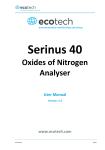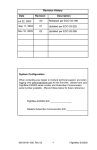Download Installation / User Manual M150series
Transcript
M150series for Electronically Governed Engines Installation / User Manual MBW Technologies , LLC Email: [email protected] Phone: (267) 932.8573 x340 www.mbwtech.com M150 Series Control Panel – Installation / User Manual Copyright 2012-2013 MBW Technologies, LLC All Rights Reserved 2 M150 Series Control Panel – Installation / User Manual Table of Contents Quick Start Guide .......................................................................................................5 Powering the System ........................................................................................................... 5 Starting the Engine ............................................................................................................... 5 Controlling Engine Speed .................................................................................................. 5 Data Screen #1 ....................................................................................................................... 5 Data Screen #2 ....................................................................................................................... 5 Alarms ........................................................................................................................................ 6 Service Timers ........................................................................................................................ 6 Accessing Main Menu .......................................................................................................... 6 Menu Navigation ................................................................................................................... 7 System Operation.......................................................................................................8 Start Up ...................................................................................................................................... 8 Data Screen #1A / #1B....................................................................................................... 8 Data Screen #2A / #2B....................................................................................................... 9 Alarms ........................................................................................................................................ 9 Alternator (Charge) ................................................................................................................. 10 CAN Communications Failure.............................................................................................. 10 Check Engine .............................................................................................................................. 10 Engine Over-Temperature .................................................................................................... 10 Engine Stopped.......................................................................................................................... 10 Low Fuel....................................................................................................................................... 10 Low Voltage ................................................................................................................................ 11 Oil Pressure................................................................................................................................. 11 Start Protect................................................................................................................................ 11 Viewing Active Alarms ........................................................................................................... 11 Acknowledging Active Alarms............................................................................................. 11 Service Timers ..................................................................................................................... 12 Configuration ............................................................................................................................. 12 Reset .............................................................................................................................................. 13 Defaults......................................................................................................................................... 14 Viewing Expired Timers ........................................................................................................ 14 Contrast/Lighting Menu ................................................................................................. 14 Diagnostic Trouble Codes .............................................................................................. 14 Service Timer Log .............................................................................................................. 15 Engine Settings .................................................................................................................... 15 Engine Idle .................................................................................................................................. 15 Engine Speed 1 .......................................................................................................................... 15 Engine Speed 2 .......................................................................................................................... 15 Engine Speed 3 .......................................................................................................................... 16 Min / Max RPM .......................................................................................................................... 16 User Settings......................................................................................................................... 17 Auxiliary Inputs 1-3................................................................................................................. 17 Auxiliary Input Configuration.............................................................................................. 17 Throttle Type Configuration ................................................................................................ 18 Throttle Control vs. Auxiliary Inputs ................................................................................ 19 Auxiliary Input Priority Table ............................................................................................. 19 Auto Start ..................................................................................................................................... 20 Fuel Sender ................................................................................................................................. 20 Displaying User Input Status................................................................................................ 21 Network Status Screen ..................................................................................................... 21 About Screen ........................................................................................................................ 21 Copyright 2012-2013 MBW Technologies, LLC All Rights Reserved 3 M150 Series Control Panel – Installation / User Manual Reset PASSWORD Screen ............................................................................................... 22 Installing the System ............................................................................................. 23 Engine Connector ............................................................................................................... 24 Aux Input #1 Connection ............................................................................................... 25 Aux Input #2 Connection ............................................................................................... 25 Aux Input #3 Connection ............................................................................................... 25 Auto Start Connection ...................................................................................................... 25 External Alarm Output .................................................................................................... 25 Fuel Level Connection...................................................................................................... 25 Ignition Output .................................................................................................................... 25 Technical Specifications ....................................................................................... 26 Control Panel Specifications ......................................................................................... 26 Engine DATA ........................................................................................................................ 26 EM3150 Control Module ................................................................................................ 26 Digital Display...................................................................................................................... 27 Factory Settings .................................................................................................................. 27 System Components ......................................................................................................... 28 System Block Diagram ..................................................................................................... 29 Wiring Diagram................................................................................................................... 30 Troubleshooting Guide ......................................................................................... 31 Using M150 Features ............................................................................................ 32 Engine Stop ........................................................................................................................... 32 Remote Speed Adjustment ............................................................................................ 32 Start Protect.......................................................................................................................... 32 Copyright 2012-2013 MBW Technologies, LLC All Rights Reserved 4 M150 Series Control Panel – Installation / User Manual Quick Start Guide Powering the System The M150 Control Panel is powered from the engine. Make sure the engine harness is connected to the M150 before proceeding. To power the system on turn the key switch to the “ON” position. This will activate the control panel and apply power to the engine ECU. All system sensors will be activated at this time. When the ignition switch is initially set to the “ON’ position, the control system will sound an audible alarm for 3 seconds. During this time, the digital control system performs a series of system checks. After 3 seconds the alarm will silence and the digital display will begin to provide system data. Should the control panel alarm continue sounding OR the digital display indicate an alarm condition do not start the engine. Review the alarm condition and proceed to correct the alarm condition. See Alarm section of this manual for details on system alarms. Starting the Engine To start the engine, turn the key switch to the “Start” position. Should an alarm condition exist, the control system or the engine ECU may prevent the engine from starting. Certain alarms will prevent the engine from starting other alarms will not. All alarm conditions will be indicated by the digital display. The display will indicate the active alarm(s) by presenting a pop-up graphic describing the alarm condition. See alarm section for more details on alarm conditions. Controlling Engine Speed When the engine is started, the control panel will determine the engine speed from one of two settings; 1) the throttle control (“Fast-Rabbit / Slow-Turtle”) rocker switch or the user defined engine speed settings. To change the engine speed simply toggle the throttle control switch to reach the desired speed setting. Data Screen #1 This is the default runtime display. The system will automatically display this screen on startup after presenting the splash screen. The values for the engine speed, oil pressure and temperature are displayed. This screen can be viewed at anytime by selecting the “DATA 1” button. Subsequent presses of the “DATA 1” button will cause the display to scroll to the Large Tachometer Screen and then back to the Engine Data Screen. See system operation for more details on these screens. Data Screen #2 This screen is accessed by selecting the button labeled “DATA 2”. When selected the values displayed are: % Load, Engine Hours, Fuel Level and Battery Voltage. Subsequent presses of the “DATA 2” button will cause the display to scroll to the “2 Gauge” Engine Screen and then back to the System Data Screen. See system operation for more details on these screens. Copyright 2012-2013 MBW Technologies, LLC All Rights Reserved 5 M150 Series Control Panel – Installation / User Manual Alarms To review all currently active system alarms, select the “ALARM” button on the digital display. Any active system alarms will be displayed. If the display indicates “None Active” no active alarms are present. (Note: This screen displays all active system events, therefore any active alarm or expired service timer will be displayed on this screen.) Service Timers To review the current service time intervals of all service timers, select the “TIMER” button on the digital display. All timers will be displayed along with their remaining service interval times. Accessing Main Menu The Main Menu allows the user to access all areas of the control system. From a runtime data screen, press and hold button #5 (“MENU”) for 2 seconds. This will activate the Main Menu. Follow the soft key menu and use the / keys to navigate the main menu. Press arrow key to select currently highlighted menu item. The main menu provides access to the following; DTCs Diagnostic Trouble Codes Provides access to Engine Diagnostic Trouble Codes. This data is obtained from the engine ECU. TIMER LOG Service Timer Log This is a timed stamped log containing the history of all service timer requests and operator resets. ENGINE SETTINGS Provides access to system RPM settings. (Password Protected) USER SETTINGS Provides access to M150 operation (Aux Inputs, throttle type, Auto Start enable and fuel sender type. (Password Protected) NETWORK STATUS Displays real-time operating condition of CANBus network which connects the display, engine and electronic control module. ABOUT Displays unit part number and the software version of digital display and control module. Copyright 2012-2013 MBW Technologies, LLC All Rights Reserved 6 M150 Series Control Panel – Installation / User Manual Menu Navigation The DS102CB uses a series of “fixed keys”, “soft keys” and menus to provide the operator with visual feedback and display navigation capability. The DS102CB contains (5) buttons on the front panel which are used for navigating through the screens and menu selections. The buttons are not numbered. For ease of explanation, throughout this manual, the numbering on the diagram above will be employed. 1 2 3 4 5 Button # As shipped, the DS102CB is pre-configured to display all parameters available to the operator. The format of the screens is preconfigured and does not require any setup. Buttons 1-4 select the factory configured display formats; Button #1, labeled DATA 1, displays engine data, Button #2, labeled DATA 2, displays engine and fuel level data, Button #3, labeled ALARM, displays active alarms, Button #4, labeled TIMER, displays service timers and Button #5, labeled MENU, provides two functions; Lighting Menu and Main Menu. DATA 1 and DATA 2 buttons provide an additional feature. Pressing either of these buttons a second time displays a secondary screen. The DATA 1 button when pressed will scroll to Data Screen #1A screen (RPM, Eng Oil Pressure & Eng Temp). When the DATA 1 button is pressed a second time the system will display Data Screen #1B (large Tachometer gauge). Copyright 2012-2013 MBW Technologies, LLC All Rights Reserved 7 M150 Series Control Panel – Installation / User Manual System Operation Start Up When initially powered the control panel digital display will show an introductory splash screen (shown bottom left). After a short time the display will activate the default runtime data screen. As shipped from the factory the display is configured to present the engine data screen (shown bottom right) as the default runtime data screen. Should any Engine Alarms or Service Timers be active on system startup they will generate an alarm pop-up window. Data Screen #1A / #1B The Engine Data Screen #1A displays engine rpm, engine oil pressure and engine coolant temperature. This data is transmitted from the engine ECU and the electronic control module (EM3150) to the display via CANBus. While this data is being displayed, the control system continues to monitor for any alarm conditions or service requests. Engine Data Screen #1A also displays four icons “1”, “2”, “3”, “4”, and “A”. These icons indicate the status of auxiliary inputs 1 thru 3 and the Auto Start input signal. When an input is active the respective icons will go into reverse video. Data Screen #1B This is data screen displays a single large format tachometer gauge. This gauge format is useful for viewing and monitoring engine rpm from a distance. While this data is being displayed, the control system continues to monitor for any alarm conditions or service requests. Data Screen #1A Data Screen #1B ENG OIL 1 2 3 A 0 2 2.0 100 3 1 65 psi 4 1850 X1000 RPM 4.0 1.0 ENG TEMP 1850 RPM 0 100 0.0 250 X1000 169 Fah DATA 1 DATA 2 ALARM TIMER MENU 1 Press Button #1 to view Data Display 1A 3.0 DATA 1 DATA 2 ALARM TIMER MENU 1 Press Button #1 a second time to view Data Display 1B Copyright 2012-2013 MBW Technologies, LLC All Rights Reserved 8 M150 Series Control Panel – Installation / User Manual Data Screen #2A / #2B To view additional engine and fuel level data select button #2 (labeled “DATA 2”). The display will select a screen showing four gauges. (See Data Screen #2A below.) Engine data hours, battery voltage, load and fuel level will be read from the engine ECU via CANBus and displayed. Fuel level is measured via the electronic control module and is transmitted to the display via the CANBus. While this data is being displayed, the control system continues to monitor for any alarm conditions or service requests. Data Screen #2B This data screen displays two engine gauges, engine rpm and engine oil pressure. This display provides the user an ability to monitor engine critical values from a greater distance. While this data is being displayed, the control system continues to monitor for any alarm conditions or service requests. Data Screen #2A LOAD 0 100 F 50 % BATTERY 58.1 10 Hours DATA 2 RPM FUEL LEVEL E 75 % HOURS DATA 1 Data Screen #2B 18 13.0 ALARM TIMER Volts MENU 1850 65.0 ENG OIL psi DATA 1 DATA 2 ALARM TIMER MENU 2 2 Press Button #2 to view Data Display 2A Press Button #2 a second time to view Data Display 2B Alarms All active system events (alarms and service timer requests) are displayed on the alarm screen. The alarm screen is accessed via the “Alarm” button and provides a summary of all active system events. When a system alarm occurs the display will activate a pop-up window describing the active alarm condition and sound an audible tone. This pop-up will overlay on top of the currently active screen. To acknowledge the alarm press any button (1-5). This will remove the pop-up graphic and silence the audible alarm. The display will automatically navigate to the alarm enunciator screen displaying all active alarms. The operator can then return to normal display operation by pressing the desired data key. The table below identifies a list system alarms that are monitored via the control panel and displayed on the alarm screen when active. ALARM DEFINITION CHECK ENGINE 1 ENG OVER TEMP 1 OIL PRESSURE 1 LOW VOLTAGE Voltage below 11.0v – Control Module (CM) generated ALTERNATOR Alternator not charging – Control Module generated Engine Fault – Engine ECU generated Engine Temperature High – Engine ECU generated Engine Oil Pressure Low – Engine ECU generated LOW FUEL 2 CAN 1 SVC ENG OIL 2 SVC ENG OIL FILTER SVC ENG AIR FILTER SVC TIMER 1 thru SVC Timer 9 Fuel Level < 10% - Control Module generated CANBus network failed – Engine ECU generated Eng Oil Timer - 3Factory default 50 hrs 2 Eng Oil Filter Timer – 3Factory default 50 hrs 2 Eng Air Filter Timer – 3Factory default 300 hrs 2 User Configurable Timer – 3Factory default “Off” 1 Engine ECU may enter rpm limit mode or prevent engine from starting (this condition is controlled by engine ECU); alarm can be generated without engine running. 2 Engine continues to run – controlled by EM3150 control module; alarm generated when engine started or engine is running. 3 Control Module Generated – controlled by EM3150 module. Copyright 2012-2013 MBW Technologies, LLC All Rights Reserved 9 M150 Series Control Panel – Installation / User Manual Engine Alarms Engine alarms are generated from the engine ECU and communicated to the control panel via CANBus. The control panel reports the following specific alarms; engine over temperatures, low oil pressure, and alternator. The engine ECU can generate many more alarms. The control panel will present these additional alarms as a “Check Engine” indication. Should a check engine alarm be displayed the operator should access the Diagnostic Trouble Code screen to determine the specific alarm condition. Ongoing active alarms will cause the alarm enunciator screen to be displayed for 2 seconds and then return to the previously active screen. This condition will repeat every 5 minutes until all alarm conditions are cleared. This is implemented as an operator reminder that Acknowledged BUT Active alarms are still present in the system. The alarm enunciator screen can also be accessed at any time by pressing the “Alarm” button. Alternator (Charge) A system which is discharging will be indicated on the alarm screen by an “ALTERNATOR” indication. This condition can occur two ways; 1) If configured from the factory, the engine ECU detects the condition and sends a DM1 message indicating a charge warning Or 2) The EIM module will provide a charge warning when the alternator field input is indicating a negative current flow. In either condition the system will indicate an active alarm to notify the operator that the system needs attention. Details about the charge alarm can be viewed in the DTC menu. See Appendix D for more details. CAN Communications Failure A “CAN” alarm is generated by the engine. This alarm occurs when the engine speed control message (TSC1) is not received by the engine ECU at an update rate of 10msec. Check Engine The “CHECK ENGINE” alarm is a non-specific alarm. This alarm pop-up will occur when the engine generates any alarm condition that is not specifically described in the alarm section of this document. When a check engine alarm occurs it is recommended that the operator go to the DTC menu and review the detailed engine diagnostic information. A check engine can indicate many different alarms consult engine manufacturer manual for engine details. Engine Over-Temperature The “ENG OVER TEMP” alarm is generated by the engine ECU which reads a temperature sender located on the engine. When an over temperature condition is determined by the ECU a DM1 message is sent via J1939 indicating an engine temperature above normal DM1 message. Details about the over temperature alarm can be viewed in the DTC menu. Engine Stopped The “ENG STOP AUX IN” alarm will be generated when the control module has been commanded to stop the engine via one of the three Auxiliary Inputs. When an auxiliary input is configured for engine stop AND the input is active (connected to 12v or gnd) the EM3150 module will shutdown the engine. This is a software generated alarm in the control module. If the engine is stopped and the operator tries to start the engine an alarm popup will activate and prohibit the engine start cycle. A visual alarm pop-up will be displayed. This condition will continue until the alarm is removed. This condition will not be logged as an alarm BUT can be seen in the alarm sc reen. This condition will continue as long as the auxiliary input is commanding an engine stop command. Low Fuel A “Low Fuel” warning will occur when the system fuel level is less than 10%. This is a preventative measure to warn the operator that the fuel level is getting low. Should this message occur check the fuel level to determine if sufficient fuel is available. When the fuel level exceeds 10% the warning message is automatically removed. This warning is generated by the control module and does not affect system operation in any way. This alarm will not be displayed until the operator attempts to start the engine OR the fuel level drops below the level described above, while the engine is running. Copyright 2012-2013 MBW Technologies, LLC All Rights Reserved 10 M150 Series Control Panel – Installation / User Manual Low Voltage The “LOW VOLTAGE” alarm is generated via the control module. This is a software generated alarm and indicates that the system voltage is low. The control module sends a proprietary J1939 message to the display to indicate this condition. The alarm transfer function is defined below: The low voltage monitoring will not activate until the system voltage is above 1.5 volts. The alarm will activate when the system voltage drops below 11.0v for a continuous 60 seconds. The low voltage alarm will be removed when the system voltage returns to 11.5v or greater. This condition must be met for 30 seconds continuously before the alarm will be removed. Oil Pressure The “OIL PRESSURE” alarm is generated by an oil pressure sender switch mounted on the engine. The engine ECU reads this switch and indicates an oil pressure alarm OR oil pressure switch malfunction via a J1939 DM1 message. The DM1 message has multiple definitions and could indicate oil pressure below normal or oil pressure sensor short to low. See Appendix D for more details. This message is received by the control panel and processed to the display. The display alarm screen will indicate “OIL PRESSURE” when an active DM1 oil pressure message is received. Details about the exact oil pressure failure can be viewed in the DTC menu. Start Protect The “Start Protect” alarm is generated by the M150 when an auxiliary input has been assigned as a start protect input. When the engine is commanded to start and the start protect input is NOT active the M150 will prevent the engine from cranking. The M150 will also generate a warning message on the display. This is a warning message only and no alarm will be logged. Viewing Active Alarms To view active alarms select button #3 (“ALARM”). The display will activate the screen shown at the right. If active alarms or expired service timers exist they will be displayed on this screen. This screen monitors alarms from three (3) sources; the engine, the electronic control module and the service timer system. When no alarms or service timers are active the display will indicate this by displaying the text “None Active”. The alarm and service timer indications are removed from this screen when the condition is corrected. Alarms CHECK ENGINE LOW FUEL ENG OVER TEMP CAN OIL PRESSURE SVC ENGINE OIL LOW VOLTAGE SVC ENG OIL FILTER ALTERNATOR SVC TIMER 1 DATA 1 DATA 2 ALARM TIMER MENU 3 Select Button #3 to view ALARM screen Acknowledging Active Alarms When the digital display receives a new alarm, it responds by presenting an alarm pop-up graphic to the currently active runtime screen. This allows the operator to respond to the alarm condition and provide the necessary actions. The display to the right represents an unacknowledged alarm for an oil pressure condition. To acknowledge the alarm press any button (1-5). This will remove the pop-up graphic and silence the audible alarm. The display will automatically navigate to the alarm screen displaying all active alarms. The alarm screen will be displayed for 2 seconds and then return to the runtime screen that was active prior to the alarm. Note: If the alarm condition is cleared the associated pop-up will automatically be removed. If the alarm condition remains and the alarm has been acknowledged, the alarm screen will be re-displayed every 5 minutes and then return to the runtime screen. This feature is a continuous reminder to the operator that an alarm is present. Copyright 2012-2013 MBW Technologies, LLC All Rights Reserved 11 M150 Series Control Panel – Installation / User Manual Service Timers The M150 has 3 engine specific timers and 9 generic timers. The engine specific timers are factory preset based on the engine type that is being controlled. When a master reset is initiated the engine specific timers will be reset to the factory specified settings. The generic timers will be reset to OFF. When a service timer expires the display will activate a Pop-Up window identifying that the specific timer that has expired. An audible alarm will also be activated. This pop-up will overlay on top of the currently active screen. This is similar to the alarm popup window. To acknowledge the service request press any button (1-5). This will remove the pop-up graphic, silence the audible alarm and navigate to the alarm screen. All active service timers will be displayed in the alarm screen. Only engine specific service timers are pre-configured with factory default intervals. Generic timers require operator defined intervals and are set to “OFF” from the factory. Each service timer interval is calculated based on the current engine hours as communicated from the engine. When a timer is reset by the operator the system reads current engine hours to determine the next timer interval. The next timer interval is incremented to the next service interval when current engine time is >=60% of the current timer interval. Setting Timer Intervals with a non-zero engine hour value: When connecting to an engine with non-zero engine hours AND it is necessary to provide the full service timer interval value, follow the following procedure; Initiate a “Factory Reset” of the service timers (see page 41) Connect panel to engine Ensure panel is receiving engine hours Manually reset each timer interval Example 1: If a 50 hour service timer is reset at the 30th hour, the timer will reset to the next defined timer interval. Example 2: Engine oil service is scheduled for the first 50 hours of operation and again at 50 hours after the first service (potentially at 100 hours). Should the engine oil be serviced after the first 39 hours and the operator resets the timer at that time, the next engine oil service will be scheduled for 89 hours (39+50) not 100 hours. See Display Operation section for more details on resetting the service timers. Example 3: When using factory default timer intervals, the timer intervals will calculate their next time interval based on the current engine hours. If the panel has been factory reset and the engine hours communicated to the control panel upon startup are 300 hours, All timers will indicate a time out and require the operator to reset them. All timers will calculate their next interval based on engine hour value of 300. Caution Bad Timer Interval Values: If a control panel that has been previously connected to an engine is re-connected to a different engine without doing a factory reset AND the currently connected engine has an engine hour value that is less than the engine hour last read by the control panel, the timer interval values will be incorrect. A factory reset must be completed. Note: If the control panel is powered on and the engine hours message is NOT being received by the control panel all timer intervals on the “TIMER” screen will indicate 0. If the engine hours message is lost while the system is powered the timer intervals will not count down. They will hold at their last value when the engine hours message was lost. Configuration To view the configuration of a service timer, select button #4 (“TIMER”). The display will activate the timer screen and the timers will be displayed with their respective remaining interval times. Hours Remaining Until Service Needed ENG OIL 1 2 3 A 0 2 100 3 1 65 psi 4 0 X1000 1850 RPM ENG TEMP 100 250 169 Fah DATA 1 DATA 2 ALARM TIMER MENU 4 Service Timers Eng Oil Eng Oil Filter Eng Air Filter Timer 1 Timer 2 Timer 3 Timer 4 Timer 5 Timer 6 Timer 7 Timer 8 Timer 9 (Hours) 050 050 250 Off Off Off Off BACK Off Off Off Off Off Select Button #4 to view SERVICE TIMER screen Copyright 2012-2013 MBW Technologies, LLC All Rights Reserved 12 M150 Series Control Panel – Installation / User Manual To program an individual timer highlight the desired service timer using the arrow keys. Select the service timer details screen by pressing the arrow key. Eng Oil (Hours) Hours Service Timers Eng Oil Eng Oil Filter Eng Air Filter Timer 1 Timer 2 Timer 3 50 50 250 300 500 200 DATA 2 ALARM TIMER MENU 4 Press Button to select individual timer 50 Interval: OFF … 20 10 0 OFF For system default minus to Auto + BACK DATA 1 Next In: DATA 1 DATA 2 Reset ALARM BACK TIMER MENU < +/- Buttons > Changes Operator Set Interval by 10 hour increments. “ OFF” Disables Timer” Each service timer can be programmed to operate as follows; Timer set to 0 = Timer is active and will activate on any subsequent reading of engine hours. Timer set to OFF = Timer turned off Timer set to Hour Interval = Timer is active and is using operator entered values. To change this setting go to the service timers screen and highlight the timer of interest. Select the timer details screen. Use + / keys to scroll through the desired selection. See display section for screen details. Reset When a service timer interval has expired the system will generate an alarm indicating it is time for system service. An alarm Pop-up will occur describing the type of service needed. The active service alarm can be viewed at any time via the alarm screen. The active service alarm will also be permanently logged in the Service Timer Log. This data can be accessed at any time via the main menu. The active service timer alarm will remain in the alarm screen until the timer is reset by the operator. ENG OIL 1 2 3 A ALARM0 2 1 SVC 3 100 ENGINE 65 psi OIL 4 ENG PRESS ANY KEY TO CONTINUE 0 X1000 1850 RPM TEMP 100 250 169 Fah DATA 1 To reset an individual timer; Go to the service timers screen by selecting the “Timer” key. Highlight the desired service timer using the arrow keys. Select the service timer details screen by pressing the arrow key. Eng Oil Eng Oil Filter Eng Air Filter Timer 1 Timer 2 Timer 3 50 50 250 300 500 200 BACK DATA 2 ALARM TIMER MENU ALARM TIMER MENU Eng Oil (Hours) Hours Service Timers DATA 1 DATA 2 Next In: 50 Interval: 50 For system default minus to Auto - + DATA 1 Reset DATA 2 ALARM BACK TIMER MENU 4 Press Button to select individual timer Reset the timer by selecting the “Reset” soft key and then selecting “Yes”. This action will clear the timer from the alarm screen and begin a new timer interval countdown. Selecting “No” will leave the timer at its current state. Note: Be sure to reset the service timer when service is completed. Press “RESET” Button to select individual timer Eng Oil Eng Oil Next In: 50 Interval: 50 For system default minus to Auto DATA 1 + DATA 2 Reset ALARM Next In: Reset Timer? Interval: Auto For system default minus to Auto BACK TIMER 50 MENU Select “Reset” Soft key to reset timer YES DATA 1 DATA 2 ALARM NO TIMER MENU Select “YES” to reset timer Copyright 2012-2013 MBW Technologies, LLC All Rights Reserved 13 M150 Series Control Panel – Installation / User Manual Defaults (See Table Under FACTORY SETTINGS) Viewing Expired Timers To view service timers which have expired and are requesting system service select button #3 (“ALARM”). The alarm screen will be shown and any expired service timers will be displayed. If no expired service timers or alarms are active the display will indicate “None Active”. ENG OIL 1 2 3 A 0 2 100 3 1 65 psi 4 0 X1000 1850 RPM Alarms CHECK ENGINE CAN OIL PRESSURE SVC ENGINE OIL LOW VOLTAGE SVC ENG OIL FILTER ALTERNATOR SVC TIMER 1 ENG TEMP 100 250 169 Fah DATA 1 DATA 2 ALARM TIMER LOW FUEL ENG OVER TEMP MENU DATA 1 DATA 2 ALARM TIMER MENU 3 3 Select Button #3 to view ALARM screen Select Button #3 to view ALARM screen Contrast/Lighting Menu The Contrast/Lighting Menu allows the user to adjust the contrast and display lighting intensities. From a runtime data screen, momentarily press & release button (5). This will activate the display contrast and lighting parameters menu. Follow the soft key menu selection to adjust lighting and contrast settings. Press “EXIT” when complete. Diagnostic Trouble Codes To view the Diagnostic Trouble Codes, access the “Main Menu”. Then use the / keys to navigate to “DTCs” menu item. Select the DTC menu item by pressing key. MAIN MENU DTC List Diag Codes Oil Pres Switch DTC’s TIMER LOG EQUIPMENT LOG ENGINE SETTINGS NETWORK STATUS ABOUT FMI = 1 DATA 2 ALARM TIMER Short- Low FMI = 3 Short- High Cnt: 19 Cnt: 4 SPN: 639 CAN FMI = 12 Comm Fault Fuel Rack Act Relay FMI = 4 MENU Circuit FaultA Cnt: 127 SPN: 522241 Cnt: 19 BACK TOP DATA 1 2 SPN: 100 SPN: 110 Cool Temp Snsr BACK DATA 1 items DATA 2 ALARM TIMER MENU < RIGHT ARROW KEY > Selects Highlighted “DTC List“ The DTC list is a summary of all trouble codes that have been logged by the engine ECU. The information in this list conforms to the J1939 DM2 message definition standard and provides the fault definition, reason for the fault and number of fault occurrences. This list is maintained by the engine ECU and cannot be cleared. Copyright 2012-2013 MBW Technologies, LLC All Rights Reserved 14 M150 Series Control Panel – Installation / User Manual Service Timer Log The Service Timer Log is a summary of all service timer events and operator resets. This log is stored within the system and will not be lost when power is removed. The log contains a complete list of all timers along with the first and last service times. The log also contains the number of operator resets that have been completed. To view the Service Timer Log, access the “Main Menu”. Then use the / keys to navigate to “Timer Log” menu item. Select highlighted item by pressing key. MAIN MENU Timer DiagLog Codes Eng Oil First: 40 DATA 2 ALARM TIMER Last: 90 Resets: 2 Eng Oil Filter First: 40 Last: 90 Resets: 2 Eng Air Filter First: 250 Last: 900 Resets: 3 Timer 1 First: 250 Last: 475 Resets: 2 BACK DATA 1 2 Hours items DTC’s TIMER LOG ENGINE SETTINGS USER SETTINGS NETWORK STATUS ABOUT MENU BACK TOP DATA 1 DATA 2 ALARM TIMER MENU < RIGHT ARROW KEY > Selects Highlighted “Timer Log“ Engine Settings CAUTION: Changes to Engine and User settings will not take affect while the engine is running. Engine must be shut down for setting changes to take effect. The engine settings screen allows the operator to set the “Idle” and Speed 1 , Speed 2 and Speed 3 throttle rpm values. The Min and Max rpm values displayed on the screen are not settable and are values set within the engine ECU by the Engine OEM. These values are read from the engine ECU by the control module and then transmitted to the digital display. The “Idle” and “Run” values cannot be set below the factory specified Min value or above the factory specified Max value. To view the Engine Settings screen, access the “Main Menu”. Then use the / keys to navigate to “Engine Settings” menu item. Select the highlighted item by pressing key. Password protection applies to “User Settings” and “Engine Settings” menus. Engine Idle Engine Idle is an RPM value and is configurable via the Engine Settings Menu. This value is communicated to the engine under the following conditions; Condition 1: Engine Idle Speed will be communicated to the engine upon engine start. The engine will be commanded to stay at the idle speed setting if engine speeds 1 thru 3 are not active OR the operator has not commanded an engine speed from the throttle control switch. 2-State Throttle: In the case of 2-State throttle operation the Engine Idle Speed will be communicated to the engine upon engine start. The engine will be commanded to stay at idle speed until one of the throttle states is activated from the throttle control switch. See Section “Factory Settings” for more information on this setting. Engine Speed 1 Engine speed 1 is an RPM value and is configurable via the Engine Settings Menu. This value will be communicated to the engine when either of the Auxiliary inputs 1, 2 or 3 has been assigned to Engine Speed 1 AND the auxiliary input has been activated AND assigned to the highest priority active auxiliary input. See Section “Factory Settings” for more information on this setting. This value cannot be set below the Min RPM value or above the Max RPM value. Engine Speed 2 Engine speed 2 is an RPM value and is configurable via the Engine Settings Menu. This value will be communicated to the engine when either of the Auxiliary inputs 1, 2 or 3 has been assigned to Engine Speed 2 AND the auxiliary input has been activated AND assigned to the highest priority active auxiliary input. See Section “Factory Settings” for more information on this setting. This value cannot be set below the Min RPM value or above the Max RPM value. Copyright 2012-2013 MBW Technologies, LLC All Rights Reserved 15 M150 Series Control Panel – Installation / User Manual Engine Speed 3 Engine speed 3 is an RPM value and is configurable via the Engine Settings Menu. This value will be communicated to the engine when either of the Auxiliary inputs 1, 2 or 3 has been assigned to Engine Speed 3 AND the auxiliary input has been activated AND assigned to the highest priority active auxiliary input. See Section “Factory Settings” for more information on this setting. This value cannot be set below the Min RPM value or above the Max RPM value. Min / Max RPM The Min/Max rpm values determine the commanded operable engine speed range available and are user settable. Engine Idle Speed will be communicated to the engine upon engine start. The engine will be commanded to stay at the idle speed setting if engine speeds 1 thru 3 are not active OR the operator has not commanded an engine speed from the throttle control switch. Once commanded the engine speed will increase to the Min RPM value. Min RPM will be communicated to the engine when the M150 is configured for Ramp Throttle operation and the Control Panel Throttle Switch has decremented the engine speed to the Min RPM value. Or Min RPM will be communicated to the engine when the M150 is configured for 2 State Throttle operations and the Control Panel Throttle Switch “SLOW” position is selected. Max RPM will be communicated to the engine when the M150 is configured for Ramp Throttle operation and the Control Panel Throttle Switch has incremented the engine speed to the Max RPM value. Or Max RPM will be communicated to the engine when the M150 is configured for 2 State Throttle operations and the Control Panel Throttle Switch “FAST” position is selected. Changing Engine Speed From the engine settings menu use the / keys to navigate to either “Idle” or “Speed1”, “Speed 2” or “Speed 3” menu item. Select the highlighted item by pressing key. Use the + / - keys to increment or decrement the rpm value. When the desired value is reached press the “Back” key. When the desired RPM value is reached press the “Back” key to save the new value and return to menu. Copyright 2012-2013 MBW Technologies, LLC All Rights Reserved 16 M150 Series Control Panel – Installation / User Manual User Settings The User Settings menu allows the operator to configure several features of the M150. The following features are accessed from this menu: Auxiliary Input 1 Auxiliary Input 2 Auxiliary Input 3 Throttle Auto Start Fuel Sender Password applies to “User Settings” and “Engine Settings” menus. Auxiliary Inputs 1-3 The auxiliary inputs are intended to provide operational flexibility allowing the user to externally control engine operation by activating the input. These inputs are activated by connecting the input to ground or 12 volts. The input is considered “Inactive” when it is open (not connected to either ground or 12v). The inputs can be assigned to the following features; No Action Engine Stop Engine Speed 1 Engine Speed 2 Engine Speed 3 Start Protect When an auxiliary input is assigned to an engine speed selection. The order of assignment is not important. For example, auxiliary input #1 can be assigned to engine speed selection #3. When an auxiliary input is assigned to one of the three Engine Speed selections AND the input is activated the M150 Control System will communicate to the engine the engine speed value of the speed selection configured. Engine speed setting values are configured from the Engine Settings Menu. For example, if auxiliary input #1 is assigned to engine speed selection #3 and auxiliary input #1 is active the M150 will control the engine to the configured engine rpm setting of engine speed #3. Note: The auxiliary inputs are prioritized and system operation is dependent on this feature. See Aux Input Priority Table for more details. Auxiliary Input Configuration No Action When an auxiliary input is assigned to “No Action” this input will be disabled. Engine Stop When an auxiliary input is assigned to “Eng Stop” AND the input is activated the M150 Control System will shutdown the engine immediately. Engine Stop has the highest priority of all the auxiliary input features. When this input is active all other inputs will be ignored and the engine will be shutdown. This input is not enabled when the Auto Start mode is active. Copyright 2012-2013 MBW Technologies, LLC All Rights Reserved 17 M150 Series Control Panel – Installation / User Manual Start Protect The “Start Protect” feature is configurable via the User Settings Menu and can be assigned to any of the auxiliary inputs 1 thru 3. (See engine harness section for wiring details of the auxiliary input connections.) When an auxiliary input is assigned to this feature AND the input is activated (input high or low) the M150 Control System will allow the engine to start. If this feature is assigned to an auxiliary input and the input is NOT active, the engine will not be allowed to start (i.e. Engine will not crank.) Start Protect has the second highest priority of all the auxiliary input features. When this input is active all other auxiliary inputs except engine stop will be ignored and the engine will be prevented from starting. This input is enabled when the Auto Start mode is active. Throttle Type Configuration The M150 provides for two throttle type settings; Ramp and 2-State. Ramp Throttle: This setting allows the operator full control to adjust the engine rpm. This is accomplished by activating the throttle control on the main panel. Pressing the throttle control in the “Rabbit” position causes the engine rpm to increase. Pressing the throttle control in the “Turtle” position causes the engine rpm to decrease. 2-State Throttle: This setting allows the operator to quickly choose 2 predetermined engine speeds at the single touch of the throttle control. The 2 engine speeds are defined by the rpm value configured in the Engine Settings menu for Engine Speed 1 and Engine Speed 3. Pressing the throttle control in the “Rabbit” position sets the engine to the Engine Speed 3 setting. Pressing the throttle control in the “Turtle” position sets the engine to the Engine Speed 1 setting. Copyright 2012-2013 MBW Technologies, LLC All Rights Reserved 18 M150 Series Control Panel – Installation / User Manual Throttle Control vs. Auxiliary Inputs The M150 allows the use of auxiliary input engine speed selections and the use of the throttle control switch. The system will follow the speed selection of the last active input (throttle switch or auxiliary input) to be entered. If an auxiliary input is determining the current engine speed and the throttle switch is activated (pressing the “Rabbit” or “Turtle switch) the engine will follow the command of the throttle control switch. The engine will continue to follow the last throttle control switch command until an auxiliary speed input is activated. The system will then command the engine to the desired speed of the auxiliary input that has the highest priority. See Aux Input Priority Table. Auxiliary Input Priority Table Priority Auto Start “Enabled” Auto Start “Enabled” Auto Start “Disabled” Keyswitch Position “Auto” “On” “On” 1 Auto Start Input Aux Input 1-3 = Eng Stop Aux Input 1-3 = Eng Stop 2 Aux Input 1-3 = Start Prot Aux Input 1-3 = Start Prot Aux Input 1-3 = Start Prot 3 Aux Input 3 = Speed Active Aux Input 3 = Speed Active Aux Input 3 = Speed Active 4 Aux Input 2 = Speed Active Aux Input 2 = Speed Active Aux Input 2 = Speed Active 5 Aux Input 1 = Speed Active Aux Input 1 = Speed Active Aux Input 1 = Speed Active Aux Input 1-3 = Eng Stop Auto Start Input Auto Start Input Disabled When an auxiliary input is assigned to the engine speed feature AND the input is activated the M150 Control System will throttle the engine to the specified engine speed setting. The engine will remain at the specified speed until; 1) The input is removed Or……. 2) A higher priority input is activated Or……. 3) The throttle control switch on the main panel commands a new rpm value Copyright 2012-2013 MBW Technologies, LLC All Rights Reserved 19 M150 Series Control Panel – Installation / User Manual Auto Start To use the Auto Start feature it must be set to ON in the user menu.. See below. The ignition switch must be in the “Auto” position (keyswitch in a fully counter-clockwise position). If the ignition switch is in the “ON” position the auto start feature will not activate. The main engine display provides an icon which indicates the state of the Auto Start input. When the input is active the Auto Start Icon will be in reverse video. See section Displaying User Input Status. When the Auto Start feature is activated the M150 display will indicate the feature has been activated by displaying a popup alert window. This window will display for approximately 1 minute. The system will then enter a power save mode, waiting for the Auto Start input to activate. When the Auto Start input is activated, the M150 will exit the power save mode and power on. The display will indicate an impending engine start sequence by generating a popup window showing a countdown to engine start. During this time an audible alarm will be activated from the display and the EM3150 module will activate the audible alarm output. ** ALERT ** AUTO START ACTIVE ENGNE START 10..9..8.. SECONDS Auto Start has a dedicated input connection. This input is located on the engine connector at position X. The Auto Start wire color is white/black. See Engine connector section in this manual. To activate the Auto Start Sequence: Enable Auto Start mode Keyswitch is in the “Auto” position Activate input by connecting to 12volts This will enable the M150 system and begin the engine start sequence. *** CAUTION *** Activating the auto start input will start the engine unless the ignition key is Off. Disable Auto Start mode when service is performed on the engine. Fuel Sender The M150 provides for two fuel sender settings; 240-33 ohm (US sender) and 10-180 ohm (VDO sender). The setting can be changed at any time by accessing the User Settings Menu and selecting Fuel Sender. Use the “+/-“ keys to change setting to the desired choice. The M150 will automatically change its internal algorithm to calculate fuel level for the desired setting. Copyright 2012-2013 MBW Technologies, LLC All Rights Reserved 20 M150 Series Control Panel – Installation / User Manual Displaying User Input Status User Input ICONs The main engine display provides icons which indicate the state of the auxiliary input. When the input is active the Input Icon will be shown in reverse video. Network Status Screen The Network Status screen allows the operator to view the health of the CANBus communications network. From the “Main Menu” use the / keys and navigate to the network status menu selection. Select the key to navigate to the “Network Status” screen. Network Status will be displayed. Press the “BACK” button to return to main menu screen. Note: It is normal to have some Error Frames accumulate over the course of time. These errors will not affect system performance. Contact your dealer if an excessive number of error frames ( >200 errors/sec) persists. NETWORK STATUS Bus Load %: Peak Load %: Frames/Sec: Total Frames: Error Frames/Sec: Errors Total: Bus Off: Bus Volts: - RESET DATA 1 DATA 2 ALARM 3.00 8.00 10 88130 0 0 No 13.0 + TIMER BACK BACK MENU NETWORK STATUS About Screen The About screen allows the operator to view the current revision of the control panel components. From the “Main Menu” use the / keys and navigate to the About menu selection. Select the key to navigate to the “About” screen. The current software revision of the digital display, software revision of electronic control module and system part number will be displayed. Press the “BACK” button to return to main menu screen. Press the “PSWD” allows the Factory Password to be reset. Copyright 2012-2013 MBW Technologies, LLC All Rights Reserved 21 M150 Series Control Panel – Installation / User Manual Reset PASSWORD Screen The unit is shipped with a default password of ‘1111’. This can be changed from the ABOUT screen by pressing the PSWD soft key. The display will prompt the user for the current PASSWORD and then prompt the user to change the password to the desire new one. Shown below is example of changing the password from the factory default of ‘1111’ to ‘2222’. To enter the code simply use the soft key menu for Digits 1 thru 4 and enter the factory 4 digit pass code. When entered the system will store the new settings and return to the previous display. The default password is 1111. Password applies to “User Settings” and “Engine Settings” menus. Use the / keys to increment or decrement the four digits until the new number is set. Press Enter to change to the final “Yes or No’ prompt for saving the password. Note: This new password is required to make any further changes. If lost or forgotten contact the Factory for assistance on restoring the Factory setting. Copyright 2012-2013 MBW Technologies, LLC All Rights Reserved 22 M150 Series Control Panel – Installation / User Manual Installing the System Making the Connections The control panel has one round connector with 21 contacts. This connector is an HDP24 Deutsch connector and provides the connection to the engine connector. This connector also provides the user connections for fuel level, auxiliary inputs 1 thru 3 and Auto Start. The supply power MUST be OFF when interconnecting the system. Recommended order: 1. Verify the battery / battery switch connections to engine per the engine installation diagram. (Refer to engine manufacturer installation manual.) Verify engine is bonded to battery return (-). Verify engine block is connected to battery ground. 2. Disconnect battery. 3. Install control panel into housing. Attach engine connector to housing using supplied locknut and ring. 4. Fasten control panel to housing using #8 8-32 screws (not supplied). 5. Connect engine harness connector to mating control panel connector (HDP24-21 connector). 6. Connect battery. 7. Turn ignition key to “ON” position. 8. Ensure digital display is active. If display is not active; a) Check battery and power connections. b) Check the control panel fuses on the engine harness. c) Check ignition switch is on position. 9. Ensure gauges are displaying data for engine speed, oil pressure and temperature. Copyright 2012-2013 MBW Technologies, LLC All Rights Reserved 23 M150 Series Control Panel – Installation / User Manual Engine Connector The engine connector is labeled “Engine” and requires no additional wiring. This connector mates directly to the on-engine harness connector. The table below describes the engine harness connections, associated connector pin number and wire color. PIN Number PIN Number Engine Harness Connector – P2 Size N/C B+ A Pre-Heat Lamp 16 AWG Tan B Battery + (10A) 16 AWG Red Wire Color N/C C Sensor Return 16 AWG Black Start D Starter (30) 16 AWG Red/Black Ground E Ground 16 AWG Black N/C Ignition Out N/C F 16 AWG G H CAN Shield ECU Power (Ignition) Warning Lamp 16 AWG Grey Key Acc J Accessory (15) 16 AWG Pink/Black N/C K Tachometer 18 AWG White 16 AWG Purple N/C L Throttle 16 AWG White/Black N/C M Throttle Power 16 AWG Light Green Fuel Level Oil Pressure Charge In N 16 AWG Green/Black 16 AWG Orange 16 AWG Dark Green Aux #1 S 16 AWG White/Grey Aux #2 T 16 AWG White/Brown CAN Lo U 16 AWG Light Green CAN Hi V 16 AWG Yellow Aux #3 W 16 AWG White/Blue Auto Start X Fuel Level Sender Oil Pressure Sender Charge Lamp Aux Input #1 – Active High or Low Aux Input #2 – Active High or Low CAN Low (twisted pair) CAN High (twisted pair) Aux Input #3 – Active High or Low Auto Start – Active High 16 AWG White/Black P R Copyright 2012-2013 MBW Technologies, LLC All Rights Reserved 24 M150 Series Control Panel – Installation / User Manual Aux Input #1 Connection To connect Auxiliary Input #1 to the M150 install the White/Grey wire, supplied in the User Input wiring kit, in the ‘S’ terminal of the engine connector. Connect auxiliary input #1 to this wire. See Engine Connector wiring table for wiring details. Aux Input #2 Connection To connect Auxiliary Input #2 to the M150 install the White/Brown wire, supplied in the User Input wiring kit, in the ‘T’ terminal of the engine connector. Connect the auxiliary input #2 to this wire. See Engine Connector wiring table for wiring details. Aux Input #3 Connection To connect Auxiliary Input #2 to the M150 install the White/Blue wire, supplied in the User Input wiring kit, in the ‘W’ terminal of the engine connector. Connect the auxiliary input #3 to this wire. See Engine Connector wiring table for wiring details. Auto Start Connection To connect Auto Start input to the M150 install the White/Black wire, supplied in the User Input wiring kit, in the ‘X’ terminal of the engine connector. Connect the Auto Start input to this wire. See Engine Connector wiring table for wiring details. External Alarm Output This connection is a closure to gnd and is active anytime an alarm is active within the M150. Acknowledging an alarm will deactivate this output. This connection is not part of the engine connector and is made via the Grey wire. Maximum current draw 2A. Fuel Level Connection To connect the fuel level sender to the M150 install the Green/Black wire, supplied in the User Input wiring kit, in the ‘N’ terminal of the engine connector. Connect the fuel level sender to this wire. See Engine Connector wiring table for wiring details. The M150 Control Panel will interface with any standard 240-33 ohm US or 10-180 ohm Fuel Sender. Should the sender not be installed and no connection made, the digital display will indicate “---“ for the fuel level measurement value. The control panel will operate but will NOT provide the “Low Fuel” warning. Ignition Output The M150 provides for connection to the ignition circuit. This connection is made via a quick disconnect to the Purple/Whit wire. This connection is not part of the Engine connector. The M150 provides a separate connection for this circuit. Maximum current draw 5A. Copyright 2012-2013 MBW Technologies, LLC All Rights Reserved 25 M150 Series Control Panel – Installation / User Manual Technical Specifications Control Panel Specifications Key Switch Electronic Throttle Switch Engine Oil Pressure Gauge Engine Coolant Temperature Fuel Gauge Engine RPM Engine Hours Battery Voltage Engine DATA J1939 CANBus Messaging PGN Active DTC DM1 PGN 65226 (0xFECA) Auxiliary Pressure/Temperature AAI (0xFE8C) Coolant Temperature ET1 (0xFEEE) Engine Load EEC2 PGN 61443 (0xF003) Engine Speed EEC1 PGN 61444 (0xF004) Engine Hours HOURS (0xFEE5) Fuel Level DD (0xFEFC) Oil Pressure EFL/P1 (0xFEEF) Previously Active DTC DM2 (0xFECB) Torque/Speed Control #1 TSC1 (0x0000) Vehicle Electrical Power VEP (0xFEF7) EM3150 Control Module Operating Voltage Operating Temperature Storage Temperature Power Consumption - operating Power Consumption – power down Vibration Communication Humidity Test 100 Hours Transient Voltage Test Protection Corrosion / Salt Spray EMI Emissions EMI Immunity Dimensions (base unit without harness) 6 to 16 VDC -18C to +77C -40C to +85C 250mA @ 12VDC <100uA ABYC P-24 CANBus +77C @ 90-95% Rel. Humidity SAE J1113-12 IP67 300 hrs per ASTM B117 ABYC P-24 ABYC P-24 117mm x 115mm x 35mm (6.00” x 3.50” x 1.00”) Copyright 2012-2013 MBW Technologies, LLC All Rights Reserved 26 M150 Series Control Panel – Installation / User Manual Digital Display Display Resolution Operating Voltage Power Consumption Audible Alarm Communication Operating Temperature Storage Temperature Protection Salt Spray EMC Case Color Dimensions (front panel only) Monochrome Graphical FSTN 160 x 128 pixels 10 to 32VDC 100mA backlight off, 160mA backlight on @ 12VDC 4 KHZ Internal NMEA 2000® -25C to +50C (-13F to 167F) -40C to +80C (-40F to 176F) IP67 IEC60068-2-52: 1996 IEC61000 and EN55022 Grey 110mm x 110mm x 21.5mm (4.33” x 4.33” x .85”) Factory Settings The following system settings will take affect when a factory reset is applied. PARAMETER DEFAULT VALUE Engine Settings Engine Idle Engine Speed 1 Engine Speed 2 Engine Speed 3 1000 RPM 1000 RPM 1000 RPM 1000 RPM User Settings Auxiliary Input 1 Auxiliary Input 2 Auxiliary Input 3 Throttle Auto Start Fuel Sender Service Timers Eng Oil Eng Oil Filter Eng Air Filter Timer 1 Timer 2 Timer 3 Timer 4 Timer 5 Timer 6 Timer 7 Timer 8 Timer 9 No Action No Action No Action RAMP Mode OFF 240-33 (US Sender) *50 hours *50 hours *250 hours OFF OFF OFF OFF OFF OFF OFF OFF OFF *Hours illustrated are for the Yanmar TNV engine. Other engines will have different values for Oil & Air filter service intervals. Copyright 2012-2013 MBW Technologies, LLC All Rights Reserved 27 M150 Series Control Panel – Installation / User Manual Factory Reset To provide a factory reset of all system settings and clear the service timer log perform the following procedure; Power the system off. Simultaneously press buttons 2,3,4 and power the system on. (Note: This will clear ALL service timer log entries, reset engine settings and user settings. It is recommended that this procedure be done when installing the M150 Control Panel on a new system.) 2 3 4 FACTORY RESET The service timer screen provides configuration and real time information for each timer. This screen can be accessed at any time by pressing the “TIMER” key (button #4) on the digital display. The service schedules for the factory default service intervals are described above. System Components PART NUMBER DESCRIPTION 1000096-50 Control Panel Assembly 1000115 Wire Set; M150, Aux & Fuel EM3150 Electronic Control Module DS102CB Graphical Display 1000017-23 Keyswitch, 4 pos, ACC- STOP-RUN-START 1000107-00 Switch, Rocker, ON-OFF-ON , SPEED MN1021 Users Manual 1000017-70 Ignition Key (601 Keying) Copyright 2012-2013 MBW Technologies, LLC All Rights Reserved 28 M150 Series Control Panel – Installation / User Manual System Block Diagram Aux Input #1 (S) < (DI High / Low Activation) Aux Input #2 (T) < (DI High / Low Activation) Aux Input #3 (W) < (DI High / Low Activation) Auto Start/Stop (X) < (DI Start Active High) ( Stop Active Low) Audible Alarm < Ignition “ON” < Engine Harness Female Disconnect > Oil Pressure (P) Fuel (N) Battery Fuel Tank Copyright 2012-2013 MBW Technologies, LLC All Rights Reserved 29 M150 Series Control Panel – Installation / User Manual Wiring Diagram Copyright 2012-2013 MBW Technologies, LLC All Rights Reserved 30 M150 Series Control Panel – Installation / User Manual Troubleshooting Guide Symptom Action Key “ON”; No display or alarm sounded Verify Battery is connected and battery switch, if installed, is in “ON” position. Check 10A engine fuse. If fuse blown check engine wiring and integrity of float switch. Check engine harness connection at control panel. Check DS102CB connection. Key “ON”; Alarm sounded but no display. Check display contrast/lighting level Replace display Key “ON”; Display “ON”; Engine data is missing or intermittent. Check Engine harness connections. Check main fuse on engine. Check for active alarms. Check Diagnostic Trouble Codes. Review network status screen on display. If error frames > 200/sec check CANBus connections in engine harness. Check network voltage. If voltage <9.6 volts check battery. Key “ON”; Display active and showing data Check for system alarms. but Engine will not start Check Diagnostic Trouble Code screen for engine faults. Check Auxiliary input for engine protect or engine stop setting. Key “ON”; Display active, no engine data, Engine will not start Check for system alarms. Check Diagnostic Trouble Code screen for engine faults. Go to Network Status screen on display. Check Frames/sec value is > 200. If 0 check CANBus connections Replace Control Panel Engine Will Not Start; “Start Protect” Alarm Auxiliary input configured for Eng Protect and auxiliary input is NOT active. Engine will Not Start; ”Engine Stop” Alarm Auxiliary input configured for Engine Stop and auxiliary input is active. FAST / SLOW throttle switch does not change engine speed. Engine Fault. Check DTC screen for specific engine failure. Engine Speed will not ramp. Check User Setting menu. Throttle Type set for 2-State. Key in “Auto Start” position. Engine will not start when auto start input active. Check User Setting menu. Auto Start feature disabled. Copyright 2012-2013 MBW Technologies, LLC All Rights Reserved 31 M150 Series Control Panel – Installation / User Manual Using M150 Features Engine Stop This input is commonly used as an emergency stop feature allowing the system to monitor an auxiliary input and shut the engine down should the input become active. This feature is used to determine if the operator is safely located and in control of the equipment. If the operator becomes incapacitated or is not longer located on the equipment the engine can be automatically shutdown. To configure this feature select an auxiliary input (1 thru 3) and configure its setting for “Engine Stop”. Connect equipment safety connection to the appropriate auxiliary input connection. When the auxiliary input connection is grounded OR connected to 12v the engine will be shutdown. Remote Speed Adjustment The M150 provides the ability to remotely set engine speeds. This feature can be used in many ways such as; 1) Sensing tank levels and adjusting engine speed based on high or low level marks. 2) Allowing a remotely located operator to adjust engine speed without the need be located at the equipment. To configure this feature select an auxiliary input (1 thru 3) and configure its setting for “Eng Spd 1”, “Eng Spd 2” or “Eng Spd 3”. Configure the desired engine rpm value for the chosen engine speed. (Note: The M150 prevents settings above or below the Min Max values.) When the engine is running simply activate the appropriate auxiliary input to command the engine new engine speed. Start Protect This input is commonly used to prevent engine start if the equipment is in an unsafe mode for the engine to be started. When configured for this feature the M150 requires this input to be connected to ground or 12v to allow engine start. After the engine is started this input does not need to stay connected to keep the engine running. To configure this feature select an auxiliary input (1 thru 3) and configure its setting for “Start Prot”. Connect equipment safety connection to the appropriate auxiliary input connection. When the auxiliary input connection is grounded OR connected to 12v the engine will be allowed to start. Copyright 2012-2013 MBW Technologies, LLC All Rights Reserved 32 M150 Series Control Panel – Installation / User Manual MBW-Technologies (2 – Year) Limited Warranty The MBW Technologies, LLC (“MBW”) warrants its Electronic Module, Display products, Electrical Cable and Electrical Connector products to be free from defects in materials and workmanship for a period of two (2) years from the date of shipment by MBW Technologies. Within this period, MBW Technologies will, at its sole option, repair or replace any Electronic Module or Display that fails in normal use and is returned to MBW Technologies (freight prepaid) within the warranty period. MBW Technologies is not responsible for charges connected with the removal of such product or reinstallation of replacement or repaired parts. This warranty does not cover failures due to abuse, misuse, accident, faulty installation or unauthorized alteration or repairs. THE EXPRESS WARRANTY SET FORTH ABOVE IS IN LIEU OF ALL OTHER WARRANTIES, EXPRESS OR IMPLIED, INCLUDING BUT NOT LIMITED TO THE IMPLIED WARRANTIES OF MERCHANTABILITY AND FITNESS FOR A PARTICULAR PURPOSE. Statements made by any person, including representatives of MBW Technologies, which are inconsistent or in conflict with the terms of this Limited Warranty, shall not be binding upon MBW Technologies unless reduced to writing and approved by an officer of MBW Technologies. IN NO EVENT SHALL MBW TECHNOLOGIES BE LIABLE FOR ANY INCIDENTAL, SPECIAL, INDIRECT, OR CONSEQUENTIAL DAMAGES, WHETHER RESULTING FROM THE USE, MISUSE OR INABILITY TO USE THIS PRODUCT OR FROM DEFECTS IN THE PRODUCT. Some states do not allow the exclusion of incidental or consequential damages, so the above limitation may not apply to you. MBW Technologies retains the exclusive right to repair or replace the electronic module or display or offer a full refund of the purchase price at its sole discretion. SUCH REMEDY SHALL BE YOUR SOLE AND EXCLUSIVE REMEDY FOR ANY BREACH OF WARRANTY. Warranty Return Procedure: To obtain warranty service, contact MBW Technical Support Department at (267) 932-8573 Ext 341 or email [email protected] to describe problem and determine appropriate action. Copyright 2012-2013 MBW Technologies, LLC All Rights Reserved 33 M150 Series Control Panel – Installation / User Manual MBW Technologies, LLC 2080 Detwiler Rd. Suite 1 Harleysville, PA 19438 Phone (267) 932-8573 x340 Email: [email protected] Email: [email protected] P/N: MN10021-54 Copyright 2012-2013 MBW Technologies, LLC All Rights Reserved 34