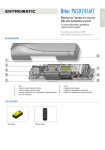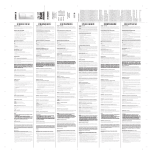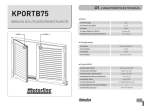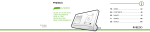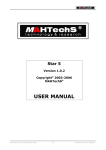Download User manual - Carlo Gavazzi
Transcript
EXIT Motion Radar Sensor is a digital uni or bidirectional motion sensor for trouble-free opening of all types of automatic doors (sliding, swinging, folding, revolving, speed-doors, overhead doors, etc...), for pedestrian and civil applications. It can be adapted to every application without further accessories and can be controlled by an infrared remote controller. Mounting height up to 4m (13.12ft) also available in uni- or bidirectional mode to detect motion towards or away from the device. Like most of other microwave detectors, equipped with planar flat antenna, Carlo Gavazzi Radar activates automatic doors utilizing doppler shift effect for detecting movements. 14 . ft 76 R A D S e ri e s After installation from the front side, insert the screwdriver in the provided slot. Fix firmly radar sensor to the wall. Avoid the presence of moving objects in radar sensing field. Not install panels or metallic surfaces close to the device. Not install radar on direct exposure of rain. S10 4.5 m 11 .4 8 EXIT 3.5 14 . ft 76 EXIT 2.5 2 20 8. EXIT S8 RAD 01 To obtain wide pattern install the planar antenna in vertical mode, while to obtain narrow pattern install the planar antenna in horizontal mode. Carefully remove the fixing tie clip with a screwdriver 3.5orientation mode of planar antenna. and change the 11 .4 8 EXIT M ot i on R a d a r S e n s o r 4. 9 To adjust the type of the2.5 sensing field and pattern, verify the following instructions: Remove cover from behind, before installation. Automation Components 1.5 4.5 m 4 CARLO GAVAZZI Installation Tips 8. 20 2 1.5 S5 Detection Area Shape modifying instructions 4. 9 Cover Removing 0.5 Not install radar close to fluorescent lamp. Drilling Plan mm (inches) 1 1.6 4 3.2 8 4.9 2 6.5 6 8.2 40 230 9.8 (1.575”) (0.905”) 4 Minimum ft Clearance Ceiling 2 100 (3.937”) Inside View 2.0 20 S10 2.5 S8 3.0 S10 m 1.5 2.5 3.5 4.5 m 5 1.6 4 3.2 8 4.9 2 6.5 6 8.2 0 9.8 4 ft CAUTION! Power off the radar before removing the planar antenna. The radar is an electrostatic sensitive device: proceed with caution to remove the planar antenna, don’t wear synthetic clothes or rubber sole shoes. To install radar is necessary only a screwdriver and drill. 3.0 2.5 2.0 1.5 1.0 0.5 0 0.5 1.0 1.5 2.0 2.5 3.0 m Sensing field adjustment according to Sensitivity setting and mounting Height 0.5 1. 64 64 1. 0.5 9 1. 6 92 4. S5 8. 4.5 m S4 S6 S8 3 1.5 11 .4 8 S10 S2 1.0 3. 14 . ft 76 9. 8. 6. 4. 3. 1. 8 20 56 92 28 64 ft 4 3.5 Ceiling mounting. 0.5 S1 4 RAD 02 To obtain narrow pattern L3 or L4. 6.5 6 8.2 0 9.8 4 ft 84 81.2.64 0 63.5.28 6 4 4.9.92 2 36.2.56 8 18.6.20 4 9.8 04 1.6ft 4 3.2 8 4.9 2 9.8 4 8.2 0 6.5 6 4.9 2 3.2 8 1.6 4 9. 0 1. 64 4. 92 8. 20 8 4.5 m 2.5 11 .4 3.5 3.0 2.5 2.0 1.5 1.0 0.5 0 0.5 1.0 1.5 2.0 2.5 3.0 m Electrical Connections S8 Wall mounting. 1.5 14 . ft 76 92 4. 8. 20 Mounting Instructions 2.5 RAD 01 To obtain wide pattern L1 install the planar antenna in vertical mode. RAD 01 To obtain narrow pattern L2 install the planar antenna in horizontal mode. 0.5 13 (0.511”) S5 9.8 4 8.2 0 6.5 6 4.9 2 3.2 8 1.6 4 0 © Copyright – Carlo Gavazzi - All rights reserved This manual accompanies our equipment for use by the end users. The technical instructions and illustrations contained in this manual are to be treated as confidential and no part may be reproduced without the prior written permission of Carlo Gavazzi Service engineers and end users may not divulge the information contained herein or use this manual for purposes other than those strictly connected with correct use of the equipment. Specifications are subject to change without notice. Pictures are just an example. 1. 64 FCC warnings This device complies with Part 15 of the FCC Rules. Operation is subject to the following two conditions: 1) this device may not cause harmful interference, and 2) this device must accept any interference received, including interference that may cause undesired operation. S1 1.5 8 In operation: No modifications! As long as the unit is in operation: do not modify the installation! The same applies also to the secondary side. • The unit must not be opened except appropriately trained personnel! • Do not introduce any object into the unit! • Keep away from fire and water! 3.0 2.5 2.0 1.5 1.0 0.5 03.0 0.5 2.5 1.0 2.0 1.5 1.5 2.0 1.0 2.5 0.5 3.00m0.5 1.0 1.5 2.0 2.5 3.0 m Ø 8 (5/16”) Cable inlet 0.5 11 .4 Before start of operation ensure appropriate installation Warning! Improper installation / operation impair safety and result in operational difficulties or complete failure of the unit. The unit must be installed and put into service appropriately by qualified personnel. Compliance with the relevant regulations must be ensured. 3.0 2.5 2.0 1.5 1.0 0.5 0 0.5 1.0 1.5 2.0 2.5 3.0 m With stranded wires: all strands must be secured in the terminal blocks (potential danger of short circuit). 14 . ft 76 Disconnect system from supply network Before any installation, maintenance or modification work: Disconnect your system from the supply network. Ensure that cannot be re-connected inadvertently! Ø 3 (1/8”) Ø 3 (1/8”) L6 0 Read Instructions! Before working with this unit, read these instructions carefully and completely. Make sure that you have understood all the information! L5 9.8 4 8.2 0 6.5 6 4.9 2 3.2 8 1.6 4 0 L4 1.6 4 3.2 8 4.9 2 6.5 6 8.2 0 9.8 4 ft L3 9.8 4 8.2 0 6.5 6 4.9 2 3.2 8 1.6 4 SafetyL1Notes L2 S1 S1 The sensing field area size (lobo) depends on the sensitivity parameter setting and the radar mounting height. 92 4. 1.5 2.0 2.5 S10 h = 2.2m h = 7.22ft 3.0 m 9.8 4 8.2 0 6.5 6 4.9 2 3.2 8 1.6 4 9.80 4 81.26 04 63.52 68 4. 92 36.25 86 18.62 40 9.80 4 1.f6t 4 3.2 8 4.9 2 6.5 6 8.2 0 9.8 4 ft 9. 0.5 1.5 2.5 3.5 4.5 m L5 L6 S1 0.5 6. 4. 3. 1. 92 28 64 5 ft 6 S4 S6 S8 3. L6 L4 6. 4. 3. 1. 5 92 28 64 ft 6 S2 2.5 1.0 2.0 1.5 1.5 2.0 1.0 2.5 0.5 3.00m0.5 1.0 1.5 2.0 2.5 3.0 m 3.0 2.5 2.0 1.5 1.0 0.5 03.0 0.5 L5 L3 1. 64 4.5 0.5 m 1.0 L4 L2 92 Lateral angle rotation -15° L3 L1 4. 4.5 m L2 3.0 2.5 2.0 1.5 1.0 0.5 0 0.5 1.0 1.5 2.0 2.5 3.0 m 20 S10 3.5 8. L1 Detection area vs Sensitivity value (vertical angle 15°). S8 S10 6.5 6 8.2 0 9.8 4 ft 8 S8 3.5 2.5 9.8 4 8.2 0 6.5 6 4.9 2 3.2 8 1.6 4 0 1.6 4 3.2 8 4.9 2 8. 20 2.5 11 .4 8 Planar Antenna RAD 02 Uni & Bidirectional Model S5 Detection area vs Sensitivity value (vertical angle 45°); vertical mount mode. 14 . ft 76 Push Button INC (+) 1.5 RAD 01 Bidirectional Model S5 11 .4 20 8. 8 11 .4 Main Connector Relay NO contact Relay NC contact Relay Common Supply Voltage 12 to 24 VAC/DC 12 to 24 VAC/DC 14 . ft 76 Push Button DEC (-) 1.5 9. 8. 6. 4. 3. 11.4 8 20 56 92 28 6.47 ft 6 ft 4 Green LED 92 IR Receiver 4. Red LED S5 S4 1.0 S10 1.5 2.0 S6 m 0.5 1.0 1.5 2.0 m h = 2.2m h = 7.22ft S8 S10 Caution: Power on the radar by Class2 or LVE transformer. Do not power on the radar until all primary and secondary wiring is completed. Detection area vs Sensitivity value (vertical angle 45°); horizontal mount mode. Sensing Field adjustment Detection area vs Sensitivity value (vertical angle 45°). Adjust the lateral position to obtain the desired lateral angle sensing field. 9 L6 4. 92 1.5 8. 20 2.5 3.5 4.5 m 4 1. 6 0.5 11 .4 8 2.5 3.0 14 . ft 76 1.5 64 1. 0.5 4. 92 1.5 1.6 4 3.2 8 4.9 2 6.5 6 8.2 0 9.8 4 ft 9.8 4 8.2 0 6.5 6 4.9 2 3.2 8 1.6 4 0 L5 3.0 2.5 2.0 1.5 1.0 0.5 0 0.5 1.0 1.5 2.0 2.5 3.0 m 8. 20 0 1.6 4 3.2 8 4.9 2 6.5 6 8.2 0 9.8 4 ft 9.8 4 8.2 0 6.5 6 4.9 2 3.2 8 1.6 4 64 L6 L4 S4 2.5 S1 S5 1.5 2.0 m S10 S1 S5 S10 0.5 14 . ft 76 S9 S10 1.6 4 3.2 8 4.9 2 6.5 6 8.2 0 9.8 4 ft 3.5 3.0 2.5 2.0 1.5 1.0 0.5 0 0.5 1.0 1.5 2.0 2.5 3.0 m 3.0 2.5 2.0 1.5 1.0 0.5 0 0.5 1.0 1.5 2.0 2.5 3.0 m 4.5 0.5 m 1.0 S8 9.8 4 8.2 0 6.5 6 4.9 2 131 ..248 8 1.6 4 0 S8 3.5 h = 2.2m h = 7.22ft 6. 4. 3. 1. 92 28 64 5 ft 6 Adjust the vertical position to obtain the vertical sensing field close or far from the door. 1. 8. Lateral angle rotation 15° L5 L3 S6 11 .4 8 3.0 m L4 L2 1.6 4 3.2 8 4.9 2 6.5 6 8.2 0 9.8 4 ft S10 2.5 0.5 9.8 4 8.2 0 6.5 6 4.9 2 3.2 8 1.6 4 0 2.0 2 S4 S6 S8 1.5 4. 9 S2 1.0 L3 L1 3.0 2.5 2.0 1.5 1.0 0.5 0 0.5 1.0 1.5 2.0 2.5 3.0 m 1 6. 4. 3. 1.4.7 92 28 ft 64 6 5 ft 6 15° 0.5 L2 20 9.8 4 8.2 0 6.5 6 4.9 2 3.2 8 1.6 4 0 1.6 4 3.2 8 4.9 2 45° L1 3.0 2.5 2.0 1.5 1.0 0.5 0 0.5 1.0 1.5 2.0 2.5 3.0 m Planar antenna vertical angle 9. 8. 6. 4. 3. 1. 8 20 56 92 28 64 ft 4 Planar antenna vertical angle 6.5 6 8.2 0 9.8 4 ft Lateral angle rotation 0° Mechanical sensor orientation S1 4.5 S8 m 1.0 1.5 2.0 m Note: S1...S10 sensitivity levels setting. S10 h = 2.2m h = 7.22ft Immunity detection SETTING DESCRIPTION STEP 1 GREEN LED STATUS USER’S ACTION STEP 2 RED LED STATUS USER’S ACTION STEP 3 RED LED STATUS USER’S ACTION X Press DEC & INC per 1 sec. to go to Sensitivity (see Sensitivity STEP 1) or wait 20 sec. to end setting procedure. Please refer to the following tables in order to modify radar parameters setting with remote controller. All changes made by remote controller, except (OPEN, CLOSE and AUTO), are stored into the radar memory and reloaded during radar restart. 11 C AU TO 0 7 9 4 + 2 SE N S TIM E + 5 1 5 R AD -0 0R D C OO LO R SE 0* O PE N X X 10 3 X 9 8 PROGRAMMING PROCEDURE START UP Press together Green LED DEC & INC per 1 switch on sec. permanently. 2 SENSITIVITY X X Press together Red LED DEC & INC per 1 flash once. sec. Q P TIM E PIN 6 Return to Step 2 or press DEC & INC will Press DEC or INC per 1 sec. to increase Red LED flashes the number of the new per 1 sec. to go to Hold Time (see Hold or decrease Sensitivity current value. set value (1…10 quick flashes). Time STEP 1) or wait 20 sec. to end setting procedure. 16 IM M - (only by PCB buttons) It permits to fix the relay status: normally open or close. (only by IR remote controller) Automatic mode/ Permanently Open/Close. It permits to enable or disable normal sensor detection and set ON or OFF permanently relay output. AUTO / OPEN / CLOSE 4-digit PIN access code Security code (only by IR remote controller) It permits to lock or unlock optional remote controller keyboard setting. STEP 0 USER’S ACTION SE N S Uni-bidirectional mode Relay status Active, Passive, STEPS F Relay hold time It prevents some external noise as objects carried by wind, strong rain, etc. 7 By two buttons on main PCB board. IR remote controller (optional) 1 - Restore PIN security code 2 - Restore all factory values 10 levels (1 to 10) It allows increment or decrement of detection field. 10 levels (0.5 to 9s) It fixes the maintenance’s time of the relay status. It sets direction mode detection (only for unibidirectional device). “Quasi-presence”, Normal mode, Increased Immunity (Implemented by a digital filter) 6 Manual Setting Device Remote Setting Device Reset to factory set Value (only by PCB buttons) Sensitivity IR remote controller setting procedure • Refer to the following table to change radar Set Values: 1 Adjustment and Setting 12 4 15 8 14 3 * Not available 13 Factory Default Value X HOLD TIME The device is set up in factory at the following default values: 1. Sensitivity: 2. Relay hold time: 3. Uni-Bidirectional Detection Mode X 10 (max level) 1 (min: 0.5 sec) Bi-directional (Uni-directional mode is available only for RAD 02) Immunity: OFF ; Quasi-Presence: OFF Passive 0000 - block disabled (only for remote controller) 4. Immunity detection: 5. Relay Status: 6. PIN security: FUNCTION X X Feature available only for RAD 02 model. Press together Red LED will • RAD 01: press DEC & INC per 1 sec. DEC & INC per 1 flash three to go to Immunity. sec. times. • RAD 02: press INC per 1 sec. to change Detection Mode current value. Only for RAD 02 model: 1 quick Red LED flash: Toward; 2 quick Red LED flashes: Backward; 3 quick Red LED flashes: Toward and Backward; Return to Step 2 or press DEC & INC per 1 sec. to go to Immunity (see Immunity STEP 1) or wait 20 sec. to end setting procedure. If PIN is not equal to 0000 (factory default value), press “UNLOCK” key and insert the correct PIN code to enable remote controller setting. If PIN is not equal to 0000 (factory default value), press “LOCK” key to disable remote controller setting. 2 UNLOCK 3 LOCK X IMMUNITY X 1 quick flash: Immunity ON, QP OFF; Press together Red LED will Press INC per 1 sec. to change 2 quick flashes: Immunity OFF, QP ON; DEC & INC per 1 flash four times. Immunity current value. 3 quick flashes: Immunity ON, QP ON; sec. 4 quick flashes: Immunty OFF, QP OFF; Return to Step 2 or press DEC & INC per 1 sec. to go to Relay Status (see Relay Status STEP 1) or wait 20 sec. to end setting procedure. On board setting procedure 4 TIME - TIME + RELAY STATUS X X 1 quick flash: Relay mode PASSIVE Press together Red LED will Press INC per 1 sec. to change Relays (NO); DEC & INC per 1 flash five times. Status current value 2 quick flashes: Relay mode ACTIVE sec. (NC); The remote controller device can be disabled inserting a four numbers PIN code therefore. All IR-remote setting functions are available only if the correct PIN is inserted. The Security feature is activated only if the PIN is different from 0000 (factory set value). The next table shows the procedure to modify and set PIN Security code: FOUR PIN CODE SETTING STEP 2 RED LED ANSWER USER’S ACTION C o m p o s e Actual PIN sequentially 0000 Red LED will code = 0000 Press once Red LED will code with remote flash once. flash twice. (Factory set “PIN” key. controller value) keyboard. C o m p o s e sequentially the Actual PIN actual XXXX code = xxxx Press once Red LED will code value with flash once. (User set “PIN” key. r e m o t e value) controller keyboard. Red LED will flash twice if PIN code is OK: get to Step 3. No flash will happen if PIN code is not correct: restart from Step 1. STEP 3 USER’S RED LED ACTION ANSWER C o m p o s e The red LED sequentially the will flash three new XXXX PIN times (The value with new XXXX PIN remote controller code now is keyboard. set). Compose sequentially the new YYYY PIN value with r e m o t e controller keyboard. The red LED will flash three times (The new YYYY PIN code now is set). X X Press together 1 quick flash: Restore PIN to 0000 Red LED will Press INC per 1 sec. to change Restore Return to Step 2 or wait 20 sec. to end DEC & INC per 1 2 quick flashes: Restore all to factory flash six times. current value. setting procedure. sec. default values. Notes: • If no events happened per one minute, radar will restart automatically and reload the previous current set values; Red LED will flash quickly per 1 second. • If you have forgotten PIN XXXX code, it’s possible to reset the PIN factory value through the two buttons on the main PC board: please refer to “RESTORE” feature of On Board setting Procedure. Trouble Shooting DEFECT PROBABLE CAUSE IR REMOTE CONTROLLER UNLOCK IR REMOTE CONTROLLER LOCK ACTUAL PIN VALUE Actual PIN code = 0000 Not (Factory set available. value) X STEP 2 USER’S ACTION ACTUAL PIN VALUE Actual code = (Factory value) Actual code = (User value) RED LED ANSWER Not available. C o m p o s e sequentially the Actual PIN actual XXXX Press once code = xxxx Red LED will code value with “UNLOCK” (User set flash once. r e m o t e key. value) controller keyboard. STEP 3 USER’S ACTION X Door is activated in reverse Relay Status feature is set on Set on AUTO feature by IR remote mode. ACTIVE (NC) or PASSIVE (NO). controller. There is something moving in the Door constantly recycles (opens field detection area. and closes). The radar sensor detects the door motions. Red LED will flash twice if PIN code is OK: get to Step 3. No flash will happen if PIN code is not correct: restart from Step 1. PIN 0000 Not set available. PIN xxxx Press once “LOCK” key. set STEP 2 USER’S ACTION RED LED ANSWER X Red LED will flash once. Remote controller batteries are run-down. Remote Controller is not well oriented toward radar sensor. Verify Immunity and Sensitivity set values to increase radar motion sensing feature. Adjust vertical or lateral detection angle and Sensing Field. Insert the correct user PIN security code. Refer to On Board Setting Procedure and restore factory PIN code. Check remote controller battery insertion and voltage. Orient the remote controller correctly toward radar sensor. Warnings IR remote device keyboard is activated and it’s possible to use the device for setting parameters. STEP 1 USER’S ACTION Remote control is lock. IR remote controller keyboard The user PIN security code does not work. entered with remote controller is not correct. Radar does not respond to the Remote Controller Setting Procedure. Not available. RECOVERY ACTION The radar is not powered on Door will not open or close when correctly. radar sensor is activated. The relay output wiring is not Control electrical wiring diagram. correct. Door always remains open or The radar always works with Set on AUTO feature by IR remote closed when radar sensor is OPEN or CLOSE features set on. controller. activated. The next tables show the procedure to UNLOCK and LOCK the IR remote controller keyboard. STEP 1 USER’S RED LED ACTION ANSWER Not available. IR remote device keyboard is disconnected and it’s not possible to use the device for setting parameters. NONE NONE Warning: Changes or modifications made to this equipment not expressly approved by CARLO GAVAZZI LOGISTICS may void the FCC authorization to operate this equipment. This equipment has been tested and found to comply with the limits for a Class B digital device, pursuant to Part 15 of the FCC Rules. These limits are designed to provide reasonable protection against harmful interference in a residential installation. This equipment generates, uses and can radiate radio frequency energy and, if not installed and used in accordance with the instructions, may cause harmful interference to radio communications. However, there is no guarantee that interference will not occur in a particular installation. If this equipment does cause harmful interference to radio or television reception, which can be determined by turning the equipment OFF and ON, the user is encouraged to try to correct the interference by one or more of the following measures: • Reorient or relocate the receiving antenna. • Increase the separation between the equipment and receiver. • Connect the equipment into an outlet on a circuit different from that to which the receiver is connected. • Consult the dealer or an experienced radio/TV technician for help. Warranty Carlo Gavazzi guarantees radar device to be free of manufacturing defects for 2 Years from purchasing date. The guarantee intervenes when the device presents a material defect. The faulty device can be returned back to our factory and will be repaired free of charge. If the defect is due to an exceeding of the permissible technical data, wrong wiring, not permissible changes in equipment by the user or a faulty operation no guarantee is carried out. Box Content Ordering Key • • • • • Type Detection mode Motion Radar Sensor Tie Clip for sensor fixing (RAD 01) Connecting cable Screws and anchor fixing set Instruction manual Type selection Detection Mode Bidirectional* Uni&Bi-directional* Accessory 01 02 * Bidirectional: to detect motion towards and away from the sensor Uni & Bidirectional: to detect motion towards and/or away from the sensor. Electrical data Frequency emitted Radiated power Rated supply voltage 10% Main frequency Power consumption Output Relay SPDT Rated Voltage Max switching current Max switching power Hold time Max. mounting height Protection degree -20°C to +70°C (-4°F to +158°F) from 0% to 90%RH R&TTE 1999/5/EC EMC 2004/108/EC 4m (13.12ft) IP54 AUTO Press “TIME +” key to increase Hold Time set 1…10 quick flash NONE value. 13 IMM Press “AUTO” key to available normal radar NONE detection functionality. QP Always OFF NONE 1 quick Press “IMM” key once flash :ON to activate or twice to 2 quick disable Immunity flashes : OFF NONE feature. Press “FORWARD” key to activate unidirectional motion detection towards the FORWARD sensor (available only for RAD 02). Press “BACKWARD” key to activate uni14 directional motion detection away from the BACKWARD sensor (available only for RAD 02). Press “BOTH” key to activate bi-directional 15 motion detection towards or away from BOTH the sensor (available only for RAD 02). 16 Always ON Press “QP” key once to activate or twice to disable Quasi-Presence feature. 1 quick NONE flash 2 quick NONE flashes 3 quick NONE flashes quick 1 flash :ON quick NONE 2 flashes : OFF Trade Name: Carlo Gavazzi Logistics S.p.A. via Milano 13, I-20020 Lainate (MI) Model No: RAD01 / RAD01N FCC U7PRAD01 7118A-RAD01 ID: IC: Model No: RAD02 / RAD02N FCC U7PRAD02 7118A-RAD02 ID: IC: (K-Band) 24.125GHz < 16dBm EIRP 12 – 24VAC ±10% 12 – 24VDC +30% / 50 to 60HZ < 1W (VA) 30VAC/DC 1A (resistive load) 30W (resistive load) 0.5 – 9s (adjustable) Mechanical data Housing Material Dimensions WxHxD Weight Cable length Colour Humidity Immunity 11 12 Press “PIN” key to change 4-number PIN (It’s necessary to insert See next NONE the user PIN code if it’s table different from Factory Default Value). PIN CLOSE Press “TIME –” key to decrease Hold Time set 1…10 quick flash NONE value. Press “SENS +” key to 1…10 increase Sensitivity quick flash NONE value. 8 10 Press “OPEN” key to disable normal radar detection functionality NONE and to set Relay Status output always ACTIVE. Press “CLOSE” key to disable normal radar detection functionality and to set Relay Status NONE output always NOT ACTIVE. Type IR remote controller Sensing field orientation double mechanical adjustment, lateral and vertical Detection angle Vertical 0° to 90° in 15° increments Lateral +/- 30° in 7.5° increments Sensing field shape bidirectional model By Sensor module orientation Detecting area (mounting height 2.2m (7.22ft)) Wide sensing field 4m (W) x 2m (D) (13.12ft (W) x 6.56ft (D)) Narrow sensing field 2m (W) x 2.5m (D) (6.56ft (W) x 8.20ft (D)) Detection mode Only bidirectional to detect motions towards and away from sensor Uni & bidirectional to detect motions towards or/and away from sensor Motion detecting speed 0.05 - 1m/s (0.164 - 3.28fps) (measured in the sensor axis) Temperature range RAD 00 RC See next NONE table OPEN RED GREEN LED LED RESPONSE RESPONSE FUNCTION This device complies with Part 15 of the FCC Rules and with RSS-210 of Industry Canada. Operation is subject to the following two conditions. (1) this device may not cause harmful interference, and (2) this device must accept any interference received, including interference that may cause undesired operation. General data Environmental data RAD 01 See next NONE table Press “SENS -” key to 1…10 decrease Sensitivity set quick flash NONE value. SENS - SENS + PIN Security code ACTUAL PIN VALUE 6 7 RESTORE STEP 1 USER’S RED LED ACTION ANSWER Return to Step 2 or press DEC & INC per 1 sec. to go to Restore (see Restore STEP 1) or wait 20 sec. to end setting procedure. KEY 9 Numerical keys 5 It is necessary to press simultaneously for 1 second the two PC-board buttons DEC(-) and INC(+) to enter in programming procedure. When the two buttons are released the Green LED states permanently active (ON) so the device is ready to be set. Next setting action must be done in 20 seconds, otherwise the device return in normal operation mode and it’s necessary to restart. RED GREEN LED LED RESPONSE RESPONSE 0...9 Programming procedure Radar set value can be modified through the two buttons on the main PC board (On Board setting procedure) or with the IR remote controller [optional] (IR remote controller setting). The differences between on board settings procedure and IR controller settings procedure are only in “Relay status”, “Restore” and the “PIN security code” features. “Restore” feature is only available by on board push buttons while PIN security code function is available only by remote controller. “Relay status feature” is partly available by on board push buttons and partly by remote controller. KEY 1 DETECTION MODE At the first start up, the device loads the default values. Return to Step 2 or press DEC & INC Press together Red LED will Press DEC or INC per 1 sec. to increase Red LED flashes the number of the new per 1 sec. to go to Detection Mode DEC & INC per 1 or decrease Hold Time current value set value (1…10 quick flashes). flash twice. (see Detection Mode STEP 1) or wait sec. 20 sec. to end setting procedure. Polycarbonate 118 x 80 x 53mm (4.645 x 3.149 x 2.086inch.) 150g (5.29oz) 2.5m (8.20ft) Glossy/Translucid Black Approvals 0682 RAD-M-ENG REV.00 02.06.08 ON BOARD QUICK SET-UP TABLE 0G G START PROGRAMMING INICIAR EL PROGRAMA DEBUT DE PROGRAMMATION INIZIO PROGRAMMAZIONE PROGRAMMIERUNGSANFANG START INSTELLINGEN >1s 1 STEPS 2 ACTION LED 3 ACTION LED ACTION Default = 10 R 1R SENSITIVITY SENSIBILIDAD SENSIBILITÉ SENSIBILITÁ EMPFINDLICHKEIT GEVOELIGHEID 1 1… 10 R G >20s >1s 1 R Value 1 MIN 2 3 4 5 6 7 8 9 10 2 3 4 5 6 7 8 9 10MAX Default = 1 2 R R HOLD TIME TIEMPO DE RETARDO TEMPS DE MAINTIEN DU RELAIS TEMPO DI MANTENIMENTO DEL RELÉ HALTEZEIT DES RELAIS ACTIVERINGSTIJD RELAIS 2 1… 10 R G >20s >1s 1 2 3 4 5 6 7 8 9 10 0.5 1 2 3 4 5 6 7 8 9 R sec. RAD 01 3R R DETECTION MODE MODO DE DETECCIÓN DÉTECTION MODALITÀ DI RILEVAMENTO BETRIEBSART DETECTIE PRINCIPE 3 G R 4 RAD 02 G >1s >1s > 5R R 5 ON OFF R 2 OFF ON R 3 ON ON 4 OFF OFF R R >20s 1 G R 6 2 ACTIVE (NC) PIN = 0000 R 1 G R 2 >20s >1s >1s R GREEN LED LED VERDE LED VERTE LED VERDE GRÜNE LED-ANZEIGE GROENE LED 2 >1s >1s G >20s PASSIVE (NO) R 6R RED BLINKING LED LED ROJO PARPADEANTE LED ROUGE CLIGNOTANT LED ROSSO LAMPEGGIANTE ROTE BLINKEN LED-ANZEIGE RODE LED HET KNIPPEREN QUASI PRESENCE 1 > R IMMUNITY IMMUNIDAD IMMUNITÉ IMMUNITÁ IMMUNITÄT IMMUNITEIT R R RESTORE RESTABLECIMIENTO RàZ DES PARAMÉTRAGES D’USINE RESET SETTAGGI DI FABBRICA RÜCKSTELLUNG RESET 3 R >1s 4R RELAY STATUS ESTADO DEL RELÉ ÉTAT DU RELAIS STATO DEL RELÉ RELAISZUSTAND RELAIS STATUS >20s 2 R >1s >1s IMMUNITY INMUNIDAD IMMUNITÉ IMMUNITÁ IMMUNITÄT IMMUNITEIT 1 R DECREASE DISMINUIR DIMINUER DIMINUIRE KÜRZEN VERMEERDEREN 2 DEFAULT INCREASE AUMENTAR AUGMENTER AUMENTARE ERHÖHEN VERMINDEREN Specifications are subject to change without notice. Pictures are just an example. QUICK SET-UP TABLE BY REMOTE CONTROL ACTION/LED DESCRIPTION DESCRIPTION OPEN CLOSE NUMMERICAL KEYS TECLA NUMÉRICA PAVÉ NUMVRIQUE TASTIERA NUMERICA NNUMMERIEKE TOETSEN 1… 10 R 1… 10 R Refer to the manual Referirse al manual Consulter la notice Riferirsi al manuale Siehe Manual Raadpleed de handleiding R R R 1 2 3 HOLD TIME TIEMPO DE RETARDO TEMPS DE MAINTIEN DU RELAIS TEMPO DI MANTENIMENTO DEL RELÉ HALTEZEIT DES RELAIS ACTIVERINGSTIJD RELAIS SENSITIVITY SENSIBILIDAD SENSIBILITÉ SENSIBILITÁ EMPFINDLICHKEIT GEVOELIGHEID ACTION/LED AUTO RAD-00-RC DOOR F OPEN CLOSE AUTO 1 2 3 4 5 6 7 8 9 0 TIME + SENS + SENS - TIME - LOCK PIN IMM DETECTION MODE MODO DE DETECCIÓN DÉTECTION MODALITÀ DI RILEVAMENTO BETRIEBSART DETECTIE PRINCIPE DETECTION MODE MODO DE DETECCIÓN DÉTECTION MODALITÀ DI RILEVAMENTO BETRIEBSART DETECTIE PRINCIPE DETECTION MODE MODO DE DETECCIÓN DÉTECTION MODALITÀ DI RILEVAMENTO BETRIEBSART DETECTIE PRINCIPE Specifications are subject to change without notice. Pictures are just an example. QP SENSITIVITY SENSIBILIDAD SENSIBILITÉ SENSIBILITÁ EMPFINDLICHKEIT GEVOELIGHEID HOLD TIME TIEMPO DE RETARDO TEMPS DE MAINTIEN DU RELAIS TEMPO DI MANTENIMENTO DEL RELÉ HALTEZEIT DES RELAIS ACTIVERINGSTIJD RELAIS PIN Key Código PIN Code PIN Codice PIN PIN Code PIN Code UNLOCK R 1… 10 R 1… 10 Refer to the manual Referirse al manual Consulter la notice Riferirsi al manuale Siehe Manual Raadpleed de handleiding Refer to the manual Código PIN Consulter la notice Riferirsi al manuale Siehe Manual Raadpleed de handleiding R 1 ON R 2 OFF R 1 ON R 2 OFF QUASI PRESENCE IMMUNITY INMUNIDAD IMMUNITÉ IMMUNITÁ IMMUNITÄT IMMUNITEIT