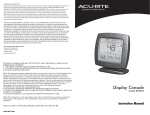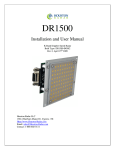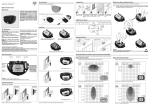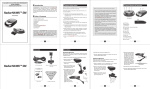Download Installation and User Manual
Transcript
SS300 Installation and User Manual K-Band Doppler Speed Sensor Built Type: SS300-DFT, SS300-OPF Rev 5, 11th December 2009 SS300 in Weatherproof Enclosure SS300-DFT Houston Radar LLC 13814 Sherburn Manor Dr. Cypress .TX Http://www.Houston-Radar.com Email: [email protected] Contact: 1-888-602-3111 SS300 Open Frame Version SS300-OPF Houston Radar SS300 User Manual This device complies with part 15 of the FCC Rules. Operation is subject to the following two conditions: (1) this device may not cause harmful interference, and (2) this device must accept any interference received, including interference that may cause undesired operation. Changes or modifications not expressly approved by the party responsible for compliance could void the user's authority to operate the equipment. Any modification or use other than specified in this manual will strictly void the certification to operate the device. This device carries FCC modular approval and as such is labeled with FCC ID TIASS300. If this label is not visible when the module is installed inside another device, then the outside of the device into which the module is installed must also display a label referring to the enclosed SS300 module. This exterior label can use wording such as the following: “Contains Transmitter Module FCC ID: TIASS300” or “Contains FCC ID: TIASS300.” Any similar wording that expresses the same meaning may be used. Page 2 of 19 Houston Radar SS300 User Manual Warning: SS300-OPF radar is supplied in an open frame format with exposed antenna and electronics and thus is a static sensitive device. Please use static precautions when handling. Warranty does not cover damage caused by inadequate ESD procedures and practices. Note: Specifications may change without notice. Note: Not liable for typographical errors or omissions. Page 3 of 19 Houston Radar SS300 User Manual Table Of Contents INTRODUCTION............................................................................................................. 5 INSTALLATION.............................................................................................................. 5 MOUNTING: ..................................................................................................................... 5 DIRECTION POINTING:...................................................................................................... 6 RECOMMENDED ENCLOSURE FOR THE SS300-OPF: ........................................................ 6 HOOKUP:.......................................................................................................................... 7 Power Input: ............................................................................................................... 7 Serial Connection: ...................................................................................................... 7 Measured Speed Output:............................................................................................. 7 Setting Detection Sensitivity via the ASCII Interface: ................................................ 8 WIRE SIGNAL DESCRIPTIONS: .......................................................................................... 9 USE................................................................................................................................... 10 Internal Clock: .......................................................................................................... 11 Configuring the Unit:................................................................................................ 11 Setting Variables in the Radar:................................................................................. 13 SS300 SPECIFICATIONS ............................................................................................. 15 GENERAL ....................................................................................................................... 15 APPROVALS ................................................................................................................... 15 DATA INTERFACES ......................................................................................................... 15 MECHANICAL ................................................................................................................. 15 PERFORMANCE ............................................................................................................... 16 APPENDIX A: HOOKING UP TO THE TRIGGER OUTPUTS ON THE RADAR ........................................................................................................................................... 17 APPENDIX B: OPTIONAL BREAKOUT IO BOARD CONNECTIONS: ............. 18 Page 4 of 19 Houston Radar SS300 User Manual INTRODUCTION Congratulations on your purchase of the Houston Radar directional Doppler Speed Sensor SS300. This state of the art 24GHz K-band microwave Doppler radar is specifically designed for the license free battery operated speed measurement and monitoring market. Utilizing high performance, ultra low power DSP (Digital Signal Processing) technology and microwave components based on a planar patch array antenna with integrated low power PHEMT oscillator, you will find that this high quality product meets your exacting standards for performance and reliability. Some of the highlights of this product include: Best in class low power usage of only 9 mA at 12VDC (0.1 Watt) Unprecedented small size to allow incorporation into virtually any location Advanced DSP based algorithm yields consistent performance and speed detection Typically 90+ m (300+ feet) of pickup distance for incoming vehicles on open and level road Two trigger outputs. Each output is capable of sinking 130 mA and is activated upon vehicle detection Radar internal software is upgradeable in the field via RS232 PC interface. Optional rotary/thumbwheel switch input allows changes to speed threshold All radar configuration parameters can be set by user via RS232 serial port. Extensive built-in self test. INSTALLATION Mounting: SS300-OPF is supplied in an “open frame” format. It requires a weatherproof enclosure before it may be used outdoors. Alternatively it may be mounted as a component in another product that already has a weatherproof enclosure. The SS300-OPF should be mounted such that the connector points left or right as shown in the picture on the front page. The SS300-DFT is supplied in a weatherproof encapsulated enclosure with a pigtail connection. This unit may be mounted outside without any further protection from the environment. The SS300-DFT should be mounted such that the text “Houston Radar” on the face of the unit is horizontal. The unit may be rotated 90degrees from the suggested optimal mounting. However, in this case, the detection range may be reduced by about 25%. Page 5 of 19 Houston Radar SS300 User Manual Direction Pointing: The SS00 is directional in nature. It rejects traffic moving away from it and only measures oncoming traffic. If you require the unit to detect outgoing traffic, please contact Houston Radar for a firmware update. For optimal performance: Radar should be mounted as suggested in the section titled “Mounting” earlier Radar should be pointed into the direction of the oncoming traffic. Radar should be placed along the size of the road to minimize the angle of the oncoming traffic to the radar. o If radar cannot be placed right along the side of the road, it should be pointed at least 100-150 feet up the road into oncoming traffic. The radar may pickup rotating fans. Avoid pointing it at fans or compressors. Radar should be mounted at least 3 feet high from the road for optimal performance and at least 5 feet off the ground for maximum pickup distance Recommended Enclosure for the SS300-OPF: The SS300-OPF radar needs to be enclosed in a weatherproof enclosure for outside use. The following needs to be observed for optimal performance: 1. The front face of the radar (with the golden pads) is the antenna and is the face that must point into traffic. 2. Any cover or window in front of the unit MUST be at least ¼” away from the face. 3. Do NOT spray any conformal (or other) coating, paint or other substance on the antenna. 4. The optimum material to use as a front window is Lexan (Polycarbonate) plastic. 5. The optimum thickness of this polycarbonate window is half wavelength of 24.125Ghz or about 3.5 to 3.7mm thick. a. Alternatively a thin window of any plastic material may be used. The maximum thickness in this case should be no more than 1 mm (40 mils). 6. Other plastic materials may be used as a front window, but the optimum thickness will wary with the material’s dielectric constant. Please contact us for details. Alternatively, you may consider weatherproof version SS300-DFT that is available from Houston Radar. Page 6 of 19 Houston Radar SS300 User Manual Hookup: Power Input: The SS300 radar should be powered from a nominal 12V DC source and features best in class operational power consumption of 9mA (average). There is no other radar in the world that even comes close to this ultra-low power usage. Competing products may consume up to 20 times more power. This ultra low operational power translates directly into a longer battery life or gives you an option to power the unit from smaller batteries and smaller solar panels. Note: The radar employs aggressive power saving measures that include turning off parts of the circuit that are not being used at any instant. To get a true measure of the power usage of the circuit use a multi-meter that has an averaging function and does not suffer from autoranging during measurements. Otherwise you will get current readings that fluctuate from 4 mA to 18 mA. Your power supply to the radar must be capable of supplying up to 40mA of current for up to 5 seconds at a time (startup current is higher as the radar is initializing its internal systems). Serial Connection: The SS300 features a RS232 interface that is used to configure the unit as explained later in this document. Measured Speed Output: The SS300 will send out the measured speed via the ASCII interface as a 3 digit speed with an optional direction indicator. The format is: [?,+]nnn[\r,\n] The format of the speed output can be adjusted to any combination of: “?”: Optional prefix sent when 000 selected to be sent when no vehicles are detected “+”: Optional prefix sent when nnn speed is sent for incoming vehicles “nnn”: Three digit ascii speed in the units selected via the UN variable “\r”: Carriage Return character, optional line ending “\n”: Line Feed character, optional line ending At least one or both of the line endings must be selected. No line ending is not an option. Please see serial port configuration section for details on how to select the above format. Page 7 of 19 Houston Radar SS300 User Manual Setting Detection Sensitivity via the ASCII Interface: In addition through the supplied PC program interface, the radar also allows ASCII programmatic sensitivity setting. Over the serial interface, send in ASCII the following commands: Sensitivity:nn\n and Sensitivity?\n The fiirst command will set the detection sensitivity to "nn" where nn is from 10 to 99 and is a percentage of the maximum detection range. If sensitivity was set correctly, the unit replies with OK\n The second command will report sensitivity. Note 1: All settings, including sensitivity, are written to FLASH memory and are nonvolatile. DO NOT update settings on a periodic basis, e.g. every second or every minute. Only change settings when the user needs it. The FLASH memory has a limited number of write cycles and will wear out with excessive (>10,000) number of writes. On the other hand, setting the variable to the same value repeatedly is OK because the radar recognizes that the variable has not changed and does not update it in FLASH. Note 2: Other configuration parameters may also be set via ASCII interface. These are described in greater detail in our ASCII interface application note. Please contact Houston Radar for this document. Page 8 of 19 Houston Radar SS300 User Manual Wire Signal Descriptions: Connector Pin # 1 Signal Name GND Direction Description PWR Radar GND (battery “–“ terminal) 2 3 4 N/C I/O0 I/O1 N/C I/O I/O Do not connect Reserved for future use Reserved for future use 5 6 I/O2 I/O3 I/O I/O Reserved for future use Reserved for future use 7 Trig O/P 1 Output “Open Drain Output 1”. See Note 1. 8 Trig O/P 2 Output “Open Drain Output 2”. See Note 1. 9 RS232 TX Output RS232 Transmit Signal from radar 10 RS232 RX Input RS232 Receive Signal into radar 11 VCC PWR +8.7 to +18VDC Power Supply 12 GND PWR Radar GND (battery “-“ terminal) (wrt Radar) Note 1: See Appendix A for detailed description on how to hookup an external device to be triggered when radar detects incoming objects. Incorrect hookup may result in the output devices being destroyed and will not be covered under warranty. The SS300 features TWO low impedance outputs that can trigger/turn on an external display/device to bring it out of power saving mode when a vehicle is detected. Both outputs are under radar software control and the typical functionality is to turn both on together when a vehicle is detected. However, if you need different functionality please contact us. When a vehicle is detected and the speed is above the “LO” speed limit and below the “HI” speed limit, both these pins are pulled down to GND and held down to GND as long as a vehicle is detected. These pins are released as soon as the radar detects no further traffic. This logic may be inverted via a bit in the IO variable. See later section. These are “open drain” (AKA open collector) outputs capable of sinking 130 mA each. You must limit the current externally to ensure that no more than 130 mA goes into each pin when they turn on. They may be connected in parallel to double the sink capacity to 260 mA. The device providing this functionality on the radar board is the ON-Semi “NUD3160” relay driver. Please refer to the datasheet for this device on detailed operating characteristics for these trigger outputs. Page 9 of 19 Houston Radar SS300 User Manual USE Turn on the power to the SS300 to make it operational. No other action is required. The radar will activate OUT 1 and OUT 2 open drain outputs whenever it detects a vehicle that is above the programmed lower speed limit (the “LO” value) and below the programmed high limit (the “HI” value). The default limits are set at 5 mph (8 kph) and 99mph (158 kph) at the factory. The values in brackets apply if units are set to KPH. The radar will also keep sending out the speed in user selected ASCII format over the serial interface while an incoming vehicle is tracked. Connect radar to PC RS232 serial port and use provided Windows configuration software to program the high speed limit (“HI” variable). The radar de-asserts the trigger outputs above this limit. If you do not wish an upper detection limit, set this value to 159. This will ensure that the upper limit is never reached regardless if the units are set to MPH or KPH. Set the “LO” variable to set the lower detection speed limit. The outputs will be deasserted for vehicles below this speed limit. The lowest value this may be set is 3 MPH (5KPH). Green LED flashes at 1/3 Hz (1/6 duty cycle) rate when radar is running giving a visual OK signal. In the SS300-OPF version green LED may be installed on the back depending on the requested build option. Page 10 of 19 Houston Radar SS300 User Manual Internal Clock: The radar has a built in clock/calendar function. At the moment this is not used by the firmware. However future functionality may be added that uses this functionality. The radar does not feature a clock backup battery. So power must remain connected to the radar for the clock to keep time. At the moment time is not used for any feature. Configuring the Unit: The unit’s internal parameters may be configured by connecting the radar’s RS232 port to a PC’s RS232 serial port and using the Houston Radar Advanced Stats Analyzer program’s configuration screen as described here. The following internal “variables” may be set. Their functions are described below: Radar Description Configuration Variable Name Sets the RS232 serial port’s baud rate and output format. Do not change RS this value unless you understand implications. Sets the internal speed units of the radar. All LO, SP, HI, SI speeds are UN interpreted to be in this units. 0 = MPH 1 = KPH Low speed cutoff. Vehicles are not detected below this speed. LO Minimum value is 2. Should be set to be less than HI. Speeds above this limit trigger the O/P1 and O/P2 outputs and sends ASCII speeds. Note: If the Rotary switch is enabled (See MO bitmask), then the actual Cutoff speed = (LO + Rotary Switch Setting * SI) High speed cutoff. Vehicles are not detected above this speed. HI Maximum value is 159. Should be set higher than LO speed. Flashing speed limit. Any speed higher than this value “flashes” the SP trigger output at 50% duty cycle. To “flash” the ASCII speed, 000 are interspersed in the “nnn” speed output on the serial port. Set to HI value to never “flash” the speed output. Target detection sensitivity. Valid values are from 10 to 99 and are a ST percentage of max range. So a value of 50 would yield about 150 feet detection. Note: This is not a range setting but detection sensitivity. Thus if large vehicles are being detected at 400 feet, a value of 50 will reduce detection range for them to approximately 200 feet. 1 = Select Fastest Target if multiple targets are detected on the road SF 0 = Select Strongest Target if multiple targets are detected on the road Page 11 of 19 Houston Radar SS300 User Manual Radar Configuration Variables Continued: Radar Description Configuration Variable Name Radar mode bitmask. Bits are as follows: MO Bit 0: SI3 ASCII command compat flag. Contact us for more details. Bit 1: Enable console output on serial port Bit 2: Reserved in SS300 radar Bit 3: Reserved Bit 4: Reserved Bit 5: Reserved Bit 6: Reserved Bit 7: Enable Rotary Switch on SS300 Break out IO board. Bit 8: Disable power optimized mode. RF ON all the time. Bit 9 to 15: Reserved Speed Increment of the rotary switch on the optional break out board. SI Effective low speed cutoff in radar = (LO + Rotary Switch Setting * SI) Output Hold Time in seconds. Once the output is triggered, it is held HT for this amount of seconds from the last trigger source before going inactive. Note: Only the digital output is held. The ASCII speed output is not held. The ASCII speed output goes to 000 as soon as target is no longer tracked. Radar IO configuration bitmask. Bits are as follows: IO Bit 0: IO 1 PWM Enable for brightness control. Radars reads the ambient light sensor connected to the IO Break out board and adjusts load brightness via PWM. Full darkness= 5% duty cycle. Full brightness = 100% PWM. PWM Frequency is 240Hz. Bit 1: Set: IO 1 Active high. Clear: IO 1 active low. Bit 2 to 7: Reserved Bit 8: IO 2 PWM Enable for brightness control. Radars reads the ambient light sensor connected to the IO Break out board and adjusts load brightness via PWM. Full darkness= 5% duty cycle. Full brightness = 100% PWM. PWM Frequency is 240Hz. Bit 9: Set: IO 2 Active high. Clear: IO 2 active low. Bit 10 to 15: Reserved Page 12 of 19 Houston Radar SS300 User Manual Setting Variables in the Radar: 1. Install the Houston Radar Advanced Stats Analyzer Windows program on a Windows 2000, XP or Vista computer. 2. Connect the radar RS232 port to the PC’s RS232 serial port. If the PC does not have a serial port you may buy a USB serial converter dongle (from BestBuy, Radioshack or any Internet store). 3. Power up the radar. Ensure the green LED on the front flashes at a 1/3Hz 1/6 duty cycle rate. 4. Start the Houston Radar Stats Analyzer program 5. Click on Start->Connect to Radar… 6. Click on “Connect” button. 7. Ensure you see a “Radar found on COM” message. The COM # will depend on your computer 8. Click on OK. Now you are ready to configure the radar. 9. To configure the LO, SP & HI limits, click on “Radar Limits” menu bar item. The three fields show the current values of the three variables. Change the variables to the desired values and click on “Save”. 10. To configure any other variable, click on “Advanced->Radar Configuration”. In the window that comes up, enter the two letter variable name in the “Variable” field. Enter its value in the “Value” field and click on “Set Variable” button. Page 13 of 19 Houston Radar SS300 User Manual Set Serial Baud Rate: The supplied Windows configuration program can auto detect the baud rate of the radar serial port. However if you wish to communicate with the radar from your electronics, the radar serial port may be configured to different baud rates. Baud Rate (bps) 1200 1200 1200 1200 # Data Bits 7 7 7 8 # Stop Bits 1 1 1 1 Even Odd None None “RS” variable value 10 11 12 13 2400 2400 2400 2400 7 7 7 8 1 1 1 1 Even Odd None None 20 21 22 23 9600 9600 9600 9600 7 7 7 8 1 1 1 1 Even Odd None None 30 31 32 33 115200 115200 115200 115200 7 7 7 8 1 1 1 1 Even Odd None None 40 41 42 43 Parity 19200 7 1 Even 50 19200 7 1 Odd 51 19200 7 1 None 52 19200 8 1 None 53 Note: Many other combinations are available and may be selected via an Excel configuration tool. Please contact us for this tool. Page 14 of 19 Houston Radar SS300 User Manual SS300 SPECIFICATIONS General Operating Band Frequency Power Output Antenna Beam Pattern Polarization Supply Voltage Reverse Battery Nominal Current Draw Operating Temp. Weatherproof IR Remote Programmable K-Band 24.125 GHz ±50Mhz (US), 24.200Ghz on request 5mW 45deg x 38 deg Linear 8.7V DC to 18V DC Protected 9 mA avg. (+/-1ma,) (@+12V DC) -22°F to +185°F (-30°C to +85°C). Electronics designed and tested to –40C. Yes (SS300-DFT build option). Open frame also available. No Approvals Approvals FCC Part 15, modular approval (US Version), CE Mark. Data Interfaces Serial Communication Data Rate Data & Pwr Connector RS232 for configuration Baud Rates from 1200 to 115200 baud SS300-OPF:Molex “C Grid SL” male shrouded 12 pin RA part #70553-0011 SS300-DFT:Molex “C Grid SL” female 12 pin (mate to above #) Mechanical Weight Dimensions Cable Exit Mounting approx 33 grams (1.16 oz) 2.1”x1.75”x0.6” (LxWxD) 52 x 46 x 16mm SS300-OPF: Side via right angle connector SS300-DFT: Encapsulated cable from back Four 2-56 standoff’s embedded on module Specifications continued on next page … Page 15 of 19 Houston Radar SS300 User Manual Performance Resolution Accuracy Detection Range ±0.1 mph (internal) rounded to whole mph (kph) when output over serial port. ±0.5% of reading + 0.1mph Typically 90+ m (300+ feet) for compact vehicles on open and level road with radar mounted 1.5 m (5 feet) high and pointed straight into oncoming traffic. 150+ m (500+ feet) for larger trucks, lorries and vehicles with inherently large radar cross-section. May vary with installation and road conditions. Detection range specified is typical for speeds between 20kph and 88kph (12 to 55 mph). It tapers off below and above this speed range. At the low end of the speed range (2mph (5kph), the detection range is about 34+ m (110+ feet). SS300 is not recommended for roads with speeds above 90 kph (56 mph) due to reduced range and tracking time. Contact factory for a different radar version if you need to detect vehicles outside said speed range. Page 16 of 19 Houston Radar SS300 User Manual Appendix A: Hooking up to the trigger outputs on the radar The SS300 radar features two “open drain” outputs. The device used for this purpose is the On Semiconductor relay driver NUD3160. The output configuration of this device is shown below (from the On Semi datasheet). The two outputs O/P1 and O/P2 are brought out on the radar connector pins (see IO connector pin out in manual for connector pin numbers). This device can sink 130mA of DC current at up to 48VDC (minimum 60VDC breakdown voltage- do not operate at this breakdown voltage). However, these are low impedance outputs, which means that you must externally limit the maximum current that will flow into these outputs to 130mA at the worst-case head voltage. They may be parallel together to increase this value to 260mA. There are two ways to ensure this: 1. Connect an output device that is rated to draw no more than 130mA at your supply voltage (+Vhead). This device can be powered up to 48VDC. For example, this can be a 12 or 24VDC relay coil rated at more than 130 mA coil current or 2. Connect an external resistor in series with the output load and the O/P1 or O/P2 pins. The value of this external resistor should be calculated as follows (ohms law): R (in K Ohms)= (Vhead –Vload drop)/130 +Vhead Load Method 1 +Vhead Load rated to draw max of 130mA at +Vhead max Load Resistor Page 17 of 19 Load Method 2 Houston Radar SS300 User Manual Appendix B: Optional Breakout IO Board Connections: (Non-Isolated Mosfet version with PWM Brightness Control) Page 18 of 19 Houston Radar SS300 User Manual Optional Isolated IO Board. Note: PWM Brightness Control is NOT available with Isolated AC/DC Relay outputs. Page 19 of 19