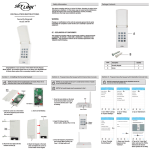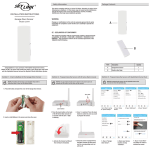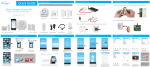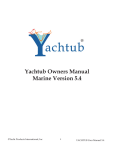Download INSTALLATION INSTRUCTIONS Security Keychain Remote
Transcript
Package Contents Safety Information INSTALLATION INSTRUCTIONS Security Keychain Remote Model: MK-MT This device complies with Part 15 of the FCC Rules. Operation is subject to the following two conditions: (1) This device may not cause harmful interference, and (2) This device must accept any interference received, including interferences that may cause undesired operation. WARNING: Changes or modifications to this unit not expressly approved by the party responsible for compliance could void the user’s authority to operate the equipment. CE - DECLARATION OF CONFORMITY: A This equipment complies with the requirements relating to electromagnetic compatibility, EN 301489-1, EN301489-3, EN300220-1, EN300220-2 and EN60950-1. This equipment conforms to the essential requirement of the 1999/5/EC R&TTE Directive. Parts Congratulations on your purchase of the Skylink Security Keychain Remote, Model: MK-MT. The wireless security keychain remote can arm or disarm your SkylinkNet and M-Series Alarm system with a press of a button. Section 1 - Programming the Remote with M-Series Main Console NOTE: You can program in total up to 4 security keychain remotes or keypads to your M-Series Alarm System. A Section 2 - Programming the Remote with SkylinkNet Internet Hub NOTE: Programming the keychain remote with the SkylinkNet Internet Hub must be done from the SkylinkNet App. Description Quantity Keychain Remote 1 Section 3 - Operation of the Security Keychain Remote NOTE: A red led will flash when pressing any buttons on the remote. NOTE: The security keychain remote must be programmed in Zone 1. 1. Press the learn button on the back of the M-Series Main Console for 3 seconds until the Zone 1 light is flashing. Arm Away Select “Arm Away” to protect your home when you’re away. This mode activates or triggers the alarm after a default set of time, giving you enough time to get in and out of your house to arm/disarm the alarm system. LED Learn Button 1. Go to “More” and tap on “System Settings”. 2. Tap on “Setup Wizard” 3. Tap on “Add Device” Arm Home Select “Arm Home” to protect while you’re at home. This mode deactivates motion sensors but leaves other sensors activated. 2. Press any buttons on the keychain remote. Disarm Select “Disarm” to deactivate the alarm system. 3. Once the keychain is programed to the M-Series Main Console, the zone 1 LED light will be off. 4. Tap on “Security Remote/Keypad” 5. Name your Security Keychain Remote and tap “Continue” 6. Tap on the “Learn Now” button and press any button on the keychain remote. Panic Button Press and hold the Panic Button for 3 sec. to activate the alarm. Section 4 - Using the Keychain Remote Password Function Section 5 - Changing the Keychain Remote Password NOTE: This function allows you to enter a passcode before pressing a button to arm, disarm or activate the panic feature. 1. To change the password, press buttons 1 and 3 simultaneously and hold for at least six seconds. The LED (5) will change from flashing quickly to flashing slowly. NOTE: The password can be 2-8 digits and can be a combination of buttons 1,2,3 and 4. 2. Input the old password (factory default 2,2,2). NOTE: Leave a 1 second pause period between entering the password and operating the garage door. The factory default password is 2,2,2. The password setting on the remote control (A) comes disabled as per factory default. 1. To enable or disable the password, press buttons 1 and 3 simultaneously and hold for at least 2 seconds until the LED (5) flashes quickly, but not until the LED flashes slowly. 3. Press buttons 1 and 3 simultaneously to confirm. If the password is wrong, the LED (5) will flash three times, and you have to restart. 2. After you release buttons 1 and 2, the LED (5) will be turned off and the remote will be reset back to factory default password. 4. Input the new password. A 5. Press buttons 1 and 3 simultaneously to re-confirm. If the password is incorrect, the LED (5) will flash three times, and you have to restart this procedure. 5 A 3. Press button 1 and 3 simultaneously to confirm. If the password is correct, the password protection will be disabled/enabled. 4. To control your alarm system enter your passcode, then press the button to control your alarm system. NOTE: After resetting the Remote, the password feature will be disabled and the password will change back to the factory default 2,2,2. You need to re-program the Keychain Remote to your M-Series Main Unit or SkylinkNet Internet Hub. 1. To reset the password, press buttons 1 and 2 simultaneously and hold for more than 15 seconds until the LED (5) flashes. 6. The password has now been changed, and the password protection is now enabled. 2. Input the old password. [ Factory default 2,2,2 ] Section 6 - Resetting the Keychain Remote Password 1 5 2 1 NOTE: If you enable the password protection, you can only operate the keychain remote, after you input the correct password. 3 2 4 3 4 Section 7 - Replacing the Battery NOTE: Dispose of old battery promptly and properly. NOTE: The Security Keychain Remote is powered by a CR2032. When the operation range is reduced, or when the backlight LED does not flash during operation, it is time to replace the battery. Follow the instructions below to replace the battery: 1. Undo the screws (1) on the back of the keychain remote. Troubleshooting M-Series Alert/Alarm System Warranty Problem Solution ONE YEAR WARRANTY The M-Series Main Console does not respond to the remote? - You must program the remote to the M-Series Main Console or SkylinkNet Internet Hub before they can work together. - Ensure to input the correct password if enabled the password protection. Can I erase just one remote from a zone? - You must erase all the remotes/sensors and then program the remotes/sensors you want to keep. This product is guaranteed to be free of defects in materials and workmanship for 1 year from the date of purchase. If this product is defective, call 1-800-304-1187 for repair or replacement parts. Guarantee does not include normal wear and tear or batteries. 2. Pry out the back cover from the keychain remote. 3. Take out the old battery (2). 4. Place the new battery (2) in position. Beware of the polarity. 5. Close the back cover with the two screws (1). Back Cover (1) I have multiple remotes in one zone and the M-Series Main Consoles keep flashing the LED light - You need to test each remote individually. indicating a remote failure. How do I know which remoteis having a problem? If you have any questions, problems or missing parts, please call Skylink Customer Support: 9:00am - 5:00pm EST, Monday-Friday. 1-800-304-1187 Or e-mail us at [email protected] (2) www.skylinkhome.com CUSTOMER SERVICE 17 Sheard Avenue, Brampton, Ontario, Canada L6Y1J3 P/N : 101Y194 Rev:0 ©2014 SKYLINK GROUP.