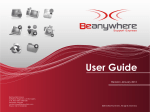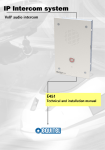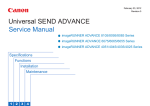Download User Manual AdvDVP Series Demo
Transcript
User Manual AdvDVP Series Demo Copyright The documentation and the software included with this product are copyrighted 2012 by Advantech Co., Ltd. All rights are reserved. Advantech Co., Ltd. reserves the right to make improvements in the products described in this manual at any time without notice. No part of this manual may be reproduced, copied, translated or transmitted in any form or by any means without the prior written permission of Advantech Co., Ltd. Information provided in this manual is intended to be accurate and reliable. However, Advantech Co., Ltd. assumes no responsibility for its use, nor for any infringements of the rights of third parties, which may result from its use. Demo Program Functionality Below is demo program window. The left side panels are the preview windows of video inputs The right/bottom side panels are the function parameter settings. Part No. XXXXXXXXXX Edition 1 Printed in Taiwan October 2012 AdvDVP-Series Demo User Manual ii Contents Chapter Chapter Chapter Chapter Chapter 1 Video .....................................................1 1.1 1.2 1.3 1.4 1.5 1.6 1.7 1.8 1.9 1.10 1.11 Device ....................................................................................................... 2 Switch Channels ....................................................................................... 2 Resolution ................................................................................................. 3 Frame Rate ............................................................................................... 3 Video Mux ................................................................................................. 4 Video Standard ......................................................................................... 4 Deinterlace ................................................................................................ 4 DIB Draw................................................................................................... 5 AD Draw.................................................................................................... 5 Start / Stop ................................................................................................ 5 Floating Video ........................................................................................... 6 2 Audio Device ........................................7 2.1 2.2 2.3 2.4 2.5 Device ....................................................................................................... 8 Sample Rate ............................................................................................. 8 Bits Per Sample ........................................................................................ 8 Channel..................................................................................................... 9 Start / Stop ................................................................................................ 9 3 Encoder ..............................................11 3.1 3.2 3.3 3.4 3.5 3.6 3.7 3.8 3.9 3.10 Save to AVI ............................................................................................. 12 Audio Encode.......................................................................................... 12 Video Encode.......................................................................................... 13 Frame Rate ............................................................................................. 13 Key Interval ............................................................................................. 13 Quant ...................................................................................................... 14 Bitrate Mode............................................................................................ 14 Quality ..................................................................................................... 14 Bit Rate(Kbs)........................................................................................... 15 Start / Stop .............................................................................................. 15 4 Video OSD ..........................................17 4.1 4.2 4.3 4.4 4.5 4.6 4.7 4.8 4.9 4.10 4.11 4.12 Device ..................................................................................................... 18 OSD Num................................................................................................ 18 Auto. Date/Time ...................................................................................... 19 Translucent ............................................................................................. 19 Text ......................................................................................................... 19 Top-Left................................................................................................... 20 Top-Right ................................................................................................ 20 Bottom-Left.............................................................................................. 20 Bottom-Right ........................................................................................... 21 User-Define ............................................................................................. 21 Display .................................................................................................... 21 Clear........................................................................................................ 22 5 Snapshot ............................................23 iii AdvDVP-Series Demo User Manual Chapter Chapter Chapter Chapter 5.1 Snapshot................................................................................................. 24 6 Configure ........................................... 25 6.1 Configure ................................................................................................ 26 7 Camera Sensor.................................. 27 7.1 7.2 7.3 7.4 Brightness ............................................................................................... 28 Contrast .................................................................................................. 28 Saturation................................................................................................ 28 Hue ......................................................................................................... 28 8 GPIO ................................................... 29 8.1 8.2 DI ............................................................................................................ 30 DO........................................................................................................... 30 9 Playback ............................................ 31 9.1 9.2 9.3 9.4 9.5 9.6 9.7 9.8 Open ....................................................................................................... 32 Play / Pause............................................................................................ 32 Stop......................................................................................................... 32 Step......................................................................................................... 32 Slow ........................................................................................................ 33 Fast ......................................................................................................... 33 Snapshot................................................................................................. 33 Auto resize .............................................................................................. 33 AdvDVP-Series Demo User Manual iv Chapter 1 Video 1 Selects and sets the video devices. START / STOP the video capture and preview. Selects different video drawing methods, DIB Draw, DirectShow, and DirectDraw 1.1 Device Selects the number of video device to be capture and preview. 1.2 Switch Channels Selects the number of channels to be switched for selected video device. Please refer to "AdvDVP_GetVideoSwitching" AdvDVP-Series Demo User Manual 2 1.4 Frame Rate Sets/Gets the video capture frame rate for specific channel. Please refer to "AdvDVP_SetFrameRate(…) / AdvDVP_GetFrameRate" 3 AdvDVP-Series Demo User Manual Video Sets/Gets the video capture resolution for specific channel. Please refer to "AdvDVP_SetResolution / AdvDVP_GetResolution". Notice: For the resolution of VGA or D1, the capture video will have the interlace effect on the video image. In other words, there will be lines in the capture image especially when the targeted image is moving. To eliminate this effect, user might need to set the resolution down to 640x240 and use specific algorisms to compensate the image interlace between the scanning even field image and odd field image. For CIF/320x240 resolution, there will be no interlace effect. Chapter 1 1.3 Resolution 1.5 Video Mux Selects the input of video device. Please refer to "AdvDVP_GetVideoInput /AdvDVP_SetVideoInput / AdvDVP_GetVideoSwitching". If 'Swtich Channel' is not '1', this item is disabled. 1.6 Video Standard Sets the video signal standard of video device. Please refer to "AdvDVP_SetVideoFormat / AdvDVP_GetVideoFormat" 1.7 Deinterlace Sets if need to do de-interlace or not Please refer to "AdvDVP_SetDeinterlace / AdvDVP_GetDeinterlace" AdvDVP-Series Demo User Manual 4 Chapter 1 1.8 DIB Draw Sets to be used the drawing method of DIBDraw Please refer to "AdvDVP_Start / AdvDVP_Stop" Video 1.9 AD Draw Sets to be used the drawing method of DirectDraw Please refer to "AdvDVP_Start / AdvDVP_Stop" 1.10 Start / Stop Starts/Stops the video capturing on a specific channel Please refer to "AdvDVP_Start / AdvDVP_Stop" 5 AdvDVP-Series Demo User Manual 1.11 Floating Video Sets the preview window to be 'always on top' and 'popup'. Drags the border for enlarge and shrink the video window size. Please refer to "AdvDVP_SetVideoZoom" AdvDVP-Series Demo User Manual 6 Chapter 2 Audio Device 2 Selects and sets the audio devices. START/STOP the audio capture and play. 2.1 Device Selects the number of video device to be capture and preview. 2.2 Sample Rate Sets/Gets the audio sample rate, sample per second. Please refer to "AdvDVP_SetAudioFormat / AdvDVP_GetAudioFormat" 2.3 Bits Per Sample Sets/Gets the audio bits per sample Please refer to "AdvDVP_SetAudioFormat / AdvDVP_GetAudioFormat" AdvDVP-Series Demo User Manual 8 Sets/Gets the audio channel, 1 is mono, 2 is stereo. Please refer to "AdvDVP_SetAudioFormat / AdvDVP_GetAudioFormat" Starts/Stops audio capturing and playing. Please refer to "AdvDVP_StartAudio / AdvDVP_StopAudio" 9 AdvDVP-Series Demo User Manual Audio Device 2.5 Start / Stop Chapter 2 2.4 Channel AdvDVP-Series Demo User Manual 10 Chapter 3 Encoder 3 Selects and sets the audio and video compression settings. START / STOP the media compression and save to file. 3.1 Save to AVI Saves the video / audio compression data to .avi file. Please refer to "AdvDVP_CreateAVIFile / AdvDVP_WriteAVIFile / AdvDVP_CloseAVIFile / AdvDVP_AudioToAVIFile" 3.2 Audio Encode Sets/Gets the audio compression format Please refer to "AdvDVP_GetAudioCompressFormats / AdvDVP_GetCurAudioCompressFormat" AdvDVP-Series Demo User Manual 12 Sets / Gets the video compression format Please refer to "AdvDVP_SetVideoCompressFormat / AdvDVP_GetVideoCompressFormats / AdvDVP_GetCurVideoCompressFormat" Chapter 3 3.3 Video Encode Encoder 3.4 Frame Rate Sets / Gets the video compression frame rate Please refer to "AdvDVP_SetCompressAttr / AdvDVP_GetCompressAttr" 3.5 Key Interval Sets / Gets the video compression I frame interval Please refer to "AdvDVP_SetCompressAttr / AdvDVP_GetCompressAttr" 13 AdvDVP-Series Demo User Manual 3.6 Quant Sets / Gets the video compression quant Please refer to "AdvDVP_SetCompressAttr / AdvDVP_GetCompressAttr" 3.7 Bitrate Mode Sets / Gets the video compression bit rate mode. Please refer to "AdvDVP_SetCompressAttr / AdvDVP_GetCompressAttr" 3.8 Quality Sets / Gets the video compression quality, only for CBR mode Please refer to "AdvDVP_SetCompressAttr / AdvDVP_GetCompressAttr" AdvDVP-Series Demo User Manual 14 Sets / Gets the video compression bit rate(CBR), in K-bits Please refer to "AdvDVP_SetCompressAttr / AdvDVP_GetCompressAttr" Chapter 3 3.9 Bit Rate(Kbs) Encoder 3.10 Start / Stop Starts / Stops media compression Please refer to "AdvDVP_StartCompress /AdvDVP_StopCompress / AdvDVP_SetCompressCallback" 15 AdvDVP-Series Demo User Manual AdvDVP-Series Demo User Manual 16 Chapter 4 Video OSD 4 Selects and sets the Text-On-Video. 4.1 Device Selects and sets the video device to enable OSD or not 4.2 OSD Num Selects the OSD number Please refer to "AdvDVP_GetNumOfOSD/AdvDVP_SetTextOSDEx" AdvDVP-Series Demo User Manual 18 Enable / Disable to show date/time on the video Please refer to "AdvDVP_GetNumOfOSD/AdvDVP_SetTextOSDEx" Chapter 4 4.3 Auto. Date/Time Video OSD 4.4 Translucent Set the text translucent, the range is 0 ~ 255 Please refer to "AdvDVP_GetNumOfOSD/AdvDVP_SetTextOSDEx" 4.5 Text Sets the text to show on the video Please refer to "AdvDVP_GetNumOfOSD/AdvDVP_SetTextOSDEx" 19 AdvDVP-Series Demo User Manual 4.6 Top-Left Sets the text location to top left Please refer to "AdvDVP_GetNumOfOSD/AdvDVP_SetTextOSDEx" 4.7 Top-Right Sets the text location to top right Please refer to "AdvDVP_GetNumOfOSD/AdvDVP_SetTextOSDEx" 4.8 Bottom-Left Sets the text location to bottom left Please refer to "AdvDVP_GetNumOfOSD/AdvDVP_SetTextOSDEx" AdvDVP-Series Demo User Manual 20 Sets the text location to bottom-right Please refer to "AdvDVP_GetNumOfOSD/AdvDVP_SetTextOSDEx" Chapter 4 4.9 Bottom-Right Video OSD 4.10 User-Define Sets the text location by user define Please refer to "AdvDVP_GetNumOfOSD/AdvDVP_SetTextOSDEx" 4.11 Display Sets / Enable the text OSD display Please refer to "AdvDVP_SetTextOSDEx" 21 AdvDVP-Series Demo User Manual 4.12 Clear Clears / Disable text OSD display Please refer to "AdvDVP_ClearTextOSDEx" AdvDVP-Series Demo User Manual 22 Chapter 5 Snapshot 5 5.1 Snapshot Gets the still image data and saves to the specific path. AdvDVP-Series Demo User Manual 24 Chapter 6 Configure 6 6.1 Configure Sets the path of video files folder and files size. AdvDVP-Series Demo User Manual 26 Chapter 7 Camera Sensor 7 Sets/Gets the brightness, contrast, saturation and hue of specific channel. Please refer to chapter. The range is 0 ~ 100. 7.1 Brightness Sets / Gets the brightness value of a specified capture port Please refer to "AdvDVP_SetBrightness / AdvDVP_GetBrightness" 7.2 Contrast Sets / Gets the contrast value of a specified capture port Please refer to "AdvDVP_SetContrast / AdvDVP_GetContrast" 7.3 Saturation Sets / Gets the saturation value of a specified capture port Please refer to "AdvDVP_SetSaturation / AdvDVP_GetSaturation" 7.4 Hue Sets / Gets the hue value of a specified capture port Please refer to "AdvDVP_SetHue / AdvDVP_GetHue" AdvDVP-Series Demo User Manual 28 Chapter 8 GPIO 8 Gets a specified DI status or Sets a specified DO status. 8.1 DI Please refer to "AdvDVP_GPIOSetData / AdvDVP_GPIOGetData" 8.2 DO Please refer to "AdvDVP_GPIOSetData / AdvDVP_GPIOGetData" AdvDVP-Series Demo User Manual 30 Chapter 9 Playback 9 Playback the video files. 9.1 Open Opens the source video file and initializes the video player Please refer to "AdvDVP_OpenFile / AdvDVP_CloseFile" 9.2 Play / Pause Play / Pause the file that has been opened Please refer to "AdvDVP_Play / AdvDVP_Pause" 9.3 Stop Stop the file that is playing Please refer to "AdvDVP_Stop" 9.4 Step Make the video to step forward one frame Please refer to "AdvDVP_PlayStep" AdvDVP-Series Demo User Manual 32 Slow the current play speed by one time, 4 times at most Please refer to "AdvDVP_Slow" 9.6 Fast Chapter 9 9.5 Slow Improves the current play speed by one time, 4 times at most Please refer to "AdvDVP_Fast" Playback 9.7 Snapshot Get the image data and save it to the specific path Please refer to "AdvDVP_GetCurFrameBuffer" 9.8 Auto resize Sets to adjust the window size of video automatically. 33 AdvDVP-Series Demo User Manual www.advantech.com Please verify specifications before quoting. This guide is intended for reference purposes only. All product specifications are subject to change without notice. No part of this publication may be reproduced in any form or by any means, electronic, photocopying, recording or otherwise, without prior written permission of the publisher. All brand and product names are trademarks or registered trademarks of their respective companies. © Advantech Co., Ltd. 2012