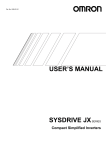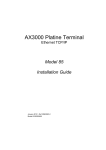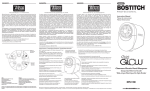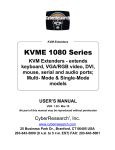Download OPERATIONS & MAINTENANCE MANUAL
Transcript
SDI-12 Analog Plus Module Model 6661-1248-1 OPERATIONS & MAINTENANCE MANUAL Part No. 8800-1145 Rev. D October 15, 2010 Sutron Corporation | 22400 Davis Drive | Sterling, VA 20164 | 703.406.2800 | www.sutron.com | [email protected] Table of Contents 1. Introduction .......................................................................................................................... 1 Features .................................................................................................................................... 1 2. Quick Start ............................................................................................................................ 2 3. SDI-12 Commands (Overview) ........................................................................................... 4 Setting the Address................................................................................................................... 4 Verifying the Address and Operation ....................................................................................... 5 Making a Measurement ............................................................................................................ 6 Selecting a measurement command class ................................................................... 6 Always supported ........................................................................................ 6 Multiple long measurement time sensors ..................................................... 6 Improved data integrity checking ................................................................ 6 Example: (M command) ............................................................................................ 6 C, MC and CC commands.......................................................................................... 7 Other Measurements .................................................................................................. 7 Factory Programmed Default Measurements ........................................................................... 7 M, C, MC, CC ............................................................................................. 7 M1, C1, MC1, CC1 ..................................................................................... 8 M2, C2, MC2, CC2 ..................................................................................... 8 M3, C3, MC3, CC3 ..................................................................................... 8 M4, C4, MC4, CC4 ..................................................................................... 8 M5, C5, MC5, CC5 ..................................................................................... 8 M6, C6, MC6, CC6 ..................................................................................... 8 M7, C7, MC7, CC7 ..................................................................................... 8 M8, C8, MC8, CC8 ..................................................................................... 8 M9, C9, MC9, CC9 ..................................................................................... 8 4. Measurements ...................................................................................................................... 9 Setting a Measurement (Quick Set-up With Default Parameters) ............................................ 9 Voltage Measurement (Single-ended) ........................................................................ 9 Voltage Measurement (Differential) .......................................................................... 9 Ratiometric Measurement .......................................................................................... 9 Tipping-Bucket Measurement .................................................................................... 10 Counts Measurement .................................................................................................. 10 Frequency Measurement ............................................................................................ 10 Period Measurement .................................................................................................. 10 Quadrature Shaft Encoder Measurement ................................................................... 11 Notes on Handar 436 Quadrature Ecoder (any switch closure output encoders) ....... 11 State of Port ............................................................................................................... 12 Setting a Measurement (Specific Set-up With User-Defined Parameters) ............................... 13 Voltage Measurement ................................................................................................ 13 SDI-12 set-up command .............................................................................. 13 Examples ..................................................................................................... 14 Verification and Reading current Set-up...................................................... 14 Ratiometric Measurement .......................................................................................... 15 SDI-12 set-up command .............................................................................. 15 Examples ..................................................................................................... 16 Verification and Reading current Set-up...................................................... 16 Tipping-Bucket Measurement .................................................................................... 17 SDI-12 set-up command ............................................................................. 17 Bringing the Benefits of Real-Time Data Collection to the World Sutron Corporation, Tel: 703-406-2800 http://www.sutron.com Examples ..................................................................................................... 17 Verification and Reading current Set-up...................................................... 18 Count Measurement ................................................................................................... 18 SDI-12 set-up command .............................................................................. 18 Examples ..................................................................................................... 18 Verification and Reading current Set-up...................................................... 19 Frequency Measurement ............................................................................................ 19 SDI-12 set-up command ............................................................................. 19 Examples ..................................................................................................... 19 Verification and Reading current Set-up...................................................... 20 Period Measurement .................................................................................................. 20 SDI-12 set-up command .............................................................................. 20 Examples ..................................................................................................... 20 Verification and Reading current Set-up...................................................... 21 Quadrature Shaft Encoder Measurement ................................................................... 21 Offset ........................................................................................................... 22 Scale-Factor ................................................................................................. 22 Direction of Rotation ................................................................................... 22 Average, Minimum and Maximum Value/Measurement-time ..................... 23 Status Byte ................................................................................................... 23 Verification and Reading current Set-up...................................................... 23 State of Port ............................................................................................................... 23 Example ....................................................................................................... 23 Switched Voltage SW‟D .......................................................................................................... 24 Resetting to a Factory Default Configuration ........................................................................... 24 5. Measurement Configuration Recommendations ................................................................. 25 Analog measurement Parameters ............................................................................................. 25 Channel, Gain, Buffering ........................................................................................... 25 Averaging / Filtering .................................................................................................. 25 Vref warm-up time ..................................................................................................... 26 Switched voltage and Switched voltage warm-up time .............................................. 26 Example Setup Tutorials .......................................................................................................... 26 AT/RH Probe ............................................................................................................. 26 Continuously Powered ................................................................................. 26 Powered for measurements only .................................................................. 27 Air Temperature Sensor ............................................................................................. 27 4-20mA Output Sensor .............................................................................................. 28 6. Troubleshooting and Maintenance ...................................................................................... 29 Troubleshooting ....................................................................................................................... 29 Maintenance ............................................................................................................................. 29 7. Specifications for SDI-12 AnalogPlus module ..................................................................... 30 APPENDIX A -- Command Reference ..................................................................................... 31 APPENDIX B -- SDI-12 with the Sutron 8200, 8200A, and 8210 ............................................. 37 Entering Extended Commands for Configuration Purposes ..................................................... 37 From the Front Panel.................................................................................................. 37 From a PC connected to the RS-232 port ................................................................... 37 Logging data from the M1 or M2 commands or from addresses above 9 ................................ 37 Logging data with multiple data recorders ............................................................................... 38 Setup two Sutron data recorders with one SDI-12 AnalogPlus module ..................... 38 Setup two Sutron Data Recorders with two SDI-12 AnalogPlus modules ................. 38 ii APPENDIX C -- Dimensions ..................................................................................................... 39 APPENDIX D -- Sutron Customer Service Policy ..................................................................... 40 APPENDIX E -- Commercial Warranty ..................................................................................... 41 SUTRON MANUFACTURED EQUIPMENT ........................................................................ 41 NON-SUTRON MANUFACTURED EQUIPMENT .............................................................. 41 REPAIR AND RETURN POLICY .......................................................................................... 41 EXTENDED WARRANTY AND ON-SITE MAINTENANCE............................................. 41 Bringing the Benefits of Real-Time Data Collection to the World Sutron Corporation, Tel: 703-406-2800 http://www.sutron.com Sutron Corporation 1. SDI-12 Analog Plus Module Users Manual Rev. D #8800-1145 10/2010 Introduction The SDI-12 AnalogPlus module has 5 ports to take measurements from vast variety of sensors and transfer the results to a data recorder. Three of them (AN1, AN2, AN3) are exclusively for analog measurements, one (DIN) is exclusively for digital measurements, and AN4 can be used for analog as well as logic level driven digital measurements. Features High accuracy & excellent stability Four Analog inputs with o Can be configured for Single-ended or Differential voltage measurements o Reference voltage output for ratiometric sensors (bridges and potentiometers) o 24-bit A/D converter o 0-5V input range o Programmable gain (1 to 128) user specified or Automatic gain o Simultaneous 50Hz and 60Hz noise rejection. One digital input with selectable pull-up (or pull-down) to support switch closure type inputs. Additional digital input for 0-5 V signals (shared with Analog channel 4). Frequency measurement : 1 Hz to 8 kHz Counts measurement Quadrature Shaft Encoder measurement Programmable switch de-bounce times to prevent multiple counts on a single event. Programmable switched 5 volts and 12 volts output Low power consumption : < 0.5 mA in standby mode Programmable coefficients for conversion to engineering units such as degrees C. Supports SDI-12 version 1.3 Configurable measurement commands. Non-volatile setup DIN rail mountable with a real spring on the metal clip Pluggable terminal blocks Bringing the Benefits of Real-Time Data Collection to the World Sutron Corporation, Tel: 703-406-2800 http://www.sutron.com 1 Sutron Corporation SDI-12 Analog Plus Module Users Manual Rev. D #8800-1145 10/2010 2 2. Quick Start The SDI-12 AnalogPlus module arrives ready to use for many voltage measuring applications. The module has four pluggable terminal blocks with three connections each. One block contains the SDI-12 connection to the SDI-12 Data Recorder (+12V power, Ground, and Data). The other three provide connections for the sensors. Left Bottom Right Bottom Left Top Right Top Left Side Top Right Side Top Label SW‟D D IN AN4 Label Vref GND AN1 Description Switched Voltage out (+5 or +12) Digital input Analog input 4 / optional digital in Description Reference Voltage out (2.5V) Ground Analog input 1 Left Side Bottom (SDI-12 connection) Right Side Bottom Label +12 GND DATA Label AN2 GND AN3 Description +12V SDI power from recorder Ground connection to recorder SDI-12 data line to recorder Description Analog input 2 Ground Analog input 3 The unit comes configured from the factory at SDI-12 address 0 and ready to make analog readings. Just issue the basic SDI-12 start measurement command “M” to address 0 ( 0M! ) and the unit will initiate a reading of all four analog inputs. Get the data back with a “D0” command ( 0D0! ) (done automatically by most data recorders when they are measuring) and the unit will return the four voltage readings (AN1, AN2, AN3, AN4). If using with other SDI-12 sensors, then the unit will need to be set to a unique address. This is done with the change address command ( aAb! ) where “a” is current address and “b” is the new address. The unit needs to be only SDI-12 module on the bus at address “a” when this command is issued, or you will end up changing both units to address “b”. For example, to change the address from the factory default of “0” to “2”, issue the command: 0A2! All future commands will then need to be sent to address 2. To query a module as to its address, ensure that it is the only SDI-12 module on the bus and then issue the address query command: ?! The unit will respond with its address. To confirm the SDI-12 communication with a module, the SDI-12 send identification command can be issued (to address 0 in the example): 0I! The unit will respond with its identification string. The string from the SDI-12 AnalogPlus module will look similar to the following: 013 SUTRON 1248-11.0 A1.2 which shows a response from address 0, that the unit supports SDI-12 specification 1.3 (and therefore 1.2, 1.1, and 1.0), that the manufacturer is SUTRON, and that the model is a 1248-1. 2 Sutron Corporation SDI-12 Analog Plus Module Users Manual Rev. D #8800-1145 10/2010 If you need more than a 0-5V single ended voltage reading, then refer to the measurements section of the manual for further details on configuring the different measurement types. Bringing the Benefits of Real-Time Data Collection to the World Sutron Corporation, Tel: 703-406-2800 http://www.sutron.com 3 Sutron Corporation 3. SDI-12 Analog Plus Module Users Manual Rev. D #8800-1145 10/2010 SDI-12 Commands (Overview) The commands to set up and operate the SDI-12 AnalogPlus module are those defined by the SDI12 specifications plus some extended commands defined by Sutron. The commands are in ASCII and all the replies use printable ASCII characters followed by <CR> <LF>. The case of the letters is important. An “A” is not the same as an “a”. All commands have three components: the device address, the command body, and the command termination. The device address is a single character with values 0 to 9, A to Z, and a to z. It is the first character of a command. It is usually the number 0 (the default address as shipped from the factory) if data recorder does not have multiple SDI devices connected to it. The command body and the responses are shown as a combination of upper and lower case letters. The upper case letters are the fixed portions of the command and the lower case letters are the variables or values that are replaced by actual numbers. Values are entered in the form of a polarity sign ( or ) followed by up to seven digits, including a decimal point. The command terminator is an exclamation point (!). NOTE: ALL SDI-12 COMMANDS ARE UPPER CASE. The SDI-12 AnalogPlus module replies to all SDI-12 commands it supports. If the SDI-12 AnalogPlus module receives a command it does not support, no reply is made. The reply to a measurement command (M) will have one of two forms: a0000 Where a is the address and the 0000 indicates that there is no further message from SDI-12 AnalogPlus module to send Or atttn followed by a Where a is the address, ttt is the amount of time, in seconds, the SDI-12 AnalogPlus module needs to make the measurement or process the command and n is the number of values that can be collected. As soon as the measurement is over, the sensor will also respond with its address (if ttt is not 000). This response is called a service request. Setting the Address The default SDI-12 address is 0. If you are using the SDI-12 AnalogPlus module connected with other SDI-12 devices, you will need to change the SDI-12 AnalogPlus module address. Otherwise, skip this section. The address simply lets multiple devices share the same wiring. When the data recorder needs data from a particular sensor, it requests data using an address. Only the device with the matching address will reply. For convenience in setting up the unit when only one sensor is connected, the SDI-12 AnalogPlus module supports wildcard addresses of asterisk (*) and question mark (?). In order to set the address by SDI-12 command, no other SDI-12 devices connected to the system should be set to address 0 or to the desired SDI-12 AnalogPlus module address. 4 4 Sutron Corporation SDI-12 Analog Plus Module Users Manual Rev. D #8800-1145 10/2010 Hint: If you do not know the address of a particular SDI-12 AnalogPlus module, use the unknown address command to have the SDI-12 AnalogPlus module identify itself. There are 3 forms of the unknown address command: ?! *! NOTE: In order for the unknown address command to work, there should be only be one SDI-12 module connected. The SDI-12 command for setting the SDI-12 AnalogPlus module's address is Where 0 is the current address of the device, n is the new SDI-12 address (0 to 9, A to Z, a to z). 0An! The SDI-12 AnalogPlus module will issue a Acknowledge Active response to verify the address set. If you do not get this message, try the command again NOTE: The SDI-12 AnalogPlus module will not respond if the command is invalid. As an example, the following command would set the SDI-12 AnalogPlus module address to 5: 0A5! Subsequently, the address can be set to a different address, 9 for example, by the command: 5A9! Verifying the Address and Operation The SDI-12 AnalogPlus module will respond with an identifying message when it receives the send identification command, I. The format of the command is: aI! Where a is the address for the SDI-12 AnalogPlus module. The SDI-12 AnalogPlus module will reply with a13 SUTRON mmmmmm1.0sssssssSvvv , where a 13 SUTRON mmmmmm sssssss Avvv SDI-12 address supports SDI version 1.3 commands manufacturer SUTRON model number – will return 1248-1 portion of 6661-1248-1 model number hardware revision level reserved space the software revision If you do not get a reply, check the address using ?! or *! with no other SDI-12 device connected and make sure you use the proper address for the sensor. Bringing the Benefits of Real-Time Data Collection to the World Sutron Corporation, Tel: 703-406-2800 http://www.sutron.com 5 Sutron Corporation SDI-12 Analog Plus Module Users Manual Rev. D #8800-1145 10/2010 Making a Measurement There are four classes of measurement commands: M commands (Measurement Commands - SDI-12 V1.0 and later), C commands (Concurrent Measurement Commands – SDI-12 V1.2 and later), MC commands (Measurement commands with CRC-16 – SDI-12 V1.3 and later) and CC commands (Concurrent Measurement Commands with CRC-16 – SDI-12 V1.3 and later). Selecting a measurement command class Always supported The first requirement is that the data recorder supports the command. All SDI-12 data recorders support the non-concurrent measurement M command. With the M command the data recorder collects data from the sensors one at a time. Multiple long measurement time sensors When collecting data from several SDI-12 sensors that have long measurement times, utilizing concurrent commands can shorten the complete data collection cycle. The data recorder can initiate the measurement on all the sensors and when each finishes, then collect the data from all of them. Since the measurement times overlap, the complete data collection cycle is shorter. There is no advantage to the concurrent measurement C command when there is only one sensor. Improved data integrity checking The measurement command classes with CRC-16 (MC and CC) offer additional data integrity checking over the non CRC-16 commands (M and C). The non CRC-16 commands offer data integrity checking in the form of parity and the SDI-12 command structure. The CRC-16 commands offer some additional data integrity through the addition of a CRC-16. Since the CRC-16 commands are brand new in SDI-12 version 1.3, not as many data recorders support them. In most applications, lack of this support on the part of the data recorder will not be missed since non CRC-16 SDI-12 commands still offer significant data integrity checking. If the data recorder supports CRC-16 commands, then it is recommended to use them when collecting data from this sensor in order to benefit from the increased noise immunity. Example: (M command) The format of the M command to the SDI-12 AnalogPlus module is: aM! a is the address character and M is the command to make a measurement Most data recorders will issue this command and automatically handle the reply to collect data. You can also issue the command yourself. In reply, the SDI-12 AnalogPlus module will respond with attt4 indicating that after ttt seconds are allowed for the measurement, 4 values can be collected. When the measurement is complete, the SDI-12 AnalogPlus module responds with a service request a where a is the address character 6 6 Sutron Corporation SDI-12 Analog Plus Module Users Manual Rev. D #8800-1145 10/2010 Note that you still do not have any data from the SDI-12 AnalogPlus module. To request the data after a measurement, a is the address character and D0 is the command to retrieve measured data. Note: the number zero follows D, not the letter O. aD0! C, MC and CC commands The C command is used to make a concurrent measurement. It operates identical to the M command except that the SDI-12 AnalogPlus module does not issue a service request when the measurement is complete. The MC command is identical to the M command except that the SDI-12 AnalogPlus module adds a CRC to the end of the data. The CC command is identical to the C command except that the SDI-12 AnalogPlus module adds a CRC to the end of the data. Other Measurements The SDI-12 standard allows for other measurement commands such as M1, M2 etc., other current measurement commands such as C1, C2, etc., other non-concurrent measurements with CRC-16 such as MC1, MC2, etc, and other concurrent measurement with CRC-16 such as CC1, CC2, etc. This unit maintains symmetry across all four classes of commands, that is, it returns the same information to a C1 as it does to a M1 or a MC1 or a CC1. Remember to issue the aD0! Command after the measurement is complete in order to retrieve the data. Factory Programmed Default Measurements From the factory, the following commands will make the defined measurement. Issuing an aXEFD! will also restore these factory defaults. All of the measurements, except M, C, MC or CC, can be configured to do other types of measurements or can have user specific parameters as explained in following sections. The M, C, MC or CC will always return the analog readings on AN1 - AN4 and cannot be reprogrammed. The Analog measurements assume these default values: Averaging Time: 0.067 seconds Vref Warm-up Time: 10 milli-seconds Switched Voltage: OFF except in measurement number 6 & 7 Switched Voltage Warm-up time: 100 milli-seconds Input: Un-Buffered Gain: Auto-gain This means that, even though an aM3! from the factory does a frequency measurement, the aM3! command can be re-programmed to perform any other type of measurement. M, C, MC, CC Measure Voltage on channel AN1 through AN4 with respect to ground. 0-5V scale. Bringing the Benefits of Real-Time Data Collection to the World Sutron Corporation, Tel: 703-406-2800 http://www.sutron.com 7 Sutron Corporation SDI-12 Analog Plus Module Users Manual Rev. D #8800-1145 10/2010 M1, C1, MC1, CC1 Perform a differential voltage measurement on channel AN2 with respect to channel AN3. +2.5V, but the voltage on both AN2 and AN3 must be between 0 and 5V. M2, C2, MC2, CC2 Measure ratio of AN1 voltage to Vref. ( AN1 / Vref) M3, C3, MC3, CC3 Measure Frequency on channel DIN on a time-scale of 1 second. M4, C4, MC4, CC4 Perform a differential voltage measurement on channel AN1 with respect to channel AN4. +2.5V, but the voltage on both AN1 and AN4 must be between 0 and 5V. M5, C5, MC5, CC5 Measure ratio of AN2 voltage to Vref M6, C6, MC6, CC6 Measure Voltage on channel AN4. Turn On SW-12volts 100milli-seconds before measurement M7, C7, MC7, CC7 Measure Voltage on channel AN4. Turn On SW-5volts 100milli-seconds before measurement M8, C8, MC8, CC8 Measure Period of a signal on channel DIN with maximum Period of three seconds M9, C9, MC9, CC9 Measure logic level of channel AN4. A low returns 0, and a high returns 1. 8 8 Sutron Corporation SDI-12 Analog Plus Module Users Manual Rev. D #8800-1145 10/2010 4. Measurements Setting a Measurement (Quick Set-up With Default Parameters) When re-programming a measurement command to perform a different type of measurement, it is best to start with the factory defaults for that measurement type. This makes sure that the measurement has a know good starting point. NOTE: In all of the following cases, the m (measurement number), is the number that would follow the issued command, e.g. if setting up the measurement number 1, then to use the reprogrammed measurement, issue an aM1! (or aC1!, aMC1! or aCC1! for concurrent/CRC ). The data is still retrieved via an aD0!. Voltage Measurement (Single-ended) To set-up a voltage measurement on any of the 4 Analog channels, issue the SDI command aXVm+p+FD! where, a: SDI-address of module m: Measurement number (M command number : 1…9) p: Measurement channel (1:AN1, 2:AN2, 3:AN3 4:AN4 and V:Vref) For example, 1XV3+2+FD! will make M3 command in module number 1 to return a single ended voltage measurement on channel AN2 and with the factory defaults for slope=1.00, offset=0, Averagingtime=0.067seconds, Vref-warm-up-time=0.010 seconds, no switched voltage, un-buffered input and autogain. Voltage Measurement (Differential) To set-up a differential voltage measurement on any of the 2 out of 4 Analog channels, issue the SDI command aXVm+p+n! where, a: SDI-address of module m: Measurement number (M command number : 1…9) p: Measurement channel (1:AN1, 2:AN2, 3:AN3 4:AN4 and V:Vref) n: Reference channel. (1:AN1, 2:AN2, 3:AN3 4:AN4, V:Vref and G:ground) For example, 1XV3+2+3! will configure the M3 command of the module at SDI-12 address “1” to measure the voltage on channel AN2 with respect to voltage on channel AN3. The other parameters (slope, offset, Vref warm-up time, SW‟D voltage, input type and gain) will be left as they were last configured. If it is being assumed that the values are at the factory defaults, then issue an aXVm+p+FD! command prior to aXVm+p+n! command to ensure this is true. The factory default values are: slope=1.00, offset=0, Averagingtime=0.067seconds, Vref-warm-up-time=0.010 seconds, no switched voltage, un-buffered input and autogain. Ratiometric Measurement To set-up a ratiometric measurement on any of the 2 out of 4 Analog channels, issue the SDI command where, a: SDI-address of module aXRm+p+n! Bringing the Benefits of Real-Time Data Collection to the World Sutron Corporation, Tel: 703-406-2800 http://www.sutron.com 9 Sutron Corporation SDI-12 Analog Plus Module Users Manual Rev. D #8800-1145 10/2010 m: Measurement number (M command number : 1…9) p: Measurement channel (1:AN1, 2:AN2, 3:AN3 4:AN4 and V:Vref) n: Reference channel. (1:AN1, 2:AN2, 3:AN3 4:AN4, V:Vref and G:ground) For example, 1XR3+2+3! will configure the M3 command for the module at SDI-12 address “1” to measure the ratio of voltage AN2 with respect to AN3. If AN3 is 4Volts and AN2 is 3Volts, then the returned value will be 0.75 since AN2 is ¾ of AN3. The other parameters (slope, offset, Vref warm-up time, SW‟D voltage, input type and gain) will be left unchanged. Tipping-Bucket Measurement To measure rain-fall, connect tipping bucket between channels DIN (pulled-up) and ground, and issue SDI command aXBm+FD! where, a: SDI-address of module m: Measurement number (M command number : 1…9) For example, 1XB4+FD! will configure the M4 command in the module at SDI-12 address “1” measure rainfall with the factory defaults which are: slope=0.01, offset=0, channel DIN with internal pull-up, initialcount=0, de-bounce-time=20mS. Note: This takes the module out of a strictly standby mode in that it is continuously accumulating tips. Measurements return the current accumulation total. Counts Measurement To measure Counts on channel D, issue the SDI-12 command aXCm+FD! where, a: SDI-12 address of module m: Measurement number (M command number : 1…9) For example, 1XC4+FD! will configure the M4 command in the module at SDI-12 address “1” to measure the number of counts with the factory defaults which are: slope=1.00, offset=0, channel DIN without a pullup or pull-down, initial-count=0, de-bounce-time=0mS. Note: This takes the module out of a strictly standby mode in that it is continuously accumulating counts. Measurements return the current accumulation total. Frequency Measurement To measure Frequency on channel D, issue the SDI-12 command aXFm+FD! Where, a: SDI-address of module m: Measurement number (M command number : 1…9) For example, 1XF4+FD! will configure the M4 command in the module at SDI-12 address “1” to measure the frequency of signal on DIN channel with factory defaults for slope=1.00, offset=0 without any pull-up or pulldown on the input, de-bounce-time=0mS, no switched voltage on SWD port. Period Measurement To measure period of the signal on channel D, issue the SDI-12 command 10 10 Sutron Corporation SDI-12 Analog Plus Module Users Manual Rev. D #8800-1145 10/2010 aXPm+FD! Where, a: SDI-address of module m: Measurement number (M command number : 1…9) For example, 1XP4+FD! will configure the M4 command in the module at SDI-12 address “1” to measure the period of the signal on the DIN channel with the factory defaults of: slope=1.00, offset=0 , without any pullup or pull-down, de-bounce-time=0mS, no switched voltage on SWD port. Quadrature Shaft Encoder Measurement To set up a Quadrature Shaft Encoder measurement on channel DIN and AN4, issue the following SDI-12 command: aXQm+FD! Where, a: SDI-12 -address of module m: Measurement number (M command number : 1…9) For example, 1XQ9+FD! will configure the M9 command in the module at SDI-12 address “1” to measure a Quadrature Shaft Encoder with the factory defaults of feet (assuming a wheel with a 1-foot circumference and 100 counts per rotation) and to set the current-level as the reference(zero). Issuing a 1M9! followed by a 1D0! will then return two values, the first one will be current level in feet and the second value will be a status byte that will be one of the following: 0: 64: 128: 192: Okay Level has never been Set Shaft Over-speed detected Level has never been set and Shaft Over-speed has been detected Notes on Handar 436 Quadrature Ecoder (any switch closure output encoders) The Handar 436 encoder has open collector / switch closure outputs. Since it does not drive its outputs high, an external pull-up resistor is required. While the DIN port in the module provides an internal pull-up for tipping buckets, the shared AN4 input can not have any pull-ups when used for analog readings. To configure the module to read the encoder, follow these steps: 1. 2. 3. 4. 5. Configure a measurement command as described above. Connect two 10 K ohm (20%, 1/4 watt or better) resistors between the {sw'd} voltage and {DIN} and {AN4}. Set the sw'd voltage to a constant +5 volts, using the aXW+5! command. Connect the encoder outputs to the {DIN} and {AN4} inputs. Connect the encoder power to to SDI-12 {+12} and {GND} connections. To test that the module can now read the encoder, issue the measurement command (to what ever command number above was used), and then issue the aD0! command to read the current level. Then rotate the encoder and measure the encoder again to see that the reading changed (i.e for a 1 foot wheel, verify one rotation returns 1 foot of change). Bringing the Benefits of Real-Time Data Collection to the World Sutron Corporation, Tel: 703-406-2800 http://www.sutron.com 11 Sutron Corporation SDI-12 Analog Plus Module Users Manual Rev. D #8800-1145 10/2010 State of Port The module supports reading the state of any of the 5 inputs. The SDI-12 command to configure this measurement is aXSm+p+t! where, m: Measurement number (M command number : 1…9) p : Measurement channel t : Threshold voltage (0.5Vmin, 4.5V max) for state determination. Default is 1.25V For example, for the module at SDI-12 address “1”, if you want the M6 measurement to return 1 if voltage on AN3 is greater than or equal to 1.9 volts and 0 if less than 1.9 volts, use 1XS6+3+1.9! 12 12 Sutron Corporation SDI-12 Analog Plus Module Users Manual Rev. D #8800-1145 10/2010 Setting a Measurement (Specific Set-up With User-Defined Parameters) Voltage Measurement The module has four analog ports to take analog voltage measurements. The voltage can be measured singleended (with respect to ground) or differential (between 2 channels or between a channel and Vref). The measurement is done using a high precision delta-sigma, Analog-to-Digital (A/D) converter, which can be programmed for following parameters: Input Channels Digital Filter for different data-output rate (averaging time) to get different line rejection frequencies Buffered or Non-Buffered input Input Gain of 1, 2, 4, 8, 16, 32, 64, or 128 In addition to this, you can specify Slope: A multiplier to convert voltage reading to a different engineering unit Offset: A constant value to be added to the result after adjusting it with Slope Vref Warm-up Time: Time Vref should be turned on before taking a measurement Switched Voltage: This can be set to 5volts or 12volts if sensor requires an external excitation voltage Switched Voltage Warm-up time: Time switched voltage should be present before taking a measurement. SDI-12 set-up command To set-up a voltage measurement or change a parameter (other than default), you can use the SDI command aXVm+p+n+s+o+t+v+w+x+i+g! where, a: SDI-address of module m: Measurement number (M command number : 1…9) p: Measurement channel (1:AN1, 2:AN2, 3:AN3 4:AN4 and V:Vref) n: Reference channel. Default is ground s: Slope. Default is 1.00 o: Offset. Default is 0.00 t: Averaging time (less than 0.09 for 15Hz, greater than 0.09 and less than 0.19 for 7.5Hz, greater than 0.19 for 3.75Hz). Default is 0.067. v: Vref warm-up time. Default is 0.010,i.e. 10mS w: Switched voltage during measurement ( = 0, 5 or 12). Default is 0 x: Switched voltage warm-up time in sec. Default is 0.1, i.e.100mS i: U=Unbuffered, B=Buffered. Default is U g: Gain = 0, 1, 2, 4, 8, 16, 32, 64, 128. Default is 0, which means auto-gain You can do a quick set up by selecting channels only. For the omitted parameters, the module will retain the previously specified value. To ensure that unspecified parameters are at factory defaults, suffix the measurement channel with “+FD”. Bringing the Benefits of Real-Time Data Collection to the World Sutron Corporation, Tel: 703-406-2800 http://www.sutron.com 13 Sutron Corporation SDI-12 Analog Plus Module Users Manual Rev. D #8800-1145 10/2010 Examples To set M3 to measure voltage on AN2 with all other parameters set to factory default, use 1XV3+2+FD! Which will configure the M3 command in the module at SDI-12 address “1” to measure voltage on channel AN2 with the factory defaults of: slope=1.00, offset=0, Averaging-time=0.067seconds, Vref-warm-up-time=0.010 seconds, no switched voltage, un-buffered input and auto-gain. If M3 is currently set to measure something other than voltage, then 1XV3+2! is equivalent to 1XV3+2+FD! Note: An „FD‟ except in place of reference channel is invalid, i.e. 1XV3+FD! or 1XV3+2+3+FD! or 1XV3+2+3+2.0+FD! are all invalid commands Note: To set M3 to measure the voltage on AN2 with a switched voltage of 5volts and all other parameters set to factory default, first use 1XV3+2+FD! and then 1XV3+X+X+X+X+X+X+5! All the X‟s in the example except the 2nd „X‟ means “leave the parameter unchanged” (factory default in this example). Using 1XV3+2+X+X+X+X+X+5! instead of sequence of two commands, in above example, will also do the same but the parameters substituted by „X‟ may or may not be factory defaults. They depend on what M3 was configured for prior to this set-up. If M3 is set for something other than voltage, then parameters substituted by „X‟ will be default voltage-measurement parameters. If M3 is set to measure voltage and you need to change just few parameters, say Vref-warm-up time to 30 milli-seconds, use 1XV3+X+X+X+X+X+0.03! Verification and Reading current Set-up There are 3 options to read set-up 1. aD0 command after XV command 2. aXVm command (1XV3! in our examples) 3. aXGm and aXGm+2 commands (1XG3! And 1XG3+2! in our examples) All of the different kinds of set-up commands return 10027<CR><LF> (it may be 3 instead of 1 depending on SDI-12 AnalogPlus module address) which means it will return 7 parameters on a successive D0 command after 2 seconds. The response to D0 is 1+s+o+t+v+w+x+g<CR><LF> (the alphabetic characters in lower-case have the same meaning as mentioned above). You won‟t see channel information and input type because SDI-12 command D0 can not return an alphabetic character. To determine the channel set-up of the voltage measurement on M3, you may use the 1XV3! Command which returns 1+p+n+s+o+t+v+i+g<CR><LF> or 1+NC<CR><LF> if M3 is not configured to measure voltage. 14 14 Sutron Corporation SDI-12 Analog Plus Module Users Manual Rev. D #8800-1145 10/2010 If you are not sure whether M3 measures voltage or something else, you can read the configuration for M3 by using the XG3! command. Refer appendix A for a description of the XGm command. Ratiometric Measurement The module can measure ratio of voltages between any two of the 6 inputs: AN1, AN2, AN3, AN4, Vref and ground. The measurement is done using high precision delta-sigma, Analog-to-Digital (A/D) converter, which can be programmed for following parameters: Input Channels Digital Filter for different data-output rate (averaging time) to get different line rejection frequencies Buffered or Non-Buffered input Input Gain of 1,2,4,8,16,32,64 or 128 In addition to this, you can specify Slope: A multiplier to convert ratio to a different engineering unit Offset: A constant value to be added to the result after adjusting it with Slope Vref Warm-up Time: Time Vref should be turned on before taking a measurement Switched Voltage: This can be set to 5volts or 12volts if sensor requires an external excitation voltage Switched Voltage Warm-up time: Time switched voltage should be present before taking a measurement. SDI-12 set-up command To set-up a Ratio measurement or change a parameter (other than default), you can use the SDI command aXRm+p+n+s+o+t+v+w+x+i+g! Where, a: SDI-address of module m: Measurement number (M command number : 1…9) p: Measurement channel (1:AN1, 2:AN2, 3:AN3 4:AN4 and V:Vref) n: Reference channel. Default is Vref (2.5volts) s: Slope. Default is 1.00 o: Offset. Default is 0.00 t: Averaging time (less than 0.09 for 15Hz, greater than 0.09 and less than 0.19 for 7.5Hz, greater than 0.19 for 3.75Hz). Default is 0.067. v: Vref warm-up time. Default is 0.010, i.e. 10mS w: Switched voltage during measurement ( = 0, 5 or 12). Default is 0 x: Switched voltage warm-up time in sec. Default is 0.1, i.e.100mS i: U=Un-buffered, B=Buffered. Default is U g: Gain = 0, 1, 2, 4, 8, 16, 32, 64, 128. Default is 0, which means auto-gain You can do a quick set up by only specifying the measurement channel. To ensure that unspecified parameters are at factory defaults, suffix the measurement channel with “+FD”. Bringing the Benefits of Real-Time Data Collection to the World Sutron Corporation, Tel: 703-406-2800 http://www.sutron.com 15 Sutron Corporation SDI-12 Analog Plus Module Users Manual Rev. D #8800-1145 10/2010 Examples To configure M5 to measure the ratio of the AN2 voltage to Vref, with all other parameters set to factory default, use 1XR5+2+FD! Which will configure the M5 command in the module at SDI-12 address “1” to measure the ratio of the AN2 voltage to Vref with the factory defaults of: slope=1.00, offset=0, Averagingtime=0.067seconds, Vref-warm-up-time=0.010 seconds, no switched voltage, un-buffered input and auto-gain. If M5 is currently set to measure something other than Ratio, then 1XR5+2! is equivalent to 1XR5+2+FD! Note: An „FD‟ except in place of reference channel is invalid, i.e. 1XR5+FD! or 1XR5+2+3+FD! or 1XR5+2+3+2.0+FD! are all invalid commands To set M5 to measure the ratio of the AN2 voltage to the AN4 voltage with a switched voltage of 5 volts and all other parameters set to factory default, first use 1XR5+2+FD! and then 1XR5+X+4+X+X+X+X+5! (or 1XR5+2+4+X+X+X+X+5!) All except the 2nd parameter as „X‟. „X‟ means “leave the parameter unchanged” (factory default in this example). Note: Using 1XR5+2+4+X+X+X+X+5! instead of the sequence of two commands shown above, will also do the same but the parameters substituted by „X‟ may or may not be factory defaults. It depends on what the M5 command is programmed for prior to this set-up. If M5 is set for something other than Ratio, then parameters substituted by „X‟ will be default Ratio-measurement parameters. If M5 is set to measure Ratio and you need to change just few parameters, say Vref-warm-up time to 30 milli-seconds, use 1XR5+X+X+X+X+X+0.03! Verification and Reading current Set-up There are 3 options to read set-up 1. aD0 command after XR command 2. aXRm (1XR5! in our examples) command 3. aXGm and aXGm+2 commands (1XG5! and 1XG5+2! in our examples) All of the different kinds of set-up commands return a0027<CR><LF> , where a is the address of SDI-12 AnalogPlus module (10027<CR><LF> in our examples) This means it will return 7 parameters on a successive D0 command after 2 seconds. The response to D0 is a+s+o+t+v+w+x+g<CR><LF> (the characters in lower-case have the same meaning as mentioned above). You won‟t see channel information and input type because SDI-12 command D0 can not return an alphabetic character. To interrogate the channel set-up of the Ratio measurement on M5, you may use the aXR5! Command which returns a+p+n+s+o+t+v+i+g<CR><LF> or 16 16 Sutron Corporation SDI-12 Analog Plus Module Users Manual Rev. D #8800-1145 10/2010 a+NC<CR><LF> if M5 is not set to measure ratio. If you are not sure whether M5 measures ratio or something else, you can determine the configuration of the M5 measurement by use of the XG5! command. Refer to appendix A for description on the XGm command. Tipping-Bucket Measurement To measure rain-fall, connect tipping bucket between channels DIN (pulled-up) and ground. SDI-12 set-up command To set-up a tipping-bucket measurement or change a parameter to other than the default, you can use the SDI-12 command aXBm+s+o+p+t+v+i! where, a: SDI-address of module m: Measurement number (M command number : 1…9) s: Slope (default is 0.01) It is a multiplier to convert number of tips to an engineering unit (such as mm) o: Offset (default is 0.00). A constant value to be added to the result after adjusting it with Slope p: Measurement channel (reserved for future expansion, assumes „D‟ for this version) t: Initial count. Default is 0 v: switching de-bounce time. Default is 0.020, i.e. 20mS i: L=Enable internal pull-down, H=Enable internal pull-up, O=floating (no pull-up or pull-down). Default is H Examples Consider setting M4 to measure tipping bucket in SDI-12 module at address 1 To configure M4 to measure rain fall with the factory default parameters, use 1XB4+FD! Which will configure the M4 command in the module at SDI-12 address “1” to measure rainfall with factory defaults of: slope=0.01, offset=0, channel DIN with internal pull-up, initial-count=0, debounce-time=20mS. To set offset to 2.4 and leave all other parameters unchanged (default if never programmed), use 1XB4+X+2.4! To set M4 to measure rainfall with switching de-bounce time equal to 10mS and all other parameters set to factory default, use two commands 1XB4+FD! followed by 1XB4+X+X+X+X+0.010! or one command 1XB4+0.02+0+D+0+0.10+FD! if you can specify all the parameters. All parameters except the 2nd are specified as „X‟ . „X‟ means “leave the parameter unchanged” (factory default in this example). 1XB4+X+2.4+FD! will leave slope unchanged (default if never programmed), sets offset to 2.4 and puts factory-default values for all the remaining parameters Bringing the Benefits of Real-Time Data Collection to the World Sutron Corporation, Tel: 703-406-2800 http://www.sutron.com 17 Sutron Corporation SDI-12 Analog Plus Module Users Manual Rev. D #8800-1145 10/2010 Verification and Reading current Set-up There are 2 options to read the tipping bucket configuration 1. aXBm (1XB4! in our examples) command which returns a+s+o+p+t+v+i<CR><LF> or a+NC<CR><LF> if Mm is not set to measure rain-fall. 2. aXGm (1XG4) command if you are not sure whether Mm measures rainfall or something else. Refer to appendix A for description of the XGm command. Count Measurement Counts from an input signal can be measured on channel DIN or AN4. Channel DIN can be set-up to have internal pull-up or pull-down, but channel AN4 has no internal pull-up or pull-down devices. SDI-12 set-up command To configure for Count measurement or change a parameter (other than default), you can use the SDI command aXCm+s+o+p+t+v+i! where, a: SDI-address of module m: Measurement number (M command number : 1…9) s: Slope (default is 1.00) It is a multiplier to convert number of counts to an engineering unit o: Offset (default is 0.00). A constant value to be added to the result after adjusting it with Slope p: Measurement channel, „D‟ for DIN and „4‟ for AN4. (Default is D, i.e. DIN) t: Initial count. Default is 0 v: switching de-bounce time. Default is 0.000, i.e. 0mS Note: The de-bounce time limits the maximum frequency of the signal which can be measured, meaning, if de-bounce time is set to 1mS, counts for a 2 KHz signal will be filtered out since the time between input transitions is less than 1mS. i: L=Enable internal pull-down, H=Enable internal pull-up, O=floating (no pull-up or pull-down). This parameter is valid only when channel is D. Otherwise it is ignored and taken as O. (by default, it is O for both the channels) Examples Consider configuring M4 to measure counts from a module at SDI-12 address 1 To configure M4 to measure counts with factory default parameters, use 1XC4+FD! Which will configure the M4 command in the module at SDI-12 address 1 to return as the measurement, the count of the number of pulses seen since the issuance of the configuration command. The measurement will be performed with the factory defaults of: slope=1.00, offset=0, channel DIN with no pull-up or pull-down, initial-count=0, de-bounce-time=0mS. To set the offset (current counts) to 2.4 and leave all other parameters unchanged (default if never programmed), use 1XC4+X+2.4! To set M4 to measure counts with initial counts equal to 200 and all other parameters set to factory default, use two commands 1XC4+FD! followed by 1XC4+X+X+X+200! or one command 1XC4+0.02+0+D+200+FD! if you need to specify parameters before initial-counts In the example where all parameters are specified as „X‟ except for the 2 nd parameter, the „X‟ means “leave the parameter unchanged” (factory default in this example). 18 18 Sutron Corporation SDI-12 Analog Plus Module Users Manual Rev. D #8800-1145 10/2010 1XC4+X+2.4+FD! will leave slope unchanged (default if never programmed), sets offset to 2.4 and puts factory-default values for all the remaining parameters Verification and Reading current Set-up 1. 2. There are 2 options to read set-up aXCm (1XC4! in our examples) command which returns a+s+o+p+t+v+i<CR><LF> or a+NC<CR><LF> if Mm is not set to measure Counts. aXGm (1XG4) command if you are not sure whether Mm measures Counts or something else. Refer to appendix A for description on XGm command. Frequency Measurement Frequency can be measured on channel DIN or AN4. Channel DIN can be configured with an internal pull-up or pull-down, but channel AN4 has no internal pull-up or pull-down devices. SDI-12 set-up command To set-up for frequency measurement or change a parameter (other than default), use aXFm+t+s+o+p+i+v+w+x! Where, a: SDI-address of module m: Measurement number (M command number : 1…9) t: Time-scale (time period over which the frequency is measured), default is 1 second. s: Slope (default is 1.00). It is a multiplier to convert frequency to an engineering unit (m/s or f/s) o: Offset (default is 0.00). A constant value to be added to the result after adjusting it with Slope p: Measurement channel, „D‟ for DIN and „4‟ for AN4. (Default is D, i.e. DIN) i: L=Enable internal pull-down, H=Enable internal pull-up, O=floating (no pull-up or pull-down). This parameter is valid only when the channel is D, otherwise it is ignored and taken as O. (by default, it is O for both the channels) v: switching de-bounce time, default 0.000, i.e. 0mS. De-bounce time limits the maximum frequency that can be measured. If de-bounce time is set to 1 mS, you can-not measure a frequency above 1 kHz. w: Switched voltage during measurement ( = 0, 5 or 12). Default is 0 x: Switched voltage warm-up time in sec. Default is 0.1, i.e.100mS Examples Consider configuring M4 to measure frequency in module at SDI-12 address 1 To configure M4 to measure frequency with factory default parameters, use 1XF4+FD! Which will configure the M4 command in the module at SDI-12 address 1 to measure the frequency of the signal on the DIN channel with the factory defaults: slope=1.00, offset=0 with no pull-up or pull-down, de-bounce-time=0mS. To change just the time scale to 2.5 seconds (to measure very low frequencies), use 1XF4+2.5! To set the slope to 2.4 and leave all other parameters unchanged (default if never programmed), use 1XF4+X+2.4! Bringing the Benefits of Real-Time Data Collection to the World Sutron Corporation, Tel: 703-406-2800 http://www.sutron.com 19 Sutron Corporation SDI-12 Analog Plus Module Users Manual Rev. D #8800-1145 10/2010 To configure M4 to measure frequency with an internal pull-up and all other parameters set to factory default, use two commands 1XF4+FD! followed by 1XF4+X+X+X+X+H! or one command 1XF4+1+1+0+D+H+FD! if you need to specify parameters before input-type In the example where all of parameters except the 2nd are specified as „X‟, the „X‟ means “leave the parameter unchanged” (factory default in this example). 1XF4+X+2.4+FD! will leave time-scale unchanged (default if never programmed), sets slope to 2.4 and puts factory-default values for all the remaining parameters Verification and Reading current Set-up 1. 2. There are 2 options to read set-up aXFm (1XF4! in our examples) command which returns o a+s+o+p+t+v+i<CR><LF> or o a+NC<CR><LF> if Mm is not set to measure frequency. aXGm (1XG4) command if you are not sure whether Mm measures frequency or something else. Refer appendix A for description on XGm command. Period Measurement The period of a periodic signal can be measured on channel DIN or AN4. Channel DIN can be set-up to enable internal pull-up or pull-down but channel AN4 has no internal pull-up or pull-down devices. SDI-12 set-up command To configure for period measurement or change a parameter (other than default), use aXPm+t+s+o+p+i+v+w+x! Where, a: SDI-address of module m: Measurement number (M command number : 1…9) t: Pulse-wait time out, default is 1.1 second. s: Slope (default is 1.00). It is a multiplier to convert Time-period to an engineering unit. o: Offset (default is 0.00). A constant value to be added to the result after adjusting it with Slope p: Measurement channel, „D‟ for DIN and „4‟ for AN4. (Default is D, i.e. DIN) i: L=Enable internal pull-down, H=Enable internal pull-up, O=floating (no pull-up or pull-down). This parameter is valid only when the channel is D, otherwise it is ignored and taken as O. (by default, it is O for both the channels) v: switching de-bounce time, default 0.000, i.e. 0mS De-bounce time limits the minimum period that can be measured e.g., with 1 mS, you can-not measure period of signals above 1 kHz. w: Switched voltage during measurement ( = 0, 5 or 12). Default is 0 x: Switched voltage warm-up time in sec. Default is 0.1, i.e.100mS Examples Consider configuring M4 to measure period in a module at SDI-12 address 1 To configure M4 to measure period with factory default parameters, use 1XP4+FD! Which will configure the M4 command in the module at SDI-12 address 1 to return the period of the signal on DIN channel with factory defaults of: slope=1.00, offset=0 with no pull-up or pull-down, de-bounce-time=0mS. To change just the time scale to 2.5 seconds (low frequency signal), use 1XP4+2.5! 20 20 Sutron Corporation SDI-12 Analog Plus Module Users Manual Rev. D #8800-1145 10/2010 To set slope to 2.4 and leave all other parameters unchanged (default if never programmed), use 1XP4+X+2.4! To configure M4 to measure period with an internal pull-up and all other parameters set to factory default, use two commands 1XP4+FD! followed by 1XP4+X+X+X+X+H! or one command 1XP4+1.1+1+0+D+H+FD! if you need to specify parameters before input-type In the example where all the parameters are „X‟ except for the 2 nd parameter, the „X‟ means “leave the parameter unchanged” (factory default in this example). 1XP4+X+2.4+FD! will leave the pulse wait timeout unchanged (default if never programmed), sets slope to 2.4 and puts factory-default values for all the remaining parameters Verification and Reading current Set-up 1. 2. There are 2 options to read set-up aXPm (1XP4! in our examples) command which returns a+s+o+p+t+v+i<CR><LF> or a+NC<CR><LF> if Mm is not set to measure Time-period. aXGm (1XG4) command if you are not sure whether Mm measures Time-period or something else. Refer appendix A for description on XGm command. Quadrature Shaft Encoder Measurement To measure Quadrature Counts (such as from Quadrature shaft encoder), connect the two Quadrature output lines to channel DIN and AN4 and issue the SDI-12 extended command aXQm+FD! Where, a: SDI-12 -address of module m: Measurement number (M command number : 1…9) FD: Instructs module to assume factory defaults (Offset: 0.00, Scale-factor: 0.01, Measurement-time: 0) or, aXQm+o+s+t! Where, a: SDI-address of module m: Measurement number (M command number : 1…9) o: Offset. (Used to set current level) s: Scale factor. (Plus sign before s can be a minus also depending upon required shaft direction) t: Measurement-time in seconds. (Setting t to 1 or more will invoke averaging, see below for details) For example, to configure the M4 to measure level with factory default parameters, use 1XQ4+FD! this will configure the M4 command in the module at SDI-12 address „1‟ to return current level with a resolution of 0.01ft (assuming wheel of 1-foot in circumference with 100 counts per rotation) and currentlevel as reference or zero reading point. Bringing the Benefits of Real-Time Data Collection to the World Sutron Corporation, Tel: 703-406-2800 http://www.sutron.com 21 Sutron Corporation SDI-12 Analog Plus Module Users Manual The SDI-12 -command Rev. D #8800-1145 10/2010 1XQ4+0+0.003048+2! will set the current level as the reference level, set a scale-factor of 0.003048 and a measurement time of 2 seconds. Therefore, if wheel is 1ft (0.3048 meter) in circumference and one rotation gives 100 quadrature counts, the resolution will be 3.048mm and 3.281 rotations of wheel will give 1 meter change in level. On receiving an M4 command, the SDI module at address 1 will take 20 readings over 2 seconds, sending the 1D0! will then return the average, minimum, and maximum level followed by the status byte. Offset Offset is the value of level at the time of measurement set-up with respect to reference-level. If you have configured just one measurement (which will normally be the scenario), the offset can be set/modified through the SDI-12 extended command aXQOo! (e.g. 0XQO-1.0!) If you have configured more than one quadrature measurement, say M3 for current level and M4 for average level, you can set the offset through the SDI-12 extended command aXQm+o! (e.g. 0XQ4-1.0!) Using aXQO-1.0 in later scenario will change the offset for M3 measurement, not for M4, i.e. whichever is the first one from M1 through M9. Scale-Factor Scale factor is used to convert quadrature counts into desired units, in other words, it‟s the least count of measurement. Scale-Factor = Wheel-circumference / Counts-in-1-rotation For example, if shaft wheel is 1ft in circumference and one complete rotation gives 100 quadrature counts, Scale-Factor = 1/100 = 0.01 In order to get the result(s) in metric units with the same wheel, Scale-Factor = 0.3048/100 = 0.003048, i.e. one count is equal to 3.048mm. If you have configured just one measurement (which will normally be the scenario), Scale-factor can be set/modified through SDI-12 extended command aXQSs! (e.g. 0XQS-0.01!) If you have configured more than one quadrature measurement, say M3 for current level in feet and M4 for average level in meters, you can set scale-factor through SDI-12 extended command aXQm+X+s! (e.g. 0XQ4+X-0.003048!) where 2nd „X‟ is in uppercase and means “don‟t care” and sign before „s‟ can be plus or minus depending upon required direction. Using 0XQS-0.003048 in later scenario will change the scale-factor for M3 measurement, not for M4, i.e. whichever is the first one from M1 through M9. Direction of Rotation The direction of the level measurement can be changed by swapping the wires on DIN and AN4 or by changing the sign of the scale. 22 22 Sutron Corporation SDI-12 Analog Plus Module Users Manual Rev. D #8800-1145 10/2010 Average, Minimum and Maximum Value/Measurement-time The SDI-AnalogPLUS module can be configured to return two types of results. If the measurement time „t‟ is set to 0 (zero), it returns two values: current-level and status byte. If the measurement time „t‟ is greater than 0 (maximum 240), then, on a measurement command, the module will take 10 readings per second for „t‟ seconds and return four results: Average, Minimum, and Maximum value over „t‟ seconds followed by status byte. If you have configured just one measurement (which will normally be the scenario), measurement-time can be set/modified through SDI-12 extended command aXQTt! (e.g. 0XQT+2!) If you have configured more than one quadrature measurement, say M3 for current level and M4 for average level, you can set measurement-time through SDI-extended command aXQm+X+X+t! (e.g. 0XQ4+X+X+2!) where 2nd and 3rd „X‟ is in uppercase and means “don‟t care” Using 0XQS+2! in later scenario will change the measurement time for M3 measurement, not for M4, i.e. whichever is the first one from M1 through M9. Status Byte The last byte in the response to an aD0! command, is the status byte. It will be one of the following values 0: 64: 128: 192: No errors The Level has never been Set Shaft Over-speed has been detected BOTH the Level has never been set and a Shaft Over-speed has been detected Verification and Reading current Set-up 1. 2. There are 2 options to read set-up aXQm (1XQ4! in our examples) command which returns a+o+s+t<CR><LF> or a+NC<CR><LF> if Mm is not set to measure Quadrature. aXGm (1XG4) command if you are not sure whether Mm measures Quadrature or something else. Refer appendix A for description on XGm command. State of Port The module supports reading the state of any of the 5 ports. The SDI-12 command to configure this measurement is aXSm+p+t! where, m: Measurement number (M command number : 1…9) p : Measurement channel t : Threshold voltage(0.5Vmin, 4.5V max). Default is 1.25V Example If, in the module at SDI-12 address 1, you want M6 measurement to return 1 if voltage on AN3 is greater than or equal to 1.9 volts and 0 if less than 1.9 volts, use 1XS6+3+1.9! Bringing the Benefits of Real-Time Data Collection to the World Sutron Corporation, Tel: 703-406-2800 http://www.sutron.com 23 Sutron Corporation SDI-12 Analog Plus Module Users Manual Rev. D #8800-1145 10/2010 Switched Voltage SW’D The module supports 2 values of switched voltage: 5volts and 12 volts (Switched input power) on SW‟D port. The function of this port is controlled by SDI-12 command aXW+s! where, a: SDI-12 address of module S=0: if SW‟D is required to be always off irrespective of any M command S=1:(default) SW‟D gives 0volts when not taking any measurements. During a measurement, it has a value set through corresponding measurement set-up command S=5: if SW‟D is required to be always 5volts, during idle condition as well during any M command S=12: if SW‟D is required to be always 12volts, during idle condition as well during any M command S=(other value) : no effect Note: There is only one switched voltage terminal connection. Do not connect a 5V only device to the switched voltage and then perform a measurement that has been configured to use a 12V switched voltage because 12V would then be applied to the 5V device. Resetting to a Factory Default Configuration The reset to factory defaults command provides a means to reset most user configurable parameters in a unit back to the factory defaults. If the previous history of a unit is not known, it is recommended that this command be issued before configuring the unit to ensure a known starting configuration. The SDI command for this is Where a is the SDI address of the module aXEFD! Note: It is recommended that the unit be powered down and back up after issuing this command. 24 24 Sutron Corporation 5. SDI-12 Analog Plus Module Users Manual Rev. D #8800-1145 10/2010 Measurement Configuration Recommendations Analog measurement Parameters Channel, Gain, Buffering Internal to the module, all analog measurements are differential (just like a voltmeter has two leads to make a differential measurement between them). The module allows specification of which input channel is positive (Red lead) and which is negative (black lead). In addition to the four analog input terminals, the unit also allows specification of the Ground and Vref terminals as an input channel. This allows all four channels to be connected to signals of interest, if the measurements are single ended (referenced to ground). Unlike a handheld voltmeter that is powered from an internal battery, the module is powered by the SDI-12 connection, and is therefore not floating. What this means to the user is that the inputs need to be referenced to the same supply as the module. This is generally not an issue, since powered sensors are usually powered by the module, or the same supply as the module. For floating sensors this means that a reference connection must be made so the sensor will not float with respect to the SDI-12 AnalogPlus module. For a low level high impedance sensor like a pyranometer, Vref is the recommended reference point. For a high level low impedance sensor like 4-20 mA output, Ground would be the recommended reference point. All inputs to the SDI-12 AnalogPlus module must be in the 0 to 5V range referenced to the module‟s ground. The unit can measure voltages in this range when it is in the unbuffered mode. In the unbuffered mode, the input impedance varies with the gain utilized. The table below lists the typical input impedance for the different Gains and input ranges. Gain 1 2 4 8 16 32 64 128 Input range 0-5V, + 2.5V +1.25V + 625 mV + 312 mV + 156 mV + 78 mV + 39 mV + 19 mV Input Impedance (typical) 4 M ohm 2 M ohm 1 M ohm 500 k ohm 250 k ohm 125 k ohm 60 k ohm 30 k ohm For low impedance voltage output sensors, the loading due to the input impedance is insignificant. Even for a 1000 ohm output impedance sensor, the error is less than 0.03% FS on the gain 1 setting. For high impedance sensors, a high impedance input buffer can be added to the input. This is done by specifying a “Buffered” measurement. The high impedance input buffer accepts signals in the 50 mV to 3.5 V range. For this reason it should not be used for sensors with a 0 to 5V output. It is also for this reason that Vref (2.5 Volts) is recommended as the reference point for a low output, high impedance, floating sensor such as a pyranometer. In such a case, the negative output of the sensor would be connected to Vref and the positive output would be connected to the analog input channel. Averaging / Filtering The SDI-12 analog module has selectable filtering of the input. All settings have 50 and 60 Hz rejection. For most uses, the 15 Hz setting (averaging times less than 0.09) is adequate and is the default. The measurement times can be increased to add more filtering. Specifying a time greater than 0.19 seconds results in the most filtering and will increase the effective resolution by about one bit. (Noise floor is lower.) Bringing the Benefits of Real-Time Data Collection to the World Sutron Corporation, Tel: 703-406-2800 http://www.sutron.com 25 Sutron Corporation SDI-12 Analog Plus Module Users Manual Rev. D #8800-1145 10/2010 Vref warm-up time The Vref warm-up time is the time that the SDI-12 AnalogPlus module allows voltages to stabilize before it takes a reading. If a sensor is a ratiometric sensor that is powered off of Vref, then the warm-up time may have to be increased based upon cable capacitance and sensor stabilization times. Many ratiometric sensors are resistive dividers or resistive bridges that are relatively high impedance. They may require more time to fully charge the cable capacitance, particularly for long cable runs. This parameter can be increased to tailor the measurement to the sensor‟s requirements. Switched voltage and Switched voltage warm-up time The SDI-12 AnalogPlus module provides a switched voltage output. The switched voltage can be programmed to come on for a particular measurement or measurements. The voltage level can also be programmed to be either 5V or 12V. Note: The 12V is the +12 supplied to the module via the SDI-12 bus and as such is unregulated and can vary from 8V to 16V. The switched voltage provides a means to power up sensors that only need to be powered for the measurement. The switched voltage warm-up time allows the user to specify how long the switched voltage must be on before the measurement is taken. Note: There is only one switched voltage terminal connection. Do not connect a 5V only device to the switched voltage and then perform a measurement that has been configured to use a 12V switched voltage because 12V would then be applied to the 5V device. Example Setup Tutorials Note all command examples will show the SDI-12 address as a lower case “a”. The “a” will need to be replaced with the actual address of the module. As shipped from the factory, this will be the number zero “0”. AT/RH Probe The 5600-0315 AT/RH probe needs a supply voltage of at least 3.5V and will accept supply voltages up to 16V without any problems. It provides two 0-1V outputs. Since this sensor can run off of 5 Volts or 12 Volts, we have the choice of switched 5, switched 12, or a continuous 5V or 12V. The choice would depend upon what other sensors are connected and their requirements, since this sensor can accommodate any of the options. It should be noted that the minimum excitation time for this sensor is 3 seconds, therefore if we are going to use a switched voltage then the warm up time would need to be set to at least 3 seconds. To measure both air temperature and relative humidity using the switched excitation would require separate measurement commands being configured for each parameter. This also allows the user to specify a slope and offset for each so the module would report degrees C and %RH. The other choice is to provide continuous excitation to the probe, and then utilize the “M” command to read both channels at once. In this case, the module would report voltages and the data recorder would have to handle the conversion to degrees C and %RH. An example of both ways will be given. Continuously Powered If there was another sensor that needed the switched voltage out, then the AT/RH could be powered by the 12V from the data recorder, but the recommended connection would be to switched voltage connection since the SDI-12 AnalogPlus module would protect the AT/RH Probe from any voltage transients on the SDI-12 bus. To continuously power the AT/RH probe at 5 volts off of the switched voltage connection, issue the aXW+5! Command to the unit. To collect the readings, issue the aM! command to the unit followed a couple of seconds later by the 0D0! 26 26 Sutron Corporation SDI-12 Analog Plus Module Users Manual Rev. D #8800-1145 10/2010 command. If the air temperature output is connected to AN1 and the RH output is connected to AN2, then the air temperature voltage will be the first parameter returned and the RH voltage will be the second parameter returned. Powered for measurements only In this case, we need to setup a measurement command for both the air temperature and the relative humidity. For air temperature, we want to use switched 5V with a 3 second warm-up time. We also want to report degrees C. With this sensor, zero volts corresponds to -40 C and one volt is +60 C so we have a 100 degree change per volt which gives a slope of 100. Since we need to report -40 for 0 volts, the offset should be -40. To configure the M1 command to perform this reading on channel AN2, issue the configuration command: aXV1+2+G+100-40+X+X+5+3+U+0! This says that M1 will measure channel 2 with respect to ground. Apply a slope of 100 and offset of -40. It says to use the default for averaging time and Vref warm-up time. And it says to perform the measurement unbuffered with an automatic gain. To read the air temperature, the data recorder would issue the aM1! command and then about 4 seconds later it would issue the aD0! command to read back the air temperature in degrees C. For Relative Humidity, we will again want to use switched 5V with a 3 second warm-up time. We want to report %RH. With this sensor, zero volts corresponds to 0% RH and one volt corresponds to 100% RH so we have 100% change over one volt which gives a slope of 100. We want to report 0 for 0 volts so our offset is 0. To configure the M2 command to perform this reading on channel AN3, issue the configuration command: aXV2+3+G+100+0+X+X+5+3+U+0! This says that M2 will measure channel 3 with respect to ground. Apply a slope of 100 and offset of 0. It says to use the default for averaging time and Vref warm-up time. And it says to perform the measurement unbuffered with an automatic gain. To read percent relative humidity, the data recorder would issue the aM2! command and then about 4 seconds later it would issue the aD0! command to read back the percent relative humidity. Air Temperature Sensor The 5600-0020 Air Temperature Sensor includes a thermilinear network that produces a voltage division based upon the temperature. Since the output is dependent upon the input voltage, we will configure this sensor for a ratio measurement. The equation describing the ratio of the output to the input would produce a temperature of -72.79 degrees C at a ratio of zero and a temperature of 106.05 at a ratio of one so we have a 178.84 degree change for a change of 1 in ratio which gives a slope of 178.84. To report -72.79 for a ratio of zero, we set the offset to -72.79. For our connections, we connect the red lead to Vref, the black wire to Ground, and the output to AN1. We use Vref (2.5V) for the supply since it is a ratiometric sensor. AN1 was chosen for the input since it is on the same terminal block as Vref and Gnd. This allows the sensor to be completely wired on one removable terminal block. To configure the M3 command to perform this reading, issue the command: aXR3+1+V+178.84-72.79+X+0.1+0+X+B+0! This says that M3 will measure the ratio of channel 1 to vref using a slope of 178.84 and an offset of -72.89. It says to use the default time for averaging, but it says to use a tenth of a second for the Vref warm-up time. It says to leave the switched voltage off during the measurement, that we don‟t care about its warm-up time, to buffer the input, and to use auto-gain. The thermilinear network is powered off of Vref and appears to the unit as a relatively high impedance voltage divider. The resistance of the thermilinear network and the cable‟s capacitance forms a RC time constant. In other words, the output will not appear back at the module instantaneously, but will be delayed by time that is the product of the resistance of the sensor and the cable‟s capacitance. The longer the cable, the longer the delay. If the sensor needs more time to charge the cable‟s Bringing the Benefits of Real-Time Data Collection to the World Sutron Corporation, Tel: 703-406-2800 http://www.sutron.com 27 Sutron Corporation SDI-12 Analog Plus Module Users Manual Rev. D #8800-1145 10/2010 capacitance, then the Vref warm-up time can be lengthened. With this configuration, if the warm-up time is too short, the returned voltage will be low, resulting in a temperature reading colder than actual. For this example, a Vref warm-up time of 0.1 second was chosen instead of using the default of 0.01 second. Also, since this sensor is relatively high impedance (almost 19K at -40 C), the high impedance input buffers are enabled. We satisfy the requirements for use of the buffers because our input voltage will be in the 0.4V to 1.9V range. To read the temperature in degrees C, issue the: aM3! command and then a couple of seconds later issue the aD0! command to read back the temperature. 4-20mA Output Sensor This example is for a water depth sensor, 15 foot range that provides a 4-20mA output. In this example, the sensor will only be powered during measurements and we will assume that the sensor requires 8 volts to operate. The SDI-12 AnalogPlus module is a voltage measurement device, therefore a precision resistor needs to be used to convert the output current to a voltage. A 250 ohm resistor would convert the 20 mA output into a 5V output, but the sensor requires at least 8 volts for proper operation, so the module would have to supply at least 13 volts (8 volts for the sensor + 5 volts for the output) to the current loop. For most battery powered systems, this requirement exceeds the expected voltage from the data recorder and therefore would not work reliably. The voltage drop in the switched output powering the 20 mA sensor would typically be less than 0.7 Volts, with a maximum of 1 Volt. Therefore if in our system we can expect the SDI-12 module to be powered by at least 11 Volts, then the allowed sensing voltage drop is: 11V min. supply – 8V for sensor – 1V for module switched V = 2V max for current sensing The 2V implies that the maximum value sensing resistor that can be used is 100 ohms. Note: Even though the 100 ohm resistor would give the highest resolution, the SDI-12 AnalogPlus module has sufficient excess resolution that a smaller sensing resistor could be utilized without degrading total sensor accuracy. Connect the sensor‟s positive input to the SW‟D voltage connection and the sensor‟s negative side to the AN4 analog input. AN4 was chosen since it is on the same terminal block as the SW‟D voltage connection. Connect the 100 ohm sense resistor from AN4 to GND. With this configuration, the module will measure 0.4V when the sensor is output 4 mA (0 feet) and 2V when the sensor output is 20 mA (15 feet). We want the output to report a 15 foot change for every 1.6 Volt (2V – 0.4V) change therefore we need a slope of 9.375 Ft/V (15 feet/ 1.6 volts) and we need an offset of -3.75 Ft (9.375 ft/V * 0.4V). The other piece of information that is needed is how long the sensor needs power applied before it produces an accurate output. For our example sensor, we will assume that the sensor needs one second to stabilize and produce an accurate output. Therefore, to program the M2 command to perform this reading on channel AN4, issue the configuration command: aXV2+4+G+9.375-3.75+X+X+12+1+U+0! This says that M2 will measure channel 4 with respect to ground. Apply a slope of 9.375 and offset of -3.75 to the output. And that the default settings for averaging time and Vref warm-up are satisfactory. We also say that we need Switched 12 V for this measurement and that it should be turned on for one second before the measurement is taken. We chose an unbuffered input since our source impedance is low (100 ohms), and we configured the unit to use automatic gain. We could have just as well chosen a buffered input for this measurement since the voltage range of interest 0.4V to 2V is within the acceptable window for using buffered inputs. To read water level in feet, the data recorder would issue the aM2! command and then about 2 seconds later it would issue the aD0! command to read back the water level. 28 28 Sutron Corporation 6. SDI-12 Analog Plus Module Users Manual Rev. D #8800-1145 10/2010 Troubleshooting and Maintenance Troubleshooting The following checklist will help in troubleshooting problems: Problem No data Garbled data Possible Cause Faulty wiring -- check all wiring and terminations No power -- check the fuse in the data recorder and power at sensor. There is no fuse in the sensor itself. Wrong address requested -- make sure the data recorder is set up to request data at the proper address Wrong address set in sensor -- use the identify command to make sure the sensor is responding to the proper address, if not double check internal address dip switches since on power-up they override any address set by the software. Command or address is wrong case -- all commands are capital letters, make sure address is proper case and commands are upper case. Multiple sensors set to the same address -- check address settings of all SDI-12 sensors. Remove all other sensors from the recorder and add them one at a time. Note: SDI-12 communication is defined to be 1200, E, 7, 1. Command issued to a wild card address (* or ?). Remove all other sensors from the recorder and try again. Maintenance The SDI-12 AnalogPlus module is designed to operate for extended periods with very little or no maintenance required. Bringing the Benefits of Real-Time Data Collection to the World Sutron Corporation, Tel: 703-406-2800 http://www.sutron.com 29 Sutron Corporation 7. SDI-12 Analog Plus Module Users Manual Rev. D #8800-1145 10/2010 Specifications for SDI-12 AnalogPlus module Input Voltage 8 – 16 VDC Power Consumption < 0.5mA quiescent, 6 mA typ. measuring (exclusive of current required by sensors) Temperature Range -40ºC to +60º Communication Interfaces SDI-12 SDI-12 Support V1.3 - will work with V1.0, V1.1, V1.2, and V1.3 data loggers Analog inputs 3 dedicated 1 programmable use. 0 – 5V input range. Programmable Gain up to 128. Any 2 analog inputs can be measured as a true differential pair, not just the difference of two single ended readings. 24 bit A/D converter Programmable high impedance input buffer (0.05 V to 3.5V) Analog Accuracy + 0.02% FS @ 25°C Temperature Coefficient + 5 ppm/°C typ., + 10 ppm/°C max. Shared input One analog input can be configured to measure digital inputs up to 8 kHz. Dedicated Digital input (1) Up to 8 kHz. Programmable 20 k Ohm pull-up for switch closure inputs. Input Filtering Digital inputs support programmable de-bounce filtering Reference output 2.5V reference – 10 mA max. Switched Supply Output Programmable 5V or switched supply voltage – 100 mA max 5V output + 5% Switched supply drop, 0.5V at 10 mA, 1.7 V at 100 mA. Mounting DIN rail with spring loaded metal clip. Wiring Connections Four pluggable terminal blocks Ordering Information Part Number Description 6661-1248-1 SDI-12 AnalogPlus Module 30 30 Sutron Corporation SDI-12 Analog Plus Module Users Manual Rev. D #8800-1145 10/2010 31 APPENDIX A -- Command Reference Command Response Comments ?! a<CR><LF> Request Address Note: SDI-12 AnalogPlus module should be the only sensor on the SDI-12 bus when this command is given, otherwise this will cause response from all SDI devices resulting in communications collision a! a<CR><LF> Acknowledge active Send Identification 13 supports SDI version 1.3 commands SUTRON manufacturer 1248-1 model number 1.0 hardware revision level sssssss reserved Svvv the software revision aI! b: new address aAb! b<CR><LF> Set SDI-12 address Voltage Measurement on AN1 through AN4 A successive aD0! Command returns a+w+x+y+z<CR><LF> aM! a00034<CR><LF> aC! a000304<CR><LF> w : Voltage on AN1 w.r.t. ground x : Voltage on AN2 w.r.t. ground y : Voltage on AN3 w.r.t. ground z : Voltage on AN4 w.r.t. ground if it is aMC or aCC command, then CRC is appended after z Configurable Measurements a0tt1<CR><LF> if M cmd aM1!, aC1! aM2!, aC2! aM3!, aC3! aM4!, aC4! aM5!, aC5! aM6!, aC6! aM7!, aC7! aM8!, aC8! aM9!, aC9! a0tt01<CR><LF> if C cmd where tt is represents number of seconds that depends upon Vref time, SW'D voltage time & Averaging time for analog measurements, and depens on measurement-time for digital measurements A successive aD0! Command returns a+v<CR><LF> Where, v : Measurement result based on what is configured for this measurement number if it is aMC or aCC command, then CRC is appended after v Verify Command A successive aD0! Command returns a+p+c+w+i+u<CR><LF> aV! (To clear the values, use extended command aXDV+1!) a00015<CR><LF> p: Number of power-up resets c: Number of clock monitor resets w: Number of watchdog resets i: Number of Illegal instruction resets u: Number of unknown resets Bringing the Benefits of Real-Time Data Collection to the World Sutron Corporation, Tel: 703-406-2800 http://www.sutron.com Sutron Corporation SDI-12 Analog Plus Module Users Manual Rev. D #8800-1145 10/2010 Tipping-Bucket Reading set-up aXBm! m: Measurement number (M command number : 1…9) Set-up measurement with factory defaults aXBm+FD! m: Measurement number (M command number : 1…9) a+NC<CR><LF> or a+s+o+p+t+v+i<CR><LF> If this M(or C) number is not set for tipping bucket, otherwise, Returns the current values in set-up Use aXBm! Command to verify the set-up. a00026<CR><LF> Sets tipping bucket measurement with slope=0.02, offset=0, Channel=D, Initial-count=0, Debounce-time=0.02sec, Input=pulled-up. Use aXBm! Command to verify the set-up. Set-up measurement with specific parameters Type uppercase 'X' to leave a parameter unchanged, e.g. aXBm+s+o+p+t+v+i! m: Measurement number (M command number : 1…9) s : Slope. Default is 0.02 o : Offset. Default is 0.00 p : Channel (refer note1). Default is D t : Initial count. Default is 0 v : Debounce time. Default is 0.020,i.e. 20mS. i : Input type (refer note 2). Default is H (pulled-up) a00026<CR><LF> aXBm+X+2.4! will change offset to 2.4 and leaving all other parameters unchanged (default if never programmed) aXBm+X+2.4+FD! will leave slope unchanged (default if never programmed), sets offset to 2.4 and puts factory-default values for all the remaining parameters Counts Reading set-up aXCm! m: Measurement number (M command number : 1…9) Set-up measurement with factory defaults aXCm+FD! m: Measurement number (M command number : 1…9) a+NC<CR><LF> or a+s+o+p+t+v+i<CR><LF> If this M(or C) number is not set for Counts meas, otherwise, Returns the current values in set-up Use aXCm! Command to verify the set-up. a00026<CR><LF> Sets Counts measurement with slope=1.00, offset=0, Channel=D, Initial-count=0, Debouncetime=0sec, Input=open-collector/floating. Use aXCm! Command to verify the set-up. Set-up measurement with specific parameters Type uppercase 'X' to leave a parameter unchanged, e.g. aXCm+s+o+p+t+v+i! m: Measurement number (M command number : 1…9) s : Slope. Default is 1.00 o : Offset. Default is 0.00 p : Channel (refer note1) D or AN4. Default is D t : Initial count. Default is 0 v : Debounce time. Default is 0.000, i.e. 0mS. i : Input type (ref note 2). Def. is uppercase O (floating) a00026<CR><LF> aXCm+X+2.4! will change offset to 2.4 and leaving all other parameters unchanged (default if never programmed) aXCm+X+2.4+FD! will leave slope unchanged (default if never programmed), sets offset to 2.4 and puts factory-default values for rest of the parameters Erase and Restore Factory Defaults aXEFD! a00020<CR><LF> 32 This command erases all measurement setup and restores M1..9 to factory defaults 32 Sutron Corporation SDI-12 Analog Plus Module Users Manual Rev. D #8800-1145 10/2010 Frequency Reading set-up aXFm! m: Measurement number (M command number : 1…9) a+NC<CR><LF> or a+t+s+o+p+i+v<CR><LF> If this M(or C) number is not set for Frequency meas, otherwise, Returns the current values in set-up Use aXFm! Command to verify the set-up. Set-up measurement with factory defaults aXFm+FD! m: Measurement number (M command number : 1…9) a00026<CR><LF> Use aXFm! Command to verify the set-up. Set-up measurement with specific parameters aXFm+t+s+o+p+i+v+w+x! m: Measurement number (M command number : 1…9) t : Measurement time, Default is 1.0, i.e. 1000mS s : Slope. Default is 1.00 o : Offset. Default is 0.00 p : Channel (refer note1) D or AN4. Default is D i : Input type (ref note 2). Def. is uppercase O (floating) v : Debounce time. Default is 0.000, i.e. 0mS. w : Switched voltage during measurement (= 0, 5 or 12). Default is 0 x : Switched voltage warm-up time in sec. Default is 0.1, i.e.100mS Sets Frequency measurement with Mesurementtime=1sec, slope=1.00, offset=0, Channel=D, Input=open-collector/floating, Debouncetime=0sec. Type uppercase 'X' to leave a parameter unchanged, e.g. aXFm+X+2.4! will change slope to 2.4 and leaving all other parameters unchanged (default if never programmed) a00026<CR><LF> aXFm+2.0+X+FD! will leave slope unchanged (default if never programmed), sets Measurement-time to 2sec and puts factorydefault values for all the remaining parameters Get Set-up a+m1+m2+m3+m4+m5+m6+m7+ m8+m9<CR><LF> aXG! This command returns types of measurement configured for M1 through M9. If a measurement is not configured, it’s place is substituted by ‘_’ (underscore) a+m+p+n+s+o+i+t+v<CR><LF> aXGm! m: Measurement number (M command number : 1…9) m: measurement type p : measurement channel n : reference channel s : slope o : offset I : input type t : Averaging or measurement time, or Initial counts v : warm-up or debounce time This command returns almost all the set-up parameters relevant to a measurement on a particular M number. To get remaining 3 parameters- SW'D voltage during measurement, SW'D voltage warm-up time and Gain, if applicable, use aXGm+2! Command Get last 3 parameters of set-up aXGm+2! m: Measurement number (1…9) w : switched voltage x : switched voltage time g : gain Delete Set-up aXGm+DEL! m: Measurement number (1…9) a+w+x+g<CR><LF> a00021<CR><LF> A successive aD0! Command returns a+m<CR><LF> Bringing the Benefits of Real-Time Data Collection to the World Sutron Corporation, Tel: 703-406-2800 http://www.sutron.com 33 Sutron Corporation SDI-12 Analog Plus Module Users Manual Rev. D #8800-1145 Period Reading set-up aXPm! m: Measurement number (M command number : 1…9) a+NC<CR><LF> or a+t+s+o+p+i+v<CR><LF> 10/2010 If this M(or C) number is not set for Period meas, otherwise, Returns the current values in set-up Use aXPm! Command to verify the set-up. Set-up measurement with factory defaults aXPm+FD! a00026<CR><LF> m: Measurement number (M command number : 1…9) Use aXPm! Command to verify the set-up. Set-up measurement with specific parameters aXPm+t+s+o+p+i+v+w+x! m: Measurement number (M command number : 1…9) t : Edge wait, Default is 1.1, i.e. 1100mS s : Slope. Default is 1.00 o : Offset. Default is 0.00 p : Channel (refer note1) D or AN4. Default is D i : Input type (ref note 2). Def. is uppercase O (floating) v : Debounce time. Default is 0.000, i.e. 0sec. w : Switched voltage during measurement (= 0, 5 or 12). Default is 0 x : Switched voltage warm-up time in sec. Default is 0.1, i.e.100mS a00026<CR><LF> aXQm! m: Measurement number (M command number : 1…9) Set-up measurement with factory defaults aXQm+FD! aXPm+2.0+X+FD! will leave slope unchanged (default if never programmed), sets Measurement-time to 2sec and puts factorydefault values for all the remaining parameters a+NC<CR><LF> or a+o+s+t<CR><LF> Sets Quadrature Counts measurement with offset: 0, scale-factor: 0.01 and Measurementtime: 0 second a00023<CR><LF> Type uppercase 'X' to leave a parameter unchanged, e.g. aXQm+X+2.4! will change slope to 2.4 and leaving all other parameters unchanged (default if never programmed) Set-up measurement with specific parameters m: Measurement number (M command number : 1…9) o : Offset. Default is 0.00 s : Slope (Scale-factor). Default is 0.01 t: Measurement time. Default is 0. Setting this to 1 or more averages 10 readings/second. If this M(or C) number is not set for Period meas, otherwise, Returns the current values in set-up a00023<CR><LF> m: Measurement number (M command number : 1…9) aXQm+o+s+t! Type uppercase 'X' to leave a parameter unchanged, e.g. aXPm+X+2.4! will change slope to 2.4 and leaving all other parameters unchanged (default if never programmed) Quadrature Counts Reading set-up Sets Period measurement with Edgewait=1.1sec, slope=1.00, offset=0, Channel=D, Input=open-collector/floating, Debounce-time =0.000sec. aXPm+2.0+FD! will set offset as 2.0 and other two parameters to factory default Ratiometric Reading set-up aXRm! m: Measurement number (M command number : 1…9) a+NC<CR><LF> or a+p+n+s+o+t+v+i+g<CR><LF> Sets Ratio measurement with Vref as referencechannel, slope=1.00, offset=0, Averagingtime=0.067, Vref-warm-up-time=10mS, swdvolt=0, Input=Unbuffered, Gain=0(auto-gain). Set-up measurement with factory defaults aXRm+p+FD! m: Measurement number (M command number : 1…9) p : Measurement channel (refer note 1) If this M(or C) number is not set for Ratio meas, otherwise, Returns the current values in set-up a00027<CR><LF> 34 Use aXRm! Command to verify the set-up, which reads back all the parameters except w(switched voltage) & x(switched voltage warm-up time). To read these 2 parameters, use a successive aD0! command after the set-up command(or aXRm+X! followed by aD0!), which returns a+s+o+t+v+w+x+g<CR><LF>. 34 Sutron Corporation SDI-12 Analog Plus Module Users Manual Rev. D #8800-1145 A successive aD0! gives a+s+o+t+v+w+x+g<CR><LF> Set-up measurement with specific parameters aXRm+p+n+s+o+t+v+w+x+i+g! m: Measurement number (M command number : 1…9) p : Measurement channel (refer note 1) n : Reference channel (refer note 1). Default is V s : Slope. Default is 1.00 o : Offset. Default is 0.00 t : Averaging time (refer note 3). Default is 0.067. v : Vref warm-up time. Default is 0.010,i.e. 10mS w : Switched voltage during measurement ( = 0, 5 or 12). Default is 0 x : Switched voltage warm-up time in sec. Default is 0.1, i.e.100mS i : U=Unbuffered, B=Buffered. Default is U g : Gain = 0, 1, 2, 4, 8, 16, 32, 64, 128. Default is 0, which means auto-gain 10/2010 It is recommended to use aXRm! command instead of aD0! to verify set-up if you are not interested in switched voltage a00027<CR><LF> Type uppercase 'X' to leave a parameter unchanged, e.g. aXRm+X+2! will change reference channel to AN2 leaving measurement channel and all other parameters unchanged (default if never programmed) aXRm+X! will leave everything unchanged, can be used to find switched voltage and it's warm-up time State of Port Reading set-up aXSm! a+p+t<CR><LF> Set-up measurement aXSm+p+t! m: Measurement number (M command number : 1…9) p : Measurement channel (refer note 1) t : Threshold voltage(0.5Vmin, 4.5V max) for logic. Default is 1.25V a0022<CR><LF> A successive aD0! gives a+p+t<CR><LF> It is recommended to use aXSm! Command instead of aD0! To verify the set-up. This is because aD0! Command can not return an alphabet Voltage Reading set-up aXVm! m: Measurement number (M command number : 1…9) a+NC<CR><LF> or a+p+n+s+o+t+v+i+g<CR><LF> Sets Voltage measurement with ground as reference-channel, slope=1.00, offset=0, Averaging-time=0.067, Vref-warm-uptime=10mS, swd-volt=0, Input=Unbuffered, Gain=0(auto-gain). Set-up measurement with factory defaults aXVm+p+FD! m: Measurement number (M command number : 1…9) p : Measurement channel (refer note 1) a00027<CR><LF> Use aXVm! Command to verify the set-up, which reads back all the parameters except w & x. To read these 2 parameters, use a successive aD0! command after the set-up command (or aXVm+X! followed by aD0!), which returns a+s+o+t+v+w+x+g<CR><LF>. A successive aD0! gives a+s+o+t+v+w+x+g<CR><LF> Set-up measurement with specific parameters aXVm+p+n+s+o+t+v+w+x+i+g! m: Measurement number (M command number : 1…9) p : Measurement channel (refer note 1) n : Reference channel (refer note 1). Default is G s : Slope. Default is 1.00 o : Offset. Default is 0.00 t : Averaging time (refer note 3). Default is 0.067. v : Vref warm-up time. Default is 0.010,i.e. 10mS w : Switched voltage during measurement ( = 0, 5 or 12). Default is 0 x : Switched voltage warm-up time in sec. Default is 0.1, i.e.100mS i : U=Unbuffered, B=Buffered. Default is U g : Gain = 0, 1, 2, 4, 8, 16, 32, 64, 128. Default is 0, which means auto-gain If this M(or C) number is not set for Voltage meas, otherwise, Returns the current values in set-up It is recommended to use aXVm! command instead of aD0! to verify set-up if you are not interested in switched voltage a00027<CR><LF> Type uppercase 'X' to leave a parameter unchanged, e.g. aXVm+X+2! will change reference channel to AN2 leaving measurement channel and all other parameters unchanged (default if never programmed) aXVm+X! will leave everything unchanged, can be used to find switched voltage and it's warm-up time Bringing the Benefits of Real-Time Data Collection to the World Sutron Corporation, Tel: 703-406-2800 http://www.sutron.com 35 Sutron Corporation SDI-12 Analog Plus Module Users Manual Rev. D #8800-1145 10/2010 Power control aXW+s! S=0 : Always Off S=1 : Controlled by M command (default) S=5 : Always 5volts S=12 : Always 12volts S=(other value) : no effect a0011<CR><LF> A successive aD0! Gives a+s<CR><LF> s : current power mode a0012<CR><LF> A successive aD0! Gives a+w+x<CR><LF> Switched Voltage on M command aXWM0+w+x! w=0 : No switched voltage on M command(default) w=5 : 5volts appear on SWD port on M command w=12 : 12volts appear on SWD port on M command x: switched voltage warm-up time in seconds Note1: For channel numbers, use p(or n)=1 : AN1 p(or n)=2 : AN2 p(or n)=3 : AN3 p(or n)=4 : AN4 p(or n)=D : DIGITAL IN p(or n)=V : Vref p(or n)=v : Vref with resistance (alt. connection for internal use) p(or n)=G : GND p(or n)=g : GND with resistance (alt. connection for internal use) Note 2 : Input Types Analog i=U : non-buffered i=B : buffered Digital i=M : Low-voltage-level signal (in mV) i=L : Meas. port pulled low i=H : Meas. port pulled high i=O : Meas. port floating (OC) Note 3 : Averaging Time t<0.09 : 1 reading with 15hz 0.09<t<0.19 : 1 reading with 7.5hz t>0.19 : number of 3.75hz rate rdgs for avg. 36 36 Sutron Corporation SDI-12 Analog Plus Module Users Manual Rev. D #8800-1145 10/2010 APPENDIX B -- SDI-12 with the Sutron 8200, 8200A, and 8210 Entering Extended Commands for Configuration Purposes The Sutron 8200/8210 family of data recorders supports the SDI-12 transparent mode. This allows the user to issue commands to the sensor via the data recorder. From the Front Panel Go down the menu tree till you come to: INSPECT SYSTEM Go right and then down until you come to: Enter SDI-12 Cmd Press SET and then the unit will prompt you with: Cmd: At this point, enter the command you wish issued over the SDI-12 bus. The command is entered via the arrow keys. Remember that the address is always the first character of the command. The 8200 will append the ! to the end of the command for you. When you have finished entering the command press SET and the 8200 will send the command and display the response to the command. From a PC connected to the RS-232 port From the main menu select: I - Inspect System From the inspect system menu select: E - Enter SDI-12 Commands At this point, you will be prompted to enter the command. Enter the command beginning with the unit‟s address and ending with an exclamation point (!). Do not forget the exclamation point. After entering the command, press ENTER to send the command out over the SDI-12 bus. The 8200 will then display the response to the command. Logging data from the M1 or M2 commands or from addresses above 9 Beginning with version 3.3 of the software for the 8200 family, SDI-12 sensors can be renamed to allow any SDI-12 address or measurement number to be specified. To remap an SDI-12 sensor from its default address and parameter number you can use the form: SENSOR7a_p where SENSOR7 is the name you wish to give the sensor (up to 7 characters), a is the address of the sensor "0" through "~", and p is the parameter number "1" through "9". EXAMPLE: airtempA_1 would read parameter 1 from the SDI-12 device at address "A". If you wish to use a measurement command other than the default aM!, then you can use the form: SENS5a_pMm where SENS5 is the name you wish to give the sensor (up to 5 characters), a is the address of the sensor "0" through "~", p is the parameter number "1" through "9", and m is the measurement command to use. EXAMPLE: stage0_1M3 would use measurement command M3 to read parameter 1 from the SDI-12 device at address 0. Another feature is that you can define multiple sensors for the same SDI-12 parameter, which will allow you to define separate slopes, offsets, and other processing for the same parameter. Bringing the Benefits of Real-Time Data Collection to the World Sutron Corporation, Tel: 703-406-2800 http://www.sutron.com 37 Sutron Corporation SDI-12 Analog Plus Module Users Manual Rev. D #8800-1145 10/2010 Logging data with multiple data recorders Setup two Sutron data recorders with one SDI-12 AnalogPlus module This setup allows for a SDI-12 AnalogPlus module sensor to be logged in two Sutron data recorders at the same time. Connect the SDI-12 ground line to both data recorders and the SDI-12 AnalogPlus module Connect the SDI-12 Data line to both data recorders and the SDI-12 AnalogPlus module Connect the SDI-12 power line from one Data recorder to the SDI-12 AnalogPlus module NOTE: Measurement time in one of the data loggers should be offset by at least 30 seconds with respect to the other data logger. Setup two Sutron Data Recorders with two SDI-12 AnalogPlus modules This setup allows for two SDI-12 AnalogPlus module sensors to be logged in two Sutron Data recorders at the same time. Connect the SDI-12 ground line to both data recorders and both SDI-12 AnalogPlus modules Connect the SDI-12 Data line to both data recorders and both SDI-12 AnalogPlus modules Connect the SDI-12 power line from one Data recorder to one SDI-12 AnalogPlus module Connect the SDI-12 power line from the other Data recorder to the other SDI-12 AnalogPlus module Sensors must have different addresses. Measurement time in one of the data loggers should be offset by 30 seconds with respect to the other datalogger. 38 38 Sutron Corporation SDI-12 Analog Plus Module Users Manual Rev. D #8800-1145 10/2010 APPENDIX C -- Dimensions DIMENSIONS IN INCHES. Bringing the Benefits of Real-Time Data Collection to the World Sutron Corporation, Tel: 703-406-2800 http://www.sutron.com 39 Sutron Corporation SDI-12 Analog Plus Module Users Manual Rev. D #8800-1145 10/2010 APPENDIX D -- Sutron Customer Service Policy CUSTOMER SERVICE POLICY Dear Customer: Thank you for making the important decision to purchase Sutron equipment. All Sutron equipment is manufactured and tested to the highest quality standards as set by Sutron’s Quality Assurance Department. Our Customer Service Representatives have years of experience with equipment, systems, and services. They are electronic technicians with field and applications experience, not just with a technical background. Customer Phone Support Customer Service Representatives routinely handle a wide variety of questions every day. If questions arise, please feel free to contact me or one of the Customer Service Representatives. We are available from 8:00 am to 5:00 pm Monday through Friday and will be happy to take your call. We can answer most sensor and interface questions on the first call. If we cannot quickly answer a question on an interface, we will work with you until we find a solution. Sometimes a problem is application related. Although we pride ourselves on handling 95% of application related questions over the phone, we maintain constant contact with our Integrated Systems Division and Engineering Division for additional assistance. Introductory Training Training is an important part of the Sutron Customer Service philosophy. The Sutron training policy is simple---If you buy Sutron equipment, you get Sutron training! Without the proper training, you cannot take advantage of the benefits and advantages that Sutron equipment provides. We often supply on-site introductory training at your facility for no charge. You provide the classroom, students, equipment, and coffee---we'll provide the instructor. On-Site Visits Of course not all problems can be fixed over the phone. Sometimes a customer needs an on-site technician to identify site related problems or troubleshoot a network. Sutron can provide these services at a reasonable cost. Call for details. If you would like to learn more about Sutron products email [email protected] Thanks again for your order, Paul Delisi Customer Service Manager Sutron Corporation 40 40 Sutron Corporation SDI-12 Analog Plus Module Users Manual Rev. D #8800-1145 10/2010 APPENDIX E -- Commercial Warranty SUTRON MANUFACTURED EQUIPMENT THE SUTRON CORPORATION WARRANTS that the equipment manufactured by its manufacturing division shall conform to applicable specifications and shall remain free from defects in workmanship and material for a period ending two years from the date of shipment from Sutron‟s plant. Sutron‟s obligation under this Warranty shall be limited to repair at the factory (22400 Davis Drive, Sterling, Va 20164), or at its option, replacement of defective product. In no event shall Sutron be responsible for incidental or consequential damages, whether or not foreseeable or whether or not Sutron has knowledge of the possibility of such damages. This warranty shall not apply to products that have been damaged through negligence, accident, misuse, or acts of nature such as floods, fires, earthquakes, lightning strikes, etc. Sutron‟s liability, whether in contract or in tort, arising out of warranties or representations, instructions or defects from any cause, shall be limited exclusively to repair or replacement parts under the aforesaid conditions. Sutron requires the return of the defective electronic products or parts to the factory to establish claim under this warranty. The customer shall prepay transportation charges to the factory. Sutron shall pay transportation for the return of the repaired equipment to the customer when the validity of the damage claim has been established. Otherwise, Sutron will prepay shipment and bill the customer. All shipments shall be accomplished by best-way surface freight. Sutron shall in no event assume any responsibility for repairs or alterations made other than by Sutron. Any products repaired or replaced under this warranty will be warranted for the balance of the warranty period or for a period of 90 days from the repair shipment date, whichever is greater. Products repaired at cost will be warranted for 90 days from the date of shipment. NON-SUTRON MANUFACTURED EQUIPMENT The above Warranty applies only to products manufactured by Sutron. Equipment provided, but not manufactured by Sutron, is warranted and will be repaired to the extent of and according to the current terms and conditions of the respective equipment manufacturers. REPAIR AND RETURN POLICY Sutron maintains a repair department at the factory, 22400 Davis Drive, Sterling, Va 20164. Turn around time normally ranges from 10-30 days after Sutron receives equipment for repair. Call Customer Service at (703) 406-2800 for a Return Material Authorization (RMA) number. Return the defective equipment to the factory, transportation charges paid. EXTENDED WARRANTY AND ON-SITE MAINTENANCE Extended warranty and on-site maintenance contracts are available. Price quotations may be obtained from Sutron customer service representatives. Bringing the Benefits of Real-Time Data Collection to the World Sutron Corporation, Tel: 703-406-2800 http://www.sutron.com 41