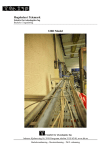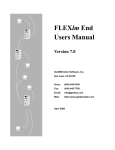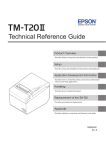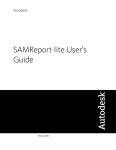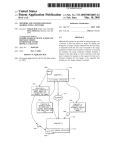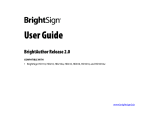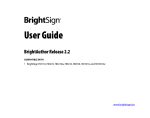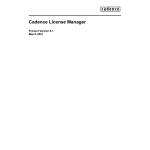Download FLEXlm Reference Manual
Transcript
p
P
Reference
Manual
VERSION 9.5
AUGUST 2004
COPYRIGHT NOTICE
© 2003-2004 Macrovision. All rights
reserved.
Macrovision products contain certain
confidential information of
Macrovision. Use of this copyright
notice is precautionary and does not
imply publication or disclosure. No
part of this publication may be
reproduced, transmitted, transcribed,
stored in a retrieval system, or
translated into any language in any
form by any means without the written
permission of Macrovision.
TRADEMARKS
RESTRICTED RIGHTS LEGEND
Globetrotter, Macrovision, FLEXlm,
FLEXlock, FLEXbill, Flexible
License Manager, and GTlicensing are
registered trademarks or trademarks of
Macrovision Corporation.
All other brand and product names
mentioned herein are the trademarks
and registered trademarks of their
respective owners.
Use, duplication, or disclosure by the
government is subject to restrictions as
set forth in subparagraph (c)(1)(ii) of
the Rights of Technical Data and
Computer Software clause of DFARS
252.227-0713 and FAR52.227-19
and/or applicable Federal Acquisition
Regulation protecting the commercial
ownership rights of independently
developed commercial software.
Printed in the USA.
August 2004
Table of
Contents
Preface . . . . . . . . . . . . . . . . . . . . . . . . . . . . . . . . . . . . . . . . . . . . . . . . . . . . . . . . . . . xiii
Chapter 1
Introduction . . . . . . . . . . . . . . . . . . . . . . . . . . . . . . . . . . . . . . . . . . . .
1.1 FLEXlm APIs . . . . . . . . . . . . . . . . . . . . . . . . . . . . . . . . . . . . . . . . .
1.1.1 Trivial and Simple APIs . . . . . . . . . . . . . . . . . . . . . . . . . . . . .
1.1.2 FLEXible API . . . . . . . . . . . . . . . . . . . . . . . . . . . . . . . . . . . . .
1.1.3 Migrating to the FLEXible API . . . . . . . . . . . . . . . . . . . . . . .
1.2 FLEXlm Terms and Definitions . . . . . . . . . . . . . . . . . . . . . . . . . . .
17
17
17
18
18
19
Chapter 2
The License File: Overview . . . . . . . . . . . . . . . . . . . . . . . . . . . . . . .
2.1 Format of the License File . . . . . . . . . . . . . . . . . . . . . . . . . . . . . . .
2.2 Hostids for FLEXlm-Supported Machines . . . . . . . . . . . . . . . . . . .
2.3 Types of License Files . . . . . . . . . . . . . . . . . . . . . . . . . . . . . . . . . .
2.3.1 Simple Uncounted License . . . . . . . . . . . . . . . . . . . . . . . . . . .
2.3.2 Expiring Demo License . . . . . . . . . . . . . . . . . . . . . . . . . . . . .
2.3.3 Simple Floating (Counted) License . . . . . . . . . . . . . . . . . . . .
2.3.4 Floating with Three Server Redundancy . . . . . . . . . . . . . . . .
2.3.5 Mixed Floating (Counted) and Uncounted . . . . . . . . . . . . . . .
2.4 License in a Buffer . . . . . . . . . . . . . . . . . . . . . . . . . . . . . . . . . . . . .
23
23
25
26
26
26
27
28
28
29
Chapter 3
The License File: Syntax . . . . . . . . . . . . . . . . . . . . . . . . . . . . . . . . .
3.1 General Syntax Issues . . . . . . . . . . . . . . . . . . . . . . . . . . . . . . . . . .
3.1.1 Comment Lines . . . . . . . . . . . . . . . . . . . . . . . . . . . . . . . . . . . .
3.1.2 Line Continuation . . . . . . . . . . . . . . . . . . . . . . . . . . . . . . . . . .
3.2 SERVER Lines . . . . . . . . . . . . . . . . . . . . . . . . . . . . . . . . . . . . . . . .
3.3 VENDOR Line . . . . . . . . . . . . . . . . . . . . . . . . . . . . . . . . . . . . . . . .
3.4 USE_SERVER Line . . . . . . . . . . . . . . . . . . . . . . . . . . . . . . . . . . . .
3.5 FEATURE /INCREMENT Lines . . . . . . . . . . . . . . . . . . . . . . . . . .
3.5.1 Feature Name . . . . . . . . . . . . . . . . . . . . . . . . . . . . . . . . . . . . .
3.5.2 Vendor Daemon Name . . . . . . . . . . . . . . . . . . . . . . . . . . . . . .
3.5.3 Feature Version . . . . . . . . . . . . . . . . . . . . . . . . . . . . . . . . . . . .
3.5.4 Expiration Date . . . . . . . . . . . . . . . . . . . . . . . . . . . . . . . . . . . .
3.5.5 Number of Licenses . . . . . . . . . . . . . . . . . . . . . . . . . . . . . . . .
31
32
32
32
33
35
36
36
41
41
41
42
42
FLEXlm Reference Manual — August 2004
iii
Chapter 4
iv
3.5.6 BORROW . . . . . . . . . . . . . . . . . . . . . . . . . . . . . . . . . . . . . . .
3.5.7 DUP_GROUP . . . . . . . . . . . . . . . . . . . . . . . . . . . . . . . . . . . .
3.5.8 FLOAT_OK . . . . . . . . . . . . . . . . . . . . . . . . . . . . . . . . . . . . .
3.5.9 HOST_BASED . . . . . . . . . . . . . . . . . . . . . . . . . . . . . . . . . . .
3.5.10 HOSTID . . . . . . . . . . . . . . . . . . . . . . . . . . . . . . . . . . . . . . . .
3.5.11 ISSUED . . . . . . . . . . . . . . . . . . . . . . . . . . . . . . . . . . . . . . . . .
3.5.12 ISSUER . . . . . . . . . . . . . . . . . . . . . . . . . . . . . . . . . . . . . . . . .
3.5.13 MINIMUM . . . . . . . . . . . . . . . . . . . . . . . . . . . . . . . . . . . . . .
3.5.14 NOTICE . . . . . . . . . . . . . . . . . . . . . . . . . . . . . . . . . . . . . . . .
3.5.15 OVERDRAFT . . . . . . . . . . . . . . . . . . . . . . . . . . . . . . . . . . . .
3.5.16 PLATFORMS . . . . . . . . . . . . . . . . . . . . . . . . . . . . . . . . . . . .
3.5.17 SIGN . . . . . . . . . . . . . . . . . . . . . . . . . . . . . . . . . . . . . . . . . . .
3.5.18 SN . . . . . . . . . . . . . . . . . . . . . . . . . . . . . . . . . . . . . . . . . . . . .
3.5.19 START . . . . . . . . . . . . . . . . . . . . . . . . . . . . . . . . . . . . . . . . .
3.5.20 SUITE_DUP_GROUP . . . . . . . . . . . . . . . . . . . . . . . . . . . . .
3.5.21 SUPERSEDE . . . . . . . . . . . . . . . . . . . . . . . . . . . . . . . . . . . . .
3.5.22 TS_OK . . . . . . . . . . . . . . . . . . . . . . . . . . . . . . . . . . . . . . . . . .
3.5.23 USER_BASED . . . . . . . . . . . . . . . . . . . . . . . . . . . . . . . . . . .
3.5.24 VENDOR_STRING . . . . . . . . . . . . . . . . . . . . . . . . . . . . . . .
3.5.25 asset_info . . . . . . . . . . . . . . . . . . . . . . . . . . . . . . . . . . . . . . . .
3.5.26 dist_info . . . . . . . . . . . . . . . . . . . . . . . . . . . . . . . . . . . . . . . . .
3.5.27 sort . . . . . . . . . . . . . . . . . . . . . . . . . . . . . . . . . . . . . . . . . . . . .
3.5.28 user_info . . . . . . . . . . . . . . . . . . . . . . . . . . . . . . . . . . . . . . . .
3.5.29 vendor_info . . . . . . . . . . . . . . . . . . . . . . . . . . . . . . . . . . . . . .
3.6 UPGRADE Lines . . . . . . . . . . . . . . . . . . . . . . . . . . . . . . . . . . . . .
3.7 PACKAGE Lines . . . . . . . . . . . . . . . . . . . . . . . . . . . . . . . . . . . . .
3.7.1 PACKAGE Example . . . . . . . . . . . . . . . . . . . . . . . . . . . . . . .
3.7.2 PACKAGE SUITE_RESERVED Example . . . . . . . . . . . . .
3.7.3 PACKAGE SUITE Example . . . . . . . . . . . . . . . . . . . . . . . . .
3.8 Decimal Format Licenses . . . . . . . . . . . . . . . . . . . . . . . . . . . . . . .
3.8.1 Decimal Format Limitations . . . . . . . . . . . . . . . . . . . . . . . . .
3.8.2 Example Decimal Licenses . . . . . . . . . . . . . . . . . . . . . . . . . .
3.8.3 Format of a Decimal License . . . . . . . . . . . . . . . . . . . . . . . .
3.8.4 Hints on Using the Decimal Format . . . . . . . . . . . . . . . . . . .
42
42
43
43
44
45
45
45
45
45
45
46
46
47
47
47
48
48
48
49
49
49
50
50
50
52
54
54
57
61
62
62
63
63
Trivial API . . . . . . . . . . . . . . . . . . . . . . . . . . . . . . . . . . . . . . . . . . . .
4.1 Overview of the Trivial API . . . . . . . . . . . . . . . . . . . . . . . . . . . . .
4.1.1 License Acquisition . . . . . . . . . . . . . . . . . . . . . . . . . . . . . . . .
4.1.2 Heartbeat Management . . . . . . . . . . . . . . . . . . . . . . . . . . . . .
4.1.3 Error and Warning Processing . . . . . . . . . . . . . . . . . . . . . . . .
65
65
66
66
66
FLEXlm Reference Manual — August 2004
4.2 Trivial API Descriptions . . . . . . . . . . . . . . . . . . . . . . . . . . . . . . . .
4.2.1 lt_checkin(), CHECKIN() . . . . . . . . . . . . . . . . . . . . . . . . . . . .
4.2.2 lt_checkout(), CHECKOUT() . . . . . . . . . . . . . . . . . . . . . . . . .
4.2.3 lt_errstring(), ERRSTRING() . . . . . . . . . . . . . . . . . . . . . . . . .
4.2.4 lt_heartbeat(), HEARTBEAT() . . . . . . . . . . . . . . . . . . . . . . . .
4.2.5 lt_perror(), PERROR() . . . . . . . . . . . . . . . . . . . . . . . . . . . . . .
4.2.6 lt_pwarn(), PWARN() . . . . . . . . . . . . . . . . . . . . . . . . . . . . . . .
4.2.7 lt_warning(), WARNING() . . . . . . . . . . . . . . . . . . . . . . . . . . .
67
67
67
69
69
70
70
71
Chapter 5
Simple API . . . . . . . . . . . . . . . . . . . . . . . . . . . . . . . . . . . . . . . . . . . .
5.1 Overview of Simple API Functions . . . . . . . . . . . . . . . . . . . . . . . .
5.1.1 Checkin and Checkout Functions . . . . . . . . . . . . . . . . . . . . . .
5.1.2 Heartbeat Function . . . . . . . . . . . . . . . . . . . . . . . . . . . . . . . . .
5.1.3 Error and Warning Processing Functions . . . . . . . . . . . . . . . .
5.2 Simple API Function Descriptions . . . . . . . . . . . . . . . . . . . . . . . . .
5.2.1 lp_checkin() . . . . . . . . . . . . . . . . . . . . . . . . . . . . . . . . . . . . . .
5.2.2 lp_checkout() . . . . . . . . . . . . . . . . . . . . . . . . . . . . . . . . . . . . .
5.2.3 lp_errstring() . . . . . . . . . . . . . . . . . . . . . . . . . . . . . . . . . . . . . .
5.2.4 lp_heartbeat() . . . . . . . . . . . . . . . . . . . . . . . . . . . . . . . . . . . . .
5.2.5 lp_perror() . . . . . . . . . . . . . . . . . . . . . . . . . . . . . . . . . . . . . . . .
5.2.6 lp_pwarn() . . . . . . . . . . . . . . . . . . . . . . . . . . . . . . . . . . . . . . . .
5.2.7 lp_warning() . . . . . . . . . . . . . . . . . . . . . . . . . . . . . . . . . . . . . .
73
73
73
74
74
74
74
75
77
78
79
79
80
Chapter 6
FLEXible API . . . . . . . . . . . . . . . . . . . . . . . . . . . . . . . . . . . . . . . . . . 81
6.1 FLEXible API Function Summary . . . . . . . . . . . . . . . . . . . . . . . . . 81
6.2 FLEXible API Functions by Category . . . . . . . . . . . . . . . . . . . . . . 83
6.2.1 Checkin and Checkout . . . . . . . . . . . . . . . . . . . . . . . . . . . . . . 83
6.2.2 Job Handling . . . . . . . . . . . . . . . . . . . . . . . . . . . . . . . . . . . . . . 84
6.2.3 Heartbeat Management and Communication . . . . . . . . . . . . . 84
6.2.4 Informational . . . . . . . . . . . . . . . . . . . . . . . . . . . . . . . . . . . . . . 86
6.2.5 Error and Warning Reporting . . . . . . . . . . . . . . . . . . . . . . . . . 87
6.2.6 License File Installation . . . . . . . . . . . . . . . . . . . . . . . . . . . . . 88
6.2.7 License File Generation . . . . . . . . . . . . . . . . . . . . . . . . . . . . . 88
6.3 Commonly Used FLEXible API Functions . . . . . . . . . . . . . . . . . . 89
6.4 FLEXible API Function Descriptions . . . . . . . . . . . . . . . . . . . . . . 90
6.4.1 lc_auth_data() . . . . . . . . . . . . . . . . . . . . . . . . . . . . . . . . . . . . . 90
6.4.2 lc_checkin() . . . . . . . . . . . . . . . . . . . . . . . . . . . . . . . . . . . . . . . 91
6.4.3 lc_checkout() . . . . . . . . . . . . . . . . . . . . . . . . . . . . . . . . . . . . . . 92
6.4.4 lc_cryptstr() . . . . . . . . . . . . . . . . . . . . . . . . . . . . . . . . . . . . . . . 101
6.4.5 lc_err_info() . . . . . . . . . . . . . . . . . . . . . . . . . . . . . . . . . . . . . . 107
6.4.6 lc_errstring() . . . . . . . . . . . . . . . . . . . . . . . . . . . . . . . . . . . . . . 109
FLEXlm Reference Manual — August 2004
v
6.4.7
6.4.8
6.4.9
6.4.10
6.4.11
6.4.12
6.4.13
6.4.14
6.4.15
6.4.16
6.4.17
6.4.18
6.4.19
6.4.20
6.4.21
6.4.22
6.4.23
Chapter 7
vi
lc_expire_days() . . . . . . . . . . . . . . . . . . . . . . . . . . . . . . . . . .
lc_feat_list() . . . . . . . . . . . . . . . . . . . . . . . . . . . . . . . . . . . . . .
lc_first_job() . . . . . . . . . . . . . . . . . . . . . . . . . . . . . . . . . . . . .
lc_free_job() . . . . . . . . . . . . . . . . . . . . . . . . . . . . . . . . . . . . .
lc_get_attr() . . . . . . . . . . . . . . . . . . . . . . . . . . . . . . . . . . . . . .
lc_heartbeat() . . . . . . . . . . . . . . . . . . . . . . . . . . . . . . . . . . . . .
lc_hostid() . . . . . . . . . . . . . . . . . . . . . . . . . . . . . . . . . . . . . . .
lc_idle() . . . . . . . . . . . . . . . . . . . . . . . . . . . . . . . . . . . . . . . . .
lc_init() . . . . . . . . . . . . . . . . . . . . . . . . . . . . . . . . . . . . . . . . .
lc_log() . . . . . . . . . . . . . . . . . . . . . . . . . . . . . . . . . . . . . . . . .
lc_new_job() . . . . . . . . . . . . . . . . . . . . . . . . . . . . . . . . . . . . .
lc_next_job() . . . . . . . . . . . . . . . . . . . . . . . . . . . . . . . . . . . . .
lc_perror() . . . . . . . . . . . . . . . . . . . . . . . . . . . . . . . . . . . . . . .
lc_set_attr() . . . . . . . . . . . . . . . . . . . . . . . . . . . . . . . . . . . . . .
lc_status() . . . . . . . . . . . . . . . . . . . . . . . . . . . . . . . . . . . . . . .
lc_userlist() . . . . . . . . . . . . . . . . . . . . . . . . . . . . . . . . . . . . . .
lc_vsend() . . . . . . . . . . . . . . . . . . . . . . . . . . . . . . . . . . . . . . .
110
111
112
113
114
115
118
123
124
126
126
128
129
130
131
133
134
Controlling Licensing Behavior . . . . . . . . . . . . . . . . . . . . . . . . . . .
7.1 Trivial and Simple API License Policies . . . . . . . . . . . . . . . . . . .
7.1.1 LM_RESTRICTIVE . . . . . . . . . . . . . . . . . . . . . . . . . . . . . . .
7.1.2 LM_QUEUE . . . . . . . . . . . . . . . . . . . . . . . . . . . . . . . . . . . . .
7.1.3 LM_FAILSAFE . . . . . . . . . . . . . . . . . . . . . . . . . . . . . . . . . .
7.1.4 LM_LENIENT . . . . . . . . . . . . . . . . . . . . . . . . . . . . . . . . . . .
7.2 Trivial and Simple API Policy Modifiers . . . . . . . . . . . . . . . . . . .
7.2.1 LM_MANUAL_HEARTBEAT . . . . . . . . . . . . . . . . . . . . . .
7.2.2 LM_RETRY_RESTRICTIVE . . . . . . . . . . . . . . . . . . . . . . .
7.2.3 LM_CHECK_BADDATE . . . . . . . . . . . . . . . . . . . . . . . . . .
7.2.4 LM_FLEXLOCK . . . . . . . . . . . . . . . . . . . . . . . . . . . . . . . . .
7.3 FLEXible API Attributes set by lc_set_attr() . . . . . . . . . . . . . . . .
7.3.1 LM_A_APP_DISABLE_CACHE_READ . . . . . . . . . . . . . .
7.3.2 LM_A_BORROW_EXPIRE . . . . . . . . . . . . . . . . . . . . . . . . .
7.3.3 LM_A_BORROW_STAT . . . . . . . . . . . . . . . . . . . . . . . . . . .
7.3.4 LM_A_CHECK_BADDATE . . . . . . . . . . . . . . . . . . . . . . . .
7.3.5 LM_A_CHECK_INTERVAL . . . . . . . . . . . . . . . . . . . . . . . .
7.3.6 LM_A_CKOUT_INSTALL_LIC . . . . . . . . . . . . . . . . . . . . .
7.3.7 LM_A_FLEXLOCK . . . . . . . . . . . . . . . . . . . . . . . . . . . . . . .
7.3.8 LM_A_FLEXLOCK_INSTALL_ID . . . . . . . . . . . . . . . . . .
7.3.9 LM_A_LF_LIST . . . . . . . . . . . . . . . . . . . . . . . . . . . . . . . . . .
7.3.10 LM_A_LICENSE_DEFAULT . . . . . . . . . . . . . . . . . . . . . . .
137
137
137
138
138
138
138
138
139
139
139
139
140
141
141
142
142
143
143
143
144
144
FLEXlm Reference Manual — August 2004
7.3.11
7.3.12
7.3.13
7.3.14
7.3.15
7.3.16
7.3.17
7.3.18
7.3.19
7.3.20
7.3.21
7.3.22
7.3.23
7.3.24
Chapter 8
LM_A_LICENSE_FMT_VER . . . . . . . . . . . . . . . . . . . . . . . . 145
LM_A_LINGER . . . . . . . . . . . . . . . . . . . . . . . . . . . . . . . . . . . 145
LM_A_LONG_ERRMSG . . . . . . . . . . . . . . . . . . . . . . . . . . . 146
LM_A_PERROR_MSGBOX (Windows Only) . . . . . . . . . . . 147
LM_A_PROMPT_FOR_FILE (Windows Only) . . . . . . . . . . 147
LM_A_RETRY_COUNT, LM_A_RETRY_INTERVAL . . . 147
LM_A_TCP_TIMEOUT . . . . . . . . . . . . . . . . . . . . . . . . . . . . 147
LM_A_USER_EXITCALL,
LM_A_USER_EXITCALL_EX . . . . . . . . . . . . . . . . . . . . . 148
LM_A_USER_RECONNECT,
LM_A_USER_RECONNECT_EX . . . . . . . . . . . . . . . . . . . 149
LM_A_USER_RECONNECT_DONE,
LM_A_USER_RECONNECT_DONE_EX . . . . . . . . . . . . 151
LM_A_VD_GENERIC_INFO,
LM_A_VD_FEATURE_INFO . . . . . . . . . . . . . . . . . . . . . . 152
LM_A_VENDOR_ID_DECLARE . . . . . . . . . . . . . . . . . . . . 155
LM_A_VERSION, LM_A_REVISION . . . . . . . . . . . . . . . . . 155
LM_A_WINDOWS_MODULE_HANDLE (Windows only) 155
Advanced FLEXible API Features . . . . . . . . . . . . . . . . . . . . . . . . . . 157
8.1 Advanced FLEXible API Functions . . . . . . . . . . . . . . . . . . . . . . . 157
8.1.1 l_new_hostid() . . . . . . . . . . . . . . . . . . . . . . . . . . . . . . . . . . . . 158
8.1.2 lc_borrow_return() . . . . . . . . . . . . . . . . . . . . . . . . . . . . . . . . . 159
8.1.3 lc_check_key() . . . . . . . . . . . . . . . . . . . . . . . . . . . . . . . . . . . . 160
8.1.4 lc_cleanup() (Windows only) . . . . . . . . . . . . . . . . . . . . . . . . . 162
8.1.5 lc_convert() . . . . . . . . . . . . . . . . . . . . . . . . . . . . . . . . . . . . . . . 162
8.1.6 lc_free_hostid() . . . . . . . . . . . . . . . . . . . . . . . . . . . . . . . . . . . . 164
8.1.7 lc_get_config() . . . . . . . . . . . . . . . . . . . . . . . . . . . . . . . . . . . . 164
8.1.8 lc_get_errno() . . . . . . . . . . . . . . . . . . . . . . . . . . . . . . . . . . . . . 166
8.1.9 lc_init_simple_composite() . . . . . . . . . . . . . . . . . . . . . . . . . . . 167
8.1.10 lc_next_conf() . . . . . . . . . . . . . . . . . . . . . . . . . . . . . . . . . . . . . 169
8.1.11 lc_remove() . . . . . . . . . . . . . . . . . . . . . . . . . . . . . . . . . . . . . . . 170
8.1.12 lc_shutdown() . . . . . . . . . . . . . . . . . . . . . . . . . . . . . . . . . . . . . 171
8.1.13 lc_test_conf() . . . . . . . . . . . . . . . . . . . . . . . . . . . . . . . . . . . . . 172
8.2 Advanced FLEXible API Attributes . . . . . . . . . . . . . . . . . . . . . . . 174
8.2.1 LM_A_BEHAVIOR_VER . . . . . . . . . . . . . . . . . . . . . . . . . . . 175
8.2.2 LM_A_CHECKOUT_DATA . . . . . . . . . . . . . . . . . . . . . . . . . 176
8.2.3 LM_A_CHECKOUTFILTER,
LM_A_CHECKOUTFILTER_EX . . . . . . . . . . . . . . . . . . . 179
8.2.4 LM_A_CHECKOUTFILTERLAST_EX . . . . . . . . . . . . . . . . 180
8.2.5 LM_A_CRYPT_CASE_SENSITIVE . . . . . . . . . . . . . . . . . . 182
FLEXlm Reference Manual — August 2004
vii
8.2.6 LM_A_DIAGS_ENABLED . . . . . . . . . . . . . . . . . . . . . . . . .
8.2.7 LM_A_DISABLE_ENV . . . . . . . . . . . . . . . . . . . . . . . . . . . .
8.2.8 LM_A_DISPLAY_OVERRIDE . . . . . . . . . . . . . . . . . . . . . .
8.2.9 LM_A_HOST_OVERRIDE . . . . . . . . . . . . . . . . . . . . . . . . .
8.2.10 LM_A_LICENSE_CASE_SENSITIVE . . . . . . . . . . . . . . . .
8.2.11 LM_A_MT_HEARTBEAT (UNIX Only) . . . . . . . . . . . . . .
8.2.12 LM_A_PERIODIC_CALL . . . . . . . . . . . . . . . . . . . . . . . . . .
8.2.13 LM_A_PERIODIC_COUNT . . . . . . . . . . . . . . . . . . . . . . . .
8.2.14 LM_A_PLATFORM_OVERRIDE . . . . . . . . . . . . . . . . . . . .
8.2.15 LM_A_RETRY_CHECKOUT . . . . . . . . . . . . . . . . . . . . . . .
8.2.16 LM_A_USER_OVERRIDE . . . . . . . . . . . . . . . . . . . . . . . . .
8.2.17 LM_A_VENDOR_CALLBACK_DATA . . . . . . . . . . . . . . .
8.3 Advanced Vendor Variables . . . . . . . . . . . . . . . . . . . . . . . . . . . . .
8.3.1 ls_borrow_in . . . . . . . . . . . . . . . . . . . . . . . . . . . . . . . . . . . . .
8.3.2 ls_borrow_init . . . . . . . . . . . . . . . . . . . . . . . . . . . . . . . . . . . .
8.3.3 ls_borrow_out . . . . . . . . . . . . . . . . . . . . . . . . . . . . . . . . . . . .
8.3.4 ls_borrow_return_early . . . . . . . . . . . . . . . . . . . . . . . . . . . . .
8.3.5 ls_conn_timeout . . . . . . . . . . . . . . . . . . . . . . . . . . . . . . . . . .
8.3.6 ls_do_checkroot (UNIX Only) . . . . . . . . . . . . . . . . . . . . . . .
8.3.7 ls_dump_send_data . . . . . . . . . . . . . . . . . . . . . . . . . . . . . . . .
8.3.8 ls_hud_hostid_case_sensitive . . . . . . . . . . . . . . . . . . . . . . . .
8.3.9 ls_use_all_feature_lines . . . . . . . . . . . . . . . . . . . . . . . . . . . .
8.3.10 ls_user_lockfile . . . . . . . . . . . . . . . . . . . . . . . . . . . . . . . . . . .
8.3.11 ls_user_lock (Windows only) . . . . . . . . . . . . . . . . . . . . . . . .
8.4 Advanced License File Features . . . . . . . . . . . . . . . . . . . . . . . . . .
8.4.1 CAPACITY . . . . . . . . . . . . . . . . . . . . . . . . . . . . . . . . . . . . . .
182
182
183
184
184
184
185
185
185
186
186
186
187
188
188
190
191
191
191
192
192
192
193
193
195
195
License Models . . . . . . . . . . . . . . . . . . . . . . . . . . . . . . . . . . . . . . . .
9.1 Demo Licensing . . . . . . . . . . . . . . . . . . . . . . . . . . . . . . . . . . . . . .
9.1.1 Limited Time, Uncounted Demos . . . . . . . . . . . . . . . . . . . . .
9.1.2 Limited Functionality Demos . . . . . . . . . . . . . . . . . . . . . . . .
9.2 Lenient Licensing: Report Log and OVERDRAFT . . . . . . . . . . .
9.2.1 FLEXlm Report Log File . . . . . . . . . . . . . . . . . . . . . . . . . . . .
9.2.2 OVERDRAFT Detection . . . . . . . . . . . . . . . . . . . . . . . . . . . .
9.3 Mobile Licensing . . . . . . . . . . . . . . . . . . . . . . . . . . . . . . . . . . . . .
197
197
197
198
199
199
200
201
Chapter 10 The License Manager Daemon . . . . . . . . . . . . . . . . . . . . . . . . . . . .
10.1 lmgrd Command-Line Syntax . . . . . . . . . . . . . . . . . . . . . . . . . . .
10.1.1 Starting lmgrd on UNIX Platforms . . . . . . . . . . . . . . . . . . . .
10.1.2 Starting lmgrd on Windows Platforms . . . . . . . . . . . . . . . . .
10.2 License Server Configuration . . . . . . . . . . . . . . . . . . . . . . . . . . . .
203
203
205
205
205
Chapter 9
viii
FLEXlm Reference Manual — August 2004
Chapter 11 Advanced FLEXlm Topics . . . . . . . . . . . . . . . . . . . . . . . . . . . . . . . . 207
11.1 FLEXlm Example Applications . . . . . . . . . . . . . . . . . . . . . . . . . . . 207
11.2 Lingering Licenses . . . . . . . . . . . . . . . . . . . . . . . . . . . . . . . . . . . . . 208
11.3 FLEXlm and Multithreaded Applications . . . . . . . . . . . . . . . . . . . 208
11.4 Multiple Jobs . . . . . . . . . . . . . . . . . . . . . . . . . . . . . . . . . . . . . . . . . 209
11.5 FLEXlock . . . . . . . . . . . . . . . . . . . . . . . . . . . . . . . . . . . . . . . . . . . . 210
11.6 Security and FLEXlm . . . . . . . . . . . . . . . . . . . . . . . . . . . . . . . . . . . 211
11.6.1 Counterfeit Resistant Option (CRO) . . . . . . . . . . . . . . . . . . . . 211
11.6.2 Using lmstrip for Additional Security . . . . . . . . . . . . . . . . . . . 212
Chapter 12 Heartbeats . . . . . . . . . . . . . . . . . . . . . . . . . . . . . . . . . . . . . . . . . . . . . 217
12.1 Automatic Heartbeats . . . . . . . . . . . . . . . . . . . . . . . . . . . . . . . . . . . 218
12.1.1 Controlling Automatic Heartbeat Behavior . . . . . . . . . . . . . . 219
12.2 Manual Heartbeats . . . . . . . . . . . . . . . . . . . . . . . . . . . . . . . . . . . . . 221
12.2.1 Controlling Manual Heartbeat Behavior . . . . . . . . . . . . . . . . . 222
12.2.2 Manual Heartbeat Example . . . . . . . . . . . . . . . . . . . . . . . . . . . 224
12.3 License Server-side Considerations . . . . . . . . . . . . . . . . . . . . . . . . 225
Chapter 13 Vendor Daemon . . . . . . . . . . . . . . . . . . . . . . . . . . . . . . . . . . . . . . . . 227
13.1 Configuring Your Vendor Daemon . . . . . . . . . . . . . . . . . . . . . . . . 227
13.2 Vendor Variables . . . . . . . . . . . . . . . . . . . . . . . . . . . . . . . . . . . . . . 227
13.2.1 ls_a_behavior_ver . . . . . . . . . . . . . . . . . . . . . . . . . . . . . . . . . . 228
13.2.2 ls_a_check_baddate . . . . . . . . . . . . . . . . . . . . . . . . . . . . . . . . 228
13.2.3 ls_a_license_case_sensitive . . . . . . . . . . . . . . . . . . . . . . . . . . 228
13.2.4 ls_compare_vendor_on_increment and
ls_compare_vendor_on_upgrade 228
13.2.5 ls_daemon_periodic . . . . . . . . . . . . . . . . . . . . . . . . . . . . . . . . 229
13.2.6 ls_incallback . . . . . . . . . . . . . . . . . . . . . . . . . . . . . . . . . . . . . . 229
13.2.7 ls_infilter . . . . . . . . . . . . . . . . . . . . . . . . . . . . . . . . . . . . . . . . . 230
13.2.8 ls_min_lmremove . . . . . . . . . . . . . . . . . . . . . . . . . . . . . . . . . . 230
13.2.9 ls_minimum_user_timeout . . . . . . . . . . . . . . . . . . . . . . . . . . . 230
13.2.10 ls_outfilter . . . . . . . . . . . . . . . . . . . . . . . . . . . . . . . . . . . . . . . . 230
13.2.11 ls_show_vendor_def . . . . . . . . . . . . . . . . . . . . . . . . . . . . . . . . 232
13.2.12 ls_user_init1 . . . . . . . . . . . . . . . . . . . . . . . . . . . . . . . . . . . . . . 232
13.2.13 ls_user_init2 . . . . . . . . . . . . . . . . . . . . . . . . . . . . . . . . . . . . . . 232
13.2.14 ls_user_init3 . . . . . . . . . . . . . . . . . . . . . . . . . . . . . . . . . . . . . . 233
13.2.15 ls_vendor_msg . . . . . . . . . . . . . . . . . . . . . . . . . . . . . . . . . . . . 233
Chapter 14 Composite Hostids . . . . . . . . . . . . . . . . . . . . . . . . . . . . . . . . . . . . . . 235
14.1 Overview . . . . . . . . . . . . . . . . . . . . . . . . . . . . . . . . . . . . . . . . . . . . 235
14.2 Defining a Composite Hostid . . . . . . . . . . . . . . . . . . . . . . . . . . . . . 236
FLEXlm Reference Manual — August 2004
ix
14.3
14.4
14.5
14.6
Initializing a Composite Hostid in Your Application . . . . . . . . . .
Initializing a Composite Hostid in Your Vendor Daemon . . . . . .
Creating a Composite Hostid Utility . . . . . . . . . . . . . . . . . . . . . .
Providing a Composite Hostid License . . . . . . . . . . . . . . . . . . . .
236
237
239
240
Chapter 15
15.1
15.2
15.3
15.4
Vendor-Defined Hostid Types . . . . . . . . . . . . . . . . . . . . . . . . . . . .
Overview . . . . . . . . . . . . . . . . . . . . . . . . . . . . . . . . . . . . . . . . . . . .
Editing Source Files . . . . . . . . . . . . . . . . . . . . . . . . . . . . . . . . . . .
Test the Vendor-Defined Hostid . . . . . . . . . . . . . . . . . . . . . . . . . .
Additional Steps for Production Use of a
Vendor-Defined Hostid Type . . . . . . . . . . . . . . . . . . . . . . . . . . .
241
241
241
245
Chapter 16
16.1
16.2
16.3
16.4
Debugging Hints . . . . . . . . . . . . . . . . . . . . . . . . . . . . . . . . . . . . . . .
Debugging Your Application Code . . . . . . . . . . . . . . . . . . . . . . .
Solving Problems In The Field . . . . . . . . . . . . . . . . . . . . . . . . . . .
Multiple Vendors Using FLEXlm at a Single End-User Site . . . .
FLEXlm Version Compatibility . . . . . . . . . . . . . . . . . . . . . . . . . .
247
247
248
248
250
Chapter 17
17.1
17.2
17.3
17.4
17.5
17.6
17.7
UNIX Platform-Specific Notes . . . . . . . . . . . . . . . . . . . . . . . . . . . .
Macintosh OS X . . . . . . . . . . . . . . . . . . . . . . . . . . . . . . . . . . . . . .
Solaris . . . . . . . . . . . . . . . . . . . . . . . . . . . . . . . . . . . . . . . . . . . . . .
Hewlett Packard . . . . . . . . . . . . . . . . . . . . . . . . . . . . . . . . . . . . . .
IBM . . . . . . . . . . . . . . . . . . . . . . . . . . . . . . . . . . . . . . . . . . . . . . . .
Linux . . . . . . . . . . . . . . . . . . . . . . . . . . . . . . . . . . . . . . . . . . . . . . .
SGI . . . . . . . . . . . . . . . . . . . . . . . . . . . . . . . . . . . . . . . . . . . . . . . .
SCO . . . . . . . . . . . . . . . . . . . . . . . . . . . . . . . . . . . . . . . . . . . . . . . .
251
251
251
252
252
252
253
255
Chapter 18
18.1
18.2
18.3
18.4
18.5
18.6
18.7
18.8
18.9
Windows Platform-Specific Notes . . . . . . . . . . . . . . . . . . . . . . . . .
Supported C Compilers . . . . . . . . . . . . . . . . . . . . . . . . . . . . . . . . .
Using Languages Other Than C . . . . . . . . . . . . . . . . . . . . . . . . . .
Linking to your Program . . . . . . . . . . . . . . . . . . . . . . . . . . . . . . . .
Windows Terminal Server Support . . . . . . . . . . . . . . . . . . . . . . .
FLEXlm Callback Routines . . . . . . . . . . . . . . . . . . . . . . . . . . . . .
FLEXlm exit() Callback . . . . . . . . . . . . . . . . . . . . . . . . . . . . . . . .
FLEXid Hardware Hostids (Dongles) . . . . . . . . . . . . . . . . . . . . .
FLEXlm Environment Variables . . . . . . . . . . . . . . . . . . . . . . . . .
Installing lmgrd as a Service Using installs . . . . . . . . . . . . . . . . .
257
257
257
257
258
259
259
259
260
261
Appendix A
A.1
A.2
A.3
Industry-Standard Licensing APIs . . . . . . . . . . . . . . . . . . . . . . . . .
The FLEXlm Trivial and Simple APIs . . . . . . . . . . . . . . . . . . . . .
The FLEXlm FLEXible API . . . . . . . . . . . . . . . . . . . . . . . . . . . . .
LSAPI v1.1 . . . . . . . . . . . . . . . . . . . . . . . . . . . . . . . . . . . . . . . . . .
265
265
265
266
x
FLEXlm Reference Manual — August 2004
245
A.3.1 Data Types for All Calls . . . . . . . . . . . . . . . . . . . . . . . . . . . 267
A.4 LSAPI General Calls . . . . . . . . . . . . . . . . . . . . . . . . . . . . . . . . . . . 267
Appendix B FLEXlm Parameter Limits . . . . . . . . . . . . . . . . . . . . . . . . . . . . . . . . 271
B.1 FLEXlm Parameter General Information . . . . . . . . . . . . . . . . . . . . 271
B.1.1 Internationalization Support. . . . . . . . . . . . . . . . . . . . . . . . . 271
B.1.2 Path Name Formats . . . . . . . . . . . . . . . . . . . . . . . . . . . . . . . 271
B.2 License File Limits . . . . . . . . . . . . . . . . . . . . . . . . . . . . . . . . . . . . . 272
B.3 Decimal Format License Limits . . . . . . . . . . . . . . . . . . . . . . . . . . . 273
B.4 End-User Options File Limits . . . . . . . . . . . . . . . . . . . . . . . . . . . . 273
B.5 lc_set_attr() limits . . . . . . . . . . . . . . . . . . . . . . . . . . . . . . . . . . . . . 274
B.6 Other API Limits . . . . . . . . . . . . . . . . . . . . . . . . . . . . . . . . . . . . . . 274
B.7 Vendor Daemon Limits . . . . . . . . . . . . . . . . . . . . . . . . . . . . . . . . . 274
B.8 lmgrd Limits . . . . . . . . . . . . . . . . . . . . . . . . . . . . . . . . . . . . . . . . . . 275
B.9 Subnet, Domain, Wide-Area Network Limits . . . . . . . . . . . . . . . . 275
B.10 LM_LICENSE_FILE, VENDOR_LICENSE_FILE . . . . . . . . . . . 275
Appendix C FLEXlm Status Return Values . . . . . . . . . . . . . . . . . . . . . . . . . . . . . 277
C.1 Error Number Table . . . . . . . . . . . . . . . . . . . . . . . . . . . . . . . . . . . . 277
Appendix D Obsolete FLEXible API Features . . . . . . . . . . . . . . . . . . . . . . . . . . . 295
D.1 Obsolete FLEXible API Functions . . . . . . . . . . . . . . . . . . . . . . . . 295
D.2 Obsolete FLEXible API Attributes . . . . . . . . . . . . . . . . . . . . . . . . 298
D.3 Obsolete Vendor Daemon Variables . . . . . . . . . . . . . . . . . . . . . . . 299
D.4 Obsolete License File Features . . . . . . . . . . . . . . . . . . . . . . . . . . . 299
D.4.1 License Key Length and Start Date . . . . . . . . . . . . . . . . . . . 299
D.4.2 FEATURESET Line . . . . . . . . . . . . . . . . . . . . . . . . . . . . . . 302
D.4.3 Intel Pentium III Hostid (HOSTID_INTEL) . . . . . . . . . . . . 303
Index
. . . . . . . . . . . . . . . . . . . . . . . . . . . . . . . . . . . . . . . . . . . . . . . . . . . . . . . . 305
FLEXlm Reference Manual — August 2004
xi
xii
FLEXlm Reference Manual — August 2004
Preface
About This Manual
This manual, the FLEXlm Reference Manual, provides a comprehensive
reference to the advanced features of FLEXlm® from the software developer’s
perspective, including a complete description of three application
programming interfaces:
• Trivial API, used with single-process applications that checkout just one
feature. It is provided in two formats: macro-based and function-based.
• Simple API, used with applications that require checking out more than
one feature or license at a time.
• FLEXible API, the most complete API available for license management.
All documentation is provided online in the htmlman directory and can be
accessed through any HTML browser.
Product Information
FLEXlm is a software licensing package that allows licensing a software
application on a concurrent-usage as well as on a per-computer basis. FLEXlm
allows the implementation of a wide variety of license policies by the
developer of an application.
With FLEXlm, you, the application developer, can restrict the use of your
software packages to a:
• Single specified computer
• Specified number of users on a network of one or more computer systems
FLEXlm is available on UNIX and Windows. FLEXlm features include:
• Operation in a heterogeneous network of supported computer systems
• Transparent reconnection of applications when their license server process
becomes unavailable, including conditions of license server node failure
FLEXlm Reference Manual — August 2004
xiii
Other Product Documentation
•
•
•
•
Simple configuration by using a single license file per network
Configuration controls for system administrators
Administration tools for system administrators
Independent features from one or multiple vendors with independent
vendor security codes
• A wide variety of license policies and license styles, including:
- Floating licenses
- Node-locked licenses
- Named-user licenses
- Demo licenses
- Counted and uncounted licenses
- Optional license expiration dates
- Several vendor-definable fields for each application feature.
Other Product Documentation
The FLEXlm Programmers Guide provides an introduction to FLEXlm,
instructions for evaluating FLEXlm on UNIX and Windows systems and
guidelines for integrating FLEXlm into your application.
The FLEXlm Java Programmers Guide contains guidelines for using FLEXlm
Java and the FLEXlm Java API reference.
The FLEXlm End Users Guide contains information relevant to users of
products that utilize FLEXlm as their license management system, including
descriptions of the license administration tools which are bundled with
FLEXlm. It describes setup and administration of a FLEXlm licensing system.
Typographic Conventions
The following typographic conventions are used in this manual:
• The first time a new term is used it is presented in italics.
• Commands and path, file, and environment variable names are presented
in a fixed_font.
• Other variable names are in an italic_fixed_font.
• API function calls are in a sans-serif font.
xiv
Contacting Technical Support
Contacting Technical Support
Technical Support is available to customers with current support contracts and
prospects. Please include the following information with your inquiry:
• Product Name
• Product Version
• Operating System Name and Version
Contact the support center for your area:
http://www.macrovision.com/services/support/
FLEXlm Reference Manual — August 2004
xv
Contacting Technical Support
xvi
Chapter 1
Introduction
1.1
FLEXlm APIs
Most of the important functionality and flexibility in FLEXlm is contained in
the license file; all license file attributes are available to all APIs.
The application program interfaces to FLEXlm via a set of functions that
request (checkout) and release (checkin) licenses of selected feature(s).
There are four major FLEXlm APIs available to the developer:
• Trivial API - including both function-based and macro-based versions
• Simple API
• FLEXible API
• Java API (based on the FLEXible API)
Macrovision recommends using the Trivial API; if, however, the application
requires FLEXlm functionality not provided in the Trivial API, use the Simple
API. For complete flexibility, use the FLEXible API. The Simple, Trivial, and
FLEXible APIs are documented in this manual; the Java API is documented in
the FLEXlm Java Programmers Guide.
1.1.1 Trivial and Simple APIs
In the Trivial and Simple APIs, a licensing “policy” is selected as an argument
to the license request call.
The Simple API must be used instead of the Trivial API when:
• A single process needs to separately license sub-functionality—that is,
when two or more feature names may be checked out.
• The checkout call needs to be able to check out more than one license of a
feature.
FLEXlm Reference Manual — August 2004
17
FLEXlm APIs
1.1.2 FLEXible API
Most commonly, the FLEXible API is required for:
• Asynchronous queuing, especially in GUI-based applications where
queueing is required.
• To obtain a list of users of a given feature.
1.1.3 Migrating to the FLEXible API
If you need the functionality of the FLEXible API, but have been using either
the Simple or Trivial API, it is not difficult to migrate. The following changes
will have to be made:
1. Remove the include directive for lmpolicy.h and add:
#include "lmclient.h";
#include "lm_attr.h";
2. Declare the following two variables:
LM_HANDLE *job;
VENDORCODE code;
3. Before the checkout call add:
lc_new_job(0, 0, &code, &job);
lc_set_attr(job, LM_A_LICENSE_DEFAULT,
(LM_A_VAL_TYPE)licpath);
where licpath is the same value as the last argument to CHECKOUT() or
lp_checkout().
4. Change the CHECKOUT() or lp_checkout() call to:
lc_checkout(lm_job, feature, "1.0", 1, LM_CO_NOWAIT,
&code, LM_DUP_NONE)
SEE ALSO
• Example code in machind/lmflex.c
18
Introduction
FLEXlm Terms and Definitions
1.2
FLEXlm Terms and Definitions
The following terms are used as defined to describe FLEXlm concepts and
software components:
Client application
An application program requesting or receiving a
license.
Counted license
A license with a non-zero license count. A license
server is required to manage a counted license.
Counted licenses usually float on a network.
Daemon
A process that “serves” clients. Sometimes
referred to as a server or service process.
Debug log file
One or more ASCII text files written by the
license server daemons, lmgrd and the vendor
daemons it manages. A debug log file contains
status and error messages useful for debugging the
license server.
Feature
Any functionality that needs to be licensed. The
meaning of a feature will depend entirely on how
it is used by an application developer. For
example, a feature could represent any of the
following:
• An application software system consisting of
hundreds of programs
• A single program (regardless of version)
• A specific version of a program
• A part of a program
• A piece of data (restricted via the access
functions)
Feature line
A line in a license file that licenses a particular
feature. A feature line begins with one of the
keywords FEATURE, UPGRADE, PACKAGE, or
INCREMENT.
FLEXlm Reference Manual — August 2004
19
FLEXlm Terms and Definitions
20
Floating license
A license that can authorize usage of an
application by one of a group of users on a
network. A license server is required to manage a
floating license. Floating licenses must be
counted.
Heartbeats
Periodic messages sent from a client application to
a license server to solicit replies that ensure that
the license server is still running. Heartbeats can
be implemented automatically or called explicitly
from a client application. If called explicitly, they
are referred to as manual heartbeats.
License
The legal right to use a feature. FLEXlm can
restrict licenses for features by counting the
number of licenses already in use for a feature
when new requests are made by the client
application software. FLEXlm can also restrict
software usage to particular nodes or user names.
License file
A text file specific to an end-user site that contains
descriptions of 1) license server node(s), 2) vendor
daemons, and 3) licenses (features) for all
supported products.
License-file list
A list of license files separated with a colon “:” on
UNIX and a semi-colon “;” on Windows. A
license-file list can be accepted in most places
where a license file is appropriate. When a
directory is specified, all files matching *.lic in
that directory are automatically used, as if
specified as a list.
License key
Optional 12- to 20-character hexadecimal license
signature used to authenticate a license.
License server
An lmgrd and one or more vendor daemon
processes. License server refers to the processes,
not the computer on which they run.
Introduction
FLEXlm Terms and Definitions
License server
machine
A computer system on which license server
processes run. The license server machine will
host all site-specific information regarding all
floating feature usage. Multiple license server
machines used for three-server redundancy can
logically be considered the license server machine.
Also known as license server node.
lmgrd
The background process, or license manager
daemon, that sends client processes to the correct
vendor daemon on the correct machine. The same
license manager daemon process can be used by
any application from any vendor because this
daemon neither authenticates nor dispenses
licenses. lmgrd processes no user requests on its
own, but forwards these requests to a vendor
daemon.
Node-locked
license
A license that can authorize use of an application
running on a single specific machine, as opposed
to on a network. Node-locked licenses are usually,
but not necessarily, uncounted. Node-locked,
uncounted licenses do not require a license server.
Options file
A text file implemented for a particular vendor’s
software by a FLEXlm license administrator at an
end-user site to customize the behavior of the
vendor daemon or to enable or restrict the use of
the licenses managed by the vendor daemon at that
site.
Report log file
A text file written by a single vendor daemon.
Report logs are not human readable; the data is
compressed and authenticated for use with
SAMreport and FLEXbill, two Macrovision
products that produce reports on license usage.
Signature
A secure 12- to 120-character hexadecimal
number which “authenticates” the readable feature
line in the license file, ensuring that the text in
feature line has not been modified.
FLEXlm Reference Manual — August 2004
21
FLEXlm Terms and Definitions
22
Uncounted license
A license that does not restrict the number of uses
of an application. Uncounted licenses must be
node-locked to a machine hostid—node-locked,
uncounted licenses do not require a license server.
Vendor daemon
The server process that dispenses licenses for the
requested features. This binary is built by an
application’s vendor (from libraries supplied by
Macrovision) and contains the vendor’s unique
encryption seeds.
Vendor name
The name of the vendor as found in lm_code.h.
Used as the name of the vendor daemon.
Introduction
Chapter 2
The License File: Overview
This chapter provides an overview of the license file format and examples of
license file types. Once you have an idea of the license file format for your
FLEXlm-enabled product, proceed to Chapter 3, “The License File: Syntax,”
for specific syntactical information.
2.1
Format of the License File
A license file consists of the following sections:
• Server Information
This section appears in the license file if a license server is used (that is, if
any features are counted). The following types of lines can appear in this
section:
- SERVER lines
The SERVER line(s) contain information about the node(s) where
lmgrd is running.
- VENDOR line
The vendor-specific VENDOR line contains information about the
vendor daemon that runs on the license server node(s).
- USE_SERVER line
A USE_SERVER line, if used, usually follows the SERVER line and
indicates that a client application should not process the rest of the
license file itself, but should check out the license directly from the
license server.
• Package Information
This section defines how individual components are grouped into
packages. There is only one type of line in this section:
- PACKAGE line
FLEXlm Reference Manual — August 2004
23
Format of the License File
• License Rights Information
This section includes information which entitles feature usage, whether
the features are used individually or as components in a package. This
information is required in a license file read directly by the license server
or otherwise does not contain a USE_SERVER line. The following types
of lines are found in this section.
- FEATURE line
Defines the individual licensed feature.
- INCREMENT line
Adds additional entitlement to an existing feature or increment line for
the same feature.
- UPGRADE line
Upgrades entitlement for an existing feature.
Note: See the FLEXlm Programmers Guide for information on lmcrypt and
makekey, the license generation utilities. Also see Section 6.4.4,
“lc_cryptstr(),” for generating licenses with a C function call.
Vendors and license administrators read the license file to understand how the
licensing behaves, for example, what features are licensed, the number of
licenses, whether these features are node-locked, if the features are demo or
regular, etc.
The SERVER hostids and everything on a FEATURE line, except the vendor
daemon name and lowercase keyword=value pairs, are input to the
authentication algorithm to generate the signature for that FEATURE line. If
the authenticated portions are edited, an LM_BADCODE error will result
when the FLEXlm-enabled product tries to checkout a license for that feature.
In summary, the only data items in the license file that are editable by the end
user are:
• Host names on SERVER lines
• Port numbers on the SERVER or VENDOR lines
• Path names on VENDOR lines
• Options file path names on VENDOR lines
• Lowercase keyword=value pairs on FEATURE lines
24
The License File: Overview
Hostids for FLEXlm-Supported Machines
Any amount of white space can separate the components of license file lines;
data can be entered via any plain text editor. Vendors can therefore distribute
license data via fax or telephone.
8-bit Latin-based characters are fully supported in license files, options files,
log files, and client environments.
2.2
Hostids for FLEXlm-Supported Machines
A hostid is a means used to uniquely identify a specific machine. There are two
different contexts in which a hostid is used:
• A FLEXlm license
The license is bound to one or more hostids. They are used to define which
end-user machines are licensed to run your product.
• A FLEXlm license server
A hostid used to define which machine is authorized to run a license server
that serves licenses to your FLEXlm-enabled product.
Each platform supports one or more methods of determining its hostid. You
need to determine which hostid types you accept for each platform you
support.
The FLEXlm utility, lmhostid, prints the default hostid that FLEXlm expects
to use on any given platform. FLEXlm supports platform-specific as well as
vendor-defined hostids. In addition, there are a number of special hostid types
which apply to all platforms. These special hostid types can be used on either
a SERVER line or a FEATURE line, wherever a hostid is required. The
appendix entitled “Hostids for FLEXlm-Supported Machines” in the FLEXlm
End Users Guide contains a listing of platform-specific and special hostids.
Vendor-defined hostids are discussed in Chapter 15, “Vendor-Defined Hostid
Types.”
The decision to use a particular hostid is made in the license file rather than the
FLEXlm-enabled product. However, there are occasions when the FLEXlmenabled product may want to determine a hostid type specified in a particular
FEATURE line, for example, to detect the usage of special hostid types such
as DEMO and ANY. The FLEXible API function, lc_auth_data(), called
within the product, provides this information.
SEE ALSO
• Section 6.4.1, “lc_auth_data()”
• Section 8.1.1, “l_new_hostid()”
FLEXlm Reference Manual — August 2004
25
Types of License Files
•
•
•
•
2.3
Section 8.1.6, “lc_free_hostid()”
Section 3.2, “SERVER Lines”
Section 3.5, “FEATURE /INCREMENT Lines”
Section D.4.3, “Intel Pentium III Hostid (HOSTID_INTEL)”
Types of License Files
The information in the license file affects how the contents are interpreted by
FLEXlm. The license file supports
• Node-locked licenses
• Demo/evaluation licenses
• Network licenses—either one license server or three server redundant
configurations
Examples of these types are presented below. In addition, see the
examples/licenses for additional examples.
Following are license file examples, starting with the simplest. In the
examples, the changes from the previous example are in bold text.
2.3.1 Simple Uncounted License
• Uncounted licenses have unlimited use on the hostid specified. Uncounted
licenses require no server.
• When the expiration date is “permanent” (or if a date is specified with a
year of “0”), the license never expires.
• This license supports versions 0.0 through 2.0 (inclusive).
2.3.2 Expiring Demo License
26
The License File: Overview
Types of License Files
• This license expires on 3 March, 2005.
• Specify the year with four digits, e.g. “1-jan-2001.”
• The “DEMO” hostid indicates that this license allows “f0” to run on any
system. In addition, the client application can also detect that it is in demo
mode, and could behave differently.
2.3.3 Simple Floating (Counted) License
SERVER pat 17003456 2837
VENDOR demo
FEATURE f1 demo 2.0 permanent 9 SIGN=DBCC10416777
•
•
•
•
•
SERVER and VENDOR lines required.
Unexpiring.
Floating — runs on any node. No hostid on FEATURE line.
Limited to nine concurrent licenses.
Server restricted to hostid “17003456.” To remove this restriction, use
hostid of “ANY” (e.g., SERVER pat ANY 2837).
• A specific TCP/IP port is specified, 2837, for the license server
connection.
The breakdown of the SERVER and VENDOR lines is illustrated here:
SERVER pat 17003456 2837
Host Name
Keyword
Port
Hostid
VENDOR demo
Vendor Daemon Name
Keyword
• Host name can be changed by the end user. If host name is this_host,
clients running on the same node as the server work fine. Clients on other
nodes fail unless the host name is changed, or the clients use @host (or
port@host if a port number is specified on the SERVER line) to find the
server.
FLEXlm Reference Manual — August 2004
27
Types of License Files
• Since a vendor_daemon_path is not specified in the VENDOR line,
lmgrd uses the current directory or the $PATH environment variable in its
environment to find the vendor daemon binary.
• Nothing else can be changed on these two lines. Everything else is
authenticated by the signature.
2.3.4 Floating with Three Server Redundancy
SERVER pat 17003456 2837
SERVER lee 17004355 2837
SERVER terry 17007ea8 2837
VENDOR demo
FEATURE f1 demo 1.0 1-jan-2005 10 SIGN=1AEEFC8F9003
FEATURE f2 demo 1.0 1-jan-2005 10 SIGN=0A7E8C4F561F
• A three server redundant configuration is specified. This is a a set of three
server nodes all running the same operating system, any two of which must
be running for FLEXlm to function.
• Three SERVER lines and one VENDOR line required.
• All three servers communication via the same TCP/IP port.
• Two features are licensed: f1 and f2.
• Expires on January 1, 2005.
• Floating — runs on any node. No hostid on FEATURE lines.
• Limited to ten concurrent licenses for each feature.
2.3.5 Mixed Floating (Counted) and Uncounted
SERVER speedy 08002b32b161
VENDOR demo
FEATURE f1 demo 2.0 permanent 1 HOSTID=80029a3d SIGN=7B9F02AC0645
INCREMENT f1 demo 2.0 permanent 2 HOSTID=778da45 SIGN=6BAFD2BC1C3D
FEATURE f0 demo 2.0 permanent uncounted HOSTID=FLEXID=8-12345678 \
SIGN=AB0CC0C16807
• Checkouts of “f0,” since it is uncounted, may not communicate with the
server — they only verify that the client is on node “FLEXID=8-12345678
(i.e., the node has the hardware key with id 8-12345678 attached)” and that
the version is <= 2.0. If USE_SERVER is specified, or either
VENDOR_LICENSE_FILE or LM_LICENSE_FILE is set to @host (or
port@host if a port number is specified on the SERVER line), then
checkouts do require a server and their usage is logged.
• The “f0” line does not require the SERVER or VENDOR lines, and in fact
could reside in another license file altogether.
28
The License File: Overview
License in a Buffer
2.4
License in a Buffer
The license file does not need to be located on disk—it can be specified in the
program itself. The license path in CHECKOUT(), or lp_checkout() can specify
the actual license, as in this example:
CHECKOUT(LM_RESTRICTIVE, "f1", "1.0",
"START_LICENSE\n\
FEATURE f1 demo 1.0 permanent \
uncounted HOSTID=ANY \
VENDOR_STRING=\"Acme Inc\" SIGN=50A35101C0F3\n\
END_LICENSE");
The license must begin with START_LICENSE\n and end with
\nEND_LICENSE, where the embedded newlines are required.
This can also be a license-file list; as in the following example:
CHECKOUT(LM_RESTRICTIVE, "f1", "1.0",
"path_to_license_file:START_LICENSE\n\
FEATURE f1 demo 1.0 permanent \
uncounted HOSTID=ANY \
VENDOR_STRING=\"Acme Inc\" SIGN=50A35101C0F3\n\
END_LICENSE"
In this example, path_to_license_file is first in the list, followed by the
license in the string.
Specifying a license in a buffer is particularly useful when selling libraries if a
separate license file is not desirable, or as a final “fail-safe” license in the event
that the license server is not running.
FLEXlm Reference Manual — August 2004
29
License in a Buffer
30
The License File: Overview
Chapter 3
The License File: Syntax
This chapter is a reference for license file syntax. It is divided up into sections
which correspond to the different license file sections as outlined in Section
2.1, “Format of the License File.” For an overview of license files, see Chapter
2, “The License File: Overview.”
Table 3-1 lists the license file sections described in this chapter.
Table 3-1:License File Sections
Section
Synopsis
General Syntax Issues
Syntax rules common to all sections.
Server Information
SERVER Lines
Contains information about the
machines running the license server,
lmgrd.
VENDOR Line
Contains information about the
vendor daemon that runs on the
license server machines.
USE_SERVER Line
Forces the FLEXlm-enabled product
to access servers in preceding
SERVER lines for licenses.
Package Information
PACKAGE Lines
Provides a way to license a set of
components into one package.
License Rights Information
FLEXlm Reference Manual — August 2004
31
General Syntax Issues
Table 3-1:License File Sections (Continued)
3.1
Section
Synopsis
FEATURE /INCREMENT Lines
Describes the licensed features
available for the specified vendor’s
products.
UPGRADE Lines
Creates a new version of the license,
thereby replacing the older one.
General Syntax Issues
3.1.1 Comment Lines
It is a convention that comment lines begin with the character, “#.” However,
all lines not beginning with a license file keyword are ignored and are
considered comment lines.
3.1.2 Line Continuation
Long lines are broken up by line the continuation character, “\.” The following
line is an example of using the line continuation character.
FEATURE f1 demo 1.0 permanent 5 HOSTID=adfe2345 \
SIGN=123456789012
32
The License File: Syntax
SERVER Lines
3.2
SERVER Lines
SERVER host hostid [port]
A SERVER line specifies the name and hostid of the license server machine
and, optionally, the TCP/IP port number through which to communicate to
lmgrd. A license file may have one or three SERVER lines. The SERVER
node name in the license file can be any network alias for the node.
host
String returned by the UNIX hostname or
uname -n commands, or an IP address in
###.###.###.### format. This can be edited by
the license administrator. IP address is
recommended for sites where NIS or DNS have
trouble resolving a host name, or if the server
node has multiple network interfaces, and hence
multiple host names.
this_host can be used when the host name is
unknown. This allows the product to be installed
and to start the license server. Clients on the
same host as the license server will work fine.
Clients on other nodes will need to set
LM_LICENSE_FILE or VENDOR_LICENSE_FILE
to port@host or @host to find the license
server, or this_host can simply be edited to
the real host name. Note that lminstall and
lc_convert() will automatically change
this_host to the real host name when
appropriate.
FLEXlm Reference Manual — August 2004
33
SERVER Lines
hostid
String returned by the lmhostid command
(case insensitive).
Only one hostid is allowed.
Alternate special hostids can also be specified
here, including ANY, HOSTNAME=host, etc.
See the FLEXlm End Users Guide for
information about expected and special hostids,
and Chapter 15, “Vendor-Defined Hostid
Types,” for vendor-defined hostids.
WARNING: If the INTERNET hostid is used
on the SERVER line, wildcards should not be
allowed in the IP address. If wildcards are used,
the customer could easily start license managers
on more than one node and obtain “extra”
licenses.
port
TCP port number to use. This can be edited by
the license administrator. If not specified,
FLEXlm will automatically use the next
available port number in the range 27000-27009.
Applications, when connecting to a server, try
all numbers in the range 27000-27009. The port
number is required if the license is for a threeserver redundant license server. Using a port
number in the range 27000-27009 is
recommended when specifying a port number.
SERVER lines specifying servers in a threeserver redundant license server system
configuration require a port number to be
specified; Macrovision recommends using port
numbers outside the range of 27000 through
27009.
Note: The SERVER line must apply to all lines in the license file. It is permitted to
combine license files from different vendors, but only if the SERVER hostids
are identical in all files that are to be combined. A license-file list can be used
if hostids are not identical, but refer to the same machine.
34
The License File: Syntax
VENDOR Line
SEE ALSO
• FLEXlm End Users Guide
• Section 3.5.10, “HOSTID”
• Chapter 15, “Vendor-Defined Hostid Types”
3.3
VENDOR Line
VENDOR vendor [vendor_daemon_path] \
[[options=]options_file_path] [[port=]port]
The VENDOR line specifies the name and location of a vendor daemon, as
well as the location of the end user’s options file.
vendor
Name of the vendor daemon used to serve
at least some feature(s) in the file.
vendor_daemon_path
Path to the executable for this daemon. If
blank, lmgrd’s PATH environment
variable, plus the current directory, is used
by lmgrd to find the daemon process to
start.
options_file_path
Path to the end-user options file for this
daemon.
If unspecified, the vendor daemon will look
for a file called vendor.opt (where
vendor is the vendor daemon name) in the
same directory where the license file is
located. If found, this file is used as the
end-user options file.
port
Vendor daemon port number. The default,
if port is not specified, is chosen by the
operating system at run-time. Sites with
Internet firewalls need to specify the port
number the daemon uses. If a port number
is specified on the VENDOR line, there
may be a delay restarting the vendor
daemon until all the clients have closed
their connections to the vendor daemon.
FLEXlm Reference Manual — August 2004
35
USE_SERVER Line
Note: A port number must be specified in the VENDOR line when you are
connecting to the vendor daemon through a firewall.
UNIX EXAMPLES
VENDOR acmed
VENDOR acmed /etc/acmed
VENDOR acmed /etc/acmed options=/usr/local/licenses/acmed.opts
WINDOWS EXAMPLES
VENDOR acmed C:\Windows\system\acmed.exe
VENDOR acmed C:\Windows\system\acmed.exe \
options=C:\licenses\acmed.opts
3.4
USE_SERVER Line
USE_SERVER
USE_SERVER takes no arguments and has no impact on the server. When the
client application sees a USE_SERVER line, it ignores everything in the
license file except the preceding SERVER lines. In effect, USE_SERVER
forces the application to behave as though LM_LICENSE_FILE were set to
port@host or @host. USE_SERVER is recommended because it improves
performance when a license server is used.
The advantages to USE_SERVER are that the application’s license file:
• Does not need to match the one the server uses
• Requires only SERVER and USE_SERVER lines
3.5
FEATURE /INCREMENT Lines
FEATURE|INCREMENT feature vendor feat_version exp_date \
num_lic [vendor_keywords] [user_keywords]\
SIGN=sign
A feature line describes the license to use with a FLEXlm-enabled product. It
is composed of five parts:
• FEATURE or INCREMENT - required
• Positional fields - required
• Vendor keywords - optional
• User keywords - optional
• Signature - required
36
The License File: Syntax
FEATURE /INCREMENT Lines
The optional keywords must appear after all positional fields, but can appear
in any order. User keywords are not involved in license authentication. This
means they can be modified and the license will remain valid. The signature is
required to be last. Table 3-2 summarizes the FEATURE/INCREMENT fields
and keywords.
Table 3-2:FEATURE/INCREMENT Fields and Keywords
Keyword
Positional Fields — in required order
Feature Name
Vendor Daemon Name
Feature Version
Expiration Date
Number of Licenses
Authenticated Vendor Keywords
BORROW
DUP_GROUP
FLOAT_OK
HOST_BASED
HOSTID
ISSUED
MINIMUM
OVERDRAFT
PLATFORMS
START
SUITE_DUP_GROUP
SUPERSEDE
FLEXlm Reference Manual — August 2004
37
FEATURE /INCREMENT Lines
Table 3-2:FEATURE/INCREMENT Fields and Keywords (Continued)
Keyword
TS_OK
USER_BASED
VENDOR_STRING
Informational Vendor Keywords
ISSUER
NOTICE
SN
Unauthenticated Keywords
asset_info
dist_info
user_info
vendor_info
sort
Signature
SIGN
An INCREMENT line can be used in place of a FEATURE line, as well as to
incrementally add licenses to a prior FEATURE or INCREMENT line in the
license file. Only the first FEATURE line for a given feature is processed by
the vendor daemon. If you want to have additional copies of the same feature
(for example, to have multiple node-locked, counted features), use multiple
INCREMENT lines.
To cause multiple FEATURE lines for the same feature to be recognized, set
ls_use_all_feature_lines set in lsvendor.c for your vendor daemon
The original behavior of FEATURE line is then unavailable to that application.
Notify your end user if you set ls_use_all_feature_lines.
38
The License File: Syntax
FEATURE /INCREMENT Lines
There are two formats for FEATURE; pre-v3.0 and current. The older format
is still understood and correct with new clients and servers, but the current
format is more flexible.
LICENSE POOLS
INCREMENT lines form license groups, called license pools, based on the
following fields:
• feature name
• version
• DUP_GROUP
• FLOAT_OK
• HOST_BASED
• HOSTID
• PLATFORM
• USER_BASED
• VENDOR_STRING (if configured by the vendor as a pooling component)
If two lines differ by any of these fields, a new license pool is created in the
vendor daemon, and this group is counted independently from other license
pools with the same feature name. A FEATURE line does not give an
additional number of licenses, whereas an INCREMENT line always gives an
additional number of licenses.
Consider the following example that demonstrates license pooling:
SERVER speedy 08002b32b161
VENDOR demo
INCREMENT f1 demo 2.0 permanent 1 SIGN=2B8F621C172C
INCREMENT f1 demo 2.0 permanent 2 SIGN=2B9F124C142C
• INCREMENT — the server adds up licenses for all lines for the same
feature name forming a license pool for feature “f1.” The concurrent
usage limit is 3 (1 + 2).
• The first INCREMENT line could be a FEATURE line and the behavior
would be the same.
Now, in contrast, this next example shows separate pooling:
SERVER speedy 08002b32b161
VENDOR demo
INCREMENT f1 demo 2.0 permanent 1 HOSTID=80029a3d \
SIGN=7B9F02AC0645
INCREMENT f1 demo 2.0 permanent 2 HOSTID=778da450 \
SIGN=6BAFD2BC1C3D
FLEXlm Reference Manual — August 2004
39
FEATURE /INCREMENT Lines
• One license is available on hostid “80029a3d.”
• Two licenses are available on “778da450.”
• The server tracks these licenses independently, in separate pools, because
the HOSTID fields are different.
• Since a license pool is not formed, this independent tracking only works
with INCREMENT, not FEATURE, because the server only recognizes
the first FEATURE line for a given feature name. Subsequent ones are
ignored.
A single checkout request can not span multiple license pools. That is, if a
checkout is requesting more licenses than are available in a single license pool,
the request is denied. Consider the following example:
SERVER speedy 08002b32b161
VENDOR demo
INCREMENT f1 demo 1.0 permanent 3 SIGN=2B8F621C172C
INCREMENT f1 demo 2.0 permanent 4 SIGN=2B9F124C142C
These lines form two separate license pools, one with 3 licenses for v1.0 and
one with 4 licenses for v2.0. A request for 5 licenses for version v1.0 is denied
because neither pool has 5 licenses.
FEATURE/INCREMENT EXAMPLE
To illustrate the difference between FEATURE and INCREMENT, consider
these feature lines:
FEATURE f1 demo 1.0 permanent 4 ....
FEATURE f1 demo 2.0 permanent 5 ....
They result in four licenses for v1.0 or five licenses for v2.0, depending on
their order in the file. Now, consider:
INCREMENT f1 demo 1.0 permanent 4 ....
INCREMENT f1 demo 2.0 permanent 5 ....
• These result in four licenses for v1.0 and five licenses for v2.0 and below
being available, giving a total of nine licenses for “f1.”
• INCREMENT lines must differ in some way — otherwise only one is
used.
COUNTED VS. UNCOUNTED
To contrast counted with uncounted licenses, consider the following
FEATURE line:
FEATURE f1 demo 1.0 1-jan-2005 uncounted HOSTID=DEMO \
SIGN=123456789012
40
The License File: Syntax
FEATURE /INCREMENT Lines
This feature has unlimited usage on any hostid, requires no license server and
is, therefore, could be a complete license file by itself. It also happens to be an
expiring license and will not allow use of the feature after 1-jan-2005.
In contrast, because it is counted, the following feature requires a license server
with a vendor daemon named “demo”:
FEATURE f1 demo 1.0 permanent 5 HOSTID=INTERNET=195.186.*.* \
SIGN=123456789012
It limits license usage to five users on any host with an Internet IP address
matching 195.186.*.* and it never expires. It must be in a license file with
SERVER and VENDOR lines.
SEE ALSO
• Chapter 15, “Vendor-Defined Hostid Types”
• Section 8.3.9, “ls_use_all_feature_lines”
• Section 13.2.4, “ls_compare_vendor_on_increment and
ls_compare_vendor_on_upgrade”
• Section 8.2.5, “LM_A_CRYPT_CASE_SENSITIVE”
3.5.1 Feature Name
feature is the name given to the feature by the vendor. Legal feature names
in FLEXlm must contain only letters, numbers, and underscore characters.
Letters in the feature name are case insensitive by default. If case
sensitivity is desired, see Section 8.2.10,
“LM_A_LICENSE_CASE_SENSITIVE.”
3.5.2 Vendor Daemon Name
vendor is the vendor daemon name from a VENDOR line. This vendor
daemon serves this feature.
3.5.3 Feature Version
The feat_version is the latest (highest-numbered) version of this feature
that is supported by this license file. The version is in floating-point format,
with a ten character maximum.
FLEXlm Reference Manual — August 2004
41
FEATURE /INCREMENT Lines
3.5.4 Expiration Date
exp_date is the expiration date of the feature in the format:
{dd-mmm-yyyy | permanent}
For example, 22-mar-2005. For no expiration, use “permanent.” Use four
digits for the year specification. A date with a year of 0 is equivalent to
“permanent”: 1-jan-0, 1-jan-00, 1-jan-0000.
3.5.5 Number of Licenses
Number of licenses for this feature; a value greater than 0 denotes a counted
license. Use “uncounted” or 0, for unlimited use of node-locked licenses.
3.5.6 BORROW
BORROW[=n]
Optional field. Enables license borrowing for a particular
FEATURE/INCREMENT line (see the FLEXlm Programmers Guide for more
information about license borrowing). n is the maximum number of hours that
the license can be borrowed for. The default maximum borrow period is 168
hours, or one week. BORROW licenses are susceptible to extra uses, should a
user stop and restart the licenses server while licenses are borrowed. A lower
value of n minimizes the affects of the possible use of extra licenses. A
software vendor may choose to issue BORROW licenses only to their “trusted”
customers. (The maximum borrow period is limited by the maximum value of
a 32-bit integer: 2 billion hours.)
3.5.7 DUP_GROUP
DUP_GROUP=NONE|SITE|[UHDV]
Optional field. If DUP_GROUP= is specified in the license, this parameter
overrides the dup_group parameter in the call to lc_checkout(). If not
specified in the license, the dup_group parameter from lc_checkout() will be
used. The syntax is:
DUP_GROUP=NONE|SITE|[UHDV]
U = DUP_USER
H = DUP_HOST
D = DUP_DISPLAY
V = DUP_VENDOR_DEF
42
The License File: Syntax
FEATURE /INCREMENT Lines
Any combination of UHDV is allowed, and the DUP_MASK is the OR of the
combination. For example “DUP_GROUP=UHD” means the duplicate
grouping is (DUP_USER | DUP_HOST | DUP_DISPLAY), so a user on the
same host and display will have additional uses of a feature and not consume
additional licenses. This keyword is valid only with counted licenses.
3.5.8 FLOAT_OK
FLOAT_OK[=server_hostid]
Optional field. Enables mobile licensing via FLEXid with FLOAT_OK for a
particular FEATURE/INCREMENT line (see the FLEXlm Programmers
Guide for more information about mobile licensing). This
FEATURE/INCREMENT line must also be node-locked to a FLEXid.
When FLOAT_OK=server_hostid is specified on a FEATURE line:
• The server_hostid must refer to the same host that appears on the
SERVER line of the license file.
• The license server can only be run on the machine with the hostid that
lmhostid returns equal to the server_hostid specified with
FLOAT_OK.
• A user can run on the license server machine, but he can use only the
license being served by the license server, not the node-locked license.
Otherwise an extra use for each FLOAT_OK license could occur.
• The hostid on the FLOAT_OK FEATURE line must be only a single
hostid. For multiple dongles, use individual FEATURE lines for each
dongle.
3.5.9 HOST_BASED
HOST_BASED[=n]
Optional field. If HOST_BASED appears, then licenses can be used only by
hosts INCLUDEd for this feature in the end-user options file. The purpose is
to limit the use to a particular number of hosts, but allow the end user to
determine which hosts. If =n is specified, then the number of hosts which can
be INCLUDEd is limited to n. Otherwise, the limit is the num_lic field. If an
INCREMENT appears where some licenses are HOST_BASED and some are
not, the vendor daemon tracks these in separate license pools.
FLEXlm Reference Manual — August 2004
43
FEATURE /INCREMENT Lines
3.5.10 HOSTID
HOSTID="hostid1 hostid2 ... hostidn"
A hostid binds the feature to a particular host or hosts. It is a case insensitive
string returned by the FLEXlm utility, lmhostid, or by the FLEXible API
function, lc_hostid(). A hostid is required for uncounted licenses, and is
optional for counted licenses. Counted licenses are usually bound to the hostid
of the machine running the license server, in which case, the hostid is specified
on the SERVER line of the license file or files loaded by the license server.
A hostid list can be specified. Each hostid is space separated; quotes surround
the entire list, e.g.:
HOSTID="12345678 FLEXID=6-876d321a HOSTNAME=joe"
If a list of hostids is used, the feature is granted on any one of the hostids in the
list.
HOSTID LIST CONSIDERATIONS
For uncounted licenses, the following line:
FEATURE f0 ... uncounted HOSTID="hostid1 hostid2 hostid3"
is equivalent to the set of lines:
FEATURE f0 ... uncounted HOSTID=hostid1
FEATURE f0 ... uncounted HOSTID=hostid2
FEATURE f0 ... uncounted HOSTID=hostid3
In contrast, for counted licenses, consider the following the following
FEATURE line that provides one license, node-locked to a hostid list. The one
license can be used at any one time on any one of the specified hostids.
FEATURE f0 ... 1 HOSTID="hostid1 hostid2 hostid3"
However, providing the following three FEATURE lines, each with one
license node-locked to one hostid, provides three licenses:
FEATURE f0 ... 1 HOSTID=hostid1
FEATURE f0 ... 1 HOSTID=hostid2
FEATURE f0 ... 1 HOSTID=hostid3
SEE ALSO
• FLEXlm End Users Guide for information about platform-specific and
special hostids.
• Section 3.2, “SERVER Lines”
44
The License File: Syntax
FEATURE /INCREMENT Lines
3.5.11 ISSUED
ISSUED=dd-mmm-yyyy
Optional field. Date that the license was issued. Can be used in conjunction
with SUPERSEDE.
3.5.12 ISSUER
ISSUER="..."
Optional field. Issuer of the license.
3.5.13 MINIMUM
MINIMUM=n
Optional field. If in lc_checkout(...num_lic...), num_lic is less than n,
then the server will checkout n licenses.
3.5.14 NOTICE
NOTICE="..."
Optional field. A field for intellectual property notices.
3.5.15 OVERDRAFT
OVERDRAFT=n
Optional field. The OVERDRAFT policy allows you to specify a number of
additional licenses which your end user will be allowed to use, in addition to
the licenses they have purchased. This is useful if you want to allow your
customers to not be denied service when in a “temporary overdraft” state.
Usage above the licensed limit will be reported by the SAMreport reporting
tool. In addition, you can determine if the user is in an overdraft condition by
calling lc_get_attr(job, LM_A_VD_FEATURE_INFO,...). The returned
structure has at least three members of interest: lic_in_use, lic_avail,
and overdraft. If lic_in_use > lic_avail – overdraft, then you are
in an “overdraft state.”
3.5.16 PLATFORMS
PLATFORMS="plat1 ... platn"
Optional field. This allows you to restrict usage to particular hardware
platforms. The platforms are defined with FLEXlm platform names and are the
same as used to license FLEXlm itself: sun4_u5, i86_n3, etc. The FLEXlm
Release Notes contain the currently supported platforms and their associated
FLEXlm platform names.
FLEXlm Reference Manual — August 2004
45
FEATURE /INCREMENT Lines
Note that the platform name can be overridden with:
lc_set_attr(job, LM_A_PLATFORM_OVERRIDE, (LM_A_VAL_TYPE)str);
Note that the trailing digit in the FLEXlm platform name is ignored, and can
be optionally left off in the name.
If the platform list differs in any way for two INCREMENT lines for the same
feature name, they are pooled and counted separately.
Examples:
FEATURE f1 ... PLATFORMS=sun4_u5
INCREMENT f2 ... 1 PLATFORMS="i86_n hp700_u"
INCREMENT f2 ... 1 PLATFORMS="i86_n"
Feature “f1” can be used on any Sparc station running Solaris.
Feature “f2” can be used on a Windows or HP system. There is one license that
can be shared between all Windows and HP systems and one license just for
Windows. That is, at most one “f2” can be used on the HP systems, and at most
two “f2”s can be used on Windows systems.
If the checkout fails because it’s on the wrong platform, the error returned is
LM_PLATNOTLIC: “This platform not authorized by license.”
SEE ALSO
• Section 8.2.14, “LM_A_PLATFORM_OVERRIDE”
• FLEXlm Release Notes located in the machind directory of the FLEXlm
SDK.
3.5.17 SIGN
SIGN=signature
Required field. Signature for this FEATURE line. signature is from 12-20
characters long and is produced by lc_cryptstr() in lmcrypt or makekey, or by
a vendor-defined utility that calls lc_crypstr(). When using lmcrypt, put
SIGN=0 at the end of each FEATURE line, and lmcrypt will replace the 0
with the correct signature.
3.5.18 SN
SN=serial_num
Optional field. Useful for differentiating otherwise identical INCREMENT
lines. Its only use by FLEXlm is to be encrypted in the signature. Similar to
HOSTID.
46
The License File: Syntax
FEATURE /INCREMENT Lines
3.5.19 START
START=dd-mmm-yyyy
Optional field. Feature start date. If the license is used before this date, the
checkout fails with LM_TOOEARLY.
3.5.20 SUITE_DUP_GROUP
SUITE_DUP_GROUP=NONE|SITE|[UHDV]
Optional field. Similar to DUP_GROUP, but affects only the enabling
FEATURE line for a package suite.
Note: If SUITE_DUP_GROUP is not specified, the parent will have the same
duplicate grouping as the components.
SUITE_DUP_GROUP limits the total number of users of the package to the
number of licenses, and allows the package to be shared among the users that
have the SUITE checked out. For example
PACKAGE p ... COMPONENTS="A B C" OPTIONS=SUITE
FEATURE p ... 3 ... SUITE_DUP_GROUP=UHD
In this example, SUITE_DUP_GROUP limits the number of component users
to 3, and, separately, limits the number of uses of each component to 3. This
keyword is valid only with counted licenses.
SEE ALSO
• Section 3.5.7, “DUP_GROUP”
• Section 3.7, “PACKAGE Lines”
3.5.21 SUPERSEDE
SUPERSEDE[="feat1 ... featn"]
Optional field. Replaces existing lines in a license file. Without the optional list
of features, allows vendors to sum up a set of INCREMENT lines in a single,
new FEATURE (or INCREMENT) line, which supersedes all INCREMENT
lines for the same feature name with previous START or ISSUED dates. With
the optional list of features, it replaces all previously issued lines for feat1
through featn.
Specifying the start date with the ISSUED= keyword makes this date explicit
(e.g., ISSUED=1-jan-2005). If the ISSUED date is set, then SUPERSEDE uses
it, otherwise it uses the START= date.
For example
FLEXlm Reference Manual — August 2004
47
FEATURE /INCREMENT Lines
INCREMENT f1 ... 1 ... ISSUED=1-jan-2005
INCREMENT f1 ... 4 ... SUPERSEDE ISSUED=1-jan-2007
The second line supersedes the first, and causes FLEXlm to ignore the first
line.
FEATURE f1 ... 1 ... ISSUED=1-jan-2003
FEATURE f2 ... 1 ... ISSUED=1-jan-2003
FEATURE f3 ... 4 ... SUPERSEDE="f1 f2" ISSUED=2-jan-2003
“f3” supersedes “f1” and “f2” and causes FLEXlm to support only “f3.”
Multiple INCREMENT lines for the same feature both specifying
SUPERSEDE with the same ISSUED= date will be pooled together rather than
superseding one another. The resulting license pool will collectively supersede
the older feature. For example:
INCREMENT f1 ... 1 ... ISSUED=1-jan-2005
INCREMENT f1 ... 4 ... SUPERSEDE ISSUED=1-jan-2007
INCREMENT f1 ... 3 ... SUPERSEDE ISSUED=1-jan-2007
will result in a license pool containing 7 licenses for “f1”, collectively
superseding the first INCREMENT line.
3.5.22 TS_OK
TS_OK
Optional field. FLEXlm detects when a node-locked uncounted license is
running under Windows Terminal Server. If you want to allow users to run on
Terminal Server client machines, the TS_OK keyword must be added to the
feature line. Without the TS_OK keyword, a user running on a Terminal Server
client machine will be denied a license. See Section 18.4, “Windows Terminal
Server Support,” for more information.
3.5.23 USER_BASED
USER_BASED[=n]
Optional field. If USER_BASED appears, then licenses can only be used by
users INCLUDEd for this feature in the end-user options file. The purpose is
to limit the use to a particular number of users, but allow the end user to
determine which users. If =n is specified, then the number of users which can
be INCLUDEd is limited to n. Otherwise, the limit is the num_lic field. If an
INCREMENT appears where some licenses are USER_BASED and some are
not, the vendor daemon tracks these in separate license pools.
3.5.24 VENDOR_STRING
VENDOR_STRING="..."
48
The License File: Syntax
FEATURE /INCREMENT Lines
Optional field. Vendor-defined license data. If a checkout is conditional on the
contents of the vendor string, then LM_A_CHECKOUTFILTER is the best
way to do this. If the VENDOR_STRING is set, you will probably also need
to set ls_compare_vendor_* in lsvendor.c.
The VENDOR_STRING is optionally configured as a pooling component, in
which case, if the string differs in any way for two INCREMENT lines for the
same feature name, they are pooled and counted separately.
SEE ALSO
• Section 6.4.1, “lc_auth_data()”
• Section 8.2.3, “LM_A_CHECKOUTFILTER,
LM_A_CHECKOUTFILTER_EX”
• Section 13.2.4, “ls_compare_vendor_on_increment and
ls_compare_vendor_on_upgrade”
3.5.25 asset_info
asset_info="..."
Optional field. Additional information provided by the software end user’s
license administrator for asset management. Not encrypted into the feature’s
signature.
3.5.26 dist_info
dist_info="..."
Optional field. Additional information provided by the software distributor.
Not encrypted into the feature’s signature.
3.5.27 sort
sort=nnn
Optional field. Used to override the default sorting order of
FEATURE/INCREMENT lines; nnn specifies the relative sort order. The
default sort order value is 100. Lines with a sort order value of less than 100
are sorted before all lines without this attribute, and lines with a sort order
value greater than 100 appear after all unmarked lines. All lines with the same
number are sorted as they appear in the file.
Licenses are automatically sorted when they are processed by FLEXlm; the
default sorting rules are is as follows:
1. License file. Automatic sorting does not occur across files in a license-file
list.
FLEXlm Reference Manual — August 2004
49
UPGRADE Lines
2.
3.
4.
5.
6.
Feature name.
FEATURE before INCREMENT.
Uncounted before counted.
Version, lower versions before higher versions.
Issued date, in reverse order, newest first. The date is taken from ISSUED=
or START=.
7. Original order is otherwise maintained.
To turn off automatic ordering, add sort=nnn, where nnn is the same on all
lines. Automatic ordering does not affect the order of features returned by
lc_feat_list().
3.5.28 user_info
user_info="..."
Optional field. Additional information provided by the software end user’s
license administrator. Not encrypted into the feature’s signature.
3.5.29 vendor_info
vendor_info="..."
Optional field. Additional information provided by the software vendor. Not
encrypted into the feature’s signature.
3.6
UPGRADE Lines
UPGRADE feature vendor from_feat_version to_feat_version \
exp_date num_lic [options ... ] SIGN=sign
All the data is the same as for a FEATURE or INCREMENT line, with the
addition of the from_feat_version field. An UPGRADE line removes up
to the number of licenses specified by num_lic from any old version (>=
from_feat_version) and creates a new version with that same number of
licenses.
UPGRADE operates on preceding FEATURE or INCREMENT lines, starting
with the first one with the lowest version, whose version number is >=
from_feat_version, and < to_feat_version.
For example, the two lines:
INCREMENT f1 demo 1.0 1-jan-2005 5 SIGN=9BFAC03164ED
UPGRADE f1 demo 1.0 2.0 1-jan-2005 2 SIGN=1B9A30316207
result in 3 licenses of v1.0 of “f1” and 2 licenses of v2.0 of “f1.”
50
The License File: Syntax
UPGRADE Lines
And, the three lines:
INCREMENT f1 demo 1.0 1-jan-2005 5 SIGN=9BFAC03164ED
INCREMENT f1 demo 2.0 1-jan-2005 4 SIGN=8BF3fb031643
UPGRADE f1 demo 1.0 3.0 1-jan-2005 2 SIGN=1B9A30316207
result in 3 licenses for v1.0, the original 4 licenses for v2.0, and 2 licenses for
v3.0 (taken from the original group of five v1.0 licenses).
Now consider this scenario:
INCREMENT f1 demo 1.0 1-jan-2005 5 SIGN=9BFAC03164ED
INCREMENT f1 demo 2.0 1-jan-2005 4 SIGN=8BF3fb031643
UPGRADE f1 demo 1.0 3.0 1-jan-2005 10 SIGN=afb303162056
This results in 9 licenses for v3.0 (5 v1.0 plus 4 v2.0 all upgraded to v3.0) and
1 unused upgrade.
LICENSE POOL CONSIDERATIONS
Multiple UPGRADE lines applied to a set of FEATURE and INCREMENT
lines can have the result of creating separate license pools where they did not
previously exist. Subsequent checkout requests are subject to multiple license
pool restrictions. For example,
INCREMENT f1 demo 1.0 1-jan-2005 8 SIGN=9BFAC03164ED
UPGRADE f1 demo 1.0 2.0 1-jan-2005 5 SIGN=afb303162056
UPGRADE f1 demo 1.0 3.0 1-jan-2005 3 SIGN=afb303162056
This upgrade scenario results in breaking up the one license pool of 8 licenses
for v1.0 into two license pools: one with 5 licenses for v2.0 and one with 3
licenses for v3.0. A checkout request of 6 licenses for v1.0 is denied because
neither pool has 6 licenses; whereas, before the upgrade it would be granted
because of the single pool of 8 licenses for v1.0.
FLEXlm Reference Manual — August 2004
51
PACKAGE Lines
3.7
PACKAGE Lines
PACKAGE package vendor [pkg_version] COMPONENTS=pkg_list \
[OPTIONS=SUITE|SUITE_RESERVED] \
[SUPERSEDE[="p1 p2 ..."]ISSUED=date] \
SIGN=pkg_sign
where:
package
Name of the package. The corresponding
FEATURE/INCREMENT/UPGRADE line must
have the same name.
vendor
Name of the vendor daemon that supports this
package (VENDOR_NAME in lm_code.h).
pkg_version
Optional version of the package. If specified, the
corresponding
FEATURE/INCREMENT/UPGRADE line must
have the same version.
pkg_sign
Signature generated by one of the license
generators: makepkg, lmcrypt, or the vendor’s
customized license generator.
pkg_list
A space-separated list of components. The format
of each component is:
feature[:version[:num_lic]]
The package must consist of at least one
component. version and num_lic are optional,
and if left out, their values come from the
corresponding
FEATURE/INCREMENT/UPGRADE line.
num_lic is only legal if OPTIONS=SUITE is not
set. Examples:
COMPONENTS="comp1 comp2 comp3 comp4"
COMPONENTS="apple:1.5 orange pear:2.0:4"
52
The License File: Syntax
PACKAGE Lines
OPTIONS=SUITE
This is what distinguishes a package suite from a
package used to facilitate distribution.
With OPTIONS=SUITE, the package FEATURE is
checked out in addition to the component feature
being checked out. See Section 3.7.3, “PACKAGE
SUITE Example,” for more details.
OPTIONS=
SUITE_RESERVED
Reserves a set of package components. Once one
package component is checked out, all the other
components are reserved for that same user. See
Section 3.8, “Decimal Format Licenses,” for more
details.
SUPERSEDE
[=”p1 p2
...”]
Optional field, but if used, use with ISSUED date.
Replaces all PACKAGE lines for the same
package name with ISSUED dates prior to ddmmm-yyyy.
ISSUED=
Optional field, but if used, use with SUPERSEDE.
Replaces all PACKAGE lines for the same
package name with ISSUED dates prior to date.
dd-mmm-yyyy
The purpose of the PACKAGE line is to support different licensing needs:
1. To provide a way of distributing one line for a license file that has a large
number of features, which largely share the same FEATURE line
arguments.
2. To license a product suite.
A PACKAGE line, by itself, does not license anything—it requires a
corresponding FEATURE/INCREMENT line to license the whole package. A
PACKAGE line can be shipped with a product, independent of any licenses.
Later, you can issue one or more corresponding FEATURE/INCREMENT
lines that will enable the package. PACKAGE lines can be kept in a separate
license file. The path to the package file should be specified in the application
to support this transparently, via LM_A_LICENSE_DEFAULT.
FLEXlm Reference Manual — August 2004
53
PACKAGE Lines
3.7.1 PACKAGE Example
PACKAGE pkg demo 1.0 COMPONENTS="c1 c2 c3 c4 c5 c6 c7" \
SIGN=504091605DCF
FEATURE pkg demo 1.0 permanent uncounted HOSTID=778da450\
SIGN=DB5CC00101A7
For the above PACKAGE and FEATURE line, note the following:
• The FEATURE line enables the PACKAGE line.
• The each component inherits information from the enabling FEATURE
line. In this example, they all inherit the expiration date, number of
licenses, and hostid.
• The enabling FEATURE line must match the name, version, and vendor
name of the PACKAGE line.
• The PACKAGE line can be shipped with the product, since it contains no
customer-specific fields.
• PACKAGE lines can be shipped in a separate file that never needs enduser editing, so long as the file is include in the license-file list.
• These PACKAGE and FEATURE lines, together, are a more efficient way
of delivering the following 7 FEATURE lines:
FEATURE
FEATURE
FEATURE
FEATURE
FEATURE
FEATURE
FEATURE
c1
c2
c3
c4
c5
c6
c7
demo
demo
demo
demo
demo
demo
demo
1.0
1.0
1.0
1.0
1.0
1.0
1.0
permanent
permanent
permanent
permanent
permanent
permanent
permanent
uncounted
uncounted
uncounted
uncounted
uncounted
uncounted
uncounted
HOSTID=778da450
HOSTID=778da450
HOSTID=778da450
HOSTID=778da450
HOSTID=778da450
HOSTID=778da450
HOSTID=778da450
SIGN=D03F02432106
SIGN=99375F40FD85
SIGN=68FAC130DB90
SIGN=D3D617E2075A
SIGN=5A91D6EFB68C
SIGN=8F75798EB975
SIGN=790545E90575
3.7.2 PACKAGE SUITE_RESERVED Example
With the OPTIONS=SUITE_RESERVED keyword, package component
licenses are granted to a fixed number of users at any one time. In addition,
once a user checks out a license for one component, licenses for the other
package components are reserved by the license server for that user. A set of
package components remain reserved for the given user until all licenses for
the set are checked back in.
The SUITE_DUP_GROUP FEATURE-line keyword must be specified, in
conjunction with OPTIONS=SUITE_RESERVED PACKAGE-line keyword,
in order to get the reserved package component behavior.
PACKAGE office demo 1.0 COMPONENTS="write paint draw" \
OPTIONS=SUITE_RESERVED SIGN=00504091605D
FEATURE office demo 1.0 permanent 2 \
SUITE_DUP_GROUP=U DUP_GROUP=NONE SIGN=DB5CC00101A7
54
The License File: Syntax
PACKAGE Lines
This license file defines a package suite named office with three
components: write, paint, and draw. Note that the suite duplicate grouping
criterion, SUITE_DUP_GROUP=U, is defined in this example to the user level
(the feature duplicate grouping criterion, DUP_GROUP=NONE, is the default
and is supplied in this example for clarity). At most two distinct users can be
granted licenses at any one time and once one component is checked out, the
others in the package are reserved for that user. This concept is illustrated in
the following table with two users.
License
Checkout
Attempt
User
Requested
Feature
Result
Explanation
#1
u1
write
granted
User u1 checks out
one component,
thereby reserving
one package
license.
#2
u2
paint
granted
User u2 checks out
one component,
thereby reserving
the second
package license.
#3
u1
write
denied
Maximum number
of package
licenses exceeded
#4
u3
paint
denied
Maximum number
of package
licenses exceeded..
#5
u1
paint
granted
A paint license is
available for user
u1.
#6
u1
paint
denied
The second paint
license is checked
out by user u2.
FLEXlm Reference Manual — August 2004
55
PACKAGE Lines
License
Checkout
Attempt
User
Requested
Feature
Result
Explanation
#7
u2
write
granted
User u2 rightfully
gets the second
write license.
#8
u1
draw
granted
#9
u2
draw
granted
A draw license is
available for each
user.
#10
u1 or u2
draw
denied
Maximum number
of draw licenses
exceeded.
Now, consider this variation where one user grabs both package licenses:
56
License
Checkout
Attempt
User
Requested
Feature
Result
Explanation
#1
u1
write
granted
User u1 checks out
one component,
thereby reserving
one package
license.
#2
u1
write
granted
User u1 checks out
another
component,
thereby reserving
the second
package license.
#3
u2
write,
paint,
or draw
denied
Maximum number
of package
licenses exceeded
The License File: Syntax
PACKAGE Lines
License
Checkout
Attempt
User
Requested
Feature
Result
Explanation
#4
u1
draw
granted
#5
u1
draw
granted
Both draw license
are reserved for
user u1.
Note that both available sets of package components are reserved for user u1
by virtue of that user initially being granted two identical component licenses.
In the example depicted above, user u1 gets both of the grants for write,
thereby reserving the rest of the components from both available packages for
him. This paradigm shuts out user u2 from any of the licenses in the package.
DUPLICATE GROUPING CONSIDERATIONS
When OPTIONS=SUITE_RESERVED is specified in the PACKAGE line, set
DUP_GROUP=NONE in the component FEATURE lines. Specifying
DUP_GROUP with any other setting masks the “reserved” feature and the
behavior is as if OPTIONS=SUITE had been specified in the PACKAGE line.
Consider the following license file with DUP_GROUP set:
PACKAGE office demo 1.0 COMPONENTS="write paint draw" \
OPTIONS=SUITE_RESERVED SIGN=00504091605D
FEATURE office demo 1.0 permanent 2 \
SUITE_DUP_GROUP=U DUP_GROUP=U SIGN=DB5CC00101A7
This variation has the same behavior as in “A Fixed Number of Users with
Unlimited Component Usage” below.
SEE ALSO
• Section 7.3.10, “LM_A_LICENSE_DEFAULT”
3.7.3 PACKAGE SUITE Example
A package suite provides more flexibility in the way floating licenses are used
than just granting a license that applies to one feature. Within a package suite,
a floating license is shared among the component of the package rather than
being applied to one specific feature.
Various license sharing scenarios are created within the package suite
paradigm using feature and suite duplicate grouping. The examples given
below use the U (user) duplicate grouping criterion. Other criteria — H (host),
D (display), and V (vendor defined) — can be used to provide a finer
FLEXlm Reference Manual — August 2004
57
PACKAGE Lines
granularity for the duplicate grouping specification. More information
regarding duplicate grouping is found in Section 3.5.7, “DUP_GROUP,” and
Section 3.5.20, “SUITE_DUP_GROUP.”
A FIXED NUMBER OF USERS WITH UNLIMITED COMPONENT USAGE
In this variation, licenses are granted to a fixed number of users at any one
time. Each user is granted an unlimited number of licenses for each suite
component.
PACKAGE office demo 1.0 COMPONENTS="write paint draw" \
OPTIONS=SUITE SIGN=00504091605D
FEATURE office demo 1.0 permanent 2 \
SUITE_DUP_GROUP=U DUP_GROUP=U SIGN=DB5CC00101A7
This license file defines a package suite named office with three
components: write, paint, and draw. Additionally, the suite and feature
duplicate grouping criteria, SUITE_DUP_GROUP=U and DUP_GROUP=U, are
defined to the user level. At most two distinct users at any one time can be
granted unlimited licenses. This concept is illustrated in the following table.
58
License
Checkout
Attempt
User
#1
Requested
Feature
Result
Explanation
u1
write, paint,
or draw
unlimited
grant
#2
u2
write, paint,
or draw
unlimited
grant
Unlimited licenses
available for at
most two distinct
users.
#3
u3
write, paint,
or draw
denied
The License File: Syntax
Maximum number
of distinct users
exceeded.
PACKAGE Lines
A FIXED NUMBER OF USERS SHARING COMPONENTS
In this variation, licenses are granted to a fixed number of users at any one
time. Independently, a fixed number of licenses are granted for each suite
component at any one time.
PACKAGE office demo 1.0 COMPONENTS="write paint draw" \
OPTIONS=SUITE SIGN=00504091605D
FEATURE office demo 1.0 permanent 2 \
SUITE_DUP_GROUP=U DUP_GROUP=NONE SIGN=DB5CC00101A7
This license file defines a package suite named office with three
components: write, paint, and draw. Additionally, the suite duplicate
grouping criterion, SUITE_DUP_GROUP=U, is defined to the user level (the
feature duplicate grouping criterion, DUP_GROUP=NONE, is the default and is
supplied in this example for clarity). At most two distinct users can be granted
licenses at any one time and at most two licenses can be granted for each suite
component at any one time. Once the licenses are consumed, no further
licenses are available for checkout. This concept is illustrated in the following
table.
License
Checkout
Attempt
User
Requested
Feature
Result
Explanation
#1
u1 or u2
write
granted
#2
u1 or u2
write
granted
Two write
licenses available
for at most two
distinct users.
#3
u1 or u2
write
denied
Maximum number
of write licenses
exceeded
#4
u3
paint
denied
Maximum number
of distinct users
exceeded.
#5
u1 or u2
paint
granted
#6
u1 or u2
paint
granted
Two paint
licenses available
for at most two
distinct users.
FLEXlm Reference Manual — August 2004
59
PACKAGE Lines
License
Checkout
Attempt
User
Requested
Feature
Result
Explanation
#7
u1 or u2
paint
denied
Maximum number
of paint licenses
exceeded.
#8
u3
draw
denied
Maximum number
of distinct users
exceeded.
#9
u1 or u2
draw
granted
#10
u1 or u2
draw
granted
Two draw licenses
available for at
most two distinct
users.
#11
u1 or u2
draw
denied
Maximum number
of draw licenses
exceeded.
Note that components are not reserved for a given user by virtue of that user
being granted one component. In the example depicted above, user u1 getting
both of the grants for paint does not reserve the rest of the components for
him. This paradigm allows user u2 to get the remaining four grants: two for
paint and two for draw.
SHARING A FLOATING LICENSE
Without feature or suite duplicate grouping constraints specified in the
components of package suite, a floating license is shared among the
components of the package regardless of the number of users. Consider the
following example:
PACKAGE office demo 1.0 COMPONENTS="write paint draw" \
OPTIONS=SUITE SIGN=00504091605D
FEATURE office demo 1.0 permanent 1 SIGN=DB5CC00101A7
60
The License File: Syntax
Decimal Format Licenses
This license file defines a package suite, via OPTIONS=SUITE on the
PACKAGE line, named office with three components: write, paint, and
draw. One license is available and shared among the three components. Once
the license is consumed for one of the components, no further licenses are
available for checkout. This concept is illustrated in the following table.
3.8
License
Checkout
Attempt
User
#1
any
#2
any
Requested
Feature
Result
Explanation
write, paint,
or draw
granted
One license is
available for any one
of the components.
write, paint,
or draw
denied
Maximum number of
licenses exceeded
Decimal Format Licenses
Licenses can be represented in decimal format, to make license delivery easier
for customers without access to email. Decimal has the advantage that it’s
simpler to type in, and often the licenses are much shorter.
To generate a decimal format license, use the -decimal argument for
lmcrypt or makekey.
To convert an existing license to decimal, use lmcrypt -decimal, or
lminstall -i infile -o outfile -odecimal
If needed, decimal lines can be mixed with readable format lines in a license
file.
End users will normally use the lminstall command to install decimal
format licenses. Note that lminstall converts the decimal lines to readable
format. lminstall does not, however, know where your application expects
to find the license file. You will need to make the license file location clear to
the end user. Refer to the FLEXlm End Users Guide for more information on
lminstall.
FLEXlm Reference Manual — August 2004
61
Decimal Format Licenses
3.8.1 Decimal Format Limitations
PACKAGE lines cannot be represented in decimal format. These can be
shipped separately, shipped in the license file in readable format, or
(preferably) pre-installed as part of the normal application installation.
PACKAGE lines are not available in decimal format because they would be
excessively long, because they consist mostly of component names.
FEATURESET lines also cannot be represented in decimal format.
Very long FEATURE lines will be extremely long in decimal format. If a
license is very long in the normal format (say > 100 characters), it could be up
to three times longer in decimal format, defeating the purpose of the format.
Feature names that include “-” cannot be represented in decimal format. This
is unsupported by FLEXlm, although some companies have used it.
3.8.2 Example Decimal Licenses
COUNTED LICENSE:
SERVER this_host 12345678
VENDOR demo
FEATURE f0 demo 1.0 permanent 1 SIGN=A7F6DFD8C65E
FEATURE f1 demo 1.0 permanent 1 SIGN=AA8BD581EE65
Decimal format:
demo-f0-16641-00780-63392-57302-22216-00830-23011-18641-4
demo-f1-16641-00780-35488-34267-28385-54
Note that the first decimal line includes the SERVER/VENDOR information,
and the second (and any subsequent lines) are much shorter.
DEMO LICENSE:
FEATURE f2 demo 1.0 1-jun-2005 uncounted HOSTID=DEMO \
SIGN=6E06CC47D2AB
Decimal format:
demo-f2-23169-24979-00024-12403-47718-23830-1
62
The License File: Syntax
Decimal Format Licenses
3.8.3 Format of a Decimal License
Decimal format licenses have a fixed format which is easy to recognize:
vendor-feature-#####-#####-[...]
vendor
Vendor daemon name.
feature
Feature name.
#####
Groups of five decimal numbers (0-9)
separated by a hyphen. The last group may be
less than five digits.
The line includes a checksum, which can detect all single-digit errors and most
multi-digit errors in lines that are typed incorrectly.
3.8.4 Hints on Using the Decimal Format
There are some “tricks” that are used internally to make decimal lines shorter.
Knowledge of these can be useful when designing FEATURE lines.
TEXT IN OPTIONAL ATTRIBUTES
Text in the optional feature attributes are normally three times longer in the
decimal format than in the “normal” format. For example:
VENDOR_STRING=“limit 3” would require about 21 characters in the
decimal version. There’s a trick to making this shorter: If the text portion is a
decimal or hex number, then it’s stored compressed in the decimal version, and
the conversion is about 1:1 instead of 1:3.
For example: VENDOR_STRING=12345 consumes about five characters in
the decimal format. VENDOR_STRING=abcd (valid hex characters) will also
consume about five characters in the decimal format. Knowing this, you might
choose to “encode” information in the VENDOR_STRING in a numeric
format. This enhancement only applies to numbers <= 0xffffffff. For example,
VENDOR_STRING=12345678901234 will require about 14*3 = 42
characters in the decimal format.
Note: Mixed-case hex characters will not be stored efficiently.
VENDOR_STRING=abcD will take about twelve decimal characters, instead
of five.
FLEXlm Reference Manual — August 2004
63
Decimal Format Licenses
FEATURE NAMES
Avoid underscore “_” in feature names; it’s hard to distinguish from a hyphen
“-.” For example:
demo-prod_1a-10449-31786-63556-56877-09398-10373-137
This is hard to read, and if the user mixes up the “-” and “_”, the license will
be invalid. Since you also can’t use “-” in a feature name, this means that
feature names won’t have any kind of separator. Therefore, in the example, we
suggest simply “prod1a.”
EXPIRATION DATES
For non-expiring licenses, use “permanent” or “1-jan-0” as the expiration date.
Some older format, but still valid, expiration dates are not supported in the
decimal format. For example: “3-mar-0” is functionally identical to
“permanent,” but because the decimal format supports only “permanent” or “1jan-0,” “3-mar-0” is unsupported. Dates farther in the future require many
decimals to represent. Therefore 1-jan-9999 takes about 14 characters while
“permanent” requires about 1.
SEE ALSO
• lminstall in the FLEXlm End Users Guide
64
The License File: Syntax
Chapter 4
Trivial API
4.1
Overview of the Trivial API
The Trivial API provides a basic interface to the FLEXlm client library
routines. It is differentiated from the other FLEXlm APIs by exposing only
scalar data types and requiring that only one feature can be checked out at a
time from a single application. This API is not thread-safe because it internally
passes context between calls to checkout/heartbeat/checkin, and between
error/information/warning functions and other internal functions.
This API is available in two formats:
• Function-based (Windows only)
This format is for applications that must invoke functions rather than C
macros. This implementation is available to applications that link the
FLEXlm client library dynamically. The function-based Trivial API
consists of functions that call the FLEXible API. The only required header
file is lmpolicy.h. Function names start with the lt_ prefix.
• Macro-based
This format is for applications that can invoke C macros. This
implementation is available to applications that link the FLEXlm client
library either statically or dynamically. The macro-based Trivial API
consists of macros that call the Simple API. The only required header file
is lmpolicy.h, and no other macros or function calls are needed. Macros
are named with uppercase letters.
The Trivial API is divided into the following functional categories:
• License acquisition
• Heartbeat management
• Error and warning processing
FLEXlm Reference Manual — August 2004
65
Overview of the Trivial API
Note: You cannot mix function-based and macro-based Trivial API calls nor Trivial
API calls with any other API calls.
Programming examples using the Trivial API and instructions for building
your licensed application are located in the FLEXlm Programmers Guide.
4.1.1 License Acquisition
These are the basic functions which acquire and release a license. They are
required and constitute the minimum Trivial API implementation.
Function
Description
lt_checkin(),
CHECKIN()
Releases a license and frees all FLEXlm memory.
lt_checkout(),
CHECKOUT()
Acquires a license.
4.1.2 Heartbeat Management
This function is used for manual heartbeat implementations. If automatic
heartbeats are specified by the call to CHECKOUT()/lc_checkout() in the
FLEXlm-enabled application, this function is not explicitly used.
Function
Description
lt_heartbeat(),
HEARTBEAT()
Sends a heartbeat, manually, to the license server.
4.1.3 Error and Warning Processing
These functions provide optional error and warning processing.
66
Function
Description
lt_errstring(),
ERRSTRING()
Returns a string describing the most recent error.
Trivial API
Trivial API Descriptions
4.2
Function
Description
lt_perror(),
PERROR()
Presents current error message to user.
lt_pwarn(),
PWARN()
Presents current warning message to user.
lt_warning(),
WARNING()
Returns a string describing the most recent warning.
Trivial API Descriptions
4.2.1 lt_checkin(), CHECKIN()
SYNTAX
(void) lt_checkin()
(void) CHECKIN()
DESCRIPTION
Releases the license for the feature and frees memory associated with the
checkout.
4.2.2 lt_checkout(), CHECKOUT()
SYNTAX
status = lt_checkout(policy, feature, version,
license_file_list)
status = CHECKOUT(policy, feature, version, license_file_list)
DESCRIPTION
Acquires a license for a feature.
PARAMETERS
(int) policy
See Section 7.1, “Trivial and Simple API
License Policies.” Example:
LM_RESTRICTIVE.
(char *) feature
The feature name to check out.
FLEXlm Reference Manual — August 2004
67
Trivial API Descriptions
(char *) version
The version of the feature to check out. This
is a string in floating-point format (e.g.,
12345.123). If the license in the license file
has the same version number or a higher
version number, the checkout will succeed.
Macrovision recommends that this version
number be a license version level and not the
application’s version number. This version
number should only be changed when you
want old licenses to no longer work with a
new version of the software.
(char *)
A location in your installation hierarchy
which indicates the expected license file
location. This is a directory containing one
or more license files with a .lic extension.
If 0, this argument is unused. See the
FLEXlm Programmers Guide for more
information on how this location is used by
the licensed application.
license_file_list
Upon success, the path to the license file used is set in
VENDOR_LICENSE_FILE in the registry on Windows
(\HKEY_LOCAL_MACHINE\Software\FLEXlm License Manager) and
$HOME/.flexlmrc on UNIX.
RETURN
(int) status
0 if successful; otherwise, the FLEXlm error
number.
SEE ALSO
• Section 7.1, “Trivial and Simple API License Policies”
• Section 7.2, “Trivial and Simple API Policy Modifiers”
68
Trivial API
Trivial API Descriptions
4.2.3 lt_errstring(), ERRSTRING()
SYNTAX
string = lt_errstring()
string = ERRSTRING()
DESCRIPTION
Returns a string describing the last FLEXlm error set.
RETURN
(char *) string
An explanatory string.
4.2.4 lt_heartbeat(), HEARTBEAT()
SYNTAX
status = lt_heartbeat()
status = HEARTBEAT()
DESCRIPTION
lt_heartbeat()/HEARTBEAT() sends heartbeat messages to and receives
acknowledgments from the license server. By default, these activities are
handled automatically by FLEXlm via a separate, dedicated application thread.
See Section 12.1, “Automatic Heartbeats,” for more details on automatic
heartbeat messages.
This function provides manual control of heartbeat messages; thereby,
overriding the automatic mechanism. To use lt_heartbeat()/HEARTBEAT(),
you must first turn off the automatic mechanism by setting the
LM_MANUAL_HEARTBEAT policy modifier in the
lt_heartbeat()/HEARTBEAT() call.
If the license server goes down and later comes back up,
lt_heartbeat()/HEARTBEAT() automatically reconnects and checks the license
out. Each call to lt_heartbeat()/HEARTBEAT() makes one attempt to reconnect.
On failure, it returns the cumulative number of failed attempts to reconnect to
the license server, in which case, applications should at a minimum notify the
user of the failure. This provides a way for applications to monitor the number
of reconnects and take appropriate action, such as exiting, when a
predetermined limit is reached. In addition, applications may want to exit if
reconnections succeed more than three or four times in a relatively short period
(e.g. ten minutes), which may indicate a user restarting the license server in an
attempt to acquire extra licenses.
FLEXlm Reference Manual — August 2004
69
Trivial API Descriptions
Do not call lt_checkout()/CHECKOUT() on failure from
lt_heartbeat()/HEARTBEAT()—this is not necessary and will cause problems if
attempted.
RETURN
(int) status
0 if successful; otherwise, it returns the
number of failed attempts to reconnect to the
server.
SEE ALSO
• Section 7.2.1, “LM_MANUAL_HEARTBEAT”
• Section 7.2.2, “LM_RETRY_RESTRICTIVE”
• Chapter 12, “Heartbeats”
4.2.5 lt_perror(), PERROR()
SYNTAX
(void) lt_perror(string)
(void) PERROR(string)
DESCRIPTION
Presents string and a description of the most recent error to the user. On
Windows this appears in a dialog.
PARAMETERS
(char *) string
A string describing the error context.
4.2.6 lt_pwarn(), PWARN()
SYNTAX
(void) lt_pwarn(string)
(void) PWARN(string)
DESCRIPTION
Presents string and a description of the most recent warning to the user. On
Windows this appears in a dialog. This is useful with policy set to
LM_LENIENT or LM_FAILSAFE. Nothing is printed if there is no warning.
70
Trivial API
Trivial API Descriptions
PARAMETERS
(char *) string
A string describing the error context.
4.2.7 lt_warning(), WARNING()
SYNTAX
string = lt_warning()
string = WARNING()
DESCRIPTION
Returns a string describing the last FLEXlm warning.
RETURN
(char *) string
An explanatory string. This is useful with
policy set to LM_LENIENT or
LM_FAILSAFE.
FLEXlm Reference Manual — August 2004
71
Trivial API Descriptions
72
Trivial API
Chapter 5
Simple API
5.1
Overview of Simple API Functions
The Simple API can do nearly everything the FLEXible API can do. Use this
API if your application requires checking out more than one feature name at a
time or if you need to acquire more than one license for a feature. This API
requires that you include the lmpolicy.h header file.
The functions are divided into the following categories:
• License acquisition
• Heartbeat management
• Error and warning processing
Note: You cannot mix calls to Simple API functions with calls to any other API
functions.
Programming examples using the Simple API and instructions for building
your licensed application are located in the FLEXlm Programmers Guide.
5.1.1 Checkin and Checkout Functions
These are the basic functions which acquire and release a license. They are
required and constitute the minimum Simple API implementation.
Function
Description
lp_checkin()
Releases a license and frees all FLEXlm memory.
lp_checkout()
Acquires a license.
FLEXlm Reference Manual — August 2004
73
Simple API Function Descriptions
5.1.2 Heartbeat Function
This function is used for manual heartbeat implementations. If automatic
heartbeats are employed in the client application, this function is not explicitly
called.
Function
Description
lp_heartbeat()
Sends a manual heartbeat to the license server.
5.1.3 Error and Warning Processing Functions
These functions provide optional error and warning processing. They are not
required in the minimal implementation.
5.2
Function
Description
lp_errstring()
Returns a string describing the most recent error.
lp_perror()
Presents current error message to user.
lp_pwarn()
Presents current warning message to user.
lp_warning()
Returns a string describing the most recent
warning.
Simple API Function Descriptions
5.2.1 lp_checkin()
SYNTAX
(void) lp_checkin(lp_handle)
DESCRIPTION
Releases a license, and frees memory associated with the corresponding
checkout. lp_checkin() should be called even if the checkout fails, in order to
free associated memory and resources.
74
Simple API
Simple API Function Descriptions
PARAMETER
(LP_HANDLE *) lp_handle
The handle from the lp_checkout()
call.
5.2.2 lp_checkout()
SYNTAX
#include "lmpolicy.h"
LP_HANDLE *lp_handle;
status = lp_checkout(LPCODE, policy, feature, version, num_lic,
license_file_list, &lp_handle)
DESCRIPTION
Acquires a license for a feature.
PARAMETERS
(LPCODE_HANDLE *) LPCODE
From the lmpolicy.h header file.
Use the literal LPCODE.
(int) policy
See Section 7.1, “Trivial and Simple
API License Policies.” Example:
LM_RESTRICTIVE.
(char *) feature
The desired feature name to check
out.
FLEXlm Reference Manual — August 2004
75
Simple API Function Descriptions
(char *) version
The version of the feature to check
out. This is a string in floating-point
format (e.g., 12345.123). If the
license in the license file has the
same version number or a higher
version number, the checkout will
succeed.
Macrovision recommends that this
version number be a license version
level and not the application’s
version number. This version
number should only be changed
when you want old licenses to no
longer work with a new version of
the software
(int) num_lic
The number of licenses to check out.
Usually this number is 1.
(char *)
A location in your installation
hierarchy which indicates the
expected license file location. This is
a directory containing one or more
license files with a .lic extension.
If 0, this argument is unused. See the
FLEXlm Programmers Guide for
more information on how this
location is used by the licensed
application.
license_file_list
pointer to
(LP_HANDLE *) lp_handle
76
Simple API
This is the return handle, and is used
for subsequent calls that apply to
this checkout, e.g., lp_checkin(),
lp_errstring(), etc. If lp_checkout() is
called more than once, separate
lp_handle variables must be
declared and used, and the
corresponding handle must be used
with the other lp_xxx() (Simple API)
calls.
Simple API Function Descriptions
Upon success, the path to the license file used is set in
VENDOR_LICENSE_FILE in the registry on Windows
(\HKEY_LOCAL_MACHINE\Software\FLEXlm License Manager) and
$HOME/.flexlmrc on UNIX.
RETURN
0 if successful; otherwise, the FLEXlm error
number.
(int) status
To check out two features:
LP_HANDLE *lp_handle1;
LP_HANDLE *lp_handle2;
lp_checkout(LPCODE, LM_RESTRICTIVE, "f1", "1.0", 1,
"a/b/c/license.lic", &lp_handle1);
lp_checkout(LPCODE, LM_RESTRICTIVE, "f2", "1.0", 1,
"a/b/c/license.lic", &lp_handle2);
5.2.3 lp_errstring()
SYNTAX
string = lp_errstring(lp_handle)
DESCRIPTION
Returns a string describing the previous FLEXlm error.
PARAMETER
(LP_HANDLE *) lp_handle
The handle from the lp_checkout()
call.
RETURN
(char *) string
Error description.
FLEXlm Reference Manual — August 2004
77
Simple API Function Descriptions
5.2.4 lp_heartbeat()
SYNTAX
status = lp_heartbeat(lp_handle, num_reconnects, num_minutes)
DESCRIPTION
lp_heartbeat() sends heartbeat messages to and receives acknowledgments
from the license server. By default, these activities are handled automatically
by FLEXlm via a separate, dedicated application thread. See Section 12.1,
“Automatic Heartbeats,” for more details on automatic heartbeat messages.
This function provides manual control of heartbeat messages; thereby,
overriding the automatic mechanism. To use lp_heartbeat(), you must first turn
off the automatic mechanism by setting the LM_MANUAL_HEARTBEAT
policy modifier in the lp_checkout() call.
If the license server goes down and later comes back up, lp_heartbeat()
automatically reconnects and checks the license out. On failure, it returns the
cumulative number of failed attempts to reconnect to the license server, each
call to lp_heartbeat() making one attempt. In which case, applications should
at a minimum notify the user of the failure. Applications can set a limit to the
number of reconnects before exiting. In addition, applications may want to exit
if reconnections succeed more than three or four times in a relatively short
period (e.g. ten minutes), which may indicate a user restarting the license
server in an attempt to acquire extra licenses.
PARAMETERS
78
(LP_HANDLE *) lp_handle
The handle from the lp_checkout()
call.
(int *) num_reconnects
Pointer to int. If null, this argument
is ignored. If non-null, and the client
has just successfully reconnected to
the server, the return value will be 0
(success), and num_reconnects is set
to the number of times the client has
reconnected in the last minutes. If this
is a large number, it may indicate
attempted theft.
Simple API
Simple API Function Descriptions
(int) num_minutes
If 0, this argument is ignored. If nonzero, it’s used to detect when a server
is being started and stopped many
times in a short period, which can
indicate attempted theft. The reporting
period is set with num_minutes.
RETURN
0 if successful; otherwise, it returns the number
of failed attempts to reconnect to the server.
(int) status
SEE ALSO
• Section 7.2.1, “LM_MANUAL_HEARTBEAT”
• Chapter 12, “Heartbeats”
5.2.5 lp_perror()
SYNTAX
(void) lp_perror(lp_handle, string)
DESCRIPTION
Presents string and a description of the most recent error to the user. On
Windows this appears in a dialog.
PARAMETERS
(LP_HANDLE *) lp_handle
The handle from the lp_checkout()
call.
(char *) string
A string describing the error context.
5.2.6 lp_pwarn()
SYNTAX
(void) lp_pwarn(lp_handle, string)
FLEXlm Reference Manual — August 2004
79
Simple API Function Descriptions
DESCRIPTION
Presents string and a description of the most recent warning to the user. On
Windows this appears in a dialog; on other systems, it prints to stderr. This is
useful with policy set to LM_LENIENT or LM_FAILSAFE. Nothing is
printed if there is no warning.
PARAMETERS
(LP_HANDLE *) lp_handle
The handle from the lp_checkout()
call.
(char *) string
A string describing the error context.
5.2.7 lp_warning()
SYNTAX
string = lp_warning(lp_handle)
DESCRIPTION
Returns a string describing the last FLEXlm warning.
PARAMETERS
(LP_HANDLE *) lp_handle
The handle from the lp_checkout()
call.
RETURN
(char *) string
80
Simple API
An explanatory string. This is useful with policy
set to LM_LENIENT or LM_FAILSAFE.
Chapter 6
FLEXible API
This is the most powerful API available for license management. As such, it
contains many options enabling considerable flexibility. Where possible, new
licensed applications should use the Trivial or Simple APIs which are
documented in Chapter 4, “Trivial API” and Chapter 5, “Simple API,”
respectively. There is, however, no reason to change APIs in applications
which already use the FLEXible API. Some FLEXlm functionality is available
only in this API. For example, the C interface to license generation,
lc_cryptstr(), is available only in the FLEXible API.
6.1
FLEXible API Function Summary
This section lists the popularly used FLEXible API functions. Full descriptions
for them are found later in this chapter. For a grouping by function category,
see Section 6.2, “FLEXible API Functions by Category.”
Programming examples using the FLEXible API and instructions for building
your licensed application are located in the FLEXlm Programmers Guide.
Table 6-1: FLEXible API Function Summary
Function Name
Description
lc_auth_data()
Gets the license file line for a checked-out feature.
lc_checkin()
Returns a license of a feature to the license pool.
lc_checkout()
Requests a license of a feature.
lc_cryptstr()
Generates a valid signature in a feature line.
lc_err_info()
Returns error information to an LM_ERR_INFO
structure pointer.
FLEXlm Reference Manual — August 2004
81
FLEXible API Function Summary
Table 6-1: FLEXible API Function Summary (Continued)
Function Name
Description
lc_errstring()
Returns the FLEXlm error string for the most recent
FLEXlm error.
lc_expire_days()
Returns the number of days until a license expires.
lc_feat_list()
Gets the list of all features in the license file
lc_first_job()
Locates the first job on the list of jobs.
lc_free_job()
Frees the memory associated with a job.
lc_get_attr()
Retrieves a FLEXlm attribute.
lc_heartbeat()
Exchanges heartbeat messages with the license
server.
lc_hostid()
Provides the hostid in string format.
lc_idle()
Informs the license server when the licensed
application is idle.
lc_init()
Creates a job handle for use by lc_cryptstr().
lc_log()
Logs a message in the debug log file.
lc_new_job()
Initializes FLEXlm and creates a new job.
lc_next_job()
Walks the list of jobs.
lc_perror()
Prints a FLEXlm error message.
lc_set_attr()
Sets a FLEXlm attribute.
lc_status()
Returns the status of the requested feature.
lc_userlist()
Provides a list of who is using a feature.
lc_vsend()
Sends a message to the vendor daemon and returns a
result string.
SEE ALSO
• Section 8.1, “Advanced FLEXible API Functions”
• Section D.1, “Obsolete FLEXible API Functions”
82
FLEXible API
FLEXible API Functions by Category
6.2
FLEXible API Functions by Category
Incorporating the FLEXible API into your application involves adding calls to
functions from several different categories. In the following sections, the API
functions are divided into categories to help guide you through the
implementation process. Each category includes the API functions and related
attributes that are used with the lc_set_attr() and lc_get_attr() functions. Full
descriptions for the FLEXible API functions are presented later in this chapter
and the attributes are described in Section 7.3, “FLEXible API Attributes set
by lc_set_attr().”
6.2.1 Checkin and Checkout
The licensed application interfaces to FLEXlm via a set of routines that request
(check out) and release (check in) licenses of selected feature(s). Table 6-2 lists
the API functions and attributes related to checking in and checking out a
feature.
Table 6-2: Checkin and Checkout
Function or Attribute Name
Description
Functions
lc_auth_data()
Gets the license file line for a
checked-out feature.
lc_checkin()
Returns a license of a feature to
the license pool.
lc_checkout()
Requests a license of a feature.
lc_status()
Returns the status of the requested
feature.
Attributes
LM_A_BORROW_EXPIRE
Sets the date and time when a
borrowed license expires.
LM_A_CHECK_BADDATE
Checks system date on the client
node.
LM_A_LICENSE_DEFAULT
The expected license file location.
LM_A_LINGER
Controls the license linger time.
FLEXlm Reference Manual — August 2004
83
FLEXible API Functions by Category
Table 6-2: Checkin and Checkout (Continued)
Function or Attribute Name
Description
LM_A_PROMPT_FOR_FILE
(Windows Only)
Prompts the user for a license-file
path or server name.
6.2.2 Job Handling
Each licensed application must establish at least one connection to a license
server. This connection is called a “job” and is managed by a job handle. Job
handling API functions manage job handles. Table 6-3 lists these functions.
Table 6-3: Job Handling
Function Name
Description
lc_first_job()
Locates the first job on the list of jobs.
lc_free_job()
Frees the memory associated with a job.
lc_new_job()
Initializes FLEXlm and creates a new job.
lc_next_job()
Walks the list of jobs.
6.2.3 Heartbeat Management and Communication
Heartbeat exchange is the mechanism by which the licensed application keeps
track of the license server status. The vendor implements heartbeats as either
automatic or manual. If manual heartbeats are implemented, the API functions
and attributes in Table 6-4 are used.
Table 6-4: Heartbeat Management and Communication
Function or Attribute Name
Description
Functions
lc_heartbeat()
84
FLEXible API
Exchanges heartbeat messages
with the license server. Used for
manual heartbeat implementations.
FLEXible API Functions by Category
Table 6-4: Heartbeat Management and Communication (Continued)
Function or Attribute Name
Description
lc_idle()
Informs the license server when
the licensed application is idle.
Attributes
LM_A_CHECK_INTERVAL
Controls the licensed application’s
detection of license server failures.
LM_A_RETRY_COUNT,
LM_A_RETRY_INTERVAL
Specifies the number of and the
interval between automatic
reconnection attempts.
LM_A_TCP_TIMEOUT
Specifies amount of time to wait,
after TCP disconnection, before
license is automatically checked
in.
LM_A_USER_EXITCALL,
LM_A_USER_EXITCALL_EX
Pointer to a function that receives
control if reconnection fails.
LM_A_USER_RECONNECT,
LM_A_USER_RECONNECT_EX
Pointer to a function that is called
just before a reconnection attempt.
LM_A_USER_RECONNECT_DONE
,
LM_A_USER_RECONNECT_DONE
_EX
Pointer to a function that is called
after a successful reconnection.
FLEXlm Reference Manual — August 2004
85
FLEXible API Functions by Category
6.2.4 Informational
Table 6-5 lists the informational functions and attributes. They provide status
and usage information not critical to the license management process.
Table 6-5: Informational
Function or Attribute Name
Description
Functions
lc_expire_days()
Returns the number of days until a
license expires.
lc_feat_list()
Gets the list of all features in the
license file
lc_log()
Logs a message in the debug log
file.
lc_userlist()
Provides a list of who is using a
feature. Helpful to explain why a
license is denied.
lc_vsend()
Sends a message to the vendor
daemon and returns a result string.
Attributes
86
LM_A_BORROW_STAT
Provides an programming interface
to the lmborrow functionality.
LM_A_LF_LIST
Lists all license files searched for
features.
LM_A_VD_GENERIC_INFO,
LM_A_VD_FEATURE_INFO
Retrieves information from the
vendor daemon.
LM_A_VERSION,
LM_A_REVISION
Retrieves information regarding
the version and revision of the
FLEXlm client libraries.
FLEXible API
FLEXible API Functions by Category
6.2.5 Error and Warning Reporting
These functions provide a way to report errors and warnings from the licensed
application to the user. These functions and attributes are listed in Table 6-6.
Table 6-6: Error and Warning Reporting
Function or Attribute Name
Description
Functions
lc_err_info()
Used for internationalization.
lc_errstring()
Returns the FLEXlm error string
for the most recent FLEXlm error.
lc_perror()
Prints a FLEXlm error message to
stderr on UNIX and to a message
box on Windows.
Attributes
LM_A_LONG_ERRMSG
Presents error messages in the long
format.
LM_A_PERROR_MSGBOX
(Windows Only)
Presents the error message in an
error dialog box.
LM_A_WINDOWS_MODULE_HAN
DLE (Windows only)
Enables dialogs and error
messages to be displayed properly
(used with DLL only)
FLEXlm Reference Manual — August 2004
87
FLEXible API Functions by Category
6.2.6 License File Installation
Vendors may want to supply a utility along with their FLEXlm licensed
application that performs license file installation. Table 6-7 lists the API
functions and attributes related to license file installation.
Table 6-7: License File Installation
Function or Attribute Name
Description
Functions
lc_hostid()
Provides the hostid in string
format.
Attributes
LM_A_FLEXLOCK
Turns on FLEXlock capability.
LM_A_FLEXLOCK_INSTALL_ID
Tags the FLEXlock operation with
a random number.
6.2.7 License File Generation
These functions and attributes are provided to the vendor who wishes to
develop a proprietary license file generation utility. Table 6-8 lists them.
Table 6-8: License File Generation
Function or Attribute Name
Description
Functions
lc_cryptstr()
Generates a valid signatures for a
license file.
lc_init()
Creates a job handle for use by
lc_cryptstr().
Attributes
LM_A_LICENSE_FMT_VER
88
FLEXible API
Specifies the version format of the
license that lc_cryptstr() generates.
Commonly Used FLEXible API Functions
6.3
Commonly Used FLEXible API Functions
Table 6-9 gives lists the most commonly used FLEXible API functions. Full
descriptions for the FLEXible API functions are presented later on in this
chapter.
Table 6-9: Commonly Used Functions
Function Name
Description
lc_auth_data()
Gets the license file line for a checked-out
feature. Often used to display license
information to the user.
lc_checkin()
Returns a license of a feature to the license pool.
lc_checkout()
Requests a license of a feature.
lc_errstring()
Returns an explanatory error string for the most
recent error.
lc_expire_days()
Returns the number of days until a license
expires.
lc_free_job()
Frees a job allocated with lc_new_job().
lc_heartbeat()
Sends heartbeat from client application to
license server. Used for manual heartbeat
implementations.
lc_new_job()
Initializes FLEXlm and creates a license job.
lc_perror()
Prints an error message to stderr or error
message dialog on Windows.
lc_set_attr()
Sets a FLEXlm client attribute.
These and additional functions are documented in this chapter, and other
functions are documented in Appendix D, “Obsolete FLEXible API Features.”
It is rare that an application will require the functions in this appendix, and care
should be used when calling them.
FLEXlm Reference Manual — August 2004
89
FLEXible API Function Descriptions
6.4
FLEXible API Function Descriptions
6.4.1 lc_auth_data()
SYNTAX
conf = lc_auth_data(job, feature)
DESCRIPTION
Gets authenticated information corresponding to the specific license-file line
for a feature that has been checked out. This is the only way to retrieve
authenticated information for a checked out feature. Use a separate call to
lc_auth_data() for each checked out feature.
The following code excerpt demonstrates using this function. In this example,
the application obtains the feature line for the feature just checked out in order
to process the NOTICE field. For this example, consider the following feature
line from the license file:
FEATURE f1 demo 1.0 permanent 4 NOTICE="ab" \
SIGN=xxxxxxxxxxxx
The code appears as follows in the application:
CONFIG *conf;
/* after the call to lc_new_job() */
if (lc_checkout(job, feature, ...))
{
/* error processing...*/
}
else
{
conf = lc_auth_data(job, feature);
/* Use conf->lc_notice for intellectual property info. */
if(conf->lc_notice[0] == 'a')
{
/* "a" processing */
}
else if(conf->lc_notice[1] == 'b')
{
/* "b" processing */
}
}
90
FLEXible API
FLEXible API Function Descriptions
PARAMETERS
(LM_HANDLE *) job
From lc_new_job().
(char *) feature
The desired feature.
RETURN
(CONFIG *) conf
The CONFIG struct, or NULL if error. The
CONFIG struct is defined in the header file
lmclient.h.
ERROR RETURNS
LM_FUNCNOTAVAIL
Vendor keys do not support this function.
LM_NOFEATURE
Feature not found.
Note: If you want a checkout to depend on information in the license file, call
lc_set_attr() with LM_A_CHECKOUTFILTER, LM_A_CHECKOUTFILTER_EX, or
LM_A_CHECKOUTFILTERLAST_EX before the call to lc_checkout().
SEE ALSO
• lmclient.h for the CONFIG struct definition
• Section 6.4.11, “lc_get_attr()”
• Section 6.4.3, “lc_checkout()”
• Section 8.2.3, “LM_A_CHECKOUTFILTER,
LM_A_CHECKOUTFILTER_EX”
• Section 8.2.4, “LM_A_CHECKOUTFILTERLAST_EX”
6.4.2 lc_checkin()
SYNTAX
(void) lc_checkin(job, feature, keep_conn)
FLEXlm Reference Manual — August 2004
91
FLEXible API Function Descriptions
DESCRIPTION
Checks in the licenses of the specified feature. For TCP clients, the daemon
will detect the fact that the client exited, and return any licenses that were
checked out back to the available pool. For TCP, this function is called if the
application has need of a feature for a period of time, then no longer needs it.
The second parameter is used for TCP clients to tell FLEXlm to keep the
connection open to the server for cases where another feature will be needed
shortly after this one is released. If the communications protocol is TCP, there
is no appreciable time delay incurred in returning the license if the program
exits rather than returning the license via lc_checkin(). For reporting purposes
in the report log file, it is preferable to check in a license with lc_checkin()
rather than simply exiting, because these two types of events are recorded
differently in the report log file.
PARAMETERS
(LM_HANDLE *) job
From lc_new_job().
(char *) feature
The feature name to be checked in, or
LM_CI_ALL_FEATURES.
(int) keep_conn
If non-zero, means “Keep connection to
server.” If 0, drops TCP connection.
RETURN
None.
6.4.3 lc_checkout()
SYNTAX
status = lc_checkout(job, feature, version, num_lic, flag,
code, dup_group)
DESCRIPTION
Checks out one (or more) license(s) of the specified feature. If the process that
calls lc_checkout() exits in any manner, then the checked-out license will be
returned for re-use by another user. For TCP clients, the resulting checkin is
immediate.
92
FLEXible API
FLEXible API Function Descriptions
Place the call to lc_checkout() in an executable that is active whenever the user
is using the feature. If flag is specified as LM_CO_WAIT, then the process
will wait until the number of licenses requested for this feature are available.
The license file must specify a version that is greater than or equal to the
version in the call to lc_checkout().
If the license file is counted, that is, if the number of users specified on the
FEATURE line is non-zero, lc_checkout() will request the license from a
license server. If the number of users on the FEATURE line is uncounted, it
will grant permission based on the contents of the license file only—hostid,
version, expiration date, etc.
• Before a call to the checkout() function, it is recommended that the
application first indicate the expected license file location, with:
lc_set_attr(job, LM_A_LICENSE_DEFAULT, \
(LM_A_VAL_TYPE)license_file_list)
The license_file_list is a location in your installation hierarchy
which indicates the expected license file location. This is a directory
containing one or more license files with a .lic extension. If 0, this
argument is unused. See the FLEXlm Programmers Guide for more
information on how this location is used by the licensed application.
• Multiple checkout requests from the same process in the same license job
will not result in additional licenses being checked out, unless a new
request specifies more licenses than were previously checked out. That is,
two calls to lc_checkout(...,1,...) will result in only one license being
checked out, not two. A second call to request two licenses would result in
a total of two licenses.
• For improved security, it is recommended that the parameters feature,
version, etc., be “hidden”—the string should not be directly declared in
source code. It should be built up chars or smaller strings, and then created
via sprintf(). That way, it is more difficult for users to change the license
being checked out by altering the string in the binary.
PARAMETERS
(LM_HANDLE *) job
From lc_new_job().
(char *) feature
The ASCII feature name desired.
FLEXlm Reference Manual — August 2004
93
FLEXible API Function Descriptions
(char *) version
The version of the feature desired in
floating point format, maximum of ten
characters (e.g., “12345.123” or
“123.456789”). This value must be <= the
version number in the license file for the
checkout to succeed.
Letters are not allowed in versions. For
example, “v1.0” is illegal.
(int) num_lic
The number of licenses to check out.
(Must be > 0.)
(int) flag
The checkout option flag.
Possible values for flag are:
94
LM_CO_NOWAIT
Do not wait—non-blocking.
LM_CO_WAIT
Wait, return when license is granted—
blocking.
LM_CO_QUEUE
Queue request, return immediately. This
request will give you the license if it is
available. You can find out if you hold the
license by calling lc_status(). If there are
multiple license pools, this queues from only
the first license pool in the list.
FLEXible API
FLEXible API Function Descriptions
LM_CO_LOCALTEST
With this flag, the license file is tested for
errors that would prevent a license checkout; a
license is not consumed when lc_checkout() is
used with this flag. In particular,
LM_MAXUSERS and LM_USERSQUEUED
are not detected, but other checkout errors are
detected.
For example, you might want to gray out a
menu item if a particular feature is not present
in the license file. If you call lc_checkout()
with the LM_CO_LOCALTEST flag, use the
function lc_test_conf() to retrieve the license
file line for the tested feature (lc_auth_data()
won’t work with the LM_CO_LOCALTEST
flag). This can only be done after the most
recent call to lc_checkout().
Testing a license file with this flag causes a
connection to the license server system that
lasts as long as the current job. Therefore, the
job in which the test is performed is
irrevocably connected to a specific license
server system, which may not have any count
available for subsequent license requests.
Consider making this test in a separate job.
pointer to
(VENDORCODE) code
From lc_new_job().
(int) dup_group
Duplicate grouping mask for this feature.
Requests for licenses from “duplicates” can either be “grouped” or “not
grouped.” Grouping duplicates allows license requests from separate
processes to use a single license if the process’s USER, HOST, DISPLAY,
and/or VENDOR_DEFINED field are the same. Duplicate grouping is
valid only with counted licenses.
FLEXlm Reference Manual — August 2004
95
FLEXible API Function Descriptions
The dup_group parameter allows you to select what to compare to
constitute a group from the set {USER HOST DISPLAY VENDOR}. Any
of the four fields that are not set to compare will automatically match; thus
not setting any of the four fields yields a site license, since all users on all
hosts on all displays are the same as far as the comparison is concerned.
The following examples illustrate the use of the duplicate grouping
capability:
96
Value:
Meaning:
LM_DUP_NONE
Every process gets a new
license.
LM_DUP_USER
All requests from this user
name share the same license.
LM_DUP_HOST
All requests from this host
name share the same licenses.
This is a “floating nodelocked” license.
LM_DUP_DISP
All requests from this display
share the same license. (Useful
for display or GUI based
products, like a window
system.)
LM_DUP_VENDOR
All requests with the same
vendor-defined data, use the
same license. (Useful for
sharing licenses among
otherwise unrelated processes.)
If LM_DUP_VENDOR is used,
LM_A_CHECKOUT_DATA
must be set.
LM_DUP_USER |
LM_DUP_HOST
All requests from this user
name on this host name use the
same license.
FLEXible API
FLEXible API Function Descriptions
LM_DUP_USER |
LM_DUP_DISP
All requests from this user
name on this display use the
same license. (One user,
displaying on a single node,
using several nodes to run the
software.)
LM_DUP_USER |
LM_DUP_HOST |
LM_DUP_DISP
All requests from this user
name on this host name using
this display use the same
license.
LM_DUP_USER |
LM_DUP_VENDOR
All requests from this user
name with the same vendor
data use the same license. If
LM_DUP_VENDOR is used,
LM_A_CHECKOUT_DATA
must be set.
LM_DUP_SITE
All requests from any user on
any node on any display with
any vendor data use the same
license (site license).
RESERVE AND DUP_GROUP
There is an important interaction between RESERVE and the duplicate
grouping mask. A license reservation for an entity not contained in the
duplicate grouping mask in the call to lc_checkout() (e.g., a USER
reservation) when the duplicate grouping mask is set to LM_DUP_HOST |
LM_DUP_DISP) can cause an interesting interaction at run-time.
To understand why this is the case, consider the following example:
• Your software groups duplicates based on USER and DISPLAY.
• Your end user has a license file with a single license.
• Your end user reserves this license for HOST “nodea.”
• User “joe” on display “displaya” on HOST “nodea” checks out a license.
He gets the license, since his HOST matches the reservation.
• User “joe” on display “displaya” on HOST “nodeb” checks out a license.
He also gets a license, since he is grouped with the first license as a
duplicate.
FLEXlm Reference Manual — August 2004
97
FLEXible API Function Descriptions
• The first user (joe/displaya/nodea) checks in his license.
At this point in the example, the situation appears to be inconsistent. The
second user continues to hold the reservation, which means that a user on
“nodeb” is using a license reserved for “nodea.” Once this second user
checks in the license, the reservation will return to the pool of reservations
to be used by anyone on “nodea.”
FLEXlm was designed to allow this potential temporary inconsistency
rather than the alternative, which is to have an unusable reservation.
REGISTRY AND $HOME/.FLEXLMRC
Environment variables can be taken either from the environment or from
the registry (on Windows) or $HOME/.flexlmrc (UNIX). After a
successful checkout, the VENDOR_LICENSE_FILE variable is set for the
location in the registry (Windows) or $HOME/.flexlmrc (UNIX). This
way, all subsequent checkouts for features from this vendor will
automatically use the license that worked previously. Note that this
location is added to all other locations the application may look for the
license.
This automatic registry update can be turned off with:
lc_set_attr(job, LM_A_CKOUT_INSTALL_LIC, (LM_A_VAL_TYPE)0);
RETURN
(int) status
0—OK, license checked out
<> 0—Error
ERROR RETURNS
98
LM_BADCODE
Signature in license file does not match
other data in file.
LM_BADHANDSHAKE
Authentication handshake with daemon
failed.
LM_BADPARAM
FLEXlm function argument is invalid or
there is an invalid setting in lm_code.h.
FLEXible API
FLEXible API Function Descriptions
LM_BADSYSDATE
System clock has been set back. This
error can only occur when the
FEATURE line contains an expiration
date.
LM_BAD_VERSION
Version argument is invalid floating
point format.
LM_BORROW_TOOLONG
Cannot borrow a license for that many
hours. The user has specified a borrow
period longer than the license allows.
LM_BUSYNEWSERV
License server busy starting another
copy of itself—retry.
LM_CANTCONNECT
Cannot establish a connection with a
license server.
LM_FEATQUEUE
Feature is queued. lc_status() will
indicate when it is available.
LM_FUNCNOTAVAIL
Vendor keys do not support this
function.
LM_LOCALFILTER
Checkout request filtered by the vendordefined filter routine.
LM_MAXLIMIT
Checkout exceeds MAX specified in
options file.
LM_MAXUSERS
All licenses in use. Applications usually
need to test for both LM_MAXUSERS
and LM_USERSQUEUED instead of
only LM_MAXUSERS.
LM_NO_SERVER_IN_FIL
E
No license server specified for counted
license.
LM_NOBORROW_SUPP
License BORROW support not enabled,
but borrowing was requested by the
user.
LM_NOFEATURE
Cannot find feature in the license file.
FLEXlm Reference Manual — August 2004
99
FLEXible API Function Descriptions
LM_NOSERVSUPP
Server has different license file than
client—client’s license has feature, but
server’s does not.
LM_OLDVER
License file does not support a version
this new.
LM_PLATNOTLIC
This platform is not authorized by the
license—running on a platform not
included in PLATFORMS=“...” list.
LM_SERVBUSY
License server busy—the request should
be retried. (This is a rare occurrence.)
LM_USERSQUEUED
Like LM_MAXUSERS, but also
indicates that there are already some
users queued. Applications usually need
to test for both LM_MAXUSERS and
LM_USERSQUEUED instead of only
LM_MAXUSERS.
Note: If you want a checkout to depend on information in the license file, call
lc_set_attr() LM_A_CHECKOUTFILTER, LM_A_CHECKOUTFILTER_EX, or
LM_A_CHECKOUTFILTERLAST_EX before the call to lc_checkout().
If you want to display information to the user from a license file line (but not
have a checkout depend on the returned information), call lc_auth_data() after
a successful checkout. Because lc_auth_data() returns only features which
have been successfully checked out, the returned data is authenticated. If you
call lc_checkout() with the LM_CO_LOCALTEST flag, use the alternate function
lc_test_conf() to retrieve the desired license file line instead of lc_auth_data().
SEE ALSO
• machind/lmflex.c
• Section 6.4.1, “lc_auth_data()”
• Section 8.2.2, “LM_A_CHECKOUT_DATA”
• Section 6.4.20, “lc_set_attr()”
100
FLEXible API
FLEXible API Function Descriptions
• Section 8.2.3, “LM_A_CHECKOUTFILTER,
LM_A_CHECKOUTFILTER_EX”
• Section 8.2.4, “LM_A_CHECKOUTFILTERLAST_EX”
• Section 7.3.1, “LM_A_APP_DISABLE_CACHE_READ”
• Section 7.3.6, “LM_A_CKOUT_INSTALL_LIC”
• Section 7.3.10, “LM_A_LICENSE_DEFAULT”
• Section 8.2.9, “LM_A_HOST_OVERRIDE”
• Section 8.2.8, “LM_A_DISPLAY_OVERRIDE”
• Section 8.2.16, “LM_A_USER_OVERRIDE”
• Section 6.4.2, “lc_checkin()”
• Section 3.5, “FEATURE /INCREMENT Lines”
• Section 6.4.21, “lc_status()”
• Section 11.4, “Multiple Jobs”
6.4.4 lc_cryptstr()
SYNTAX
status = lc_cryptstr(lmjob, str, return_str, code, flag,
filename, errors)
DESCRIPTION
Signs the given license certificate. This function is used by license certificate
generation utilities such as lmcrypt and, as such, is not intended to be
incorporated into your application. You pass, via the str parameter, a license
certificate template, which is a complete, valid unsigned (SIGN=0) license
certificate containing one or more FEATURE, INCREMENT, PACKAGE, or
UPGRADE lines. A signed license certificate is returned, via return_str.
For example, consider the following license certificate template as input via
str:
FEATURE f1 demo 1.5 01-jan-2005 uncounted HOSTID=08002b32b161 \
SIGN=0
lc_cryptstr() calculates the signature and returns the complete, valid license
certificate in return_str:
FEATURE f1 demo 1.5 01-jan-2005 uncounted HOSTID=08002b32b161 \
SIGN=2C817A5100D8
FLEXlm Reference Manual — August 2004
101
FLEXible API Function Descriptions
If flag has LM_CRYPT_ONLY set, then the function returns the signature
for the first FEATURE, INCREMENT, PACKAGE, or UPGRADE line in the
certificate. If LM_CRYPT_ONLY is cleared, then the entire certificate is
signed and returned as a string. If flag has LM_CRYPT_FORCE set, then the
signature is recomputed for every line, even if the signature is defined.
Comment lines are retained in the return_str output.
If you want to specify a start date, then add the following keyword to the
license line template using the following syntax:
START=dd-mmm-yyyy
Example:
START=1-jan-2005
The output is compatible with the LM_A_LICENSE_FMT_VER setting,
which defaults to the current FLEXlm version.
The complete source for the lmcrypt command is provided in the Software
Development Kit package in machind/lmcrypt.c. This as well as the
coding example below provide usage information for lc_crypstr().
CODING EXAMPLE
[global include and variable info:]
#include "lmprikey.h"
#include "lmclient.h"
#include "lm_code.h"
#include "lmseeds.h"
#include "lm_attr.h"
LM_HANDLE *lm_job;
LM_CODE(code, ENCRYPTION_SEED1, ENCRYPTION_SEED2, VENDOR_KEY1,
VENDOR_KEY2, VENDOR_KEY3, VENDOR_KEY4, VENDOR_KEY5);
[...]
[C code:]
char *errors;
char *return_str;
int flag = LM_CRYPT_FORCE;
char *filename = "myfile.lic";
char str[MAX_CONFIG_LINE * 100]; /* if maximum license is 100
lines */
[...]
[set up str variable with valid license syntax]
[...]
/* License Generator initialization */
/* The LM_CODE_GEN_INIT() is called once during license generator
initialization. Do not call this macro more than once during
the execution of the license generator */
102
FLEXible API
FLEXible API Function Descriptions
LM_CODE_GEN_INIT(&code);
if (lc_init(0, VENDOR_NAME, &code, &lm_job))
{
/* present error */
}
/* Initialization complete */
[...]
if (lc_cryptstr(lm_job, str, &return_str, &code, flag,
filename, &errors))
{
/* present error, and if non-null, print it out */
}
if (return_str)
{
/* return_str is the correct license-file string */
}
LINKING YOUR LICENSE GENERATOR UTILITY
For Windows platforms:
Once you have successfully compiled your license generator utility, link with
the libraries listed in Table 6-10. These libraries are in the platform
directory of your software development kit. Additionally, refer to the rules for
building the lmcrypt license generator in platform/makefile.
Table 6-10: License Generator Utility Libraries
FLEXlm Client Libraries
/MT
/MD
lmgr.lib
libcrvs.lib
libsb.lib
flock.lib
lmgr_md.lib
libcrvs_md.lib
libsb_md.lib
flock_md.lib
Windows System
Libraries
oldnames.lib
kernel32.lib
user32.lib
netapi32.lib
advapi32.lib
gdi32.lib
comdlg32.lib
comctl32.lib
wsock32.lib
For /mt:
libcmt.lib
For /md:
msvcrt.lib
FLEXlm Reference Manual — August 2004
103
FLEXible API Function Descriptions
For UNIX platforms:
Once you have successfully compiled your license generator, link with a
command similar to the following:
cc -o lic_gen lic_gen.o -Lplatform liblmgr.a libcrvs.a
libsb.a $(OSLIBS)
with the following notes:
• lic_gen is your license generator utility that incorporates lcryptstr().
• $platform is platform directory in the production software development
kit which contains the necessary FLEXlm client libraries.
• $(OSLIBS) is a list of platform specific libraries. Refer to the rules for
building the lmcrypt license generator in platform/makefile for the
list specific to your platform.
PARAMETERS
(LM_HANDLE *)
From lc_init().
lm_job
104
(char *) str
Set str to a complete valid license file,
where the signatures are replaced with
SIGN=0.
pointer to
(char *) return_str
Resulting license file string. Malloc’d by
lc_cryptstr() and freed by the calling
program. Pass the address of a char
pointer.
pointer to
(VENDORCODE) code
From LM_CODE() macro.
FLEXible API
FLEXible API Function Descriptions
(int) flag
Mask which can be binary OR’d (|) with
the following flags:
LM_CRYPT_ONLY—If true, only return
signature for first FEATURE in str.
LM_CRYPT_FORCE—If set, recompute
the signature for every line, even if the
signature is already present on the line.
LM_CRYPT_IGNORE_FEATNAME_
ERRS—If set, no warnings returned about
invalid feature names.
LM_CRYPT_DECIMAL—Output will be
decimal format. Otherwise, readable
format.
(char *) filename
For error reporting, or (char *)0. This
name will appear in the error message as
the file name.
pointer to
(char *) errors
For error reporting, or (char **)0. If
there are errors, the return value is nonzero and errors is set to an explanatory
string. Malloc’d by lc_cryptstr(), and freed
by the calling program (use lc_free_mem()
on Windows). Pass the address of a char
pointer.
If a warning occurs, errors is set to a
warning string, but the return value is 0
(success).
RETURN
(int) status
0 == success, !0 indicates an error
occurred.
ERROR RETURNS
Because different errors can occur on every line of the input str, lc_cryptstr()
must be able to report all these errors independently, and does so via the
errors parameter. The errors parameter is used for both errors and
FLEXlm Reference Manual — August 2004
105
FLEXible API Function Descriptions
warnings. If there is an error, lc_cryptstr() returns non-zero, and no signatures
are generated in return_str. If there are only warnings, the return value
from lc_cryptstr() is success (0), but errors is set to a warning message.
Here is an example of error reporting:
Input:
FEATURE f1 demo 1.a50 01-jan-2005 uncounted HOSTID=08002b32b161 \
SIGN=0
Error reported:
stdin:line 1:Bad version number - must be floating point number,
with no letters
With this error, no signature is generated and return_str will be the same as
the input str.
106
FLEXible API
FLEXible API Function Descriptions
SEE ALSO
•
•
•
•
•
Section 8.1.3, “lc_check_key()”
Section 8.1.5, “lc_convert()”
Section 6.4.11, “lc_get_attr()”
Section 6.4.15, “lc_init()”
Section 7.3.11, “LM_A_LICENSE_FMT_VER”
• machind/lmcrypt.c
• machind/makekey.c
6.4.5 lc_err_info()
SYNTAX
err_info = lc_err_info(job)
DESCRIPTION
Returns a pointer to a LM_ERR_INFO struct, which contains all necessary
information to present an error message to the user. This is the supported
method for internationalization and localization of FLEXlm error messages.
The format of LM_ERR_INFO is:
(int) maj_errno
The FLEXlm error number. See
lmerrors.h and lm_lerrs.h in the
machind directory for English versions
of the error messages.
(int) min_errno
The minor error number. This allows a
support person with access to the
FLEXlm source code to pinpoint the
location where the error occurred.
(int) sys_errno
The most recent system errno (or
Winsock error on Windows).
(char *) feature
The name of the feature that the error
applies to.
(char **) lic_files
A null-terminated array of char pointers
of the license files used when the error
occurred.
FLEXlm Reference Manual — August 2004
107
FLEXible API Function Descriptions
(char *) context
This is a string which gives additional
information about the error. Its contents
depends on the type of error, but is not
language dependent. Refer to
machind/lcontext.h for information
needed for translation.
This information allows applications to present error messages in any language
and in any desired format. The FLEXlm SDK provides the English text of all
messages. The three types of messages that need to be translated are
• short — located in machind/lmerrors.h
• long — located in machind/lm_lerr.h
• context — located in machind/lcontext.h
Use the value err_info.maj_errno as an index into these files in order to
retrieve the corresponding message.
PARAMETERS
(LM_HANDLE *) job
From lc_new_job().
RETURN
(LM_ERR_INFO *) err_info
SEE ALSO
• Section 6.4.19, “lc_perror()”
108
FLEXible API
Pointer to the LM_ERR_INFO struct,
outlined above.
FLEXible API Function Descriptions
6.4.6 lc_errstring()
SYNTAX
string = lc_errstring(job)
DESCRIPTION
Returns the FLEXlm error string for the most recent FLEXlm error, along with
the major and minor error number. If a UNIX error is involved, the UNIX error
description will also be included in the message, along with the UNIX errno.
For internationalization of error messages, use lc_err_info().
This memory is managed by the FLEXlm library. Do not attempt to free it. This
string is freed and reset when another FLEXlm error occurs, so it’s only valid
between calls to FLEXlm functions. Check that the call to the previous
FLEXlm function has returned an error before calling lc_errstring().
PARAMETERS
From lc_new_job().
(LM_HANDLE *) job
RETURN
(char *) string
The FLEXlm error string text.
EXAMPLES
No such feature exists (-5,116)
Cannot find license file, (-1,73:2), No such file or directory
SEE ALSO
• Section 6.4.19, “lc_perror()”
• Section 6.4.5, “lc_err_info()”
FLEXlm Reference Manual — August 2004
109
FLEXible API Function Descriptions
6.4.7 lc_expire_days()
days = lc_expire_days(job, conf)
DESCRIPTION
Returns the number of days until a license expires.
PARAMETERS
(LM_HANDLE *) job
From lc_new_job().
(CONFIG *) conf
A FEATURE line from the license file.
If security is important and the
FEATURE line information should be
authenticated, use lc_auth_data() to
obtain the CONFIG pointer after a
successful checkout. If the FEATURE
line information needs to be
authenticated before a checkout is done,
use lc_checkout() with the
LM_CO_LOCALTEST flag, then
lc_test_conf() can be used to obtain the
CONFIG pointer. If data authentication is
not needed, lc_next_conf() can be used to
get the CONFIG pointer.
RETURN
(int) days
LM_FOREVER — Unexpiring license.
> 0 — Number of days until expiration.
==0 — The license will expire tonight at
midnight.
< 0 — FLEXlm errno.
ERROR RETURNS
110
LM_BADPARAM
conf is 0.
LM_LONGGONE
The feature has already expired.
FLEXible API
FLEXible API Function Descriptions
SEE ALSO
• Section 6.4.3, “lc_checkout()”
• Section 8.1.10, “lc_next_conf()”
6.4.8 lc_feat_list()
SYNTAX
list = lc_feat_list(job, flags, dupaction)
DESCRIPTION
Gets the list of all features in the license file.
PARAMETERS
(LM_HANDLE *) job
From lc_new_job().
(int) flags
LM_FLIST_ALL_FILES for all license
files. If 0, only the first license in the
license-file list is used.
(void) (*dupaction)()
Action routine called when a duplicate
feature is found. This routine is called
upon the second occurrence of any
feature name. If specified as NULL, no
call is made.
RETURN
List of features. list is a pointer to a
NULL-terminated array of feature string
pointers. Both the pointers and the string
data are malloc’d; this memory is freed
upon a subsequent call to lc_feat_list().
Do not free this data. If NULL, an error
has occurred.
(char **) list
ERROR RETURNS
LM_CANTMALLOC
The call to malloc() failed.
LM_NOFEATURE
Specified feature not found.
FLEXlm Reference Manual — August 2004
111
FLEXible API Function Descriptions
6.4.9 lc_first_job()
SYNTAX
job = lc_first_job(job)
DESCRIPTION
lc_first_job() is used to find the first job in a list of jobs.
CODING EXAMPLE
LM_HANDLE *job
job = lc_first_job(job);
while (job)
{
/*processing*/
job = lc_next_job(job);
}
PARAMETER
(LM_HANDLE *) job
A pointer to the first job is returned into
this parameter.
ERROR RETURNS
None.
SEE ALSO
•
•
•
•
112
Section 6.4.10, “lc_free_job()”
Section 6.4.17, “lc_new_job()”
Section 6.4.18, “lc_next_job()”
Section 11.4, “Multiple Jobs”
FLEXible API
FLEXible API Function Descriptions
6.4.10 lc_free_job()
SYNTAX
(void) lc_free_job(job)
DESCRIPTION
lc_free_job() frees the memory associated with a job, which has been allocated
by lc_new_job(). Calls to this function are needed only by an application that
uses a large number of jobs over its lifetime.
lc_free_job() removes everything associated with job; this includes any
timers, memory and licenses.
For dynamically linked Windows applications or FLEXenabled DLLs, it is
required to call lc_cleanup() after the last call to lc_free_job().
PARAMETERS
(LM_HANDLE *) job
From lc_new_job().
RETURN
None.
ERROR RETURNS
LM_BADPARAM
No such job.
SEE ALSO
•
•
•
•
•
Section 6.4.15, “lc_init()”
Section 6.4.17, “lc_new_job()”
Section 6.4.20, “lc_set_attr()”
Section 8.1.4, “lc_cleanup() (Windows only)”
Section 11.4, “Multiple Jobs”
FLEXlm Reference Manual — August 2004
113
FLEXible API Function Descriptions
6.4.11 lc_get_attr()
SYNTAX
#include "lm_attr.h"
status = lc_get_attr(job, attr, value)
DESCRIPTION
Retrieves a FLEXlm attribute. attr describes which attribute to retrieve, and
the value is a pointer to the value for the attribute. See lm_attr.h for attr
constants and value types. Attribute descriptions can also be found in Section
7.3, “FLEXible API Attributes set by lc_set_attr(),” and Section 8.2,
“Advanced FLEXible API Attributes.”
Types of char * are handled a little differently than other types. Types of int
or short are declared, and a pointer to the declared variable is passed as an
argument. Types of char * are declared as char *, and the variable itself is
passed.
PARAMETERS
(LM_HANDLE *) job
From lc_new_job().
(int) attr
Which attribute to get.
RETURN
(short *) value
Value of the attribute. value must be a
pointer to the correct attribute type and
should be cast to a short *. Return
value is set in value.
(int) status
0—OK, <>0, error.
ERROR RETURNS
LM_NOSUCHATTR
114
FLEXible API
No such attribute exists.
FLEXible API Function Descriptions
LM_NOADMINAPI
LM_A_VD_GENERIC_INFO or
LM_A_VD_FEATURE_INFO only—
request was made to other company’s
vendor daemon.
LM_NOSERVSUPP
LM_A_VD_GENERIC_INFO or
LM_A_VD_FEATURE_INFO only—
pre-v4.0 server does not support these
requests.
SEE ALSO
• Section 6.4.20, “lc_set_attr()”
• Section 7.3, “FLEXible API Attributes set by lc_set_attr()”
6.4.12 lc_heartbeat()
SYNTAX
status = lc_heartbeat(job, num_reconnects, num_minutes)
DESCRIPTION
lc_heartbeat() sends heartbeat messages to and receives acknowledgments
from the license server. By default, these activities are handled automatically
by FLEXlm via a separate, dedicated application thread. This function
provides manual control of heartbeat messages; thereby, overriding the
automatic mechanism.
The purpose of heartbeat messages is to:
• Keep license server informed that the application is still using its license
— otherwise the license server may timeout and check in the license.
• Keep the application informed that the license server is continually
running — unchecked license server stops and starts may indicate
unauthorized license usage.
lc_heartbeat() performs the following activities:
• It attempts to read the acknowledgement from the previous heartbeat.
• It sends out a heartbeat message or, if there is no acknowledgement from
the previous one, it makes one attempt to reconnect to the license server.
• If reconnection is successful, re-checks out the original complement of
licenses from the license server.
FLEXlm Reference Manual — August 2004
115
FLEXible API Function Descriptions
• It informs the application of a number of states that may indicate
attempted tampering with the license server.
To use lc_heartbeat(), you must first turn off the automatic mechanism before
the first license checkout:
lc_set_attr(lm_job, LM_A_CHECK_INTERVAL, (LM_A_VAL_TYPE) -1);
lc_set_attr(lm_job, LM_A_RETRY_INTERVAL, (LM_A_VAL_TYPE) -1);
Heartbeat messages ensure that licenses are re-checked out from a restarted
server. Heartbeats are not needed for the server to retain a client’s license—the
server retains the license until the client exits. If lc_heartbeat() is called, the
client will automatically reconnect and re-checkout from a license server that
has restarted. It also informs the application of a number of states that may
indicate attempted tampering with the license server.
• The return value, if non-zero, indicates that the license server is down, and
how many reconnect attempts have been made. This information can be
used, for example, to inform the end user the license server is down and
possibly to deny use after a specified number of failures.
• The arguments num_reconnects and num_minutes, if used, can
indicate the rate a server has been stopped and started, possibly signifying
attempted theft.
PARAMETERS
(LM_HANDLE *) job
From lc_new_job().
(int *)
Pointer to int. If null, this argument is
ignored. If non-null, and the client has
just successfully reconnected to the
server, the return value will be 0
(success), and num_reconnects is set
to the number of times the client has
reconnected in the last minutes. If this is
a large number, it may indicate
attempted theft.
num_reconnects
116
FLEXible API
FLEXible API Function Descriptions
(int) num_minutes
If 0, this argument is ignored. If nonzero, it’s used to detect when a server is
being started and stopped many times in
a short period, which can indicate
attempted theft. The reporting period is
set with num_minutes.
RETURN
If non-zero, the license server is
currently down, and is the number of
failed attempts to reconnect.
(int) status
HOW LC_HEARTBEAT() WORKS
lc_heartbeat() sends a heartbeat message to the license server. It then reads the
acknowledgement from the previously sent heartbeat. The first heartbeat is
sent after the application first connects to the license server via lc_checkout().
In this manner, there is normally no delay in lc_heartbeat().
If lc_heartbeat() is unable to read an acknowledgement from the license server,
it makes one attempt to reconnect to the license server according to the
following parameters:
• Each subsequent call to lc_heartbeat() makes one reconnection attempt for
a total of five attempts (default). The LM_A_RETRY_COUNT attribute is
used to override the total number of attempts.
• Calls to lc_heartbeat() more frequent than 30 seconds are ignored. That is,
a reconnection is attempted at most every 30 seconds even when
lc_heartbeat() is called more frequently.
• The application can optionally define a pre-reconnection callback function
via the LM_A_USER_RECONNECT attribute.
• If a reconnection occurs before five attempts and the application defines a
post-reconnection callback function via the
LM_A_USER_RECONNECT_DONE attribute, it is called.
• If a reconnection fails to occur after five attempts, the a callback exit
handler, if specified with the LM_A_USER_EXITCALL attribute, is
called. Otherwise, the application exits with the error message, “Lost
License, cannot re-connect” (UNIX — stderr, WINDOWS—dialog box).
FLEXlm Reference Manual — August 2004
117
FLEXible API Function Descriptions
LC_HEARTBEAT() AND
USER TIMEOUT OPTION
If lc_heartbeat() is not called for an extended period, then the application may
lose its license. This can happen for two reasons: the timeout, set with the
LM_A_TCP_TIMEOUT attribute, has expired or the end user has set a
TIMEOUT for this feature in the end-user options file. In both cases, the
license server has a timeout associated with the license which gets invoked if
lc_heartbeat() is not called within the timeout interval. Make sure that
LM_A_TCP_TIMEOUT is large enough to accommodate your usage of
lc_heartbeat(). Similarly, make sure ls_minimum_user_timeout in
lsvendor.c is large enough so that users will not timeout applications that
are in use.
If the license is inadvertently released, the next lc_heartbeat() will
automatically re-acquire the license, if there is still a license available.
SEE ALSO
• Chapter 12, “Heartbeats”
• Section 7.3.5, “LM_A_CHECK_INTERVAL”
• Section 7.3.16, “LM_A_RETRY_COUNT,
LM_A_RETRY_INTERVAL”
• Section 7.3.17, “LM_A_TCP_TIMEOUT”
• Section 7.3.18, “LM_A_USER_EXITCALL,
LM_A_USER_EXITCALL_EX”
• Section 7.3.19, “LM_A_USER_RECONNECT,
LM_A_USER_RECONNECT_EX”
• Section 7.3.20, “LM_A_USER_RECONNECT_DONE,
LM_A_USER_RECONNECT_DONE_EX”
• Section 13.2.9, “ls_minimum_user_timeout”
• TIMEOUT options file keyword in the FLEXlm End Users Guide
6.4.13 lc_hostid()
SYNTAX
char buf[MAX_CONFIG_LINE];
status = lc_hostid(job, id_type, buf);
DESCRIPTION
Fills in buf with a hostid string specified by id_type. If id_type is
HOSTID_DEFAULT, you get the default id_type on the system.
118
FLEXible API
FLEXible API Function Descriptions
This function allows developers access to hostid information in string format.
Note that lc_hostid() may return a space-separated list of hostids, if
appropriate.
If a request is made for an invalid hostid type for a platform, lc_hostid() returns
the value of the default hostid type for that platform. If a request is made for a
valid type that is not currently present on the machine, such as
HOSTID_FLEXID6 on Windows, lc_hostid() returns an error. The FLEXlm
End Users Guide contains a list of currently supported platforms and their
default hostid type.
PARAMETERS
(LM_HANDLE *)
job
From lc_new_job().
(int) id_type
The requested hostid type. See id_types listed in
the table below. For backward compatibility, other
choices exist in lmclient.h, but are not
applicable in this version of FLEXlm.
(char *)buf
A pointer to a char array of length
MAX_CONFIG_LINE. If successful, the hostid
string is returned here.
HOSTID TYPES
There are two groups of hostid types: those valid for a specific platform and
those valid on all platforms. Table 6-11 lists the valid hostid types for a specific
platform.
Table 6-11:Hostid Types
Operating
System
FLEXlm
Platform
Supported Hostid
Types (id_type)
Description
AIX
All
HOSTID_LONG
32-bit hostid
Alpha OSF
All
HOSTID_ETHER
Ethernet address
FreeBSD
All
HOSTID_ETHER
Ethernet address
FLEXlm Reference Manual — August 2004
119
FLEXible API Function Descriptions
Table 6-11:Hostid Types (Continued)
Operating
System
FLEXlm
Platform
Supported Hostid
Types (id_type)
Description
HP-UX
Non-Itanium
HOSTID_LONG
32-bit hostid
Itanium
HOSTID_ID_STRING
String ID, maximum length is
MAX HOSTID_LEN
All
HOSTID_LONG
32-bit hostid
HOSTID_ETHER
Ethernet address
HOSTID_FLEXID9
FLEXID=9
• Mfg: Aladdin
Knowledge Systems
• Device: HASP® 4 M1
USB memory key
IRIX
Mac OS
All
120
FLEXible API
FLEXible API Function Descriptions
Table 6-11:Hostid Types (Continued)
Operating
System
Microsoft
Windows
FLEXlm
Platform
Supported Hostid
Types (id_type)
Windows disk serial number
All
HOSTID_DISK_
SERIAL_NUM
HOSTID_ETHER
Ethernet address
HOSTID_FLEXID6
FLEXID=6. (Replaces
FLEXID=7)
• Mfg: Rainbow
Technologies/SafeNet,
Inc.
Description
• Device: Parallel-based
iKey™ authentication
token (No USB support
on NT)
HOSTID_FLEXID7
32-bit, only:
98/Me/NT/
2000/XP/
Server 2003
FLEXID=7 (No longer
available, replaced by
FLEXID=6)
• Mfg: Rainbow
Technologies/SafeNet,
Inc.
• Device: Parallel-based
iKey™ authentication
token
HOSTID_FLEXID8
FLEXID=8
• Mfg: Dallas
Semiconductor/Maxim
Integrated Products, Inc.
• Device: 1-Wire® parallel
port adapter
HOSTID_FLEXID9
FLEXID=9
• Mfg: Aladdin
Knowledge Systems
• Device: HASP® 4 M1
USB memory key
(except NT)
FLEXlm Reference Manual — August 2004
121
FLEXible API Function Descriptions
Table 6-11:Hostid Types (Continued)
Operating
System
FLEXlm
Platform
Supported Hostid
Types (id_type)
Description
Red Hat
Linux
All
HOSTID_ETHER
Ethernet address
HOSTID_FLEXID9
FLEXID=9
• Mfg: Aladdin
Knowledge Systems
• Device: HASP® 4 M1
USB memory key
HOSTID_ID_STRING
String ID, maximum length is
MAX HOSTID_LEN
HOSTID_LONG
32-bit hostid
HOSTID_ETHER
Ethernet address
All
HOSTID_ETHER
Ethernet address
Enterprise
Server 8.1,
32-bit only
HOSTID_FLEXID9
FLEXID=9
• Mfg: Aladdin
Knowledge Systems
• Device: HASP® 4 M1
USB memory key
Version 7
and greater,
32-bit only
SCO
All
Solaris
All
SuSE Linux
The following table lists the hostid types common to all platforms.
122
id_type
Description
HOSTID_COMPOSITE
Composite hostid, if defined. See Chapter
14, “Composite Hostids,” and Section 8.1.9,
“lc_init_simple_composite().”
HOSTID_DEFAULT
Default hostid type on the system.
HOSTID_DISPLAY
Display name.
HOSTID_HOSTNAME
Node name.
HOSTID_INTERNET
Internet IP address.
HOSTID_USER
User name.
FLEXible API
FLEXible API Function Descriptions
id_type
Description
HOSTID_VENDOR
Vendor-defined hostid, if defined. See
Chapter 15, “Vendor-Defined Hostid Types.”
RETURN
0 if successful, FLEXlm errno
otherwise.
(int) status
ERROR RETURNS
LM_FUNCNOTAVAIL
Vendor keys do not support this
id_type.
SEE ALSO
• machind/lmclient.h for valid hostid type definitions
• FLEXlm End Users Guide, Appendix A, “Hostids for FLEXlm-Supported
Machines,” for a list of the default hostid for each supported platform
6.4.14 lc_idle()
SYNTAX
(void) lc_idle(job, flag)
DESCRIPTION
Informs FLEXlm when the process is idle. lc_idle() enables the end user feature
inactivity TIMEOUT to allow idle licenses to be reclaimed. Use of lc_idle() is
recommended for end users to take advantage of the TIMEOUT option.
lc_idle() also affects vendor daemon timeout due to LM_A_TCP_TIMEOUT.
lc_idle() can be used to bracket a portion of the application code that prompts
for user input, so that when the user is not using the application, the vendor
daemon can detect the fact that the application is idle. lc_idle() only sets a flag
internally in the application; it is therefore safe to call as often as necessary.
A typical use would be:
lc_idle(job, 1);
/* Process is idle now */
... wait for input from user...
lc_idle(job, 0);
/* Process is no longer idle */
FLEXlm Reference Manual — August 2004
123
FLEXible API Function Descriptions
PARAMETERS
(LM_HANDLE *) job
From lc_new_job().
(int) flag
0 if process is not idle, non-zero if
process is idle.
RETURN
None.
SEE ALSO
• Section 6.4.12, “lc_heartbeat()”
• Section 7.3.17, “LM_A_TCP_TIMEOUT”
• Section 13.2.9, “ls_minimum_user_timeout”
6.4.15 lc_init()
SYNTAX
#include "lm_code.h"
status = lc_init(job, VENDOR_NAME, &code, &lm_job)
DESCRIPTION
lc_init() initializes FLEXlm and creates a license job. Subsequent calls to
lc_init() create new license jobs; each job is independent. lc_init() is only to be
used with license generators and not in licensed applications shipped to end
users. Licensed applications use lc_new_job(), instead, for initialization and
job creation because it offers enhanced security.
PARAMETERS
(LM_HANDLE *)job
Must be NULL on first call to lc_init().
Otherwise, the current job on all
subsequent calls.
(char *)vendor_id
Vendor name as defined with
VENDOR_NAME in
machind/lm_code.h.
pointer to
(VENDORCODE *) code
124
FLEXible API
From LM_CODE() macro.
FLEXible API Function Descriptions
RETURN
pointer to
(LM_HANDLE *) lm_job
Set to job for the current process. This is
used as the first argument to all
subsequent lc_xxx() functions.
(int) status
Value of lc_get_errno() after
initialization is complete, 0 if successful.
ERROR RETURNS
LM_BAD_TZ
Time zone offset from GMT is > 24
hours (may imply a user is attempting to
bypass an expiration date).
LM_BADPLATFORM
Vendor keys do not support this
platform.
LM_BADKEYDATA
Bad vendor keys.
LM_BADVENDORDATA
Unknown vendor key type.
LM_CANTMALLOC
The call to malloc() failed.
LM_DEFAULT_SEEDS
Encryption seeds were left to default
values, but the vendor daemon name is
not demo.
LM_EXPIRED_KEYS
Vendor keys have expired.
LM_NOKEYDATA
Vendor key data not supplied.
LM_LIBRARYMISMATCH
lmclient.h/liblmgr.a version
mismatch.
LM_NONETWORK
Networking software not available on
this machine.
LM_OLDVENDORDATA
Old vendor keys supplied.
SEE ALSO
• Section 6.4.4, “lc_cryptstr()”
• Section 6.4.17, “lc_new_job()”
FLEXlm Reference Manual — August 2004
125
FLEXible API Function Descriptions
6.4.16 lc_log()
SYNTAX
(void) lc_log(job, msg)
DESCRIPTION
Logs a message in the debug log file, if the license is served by lmgrd.
PARAMETERS
(LM_HANDLE *) job
From lc_new_job().
(char *) msg
The message to be logged. The
maximum length of msg is
LM_LOG_MAX_LEN.
RETURN
None.
ERROR RETURNS
LM_NOSOCKET
Communications failure to daemon.
LM_CANTWRITE
Write error sending message to daemon.
6.4.17 lc_new_job()
SYNTAX
VENDORCODE code;
LM_HANDLE *job = (LM_HANDLE *)NULL;
status = lc_new_job(prevjob, lc_new_job_arg2, &code, &job);
DESCRIPTION
lc_new_job() initializes FLEXlm and creates a license job. Subsequent calls to
lc_new_job() create new license jobs. Each license job is independent.
lc_new_job() is used with licensed applications. For license generators (like
lmcrypt and makekey) use lc_init() instead.
All applications must link lm_new.o (lm_new.obj on Windows) into the
application executable. Failing to link lm_new.o into the executable will
result in unresolved references to l_n36_buf.
126
FLEXible API
FLEXible API Function Descriptions
Note: The application must call lc_new_job() before calling any other FLEXlm
function, including lc_set_attr() and lc_get_attr().
PARAMETERS
(LM_HANDLE *) prevjob
Must be NULL on first call to
lc_new_job(). On subsequent calls, use
any existing job previously initialized
with lc_new_job().
This second parameter is required for
enhanced security for a DLL.
lc_new_job_arg2
RETURN
pointer to
(VENDORCODE) code
Pointer to VENDORCODE struct.
Initialized by this function and used later
as argument to lc_checkout().
pointer to
(LM_HANDLE *) job
Set to job for the current process. This is
used as the first argument to all
subsequent lc_xxx() functions.
(int) status
Value of lc_get_errno() after
initialization is complete, 0 if successful.
ERROR RETURNS
LM_BAD_TZ
Time zone offset from GMT is > 24
hours (may imply a user is attempting to
bypass an expiration date).
LM_BADPLATFORM
Vendor keys do not support this
platform.
LM_BADKEYDATA
Bad vendor keys.
LM_BADVENDORDATA
Unknown vendor key type.
LM_CANTMALLOC
The call to malloc() failed.
FLEXlm Reference Manual — August 2004
127
FLEXible API Function Descriptions
LM_DEFAULT_SEEDS
Encryption seeds were left to default
values, but the vendor daemon name is
not demo.
LM_EXPIRED_KEYS
Vendor keys have expired.
LM_NOKEYDATA
Vendor key data not supplied.
LM_LIBRARYMISMATCH
lmclient.h/liblmgr.a version
mismatch.
LM_NONETWORK
Networking software not available on
this machine.
LM_OLDVENDORDATA
Old vendor keys supplied.
SEE ALSO
• Section 6.4.15, “lc_init()”
• Section 6.4.10, “lc_free_job()”
• Section 11.4, “Multiple Jobs”
6.4.18 lc_next_job()
SYNTAX
LM_HANDLE *job
job = lc_first_job(job);
while (job)
{
/*processing*/
job = lc_next_job(job);
}
DESCRIPTION
lc_next_job() is used to walk the list of jobs. This only works properly if all
calls to lc_new_job() have a pointer to the current job as the first parameter.
PARAMETERS
(LM_HANDLE *) job
128
FLEXible API
Current job.
FLEXible API Function Descriptions
RETURN
(LM_HANDLE *) job
Next currently active job, or
(LM_HANDLE *)0 if end.
ERROR RETURNS
None.
SEE ALSO
•
•
•
•
Section 6.4.9, “lc_first_job()”
Section 6.4.10, “lc_free_job()”
Section 6.4.17, “lc_new_job()”
Section 11.4, “Multiple Jobs”
6.4.19 lc_perror()
SYNTAX
(void) lc_perror(job, string)
DESCRIPTION
Prints a FLEXlm error message, in the same format as the UNIX function
perror(), e.g.:
"string": FLEXlm error-string
If a system error has also occurred, it will be included in the message.
On Windows systems, a dialog of type MB_OK will be displayed with the
FLEXlm error message. The FLEXlm error messages are available by calling
lc_errstring().
PARAMETERS
(LM_HANDLE *) job
From lc_new_job().
(char *) string
The first part of the error message, as
above.
RETURN
None.
SEE ALSO
• Section 6.4.5, “lc_err_info()”
FLEXlm Reference Manual — August 2004
129
FLEXible API Function Descriptions
• Section 6.4.6, “lc_errstring()”
• Section 7.3.13, “LM_A_LONG_ERRMSG”
6.4.20 lc_set_attr()
SYNTAX
#include "lm_attr.h"
status = lc_set_attr(job, attr, (LM_A_VAL_TYPE)value)
DESCRIPTION
Sets a FLEXlm attribute. attr describes which attribute to set, and the value
is the value for the attribute. See the header file lm_attr.h for attr constants
and value types.
PARAMETERS
(LM_HANDLE *) job
From lc_new_job().
(int) attr
Which attribute to set.
(LM_A_VAL_TYPE) value
Value to set it to. Values should be of
the appropriate type for the particular
attribute (see lm_attr.h), but should
be cast to LM_A_VAL_TYPE.
RETURN
(int) status
0—OK, !=0, error.
ERROR RETURNS
130
LM_FUNCNOTAVAIL
Vendor keys do not support this
function.
LM_BADPARAM
Specified parameter is incorrect.
LM_NOCONFFILE
Specified license file cannot be found
(LM_A_LICENSE_FILE or
LM_A_LICENSE_FILE_PTR).
FLEXible API
FLEXible API Function Descriptions
LM_NOSUCHATTR
Specified attribute does not exist.
SEE ALSO
• Section 7.3, “FLEXible API Attributes set by lc_set_attr()”
6.4.21 lc_status()
SYNTAX
status = lc_status(job, feature)
DESCRIPTION
Returns the status of the requested feature.
A call to this function is made when QUEUEing for a license. Normally
QUEUEing is done in the following manner:
status = lc_checkout(....LM_CO_NOWAIT,...);
if (status == LM_MAXUSERS || status == LM_USERSQUEUED)
{
printf("Waiting for license...");
status = lc_checkout(....LM_CO_WAIT,...);
}
However, in the above example, the application must pend on the call to
lc_checkout(). If the application needs to continue doing processing, use
LM_CO_QUEUE in the call to lc_checkout(). Call lc_status() immediately
after the call to lc_checkout() and any other lc_xxx() function until the license
is granted or denied. This might be coded in the following manner:
status = lc_checkout(...,LM_CO_QUEUE,...)
switch (status)
{
case 0:
break; /* got the license */
case LM_MAXUSERS:
case LM_USERSQUEUED:
case LM_FEATQUEUE:
printf("Waiting for license...");
while (lc_status(job, feature))
{
/* processing */
}
break; /* got the license */
default:
lc_perror(job, "Checkout for license failed");
}
FLEXlm Reference Manual — August 2004
131
FLEXible API Function Descriptions
PARAMETERS
(LM_HANDLE *) job
From lc_new_job().
(char *) feature
The feature name.
RETURN
(int) status
Status of this feature (in this process):
< 0 — error;
0 — feature is checked out by this
process.
ERROR RETURNS
LM_CANTCONNECT
Feature was checked out, but lost
connection to the daemon.
LM_FEATQUEUE
This process is in the queue for this
feature.
LM_NEVERCHECKOUT
Feature was never checked out by this
process, or was checked back in after a
checkout.
SEE ALSO
• Section 6.4.3, “lc_checkout()”
132
FLEXible API
FLEXible API Function Descriptions
6.4.22 lc_userlist()
SYNTAX
LM_USERS *users;
users = lc_userlist(job, feature)
DESCRIPTION
Provides a list of who is using the feature, including information about the
users of the license. This output is used by lmstat. See the FLEXlm End Users
Guide for the behavior of lmstat.
PARAMETERS
(LM_HANDLE *) job
From lc_new_job().
(char *) feature
The feature name.
Note: The call to lc_userlist() is potentially expensive (it may cause a lot of network
traffic), depending on the number of users of feature. Therefore this function
must be used with caution. In particular, it is a good idea to call lc_userlist()
when a checkout fails with LM_MAXUSERS/LM_USERSQUEUED error, to
inform who is using the feature. However, do not call lc_userlist() before every
call to lc_checkout(), because this will be guaranteed to cause network load
problems when a large number of licenses are checked out.
RETURN
If successful, lc_userlist() returns a pointer to a linked list of structures, one for
each user of the license. This data should not be modified by the caller. It will
be freed on the next call to lc_userlist().
See lmclient.h for a description of the LM_USERS struct.
The list of users returned by lc_userlist() includes a special record, indicated by
an empty user name (name[0]==0), which contains the total number of
licenses supported by the daemon for the specified feature (in the nlic field),
and the daemon’s idea of the current time (in the time field).
If there is an error, lc_userlist() returns NULL and sets the job error status.
lc_userlist() returns only information about users the server knows about,
therefore it will not return any information about users of node-locked
uncounted or DEMO licenses, unless the server’s license file includes the
FLEXlm Reference Manual — August 2004
133
FLEXible API Function Descriptions
node-locked licenses and the client is not reading the license file (via @host,
port@host or USE_SERVER). Queued users and licenses shared due to
duplicate grouping are also not returned by lc_userlist().
Reserved licenses are indicated by the lm_isres() macro (defined in
lmclient.h). In this case, the name contains the entity that the reservation is
for.
ERROR RETURNS
LM_BADCOMM
Communications error with license
server.
LM_CANTMALLOC
The call to malloc() failed.
LM_FUNCNOTAVAIL
Vendor keys do not support this
function.
LM_NOFEATURE
Specified feature cannot be found.
SEE ALSO
• machind/lmclient.h for LM_USERS structure definition.
6.4.23 lc_vsend()
SYNTAX
rcv_str = lc_vsend(job, send_str)
DESCRIPTION
Sends a message to the vendor daemon and returns a result string. If the client
is not already connected to a server, this function will connect to the first server
in the first license file in its list. The string can be up to 140 bytes.
You must set up a processing routine in your vendor daemon to receive the
message from lc_vsend() and send the reply. This routine is specified in
lsvendor.c in the variable ls_vendor_msg.
PARAMETERS
134
(LM_HANDLE *) job
From lc_new_job().
(char *) send_str
String to be send to your vendor
daemon.
FLEXible API
FLEXible API Function Descriptions
RETURN
(char *) rcv_str
String returned by ls_vendor_msg() in
your vendor daemon; 0 if unsuccessful.
ERROR RETURNS
LM_BADCOMM
Communications problem with the
vendor daemon.
LM_CANTREAD
Cannot read data from license server.
LM_NOSERVSUPP
Your vendor daemon does not support
this function.
SEE ALSO
• Section 13.2.15, “ls_vendor_msg”
FLEXlm Reference Manual — August 2004
135
FLEXible API Function Descriptions
136
FLEXible API
Chapter 7
Controlling Licensing Behavior
Licensing behavior is controlled from within the FLEXlm licensed application
by setting license policies and attributes. The Trivial and Simple APIs provide
a set of license policies and policy modifiers that are specified in the call to the
checkout function. The FLEXible API allows you to control the licensing
behavior of your application by setting attributes with the lc_set_attr()
function.
The information in this chapter is divided into the following sections:
• Trivial and Simple API License Policies
• Trivial and Simple API Policy Modifiers
• FLEXible API Attributes set by lc_set_attr()
7.1
Trivial and Simple API License Policies
The Trivial and Simple APIs both require that you specify a license policy. A
policy can be modified by ORing it with a list of optional modifiers (see
Section 7.2, “Trivial and Simple API Policy Modifiers.” The following license
policies are available:
• LM_RESTRICTIVE
• LM_QUEUE
• LM_FAILSAFE
• LM_LENIENT
7.1.1 LM_RESTRICTIVE
With this policy, any failure in the license, checkout, or server will be reported
to the calling application as an error. The application decides what action to
take with this error—it is not necessary that the application fail to run. For
example, the application may report the error and continue running, it may exit,
or it may run in a limited mode.
FLEXlm Reference Manual — August 2004
137
Trivial and Simple API Policy Modifiers
7.1.2 LM_QUEUE
This policy is the same as LM_RESTRICTIVE, except that the checkout call
will wait for a license if the licenses are all currently in use. To the end user,
the application will appear to “hang” until the license is available.
7.1.3 LM_FAILSAFE
With this policy, the application will attempt a checkout, but no checkout
failures of any kind will be reported to the calling application. This policy
provides “optional” licensing to the user. If the user wants to use licensing, he
can, in which case the checkout will succeed. If the user doesn’t want to use
licensing, or if licensing is for some reason broken, applications will always
continue to run.
In the case where all licenses are currently in use, the application will still run.
The end user could use SAMreport to report on historical usage, which will
show when licensed use is exceeded. Application users will never be denied
usage. Errors that normally make a checkout fail are available as warnings.
7.1.4 LM_LENIENT
In this policy, if all licenses are in use, the checkout will return a failure status
showing that all licenses are in use. For any other error, no error is returned.
This is another form of “optional” end user licensing, where the user is not
penalized if licensing is not set up or if an operational error occurs. Errors that
would normally make a checkout fail are available as warnings.
7.2
Trivial and Simple API Policy Modifiers
These modifiers are binary ORed (“|”) with the main policies, described in
Section 7.1, “Trivial and Simple API License Policies.” The following policy
modifiers are available:
• LM_MANUAL_HEARTBEAT
• LM_RETRY_RESTRICTIVE
• LM_CHECK_BADDATE
• LM_FLEXLOCK
7.2.1 LM_MANUAL_HEARTBEAT
If this policy modifier is not specified, heartbeats, via lt_heartbeat(),
HEARTBEAT(), or lp_heartbeat() are automatically sent every 120 seconds
from the application to the server. Default automatic heartbeats are
recommended.
138
Controlling Licensing Behavior
FLEXible API Attributes set by lc_set_attr()
If you want to disable automatic heartbeats and call lt_heartbeat(),
HEARTBEAT() or lp_heartbeat() directly, use, for example:
LM_RESTRICTIVE | LM_MANUAL_HEARTBEAT
This indicates that the main policy is LM_RESTRICTIVE, that automatic
heartbeats to the license server are disabled, and that the application will call
lt_heartbeat(), HEARTBEAT(), or lp_heartbeat() directly.
SEE ALSO
• Section 12.1, “Automatic Heartbeats”
7.2.2 LM_RETRY_RESTRICTIVE
If this policy modifier is set, the application will exit with a short error message
after five failed heartbeat messages. This is not normally recommended, but is
useful for some simple applications.
7.2.3 LM_CHECK_BADDATE
If set, attempts are made to detect whether the user has set the system date
back. This should be used in conjunction with setting ls_a_check_baddate
to 1 in the machind/lsvendor.c file.
SEE ALSO
• Section 9.1.2, “Limited Functionality Demos”
• Section 13.2.2, “ls_a_check_baddate”
7.2.4 LM_FLEXLOCK
If set, FLEXlock functionality is enabled.
SEE ALSO
• Information on FLEXlock in the FLEXlm Programmers Guide.
7.3
FLEXible API Attributes set by lc_set_attr()
FLEXible API attributes allow you control over licensing policy, internal
operations of FLEXlm (e.g., automatic heartbeat mechanism, etc), and control
of the licensing parameters of your process (e.g., define how FLEXlm will
define “username,” “hostname,” and “display name,” etc. for managed license
distribution).
To set FLEXible API attributes, call the lc_set_attr() function, described in
Section 6.4.20, “lc_set_attr().”
FLEXlm Reference Manual — August 2004
139
FLEXible API Attributes set by lc_set_attr()
The essential FLEXible API attribute which should be set by every FLEXible
API licensed application is LM_A_LICENSE_DEFAULT. This attribute
defines the default license file location.
The following attributes are often useful:
• Vendor-defined Hostid:
LM_A_VENDOR_ID_DECLARE
• Customized checkout:
LM_A_BORROW_EXPIRE
• Information useful for error, or informational, reporting:
LM_A_BORROW_STAT
LM_A_LF_LIST
LM_A_VD_GENERIC_INFO, LM_A_VD_FEATURE_INFO
The attributes are described in the sections the follow; with one attribute per
section. The first line of each section is the data type of the attribute. All
attribute definitions are in lm_attr.h. The attributes are changed with
lc_set_attr() and are queried with lc_get_attr().
When using these attributes with lc_set_attr(), the argument must be of the
correct type (each attribute below lists its associated type) and must then be
cast to LM_A_VAL_TYPE. When using them with lc_get_attr(), the pointer
argument should point to a value of the correct type (noting that short and
int are different in this case), and must be cast to a short *.
SEE ALSO
• Section 8.2, “Advanced FLEXible API Attributes”
• Section D.2, “Obsolete FLEXible API Attributes”
7.3.1 LM_A_APP_DISABLE_CACHE_READ
Type: (int)
Default: 0
By default, after a successful checkout, the license file location used for the
feature is cached in the VENDOR_LICENSE_FILE variable in the registry
(Windows) or $HOME/.flexlmrc (UNIX). All subsequent checkouts for
features from this vendor will read the cache, first, to determine the license file
location.
140
Controlling Licensing Behavior
FLEXible API Attributes set by lc_set_attr()
To disable reading the cache, set this attribute to 1. Set this attribute
immediately after the call to lc_new_job() and before any other code in the
application.
SEE ALSO
• “Registry and $HOME/.flexlmrc”
• Section 7.3.6, “LM_A_CKOUT_INSTALL_LIC”
7.3.2 LM_A_BORROW_EXPIRE
Type: (char *)
Default: None
Date and optional time when a borrowed license expires.
If you want your end users to request license borrowing from within your
application, issue a license with the BORROW keyword on a feature line and
write an interface in which the user specifies the end date (and optionally time)
when the borrowed license will be returned. Before the call to lc_checkout(),
call:
lc_set_attr(job, LM_A_BORROW_EXPIRE, (LM_A_VAL_TYPE)datestring);
where datestring is the date (and optionally time) when the borrowed
license expires (provided by the user through the interface). The date in
datestring is in dd-mmm-yyyy[:hh:mm] format and the time is according
to a 24-hour clock. For example:
13-dec-2005:15:00
All subsequent license checkouts in this job will attempt to borrow licenses.
SEE ALSO
• Section 3.5.6, “BORROW”
• lmborrow command in FLEXlm Programmers Guide or FLEXlm End
Users Guide
7.3.3 LM_A_BORROW_STAT
Type: (LM_BORROW_STAT *)
Default: None
Use this attribute to retrieve information about features borrowed on the client
machine, that is, the machine where lmborrow was run. This is useful for
finding out which features have been borrowed while disconnected from the
network. After the call to lc_checkout() that activates borrowing, call:
FLEXlm Reference Manual — August 2004
141
FLEXible API Attributes set by lc_set_attr()
LM_BORROW_STAT *s;
lc_get_attr(job, LM_A_BORROW_STAT, &s);
for (; s; s = s->next)
{
/* s contains local borrow status */
}
The same information is provided by running the FLEXlm utility lmborrow
-status.
SEE ALSO
• lmborrow command in FLEXlm Programmers Guide or FLEXlm End
Users Guide
7.3.4 LM_A_CHECK_BADDATE
Type: (int)
Default: False
If True, and the license that authorizes the application has an expiration date, a
check is made to see if the system date has been set back on the client node. If
the checkout fails for this reason, the checkout error is LM_BADSYSDATE.
SEE ALSO
• Section 9.1.2, “Limited Functionality Demos”
• Section 13.2.2, “ls_a_check_baddate”
7.3.5 LM_A_CHECK_INTERVAL
Type: (int)
Default: 120 second interval
LM_A_CHECK_INTERVAL controls the rate at which the licensed
application sends automatic heartbeat messages to the license server. To
disable automatic heartbeat messages, set LM_A_CHECK_INTERVAL to 1, (as well as setting LM_A_RETRY_INTERVAL to -1). The minimum
value for LM_A_CHECK_INTERVAL is 30 seconds.
The results of possible settings of this variable are:
142
Variable:
Setting:
Result:
check_interval
-1
Automatic heartbeats are
disabled.
Controlling Licensing Behavior
FLEXible API Attributes set by lc_set_attr()
check_interval
>= 0, < 30
Value is ignored and current
interval is unchanged.
check_interval
>= 30
Timer interval.
If automatic heartbeats are disabled, you must call lc_heartbeat() periodically
to check the status of the license server.
SEE ALSO
• Section 6.4.12, “lc_heartbeat()”
• Section 7.3.16, “LM_A_RETRY_COUNT,
LM_A_RETRY_INTERVAL”
• “Heartbeats” chapter in the FLEXlm Programmers Guide
7.3.6 LM_A_CKOUT_INSTALL_LIC
Type: (int)
By default, a successful checkout automatically updates the registry
VENDOR_LICENSE_FILE setting (where VENDOR is your vendor name) to
include the license file location that was used for the checkout. This can be
disabled by setting this attribute to 0.
Default: None
SEE ALSO
• “Registry and $HOME/.flexlmrc”
• Section 7.3.1, “LM_A_APP_DISABLE_CACHE_READ”
7.3.7 LM_A_FLEXLOCK
Type: (int)
Default: Off
Turns on FLEXlock capability. This must be enabled to use FLEXlock, but
application security is poorer. FLEXlock is available only on Windows.
See the FLEXlm Programmers Guide and Section 11.5, “FLEXlock,” in this
manual for additional information on FLEXlock.
7.3.8 LM_A_FLEXLOCK_INSTALL_ID
Type: (short *)
Default: Unused
FLEXlm Reference Manual — August 2004
143
FLEXible API Attributes set by lc_set_attr()
For additional security, each time that your application is installed, and the user
activates the FLEXlock operation, a random id number is generated. This
number can be used to identify work done with your application in this mode.
If this number is saved in the work and compared when accessing it, you may
be able to determine if your application has been re-installed. FLEXlock is
available only on Windows.
You can obtain this number by calling:
long code_id;
lc_get_attr(job, LM_A_FLEXLOCK_INSTALL_ID, (short *)&code_id);
After the FLEXlock operation is activated, an entry is generated in the registry.
It is located at:
HKEY_CURRENT_USER\Software\Macrovision Corporation\FLEXlock
A subkey for each feature is located inside the FLEXlock subkey and is a
combination of the vendor name and the feature name. If this subkey is deleted,
the program will act as if you had never activated the FLEXlock functionality.
(Familiarity with the registry editor is necessary for testing FLEXlock-enabled
features.)
See the FLEXlm Programmers Guide and Section 11.5, “FLEXlock,” for
additional information on FLEXlock.
7.3.9 LM_A_LF_LIST
Type: Pointer to (char **)
List of all license files searched for features. Useful for failure messages for
debugging. For example:
#include "lm_attr.h"
/*...*/
char **cp;
lc_get_attr(job, LM_A_LF_LIST, (short *)&cp);
if (cp)
{
puts("files searched are: ");
while (*cp)
printf("\t%s\n",(short *)*cp++);
}
7.3.10 LM_A_LICENSE_DEFAULT
Type: (char *)
144
Controlling Licensing Behavior
FLEXible API Attributes set by lc_set_attr()
Note: It is strongly recommended that this attribute be set in all licensed applications.
The expected location of the application’s license file directory. This is a
directory that contains one or more license files with a .lic extension. This
location can be hardcoded at compile time or determined dynamically at runtime. However, it is recommended to determine this location dynamically at
run-time. See the FLEXlm Programmers Guide for more information on how
this location is used by the licensed application.
If LM_A_LICENSE_DEFAULT is set, FLEXlm still honors the
VENDOR_LICENSE_FILE and LM_LICENSE_FILE environment variables
and/or the license finder first.
7.3.11 LM_A_LICENSE_FMT_VER
Type: (char *)
Default: LM_BEHAVIOR_V8
Licenses generated by lc_cryptstr() will be compatible with the version
specified. Valid arguments are LM_BEHAVIOR_Vx, where x is 2, 3, 4, 5,
5_1, 6, 7, 7_1, 8, 8_1, 8_2, 8_3, or 9_0. If the license compatible with the
desired version cannot be generated:
• The error LM_LGEN_VER (-94) will be generated: “Attempt to generate
license with incompatible attributes.”
• The FEATURE line will be left as is, without replacing the signature with
a correct one.
SEE ALSO
• Section 6.4.4, “lc_cryptstr()”
7.3.12 LM_A_LINGER
Type: (long)
Default: 0 (no linger)
This option controls the license linger time for your application. Any checkout
performed after setting LM_A_LINGER to a non-zero value will cause the
license to be held by the vendor daemon for the specified number of seconds
after either a checkin or your process exits. The vendor daemon checks for
lingering licenses only once per minute, which will limit the granularity of this
setting.
FLEXlm Reference Manual — August 2004
145
FLEXible API Attributes set by lc_set_attr()
SEE ALSO
• Section 11.2, “Lingering Licenses”
7.3.13 LM_A_LONG_ERRMSG
Type: (int)
Default: True
The default is long error messages. Error messages can be presented in a long,
more descriptive format. The new format contains embedded newline
characters, which some applications may not be able to handle, or may need
special handling.
Applications will often find it useful to present the short error message first,
and then long error message upon user request. This can be done thus:
lc_set_attr(job, LM_A_LONG_ERRMSG, (LM_A_VAL_TYPE)0);
....
/*error occurs*/
lc_perror(job);
/* user requests long error message */
lc_set_attr(job, LM_A_LONG_ERRMSG, (LM_A_VAL_TYPE)1);
lc_perror(job);
Note that this only works if another FLEXlm error doesn’t occur in between,
which would change the error condition and message. Not all error conditions
have long explanations or context-sensitive information.
Example:
Invalid host
The hostid of this system does not match the hostid
specified in the license file
Hostid:
12345678
License path:
./file1.lic:./file2.lic:./file3.lic
FLEXlm error:
-9,9
The format is:
short-error-description
optional-long-explanation [1-3 lines]
optional-context-information
License path:
path1:...:pathn
FLEXlm error:
major, minor
146
Controlling Licensing Behavior
FLEXible API Attributes set by lc_set_attr()
7.3.14 LM_A_PERROR_MSGBOX (Windows Only)
Type: (int)
Default: True
If True, lc_perror() presents the error message in an error dialog. Also turned
off when FLEXLM_BATCH is set.
7.3.15 LM_A_PROMPT_FOR_FILE (Windows Only)
Type: (int)
Default: True
When True, the user is prompted for the license file path or server name or IP
address, if needed. Also turned off when FLEXLM_BATCH is set.
7.3.16 LM_A_RETRY_COUNT, LM_A_RETRY_INTERVAL
Type: (int)
Default: 5 for LM_A_RETRY_COUNT, 60 for LM_A_RETRY_INTERVAL
Together, LM_A_RETRY_COUNT and LM_A_RETRY_INTERVAL are
used for automatic reconnection to a license server. Once license server failure
is detected, the automatic heartbeat mechanism attempts to reconnect to the
license server. If reconnection fails, then the reconnect will be re-attempted
LM_A_RETRY_COUNT times at intervals of LM_A_RETRY_INTERVAL.
If the application wants manual control over this activity, enable manual
heartbeats by setting LM_A_RETRY_INTERVAL to -1 and
LM_A_CHECK_INTERVAL to -1. The minimum value for
LM_A_RETRY_INTERVAL is 30 seconds.
If LM_A_RETRY_COUNT is set to -1, the application will attempt retrying
forever—for applications desiring a more lenient policy, this is recommended.
SEE ALSO
• Section 6.4.12, “lc_heartbeat()”
• Section 7.3.5, “LM_A_CHECK_INTERVAL”
• Section 7.3.18, “LM_A_USER_EXITCALL,
LM_A_USER_EXITCALL_EX”
7.3.17 LM_A_TCP_TIMEOUT
Type: (int)
Default: 7200 seconds (2 hours)
FLEXlm Reference Manual — August 2004
147
FLEXible API Attributes set by lc_set_attr()
Maximum: 15300 seconds (4 hours 15 minutes).
If a TCP client node crashes or the client node is disconnected from the
network, the license will be automatically checked back in
LM_A_TCP_TIMEOUT seconds later. 0 means no TCP timeout.
SEE ALSO
• Section 6.4.12, “lc_heartbeat()”
7.3.18 LM_A_USER_EXITCALL,
LM_A_USER_EXITCALL_EX
Type: Pointer to a function returning int. Return value unused.
Default: No user exit handler (licensed application exits)
DESCRIPTION
The function pointer LM_A_USER_EXITCALL (or the extended version,
LM_A_USER_EXITCALL_EX) is set to point to the callback routine that is
to receive control if reconnection fails after LM_A_RETRY_COUNT
attempts. If no routine is specified, then lc_perror() is called, and the licensed
application will exit. The LM_A_USER_EXITCALL routine is called as
follows:
(*exitcall)(feature);
or, with LM_A_USER_EXITCALL_EX:
(*exitcallEx) (job, feature, vendor_data);
This callback function is an exit handler; it should not return. Behavior is
undefined if any FLEXlm client routine is called after this exit handler is
called. If you want to do anything more subtle than exiting, do not specify an
exit handler function. Instead, set LM_A_RETRY_COUNT to -1 and specify
an LM_A_USER_RECONNECT function which sets a global variable;
monitor this variable in the mainline code (not in a callback function). Take
appropriate action when the global variable reaches your defined limit.
Note: LM_A_USER_EXITCALL_EX provides a way to pass vendor-defined data to
this callback function. Behavior is undefined if both
LM_A_USER_EXITCALL_EX and LM_A_USER_EXITCALL are set.
148
Controlling Licensing Behavior
FLEXible API Attributes set by lc_set_attr()
CALLBACK PARAMETERS
(LM_HANDLE *) job
LM_A_USER_EXITCALL_EX only: A
pointer to the current license job.
(char *) feature
A pointer to the feature name.
(void *)user_data
LM_A_USER_EXITCALL_EX only: A
pointer to user-defined data set via the
LM_A_VENDOR_CALLBACK_DATA attribute.
SEE ALSO
• Section 6.4.12, “lc_heartbeat()”
• Section 7.3.16, “LM_A_RETRY_COUNT,
LM_A_RETRY_INTERVAL”
• Section 8.2.17, “LM_A_VENDOR_CALLBACK_DATA”
7.3.19 LM_A_USER_RECONNECT,
LM_A_USER_RECONNECT_EX
Type: Pointer to a function returning int. Return value unused.
Default: No user reconnection handler
DESCRIPTION
The function pointer LM_A_USER_RECONNECT (or the extended version,
LM_A_USER_RECONNECT_EX) is set to point to a reconnection callback
routine. This routine is called each time just before a reconnection is attempted,
either by the automatic heartbeat mechanism, or as a result of the application
program calling lc_heartbeat().
The LM_A_USER_RECONNECT routine is called as follows:
(*reconnect)(feature, pass, total_attempts,
interval)
or, with LM_A_USER_RECONNECT_EX:
(*reconnectEx)(job, feature, pass, total_attempts,
interval, vendor_data)
FLEXlm Reference Manual — August 2004
149
FLEXible API Attributes set by lc_set_attr()
Note: LM_A_USER_RECONNECT_EX provides a way to pass vendor-defined
data to this callback function. Behavior is undefined if both
LM_A_USER_RECONNECT_EX and LM_A_USER_RECONNECT are
set.
CALLBACK PARAMETERS
(LM_HANDLE *) job
LM_A_USER_RECONNECT_EX only:
A pointer to the current license job.
(char *) feature
Feature name.
(int) pass
Current attempt number.
(int) total_attempts
Maximum number of passes that will be
attempted.
(int) interval
Time in seconds between reconnection
attempts.
(void *)user_data
LM_A_USER_RECONNECT_EX only:
A pointer to vendor-defined data set via
the LM_A_VENDOR_CALLBACK_DATA
attribute.
If LM_A_RETRY_COUNT is set to a value <=0, then the reconnect handler
will not be called.
SEE ALSO
• Section 6.4.12, “lc_heartbeat()”
• Section 7.3.5, “LM_A_CHECK_INTERVAL”
• Section 7.3.18, “LM_A_USER_EXITCALL,
LM_A_USER_EXITCALL_EX”
• Section 8.2.17, “LM_A_VENDOR_CALLBACK_DATA”
150
Controlling Licensing Behavior
FLEXible API Attributes set by lc_set_attr()
7.3.20 LM_A_USER_RECONNECT_DONE,
LM_A_USER_RECONNECT_DONE_EX
Type: Pointer to a function returning int. Return value unused.
Default: None.
DESCRIPTION
The function pointer LM_A_USER_RECONNECT_DONE (or the extended
version, LM_A_USER_RECONNECT_DONE_EX) is set to point to a
callback routine. This routine is called when reconnection is successfully
completed.
The LM_A_USER_RECONNECT_DONE handler is called as follows:
(*reconnect_done)(feature, tries, total_attempts,
interval)
or, for LM_A_USER_RECONNECT_DONE_EX:
(*reconnect_doneEx)(job, feature, tries, total_attempts,
interval, vendor_data)
Note: LM_A_USER_RECONNECT_DONE_EX provides a way to pass vendordefined data to this callback function. Behavior is undefined if both
LM_A_USER_RECONNECT_DONE_EX and
LM_A_USER_RECONNECT_DONE are set.
CALLBACK PARAMETERS
(LM_HANDLE *) job
LM_A_USER_RECONNECT_DONE_EX
only: A pointer to the current license job.
(char *) feature
Feature name.
(int) tries
Number of attempts that were required to
re-connect for this feature.
(int)
Maximum number of retry attempts that
would be made.
total_attempts
(int) interval
Interval in seconds between reconnection
attempts.
FLEXlm Reference Manual — August 2004
151
FLEXible API Attributes set by lc_set_attr()
(void *)user_data
LM_A_USER_RECONNECT_DONE_EX
only: A pointer to vendor-defined data set
via the LM_A_VENDOR_CALLBACK_DATA
attribute.
SEE ALSO
• Section 7.3.19, “LM_A_USER_RECONNECT,
LM_A_USER_RECONNECT_EX”
• Section 8.2.17, “LM_A_VENDOR_CALLBACK_DATA”
7.3.21 LM_A_VD_GENERIC_INFO, LM_A_VD_FEATURE_INFO
Type: Pointer to LM_VD_GENERIC_INFO or pointer to
LM_VD_FEATURE_INFO
Both attributes get information from your vendor daemon.
LM_A_VD_GENERIC_INFO gets information which is not specific to a
feature, and which is mostly found in lsvendor.c.
LM_A_VD_FEATURE_INFO gets information about a particular feature, and
provides an accurate count of licenses used, users queued, etc., and works
correctly when a license file has more than one FEATURE or INCREMENT
line for the same feature name. This will result in a LM_NOSERVSUPP error
if the particular CONFIG struct has been merged with another CONFIG in the
vendor daemon.
These attributes will only work on your vendor daemon. If a request is made
for a feature only served by a different vendor daemon, then the
LM_NOADMINAPI error results.
A pointer to a struct is given as an argument to lc_get_attr(); upon successful
return, this struct is filled with the appropriate information. The following
example illustrates the use of both attributes. Though lc_get_config() and
lc_next_conf() are described in Section 8.1, “Advanced FLEXible API
Functions,” one of their legitimate uses is with LM_A_VD_GENERIC_INFO
and LM_A_VD_FEATURE_INFO.
Note: If you are reporting on a feature that has been checked out successfully, use
lc_auth_data(), instead of lc_next_conf().
152
Controlling Licensing Behavior
FLEXible API Attributes set by lc_set_attr()
#include "lmclient.h"
#include "lm_code.h"
#include "lm_attr.h"
/* ... */
/*
* Print out GENERIC and FEATURE information for every
* license file line for a given feature name
*/
void
vendor_daemon_info(LM_HANDLE *job, char *feature)
{
CONFIG *conf, *c;
LM_VD_GENERIC_INFO gi;
LM_VD_FEATURE_INFO fi;
int first = 1;
c = (CONFIG *)0;
for (conf = lc_next_conf(job, feature, &c);conf;
conf=lc_next_conf(job, feature, &c))
{
if (first)
{
/*
*
*/
get generic daemon info
gi.feat = conf;
if (lc_get_attr(job, LM_A_VD_GENERIC_INFO,
(short *)&gi))
{
lc_perror(job, "LM_A_VD_GENERIC_INFO");
}
else
{
printf(" conn-timeout %d\n",
gi.conn_timeout);
printf(" normal_hostid %d\n",
gi.normal_hostid);
printf(" minimum_user_timeout %d\n",
gi.minimum_user_timeout);
printf(" min_lmremove %d\n",
gi.min_lmremove);
printf(" use_featset %d\n",
gi.use_featset);
printf(" dup_sel 0x%x\n", gi.dup_sel);
printf(" use_all_feature_lines %d\n",
gi.use_all_feature_lines);
printf(" do_checkroot %d\n",
gi.do_checkroot);
FLEXlm Reference Manual — August 2004
153
FLEXible API Attributes set by lc_set_attr()
printf(" show_vendor_def %d\n",
gi.show_vendor_def);
}
first = 0;
}
/*
*
*/
get specific feature info
fi.feat = conf;
if (lc_get_attr(job, LM_A_VD_FEATURE_INFO,
(short *)&fi))
{
lc_perror(job, "LM_A_VD_FEATURE_INFO");
}
else
{
printf("\nfeature s\n", conf->feature);
printf("code %s\n", conf->code);
printf("rev %d\n", fi.rev);
printf("timeout %d\n", fi.timeout);
printf("linger %d\n", fi.linger);
printf("res %d\n", fi.res);
printf("tot_lic_in_use %d\n",
fi.tot_lic_in_use);
printf("float_in_use %d\n",
fi.float_in_use);
printf("user_cnt %d\n", fi.user_cnt);
printf("num_lic %d\n", fi.num_lic);
printf("queue_cnt %d\n", fi.queue_cnt);
printf("overdraft %d\n", fi.overdraft
}
}
}
DETECTING OVERDRAFT FOR SUITES
This is a special case for OVERDRAFT. With suites, when you check out a
feature, you also silently check out a token for the suite. Both the suite and
feature token may be in the OVERDRAFT state, or only one, or neither. To
detect suite overdraft, the code must get the parent/suite feature name, and then
check for overdraft for this feature. Use lc_auth_data() to ensure that you get
the CONFIG struct for the license that has been checked out.
conf=lc_auth_data();
if ((conf->package_mask & LM_LICENSE_PKG_COMPONENT)
&& (conf->package_mask & LM_LICENSE_PKG_SUITE))
{
fi.feat = conf->parent_feat;
if (lc_get_attr(job, LM_A_VD_FEATURE_INFO, (short *)&fi))
lc_perror(job, "LM_A_VD_FEATURE_INFO");
154
Controlling Licensing Behavior
FLEXible API Attributes set by lc_set_attr()
else
printf("suite overdraft is %d\n", fi.overdraft);
}
SEE ALSO
• Section 8.1.7, “lc_get_config()”
• Section 8.1.10, “lc_next_conf()”
• Section 6.4.1, “lc_auth_data()”
7.3.22 LM_A_VENDOR_ID_DECLARE
Type: Pointer to LM_VENDOR_HOSTID struct.
Default: None
This is for supporting vendor-defined hostid. The struct defines and declares
the hostid to FLEXlm.
SEE ALSO
• Chapter 15, “Vendor-Defined Hostid Types.”
• machind/lmclient.h for LM_VENDOR_HOSTID definition
• examples/vendor_hostid directory
7.3.23 LM_A_VERSION, LM_A_REVISION
Type: (short)
Default: Version and revision of the libraries you have linked with
FLEXlm version. Cannot be set. Only for use with lc_get_attr().
7.3.24 LM_A_WINDOWS_MODULE_HANDLE (Windows only)
Type: (long)
Default: 0
This is only needed for a specific situation on Windows: You are building a
DLL, and the FLEXlm library (lmgr.lib) is linked into your DLL. Or put
another way, the FLEXlm functions are not in a static binary, but only in a
DLL. In this case, the DLL makes calls to the following functions before
calling lc_checkout():
lc_set_attr(job, LM_A_WINDOWS_MODULE_HANDLE,
(LM_A_VAL_TYPE)GetModuleHandle(dllname));
where dllname is the name of the DLL. If these calls are not made, Windows
dialogs and error messages do not work properly.
FLEXlm Reference Manual — August 2004
155
FLEXible API Attributes set by lc_set_attr()
156
Controlling Licensing Behavior
Chapter 8
Advanced FLEXible API
Features
The FLEXible API functions, attributes, and vendor variables in this chapter
provide advanced FLEXlm functionality. Basic functionality is covered by the
material in Chapter 6, “FLEXible API,” Chapter 7, “Controlling Licensing
Behavior,” and Chapter 13, “Vendor Daemon.”
8.1
Advanced FLEXible API Functions
The following FLEXible API functions are advanced and used for
functionality not found in the basic set of functions. They should be used with
care, and questions are welcomed before their use. Table 8-1 summarized these
functions.
Table 8-1: Advanced FLEXible API Functions
Function
Description
l_new_hostid()
Allocates a hostid structure.
lc_borrow_return()
Returns a borrowed license early.
lc_check_key()
Validates a license signature.
lc_cleanup() (Windows
only)
Cleans up FLEXlm resources after they are
no longer needed.
lc_convert()
Converts a license file from one format to
the other. Formats include readable and
decimal.
lc_free_hostid()
Frees the memory associated with a hostid
structure.
FLEXlm Reference Manual — August 2004
157
Advanced FLEXible API Functions
Table 8-1: Advanced FLEXible API Functions (Continued)
Function
Description
lc_get_config()
Returns license file data for a given feature.
lc_get_errno()
Returns the most recent FLEXlm error.
lc_init_simple_composite()
Initializes a composite hostid.
lc_next_conf()
Returns the next line in the license file
matching the given feature.
lc_remove()
Removes a given feature for the specified
user.
lc_shutdown()
Shuts down the FLEXlm license servers.
lc_test_conf()
Returns license file data for the most
recently tested feature.
8.1.1 l_new_hostid()
SYNTAX
hostid = l_new_hostid()
DESCRIPTION
Returns a malloc’d and zeroed hostid. Use lc_free_hostid() to free this
memory. This may be needed when doing vendor-defined hostids.
PARAMETERS
None.
RETURN
(HOSTID *)
A HOSTID struct, or null.
hostid
ERROR RETURNS
LM_CANTMALLOC
158
malloc() call failed.
Advanced FLEXible API Features
Advanced FLEXible API Functions
SEE ALSO
• Section 7.3.22, “LM_A_VENDOR_ID_DECLARE”
• Chapter 15, “Vendor-Defined Hostid Types”
8.1.2 lc_borrow_return()
SYNTAX
status = lc_borrow_return(job, feature, display)
DESCRIPTION
lc_borrow_return() is used to return a borrowed license to the pool of available
licenses before the borrow period expires. The application which calls this
routine must be running on the same machine from which the license was
originally borrowed.
In order for this routine to have an effect, the license server must be configured
to allow early return of borrowed licenses.
PARAMETERS
(LM_HANDLE *) job
From lc_new_job().
(char *) feature
The name of the borrowed feature to be
returned early.
(char *) display
The display from which the borrow was
initiated. Required if the current display is
different than what was used to initiate the
borrow.
On Windows, it is the system name or, in
the case of a terminal server environment,
the terminal server client name. On UNIX,
it is in the form /dev/ttyxx or the XDisplay name.
If NULL, FLEXlm uses the current display
name, determined via the standard method
appropriate to the platform.
RETURN
(int) status
The FLEXlm error code, or 0 for no error.
FLEXlm Reference Manual — August 2004
159
Advanced FLEXible API Functions
ERROR RETURNS
LM_BADPARAM
Problem with job or feature
argument.
LM_BORROW_ERROR
Cannot read the local borrow info.
LM_BORROW_RETURN_
SERVER_ERR
The server generated an error during a
license return attempt.
LM_CANTCONNECT
Cannot connect to license server to
return the license.
LM_CANTWRITE
Cannot send data to license server
LM_NOFEATURE
The feature specified doesn't match any
borrowed items on the client side.
SEE ALSO
• Section 8.3.4, “ls_borrow_return_early”
8.1.3 lc_check_key()
SYNTAX
status = lc_check_key(job, conf, code)
DESCRIPTION
lc_check_key() determines if the signature in the CONFIG structure, pointed to
by conf, is valid. This function is optional and only for use during license
installation; it is not used in an application that also calls lc_checkout(). If
authenticated license information is needed without checking out a license, use
lc_checkout() with the LM_CO_LOCALTEST flag.
To verify a license file upon installation, use code similar to the following
example:
VENDORCODE code;
lc_new_job(..., &code, ...);
feats = lc_feat_list(...);
while (*feats)
{
pos = 0;
while (conf = lc_next_conf(job, *feats, &pos))
{
if (lc_check_key(job, conf, &code))
160
Advanced FLEXible API Features
Advanced FLEXible API Functions
/*error*/
}
feats++;
}
PARAMETERS
(LM_HANDLE *) job
From lc_new_job().
(CONFIG *) conf
From lc_next_conf(), lc_get_config().
pointer to
(VENDORCODE) code
From lc_new_job().
RETURN
The FLEXlm error code, or 0 for no error.
(int) status
ERROR RETURNS
LM_BADCODE
Signature is invalid—license has been
typed incorrectly, or altered in some way.
LM_BADPARAM
Problem with conf argument.
LM_FUTURE_FILE
License format is invalid and may be from
a “future” FLEXlm version.
SEE ALSO
• examples/advanced/exinstal.c
•
•
•
•
Section 8.1.10, “lc_next_conf()”
Section 8.1.5, “lc_convert()”
Section 6.4.8, “lc_feat_list()”
Section 6.4.3, “lc_checkout()”
FLEXlm Reference Manual — August 2004
161
Advanced FLEXible API Functions
8.1.4 lc_cleanup() (Windows only)
SYNTAX
(void) lc_cleanup()
DESCRIPTION
This function frees all allocated memory, releases all handles, and kills all
threads that are created by FLEXlm client library routines. lc_cleanup() must
be the last FLEXlm client library routine that is called by your FLEXenabled
application. Do not call any other FLEXlm client library routines after calling
this routine.
SPECIAL CONSIDERATIONS
This routine is required if:
• Your FLEXenabled application dynamically links to the FLEXlm client
library
Call lc_cleanup() before the DLL is unmapped from the application’s
address space.
• You distribute your product as a DLL
To ensure all FLEXlm resources are properly cleaned up after your end
user’s application unmaps your FLEXenabled DLL, make sure you call
lc_cleanup() in the logical clean up point in your DLL.
8.1.5 lc_convert()
SYNTAX
status = lc_convert(job, str, return_str, errors, flag)
DESCRIPTION
This is an API for companies that want to provide their own front-end for
installing license files. lc_convert() can be used in combination with
lc_check_key() to provide a user-friendly front-end.
lc_convert() also changes this_host in the SERVER line to the real host
name in either decimal or readable licenses. It does this only if lc_convert() is
run on the same hostid as appears on the SERVER line and does not do this for
hostids of DEMO or ANY.
If readable output is requested, the output will be compatible with the
LM_A_LICENSE_FMT_VER setting, which defaults to the current FLEXlm
version.
162
Advanced FLEXible API Features
Advanced FLEXible API Functions
PARAMETERS
(LM_HANDLE *) job
From lc_new_job()
(char *) str
License file (in readable or decimal
format) as a string.
pointer to
(char *) return_str
str converted to desired format. Should
be freed by caller; use lc_free_mem() on
Windows.
pointer to
(char *) errors
If return value is non-zero, then this is
set to a description of the problem.
Should be freed by caller; use
lc_free_mem() on Windows.
(int) flag
LC_CONVERT_TO_READABLE or
LC_CONVERT_TO_DECIMAL,
defined in lmclient.h.
RETURN
(int) status
0 == success.
-1, if syntax error in str, and errors is
set to explanatory message. Otherwise,
FLEXlm errno.
ERROR RETURNS
LM_BADPARAM
Invalid flag argument.
SEE ALSO
• examples/advanced/exinstal.c for an example program
• Section 8.1.10, “lc_next_conf()”
• Section 8.1.5, “lc_convert()”
• Section 6.4.8, “lc_feat_list()”
FLEXlm Reference Manual — August 2004
163
Advanced FLEXible API Functions
• Section 6.4.4, “lc_cryptstr(),” because lc_convert() has a similar interface
to lc_cryptstr()
• Section 7.3.11, “LM_A_LICENSE_FMT_VER”
8.1.6 lc_free_hostid()
SYNTAX
(void) lc_free_hostid(job, hostid)
DESCRIPTION
lc_free_hostid() frees the memory associated with a hostid which has been
allocated with l_new_hostid() or lc_copy_hostid(). If passed a hostid list,
lc_free_hostid() frees the whole list.
lc_free_job() removes any timers associated with job.
PARAMETERS
(LM_HANDLE *) job
From lc_new_job().
(HOSTID *) hostid
From l_new_hostid().
RETURN
None.
ERROR RETURNS
LM_BADPARAM
No such job.
SEE ALSO
• Section 8.1.1, “l_new_hostid()”
8.1.7 lc_get_config()
SYNTAX
conf = lc_get_config(job, feature)
DESCRIPTION
Gets the license file data for a given feature. FLEXlm allows multiple valid
FEATURE and INCREMENT lines (of the same feature name) in a license
file. lc_get_config() will return the first CONFIG struct, and lc_next_conf()
retrieves the next (lc_next_conf() can also find the first). lc_get_config() does
164
Advanced FLEXible API Features
Advanced FLEXible API Functions
not authenticate feature lines. That is, a user can type in a FEATURE line with
an invalid signature, and lc_get_config() will still return it. lc_get_config() and
lc_next_conf() are usually needed only with LM_A_VD_GENERIC_INFO or
LM_A VD_FEATURE_INFO.
To get authenticated information from a FEATURE line, you must first check
out the feature, and then use lc_auth_data().
PARAMETERS
(LM_HANDLE *) job
From lc_new_job().
(char *) feature
The desired feature.
RETURN
(CONFIG *) conf
The CONFIG struct. If no feature found,
then NULL. The CONFIG struct is
defined in the header file lmclient.h.
ERROR RETURNS
LM_NOFEATURE
Specified feature does not exist.
LM_NOCONFFILE
License file does not exist.
LM_BADFILE
License file corrupted.
LM_NOREADLIC
Cannot read license file.
LM_SERVNOREADLIC
Cannot read license data from license
server.
SEE ALSO
• Section 6.4.1, “lc_auth_data()”
• Section 8.2.3, “LM_A_CHECKOUTFILTER,
LM_A_CHECKOUTFILTER_EX”
• Section 6.4.3, “lc_checkout()”
FLEXlm Reference Manual — August 2004
165
Advanced FLEXible API Functions
• Section 8.1.10, “lc_next_conf()”
• Section 7.3.21, “LM_A_VD_GENERIC_INFO,
LM_A_VD_FEATURE_INFO”
8.1.8 lc_get_errno()
SYNTAX
error = lc_get_errno(job)
DESCRIPTION
This function returns the most recently set FLEXlm error number. This value
is available after the return of any FLEXlm function.
For more detailed error information, which includes the error number, use
lc_err_info() as an alternative to this function.
PARAMETERS
(LM_HANDLE *) job
From lc_new_job().
RETURN
(int) error
See lmclient.h, lm_lerr.h, and
lmerrors.h for a list of possible
FLEXlm errors and associated English
descriptions.
SEE ALSO
• Section 6.4.5, “lc_err_info()”
• Section 6.4.19, “lc_perror()”
• machind/lmclient.h
166
Advanced FLEXible API Features
Advanced FLEXible API Functions
8.1.9 lc_init_simple_composite()
SYNTAX
status = lc_init_simple_composite(job, hostid_list, num_ids)
DESCRIPTION
This function initializes a vendor-defined composite hostid. Invoke this
function right after the call to lc_new_job(). The composite hostid is valid for
the life of the license job and is accessed by specifying the
HOSTID_COMPOSITE hostid type to lc_hostid().
A composite hostid is a 12-byte hashed hexidecimal value formed by
combining the values of one or more simple hostids types, as specified by
hostid_list. If an invalid hostid type for the platform appears in
hostid_list, lc_init_simple_composite() returns the value of the default
hostid type for that platform.
EXAMPLE
The following example demonstrates the definition and use of a composite
hostid made up from HOSTID_ETHER and HOSTID_DISPLAY.
#include lmclient.h
LM_HANDLE *job
char buf[MAX_CONFIG_LINE];
/* Set up the list of hostid types which comprise the
composite hostid, hostids must appear in the same order
as those in hostid lists specified in other components.
*/
int hostid_list[]={HOSTID_ETHER, HOSTID_DISPLAY};
int num_ids = 2;
/*...*/
lc_new_job(..., &job);
/* Register the composite hostid */
ret = lc_init_simple_composite(job, hostid_list, num_ids);
if (ret != 0)
{
/* error processing */
}
/* ... */
/* Now, access the composite hostid value */
if (lc_hostid(job, HOSTID_COMPOSITE, buf))
{
/* error processing */
}
FLEXlm Reference Manual — August 2004
167
Advanced FLEXible API Functions
PARAMETERS
(LM_HANDLE *) job
From lc_new_job().
(int *)hostid_list
A pointer to an integer array of one or
more simple hostid types to be included
in the composite hostid. See Section
6.4.13, “lc_hostid(),” for a list of valid
hostid types.
int num_ids
The number of hostid types specified in
hostid_list.
RETURN
(int) status
0 = Success.
!0 = Failure, FLEXlm errno is returned.
ERROR RETURNS
LM_COMPOSITEID_
INIT_ERR
Error initializing the composite hostid.
LM_COMPOSITEID_
ITEM_ERR
An item needed for composite hostid is
missing or invalid.
SEE ALSO
• Section 6.4.13, “lc_hostid()”
• machind/lmclient.h
168
Advanced FLEXible API Features
Advanced FLEXible API Functions
8.1.10 lc_next_conf()
SYNTAX
CONFIG *pos = 0;
conf = lc_next_conf(job, feature, &pos);
DESCRIPTION
Returns the next line in the license file, as a pointer to a CONFIG structure,
matching feature. The search is started from pos, where pos = 0 indicates
the first line. lc_next_conf() automatically updates pos, so it is ready to
retrieve the next feature line on a subsequent call.
lc_next_conf() does not authenticate FEATURE lines. That is, a user can type
in a FEATURE line with an invalid signature, and lc_next_conf() will still
return it. lc_get_config() and lc_next_conf() are usually needed only with
LM_A_VD_GENERIC_INFO or LM_A VD_FEATURE_INFO.
To get authenticated information from a FEATURE line, you must first check
out the feature, and then use lc_auth_data().
PARAMETERS
(LM_HANDLE *) job
From lc_new_job().
(char *) feature
The desired feature line.
RETURN
(CONFIG *) conf
The CONFIG struct. If none found, then
NULL.
pointer to
(CONFIG *) pos
Declare CONFIG *pos = 0; use &pos
for argument. Internally updated by
lc_next_conf() to next license file entry.
ERROR RETURNS
See error returns for lc_get_config().
FLEXlm Reference Manual — August 2004
169
Advanced FLEXible API Functions
EXAMPLE
CONFIG *pos = 0, *conf;
while (conf = lc_next_conf(job, "myfeature", &pos))
{
/* ... */
}
SEE ALSO
• Section 6.4.1, “lc_auth_data()”
• Section 8.2.3, “LM_A_CHECKOUTFILTER,
LM_A_CHECKOUTFILTER_EX”
• Section 6.4.3, “lc_checkout()”
• Section 8.1.7, “lc_get_config()”
• Section 7.3.21, “LM_A_VD_GENERIC_INFO,
LM_A_VD_FEATURE_INFO”
8.1.11 lc_remove()
SYNTAX
status = lc_remove(job, feature, user, host, display)
DESCRIPTION
Removes the specified user’s license for feature. This is used by the
lmremove command, and has the same restrictions regarding the “lmadmin”
group. lc_remove() normally is only used when the client’s system has had a
hard crash, and the server does not detect the client node failure. If lc_remove()
is called on a healthy client, the license will be checked out again by the client
with its next heartbeat.
Note: If lmgrd is started with the -x lmremove flag, then lc_remove() has no effect.
PARAMETERS
170
(LM_HANDLE *) job
From lc_new_job().
(char *) feature
Remove the license for this feature.
(char *) user
User name of license to remove.
(char *) host
Host name of license to remove.
(char *) display
Display name of license to remove.
Advanced FLEXible API Features
Advanced FLEXible API Functions
RETURN
0—OK,!=0, error status.
(int) status
ERROR RETURNS
LM_BADCOMM
Communications error.
LM_BADPARAM
No licenses issued to this user.
LM_CANTCONNECT
Cannot connect to license server.
LM_CANTREAD
Cannot read from license server.
LM_CANTWRITE
Cannot write to license server.
LM_NOFEATURE
Feature not found in license file data.
LM_NOTLICADMIN
Failed because user is not in “lmadmin”
group.
LM_REMOVETOOSOON
Failed because ls_min_lmremove time
has not elapsed.
SEE ALSO
• Chapter 10, “The License Manager Daemon”
• Section 13.2.8, “ls_min_lmremove”
• Section 6.4.12, “lc_heartbeat()”
8.1.12 lc_shutdown()
SYNTAX
status = lc_shutdown(job, prompt, print)
DESCRIPTION
Shuts down the FLEXlm servers. This is used by lmdown.
FLEXlm Reference Manual — August 2004
171
Advanced FLEXible API Functions
PARAMETERS
(LM_HANDLE *) job
From lc_new_job().
(int) prompt
Unused.
(int) print
Unused.
RETURN
(int) status
0 — server not shut down; <> 0 —
server shut down.
ERROR RETURNS
LM_FUNCNOTAVAIL
Vendor keys do not support this
function.
LM_NOTLICADMIN
You are not an authorized license
administrator.
LM_CANTREAD
Cannot read data from license server.
SEE ALSO
• Chapter 10, “The License Manager Daemon”
8.1.13 lc_test_conf()
SYNTAX
conf = lc_test_conf(lm_job)
DESCRIPTION
Retrieves the license file line for the most recently tested feature. A feature is
tested, but not checked out, when the LM_CO_LOCALTEST flag is set in the
call to lc_checkout(). Use lc_test_conf() to retrieve information from a license
file for tested features. For checked out features, use lc_auth_data().
The behavior of lc_test_conf() is undefined if called in any other context other
than after a tested feature.
172
Advanced FLEXible API Features
Advanced FLEXible API Functions
The following code excerpt demonstrates using this function. In this example,
the application obtains information for the feature just tested in order to display
various fields. For this example, consider the following feature line from the
license file:
FEATURE f1 demo 1.0 permanent 4 NOTICE="ab" \
SIGN=xxxxxxxxxxxx
The code appears as follows in the application:
VENDORCODE code;
LM_HANDLE *lm_job;
CONFIG *conf;
lc_new_job(0, lc_new_job_arg2, &code, &lm_job)
/* Now, perform the test checkout*/
if (lc_checkout(lm_job, "f1",...,...,LM_CO_LOCALTEST,...))
{
/* error processing
}
else
{
/* Retrieve information for feature "f1" */
conf = lc_test_conf(lm_job);
/* Display information for feature "f1" */
printf("feature=%s version=%s daemon=%s \n",
conf->feature, conf->version, conf->daemon);
}
}
PARAMETERS
(LM_HANDLE *)
lm_job
From lc_new_job().
RETURN
(CONFIG *) conf
The CONFIG struct, or NULL if error. The
CONFIG struct is defined in the header file
lmclient.h.
FLEXlm Reference Manual — August 2004
173
Advanced FLEXible API Attributes
ERROR RETURNS
None.
SEE ALSO
• lmclient.h for the CONFIG struct definition
•
•
•
•
8.2
Section 6.4.1, “lc_auth_data()”
Section 6.4.3, “lc_checkout()”
Section 8.1.7, “lc_get_config()”
Section 8.1.10, “lc_next_conf()”
Advanced FLEXible API Attributes
The attributes in this section provide advanced capabilities beyond what is
provided by the basic attributes in Chapter 7, “Controlling Licensing
Behavior.” They should be used with care, and questions are welcomed before
their use. These attributes are summarized in Table 8-2.
Table 8-2: Advanced FLEXible API Attributes
Attribute
Description
LM_A_BEHAVIOR_VER
Sets FLEXlm behavior to the
given version.
LM_A_CHECKOUT_DATA
Allows labeling of a given
checkout request.
LM_A_CHECKOUTFILTER,
LM_A_CHECKOUTFILTER_EX
Defines a pointer to a checkout
filter function for feature preprocessing.
LM_A_CHECKOUTFILTERLAST_EX Defines a pointer to a checkout
filter function for feature postprocessing.
174
LM_A_CRYPT_CASE_SENSITIVE
Controls case-sensitivity of
license file authentication.
LM_A_DIAGS_ENABLED
Controls the output of detailed
diagnostic data.
Advanced FLEXible API Features
Advanced FLEXible API Attributes
Table 8-2: Advanced FLEXible API Attributes (Continued)
Attribute
Description
LM_A_DISABLE_ENV
Controls the use of the
LM_LICENSE_FILE
environment variable.
LM_A_DISPLAY_OVERRIDE
Overrides the display name.
LM_A_HOST_OVERRIDE
Overrides the host name.
LM_A_LICENSE_CASE_SENSITIVE
Controls license file casesensitivity.
LM_A_MT_HEARTBEAT (UNIX
Only)
Controls the use of multithreaded heartbeats.
LM_A_PERIODIC_CALL
Defines a pointer to a function
to be called after the specified
number of heartbeats.
LM_A_PERIODIC_COUNT
Specifies the number of
heartbeats between calls to
function specified by
LM_A_PERIODIC_CALL.
LM_A_PLATFORM_OVERRIDE
Overrides the platform name.
LM_A_RETRY_CHECKOUT
Controls checkout retries.
LM_A_USER_OVERRIDE
Overrides the user name.
8.2.1 LM_A_BEHAVIOR_VER
Type: (char *)
Default: LM_BEHAVIOR_V8
This sets the behavior of the FLEXlm-enabled application to the given version
of FLEXlm.
Valid values are LM_BEHAVIOR_Vx, where x is 2, 3, 4, 5, 5_1, 6, 7, 7_1,
8, 8_1, 8_2, or 8_3.
SEE ALSO
• Section 13.2.1, “ls_a_behavior_ver”
FLEXlm Reference Manual — August 2004
175
Advanced FLEXible API Attributes
8.2.2 LM_A_CHECKOUT_DATA
Type: (char *)
Default: None
The LM_A_CHECKOUT_DATA attribute allows you to set a checkout-data
string. It is used to label the next successful checked out feature or to qualify a
feature check in request with the checkout-data label.
The checkout-data string is a character string, with a maximum size of
MAX_VENDOR_CHECKOUT_DATA bytes (32 bytes). The default value is
the NULL string. Each unique value of LM_A_CHECKOUT_DATA
represents a unique license group; the NULL string can be one of those unique
values. Like all other attributes, set this before the checkout or checkin request;
it takes effect for all subsequent calls to lc_checkout() or lc_checkin() until it is
changed.
There are two scenarios where a checkout-data string, defined via the
LM_A_CHECKOUT_DATA attribute setting, can be used:
• To force the license count to be accumulated incrementally across multiple
checkouts in the same license job rather than as an aggregate.
• To create a custom duplicate grouping criteria.
These scenarios are described below.
INCREMENTAL LICENSE COUNT
By default, checkout requests for the same feature and version from the same
license job have an aggregate affect on the number of licenses consumed. That
is, the FLEXlm client library checks out only as many additional licenses for
the feature as necessary to reach the count specified in the checkout request.
For example:
If an initial checkout request which asks for two licenses for feature “f1”
lc_checkout(lm_job, f1, "1.0", 2,...,LM_DUP_NONE);
is followed by a second call which asks for five licenses for the same feature,
lc_checkout(lm_job, f1, "1.0", 5,...,LM_DUP_NONE);
the second call checks out only three additional licenses (5 minus 2). If the
second call asks for the same or fewer number of licenses than were already
checked out, the second call does not check out additional licenses.
176
Advanced FLEXible API Features
Advanced FLEXible API Attributes
To force identical checkout requests, instead, to have an incremental effect on
the number of consumed licenses, include each call to lc_checkout() in its own
license job. Alternatively, use the LM_A_CHECKOUT_DATA attribute to set
a unique checkout-data string to the job just prior to the call to lc_checkout().
This causes the second or subsequent request to check out exactly the number
of licenses specified in the call to lc_checkout(), regardless of the number
asked for in previous requests. For example:
/* Check out 2 licenses for f1,
label them "first checkout" */
lc_set_attr(lm_job, LM_A_CHECKOUT_DATA, "first checkout");
lc_checkout(lm_job, f1, "1.0", 2,...,LM_DUP_NONE)
/* Check out 5 more licenses for f1,
label them "second checkout" */
lc_set_attr(lm_job, LM_A_CHECKOUT_DATA, "second checkout");
lc_checkout(lm_job, f1, "1.0", 5,...,LM_DUP_NONE)
/* Check in 2 licenses for f1 labeled "first checkout " */
lc_set_attr(lm_job, LM_A_CHECKOUT_DATA, "first checkout");
lc_checkin(lm_job, f1, 0);
/* Check in 5 licenses for f1 labeled "second checkout" */
lc_set_attr(lm_job, LM_A_CHECKOUT_DATA, "second checkout");
lc_checkin(lm_job, f1, 0);
This makes it possible to have different sets of licenses for a given feature
without having to create a separate license job. Each set is labeled with a
different checkout-data string, and is tracked separately by the license server.
Subsequent check in requests then can qualify the feature with the checkoutdata string by setting it with the LM_A_CHECKOUT_DATA attribute before
calling lc_checkin(). Each checkout or checkin request uses the value of the
checkout-data string from the last call to lc_set_attr().
CUSTOM DUPLICATE GROUPING
Duplicate grouping based on USER, HOST, or DISPLAY may not represent
the duplicate grouping criteria you need. The checkout-data string can be used
to group duplicates via a custom vendor criteria, in addition to the
USER/HOST/DISPLAY duplicate grouping criteria. Set the checkout-data
string using the LM_A_CHECKOUT_DATA attribute and then, in the
subsequent call to lc_checkout(), set the LM_DUP_VENDOR bit in the
duplicate grouping bitmask. For example, if user A’s application performs the
following checkout request:
lc_set_attr(lm_job, LM_A_CHECKOUT_DATA, "dup1");
lc_checkout(lm_job, f1, "1.0", 1,...,LM_DUP_VENDOR)
FLEXlm Reference Manual — August 2004
177
Advanced FLEXible API Attributes
and user B’s application makes a similar request:
lc_set_attr(lm_job, LM_A_CHECKOUT_DATA, "dup1");
lc_checkout(lm_job, f1, "1.0", 1,...,LM_DUP_VENDOR)
then the two checkout requests are considered duplicates, based on the vendor
duplicate grouping criteria of dup1, and only one license is consumed.
Note: Duplicate grouping criteria can also be expressed in the license file via the
DUP_GROUP keyword on FEATURE/INCREMENT lines. See Section
3.5.7, “DUP_GROUP,” for further details.
If a custom vendor duplicate grouping criteria is specified, via either
LM_DUP_VENDOR in the call to lc_checkout() or DUP_GROUP on the
FEATURE/INCREMENT line, LM_A_CHECKOUT_DATA must set a
checkout-data string.
USER VISIBILITY
You have the option in your vendor daemon of allowing the
LM_A_CHECKOUT_DATA string to be visible or not. The daemon variable
ls_show_vendor_def controls whether the checkout-data string is visible to
your end users via lmstat (or any utility which calls lc_userlist()).
If you are considering using this attribute, we recommend that you contact
Technical Support for guidance.
SEE ALSO
•
•
•
•
178
Section 6.4.3, “lc_checkout()”
Section 6.4.20, “lc_set_attr()”
Section 11.4, “Multiple Jobs”
Section 13.2.11, “ls_show_vendor_def”
Advanced FLEXible API Features
Advanced FLEXible API Attributes
8.2.3 LM_A_CHECKOUTFILTER,
LM_A_CHECKOUTFILTER_EX
Type: Pointer to a function returning int.
Default: None
DESCRIPTION
The function pointer LM_A_CHECKOUTFILTER (or the extended version,
LM_A_CHECKOUTFILTER_EX) is set to point to a checkout filter callback
function. This filter function is invoked each time lc_checkout() finds a
FEATURE/INCREMENT line that is a candidate for fulfilling the license
request. Candidates are selected based on the feature name.
This filter provides the application the opportunity to examine the
FEATURE/INCREMENT line before lc_checkout() processes it, and either
allows lc_checkout() to proceed processing the line or rejects this particular
line. lc_checkout() may still reject the line even though the filter function
allows processing to proceed.
The LM_A_CHECKOUTFILTER routine is called as follows:
status = (*myCheckoutFilter)(config);
or, with LM_A_CHECKOUTFILTER_EX:
status = (*myCheckoutFilterEx)(job, config, vendor_data);
Note: LM_A_CHECKOUTFILTER_EX provides a way to pass vendor-defined data
to this callback function. Behavior is undefined if both
LM_A_CHECKOUTFILTER_EX and LM_A_CHECKOUTFILTER are set.
CALLBACK PARAMETERS
(LM_HANDLE *) job
LM_A_CHECKOUTFILTER_EX only:
A pointer to the license job that was
passed to the call to lc_checkout().
(CONFIG *) config
A pointer to the CONFIG struct
representing the candidate feature.
(void *)vendor_data
LM_A_CHECKOUTFILTER_EX only:
A pointer to either vendor-defined data
set via the LM_A_VENDOR_CALLBACK_DATA
attribute or NULL.
FLEXlm Reference Manual — August 2004
179
Advanced FLEXible API Attributes
RETURN VALUES
The return value from this function effects the outcome of the current checkout
request in the following ways
• If 0 is returned —
lc_checkout() continues to evaluate the FEATURE line in an attempt to
satisfy the license request.
• If a non-zero value is returned —
lc_checkout() does not continue to evaluate the current FEATURE line
but, instead, takes one of the following actions:
- Invokes this filter function, again, with a subsequent candidate
FEATURE line for the license request.
- If there are no more candidate FEATURE lines, lc_checkout() fails and
sets the FLEXlm error number to LM_LOCALFILTER; the license is
not checked out.
SEE ALSO
• Section 6.4.3, “lc_checkout()”
• Section 8.2.4, “LM_A_CHECKOUTFILTERLAST_EX”
• Section 8.2.17, “LM_A_VENDOR_CALLBACK_DATA”
8.2.4 LM_A_CHECKOUTFILTERLAST_EX
Type: Pointer to a function returning int.
Default: None
DESCRIPTION
The function pointer LM_A_CHECKOUTFILTERLAST_EX is set to point to
a checkout filter callback function. This filter function is invoked after
lc_checkout() authenticates a FEATURE/INCREMENT line locally as being
valid for fulfilling the license request.
This filter provides the application the opportunity to examine the
FEATURE/INCREMENT line after lc_checkout() authenticates it locally, and
either allows lc_checkout() to proceed processing the line or rejects this
particular line. If the filter function allows processing to proceed, lc_checkout()
passes a served license request to the license server where it still may get
denied.
The LM_A_CHECKOUTFILTER_EX routine is called as follows:
status = (*myCheckoutFilterLastEx)(job, config, vendor_data);
180
Advanced FLEXible API Features
Advanced FLEXible API Attributes
CALLBACK PARAMETERS
(LM_HANDLE *) job
A pointer to the license job that was
passed to the call to lc_checkout().
(CONFIG *) config
A pointer to the CONFIG struct
representing the authenticated feature
line.
(void *)vendor_data
A pointer to either vendor-defined data
set via the LM_A_VENDOR_CALLBACK_DATA
attribute or NULL.
RETURN VALUES
The return value from this function effects the outcome of the current checkout
request in the following ways
• If 0 is returned —
For served licenses, lc_checkout() passes the license request to the license
server for further processing. For unserved licenses, lc_checkout() checks
out the license.
• If a non-zero value is returned —
lc_checkout() does not continue to evaluate the current FEATURE line
but, instead, takes one of the following actions:
- Invokes this filter function, again, with a subsequent authenticated
FEATURE line for the license request.
- If there are no more candidate FEATURE lines, lc_checkout() fails and
sets the FLEXlm error number to LM_LOCALFILTER; the license is
not checked out.
SEE ALSO
• Section 6.4.3, “lc_checkout()”
• Section 8.2.3, “LM_A_CHECKOUTFILTER,
LM_A_CHECKOUTFILTER_EX”
• Section 8.2.17, “LM_A_VENDOR_CALLBACK_DATA”
FLEXlm Reference Manual — August 2004
181
Advanced FLEXible API Attributes
8.2.5 LM_A_CRYPT_CASE_SENSITIVE
Type: (short)
Default: Case-insensitive comparison
If specified as a non-zero integer, LM_A_CRYPT_CASE_SENSITIVE will
cause the output of the authentication function to be compared to the code in
the license file with a case-sensitive comparison.
8.2.6 LM_A_DIAGS_ENABLED
Type: (short)
Default: On (1)
This option allows FLEXlm to produce some diagnostic output for failures of
the lc_checkout() call if the environment variable FLEXLM_DIAGNOSTICS is
set. If LM_A_DIAGS_ENABLED is set to 0, this diagnostic information is
unconditionally disabled.
The FLEXLM_DIAGNOSTICS environment variable can be used by your end
users to obtain more information if a checkout fails. If FLEXLM_DIAGNOSTICS
is set, an lc_perror() call is made. If FLEXLM_DIAGNOSTICS is set to “2,” then
in addition to the lc_perror() call, the arguments to lc_checkout() (except for the
KEY information) are printed to stderr, also (on Windows, this is logged to
flex_err.log).
The diagnostics are enabled by default. Macrovision recommends that this be
left enabled. This will allow us to help you debug your end users’ problems
with error messages more explicit than, “can’t get license.” In these situations,
we are unable to help. We developed and distributed the
FLEXLM_DIAGNOSTICS to enable us (and your support people) to help your
end users more effectively.
8.2.7 LM_A_DISABLE_ENV
Type: (short)
Default: LM_LICENSE_FILE environment variable enabled
If set to a non-zero value, disable_env will force the FLEXlm client functions
to disregard the setting of the LM_LICENSE_FILE environment variable. It’s
rare that there’s a legitimate reason to use this, but it does come up with certain
utilities that may explicitly need to ignore the LM_LICENSE_FILE
182
Advanced FLEXible API Features
Advanced FLEXible API Attributes
environment variable. It is strongly discouraged that this be used in your
applications, as many end user sites are familiar with FLEXlm, and need to
assume that LM_LICENSE_FILE will be effective.
Note: This must be set before LM_A_LICENSE_DEFAULT to be effective.
8.2.8 LM_A_DISPLAY_OVERRIDE
Type: (char *)
Default: No override of display name
Note: This value cannot be changed for a job after the initial connection to the vendor
daemon.
WINDOWS PLATFORMS
This string, if specified, is used to override the display name as derived from
the WTSQuerySessionInformation() call from the Platform SDK Terminal
Services API. The most common use of this attribute is for setting the display
to the remote hostname in a Terminal Server environment.
UNIX PLATFORMS
This string, if specified, is used to override the display name as derived from
the UNIX ttyname() system call.
The most common use of this attribute is for setting the display to the XDisplay name. Unfortunately, the only reliable way of obtaining the name of
the X-Display is via a call to an X-based routine. Therefore, this can only be
done by the X-based application, after XOpenDisplay() (or XtAppInitialize())
has been called.
The Display name is available via the X macro DisplayString(display).
In addition, it is essential to note that there are at least three possible aliases for
using the monitor attached to the computer in use: localhost:0, unix:0,
and :0. If any of these are used, LM_A_DISPLAY_OVERRIDE should use the
result of gethostname() instead. Finally, it may be safest to use the IP address
as a string to avoid the problem of aliases for a particular display host.
FLEXlm Reference Manual — August 2004
183
Advanced FLEXible API Attributes
8.2.9 LM_A_HOST_OVERRIDE
Type: (char *)
Default: No override of host name
This string, if specified, will be used to override the host name as derived from
the UNIX gethostname() system call.
Note: This value cannot be changed for a job after the initial connection to the vendor
daemon.
8.2.10 LM_A_LICENSE_CASE_SENSITIVE
Type: (int)
Default: False
If True, the license file is case-sensitive. This should be set to True to
generate license files compatible with older versions of FLEXlm. This attribute
is automatically set to True if the LM_A_LICENSE_FMT_VER or
LM_A_BEHAVIOR_VER attributes are set to LM_BEHAVIOR_V5_1 or
less.
SEE ALSO
• Section 13.2.3, “ls_a_license_case_sensitive”
8.2.11 LM_A_MT_HEARTBEAT (UNIX Only)
Type: (int)
Default: True
This flag applies to UNIX platforms only. If True, the automatic heartbeat
mechanism is controlled via a dedicated thread in the FLEXlm-enabled
application. The platform must support pthreads in order to implement a
dedicated thread for heartbeat messages.
If False, automatic heartbeats are controlled in the application’s main thread
using the SIGALRM signal.
SEE ALSO
• Chapter 12, “Heartbeats”
184
Advanced FLEXible API Features
Advanced FLEXible API Attributes
8.2.12 LM_A_PERIODIC_CALL
Type: Pointer to a function returning int. Return value not used.
Default: No periodic call
This function, if specified, will be called each LM_A_PERIODIC_COUNT
times that lc_heartbeat() is called. lc_heartbeat() is called directly or
automatically depending on the value of LM_A_CHECK_INTERVAL.
SEE ALSO
• Section 7.3.5, “LM_A_CHECK_INTERVAL”
• Section 6.4.12, “lc_heartbeat()”
8.2.13 LM_A_PERIODIC_COUNT
Type: (int)
Default: 0 (no PERIODIC_CALL)
This is the count of how many times lc_heartbeat() must be called before the
function specified by LM_A_PERIODIC_CALL is called. lc_heartbeat() is
called directly or automatically depending on the value of
LM_A_CHECK_INTERVAL.
SEE ALSO
• Section 7.3.5, “LM_A_CHECK_INTERVAL”
• Section 6.4.12, “lc_heartbeat()”
8.2.14 LM_A_PLATFORM_OVERRIDE
Type: (char *)
Default: No override of the FLEXlm platform name
This string, if specified, overrides the current platform name. The name can be
either a FLEXlm platform name or a vendor-defined name. This attribute is
used in conjunction with the PLATFORMS= keyword on
FEATURE/INCREMENT lines. The FLEXlm Release Notes contain the
currently supported platforms and their associated FLEXlm platform names.
SEE ALSO
• Section 3.5.16, “PLATFORMS”
• FLEXlm Release Notes located in the machind directory of the FLEXlm
SDK.
FLEXlm Reference Manual — August 2004
185
Advanced FLEXible API Attributes
8.2.15 LM_A_RETRY_CHECKOUT
Type: (int)
Default: True
When True, checkouts that fail due to communications errors are automatically
retried once. Sometimes this second attempt will succeed on networks with
poor communications, but this makes failure take twice as long. This is default
behavior in all of the FLEXlm APIs.
8.2.16 LM_A_USER_OVERRIDE
Type: (char *)
Default: No override of user name
This string, if specified, will be used to override the user name as derived from
the UNIX password file. On Windows, the user name is set to the host name,
but can be overridden with this attribute.
Note: This value cannot be changed after the initial connection to the vendor daemon.
8.2.17 LM_A_VENDOR_CALLBACK_DATA
Type (void *)
Default: (void *) NULL
This attribute allows you to set a pointer to vendor-defined data. The pointer is
of type void regardless of the data type. This pointer is passed, as the last
argument, to the following callback functions, thus making this data available
to those functions.
• LM_A_CHECKOUTFILTER_EX
• LM_A_USER_EXITCALL_EX
• LM_A_USER_RECONNECT_EX
• LM_A_USER_RECONNECT_DONE_EX
186
Advanced FLEXible API Features
Advanced Vendor Variables
8.3
Advanced Vendor Variables
The vendor variables in this section provide advanced capabilities beyond
what is provided by the basic variables in Chapter 13, “Vendor Daemon.”
Table 8-3: Advanced Vendor Variables
Variable
Description
ls_borrow_in
Callback that removes the given
borrow-data record from a borrowdata cache.
ls_borrow_init
Callback that returns all borrow-data
records from a borrow-data cache.
ls_borrow_out
Callback that adds the given
borrow-data record to a borrow-data
cache.
ls_borrow_return_early
Controls ability for borrowed
licenses to be returned early.
ls_conn_timeout
Controls vendor daemon connection
timeout.
ls_do_checkroot (UNIX
Only)
Controls requirement for the vendor
daemon’s residence on a real root
filesystem.
ls_dump_send_data
Controls the output of transmitted
daemon data.
ls_hud_hostid_case_sensit
ive
Controls case sensitivity for hostid
types HOSTNAME, DISPLAY, and
USER.
ls_use_all_feature_lines
Controls feature line succession.
ls_user_lockfile
Renames the vendor daemon
locking mechanism.
ls_user_lock (Windows
only)
Renames the vendor daemon
locking mechanism
FLEXlm Reference Manual — August 2004
187
Advanced Vendor Variables
8.3.1 ls_borrow_in
void (*ls_borrow_in) (char ** borrowdata, int datasize) =
default_BorrowIn;
This callback function removes the record that matches borrowdata from the
borrow-data cache. The license server calls this function, if set, every time a
borrow/lingered license expires or a borrowed license is returned.
By default, this callback is defined with an internal implementation that uses a
predefined borrow-data cache. You can override the internal implementation
with your own function that accesses your vendor-defined cache. Your
implementation needs to:
• Open your vendor-defined cache.
• Iterate through each record in the cache to find the one match that matches
borrowdata.
The initial field of each record (sizeof(int)) contains the size, in bytes, of
the record. The size of this initial field is included in the count.
• Remove the matching record from the cache.
• Cleanup the cache, as appropriate.
Note: Do not attempt to free the borrowdata buffer itself. It is allocated on the stack
and will get popped on return from the callback.
This function is one of the borrow-data cache management routines; the others
being ls_borrow_init and ls_borrow_out.
SEE ALSO
• Section 8.3.2, “ls_borrow_init”
• Section 8.3.3, “ls_borrow_out”
8.3.2 ls_borrow_init
void (*ls_borrow_init)(char ** borrowbuf, int * bufsize) =
default_BorrowInit;
This callback function
• Allocates a buffer of bufsize bytes with malloc(). The license server
subsequently uses free() to free the buffer.
• Initializes borrowbuf with a pointer to a byte array containing the
contents of the borrow-data cache.
• Initializes bufsize with the size, in bytes, of the borrow-data cache.
188
Advanced FLEXible API Features
Advanced Vendor Variables
The borrow-data cache contains a record with borrow data for each borrowed
license. The initial field of each record (sizeof(int)) contains the number of
bytes comprising that record. The first byte of the subsequent record
immediately follows the last byte of the previous record.
The license server, at start up time, calls this function if it is set. By default, this
callback is defined with an internal implementation that uses an internallydefined borrow-data cache. You can override the internal implementation with
your own function that accesses your vendor-defined borrow-data cache. The
following code is a sample implementation of this function using the file,
myBorrowFile, as the vendor-defined borrow-data cache:
void
myBorrowInit(char **borrowbuf, int *bufsize)
{
int filesize = 0;
char filename[MAX_PATH] = "myBorrowFile";
FILE * fp = NULL;
*bufsize = 0;
.
.
.
/* open borrow-data file, "myBorrowFile" */
.
.
.
(void)fseek(fp, 0, SEEK_END);
filesize = ftell(fp); /* get size of "myBorrowFile" */
if(filesize) /* there is borrow data to return*/
{
/* alloc buffer, borrowbuf, with filesize number
of bytes */
/* assumes that record are stored such that the
first byte of a subsequent record immediately
follows the last byte of the previous record. */
*borrowbuf =
(char *)malloc(sizeof(char) *filesize);
if(*borrowbuf)
{
/*Copy all data into buffer*/
(void)fseek(fp, 0, SEEK_SET);
fread(*borrowbuf, filesize, 1, fp);
*bufsize = filesize;
}
}
else /* there is no borrow data to return */
FLEXlm Reference Manual — August 2004
189
Advanced Vendor Variables
{
*borrowbuf = NULL;
*bufsize = 0;
}
/*close the borrow-data file*/
fclose(fp);
}
This function is one of the borrow-data cache management routines; the others
being ls_borrow_in and ls_borrow_out.
SEE ALSO
• Section 8.3.1, “ls_borrow_in”
• Section 8.3.3, “ls_borrow_out”
8.3.3 ls_borrow_out
void (*ls_borrow_out) (char ** borrowdata, int datasize) =
default_BorrowOut;
This callback function appends the record, borrowdata, to a borrow-data
cache. The license server calls this function, if set, every time a license is
borrowed or lingered.
By default, this callback is defined with an internal implementation that uses
an internally-defined borrow-data cache. You can override the internal
implementation with your own function that accesses your vendor-defined
cache. Your implementation needs to:
• Open the vendor-defined cache.
• Append the contents of borrowdata of size datasize.
• Close the vendor-defined cache.
Note: Do not attempt to free the borrowdata buffer itself. It is allocated on the stack
and will get popped on return from the callback.
This function is one of the borrow-data cache management routines; the others
being ls_borrow_in and ls_borrow_init.
SEE ALSO
• Section 8.3.1, “ls_borrow_in”
• Section 8.3.2, “ls_borrow_init”
190
Advanced FLEXible API Features
Advanced Vendor Variables
8.3.4 ls_borrow_return_early
(int) ls_borrow_return_early = 0;
This variable controls whether the license server allows a borrowed license to
be returned before the borrow period is over.
This variable has two settings:
0
Don’t allow borrowed licenses to be returned early.
This is the default setting.
1
Allow licenses to be returned early.
SEE ALSO
• Section 8.3.1, “ls_borrow_in”
• Section 8.3.2, “ls_borrow_init”
• Section 8.3.3, “ls_borrow_out”
8.3.5 ls_conn_timeout
(int) ls_conn_timeout = MASTER_WAIT;
/* How long to wait for a connection */
ls_conn_timeout is the amount of time (in seconds) that vendor daemons
will wait for connections from vendor daemons on other nodes when using
redundant servers. It should normally not be changed.
8.3.6 ls_do_checkroot (UNIX Only)
(int) ls_do_checkroot = 0;
/* Perform check that we are running on the real root */
To require that your vendor daemon be running on a file system which has its
root directory as the “real” root directory of the disk, set this option. This
prevents an end user from cloning part of the UNIX file hierarchy and
executing the daemon with a chroot command. If this were done, the vendor
daemon locking would be bypassed and the user could run as many copies of
your vendor daemon as he desired.
Theft by using chroot is considered to be an obscure, difficult kind of theft.
The user has to have root permission, and setting up a phony / directory is a
non-trivial task. It requires that the necessary parts of the OS from /etc, /dev,
/bin, etc. be copied into this phony / directory and is an ongoing
administrative hassle.
FLEXlm Reference Manual — August 2004
191
Advanced Vendor Variables
The check performed by ls_do_checkroot will fail on a diskless node. This
prevents diskless nodes from acting as license servers. Macrovision does not
recommend running license daemons on diskless nodes, but if you choose to
support this, you will need to set ls_do_checkroot to 0.
For improved security, set ls_do_checkroot to 1. For minimization of
confusion and support calls when your customers are running on diskless
nodes, set ls_do_checkroot to 0.
8.3.7 ls_dump_send_data
(int) ls_dump_send_data = 0;
/* Set to non-zero value for debug output */
This variable controls the debug output of transmitted daemon data. It should
normally be left set to 0.
8.3.8 ls_hud_hostid_case_sensitive
(int) ls_hud_hostid_case_sensitive = 0;
This variable controls the case sensitivity for hostid types HOSTNAME,
DISPLAY, and USER in the context of a served, node-locked license. When
ls_hud_hostid_case_sensitive is set to 0, the values for HOSTNAME,
DISPLAY, and USER hostids are treated as case insensitive. When set to 1, these
values are treated as case sensitive.
The default setting is 0 (case insensitive).
8.3.9 ls_use_all_feature_lines
(int) ls_use_all_feature_lines = 0;
/* Use ALL copies of feature lines that are...
The variable causes your vendor daemon to process every FEATURE line in
the license file as an INCREMENT line.
With ls_use_all_feature_lines set to a non-zero value, any old feature
lines which you may have shipped will now be “legal,” so, for example, if you
had shipped a customer a FEATURE line with a count of 5, then upgraded
them with a new line with a count of 7, they would now be able to use 12
licenses.
Also note that license borrowing depends on the INCREMENT line, so if you
use ls_use_all_feature_lines, then license borrowing will not be
available to you.
192
Advanced FLEXible API Features
Advanced Vendor Variables
SEE ALSO
• Section 3.5, “FEATURE /INCREMENT Lines”
8.3.10 ls_user_lockfile
(char *) ls_user_lockfile = (char *)NULL;
By default, only one instance of a vendor daemon with the same name can run
on the same machine at one time; a lock file is used to prevent multiple copies
from executing at the same time. The default lock file names are:
UNIX
/var/tmp/lockvendor. On some systems, including
DEC Alpha, the location is
/var/tmp/.flexlm/.lockvendor.
Windows
C:\flexlm\vendor
where vendor is the vendor daemon name, as on the VENDOR line in the
license file.
To change the location of the lock file, set ls_user_lockfile to the new
location. If ls_user_lockfile is NULL, the default lock file will be used.
Express the lock file name as the file’s full path name.
USAGE GUIDELINES FOR VENDOR DAEMON SYNCHRONIZATION
• Windows Platforms
- If one or more vendor daemons involved in the synchronization are prev8.2, use this mechanism for all daemons in the group.
- If all vendor daemons involved in the synchronization are v8.2 or later,
see Section 8.3.11, “ls_user_lock (Windows only).”
• UNIX Platforms
- Use this mechanism regardless of vendor daemon version.
8.3.11 ls_user_lock (Windows only)
char *(*ls_user_lock)() = NULL;
By default, only one instance of a vendor daemon with the same name can run
on the same machine at one time. If you want to prevent multiple vendor
daemons that have different vendor names from running simultaneously, use
this callback mechanism.
FLEXlm Reference Manual — August 2004
193
Advanced Vendor Variables
Initialize ls_user_lock with a pointer to your routine which returns a string
containing either one lock name or a list of space delimited lock names. The
lock names are used in a lock-out mechanism to prevent multiple copies of the
vendor daemon from running on the same machine. Lock names have the
following restrictions:
• The maximum number of lock names supported per vendor daemon is 30.
• Each lock name can contain a maximum of 179 characters and any ASCII
character except “/”, “\”, or space.
• Lock names are case sensitive.
Any other vendor daemon using one or more of these lock names is prevented
from running on the same machine at the same time. The default value includes
one lock name: the name of the vendor daemon. If ls_user_lock is NULL,
then this default lock name is used.
This mechanism is provided as a callback to so that the set of lock names can
be constructed at runtime, rather than appearing as a literal string in the binary
for a hacker to find and change.
EXAMPLE
The following code is an example of a vendor-defined callback function. This
example returns a string of three lock names: TOM, DICK, and HARRY.
char* MyCallBackFunction()
{
/* Return a string constructed dynamically at runtime.
For the purposes of this example, a static string
is returned.
*/
return ("TOM DICK HARRY");
}
This callback is registered via the ls_user_lock identifier:
char *(*ls_user_lock) () = MyCallBackFunction;
The callback function can be included directly into machind\lsvendor.c or
can be linked in from another object file during the vendor daemon build
process.
USAGE GUIDELINES FOR VENDOR DAEMON SYNCHRONIZATION
• Windows Platforms
- If all vendor daemons involved in the synchronization are v8.2 or later,
use this mechanism for all daemons in the group.
194
Advanced FLEXible API Features
Advanced License File Features
- If one or more vendor daemons involved in the synchronization are prev8.2, see Section 8.3.10, “ls_user_lockfile.”.
• UNIX Platforms
- This mechanism is not applicable; see Section 8.3.10,
“ls_user_lockfile.”
8.4
Advanced License File Features
8.4.1 CAPACITY
CAPACITY
Optional keyword. The most common purpose of the CAPACITY keyword is
to provide capacity based licensing. Capacity could be based on any measure
of a machine’s resources. This technique effectively charges more for a more
powerful system.
The CAPACITY keyword enables a checkout multiplier implemented
internally in the licensed application with the LM_A_CAPACITY attribute.
LM_A_CAPACITY is set using lc_set_attr(), available in the FLEXible API.
If lc_checkout() requests 2 licenses, and LM_A_CAPACITY is set to 3, six
licenses will be checked out. Capacity licensing is implemented by adding the
CAPACITY keyword to the FEATURE line and setting LM_A_CAPACITY
in the application with:
lc_set_attr(job,LM_A_CAPACITY,(LM_A_VAL_TYPE)i);
Both components must be implemented (the CAPACITY keyword on the
FEATURE line and the LM_A_CAPACITY attribute set in the application)
for capacity licensing to be enabled. If one component is missing, check out
requests proceed without applying a multiplier to the requested license count.
The LM_A_CAPACITY attribute must be set before the first connection to the
server (usually lc_checkout()) and cannot be reset once set.
For example, you can license your product based wholly or in part on the
number of CPUs on the licensed application machine. Processors enabled with
Intel’s Hyper-Threading Technology, first seen in the Intel® Xeon™
processor family, appear as two logical processors to the operating system.
Processors that implement Hyper-Threading Technology provide
improvements in performance, resource utilization and processing throughput
as compared to single processors without Hyper-Threading Technology, but
the performance is not equivalent to two physical processors. System calls
such as GetSystemInfo() on these machines return the number of logical
processors rather than the number of physical processors present in the system.
FLEXlm Reference Manual — August 2004
195
Advanced License File Features
In order to accurately calculate the number of physical CPUs, and thus,
determine an appropriate setting for the LM_A_CAPACITY attribute, use
code provided by Intel located at:
http://cedar.intel.com/cgi-bin/ids.dll/content/content.jsp?cntKey=
Generic+Editorial::xeon_cpu_counter&cntType=IDS_EDITORIAL
196
Advanced FLEXible API Features
Chapter 9
License Models
9.1
Demo Licensing
There are many popular methods of handling demo licensing; this section
discusses the most popular. However, many companies have unique needs,
which may not be covered in this section. Call your FLEXlm salesperson for a
description of the additional types of licensing models that FLEXlm supports.
9.1.1 Limited Time, Uncounted Demos
This is the most popular method. Advantages include:
• No special coding is required in the application
• No license server is required
• License installation is easy
• License files are easy to distribute, since no end-user information is
required.
The license file should look like:
FEATURE f1 corp 1.0 1-jan-2005 uncounted HOSTID=DEMO \
SIGN=AB0CC0C16807
This indicates the expiration date and the fact that it’s a demo license (nodelocked to HOSTID=DEMO). The product is fully usable until January 1, 2005.
FEATURE lines like this can be pre-printed with different expiration dates,
and given to salespeople and distributors. For example, you may distribute the
following file (the examples assume a vendor daemon named “corp” to avoid
confusion):
FEATURE
FEATURE
FEATURE
FEATURE
[...]
f1
f1
f1
f1
corp
corp
corp
corp
1.0
1.0
1.0
1.0
1-jan-2005
1-feb-2005
1-mar-2005
1-apr-2005
uncounted
uncounted
uncounted
uncounted
HOSTID=DEMO
HOSTID=DEMO
HOSTID=DEMO
HOSTID=DEMO
SIGN=AB1CC0916A06
SIGN=ABDCC0116A06
SIGN=BBDCA0D151ED
SIGN=BBDCB0E155F1
FLEXlm Reference Manual — August 2004
197
Demo Licensing
If the current date is February 1, 2005, then the salesperson would give an
evaluator the third line, which expires in a month, March 1, 2005. The
evaluator could simply save the FEATURE line in the license file where the
product expects it, and then the product will run for one month.
A PACKAGE line can be used to make this even easier for multiple features.
If a company ships features A through F, the company can initialize the
licenses with:
PACKAGE all corp 1.0 COMPONENTS="A B C D E F" SIGN=B0A0F011B491
Then appending a single demo FEATURE line can enable all these features:
FEATURE all corp 1.0 1-jan-2005 uncounted HOSTID=DEMO \
SIGN=AB1CC0916A06
The FEATURE line must appear after the PACKAGE line to work correctly.
9.1.2 Limited Functionality Demos
FLEXlm does do some security checks to prevent users from setting system
dates back. Though date-setback detection can be circumvented, most “honest
users” (customers who would pay for licenses that cannot be stolen) find that
working with incorrect system dates is annoying and too public a form of theft.
For companies that are more concerned with security, there are several things
that can be done to make date setback less feasible:
PROMINENTLY DISPLAY EXPIRATION DATE
After a successful checkout, call:
conf = lc_auth_data(job, feature)
to get an authenticated copy of the CONFIG struct that authorized the checkout.
Put the expiration date (CONFIG->date) in a prominent place in the GUI so
that the date-setback detection is more public.
PROVIDE AN INSISTENT REMINDER
If it is an expiring evaluation version, periodically do something annoying—
perhaps a popup that appears every few minutes which encourages the user to
purchase the product.
DISABLE SOME FUNCTIONALITY
A classic example is a word processing program that alters saved files so that,
when printed, the word “EVALUATION” is printed in large letters across
every page. This allows evaluators full functionality, without reasonable
utility.
198
License Models
Lenient Licensing: Report Log and OVERDRAFT
The application needs to detect that the HOSTID is DEMO for this type of
evaluation, and lc_auth_data() is the correct function to use:
CONFIG *conf;
LM_HANDLE *job;
/* outline of C source */
lc_new_job(...&job);
rc = lc_checkout(job, feature ... );
if (rc) return rc; /* error handling */
conf = lc_auth_data(job, feature);
if (conf->idptr && conf->idptr->type == HOSTID_DEMO)
{
/* it’s a demo license, disable some functionality... */
}
SEE ALSO
•
•
•
•
•
9.2
Section 3.5, “FEATURE /INCREMENT Lines”
Section 3.7, “PACKAGE Lines”
Section 6.4.1, “lc_auth_data()”
Section 7.2.3, “LM_CHECK_BADDATE”
Section 13.2.2, “ls_a_check_baddate”
Lenient Licensing: Report Log and OVERDRAFT
More and more companies prefer licensing that does not deny usage, but bills
customers for their usage.
9.2.1 FLEXlm Report Log File
A FLEXlm report log file (which is enabled with lmswitchr and/or an enduser options file REPORTLOG entry) provides a relatively secure method of
tracking end-user usage. See the FLEXlm End Users Guide for more
information about starting and managing a report log file. The report log file
can be used for billing customers for their usage. A common method for doing
this is to provide a FEATURE line with an OVERDRAFT. OVERDRAFT
usage is logged to the REPORTLOG file, which is then read by FLEXbill,
from which an invoice can be generated. FLEXbill is a separate product
available from Macrovision.
ADVANTAGES
The advantages of this system include:
• The end user is not denied usage during peak usage periods (within limits).
• The vendor can gain additional revenue over traditional floating usage
schemes.
FLEXlm Reference Manual — August 2004
199
Lenient Licensing: Report Log and OVERDRAFT
A customer can limit costs resulting from OVERDRAFT usage by including a
MAX_OVERDRAFT line in the options file.
LIMITATIONS
The report log file, while ASCII (so it can be easily emailed), is not humanreadable. In addition, any modifications to the file are detected by SAMreport.
However, this does not mean that no tampering is possible. There are three
conditions that must be considered:
• First, the customer may simply lose a file (either by accident or on
purpose). Files are “ended” when a license server stops and starts or when
an lmreread is performed. These sections can be lost without detecting a
file modification, although the fact that a time period is missing can be
detected.
• Second, a policy is needed for missing reporting periods. One example
policy is: “More than x hours per month of missing license usage entries
terminates the licensing contract.”
• Finally, a similar policy will be needed for files that have been altered.
9.2.2 OVERDRAFT Detection
Applications may want to inform users when they’re in an OVERDRAFT
state. This can be done with lc_auth_data() and lc_get_attr(...
LM_A_VD_FEATURE_INFO...). lc_auth_data() gives the CONFIG struct for
the license that has been used for the call to lc_checkout(), and
LM_A_VD_FEATURE_INFO returns that actual OVERDRAFT state in the
server.
CONFIG *conf;
LM_HANDLE *job;
LM_VD_FEATURE_INFO fi;
/* outline of C source */
if (rc = lc_new_job(...&job)) return rc; /* error */
if (rc = lc_checkout(job, feature ... )) return rc; /* error */
if (!(fi.conf = = lc_auth_data(job, feature))) /* report error */;
else
{
if (rc = lc_get_attr(job, LM_A_VD_FEATURE_INFO, (short *)&fi))
/* report this error */;
else if (fc.lic_in_use > fi.lic_avail - fi.overdraft)
printf("%s Number of overdraft uses: %d\n", feature,
fi.lic_in_use - (fi.lic_avail - fi.overdraft));
}
SEE ALSO
• Section 3.5, “FEATURE /INCREMENT Lines”
• Section 7.3.21, “LM_A_VD_GENERIC_INFO,
LM_A_VD_FEATURE_INFO”
200
License Models
Mobile Licensing
9.3
Mobile Licensing
See the FLEXlm Programmers Guide for examples of licensing methods that
will allow end users to use FLEXlm-licensed applications on computers not
connected to a license server.
FLEXlm Reference Manual — August 2004
201
Mobile Licensing
202
License Models
Chapter 10
The License Manager Daemon
The purpose of the license manager daemon, lmgrd, is to:
• Start and maintain all the vendor daemons listed in the VENDOR lines of
the license file.
• Refer application checkout (or other) requests to the correct vendor
daemon.
lmgrd is a standard component of FLEXlm that neither requires nor allows for
vendor customization. The license manager daemon does allow the license file
location and the server-to-server connection timeout interval to be set by the
end user. These options are set by command-line arguments when starting
lmgrd.
10.1 lmgrd Command-Line Syntax
lmgrd is the main daemon program for FLEXlm. When you invoke lmgrd, it
looks for a license file which contains information about vendors and features.
The command-line syntax for lmgrd is:
lmgrd [-c license_file_list] [-l [+]debug_log_path]
[-2 -p] [-local] [-x lmdown] [-x lmremove]
[-v] [-z] [-help]
where:
-c license_file_list
Use the specified license file(s).
-l [+]debug_log_path
Write debugging information to file
debug_log_path. This option uses
the letter l, not the numeral 1.
Prepending debug_log_path with
the + character appends logging
entries.
FLEXlm Reference Manual — August 2004
203
lmgrd Command-Line Syntax
204
-2 -p
Restricts usage of lmdown, lmreread,
and lmremove to a FLEXlm
administrator who is by default root. If
there a UNIX group called “lmadmin,”
then use is restricted to only members
of that group. If root is not a member
of this group, then root does not have
permission to use any of the above
utilities. If -2 -p is used when
starting lmgrd, no user on Windows
can shut down the license server with
lmdown.
-local
Restricts the lmdown command to be
run only from the same machine where
lmgrd is running.
-x lmdown
Disable the lmdown command (no user
can run lmdown). If lmdown is
disabled, you will need to stop lmgrd
via kill pid (UNIX) or stop the
lmgrd and vendor daemon processes
through the Windows Task Manager
or Windows service. On UNIX, be
sure the kill command does not have
a -9 argument. (v4.0+ lmgrd)
-x lmremove
Disable the lmremove command (no
user can run lmremove). (v4.0+
lmgrd)
-z
Run in foreground. The default
behavior is to run in the background.
If -l debug_log_path is present,
then no windows are used, but if no l argument specified, separate
windows are used for lmgrd and each
vendor daemon.
-v
Displays lmgrd version number and
copyright and exits.
The License Manager Daemon
License Server Configuration
-help
Displays usage information and exits.
Note: The license-file list can also be specified by setting the environment variable
LM_LICENSE_FILE to the file’s path name. The -c path specification will
override the setting of LM_LICENSE_FILE.
10.1.1 Starting lmgrd on UNIX Platforms
On UNIX systems, it is recommended that lmgrd be run as a non-privileged
user (not root).
10.1.2 Starting lmgrd on Windows Platforms
lmgrd can be started as an application from a Windows command shell. For
example:
C:\flexlm> lmgrd -c vendor.lic
The problem with running a server this way is that it occupies a window on the
screen, and may be difficult to start and stop. On Windows, lmgrd can be
installed as a service to allow it to be started and stopped through a user
interface and run in the background.
To get lmgrd to run as a service, you need to “install” it. Two methods are
available:
• Using the GUI application, LMTOOLS
• Using the command line utility, installs.exe
Both are located in the platform directory of your SDK installation. Using
LMTOOLS to install lmgrd as a service is the recommended technique (see
the FLEXlm Programmers Guide). If you prefer to use the installs utility,
see Section 18.9, “Installing lmgrd as a Service Using installs.”
10.2 License Server Configuration
FLEXlm supports:
• Single license server nodes
• Redundancy via a license-file list
• Three-server redundancy
FLEXlm Reference Manual — August 2004
205
License Server Configuration
If all the end user’s data is on a single file server, then there is no need for
redundant servers, and Macrovision recommends the use of a single server
node for the FLEXlm daemons. If the end user’s data is split among two or
more server nodes and work is still possible when one of these nodes goes
down or off the network, then multiple server nodes can be employed.
In all cases, an effort should be made to select stable systems as server nodes;
in other words, do not pick systems that are frequently rebooted or shut down
for one reason or another. Multiple server nodes can be any supported server
nodes—it is not required that they be the same architecture or operating
system.
FLEXlm supports two methods of redundancy: redundancy via a license-file
list in the LM_LICENSE_FILE environment variable and a set of three
redundant license servers.
See the FLEXlm Programmers Guide for more information on license servers
and recommendations about configuring license server machines.
206
The License Manager Daemon
Chapter 11
Advanced FLEXlm Topics
Basic instructions for building your FLEXlm SDK, adding calls to the Simple
or Trivial API into your application, and building your application can be
found in the FLEXlm Programmers Guide. This chapter contains information
about some advanced FLEXlm features that can be implemented using the
FLEXible API and about FLEXlm security.
11.1 FLEXlm Example Applications
On both UNIX and Windows, the FLEXlm SDK contains the source for an
example FLEXible API client application program called lmflex.c.
lmclient.c is a small standalone program using the macro-based Trivial API
and is a good place to start to learn how to integrate FLEXlm with your
application. A function-based Trivial API example is provided in
ltclient.c. A Simple API example program, lmsimple.c, is also
available. The source to these four example programs is in the machind
directory.
For Windows systems, the machind directory contains lmwin.c, the source
for an example GUI application. lmwin uses Microsoft Visual C++ to build a
slightly more complicated macro-based Trivial API example program to
demonstrate more advanced options.
The lmcrypt and makekey programs can be used to generate licenses for
your customers, or they can be used as examples of license generation
programs. Source to the lmcrypt and makekey programs is in the machind
directory. The lmcrypt and makekey programs generate the same signatures
on all FLEXlm-supported platforms for all FLEXlm versions, thus allowing
you to create licenses for any supported platform on any other supported
platform.
FLEXlm Reference Manual — August 2004
207
Lingering Licenses
FLEXlm SDKs also contain an examples directory at the top level of the SDK
hierarchy. The examples directory contains example programs, which have
been put in the SDK to illustrate how to perform various operations with
FLEXlm. These programs are not supported, and Macrovision may not include
them in future FLEXlm releases.
11.2 Lingering Licenses
A lingering license allows you to specify how long a license will remain
checked out beyond either the call to lc_checkin() or program exit (whichever
comes first). To use this feature, call lc_set_attr() before checking out the
feature that should linger:
lc_set_attr(job, LM_A_LINGER, (LM_A_VAL_TYPE)x)
where x is the number of seconds to make the license linger.
In addition, the end user can specify a longer linger interval in the vendor
daemon’s options file, as such:
LINGER f1 100
The longer of the developer-specified and user-specified times will be used.
The actual time of checkin will vary somewhat since the vendor daemon
checks all lingering licenses once per minute. If, however, a new license
request is made that would otherwise be denied, a check of the lingering
licenses is made immediately to attempt to satisfy the new request. Linger is
useful for programs that normally take under a minute to complete. Linger is
generally useful only if DUP_GROUP is set in the license file or if dup_group
is set in the call to lc_checkout().
SEE ALSO
• Section 7.3.11, “LM_A_LICENSE_FMT_VER”
• Section 3.5, “FEATURE /INCREMENT Lines”
• Section 6.4.3, “lc_checkout()”
11.3 FLEXlm and Multithreaded Applications
FLEXlm can be used in multithreaded applications as long as the same
FLEXlm job is not referenced simultaneously in more than one thread.
FLEXlm is safe for multithreaded applications, but FLEXlm functions are not
re-entrant.
208
Advanced FLEXlm Topics
Multiple Jobs
11.4 Multiple Jobs
In the FLEXible API, lc_new_job() enables applications to support more than
one FLEXlm job in a single binary. Each job has a separate connection to a
license server, as well as a independent set of job attributes. When a new job is
created with lc_new_job(), all the FLEXlm attributes are set to defaults, and
attributes can be set completely independently for this new job.
Multiple jobs may be desirable for the following reasons:
• If LM_LICENSE_FILE is a license-file list (colon-separated on UNIX and
semi-colon separated on Windows) with more than one license server
supporting features for the client, and if the application needs to check out
more than one feature, it may be necessary to communicate with two
license servers to check out the necessary licenses. This can be done only
with multiple jobs, because a separate connection is required for each
server.
• It may be convenient to have a single process manage licenses for other
processes. It is usually convenient to manage each process’s license as a
separate job.
• lc_checkin() checks in all licenses for a given feature name. If the
application needs to check in only some of the licenses, this can be done
with multiple jobs, where groups of checkouts are done in separate jobs,
and checked in separately from each job.
The first item can be important as an alternative way of supporting license
server redundancy. Following is a program excerpt that illustrates how to
support this:
LM_HANDLE *job1 = 0, *job2 = 0;
VENDORCODE code;
if (lc_new_job((LM_HANDLE *)0, lc_new_job_arg2, &code, &job1))
/* error processing */ ;
set_all_my_attr(job1); /* do all necessary lc_set_attr() calls */
if (lc_checkout(job1, "f1", "1.0", 1, LM_CO_NOWAIT, &code,
LM_DUP_NONE))
/* error processing */ ;
/*
We checkout out one feature successfully, so we’re
*
connected to a server already. In order to connect to
*
another server, we would need another job
*/
if (lc_checkout(job1, "f2", "1.0", 1, LM_CO_NOWAIT, &code,
LM_DUP_NONE))
{
if (lc_new_job(job1, lc_new_job_arg2, &code, &job2))
{
FLEXlm Reference Manual — August 2004
209
FLEXlock
/* error processing */
job2 = 0;
}
else
{
set_all_my_attr(job2);/* Reset attributes */
if (lc_checkout(job2, "f2", "1.0", 1,
LM_CO_NOWAIT, &code, LM_DUP_NONE))
{
/* error processing */ ;
}
}
}
/* application code here */
lc_checkin(job1, LM_CI_ALL_FEATURES, 0);
lc_free_job(job1);
if (job2 && job2 != job1)
{
lc_checkin(job2, LM_CI_ALL_FEATURES, 0);
lc_free_job(job2);
}
If the application is managing many jobs, you may want to free jobs with
lc_free_job() to save memory. When doing so, make sure that you do not delete
a job which still has a license checked out—this can result in a core dump.
Jobs can be found and managed using lc_first_job() and lc_next_job(), which
are used to walk the list of jobs. Attributes for jobs are set and retrieved with
lc_set_attr() and lc_get_attr().
SEE ALSO
•
•
•
•
•
Section 6.4.10, “lc_free_job()”
Section 6.4.11, “lc_get_attr()”
Section 6.4.17, “lc_new_job()”
Section 6.4.9, “lc_first_job()”
Section 6.4.20, “lc_set_attr()”
11.5 FLEXlock
FLEXlock is available only on Windows.
If you are using FLEXlock and the FLEXible API and want to check out a
feature, you must call the LM_USE_FLEXLOCK() macro before the call to the
lc_checkout(). LM_USE_FLEXLOCK() can be used with the Trivial, Simple, or
FLEXible API.
210
Advanced FLEXlm Topics
Security and FLEXlm
LM_USE_FLEXLOCK();
status = lc_checkout(job, feature, version, num_lic, flag,
code, dup_group)
CHECKING OUT MORE THAN ONE FEATURE WITH FLEXLOCK ENABLED
If you are using FLEXlock and your application checks out more than one
feature, use the FLEXible API.
You will need a flag indicating that the first checkout was authorized by
FLEXlock. In the following example code, the flag is called flexlock_flag
and is initialized to 0.
After the first successful call to lc_checkout() returns, call:
CONFIG *conf;
extern int flexlock_flag;
conf = lc_auth_data(job, feature);
if (conf->idptr && (conf->idptr->type == HOSTID_FLEXLOCK))
{
flexlock_flag = 1;
}
Before all subsequent calls to lc_checkout(), check the value of
flexlock_flag. If flexlock_flag is set to false, proceed with the call:
if (flexlock_flag || (lc_checkout(...feature2...) == 0))
{
/* feature2-enabled */
}
11.6 Security and FLEXlm
11.6.1 Counterfeit Resistant Option (CRO)
FLEXlm offers the Counterfeit Resistant Option (CRO). Without CRO,
FLEXlm utilizes the standard FLEXlm license key which uses a proprietary,
non-public-key digital signature method. CRO offers a standard public-key
system which is recognized by the security community and recommended for
US government work (with US government export approval). The system
comes from Certicom (http://www.certicom.com) and uses elliptical curve
cryptography. With CRO, the possibility of counterfeiting licenses becomes
more remote.
If you are new to FLEXlm or considering adopting CRO, see the FLEXlm
Programmers Guide for more information about implementing CRO.
FLEXlm Reference Manual — August 2004
211
Security and FLEXlm
11.6.2 Using lmstrip for Additional Security
The lmstrip utility is used to obfuscate FLEXlm external symbol names,
FLEXlm internal symbol names, and vendor-specified symbol names in
FLEXlm-enabled libraries and executables. Obfuscating these symbol names
provides a level of security against reverse engineering your product. The
lmstrip utility provides the following benefits.
• Adds security to UNIX FLEXlm-enabled application binaries.
• Provides additional security for FLEXlm-enabled licensing libraries.
• Allows multiple FLEXlm-enabled libraries, possibly employing different
versions of FLEXlm, to be referenced from the same binary without
symbol conflict.
This utility is located in the platform directory of the FLEXlm Software
Development Kit. The source (shipped with UNIX platforms only) is located
at machind/lmstrip.c.
UNIX USAGE
lmstrip filename [-f filename] [-e | -n] [-r] [-m]
[-mapfile mapfilename] [strings...]
To display a list of all FLEXlm internal and external symbol names to be
obfuscated:
lmstrip -l
where:
212
filename
Name of the file to process.
-f filename
Additional files to process.
-e
Do not obfuscate FLEXlm external symbol names.
-n
Do not obfuscate either FLEXlm internal or
external symbol names.
-r
Obfuscates by replacing each symbol name with a
string of random printable characters. Each new
string is no more than six bytes. This is the default
action.
Advanced FLEXlm Topics
Security and FLEXlm
-m
Creates a mapfile if it does not exist or use an
existing mapfile. Default mapfile name is
lmstrip.map. Forces randomized names to be
the same across invocations.
-mapfile
mapfile
Uses mapfile to override the default mapfile
name.
strings
A list of vendor-specified symbol names in
filename to be obfuscated.
-l
Displays a list of all FLEXlm internal and external
symbol names to be obfuscated
WINDOWS USAGE
lmstrip [-e] [-i] [-v | -q]
[-m[rw] [mapfile]] [-o string_file] filename
To display a list of all FLEXlm internal and external symbol names to be
obfuscated:
lmstrip -l
To display a list of non-FLEXlm symbol names in filename:
lmstrip -p filename
where:
-e
Do not obfuscate FLEXlm external symbol names.
-i
Do not obfuscate FLEXlm internal symbol names.
-v
Verbose mode. In addition to standard status
information, displays all symbol names, along
with their new names, that have been obfuscated.
-q
Quiet mode. All output is suppressed
-mr [mapfile]
Reads mapfile mapfile. Forces randomized
names to be the same across invocations. Default
mapfile name is lmstrip.map.
FLEXlm Reference Manual — August 2004
213
Security and FLEXlm
-mw [mapfile]
Writes mapfile mapfile. This file contains a
lookup table of obfuscated symbol names that can
be used in later invocations. Default mapfile name
is lmstrip.map.
-mrw [mapfile]
Reads and updates mapfile mapfile. Default
mapfile name is lmstrip.map.
-o string_file
A file containing one or more vendor-specified
symbol names to obfuscate in filename. One
symbol name per line of the form:
• +symbol
Adds the symbol to the list of vendor-specified
symbols to be obfuscated.
• -symbol
Removes the symbol as an obfuscation
candidate.
symbol can be either a FLEXlm symbol name or
a vendor-specified symbol name.
filename
Name of the file to process.
-p
Displays the list of non-FLEXlm symbol names in
filename. Used in conjunction with -mr
mapfile, symbols that have already been
obfuscated are suppressed from the list.
-l
Displays a list of all FLEXlm internal and external
symbol names to be obfuscated
ADDING SECURITY TO UNIX APPLICATION BINARIES
When the UNIX strip command processes a dynamically linked binary, it
leaves external symbol names intact in case they are referenced from a shared
library. Using lmstrip on a dynamically linked binary adds more security
because it obfuscates all FLEXlm symbol names that UNIX strip leaves
intact.
If any external FLEXlm symbol is referenced from a shared library (which is
very rare), use lmstrip -e, which leaves the FLEXlm external symbols
names intact, but still obfuscates the internal FLEXlm symbol names.
214
Advanced FLEXlm Topics
Security and FLEXlm
Because symbol names do not appear in fully linked Windows binaries, this
procedure is not needed on Windows platforms.
PROVIDING ADDITIONAL SECURITY FOR LICENSING LIBRARIES
UNIX scenario:
1. ld -r my_routines.o liblmgr.a -o ofile.o
ofile.o now includes both the necessary FLEXlm functions referenced
from my_routines.o and the contents of my_routines.o.
2. lmstrip ofile.o my_symbol_1 my_symbol_2 my_symbol_3
This obfuscates the FLEXlm symbol names as well as the additional
vendor-specified symbols.
3. You then ship ofile.o to your customers, knowing that the FLEXlm
symbol names and the specified vendor symbol names are not detectable
in the resulting object file.
Windows scenario:
1. lib my_routines.lib lmgr.lib /out:ofile.lib
ofile.lib now includes the contents from both my_routines.lib and
lmgr.lib.
2. lmstrip -o mystrings ofile.lib
Where mystrings contains lines similar to the following:
+my_symbol_1
+my_symbol_2
+my_symbol_3
This obfuscates the FLEXlm symbol names as well as the additional
symbol names specified in mystrings.
3. lib ofile.lib
This re-sorts ofile.lib so that subsequent linking can resolve the newly
obfuscated symbols.
4. You then ship ofile.lib to your customers, knowing that the FLEXlm
symbol names as well as the vendor-specified symbol names are not
detectable in the resulting library file.
LINKING WITH A LIBRARY THAT ALREADY USES FLEXLM
You can protect against symbol name conflict among multiple FLEXlmenabled licensing libraries by using lmstrip on each individual licensing
library. This technique obfuscates the FLEXlm symbol names locally to each
library, eliminating FLEXlm symbol name conflict when two or more such
libraries are linked into an application binary.
FLEXlm Reference Manual — August 2004
215
Security and FLEXlm
Follow the scenarios presented in “Providing Additional Security for
Licensing Libraries”, above. Because the FLEXlm symbols are altered, the
resulting object file or library can be linked with a library that already has
references to FLEXlm symbol names, regardless of the FLEXlm version. Both
coexist successfully.
216
Advanced FLEXlm Topics
Chapter 12
Heartbeats
The FLEXlm license server uses a TCP/IP port to communicate to the licensed
application; it can detect when a connection to the licensed application is gone
and frees its licenses automatically. However, an application needs to
communicate regularly with the license server to detect that the server is still
running. This communication is effected via heartbeats.
A heartbeat is a message initiated by the application and acknowledged by the
license server; this exchange assures each that the other is still alive and
healthy. By default, heartbeats are sent and acknowledgments are received
automatically by the FLEXlm-licensed application at a pre-determined
interval.
If the license server is shut down and restarted, the heartbeat mechanism in the
application automatically reconnects to the server and checks out the
complement of licenses that is currently being used. If your application does
not send heartbeats to the license server, the application cannot determine that
the license server has been shut down and restarted. If the license server is
restarted without the application’s knowledge, current copies of the application
continue running and a new, full complement of licenses becomes available for
the license server, making license over-usage possible.
Every time the license server receives a heartbeat, it immediately sends an
acknowledgement message back to the application. This message doesn’t get
picked up by the application until it is time for the next heartbeat; this latency
is, by default, 120 seconds. This means the FLEXlm-licensed application does
not detect that the license server is down until the time has passed for two
heartbeats to sent. If the license server is shut down, the next heartbeat
succeeds, because the acknowledgement processed is from the previous
heartbeat. If a heartbeat is not acknowledged by the license server, the
application can decide what action to take: continue, warn or terminate.
FLEXlm Reference Manual — August 2004
217
Automatic Heartbeats
Deciding how the heartbeats occur and what action takes place when the
license server is not running is an important part of incorporating FLEXlm in
an application. On both Windows and UNIX, automatic heartbeats are
recommended and are automatically implemented as a separate thread in the
licensed application.
Heartbeats can be automatic or manual. The distinction being how the timing
of heartbeat messages is managed and how reconnection attempts are
recognized and handled. Table 12-1 summarizes these distinctions.
Table 12-1:Heartbeat Summary
Heartbeat
Timing
Reconnection
Management
Considerations
Automatic
Heartbeats
Manual Heartbeats
Control of heartbeat
timing is transparent via a
dedicated thread created
by FLEXlm on behalf of
the application.
Control of heartbeat timing
is regulated by the frequency
with which the application
invokes a particular
function.
Reconnection to license
server is handled
automatically and
transparently.
Application detects
individual reconnection
attempts to the license server
and determines how to
respond.
• Requires the application
be multi-threaded.
• A dedicated heartbeat
thread is automatically
interrupted rather than the
application.
• No multi-threaded
requirement.
• The application has total
control of the timing of
heartbeat messages.
12.1 Automatic Heartbeats
By default, regular heartbeats are automatically initiated once a license is
checked out. Heartbeats are managed via a timer running as a separate thread
created on behalf of the application. There are four aspects to automatic
heartbeat behavior:
218
Heartbeats
Automatic Heartbeats
• Heartbeat thread management. Heartbeats are managed by a dedicated
thread in the application.
• Heartbeat exchange interval: Heartbeats are sent to and
acknowledgements received from the license server at a default interval of
120 seconds.
• License server reconnection strategy: Reconnecting to a lost license
server is tried every 60 seconds for up to 5 attempts.
There are three possible outcomes with automatic heartbeats when
reconnection is attempted after the connection to the license server is lost:
- Reconnection to the license server succeeded.
- Reconnection to the license server was attempted and failed, but more
attempts will be made.
- Reconnection to the license server was unsuccessful after the retry limit
was reached.
• Recovery from a lost license server: If connection is not re-established
after five retries, the application, by default, exits with the error message,
“Lost License, cannot re-connect” (UNIX — stderr, WINDOWS—dialog
box).
12.1.1 Controlling Automatic Heartbeat Behavior
Various aspects of automatic heartbeat default behavior can be overridden by
setting the appropriate FLEXible API attributes via lc_set_attr(). Table 12-2
lists the attributes and the effect they have on automatic heartbeat behavior.
Table 12-2:Automatic Heartbeat Control
Attribute
Description
Thread Management
LM_A_MT_HEARTBEAT
Determines whether a dedicated
thread in the application is used
to manage heartbeats. Default is
to use a dedicated thread. UNIX
platforms only.
Exchange Management
FLEXlm Reference Manual — August 2004
219
Automatic Heartbeats
Table 12-2:Automatic Heartbeat Control
Attribute
Description
LM_A_CHECK_INTERVAL
Used to set the interval at which
heartbeats are exchanged.
Default is 120 seconds.
Reconnection Strategy
LM_A_RETRY_COUNT
Used to adjust the number of
reconnect attempts. If -1, the
application retries forever.
Default is 5 attempts.
LM_A_RETRY_INTERVAL
Used to adjust the interval
between retry attempts. Default
interval is 60 seconds.
LM_A_USER_RECONNECT
LM_A_USER_RECONNECT_EX
Sets a pre-reconnection callback
to a vendor-defined routine.
Default is no handler.
LM_A_USER_RECONNECT_DONE
LM_A_USER_RECONNECT_DONE_EX
Sets a post-reconnection callback
to a vendor-defined routine.
Default is no handler.
Lost Server Recovery
LM_A_USER_EXITCALL
LM_A_USER_EXITCALL_EX
Sets a callback to a vendordefined exit handler. Default is
for FLEXlm to call exit() system
call on behalf of the application.
SEE ALSO
• Section 7.3.5, “LM_A_CHECK_INTERVAL”
• Section 7.3.16, “LM_A_RETRY_COUNT,
LM_A_RETRY_INTERVAL”
• Section 7.3.18, “LM_A_USER_EXITCALL,
LM_A_USER_EXITCALL_EX”
• Section 7.3.19, “LM_A_USER_RECONNECT,
LM_A_USER_RECONNECT_EX”
220
Heartbeats
Manual Heartbeats
• Section 7.3.20, “LM_A_USER_RECONNECT_DONE,
LM_A_USER_RECONNECT_DONE_EX”
• Section 8.2.11, “LM_A_MT_HEARTBEAT (UNIX Only)”
12.2 Manual Heartbeats
Manual heartbeats are used instead of automatic heartbeats if the application:
• Wants to be in control of the precise timing of heartbeats.
• Cannot tolerate the extra thread introduced by automatic heartbeats.
• Cannot be multithreaded.
• Can be interrupted only at specific times.
Some applications have critical sections of code that cannot be interrupted.
Manual heartbeats provide a way for the application to control when the
heartbeat thread executes thereby not perturbing the critical sections.
To set up manual heartbeats, the application needs to
1. Turn off the automatic heartbeat timer before a license is checked out.
For the FLEXible API:
Set both the LM_A_CHECK_INTERVAL and LM_A_RETRY_INTERVAL
attribute to -1, as follows:
lc_set_attr(lm_job, LM_A_CHECK_INTERVAL, (LM_A_VAL_TYPE) -1);
lc_set_attr(lm_job, LM_A_RETRY_INTERVAL, (LM_A_VAL_TYPE) -1);
For Trivial or Simple:
Use the LM_MANUAL_HEARTBEAT policy modifier in the checkout call.
2. Invoke lc_heartbeat() (for Trivial or Simple API use lt_heartbeat(),
HEARTBEAT() or lp_heartbeat()) at whatever interval is deemed
appropriate. You decide the timing mechanism used to control the interval.
The following is an example code sequence using the FLEXible API:
status = lc_heartbeat(lm_job, &num_reconnects, num_minutes);
if (status != 0)
{
/*Monitor status and num_reconnects, take appropriate action */
}
The heartbeat routine returns the number of reconnects over a given time
period and the state of the connection to the license server. Monitor these return
values and take appropriate action.
FLEXlm Reference Manual — August 2004
221
Manual Heartbeats
The heartbeat routine performs the following services on behalf of the
application:
• It attempts to read the acknowledgement from the previous heartbeat.
• If there is no acknowledgement, it makes one attempt to reconnect to the
license server.
• If there is acknowledgement, it sends the next heartbeat message.
• It returns with a status: 0 if there was an acknowledgment or the number
of unacknowledged heartbeats. This number is incremented for each
consecutive time a heartbeat was not acknowledged.
• After the fifth (default) consecutive unacknowledged heartbeat (5 calls to
the heartbeat routine), it causes the application to exit (via the standard
exit() system call) with the error message, “Lost License, cannot reconnect” (UNIX — stderr, WINDOWS—dialog box).
SEE ALSO
•
•
•
•
Section 4.2.4, “lt_heartbeat(), HEARTBEAT()”
Section 5.2.4, “lp_heartbeat()”
Section 6.4.12, “lc_heartbeat()”
Section 7.2.1, “LM_MANUAL_HEARTBEAT”
12.2.1 Controlling Manual Heartbeat Behavior
Various aspects of manual heartbeat default behavior can be overridden by
setting the appropriate FLEXible API attributes via lc_set_attr(). Table 12-3
lists the attributes and the effect they have on automatic heartbeat behavior.
222
Heartbeats
Manual Heartbeats
Table 12-3:Manual Heartbeat Control
Attribute
Description
Reconnection Strategy
LM_A_RETRY_COUNT
Used to adjust the number of
consecutive reconnect attempts
(each call to the heartbeat routine
makes one attempt) to a lost
license server before the
heartbeat routine causes the
application to exit. If -1, exit is
never called. Default is 5
attempts.
LM_A_USER_RECONNECT
LM_A_USER_RECONNECT_EX
Sets a pre-reconnection callback
to a vendor-defined routine.
Default is no handler.
LM_A_USER_RECONNECT_DONE
LM_A_USER_RECONNECT_DONE_EX
Sets a post-reconnection callback
to a vendor-defined routine.
Default is no handler.
Lost Server Recovery
LM_A_USER_EXITCALL
LM_A_USER_EXITCALL_EX
Sets a callback to a vendordefined exit handler. Default is
for application exit.
SEE ALSO
• Section 7.3.16, “LM_A_RETRY_COUNT,
LM_A_RETRY_INTERVAL”
• Section 7.3.18, “LM_A_USER_EXITCALL,
LM_A_USER_EXITCALL_EX”
• Section 7.3.19, “LM_A_USER_RECONNECT,
LM_A_USER_RECONNECT_EX”
• Section 7.3.20, “LM_A_USER_RECONNECT_DONE,
LM_A_USER_RECONNECT_DONE_EX”
FLEXlm Reference Manual — August 2004
223
Manual Heartbeats
12.2.2 Manual Heartbeat Example
The code sequence below demonstrates one way to implement manual
heartbeats; it uses the FLEXible API. This example incorporates the manual
heartbeat timing loop within the main routine of the application, with the
intention that application code be included within this timing loop.
#include "lmclient.h"
#include "lm_attr.h"
VENDORCODE code;
LM_HANDLE *lm_job;
int
int
int
int
num_reconnects; /* parameter to lc_heartbeat() */
num_minutes;
/* parameter to lc_heartbeat() */
hbstat;
/* return status for lc_heartbeat() */
exitcall(char *);
/* exit handler callback */
void
main(int argc, char * argv[])
{
/* Initialize the job */
if (lc_new_job(0, lc_new_job_arg2, &code, &lm_job))
{
lc_perror(lm_job, "lc_new_job failed");
exit(lc_get_errno(lm_job));
}
/* Turn off automatic heartbeat timing. */
lc_set_attr(lm_job, LM_A_CHECK_INTERVAL, (LM_A_VAL_TYPE) -1);
lc_set_attr(lm_job, LM_A_RETRY_INTERVAL, (LM_A_VAL_TYPE) -1);
/* Set retry count to 3 (default is 5); lc_heartbeat() makes
LM_A_RETRY_COUNT number of reconnection attempts after
license server connection is lost before calling the
exit handler (defined below).*/
lc_set_attr(lm_job, LM_A_RETRY_COUNT, (LM_A_VAL_TYPE) 3);
/* Register the exit handler callback, "exitcall." The default is
the system’s exit routine. */
lc_set_attr(lm_job, LM_A_USER_EXITCALL, (LM_A_VAL_TYPE) exitcall);
/* Check out the feature, "f1." */
if (lc_checkout(lm_job, "f1", "1.0", 1, LM_CO_NOWAIT,
&code, LM_DUP_NONE))
{
lc_perror(lm_job, "checkout failed");
exit (lc_get_errno(lm_job));
}
224
Heartbeats
License Server-side Considerations
/* Start the manual heartbeat timing loop. This loop
sends a heartbeat message with every iteration. */
while (1)
{
/* When the following call to lc_heartbeat() returns,
num_reconnects will contain the number of successful
license server reconnects in the last num_minutes.
*/
if (hbstat = lc_heartbeat(lm_job, &num_reconnects, num_minutes))
{
/* Connection to license server is lost and an attempt to
reconnect unsuccessful. Monitor hbstat
and respond as appropriate to your license policy.
After LM_A_RETRY_COUNT number of reconnect attempts,
3 in this example, control automatically transfers to
the exit handler, "exitcall." */
}
/* Loop timing and application code for this license job
occur here. */
} /* end of heartbeat timing loop */
lc_checkin(lm_job, feature ,0);
lc_free_job(lm_job);
exit(0);
}
/* Exit handler callback. This is invoked automatically by
FLEXlm after five consecutive reconnection attempts are made
to a lost license server. */
int
exitcall(char * feature)
{
printf("I am in the exit callback for feature %s\n", feature);
exit(1);
}
12.3 License Server-side Considerations
The license server waits 2 hours (default) to hear from the FLEXlm application
before checking in its licenses.
• The LM_A_TCP_TIMEOUT attribute is used to adjust default timeout value
for the TCP/IP port. 0 means no TCP/IP port timeout.
• ls_minimum_user_timeout in lsvendor.c adjusts general timeout
(not just TCP/IP related). The end user can adjust this timeout value further
with the TIMEOUT and TIMEOUTALL options file keywords, see the
FLEXlm End Users Guide for more details.
FLEXlm Reference Manual — August 2004
225
License Server-side Considerations
226
Heartbeats
Chapter 13
Vendor Daemon
The FLEXlm installation program on UNIX builds a vendor daemon (either a
demo vendor daemon or your own, depending on your instructions). A demo
vendor daemon is provided in your Windows installation, but you have to
rebuild your Windows FLEXlm SDK to build your own vendor daemon,
vendor or vendor.exe. Your vendor daemon can be customized via
variables in machind/lsvendor.c, but changes to this file are normally
neither suggested nor required.
13.1 Configuring Your Vendor Daemon
To configure your vendor daemon:
1. Edit lm_code.h to change the VENDOR_NAME field to your vendor
daemon name.
2. Customize lsvendor.c, if necessary (not normally needed).
3. Build the FLEXlm SDK using make (UNIX) or nmake (Windows).
13.2 Vendor Variables
If you need to customize your vendor daemon, you can edit the vendor
variables in lsvendor.c. Usually, this file should be left as is. Most of the
variables in this file appear for historic and compatibility reasons and should
not be used except where required for compatibility. This chapter provides
information for the most popular vendor variables.
SEE ALSO
• Section 8.3, “Advanced Vendor Variables”
• Section D.3, “Obsolete Vendor Daemon Variables”
FLEXlm Reference Manual — August 2004
227
Vendor Variables
13.2.1 ls_a_behavior_ver
(char *) ls_a_behavior_ver = 0; /* like LM_A_BEHAVIOR_VER */
This can be set to LM_BEHAVIOR_Vx, where x is 2, 3, 4, 5, 5_1, 6, 7, 7_1,
8, 8_1, 8_2, 8_3, or 9_0. The default, 0, is LM_BEHAVIOR_CURRENT,
which is V9_0 in v9.5.
SEE ALSO
• Section 8.2.1, “LM_A_BEHAVIOR_VER”
13.2.2 ls_a_check_baddate
(int) ls_a_check_baddate = 0; /* like LM_A_CHECK_BADDATE */
If set to 1, and the license that would authorize a checkout is expiring, a check
is made to see if the system date has been set back. If the failure is due to
detection of system date tampering, the checkout error will be
LM_BADSYSDATE.
SEE ALSO
• Section 7.2.3, “LM_CHECK_BADDATE”
• Section 9.1.2, “Limited Functionality Demos”
13.2.3 ls_a_license_case_sensitive
(int) ls_a_license_case_sensitive = 0;
/* like LM_A_LICENSE_CASE_SENSITIVE */
If set to 1, licenses are case-sensitive. Default is 0, not case-sensitive.
SEE ALSO
• Section 8.2.10, “LM_A_LICENSE_CASE_SENSITIVE”
13.2.4 ls_compare_vendor_on_increment and
ls_compare_vendor_on_upgrade
(int) ls_compare_vendor_on_increment = 0;
/* Compare vendor-defined */
(int) ls_compare_vendor_on_upgrade = 0;
/* Compare vendor-def fields */
If VENDOR_STRING is used in your license files, then the value of these two
variables may need to be modified. If one is set, set both.
ls_compare_vendor_on_increment gives you control over whether an
INCREMENT line will require the vendor string to match in order to pool its
licenses. If set to a non-zero value, then the string is included in the pooling
decision; if 0, then the string is not involved in pooling.
228
Vendor Daemon
Vendor Variables
ls_compare_vendor_on_upgrade gives you control over whether an
UPGRADE line will require the vendor string to match in order to upgrade
another license. If set to a non-zero value, then the string is included in
UPGRADE line matching decision; if 0, then it is not included.
INCREMENT lines add licenses to a prior FEATURE or INCREMENT line
and are combined into one pool if the all of the following is true:
• The feature names match
• The feature versions match
• Any node-locked hostid, if present, matches
• USER_BASED and HOST_BASED fields match
• PLATFORM fields match
• DUP_GROUP fields match
• FLOAT_OK fields match
• VENDOR_STRING fields match
SEE ALSO
• Section 3.5.24, “VENDOR_STRING”
• Section 3.6, “UPGRADE Lines”
13.2.5 ls_daemon_periodic
(void) (*ls_daemon_periodic)() = 0;
/* Vendor-defined periodic call in daemon */
If you set the function pointer ls_daemon_periodic in lsvendor.c to one
of your functions, this function will be called approximately once per minute
in the vendor daemon’s main processing loop. You must ensure that the .o file
for this routine is linked into your vendor daemon.
13.2.6 ls_incallback
(int) (*ls_incallback)() = 0;
To install a vendor-defined checkin callback routine, initialize
ls_incallback with a pointer to your routine. The checkin callback is called
with no parameters, and the return value is unused. The checkin callback
routine is called after the checkin is performed.
To obtain the parameters of the current checkin call, use the ls_get_attr() call
described in Section 13.2.10, “ls_outfilter.”
FLEXlm Reference Manual — August 2004
229
Vendor Variables
13.2.7 ls_infilter
extern LM_HANDLE * lm_job;
(int) (*ls_infilter)() = 0;
To install a vendor-defined checkin filtering routine, initialize ls_infilter
with a pointer to your routine. The checkin filter is called with no parameters.
If it returns 0, the current checkin is aborted; a return of 1 allows the current
checkin to continue. If the filter aborts the operation (returns 0), then it should
set the error code, via lc_set_errno(lm_job, errno), appropriately.
To obtain the parameters of the current checkin call, use the ls_get_attr() call
described in Section 13.2.10, “ls_outfilter.”
13.2.8 ls_min_lmremove
(int) ls_min_lmremove = 120;
/* Minimum amount of time (seconds) that a...
The lmremove utility could be used to bypass the license count for a feature if
an end user were to run lmremove on each user as soon as he had checked out
a license. ls_min_lmremove makes the lmremove utility ineffective for a
certain period of time after a user connects to the daemon (120 seconds by
default).
13.2.9 ls_minimum_user_timeout
(int) ls_minimum_user_timeout = 900;
/* Minimum user inactivity timeout (seconds)
This is the minimum value (in seconds) that an end user can set the feature’s
TIMEOUT value. An attempt to set a timeout less than
ls_minimum_timeout will result in the minimum value being set. If
ls_minimum_user_timeout is set to 0, then the user TIMEOUT option is
disabled.
13.2.10 ls_outfilter
(int) (*ls_outfilter)() = 0;
Note: Please contact Technical Support before using ls_outfilter. Callbacks in
this area are rarely needed, and we’re happy to provide assistance when they
are.
230
Vendor Daemon
Vendor Variables
To install a vendor-defined checkout filtering routine, initialize
ls_outfilter with a pointer to your routine. The checkout filter is called
with no parameters. If it returns 0, your routine has either checked out the
feature, or rejected the checkout request. If it returns 1, then the normal server
checkout occurs
If 0 is returned and the checkout fails, set the error code appropriately with
lc_set_errno().
To obtain the parameters of the current checkout call, use the ls_get_attr() call.
This is only for use in the ls_outfilter callback.
ls_get_attr(attr, &value)
where:
attr
An attribute specified in ls_attr.h.
(char *) value
Value of the attribute.
ls_get_attr() operates in the same manner as lc_get_attr(). ls_get_attr() allows
you to retrieve the values of the feature name, user, host, display, etc. for use
in your filtering function.
The ls_checkout() vendor daemon routine is only for use in ls_outfilter
callbacks:
ls_checkout(feature, num_lic, wait, who, version,
dup_sel, linger, sign, 0,1);
PARAMETERS
(char *) feature
Feature desired.
(char *) num_lic
Number of licenses.
(char *) wait
“Wait until available” flag. If set to 1,
the request is queued if a license is not
available.
(CLIENT_DATA *) who
The user.
(char *) version
Version number of feature.
(char *) dup_sel
Duplicate license selection criteria.
FLEXlm Reference Manual — August 2004
231
Vendor Variables
(char *) linger
How long the license is to linger.
(char *) sign
Signature from FEATURE line.
RETURN
0 — OK, license checked out
<> 0 — Error
Note: ls_get_attr() can be used to retrieve all the parameters that ls_checkout()
requires.
13.2.11 ls_show_vendor_def
(int) ls_show_vendor_def = 0;
/* If non-zero, the vendor daemon will send...
Your client can send a vendor-defined checkout string to the daemon on each
checkout request. If ls_show_vendor_def is non-zero, this data will appear
in lc_userlist() calls, and hence, in lmstat output. If you use this vendordefined checkout data and wish for your users to be able to view it with
lmstat, then set ls_show_vendor_def to 1.
13.2.12 ls_user_init1
(void) (*ls_user_init1)() = 0;
To install an initialization routine that runs before normal vendor daemon
initialization, initialize ls_user_init1 with a pointer to your routine and
make sure an object file with this function is linked with your vendor daemon.
13.2.13 ls_user_init2
(void) (*ls_user_init2)() = 0;
To install an initialization routine that runs after normal vendor daemon
initialization, initialize ls_user_init2 with a pointer to your routine and
make sure an object file with this function is linked with your vendor daemon.
232
Vendor Daemon
Vendor Variables
13.2.14 ls_user_init3
(void) (*ls_user_init3)() = 0;
To install an initialization routine that runs after the license file is read and after
each lmreread, initialize ls_user_init3 with a pointer to your routine and
make sure an object file with this function is linked with your vendor daemon.
13.2.15 ls_vendor_msg
(char *) (*ls_vendor_msg)() = 0;
To add support for sending messages from your client code to the daemon
(with lc_vsend()), initialize ls_vendor_msg with a pointer to your routine
which processes the message and create the reply for the client.
ls_vendor_msg is called with a single parameter—the character string sent
by the client. It should create a reply message and return a pointer to it. The
message string will be unused the next time that ls_vendor_msg is called, so
the use of a single static char array in ls_vendor_msg is appropriate. Make
sure an object file with this routine is linked with your vendor daemon.
SEE ALSO
• Section 6.4.23, “lc_vsend()”
FLEXlm Reference Manual — August 2004
233
Vendor Variables
234
Vendor Daemon
Chapter 14
Composite Hostids
14.1 Overview
A composite hostid combines FLEXlm hostids together to provide a more
secure hostid. A composite hostid is a hashed 12-character hexidecimal value
formed by combining the values of one or more simple hostids types. It can be
used anywhere a simple hostid is used: on a SERVER line or FEATURE line
of a license file.
Incorporating a composite hostid into your license policy involves the
following actions:
• Decide which hostid types are included in your composite hostid.
• Include code in your FLEXlm-enabled application to initialize the
composite hostid.
• For served licenses, modify your vendor daemon to initialize the
composite hostid.
• Provide a way for your end user to derive the composite hostid from their
machine on which your product is installed.
• Issue licenses that specify the COMPOSITE= hostid type.
The subsequent sections below explain each of these actions in detail.
SEE ALSO
• Section 2.2, “Hostids for FLEXlm-Supported Machines”
• Section 3.2, “SERVER Lines”
• Section 3.5.10, “HOSTID”
FLEXlm Reference Manual — August 2004
235
Defining a Composite Hostid
14.2 Defining a Composite Hostid
A composite hostid is defined by a list of simple hostid types. As few or as
many types can be incorporated in the list as is appropriate for your license
policy. When FLEXlm validates the machine’s composite hostid, it retrieves
the values for each hostid type in the list, combines them and applies a hashing
algorithm to produce a 12-character hexidecimal value.
At license authentication time, FLEXlm compares the calculated value to that
in the FEATURE or SERVER line, an exact match indicating a legitimate
machine for processing to proceed. That means the value for each constituent
in the composite hostid list must match exactly to that which is used in the
original composite hostid calculation. The more hostid types included in the
composite hostid, the tighter the tolerance is to accept the machine as a
legitimate host.
Consult Section 6.4.13, “lc_hostid(),” for a list of simple hostid types that can
be included in a composite hostid. The following sections in this chapter use a
composite hostid comprised of HOSTID_ETHER and HOSTID_USER.
14.3 Initializing a Composite Hostid in Your Application
Use lc_init_simple_composite() to initialize the composite hostid in your
application. Place code like the following in your application:
#include lmclient.h
LM_HANDLE *job
/* Set up the list of hostid types which comprise the
composite hostid, hostids must appear in the same order
as those in hostid lists specified in other components.
*/
int hostid_list[] = {HOSTID_ETHER, HOSTID_USER};
int num_ids = 2;
void
main()
{
/*...*/
lc_new_job(..., &job);
/* Register the composite hostid */
ret = lc_init_simple_composite(job, hostid_list, num_ids);
if (ret != 0)
{
/* error processing */
}
/* ... */
236
Composite Hostids
Initializing a Composite Hostid in Your Vendor Daemon
/* Now, anytime FLEXlm refers to HOSTID_COMPOSITE,
during this job, it will be calculated based on both
HOSTID_ETHER and HOSTID_USER*/
/*...*/
}
Invoke lc_init_simple_composite() right after the call to lc_new_job().
Checkout requests using licenses that specify the COMPOSITE= hostid type
succeed only if the hostid in the license matches exactly with that dynamically
calculated on the machine on which the application is installed. That means
both composite hostid constituents, HOSTID_ETHER and HOSTID_USER,
have to be defined and match that to which make up the hostid specified by the
COMPOSITE= keyword.
A complete sample application incorporating a composite hostid is located in
examples\composite\lmcomplex.c.
SEE ALSO
• Section 6.4.13, “lc_hostid()”
• Section 8.1.9, “lc_init_simple_composite()”
14.4 Initializing a Composite Hostid in Your Vendor Daemon
For served licenses, your vendor daemon has to validate the hostid specified on
the SERVER line with that retrieved from the machine on which the license
server is running. If a composite hostid is specified on the SERVER line, then
the vendor daemon must validate it. Follow these steps to modify your vendor
daemon with the code necessary for this validation.
1. Open machind\lsvendor.c in a text editor.
2. At the beginning of the vendor initialization routine section, add a line
defining init_composite_hostid() and modify the initial value of
ls_user_init1 from 0 to init_composite_hostid.
/* Vendor initialization routines */
void init_composite_hostid();
void (*ls_user_init1)() = init_composite_hostid;
3. Save and close machind\lsvendor.c.
4. Open a new file, init_composite.c, in a text editor.
FLEXlm Reference Manual — August 2004
237
Initializing a Composite Hostid in Your Vendor Daemon
5. In init_composite.c, provide code similar to the following for
init_composite_hostid():
#include lmclient.h
/* Set up the list of hostid types which comprise the
composite hostid, hostids must appear in the same order
as those in hostid lists specified in other components.
*/
int hostid_list[] = {HOSTID_ETHER, HOSTID_USER};
int num_ids = 2;
extern LMHANDLE *lm_job; /*this must be "lm_job" */
void
init_composite_hostid()
{
/*...*/
/* Register the composite hostid */
ret = lc_init_simple_composite(job, hostid_list, num_ids);
if (ret != 0)
{
/* error processing */
}
/* ... */
/* Now, anytime FLEXlm refers to HOSTID_COMPOSITE,
during this job, it will be calculated based on both
HOSTID_ETHER and HOSTID_USER*/
/*...*/
}
For your convenience, this routine is provided in the SDK distribution as
examples\composite\init_composite.c.
6. Open platform\makefile in a text editor. This example uses a
Windows makefile.
• Add the vendor-defined hostid code to the list of EXECS. For this
example, add init_composite.obj.
After the $(DAEMON) section, add a section to build
init_composite.obj. For example:
init_composite.obj :
$(SRCDIR)\init_composite.c
$(CC) $(CFLAGS) -I..\h $(SRCDIR)\init_composite.c
• Add init_composite.obj to the link line for $(DAEMON).
7. Rebuild your vendor daemon and distribute it to your end user.
238
Composite Hostids
Creating a Composite Hostid Utility
14.5 Creating a Composite Hostid Utility
Because the FLEXlm SDK utilities, LMTOOLS, lmutil, and lmhostid are not
able to determine the composite hostid value, you need to provide a means for
your end user to determine the composite hostid value for the system on which
your product runs, and for served licenses, the license server. You use this
value in FEATURE and SERVER lines that specify the COMPOSITE= hostid
type.
Provide a utility with code similar to the following:
#include lmclient.h
LM_HANDLE *job
char buf[MAX_CONFIG_LINE];
/* Set up the list of hostid types which comprise the
composite hostid, hostids must appear in the same order
as those in hostid lists specified in other components.
*/
int hostid_list[]={HOSTID_ETHER, HOSTID_USER};
int num_ids = 2;
void
main()
{
/*...*/
lc_new_job(..., &job);
/* Register the composite hostid */
ret = lc_init_simple_composite(job, hostid_list, num_ids);
if (ret != 0)
{
/* error processing */
}
/* ... */
/* Now, call lc_hostid specifying HOSTID_COMPOSITE
as the hostid type */
/*...*/
ret = lc_hostid(job, HOSTID_COMPOSITE, buf);
if (ret == 0)
{
printf(
"The FLEXlm Composite HostID of this machine is %s\n",
buf);
}
else
{
lc_get_errno(job);
}
FLEXlm Reference Manual — August 2004
239
Providing a Composite Hostid License
lc_free_job(job);
exit(0);
}
For your convenience, this code is provided in its full form in
examples\composite\lmcomposite.c.
Distribute this utility to your end user.
14.6 Providing a Composite Hostid License
To take advantage of your composite hostid, you need to issue licenses to your
end user that include the COMPOSITE= hostid type. This hostid type can be
used anywhere a hostid is specified.
• For FEATURE lines in your license template:
HOSTID=COMPOSITE=composite_hostid
• For SERVER lines in your license template:
COMPOSITE=composite_hostid
where composite_hostid is a value your end user provides to you via the
lmcomposite utility described in Section 14.5, “Creating a Composite Hostid
Utility.”
SEE ALSO
• Section 3.2, “SERVER Lines”
• Section 3.5.10, “HOSTID”
240
Composite Hostids
Chapter 15
Vendor-Defined Hostid Types
15.1 Overview
You can use the FLEXible API to define your own hostid type. If you would
like to discuss whether or not vendor-defined hostids are feasible for your
application, you can contact Technical Support.
The FLEXlm SDK provides a sample C source file,
examples\vendor_hostid\vendor_hostid.c, in which a fixed vendordefined hostid is set up. In this section, you can use this file to run through a
procedure for setting up a vendor-defined hostid. In a real situation, you would
not use a fixed vendor-defined hostid, but would define and call a function that
returns the hostid that you want to use.
A vendor-defined hostid can be used on a SERVER or FEATURE line of a
license file.
15.2 Editing Source Files
You must define your hostid type (for this example, we are using
vendor_hostid.c), then make sure that the vendor daemon, FLEXlm
license generators, and your client application can recognize and use your
hostid type. Only lmcrypt and makekey can generate licenses with vendordefined hostids.
1. Make a copy of your FLEXlm production SDK. Follow these instructions
using the files in the duplicate SDK.
2. Copy examples\vendor_hostid\vendor_hostid.c to the machind
directory.
FLEXlm Reference Manual — August 2004
241
Editing Source Files
3. View the file and find the #define statements. See lmclient.h for
HOSTID and LM_VENDOR_HOSTID definitions.
#include "lmclient.h"
#include "lm_attr.h"
#include "string.h"
extern LM_HANDLE *lm_job; /* This must be the current job! */
/* This
#define
#define
#define
example returns only 1 hostid */
VENDEF_ID_TYPE HOSTID_VENDOR+1
VENDEF_ID_LABEL "VDH"
VENDEF_ID "12345678"
/*
* x_flexlm_gethostid() - Callback to get vendor-defined hostid.
*(Sorry about all the windows types for this function...)
*/
HOSTID *
#ifdef PC
LM_CALLBACK_TYPE
#endif /* PC */
/*
* IMPORTANT NOTE:
*
*
*
*
*/
This function MUST call l_new_hostid() for
a hostid struct on each call.
If more than one hostid of a type is
found, then call l_new_hostid for each
and make into a list using the `next' field.
x_flexlm_gethostid(idtype)
short idtype;
{
HOSTID *h = l_new_hostid();
memset(h, 0, sizeof(HOSTID));
if (idtype == VENDEF_ID_TYPE)
{
h->type = VENDEF_ID_TYPE;
strncpy(h->id.vendor, VENDEF_ID, MAX_HOSTID_LEN);
h->id.vendor[MAX_HOSTID_LEN] = 0;
return(h);
}
return((HOSTID *) NULL);
}
242
Vendor-Defined Hostid Types
Editing Source Files
void
x_flexlm_newid(id)
{
HOSTID *id;
LM_VENDOR_HOSTID h;
memset(&h, 0, sizeof (h));
h.label = VENDEF_ID_LABEL;
h.hostid_num = VENDEF_ID_TYPE;
h.case_sensitive = 0;
h.get_vendor_id = x_flexlm_gethostid;
if (lc_set_attr(lm_job, LM_A_VENDOR_ID_DECLARE,
(LM_A_VAL_TYPE) &h))
{
lc_perror(lm_job, "LM_A_VENDOR_ID_DECLARE FAILED");
}
}
The VENDEF_ID assignment would not be needed in a real situation in
which you had a function that returned your vendor-defined hostid. Close
vendor_hostid.c.
4. Open machind\lsvendor.c in a text editor. At the beginning of the
vendor initialization routine section, add a line defining x_flexlm_newid()
and modify the initial value of ls_user_init1 from 0 to
x_flexlm_newid.
/* Vendor initialization routines */
void x_flexlm_newid();
void (*ls_user_init1)() = x_flexlm_newid;
5. Open machind\lmcrypt.c in a text editor. After the call to lc_init(), add
the following line:
x_flexlm_newid();
That section of the code should resemble:
if (lc_init((LM_HANDLE *)0, VENDOR_NAME, &site_code, &lm_job))
{
lc_perror(lm_job, "lc_init failed");
exit(-1);
}
x_flexlm_newid();
FLEXlm Reference Manual — August 2004
243
Editing Source Files
6. Open machind\makekey.c in a text editor. After the call to lc_init(), add
the following line:
x_flexlm_newid();
That section of the code should resemble:
if (lc_init((LM_HANDLE *)0,
VENDOR_NAME, &site_code, (LM_HANDLE **) &lm_job) )
{
lc_perror(lm_job, "lc_init failed");
exit(1);
}
x_flexlm_newid();
7. Open your client application source file in a text editor. In this example,
we are using machind\lmflex.c.
• Make the lm_job variable global by moving it before main().
VENDORCODE code;
LM_HANDLE *lm_job;
void
main()
• After the call to lc_new_job(), add the following line:
x_flexlm_newid();
That section should resemble:
if (lc_new_job(0, lc_new_job_arg2, &code, &lm_job))
{
lc_perror(lm_job, "lc_new_job failed");
exit(lc_get_errno(lm_job));
}
x_flexlm_newid();
8. Open platform\makefile in a text editor. This example uses a
Windows makefile.
• Add the vendor-defined hostid code to the list of EXECS. For this
example, add vendor_hostid.obj.
• After the $(DAEMON) section, add a section to build
vendor_hostid.obj. For example:
vendor_hostid.obj :
$(SRCDIR)/vendor_hostid.c
$(CC) $(CFLAGS) -I../h $(SRCDIR)\vendor_hostid.c
• Add vendor_hostid.obj to the link line for $(DAEMON), makekey,
lmcrypt, and lmflex. For example, for lmflex.exe:
lmflex.exe:
$(SRCDIR)/lmflex.c $(LMNEW_OBJ) \
$(CLIENTLIB) lmstrip.exe
$(CC) $(CFLAGS) $(SRCDIR)/lmflex.c
244
Vendor-Defined Hostid Types
Test the Vendor-Defined Hostid
$(LD) /out:lmflex.exe lmflex.obj vendor_hostid.obj \
$(LMNEW_OBJ) $(CLIENTLIB) $(XTRALIB)
if exist lmflex.obj del lmflex.obj
9. Rebuild your duplicate FLEXlm SDK.
15.3 Test the Vendor-Defined Hostid
You will use the vendor daemon, license generator, and client application you
just built to test a vendor-defined hostid.
1. Create a license file that contains a VENDOR line with the vendor daemon
you just built. Change the hostid on the SERVER line to:
VDH=12345678
2.
3.
4.
5.
Run this license file through the newly built lmcrypt.
Start your license server pointing to this license file.
Run lmflex. You should be able to check out “f1.”
Exit lmflex and stop the license server.
15.4 Additional Steps for Production Use of a VendorDefined Hostid Type
To implement a real vendor-defined hostid type, you must write a function that
can find the hostid that you want to use, then use that function’s return value
instead of the fixed value VENDEF_ID in strncpy() in vendor_hostid.c:
if (idtype == VENDEF_ID_TYPE)
{
h->type = VENDEF_ID_TYPE;
strncpy(h->id.vendor, VENDEF_ID, MAX_HOSTID_LEN);
h->id.vendor[MAX_HOSTID_LEN] = 0;
return(h);
}
FLEXlm Reference Manual — August 2004
245
Additional Steps for Production Use of a Vendor-Defined Hostid Type
246
Vendor-Defined Hostid Types
Chapter 16
Debugging Hints
16.1 Debugging Your Application Code
There are several issues to be aware of when debugging your FLEXlm
integrated application. Some of these are described in this chapter.
• If you are experiencing problems on only one platform (or if you run on
only a single platform), please check the appropriate platform-specific
notes in Chapter 17, “UNIX Platform-Specific Notes,” or Chapter 18,
“Windows Platform-Specific Notes.”
• On UNIX, the sleep(3), pclose(3), and system(3) calls often do not work
with FLEXlm’s default use of SIGALRM. If you must use these calls,
disable FLEXlm automatic heartbeats by setting
LM_A_CHECK_INTERVAL and LM_A_RETRY_INTERVAL to -1
with lc_set_attr() and call lc_heartbeat() periodically.
• On UNIX, FLEXlm installs a handler for SIGPIPE and SIGALRM. If your
application uses FLEXlm automatic heartbeats and forks/execs another
process, these signals must be restored to the default before the fork/exec,
and then re-restored in the parent process. See signal(3) for details. If you
fail to do this, the child process will fail with a segmentation violation,
since the signal handler will not exist in the child process. This is due to
the fact that the child inherits the signal handler setting of the timer, but it
does not inherit the signal handler code.
• If the daemon log file is missing, be sure that you are using Bourne shell
syntax in the startup file. In particular, do not use csh-style redirection >&
in one of the rc startup files.
If the FLEXlm timers are used to perform checking and/or reconnection, nonreentrant routines can possibly be called in the C run-time library. We have
verified that the routines called by the timers are free of malloc/free re-entrancy
problems, since these are detectable by Purify, but there may be other,
FLEXlm Reference Manual — August 2004
247
Solving Problems In The Field
especially I/O or system routines which are not reentrant, but called by
FLEXlm. The only way to be certain to avoid this problem would be to disable
the automatic heartbeat mechanism and call lc_heartbeat() directly.
SEE ALSO
• Section 6.4.12, “lc_heartbeat()”
16.2 Solving Problems In The Field
The most important thing is to use lc_errstring(), lp_errstring(), or
ERRSTRING() to present the correct error message to your user for diagnosis.
Here are two common problems that occur in the field:
“License server does not support this feature”
This indicates that the client and servers are reading two different copies
of the license file. This can be remedied by inserting a USE_SERVER line
after the SERVER line in the license file (v5 or later).
“Encryption code in license file is inconsistent”
FLEXlm will report the (LM_BADCODE, -8) error when:
• The license file has been mis-typed when entered or changed since it was
created.
• The seeds in your application, vendor daemon, and license generation
program differ.
If you are beginning to integrate your application with FLEXlm, this error
is usually the result of not building all the software components with the
same encryption seeds. Check lmcrypt.c, makekey.c, lsvendor.c,
and your application code carefully to ensure that they are all built with the
same encryption seeds. If this is the case, you simply need to make sure
that your application, lmcrypt, makekey, and your vendor daemon have
all been rebuilt since the last time that you changed lm_code.h, and that
there is only one lm_code.h file.
16.3 Multiple Vendors Using FLEXlm at a Single End-User
Site
In the case where multiple software vendors install FLEXlm-based products at
a single end user site, the potential for license file location conflicts arises. This
section summarizes strategies that allow for a minimum of end user
inconvenience.
248
Debugging Hints
Multiple Vendors Using FLEXlm at a Single End-User Site
There are basically two cases involved at an end user site when more than one
software vendor installs products.
CASE 1: ALL PRODUCTS USE THE SAME LICENSE SERVER NODE(S)
In this case, there are three possible solutions:
• The end user can keep both license files separate, running one lmgrd with
a license-file list containing both files.
• The end user can keep the license files separate, running two lmgrds, one
for each license file. There are no drawbacks to this approach, because the
lmgrd processes require few system resources.
When using two separate license files, make sure the port numbers are
different, or leave them blank for FLEXlm to automatically find an open
port.
• You can combine license files by taking the set of SERVER lines from any
one license file, and add all the other lines (VENDOR, FEATURE,
INCREMENT, PACKAGE, and UPGRADE lines) from all the license
files. The combined license file can be located in the default location
(/usr/local/flexlm/licenses/license.dat on UNIX platforms
and C:\flexlm\license.dat on Windows) or in any convenient
location (with the end user using the LM_LICENSE_FILE environment
variable or license finder), or multiple copies can be located at fixed
locations as required by the various software vendors. The user should
leave a symbolic link to the original license file in the locations where each
software package expects to find its license file.
In practice, sites that have experienced system administrators often prefer to
combine license files. However, sites with relatively inexperienced users and
no system administrator usually do better leaving the files separate.
CASE 2: PRODUCTS USE DIFFERENT LICENSE SERVER NODE(S)
In this case, separate license files will be required, one for each distinct set of
license servers. The license files can then be installed in convenient locations,
and the user’s LM_LICENSE_FILE environment variable would be set as
follows.
setenv LM_LICENSE_FILE lic_path1:lic_path2:....:lic_pathn
When products from different vendors use different versions of FLEXlm,
always use the latest versions of lmgrd and the lmutil utilities.
FLEXlm Reference Manual — August 2004
249
FLEXlm Version Compatibility
The latest version of lmgrd will always support any FLEXlm license. The end
user has to find out which lmgrd at their site is the latest version. This can be
done using lmgrd -v to get the version. If an earlier version of lmgrd is used
than the vendor daemon, then various errors may occur, especially “Vendor
daemon can’t talk to lmgrd (invalid returned data from license server).”
16.4 FLEXlm Version Compatibility
When an end user has licensed products that incorporate various versions of
FLEXlm, care must be taken to insure that the correct versions of lmgrd and
the FLEXlm utilities are used. The rules about FLEXlm version compatibility
are summarized as:
Version of lmutil/LMTOOLS must be >=
Version of lmgrd, which must be >=
Version of vendor daemon, which must be >=
Version of FLEXlm-licensed application, which must be >=
Version of license file format
Except for the license file, use lmver to discover the version of all these
components. For the vendor daemon, lmgrd, and lmutil, you can also use
the -v argument to print the version.
250
Debugging Hints
Chapter 17
UNIX Platform-Specific Notes
On UNIX, automatic heartbeats are performed via multithreading by default on
most UNIX platforms. Applications on platforms that support pthreads must
link in the pthreads library. On all platforms that support pthreads, this is done
by appending -lpthread (-lpthreads on AIX) to the link line. If an
application cannot use the pthreads library, call one of the functions that
implements manual heartbeats and link in lm_nomt.o before liblmgr.a,
thereby disabling automatic multithreaded heartbeats.
17.1 Macintosh OS X
The FLEXlm SDK on Macintosh OS X is accessed from the command line.
17.2 Solaris
The default Solaris TCP port delay of four minutes may cause problems when
restarting a license server, especially a license server that is using a hard-coded
port number (for example, each of the three-server redundant servers) rather
than selecting from a set of default port numbers. If you have a problem
restarting license servers on Solaris, a root user can reset the port delay to 2.4
seconds (2400 milliseconds). As a long-term solution, we recommend that one
of the following lines be put in a boot script because the port delay is reset
every time the machine reboots:
Solaris 2.6-:
/usr/sbin/ndd -set /dev/tcp tcp_close_wait_interval 2400
Solaris 2.7+:
/usr/sbin/ndd -set /dev/tcp tcp_time_wait_interval 2400
FLEXlm Reference Manual — August 2004
251
Hewlett Packard
17.3 Hewlett Packard
The /dev/lan0 device must be readable to obtain an ethernet hostid. The
uname -i hostid is preferable for this reason, and because ethernet is not
always present.
In v2.4, /dev/lan0 must have read and write permissions for everyone.
Ethernet and FDDI are known to be supported devices, although earlier
versions of HP-UX had a bug with FDDI as hostid.
17.4 IBM
On RS/6000, lmgrd cannot be started in /etc/rc because on that OS the
TCP/IP networking is started after /etc/rc is run. IBM has recommended
that this be performed in the /etc/inittab file. Add a line like the following
to /etc/inittab after the lines which start networking:
rclocal:2:wait:/etc/rc.local > /dev/console 2>&1
IBM changed the system call that returns the node id (uname) several times;
most recently, in AIX 3.1, the low-order decimal digit of the machine serial
number was left off. The AIX 3003 version has a corrected system call which
returns the entire serial number. This means that the hostid of your customer’s
RS/6000 system can change when they upgrade OS revisions. We know of no
workaround other than to re-issue licenses.
We believe that this condition stabilized in AIX v3.1.
On UNIX, automatic heartbeats are performed via multithreading by default on
most UNIX platforms. Applications on platforms that support pthreads must
link in the pthreads library. On AIX, this is done by appending -lpthreads
to the link line.
17.5 Linux
If you are having difficulties building the FLEXlm SDK on your Linux
platform, make sure that you have installed the correct platform-specific
FLEXlm file (we provide three):
252
Red Hat Linux 5.2 or higher
i86_g2.tar
Red Hat Linux 6.2 or higher
i86_r6.tar
alpha_r6.tar
Red Hat Linux 7.0 or higher
it64_lr2.tar
UNIX Platform-Specific Notes
SGI
Macrovision has seen the following three types of problems with the Linux
platform:
• Incompatible executables
Executables built and linked on Redhat v4 are not fully forward
compatible with Redhat 5 or 6. They may start to run but may later crash
with indecipherable causes.
• Incompatible object files
Object files (*.o) created on Redhat v4 or v5 and moved to a Redhat v6
system will not link correctly on Redhat v6. If all the object files are fully
linked on Redhat v5, the v5 executable will run fine on Redhat v6.
• Unexplained problems
We have customers that have reportedly not been able to build or run the
FLEXlm kit for Redhat v6 despite uname -a indicating that these
customers are using the same Redhat v6 that Macrovision uses to build
FLEXlm. In these rare cases, we have not been able to resolve the situation
and are not aware of what causes the problem.
17.6 SGI
SGI has a variety of CPUs, operating systems, and compiler switches that are
mutually incompatible. To explain, it’s useful to first understand the different
CPUs, operating systems, and switches:
OPERATING SYSTEMS
IRIX 6.5+
64-bit OS, supports 64- and 32-bit applications.
MIPS CHIPS
MIPS1
First MIPS chip. The chip itself is no longer supported
by SGI, but it’s possible to generate binaries that run
on this chip. R1000 systems(?).
MIPS2
Not much is known about MIPS2, and it’s not relevant
anyway.
MIPS3
32- and 64-bit binaries. R4000 and R6000 systems.
MIPS4
Improved 64-bit support. R8000 and R10000 systems.
FLEXlm Reference Manual — August 2004
253
SGI
COMPILER SWITCHES ON IRIX 6.5+
-o32
It is the “old 32-bit object” format.
-n32
Native to IRIX 6.5+, it is the “new” 32-bit format.
-64
Native to IRIX 6.5+; 64-bit.
OTHER COMPILER SWITCHES
-xgot
If your application exceeds 64,000 global variables,
you must compile and link with objects that have this
flag. if you need this, use the libraries with the _xgot
suffix.
We provide two SGI directories:
sgi32_u6
32-bit IRIX 6.5+. liblmgr.a (-n32) or
liblmgr_o32.a (-o32). MIPS3 libraries run on
MIPS4 systems. Requires FLEXlm sgi vendor key.
sgi64_u6
64-bit (-64) IRIX 6.5+. liblmgr.a. MIPS3 libraries
run on MIPS4 systems. Requires FLEXlm sgi64
vendor key.
FLEXLM VENDOR KEYS FOR SGI
sgi
All SGI 32-bit applications, including sgi32_u6.
sgi64
All SGI 64-bit applications, including sgi64_u6.
SGI “ORIGIN” SYSTEMS
These “modular” systems can have more than one hostid. lmhostid will
report all the hostids for these systems. A license should be generated for only
one of these hostids.
254
UNIX Platform-Specific Notes
SCO
17.7 SCO
Part of the install_flexlm.ftp install scripts may fail on SCO systems. It
is not difficult to install without the scripts. Edit the machind/lm_code.h file
to put in the correct VENDOR_KEYs (obtained from Macrovision) and
LM_SEEDs (32-bit numbers you make up that make license files unique) and
VENDOR_NAME. Then, if it’s not an evaluation copy, in the sco_u3 directory,
edit the makefile from DAEMON = demo, replacing demo with your vendor
daemon name. Then type make in the sco_u3 directory.
FLEXlm Reference Manual — August 2004
255
SCO
256
UNIX Platform-Specific Notes
Chapter 18
Windows Platform-Specific
Notes
FLEXlm supports the Windows platforms using two sets of libraries
(lmgr.lib and lmgr9a.dll).
18.1 Supported C Compilers
The FLEXlm client library on Windows is implemented as a static library or a
DLL. The DLL can interface with almost any compiler, but is less secure.
However, to build the FLEXlm SDK, including your vendor daemon, on a
Windows system, FLEXlm supports only the Microsoft Visual C++ compiler
5.0 or greater.
18.2 Using Languages Other Than C
FLEXlm provides a function-based API that is designed for non-C languages
such as Visual Basic . See Chapter 4, “Trivial API,” for more information.
18.3 Linking to your Program
FLEXlm can be linked into your application in three ways:
• Linking statically with a FLEXlm library that was built with the static C
Runtime Library (recommended)
The static FLEXlm library is compiled with Microsoft Visual C++ 5.0, 32bit, with multithreading enabled, static C Runtime Library (/MT). The
static library is named lmgr.lib.
FLEXlm Reference Manual — August 2004
257
Windows Terminal Server Support
• Linking statically with a FLEXlm library that uses the C Runtime Library
as a DLL.
Macrovision also provides a library compiled with /MD, multithreaded,
using the C Runtime Library as a DLL, called lmgr_md.lib.
• Linking dynamically with the FLEXlm DLL (less secure)
The DLL version is called lmgr9a.dll with its associated import library
lmgr9a.lib. The lmgr9a.dll library is built using the multithreaded
statically linked C Runtime Library. Use the FLEXible API for enhanced
DLL security.
If it is necessary to use the FLEXlm DLL, please send email to
[email protected], to get suggested enhancements to improve the
security of your application.
If your application is a DLL and the FLEXlm library is linked into this DLL,
then you need to set one special attribute to allow the Windows context to be
properly set. See Section 7.3.24, “LM_A_WINDOWS_MODULE_HANDLE
(Windows only).”
18.4 Windows Terminal Server Support
FLEXlm detects when a node-locked uncounted license is running under
Windows Terminal Server. To run on Terminal Server client machines, the
license is node-locked to the Terminal Server machine and the TS_OK
keyword is added to the license. For example:
FEATURE f1 xyzd 1.00 1-jan-2005 uncounted HOSTID=ts_hostid \
TS_OK SIGN=sign
Without the TS_OK keyword on a feature line, a user running on a Terminal
Server client machine will be denied use of a license. In each of the following
cases, application A is installed on a Terminal Server machine with its license
locked to Terminal Server machine’s hostid.
Case 1: Users can run application A on the terminal server machine by sitting
at the terminal server machine, whether or not the feature line contains the
TS_OK keyword. The license is checked out as though it was a regular nodelocked license.
Case 2: If the feature line does not contain the TS_OK keyword and a user tries
to run application A from a Terminal Server Client window, an error is
generated (License fails to checkout, -103).
258
Windows Platform-Specific Notes
FLEXlm Callback Routines
Case 3: If the feature line contains the TS_OK keyword and one or more users
try to run application A from a Terminal Server Client window, the license is
checked out and the application can run. If the feature line contains the TS_OK
keyword, FLEXlm does not provide a way to limit the number of clients that
can use this node-locked license.
Counted licenses behave on a Terminal Server Client as they do on any other
machines on a network.
18.5 FLEXlm Callback Routines
The FLEXlm API supports application callbacks on various events such as lost
of license and hostid acquisition. Like all Windows SDK standard callback
routines, FLEXlm application callback routines need special attention
depending upon the environment that you are using. The following code
segments from the sample program demonstrates how this should be done:
void LM_CALLBACK_TYPE Quit(char * feature)
18.6 FLEXlm exit() Callback
The default operation of FLEXlm when the connection to the server is lost is
to try five times and then exit the program.
18.7 FLEXid Hardware Hostids (Dongles)
A FLEXid is a parallel or USB dongle that is used to provide a hardware-based,
moveable hostid. FLEXids are manufactured for Macrovision and are
purchased directly from Macrovision by vendors to sell to their customers. A
FLEXid hostid has the form FLEXID=id_string where id_string
indicates the FLEXid serial number.
Macrovision provides an installer that installs the appropriate OS drivers for all
currently available FLEXids, available in the platform folder of the FLEXlm
SDK and are also available to vendors from http://www.globes.com, the
Macrovision support web site. Macrovision recommends that you provide the
installer to your customer and with instructions to install all of the FLEXid
drivers. Consult FLEXid_README.pdf in the machind directory for specific
installation instructions.
SEE ALSO
• Table 6-11 for complete FLEXid hostid support
FLEXlm Reference Manual — August 2004
259
FLEXlm Environment Variables
18.8 FLEXlm Environment Variables
Many aspects of FLEXlm can be controlled using environment variables.
Environment variables can be set either in the traditional way or as an entry in
the registry. The FLEXlm End Users Guide contains a listing of all FLEXlm
environment variables.
A FLEXlm component looks for an environment variable, it first looks to the
program’s environment variables. If it does not find it, it then looks into the
registry in HKEY_LOCAL_MACHINE\SOFTWARE\FLEXlm License
Manager\env_var where env_var is the environment variable. This is
especially useful for setting the license file (if not using the default) using
LM_LICENSE_FILE.
The FLEXlm license manager (lmgrd.exe and the vendor daemon) can also
use registry values when they are started as a SERVICE. The values they use
are in a sub-key in the above FLEXlm License Manager key. The following
code snippet taken from installs.c shows how to create registry entries for
the server programs.
/*
/*
/*
if
next write registry entries */
Update the registry */
Try creating/opening the registry key */
(RegOpenKeyEx(HKEY_LOCAL_MACHINE, "SOFTWARE", 0, KEY_WRITE,
&hcpl) == ERROR_SUCCESS)
{
HKEY happ;
DWORD dwDisp;
char new_name[120];
sprintf(new_name,"FLEXlm License Manager\\%s",
Service_Name);
if (RegCreateKeyEx(hcpl, new_name, 0, "",
REG_OPTION_NON_VOLATILE, KEY_WRITE, NULL,
&happ, &dwDisp) == ERROR_SUCCESS)
{
RegSetValueEx(happ, "Lmgrd", 0, REG_SZ, Lmgrd_Path,
strlen(Lmgrd_Path));
RegSetValueEx(happ, "LMGRD_LOG_FILE", 0, REG_SZ,
Log_File_Path, strlen(Log_File_Path));
RegSetValueEx(happ, "License", 0, REG_SZ,
License_Path, strlen(License_Path));
RegSetValueEx(happ, "Service", 0, REG_SZ,
Service_Name, strlen(Service_Name));
/* Finished with keys */
RegCloseKey(happ);
}
RegCloseKey(hcpl);
}
260
Windows Platform-Specific Notes
Installing lmgrd as a Service Using installs
18.9 Installing lmgrd as a Service Using installs
To install lmgrd as a service, use the facility provided in LMTOOLS or use
the installs.exe utility provided by FLEXlm in the platform directory.
installs.exe can be used as a command line utility to manually install the
service, or can be embedded in your end-user installation procedure to
automatically install the service on behalf of the user at installation time.
Usage is:
installs
-c license_file_path \
-e lmgrd_location \
-l log_file_path \
-n service_name \
[-k lmgrd parameters]
To remove lmgrd as a service:
installs -r -n service_name
where:
-e lmgrd_location
Location of lmgrd.exe on your system.
Path names with embedded spaces
need to be enclosed in double quotes.
-c license_file_path
Location of the license file. Path
names with embedded spaces need to
be enclosed in double quotes.
-l log_file_path
Location for the debug log file. Path
names with embedded spaces need to
be enclosed in double quotes.
-n service_name
The service name. If not specified,
FLEXlm License Manager is used
by default. Service names with
embedded spaces need to be enclosed
in double quotes.
FLEXlm Reference Manual — August 2004
261
Installing lmgrd as a Service Using installs
-k lmgrd parameters
Used to pass additional command line
arguments to lmgrd each time it is
started as a service. A string of
parameters with embedded spaces
needs to be enclosed in double quotes.
One or more of the following can be
specified:
• -local
Restricts the lmdown command to
be run only from the same
machine where lmgrd is running.
• -options
options_file_path
Specifies the full path to the
lmgrd options file. This file is
used to configure the Microsoft
Windows event-logging service
for lmgrd events. If this
parameter is omitted, lmgrd, by
default, looks for a file called
lmgrd.opt located in the same
directory as the lmgrd binary.
• -x lmdown
Disables the lmdown command
(no user can run lmdown).
• -x lmremove
Disables the lmremove command
(no user can run lmremove).
See Section 10.1, “lmgrd CommandLine Syntax,” for more information on
these three arguments. Other lmgrd
parameters are not supported here.
-r
262
Remove service_name service.
Windows Platform-Specific Notes
Installing lmgrd as a Service Using installs
After installs.exe is run successfully, lmgrd is installed as a Windows
service and will be started automatically each time your system is booted. If
you wish to customize the installs program, the source code is included in
the file machind\installs.c.
EXAMPLES
• To install lmgrd as a service:
installs -e
-c
-l
-n
"C:\Program Files\flexlm\i86_n3\lmgrd" \
C:\mylicenses\sample.lic \
C:\mylogfiles\sample.dl \
"Myvendor License Manager"
where:
- "C:\Program Files\flexlm\i86_n3\lmgrd" is the location of
the lmgrd executable. (Double quotes are required around the name
since there is an embedded space in one of the folder names.)
- C:\mylicenses\sample.lic is the full path name for the license
file.
- C:\mylogfiles\sample.dl is the full path name for the debug log
file.
- "Myvendor License Manager" is the service name. (Double quotes
are required since the service name is composed of multiple words.)
• To remove the service named “Myvendor License Manager” installed in
the previous example:
installs -r -n "Myvendor License Manager"
• To install lmgrd as a service and to configure the lmgrd startup parameter,
-x lmremove:
installs -e
-c
-l
-n
-k
"C:\Program Files\flexlm\i86_n3\lmgrd" \
C:\mylicenses\sample.lic \
C:\mylogfiles\sample.dl \
"Myvendor License Manager" \
"-x lmremove"
Now, each time lmgrd starts up, it will be invoked with the -x lmremove
parameter.
FLEXlm Reference Manual — August 2004
263
Installing lmgrd as a Service Using installs
264
Windows Platform-Specific Notes
Appendix A
Industry-Standard Licensing
APIs
FLEXlm offers the most widely used licensing API available—the FLEXlm
API, which is used by over 1500 software vendors worldwide. However, there
has been much effort expended in the search for a “standard” licensing API.
FLEXlm offers the vendor the choice of six standard APIs:
• FLEXlm Trivial API
• FLEXlm Simple API
• FLEXlm FLEXible API
• FLEXlm Java API
• FLEXlm Visual Basic API
• LSAPI (a proposed standard)
FLEXlm is the only licensing system available which supports all six APIs.
A.1
The FLEXlm Trivial and Simple APIs
These APIs are suitable for most applications, and are robust and easy to
implement. See Chapter 4, “Trivial API,” and Chapter 5, “Simple API,” for
complete information on these two APIs.
A.2
The FLEXlm FLEXible API
The FLEXible API has evolved since 1988, with the input of most of the major
software vendors in the UNIX software industry. The goal of the FLEXible
API is to give you your choice of licensing models in an easy to implement,
robust package. The FLEXible API is documented in Chapter 6, “FLEXible
API.”
FLEXlm Reference Manual — August 2004
265
LSAPI v1.1
A.3
LSAPI v1.1
The LSAPI interface, a licensing API first proposed in May, 1992, was
designed by a consortium of software vendors with participation from several
licensing system vendors. The main “claim to fame” of this interface is that it
attempts to provide a solution whereby the end user can choose the license
server product from the licensing system vendor of their own choice. While the
LSAPI seems to be a simple API, it hides the fact that your code will increase
in complexity in order to solve the problem of the replaceable license server,
(since both the license server and the licensing system library are, in theory,
replaceable by the end user, any security must be built into your code,
independent of the license server). The complexity is exposed to you in the
“challenge mechanism,” which is a standard authentication technique known
as “handshaking.”
Note: If you are considering using LSAPI in your product, you should read U.S.
patent #5,375,206 issued to HP, and understand its implications.
LSAPI has several significant drawbacks compared to the FLEXlm APIs. In
addition, Macrovision believes that the stated goal of license server
independence cannot be met by the current version of the LSAPI spec (see last
point below). Some of the drawbacks of LSAPI compared to the native
FLEXlm APIs are:
• Unreasonable error reporting (only a total of 14 error codes.)
• No ability for the vendor to support license queueing.
• No vendor-specific checkout filtering.
• New hostid types are not definable by the software vendor.
• No provision to pass messages between the client and license server.
• No way to get license status without doing I/O to the license server.
• No way to support a node-locked license without a license server.
• No way to retrieve information about the licensing policy.
• No way to ship a vendor-neutral license. This means that, in order to
accomplish the stated goal of allowing your end user to select the licensing
system from the vendor of their choice, you would have to provide licenses
in the format required by each and every license system which your
customer might want to choose. In practice, what this means is that you
would need to build and test with every possible licensing system.
266
Industry-Standard Licensing APIs
LSAPI General Calls
Note: You cannot mix LSAPI calls with the native FLEXlm API calls.
A.3.1 Data Types for All Calls
A.4
(LS_ULONG)
(unsigned long)
(LS_STATUS_CODE)
(unsigned long)
(LS_STR)
(char)
(LS_CHALLENGE)
(structure)
(LS_CHALLENGE_FLEXLM)
(structure)
(LS_HANDLE)
(unsigned long)
(LS_VOID)
(void)
LSAPI General Calls
(LS_STATUS_CODE)
LSEnumProviders((LS_ULONG) Index,
(LS_STR) *Buffer)
List providers of
licensing service.
(LS_STATUS_CODE)
LSGetMessage((LS_HANDLE) Handle
(LS_STATUS_CODE) Value, (LS_STR)
*Buffer, (LS_ULONG) BufferSize)
Get message text
from licensing
system.
(LS_STATUS_CODE) LSQuery((LS_HANDLE)
Handle, (LS_ULONG) Information,
(LS_VOID) *InfoBuffer, (LS_ULONG)
BufferSize, (LS_ULONG)
Query license
information.
*ActualBufferSize)
(LS_STATUS_CODE)
LSRelease((LS_HANDLE) Handle,
(LS_ULONG) TotUnitsConsumed,
(LS_STR) *LogComment)
Release license.
FLEXlm Reference Manual — August 2004
267
LSAPI General Calls
(LS_STATUS_CODE)
LSUpdate((LS_HANDLE) Handle,
(LS_ULONG) TotUnitsConsumed,
(LS_ULONG) TotUnitsReserved,
(LS_STR) *LogComment,
(LS_CHALLENGE) *lpChallenge,
(LS_ULONG) *TotUnitsGranted)
Update license
status.
(LS_STATUS_CODE) LSRequest((LS_STR)
*LicenseSystem, (LS_STR)
*PublisherName, (LS_STR)
*ProductName, (LS_STR) *Version,
(LS_ULONG) TotUnitsReserved,
(LS_STR) *LogComment,
(LS_CHALLENGE) *Challenge,
(LS_ULONG) *TotUnitsGranted,
(LS_HANDLE) *Handle)
Request license.
Note: The challenge in your first LSRequest() call must be of type
LS_CHALLENGE_FLEXLM, which is a FLEXlm vendor-specific challenge
mechanism. Challenge should be setup as in the following code example
before calling LSRequest():
LS_CHALLENGE_FLEXLM *Challenge;
LM_CODE(vendor_code, ENCRYPTION_SEED1, ENCRYPTION_SEED2, VENDOR_KEY1,
VENDOR_KEY2, VENDOR_KEY3, VENDOR_KEY4, VENDOR_KEY5);
...
Challenge->Protocol = LS_FLEXLM_PROTOCOL;
strcpy( Challenge->ChallengeData.VendorName, VENDOR_NAME);
Challenge->ChallengeData.VendorCode = vendor_code;
Challenge->Size = sizeof(*Challenge);
...
LSRequest( ...., (LS_CHALLENGE *)Challenge, ...);
For more details on the LSAPI interface, see the “License Service Application
Programming Interface, API Specification v1.1,” or contact Microsoft via email at [email protected], or Dave Berry, Microsoft Developer Relations,
1 Microsoft Way, 4/2, Redmond, WA 98052-6399.
268
Industry-Standard Licensing APIs
LSAPI General Calls
Remember, you cannot mix LSAPI and native FLEXlm calls in a single
application. The license servers can support a mix of applications which use
either native FLEXlm or LSAPI, but a single executable must use either native
FLEXlm or LSAPI.
FLEXlm Reference Manual — August 2004
269
LSAPI General Calls
270
Industry-Standard Licensing APIs
Appendix B
FLEXlm Parameter Limits
Limitations such as string lengths are listed here. Items that are unlimited are
also listed for clarification.
B.1
FLEXlm Parameter General Information
B.1.1 Internationalization Support
FLEXlm provides internationalization support for the following parameter
categories:
• Host names
• Display names
• User names
• File names (Windows only)
• Feature and package names
• Contents of NOTICE, ISSUER, VENDOR_STRING, SN, asset_info,
dist_info, user_info, and vendor_info fields
• Comments
These parameters can contain characters in any language and any codepage,
including the UTF-8 encoding of Unicode. The only codepages that cannot be
represented are the UCS-2 encoding of Unicode and EBCDIC.
SEE ALSO
• The chapter entitled “Internationalization Support in FLEXlm” in the
FLEXlm Programmers Guide.
B.1.2 Path Name Formats
FLEXlm recognizes the following path name specifications:
• Universal naming convention (UNC) — \\server\myvendor\bin...
• MS-DOS naming convention — C:\myvendor\bin\...
• UNIX naming convention — /myvendor/bin/...
FLEXlm Reference Manual — August 2004
271
License File Limits
Path name support for any given FLEXlm component is limited to those
formats supported by the particular operating system on which the FLEXlm
component resides.
B.2
License File Limits
The limits on names for the major parameters employed in the FLEXlm license
file are:
Max. number of VENDOR lines
Unlimited
Vendor daemon name length
10 bytes
Host name length
64 bytes
Max. number of
FEATURE/INCREMENT/
UPGRADE lines
Unlimited
FEATURE/INCREMENT/
UPGRADE/PACKAGE line length
2048 bytes
FEATURE name length
30 bytes
Version (including date-based version)
10 characters, in floating point
format, e.g., 123.4567, 2.10,
2005.12
272
Latest expiration date
31-dec-9999 (but we
recommend using “permanent”
instead)
License count in
FEATURE/INCREMENT/UPGRADE
/PACKAGE lines
1 through 2,147,483,647
Maximum total license count for a
given feature (accounting for all
FEATURE and INCREMENT lines
for that feature in the same license
pool)
2,147,483,647
Number of users
1 through 2,147,483,647
FLEXlm Parameter Limits
Decimal Format License Limits
B.3
B.4
OVERDRAFT=n
1 through 2,147,483,647
HOST_BASED=n
1 through 2,147,483,646
USER_BASED=n
1 through 2,147,483,647
MINIMUM=n
1 through 32767
BORROW=n
1 through 2,147,483,647
VENDOR_STRING="string"
64 bytes
Other optional FEATURE attributes
(e.g., NOTICE=)
Limited only by the total
length of the FEATURE line.
Decimal Format License Limits
Max readable length that can be
converted to decimal
Approximately 100 bytes.
Because ASCII text becomes
much larger in decimal format,
a FEATURE line of 100
characters is unreadable and
more prone to data entry errors
in decimal format.
Types of licenses that can be
converted to decimal
Everything but PACKAGE
and FEATURESET lines.
Types of FEATURE names that can be
converted to decimal
Only officially supported
FEATURE names. In
particular, “-” (hyphen) cannot
be converted.
End-User Options File Limits
The line length limit is the same as the FEATURE line length (2048
characters). There are no other string size limitations on anything in this file.
Note that GROUPs can be made arbitrarily large by listing the GROUP more
than once—FLEXlm concatenates such entries.
FLEXlm Reference Manual — August 2004
273
lc_set_attr() limits
B.5
B.6
B.7
lc_set_attr() limits
LM_A_DISPLAY_OVERRIDE
32 bytes
LM_A_HOSTNAME_OVERRIDE
64 bytes
LM_A_USERNAME
20 bytes
LM_A_CHECKOUT_DATA
32 bytes
LM_A_CHECK_INTERVAL
>20 seconds
Other API Limits
Maximum length for entire specification of
vendor-defined hostid: LABEL=hostid
41 bytes
Maximum number of licenses in one
lc_checkout() request
9999
Maximum long error message length
1024 bytes (length of
string returned from
lc_errstring())
Vendor Daemon Limits
NUMBER OF APPLICATIONS PER VENDOR DAEMON
When using TCP/IP ports, each FLEXlm-enabled application connected to a
vendor daemon uses one or more sockets. The number of sockets any one
FLEXlm-enabled application requires is dependant on FLEXlm
implementation details; each job handle consumes one socket. The number of
sockets available to the vendor daemon is defined by the per-process system
limit for file descriptors. The total number of sockets used by the license server
(lmgrd and the vendor daemon together) is slightly larger than the total
number needed by the FLEXlm-enabled applications. When using UDP, there
is no limit to the number of applications per vendor daemon process, because
they can share a single socket in the vendor daemon.
274
FLEXlm Parameter Limits
lmgrd Limits
In practice, we encourage end users to put servers on systems configured with
enough file descriptors per process to support the number of FLEXlm-enabled
applications connecting to the vendor daemon, which may require
reconfiguring the kernel to increase the number of file descriptors per process.
Note that multiple daemons can be run on a single network, making the number
of TCP clients effectively unlimited.
NUMBER OF VENDOR DAEMONS PER NODE
A particular vendor daemon can only be run once per node. This is a security
mechanism to prevent extra licenses from being granted.
There is no limit to the number of different vendor daemons that can be run per
node.
B.8
B.9
lmgrd Limits
lmgrd processes per node
Unlimited
Default port number range
27000-27009
License files per lmgrd process
Unlimited
Subnet, Domain, Wide-Area Network Limits
FLEXlm has no limitations regarding subnets (because FLEXlm does not use
broadcast messages).
If the host name in the license file is fully qualified (name.domain.suf) or is
an IP address (###.###.###.###), then there are no limitations with regard
to Internet domains.
There are no other limitations regarding wide-area networks.
B.10 LM_LICENSE_FILE, VENDOR_LICENSE_FILE
Number of licenses in path
Unlimited
FLEXlm Reference Manual — August 2004
275
LM_LICENSE_FILE, VENDOR_LICENSE_FILE
276
FLEXlm Parameter Limits
Appendix C
FLEXlm Status Return Values
C.1
Error Number Table
These are all the possible errors returned from lc_xxx() functions:
Error Number:
Symbolic Name and Description:
-1
LM_NOCONFFILE
"cannot find license file"
-2
LM_BADFILE
"invalid license file syntax"
-3
LM_NOSERVER
"cannot connect to a license
server"
The license file cannot be opened.
Feature name is >
MAX_FEATURE_LEN, or daemon
name is > MAX_DAEMON_LEN, or
server name is >
MAX_SERVER_NAME, or
a feature specifies no hostid and # of
licenses is <= 0.
The daemon name specified in the
license file FEATURE line does not
match the vendor daemon name.
-4
LM_MAXUSERS
"licensed number of users already
reached"
The licensed number of users has been
reached.
-5
LM_NOFEATURE
"no such feature exists"
The feature could not be found in the
license file.
FLEXlm Reference Manual — August 2004
277
Error Number Table
-6
LM_NOSERVICE
"no TCP "license" service exists"
-7
LM_NOSOCKET
"no socket connection to license
manager server"
This happens if a SERVER line does not
specify a TCP port number, and the TCP
license service does not exist in
/etc/services.
lc_disconn() was called after the process
had been disconnected from the socket.
This error can also occur if an internal
error happens within l_sndmsg() or
l_rcvmsg().
-8
LM_BADCODE
"encryption code in license file
is inconsistent"
The code in a license file line does not
match the other data in the license file.
This is usually the result of not building
all the software components with the
same encryption seeds. Check
makekey.c, lsvendor.c, and your
application code carefully to insure that
they are all built with the same
encryption seeds.
-9
LM_NOTTHISHOST
"invalid host"
-10
LM_LONGGONE
"feature has expired"
-11
LM_BADDATE
"invalid date format in license
file"
The hostid specified in the license file
does not match the node on which the
software is running.
The feature has expired, i.e., today’s
date is after the expiration date in the
license file.
The start or expiration date in the license
file is invalid.
278
FLEXlm Status Return Values
Error Number Table
"invalid returned data from
license server"
-12
LM_BADCOMM
The port number returned from lmgrd is
invalid.
An attempted connection to a vendor
daemon did not result in a correct
acknowledgment from the daemon.
The daemon did not send back a
message within the timeout interval.
A message from the daemon had an
invalid checksum.
An lc_userlist() request did not receive
the correct data.
-13
LM_NO_SERVER_IN_FILE
"no SERVER lines in license file"
-14
LM_BADHOST
"cannot find SERVER hostname in
network database"
There is no SERVER line in the license
file. All non-zero license count features
need at least one SERVER line.
The gethostbyname() system call failed
for the SERVER name in the license
file.
-15
LM_CANTCONNECT
"cannot connect to license server"
The connect() system call failed, while
attempting to connect to the daemon.
The attempt to connect to the vendor
daemon on all SERVER nodes was
unsuccessful.
lc_status() returns
LM_CANTCONNECT if the feature had
been checked out but the program is in
the process of reconnecting.
If reconnection fails, the final status
return is LM_CANTCONNECT.
FLEXlm Reference Manual — August 2004
279
Error Number Table
-16
LM_CANTREAD
"cannot read data from license
server"
The process cannot read data from the
daemon within the timeout interval.
The connection was reset by the daemon
(usually because the daemon exited)
before the process attempted to read
data.
-17
LM_CANTWRITE
"cannot write data to license
server"
The process could not write data to the
daemon after the connection was
established.
-18
LM_NOSERVSUPP
"license server does not support
this feature"
The feature has expired (on the server),
or has not yet started, or the version is
greater than the highest supported
version.
-19
LM_SELECTERR
"error in select system call"
-20
LM_SERVBUSY
"license server busy (no
majority)",
The select() system call failed.
The license server is busy establishing a
quorum of server nodes so that licensing
can start. This error is very rare, and
checkout should be retried if this occurs.
-21
LM_OLDVER
"license file does not support
this version"
The version requested is greater than the
highest version supported in the license
file FEATURE line.
-22
LM_CHECKINBAD
"feature checkin failure detected
at license server"
The checkin request did not receive a
good reply from the vendor daemon (the
license might still be considered in use).
280
FLEXlm Status Return Values
Error Number Table
"license server temporarily busy
(new server connecting)"
-23
LM_BUSYNEWSERV
The vendor daemon is in the process of
establishing a quorum condition. New
requests from clients are deferred during
this period. This request should be
retried.
"users are queued for this
feature"
-24
LM_USERSQUEUED
This error is similar to MAXUSERS, but
supplies the additional information that
there are other users in the queue for this
feature.
"license server does not support
this version of this feature"
-25
LM_SERVLONGGONE
The version specified in the checkout
request is greater than the highest
version number the daemon supports.
"request for more licenses than
this feature supports"
-26
LM_TOOMANY
A checkout request was made for more
licenses than are available. This request
will never succeed.
-29
LM_CANTFINDETHER
"cannot find ethernet device"
-30
LM_NOREADLIC
"cannot read license file"
-31
LM_TOOEARLY
"feature not yet available"
-32
LM_NOSUCHATTR
"No such attribute"
The ethernet device could not be located
on this system.
The license file cannot be read (errno ==
EPERM or EACCES).
The feature is not enabled yet (current
date is before the feature start date).
A call to lc_get_attr() or lc_set_attr()
specified an unknown attribute code.
FLEXlm Reference Manual — August 2004
281
Error Number Table
-33
LM_BADHANDSHAKE
"Bad encryption handshake with
daemon"
The client performs an encryption
handshake operation with the daemon
prior to any licensing operations. This
handshake operation failed.
-34
LM_CLOCKBAD
"Clock difference too large
between client and server"
The date on the client system does not
agree closely enough with the date on
the server (daemon) system. The amount
of difference allowed is set by the
software vendor with
lc_set_attr(LM_A_MAX_TIMEDIFF,...).
-35
LM_FEATQUEUE
-36
LM_FEATCORRUPT
"In the queue for this feature"
This checkout request has resulted in the
process being placed in the queue for
this feature. Subsequent calls to
lc_status() will yield the status of this
queued request.
"Feature database corrupted in
daemon"
The daemon’s run-time feature data
structures have become corrupted. This
is an internal daemon error.
-38
LM_FEATEXCLUDE
"User/host on EXCLUDE list for
feature"
The user/host/display has been excluded
from this feature by an end user’s
vendor daemon options file.
-39
LM_FEATNOTINCLUDE
"User/host not on INCLUDE list for
feature"
The user/host/display has NOT been
included in this feature by an end user’s
vendor daemon options file.
282
FLEXlm Status Return Values
Error Number Table
-40
LM_CANTMALLOC
"Cannot allocate dynamic memory"
-41
LM_NEVERCHECKOUT
"Feature was never checked out"
-42
LM_BADPARAM
"Invalid parameter"
-43
LM_NOKEYDATA
The malloc() call failed to return
sufficient memory.
This code is returned by lc_status() if the
feature requested has never been
checked out.
A call to lc_set_attr() specified an
invalid value for its attribute.
lc_get_attr(LM_A_MASTER,...) called
without connection already established
to server.
"No FLEXlm key data supplied in
lc_new_job() call"
No FLEXlm key data was supplied to
the lc_new_job() call. Some FLEXlm
functions will be disabled.
-44
LM_BADKEYDATA
"Invalid FLEXlm key data supplied"
-45
LM_FUNCNOTAVAIL
"FLEXlm function not available in
this version"
Invalid FLEXlm key data was supplied
to the lc_new_job() call. Some FLEXlm
functions will be disabled.
This FLEXlm function is not available.
This could be a result of a
BADKEYDATA, NOKEYDATA, or
DEMOKIT return from lc_new_job().
-47
LM_NOCLOCKCHECK
"Clock setting check not available
in daemon"
lc_checkout() returns this code when the
CLOCK SETTING check between client
and daemon is not supported in this
daemon. To disable the clock check
lc_set_attr(LM_A_MAX_TIMEDIFF,
(LM_A_VAL_TYPE)-1)
FLEXlm Reference Manual — August 2004
283
Error Number Table
-48
LM_BADPLATFORM
"FLEXlm platform not enabled"
-49
LM_DATE_TOOBIG
"Date too late for binary format"
-50
LM_EXPIREDKEYS
"FLEXlm key data has expired"
-51
LM_NOFLEXLMINIT
"FLEXlm not initialized"
-52
LM_NOSERVRESP
"Server did not respond to
message"
The software is running on a platform
which is not supported by the vendor
keys you have purchased. To purchase
keys for additional platforms, contact
Macrovision.
The start date format in FLEXlm
licenses are good until the year 2027.
This is probably a bad date.
The FLEXlm demo vendor keys have
expired. Contact Macrovision for new
demo keys.
A FLEXlm function was called before
lc_new_job() was called. Always call
lc_new_job() first.
UDP communications failure. UDP
communications are not guaranteed.
FLEXlm makes a best effort to recover
from lost and garbled messages, but this
indicates a failure.
-53
LM_CHECKOUTFILTERED
"Request rejected by vendordefined filter"
lc_checkout() failed because of the
vendor defined routine which is set in
lsvendor.c: ls_outfilter.
-54
LM_NOFEATSET
"No FEATURESET line present in
license file"
lc_ck_feats() called, but no
FEATURESET line in license file.
284
FLEXlm Status Return Values
Error Number Table
"Incorrect FEATURESET line in
license file"
-55
LM_BADFEATSET
Error return from lc_ck_feats().
-56
LM_CANTCOMPUTEFEATSET
"Cannot compute FEATURESET line"
Error return from lc_ck_feats(), which
occurs because lc_feat_set() can not
compute the FEATURESET line. This
can happen because there are no
FEATUREs in the file.
-57
LM_SOCKETFAIL
"socket() call failed"
-58
LM_SETSOCKFAIL
"setsockopt() failed"
-59
LM_BADCHECKSUM
"message checksum failure"
-61
LM_SERVNOREADLIC
"Cannot read license file from
server"
This can occur when the UNIX OS runs
out of system resources.
The setsockopt() call has failed. This is
likely due to an OS error.
Communications error—messages
between client and server are encrypted
and checksummed for security and
integrity. The checksum will usually fail
because of poor networking
communications.
This occurs when the license file, via
LM_LICENSE_FILE, or
lc_set_attr(LM_A_LICENSE_FILE,
(LM_AL_VAL_TYPE)path), is
incorrectly defined. This only occurs in
lmutil when LM_LICENSE_FILE is set
to port@host or @host.
FLEXlm Reference Manual — August 2004
285
Error Number Table
-62
LM_NONETWORK
"Network software (tcp/ip) not
available"
This is reported on systems where this is
detectable. Some systems may have this
problem, but the error will not be
reported as LM_NONETWORK—
system calls will simply fail.
-63
LM_NOTLICADMIN
"Not a license administrator"
-64
LM_REMOVETOOSOON
"lmremove request too soon"
-65
LM_BADVENDORDATA
"Bad VENDORCODE struct passed to
lc_new_job()"
Various functions, such as lc_remove()
and lc_shutdown(), require that the user
be an license administrator, depending
on how lmgrd was started.
An lc_remove() request occurred, but
ls_min_lmremove (defined in
lsvendor.c) seconds have not elapsed
since the license was checked out. See
ls_vendor().
LM_CODE() macro was not used to
define the VENDORCODE argument for
lc_new_job(). See lmclient.h and
lmflex.c for an example of how to use
the LM_CODE() macro.
-66
LM_LIBRARYMISMATCH
"FLEXlm include file/library
mismatch"
An attempt was made to create a
licensed binary with mismatching
source/header files and liblmgr.a. The
source code version must match the
linking libraries.
-67
LM_NONETOBORROW
286
"No licenses to borrow."
All licenses that were available to
borrow have already been borrowed.
FLEXlm Status Return Values
Error Number Table
"License BORROW support not
enabled."
-68
LM_NOBORROWSUPP
The license or the application doesn't
support license borrowing, but
borrowing was requested by a user.
"FLOAT_OK can't run standalone on
SERVER."
-69
LM_NOTONSERVER
If the license server machine hostid is
specified after FLOAT_OK, only the
floating license can be used to run the
application on the license server
machine.
-71
LM_BAD_TZ
"Invalid TZ environment variable"
-72
LM_OLDVENDORDATA
"Old-style vendor keys (3-word)"
On some operating systems, the end user
can significantly change the date using
the TZ environment variable. This error
detects this type of theft.
lm_init() detected that an old LM_CODE()
macro was used.
"Local checkout filter requested
request"
-73
LM_LOCALFILTER
Request was denied by filter specified in
lc_set_attr(LM_A_CHECKOUTFILTER
(LM_A_VAL_TYPE)filter).
"Attempt to read beyond the end of
LF path"
-74
LM_ENDPATH
An error occurred with the list of license
files.
-75
LM_VMS_SETIMR_FAILED
"SYS$SETIMR call failed"
SYS$SETIMR is used on VMS to time
out certain FLEXlm system calls.
-76
LM_INTERNAL_ERROR
"Internal FLEXlm Error - Please
report to Macrovision Software"
FLEXlm Reference Manual — August 2004
287
Error Number Table
-77
LM_BAD_VERSION
"Bad version number - must be
floating point number, with no
letters"
A line in the license file has an invalid
version number.
lc_checkout() was called with an invalid
version character string.
-78
LM_NOADMINAPI
"FLEXadmin API functions not
available"
An attempt to get information from
another company’s vendor daemon was
made via lc_get_attr(LM_A_VD_*, ...).
This function call is only allowed for the
vendor’s own vendor daemon.
-82
LM_BADPKG
"Invalid PACKAGE line in license
file"
PACKAGE line missing or invalid
COMPONENTS.
A COMPONENT has number of
licenses set, with OPTIONS=SUITE.
A COMPONENT has number of
licenses==0.
-83
LM_SERVOLDVER
"Server FLEXlm version older than
client’s"
Vendor daemon FLEXlm version is
older than the client’s FLEXlm version.
This is only supported with a v5.0+
client.
288
FLEXlm Status Return Values
Error Number Table
-84
LM_USER_BASED
"Incorrect number of USERS/HOSTS
INCLUDED in options file -- see
server log"
When a feature has the USER_BASED
attribute, this error occurs when there no
INCLUDE line in the end-user options
file for this feature, or the number of
users included exceeds the number
authorized. See Section 3.5, “FEATURE
/INCREMENT Lines,” especially
USER_BASED.
-85
LM_NOSERVCAP
"Server doesn’t support this
request"
This occurs when a vendor daemon with
a FLEXlm version older than the client
is being used. The daemon didn’t
understand and respond to the request
made by the application.
-87
LM_MAXLIMIT
"Checkout exceeds MAX specified in
options file"
End-user option MAX has been
specified for this feature.
-88
LM_BADSYSDATE
"System clock has been set back"
-89
LM_PLATNOTLIC
"This platform not authorized by
license"
Returned from checkout call.
Returned from checkout call where
FEATURE line specifies
PLATFORMS=”...”.
-90
LM_FUTURE_FILE
"Future license file format or
misspelling in license file"
Returned from checkout call when
license file attribute was introduced in a
later FLEXlm version than the client.
FLEXlm Reference Manual — August 2004
289
Error Number Table
-91
LM_DEFAULT_SEEDS
-92
LM_SERVER_REMOVED
"LM_SEEDs are non-unique"
Returned from lc_new_job() or
lp_checkout() when vendor name is not
demo, but encryption seeds are default
encryption seeds.
"Feature removed during lmreread
or wrong SERVER line hostid"
Checkout failure due to two possible
causes. 1) The feature is removed during
lmreread, but the client is reading an old
copy of the license file which still has
removed feature. 2) The hostid on the
SERVER line is for a different host, so
all features in this license file were
removed.
-93
LM_POOL
"This feature is available in a
different license pool"
This is a possible response to
LM_A_VD_FEATURE_INFO request,
indicating that this INCREMENT line
can be ignored, as it has been pooled
with another line.
-94
LM_LGEN_VER
"Attempt to generate license with
incompatible attributes"
Occurs with -verfmt arguments to
lmcrypt or makekey, or for
lminstall -overfmt. Also set by
lc_cryptstr() and lc_chk_conf().
-95
LM_NOT_THIS_HOST
"Network connect to THIS_HOST
failed"
Returned by checkout(). When
this_host is used as a host name.
Replace this_host with a real host
name to resolve this error.
290
FLEXlm Status Return Values
Error Number Table
"Server node is down or not
responding"
-96
LM_HOSTDOWN
Returned by checkout(); indicates the
whole license server system is not up,
not just the lmgrd process.
"The desired vendor daemon is
down"
-97
LM_VENDOR_DOWN
Returned by checkout; indicates lmgrd
is running, but not the vendor daemon.
"The FEATURE line can’t be
converted to decimal format"
-98
LM_CANT_DECIMAL
Returned by lc_cryptstr(), or
lmcrypt/makekey/lminstall. See
Section 3.8, “Decimal Format Licenses,”
for information on what can’t be
converted to decimal format.
"The decimal format license is
typed incorrectly"
-99
LM_BADDECFILE
The internal checksum on the decimal
line has indicated the line has been typed
incorrectly.
-100
LM_REMOVE_LINGER
"Cannot remove a lingering
license"
Returned to lmremove command. User
has already exited, but license is
lingering. lmremove doesn’t remove the
linger time.
-101
LM_RESVFOROTHERS
"All licenses are reserved for
others"
Checkout return value when a checkout
will never succeed, because the end-user
options file has all licenses reserved for
others.
-102
LM_BORROW_ERROR
"A FLEXid borrow error occurred"
FLEXlm Reference Manual — August 2004
291
Error Number Table
-103
LM_TSOK_ERR
"Terminal Server remote client not
allowed"
The feature line does not contain
TS_OK to allow Terminal Server client
usage.
-104
LM_BORROW_TOOLONG
"Cannot borrow that long"
-106
LM_SERVER_MAXED_OUT
"License server out of network
connections"
The user has specified a borrow period
longer than the license allows.
The vendor daemon can’t handle any
more users. See the lmgrd debug log for
further information.
-110
LM_NODONGLE
"Dongle not attached, or can't
read dongle"
In order to read the dongle hostid, the
correct driver must be installed.
292
-112
LM_NODONGLEDRIVER
"Missing Dongle Driver"
-113
LM_FLEXLOCK2CKOUT
"FLEXlock checkouts attempted"
-114
LM_SIGN_REQ
"SIGN= attribute required"
-115
LM_PUBKEY_ERROR
"Error in Public Key package."
In order to read the dongle hostid, the
correct driver must be installed.
Only one checkout is allowed with
FLEXlock-enabled applications.
Subsequent checkout attempts will fail.
They should be disabled if first checkout
succeeded in FLEXlock mode.
This is probably because the license is
older than the application. You need to
obtain a SIGN= version of this license
from your vendor.
Rare error.
FLEXlm Status Return Values
Error Number Table
"CRO not supported for this
platform."
-116
LM_NOCROSUPPORT
You are trying to use CRO, but have not
installed CRO keys.
-117
LM_BORROW_LINGER_ERR
"BORROW failed."
-118
LM_BORROW_EXPIRED
"BORROW period has expired."
-119
LM_MUST_BE_LOCAL
"lmdown and lmreread must be run
on license server node"
Borrowing information is invalid.
Borrowed license can no longer be
checked out because it has expired.
When licenses are borrowed, lmdown
and lmreread must be run on the same
machine where the license server is
running.
"Cannot lmdown the server when
licenses are borrowed"
-120
LM_BORROW_DOWN
When licenses are borrowed, you must
shut down a license server with the
-force option.
-121
LM_FLOATOK_ONEHOSTID
"FLOAT_OK license must have
exactly one dongle hostid"
The hostid to which the FLOAT_OK
feature is node-locked must be a single
dongle hostid, not a list of dongle
hostids.
-122
LM_BORROW_DELETE_ERR
"Unable to delete local borrow
info"
-123
LM_BORROW_RETURN_EARLY
_ERR
"Support for returning a
borrowed license early is not
enabled"
This support is enabled in the vendor
daemon via the
ls_borrow_early_return variable.
-124
LM_BORROW_RETURN_
SERVER_ERR
"Error returning borrowed
license on server"
FLEXlm Reference Manual — August 2004
293
Error Number Table
294
-125
LM_CANT_CHECKOUT_
JUST_PACKAGE
"Error when trying to checkout
just a PACKAGE(BUNDLE)"
-126
LM_COMPOSITEID_
INIT_ERR
"Composite Hostid not
initialized"
-127
LM_COMPOSITEID_
ITEM_ERR
"An item needed for Composite
Hostid missing or invalid"
-128
LM_BORROW_MATCH_ERR
"Error, borrowed license
doesn't match any known server
license."
FLEXlm Status Return Values
Appendix D
Obsolete FLEXible API Features
The functions, attributes, variables, and features listed in this section are
obsolete but are still provided in the SDK for backward compatibility. Their
functionality has been replaced with more current features; where possible,
that current feature is noted in the tables below.
If you are implementing FLEXlm for the first time into your application, refer
to reference material elsewhere in this manual:
• Chapter 6, “FLEXible API”
• Chapter 7, “Controlling Licensing Behavior”
• Chapter 8, “Advanced FLEXible API Features”
• Chapter 13, “Vendor Daemon”
D.1
Obsolete FLEXible API Functions
The following functions are obsolete, and exist only for compatibility with
earlier FLEXlm versions. They should be used with care, and questions are
welcomed before their use.
Function
Description
lc_alarm()
Sets a timer.
See:
• Section 6.4.12, “lc_heartbeat()”
• Section 7.3.5, “LM_A_CHECK_INTERVAL”
lc_baddate()
Detects if system date has been set back.
See:
• Section 7.3.4, “LM_A_CHECK_BADDATE”
• Section 13.2.2, “ls_a_check_baddate”
FLEXlm Reference Manual — August 2004
295
Obsolete FLEXible API Functions
296
Function
Description
lc_chk_conf()
Validates a config structure.
See:
• Section 6.4.1, “lc_auth_data()”
lc_ck_feats()
Checks the FEATURESET line for a given vendor.
FEATURESET is no longer used.
lc_copy_hostid()
Returns a copy of the hostid list.
See:
• Section 6.4.13, “lc_hostid()”
lc_crypt()
Computes the license key for a FEATURE line.
See:
• Section 6.4.4, “lc_cryptstr()”
lc_disalarm()
Turns off a timer set with lc_alarm().
See:
• Section 6.4.12, “lc_heartbeat()”
• Section 7.3.5, “LM_A_CHECK_INTERVAL”
lc_disconn()
Drops the connection to the server. This
functionality is no longer provided by FLEXlm; use
functionality provided by the native operating
system.
lc_display()
Returns environment information about the current
display. This functionality is no longer provided by
FLEXlm; use functionality provided by the native
operating system.
lc_errtext()
Returns the English text string corresponding to the
FLEXlm errno.
See:
• Section 6.4.19, “lc_perror()”
• Section 6.4.5, “lc_err_info()”
lc_feat_set()
Computes the FEATURESET code. FEATURESET
is no longer used.
Obsolete FLEXible API Features
Obsolete FLEXible API Functions
Function
Description
lc_get_feats()
Gets a license key from the FEATURESET line.
FEATURESET is no longer used.
lc_gethostid()
Returns the hostid for the local host.
See:
• Section 6.4.13, “lc_hostid()”
lc_getid_type()
Returns the HOSTID of the specified type for the
local host.
See:
• Section 6.4.13, “lc_hostid()”
• Chapter 15, “Vendor-Defined Hostid Types”
lc_hostname()
Returns environment information about the current
hostname. This functionality is no longer provided
by FLEXlm; use functionality provided by the native
operating system.
lc_isadmin()
Verifies the specified user is a license administrator.
This functionality is no longer provided by FLEXlm;
use functionality provided by the native operating
system.
lc_set_errno()
Sets
•
•
•
lc_timer()
Exchanges heartbeat messages with the license
server. See:
• Section 6.4.12, “lc_heartbeat()”
lc_username()
Returns environment information about the current
username. This functionality is no longer provided
by FLEXlm; use functionality provided by the native
operating system.
the FLEXlm errno. See:
Section 4.4.5, “lc_err_info()”
Section 4.4.19, “lc_perror()”
Section 6.1.6, “lc_get_errno()”
FLEXlm Reference Manual — August 2004
297
Obsolete FLEXible API Attributes
D.2
Obsolete FLEXible API Attributes
The following attributes are obsolete, and exist only for compatibility with
earlier FLEXlm versions. They should be used with care, and questions are
welcomed before their use.
298
Attribute
Description
LM_A_CONN_TIMEOUT
Sets the timeout for connection to a
vendor daemon.
See:
• Section 7.3.16,
“LM_A_RETRY_COUNT,
LM_A_RETRY_INTERVAL”
LM_A_LKEY_LONG
Enables 64-bit license keys. License
keys are obsolete.
See:
• Section 3.5.17, “SIGN”
LM_A_LKEY_START_DATE
Enables embedded start dates in
license keys. License keys are
obsolete.
See:
• Section 3.5.19, “START”
LM_A_MAX_TIMEDIFF
Tests difference in clock settings
between the client and the server.
Now, automatically performed when
needed.
LM_A_SETITIMER,
LM_A_SIGNAL (UNIX Only)
Controls which function is used in
place of settimer().
LM_A_USE_START_DATE
Enforces start date to be used in check
outs.
See:
• Section 3.5.19, “START”
Obsolete FLEXible API Features
Obsolete Vendor Daemon Variables
D.3
Obsolete Vendor Daemon Variables
The following vendor daemon variables are obsolete, and exist only for
compatibility with earlier FLEXlm versions. They should be used with care,
and questions are welcomed before their use.
D.4
Variable
Description
ls_a_lkey_long
Enables 64-bit license keys. License keys
are obsolete.
See:
• Section 3.5.17, “SIGN”
ls_a_lkey_start_date
Enables embedded start dates in license
keys. License keys are obsolete.
See:
• Section 3.5.19, “START”
ls_enforce_startdate
Enforces start date to be used in check
outs.
See:
• Section 3.5.19, “START”
ls_tell_startdate
Compares start date with system date.
See:
• Section 13.2.2, “ls_a_check_baddate”
ls_use_featset
Enables requirement of FEATURESET
line. FEATURESET is obsolete.
Obsolete License File Features
D.4.1 License Key Length and Start Date
This section applies only to licenses generated with license keys rather than
signatures (SIGN= keywords).
The license key is the set of hex digits which appear on
FEATURE/INCREMENT/UPGRADE/PACKAGE lines and authenticates
the text, making the line secure.
FLEXlm Reference Manual — August 2004
299
Obsolete License File Features
For example:
FEATURE f2 demo 1.0 permanent uncounted 6E06CC47D2AB HOSTID=1234
^^^^^^^^^^^^
license key
If a vendor daemon or client library is configured to authenticate a
license using the license key (LM_STRENGTH_LICENSE_KEY),
those components can authenticate the license using either the 12 or 20character license key. That is, a vendor daemon or client library
configured for non-license key (LM_STRENGTH_DEFAULT, or
LM_STRENGTH_{133,163,239}BIT) will not authenticate the license
with either size of license key; those components will only authenticate
the license using their respective value of the SIGN= field.
The license key is 12 characters by default. Previous to v6, license keys are 20
characters; they are also referred to as long license keys. Both 12- and 20character license keys are accepted. 20-character license keys can be enabled,
via one of:
• lc_set_attr(job, LM_A_LKEY_LONG, (LM_A_VAL_TYPE)1)
• lc_set_attr(job, LM_A_BEHAVIOR_VER, (LM_A_VAL_TYPE)
behavior) where behavior is LM_BEHAVIOR_V5_1 or less
12-character license keys impact licensing in two ways:
• Instead of a 64-bit security key on each feature line, there’s a 48-bit
security key.
• A start date in not embedded in the license key.
You can specify a start date in two ways:
• For both 12- and 20-character license keys, use the optional “START=”
attribute for FEATURE/INCREMENT/UPGRADE lines. This is the
preferred method for a start date.
• For 20-character license keys, embed the start date in the license key.
IMPLEMENTING LONG LICENSE KEYS AND EMBEDDED START DATES
Here is how to turn on long license keys with embedded start dates in
applications, license generators, and vendor daemons:
• In an application, set long license keys with:
lc_set_attr(job, LM_A_LKEY_LONG, (LM_A_VAL_TYPE) 1);
and embedded start dates with:
lc_set_attr(job, LM_A_LKEY_START_DATE, (LM_A_VAL_TYPE) 1);
300
Obsolete FLEXible API Features
Obsolete License File Features
• Make the same changes to the lmcrypt.c and makekey.c sources in the
machind directory of your FLEXlm SDK.
• For the vendor daemon (lsvendor.c in machind directory) set:
ls_a_lkey_long = 1;
ls_a_lkey_start_date = 1;
/* long license keys */
/* hidden start dates */
After these changes are made, 20-character license keys with embedded dates
are generated and 12-character license keys are not generated. The start date is
determined in one of three ways:
• To use the date the license is digitally signed—use ‘0’ for the license key
field in the license line template.
Example:
FEATURE f2 demo 1.0 permanent uncounted 0 HOSTID=1234
• To specify a start date other than the date the license is signed—use
start:dd-mmm-yyy
for the license key field in the license line template.
Example:
FEATURE f2 demo 1.0 permanent uncounted start:03-jan-2003
HOSTID=1234
• To keep the date the same in an already existing license key—leave the
license key as is.
FEATURE f2 demo 1.0 permanent uncounted 6E06CC47D2AB30542134
HOSTID=1234
COMPATIBILITY ISSUES
• V6 applications (even those accepting 12-character license keys) will
accept licenses with long, 20-character license keys.
• Pre-v6 applications will not accept licenses with 12-character license keys.
• License generators (lmcrypt, makekey) issue long license keys when
verfmt is set to a version less than 6.
• LM_VER_BEHAVIOR, in machind/lm_code2.h, set to
LM_BEHAVIOR_V5_1 (or older) will set license keys to be long and start
dates in the license keys. However, this can be overridden in the code with
lc_set_attr(job, LM_A_LKEY_LONG, (LM_A_VAL_TYPE)0) and
lc_set_attr(job, LM_A_LKEY_START_DATE, (LM_A_VAL_TYPE)0),
which must be set in the application, license generator, and vendor
daemon.
FLEXlm Reference Manual — August 2004
301
Obsolete License File Features
Existing companies can successfully use short license keys (and may very well
want to), but must obey the following rules:
• If a site wants to use older products, then you must use -verfmt ... to
create a license with long keys. Both old and new products will accept
these licenses.
• If a site is completely converting to products using FLEXlm v6+, licenses
with short keys can be shipped.
• New customers can receive licenses with short keys.
D.4.2 FEATURESET Line
The use of FEATURESET is discouraged. The FEATURESET line is required
only if ls_use_featset is set in lsvendor.c.
FEATURESET vendor key
where:
vendor
Name of the vendor daemon used to
serve at least some feature(s) in the file.
key
License key for this FEATURESET line.
This license key encrypts the license
keys of all FEATURE lines that this
vendor daemon supports, so that no
FEATURE lines can be removed or
added to this license file.
The FEATURESET line allows the vendor to bind together the entire list of
FEATURE lines supported by one vendor daemon. If a FEATURESET line is
used, then all the FEATURE lines must be present in the same order in the
customer’s license file. This is used, for example, to insure that a customer uses
a complete update as supplied, without adding old FEATURE lines from the
vendor.
SEE ALSO
• Chapter 2, “The License File: Overview”
302
Obsolete FLEXible API Features
Obsolete License File Features
D.4.3 Intel Pentium III Hostid (HOSTID_INTEL)
REQUIREMENTS:
• Windows
• CPU hostid must be enabled
Note: In May 2000, Intel announced their intention to discontinue support for
CPUID.
ENABLING THE CPU HOSTID
On most systems, this is enabled in the BIOS Setup, which you usually enter
by pressing the DEL key when the system is first booting up. If this is
unavailable, it likely means that the system is not a Pentium III or higher.
HOSTID LENGTH
The true CPUID is a 96-bit value, in the format
####-####-####-####-####-####
where the #’s are uppercase hexadecimal characters. According to Intel, all 96bits (24 hex characters) are required to achieve a “nearly” unique hostid. It is
likely, however, that using the last 16 or 8 hex characters are very nearly
unique. Therefore, we recommend that unless absolute uniqueness is required,
the 32-bit format should normally be used so that the license file is shorter and
more readable. The 64-bit version is a compromise between the two.
The required length is determined by what’s put in the license file. So if you
want to use 96-bit CPUID, then that’s what should go in the license.
CONVERTING FROM 96-BIT TO 32-BIT
The 32-bit hostid is simply the last 9 characters from the 96-bit version.
Similarly, the 64-bit is the last 19 characters:
Length:
Example:
96-bit
1B34-A0E3-8AFA-6199-9C93-2B2C
64-bit
8AFA-6199-9C93-2B2C
32-bit
9C93-2B2C
FLEXlm Reference Manual — August 2004
303
Obsolete License File Features
LMTOOLS AND LMHOSTID
lmhostid takes the following arguments:
-cpu
32-bit hostid
-cpu32
32-bit hostid
-cpu64
64-bit hostid
-cpu96
96-bit hostid
SECURITY ISSUES
Where available, the CPUID is the preferred hostid, because it is likely to be
the most secure hostid. We have taken extra precautions in the applications and
vendor daemons to make this hostid extra secure.
We do not believe that the CPUID length is important to security. We have
every reason to believe that a duplicate 32-bit or 64-bit hostid will be so rare
as to be insignificant, although only time will tell.
304
Obsolete FLEXible API Features
Index
COMPONENTS 52
COMPOSITE 235
composite hostid 235
defining 236
definition 235
in vendor daemons 237
initializing 167
issuing the license 240
steps to create 235
conventions xiv
counted license, definition 19
Counterfeit Resistant Option 211
CPUID hostid 303
CRO 211
$HOME/.flexlmrc 98, 140
A
about this manual xiii
advanced features 157
AIX 252
API
industry standards 265
Java 17
LSAPI v1.1 266
Simple 17
Trivial 17
asset_info 49
automatic heartbeats 218
D
B
billing for license usage 199
BORROW 42
C
CAPACITY 195
checkin callback, vendor-defined 229
checkin filter, vendor-defined 230
CHECKIN() 67
checkout filter, vendor-defined 231
CHECKOUT()
syntax 67
chroot and ls_do_checkroot 191
client application, definition 19
commands xiv
daemon death
automatic reconnection 149
detecting 142
daemon, definition 19
debug log file
definition 19
debugging application 247
decimal format license 61
decimal format, lc_convert() 162
default license server ports 34
defining a composite hostid 236
detecting OVERDRAFT usage 200
disabling
lmdown 204, 262
lmremove 204, 262
FLEXlm Reference Manual — August 2004
305
DisplayString() 183
dist_info 49
domain limits 275
dongle 259
DUP_GROUP 42
dup_group 58
DISPLAY 96
HOST 96
USER 96
VENDOR 96
duplicate grouping
and lingering licenses 208
and PACKAGE SUITE 55, 58
and RESERVE 97
display 96
host 96
mask 97
none 96
site 97
suite 55, 57, 58
user 96
vendor 96
E
embedded start date 300
error messages
internationalization 107
limits 274
localization 107
ERRSTRING() 69
example applications
FLEXible API 207
Simple API 207
Trivial API 207
examples directory 208
exinstal.c
and lc_check_key() 161
and lc_convert() 163
expiration date 42
306
F
FEATURE line
asset_info 49
authentication 24
BORROW 42
CAPACITY 195
COMPOSITE 235
dist_info 49
DUP_GROUP 42
expiration date 42
feature name 41
FLOAT_OK 43
HOST_BASED 43
HOSTID 44
ISSUED 45
ISSUER 45
license count 42
MINIMUM 45
NOTICE 45
OVERDRAFT 45
PLATFORMS 45
signature 46
SN 46
sort 49
START 47
SUITE_DUP_GROUP 47
SUPERSEDE 47
syntax 36
TS_OK 48
USER_BASED 48
user_info 50
vendor name 41
vendor_info 50
VENDOR_STRING 48
version 41
feature line, definition 19
feature name 41
feature, definition 19
FEATURESET 302
line 195
FLEXlm Reference Manual — August 2004
FLEXible API
checkin and checkout functions 83
error and warning reporting
functions 87
example application 207
function summary 81
functions by category 83
heartbeat management functions 84
information functions 86
job handling functions 84
license file generation functions 88
license file installation functions 88
overview 17
FLEXlm End User Manual xiv
FLEXlm Java Programmers Guide xiv
FLEXlm Programmers Guide xiv
FLEXlm version compatibility 250
FLEXLM_DIAGNOSTICS 182
FLEXlock
checking out a feature 210
checking out more than one feature
211
checking whether application uses
211
flock.lib 103
FLOAT_OK 43
floating license, definition 20
flock.lib 103
format of license file 23
how lc_heartbeat() works 117
host, SERVER line 33
HOST_BASED 43
HOSTID 44
hostid
CPUID 303
determining with lmhostid 25
different platforms 25
dongle 259
HOSTID_INTEL 303
Intel Pentium III+ 303
SERVER line 34
table of expected 25
vendor-defined 235, 241
HOSTID_COMPOSITE 122
HOSTID_DEFAULT 122
HOSTID_DISK_SERIAL_NUM 121
HOSTID_DISPLAY 122
HOSTID_ETHER 119, 120, 121, 122
HOSTID_FLEXID6 121
HOSTID_FLEXID7 121
HOSTID_FLEXID8 121
HOSTID_HOSTNAME 122
HOSTID_INTEL hostid 303
HOSTID_INTERNET 122
HOSTID_LONG 119, 120, 122
HOSTID_STRING 120, 122
HOSTID_USER 122
HOSTID_VENDOR 123
HP platform notes 252
G
gethostname()
and LM_A_HOST_OVERRIDE
184
H
HEARTBEAT() 69
heartbeats
automatic 218
definition 20
I
IBM platform notes 252
INCREMENT line 36
installs.exe 205, 261
Intel Pentium III+ hostid 303
INTERNET hostid
on SERVER line 34
ISSUED 45
ISSUER 45
FLEXlm Reference Manual — August 2004
307
J
Java API, overview 17
L
l_n36_buf 126
l_new_hostid() 158
and lc_free_hostid() 164
lc_alarm() 295
lc_auth_data() 90
and demo licensing 199
lc_baddate() 295
lc_check_key() 160
and lc_convert() 162
lc_checkin() 91
and lingering licenses 208
lc_checkout() 92
and LM_A_CHECKOUT_FILTER
179, 180
lc_checkout() limits 274
lc_chk_conf() 296
lc_ck_feats() 296
lc_cleanup() 162
lc_convert() 162
LC_CONVERT_TO_DECIMAL 163
LC_CONVERT_TO_READABLE 163
lc_copy_hostid() 296
and lc_free_hostid() 164
lc_crypt() 296
lc_cryptstr() 101
lc_disalarm() 296
lc_disconn() 296
lc_display() 296
lc_err_info() 107
lc_errstring() 109
and lc_perror() 129
lc_errtext() 296
lc_expire_days() 110
lc_feat_list() 111
lc_feat_set() 296
lc_first_job() 112
308
lc_free_hostid() 164
and l_new_hostid() 158
lc_free_job() 113
lc_free_mem()
and lc_convert() 163
and lc_cryptstr() 105
lc_get_attr() 114
lc_get_config() 164
lc_get_errno() 166
lc_get_feats() 297
lc_gethostid() 297
lc_getid_type() 297
lc_heartbeat() 115, 149
and LM_A_PERIODIC_COUNT
185
lc_hostid() 118
lc_hostname() 297
lc_idle() 123
lc_init() 124
and license generators 126
lc_init_simple_composite() 167, 236
lc_isadmin() 297
lc_log() 126
lc_new_job() 126
and lc_free_job() 113
and multiple jobs 209
license job 126
lc_next_conf() 169
lc_next_job() 128
lc_perror() 129
and LM_A_USER_EXITCALL 148
lc_remove() 170
lc_set_attr() 130
and lingering licenses 208
limits 274
setting license file location 93
lc_set_errno() 297
lc_shutdown() 171
lc_status() 131
lc_test_conf() 172
FLEXlm Reference Manual — August 2004
lc_timer() 297
and debugging 247
lc_userlist() 133
and LM_A_CHECKOUT_DATA
178
lc_username() 297
lc_vsend() 134
and ls_vendor_msg 233
lenient licensing 199
libcmt.lib (/MT) 103
license count 42
license example
expiring demo 26
floating, counted 27
mixed counted and uncounted 28
node-locked, uncounted 26
PACKAGE 54
PACKAGE SUITE variations 57
PACKAGE SUITE_RESERVED
variations 61
license file
combining from multiple vendors
248
comment lines 32
decimal format 61
decimal format limits 273
definition 20
FEATURE line 36
FEATURESET line 195
format 23
INCREMENT line 36
limits 272
line continuation 32
PACKAGE line 52
SERVER line 33
UPGRADE line 50
USE_SERVER line 36
VENDOR line 35
license file setting
$HOME/.flexlmrc 98, 140
Windows registry 98, 140
license in a buffer 29
license job 126
license key
12-character 300
20-character 300
definition 20
length 299
length and start-date 300
long 300
version behavior 301
license manager daemon 203
license manager daemon, definition 21
license models
expiring uncounted demo 197
lenient licensing 199
limited functionality demo 198
license policies
LM_FAILSAFE 138
LM_LENIENT 138
LM_QUEUE 138
LM_RESTRICTIVE 137
license policy modifiers
LM_CHECK_BADDATE 139
LM_FLEXLOCK 139
LM_MANUAL_HEARTBEAT 138
LM_RETRY_RESTRICTIVE 139
license server
configuration 205
default ports 34
definition 20
improving performance 36
sockets used 274
license server machine, definition 21
license usage
billback 199
in report log 199
license, definition 20
license-file list
and equivalent hostids 34
FLEXlm Reference Manual — August 2004
309
definition 20
limits
decimal license 273
domain 275
error message 274
lc_checkout() requests 274
lc_set_attr() 274
license file 272
LM_LICENSE_FILE 275
lmgrd 275
options file 273
subnet 275
vendor daemon 274
vendor-defined hostid 274
wide-area network 275
lingering licenses
and lmremove 291
overview 208
Linux platform notes 252
LM 281
LM_A_APP_DISABLE_CACHE_REA
D 140
LM_A_BEHAVIOR_VER 175
LM_A_BORROW_EXPIRE 141
LM_A_BORROW_STAT 141
LM_A_CHECK_BADDATE 142
LM_A_CHECK_INTERVAL 142
LM_A_CHECKOUT_DATA 176
LM_A_CHECKOUTFILTER 179
and VENDOR_STRING 49
LM_A_CHECKOUTFILTER_EX 179
LM_A_CHECKOUTFILTERLAST_E
X 180
LM_A_CKOUT_INSTALL_LIC 143
LM_A_CONN_TIMEOUT 298
LM_A_CRYPT_CASE_SENSITIVE
182
LM_A_DIAGS_ENABLED 182
LM_A_DISABLE_ENV 182
LM_A_DISPLAY_OVERRIDE 183
310
LM_A_FLEXLOCK 143
LM_A_FLEXLOCK_INSTALL_ID
143
LM_A_HOST_OVERRIDE 184
LM_A_LF_LIST 144
LM_A_LICENSE_CASE_SENSITIVE
184
LM_A_LICENSE_DEFAULT 144
LM_A_LICENSE_FMT_VER 145
and lc_convert() 162
and lc_cryptstr() 102
LM_A_LINGER 145, 208
LM_A_LKEY_LONG 184, 298
LM_A_LKEY_START_DATE 184,
298
LM_A_LONG_ERRMSG 146
LM_A_MAX_TIMEDIFF 298
LM_A_MT_HEARTBEAT 184
LM_A_PERIODIC_CALL 185
LM_A_PERIODIC_COUNT 185
LM_A_PERROR_MSGBOX 147
LM_A_PROMPT_FOR_FILE 147
LM_A_RECONNECT_DONE
and lc_heartbeat() 117
LM_A_RETRY_CHECKOUT 186
LM_A_RETRY_COUNT 147
and lc_heartbeat() 117
LM_A_RETRY_INTERVAL 147
LM_A_REVISION 155
LM_A_TCP_TIMEOUT
and lc_heartbeat() 118
LM_A_USE_START_DATE 298
LM_A_USER_EXITCALL 148
and lc_heartbeat() 117
LM_A_USER_OVERRIDE 185, 186
LM_A_USER_RECONNECT 149
and lc_heartbeat() 117
LM_A_USER_RECONNECT_DONE
151
LM_A_USER_RECONNECT_DONE_
FLEXlm Reference Manual — August 2004
EX 151
LM_A_VAL_TYPE and lc_set_attr()
130
LM_A_VD_FEATURE_INFO 152
and lc_get_attr() 115
and OVERDRAFT 200
LM_A_VD_GENERIC_INFO 152
and lc_get_attr() 115
LM_A_VENDOR_CALLBACK_DAT
A 186
LM_A_VENDOR_ID_DECLARE 155
LM_A_VERSION 155
LM_A_WINDOWS_MODULE_HAND
LE 155
LM_BAD_TZ (-71) 287
and lc_init() 125
and lc_new_job() 127
LM_BAD_VERSION (-77) 288
and lc_checkout() 99
LM_BADCHECKSUM (-59) 285
LM_BADCODE (-8) 278
and lc_check_key() 161
and lc_checkout() 98
debugging hints 248
LM_BADCOMM (-12) 279
and lc_remove() 171
and lc_userlist() 134
and lc_vsend() 135
LM_BADDATE (-11) 278
LM_BADDECFILE (-99) 291
LM_BADFEATSET (-55) 285
LM_BADFILE (-2) 277
and lc_get_config() 165
LM_BADHANDSHAKE (-33) 282
and lc_checkout() 98
LM_BADHOST (-14) 279
LM_BADKEYDATA (-44) 283
and lc_init() 125
and lc_new_job() 127
LM_BADPARAM (-42) 283
and lc_borrow_return() 160
and lc_check_key() 161
and lc_checkout() 98
and lc_convert() 163
and lc_expire_days() 110
and lc_free_hostid() 164
and lc_free_job() 113
and lc_remove() 171
and lc_set_attr() 130
LM_BADPKG (-82) 288
LM_BADPLATFORM (-48) 284
and lc_init() 125
and lc_new_job() 127
LM_BADSYSDATE (-88) 289
and lc_checkout() 99
LM_BADVENDORDATA (-65) 286
and lc_init() 125
and lc_new_job() 127
LM_BORROW_DELETE_ERR (-122)
293
LM_BORROW_DOWN (-120) 293
LM_BORROW_ERROR (-102)
and lc_borrow_return() 160
LM_BORROW_EXPIRED (-118) 293
LM_BORROW_LINGER_ERR (-117)
293
LM_BORROW_MATCH_ERR (-128)
294
LM_BORROW_RETURN_EARLY_E
RR (-123) 293
LM_BORROW_RETURN_SERVER_E
RR (-124) 293
and lc_borrow_return() 160
LM_BORROW_TOOLONG (-104) 292
and lc_checkout() 99
LM_BORROWLOCKED (-70) 277
LM_BUSYNEWSERV (-23) 281
and lc_checkout() 99
LM_CANT_CHECKOUT_JUST_PAC
KAGE (-125) 294
FLEXlm Reference Manual — August 2004
311
LM_CANT_DECIMAL (-98) 291
LM_CANTCOMPUTEFEATSET (-56)
285
LM_CANTCONNECT (-15) 279
and lc_borrow_return() 160
and lc_checkout() 99
and lc_remove() 171
and lc_status() 132
LM_CANTFINDETHER (-29) 281
LM_CANTMALLOC (-40) 283
and l_new_hostid() 158
and lc_feat_list() 111
and lc_init() 125
and lc_new_job() 127
and lc_userlist() 134
LM_CANTREAD (-16) 280
and lc_remove() 171
and lc_shutdown() 172
and lc_vsend() 135
LM_CANTWRITE (-17) 280
and lc_borrow_return() 160
and lc_log() 126
and lc_remove() 171
LM_CHECK_BADDATE 139
LM_CHECKINBAD (-22) 280
LM_CHECKOUTFILTERED (-53) 284
LM_CI_ALL_FEATURES
and lc_checkin() 92
LM_CLOCKBAD (-34) 282
LM_CO_LOCALTEST
and lc_checkout() 95
LM_CO_NOWAIT
and lc_checkout() 94
lc_status() 131
LM_CO_QUEUE
and lc_checkout() 94
LM_CO_WAIT
and lc_checkout() 94
LM_COMPOSITEID_INIT_ERR (-126)
294
312
and lc_init_simple_composite() 168
LM_COMPOSITEID_ITEM_ERR (127) 294
and lc_init_simple_composite() 168
LM_CRYPT_DECIMAL 105
LM_CRYPT_FORCE 105
LM_CRYPT_IGNORE_FEATNAME_
ERRS 105
LM_CRYPT_ONLY 105
LM_DATE_TOOBIG (-49) 284
LM_DEFAULT_SEEDS (-91) 290
and lc_init() 125
and lc_new_job() 128
LM_DUP_DISP 96
LM_DUP_HOST 96
LM_DUP_NONE 96
LM_DUP_SITE 97
LM_DUP_USER 96
LM_DUP_VENDOR 96
and LM_A_CHECKOUT_DATA
177
LM_ENDPATH (-74) 287
LM_EXPIRED_KEYS (-50)
and lc_init() 125
and lc_new_job() 128
LM_EXPIREDKEYS (-50) 284
LM_FAILSAFE 138
LM_FEATCORRUPT (-36) 282
LM_FEATEXCLUDE (-38) 282
LM_FEATNOTINCLUDE (-39) 282
LM_FEATQUEUE (-35) 282
and lc_checkout() 99
and lc_status() 132
LM_FLEXLOCK 139
LM_FLEXLOCK2CKOUT (-113) 292
LM_FLOATOK_ONEHOSTID (-121)
293
LM_FUNCNOTAVAIL (-45) 283
and lc_auth_data() 91
and lc_checkout() 99
FLEXlm Reference Manual — August 2004
and lc_hostid() 123
and lc_set_attr() 130
and lc_shutdown() 172
and lc_userlist() 134
LM_FUTURE_FILE (-90) 289
and lc_check_key() 161
LM_HOSTDOWN (-96) 291
LM_INTERNAL_ERRORS (-76) 287
lm_isres() 134
LM_LENIENT 138
LM_LGEN_VER (-94) 290
LM_LIBRARYMISMATCH (-66) 286
and lc_init() 125
and lc_new_job() 128
LM_LICENSE_FILE
and LM_A_DISABLE_ENV 182
and LM_A_LICENSE_DEFAULT
145
and lmgrd 205
and multiple jobs 209
limits 275
LM_LOCALFILTER (-73) 287
and lc_checkout() 99
LM_LONGGONE (-10) 278
and lc_expire_days() 110
LM_MANUAL_HEARTBEAT 138
LM_MAXLIMIT (-87) 289
and lc_checkout() 99
LM_MAXUSERS (-4) 277
and lc_checkout() 99
LM_MUST_BE_LOCAL (-119) 293
LM_NEVERCHECKOUT (-41) 283
and lc_status() 132
lm_new.o 126
lm_new.obj 126
LM_NO_SERVER_IN_FILE (-13) 279
and lc_checkout() 99
LM_NOADMINAPI (-78) 288
and lc_get_attr() 115
and LM_A_VD_*_INFO 152
LM_NOBORROW_SUPP (-68)
and lc_checkout() 99
LM_NOBORROWSUPP (-68) 287
LM_NOCLOCKCHECK (-47) 283
LM_NOCONFFILE (-1) 277
and lc_get_config() 165
and lc_set_attr() 130
LM_NOCROSUPPORT (-116) 293
LM_NODONGLE (-110) 292
LM_NODONGLEDRIVER (-112) 292
LM_NOFEATSET (-54) 284
LM_NOFEATURE (-5) 277
and lc_auth_data() 91
and lc_borrow_return() 160
and lc_checkout() 99
and lc_feat_list() 111
and lc_get_config() 165
and lc_remove() 171
and lc_userlist() 134
LM_NOFLEXLMINIT (-51) 284
LM_NOKEYDATA (-43) 283
and lc_init() 125
and lc_new_job() 128
lm_nomt.o 251
LM_NONETOBORROW (-67) 286
LM_NONETWORK (-62) 286
and lc_init() 125
and lc_new_job() 128
LM_NOREADLIC (-30) 281
and lc_get_config() 165
LM_NOSERVCAP (-85) 289
LM_NOSERVER (-3) 277
LM_NOSERVICE (-6) 278
LM_NOSERVRESP (-52) 284
LM_NOSERVSUPP (-18) 280
and lc_checkout() 100
and lc_get_attr() 115
and lc_vsend() 135
LM_NOSOCKET (-7) 278
and lc_log() 126
FLEXlm Reference Manual — August 2004
313
LM_NOSUCHATTR (-32) 281
and lc_get_attr() 114
and lc_set_attr() 131
LM_NOT_THIS_HOST (-95) 290
LM_NOTLICADMIN (-63) 286
and lc_remove() 171
and lc_shutdown() 172
LM_NOTONSERVER (-69) 287
LM_NOTTHISHOST (-9) 278
LM_OLDVENDORDATA (-72) 287
and lc_init() 125
and lc_new_job() 128
LM_OLDVER (-21) 280
and lc_checkout() 100
LM_PLATNOTLIC (-89) 289
and lc_checkout() 100
LM_POOL (-93) 290
LM_PUBKEY_ERROR (-115) 292
LM_QUEUE 138
LM_REMOVE_LINGER (-100) 291
LM_REMOVETOOSOON (-64) 286
and lc_remove() 171
LM_RESTRICTIVE 137
LM_RESVFOROTHERS (-101) 291
LM_RETRY_RESTRICTIVE 139
LM_SELECTERR (-19) 280
LM_SERVBUSY (-20) 280
and lc_checkout() 100
LM_SERVER_MAXED_OUT (-106)
292
LM_SERVER_REMOVED (-92) 290
LM_SERVLONGGONE (-25) 281
LM_SERVNOREADLIC (-61) 285
and lc_get_config() 165
LM_SERVOLDVER (-83) 288
LM_SETSOCKFAIL (-58) 285
LM_SIGN_REQ (-114) 292
LM_SOCKETFAIL (-57) 285
LM_TOOEARLY 281
LM_TOOMANY (-26) 281
314
LM_TSOK_ERR (-103) 292
LM_USE_FLEXLOCK() 210
LM_USER_BASED (-83) 289
LM_USERSQUEUED (-24) 281
and lc_checkout() 100
LM_VENDOR_DOWN (-97) 291
LM_VER_BEHAVIOR
and LM_A_LICENSE_CASE_
SENSITIVE 184
LM_VMS_SETIMR_FAILED (-75)
287
lmadmin group
lc_remove() 170
lmclient.c 207
lmdown
disabling 204, 262
lc_shutdown() 171
restricting access 204
lmflex.c 207
lmgrd
and LM_LICENSE_FILE 205
automatic reconnection 149
command-line syntax 203
definition 21
detecting daemon death 142
limits 275
overview 203
starting debug log 203
starting on Windows 205
lmgrd.opt 262
lmhostid 25
lmpolicy.h
Simple API 73
lmremove
and lingering licenses 291
disabling 204, 262
restricting access 204
lmreread
restricting access 204
lmsimple.c 207
FLEXlm Reference Manual — August 2004
lmstat
and LM_A_CHECKOUT_DATA
178
lc_userlist() 133
lmstrip
and binaries 214
and other FLEXlm libraries 215
and UNIX libraries 215
overview 212
logging uncounted licenses 28
long license key 300
lp_checkin() 74
lp_checkout()
license file path 75
syntax 75
lp_errstring() 77
lp_heartbeat() 78
lp_perror() 79
lp_pwarn() 79
lp_warning() 80
-lpthread 251
-lpthreads 251, 252
ls_a_behavior_ver 228
ls_a_check_baddate 228
ls_a_license_case_sensitive 228
ls_a_lkey_long 299
ls_a_lkey_start_date 299
ls_attr.h 231
ls_checkout() and ls_outfilter 231
ls_compare_vendor_on_increment 228
ls_compare_vendor_on_upgrade 228
ls_conn_timeout 191
ls_daemon_periodic 229
ls_do_checkroot 191
ls_dump_send_data 192
ls_enforce_startdate 299
ls_get_attr(), and ls_outfilter 231
ls_hud_hostid_case_sensitive 192
ls_incallback 229
ls_infilter 230
ls_min_lmremove 230
ls_minimum_user_timeout 230
and lc_heartbeat() 118
ls_outfilter 230
ls_show_vendor_def 232
and LM_A_CHECKOUT_DATA
178
ls_tell_startdate 299
ls_use_all_feature_lines 192
ls_use_featset 299
ls_user_init1 232
ls_user_init2 232
ls_user_init3 233
ls_user_lockfile 193
ls_user_lockfile2 193
ls_vendor_msg 233
and lc_vsend() 134
LSAPI v1.1 266
lsvendor.c 227
and lc_heartbeat() 118
and lc_vsend() 134
lt_checkin() 67
lt_checkout()
syntax 67
lt_errstring() 69
lt_heartbeat() 69
lt_perror() 70
lt_pwarn() 70
lt_warning() 71
M
Macintosh platform notes 251
MAX_OVERDRAFT 200
MAX_VENDOR_CHECKOUT_DATA
176
MINIMUM 45
multiple jobs 209
multithreaded applications 208
FLEXlm Reference Manual — August 2004
315
N
node-locked license, definition 21
NOTICE 45
O
options file
definition 21
limits 273
path on VENDOR line 35
OPTIONS=SUITE 53
OPTIONS=SUITE_RESERVED 53
OVERDRAFT 45
and LM_A_VD_FEATURE_INFO
154
detecting for suites 154
OVERDRAFT detection 200
P
PACKAGE line 52
and demo licensing 198
COMPONENTS 52
OPTIONS=SUITE 53
OPTIONS=SUITE_RESERVED
53, 305
package suite
bundle 58
sharing components 59
unlimited component usage 58
pclose(), debugging 247
PERROR() 70
platform notes
Hewlett Packard 252
IBM 252
Linux 252
Macintosh 251
SCO 255
SGI 253
Solaris 251
Windows 257
PLATFORMS 45
316
policy modifiers 138
port
SERVER line 34
VENDOR line 35
preface xiii
PWARN() 70
R
redundant license servers
license-file list 206
TCP port delay 251
three servers 206
report log file 199
report log file, definition 21
RESERVE and duplicate grouping 97
restricting access
lmdown 204
lmremove 204
lmreread 204
RS/6000 252
S
SCO platform notes 255
SERVER line
host 33
hostid 34
Internet hostid 34
port 34
syntax 33
server node, configuration 205
setting
license file location 93
TCP port delay 251
SGI platform notes 253
sgi64 254
SIGALRM
debugging 247
SIGN= 46
signature 46
and lc_check_key() 160
FLEXlm Reference Manual — August 2004
and LM_BADCODE 98
and LM_LGEN_VER 145
definition 21
SIGPIPE, debugging 247
Simple API 73
example application 207
license policies 137
license policy modifiers 138
lmpolicy.h 73
lp_checkin() 74
lp_checkout() 75
lp_errstring() 77
lp_heartbeat() 78
lp_perror() 79
lp_warn() 79
lp_warning() 80
overview 17
site license 97
sleep(), debugging 247
SN 46
sockets
number used by license server 274
Solaris platform notes 251
sort 49
specifying license in application 29
START 47
starting lmgrd 203
Windows 205
subnet limits 275
suite, detecting OVERDRAFT in 154
SUITE_DUP_GROUP 47, 57
SUPERSEDE 47
system(), debugging 247
T
TCP
and lc_checkin() 92
and LM_A_TCP_TIMEOUT 148
TCP port delay, setting 251
technical support xv
term xiv
Terminal Server support 48, 258
this_host and lc_convert() 162
TIMEOUT
and lc_heartbeat() 118
and lc_idle() 123
setting 230
Trivial API
CHECKIN() 67
CHECKOUT() 67
description 65
ERRSTRING() 69
example application 207
HEARTBEAT() 69
license policies 137
license policy modifiers 138
lt_checkin() 67
lt_checkout() 67
lt_errstring() 69
lt_heartbeat() 69
lt_perror() 70
lt_pwarn() 70
lt_warning() 71
overview 17
PERROR() 70
PWARN() 70
WARNING() 71
TS_OK 48
typographic conventions xiv
U
uncounted license, definition 22
UPGRADE line, syntax 50
USE_SERVER line 36
USER_BASED 48
user_info 50
V
vendor daemon
automatic reconnection 149
FLEXlm Reference Manual — August 2004
317
definition 22
detecting daemon death 142
limits 274
path on VENDOR line 35
VENDOR line
options file path 35
port 35
syntax 35
vendor daemon path 35
vendor name 35
vendor name 41
definition 22
on VENDOR line 35
vendor_info 50
VENDOR_LICENSE_FILE
$HOME/.flexlmrc 98, 140
and LM_A_LICENSE_DEFAULT
XOpenDisplay() 183
XtAppInitialize() 183
145
Windows registry 98, 140
VENDOR_STRING 48
and ls_compare_vendor_on_* 228
vendor-defined checkin callback 229
vendor-defined checkin filter 230
vendor-defined checkout filter 231
vendor-defined hostid
defining 235, 241
limits 274
LM_A_VENDOR_ID_DECLARE
155
verifying license on install 160
version 41
Visual Basic 257
W
WARNING() 71
wide-area network limits 275
Windows platform notes 257
X
X-Display name 183
318
FLEXlm Reference Manual — August 2004