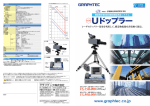Download Manual DataAnalyzerI
Transcript
DataAnalyzer Analysis of physiologic measurement data User Manual Imprint User Manual DataAnalyzer 1.7 Version: 09/02/2015 movisens GmbH Fritz-Erler-Straße 1-3 76133 Karlsruhe Phone: +49 721 381344-0 Telefax: +49 721 381344-90 Internet: www.movisens.com E-Mail: [email protected] © Copyright: movisens GmbH Contents 1 Welcome!............................................................................................................. 1 2 Scope of application........................................................................................ 3 3 Instructions of Use ........................................................................................... 5 4 Software Installation ....................................................................................... 7 4.1 System Requirements................................................................................................. 7 4.2 Installing the software ................................................................................................ 7 4.3 Updating the software ............................................................................................... 7 4.4 Uninstalling the Software .......................................................................................... 8 4.5 Licensing......................................................................................................................... 8 4.6 Registration.................................................................................................................... 8 5 Handling ............................................................................................................ 10 5.1 Start of DataAnalyzer ................................................................................................10 5.2 Selecting a measurement........................................................................................10 5.3 Selecting analysis parameters................................................................................11 5.4 Adding analysis parameters ...................................................................................12 5.5 Specifying the output interval ...............................................................................12 5.6 Batch mode..................................................................................................................13 6 Description of the analysis outputs ......................................................... 15 6.1 Output parameters of the basic software ..........................................................16 6.1.1 Body Position ..................................................................................................16 6.1.2 Acceleration along the body axis .............................................................17 6.1.3 Steps ..................................................................................................................17 6.1.4 Inclination of body axes ..............................................................................18 6.1.5 Movement acceleration ..............................................................................18 6.1.6 Altitude .............................................................................................................19 6.1.7 Vertical speed .................................................................................................19 6.1.8 Activity class ....................................................................................................19 6.1.9 Physical activity report.................................................................................20 6.1.10 Heart rate .........................................................................................................21 6.1.11 List of inter beat intervals as text file .......................................................21 6.1.12 Temperature ...................................................................................................21 6.2 Output parameters of the Energy Expenditure Module ................................23 6.2.1 Activity Energy Expenditure ......................................................................23 6.2.2 Total energy expenditure ...........................................................................23 6.2.3 Metabolic Equivalent of Task (MET) .........................................................24 6.2.4 Physical activity and energy expenditure report.................................24 6.2.5 Energy expenditure summary ...................................................................25 6.3 Output parameters of the Cardio Module .........................................................26 6.3.1 ECG R peaks .....................................................................................................26 6.3.2 Normal beats and intervals ........................................................................26 6.3.3 Beat by beat heart rate ................................................................................26 6.3.4 HRV parameter Low Frequency (HrvLf) ..................................................27 6.3.5 HRV parameter High Frequency (HF) ......................................................27 6.3.6 HRV parameter Low to High Frequency Ratio (LF/HF).......................27 6.3.7 HRV parameter SDNN ..................................................................................28 6.3.8 HRV parameter RMSSD ................................................................................28 6.3.9 HRV parameter pNN50 ................................................................................28 6.3.10 HRV parameter SD1 ......................................................................................29 6.3.11 HRV parameter SD2 ......................................................................................29 6.3.12 HRV parameter SD2/SD1 .............................................................................29 6.3.13 HRV report .......................................................................................................30 6.3.14 Respiration rate EDR .....................................................................................30 6.4 Output parameters of the EDA Module ..............................................................31 6.4.1 Electrodermal Activity report as text file ................................................31 6.4.2 Skin conductance level ................................................................................31 6.4.3 SCR amplitudes ..............................................................................................32 6.4.4 SCR rise times..................................................................................................32 6.4.5 SCR Energies ...................................................................................................32 6.4.6 SCR half recovery times ...............................................................................33 6.4.7 Number of SCR ...............................................................................................33 6.4.8 Mean of SCR Amplitudes.............................................................................33 6.4.9 Mean of SCR rise times.................................................................................34 6.4.10 Mean of SCR energy......................................................................................34 6.4.11 Mean of SCR recovery times.......................................................................34 6.4.12 Mean of Arousal .............................................................................................35 7 Algorithm details ............................................................................................ 35 7.1 Heart rate variability..................................................................................................35 7.2 Electrodermal Activity ..............................................................................................35 8 Legal Notes ....................................................................................................... 37 8.1 Copyright......................................................................................................................37 8.2 Disclaimer .....................................................................................................................37 8.3 Trademarks ..................................................................................................................37 1 Welcome! 1 Dear customer, Thank you for choosing DataAnalyzer from movisens. With this software you get an extensive tool for the scientific analysis of physiologic measurement data. Please read this manual completely and thoroughly!! In his manual you will find all Information relevant to the use and maintenance of the measurement system as well as for solving problems. If you have any further questions, don’t hesitate to call us. It is our pleasure to help you: Phone: +49 721 381344-0 1 2 Scope of application DataAnalyzer is a scientific software for the analysis of physiologic measurement data. The software is optimized but nor limited for the use with sensor systems from movisens. With the help of DataAnalyzer you can calculate secondary parameters from your physiologic measurement data, create summaries and reports. DataAnalyzer is capable of batch-processing complete measurement data bases. DataAnalyzer is not a medical device! Tip: On demand movisens can integrate additional algorithms into the software. 3 2 3 Instructions of Use ! DataAnalyzer is not a medical device. ! DataAnalyzer uses the open source data format Unisens. You will find all further information on this website: www.unisens.org 3 5 4 Software Installation This chapter describes how to install and uninstall the software and how to update it. Additionally the system requirements are defined. 4.1 System Requirements Before installing the software, please check if the following system requirements are fulfilled. PC with Windows XP or higher 4 Administrator rights during installation A minimum of 300 MB free space on hard disc 4.2 Installing the software Please ensure that your PC fulfils the requirements described above. Step 1: Plug the USB drive into the USB port of your PC. The content of the medium will be shown. ! If the window does not open automatically, select the appropriate drive from the window “My computer” Step 2: Double click the file “movisens_SensorManager_Setup_Full.exe“ The Installation runs automatically in the background. After successful installation, shortcuts are created in the Windows Start Menu under the entry “movisens SensorManager” 4.3 Updating the software You need an internet connection to make an update. Select Windows Start Menu movisens DataAnalyzer Updater. If 7 a new version is available, it will be downloaded and installed automatically. 4.4 Uninstalling the Software The software can be uninstalled using the Windows Control Panel. 4.5 Licensing After Installation DataAnalyzer runs as a 30 days test license. During this phase you can test all functions without any limitation. After 30 days you have to register the software to be able to further use it. 4.6 Registration Directly after starting DataAnalyzer use the function „Registration“. The click on the link „Request License (Request Code: XXXXX)“. You mail program will open a ready mail with the necessary registration information. Please send us this mail. You will then receive a product key from movisens: License ID: Base,Cardio, Signature: XXXXXXXXXXXXXXXXXXXXXXXXXXXXXXXXXXXXXXXXX 8 The product key contains the License ID (the modules you bought) and the signature (authorization for your PC). Copy both lines into the text designated field and finish the registration by clicking „Next“. 4 9 5 Handling This chapter describes how you can process your measurement data, both single measurements and whole study measurement databases. 5.1 Start of DataAnalyzer Start the DataAnalyzer by selecting Windows Start movisens DataAnalyzer DataAnalyzer. The following window opens: 5.2 Selecting a measurement You can select a measurement for analysis by clicking on “Source”. In the opening dialog, please select the Unisens File of the desired measurement. 10 A destination folder for the results is proposed. In this folder all calculated outputs will be stored. 5.3 Selecting analysis parameters 5 After a measurement was selected all possible analysis outputs (secondary parameter and reports) are shown. The list of analysis outputs is dependent on your licensed modules and the data contained in you measurement. You can now select the desired analysis output. If you want to select more than one analysis outputs keep the Ctrl-key pressed while selecting. 11 5.4 Adding analysis parameters Depending on the selected analysis outputs you have to enter additional analysis parameters that are needed to process your measurement data. E.g. for the calculation of the energy expenditure of a person you need to specify age, size, weight, gender and sensor position. The expected parameters are shown on right side in the application windows. If you have already entered some or all of the values for these parameters in the SensorManager software you can check now if they are correct. 5.5 Specifying the output interval For many of the analysis outputs you can specify at which time interval the data should be calculated. Select the desired value from the dropdown menu in the field “Output Interval”. The values are given in seconds. 12 5.6 Batch mode If you want to analyse or whole batch of measurements (e.g. the data of a whole study) you can activate the batch mode by selecting the checkbox on top of the application window. As “Source” select a higher level folder containing you measurements. 5 Then select the desired analysis outputs. In the right side of the application windows the necessary analysis parameters. A second window is opened: Here you can enter and check the analysis parameters for each measurement. 13 In the upper left the folder name of the current measurement is shown. You can scroll through the measurements by clicking the << and >> buttons. ! All your changes will be stored directly in the corresponding measurement data set. 14 6 Description of the analysis outputs This chapter describes all analysis outputs that can be calculated with DataAnalyzer. The analysis outputs can be grouped into: Secondary parameters Reports All secondary parameters are output in the Unisens data format. Most of the secondary parameters allow the specification of an output interval. These secondary parameters are additionally output into an Excel Spreadsheet. Most reports are output as PDF files. Some reports are either output as Excel files, CSV files or plain text files. The analysis outputs are grouped in modules: Basic Module (directly included in the DataAnalyzer) o Physical activity parameters (without energy expenditure) o Physical activity report o Mean Heart rate, IBI-List 6 Energy Expenditure Module (EE) o Energy expenditure parameters (AEE, TEE, BEE, MET) o Physical Activity and Energy Expenditure report Cardio Module (Cardio) o All heart rate variability parameters 15 o Heart rate variability report o ECG derived respiration Electrodermal Activity Module (EDA) o Skin conductance level o All skin conductance response parameters o Arousal-value Depending on your license the appropriate modules are activated. Below all analysis outputs are explained in detail. 6.1 6.1.1 Output parameters of the basic software Body Position For each output interval the body position is output. The body positions are coded as follows: Body position Unknown Lying supine Lying left Lying prone Lying right Upright Sitting/lying Standing Coding 0 1 2 3 4 5 6 *) 7 *) Please check, if the sensor position has been entered correctly. 16 *) Sitting/lying and standing can be differentiated if the sensor is worn at the thigh. Name Type Module Output interval Needed measurement data 6.1.2 BodyPosition Secondary parameter Basic Module Adjustable Acceleration Acceleration along the body axis The acceleration data is calculated for the body axis of the person. The axes are defined according to an upright standing person. The unit is [g]. Signal name AccDown AccForward AccRight Direction of axis Acceleration down Acceleration forward Acceleration to the right 6 Please check that the sensor position has been set correctly. Name Typ Module Output interval Needed measurement data 6.1.3 AccDown, AccForward, AccRight Secondary parameter Basic Module Fixed. Same as sample rate of acceleration raw data (64Hz) Acceleration Steps For each output interval the number of steps done is calculated. Name Type StepCount Secondary parameter 17 Module Output interval Needed measurement data 6.1.4 Basic Module Adjustable Acceleration Inclination of body axes For each output interval the mean inclinations of the three body axes are calculated. The unit is [°]. The range of values is from 0° to 180°. Signal name InclinationDown InclinationForward InclinationRight Definition of inclination Inclination of the body axis „down“ against the vertical Inclination of the body axis „Forward“ against the vertical Inclination of the body axis „to the right“ against the vertical Please check, if the sensor position has been set correctly. Name Type Module Output interval Needed measurement data 6.1.5 InclinationDown, InclinationForward, InclinationRight Secondary parameter Basic Module Adjustable Acceleration Movement acceleration For each output interval the mean absolute value of the magnitude of the acceleration that can be attributed to body movements is calculated. Therefore the acceleration data is band limited to the frequency band from 0.25 to 11Hz. The unit is [g]. 18 Name Type Module Output interval Needed measurement data 6.1.6 MovementAcceleration Secondary parameter Basic Module Adjustable Acceleration Altitude For each output interval the altitude above sea level is calculated. The calculation is based on the data of barometric air pressure. The altitude is calculated with the barometric formula (exponential atmosphere). Changes of air pressure due to changes in the weather can influence the output. The unit is [m]. Name Type Module Output interval Needed measurement data 6.1.7 Altitude Secondary parameter Basic Module Adjustable Barometric air pressure 6 Vertical speed For each output interval the mean vertical speed is calculated. The values are positive for upward speeds. The unit is [m/s]. Name Type Module Output interval Needed measurement data 6.1.8 VerticalSpeed Secondary parameter Basic Module Adjustable Barometric air pressure Activity class For each output interval the activity class is calculated. The detectable activity classes are coded as follows: 19 Activity class unknown lying Sitting/standing walking running Sitting/lying Standing Coding 0 1 2 7 5 8 *) 9 *) Please check if the sensor position has been entered correctly. *) Sitting/lying and standing can be differentiated if the sensor is worn at the thigh. Name Type Module Output interval Needed measurement data 6.1.9 ActivityClass Secondary parameter Basic Module Adjustable Acceleration, Barometric air pressure Physical activity report A PDF report with graphic presentation of the physical activity of the person is generated. Please check if the sensor position has been entered correctly. Name Type Module Output interval Needed measurement data 20 ReportActivityPdf Report Basic Module Fixed, one diagram per day Acceleration, Barometric air pressure 6.1.10 Heart rate For each output interval the mean value of the heart rate is calculated. The unit is [1/min]. Name Type Module Output interval Needed measurement data Hr Secondary parameter Basis Module Adjustable ECG 6.1.11 List of inter beat intervals as text file Generates the text file ReportIbi.txt. It contains all intervals between current and last R peak. One value per Line is output. Die unit is [ms]. Name Type Module Output interval Needed measurement data ReportIbi Report (text file) Basic Module One value per heart beat ECG 6 6.1.12 Temperature For each output interval the mean value of the temperature is calculated. The unit is [°C]. Name Type Module Output interval Needed measurement data TempMean Secondary parameter Basic Module Adjustable TEMP 21 22 6.2 6.2.1 Output parameters of the Energy Expenditure Module Activity Energy Expenditure For each output interval the mean energy expenditure attributed to physical activity is calculated. The calculation is based on different mathematical models of energy expenditure for each activity class. Also altitude changes are integrated into the calculation. The unit is [kcal/d]. Please check if sensor position, age, size, weight and gender have been entered correctly. Name Type Module Output interval Needed measurement data 6.2.2 ActivityEnergyExpenditure Secondary parameter Energy Expenditure Module Adjustable Acceleration, Barometric air pressure 6 Total energy expenditure For each output interval the total energy expenditure is calculated. The calculation is based in the estimation of the basal energy expenditure and the calculation of the activity energy expenditure. Total energy expenditure = Basal energy expenditure + activity energy expenditure The unit is [kcal/d]. Please check if sensor position, age, size, weight and gender have been entered correctly. 23 Name Type Module Output interval Needed measurement data 6.2.3 TotalEnergyExpenditure Secondary parameter Energy Expenditure Module Adjustable Acceleration, Barometric air pressure Metabolic Equivalent of Task (MET) For each output interval the MET-Value (Metabolic Equivalent of Task) is calculated. The calculation is done as follows: MET = Total energy expenditure / Resting energy expenditure Please check if sensor position, age, size, weight and gender have been entered correctly. Name Type Module Output interval Needed measurement data 6.2.4 MET Secondary parameter EnergyExpediture-Module Adjustable Acceleration, Barometric air pressure Physical activity and energy expenditure report A PDF report with graphic presentation of the physical activity and the energy expenditure of the person is generated. All information of the report ReportActivityPdf is included. Please check if sensor position, age, size, weight and gender have been entered correctly. Name Type 24 ReportActivityEePdf Report Module Output interval Needed measurement data 6.2.5 Energy Expenditure Module Fixed, one diagram per day Acceleration, Barometric air pressure Energy expenditure summary A complete overview of the physical activity and the energy expenditure is generated as Excel file. This report is especially useful for a numerical overview of measurements of more than one day. Name Type Module Output interval Needed measurement data ReportEeSummaryExcel Report Energy Expenditure Module Adjustable, one line per day Acceleration, Barometric air pressure Please check if sensor position, age, size, weight and gender have been entered correctly. 6 25 6.3 6.3.1 Output parameters of the Cardio Module ECG R peaks The exact positions of the R peaks of the ECG are output as events. The temporal resolution depends on the sample rate of the ECG. Name Type Module Output interval Needed measurement data 6.3.2 R Secondary parameter Cardio Module One event per heart beat ECG Normal beats and intervals The positions of the normal beats and the distance to the last normal beat are output. The unit is of the distances is in [ms]. Name Type Module Output interval Needed measurement data 6.3.3 Nn Secondary parameter Cardio Module One value per normal heart beat ECG Beat by beat heart rate The heart rate values are output beat by beat. The unit is [1/min]. Name Type Module Output interval 26 HrBxb Secondary parameter Cardio Module One value per heart beat Needed measurement data 6.3.4 ECG HRV parameter Low Frequency (HrvLf) For each output interval the mean value of the HRV parameter Low Frequency (LF) is calculated. LF describes the spectral power in the frequency band between 0.04 and 0.15 Hz. The unit is [ms2]. Name Type Module Output interval Needed measurement data 6.3.5 HrvLf Secondary parameter Cardio Module Adjustable 1) ECG HRV parameter High Frequency (HF) For each output interval the mean value of the HRV parameter High Frequency (HF) is calculated. HF describes the spectral power in the frequency band between 0.15 and 0.4 Hz. The unit is [ms2]. Name Type Module Output interval Needed measurement data 6.3.6 6 HrvHf Secondary parameter Cardio Module Adjustable 1) ECG HRV parameter Low to High Frequency Ratio (LF/HF) For each output interval the mean value of the HRV parameter Low to High Frequency Ratio (LF/HF) is calculated. The unit is []. Name Type Module HrvLfHf Secondary parameter Cardio Module 27 Output interval Needed measurement data 6.3.7 Adjustable 1) ECG HRV parameter SDNN For each output interval the mean value of the HRV parameter SDNN is calculated. SDNN describes the standard deviation of the beat intervals. The unit is [ms]. Name Type Module Output interval Needed measurement data 6.3.8 HrvSdnn Secondary parameter Cardio Module Adjustable 1) ECG HRV parameter RMSSD For each output interval the mean value of the HRV parameter RMSSD is calculated. RMSSD is the root mean square of successive differences of beat intervals. The unit is [ms]. Name Type Module Output interval Needed measurement data 6.3.9 HrvRmssd Secondary parameter Cardio Module Adjustable 1) ECG HRV parameter pNN50 For each output interval the mean value of the HRV parameter pNN50 is calculated. pNN50 is the percentage of NN intervals greater than 50ms. The unit is [%]. Name 28 HrvPnn50 Type Module Output interval Needed measurement data Secondary parameter Cardio Module Adjustable 1) ECG 6.3.10 HRV parameter SD1 For each output interval the mean value of the HRV parameter SD1 is calculated. SD1 is a parameter derived from the Poincaré plot of the beat intervals. SD1 is length of the short half axis of a fitted ellipse. SD1 reflects the short term variability. The unit is [ms]. Name Type Module Output interval Needed measurement data HrvSd1 Secondary parameter Cardio Module Adjustable 1) ECG 6 6.3.11 HRV parameter SD2 For each output interval the mean value of the HRV parameter SD2 is calculated. SD2 is a parameter derived from the Poincaré plot of the beat intervals. SD2 is length of the long half axis of a fitted ellipse. SD2 reflects the long and short term variability. The unit is [ms]. Name Type Module Output interval Needed measurement data HrvSd2 Secondary parameter Cardio Module Adjustable 1) ECG 6.3.12 HRV parameter SD2/SD1 29 For each output interval the mean value of the HRV parameter SD2/SD1 is calculated. SD2/SD1 is a parameter derived from the Poincaré plot of the beat intervals. SD2/SD1 is the ratio of the long to the short half axis of a fitted ellipse. The unit is []. Name Type Module Output interval Needed measurement data HrvSd2Sd1 Secondary parameter Cardio Module Adjustable 1) ECG 6.3.13 HRV report A PDF report with graphic presentation of the heart rate variability of the person is generated. Name Type Module Output interval Needed measurement data ReportHrvPdf Report Cardio Module Fixed, one diagram per day ECG, Acceleration 1) All HRV calculations are internally done every 30 seconds over segments of 2 minutes. For each output interval the mean values of the internally calculated values are output. 6.3.14 Respiration rate EDR Respiration can be derived from the ECG signal. Therefore a synthetic respiration signal is created from the amplitudes of the R peaks in the ECG. From this signal the respiration rate can be detected. The respiration rate might be distorted when the ECG signal contains artifacts e.g. due to movement. Name 30 Edr Type Module Output interval Needed measurement data 6.4 6.4.1 Secondary parameter Cardio Module Adjustable ECG, Acceleration Output parameters of the EDA Module Electrodermal Activity report as text file A text file with the raw date of the electrodermal activity is generated. The file can be used for other software packages like LedaLab or Edapara. The unit is [uS]. Name Type Module Output interval Needed measurement data 6.4.2 ReportEdaTxt Report Basis-Module Fixed. Same as sample rate of EDA raw data (32 Hz) Electrodermal activity 6 Skin conductance level For each output intervals the mean skin conductance level (SCL) is calculated. The EDA data is low pass filtered. The filer frequency is 0.1Hz. The unit is [uS]. Name Type Module Output interval Needed measurement data EdaSclMean Secondary parameter EDA Module Adjustable Electrodermal activity 31 6.4.3 SCR amplitudes The positions and amplitudes of detected skin conductance responses (SCR) are output. The unit is [uS]. Name Type Module Output interval Needed measurement data 6.4.4 EdaScrAmplitudes Secondary parameter EDA Module One value per SCR Electrodermal activity SCR rise times The positions and rise times of detected skin conductance responses (SCR) are output. The unit is [S]. Name Type Module Output interval Needed measurement data 6.4.5 EdaScrRiseTimes Secondary parameter EDA Module One value per SCR Electrodermal activity SCR Energies The positions and the energies (half product of amplitude and rise time) of detected skin conductance responses (SCR) are output. The unit is [uSs]. Name Type Module Output interval Needed measurement data 32 EdaScrEnergies Secondary parameter EDA Module One value per SCR Electrodermal activity 6.4.6 SCR half recovery times The positions and the recovery times (to the half amplitude) of detected skin conductance responses (SCR) are output. The unit is [s]. Name Type Module Output interval Needed measurement data 6.4.7 EdaScrHalfRecoveryTimes Secondary parameter EDA Module One value per SCR Electrodermal activity Number of SCR For each output interval the number of detected skin conductance responses (SCR) is output. Name Type Module Output interval Needed measurement data 6.4.8 EdaScrCount Secondary parameter EDA Module Adjustable Electrodermal activity 6 Mean of SCR Amplitudes For each output interval the mean amplitude of detected skin conductance responses (SCR) is output. The unit is [uS]. Name Type Module Output interval Needed measurement data EdaScrAmplitudesMean Secondary parameter EDA Module Adjustable Electrodermal activity 33 6.4.9 Mean of SCR rise times For each output interval the mean rise time of detected skin conductance responses (SCR) is output. The unit is [s]. Name Type Module Output interval Needed measurement data EdaScrRiseTimesMean Secondary parameter EDA Module Adjustable Electrodermal activity 6.4.10 Mean of SCR energy For each output interval the mean energy of detected skin conductance responses (SCR) is output. The unit [uSs]. Name Type Module Output interval Needed measurement data EdaScrEnergiesMean Secondary parameter EDA Module Adjustable Electrodermal activity 6.4.11 Mean of SCR recovery times For each output interval the mean recovery time of detected skin conductance responses (SCR) is output. The unit is [s]. Name Type Module Output interval Needed measurement data 34 EdaScrHalfRecoveryTimesMean Secondary parameter EDA Module Adjustable Electrodermal activity 6.4.12 Mean of Arousal Arousal is a synthetic signal generated from secondary parameters of detected skin conductance responses (SCRs). For each output interval a mean arousal value is calculated. Output intervals of 30s or larger make sense for this parameter. Name Type Module Output interval Needed measurement data EdaArousalMean Secondary parameter EDA Module Adjustable Electrodermal activity 7 Algorithm details 7.1 Heart rate variability Notes for the calculation of HRV parameters: 7 All HRV calculations are internally done every 30 seconds over segments of 2 minutes. For each output interval the mean values of the internally calculated values are output. If the output interval is smaller than 30 seconds, values are repeated. 7.2 Electrodermal Activity Notes for the detection skin conductance responses (SCR): 1) SCR are automatically detected. The specification of event marker is neither necessary nor possible. 2) The default minimal rise time for the detection of SCR is 0.05uS/s. 35 3) The default minimal amplitude for the detection of SCR is 0.1uS. 4) The default maximal rise tome for the detection of SCR is 0.9s. 36 8 Legal Notes 8.1 Copyright The DataAnalyzer software is protected by copyright. Renting, exchanging, broadcasting, duplication or copies are not permitted. 8.2 Disclaimer The material in this manual is for informational purposes only. The products it describes are subject to change without prior notice. movisens makes no representations or warranties with respect to this manual or with respect to the products described herein. movisens shall not be liable for any damages, losses, costs or expenses, direct, indirect or incidental, consequential or special, arising out of, or related to the use of this material or the products described herein. The DataAnalyzer is not a medical device and is not intended to be used for medical purposes. 8.3 Trademarks 8 Windows and Windows XP are registered trademarks of Microsoft Corporation. 37 movisens GmbH Fritz-Erler-Str. 1-3 76133 Karlsruhe Tel.: +49 721 381344-0 Fax:.+49 721 381344-90 [email protected] www.movisens.com