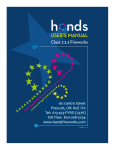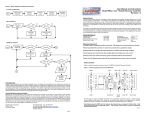Download ARTS2 Flight Computer Flight Computer Flight Computer User
Transcript
ARTS2 ARTS2 Flight Computer User Manual Altimeter Recording & Telemetry System © 2007 Ozark Aerospace, Inc. Table of Contents I. Introduction................................................................................................................ 2 II. Mounting the ARTS2................................................................................................ 4 III. Connecting the Batteries ....................................................................................... 4 IIIa. Single Battery Configuration................................................................................. 5 IIIb. Two Battery Configuration..................................................................................... 6 IIIc. Bypassing the Current Limiter ............................................................................. 7 IV. Configuring the ARTS2........................................................................................... 8 V. Pre-Flight .................................................................................................................... 8 VI. Post-Flight .................................................................................................................. 8 VII. Downloading / Analyzing Data.............................................................................. 9 VIII. Altimeter Diagnostic Functions............................................................................ 9 IX. Upgrading the Firmware......................................................................................... 9 Appendix A Sensors....................................................................................................... 10 Appendix B Connector Pinouts................................................................................... 11 ARTS Warranty, Terms and Conditions ....................................................................... 12 I. Introduction Thank you for purchasing the ARTS2 flight computer by Ozark Aerospace. Please read this manual carefully and completely before using the ARTS2 and we highly recommend gaining some flight experience by using the ARTS2 with a backup, or for data collection only, before going "solo" with it. An ARTS2 user forum e-mail list has been set up. To access the forum, please go to http://mx.blastzone.com/mailman/listinfo/arts for instructions. Precautions • The ARTS2 contains parts that are sensitive to damage from ESD (electro-static discharge). Always ground yourself before handling the ARTS2. ESD damage is not covered under warranty. • Always allow the ARTS2 and the battery to adjust to ambient temperature prior to arming and flying. • Never handle or move the rocket or the ARTS2 when the ARTS2 is armed and connected to live pyrotechnic charges as this may cause the premature firing of the charges. • Never arm the ARTS2 when connected to live pyrotechnic charges until the rocket is on the pad and in the firing position. • If you are contemplating flying with a single battery, be sure to use only low current igniters. If in doubt, USE TWO BATTERIES! Igniters can be tested by using the diagnostics panel in the DataAnalyzer program to fire the outputs. 2 The ARTS2 Flight Computer 1 9 This end up 2 4 3 8 7 6 5 1 – Terminal Connector: Connect to your computer using the supplied serial cable 2 – GPS Connector: Connect to an NMEA2.0 capable GPS to report your rocket’s position over the telemetry 3 – Programming header: used during production to load firmware 4 – Battery Configuration Jumper: Remove this jumper for use with 2 batteries, install the jumper for use with a single battery 5 – 9V Main Battery connection, be sure to note polarity marks on board 6 – Power switch connector 7 – 9V Pyro Battery connection, be sure to note polarity marks on board 8 – Option switches: SW1 (left) selects flight profile 1 (on) or 2 (off) SW2 (right) selects flight data bank 1 (on) or 2 (off) 9 – Output channel terminals. Channel 1 Apogee, Channel 2 Main 3 II. Mounting the ARTS2 • The ARTS2 mounting holes are the same as the original ARTS. • Select a location within the rocket for the ARTS2 that is protected from ejection gasses and is vented to external pressure. • The ARTS2 must be mounted vertically with the arrow on the board facing up when the rocket is in the firing position. • The ARTS2 can be mounted with two ½” standoffs and #6 machine screws placed either on the front or back of the board. Alternatively, the four corner holes can be used with #4 machine screws. The ARTS2 must be rigidly mounted! The ARTS2 uses the accelerometer to detect both liftoff and apogee. The ARTS2 will only function properly when securely mounted. III. Connecting the Batteries Use fresh 9V alkaline batteries. A snap type battery clip can be used. However, a more reliable method is to solder wires directly to the battery terminals. Observe the correct polarity when attaching the batteries to the ARTS2. Polarity is marked on the board. Connecting either battery does not power up the ARTS2. There are separate power and switch connectors and when the switch is off, there is no load on the batteries. The switch connector should be connected to an external switch for arming. Choose a high quality switch. The ARTS2 can be used with one or two batteries. 4 IIIa. Single Battery Configuration When used in the single battery configuration, the ARTS2 is protected from processor resets when trying to fire high current igniters. This is done by limiting the current to each igniter to approximately 500mA.. This protects the processor from brownouts caused by high current igniters pulling too much current from the battery (causing the processor to reset), but it may prevent some higher-current igniters from firing. If you are planning to fly with only one battery, be sure to thoroughly test the igniters (using the Diagnostics feature in DataAnalyzer) before flying. WARNING: Be sure to install the Battery Configuration Jumper when using one battery! Apogee E-Match Main E-Match Power Switch Battery Config Jumper INSTALLED = Main Battery Only Main Battery 5 IIIb. Two Battery Configuration When used in the two-battery configuration, the Main battery powers the processor while the Pyro battery supplies current to the igniters. The full current capacity of the Pyro Battery is available to fire the igniters, allowing the full use of high current igniters. WARNING: Be sure to remove the Battery Configuration Jumper when using two batteries! Apogee E-Match Main E-Match Pyro Battery Power Switch Battery Config Jumper OFF = Two Battery Operation Main Battery 6 IIIc. Bypassing the Current Limiter It is possible, although not advisable, to fly the ARTS2 using a single battery and output more than 500mA to the pyro squibs. The following diagram demonstrates a wiring method for bypassing the current limiter. The single battery is simply wired to both battery inputs. WARNING: When used in this configuration, the ARTS2 processor is **NOT** protected from resets if the igniters draw too much current from the battery. If you are planning to fly with only one battery, be sure to thoroughly test the igniters (using the Diagnostics feature in DataAnalyzer) before flying. WARNING: Be sure to remove the Battery Configuration Jumper when bypassing the current limiter! Apogee E-Match Main E-Match Power Switch Battery Config Jumper OFF = Simulating Two Battery Operation Main Battery 7 Use caution with the output channels! IV. • Always wear eye protection when working with live pyrotechnic charges. • Always shunt charges and igniters until the rocket is in the firing position • Do not arm the ARTS2 until the rocket is on the pad and vertical in the FIRING POSITION! Unlike some other accelerometer based altimeters, the baseline readings are taken only at power up and are not updated continuously. Configuring the ARTS2 One of the most powerful features of your ARTS2 system is the ability to program the 2 output channels. Each output channel can respond to any of 5 events: Launch, Main Engine Cutoff (MECO), Apogee, Altitude on the way up, and Altitude on the way down. Also, a specific time delay between the event and the activation of the output channel can be set. The most basic configuration would have Channel 1 set to fire 0.0 seconds after apogee and Channel 2 set to fire 0.0 seconds after a specified Altitude, say 800 feet. The ARTS2 can hold two different flight profiles. They are selected via DIP Switch 1. These profiles allow the ARTS2 to quickly change configurations without having to attach a laptop. Profile 1 is an Apogee / Altitude only profile, while Profile 2 is fully customizable. Also configurable is the flight information recording rate. Higher recording rates increase the number of data points, but decrease the recording time. Use DataAnalyzer to configure the altimeter. Please see the separate DataAnalyzer manual for information on using the program. V. Pre-Flight Once the rocket is on the pad, the switch is turned on. You will hear a series of beeps repeated to show the state of the output channels : 1 long beep, low tone Neither channel has continuity 1 short beep, high tone Channel 1 continuity 2 short beeps, high tone Channel 2 continuity 3 short beeps, high tone Both 1 and 2 have continuity VI. Post-Flight Post flight, the ARTS2 continues to record data until its memory is full. This can take from 82 seconds to up to 26 minutes at the slowest sample rate. Upon landing, the ARTS2 will report its maximum altitude using a series of beeps. The number of beeps represents each digit in the altitude, separated by a short pause between digits, and a longer pause to denote the end of the sequence. For example, an altitude of 1324 feet will sound like this: beep, pause, beep beep beep, pause, beep beep, pause, beep beep beep beep, long pause, repeat. This sequence will continue to repeat until power has been removed. 8 VII. Downloading / Analyzing Data To retrieve the flight data, use DataAnalyzer. Please see the separate DataAnalyzer manual for information on using the program. VIII. Altimeter Diagnostic Functions DataAnalyzer includes functionality to check out the operation of the ARTS2 flight computer. Use DataAnalyzer to check the buzzer, accelerometer, barometric sensor, pyro detection circuits, pyro firing circuits, the telemetry output port, and the option switches. Please see the separate DataAnalyzer manual for information on using the program. IX. Upgrading the Firmware Occasionally, to correct bugs or add features, it will be necessary for Ozark Aerospace, Inc. to improve the programming of the ARTS2. The program that controls the functionality of the ARTS2 is called firmware. Firmware updates will be announced on Ozark Aerospace website, http://www.ozarkaerospace.com , and announcements will be posted to the ARTS mailing list. DataAnalyzer includes functionality to load new firmware into the ARTS2. Please see the separate DataAnalyzer manual for information on using the program. 9 Appendix A Sensors The ARTS2 uses the Analog Devices ADXL78 accelerometer, and the Motorola MPXA4100A pressure sensor. The sensors are read using the PIC16F876 processor’s built in 10 bit ADC. To facilitate other ARTS2 functions, both of the sensors are read at 200Hz regardless of the recording rate. Accelerometer The ADXL78 has a range of ±50G, with a resolution of 38mV/G (per its datasheet). Its output is then passed through a low-pass RC filter set at ~200Hz. The calibration value used for computations during flight is calculated when the ARTS2 enters flight mode, and is the average of 16 samples. This value is used as a Zero G baseline. This value is saved in FLASH and is downloaded along with flight data. The calibration values used for post-flight computations are calculated by averaging 64 samples at +1g, 1g, and 0. When commanded (using DataAnalyzer, for example), the ARTS2 will sum 64 readings at each orientation, and save them into its internal FLASH. These values are sent along with flight data during download. Barometric Sensor The Motorola MPXA4100A pressure is used to sense air pressure during flight. The sensor’s output is filtered through an RC filter before being read by the processor. The calibration value used for computations during flight is calculated when the ARTS enters flight mode, and is the average of 16 samples. This value is used as a Zero Altitude baseline. This value is saved in FLASH and is downloaded along with flight data. 10 Appendix B Connector Pinouts For all connectors, Pin 1 is denoted by a square pad. Terminal (RS232 levels) 1 – GND 2 – RxD 3 – TxD GPS (RS232 levels) 1 – GND 2 – TxD 3 – RxD 4 - +5V DC Please note that even though +5V DC is provided on the GPS connector, it is not recommended to use it a power source. DO NOT draw more than 10mA from this sources 11 ARTS Warranty, Terms and Conditions Reasonable care has been exercised in the design, fabrication and testing of the ARTS by Ozark Aerospace its subcontractors. Ozark Aerospace warrants the ARTS for a period of 90 days from the date of purchase. Ozark Aerospace will repair or replace any ARTS at its discretion during the warranty period. Damage to the ARTS resulting from rocket flight, recovery failures, or ground testing is not warranted under any circumstances. ARTS recovery modes are used for experimental purposes only and shall not be used where failure would cause injury or property damage. The purchaser and user of the ARTS accept all risks and responsibilities for its testing, installation and use. The ARTS purchaser or user shall not hold Ozark Aerospace or its employees and contractors liable for any consequential or incidental damages resulting from its use. First time use of the ARTS signifies acceptance of these terms. Any modifications made to the ARTS by the user or connection of equipment not provided by Ozark Aerospace shall make this warranty void. 12 ARTS2 Altimeter Recording & Telemetry System Flight Computer