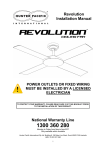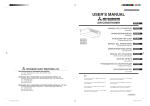Download User Manual
Transcript
POWERPROF User Manual SCP-9000 2 POWERPROF SCP-9000 We congratulate you for choosing Sauber Commercial Powerprof, the first-class commercial cleaning system. Before operating the Sauber Powerprof please read this instruction manual carefully and keep it for future reference. - It’s German for clean POWERPROF SCP-9000 3 Safety Instructions Please read all the instructions attentively before using this vacuum. Your new Sauber Powerprof is a high quality, reliable, innovative product that has been designed in Switzerland and made in Europe with the most modern technology. The Sauber Powerprof comes with a powerhead that enables you to clean deep down dirt and dust from carpets. Please read through the important safety instructions carefully before you use the vacuum cleaner: • The manufacturer is not liable for any damage caused by improper use. • Never leave small children unattended near the vacuum cleaner. •Before cleaning the unit or changing the filters always switch off the vacuum cleaner and pull the plug out of the power socket. Never pull the plug out by the power cable. • Never leave the vacuum cleaner connected to the mains power when not in use. • The electric hose contains electrical connections: - Do not use to vacuum water; - Do not immerse it in water for cleaning; • Check hose regularly. Do not use if the hose is damaged. •If the power cable is damaged, it must be replaced by a Sauber qualified service person in order to avoid any hazard. •Use the vacuum cleaner only for dry substances. Never use the vacuum cleaner in damp or wet environment. • Never vacuum people or animals. • Never vacuum sharp-edged objects. •Do not allow this cleaner to be used as a toy. Use of this product by children should always be supervised by an adult. •Be careful that hair, fingers, clothing never come in contact with the head while the vacuum cleaner is connected to the mains power. •Never vacuum close to smoke, sparks or fire (such as cigarettes, matches, hot ashes), flammable liquids and gasses or explosive materials. • Aerosols may not be sprayed in or on the vacuum cleaner as it could explode. •Do not use the vacuum cleaner if it is damaged and, if it breaks down. Check the electrical components regularly for defects. If you have damaged connection cables, hoses, electrical contacts and electric tubes please contact Sauber Customer Care: 1800 728 237 4 POWERPROF SCP-9000 • Do not pick up liquid, dry use only. •Never clean the vacuum cleaner and all its electrical parts, especially the electrical connections, with water or liquid cleaners. •Maintenance and repairs may only be undertaken by authorized Sauber customer service personnel. Use only ORIGINAL Sauber spare parts and accessories. • Never attempt to make any modifications electrically to the vacuum cleaner. •This appliance is not intended for use by persons (including children) with reduced physical, sensory or mental capabilities, or lack of experience and knowledge, unless they have been given supervision or instruction concerning use of the appliance by a person responsible for their safety. Children should be supervised to ensure that they do not play with the appliance. Always switch the cleaner off and remove the plug from the mains power supply before cleaning your appliance, when not in use, or attempting any maintenance task. The cleaner must only be connected to an AC supply at the voltage shown on the rating plate. This cleaner should only be used for its intended purpose as described in these instructions. Never operate the vacuum cleaner without filters. SAFETY PRECAUTIONS 1.Keep hair, hands and feet away from rotating brush while the powerhead is running. 2. Never leave vacuum cleaner unattended when it is plugged in. Unplug from outlet when not in use. 3. Do not attempt to service or unclog the powerhead while the unit is running. 4. The vacuum cleaner powerhead contains electrical connections the vacuum cleaner powerhead is not a serviceable part. 5. The vacuum cleaner hose contains electrical connections the vacuum cleaner hose is not a serviceable part. 6. The vacuum cleaner rod contains electrical connections the vacuum cleaner rod is not a serviceable part. POWERPROF SCP-9000 5 C B G Q J K I H D N M F L E O 6 R A P POWERPROF SCP-9000 Overview A On/Off foot pedal B Flexible Current Carrying Hose C Powerhead on/off switch D Powerhead E Power Light F Powerhead Height Adjustment G Telescopic Tube H Swivel neck I Side Parking Position J Power Cable K Storage and Accessory Compartment L Bumper Protection M Dust Bag Holder (inside canister) N Filter Holder (inside canister) O Combination Floor Brush P Dusting/Upholstery Combo Brush Q Speed Control R Powerhead Foot Pedal POWERPROF SCP-9000 7 Before You Begin 1.Do not operate the vacuum cleaner too close to heaters, radiators, and other hot surfaces. 2. Before inserting the plug into the wall, make sure your hand is dry. 3.Before turning on the vacuum cleaner, remove any large or sharp objects from the floor or cleaning surface in order to prevent damage to the filter. 4.When you want to pull the plug from the wall, do not unplug by pulling on cord. To unplug, grasp the plug, not the cord. 5.If the air inlet, floor head or telescopic tube are blocked, you should switch off the cleaner straight away and remove from mains power. First clear the blocked substance before attempting to start the vacuum cleaner again. Please do not expose the electrical hose to water or clean it with water. Damaged cables should be inspected by an authorized Sauber service representative. Do not use the machine if damaged cables are found. Important instructions for use of a powerhead Leaving the machine in a stationary position for an extended period of time while the brush roller is spinning may cause damage to your floor or carpet. Be sure not to allow carpet edges or fringe into the brush. As with any vacuum with a rotating brush, this machine could cause damage to loosely woven carpets or rugs, wool loop carpets, long-piled carpets, or very soft, sensitive floor coverings. Please use the Combination floor brush for the above mentioned floorings. We do not recommend the use of the powerhead for cleaning old and especially valuable hand-crafted carpets. If you have uneven flooring, the metal part underneath the machine may come in contact with the floor, causing scratches. Please carry the machine across high thresholds. 8 POWERPROF SCP-9000 Assembly The cleaner should be switched off and disconnected from the mains supply before you start to assemble. 1 3 5 Push the hose into the hose inlet on the canister. Connect the telescopic tube to the combination floor tool or the powerhead. Take the cable from the storage compartment and connect to the mains power supply. POWERPROF SCP-9000 2 4 6 Connect the handle on the hose to the telescopic tube. To extend the length of the telescopic tube, slide the lock down and pull the tube down. To reduce the extension, slide the lock up. Start the cleaner by pressing the On/Off foot pedal switch. 9 Operation From the electronic control handle 1 10 To operate the powerhead, press the “brush” button on the electronic control handle to turn On/Off. POWERPROF SCP-9000 ET2.1 Powerhead Carpets only keep their appearance when brushed thoroughly during vacuuming. 1 Powerhead 2 Brush height adjustment 3 Swivel neck 4 Connection plug 5 Release button 6 Brush indicator light 7 Power light 8 9 3 2 1 10 8 9 11 4 5 Brush roller cover 2 Brush roller release button 3 10 1 10 Foot Pedal 6 11 Access door 7 DANGER and Live Parts Within Operating Instructions 3 10 The use of a powerhead is recommended for the optimal cleaning of carpets. The rotating design of the swivel neck (3) allows the powerhead to move in any direction, making it easy to manoeuvre around obstacles. The powerhead also has an adjustable brush height and to-the-edge brush action for effective all round cleaning. By pushing the foot pedal (10) and lowering the handle, you activate the powerhead and the brush begins spinning. Failure to use the foot pedal (10) will cause lasting damage to the machine. 10 POWERPROF SCP-9000 11 Selecting the correct brush height 3 10 Start at setting 4 on the height adjuster (2) and adjust according to the indicator light (6+7). The electronic brush control constantly monitors the status of the brush, communicating the status through the lights on top. Green (7) and red (6): The brush is not fully engaged in the carpet. The height adjustment should be lowered. If the height adjustment is at its lowest setting, the brush is worn and needs to be replaced. This detail applies only to carpet. Green light only (7): Brush is working well. We strongly recommend in normal use selecting a brush height that is only one level beneath that at which both the green and red lights are on. For maximum cleaning performance, the brush height adjustment can be lowered to its lowest setting. Red light only (6): The brush is blocked. (see below Removing Blockages) Turn off the machine, unplug it, and then remove the blockage. To clean delicate floor surfaces the powerhead is equipped with an on/off switch. When this switch is used to turn off the brush roller the indicator lights (6+7) are also turned off. Maintenance Danger and Live Parts Within. 9 8 24 11 Always unplug the vacuum from mains power supply before dismantling any part of the machine. The vacuum cleaner powerhead contains electrical connections. The vacuum cleaner powerhead is not a serviceable part. Removing the Brush Roller: To remove the brush roller, press the button marked “PRESS” (9) and turn the bearing (8) downward. Turn the brush (24) quickly to the right and pull it out. We recommend regular removal of threads and hair which have wound around the brush roller. Removing Blockages: If you can only feel a small amount of suction or the brush is not functioning correctly there might be a blockage. Please refer to your vacuum cleaner manual first and have a look at the Removing Blockages section. Check the swivel neck of the powerhead and the orange trap-door (11) on the bottom of the powerhead. Also check between these two openings in the powerhead. 12 POWERPROF SCP-9000 Accessories Dusting/upholstery combo brush The small dusting/upholstery brush can be used in two ways. 1 Use the dusting brush for dusting corners and crevices. You can also use this when vacuuming curtains – but reduce the vacuum power manually. 2 Use the upholstery brush to vacuum upholstery and stairs. Combination brush The combination brush can be used on hard floors and carpets. 1 3 You can manually set the hard floor function by pushing the slider to the front. 2 You can manually set the carpet function by pulling the slider to the back. In the AUTO function the floor tool will automatically adapt to the surface according to the floor type. POWERPROF SCP-9000 13 Replacement of consumables (Dust bag and filters): 1 3 5 Disconnect the cleaner from the mains power supply. To change the dust bag (cloth or synthetic), remove the bag holder and put it aside. Remove the dust bag and replace with a new one. Secure the new dust bag with the bag holder once again. Take the new carbon filter and click into the HEPA H13 filter frame. Ensure that the filters are correctly in place. Lock the HEPA H13 filter handle in position. 2 4 6 Open the cover by releasing the locking system and lifting the cover. To change the HEPA H13 filter and carbon filter, unlock the HEPA H13 filter handle in the upright position and pull out the filters. Dispose of the filters and replace with new ones. Hook the top lid of the canister first in the front of the vacuum cleaner. Secure the lid with the lid lock. Cloth Dust Bag (re-useable) • • • • 14 o empty the cloth bag remove the bag slide. T Empty all dirt/dust in the bag. Replace the bag slide and the bag is now ready to be used again. The cloth bag can be washed in warm water. Ensure the bag is dry before re-using. POWERPROF SCP-9000 Technical Data Double insulation CE conforms to the EU directive for CE certification. Safety approved according to AS/NZS60335.1 and AS/NZS60335.2.2. Product code: 11300100 Supply voltage: 220-240V/50Hz Nominal power: 1100W Maximum power: 1200W + Powerhead 150W Powerhead speed: 2700rpm Weight: 6.2kg Operating radius: 18m Parts and Accessories Product Name Product Code HEPA H13 Filter & Carbon Filter 32200719 Dust Bags 2pk 32440295 Cloth Bag 1pk 32440296 Customer Service For customer service or product enquiries please visit our website or contact us at: 1800 SAUBER 1800 728 237 www.sauber.com.au www.sauber.co.nz POWERPROF SCP-9000 15 P AR Y 2 YEAR W Sauber Commercial Powerprof M 2 Year Warranty MI RE U RAN T Conditions of Warranty Your Sauber Powerprof has a 2 year parts and labour warranty against product defects and failures when the product is used in accordance with the terms and conditions of this warranty statement. This warranty commences from the original date of purchase and is not transferable; please retain your original proof of purchase for any warranty claims. This warranty is valid only in the country where the cleaner is purchased. The cleaner must be operated in accordance with these instructions and used to remove DRY dirt and dust from carpets, flooring and fabrics. This cleaner is not designed for the collection of vitreous building material including particle board, construction products and similar products such as wood/fibres, cement, fillers, fibre glass etc. or excessive or frequent sand. The infrequent pick-up of these materials in these circumstances may be harmful to your cleaner and may void manufacturer’s warranty. Accessories and consumables including dust bags and filters, unless defective in manufacture, are not subject to this warranty. In order to prolong the life of accessories and consumables, regular care and maintenance is recommended. When properly used and cared for, your cleaner will render excellent service; refer to the instruction manual for further details, as misuse or failure to follow the instructions makes this warranty void. In the event of service or advice being needed, please contact Sauber Customer Care. PO Box 5445, Brandon Park, VIC 3150, or on 1800 728 237, Monday-Friday 9am-5pm EST. The decision to repair or replace the cleaner is at the sole discretion of Sauber. If Sauber decide to repair or replace the cleaner, it will do so at its own cost. Sauber is unable to accept responsibility under this warranty for any repair work not carried out by an authorised Sauber Service Agent or from the use of non-genuine parts. If any part is no longer available or manufactured, Sauber will replace it with a genuine functional replacement part. This warranty does not apply to the cost of replacing any parts of the product due to normal wear and tear, alterations, improper installation, physical abuse, misuse or accidental damage. Any transportation costs involved in the repair of defective parts shall be borne by the claimant. If proof of purchase cannot be provided at the time of a warranty claim or service, any work carried out on the cleaner is chargeable. The repair or replacement of the cleaner under this warranty does not extend the original period of warranty. The benefits conferred by this warranty are in addition to all other rights and remedies in respect of the product as outlined under the Competition and Consumer Act and other State and Territory laws. “Our goods come with guarantees that cannot be excluded in the Australian Consumer Law. You are entitled to a replacement or refund for a major failure and for compensation for any other reasonably foreseeable loss or damage. You are also entitled to have the goods repaired or replaced if the goods fail to be of acceptable quality and the failure does not amount to a major failure.” V2 11/12