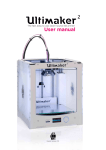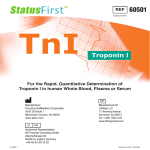Download User Manual MUscle SImulation COde
Transcript
User Manual MUscle SImulation COde Dr. Oliver Kayser-Herold 06/17/2008 1 CONTENTS 2 Contents 1 Introduction 4 2 Installation/Build 4 2.1 Installation Windows XP/Cygwin . . . . . . . . . . . . . . . . 4 2.1.1 Installing Cygwin . . . . . . . . . . . . . . . . . . . . . 5 2.1.2 Compiling the deal.II FEM framwork . . . . . . . . . . 8 2.1.3 Compiling the stochastic code . . . . . . . . . . . . . . 11 2.2 Installation Linux . . . . . . . . . . . . . . . . . . . . . . . . . 11 2.3 Macintosh OS-X . . . . . . . . . . . . . . . . . . . . . . . . . 11 3 Preliminaries 11 3.1 The Protocol File . . . . . . . . . . . . . . . . . . . . . . . . . 13 3.2 Protocol File Examples . . . . . . . . . . . . . . . . . . . . . . 15 3.3 Global Simulation Parameters . . . . . . . . . . . . . . . . . . 18 3.4 Numerics 3.5 Output Files . . . . . . . . . . . . . . . . . . . . . . . . . . . . 27 . . . . . . . . . . . . . . . . . . . . . . . . . . . . . 20 3.5.1 rates.dat . . . . . . . . . . . . . . . . . . . . . . . . . 28 3.5.2 states.dat . . . . . . . . . . . . . . . . . . . . . . . . 28 3.5.3 version.dat . . . . . . . . . . . . . . . . . . . . . . . 29 3.5.4 result.txt . . . . . . . . . . . . . . . . . . . . . . . . 29 3.5.5 distrib.dat . . . . . . . . . . . . . . . . . . . . . . . 31 3.5.6 displacement.dat . . . . . . . . . . . . . . . . . . . . 32 3.5.7 filaments.dat . . . . . . . . . . . . . . . . . . . . . . 32 4 Muscle Lattices 33 4.1 Linear Lattice . . . . . . . . . . . . . . . . . . . . . . . . . . . 33 4.2 Vertebrae Lattice . . . . . . . . . . . . . . . . . . . . . . . . . 35 4.3 David Smith’s Lattice 4.4 Flight Muscle . . . . . . . . . . . . . . . . . . . . . . . . . . . 40 . . . . . . . . . . . . . . . . . . . . . . 39 CONTENTS 5 Activation Models 3 42 5.1 Fixed Number of Blocked Sites . . . . . . . . . . . . . . . . . 42 5.2 6 State Rigid Segment Model . . . . . . . . . . . . . . . . . . 42 5.3 2 State Rigid Segment Model . . . . . . . . . . . . . . . . . . 43 5.4 Flexible Chain Model . . . . . . . . . . . . . . . . . . . . . . . 43 6 Huxley’s 1957 Model 44 7 Duke 3 State Model 46 8 David Smith’s 9 State Model 47 1. Introduction 1 4 Introduction The program is based on a modular object oriented code, which implements a flexible framework for programming simulation codes which deal with biological systems, in particular muscle cells. Currently, most of the code is focused on Monte Carlo simulations of muscle cells. For a detailed introduction of the molecular structure of muscle cells refer to [3]. Basically the muscle cells consist of thick (myosin) and thin (actin) fibers which are arranged in a comb like structure. Between these fibers, crossbridges are dynamically created by molecules which are attached to the myosin fibers and bind to the actin. The Monte Carlo simulation uses a 1D finite element code (cf. [1]) to model the fibers. To resemble the chemical reactions which happen in the crossbridges, the Monte Carlo simulation is used. Thus the numerical procedure can be seen as a staggering scheme. After computing the mechanics, the crossbridges may change their state which then influence the mechanics again. Besides the Monte Carlo simulation, three other numerical procedures for simulating the mechanical response of muscle fibers are implemented. 2 Installation/Build Currently the software can be installed in a Windows environment, using the Cygwin environment, under Linux and on Apple’s OS-X. 2.1 Installation Windows XP/Cygwin The code for simulating the muscle fibers itself should be rather unproblematic with respect to portability. Unfortunately, the deal.II library uses many advanced language features which are not supported by the usual development environments that are available under Windows. Therefore, the Cygwin library has to be used to provide Unix like API calls and the GNU compiler collection. 2.1 Installation Windows XP/Cygwin 5 Figure 1: Initial dialog of cygwin setup program 2.1.1 Installing Cygwin If the cygwin environment isn’t already installed on the target machine, the first step consists of setting up the cygwin environment. For this purpose the file setup.exe from the website www.cygwin.com has to be downloaded and started. It automatically connects to the internet (if such a connection is available) and download other packages that are required for the installation. Fig. 1 shows the dialog, that appears after starting the setup program. It enables the user to change certain parameters, like the default installation directory, etc. The default parameters are usually perfectly fine and shouldn’t be modified. The next dialog (Fig. 2) allows to specify a directory, where the packages that will be downloaded are to be stored. Usually, the default suggestion will work. Since the setup program tries to automatically download the packages from the internet, a working internet connection has to be specified (the corresponding dialog is shown in Fig. 3). If anything other than the default setting (direct connection) needs to be used, consult the documentation of the cygwin setup program. The next step is to specify a download site from which the packages should be downloaded (cf. Fig. 4). Any choice should be fine here, but might lead to differing installation speeds. 2.1 Installation Windows XP/Cygwin Figure 2: Initial windows of cygwin setup program Figure 3: Initial windows of cygwin setup program 6 2.1 Installation Windows XP/Cygwin Figure 4: Initial windows of cygwin setup program Figure 5: Initial windows of cygwin setup program 7 2.1 Installation Windows XP/Cygwin 8 Fig. 5 shows the dialog that finally allows the user to select the packages, that should be installed. If a new installation is started, several packages will automatically be selected. These are crucial for the operation of the cygwin environment and should not be modified. For the compilation of the deal.II framework and the stochastic muscle code additional software developement packages have to be selected. It might be easier to select these, when the view is first switched to a list of all available packages. The view mode can be changed by clicking on the view button. The following packages are needed for a successful compilation and later use of the program: • emacs • gcc-core • gcc-g++ • gcc-g77 • gnuplot • perl • openssh • cvs • make • lapack If additional packages of the cygwin system should be installed or updated, it usually suffices to start the setup program again and select or deselect the required software (cf. also the cygwin website for further information). 2.1.2 Compiling the deal.II FEM framwork Before the deal.II framework can be installed, the source code has to be downloaded from the homepage of the deal.II project: www.dealii.org. On the website a link to the download page can be found. The recommended 2.1 Installation Windows XP/Cygwin 9 version is 6.1.0 without documentation and examples. It can be saved at any place in the filesystem. Once, the cygwin environment has been successfully installed, the cygwin environment will give the following output when started for the first time: Copying skeleton files. These files are for the user to personalise their cygwin experience. These will never be overwritten. ‘./.bashrc’ -> ‘/home/okayserh//.bashrc’ ‘./.bash_profile’ -> ‘/home/okayserh//.bash_profile’ ‘./.inputrc’ -> ‘/home/okayserh//.inputrc’ Subsequent starts won’t give this output, but instead show a user prompt, like the following: okayserh@HP20439203671 ~ $ pwd /home/okayserh Usually, the command line starts in the home directory, which is /home/okayserh in the example shown above. Now it is time to unpack the compressed source file in the home directory: okayserh@HP20439203671 ~ $ tar --gzip --extract --file /cygdrive/c/Docum ents\ and\ Settings/okayserh/Desktop/deal.nodoc-6.1.0.tar.gz The part following the command --file has to be changed to the place, where the file was stored during the download. Cygwin mounts the windows drives in a subdirectory /cygdrive/ plus the letter describing the hard disk partition. In the example, the file was saved on the users desktop. After unpacking the archive, it is always good the verify that the everything is in place: 2.1 Installation Windows XP/Cygwin 10 okayserh@HP20439203671 ~ $ ls deal.II okayserh@HP20439203671 ~ $ cd deal.II/ The directory deal.II should contain the following files and directories: okayserh@HP20439203671 ~/deal.II $ ls Makefile Version.in common README aclocal.m4 configure README.configure base configure.in contrib deal.II doc lac lib reconfigure If everything is in place, the next step is the configuration of the library, which should usually run fully automatically: okayserh@HP20439203671 ~/deal.II $ ./configure --with-umfpack [....] Appending --with-umfpack is very important, since the direct solver UMFPACK is used as primary solver for linear systems of equations in most parts of the program. In case of error messages, make sure that the cygwin packages given in section 2.1.1 were selected. If this doesn’t help, a look to the deal.II mailing list, which can be found on the same website as the source code, might give some hints. After a successful configuration, the output should end with the following paragraph: Please add the line export PATH=$PATH:/home/okayserh/deal.II/lib to your .bash_profile file so that windows will be able to find the deal.II shared libraries when executing your programs. 2.2 Installation Linux 11 Finally, the actual compilation has to be started by: okayserh@HP20439203671 ~/deal.II $ make -j 4 1d [....] Warnings that appear in the output, can usually be ignored. On a halfway modern computer, the compilation will take between 30 and 60 minutes to finish. A final step is to add the line given in the configuration output to the local configuration. An arbitrary editor may be used to edit the file /home/okayserh/.bashrc (the okayserh has to be replaced by the name found in the actual home directory. If a windows editor is to be used, the cygwin directories are usually located under c:\cygwin\home\okayserh for the example given above. At the end of the file, the following line (or whatever is returned by the configuration script) has to be appended: export PATH=$PATH:/home/okayserh/deal.II/lib This should complete the installation of the deal.II framework. 2.1.3 Compiling the stochastic code 2.2 Installation Linux 2.3 Macintosh OS-X 3 Preliminaries As the primary purpose of the program is the comparison of results for different experimental protocols, usually the first step is the definition of a protocol that defines the time course of the mechanical loads (input file protocol.dat). After that the general simulation parameters and the output have to be specified (input file simulation.prm). Finally specific files which provide the parameters for the selected models and muscle lattice have to be created (the filenames depend on the selected model and lattice geometry). 3. Preliminaries 12 Except for the file protocol.dat, all parameter files follow the conventions which come from the parmeter handler concept of the deal.II library, which provides the basis for the program. The deal.II parameter files are subdivided into sections, which can contain one or more parameters. Usually the sections divide the available parameters into logically related sets of parameters. The following paragraph shows an example of the input file simulation.prm: # Listing of Parameters # --------------------subsection global set K_xb = 1.0 set dt = 1e-5 set model = Huxley set numerics = MonteCarlo set random_seed = 0 end subsection output set distribution = 99 set energy_distribution = 99 set force_distribution = 99 set filament = 99 set macro = 1e-10 set transition = 99 end Each of the subsections starts with the keyword subsection followed by the name of the subsection. The available section names will be discussed in detail in the other parts of this manual. After that one or more lines defining the parameters in that section follow. For each parameter the line starts with the keyword set and the subsequent name of the parameter. Finally the value which should be assigned to that particular parameter comes behind an equal sign which separates the parameter value from its name. Generally floating point numbers, integer numbers and textual values are admissible as values for a parameter. Which one of these three basic types is admissible depends on the parameter and will be discussed in the section about the parameter file. The program looks for the parameter files in the directory from which is was started. After each time step, the program writes the current time step 3.1 The Protocol File Column 1 2 3 4 5 6 7 Description Time Boundary type Function type Function parameter Function parameter Function parameter Function parameter 13 Remarks Floating point Integer, cf. Tab. 2 Integer, cf. Tab. 3 a Floating point b Floating point, optional c Floating point, optional d Floating point, optional Table 1: Columns in the protocol file Type 0 1 Description Prescribed displacments Prescribed force Table 2: Available boundary conditions number to the console. Error messages will be written to the console as well. In case of a severe error, the program will usually abort the computation. An error, which can frequently be observed, is: Internal Error!!!! Detach, Sum 1.662999e+00 This error indicates, that time step size was to large for a rate. If this error occurs only from time to time, the results should usually not be significantly affected. Otherwise the time step size should be reduced. 3.1 The Protocol File As already mentioned the protocol file controls the type and time course of mechanical loads which will be prescribed during the simulation run. It contains one or more lines, which are composed of at least 4 entries. The first parameter defines the time at which the simulation should switch from one mode to another mode. Hence the first line should start with t = 0. After that the type of boundary condition is defined. Currently four boundary conditions are implemented: While this field defines the type of boundary, the value for this boundary condition can currently be defined by three different types of functions: The 3.1 The Protocol File Type 0 1 2 3 14 Description constant function, f = a linear function, f = f = a ∗ t + b sine function, f = a ∗ sin(b ∗ 2π ∗ t + d ∗ π) + c twitch, f = c ∗ (exp(−t/a) − exp(−t/b))/(tp + d) Table 3: Available functions twitch is a special function, which was introduced in the context of the activation models. It simulates a short stimulation of the muscle, where the parameters control the time course and amplitude of the stimulation. This function is of limited use for mechanical stimulus, although it certainly can be used. The parameter t in the above mentioned functions is not the absolute time. It is the time from the beginning of that protocol step!. Thus when a new step in the protocol is reached, t will start again from zero. One example, which defines isometric conditions followed by isotonic conditions with a prescribes force per filament of 430pN looks like: 0.0 0 0 0 0.5 1 0 430 1.0 1 0 430 At t = 0.5, the boundary mode is switched from prescibed displacements to prescribed forces. The last line defines the end of the simulation. Another example for a sinosoidal prescribed displacement at one end is: 0.0 0 0 0 0.1 0 2 50 10 0.0 0.5 0 0 0 After a short initial phase, the sinosoidal displacement is prescribed at one end of the filament. Again the last line defines the end of the simulation run. An abritrary number of lines is allowed in this protocol file. But currently no comments may be added!. If the used numerical scheme is not the Monte Carlo code, the force that is specified in the protocol file is a normalised force, where a value of 1 corresponds to the maximum force under isometric conditions. 3.2 Protocol File Examples 3.2 15 Protocol File Examples The following paragraphs display some of the protocols that can be implemented by using the protocol file. Gradual Step Instead of having an instant shortening, the shortening is spread over a short time interval during which the displacement follows a linear function. 0.0 0 0 0 0 0.2 0 1 -40000 0 0.2001 0 0 -4 0 0.3 0 0 0 0 0 The crucial part is in the second and third line of the protocol file, where the function type is switched to a linear function with negative slope of −40000. After 1/10000s, the function is switched back to a constant function, which realises the final value of the displacement. The resulting displacement curve is shown in Fig. 6. Sine/Cosine Function To have a continuous first time derivative of the displacement at the point where the protocol switches from constant displacement to sinosoidal displacement, we change the sine function to a cosine by adding an offset of 1/2π. At time t = 0.6s, the frequency is reduced to half of what it was before. 0.0 0.2 0.6 1.0 0 0 0 0 0 2 2 0 0 4 4 0 0 10 -4 0.5 5 -4 0.5 0 0 Results of this protocol are shown in Fig. 7. Multiple Steps Having multiple steps is quite simple. It just requires changing the constant displacement at certain timesteps as shown in the following protocol file: 3.2 Protocol File Examples Figure 6: Gradual step Figure 7: Changing frequency 16 3.2 Protocol File Examples 17 Figure 8: Multiple Step 0.0 0.2 0.3 0.4 0.5 0.6 0 0 0 0 0 0 0 0 0 0 -4 0 0 -8 0 0 -12 0 0 -14 0 0 0 0 It is certainly possible to combine the multiple steps with the technique for gradual steps as shown in the previous paragraph. Results of the protocol are displayed in Fig. 8. Multiple Sine Functions Another option is having a sine function with differing amplitude. 0.0 0.2 0.5 1.0 0 0 0 0 0 2 2 0 0 4 8 0 0 10 -4 0.5 10 -8 0.5 0 0 3.3 Global Simulation Parameters 18 Figure 9: Sine function with diffing amplitude Again this is just the combination of two different sine functions. Fig. 9 shows the resulting displacement. Switch from Isometric to Isotonic Finally, another example for switching from prescribed boundary displacements (isometric conditions) to prescribed forces (isotonic conditions). 0.0 0 0 0 0 0.5 1 0 500 0 1.0 0 0 0 0 0 The results are shown in Fig. 10. It can be clearly seen that initially the displacements are fixed, while after 0.5 seconds, the displacements are a result of the prescribed force. 3.3 Global Simulation Parameters The next file, which has to be present in all simulation runs is simulation.prm. Besides the model type and the lattice geometry type, some numerical pa- 3.3 Global Simulation Parameters 19 Figure 10: Switch from prescribed displacements (Isometric) to prescribed forces (Isotonic) 3.4 Numerics 20 rameters and the structure of the output files are defined in this parameter file. An example which contains all currently implemented parameters is shown below: # Listing of Parameters # --------------------subsection global set K_xb = 1.0 set dt = 1e-5 set model = Huxley set numerics = MonteCarlo set random_seed = 0 end subsection output set distribution = 99 set energy_distribution = 99 set force_distribution = 99 set filament = 99 set macro = 1e-10 set transition = 99 end The parameters which belong to the subsection global are explained in Tab. 4. Those in subsection output can be found in Tab. 5. 3.4 Numerics Monte Carlo Simulation Code The Monte Carlo (MC) simulation is a computationally expensive, but quite accurate way of simulating the biomechanical responses of muscle fibers. Many of the components of the MC simulation can be easily exchanged by modifying the corresponding parameters. numeric mc.prm # Listing of Parameters 3.4 Numerics Parameter K xb Type Floating Point dt model Floating Point One of Huxley, Duke, Daniel, Pate, David9 numerics One of MonteCarlo, Char, Integral, FEM random seed Integer 21 Description The crossbridge stiffness. It defines the stiffness of the linear element which is used to represent the elastic crossbridge, which connects the thin with the thick filament Time step size This parameters defines the model for the state transitions. More detailed descriptions can be found in the sections about specific models. So far four numerical procedures for simulating muscle fibers are implemented. One of these can be selected by this parameter. Although the algorithm can be seen as a Monte Carlo simulation the results are supposed to be completely deterministic. This is due to the pseudorandom generator which generates always the same sequence of random numbers when it is started with the same initial seed. In some rare cases it might be useful to start the random generator with a different seed, which can be specified in this field. Generally it seems to be wise to start all runs with the default random seed (0) to get comparable results. Table 4: General simulation parameters, which define the used actomyosin cycle, the lattice model and other components. 3.4 Numerics Parameter distribution Type Floating Point force distributionFloating Point Floating Point energy distribution filament Floating Point macro Floating Point transition Floating Point 22 Description Time interval for writing the crossbridge distribution Time interval for writing the crossbridge force distribution. The force results from the linear relationship between crossbridge strain and force. Time interval for writing the crossbridge energy distribution. Energy is the one half of the squared strain multiplied by the crossbridge stiffness. Time interval for writing the individual forces of the sarcomers Time interval for writing the summation parameters Time interval for writing the transition matrix Table 5: Parameters in the simulation control, which control the frequency for writing certain information to the output files. 3.4 Numerics 23 # --------------------subsection monte_carlo set activation = None set filaments = 100 set geometry = Vertebrae set full_sarcomer = 0 end subsection energy_dist set start_x = 0.0 set end_x = 200.0 set dx = 1.0 end subsection force_dist set start_x = -10.0 set end_x = 50.0 set dx = 0.5 end Besides the primary parameter section, there are two additional parameter sections energy dist and f orce dist, which offer the parameters shown in table 6. These parameters can be used to define the bins that are used to create outputs of the energy and force distribution of the attached myosin heads. The discrete structure of the MC code makes it impossible to directly output distributions. Therefore, the discrete heads have to be sorted into bins according to a certain scheme. Depending on the other parameters of the simulation and the desired result, different sizes of bins may be more appropriate in one or the other situation. Method of Characteristics Simulation Code Another well established numerical scheme for solving the hyperbolic equations that were developed to describe the biochemical and mechanical responses of muscle fibers is the method of characteristic. This numerical scheme does not show the problems that appear in schemes like the finite difference or the finite element method when large convective terms are present. But this advantage comes with disadvantages, too. The convective terms move the discretisation points in the domain. Therefore, the points will wander out of the domain of interest after some time. By discarding solution points at the end of the domain and shifting the 3.4 Numerics Parameter activation filaments geometry full sarcomer Parameter start x end x dx 24 Type One of None, Fixed, Geeves6S, Lumped2S, FChain Integer (> 0) Description Selects, whether an activation model should be used and if, what type of activation model. Defines the number of filaments in parallel. One of Simple, Defines what geometry model should Vertebrae, be used for the muscle. The details can Flight, David be found in the section about the specific geometries. Integer ≥ 0 This parameter has two functions. A value greater zero switches the code for full sarcomers on, while the default value of zero leads to the standard simulation of a half sarcomere. When the full sarcomere mode is used, this parameter defines the number of full sarcomeres in series. I.e. a number of one simulates one full sarcomer, while a number of two simulates two full sarcomeres in series. It should be noted that the computational effort approximately increases with f ilaments∗ f ull sarcomer. Type Floating Point Floating Point Floating Point Description Start point for distribution bins. End point for distribution bins. Size of distribution bin. Table 6: Parameters for defining the bins that are used to evaluate head distributions. 3.4 Numerics Parameter dx x start x end 25 Type Description Floating Point (> Spacing of discretisation points. 0) Floating Point Initial start point of the computational domain. Floating Point Inital end point of the computational domain. points back into the domain of interest, the implemented algorithm avoids this problem. Nonetheless, in some cases this procedure may still lead to problems in cases, where the detachment happen slowly over a huge domain. A careful analysis of the results is always recommended, when a new model is tested with this algorithm. Another problem is the introduction of numerical oscillations, when discontinuous rate functions are used. Most recently proposed schemes of the actomyosin cycle use rather smooth rate functions. Thus, this problem is best seen with Huxleys two state model. Since the results of interest are usually some integrals over the state distribution, the practical implications of these oscillations are usually rather benign. numeric char.prm # Listing of Parameters # --------------------subsection characteristics set dx = 0.1 set x_end = 50.0 set x_start = -50.0 end The initial start and end points are moved in each time step, when convective terms are present. Thus, the coordinates of these points change over the simulation. As already mentioned in the previous section, the algorithm shifts the points back into the original domain. Integral Method Careful analysis of the results obtained with the method of characteristics and those from the MC simulation revealed a subtle difference in the resulting 3.4 Numerics Parameter dx x start x end r 26 Type Description Floating Point (> Spacing of discretisation points. 0) Floating Point Initial start point of the computational domain. Floating Point Inital end point of the computational domain. Floating Point The new approach needs an additional parameter that describes the percentage of detached heads under isometric conditions. A value of 0.2 corresponds to 20% percent detached heads. This parameter can be used to adjust the initial slope. head populations. This difference is not a numerical artifact, but turned out to be the result of a slight difference in the model assumptions. The integral method tries to imitate the behaviour observed in the MC code with a continuous approach to replicate the MC results with less computational effort. A detailed report about the underlying ideas is in preparation. The basis of this algorithm is still similar to the method of characteristics. numeric char int.prm # Listing of Parameters # --------------------subsection characteristics_integral set dx = 0.1 set x_end = 20.0 set x_start = -20.0 set r = 0.1876 end Finite Element Method The finite element method (FEM) is an other possible numerical scheme to solve the hyperbolic equations that describe the biochemical processes in 3.5 Output Files Parameter global refine Type Integer p order Integer xend Floating Point xstart Floating Point 27 Description Number of global refinement steps. Initially the finite element mesh is initialised with a single element that goes from xstart to xend. In each refinement step, every element is split into two equal halfs. Thus, one refinement step leads to two elements, two lead to four and so on. Polynomial order of the ansatzfunctions used in the element. One denotes linear shape functions, two quadratic, etc. Inital end point of the computational domain. End of the FE domain. Has to be larger than xstart! muscle fibers. It is implemented in the muscle simulation code, but should be considered largely experimental. Furthermore, a proper stabilization approach for the convective terms is currently missing in the implementation. numeric fem.prm # Listing of Parameters # --------------------subsection fem set global_refine = 6 set p_order = 3 set xend = 44 set xstart = -44 end 3.5 Output Files During a program several output files will be created. Some of them serve mostly the purpose of verfication, while others contain the valueable results 3.5 Output Files 28 of the simulation runs. All files contain the data in ASCII format. Although these files consume more space then binary formats, they have several advantages: • Easier to process with scripting languages like Python • No problems with big/little endianess • Can be edited (if necessary) • Enables preliminary views of data while simulation is still running In the following paragraphs, the structure of the different output files will be shortly explained. 3.5.1 rates.dat When the program is started, the rate functions, which are the basis for the Monte Carlo state transitions are computed for a certain number of discrete strains. in the range from x = −15 to x = 15 with a spacing of ∆x = 0.1. Each line of the file contains all rate functions for a single strain x, which is always in the first column. The number of columns in a line depends on the model and is n ∗ (n − 1) + 1 with n being the number of states. Hence for a 3 state model a typical line looks like: x k12 3.5.2 k13 k21 k23 k31 k32 states.dat Another interesting information about the used model is the stationary distribution of the crossbridge states. When the rate functions are used in a continuous model, this model will reach a stationary state at t = ∞. If there’s no convection, the problem reduces to finding the solution of the linear system K̂(x)T = R(x). (1) for each strain x. For a three state model the matrices are (−k12 − k21 − k23 ) (k32 − k12 ) K̂ = (k23 − k13 ) (−k13 − k31 − k32 ) (2) 3.5 Output Files 29 with right hand side vector: R= k12 k13 (3) . The stationary distribution of the third state can easily be found by using X Ti = 1. (4) i=1..3 A line in the file has then the following content: x T1 3.5.3 ... Tn version.dat To keep track of the version and to have some information about the version of the program which was used to create specific results, the version number of the program is written to this output file. Unfortunately, there is no CVStag to automatically insert the date of the last commit command into the source code. Therefore this version number may currently not always be accurate. It looks like: $Id: manual.tex,v 1.10 2008/08/14 19:31:50 okayserh Exp $ 3.5.4 result.txt In the result file the macroscopic mechanical properties of the complete system are summarised. Thus it is probably the most important piece of information which is generated by a simulation run. The length of the lines varies again with the used model as it also contains some statistics about the crossbridges. Tab. 7 explains the different columns in the output file. Note: If either the multiple sarcomere mode or an activation model is used for a simulation run, additional columns will appear in the result file. Note: The standard deviation is computed bya fast algorithm, which might be plagued by round off errors! For a precise standard deviation, create the full distribution output to write the raw data and use a postprocessing script to accurately determine the standard deviation. 3.5 Output Files Parameter Time Force Displacement, first myosin node Displacement, last actin node Std. Dev. Force Std. Dev. Disp., first myosin node Std. Dev. Disp., last actin node Number of attached crossbridges per filament Number of crossbridges in state 1 ... Number of crossbridges in state n Displacement, MLine Description Simulation time The force per filament which is generated by the model. Due to the Monte Carlo simulation, its smoothness depends strongly on the number of simulated sarcomers The displacements on this node display either the prescribed displacements or the displacements without the effects of the extensible filaments Basically the same as the previous value. This time the extensibility of the filaments can be seen. Standard deviation of the force per filament. Same as above for the displacement of the first myosin node Same as above for the displacement of the last actin node This number must be seen in relation to the total number of available crossbridges. If state 1 is a detached state, this value will always be 0 ... If state n is a detached state, this value will always be 0 This value is only of interest if the full sarcomer is simulated. It displays the displacement of the M-Line, which connects the left half sarcomer and the right half sarcomer. Table 7: Columns in the result file 30 3.5 Output Files 3.5.5 31 distrib.dat For some purposes it is quite useful to have the time course of the state distribution of the crossbridges. That is the number of crossbridges in a certain state with a certain strain. This information is quite bulky and should therefore not be written in every single timestep even when this is supported by the program. Two different representations of the crossbridge distribution are mixed together in this file. Due to the discrete nature of the model only the strain and state of the single crossbridges are known. If a “continuous” distribution is needed for comparing the results with results of the continuous model, an additional processing step is required. In this step, the relevant domain of the crossbridge strains is discretised into small segments. Then the attached crossbridges are sorted into one of the small segments and counted for that segment. When all crossbridges have been processed, this gives a discrete approximation of the continuous crossbridge distribution field. In this file the data is organised in datasets, which are written whenever the specified output time interval (parameter distribution in parameter file simulation.prm) is completed. The dataset starts with a line where the simulation time of the following dataset is found. Then several lines with the discrete approximation of the distribution field follow. These lines consist of the strain x in the first column and the crossbridge distribution for the states 1 to n in the second to n + 1th column. A typical section in that part looks like: [...] -4.5 0 -4 0 0 -3.5 0 -3 0 0 -2.5 0 -2 0 0 [...] 0 0 0 0 0 0 0 0 0 0 0 6 1 1 4 70 150 0 4 6 127 194 4 0 14 25 108 278 10 48 70 133 277 10 3 117 207 99 223 13 195 378 66 109 22 for a 9 state model. After that the accumulated raw data can be found in the dataset. Here the single myosin heads on the thick filament are evaluated. For each head a statistic over the available sarcomers is created. 3.5 Output Files 0 1 2 3 4 5 6 0.01 0.12 0.02 0.17 0.15 0.06 0.07 0.02 0.06 0.04 0.01 0.01 0.04 0.02 0.02 0.35 0.14 0.21 0.53 0.37 0.53 32 0.21 0.35 0.38 0.01 0 0 0.01 0.04 0.05 0.13 0.21 0.03 0.5 0.02 0.02 0.04 0.13 0.09 0.32 0.01 0.01 0.08 0.15 0.04 0.13 0.03 0.05 0.03 0.06 0.01 0.09 0.15 0.23 0.02 0.02 0.02 0.22 0.02 0.09 0.02 0.01 0.02 This is again data which was generated by a 9 state model. The first number in the line identifies the myosin head. As every single sarcomer is constructed in the same way, this number uniquely identifies a myosin head. The following numbers denote the fraction of these heads in a certain state. Certainly the first number corresponds to the first state and so on. Thus the number of columns is again n + 1. 3.5.6 displacement.dat The displacement data file reveals the displacement field of the finite element models, which are used to simulate the mechanics of the filaments. Similar to the distribution output file, it contains several data sets. Each data set starts with the simulation time in a single line. After that the displacement fields of the different filaments follow in separate blocks. Hence the number of these blocks depends on the used lattice geometry, which determines how many filaments are present. Each displacement field is a set of lines, where the first number in each line gives the original coordinate of the finite element node and the second number displays the displacement of that node. At each time, where an output is requested the block of data starts with a single floating point number, which is the simulation time. In the next line, the displacement field of the first fiber follows. Each of the followings displacement fields for the other fibers is separated by an empty line. 3.5.7 filaments.dat For some simulations it is desireable to no only have the condensed information of the full ensemble of sarcomers but also to have the mechanical data 4. Muscle Lattices 33 for each single sarcomer. As this data can again be quite large, it should usually only be written in selected time intervals. The format of this output file is quite simple. Currently each line has 3 columns which contain time, force, and displacement of a single sarcomer. The number of sarcomers which were used for the simulation run determines the number of lines when the next data set (for the next simulation time) follows. A typical file looks like: [...] 1.000000e-04 1.000000e-04 1.000000e-04 1.000000e-04 1.010000e-02 1.010000e-02 1.010000e-02 1.010000e-02 [...] 4 -0.000000e+00 0.000000e+00 2.527154e+01 0.000000e+00 -0.000000e+00 0.000000e+00 -0.000000e+00 0.000000e+00 1.816975e+02 0.000000e+00 1.817469e+02 0.000000e+00 1.927373e+02 0.000000e+00 1.881731e+02 0.000000e+00 Muscle Lattices On the molecular level the muscle fibers exhibit a complicated microstructure, which has a significant influence on the mechanical properties of muscle. This muscle structure strongly influences the possibilities of the myosin head to bind to the actin fiber. To evaluate the effect of different microstructures onto the mechanical properties, models of different complexity were integrated into the program. The following sections will give a brief overview about geometry models and the parameters which can be used to adjust these models. 4.1 Linear Lattice The linear lattice does not resemble an actual muscle structure. It mostly serves as a simple verification tool because it comes closest to the continuous 4.1 Linear Lattice 34 models, which do not include any assumptions about the microstructure of the muscle. Basically the muscle consists of a single actin and a single myosin fiber. The actin fiber has a length which is specified by the parameter length actin. There is no explicit parameter for the length of the myosin fiber. It is determined by the spacing between the heads dx myosin and the number of myosin heads myosin heads. Thus the length is dxmyosin · headsmyosin . The lattice structure does not influence the binding probabilities. Both fibers do not start at the same position. The offset between the two fibers is defined by myosin offset. The mechanical properties which are used in the finite element model of the fibers are defined by a actin, e actin, a myosin and e myosin for the actin fiber and the myosin fiber respectively. The parameter starting with a defines the crosssectional area of the fiber in nm2 while the parameter starting with e defines the elastic modulus in T ODO. The last parameter xamax defines the search interval for finding matching actin binding sites, which are in the range of the myosin head. If the myosin head is attached to the myosin fiber at position x, it can potentially bind to all binding sites in the interval [x − xamax . . . x + xamax ]. Clearly the strain dependent rate functions have to allow this binding. Simple, geom simple.prm # Listing of Parameters # --------------------subsection actin set a_actin = 5.04 set dx_actin = 2.77 set e_actin = 1.27e3 set length_actin = 1050.0 end subsection myosin set a_mysoin set dx_myosin set e_mysoin set myosin_heads set myosin_offset end = = = = = 5.0 14.3 3.25e3 49 125.0 4.2 Vertebrae Lattice 35 subsection numerics set xamax = 20.0 end 4.2 Vertebrae Lattice Most of the parameters which are offered in the Vertebrae lattice model have the same meaning as in the simple lattice. Basically there are two differences. Instead of one actin fiber in the simple model, there are two actin fibers which need separate parameters for the elastic modulus and the crosssectional area. The second new parameter is related to the axial structure of the fibers. It defines the number of actin binding sites after which the actin the binding sites completed a full rotation. The default value of 13 should be correct in most cases. Other values do not lead to problems with the program but should only be used when it is clear what is done. The same holds for the elastic modulus of the two actin fibers. Although the program supports different elastic moduli for the two actin fibers, which are used in the simulation, but in most scenarios it does not seem sensible to use this freedom. Vertebrae, geom vertebrae.prm # Listing of Parameters # --------------------subsection actin set a_actin1 = 50.4 set a_actin2 = 50.4 set actin_period = 13 set dx_actin = 2.77 set e_actin1 = 1.27e3 set e_actin2 = 1.27e3 set length_actin = 1050.0 end subsection axial set d_actin_myosin = 30.0 set radius_actin = 3.5 4.2 Vertebrae Lattice set radius_myosin end subsection myosin set a_mysoin set dx_myosin set e_mysoin set myosin_heads set myosin_offset end 36 = 7.0 = = = = = 50.0 14.3 3.52e3 49 125.0 subsection numerics set xamax = 15.0 end In the section axial the axial configuration of the actin and myosin fibers can be defined. The parameter d actin myosin defines the distance between the center of the myosin fiber (xm , ym ) and the center of the actin fiber (xa , ya ) (cf. Fig. 12). As the name suggests, radius actin and radius myosin defines the radii of the actin and myosin fiber respectively. These radii correspond to the radii of the circles draw around (xa , ya ) and (xm , ym ) in Fig. 12 respectively. Hence they do not have to correspond to the real radii of in the muscle fibers but should rather be considered tools to define a proper dependence of the binding rates on the axial angles. In the following a few comments about the algorithm to determine the angles will be given. On the actin, the binding sites are equally spaced along the fiber. But looking into the direction of the fiber, the binding sites rotate around this fiber (cf. Fig. 11). After 13 binding sites, the binding sites have again the same angular positions. In literature a value of 5.5nm can be found for the spacing along the axis. The binding sites on the myosin fiber have a different structure. Angularly they have a structure which is similar to a 3 blade fan. I.e. they are separated by an angle of 120 deg. In the following these three binding sites, which have the same longitudinal position along the myosin fiber will be called head. Each triple of heads will be called a crown. Looking along the myosin fiber, the crowns are placed in a distance of 14.3nm apart. Starting with crown 1 at position 0nm, crown 2 follows at position 14.3nm and is rotated 4.2 Vertebrae Lattice 37 Figure 11: Sketch of the 3D structure of the muscle lattice 40◦ clockwise, while crown 3 follows at position 28.6nm and is rotated 40◦ counterclockwise. At 43.9nm again a crown 1 follows, which has the same angular orientation as the one on position 0nm (cf. Fig. 13). This geometrical setup of the muscle structure leads to the situation that the spatial periodicity along the fibers differs between the myosin and actin fiber. Hence the angles under which the myosin heads and the actin binding sites will come together always varies. If the filaments are assumed to be elastic, the geometric setup also varies throughout the timecourse of the simulation. Therefore the proposed model recomputes the geometric configuration of the binding sites in each time step. It is assumed that the probability that a head on the myosin fiber can bind to a neighboring actin site is strongly influenced by the angle between the myosin head and the actin site which is called θ. Additionally also the angle between the actin site and the center of the myosin fiber is computed and will be denoted by β. Fig. 12 shows the basic geometric setup. Looking at a crosssection which normal is aligned with the myosin fiber, the structure shown in Fig. 13 is found. The three subfigures show the structure at the positions of the three different crowns. This hexahedral structure 4.2 Vertebrae Lattice Binding Site θ αm (xm,y m) 38 Binding Site β αa (xa ,y a ) Actin Myosin Figure 12: Sketch of the geometric setup used to compute the binding angles. regularly continues in all directions. Obviously the structure is rotationally symmetric with a rotation angle of 120◦ . Although the state of each head is tracked separately, the six actin fibers surrounding the myosin fiber are put together into two explicit actin fibers denoted by A1 and A2 . This is reasonable as each actin fiber can be bound by one of the heads of one of the three surrounding myosin fibers. Therefore the bindings of all three heads on one crown, which in a real setting would be bound to different actin fibers, are bound to the A1 and A2 fibers. As those do not receive bindings from other myosin fibers, the overall number of bindings on one actin fiber should be equivalent to the real case, where one actin fiber receives bindings from three myosin fibers. The currently implemented approach analyses the angles on a case by case basis. I.e. for each combination of head and crown an explicit formula has been derived to determine the angles β and θ. Although this part of the code seems to work fine, it is potentially prone to errors. To verify the above mentioned code an alternative procedure was developed, which computes the angles β and θ for a general case. Then the different cases are casted into this general framework. This general procedure looks at the geometric relations between a single myosin and a single actin fiber. The setup of this general case is shown in Fig. 12. The required parameters are the center coordinates of both fibers (xa , ya ) and (xm , ym )), the radius of the fibers ra , rm and the angle of the 4.3 David Smith’s Lattice Actin Actin 39 Actin A2 A2 Symmetry Sector, H1 Symmetry Sector, H1 Symmetry Sector, H1 H2 H2 H1 H2 Myosin H1 Myosin A1 Myosin A1 A1 H3 H1 H3 H3 A2 Figure 13: Sketch of the Three Crowns on the myosin Fiber binding sites with respect to the X-axis (αa , αm ). In a first step the algorithm computes the cartesian coordinates of the actinand myosin binding site denoted by (xba , yba ) and (xbm , ybm ). Then the coordinate system is shifted to place the origin into the center of the myosin binding site. For the angle between the X-Axis and actin binding site we have: yba − ybm θ̃ = arctan . (5) xba − xbm Subtracting the angle αm , gives then the binding angle θ: θ = θ̃ − αm . (6) The angle β is determined with a very similar procedure. First the origin of the coordinate system is shifted to the center of the actin binding site. After that the angle between the center of the myosin fiber and the X-Axis is computed: ya − ybm β̃ = arctan (7) xa − xbm and corrected by the actin angle: β = αa − β̃. 4.3 (8) David Smith’s Lattice This lattice model was originally used in D.Smiths original 9 state model to include the lattice structure. To be able to compare the results which were obtained with the original code with the results from the Monte Carlo simulation the algorithm was reimplemented. It has many similarities with the 4.4 Flight Muscle 40 code for the vertebrae lattice. The main difference is that it does not modify the binding probabilities according to the axial configuration but instead strictly differentiates the binding sites in those, where the myosin head can bind and those where no binding is possible under any circumstances. David, geom david.prm # Listing of Parameters # --------------------subsection actin set a_actin1 = 50.4 set a_actin2 = 50.4 set actin_period = 13 set dx_actin = 2.77 set e_actin1 = 1.27e3 set e_actin2 = 1.27e3 set length_actin = 1050.0 end subsection myosin set a_mysoin set dx_myosin set e_mysoin set myosin_heads set myosin_offset end = = = = = 50.0 14.3 3.52e3 49 125.0 subsection numerics set model = C4 set xamax = 15.0 end 4.4 Flight Muscle In insect flight muscle, the 3D lattice structure differs from that found in striated muscle of vertebrates. The myosin crowns have 4 instead of 3 myosin heads each. Furthermore the angle between two crowns in not 40o but 45o . 4.4 Flight Muscle 41 Therefore the axial structure of the myosin crowns repeats at every second crown. Furthermore, the different structural setup requires three actin fibers instead of two in the model of the vertebrae lattice structure. Note: Although this lattice model is implemented it has not yet been thoroughly verified. Flight, geom flight.prm # Listing of Parameters # --------------------subsection actin set a_actin1 = 50.4 set a_actin2 = 50.4 set a_actin3 = 50.4 set actin_period = 13 set dx_actin = 2.77 set e_actin1 = 1.27e3 set e_actin2 = 1.27e3 set e_actin3 = 1.27e3 set length_actin = 1050.0 end subsection axial set d_actin_myosin = 30.0 set radius_actin = 3.5 set radius_myosin = 7.0 end subsection myosin set a_mysoin set dx_myosin set e_mysoin set myosin_heads set myosin_offset end subsection numerics = = = = = 50.0 14.5 3.52e3 49 125.0 5. Activation Models 42 set xamax = 15.0 end 5 Activation Models So far the biochemical mechanisms of muscle activation haven’t been understood completely. Due to the accurate model of the molecular structure of muscle fibers, the Monte Carlo simulation code provides an excellent testbed for examining different hypotheses of muscle activation. One common property of the activation models is the protocol file, which prescribes a time course of the parameter that regulates the activation. While this is usually the calcium concentration, other possibilities may appear in some of the simpler models. The filename of the protocol file for the activation is ca protocol.dat and the general structure is equivalent to that of the protocol file for mechanics (cf. subsection 3.1). In contrast to the protocol file for the mechanical loading, the calcium protocol file does not have different boundary conditions. Hence, the functions always prescribe the time course of the calcium concentration or an alternative activation parameter. 5.1 Fixed Number of Blocked Sites This model of activation blocks or opens a prescribed percentage of the actin binding sites. It does not use any parameter file. The values in the activation protocol file should take values between zero and one. They prescribe the ratio of blocked actin sites to open actin sites. A random process is used to assign the state open or closed to the actin sites. Even when myosin heads are still bound to an actin site, the actin site can be switched to closed state. 5.2 6 State Rigid Segment Model The 6 state model with rigid segments is based on a biochemical model of the actin sites that was proposed by D. Smith and M. Geeves in [4]. 5.3 2 State Rigid Segment Model 43 # Listing of Parameters # --------------------subsection six_state set e0 = 0.0 set ep = 0.001 set k1t = 1.24e6 set k2t = 0.16e6 set k_21 = 100.0 set k_25 = 10000.0 set k_32 = 100.0 set k_36 = 100000.0 set k_65 = 10.0 set lam = 10.0 end subsection structure set segment_length = 7 set strict_closing = 1 end 5.3 2 State Rigid Segment Model 5.4 Flexible Chain Model The most advanced activation model is the flexible chain model. It incorporates the flexibility of the tropomyosin chain, which covers the actin binding sites. One of the drawbacks of this model is the tight coupling between the biochemical reactions of the myosin head and the actin binding site. This coupling requires specifically designed models of the actomyosin cycle. The parameters are defined in the file mg old.prm: # Listing of Parameters # --------------------subsection chain set actin_distance = 5.5e-9 set phi_minus = -0.3 set phi_plus = 0.2 set sd_fac = 0.6 6. Huxley’s 1957 Model 44 set segment_length = 7 set xi = 4.5e7 end subsection rates set kb_eff = 25.0 set km = 2.4e6 set kps = 4820 set kt_eff = 50000.0 end 6 Huxley’s 1957 Model This was the first model, which went away from the concept of simple mechanical elements and instead attributed the macrocopic behaviour of the muscle to the microscopic distribution of crossbridges. One of the two states represents a detached myosin head, while the other state is used for attached myosin heads. The rate functions of the model are: x(f1 /h) for 0 ≤ x < h k12 (x) = (9) 0 else x(g1 /h) for 0 ≤ x k21 (x) = (10) g2 else It is selected by using the parameter Huxley in the file simulation.prm. The model parameters can then be specified in model huxley.prm which typically looks like: # Listing of Parameters # --------------------subsection huxley set f1 = 48.5 set g1 = 11.2 set g2 = 208.0 set h = 15.6 end 6. Huxley’s 1957 Model 45 Parameter Type Description actin distance Floating Point (> Distance between two actin sites. For 0) accuracy this number should coincide with the number that is used in the lattice geometry parameter file. Floating Point Tropomyosin chain angle (in radians) phi minus when the tropomyosin chain is pulled down by troponin. phi plus Floating Point Tropomyosin chain angle (in radians) when the tropomyosin chain is pulled up by a myosin head in R-state. Floating Point Scaling factor for the standard deviasd fac tion that is computed with the numerical model. For details refer to the technical report about the flexible chain model. The number of actin sites between two segment length Integer troponin sites (including the troponin sites). I.e. a number of 7 means that there are 6 regular actins between two troponin sites. xi Floating Point Parameter ξ in the original paper about the flexible chain model. It defines the elasticity of the flexible chain. kb eff Floating Point Rate for binding of the troponin site. This is a scaling factor that yields the effective rate together with the tropomyosin chain position and standard deviation. kt eff Floating Point Rate for unbinding the troponin site. km Floating Point Binding of Myosin. This parameter has a slighly different meaning in the coupled activation/mechanics model. It is a scaling factor that works on top of the regular myosin binding rate, which is multiplied by another factor that represents the current state of the tropomyosin chain. kps Floating Point Scaling factor for the powerstroke state. Since the actual strain dependent transition rate towards the powerstroke comes from the used model of the actomyosin cycle, this factor will only be included into the overall reaction rate. It can be used to tune the powerstroke transition to match the results without 7. Duke 3 State Model 7 46 Duke 3 State Model In Huxleys model the force originates in the unsymmetric rate functions, which ensure that the Mysosin heads preferably attach on the actin fiber on positions where they immediately generate force through the crossbridge elasticity. A more realistic model introduces an additional attached state where the myosin head attaches in a neutral position and the force is generated by a swinging arm motion of the myosin head. One of these 3 state model was proposed by Duke et.al. in [2]. It uses the following rate functions: −Kx2 k12 (x) = c3 exp (11) 2kB T cap k1→2 for k32 (x) ≤ k32 k23 (x) = (12) cap exp((G2 (x) − G3 (x))/kB T ) else k32 0 k31 (x) = kADP exp(−Kδ(x − x0 )/kB T ) k13 (x) = 0 (13) (14) The remaining reverse reaction rates k21 and k32 are determined by Gibbs relation: kij = exp((Gi (x) − Gj (x))/kb T ). (15) kji and the following energy levels: G1 = 0 G2 = c1 + Kx2 /2 G3 = c2 + K(x + d)2 /2. (16) (17) (18) The crossbridge stiffness K is equal to K xb in the global parameter file simulation.prm. Finally the relation between the parameter file and the mathematical expressions above is given in Tab. 8. It is selected by using the parameter Duke in the file simulation.prm. The model parameters can then be specified in model duke.prm which typically looks like: # Listing of Parameters 8. David Smith’s 9 State Model kB T d c1 c2 δ γ1 k1→2 kbind kADP cap k32 47 k BT D GBind · k BT c1 + GStroke · k BT delta gamma1 k 12 k bind k adp k 21 cap Table 8: Relation between mathematical expressions and entries in parameter file # --------------------subsection duke set D = 10.5 set GBind = 6.4 set GStroke = 15.0 set delta = 1.0 set kBT = 4.14 set k_12 = 1000.0 set k_21_cap = 100.0 set k_adp = 71.0 set k_bind = 170.0 end 8 David Smith’s 9 State Model For a detailed description of the parameters in the 9 state model, refer to [5] and [6]. In the following parts only the sections, which are specific to the Monte Carlo code will be discussed. The first and most important selection is the type of model that should be used. In the present version of the program, the C3 and C4 version of D.Smiths model are implemented. They can be selected by setting the parameter model in the first subsection to either C3 for the C3 version or to 8. David Smith’s 9 State Model 3 48 1 ATP 2 4 9 ADP 6 Pi 5 8 Pi 7 Figure 14: Scheme of the biochemical states of the myosin head in the 9 state model. C4. Due to program internals, the use of the exact rate functions is very slow. Therefore it is recommended to use a linear or stepfunction approximation of the exact rate functions which is significantly faster. The type of approximation can be selected by setting the parameter interpolation to either Exact, Linear, or Step where the meaning of these values is obvious. The algorithm for computing the approximate rate functions precomputes the exact rate functions on a set of support points before the actual computation starts. When the Monte Carlo algorithm requests some rate function, the algorithm looks for the closest precomputed support points and either returns the value on those support points or determines a linear interpolation between the two neighbouring support points. Clearly the accuracy of the approximation depends on the resolution of these support points. The parameter dx determines the step size between two support points, xs defines the first support point and xe the last one. The default value should be sufficiently accurate. It is selected by using the parameter David9 in the file simulation.prm. The model parameters can then be specified in model david.prm which typically looks like: 8. David Smith’s 9 State Model # Listing of Parameters # --------------------subsection david set model = C4 end subsection misc set dco = 7.0 set eta1 = 10.0 set eta2 = 10.0 set eta3 = 10.0 set g1 = 314 set g2 = 631 set g3 = 1e9 set gmax = 1e5 set kmax = 1e6 set lambda = 1.0 end subsection numerics set dx set interpolation set xe set xs end = = = = subsection set h = set hd = set ht = end powerstroke 4.0 4.0 1.0 subsection set k_12 set k_13 set k_18 set k_19 rates = 0.0 = 100.0 = 5000.0 = 100.0 0.02 Linear 20.0 -20.0 49 8. David Smith’s 9 State Model set set set set set set set set set set set set set set set set set set set set set set set set set set end k_21 k_23 k_26 k_28 k_31 k_32 k_34 k_43 k_45 k_49 k_53 k_54 k_56 k_57 k_62 k_65 k_68 k_73 k_75 k_78 k_81 k_82 k_86 k_87 k_91 k_94 = = = = = = = = = = = = = = = = = = = = = = = = = = 1.0 1e-3 5.0 100.0 10.0 0.1 100.0 10.0 10000.0 8.0 0.0 200.0 50.0 2.0e5 0.2 5.0 2.0e5 0.0 100.0 80.0 5000.0 0.002 100.0 8.0 10.0 80.0 subsection set cc = set dm = set dp = end state4 0.8 4.61 4.61 subsection set cc = set dm = set dp = state5 0.25 7 35.3 50 8. David Smith’s 9 State Model end subsection set cc = set dm = set dp = end state6 0.25 7 20.6 subsection set cc = set dm = set dp = end state7 0.8 5 26.2 subsection set cc = set dm = set dp = end state8 0.8 5 21.6 subsection set cc = set dm = set dp = end state9 0.8 4.61 4.61 51 REFERENCES 52 References [1] Bathe, Klaus-Jürgen: Finite Element Procedures. Prentice-Hall, Englewood Cliffs, N.J., 1996. [2] Duke, T.A.J.: Molecular model of muscle contraction. Proc. Natl. Acad. Sci. USA, 96:2770–2775, 1999. [3] McMahon, Thomas A.: Muscles, reflexes, and locomotion. Princeton University Press, Princeton, N.J., 1984. [4] Smith, D. A. and M. A. Geeves: Cooperative Regulation of MyosinActin Interaction by a Continuous Flexible Chain II: Actin-TropomyosinTroponin and Regulation by Calcium. Biophysical Journal, 84:3168–3180, May 2003. [5] Smith, D.A., M.A. Geeves, J.Sleep and S.M. Mijailovich: Towards a unified theory of muscle contraction. I: Foundations. Biophys. J., 2007. submitted. [6] Smith, D.A. and S.M. Mijailovich: Towards a unified theory of muscle contraction. II: Predictions with the mean-field approximation. Biophys. J., 2007. submitted.