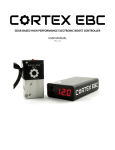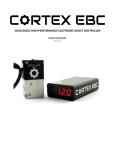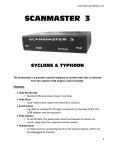Download gear based high performance electronic boost controller user manual
Transcript
GEAR BASED HIGH PERFORMANCE ELECTRONIC BOOST CONTROLLER USER MANUAL Rev. 1.0.3 Table of Contents INTRODUCTION .........................................................................................................................................................4 CORTEX EBC CONTROL MAP .......................................................................................................................................5 Control Map User Level....................................................................................................................................................... 6 CONTROL THEORY......................................................................................................................................................8 Vacuum State ...................................................................................................................................................................... 9 Spool State .......................................................................................................................................................................... 9 Control State ....................................................................................................................................................................... 9 Start Duty Cycle............................................................................................................................................................. 10 Control Duty Cycle ........................................................................................................................................................ 10 Overboost State ................................................................................................................................................................ 12 SETTING BOOST WITH THE CORTEX EBC .................................................................................................................... 13 Simple Approach: Use Start Duty Cycle Only .................................................................................................................... 14 Procedure...................................................................................................................................................................... 14 Guidelines for Control Map Settings............................................................................................................................. 14 Parameters to Watch in Data Logs ............................................................................................................................... 14 In-Depth Approach: Use Start Duty Cycle and Gain Levels ............................................................................................... 15 Procedure...................................................................................................................................................................... 15 Guidelines for Control Map Settings............................................................................................................................. 15 Parameters to Watch in Data Logs ............................................................................................................................... 15 Keys Items to Remember When Adjusting Boost ............................................................................................................. 16 CORTEX EBC VEHICLE CONFIGURATION .................................................................................................................... 17 CORTEX NEXUS SOFTWARE OVERVIEW ..................................................................................................................... 18 Cortex Nexus Editor .......................................................................................................................................................... 18 Cortex Nexus Logger ......................................................................................................................................................... 19 Road Dyno Power Calculator ........................................................................................................................................ 20 CORTEX EBC DEVICE OPERATION .............................................................................................................................. 21 Cortex EBC Main Menu ..................................................................................................................................................... 22 Cortex EBC Display Parameter Menu............................................................................................................................ 23 Cortex EBC Profile Menu............................................................................................................................................... 24 Cortex EBC Output Menus ............................................................................................................................................ 25 Cortex EBC LED Brightness Menu ................................................................................................................................. 26 INSTALLATION INSTRUCTIONS .................................................................................................................................. 27 Included Parts ................................................................................................................................................................... 28 Choosing a Location for the Cortex EBC............................................................................................................................ 29 Wiring Instructions ............................................................................................................................................................ 30 Required Parts............................................................................................................................................................... 30 Guidelines ..................................................................................................................................................................... 30 Wiring Diagram ............................................................................................................................................................. 31 Compatible Engine Speed Signals: ................................................................................................................................ 31 Cortex EBC Pressure Port Connection............................................................................................................................... 32 Required Parts............................................................................................................................................................... 32 Guidelines ..................................................................................................................................................................... 32 3-Port BCS Installation ...................................................................................................................................................... 33 Required Parts............................................................................................................................................................... 33 Guidelines ..................................................................................................................................................................... 33 Cortex EBC User Manual SIRHC Labs LLC - 2015 2 Internal Wastegate/Actuator Configuration................................................................................................................. 34 External Wastegate Primary Configuration .................................................................................................................. 35 External Wastegate Alternate Configuration................................................................................................................ 36 Vehicle Configuration Setup ............................................................................................................................................. 37 Guidelines ..................................................................................................................................................................... 37 Boost Control Verification ................................................................................................................................................. 38 Guidelines ..................................................................................................................................................................... 38 CORTEX EBC PROGRAMMABLE OUTPUTS ................................................................................................................. 39 Output Wiring ................................................................................................................................................................... 42 Output Wiring Diagram (LED Configuration) ................................................................................................................ 42 Output Wiring Diagram (High-Current Solid State Relay Configuration)...................................................................... 43 Output Wiring Diagram (High-Current MOSFET Configuration) ................................................................................... 45 APPENDIX 1 – CORTEX EBC DISPLAY PARAMETER LIST ............................................................................................... 47 Cortex EBC User Manual SIRHC Labs LLC - 2015 3 INTRODUCTION Before attempting to install or configure your Cortex EBC electronic boost controller, SIRHC Labs LLC recommends you take the time to carefully read the entirety of this document to become familiar with the Cortex EBC device and its operation. The Cortex EBC operates based on the settings contained within three different configuration files. Each of these file types can be created and then transferred to/from the Cortex EBC device using the Cortex Nexus software application. This manual contains detailed descriptions of each file type and how their parameters influence the behavior of the Cortex EBC. Additional support resources including highly detailed instructions on using the Cortex Nexus software as well as in-depth guides for using your Cortex EBC can be found online at: https://sirhclabs.com/cortex-ebc-faq Cortex EBC User Manual SIRHC Labs LLC - 2015 4 CORTEX EBC CONTROL MAP The settings used by the Cortex EBC for controlling boost are stored within a Control Map file. Each Control Map file contains six unique configurations, called profiles. Each profile is includes the following parameters: Desired Boost Table(s) Start Duty Cycle Table(s) Gain Level Table(s) Profile Limits Control Map settings can only be modified using the Cortex Nexus application and cannot be changed with the controls on the front of the Cortex EBC device. PARAMETER DESCRIPTION Desired Boost defines the set point (target) for boost control, which is the pressure the Cortex EBC will attempt to produce from your turbocharger. Desired Boost Start Duty Cycle 0.0 – 36.0 PSI NOTE: For Desired Boost to influence boost control the Direct, Cumulative, and/or Rate Control algorithm(s) must be enabled. Start Duty Cycle provides a baseline for boost control at each Desired Boost set point. The Direct Gain Level sets the aggressiveness of the Direct Control algorithm. Direct Gain Level (KD) Cumulative Gain Level (KC) RANGE 0.0 – 100.0 % 0.0 – 20.0 NOTE: A setting of 0.0 will disable the Direct Control algorithm. The Cumulative Gain Level sets the aggressiveness of the Cumulative Control algorithm. 0.0 – 20.0 NOTE: A setting of 0.0 will disable the Cumulative Control algorithm. The Rate Gain Level sets the aggressiveness of the Rate Control algorithm. 0.0 – 20.0 Rate Gain Level (KR) NOTE: A setting of 0.0 will disable the Rate Control algorithm. Control Map Table Parameter List PARAMETER Boost Limit Spring Pressure Limit End Duty Cycle Limit DESCRIPTION The Boost Limit sets the boost level over which the Cortex EBC will disable boost control. This threshold is used to protect engines from excessive boost conditions. NOTE: A setting of 36.0 PSI will disable the Boost Limit feature. The Spring Pressure Limit should be set to the spring pressure of your turbocharger’s wastegate. When boost is below wastegate spring pressure the Cortex EBC will deactivate the Direct, Cumulative, and Rate control algorithms and use only Start Duty Cycle or the Spool Duty Cycle Limit for boost control. The End Duty Cycle Limit sets the maximum duty cycle that can be applied to the 3-Port BCS. This can be used to provide additional overboost protection and also improve controller performance. % 𝑃𝑆𝐼 % 𝑃𝑆𝐼 % 𝑃𝑆𝐼 RANGE 0.0 – 36.0 PSI 0.0 – 36.0 PSI 0.0 – 100.0 % NOTE: The End Duty Cycle Limit is only active if boost pressure is higher than the Spring Pressure Limit setting. The Spool Duty Cycle Limit sets the duty cycle to apply to the 3-Port BCS while boost pressure is less than the Spring Pressure Limit setting. Spool Duty Cycle Limit Cumulative Duty Cycle Limit 0.0 – 100.0 % NOTE: A setting of 0.0% will cause the Cortex EBC to use the Start Duty Cycle table values instead of the Spool Duty Cycle Limit when boost is below the Spring Pressure Limit. The Cumulative Duty Cycle Limit sets the maximum allowable duty cycle contribution for the Cumulative Control algorithm. 0.0 – 100.0 % NOTE: Setting this limit to 0.0 will disable the Cumulative Control algorithm. Control Map Profile Limit Parameter List Cortex EBC User Manual SIRHC Labs LLC - 2015 5 Control Map User Level There are 3 Control Map User Levels to choose from when setting boost with the Cortex EBC: basic tuning (mB), intermediate tuning (mI), and advanced tuning (mA). The resolution at which Control Map parameters can be set is determined by the Control Map User Level. USER LEVEL mB mI mA CONTROL MAP PARAMETER RESOLUTION Desired Boost and Start Duty Cycle Gain Levels 1 Point Per Gear 1 Set Per Profile 16 RPM Dependent Points Per Gear 1 Set Per Gear 64 Points Per Gear (16 RPM x 4 Throttle Position) 1 Set Per Gear Control Map Parameter Resolution vs User Level Limits 1 Set Per Profile 1 Set Per Profile 1 Set Per Profile mB User Level Control Map Tables (one table set per profile) mI User Level Control Map Tables (one table set per gear) Cortex EBC User Manual SIRHC Labs LLC - 2015 6 mA User Level Control Map Desired Boost Table (one table per gear) mA User Level Control Map Duty Cycle Table (one table per gear) mA User Level Control Map Gain Table (one table per profile) Cortex EBC User Manual SIRHC Labs LLC - 2015 7 CONTROL THEORY The Cortex EBC adjusts boost by utilizing a 3-Port BCS (Boost Control Solenoid) to control the behavior of your turbocharger’s wastegate. The signal applied to the 3-Port BCS by the Cortex EBC is defined by a duty cycle, which is essentially the percentage of time the 3-Port BCS is activated. In general, increasing duty cycle will act to increase boost above the wastegate spring pressure. The Cortex EBC updates the 3-Port BCS duty cycle 16 times per second. A complete activation/deactivation cycle of the 3-Port BCS is called a control period. The duty cycle output to the 3-Port BCS during each control period is called End Duty Cycle. Cortex EBC 3-Port BCS Drive Signal The method used by the Cortex EBC to determine End Duty Cycle depends on boost pressure and the parameter settings for the active Control Map profile. Based on these factors, the Cortex EBC will operate in the vacuum, spool, control, or overboost state. STATE Vacuum Spool Control Overboost REQUIREMENTS 𝐵𝑜𝑜𝑠𝑡 𝑃𝑟𝑒𝑠𝑠𝑢𝑟𝑒 ≤ 0.0 𝑃𝑆𝐼 0.0 𝑃𝑆𝐼 < 𝐵𝑜𝑜𝑠𝑡 𝑃𝑟𝑒𝑠𝑠𝑢𝑟𝑒 ≤ 𝑆𝑝𝑟𝑖𝑛𝑔 𝑃𝑟𝑒𝑠𝑠𝑢𝑟𝑒 𝐿𝑖𝑚𝑖𝑡 𝑆𝑝𝑟𝑖𝑛𝑔 𝑃𝑟𝑒𝑠𝑠𝑢𝑟𝑒 𝐿𝑖𝑚𝑖𝑡 < 𝐵𝑜𝑜𝑠𝑡 𝑃𝑟𝑒𝑠𝑠𝑢𝑟𝑒 < 𝐵𝑜𝑜𝑠𝑡 𝐿𝑖𝑚𝑖𝑡 𝐵𝑜𝑜𝑠𝑡 𝑃𝑟𝑒𝑠𝑠𝑢𝑟𝑒 ≥ 𝐵𝑜𝑜𝑠𝑡 𝐿𝑖𝑚𝑖𝑡 Cortex EBC Operation States Cortex EBC User Manual END DUTY CYCLE 0.0% 𝑆𝑝𝑜𝑜𝑙 𝐷𝑢𝑡𝑦 𝐶𝑦𝑐𝑙𝑒 𝐿𝑖𝑚𝑖𝑡 𝑜𝑟 𝑆𝑡𝑎𝑟𝑡 𝐷𝑢𝑡𝑦 𝐶𝑦𝑐𝑙𝑒 𝑆𝑡𝑎𝑟𝑡 𝐷𝑢𝑡𝑦 𝐶𝑦𝑐𝑙𝑒 + 𝐶𝑜𝑛𝑡𝑟𝑜𝑙 𝐷𝑢𝑡𝑦 𝐶𝑦𝑐𝑙𝑒 0.0% End Duty Cycle vs Boost Level SIRHC Labs LLC - 2015 8 Vacuum State The vacuum state is active whenever boost pressure is less than 0.0 PSI. In this condition the Cortex EBC will disable the 3-Port BCS by setting End Duty Cycle to 0.0 %. Spool State The spool state is active whenever boost pressure is greater than 0.0 PSI but less than the Spring Pressure Limit setting. During this time the vehicle is under load and the turbocharger has started building boost. However, boost is still essentially uncontrollable and the Cortex EBC will utilize a simplified algorithm for boost control. In the spool state End Duty Cycle will be set according to the following table. SPOOL DUTY CYCLE LIMIT SETTING END DUTY CYCLE IN SPOOL STATE 𝑆𝑝𝑜𝑜𝑙 𝐷𝑢𝑡𝑦 𝐶𝑦𝑐𝑙𝑒 𝐿𝑖𝑚𝑖𝑡 = 0.0 % 𝐸𝑛𝑑 𝐷𝑢𝑡𝑦 𝐶𝑦𝑐𝑙𝑒 = 𝑆𝑡𝑎𝑟𝑡 𝐷𝑢𝑡𝑦 𝐶𝑦𝑐𝑙𝑒 𝑆𝑝𝑜𝑜𝑙 𝐷𝑢𝑡𝑦 𝐶𝑦𝑐𝑙𝑒 𝐿𝑖𝑚𝑖𝑡 > 0.0 % 𝐸𝑛𝑑 𝐷𝑢𝑡𝑦 𝐶𝑦𝑐𝑙𝑒 = 𝑆𝑝𝑜𝑜𝑙 𝐷𝑢𝑡𝑦 𝐶𝑦𝑐𝑙𝑒 𝐿𝑖𝑚𝑖𝑡 End Duty Cycle Calculation for Spool State If no duty cycle is applied to the 3-Port BCS in the spool state, the turbocharger’s wastegate will begin to crack open as its spring pressure is approached. This cracking behavior can be beneficial as it reduces pressure spikes that might occur as full boost is reached, but it can also extend the time required for full boost to be achieved. By applying a duty cycle to the 3-Port BCS in the spool state wastegate cracking can be delayed or completely eliminated. When increasing boost significantly above your wastegate spring pressure, the Spring Pressure Limit setting can be moved towards the full boost level to further reduce spool time. For instance, if your wastegate spring pressure is 6.0 PSI and you would like 12.0 PSI at full boost, setting the Spring Pressure Limit to 10.0 PSI will reduce spool time if the Spool Duty Cycle is set to a relatively high value (80.0 – 100.0 %). However, this may induce a spike into your boost curve and can also reduce overall driveability at lower throttle angles when utilizing the mA Control Map User Level. If the Spring Pressure Limit is set to 0.0 PSI, the spool state will never be entered and the Cortex EBC will go directly from the vacuum state to the control state. Control State The control state is active whenever boost pressure is greater than the Spring Pressure Limit setting but less than the Boost Limit setting. In the control state End Duty Cycle is calculated as follows: 𝐸𝑛𝑑 𝐷𝑢𝑡𝑦 𝐶𝑦𝑐𝑙𝑒 = 𝑆𝑡𝑎𝑟𝑡 𝐷𝑢𝑡𝑦 𝐶𝑦𝑐𝑙𝑒 + 𝐶𝑜𝑛𝑡𝑟𝑜𝑙 𝐷𝑢𝑡𝑦 𝐶𝑦𝑐𝑙𝑒 Examining the equation provided above, you will see that there are two primary components to End Duty Cycle in the control state. The first component is Start Duty Cycle, which is generally used to provide a rough outline for boost control. The second component is Control Duty Cycle, which is calculated by the Cortex EBC and used to optimize various aspects of your boost curve. End Duty Cycle will always be capped at the End Duty Cycle Limit setting for the Control Map profile in the control state. Cortex EBC User Manual SIRHC Labs LLC - 2015 9 Start Duty Cycle Adjusting Start Duty Cycle will have a very similar effect to adjusting a manual boost controller. A constant Start Duty Cycle setting will usually produce a boost curve that spikes to a peak value and then gradually tapers as engine speed increases. Boost taper can be offset by increasing Start Duty Cycle in the appropriate engine speed ranges when utilizing the mI and mA Control Map User Levels. Peak Boost Level vs Start Duty Cycle Control Duty Cycle Control Duty Cycle is calculated by the Cortex EBC logic based on the Desired Boost and Gain Level settings. A P I D (Proportional Integral Derivative) style control algorithm is utilized by the Cortex EBC to determine the Control Duty Cycle. This type of controller uses three sub-algorithms whose outputs are summed together to form the final control signal. On the Cortex EBC, these sub-algorithms are referred to as Direct Control, Cumulative Control, and Rate Control (for those who have experience with P I D control these correspond to Proportional, Integral, and Derivative algorithms, respectively). Cortex EBC Control Duty Cycle Calculation Each control sub-algorithm outputs a duty cycle which can be positive or negative. The input to each control subalgorithm is Boost Error, which is the difference between the pressure you would like the turbo to create (Desired Boost) and the pressure the turbo is actually producing (Actual Boost). If Actual Boost is less than Desired Boost, Boost Error will be positive. If Actual Boost is greater than Desired Boost, Boost Error will be negative. 𝐵𝑜𝑜𝑠𝑡 𝐸𝑟𝑟𝑜𝑟 = 𝐷𝑒𝑠𝑖𝑟𝑒𝑑 𝐵𝑜𝑜𝑠𝑡 − 𝐴𝑐𝑡𝑢𝑎𝑙 𝐵𝑜𝑜𝑠𝑡 CONDITION 𝐴𝑐𝑡𝑢𝑎𝑙 𝐵𝑜𝑜𝑠𝑡 > 𝐷𝑒𝑠𝑖𝑟𝑒𝑑 𝐵𝑜𝑜𝑠𝑡 𝐴𝑐𝑡𝑢𝑎𝑙 𝐵𝑜𝑜𝑠𝑡 = 𝐷𝑒𝑠𝑖𝑟𝑒𝑑 𝐵𝑜𝑜𝑠𝑡 𝐴𝑐𝑡𝑢𝑎𝑙 𝐵𝑜𝑜𝑠𝑡 < 𝐷𝑒𝑠𝑖𝑟𝑒𝑑 𝐵𝑜𝑜𝑠𝑡 BOOST ERROR 𝐵𝑜𝑜𝑠𝑡 𝐸𝑟𝑟𝑜𝑟 < 0 𝐵𝑜𝑜𝑠𝑡 𝐸𝑟𝑟𝑜𝑟 = 0 𝐵𝑜𝑜𝑠𝑡 𝐸𝑟𝑟𝑜𝑟 > 0 The Direct Control algorithm examines the current Boost Error during each control period, the Cumulative Control algorithm examines the accumulation of Boost Error from previous control periods, and the Rate Control algorithm examines how Boost Error is changing between consecutive control periods. Cortex EBC User Manual SIRHC Labs LLC - 2015 10 Direct Control Algorithm The Direct Control algorithm is the simplest of the control sub-algorithms, and its output only depends on the Boost Error at the start of the control period and the Direct Gain Level (KD). Direct Duty Cycle is calculated using the following equation: 𝐷𝑖𝑟𝑒𝑐𝑡 𝐷𝑢𝑡𝑦 𝐶𝑦𝑐𝑙𝑒 = (𝐵𝑜𝑜𝑠𝑡 𝐸𝑟𝑟𝑜𝑟) × 𝐾𝐷 If Actual Boost is lower than Desired Boost, the Direct Control algorithm will increase End Duty Cycle to help raise boost pressure. If Actual Boost is higher than Desired Boost, the Direct Control algorithm will decrease End Duty Cycle to help reduce boost pressure. The amount of change applied to the End Duty Cycle will vary with Boost Error. If Actual Boost matches Desired Boost, the Direct Control algorithm will make no changes to the End Duty Cycle at all. While this behavior can greatly improve control response (especially while building boost) the Direct Control algorithm can never eliminate Boost Error by itself. Setting the Direct Gain Level too high will result in unwanted boost spikes and oscillation. The following tables will help you to understand how the Direct Control algorithm works: CONDITION DIRECT CONTROL OUTPUT 𝐵𝑜𝑜𝑠𝑡 𝐸𝑟𝑟𝑜𝑟 > 0 Positive 𝐵𝑜𝑜𝑠𝑡 𝐸𝑟𝑟𝑜𝑟 = 0 Zero 𝐵𝑜𝑜𝑠𝑡 𝐸𝑟𝑟𝑜𝑟 < 0 Negative Basic Behavior of Direct Control Algorithm ACTUAL BOOST (PSI) 2.0 6.0 10.0 14.0 18.0 DESIRED BOOST BOOST ERROR KD DIRECT DUTY CYCLE (PSI) (PSI) (%) 10.0 8.0 10.0 80.0 10.0 4.0 10.0 40.0 10.0 0.0 10.0 0.0 10.0 -4.0 10.0 -40.0 10.0 -8.0 10.0 -80.0 Direct Duty Cycle vs Boost Error (KD fixed at 10.0) Cumulative Control Algorithm While the Direct Control algorithm produces a completely new value during each control period, the Cumulative Control algorithm saves its output and updates the value over time. The output of the Cumulative Control algorithm depends on the accumulation of Boost Error from previous control periods and the Cumulative Gain Level (KC). Cumulative Duty Cycle is calculated based on the following equation: 𝐶𝑢𝑚𝑢𝑙𝑎𝑡𝑖𝑣𝑒 𝐷𝑢𝑡𝑦 𝐶𝑦𝑐𝑙𝑒 = [∑ ((𝐵𝑜𝑜𝑠𝑡 𝐸𝑟𝑟𝑜𝑟) × 1 𝑠𝑒𝑐𝑜𝑛𝑑)] × 𝐾𝐶 16 While activated, the output of the Cumulative Control algorithm will be adjusted a small amount during each control period with the goal of moving Actual Boost towards Desired Boost. The size of each adjustment will vary with Boost Error. The adjustments will be large if Boost Error is high, and they will be small if Boost Error is low. BOOST ERROR CONDITION CUMULATIVE CONTROL OUTPUT 𝐵𝑜𝑜𝑠𝑡 𝐸𝑟𝑟𝑜𝑟 > 0 Increasing with each control period 𝐵𝑜𝑜𝑠𝑡 𝐸𝑟𝑟𝑜𝑟 = 0 Constant 𝐵𝑜𝑜𝑠𝑡 𝐸𝑟𝑟𝑜𝑟 < 0 Decreasing with each control period Basic Behavior of Cumulative Control Algorithm If Boost Error were to remain constant at 1.0 PSI with KC = 10.0 %, then Cumulative Duty Cycle would build to a value of 10.0 % after one second and 20.0 % after two seconds. If Boost Error was -1.0 PSI in the previous example, then Cortex EBC User Manual SIRHC Labs LLC - 2015 11 Cumulative Duty Cycle would build to -10.0 % after one second and -20.0% after two seconds. Although these situations would likely never arise in the real world, they can help to understand how the Cumulative Control algorithm works. Because of the characteristics of a turbocharger, increasing boost pressure beyond the wastegate spring pressure will always require End Duty Cycle to be greater than 0.0 %. If this condition is not met, boost will eventually drop back to the wastegate spring pressure. As a result the Cumulative Control will have the most influence on your boost curve compared to the other control algorithms, as it is the only one capable of outputting a value when Boost Error is zero! Setting Cumulative Gain Level too high will result in a boost spike and possible boost oscillation. This effect can be reduced by utilizing the Cumulative Duty Cycle Limit to cap the growth (positive and negative) of the Cumulative Duty Cycle. Whenever the Cumulative Control algorithm is active, its output will always satisfy the following inequality: −(𝐶𝑢𝑚𝑢𝑙𝑎𝑡𝑖𝑣𝑒 𝐷𝑢𝑡𝑦 𝐶𝑦𝑐𝑙𝑒 𝐿𝑖𝑚𝑖𝑡) ≤ 𝐶𝑢𝑚𝑢𝑙𝑎𝑡𝑖𝑣𝑒 𝐷𝑢𝑡𝑦 𝐶𝑦𝑐𝑙𝑒 ≤ 𝐶𝑢𝑚𝑢𝑙𝑎𝑡𝑖𝑣𝑒 𝐷𝑢𝑡𝑦 𝐶𝑦𝑐𝑙𝑒 𝐿𝑖𝑚𝑖𝑡 NOTE: Cumulative Duty Cycle is reset each time the Cortex EBC enters the control state. Rate Control Algorithm The purpose of the Rate Control Algorithm is somewhat different than that of the Direct and Cumulative Control Algorithms. Instead of trying to reduce Boost Error, the Rate Control Algorithm tries to limit the rate at which Boost Error is changing. The Rate Control algorithm depends on the change in Boost Error between consecutive control periods and the Rate Gain Level (KR). Rate Duty Cycle is calculated based on the following equation: 𝑅𝑎𝑡𝑒 𝐷𝑢𝑡𝑦 𝐶𝑦𝑐𝑙𝑒 = (∆𝐵𝑜𝑜𝑠𝑡 𝐸𝑟𝑟𝑜𝑟) 1 𝑠𝑒𝑐𝑜𝑛𝑑 16 × 𝐾𝑅 10 The Rate Control algorithm acts as a predictor of future Boost Errors and will have the most influence on transient boost conditions (immediately after changing gears). Turbochargers will reach full boost much more rapidly after a shift than they will when initially spooling. The Rate Gain Level can be used to lower End Duty Cycle while boost is rapidly rising to reduce boost spikes under transient conditions. CONDITION RATE CONTROL OUTPUT 𝐵𝑜𝑜𝑠𝑡 𝐸𝑟𝑟𝑜𝑟 𝑁𝑒𝑔𝑎𝑡𝑖𝑣𝑒 𝑎𝑛𝑑 𝐷𝑒𝑐𝑟𝑒𝑎𝑠𝑖𝑛𝑔 Positive 𝐵𝑜𝑜𝑠𝑡 𝐸𝑟𝑟𝑜𝑟 𝑁𝑒𝑔𝑎𝑡𝑖𝑣𝑒 𝑎𝑛𝑑 𝐼𝑛𝑐𝑟𝑒𝑎𝑠𝑖𝑛𝑔 Negative 𝐵𝑜𝑜𝑠𝑡 𝐸𝑟𝑟𝑜𝑟 𝐶𝑜𝑛𝑠𝑡𝑎𝑛𝑡 Zero 𝐵𝑜𝑜𝑠𝑡 𝐸𝑟𝑟𝑜𝑟 𝑃𝑜𝑠𝑖𝑡𝑖𝑣𝑒 𝑎𝑛𝑑 𝐷𝑒𝑐𝑟𝑒𝑎𝑠𝑖𝑛𝑔 Negative 𝐵𝑜𝑜𝑠𝑡 𝐸𝑟𝑟𝑜𝑟 𝑃𝑜𝑠𝑡𝑖𝑣𝑒 𝑎𝑛𝑑 𝐼𝑛𝑐𝑟𝑒𝑎𝑠𝑖𝑛𝑔 Positive Basic Behavior of Rate Control Algorithm Overboost State The overboost state is active whenever boost pressure exceeds the Boost Limit setting. In this state the Cortex EBC will disable all boost control and set End Duty Cycle to 0.0 %. Boost control will remain disabled until the boost level drops back below the Boost Limit. When the overboost State is active, the display on the front of the Cortex EBC will flash rapidly and the device will output a constant alert buzzer. Cumulative Duty Cycle will be reset when control is reactivated. Cortex EBC User Manual SIRHC Labs LLC - 2015 12 SETTING BOOST WITH THE CORTEX EBC Setting boost with the Cortex EBC is an iterative process in which the various Control Map Profile settings are adjusted until you achieve an acceptable boost curve. This can be a very involved process, especially when utilizing the mI and mA User Levels. This section is intended to provide a high-level overview of setting boost with the Cortex EBC. When setting boost, there are three aspects of your boost curve you will want to consider when analyzing the performance of your control settings: 1. Rise Time – Rise time is the amount of time it takes to go from 0.0 PSI to full boost. It is usually desirable to minimize rise time so full boost is reached as fast as possible. Rise time can be reduced by holding the wastegate shut while building boost. This can be done by using a very high End Duty Cycle value until full boost is achieved. A few examples of how you might accomplish this are: Use the Spool Duty Cycle Limit setting to force End Duty Cycle to 100.0 % until boost pressure exceeds the Spring Pressure Limit setting. Use Start Duty Cycle to force End Duty Cycle to 100.0% in the RPM range that boost is usually building. This is only possible when utilizing the mI or mA Control Map User Level. Increase the influence of the Direct and Cumulative Control algorithms to speed up controller response. This can be used as alternative to the RPM based Start Duty Cycle method when utilizing the mB Control Map User Level. 2. Overshoot – Overshoot occurs when boost pressure exceeds the target pressure after reaching full boost and is commonly referred to as a “boost spike.” A small amount of overshoot will generally be unavoidable, especially if minimizing rise time is a priority. Incorrect Control Map settings may induce unacceptable overshoot under certain driving conditions. If you are experiencing significant overshoot, it is likely caused by one of the following conditions: The difference between full boost and your Spring Pressure Limit setting is too small. Your Spool Duty Cycle Limit is too high. Your Start Duty Cycle setting(s) are too high. Your Direct and/or Cumulative Gain Level setting(s) are too high. To diagnose the cause your overshoot, use the Cortex Nexus Logger to determine the setting(s) that are providing the largest contribution to your End Duty Cycle when the spike occurs (Spool, Start, Direct or Cumulative Duty Cycle). After the cause is determined, use the Cortex Nexus Editor to make the appropriate changes in your Control Map settings. 3. Steady State Response – Steady state response refers to the long-term characteristics of your boost curve after full boost has been reached and any overshoot has disappeared. An ideal steady state response will be as flat as possible with little or no variation occurring in boost level over time. Start Duty Cycle and the Cumulative Gain Level will have the largest impact on steady state response. Cortex EBC User Manual SIRHC Labs LLC - 2015 13 Simple Approach: Use Start Duty Cycle Only The easiest way to set boost with the Cortex EBC is to zero out all Direct, Cumulative, and Rate Gain Level settings and then use Start Duty Cycle to adjust boost. Start at 0.0 % and slowly increase Start Duty Cycle until you are happy with the Actual Boost curve in your Data Logs. This process will involve adjusting 1 – 64 Start Duty Cycle values per gear depending on the Control Map User Level being utilized. You may find it is helpful to use the Desired Boost settings to help guide your Start Duty Cycle adjustments. This will allow you to compare Actual Boost to Desired Boost in your Data Logs. After setting Desired Boost, your goal will be to adjust Start Duty Cycle until you have little to no Boost Error in your Data Logs. Because the Gain Levels are zeroed out in the simple approach, Desired Boost settings will have no actual influence on your boost curve. The RPM based Start Duty Cycle mapping available in the mI and mA Control Map User Levels can be used to fine tune many aspects of your boost curve when using the simple control approach. Rise time can be reduced by increasing Start Duty Cycle at lower engine speeds, overshoot can be reduced by lowering the Start Duty Cycle around the RPM full boost is reached, and steady state response can be improved by increasing/decreasing Start Duty Cycle in the appropriate RPM ranges to offset falling or rising boost conditions. Procedure 1. Set all Gain Level settings to 0.0 to disable Direct, Cumulative, and Rate Control algorithms. 2. Adjust Start Duty Cycle until acceptable boost curve is obtained. Guidelines for Control Map Settings Boost Limit Set as desired. Spring Pressure Limit Set to be 0.5 – 1.0 PSI less than your wastegate spring pressure. End Duty Cycle Limit 100.0 % Spool Duty Cycle Limit Adjust until acceptable boost curve is achieved or leave at 0.0 %. Cumulative Duty Cycle Limit 0.0 % Desired Boost Use as guideline for Start Duty Cycle adjustments or leave at 0.0 PSI. Start Duty Cycle Adjust until acceptable boost curve is achieved. Gain Levels 0.0 Parameters to Watch in Data Logs Desired Boost Actual Boost Boost Error Start Duty Cycle End Duty Cycle Engine Speed Throttle Angle Gear Cortex EBC User Manual SIRHC Labs LLC - 2015 14 In-Depth Approach: Use Start Duty Cycle and Gain Levels For most applications optimal control characteristics will be obtained by using Start Duty Cycle to create a baseline for boost control and then using the Direct, Cumulative, and Rate control algorithms to provide smaller adjustments. You will essentially use the simple approach described on the previous page to obtain a rough outline for boost control and then use the Gain Levels to fine tune your boost curve. Procedure 1. Set all Gain Level settings to 0.0 to disable the Direct, Rate, and Cumulative Control algorithms. 2. Set Desired Boost to create a target for boost control. 3. Adjust Start Duty Cycle until Actual Boost is within 1.0 – 2.0 PSI of Desired Boost. Adjust Desired Boost from Step 2 as needed to get Boost Error within acceptable range. It is usually best if Actual Boost does not exceed Actual Boost at this stage. 4. Adjust the Cumulative Gain Level and Cumulative Duty Cycle Limit to eliminate Boost Error in steady state response. 5. Adjust Direct Gain Level, Rate Gain Level, End Duty Cycle Limit, and Spool Duty Cycle Limit to dial in rise time and overshoot. 6. Fine tune all parameters as necessary. Guidelines for Control Map Settings Boost Limit Set as desired. Spring Pressure Limit Set to be 0.5 – 1.0 PSI less than your wastegate spring pressure. End Duty Cycle Limit Start at 100.0 %, reduce if necessary. Spool Duty Cycle Limit Adjust until acceptable boost curve is achieved or leave at 0.0 %. Cumulative Duty Cycle Limit Set to 5.0 % to start. Increase if necessary. Desired Boost Set as desired. Start Duty Cycle 0.0 % Gain Levels Adjust until acceptable boost curve is achieved. Parameters to Watch in Data Logs Desired Boost Actual Boost Boost Error Start Duty Cycle End Duty Cycle Direct Duty Cycle Cumulative Duty Cycle Rate Duty Cycle Engine Speed Throttle Angle Gear Cortex EBC User Manual SIRHC Labs LLC - 2015 15 Keys Items to Remember When Adjusting Boost Each time changes are made to a Control Map in the Cortex Nexus Editor the settings must be transferred to the Cortex EBC device for them to take effect. Only adjust one Control Map setting at a time. Capture a Data Log after each change to analyze its effects on your boost curve Make sure the Cortex EBC is set to use Control Map profile that adjustments are being made to. Make sure you are making changes to the correct tables for each gear. Cortex EBC User Manual SIRHC Labs LLC - 2015 16 CORTEX EBC VEHICLE CONFIGURATION In order to correctly interpret sensor data from your vehicle the Cortex EBC uses several user-definable parameters which are stored within a Vehicle Configuration file. Vehicle Configuration settings are broken into three categories: RPM Detection TPS Scaling Gear Detection Vehicle Configuration settings can only be modified using the Cortex Nexus software application and cannot be changed with the controls on the front of the Cortex EBC device. PARAMETER Engine Configuration Fuel Injector Drive PARAMETER Minimum TPS Voltage Maximum TPS Voltage PARAMETER Gear 1-6 EVS Ratio Cortex EBC User Manual DESCRIPTION The Engine Configuration parameter tells the Cortex EBC how to correctly interpret engine speed signals from your vehicle. This parameter should be set to match the number of cylinders in your vehicle’s engine. The Fuel Injector Drive parameter is used to correct engine speed detection for certain engine speed signal types. This option should be selected if using a fuel injector drive signal as the engine speed input to the Cortex EBC. RPM Detection Parameter Details DESCRIPTION Minimum TPS Voltage is used by the Cortex EBC to calculate the angle of your throttle pedal. This parameter should be set to match voltage produced by your vehicle’s throttle position sensor when the throttle pedal is fully closed. Maximum TPS Voltage is used by the Cortex EBC to calculate the angle of your throttle pedal. This parameter should be set to match the voltage produced by your vehicle’s throttle position sensor when the throttle pedal is fully open. TPS Scaling Parameter Details DESCRIPTION EVS Ratio stands for Engine to Vehicle Speed Ratio. This value is calculated by the Cortex EBC whenever the vehicle is moving. The Gear 1-6 EVS Ratio parameters should be set to match the EVS Ratio calculated by the Cortex EBC while driving in each gear. Gear Detection Parameter Details SIRHC Labs LLC - 2015 RANGE 4, 6, 8, 10 Cylinder True (checked) or False (unchecked) RANGE 0.0 – 12.0 Volts 0.0 – 12.0 Volts RANGE 0 – 500 17 CORTEX NEXUS SOFTWARE OVERVIEW Adjusting Control Map, Vehicle Configuration, or Output Configuration settings requires the use of a laptop computer running the Cortex Nexus software application. A copy of the software is not provided with the Cortex EBC, but can be downloaded online at any time from https://sirhclabs.com/cortex-ebc-downloads. This section provides a very basic overview of the Cortex Nexus software. For detailed usage instructions visit: https://sirhclabs.com/cortex-ebc-faq Cortex Nexus Editor The Cortex Nexus Editor is the primary component of the software application, and will be active when the Cortex Nexus is first launched on your computer. The primary actions that can be completed with the Cortex Nexus Editor are: A USB connection can be established with the Cortex EBC device. Control Map, Vehicle Configuration, and Output Configuration files can be - created - edited - saved to or opened from your computer - transferred to/from the Cortex EBC device. The Cortex Nexus Logger can be accessed. The basic preferences for the program can be set. The Cortex EBC device firmware can be updated. Cortex Nexus Editor Window Cortex EBC User Manual SIRHC Labs LLC - 2015 18 Cortex Nexus Logger The Cortex Nexus Logger can be used to collect and display vehicle and control information from the Cortex EBC in real time. This information can be used to help make the best decisions possible when adjusting control and output settings on the Cortex EBC. In addition, the Cortex Nexus Logger includes an extremely powerful Road Dyno Power Calculator which estimates your vehicle’s horsepower and torque based on vehicle sensor data. While collecting data from the Cortex EBC new information is transmitted at the start of each control period. Whenever data is collected from the Cortex EBC the Control Map, Vehicle Configuration, and Output Configuration settings from the device are stored along with the collected data set. If the data set is saved to your computer, the device settings from the Cortex EBC will also be saved and can be loaded into the Cortex Nexus Editor for later review by yourself and others. Data is displayed by the Cortex Nexus Logger in two different ways: 1. A subset of the data collected is plotted against time in a common graphing area. In the graphing area the vertical scaling is unique for each displayed parameter, so 1,000 for one parameter might be drawn at the same vertical position as 25 for another parameter. Parameters that only take on positive values will be scaled such that 0.0 is at the bottom of the graphing area and the maximum displayable value is drawn at the top of the graphing area. Parameters that can take on positive and negative values are scaled such that 0.0 is in the middle of the graphing area with negative values drawn in the lower half of the graphing area and positive values drawn in the upper half of the graphing area. Cortex Nexus Logger Graphing Area 2. The value for all visible parameters at a single point in time is displayed in a data table beneath the graphing area. The point in the graphing area that the values in the data table correspond to is marked by a white vertical cursor line (see image above). The cursor line can be moved by manipulating the slider bar between the data table and graphing area with the mouse or by using the left and right arrow keys on the keyboard. Cortex Nexus Logger Data Table and Cursor Slider Bar Cortex EBC User Manual SIRHC Labs LLC - 2015 19 Road Dyno Power Calculator The Cortex Nexus Logger includes a power calculation algorithm that can be used to display horsepower and torque estimates based on the data collected from the Cortex EBC device. For the Road Dyno Power Calculator to work properly you must provide the Cortex Nexus Logger with the following information: The gear and final drive ratios utilized in your drivetrain. The size of the tires on your vehicle. The weight, frontal area, and coefficient of drag of your vehicle. The outside temperature and barometric pressure during the Data Stream or Log. This information is used to calculate the power required to accelerate your vehicle based on its weight in addition to the power required for your vehicle to “push” through the air. Road Dyno Configuration File The settings used by the Cortex Nexus Logger to perform power calculations are stored within a Dyno Configuration File. Road Dyno Configuration settings are broken into Gear Ratio, Vehicle, and Environment categories. NOTE: Road Dyno Configuration settings are accessed from the Cortex Nexus Logger portion of the Cortex Nexus software application. GEAR RATIO PARAMETERS Gear 1-6 Ratio Final Drive Ratio DESCRIPTION The gear ratio for each gear inside the vehicle’s transmission. The final drive ratio for the vehicle’s drivetrain. Gear Ratio Parameters RANGE 0.000 – 9.999 0.000 – 9.999 VEHICLE PARAMETERS Tire Width Tire Profile Wheel Diameter Mass Frontal Area Coefficient of Drag DESCRIPTION The width of the vehicle’s tires (e.g. 225/45/R17). The profile is the aspect-ratio of the vehicle’s tires (e.g. 225/45/R17). The diameter of the vehicle’s wheels (e.g. 225/45/R17). The weight of the vehicle and all of its contents. The frontal area of the vehicle. The coefficient of drag for the vehicle. Vehicle Parameter Details RANGE 0 – 500 mm 0 – 100 % 0 – 25 in 0 – 10,000 lbs 2 0 – 200 ft 0.000 – 100.000 ENVIRONMENT PARAMETERS Temperature Barometric Pressure DESCRIPTION The outside temperature when the Data Stream/Log was collected. The barometric pressure when the Data Stream/Log was collected. Environment Parameter Details RANGE 0 – 120 °F 0.00 – 15.00 PSI Cortex EBC User Manual SIRHC Labs LLC - 2015 20 CORTEX EBC DEVICE OPERATION As discussed earlier Control Map, Vehicle Configuration, and Output Configuration settings can only be modified using the Cortex Nexus application. However, the two buttons located on the front of the Cortex EBC are used to control the basic behavior of the Cortex EBC device. Cortex EBC Device Front Panel Under most circumstances, the Cortex EBC device display will act as a gauge and can be configured to display the value of numerous parameters. The buttons on the front of the Cortex EBC can be used to: 1. Change the gauge display parameter. 2. Change the active Control Map profile. 3. Disable boost control. 4. Enable/disable external outputs. 5. Adjust the LED intensity of the display. The flow diagrams in the following pages provide instructions for performing each action. In general, the actions are carried out in the following manner: 1. Press the SELECT (lower) button to enter the main menu. 2. Use the SCROLL (upper) button to navigate to the desired sub-menu. 3. Press the SELECT (lower) button to enter the sub-menu. 4. Use the SCROLL (upper) button to navigate to the desired sub-menu option. 5. Press the SELECT (lower) button to finalize the selection and exit the menu. Cortex EBC User Manual SIRHC Labs LLC - 2015 21 Cortex EBC Main Menu To enter the Main Menu, press the SELECT button on the front of the Cortex EBC device. To navigate through the menu options press the SCROLL button. Press the SELECT button to move onto the next menu. Cortex EBC User Manual SIRHC Labs LLC - 2015 22 Cortex EBC Display Parameter Menu After entering the display parameter menu, the Cortex EBC will display the mnemonic for the active parameter. To change the active parameter, repeatedly press the SCROLL button to navigate through the available menu options. Press the SELECT button to save the selection and exit the menu system. See Appendix 1 for detailed descriptions of each display parameter. Cortex EBC User Manual SIRHC Labs LLC - 2015 23 Cortex EBC Profile Menu After entering the profile menu, the Cortex EBC will display a number corresponding to the active Control Map profile, or it will display oFF if boost control is disabled. To change the active Control Map profile, or to disable boost control, repeatedly press the SCROLL button to navigate through the available menu options. Press the SELECT button to save the selection and exit the menu system. Cortex EBC User Manual SIRHC Labs LLC - 2015 24 Cortex EBC Output Menus After entering one of the output menus, the Cortex EBC will display oFF if the output is currently disabled or on if the output is currently enabled. The state of the output can be toggled by pressing the SCROLL button. Press the SELECT button to save the selection and exit the menu system. Cortex EBC User Manual SIRHC Labs LLC - 2015 25 Cortex EBC LED Brightness Menu After entering the LED brightness menu, the Cortex EBC will display the letter b and a number corresponding to the current brightness level. To change the LED intensity, repeatedly press the SCROLL button to navigate through the available menu options. Press the SELECT button to save the selection and exit the menu system. Cortex EBC User Manual SIRHC Labs LLC - 2015 26 INSTALLATION INSTRUCTIONS It is strongly recommended that the Cortex EBC be installed by an automotive professional. Use an appropriate metering device to ensure engine speed, vehicle speed, and throttle position signals are within the specified operating range for the Cortex EBC device. Improper installation may result in damage to your vehicle and/or the Cortex EBC device. After installing the Cortex EBC device you MUST correctly configure the Cortex EBC Vehicle Configuration settings to correctly interpret your vehicle’s electrical signals using the Cortex Nexus software application. The Cortex EBC installation process requires the completion of 5 steps: 1. Connect the Cortex EBC wiring harness to the correct signals in your vehicle’s electrical system. 2. Connect the Cortex EBC device to a suitable intake manifold pressure reference. 3. Connect the 3-Port BCS to the vehicle’s turbocharger and wastegate. 4. Create a Vehicle Configuration file for the Cortex EBC to correctly interpret electrical signal from your vehicle. 5. Verify that the Cortex EBC is able to control boost pressure. Rear Panel of Cortex EBC Device Cortex EBC User Manual SIRHC Labs LLC - 2015 27 Included Parts Cortex EBC Part Identification Table Cortex EBC User Manual SIRHC Labs LLC - 2015 28 Choosing a Location for the Cortex EBC The Cortex EBC device should be mounted in the interior of the vehicle in a location where it will not be exposed to dirt, moisture, excessive heat, or other environmental elements. The Cortex EBC is not waterproof and exposure to moisture will damage the device. When choosing a location for your Cortex EBC pick a place that makes it possible to easily plug/unplug the USB cable from the back of the Cortex EBC device. Alternatively, the USB cable can be left plugged into the Cortex EBC device at all times, and the other end of the cable can be “tucked away” in a safe but accessible location when unused. Cortex EBC User Manual SIRHC Labs LLC - 2015 29 Wiring Instructions The Cortex EBC requires five connections to be made between the Cortex EBC wiring harness and your vehicle’s electrical system. On many cars manufactured between 1988 and 2007, the necessary signals can easily be found in a common location at the ECU (Engine Control Unit). On vehicles manufactured after 2007 some of these signals may no longer be available at the ECU, but can usually still be found elsewhere in the electrical system (gauge panel, other control units, sensors outputs, etc.). Required Parts Cortex EBC Wiring Harness Fuse Holder and 2 Amp Fuse Guidelines 1. Disconnect the vehicle’s negative battery terminal. 2. Place the 10-pin connector of the Cortex EBC wiring harness near the Cortex EBC device. 3. Connect the wiring harness to power and ground. 4. Connect the wiring harness to appropriate throttle position, engine speed and vehicle speed signals. 5. Cover the ends of programmable outputs 1 and 2 and tuck them away in a safe place until installation process is complete and the Cortex EBC has been setup for your vehicle. 6. Route the black sub-harness/connector into the engine bay to the location you plan to mount the 3-Port BCS. 7. Plug the 10-pin wiring harness connector into the back of the Cortex EBC device. The harness should be plugged in such that the purple, red, orange, and black wires are towards the TOP of the Cortex EBC device. Cortex EBC Wiring Harness Orientation (empty pin should be on top) Cortex EBC User Manual SIRHC Labs LLC - 2015 30 Wiring Diagram WARNING: IMPROPER ELECTRICAL CONNECTIONS CAN RESULT IN UNPREDICTABLE BEHAVIOR AND/OR DAMAGE TO THE CORTEX EBC DEVICE OR THE VEHICLE’S ELECTRICAL SYSTEM. SOLDER ANY CONNECTIONS AND INSULATE WITH HEAT SHRINK (PREFERRED) OR ELECTRICAL TAPE. WARNING: PIN 3 OF THE CORTEX EBC WIRING HARNESS MUST BE CONNECTED TO A FUSED POWER SOURCE (5A OR SMALLER FUSE). FAILURE TO USE A FUSED POWER SOURCE MAY RESULT IN DAMAGE TO THE CORTEX EBC DEVICE. WARNING: CONNECTING A HIGH VOLTAGE TYPE SIGNAL (PEAK VOLTAGE GREATER THAN 16.0V) TO THE ENGINE SPEED INPUT MAY RESULT IN DAMAGE TO THE CORTEX EBC DEVICE. DO NOT CONNECT THE ENGINE SPEED INPUT TO THE SECONDARY (HIGH VOLTAGE) SIDE OF AN IGNITION COIL. Wire Side of 10-Pin Wiring Harness Connector with Pins Labeled Wiring Harness Diagram PIN Pin 1 Pin 2 Pin 3 Pin 4 Pin 5 Pin 6 EMPTY Pin 8 Pin 9 Pin 10 COLOR PURPLE BLUE RED TAN ORANGE GRAY SIGNAL 3-Port BCS Power 3-Port BCS Drive Switched/Fused + 12V Output 1 Drive Throttle Position Input Output 2 Drive TYPE Output Switch to Ground Supply Switch to Ground Input Switch to Ground REQUIREMENTS Plugs into 3-Port BCS. Plugs into 3-Port BCS. Connect to FUSED +12V power source (fuse rating 5A or less). See Output Wiring for instructions. Connect to 0-5V to 0-12V throttle position sensor signal. See Output Wiring for instructions. PINK BLACK GREEN Engine Speed Input Chassis Ground Vehicle Speed Input Input Connect to 0-5V to 0-12V pulsed engine speed signal. Ground Connect directly to clean chassis ground. Input Connect to 0-5V to 0-12V pulsed vehicle speed sensor signal. Electrical Signal Descriptions Compatible Engine Speed Signals: ECU TACH OUTPUT CAM/CRANK ANGLE SENSOR OUTPUT ECU FUEL INJECTOR DRIVE OUTPUT NEGATIVE (-) TERMINAL ON PRIMARY (LOW VOLTAGE) SIDE OF IGNITION COIL Cortex EBC User Manual SIRHC Labs LLC - 2015 31 Cortex EBC Pressure Port Connection To monitor and control boost pressure the Cortex EBC must be connected to an intake manifold pressure reference. Required Parts 1/8” Silicone Vacuum Hose Zip Ties 1/8” Hose Tee (optional) 1/8” Hose Barb (optional) 3/16” Hose Tee (optional) 3/16” to 1/8” Hose Reducer (optional) Guidelines 1. Connect one end of the 1/8” ID Silicone Vacuum Hose to the pressure port on the back of the Cortex EBC device. 2. Route the other end of the hose into the engine bay of the vehicle and connect it to a pressure source after the throttle-plate. Suitable sources include vacuum ports on the throttle-body, intake manifold, or fuel pressure regulator. A variety of hose fittings are supplied to assist in making a connection in the engine bay. 3. Use the supplied zip ties to secure all hose connections. WARNING: THE CORTEX EBC PRESSURE PORT MUST BE CONNECTED TO A VACUUM SOURCE ON THE INTAKE MANIFOLD THAT IS LOCATED AFTER THE THROTTLE PLATE IN THE THROTTLE BODY. Cortex EBC User Manual SIRHC Labs LLC - 2015 32 3-Port BCS Installation The Cortex EBC has been designed to be compatible with both internal (actuator type) and external wastegate configurations. How the 3-Port BCS is connected to your turbocharger system depends on your wastegate type. WARNING: FAILURE TO FOLLOW THE DIAGRAM CORRESPONDING TO YOUR WASTEGATE TYPE WILL RESULT IN UNPREDICTABLE BOOST BEHAVIOR AND POSSIBLE DAMAGE TO YOUR ENGINE. Required Parts 3-Port BCS Zip Ties 3/16” Silicone Vacuum Hose 3/16” Hose Barbs 3/16” Hose Tee (optional) Guidelines 1. Thread the 3/16” Hose Barbs into the 3-Port BCS. 2. Connect the 3-Port BCS to turbocharger system using the supplied 3/16” Vacuum Hose. 3. Plug the 3-Port BCS into the connector on the Cortex EBC wiring harness. 4. Use the supplied zip ties to secure all hose connections. Cortex EBC User Manual SIRHC Labs LLC - 2015 33 Internal Wastegate/Actuator Configuration BCS Port 1 BCS Port 2 BCS Port 3 Cortex EBC User Manual Leave open or connect to pre-turbocharger intake tract. Connect to wastegate actuator pressure port. Connect to compressor outlet on turbocharger SIRHC Labs LLC - 2015 34 External Wastegate Primary Configuration BCS Port 1 BCS Port 2 BCS Port 3 Cortex EBC User Manual Leave open or connect to pre-turbocharger intake tract. Connect to side port on external wastegate. Connect to compressor outlet on turbocharger. SIRHC Labs LLC - 2015 35 External Wastegate Alternate Configuration This configuration will allow the Cortex EBC to apply equal pressure to the top and bottom ports of the external wastegate. This can substantially increase the maximum boost that can be achieved relative to the spring pressure of the wastegate. This configuration may be desirable if you are looking to achieve an extremely wide range of boost levels in order to maximize traction. BCS Port 1 BCS Port 2 BCS Port 3 Connect to compressor outlet on turbocharger AND side-port of external wastegate using 3/16” hose tee. Connect to top-port of external wastegate. Leave open. Cortex EBC User Manual SIRHC Labs LLC - 2015 36 Vehicle Configuration Setup After installing the Cortex EBC a Vehicle Configuration file must be created for your vehicle and transferred to the Cortex EBC device. This needs to be done before you attempt to make any adjustments to Control Map settings for boost control. To create a Vehicle Configuration file for your car, you will need to use the Cortex Nexus Logger or the display readout on the front of the Cortex EBC device to collect the following information: THROTTLE POSITION SENSOR VOLTAGE WITH THROTTLE FULLY CLOSED. THROTTLE POSITION SENSOR VOLTAGE WITH THROTTLE FULLY OPEN. EVS RATIO FOR EACH FORWARD MOVING GEAR. Next, the values you record must be entered into the Vehicle Configuration window in the Cortex Nexus Editor and finally transferred to the Cortex EBC device. NOTE: RPM Detection parameters for Vehicle Configuration must be set and transferred to the device before the Cortex EBC can correctly calculate EVS Ratios. Guidelines 1. Use the controls on the front of the Cortex EBC to disable boost control. 2. Use the controls on the front of the Cortex EBC to disable both programmable outputs. 3. Establish a USB connection with your Cortex EBC device in the Cortex Nexus Editor. 4. Access the Vehicle Configuration window and set the RPM Detection parameters to match your vehicle. Make sure the Fuel Injector Drive box is checked if using a fuel injector drive signal as the engine speed input to the Cortex EBC. 5. Click the Write button at the bottom of the Vehicle Configuration window to transfer the settings to your Cortex EBC device. 6. Close the Vehicle Configuration window. 7. Collect necessary information regarding TPS voltage and EVS Ratios using the Cortex Nexus Logger or the display on the front of the Cortex EBC device. Verify engine speed is being calculated correctly by the Cortex EBC before collecting EVS Ratio values. 8. Reopen Vehicle Configuration window and enter the values collected in Step 7 into the appropriate fields in the TPS Scaling and Gear Detection sections. 9. Click the Write button at the bottom of the Vehicle Configuration window to store the settings to the Cortex EBC. 10. Close the Vehicle Configuration window. 11. Use the Cortex Nexus Logger or the display on the front of the Cortex EBC device to verify that gear and throttle position are being calculated correctly by the Cortex EBC. Cortex EBC User Manual SIRHC Labs LLC - 2015 37 Boost Control Verification The final step of the installation process is to verify that you are able to control boost with the Cortex EBC. Guidelines 1. Establish a USB connection with your Cortex EBC device in the Cortex Nexus Editor and create a new mB User Level Control Map file. 2. Transfer the Control Map to your Cortex EBC device without making any changes to the settings. 3. Set your Cortex EBC to use Control Map Profile 1 for boost control. 4. Open the Cortex Nexus Logger and capture a Data Log at full throttle. You will want to capture as much data as possible, starting from around 1500 RPM and going all the way to redline. You can use any gear, but 3rd or 4th is usually ideal. 5. Review the Data Log and examine the Actual Boost curve while you are at full throttle. You should reach a peak boost that is around your wastegate spring pressure. This might be as low as 5 or 6 PSI, or as high as 20 PSI depending on your wastegate type. 6. Use the Cortex Nexus Editor to begin increasing the Profile 1 Start Duty Cycle values, capturing a Data Log after each change. Start at 10.0 % and make changes in increments of 3.0 - 5.0 %. You will need to transfer the Control Map settings to your Cortex EBC for any new changes to take effect. As you increase Start Duty Cycle, Actual Boost should begin to go up in your Data Logs. If so, you have successfully verified boost control. If not, check that you have installed the 3-Port BCS correctly. Also verify that you are making changes to Profile 1 in the Control Map, and you have the Cortex EBC set to use Profile 1 for boost control. Cortex EBC User Manual SIRHC Labs LLC - 2015 38 CORTEX EBC PROGRAMMABLE OUTPUTS The Cortex EBC hardware includes two highly programmable outputs which can be used to drive a variety of devices. These outputs can be activated based on boost pressure, engine speed, and/or throttle position. In addition, progressive control can be added with output ramping based on boost, engine speed, or time. The external outputs on the Cortex EBC are controlled using “window” logic. This type of logic uses two thresholds to determine if the output should be activated, a Turn-on Threshold and a Turn-off Threshold. The output is only activated if the input values for all enabled windows are between their respective Turn-on and Turn-off thresholds (with a few exceptions). The parameters used to control the outputs are stored within an Output Configuration file. These parameters are broken into the following categories: Progressive Control Settings Progressive Type Settings Boost Window Settings Engine Speed Window Settings Throttle Position Window Settings Output Inversion Settings Gear Enabled Configuration Output Configuration settings can only be modified using the Cortex Nexus software application and cannot be changed with the controls on the front of the Cortex EBC device. PARAMETER Base Duty Cycle Final Duty Cycle Ramp Rate Frequency Options PARAMETER Boost Based Ramp Engine Speed Based Ramp Time Based Ramp Enable Progressive Control Cortex EBC User Manual DESCRIPTION The minimum duty cycle to produce on the output when activated. The maximum duty cycle to produce on the output when activated. The rate at which duty cycle should be increased from Base Duty Cycle to Final Duty Cycle. The exact duty cycle change will depend on the type of progressive control being utilized. This sets the frequency of the signal for the output when activated. The duty cycle selected will depend on the device being controlled by the output. Progressive Control Settings Parameter Details RANGE 0.0 – 100.0 % 0.0 – 100.0 % DESCRIPTION Selecting this option will enable boost based progressive control for the output. The duty cycle will be increased by the value of Ramp Rate for every 1.0 PSI increase in boost pressure above the Boost Turn-on Threshold. To use this option Enable Boost Window must be set to Yes. Selecting this option will enable engine speed based progressive control for the output. The duty cycle will be increased by the value of Ramp Rate for every 100 RPM increase in engine speed above the Engine Speed Turn-on Threshold. To use this option Enable RPM Window must be set to Yes. Selecting this option will enable time based progressive control for the output. The duty cycle will be increased by Ramp Rate after each output activation cycle. This is used to enable/disable progressive control functionality for the output. All other progressive Parameters will be disabled unless this option is selected. Progressive Type Settings Parameter Details RANGE SIRHC Labs LLC - 2015 0.0 – 100.0 % 1, 10, 15, 20, 25, 100, or 1000 Hz True or False True or False True or False True or False 39 PARAMETER Boost Turn-on Threshold Boost Turn-off Threshold Enable Boost Window PARAMETER Engine Speed Turn-on Threshold Engine Speed Turn-off Threshold Enable RPM Window Cortex EBC User Manual DESCRIPTION The boost pressure above which the output should be activated. This threshold can only be edited if the Enable Boost Window option is selected. NOTE: A setting of 0.0 will cause the boost window to be activated whenever boost is less than the Boost Turn-off Threshold. The boost pressure below which the output should be activated. This threshold can only be edited if the Enable Boost Window option is selected. NOTE: A setting of 36.0 will cause the boost window to be activated whenever boost is greater than the Boost Turn-on Threshold. Selecting this option will include boost pressure in activation logic for the output. Boost Window Settings Parameter Details DESCRIPTION The engine speed above which the output should be activated. This threshold can only be edited if the Enable RPM Window option is selected. RANGE 0.0 – 36.0 PSI 0.0 – 36.0 PSI True or False RANGE 0 – 8,500 RPM NOTE: A setting of 0 RPM will cause the engine speed window to be activated whenever engine speed is less than the Engine Speed Turnoff Threshold. The engine speed below which the output should be activated. This threshold can only be edited if the Enable PRM Window option is selected. 0 – 8,500 RPM NOTE: A setting of 8,500 RPM will cause the engine speed window to be activated whenever engine speed is greater than the Engine Speed Turn-on Threshold. Selecting this option will include engine speed in activation logic for the output. Engine Speed Window Settings Parameter Details SIRHC Labs LLC - 2015 True or False 40 PARAMETER Throttle Angle Turn-on Threshold Throttle Angle Turn-off Threshold Enable Throttle Window PARAMETER Invert Output PARAMETER Gear 1 – 6 Cortex EBC User Manual DESCRIPTION The throttle angle above which the output should be activated. This threshold can only be edited if the Enable Throttle Window option is selected. RANGE 0.0 – 100.0 % NOTE: A setting of 0.0 % will cause the throttle position window to be activated whenever throttle position is less than the Throttle Angle Turn-off Threshold. The engine speed below which the output should be activated. This threshold can only be edited if the Enable Throttle Window option is selected. 0.0 – 100.0 % NOTE: A setting of 100.0 % will cause the throttle position window to be activated whenever throttle position is greater than the Throttle Angle Turn-on Threshold. Selecting this option will include throttle angle in activation logic for the output. Throttle Position Window Settings Parameter Details DESCRIPTION Selecting this option will invert the signal for the output. Use this option with caution. Output Inversion Settings Parameter Details DESCRIPTION If selected, the output logic will be enabled for the corresponding gear. At least one gear must be selected for the output logic to be enabled. Gear Enabled Configuration Parameter Details SIRHC Labs LLC - 2015 True or False RANGE True or False RANGE True or False 41 Output Wiring The programmable outputs found on the Cortex EBC use fast acting transistor circuits capable of controlling resistive loads that draw 200 mA or less current. The outputs are not capable of driving standard electromechanical relays, solenoids, or pumps/motors without additional electrical components to protect the Cortex EBC device. Output Wiring Diagram (LED Configuration) When using a programmable output to drive an LED, a properly sized resistor must be used in series with the LED to avoid excessive current draw. To determine the proper resistance value you must know the forward-voltage (Vf) of your LED. The forward voltage of an LED usually depends on its color and can be found on the LED packaging or in the LED’s datasheet. The following formula can be used to determine the correct resistance value based on a 20 mA current draw (typical for most LED’s). 𝑅= 14.0𝑉 − 𝑉𝑓 0.020𝐴 For instance, an LED with a forward voltage of 2.0 V would require a 600 Ω resistor. If you are using a “super bright” LED, replace 0.020 in the previous equation with the recommended current rating for your LED (up to 0.20 A). Cortex EBC User Manual SIRHC Labs LLC - 2015 42 Output Wiring Diagram (High-Current Solid State Relay Configuration) The simplest way to provide a high current switch that can be activated by the Cortex EBC is to utilize a 12V solid state relay. While this option is more expensive than the MOSFET version outlined in the next section it is much easier to implement. To utilize a solid state relay, you will need the following components: 1. A 12V solid state automotive relay. We recommend the following relay, which is available from Summit Racing (www.summitracing.com). Hella H41773001 Solid State Relay 2. A standard automotive relay, which you can pick up at any auto parts store. Cortex EBC User Manual SIRHC Labs LLC - 2015 43 The solid state relay and standard relay should be wired as shown in the following diagram. A master override switch should also be included, as shown in the diagram. Cortex EBC User Manual SIRHC Labs LLC - 2015 44 Output Wiring Diagram (High-Current MOSFET Configuration) If you are electronically inclined a few inexpensive components can be utilized to create a high power switch that can be activated by the Cortex EBC. The following components are required: 1. A 10kΩ - 100kΩ resistor with a minimum power rating of 1/16W. You can pick some up online or at your local Radio Shack. 2. A P-Channel Power MOSFET capable of delivering the required current to your device and a suitable heat sink. We recommend using the following parts, which are available from Mouser Electronics (www.mouser.com): International Rectifier AUIRF4905 Automotive Grade Power MOSFET (74A) Aavid Thermalloy 32 C/W TO-220 Channel Style Heat Sink Aavid Thermalloy Insulated TO-220 Heatsink Mounting Kit 3. A standard automotive relay, which you can pick up at any auto parts store. Cortex EBC User Manual SIRHC Labs LLC - 2015 45 The relay, PMOS, and resistor (R) should be wired as shown in the following diagram. A master override switch should also be included, as shown in the diagram. Cortex EBC User Manual SIRHC Labs LLC - 2015 46 APPENDIX 1 – CORTEX EBC DISPLAY PARAMETER LIST BOOST PARAMETERS DISPLAY RANGE Actual Pressure (APr) – The current turbocharger outlet pressure (Actual Boost). 0.0 – 36.0 PSI Desired Pressure (dPr) – The Desired Boost for the control period. 0.0 – 36.0 PSI DUTY CYCLE PARAMETERS DISPLAY RANGE End Duty Cycle (EdC) – The End Duty Cycle for the control period. 0.0 – 100 % Start Duty Cycle (SdC) – The Start Duty Cycle for the control period. 0.0 – 100 % CONTROL PARAMETERS DISPLAY RANGE Direct Duty Cycle (ddC) – The Direct Control Duty Cycle for the control period. -99 – 100 % Cumulative Duty Cycle (CdC) – The Cumulative Control Duty Cycle for the control period. -99 – 100 % Rate Duty Cycle (rdC) – The Rate Control Duty Cycle for the control period. -99 – 100 % Cortex EBC User Manual SIRHC Labs LLC - 2015 DISPLAY MNEMONIC DISPLAY MNEMONIC DISPLAY MNEMONIC 47 VEHICLE PARAMETERS DISPLAY RANGE Throttle Position (tPS) – The current voltage reading from the vehicle’s throttle position sensor. 0.0 – 16.0 Volts Engine Speed (rEV) – The current engine speed of the vehicle, scaled by a factor of 1/10. 0 – 8500 RPM Speed (SPd) – The current frequency reading from the vehicle’s speed sensor. 0 – 999 Hz EVS Ratio (EVS) – The current ratio of Engine Speed to Vehicle Speed. 0 – 500 Gear (gEr) – The current vehicle gear detected by the Cortex EBC. 1–6 Cortex EBC User Manual SIRHC Labs LLC - 2015 DISPLAY MNEMONIC 48