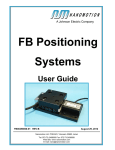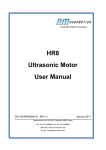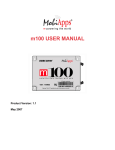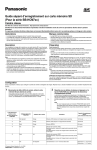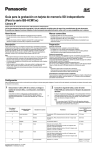Download FlexDC Motion Controller User Manual
Transcript
FlexDC™ User Manual D/N: FLDC458000-01 REV: A Nanomotion Ltd. POB 623, Yokneam 20692, Israel Tel: 972-73-2498000 Fax: 972-73-2498099 Web Site: www.nanomotion.com E-mail: [email protected] August 29, 2012 FlexDC User Manual D/N: FLDC458000-01 REV: A Nanomotion Ltd. 2 FlexDC User Manual Copyright Copyright This document contains proprietary information of Nanomotion Ltd., and may not be reproduced in any form without prior written consent from Nanomotion Ltd. No part of this document may be reproduced, translated, stored in a retrieval system or transmitted in any form and by any means, electronic, mechanical, photographic, photocopying, recording, or otherwise, without the written permission of Nanomotion Ltd. Information provided in this document is subject to change without notice and does not represent a commient on the part of Nanomotion Ltd. Copyright 2008-2012 Yokneam, Israel. All rights reserved. All products and company names are trademarks or registered trademarks of their respective holders. D/N: FLDC458000-01 REV: A Nanomotion Ltd. 2 FlexDC User Manual Limited Warranty Limited Warranty Nanomotion Ltd. (hereinafter NM) warrants the product (other than software) manufactured by it to be free from defects in material and workmanship for a period of time of one year (except those parts normally considered as consumable/expendable components such as motor conditioning brushes). The warranty commences thirty (30) days from the date of shipment. NM warrants those parts replaced under warranty for a period equal to the remaining warranty coverage of the original part. NM’s sole and exclusive obligation under this warranty provision shall be to repair, or at its sole option exchange defective products or the relevant part or component, but only if: (i) the Purchaser reports the defect to NM in writing and provides a description of the defective product and complete information about the manner of its discovery within ten (10) days of its discovery; (ii) NM has the opportunity to investigate the reported defect and to determine that the defect arises from faulty material, parts or workmanship; and (iii) the Purchaser returns the affected product to a location designated by NM. These provisions constitute the exclusive remedy of the Purchaser for product defects or any other claim of liability in connection with the purchase or use of NM products. This warranty policy applies only to NM products purchased directly from NM or from an authorized NM distributor or representative. This warranty shall not apply to (i) products repaired or altered by anyone other than those authorized by NM; (ii) products subjected to negligence, accidents or damage by circumstances beyond NM control; (iii) product subjected to improper operation or maintenance (i.e. operation not in accordance with NM Installation Manuals and/or instructions) or for use other than the original purpose for which the product was designed to be used. NM shall not in any event have obligations or liabilities to the Purchaser or any other party for loss of profits, loss of use or incidental, increased cost of operation or delays in operation, special or consequential damages, whether based on contract, tort (including negligence), strict liability, or any other theory or form of action, even if NM has been advised of the possibility thereof, arising out of or in connection with the manufacture, sale, delivery, use, repair or performance of the NM products. Without limiting the generality of the preceding sentence, NM shall not be liable to the Purchaser for personal injury or property damages. Patent Information Nanomotion products are covered under one or more of the following registered or applied for patents. 5,453,653; 5,616,980; 5,714,833; 111597; 5,640,063; 6,247,338; 6,244,076; 6,747,391; 6,661,153; 69838991.3; 6,384,515; 7,119,477; 7,075,211; 69932359.5;1186063; 7,211,929; 69941195.5; 1577961; 4813708; 6,879,085; 6,979,936; 7,439,652; 7061158 ;1800356; 1800356; 1800356; 2007-533057 (pending); 2011-093431 (pending); 7,876,509; 10-2007-7009928 (pending); 200780019448.6 ; 7713361.9 (pending); 12/294,926 (pending); GB2008000004178 (pending); GB2009000003796 (pending); 12/398,216 (pending); GB2446428; 12/517,261 (pending); 08702695.1 (pending); 102009-7017629 (pending); 12/524,164 (pending); 12/581,194 (pending) D/N: FLDC458000-01 REV: A Nanomotion Ltd. 3 FlexDC User Manual Copyright Revision History Revision Release date Details 00/A Sept 2008 New release 00/B Nov 2008 Added tuning with AB5 Driver, sin/cos Encoder Setup, Nanomotino Shell application Installaion. Removed ECAM Mode (not supported in the current FlexDC™ firmare 00/C Dec 2008 Update reference doucmentation , I/O pinout 00/D Jan 2009 Reference documentation updated. Add “FlexDC™ Installatin and Operation Sequence” schema. 00/E Feb 2009 Added code “3” for AB51 configuration option 0/F Jul 2009 Joystick pinout update. Joystick connector electrical schema added. IN Joystick Analog Input interface section corrected ADC 12 Bit (instead of 10) 01/A Feb 2011 The EOP chapter updated (standardized tables and graphs format, examples, and content. NA Aug. 2012 Administrative change – added patent information section in front matter. D/N: FLDC458000-01 REV: A Nanomotion Ltd. 4 FlexDC User Manual CE Compliance CE Compliance This product was tested for Electrical Safety and Electromagnetic Compatibility. The product complies with the following CE Directives and standards: EN 61010-1: Standard (2001). EN 61000-6-4: "Electromagnetic Compatibility (EMC): Part 6-4 Generic standards – Emission standard for industrial environments" (2001). IEC 61000: "Electromagnetic Compatibility (EMC)": Part 3. "Limits". EN 61000-6-2: "Electromagnetic Compatibility (EMC)": Part 6-2: Generic standards – Immunity for industrial environments" (2005). D/N: FLDC458000-01 REV: A Nanomotion Ltd. 5 FlexDC User Manual Table of Contects Table of Contents 1 GENERAL ...................................................................................................................... 13 1.1 Scope .................................................................................................................... 13 1.2 Introduction ........................................................................................................... 13 1.3 Features ................................................................................................................ 13 1.4 Operation Principle ................................................................................................ 13 1.5 Configuration Options Description ......................................................................... 14 1.5.1 Standard Configurations ............................................................................. 14 1.5.2 Analog Encoders Interfaces ....................................................................... 14 1.6 Reference Documents ........................................................................................... 14 2 QUICK START ............................................................................................................... 15 2.1 Safety Precautions ................................................................................................ 15 2.2 FlexDC Installation and Operation Sequence Schema .......................................... 16 2.3 FlexDC System Connection .................................................................................. 17 2.4 Nanomotion Shell Application Installation .............................................................. 17 2.5 Tuning the FlexDC ................................................................................................ 22 2.5.1 Setup for Tuning Process ........................................................................... 22 2.5.2 Open Loop Tuning...................................................................................... 22 2.5.3 Closed Loop Tuning ................................................................................... 25 2.5.4 Tuning with AB1A Driver ............................................................................ 29 2.5.5 Tuning with AB5 Driver ............................................................................... 34 2.5.6 Sin/Cos Encoder Setup .............................................................................. 35 2.6 FlexDC Basic Macro Installation ............................................................................ 39 2.7 Basic Operation ..................................................................................................... 40 2.7.1 Custom Commands Installation .................................................................. 40 2.7.2 The “INIT” Application ................................................................................ 41 2.7.3 The "RUN" Application ............................................................................... 41 2.7.4 The "HOME" Application ............................................................................ 41 D/N: FLDC458000-01 REV: A Nanomotion Ltd. 6 FlexDC User Manual Table of Contects 2.7.5 The “HALT” Application .............................................................................. 41 3 SYSTEM DESCRIPTION ............................................................................................... 42 3.1 Motion Modes ........................................................................................................ 42 3.1.1 Point To Point Motion Mode – PTP ............................................................ 42 3.1.2 Repetitive Point To Point Motion Mode – Rep PTP .................................... 42 3.1.3 Jogging Motion Mode – JOG ...................................................................... 42 3.1.4 Position Based Gearing Motion Mode ........................................................ 43 3.1.5 Joystick Motion Modes ............................................................................... 43 3.1.6 Position Step Motion Mode......................................................................... 43 3.2 The Control Filter................................................................................................... 44 3.2.1 Closed Loop - PIV Filter Mode.................................................................... 44 3.2.2 Open Loop Operation ................................................................................. 45 3.3 AB1A Driver Special Algorithms ............................................................................ 45 3.4 AB5 Driver Brake Mode ......................................................................................... 46 3.5 Fault Protections and Limits .................................................................................. 46 3.5.1 Protections ................................................................................................. 46 3.5.2 Limitations .................................................................................................. 47 3.6 Advanced Features ............................................................................................... 47 3.6.1 Data Recording .......................................................................................... 47 3.6.2 Position Compare Events ........................................................................... 48 3.6.3 Position Capture Events ............................................................................. 48 3.6.4 Joystick – Analog Input Interface ................................................................ 49 3.6.5 Dynamic Error Mapping Correction ............................................................ 49 3.7 FlexDC Protocols, Syntax and Commands ............................................................ 49 3.7.1 Types of Communication and Protocols ..................................................... 49 3.7.2 Language Notations and Syntax................................................................. 50 4 TECHNICAL DATA ........................................................................................................ 51 4.1 Specifications ........................................................................................................ 51 D/N: FLDC458000-01 REV: A Nanomotion Ltd. 7 FlexDC User Manual 4.2 Table of Contects Thermal Envelope of Performance (EOP) ............................................................. 52 4.2.1 Description ................................................................................................. 52 4.2.2 Stage Heat Dissipation Consideration ........................................................ 53 4.2.3 EOP for HR Motors Driven by AB5, AB51 Drivers ...................................... 53 4.3 Indicators and Connectors' Pinouts ....................................................................... 58 4.3.1 Front Panel Indicators ................................................................................ 58 4.3.2 Rear Panel Connections............................................................................. 59 4.3.3 RS232/CAN Pinout..................................................................................... 59 4.3.4 Motor Output Port Pinout ............................................................................ 60 4.3.5 I/O Pinout ................................................................................................... 61 4.3.6 Limit Interfaces ........................................................................................... 62 4.3.7 General Purpose Digital Input Interfaces .................................................... 63 4.3.8 General Purpose Digital Output Interfaces ................................................. 64 4.3.9 Fast I/O Interfaces ...................................................................................... 65 4.3.10 Joystick Interface........................................................................................ 66 4.3.11 A Quad B Encoder ..................................................................................... 67 4.3.12 Sin/Cos Encoder ........................................................................................ 67 5 ORDERING INFORMATION AND CONFIGURATIONS ................................................ 68 5.1 FlexDC Part Numbering Scheme and Configurations ............................................ 68 5.2 FlexDC Example Configurations............................................................................ 68 6 CONTACT INFORMATION ............................................................................................ 69 6.1 Customer Service .................................................................................................. 69 6.2 Headquarters ........................................................................................................ 69 D/N: FLDC458000-01 REV: A Nanomotion Ltd. 8 FlexDC User Manual Lists List of Figures Figure 1: FlexDC Installation and Operation Sequence Schema ......................................... 16 Figure 2: Nanomotion Shell Application Initial Main Screen................................................. 18 Figure 3: Communication Settings Dialog Box .................................................................... 19 Figure 4: Choosing the Communication Type in the Connection Drop-Down List ................ 20 Figure 5: Nanomotion Shell Application Main Screen .......................................................... 21 Figure 6: Nanomotion Shell Application Main Screen (Axis X) ............................................ 23 Figure 7: Setting the Position Counts Direction ................................................................... 24 Figure 8: Setting the “PIV Controller Parameters” ............................................................... 25 Figure 9: Defining the “Advanced Parameters”.................................................................... 26 Figure 10: Defining the “Driver Modes” ............................................................................... 27 Figure 11: Setting the "PIV Controller Parameters" ............................................................. 28 Figure 12: The Data Viewer Window ................................................................................... 29 Figure 13: Defining “Driver Modes” for AB1A Driver ............................................................ 30 Figure 14: Defining Servo Parameters for AB1A Driver ....................................................... 31 Figure 15: Data Viewer windows – with AB1A Driver .......................................................... 32 Figure 16: Inaccurate Position Error Converging – AB1A Driver ......................................... 33 Figure 17: Defining “Driver Modes” for AB5 Driver .............................................................. 34 Figure 18: Analog Encoder Interface Setup Utility Dialog Box ............................................. 35 Figure 19: The Data Viewer Windows ................................................................................. 37 Figure 20: Macro Installation ............................................................................................... 39 Figure 21: Custom Commands Installation.......................................................................... 40 Figure 22: Velocity vs. Command Using the AB5/AB51 Driver ............................................ 54 Figure 23: Force vs. Velocity Using the AB5/AB51 Driver at the Various Work Regimes (a-h) ............................................................................................................................. 55 Figure 24: FlexDC Front Panel ............................................................................................ 58 Figure 25: FlexDC Rear Panel ............................................................................................ 59 Figure 26: The RS232 Cable............................................................................................... 60 Figure 27: Limit Switches Electrical Interfaces .................................................................... 62 Figure 28: Typical Optically Isolated Digital Inputs Electrical Interface ................................ 63 Figure 29: Typical Optically Isolated Digital Output Interface............................................... 64 Figure 30: Joystick Connector Electrical Schema................................................................ 66 D/N: FLDC458000-01 REV: A Nanomotion Ltd. 9 FlexDC User Manual Lists List of Tables Table 1: EOP Table for HR Motors Driven by AB5 (Standard LUT) .................................... 55 Table 2: EOP Table for HR Motors Driven by the AB51 Driver (Reduced LUT). ................. 56 Table 3: FlexDC LED Indicators Description ....................................................................... 58 Table 4: RS232 / CAN Pinout.............................................................................................. 59 Table 5: Motor Output Port Pinout ....................................................................................... 60 Table 6: I/O Pinout .............................................................................................................. 61 Table 7: Joystick Interface Pinout........................................................................................ 66 Table 8: AqB Encoder Pinout .............................................................................................. 67 Table 9: Sin/Cos Encoder Pinout ........................................................................................ 67 Table 10: FlexDC Part Numbering Scheme ........................................................................ 68 D/N: FLDC458000-01 REV: A Nanomotion Ltd. 10 FlexDC User Manual Lists List of Abbreviations UHR Ultra High Resolution EOP Envelope of Performance AC Alternating Current DC Direct Current LED Light Emitting Diode Vrms Volts Root Mean Square D/N: FLDC458000-01 REV: A Nanomotion Ltd. 11 FlexDC User Manual This page is left blank intentionally. D/N: FLDC458000-01 REV: A Nanomotion Ltd. 12 FlexDC User Manual General 1 General 1.1 Scope This user manual provides complete information about the electrical specifications of the FlexDC, its hardware and electrical interfaces, and useful getting started information. 1.2 Introduction FlexDC Motion Controller — Nanomotion’s dual-axis controller driver. The latest addition to Nanomotion drive/control series of products, the FlexDC Motion Controller is offered in either single or dual axis configurations. This compact motion controller is driven by your choice of AB1A-3U or AB5-3U driver cards, and a unique controller card designed with Nanomotion’s proprietary Algorithm inside. 1.3 Features • LED indicators on front panel • All connectors and power inlets available on the rear panel • PIV Control Algorithm, including UHR • Data Recording • Dual Axes Analog Joystick 1.4 Operation Principle The FlexDC performs digital position and velocity control for one or two axes, using incremental encoder devices as the main position feedback. FlexDC also supports the analog Sin/Cos encoders as an option as well as the configurable analog feedback for position or velocity loop structures. D/N: FLDC458000-01 REV: A Nanomotion Ltd. 13 FlexDC User Manual General 1.5 Configuration Options Description FlexDC supports the following hardware configuration options: 1.5.1 Standard Configurations FlexDC standard product configuration includes all standard single and dual axes options, which are not defined as special hardware configurations. 1.5.2 Analog Encoders Interfaces With this option users can access analog Sin/Cos encoders for main position feedback, and use the integrated multiplier option supported by the product. The internal multiplier supports multiplication factors of up to x8192. For specific information regarding the standard or the analog encoder configuration options, please see chapter 6 for Contact Information. 1.6 Reference Documents • FlexDC Software User Manual. • AB5/AB51 Drivers User Manual. • AB1A Driver User Manual • HR1 Motor User Manual • HR2 Motor User Manual • HR4 Motor User Manual • HR8 Motor User Manual D/N: FLDC458000-01 REV: A Nanomotion Ltd. 14 FlexDC User Manual Quick Start 2 Quick Start The purpose of this chapter is to provide the user with easy step-by-step instructions for first time operation of the FlexDC using RS232 communication. WARNING ! Before powering the FlexDC, motors cable connectors must be connected to the motor outlets of the controller, as hazardous voltages may appear on controller's motor outlets. Only a person who has read the instructions in sections 2.1 and 2.2 may handle the FlexDC. 2.1 Safety Precautions 1. Do not open the FlexDC enclosure. 2. Verify that the motor is properly assembled on the stage and preloaded, before operating the stage. 3. Verify that the motor and the encoder connectors match the FlexDC rear panel connections (refer to sections 4.3.11 and 4.3.12). 4. Do not cover the vents on the top panel of the FlexDC. 5. Verify that the stage's movement is not interrupted by nearby impediments. WARNING ! Connect / disconnect the motor cable from / to FlexDC, only when the main power cord is disconnected from the wall outlet. D/N: FLDC458000-01 REV: A Nanomotion Ltd. 15 FlexDC User Manual Quick Start 2.2 FlexDC Installation and Operation Sequence Schema The following schema decribes the FlexDC installation and operation sequence. Related Documentation Action Controller installation Connecting the system Software installation FlexDC User Manual ("Quick Start" chapter). Communication OK? Not OK Check communication settings and connection OK Tuning the controller Operating the controller: direct mode / programming mode FlexDC Software User Manual Figure 1: FlexDC Installation and Operation Sequence Schema D/N: FLDC458000-01 REV: A Nanomotion Ltd. 16 FlexDC User Manual Quick Start 2.3 FlexDC System Connection Refer to Figure 25 for FlexDC Rear Panel layout. 1. Verify that the FlexDC power cord is disconnected from the wall outlet. 2. Connect the motor cable to the motor connector on the back panel of the FlexDC and secure it with screws (the screws can only be screwed / unscrewed with a screwdriver). 3. Verify that the motor and the encoder are connected to the proper axis. 4. Connect the RS232 communication cable between the PC and the FlexDC. 5. Connect the Joystick and/or I/O connector to the FlexDC (if required). 6. Connect the FlexDC to the power outlet and switch the power ON. 7. Verify that the LED indicators are lit: "Power" is green, and "Enable" is orange. Note: Refer to Part II in the "FlexDC Software User Manual", for Ethernet/LAN or the CAN connection option. 2.4 Nanomotion Shell Application Installation The FlexDC is supported by dedicated software, which requires a PC operating system with one of the following: Windows 98 / Windows 2000 / Windows XP. The software installation is user-friendly, using a dedicated Setup Utility provided on the product CD. The standard setup installation installs the FlexDC user manuals together with the Nanomotion Shell Application for user’s convenience. For complete description of the software and its installation process, refer to Part IV in the “FlexDC Software User Manual”. A quick start procedure is as follows: 1. Insert the FlexDC CD (which is supplied with the "FlexDC User Manual") into the CD-ROM drive in your PC. The AutoRun automatically starts the "Installation Menu". 2. On the "Installation Menu", click the "Nanomotion Shell Application Installation" and follow the step-by-step instructions. D/N: FLDC458000-01 REV: A Nanomotion Ltd. 17 FlexDC User Manual Quick Start 3. After the installation is completed, four icons show up on the desktop: • The "SC-AT Shell" – is the Nanomotion Shell Application (refer to the “FlexDC Software User Manual”. • The "SCServerScope.exe" – is for SCServer DCOM installation, necessary to run the Nanomotion Shell Application program, for users that use the CAN communication (refer to Part IV in the “FlexDC Software User Manual”). • The "Srcedit.exe" – is the Macro File Editor Application that allows users to write and debug macro scripts (refer to Part III in the “FlexDC Software User Manual”). • The "Sdviewer.exe" – allows users to view recorded data. This is a powerful viewer for the graphic files created by Data Recording feature of the Nanomotion Shell Application. 4. Click the "SC-AT Shell" icon located on the desktop to run the Nanomotion Shell Application. The Nanomotion Shell Application initial main screen appears, see Figure 2: Figure 2: Nanomotion Shell Application Initial Main Screen D/N: FLDC458000-01 REV: A Nanomotion Ltd. 18 FlexDC User Manual Quick Start 5. On "Communication” menu click "Setup Communication". The "Communication Settings" dialog box appears, see Figure 3. 6. In the "Controller Name" drop-down list choose the "RS232". 7. In the "Controller Communication Protocol" drop-down list choose "RS232". 8. In the "RS232 Port" choose the COM. For more information regarding the supported communication protocols, refer to Part II the “FlexDC Software User Manual”. 9. Press on button and then on button. Figure 3: Communication Settings Dialog Box D/N: FLDC458000-01 REV: A Nanomotion Ltd. 19 FlexDC User Manual Quick Start 10. In the Connection drop-down list, select the type of communication connection, defined in the previous step (see Figure 4). Figure 4: Choosing the Communication Type in the Connection Drop-Down List 11. At this point the Nanomotion Shell Application initiates the communication with the controller. D/N: FLDC458000-01 REV: A Nanomotion Ltd. 20 FlexDC User Manual Quick Start 12. If the communication is established successfully, the main screen of the Nanomotion Shell Application automatically becomes active, see Figure 5. If communication fails, an error message appears. Figure 5: Nanomotion Shell Application Main Screen Note: The main screen information refers only to two axes configuration. D/N: FLDC458000-01 REV: A Nanomotion Ltd. 21 FlexDC User Manual Quick Start 2.5 Tuning the FlexDC Note: The tuning process described in this chapter refers only to a Nanomotion HR4 motor with moving mass of 500gr, encoder resolution 0.1µm. This tuning process is valid for all Nanomotion motors. 2.5.1 Setup for Tuning Process 1. Move the stage manually to ensure that the encoder is reading the position. While moving the stage, observe the Nanomotion Shell Application main screen (refer to Figure 5). 2. In Terminal window type: XER=8000000 set critical position error 2.5.2 Open Loop Tuning 1. In Terminal window type: XNC=1 (or YNC=1) set the system to open loop XPS=0 set current position to zero 2. Enable the motor by pressing the “Servo OFF” button. Ensure that the button changes from red color to green, see Figure 6. D/N: FLDC458000-01 REV: A Nanomotion Ltd. 22 FlexDC User Manual Quick Start Figure 6: Nanomotion Shell Application Main Screen (Axis X) 3. Move the motor in open loop by sending the driver ~1.25V command: XTC=4000 4. Wait until the motor moves and disable the motor by pressing the “Servo ON” button. Ensure the button changes from green color to red. 5. If the position counts increased (positive) – the direction of the motor is correct. If the position counts decreased (negative), follow the next instructions: a) Click “Configurations” menu on the right pane of the main screen. b) Click “Configuration-X” menu. D/N: FLDC458000-01 REV: A Nanomotion Ltd. 23 FlexDC User Manual Quick Start c) Select the “Invert Motor Command Direction” check box (if this check box is clear, and vice versa) or select “Inverse Main Encoder 1 Direction” check box (if this check box is clear, and vice versa), see Figure 7. 6. Press on ("Folders Menu") button and choose “Download Data to the Controller” (or just click on letter "D"). (For more details regarding this button, refer to the “FlexDC Software User Manual”). Figure 7: Setting the Position Counts Direction Note: In case, the Position increases in positive direction, but the user is interested in positive direction in the opposite direction, select both check boxes and press on button to download data to the controller, see Figure 7. 1 The "Main Encoder" stands for the A Quad B encoder. See section 2.5.6 for tuning the FlexDC with Sin/Cos encoder. D/N: FLDC458000-01 REV: A Nanomotion Ltd. 24 FlexDC User Manual Quick Start 2.5.3 Closed Loop Tuning 1. Type the following commands in Terminal window: XTC=0 set the system closed loop XNC=0 2. Press ALT+P (or on the “Tools” menu, click “Servo Parameters Tuning Utility”), see Figure 8. 3. Set the initial parameters in the “PIV Controller Parameters” tab as follows: KD=5 (use the button) KI=2500 (use the button) KP=0 (use the button) Figure 8: Setting the “PIV Controller Parameters” D/N: FLDC458000-01 REV: A Nanomotion Ltd. 25 FlexDC User Manual Quick Start 4. Click the “Advanced Parameters” tab and under "Filter Type and Frequency Setup" see Figure 9: ♦ Select the “2nd Order Filter LPF” check box. ♦ Type 700 in the “Freq. [Hz]” box. ♦ Type 0.6 in the “Damping” box. Figure 9: Defining the “Advanced Parameters” D/N: FLDC458000-01 REV: A Nanomotion Ltd. 26 FlexDC User Manual Quick Start 5. Click the “Driver Modes” tab and clear the “Use Dead Zone Algorithm” check box, see Figure 10. 6. Clear the “Use Zero FF Algorithm” check box. Figure 10: Defining the “Driver Modes” D/N: FLDC458000-01 REV: A Nanomotion Ltd. 27 FlexDC User Manual Quick Start 7. In the “PIV Controller Parameters” tab gradually increase the “Velocity Gain [KD]” from 5 to 10 (use the button, see Figure 11), until an audible (high frequency) sound appears. At this point, divide the KD parameter by 2. As a result, the sound disappears and the stage runs smoothly and nicely. Figure 11: Setting the "PIV Controller Parameters" D/N: FLDC458000-01 REV: A Nanomotion Ltd. 28 FlexDC User Manual Quick Start 8. Press button and wait for the Data Viewer window to appear (see Figure 12). Figure 12: The Data Viewer Window 9. Press on button. 10. Press on “Servo OFF” button on the main screen. 2.5.4 Tuning with AB1A Driver 1. In the “Servo Parameters Tuning Dialog” dialog box click the “Driver Modes” tab, see Figure 13. 2. Select the “Use static Friction Compensation” check box. 3. Type 1500 in "Command Offset for Positive Motions" and in "Command Offset for Negative Motions" boxes. 4. Select the “Use Dead Zone Algorithm” check box. D/N: FLDC458000-01 REV: A Nanomotion Ltd. 29 FlexDC User Manual Quick Start 5. Type 1 in the “Dead Zone Min” box (1 is for 0.1µm resolution and 5 is for 0.01 µm resolution). 6. Type 10 in the “Dead Zone Max” box (10 is for 0.1µm resolution and 50 for 0.01 µm resolution). 7. Select the “Use Zero FF Algorithm” check box. 8. Type 400 in "Target Error [CA38]" box (400 is for 0.1µm resolution and 4000 for 0.01 µm resolution). 9. Ensure that under "UHR Algorithm" the "Use UHR Algorithm" check box is clear. Figure 13: Defining “Driver Modes” for AB1A Driver D/N: FLDC458000-01 REV: A Nanomotion Ltd. 30 FlexDC User Manual Quick Start 10. Click the “PIV Controller Parameters” tab (Figure 14) and type: KP=1000 use the button 11. Select the “Set Repetitive REL Motion” check box. Figure 14: Defining Servo Parameters for AB1A Driver 12. Type 100000 (for instance) in the “Relative Target Position” box the desired relative move: (in 0.11µm resolution = 10mm). 13. Set the Acceleration, Deceleration, Speed to the desired values, for instance as shown in Figure 14. 14. Press on D/N: FLDC458000-01 REV: A button in the desired direction. Nanomotion Ltd. 31 FlexDC User Manual Quick Start 15. Begin to increase “Position PI Gain [KP]” (from 1000) by 200 to max of 2000; record each step (use the button) and observe the Position Error, driver command and velocity (see Figure 15). The goal is to optimize the Position Error and Position Error converging during the move. Figure 15: Data Viewer windows – with AB1A Driver D/N: FLDC458000-01 REV: A Nanomotion Ltd. 32 FlexDC User Manual Quick Start 16. The driver shape should be similar to the velocity shape. Otherwise, as shown in Figure 16, reduce KP, record data and observe again. The position error did not receive the value of Dead Zone Min. Figure 16: Inaccurate Position Error Converging – AB1A Driver D/N: FLDC458000-01 REV: A Nanomotion Ltd. 33 FlexDC User Manual Quick Start 2.5.5 Tuning with AB5 Driver 1. Clear the following check boxes in the “Servo Parameters Tuning Dialog” dialog box, see Figure 17: ♦ “Use Static Friction Compensation" ♦ “Use Dead Zone Algorithm” ♦ “Use Zero FF Algorithm” ♦ “Use UHR Algorithm” Figure 17: Defining “Driver Modes” for AB5 Driver 2. Perform steps from 1 to 16 as described in section 2.5.4. D/N: FLDC458000-01 REV: A Nanomotion Ltd. 34 FlexDC User Manual Quick Start 2.5.6 Sin/Cos Encoder Setup The Sin/Cos (Analog) encoder has two differential output analog signals: "+Sine", "-Sine" and "+Cosine", "-Cosine". The amplitude of those signals is 1V PTP. Those signals are fed into a pre-amplifier before the A/D converter (12bit). The purpose of the pre-amplifier is to increase the signals to maximum value without saturation. A 5V amplitude gives ±2048 counts at the A/D output. The user has to provide the sine and the cosine signals after the pre-amplifier without saturating the A/D. Therefore, it is recommended that after the preamplifier those signals will be around 4V to 4.5V (between 1638 to 1843 counts) maximum. Figure 18: Analog Encoder Interface Setup Utility Dialog Box D/N: FLDC458000-01 REV: A Nanomotion Ltd. 35 FlexDC User Manual Quick Start Perform the following steps with "Servo OFF", and see Figure 18: 1. On the "Tools" menu, click "Analog Encoder Multiplier Setup" (or press ALT+E). 2. In the "Analog Encoder Interface Setup Utility" dialog box choose the axis. 3. Choose the required resolution in the "Resolution" drop-down list box (up to 4096). For example, the required resolution is 20nm. The Renishaw encoder pitch is 20µm. In order to get 1 count of 20 nm the user should divide the pitch (20µm) by 20 nm = 1000. In this case, the user should choose the resolution value of 1024 (since 1 count = 19.53 nm). 4. In the "Hysteresis" drop-down list, choose the Hysteresis of 0.1758°, which is less than 1 count, according to the following calculations: the Renishaw encoder pitch=360°. For example, Renishaw pitch =20µm. 360/1024=0.35°~20nm. Therefore, the user should choose the hysteresis which is less than 0.35°. Note: Pitch is the distance between two lines, in linear position encoder. 5. In "Max FIN [KHz]" drop-down list, set maximum frequency to 16.9KHz, according to the following calculations: the Maximum Velocity of Nanomotion motors is 300mm/sec. The maximum frequency should be >Maximum Velocity/Pitch. For example, Renishaw encoder pitch=20µm, therefore, maximum frequency is >300*103/20=15KHz. Thus, the value of 16.9KHz is > 15KHz, and is the closest. 6. Select the "Enable Analog Test Mode" check box. 7. Most of the Sin/Cos encoders are 1V PTP. The FlexDC Sin/Cos encoder interface is configured to 5V=2048 counts. For proper operation of the encoder multiplier, the required radius should be ~4V (=1638 counts).. Thus, start with "Signal Gain"=4. 8. Type "2000" in the "Record Length [RL]" box. 9. Press on D/N: FLDC458000-01 REV: A button to initialize the multiplier. Nanomotion Ltd. 36 FlexDC User Manual Quick Start 10. Move the stage manually very slowly and press on button. 11. Observe the both graphs located on the left pane of the Data Viewer window see Figure 19. The goal is to adjust the Sin/Cos parameters to get both circles centered around the "0". Figure 19: The Data Viewer Windows D/N: FLDC458000-01 REV: A Nanomotion Ltd. 37 FlexDC User Manual Quick Start ♦ If the radius (see Figure 19) after the Gain of 4, is less than 1000 counts, it is recommended to adjust the clearance between the encoder read head and the strip to get maximum amplitude, before increasing the Gain value. ♦ In case the centers of both circles do not overlap, the user can adjust the offset by changing the "Sin Offset" or "Cos Offset" values. For example "Sin Offset" = -0.1094V, and repeat steps 9 and 10. ♦ In case, it is required to inverse the direction of the encoder select the "Inverse Encoder Direction" check box (see Figure 18). D/N: FLDC458000-01 REV: A Nanomotion Ltd. 38 FlexDC User Manual Quick Start 2.6 FlexDC Basic Macro Installation The FlexDC CD has sample Macros (scripts) that allows the user to run basic applications such as "HOME" and "RUN" (see section 2.7). Those macros are located in “SampleScripts” folder. Refer to Part III in the “FlexDC Software User Manual” for more detailed information regarding macros and the macro language. To install the macros follow the next steps: 1. On the "Macro" menu of the Nanomotion Shell Application, click "Download Macro" (see Figure 20): Figure 20: Macro Installation 2. Select the FlexDC _Home_Run_v1.01.scm script file in the “Download Macro” window and press OK. 3. The controller notifies the user if the download is successful. D/N: FLDC458000-01 REV: A Nanomotion Ltd. 39 FlexDC User Manual Quick Start 2.7 Basic Operation 2.7.1 Custom Commands Installation Basic Macro includes eight sub-routines. The user can run each subroutine by selecting predefined custom commands. 1. To install the custom commands, on the "File" menu click "Load Custom Commands" (see Figure 21). Select the FlexDC_Custom Commands v1.01.scc script file in the “Load Custom Controls” window and press OK. Figure 21: Custom Commands Installation 2. Choose a desired sub-routine from the "Custom Commands 1" menu on the left pane of the Nanomotion Shell Application main screen. D/N: FLDC458000-01 REV: A Nanomotion Ltd. 40 FlexDC User Manual Quick Start 2.7.2 The “INIT” Application This sub-routine sets up the correct controller configuration and servo parameters. These parameters are specially tuned for most Nanomotion motors. For high performance applications, it is recommended to perform fine tuning to these servo parameters (refer to section 2.5). 2.7.3 The "RUN" Application There are three run-in sub-routines: RUN X, RUN Y and RUN XY. The sub-routine moves the accordant axis/axes between hard stops. Note Running one of these sub-routines ("INIT" or "RUN") automatically runs the “Home” subroutine. The “Home” sub-routine prevents stage damage by setting the hard stops limitation for the motor. 2.7.4 The "HOME" Application There are three homing sub-routines: HOME X, HOME Y and HOME XY. The sub-routine moves the accordant axis/axes between the hard stops, then moves the stage toward a negative hard stop and zeroes the encoder. This action sets the software limits according to hard stops positions. 2.7.5 The “HALT” Application This sub-routine immediately stops running both axes and turns the servo OFF. D/N: FLDC458000-01 REV: A Nanomotion Ltd. 41 FlexDC User Manual System Description 3 System Description 3.1 Motion Modes The FlexDC is programmed with advanced motion modes. For each Motion Mode, the exact motion is defined by a set of related parameters, such as speed, and acceleration. While most of these parameters can be modified onthe-fly (in real time) during active motion (practically affecting the motion profile), the Motion Mode itself cannot be modified during active motion. For more information regarding the Motion Modes, refer to Part II in the “FlexDC Software User Manual”. The FlexDC supports the following motion modes features: • On-the-Fly Parameters Change: full on-the-fly parameters modification (e.g.: all motion parameters). • Profile Smoothing: an advanced, symmetric S-curve-like profile smoothing algorithm. • Monitoring Motions: the motion can be monitored during the process or when completed, by using parameters. 3.1.1 Point To Point Motion Mode – PTP In this mode the FlexDC calculates a standard smoothed trapezoidal profile from the current position to a user specified target position, using user specified acceleration and speed. 3.1.2 Repetitive Point To Point Motion Mode – Rep PTP This mode is similar to the standard PTP motion mode, as described above. However, repetitive motion mode supports motions back and forth between two positions. This mode is excellent for tuning the PIV filter. 3.1.3 Jogging Motion Mode – JOG In this mode the FlexDC calculates a standard acceleration profile, using user specified acceleration, toward the user specified speed. This speed is kept constant until the motion is stopped by a user command. D/N: FLDC458000-01 REV: A Nanomotion Ltd. 42 FlexDC User Manual System Description 3.1.4 Position Based Gearing Motion Mode Position based gearing (or electronic gearing) motion mode occurs when an axis follows another axis position with a pre-defined (fixed) ratio. The controller supports position gearing motion mode for both X and Y axes. 3.1.5 Joystick Motion Modes 3.1.5.1 Velocity Based Joystick Motion Mode This mode is similar to the Jogging motion mode. However, instead of jogging, in the user specified Speed value, the jogging speed is received from the analog input (when a Joystick or any other source of analog voltage is connected). 3.1.5.2 Position Based Joystick Motion Mode This mode is similar to the standard PTP motion mode. However, instead of using the user specified Absolute Position parameter as the target position, this mode uses the Analog Input parameter as its target position. This mode automatically supports on-the-fly changes of the Analog Input during motion. 3.1.6 Position Step Motion Mode In this mode the desired position is assigned by the Absolute Position immediately after the Begin command. The profiler does not generate any motion profile and the Acceleration, Deceleration and Speed values are ignored. This mode is useful for measurement of closed loop step response and bandwidth. D/N: FLDC458000-01 REV: A Nanomotion Ltd. 43 FlexDC User Manual System Description 3.2 The Control Filter The controller filter is based on a Position over Velocity Loop PIV Filter. The FlexDC supports closed loop as well as open loop operation modes. • As a standard, the controller has a PIV control filter structure which allows the user maximum flexibility in servo control loops tuning. • The controller has a 16 bit DAC Output: 3.2.1 ♦ +10V is represented by +32,767; and ♦ –10V is represented by –32,767 Closed Loop - PIV Filter Mode In closed loop operation, the control loop structure can be considered as divided into two separated loops: an external position loop cascaded over the internal velocity loop. The linear velocity loop control filter output is fed into the 2nd Order Filter (in case it is enabled), and then passes the final output saturation for the DAC. In Position Error calculation, the variable is updated by the real time control loop. The maximum Position Error value is 8,000,000 counts. • 2nd Order Filter The Controller includes a digital 2nd Order Filter, which is enabled in closed and open loops. The user can test the operation of the filter in open loop, and actually record the step response of the filter. The filter can be enabled or disabled using a special dedicated parameter. • Encoder Gain The controller's counts are quadrature encoder pulses. This implies a feedback gain. For example, a typical rotary system with an encoder of 1000 [ppr], mounted on the motor’s axis, the encoder’s gain is as follows: Enc_Gain = (4 * 1000) / 2π [counts/rad]. D/N: FLDC458000-01 REV: A Nanomotion Ltd. 44 FlexDC User Manual System Description • Filter Gain Scheduling The controller software has a built-in control filter gain-scheduling logic. The gain-scheduling may be used for improving the system settling performances (mainly to reduce settling times). • Acceleration and Velocity Speed Forward The controller supports reference command Feed-Forward Features. Command Acceleration Feed-Forward (Acc-FF) is supported in closed loop modes. Command Velocity Feed-Forward (Vel-FF) is currently supported in closed loop control mode only. 3.2.2 Open Loop Operation The controller supports a dedicated open loop operation mode. In this mode the user can directly set the value of PO (the final control filter output command value), without the closed loop control filter, and regardless of the system position readings or the position or velocity errors. This mode should be monitored very closely, since the motor is not in closed loop control. 3.3 AB1A Driver Special Algorithms The following AB1A driver special algorithms are integrated into the FlexDC Motion Controller: • Dead Zone Algorithm • Command Offset Algorithm • Zero-Feed-Forward Algorithm • UHR Algorithm For more information, refer to Part II in the “FlexDC Software User Manual” and the "AB1A Driver User Manual". D/N: FLDC458000-01 REV: A Nanomotion Ltd. 45 FlexDC User Manual System Description 3.4 AB5 Driver Brake Mode The FlexDC Motion Controller has the Brake Mode when working with AB5 driver. In Brake_On Mode the driver disconnects the power supply to the motor; however servo is still active. As the motor is turned OFF, it consumes no power and the EOP can be extended (refer to section 4.2 for the EOP). See also the "AB5/AB51 Driver User Manual" for detailed information. Note: The combination of Brake_On Mode while the driver is Enabled poses a conflict on the servo and a transient could occur upon returning to the Brake_Off Mode. 3.5 Fault Protections and Limits The controller includes various protection mechanisms and status report parameters which ensure safe operation and easy troubleshooting. There are two types of groups of the protective mechanisms: protections and limitations. 3.5.1 Protections Fault condition detection and immediate response, usually by disabling the servo, by means of hardware or software. • Driver Generated Faults Driver Fault is a condition indicating that something is wrong with the motor power driver connected to the controller. The Driver Fault is an actual hardware signal line that the driver outputs, for more information see the "Fault Output" and "TP (Thermal Protection)" sections in the "AB5/AB51 Driver User Manual". The signal is continuously monitored by the controller real time servo loop, at the main control sample rate. • Software Generated Faults The FlexDC real time servo loop software can generate the following faults: ♦ High position loop error. ♦ Encoder signal error. ♦ Motor Stuck condition. D/N: FLDC458000-01 REV: A Nanomotion Ltd. 46 FlexDC User Manual System Description Each one of the above axis-related fault conditions generates similar results to a Driver Fault condition. The specific axis is immediately disabled, and the relevant software status bits are updated. • Software Protections (Non-fault Conditions) The following software protections are managed by the FlexDC without generating a fault condition. This means that the servo axis stays enabled, even though the protection may be active: ♦ FPGA Version. ♦ CAN Hardware Initialization Failure ♦ Hardware and Software Motion Limits ♦ Torque Limit 3.5.2 Limitations The controller offers special handling of software limits, which can be set by the user to any pre-defined value. This value allows axis movement within the pre-defined software limits. Any command that sends the axis to a position which exceeds these pre-defined software limits is ignored. For more information, refer to Part II in the “FlexDC Software User Manual”. 3.6 Advanced Features 3.6.1 Data Recording The FlexDC has a Data Recording feature. This powerful feature allows the user to record internal controller variables, store them in local temporary arrays, and upload them to a host computer using either one of controller’s communication channels. The user can access the recorded buffers from within a script program, if required. Data recording significantly improves the control filter adjusent process (control parameters tuning), application debugging and monitoring, and troubleshooting. D/N: FLDC458000-01 REV: A Nanomotion Ltd. 47 FlexDC User Manual System Description 3.6.2 Position Compare Events Position compare events is a hardware-supported feature of the FlexDC encoder interface that provides the ability to generate accurate hardware pulses based on comparing the actual encoder position with pre-defined values. When a condition for comparison is fulfilled, a hardware pulse is automatically generated by the controller, and is directed to one of the digital outputs of the FlexDC. 3.6.3 Position Capture Events Position Capture (Latching) events is a hardware-supported feature of the FlexDC encoder interface that provides the ability to latch the exact encoder position register based on an external or internal hardware pulse, regardless of the encoder's speed and motion velocity. The FlexDC hardware Capture mechanism supports two types of trigger pulse sources: • Capture position based on an Encoder Index Pulse • Capture position based on a Digital Input Pulse This feature can be used to find the exact (1 count resolution) homing location when operated on the encoder index, and to synchronously latch multiple axes system location when operated on digital inputs. FlexDC supports simultaneous capture on both of its two axes. D/N: FLDC458000-01 REV: A Nanomotion Ltd. 48 FlexDC User Manual System Description 3.6.4 Joystick – Analog Input Interface The FlexDC has two general-purpose analog inputs. Those analog inputs are nominally ±10V and are converted using 12 bits ADC. They are sampled at ~1kHz (each input is sampled every 8 Servo cycles). For a detailed description of the analog inputs hardware circuits, see Table 7. 3.6.5 Dynamic Error Mapping Correction Dynamic Error Correction is required for correcting the non-linear mechanical position errors, caused by, for example, a lead or ball screw. The correction is performed by interpolating discreet positions user defined correction table, and by altering the actual encoder position readings. Each axis can be corrected independently. 3.7 FlexDC Protocols, Syntax and Commands 3.7.1 Types of Communication and Protocols The FlexDC supports the following types of communication: • RS232: ASCII Based RS232 communication protocol. • CAN: Full Binary, high baud rate, CAN Bus communication protocol. • LAN: IEEE 802.3 10BASE-T/100BASE-TX. Using separate hardware interface layers, the RS232, CAN bus and LAN communication links (and their protocols) are completely independent from one another, and can operate simultaneously. For detailed description of types of communication and protocols, refer to Part II in the “FlexDC Software User Manual”. D/N: FLDC458000-01 REV: A Nanomotion Ltd. 49 FlexDC User Manual System Description 3.7.2 Language Notations and Syntax The "Language Syntax Rules" apply to any command source (RS232/CAN Bus, etc.). The communication keywords are divided into two groups: • Parameters Keywords – parameters which can report their value or can be assigned with a certain value. • Command Keywords – initiate a process. Each keyword is defined by its attributes, and has conditions that must be fulfilled in order to accept the command clause. The FlexDC supports group definitions for axes identifiers. Its language syntax requires an axis identifier before any keyword. Thus, when a specific axis identifier is given, the command interpreter interprets the clause and acts upon the specific axis only. For Language Syntax description, refer to Part II in the “FlexDC Software User Manual”. D/N: FLDC458000-01 REV: A Nanomotion Ltd. 50 FlexDC User Manual Technical Data 4 Technical Data 4.1 Specifications Dimensions - 2U Enclosure 123mm H x 361mm W x 308mm D Weight 5.2 kg (depends on configuration) Technical Specification Up to 2 axes integrated AB1A or AB5 driver cards, driving up to 16 elements per axis Servo Rate: 8kHz DAC Output: +/- 10V, 16 bit AquadB Encoder Input (one per axis) Sin/Cos Encoder with on board interpolators Optional (one per axis) I/O 8 x Digital Isolated Inputs 2 x Digital Isolated Outputs Valid when AB1A is configured 2 x Digital Fast Inputs 2 x Digital Fast Outputs Communication RS232, CAN-open, Ethernet Power Universal input voltage: 100-240 VAC, 50-60 Hz Power consumption: 140VA max Environmental Ambient operating temperature: 0º-45ºC Storage temperature: Up to 70ºC Operating humidity: Up to 80%, non-condensing Lead free D/N: FLDC458000-01 REV: A Nanomotion Ltd. 51 FlexDC User Manual Technical Data 4.2 Thermal Envelope of Performance (EOP) Note: Data given in this section is for user's convenience. For detailed information, refer to the "AB5/AB51 Driver User Manual", the "AB1A Driver User Manual" and the relevant HR motor user manual. 4.2.1 Description Motor operating temperature is a result of the balance between heat generation and heat dissipation. • The heat generation depends on motor's work regime (driver command level). • The heat is dissipated through the following heat transfer mechanisms: conduction, radiation and convection (the convection mechanism is negligible in vacuum environment). The heat dissipation mechanisms should be able to dissipate the heat generated in order to avoid overheating. The EOP gives the user the tools to assess the permitted operating conditions (for set ambient temperature and command, deriving the duty cycle and maximal continuous operation that assures safe operation). The user can either operate the motor for an extended period of time at a specific duty cycle or alternatively, can operate the motor for a continuous time period specified under “Maximal Continuous Operation Time” (see graphs and tables in section 4.2.3). After the continuous operation is completed, the driver must be disabled to cool down the motor for 400 sec in air and for 700 sec in vacuum environment. D/N: FLDC458000-01 REV: A Nanomotion Ltd. 52 FlexDC User Manual Technical Data Notes: The duty cycle is the ratio of the operation time and the total work cycle (operation time + idle time). When operating the motor with the AB5/AB51 driver continuously in Brake_Off Mode (refer to section 4.2.3 "EOP for HR Motors Driven by AB5, AB51 Driver"), the motor consumes power at all times, even when the control command voltage is “0” (zero) thus the time at “0” command is accounted in the heating process and reduces the thermal EOP. Upon operating a motion system in vacuum, it is expected that the Coefficient of Friction of the bearing structure will increase. This may require changing the system operation point on the thermal EOP curves. 4.2.2 Stage Heat Dissipation Consideration The motor heat dissipation mechanism is by convection and radiation to the motor case, and by conduction through motor’s ‘finger tips’. Hence, the motor and the Ceramic Driving Strip bases, must both be thermally designed to dissipate 2W each (per motor’s ‘finger tip’), with maximum temperature rise of 15°C. 4.2.3 EOP for HR Motors Driven by AB5, AB51 Drivers The AB5, AB51 drivers are preferable for a perfect servo tracking and/or very low ripple constant velocity. Refer to the "AB5 and AB51 Drivers User Manual", D/N: AB05458200. The AB5 unique features result in the motor consuming more power and in a lower EOP, compared to the EOP for a motor operating with the AB1A driver. The AB51 driver is a modified version of the AB5 driver, which gives a higher EOP, compared to the AB5 driver, with some adverse effect on control performance in respect to tracking error and low velocity ripple. D/N: FLDC458000-01 REV: A Nanomotion Ltd. 53 FlexDC User Manual Technical Data Figure 22 illustrates motor velocity as a function of the applied AB5/AB51 driver command voltage. Allowing up to 30 mm/sec variations, use it as a reference and as a guideline for expected motor performance: 300 250 Velocity [mm/sec] 200 150 100 50 0 0 1 2 3 4 5 6 7 8 9 10 Command (V) Figure 22: Velocity vs. Command Using the AB5/AB51 Driver Figure 23 and Table 1 are designed to help the user determining the correct envelope of performance and avoid overheating and damaging the motor. D/N: FLDC458000-01 REV: A Nanomotion Ltd. 54 FlexDC User Manual Technical Data HR1 HR2 HR4 32 HR8 Force [N] 3 6 24 4 16 h g 2 f e d 1 2 8 c b a 0 0 0 0 50 100 150 200 250 300 Velocity [mm/sec] Figure 23: Force vs. Velocity Using the AB5/AB51 Driver at the Various Work Regimes (a-h) AB5 Air 25°C Curve Duty Cycle Brake_ Off [%] Duty Cycle Brake_On [%] “0”÷a 100 100 b 100 c Vacuum Continues Operation [sec] Duty Cycle Brake_On [%] Continues Operation [sec] 28 230 100 ∞ ∞ 23 210 100 100 ∞ 19 150 d 100 100 ∞ 14 110 e 50 80 280 13 90 f 33 58 170 12 66 g 24 45 77 10 44 h 11 28 32 6.5 25 Table 1: EOP Table for HR Motors Driven by AB5 (Standard LUT) D/N: FLDC458000-01 REV: A Nanomotion Ltd. 55 FlexDC User Manual Technical Data AB51 Air 25°C Vacuum Duty Cycle Brake_ Off Duty Cycle Brake_On Continues Operation Duty Cycle Brake_On Continues Operation [%] [%] [sec] [%] [sec] “0”÷a 100 100 ∞ 56 500 b 100 100 ∞ 54 450 c 100 100 ∞ 45 280 d 100 100 ∞ 33 170 e 100 100 ∞ 23 100 f 53 58 170 12 66 g 33 48 77 10 44 h 17 28 32 6.5 25 Curve Table 2: EOP Table for HR Motors Driven by the AB51 Driver (Reduced LUT). Note: In the Brake_Off Mode the full advantage of the AB5 driver is enabled giving a linear response, best tracking and low velocity performance. Using this mode, the motor operates continuously, even at “0” command and special attention must be given to maintain the work regime within the permitted "Duty Cycle" and "Maximal Continuous Operation Time” (refer to Table 1 and Table 2). Once the operation time has reached the "Maximal Continuous Operation Time”, even at Brake_Off Mode without motion (!) the driver must be disabled to allow the motor to cool down for at least 400 seconds in air and 700 sec in vacuum environment. D/N: FLDC458000-01 REV: A Nanomotion Ltd. 56 FlexDC User Manual Technical Data 4.2.3.1 An Example for Defining the EOP for AB5 Driver in Vacuum Environment, Brake_On Mode A vacuum application requires 8N at a velocity of 80mm/sec and the motor is disabled when stand still (Brake_On Mode). The graph (see Figure 23) shows that this point of operation corresponds to the curve “e” (see Table 1). Table 1 for AB5 in Brake_On Mode shows that curve “e” and a vacuum environment require that a duty cycle of 13% will not be exceeded and the maximum continuous operation time is limited to 90 seconds. Alternatively AB51 can be used giving duty cycle and continuous operation of 23% and 100 sec respectively. The same conditions under Air at 25°C will result in 100% Duty Cycle and unlimited continuous operation. 4.2.3.2 An Example for Defining the EOP for AB5 Driver in Vacuum Environment, Brake_Off Mode When Brake_Off Mode is used under vacuum conditions the motor will overheat at any duty cycle, if operated for a prolong time. To calculate the max operation time, use curve "0÷a" (see Table 1) for time at “0” command and the operation curve for the operating time according to the following formula: Tmax=(max continues operation at the operation regime) * DC + (max continuous operation under regime "a")*(1-DC). If operating under curve "c" (see Table 1), using AB5 in a duty cycle of 10%, the total operation time is: Tmax=150 *0.1 +230*(1-0.9)=222 sec Once Tmax is reached, the driver should be disabled for a period of 700 sec. D/N: FLDC458000-01 REV: A Nanomotion Ltd. 57 FlexDC User Manual Technical Data 4.3 Indicators and Connectors' Pinouts 4.3.1 Front Panel Indicators Figure 24: FlexDC Front Panel The FlexDC includes the following indicators on its front panel (see Figure 24): Status Power Enable Fault Driver Vcc <4.6V/ Driver does not exist OFF OFF OFF Driver Vcc>4.6V and motor is not connected Green OFF OFF Motor connected and disabled Green Orange OFF Motor connected and enabled Green Green OFF AB1A over current Green Orange Red Green Red Red AB5 motor over temperature AB5 over current/voltage Table 3: FlexDC LED Indicators Description Note: This table refers to both axes: X and Y. D/N: FLDC458000-01 REV: A Nanomotion Ltd. 58 FlexDC User Manual Technical Data 4.3.2 Rear Panel Connections Figure 25: FlexDC Rear Panel 4.3.3 RS232/CAN Pinout (Refer to Figure 25) ♦ The RS232/CAN includes D-SUB 9pin female (see Table 4) support RS232 and CAN bus (last) communication channels (see Figure 26). Pin # Pin Name Function 1 N.C. Not connected 2 RS232-TxD FlexDC RS232 Transmit Output 3 RS232-RxD FlexDC RS232 Receive Input 4 CAN-High CAN Communication High Differential Line 5 GND System ground 6-8 N.C. Not connected 9 CAN-Low CAN Communication Low Differential Line Table 4: RS232 / CAN Pinout D/N: FLDC458000-01 REV: A Nanomotion Ltd. 59 FlexDC User Manual Technical Data Figure 26: The RS232 Cable ♦ The FlexDC is controlled via main RS232 line (baud rate up to 115,000 bps) and/or a CAN bus (up to 1MBit/sec). ♦ Through this line, users can communicate with the FlexDC by both RS232 and CAN bus networks simultaneously. Note: Since the CAN hardware requires termination resistors in each end of the network link, FlexDC includes a built-in termination resistor. 4.3.4 Motor Output Port Pinout (Refer to Figure 25) Pin # Pin Name Function 1 GND System ground 2 N.C. Not connected 3 Motor_Up High voltage output 4 Motor_Common High voltage output 5 Motor_Down High voltage output 6 Motor Connected Input 7 N.C. Not connected 8 N.C. Not connected 9 N.C. Not connected Table 5: Motor Output Port Pinout D/N: FLDC458000-01 REV: A Nanomotion Ltd. 60 FlexDC User Manual Technical Data 4.3.5 I/O Pinout (Refer to Figure 25) Pin # Pin Name Function 1 XRLS Limit Switches X Axis Reverse Limit Switch Input 2 YRLS Limit Switches Y Axis Reverse Limit Switch Input 3 LSCOM Limit Switches Common Input 4 Din2 General Purpose Digital Inputs #2 5 Din4 General Purpose Digital Inputs #4 6 Din6 General Purpose Digital Inputs #6 7 Din8 General Purpose Digital Inputs #8 8 Dout1 General Purpose Digital Output #1 * 9 Dout_Com General Purpose Digital Outputs Common Return Line 10 Dout5_Fast TTL Fast output #5 11 Din9_Fast TTL Fast Input #9 12 Vcc Vcc Supply: +5 [v] max 100mA 13 GND System ground 14 XFLS Limit Switches X Axis Forward Limit Switch Input 15 YFLS Limit Switches Y Axis Forward Limit Switch Input 16 Din1 General Purpose Digital Inputs #1 17 Din3 General Purpose Digital Inputs #3 18 Din5 General Purpose Digital Inputs #5 19 Din7 General Purpose Digital Inputs #7 20 InCom1÷8 General Purpose Digital Inputs Common Anode Line 21 Dout2 General Purpose Digital Output #2 * 22 Vuser General Purpose Digital Outputs Common Supply Line 23 Dout6_Fast TTL Fast output #6 24 Din10_Fast TTL Fast Input #10 25 GND System ground Table 6: I/O Pinout * Valid when the AB1A driver is connected. D/N: FLDC458000-01 REV: A Nanomotion Ltd. 61 FlexDC User Manual Technical Data 4.3.6 Limit Interfaces FlexDC supports isolated limit switches interface as described in the following figure (refer to Table 6): Vcc R139 LSCom 3.3K R140 3.3K XRLS R137 R138 10K 10K U22 1 2 R141 3 3.3K R142 4 A1 O1 C1 E1 A2 O2 C2 E2 8 XRLS_OC 7 XFLS_OC 6 5 ILD207T 3.3K XFLS Vcc R145 3.3K R146 3.3K Y RLS R147 3.3K R148 3.3K R143 R144 10K 10K U24 1 2 3 4 A1 O1 C1 E1 A2 O2 C2 E2 8 Y RLS_OC 7 6 Y FLS_OC 5 ILD207T Y FLS Figure 27: Limit Switches Electrical Interfaces Normal operation of the limit switches requires the LS-Common line to be pulled up to any voltage from +5[v] to +24[v], while activating an input requires that the specific input will be pulled down to the return line (GND). Any current above 2.5mAmp flowing through a Limit Input will activate the input. The Limit Switches inputs are fully optically isolated, and are compatible to NPN drive outputs. The Active Logic Level of Limit Switches inputs can be configured by software. D/N: FLDC458000-01 REV: A Nanomotion Ltd. 62 FlexDC User Manual Technical Data 4.3.7 General Purpose Digital Input Interfaces The FlexDC supports eight general-purpose digital inputs. The inputs are all optically isolated, and use a common anode line shared for all 8 inputs. The following figure shows a typical interface description of the FlexDC general-purpose isolated inputs. Vcc R93 R91 10K InCom1_8 3.3K R94 3.3K DIn1 R98 3.3K R101 3.3K R92 10K U15 1 2 3 4 A1 O1 C1 E1 A2 O2 C2 E2 8 DIn1NI 7 6 DIn2NI 5 ILD207T DIn2 Figure 28: Typical Optically Isolated Digital Inputs Electrical Interface All inputs are NPN compatible, and require an external pull down for the inputs to be electrically activated. For normal operation, a current of at least 2.5mAmp should be flowing through the common anode connection (InCom1÷8, Pin#20) to any one of the inputs (Din-1, Pin #16 through Din-8, Pin#7, see Table 6). The Max allowed voltage on the InCom1÷8 input (relative to any of the inputs) is +28 VDC. The active logic level of all digital inputs can be controlled by software. Refer to Part II in the “FlexDC Software User Manual” for “IL” and “IP” keywords description. D/N: FLDC458000-01 REV: A Nanomotion Ltd. 63 FlexDC User Manual Technical Data 4.3.8 General Purpose Digital Output Interfaces The FlexDC supports 4 general-purpose digital outputs, as follows: • When AB5 driver is on axis X, Dout1 controls the driver’s Brake Input. • When AB1A driver is on axis X, Dout1 is a General Purpose Digital Output on the I/O connector (see Figure 29). • When AB5 driver in on axis Y, Dout2 controls the driver’s Brake Input. • When AB1A driver is on axis Y, Dout2 is a General Purpose Digital Output on the I/O connector (see Figure 29). • Dout3 controls the Set/Offset of Driver X. • Dout4 controls the Set/Offset of Driver Y. The schematic diagram in Figure 29 below shows the electrical interface of the isolated digital outputs. The user should supply +5 ÷ +24 VDC to the Vuser input. All used Digital outputs should be pulled up to that line with appropriate load (max 15mAmp per output). VCC VUSER VCC R9 243R R4 20K R8 243R R10 20K U3 1 CONN_DOUT1 2 3 CONN_DOUT2 4 anode1 cathode1 anode2 cathode2 col1 emit1 col2 emit2 8 CDOUT1 7 6 CDOUT2 5 ILD217T DOUT_COM Figure 29: Typical Optically Isolated Digital Output Interface D/N: FLDC458000-01 REV: A Nanomotion Ltd. 64 FlexDC User Manual Technical Data 4.3.9 Fast I/O Interfaces The FlexDC also supports Fast Digital I/O’s (0 ÷ +5 VDC TTL Level), in addition to the standard isolated general-purpose input/output lines. There are two additional fast input lines (Din9_Fast, pin#11 and Din10_Fast, pin#24) and two additional fast output lines (Dout5_Fast, pin#10 and Dout6_Fast, pin#23), see Table 6. 4.3.9.1 Fast Inputs Interfaces The fast inputs are interfaced through a 74VHC541 buffer, with a 15 nano-sec propagation delay between the connector input line to the controller FPGA. These inputs can be used as standard TTL inputs, or dedicated capture inputs to capture by hardware exact encoder positions at fast rate with “0” delay. The fast inputs AC/DC characteristics definitions are: ♦ 15 nano-sec propagation delay. ♦ Inputs must be related to FlexDC (system) ground. ♦ An input voltage level less then 1.4V is recognized as logic “0” level. ♦ An input voltage higher then 3.35V is recognized as logic “1” level. ♦ Max allowed input voltage range: 0 ÷ +5 VDC. 4.3.9.2 Fast Outputs Interfaces The fast outputs interface is a 74VHCT541 buffer, with a 15 nano-sec propagation delay between the controller FPGA and the connector fast output line. These outputs can be used as normal TTL outputs or as dedicated outputs of the encoder Position Compare Logic function. In that case the software can control the pulse width. Refer to Part II in the “FlexDC Software User Manual” for “PG” keyword description. D/N: FLDC458000-01 REV: A Nanomotion Ltd. 65 FlexDC User Manual Technical Data The fast outputs AC/DC characteristics definitions are: ♦ 15 nano-sec propagation delay. ♦ Outputs are related to the FlexDC (system ground). ♦ Output Logical for LOW “0” : VOL = 0.44 V maximum. ♦ Output Logical for HIGH “1” : VOH = 3.8 V minimum. ♦ Max allowed output stage load: 8mAmp (sink and source). 4.3.10 Joystick Interface The Joystick connector is a is a D-Type 25pin, female (refer to Figure 26). It is recommended to use a Nanomotion joystick. Pin # Pin Name Function 1 VIN_X Axis X Analog Input at ±10 Volts 2 VIN_Y Axis Y Analog Input at ±10 Volts 3-8, 10 N.C. Not Connected 9, 14, 15, 24 GND System Ground 11 +V_JOYSTICK +10V Supply for Joystick 12,13, 16-22, 25 N.C. Not Connected 23 -V_JOYSTICK -10V Supply For Joystick Table 7: Joystick Interface Pinout Figure 30: Joystick Connector Electrical Schema D/N: FLDC458000-01 REV: A Nanomotion Ltd. 66 FlexDC User Manual Technical Data 4.3.11 A Quad B Encoder The encoder connector is a D-Type 15pin, female, (refer to Figure 25). The FlexDC connector's pinout is compatible to Renishaw RGH24 digital. Pin # Pin Name Function 7, 8 5V 2, 9 0V 14 A+ 6 A- 13 B+ 5 B- 12 Z+/Q- 4 Z-/Q+ 15 Inner Inner shield 1, 3 N.C. Not connected 10-11 N.C. Not connected Power Incremental signals Reference mark/Limit switch Table 8: AqB Encoder Pinout 4.3.12 Sin/Cos Encoder The encoder connector is a D-Type 15pin, female (refer to Figure 25). The FlexDC connector's pinout is compatible to Renishaw RGH24 analogue. Pin # Pin Name Function 4, 5 5V 12, 13 0V 9 V1+/I1+ 1 V1-/I1- 10 V2+/I2+ 2 V2-/I2- 3 V0+/I0+ 11 V0-/I0- 15 Inner Inner shield Case Outer Outer shield Power Incremental signals Reference mark/Limit switch Table 9: Sin/Cos Encoder Pinout D/N: FLDC458000-01 REV: A Nanomotion Ltd. 67 FlexDC User Manual Ordering Information and Configurations 5 Ordering Information and Configurations 5.1 FlexDC Part Numbering Scheme and Configurations Axis X FlexDC Driver Y Driver X Motor X Ex Motor Type (L) 1=AB1A Y Y Ey X Y Sin/Cos Sin/Cos Type 0=single axis 0 1=AB1A H=HR 1 H=HR 1 1=sin/cos 1=sin/cos Options 3=AB51 3=AB51 D=DM 2 D=DM 2 0=digital 0=digital S=ST 4 S=ST 4 5=AB5 5=AB5 8 8 16 16 Table 10: FlexDC Part Numbering Scheme Notes: Ex= is a number of elements on X axis Ey = is a number of elements of Y axis For configuration options description, see section 1.5. 5.2 FlexDC Example Configurations • Dual axes with AB51drivers: L 3 3 H 4 H 4 0 0 4 H 2 0 0 H 2 1 0 • Dual axes with AB5 drivers: L 5 5 H • Dual axes with AB1A and AB5 drivers: L 1 5 D/N: FLDC458000-01 REV: A D 8 Nanomotion Ltd. 68 FlexDC User Manual Contact Information 6 Contact Information 6.1 Customer Service Contact your local distributor or email Nanomotion Ltd. Technical Support Deparent at [email protected], with detailed problem description and the following information: • FlexDC P/N. • FlexDC Current Firmware version. • Nanomotion Shell Application Software version. • Operating System on host PC. 6.2 Headquarters Nanomotion Ltd. Headquarters Nanomotion Ltd. PO Box 223 Yokneam, Israel 20692 Tel: + 972-73-2498065 Fax: +972-73-2498099 Web site: www.nanomotion.com Email: [email protected] Nanomotion Inc. (US) Headquarters Nanomotion Inc 1 Comac Loop, Ste. 14B2 Ronkonkoma, NY 11779 Tel: (800)821-6266 Fax: (631)585-1947 Web site: www.nanomotion.com Email: [email protected] D/N: FLDC458000-01 REV: A Nanomotion Ltd. 69