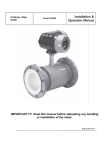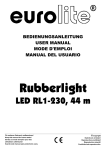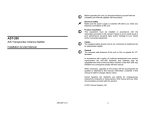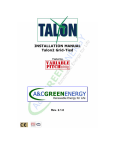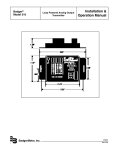Download Badger M4000 Magmeter Manual
Transcript
M-Series® Mag Meter Model M-4000 Installation & Operation Manual IMPORTANT !!!! Read this manual before attempting any handling or installation of the meter. BadgerMeter, Inc. IOM-123-03 53400-123 Rev. 3 9-10 Disclaimer The user/purchaser is expected to read and understand the information provided in this manual, follow any listed Safety Precautions and Instructions and keep this manual with the equipment for future reference. The information in this manual has been carefully checked and is believed to be entirely reliable and consistent with the product described. However, no responsibility is assumed for inaccuracies, nor does Badger Meter Incorporated assume any liability arising out of the application and use of the equipment described. Should the equipment be used in a manner not specified by Badger Meter, Incorporated, the protection provided by the equipment may be impaired. Questions or Service Assistance If you have questions regarding the product or this document contact: Badger Meter, Incorporated P.O. Box 245036 Milwaukee, WI 53224-9536 Telephone: (414) 355-0400, (877) 243-1010 Fax: (414) 355-7499, (866) 613-9305 On the Web: www.badgermeter.com or call your local Badger Meter representative. Product Identification Information Record the product identification numbers from the nameplate. Modular Mag Meter Model Number _M-4000______ Serial Number _____________ Tag Number _______________(if applicable) 2 TABLE OF CONTENTS Disclaimer ..................................................................................................................................................................................... 2 Questions or Service Assistance................................................................................................................................................ 2 Product Identification Information .............................................................................................................................................. 2 SAFETY PRECAUTIONS and INSTRUCTIONS ........................................................................................................................... 4 Equipment Unpacking, Inspection, Moving and Return Policies .................................................................................................... 4 Rigging, Lifting, Moving Large Units ............................................................................................................................................... 4 Instructions Specific to Hazardous Area Installations ............................................................................................................. 5 METER DESCRIPTION ................................................................................................................................................................. 6 Empty Pipe Detection ..................................................................................................................................................................... 6 Amplifier Mounting Options ............................................................................................................................................................ 6 Meter Mount ................................................................................................................................................................................... 6 Remote Mount ................................................................................................................................................................................ 6 METER/AMPLIFIER LOCATION, ORIENTATION and APPLICATIONS ...................................................................................... 6 Remote Amplifier Outdoor Location ............................................................................................................................................... 6 Temperature ................................................................................................................................................................................... 6 Pipelines and Fluid Flow................................................................................................................................................................. 7 Meter Orientation ............................................................................................................................................................................ 7 Vertical Placement .......................................................................................................................................................................... 7 Horizontal Placement ..................................................................................................................................................................... 7 Straight Pipe Requirements............................................................................................................................................................ 7 Pipe Reducer Requirements .......................................................................................................................................................... 7 Chemical Injection Applications ...................................................................................................................................................... 8 Partially Filled Pipe Situations ........................................................................................................................................................ 8 Meter Gaskets and Grounding ....................................................................................................................................................... 9 METER INSTALLATION ................................................................................................................................................................ 9 Remote Mount Amplifier ............................................................................................................................................................... 10 Remote Mount Amplifier/Detector Wiring ..................................................................................................................................... 10 Detector Junction Box................................................................................................................................................................... 10 Remote Mount Wiring Diagram .................................................................................................................................................... 11 Electrode and Coil Wiring from Detector Junction Box to Remote Mount Amplifier Junction Box ................................................ 12 Electrode Wiring .......................................................................................................................................................................... 12 Coil Wiring ................................................................................................................................................................................... 12 Output Wiring................................................................................................................................................................................ 13 External Disconnect ..................................................................................................................................................................... 15 AC Power Wiring........................................................................................................................................................................... 15 Adjustable Display/Control Card ................................................................................................................................................... 15 AMPLIFIER CONTROLS, CONTROL METHODS AND DATA DISPLAY PROGRAMMING ...................................................... 16 Card Display and Controls ............................................................................................................................................................ 16 Two Programming Methods .......................................................................................................................................................... 17 Main Screen(s) ............................................................................................................................................................................. 17 Password ...................................................................................................................................................................................... 18 Amplifier Access Switches/Buttons .............................................................................................................................................. 18 How to Program ............................................................................................................................................................................ 19 What to Program .......................................................................................................................................................................... 22 PROGRAMMING REQUIRED PARAMETERS ............................................................................................................................ 22 Input a Password .......................................................................................................................................................................... 22 Set Flow Units .............................................................................................................................................................................. 23 Set Full Scale Flow ....................................................................................................................................................................... 23 Set Low Flow Cutoff ..................................................................................................................................................................... 23 Set Flow Direction ........................................................................................................................................................................ 24 Set Damping Factor ...................................................................................................................................................................... 24 Empty Pipe Calibration ................................................................................................................................................................. 24 Pulse Output ................................................................................................................................................................................. 25 Analog Output............................................................................................................................................................................... 27 DETECTOR SPECIFICATIONS ................................................................................................................................................... 29 AMPLIFIER SPECIFICATIONS ................................................................................................................................................... 30 MAINTENANCE ........................................................................................................................................................................... 31 Flow Tube and Electrode Cleaning ............................................................................................................................................... 31 Fuse Replacement ....................................................................................................................................................................... 31 Amplifier PCB Stack Replacement ............................................................................................................................................... 32 FLOW CHART - MENU STRUCTURE ......................................................................................................................................... 34 3 SAFETY PRECAUTIONS and INSTRUCTIONS 8. Storage: If the meter is to be stored, place it in its original container in a dry, sheltered location. Storage temperature ranges are: -4°F to 158°F (-20°C to 70°C). Safety considerations are emphasized by the placement of safety symbol icons on the product or next to important text, pictures or drawings throughout this manual. The symbols are: Rigging, Lifting, Moving Large Units DO NOT lift or move a meter via its amplifier, junction box or cables. When and where this symbol is attached to the product it indicates a potential hazard. It means that documentation must be consulted to determine the nature of the potential hazard and any actions that need to be taken. Lift and move meters with flow tubes between 2" and 8" (50 and 200mm) with a crane rigged with soft straps. Place a strap around the detector body, between the flanges, on each side of the detector. Warning indicates an action or procedure, which, if not performed correctly, can result in sever personal injury, death, or substantial property damage. Comply with the instruction and proceed with care. ® Caution indicates an action or procedure, which if not performed correctly, will or can cause minor personal injury or property damage. Comply with the instruction and proceed with care. Equipment Unpacking, Inspection, Moving and Return Policies Lift meter flow tube diameter sizes 10" (250mm) and larger via its lifting lugs. Use the proper size crane, cables and hooks. DO NOT lift the meter by the amplifier or, on remote style meter, by the junction box. 1. If shipping container damage is evident at delivery, have a responsible person present when the meter is unpacked. 2. Inspect the shipping container for unpacking, lifting or moving instructions. 3. As the unit is opened and unpacked, verify the shipment packing list and your order form match the items in the shipment. 4. Open the container and remove all cushioning materials. Keep the shipping container and packing materials should the meter need to be returned or put in storage. 5. Remove the meter from the container. For meter flow tube diameters between 2” and 8” (50 and 200mm) use a crane or lifting device with soft straps placed around the detector body, at the flanges. For meter flow tube diameter sizes 10” (250mm) and larger, lift the unit via the lifting lugs with a crane, cables and hooks. 6. Inspect the meter for signs of shipping damage; scratches, loose or broken parts. ® NOTE: If damage is found, a formal claim for damage in transit is the responsibility of the customer. Within 48 hours of delivery request an inspection report from the carrier. File a claim with the carrier. Contact the Badger Meter factory to facilitate repair or replacement, 877-248-1010. Use the sling-rigged method to lift large detectors into a vertical position while still crated. Use this method to position large detectors vertically into pipelines. 7. All detectors with PTFE liners are shipped with a liner protector to maintain proper form of the PTFE material during shipping and storage. NOTE: Do not remove the liner protector until installation. 4 3. 4. 5. 6. The ambient temperature range surrounding the junction box must not exceed 122°F (50°C) During any installation or repair, perform all procedures in accordance with the applicable code of practice. Suitably trained personnel shall perform all installation or repair procedures. If the equipment is likely to come into contact with aggressive substances, it is the responsibility of the user to take suitable precautions that prevent it from being adversely affected, thus ensuring that the type of protection is not compromised. Aggressive Substances – e.g. acidic liquids or gases that may attack metals or solvents that may affect polymeric materials. Suitable Precautions – e.g. regular checks as part of routine inspections or establishing, from the material’s data sheet, that it is resistant to specific chemicals. Additional Information Certification markings are noted on the product label. Markings include: Do not lift a detector with a forklift via the detector body between the flanges.The housing could be dented and/or damage caused to internal coil assemblies. For additional information regarding importation, equipment installation, equipment repair, equipment return or renewal parts, please contact: NEVER place forklift forks or rigging chains, straps, slings, hooks or other objects inside or through the detector flow tube for lifting or handling purposes. The isolating liner could be damaged, rendering the unit inoperable. Badger Meter, Incorporated P.O. Box 245036 Milwaukee, WI 53222 Telephone: (414) 355-0400 Fax: (414) 355-7499 On the WEB: www.badgermeter.com or contact your local Badger Meter representative METER DESCRIPTION Badger® Model M-4000 electromagnetic meters are FM approved for Class I, Div 1 hazardous locations. To achieve hazardous location ratings electrodes in the flow tube are Intrinsically Safe, designed according to Factory Mutual (FM) standards. Those standards limit the amount of energy that can be sent to electrodes to prevent a spark from occurring. Instructions Specific to Hazardous Area Installations These instructions apply to equipment covered by FM Certificate Number 3015930. 1. 2. Empty Pipe Detection Badger Model M-4000 Mag meters are equipped with an Empty Pipe Detection feature. Empty Pipe Detection is accomplished by positioning a third electrode close to the 12 o’clock position. Any time this electrode is not covered by fluid, for a minimum of five seconds, the meter displays an Empty Pipe Detection condition, sends out an error message if desired, and stops measuring to maintain accuracy. When The temperature range for fluids passing through the detector is -4°F to 248°F (-20°C to 120°C) The ambient temperature range surrounding the amplifier is -4°F to 122°F (-20°C to 50°C) 5 the electrode is again covered with fluid, the error message disappears and the meter continues measuring. Amplifier Mounting Configuration Options Two amplifier-mounting configuration options are available to meet a variety of meter placement and environmental conditions. Meter Mount Configuration The Meter Mount configuration has the amplifier mounted directly on the detector. This compact, self-contained configuration minimizes installation wiring. METER/AMPLIFIER LOCATION, ORIENTATION and APPLICATIONS Remote Amplifier Outdoor Location The amplifier can be installed and operated outdoors. However, protection from the elements must be considered: 1. Be aware of the ambient environment and temperature ratings for the unit -4°F to 122°F (-20°C to 50°C). 2. If an indoor location is within 100 feet (30m) of the detector installation, consider increasing the cable length and mounting the amplifier indoors. 3. At a minimum, fabricate a roof or shield over and/or around the amplifier to protect the LCD display screen from sunlight. Meter Mount Remote Mount Configuration Remote Mount configuration places the amplifier and its functions at a location separate from the fluid flow and detector. This configuration is necessary in situations where process fluid temperature or environment exceeds amplifier ratings. A remote mounting bracket is supplied. Temperature To prevent meter damage in any environment, minimum and maximum temperature ranges must be observed. 1. For remote amplifier applications, the fluid temperature range is -4°F to 248°F (-20°C to 120°C) at a maximum ambient temperature of 122°F (50°C) for the following liner materials: PFA and PTFE. 2. For remote amplifier applications, the fluid temperature range is 32°F to 178°F (0°C to 80°C) at a maximum ambient temperature of 122°F (50°C) for the following liner materials: Hard rubber and soft rubber. Detector and amplifier are connected by wires, run through conduit, between junction boxes on the detector and remote mounted amplifier. The distance between the detector junction box and amplifier junction box can be up to 100 feet (30m). This configuration can also provide a more convenient amplifier programming and display placement for monitoring meter readings. 3. For meter mounted amplifier applications, the fluid temperature range is -4°F to 212° (-20°C to 100°C) at a maximum ambient temperature of 122°F (50°C) for the following liner materials: PFA and PTFE. 4. For meter mounted amplifier applications, the fluid temperature range is 32°F to 178°F (0°C to 80°C) at a maximum ambient temperature of 122°F (50°C) for the following liner materials: Hard rubber and soft rubber. 5. The ambient temperature range surrounding the amplifier is -4°F to 122°F (-20°C to 50°C.) 6 This arrangement prevents solids build-up or sediment deposit or accumulation on the electrodes. 6. The ambient temperature range surrounding a remote junction box mounted to the detector is -4°F to 248°F (-20°C to 120°C.) Electrode Plane Pipelines and Fluid Flow Pipeline and fluid flow conditions that should be avoided: Electrode Plane 1. Do not install the meter where extreme pipe vibrations exist. If vibrations are present, secure piping before and after the meter with appropriate pipe supports. If vibrations can’t be restrained, consider mounting the amplifier remotely. 2. Avoid installing the detector close to pipeline valves, fittings or impediments that can cause flow disturbances. 3. For detectors with PTFE liners, avoid installing the detector on suction sides of pumps. 4. Avoid installing the detector on outlet sides of piston or diaphragm pumps. Pulsating flow can affect meter performance. 5. Avoid locations near equipment producing electrical interference such as electric motors, transformers, variable frequency, power cables, etc. 6. Verify both ends of the signal cables are securely fastened. 7. Place power and signal cables in separate conduit. 8. Place the meter where there is enough access for installation/maintenance purposes. RIGHT WRONG Straight Pipe Requirements Sufficient straight pipe runs are required at the detector inlet and outlet for optimum meter accuracy and performance. An equivalent of three (3) diameters of straight pipe is required on the inlet (upstream) side. Two (2) diameters are required on the outlet (downstream) side. M-4000 Mag FLOWMETER D (Pipe Size) D (Pipe Size) FORWARD FLOW ELBOW TEE GATE VALVE (FULLY OPEN) CHECK VALVE GLOBE VALVE BUTTERFLY VALVE PUMP 3xD 2xD MINIMUM STRAIGHT PIPE MINIMUM STRAIGHT PIPE 7xD MINIMUM STRAIGHT PIPE STANDARD CONCENTRIC REDUCERS (NO DISTANCE REQUIRED) ELBOW TEE ANY VALVE MINIMUM PIPING REQUIREMENT Pipe Reducer Requirements With pipe reducers a smaller size meter can be mounted in larger pipelines. This arrangement may increase low flow accuracy. Meter Orientation Mag meters can operate accurately in any pipeline orientation and can measure volumetric flow in forward and reverse directions. There are no special requirements for standard, concentric, pipe reducers. Custom fabricated pipe reducers must have an approximate slope angle of 15 degrees to minimize flow disturbances and excessive loss of head. If this is not possible, install the custom pipe reducers as if they were fittings and install the amount of straight pipe stated previously. NOTE: A Forward Flow direction arrow is printed on the detector label. Vertical Placement Mag meters attain optimal performance when placed vertically, with liquid flowing upward and meter electrodes in a closed, full pipe. Chemical Injection Applications For water line applications with a chemical injection point, install the meter upstream of the injection point. This eliminates any meter performance issues. Vertical placement allows the pipe to remain completely full, even in low flow, low pressure applications and it prevents any solids build-up or sediment deposit or accumulation on the liner and/or electrodes. NOTE: Carefully observe the “Forward Flow” label on the meter body and install the meter accordingly. Horizontal Placement In a horizontal piping orientation, mount the detector to piping with the flow measuring electrode axis in a horizontal plane (3 and 9 o’clock). If a meter must be installed downstream of a chemical injection connection, the recommended distance between 7 the meter and the injection point must be significant; 50 to 100 feet (15 to 30 meters). When the water/chemical solution reaches the meter it must be a complete, homogeneous mixture. If the injection point is too close, the meter senses two (2) different liquids (conductivity is different for each) and correct data output cannot be assured. The injection method: spaced bursts, continuous stream of drips, a liquid or gas can also affect downstream readings by the meter. FLOW FLOW RIGHT ALWAYS locate ON/OFF valves on the downstream side of the meter Sometimes it’s difficult to specify the exact downstream placement distances because of the number of variables. Contact Badger Meter Technical Support, 877-243-1010, to review your application if necessary. Partially Filled Pipe Situations It is possible to encounter situations where the process pipe is momentarily only partially filled. Examples include; lack of backpressure, insufficient line pressure, gravity flow applications, etc. To eliminate these situations: To minimize the possibility of partially full pipe flows in horizontal, gravity or low pressure applications, create a pipe arrangement that insures the detector remains full of liquid at all times FLOW FLOW FLOW FLOW WRONG Meter Gaskets and Grounding Two other considerations to meter location, orientation and application are gasket and grounding requirements and placement. Do not install the meter in the highest point of the pipeline Meter/Pipeline Connection Gaskets Gasket(s) (not provided) must be installed between the detector isolating liner and the pipeline flange to ensure a proper and secure hydraulic seal. Use gaskets compatible with the fluid flow. Center each gasket on the flange to avoid flow restrictions or turbulence in the line. FLOW FLOW FLOW FLOW WRONG Do not use graphite or any electrically conductive sealing compound to hold gaskets during installation. Measuring signal accuracy could be affected. If a grounding ring is used in the detector/pipeline connection, place the ring between two gaskets. (See NonConductive Pipe Grounding section.) Do not install the meter in a vertical, downward flow section of pipe Meter Grounding Process pipeline material can be either electrically conductive (metal) or not electrically conductive (made of or lined with PVC, fiberglass or concrete). 8 METER INSTALLATION PLANS and EXECUTION Plan meter layout, location and installation. During installation, remember these important points: To ensure proper unit operation, the mag meter impact ground (zero voltage reference) must be connected to the liquid media and to a good, solid earth ground. Perform grounding procedures after the meter is connected to the pipeline. 1. Heed all safety notifications. 2. Select a detector location with room for installation and maintenance procedures. 3. Use proper lifting, rigging and moving procedures for large units. 4. Consider the meter environment; particularly ambient and process flow temperatures. 5. Consider the process pipeline (vibrations) and its flow characteristics (valve and pump locations). 6. Meter orientation to the pipeline (vertical or horizontal). 7. Straight pipe requirements. 8. Pipe reducer requirements. 9. Special applications and/or situations. Conductive Pipe Grounding A grounding bolt is located on each mag meter flange. Drill and tap the pipeline flanges on each side of the meter and install a grounding bolt to each. To ground the unit, attach a ground strap (provided) of copper wire, at least 12AWG size, between the grounding bolts on the meter flanges and the bolts on the pipeline flanges. Do this on the inlet and outlet sides of the meter. For Remote Mount Units consider: 1. Amplifier location. 2. Remote amplifier mounting bracket. 3. Proper conduit and conduit fittings. 4. Wiring and conduit locations. Non-Conductive Pipe Grounding If the process pipeline material is not electrically conductive and your meter was not ordered with an optional grounding electrode, place a grounding ring (available from Badger Meter) between two gaskets on both ends of the meter. REMOTE MOUNT AMPLIFIER NOTE: Screws are supplied to attach the remote mount bracket to the amplifier. Screws are not supplied to attach bracket at mounting location. Remote Mount Amplifier Location Requirements: 1. A sturdy and safe mounting surface capable of holding the amplifier weight (20 pounds, 9 Kg). 2. Within the allowable temperature range: -4°F to 122°F, (-20°C to 50°C). 3. Access to amplifier covers, ports, terminals, screen and adjustments. 4. As close to the detector as possible. 5. Determine length and route of cable/conduit runs. GROUNDING RING INSTALLATION KIT SUPPLIED HARDWARE INCLUDES: 2 GROUNDING RINGS 4 BOLTS 4 LOCK WASHERS 2 NUTS 2 GROUND STRAPS Mount Bracket to Amplifier 1. Align bracket-mounting holes with amplifier mounting holes. 2. Attach bracket to amplifier with supplied screws. Torque screws to 80 in. lb. GASKETS RECOMMENDED After the grounding rings, gaskets and meter are assembled to the pipeline, attach ground straps (provided) of copper wire, at least 12AWG size, to grounding bolts on meter flanges and to the grounding rings. If your meter was ordered with an optional grounding electrode, the use of grounding rings is not necessary. 9 Mount Bracket/Amplifier to Location 1. Position the bracket/amplifier in the desired orientation. 2. Secure bracket/amplifier to location. REMOTE MOUNT AMPLIFIER/DETECTOR WIRING Remote Mount Amplifier The remote mount amplifier has three chambers and five wire ports. The Junction Box and Connections Chambers and wiring ports provide amplifier openings for wire, conduit, tool and hand access to amplifier terminal blocks. Detector to amplifier wires connect in the Junction Box Chamber. Amplifier AC power and customer signal wires attach in the Connections Chamber. · Suitably trained personnel shall perform all installation or repair procedures. · Disconnect power to the unit before attempting any installation or maintenance. · Do not bundle or route signal wires with power wires. · Use proper conduit, connections and supplied cables in all wiring procedures. · Observe all local applicable electrical codes when wiring any equipment. Electrode and Coil Wiring From Detector Junction Box to Remote Mount Amplifier Junction Box A remote mount unit requires electrode and coil cables, from the detector junction box to the amplifier junction box, be enclosed in properly rated conduit. Use conduit fittings (not supplied) that are rated for Class I, Div 1 hazardous locations. The Display/Programming Chamber provides access to fuses and circuit boards. They are discussed later. Failure to use proper conduit fittings rated for Class I, Div 1 hazardous locations, invalidates the FM rating and any warranties, expressed or implied, for this equipment. 1. Lay out the cable and conduit between the Detector Junction Box and the Amplifier Junction Box. Use Belden #9155 cable or equivalent for electrodes. Use Belden #8770 cable or equivalent for coils. 2. Run cables through the conduit, between Detector Junction Box and Amplifier Junction Box. 3. Place four Nema 4X, 1/2 inch NPT fittings on conduit. 4. Remove the four junction box wire port screws, two on each junction box. (Refer to the Remote Mount Wiring Diagram on page 11.) Detector Junction Box The Detector Junction Box has one chamber and two wire ports. The junction box, chamber and wiring ports provide openings for wire, conduit, tool and hand access to terminal blocks. Detector to remote mount amplifier electrode and coil wires connect to the detector through the chamber wire ports. Electrode Wiring in Detector Junction Box To connect electrode wires in the Detector Junction Box: 1. Unscrew the Detector chamber cover. If necessary, use a strap wrench. 2. Remove the protective plastic cover to access the terminal block screws. 10 11 -5V -5V +5V +5V SHLD SHLD SHLD E2 E2 BACK ELECTRODE FOR CLASS 1 DIV 1 OR 2 FOLLOW NEC 501.4 AND 501.5 RED SLEEVE(FROM COIL) BLUE SLEEVE(FROM COIL) GROUND POST 18" MAX BETWEEN HOUSING AND CONDUIT SEAL L G N C1 C2 SHLD SHIELD CLEAR RED GREEN -5V +5V SHLD SHIELD RED CLEAR 5 6 RED GREEN BLACK WHITE SHIELD 4 BELDEN 9155 OR EQUIVALENT C1 C2 SHLD 3 SHLD BELDEN 8770 OR EQUIVALENT SHIELD CLEAR RED 2 E1 FOR CLASS 1 DIV 1 OR CLASS 1 DIV 2 FOLLOW NEC 504 SEAL 18" MAX OR BETWEEN HOUSING AND CONDUIT SEAL 1 2 3 4 5 6 1 E2 REMOTE MOUNT WIRING DIAGRAM CLASS 1 DIV 1, ZONE 1 ADD JUMPER TO CONNECT SHIELDED TERMINALS NOTE: THE TOTAL RESISTANCE OF THE GROUND CONNECTION FROM THE DETECTOR TO THE AMPLIFIER CAN NOT EXCEED 1 OHM (TERMINAL 44) INTERMEDIATE METAL CONDUIT OR RIGID METAL CONDUIT NOTE: RUN WIRES ALONG THE BOTTOM OF THE HOUSING. L-BROWN N-BLUE BLACK PINK WHITE E1 SHLD E2 EP 1 2 3 4 5 6 E2 FRONT ELECTRODE C1 SEAL OR 1mm2 18 AWG EP COIL SHLD C2 BELDEN 8770 OR EQUIVALENT OR 1.0 / 0.5 mm 2 CLEAR RED SHIELD 18/20 AWG 18 AWG 20 AWG 20 AWG 18 AWG -5V EP COIL SHIELDS GREEN/YELLOW BLACK SLEEVE PINK SLEEVE WHITE SLEEVE E1 E1 SHLD SHIELD WHITE BLACK GREEN RED L N SHLD CUSTOMER PROVIDED PROTECTING EARTH GROUND CONNECTION NEC 505.25 +5V SHLD -5V E2 EP E1 SHLD PLUG IN HERE EP EP BELDEN 9155 OR EQUIVALENT -5V DOWNSTREAM FLANGE +5V SHLD +5V E1 SHLD G WHITE GREEN BLACK PINK L-BROWN N-BLUE NOTE: Plastic cover must be reattached to maintain hazardous location rating. 3. Strip the cable jacket back 2 inches (50mm). 4. Strip the 4 wires back ¼ inch (6mm). 5. Thread wires through the proper cable access. Connect the wires to the compression style screw terminals of the Detector Junction Box. WHITE BLACK PINK SHIELD CLEAR RED GREEN E1 OR 1.0 / 0.5 mm 2 BELDEN 8770 OR EQUIVALENT SHIELD RED CLEAR 18 AWG OR 1mm2 RED GREEN BLACK WHITE SHIELD SEAL EP E1 E2 SHLD -5V +5V SHLD BELDEN 9155 OR EQUIVALENT ELECTRODE WIRES CONDUIT SEAL LOCATED AT ENCLOSURE ENTRY PER 505.18 Red to terminal labeled Green to terminal labeled Black to terminal labeled White to terminal labeled - E1 SHLD E2 EP SHLD -5V +5V +5V SHLD -5V SHLD E2 +5V SHLD EP SEAL FOLLOW NEC 504 FOR CLASS 1 DIV 1 OR 2 FOLLOW NEC 501.4 AND 501.5. FOR CLASS 1 ZONE 1 FOLLOW NEC. 505.15 AND 505.18 Red to terminal labeled Green to terminal labeled Black to terminal labeled White to terminal labeled - -5V C1 C2 SHLD E1 18/20 AWG FOR ZONE 1 INSTALLATION C1 E2 CONDUIT SEAL LOCATED AT ENCLOSURE ENTRY PER 505.18 CLEAR RED SHIELD SHLD C2 EP FOR ZONE 1 INSTALLATIONS ELECTRODE WIRES BELDEN 8770 OR EQUIVALENT SHLD BELDEN 9155 OR EQUIVALENT SHIELD WHITE 18 AWG BLACK 20 AWG GREEN 18 AWG RED 20 AWG E1 SHLD E2 EP Coil Wiring in Detector Chamber To connect coil wires in the Detector chamber: 1. Lay out the cable and conduit between the Detector Junction Box and the Amplifier Junction Box. Use Belden #8770 cable or equivalent for coils. E1 SHLD E2 EP Cable length, between Junction Boxes, may be up to 100 feet (30M). NOTE: Plastic cover must be reattached to maintain hazardous location rating. 6. Run cable and conduit to Amplifier junction box. 2. Strip the cable jacket back 2 inches (50mm). 3. Strip the 2 wires back ¼ inch (6mm). 4. Thread wires through the proper cable access. Connect the wires to the compression style screw terminals of the detector chamber. Electrode Wiring in Amplifier Junction Box To connect the electrode wires in the Amplifier Junction Box: 1. Unscrew the amplifier junction box chamber cover. If necessary, use a strap wrench. 2. Remove the protective plastic cover to access the terminal block screws. BELDEN 9155 OR EQUIVALENT SHIELD WHITE 18 AWG BLACK 20 AWG GREEN 18 AWG RED 20 AWG 18/20 AWG OR 1.0 / 0.5 mm 2 COIL WIRES NOTE: Plastic cover must be reattached when wiring is complete to maintain hazardous location rating. 18 AWG CLEAR RED SHIELD OR 1mm2 EP FOR ZONE 1 INSTALLATION E1 E2 SHLD SEAL SHLD C2 C1 CONDUIT SEAL LOCATED AT ENCLOSURE ENTRY PER 505.18 E1 SHLD -5V E2 SHLD +5V EP SHLD +5V -5V BELDEN 8770 OR EQUIVALENT 3. Strip the cable jacket back 2 inches (50mm). 4. Strip the 4 wires back ¼ inch (6mm). 5. Thread wires through the proper cable access. Connect the wires to the compression style screw terminals of the Amplifier Junction Box. FOR CLASS 1 DIV 1 OR 2 FOLLOW NEC 501.4 AND 501.5. FOR CLASS 1 ZONE 1 FOLLOW NEC. 505.15 AND 505.18 Red to terminal labeled – Clear to terminal labeled – C1 C2 5. Connect conduit to junction box. Use a NEMA 4X ½ inch NPT fitting. 6. Install protective plastic cover over terminal blocks. 7. Attach detector chamber cover. Cable length between Junction Boxes may be up to 100 feet (30M). 12 Coil Wiring in Amplifier Junction Box To connect the coil wires in the amplifier junction box: To connect control signal wires: 1. Remove the connections chamber cover. If necessary, use a strap wrench. 2. Remove the two terminal block wire port access screws. 3. Connect output wires to processing equipment. 4. Group and place output wires in conduit. Position conduit at amplifier terminal block wire ports. 5. Connect conduit to control output signal wires ports. 6. Run output wires through wire ports, into amplifier terminal chamber. 7. Strip output wires back ¼ inch (6mm). 8. Connect output wires to terminals (see below). 1. Strip the cable jacket back 2 inches (50mm). 2. Strip the 2 wires back ¼ inch (6mm). 3. Connect the wires to the compression style screw terminals of the amplifier junction box. WHITE BLACK PINK SHIELD CLEAR RED NOTE: Use twisted pair shielded wire for all output wiring. Belden #1266A or equivalent. GREEN E1 +5V SHLD +5V SHLD -5V E2 EP SHLD FOR ZONE 1 INSTALLATIONS -5V E2 SHLD E1 C1 C2 SHLD EP CONDUIT SEAL LOCATED AT ENCLOSURE ENTRY PER 505.18 Amplifier Output Wire Terminal Block Connections: Reference Control Signal Wiring Diagrams on next two pages. SEAL BELDEN 8770 OR EQUIVALENT SHIELD RED CLEAR COIL WIRES RED GREEN BLACK WHITE SHIELD FOLLOW NEC 504 BELDEN 9155 OR EQUIVALENT Red to terminal labeled – Clear to terminal labeled – C1 C2 4. Connect conduit to junction box. Use a NEMA 4X ½ inch NPT fitting. 5. Install protective plastic cover over terminal blocks. 6. Attach the amplifier junction box chamber cover. OUTPUT WIRING The Badger® M-4000 Meter converts liquid flow into electrical signal(s). With proper output wiring and amplifier programming, the signal(s) are sent to, and used by, processing equipment used in operations or other procedures. NOTE: Output wires and terminals are the same for meter mount or remote mount meters Output wiring requires 18 to 22 AWG maximum, shielded wire (not supplied). Signal wire insulation temperature class should exceed the maximum temperature where installed (typical, 185°F, 85°C). Use conduit and conduit fittings (not supplied) rated for Class I, Div 1 hazardous locations. Output Wire Connections · · Properly trained personnel must perform all installation and/or repair procedures. Disconnect power to the unit before attempting any installation or maintenance. 13 _____________________________________________ • Output 2 Transistor Output (open collector) 24VDC Max .5W Max Functions: Reverse (only) Pulse Frequency Output Preset Output Flow Set Point Error Alarm Flow Direction } Programmable Passive Output Output 2 (+) 5 Common 6 + — 02 01 External Counter Badger Meter ER8 or AMR Device External Disconnect Terminal 1 Input 1 (+) - Input Functions: reset, positive zero return. Position this device in an accessible location. Position and identify the disconnect device so as to provide safe and easy operation. Terminal 2 Output 1 (+) Programmable passive output to Badger® external counter. Functions: forward pulse, frequency output, preset output, flow set point, error alarm, flow direction Active Output to external counter. Label the disconnect device as being for the Mag Meter. Install an external disconnect switch or circuit breaker that meets local standards. Terminal 3 Output 1 (+) ProgrammableTransistor Output (open collector) - Passive Output to Badger external counter. Functions: forward pulse, AMR pulse, flow set point, error alarm, empty pipe, flow direction. Active Output to external counter. AC Power Wiring For AC power use three wire, sheathed, cable with cable diameter of 18 AWG (not supplied). AC wire insulation temperature class must not exceed the maximum ambient temperature of its location (typical, 185°F, 85°C). Terminal 4 Common field ground. Terminal 5 Analog Output. Use conduit and conduit fittings (not supplied) that are rated for Class I, Div 1 hazardous locations. To maintain a NEMA 4X rating, use watertight fittings that are rated NEMA 4X or better. Terminal 6 Ground from external counter device connected to terminal 5. Auxiliary Input Wiring Diagram Function: Input 1 (+) 1 Common 4 Reset Positive Zero Return To prevent accidents connect main power only after all other wiring has been completed. 5-24VDC _____________________________________________ Analog Output Wiring Diagrams • Analog Output (Loop voltage = 18VDC Sourced, 750 mA Analog Output (+) 5 Common 6 MAX) Function: 4-20mA 0-20mA 0-10mA _____________________________________________ • Output 1 Transistor Output (open collector) 24VDC Max .5W Max Functions: Passive Output Wiring Output 1 (+) Common 3 4 + — 02 01 Forward (only) Pulse AMR Pulse Flow Set Point Error Alarm Empty Pipe Flow Direction } Programmable External Counter Badger Meter ER8 or AMR Device 14 The amplifier is a microprocessor device. It is important that the power supply be as “clean” as possible. Avoid using power lines that feed heavy loads; pumps, motors, etc. If dedicated lines are not available, a filtering or isolation system may be required. AC wiring is the same for meter mount and remote mount amplifiers. 1. Remove AC Wires Port screw from amplifier connections chamber. 2. Lay out AC cable and conduit to amplifier. 3. Place cable in conduit. 4. Strip AC cable back 2 inches (50mm). 5. Strip AC wires back ¼ inch (6mm). 6. Attach AC wires to amplifier terminal. 3. Tilt card up/out approximately 45 degrees at the holding clips. 4. Gently pull card down and out from between holding clips. 5. Rotate card to appropriate position. 6. Angle card and position card holes between the holding clips. 7. Push card in, between holding clips. Lower card back into position and attach card with screws and washers. Black to L White to N Green to G L Amplifier AC wires and terminal N 85-265 VAC 45-65 Hz G 7. Connect conduit to amplifier. 8. Attach chamber cover. Adjustable Display/Control Card Because meter positioning sometimes places the amplifier display/programming chamber in an awkward position, the display/control card is adjustable in 90-degree increments. Disconnect main power to the unit before attempting any device maintenance. To re-position or rotate the display/control card in the amplifier: 1. 2. Remove display chamber cover. Turn the cover counterclockwise to remove it from the amplifier. If necessary, use a strap wrench. Remove the 2 card screws and washers. (NOTE: Use a split screwdriver to prevent dropping screw into enclosure.) 15 8. ACCESS to AMPIFIER SCREENS, DATA and PARAMETER PROGRAMMING NOTE: The M-4000 can be programmed to meter many flow situations and serve a variety of purposes during a production process. To meet diverse needs there are a wide variety of programming options and parameters. Your metering requirements probably do not require the use of all program screens, options and parameters. Attach the chamber cover. Your M-4000 amplifier is delivered preprogrammed, based on information available at the time the unit was ordered. In most instances it will not require any changes. Use this section to program flow signal outputs or reprogram your meter to specific requirements. AMPLIFIER CONTROLS, CONTROL METHODS and DATA DISPLAY PROGRAMMING The M-4000 amplifier display/programming chamber contains a display/control card. This card and its display screen provide easy access to meter information and the ability to view, program and adjust meter data parameters. Flow measurement and totalizing continues during amplifier programming. Two Programming Methods There are two methods for programming. In one method a magnet wand is used to manipulate +, and E switches to view and change screens and program functions and settings. The amplifier display chamber cover stays on. The other method involves removing the display chamber cover and manipulating the +, - and E push buttons to view and change settings and program desired meter functions and settings. Card Display and Controls The M-4000 uses a 2.5 X 1 inch (63 X 25mm) four line, 16-character, backlit, LCD display. AMPLIFIER SCREENS, MENUS and PROGRAMMING Amplifier programming requires planning, moving and activating the +, - and E selections on three types of menu/ parameter screens, List screen, Input Numbers screen and select ON or Off screen. Display screens and screen data are manipulated with magnet switches or push buttons. By operating the switches or buttons different screens are accessed, program parameters are selected and changed and settings are reprogrammed. MAIN SCREEN(S) The first screen is the Main Screen. It is always displayed when programming functions are not occurring. NOTE: When programming, if no contact is made with switches or buttons for 2 minutes, in any parameter, the display returns automatically to your programmed Main Screen. If no contact is made with switches or buttons for 2 minutes, in any parameter, the display returns automatically to the Main Screen. 16 Two Main Screen Format settings are possible. Which setting to use is determined by the fluid Flow Direction through your meter. The settings are Uni-Directional flow or Bi-Directional flow (reference page 23, "Set Flow Rate - Unit of Measure and Totalizer Unit of Measure" to program flow units). With this information an operator can tell at a glance the volume going through the meter in both directions. PASSWORD ENTRY With your Main Screen showing on the display, switch or press E. Screen PASSWORD??? 01 opens. Both main screens display the rate of flow (R=) and flow units. Uni-Directional Flow Main Screen Uni-directional Flow Totalizes Pipe Flow in only one direction, the flow direction arrow printed on the detector label. (reference page 24, "Set Flow Direction" to program for unidirectional flow) PASSWORD??? 01 is a typical Input Numbers screen. If a password has been entered into your program, this screen opens (reference page 22 "Input a Password" for programming a password). Uni-directional readings, on the display main screen, are identified as R=, T1, T2 and PS. R= Flow Rate An underscore ( _ ) is positioned under the first 0. T1 registers Forward Volume T2 registers Forward Volume and can be reset through Input 1. PS registers Preset Batch Amount With this information an operator can tell at a glance the volume going through the meter. 1. Switch or press + to increase the number by one digit. Switch or press - to decrease the number by one digit. 2. After the correct number is entered for that digit, press E to move the underscore to the next 0. 3. Repeat the number selection process for this and all the 0’s. 4. After the last number is entered, press E. 5. The MAIN MENU appears. However, if the wrong password was entered: Screen INVALID PSWD 02 opens. Bi-Directional Flow Main Screen Bi-Directional Flow totalizes pipe flow in both directions (reference page 24, "Set Flow Direction" to program for BiDirectional Flow) Bi-directional totalizers readings, on the display screen, are identified as R=, T+, T- , TN and PS. R= T+ T- TN PS Flow Rate registers Forward Volume registers Reverse Volume 1. Select +, - or E to return to the Main Screen. 2. 3. Press E again. The screen returns to PASSWORD??? 01. Enter the correct password as described above. All passwords are factory set to 0000 (no password is programmed or required). If 0000 is the password, pressing E from the Main Screen opens the MAIN MENU screen. Amplifier Access Switches/Buttons Accessing amplifier menus, movement to and between screens, parameter selections and settings are all accomplished by pressing the +, - and E magnet operated switches or push buttons in conjunction with an on-screen location arrow. Net Total = (T+) - (T-) registers Present Batch Amount 17 · · · Continue selecting E to return to the Main Screen. If your amplifier is not password protected, pressing E from the Main Screen accesses the MAIN MENU. The MAIN MENU is a list that provides access to all amplifier menus and parameters. If your amplifier is password protected and E is pressed from the Main Screen, the PASSWORD screen opens (reference PASSWORD??? 01, below). How to Program Amplifier screens, menus and program parameters are arranged in the familiar “branching” format where the MAIN MENU screen is a list of selections. The Main Menu list provides access to other lists, selections or parameter screens which provide input for meter programming. Switch/Buttons (+ and -) The amplifier program uses three types of screens; a List screen, an Input Numbers screen and a select ON or Off screen. MAIN MENU 00 --------------->Exit this Menu Meter Setup Measurements Inputs/Outputs Clear Totals Communications Info/Help Logout l Sample List Screen Select/Press + to: · move text up by one line, relative to the on screen arrow, for each select/press when choosing menu or sub-menu list names · move text up by one line, relative to the arrow, for each select/press when selecting a parameter setting from a list · increase a number by one digit for each select/ press when inputting parameter numeric settings Select/Press – to: · move text down by one line, relative to the on screen arrow, for each select/press when choosing menu or sub-menu list names · move text down by one line, relative to the arrow, for each select/press when selecting a parameter setting from a list · decrease a number by one digit for each select/ press when inputting parameter numeric settings Sample Input Numbers Screen E Switch/Button Sample Select ON or OFF Screen The following pages introduce you to the screen formats, describe how to maneuver to and through them and provide some specifics about programming terminology and parameters. If possible, have access to your amplifier display and controls and perform these screen manipulations. Select/Press E to: · To enter (open) a menu or sub-menu topic at which the arrow is pointing. · Select between ON/OFF parameter settings for each select/press. · Move the parameter numeric setting underscore ( _ )one place to the right for each select/press when inputting parameter numeric settings. · SAVE a parameter numeric setting. After all numbers are input, press E and the setting is saved, the screen closes and the previous screen with the arrow pointing at "Exit this Menu" shows again. Select E again. That screen closes and the previous screen appears with the arrow pointing at its “Exit this Menu”. MAIN MENU The MAIN MENU contains a list of eight selections and an “Exit this Menu” choice. All amplifier programming and parameters are accessed from this list. 18 METER SETUP 10 is another List screen. It provides access to common meter parameters. MAIN MENU 00 --------------->Exit this Menu Meter Setup Measurements Inputs/Outputs Clear Totals Communications Info/Help Logout l 1. Maneuver the + or – magnetic switches or push buttons to position the arrow at a selection. 2. For example, place the arrow at Pipe Dia. by pressing or activating + button once. Only four lines of text are visible on the display screen. Operating the + and – switches/buttons moves text up or down and into view. When an item from the list on the MAIN MENU is selected, (press E when the item is in line with the arrow) either a screen opens that requires an action such as select a size or numeric unit for a parameter, turn a parameter on or off, etc. or a screen with another list may open requiring another selection be made to access and set a specific parameter size, numeric unit or on/off configuration. 3. Press E to open the Pipe Dia. screen. Each screen has a name and number that displays at the top of the screen. Write down screen names, numbers and parameters that you access and change should other changes be needed later. 4. Screen Pipe Dia. 11 opens. PIPE DIA. 11 is another List screen. It requires a parameter selection. NOTE: Your metering requirements may not require the use of all screens, options and parameters. PIPE DIA. 11 is a list of pipe diameter sizes. MAIN MENU 00 is a typical List screen. It provides access to parameter screens. PIPE DIA. 11 --------------Exit this Menu 6mm [1/4"] 8mm [5/16"] 10mm [3/8"] 15mm [1/2"] 20mm [3/4"] 25mm [1 "] 32mm [1 1/4"] 40mm [1 1/2"] 50mm [2"] 65mm [2 1/2"] 80mm [3"] 100mm [4"] 125mm [5"] 150mm [6"] 200mm [8"] 250mm [10"] 300mm [12"] The MAIN MENU is a list of eight selections and an “Exit this Menu” choice. All amplifier programming and parameters are accessed from this list. 1. Press + or – to position the arrow at a selection. 2. For example, press + once to place the arrow at Meter Setup. 3. Next, press E. 5. Press + or – to position the arrow at the appropriate pipe size. 4. Screen METER SETUP 10 opens. 19 6. Press E. 4. Press E. 7. A screen, with the statement [(xx mm [xx”] ] **SELECTED** appears for about 2 seconds. 5. Press + three times to position arrow at Digital Out. #1 on screen In/Outputs 30. It verifies that the selected pipe diameter size parameter was entered into the amplifier settings. 6. Press E. 8. The screen automatically returns to METER SETUP 10 with the arrow pointed at Exit this Menu. 7. Press + once to move the arrow across from Pulses / unit. Transitions 1. Press + or – to position the arrow at another selection or E to return to the Main Menu. 8. Press or activate E. 2. Use the E key to return to screen Main Menu 00. Pulses / Unit 3D is a typical Input Numbers screen. 1. When the screen opens, the arrow is pointing at a number. 3. Next, press + three times to position arrow at Inputs/ Outputs. 20 2. Use + or – selections to increase or decrease the underscored number to the desired digit. 3. Select E to move the underscore to the next digit and repeat the number selection process. 4. To skip a digit press E. The underscore moves to the next digit. 5. When all digits are set, press E. Pulses / Unit 3D is programmed into the system and the screen Dig Output 1 Screen. 33 returns. You have now used the +, - and E selections to access the three types programming screens, List, Input Numbers and Select ON or Off and maneuver through some meter programming. Empty Pipe is a “branch” list screen from the MAIN MENU. From here calibrate ON or OFF is made. 1. Press E to activate the Main Menu 00 screen. What to Program There are a variety of screens available. Refer to the "Flow Chart - Menu Structure" on page 35 for all programming options. 2. 3. PROGRAMMING REQUIRED PARAMETERS All meters have required parameters that must be programmed. They include a Password (if desired), the Main Screen for Uni-or Bi-Directional Flow, Empty Pipe, Pulse Output and Analog Output, among others. Press the + once to place the cursor at Meter Setup. This section presents keystroke details describing how to program required parameters. Input a Password Press E to bring up Meter Setup 10 screen. 4. Press + five times to position the cursor at Empty Pipe. 1. With Main Screen up, press E, to open MAIN MENU 00. 5. Select or press E. 2. With MAIN MENU 00 up, press + once to move cursor to Meter Setup. Press E. 6. Screen Empty Pipe 15 opens. Empty Pipe 15 is a typical select ON/OFF screen. 3. On METER SETUP 10 screen, press + six times or once to go to Chg. Password. Empty Pipe is usually shipped OFF. To turn Empty Pipe, On: 1. Press + once to move the cursor down one place, to Cal. empty pipe. 2. Press E. 4. At CHG. PASSWORD 16 screen, input a password number. 3. 4. In screen EMPTY CALIB. 1E, press + twice. Press E to turn Cal=[ON]. 5. Or this screen comes up. Input the correct password. 5. 6. Press + to move cursor to Exit WITH save. Press E to lock the selection into the program. Continue pressing E to reverse through the screens to your next programming selection or to return to the Main 6. If the wrong number is input, INVALID PSWD comes up. 21 Press +, - or E once. 6. The screen returns to MEASUREMENTS 20. With the cursor at Exit this Menu, press + twice to move cursor to Totalizer Unit. Press E. 7. Main Screen appears. Press E again. 8. PASSWORD??? 01 screen reactivates. Input the correct password. 7. From TotalizerUnit 22 press + or - to select a totalizer unit. Press E. Set Flow Rate - Unit of Measure and Totalizer Unit of Measure 8. This type of screen shows for two seconds. 1. With Main Screen up, press E. 9. Screen goes back to MEASUREMENTS 20. 2. With MAIN MENU 00 active, press + twice (Measurements) and then E. Set Full Scale Flow Rate Value 1. Press + three times to move the cursor to FullScaleFlow. Press E. 3. On the MEASUREMENTS 20 screen press + once to place cursor at Flow Unit. Press E. 2. At FullScaleFlow 23 input the proper flow. Select E to move cursor as described earlier. 4. From FLOW UNITS 21 press + or - to select a flow unit. Press E. 3. Screen returns to MEASUREMENTS 20. SET LOW FLOW CUTOFF 1. Press + four times, to place cursor at LowFlowCutOff. Press E. 5. This type of screen shows for two seconds. 22 4. And this type of screen shows for 2 seconds when Damping Factor time is selected. 2. At LowFlowCutOff 24 screen input a percentage at the arrow. Press E. 5. MEASUREMENTS 20 screen returns with the arrow pointing at Exit this Menu. Set Flow Direction 1. At MEASUREMENTS 20 press + five times to set the arrow at Flow Dir. Press E. 6. Press E once to place cursor at Main Menu 00. 2. At FLOW DIR 25 press + or - to select Uni-Directional or Bi-Directional. 7. Press E once to move cursor back to the Main Screen. 3. This type of screen shows for 2 seconds. Set Damping Factor 1. At MEASUREMENTS 20 press + six times to move the arrow to Damping Factor. Press E. Empty Pipe Calibration 2. At DampingFactor 26 press Exit this Menu, No Damping or press a Time Frame. 2. In the MAIN MENU 00, select to Meter Setup. 1. Press E once to move to Main Menu. 3. In METER SETUP 10, select Empty Pipe. 3. If No Damping is selected, this type of screen shows for 2 seconds. 23 4. In EMPTY PIPE 15, select Cal. empty pipe. 10. In EMPTY PIPE 15, press + three times to place cursor at Enable/Disable. Next, press E. 5. Select Cal[OFF] E=ON, press or select E once to change OFF to ON. (NOTE: Make sure the Flow Detector Pipe is Empty.) 11. In EMPTY CONTROL 1G, press + twice to move cursor to Det[OFF] E=ON. Press E once to switch OFF to ON. NOTE: With the pipe empty the usage reading should be between 3.00 and 3.30 Volts. 12. Press + once to move cursor to Exit WITH save. Press E once to save the setting and return to EMPTY PIPE 15. 6. Select Exit WITH save. Press E once to save the setting and return to EMPTY PIPE 15. Pulse Output 1. Press E once to move cursor to Main Menu. 7. In EMPTY PIPE 15, select at Cal. full pipe. Then, press E. 2. In the MAIN MENU 00, press + three times to move the crusor to Inputs/Outputs. Next, press E. 8. Select Cal[OFF] E=ON, press or select E once to change to OFF to ON. (NOTE: Make sure the Flow Detector pipe is full of fluid.) 3. At IN/OUTPUTS 30 press + three times to place the cursor at Digital Out. #1. Press E. NOTE: The full pipe voltage reading should be below 3.00 Volts. 9. Press + once to move cursor to Exit WITH save. Press E once to save the setting and return to EMPTY PIPE 15. 4. In DIG OUTPUT 1 33, press + once to move the cursor to Pulses / unit. Press E. 24 will activate. 2. The Screen returns to DIG OUTPUT 1 33. Press + four times, then press E. You only need to do this if the function of output one (1) is to be Fwd Pulse or AMR (50ms pulse.) Refer to page 35, "Digital Output #1." 5. In PULSES/UNIT 3D input a proper number as described earlier. Press E. 3. In SET PT. MAX 3G enter a number as described earlier. 6. The screen returns to DIG OUTPUT 1 33. Press or activate + twice, then press E. NOTE: When the flow rate exceeds the set point value (entered as a percentage of full scale), the output will activate. This is only for Flow Set Point. (Refer to page 35 "Digital Output #1.) OUTPUT TYPE 1. Press or activate the letter E to return to screen DIG OUTPUT 1 33. This is only for Fwd Pulse. (Refer to page 35, "Digital Output #1.") 7. Into screen PULSE WIDTH 3E enter a number. Press E. 2. In DIG OUTPUT 1 33 press + five times, to Output Type. 8. The screen returns to DIG OUTPUT 1 33. Press + three times, then press E. SET POINT 3. In OUTPUT TYPE 3H press Normally Open or Normally Closed. • Select N.O. or N.C. for any output. Refer to page 35, "Digital Output #1. This is only for Flow Set Point. (Refer to page 35, "Digital Output #1.") 1. Into screen SET PT. MIN 3F enter a number as described earlier. Press E. • NOTE: When the flow rate falls below the minimum setpoint valvue (entered as a percentage of full scale), the output 25 Normally Opened or Closed **Selected** shows for two seconds. programmed. There are four Digital Outputs in this program. Perform the same for all of them, if applicable. (Note that not all output functions are available on all outputs.) • Analog Output The screen goes back to DIG OUTPUT 1 33. 1. Press E once to move cursor to Main Menu. 4. Pres + six times, or - once to Select Function. 2. In the MAIN MENU 00, press + three times to move the cursor to Inputs/Outputs. Next, press E. 5.When Select Function is selected, screen Z1 appears for two seconds. 3. At IN/OUTPUTS 30 press + once to place the cursor at Analog Output. Press E. 6. It then switches to SELECT OUT #1 3J. Make a selection. Press E. 4. In ANALOG OUTPUT 31 press + once to move the cursor to Range Select. Press E. 5. In RANGE SELECT 3A select a range with the + button and then press E. 7. This type of screen shows for two seconds and then returns to DIG OUTPUT 1 33. 6. The screen returns to ANALOG OUTPUT 31. Press + twice to move the cursor to Zero Calibrate and then press E. Whichever selection is made from screen SELECT OUT #1 3J, the next screen always shows XXXXX ** SELECTED**. Connect amp meter to mA analog output pins 5 and 6. The screen then returns to DIG OUTPUT 1 33 where you will have to: 1. Select Functions screen 2. Screen Z1 appears 3. Select another screen. Do this until all required select Out #1 35 are 7. In ANALOG ZERO 3B make a selection of Decrease or Increase based on what the amp meter is reading. 26 8. Press the E button until the amp meter reads the desired No Flow set point. (The line to the left of the selection rotates as the E button is pressed, to show that there is activity.) 15. ANALOG OUTPUT 31 returns with the arrow pointing at Exit this Menu. Press E. 16. IN/OUTPUTS 30 returns with the arrow pointing at Exit this Menu. Press E. 9. Press + to set at Exit WITH save. 10. Press E to Save. 17. MAIN MENU 00 returns with the arrow pointing at Exit this Menu. Press E. 11. After pressing E, the menu goes back to ANALOG OUTPUT 31. Press + three times to place arrow at FS Calibrate. Press E once. 18. The screen returns to the Main Screen. 12. Screen ANALOG FS CAL 3C comes up. Press + to set the arrow across from Decrease AO or Increase AO. Press E button until amp meter reads the desired Full Scale Set-point. The above programming sequence guided you through various screens and programming. These are the basic functions that need to be programmed initially. Please refer to the programming flow chart located on pages 34-36 for all of the programming options. 13. Press + to set screen at Exit WITH save. 14. Press E to Save. 27 DETECTOR SPECIFICATIONS 9.20" 234mm 7.52" 191mm 5.20" 132mm 5.47" 139mm 3.73" 95mm 9.20" 234mm 7.52" 191mm 5.47" 139mm 5.20" 132mm 7.22" 183mm 3.73" 95mm 7.22" 183mm 3.54" 90mm 4.25" 108mm 8.35" 212mm 7.64" 194mm 7.42" 188mm 14.52 368mm B B Ø C ØC SIZE SIZE A A M-4000 Meter Mount Amplifier on Detector M-4000 Remote Mount Junction Box on Detector Flow Range Est. Weight Size inch mm ¼ 5/16 3/8 ½ ¾ 1 1¼ 1½ 2 2½ 3 4 5 6 8 10 12 6 8 10 15 20 25 32 40 50 65 80 100 125 150 200 250 300 A B C D with Amplifier inch mm inch mm inch mm inch mm Lbs Kg 6.7 6.7 6.7 6.7 6.7 8.9 8.9 8.9 8.9 11.0 11.0 11.0 15.8 15.8 15.8 19.7 19.7 170 170 170 170 170 225 225 225 225 280 280 280 400 400 400 500 500 14.45 14.45 14.45 14.45 14.65 14.85 15.65 15.85 16.35 17.55 17.85 18.85 20.05 21.05 22.95 27.25 29.35 366 366 366 366 371 376 396 400 413 444 450 476 508 534 582 691 744 3.5 3.5 3.5 3.5 3.9 4.3 4.6 5.0 6.0 7.0 7.5 9.0 10.0 11.0 13.5 16.0 19.0 89 89 89 89 99 108 117 127 152 178 191 229 254 279 343 406 483 15.15 15.15 15.15 15.15 15.25 15.45 16.25 16.45 16.95 18.15 18.45 19.45 20.65 21.65 24.15 27.85 29.95 388 388 388 388 393 398 418 422 435 466 472 498 530 556 618 713 766 12.5 12.5 12.5 12.5 15.5 22.0 24.0 25.0 29.5 42.0 43.6 54.1 80.0 83.2 127.6 162.4 250 5.7 5.7 5.7 5.7 7.0 10.0 10.9 11.4 13.4 19.0 19.8 24.6 36.4 37.8 58.0 73.8 113.6 SPECIFICATIONS GPM Min Max LPM Min Max 0.02 0.03 0.05 0.11 0.2 0.3 0.5 0.8 1 2 3 5 8 11 20 30 45 0.063 0.114 0.177 0.416 0.75 1.20 2.00 3.00 4.70 8 12 19 30 40 75 120 170 5 9 14 33 59 93 152 239 373 631 956 1493 2334 3361 5975 9336 13444 20 34 53 125 225 350 575 900 1400 2400 3600 5600 8800 12700 22600 35300 50800 With meter mounted amplifier PFA, PTFE: -4°F to 212°F (-20°C to 100°C) @Max. ambient temp. of 122°F (50°C) Soft & hard rubber: 32°F to 178°F (0°C to 80°C) @ Max. ambient temp. of 122°F (50°C) Pressure Limits: Max. 150 psi (10 bar) Ambient Temperature: -20°F to 122°F (-29°C to 50°C) Coil Power: Pulsed DC Pipe Spool Material: 316 stainless steel Spool Housing Material: Carbon steel, welded - NEMA 4 (IP66) Junction Enclosure Material: (for remote mounted amplifier option) Cast aluminum (powder coated paint), NEMA 4X (IP66) Flanges: Carbon steel or 316 stainless steel (ANSI B16.5 Class 150 RF) Grounding Rings (optional, 2 required) : 316 stainless steel Meter Size Thickness (one ring) 1/4" to 10" (6 to 250mm) .135" (3.43mm) 10" to 12" (250 to 300mm) .187" (4.75mm) Grounding Electrode (optional): Alloy C, 316 stainless steel, gold/platinum plated, tantalum, or platinum/rhodium Electrical Classification: FM approved for Class I, Div 1 Groups C-D, Class II, Div 1 Groups E, F & G - CSA Certified Pressure Limits: Max. 150 psi (10 bar) Ambient Temperature: -4ºF to 122ºF (320ºC to 50ºC) Locations: Indoor and outdoor Altitude: Maximum 6500 feet (2000m) Flow Range: 0.1 to 39.4 ft/s (0.03 – 12 m/s) Flow Direction: Uni-directional or Bi-directional Sizes: 1/4" to 12" (6 to 300mm) Conductivity: Min. 5 micromhos/cm Accuracy: ± 0.25% of rate for velocities greater than 1.64 ft/s (0.50 m/s) ± 0.004 ft/s (± 0.001) m/s) for velocities less than 1.64 ft/s (0.50 m/s) Electrode Materials: Alloy C, 316 stainless steel, gold/platinum plated, tantalum, platinum/rhodium Liner Material: PFA from 1/4” to 3/8" (6 to 10mm), PTFE from 1/2" to 12" (15 to 300mm), soft and hard rubber from 1" to 12" (25 to 300mm) NSF Listed: Models with hard rubberl liner, 4-inch and up PTFE liner - all sizes Fluid Temperature: With remote mounted amplifier PFA, PTFE: -4°F to 248°F (-20°C to 120°C) @ Max. ambient temp. of 122°F (50°C) Soft & Hard rubber: 32°F to 178°F (0°C to 80°C) @ Max. ambient temp. of 122°F (50°C) 28 AMPLIFIER SPECIFICATIONS SPECIFICATIONS Auxiliary Input: Max. 24VDC (programmable – positive zero return, external totalizer reset or preset batch start) Noise Dampening: 1 to 30 seconds (programmable) Units of Measure: U.S. gallons, imperial gallons, million gallons per day, cubic feet, cubic meters, liters, oil barrels, pounds, ounces, acre feet Low Flow Cut-Off: 0 to 100% of full scale (programmable) Zero-Point Stability: Automatic correction LC Display: 4 lines X 16 character alphanumeric – back light, actively displays 3 totalizer values, flow rate, alarm status, output status, error / diagnostic messages Programming: Internal 3 button or external magnetic wand Galvanic Separation: £ 500 volts Electrical Classification: FM approved for Class I, Div I, Groups B-D Class II, Div 2, Groups E, F and G - CSA Certified Housing: Amplifier enclosure and remote junction enclosure: cast aluminum (powder coated paint) Housing Rating: Amplifier enclosure and remote junction enclosure – NEMA 4X (IP66) Mounting: Direct detector mount or remote wall mount – bracket included. (for remote mount, max. cable distance = 100 ft (30M) Field Wiring Entry Ports: (3) ½ “ NPT, internal thread Ambient Temperature: -20°F to 122°F (-29°C to 50°C) Communication: RS232C serial, standard ANSI terminal compatible data stream Power Supply: 85-265VAC, 45-65Hz Power Consumption: 20W Accuracy: ± 0.25% of rate for velocities greater than 1.64 ft/s (0.50 m/s) ± 0.004 ft/s (± 0.001 m/s) for velocities less than 1.64 ft/s (0.50 m/s) Repeatability: 0.1% of rate Flow Range: 0.10 to 39.4 ft/s (0.03 to 12 m/s) Fluid Conductivity: Min. 5.0 micromhos/cm Flow Direction: Unidirectional or bidirectional (programmable) Totalization: 3 separate displayable totalizers – 10 digits (programmable - forward, reverse and net) Analog Outputs: 0-10mA, 0-20mA, 4-20mA (programmable and scalable) Voltage sourced (18VDC) – isolated Max. loop resistance = 750 Ω Frequency Output: Open Collector – Max. full scale flow = 10Khz Digital Outputs: (2) Open collector, (programmable – scaled pulse, flow alarm, status, or frequency output) Max. 24VDC, 0.5W (2) AC solid state relay (programmable – flow alarm or status). Max. [email protected] Pulse Width: Open collector, 5ms to 1 second (programmable) or automatic 50% duty cycle Min-Max Flow Alarm: Open collector or solid state relay (programmable – 0 to 100% of flow) Empty Pipe Detection: Field tunable for optimum performance based on specific application Excitation Frequency: Programmable - 3.75Hz, 7.5Hz or 15Hz 29 MAINTENANCE Detector coils are protected by a 630mA, 250VAC, slow blow fuse, part number 65621-001. Mandatory, routine or scheduled maintenance should not be required for the Badger® M-4000 Mag Meter electronics or flow tube after proper installation. Incoming amplifier power is protected by a 500mA, 250VAC, slow blow fuse, part number 65621-002. However, some occurrences may require personnel to perform the following: · Flow Tube and Electrode Cleaning · Fuse Replacement · Amplifier I&C Card Stack Replacement Fuse ratings are listed on the circuit board, next to the fuse holders. Refer to the M-Series™, Model M-4000 Repair Parts List (IRP-211-01). To access and replace fuses: These maintenance procedures are discussed in this section. 1. Remove display chamber cover. Turn the cover counterclockwise to remove it from the amplifier. If necessary, use a strap wrench. 2. Remove the 2 display card screws and washers. 3. Tilt card up/out approximately 45 degrees at the holding clips. 4. Fuses are in the round/black fuse holders. Use a flat screwdriver to turn the holder cap counterclockwise until the lock tab reaches the opening and the holder and fuse disengage. Disconnect main power to the unit before attempting any device maintenance or cleaning. Do not clean components inside the amplifier or junction box. Flow Tube and Electrode Cleaning At times flow tube, electrodes, amplifier/junction box housings and the amplifier window may need periodic cleaning, depending on process fluid properties, fluid flow rate and surrounding environment. Clean the flow tube and electrodes by following the material handling and cleaning procedures documented in MSD Sheets for the products(s) that were in contact with the flow tube and electrodes. Should flow tube and/or electrode cleaning become necessary: 1. Disconnect detector from pipeline. 2. Clean electrodes with isopropyl alcohol or fresh, clean water depending on the chemical compatibility of the measured fluid. 3. Reconnect detector to pipeline Fuse Replacement Disconnect main power to the unit before attempting any device maintenance. Risk of electrical shock. Replace fuse ONLY with the same type and rating. Authorized personnel must perform fuse replacements. Replace fuses with fuses of the same ampere rating and type. Refer to wiring diagrams when ampere ratings are unknown or questionable. Detector coil and incoming amplifier power supplies are each protected by a fuse in the amplifier. 30 REMOVE PCB STACK Disconnect main power to the unit before attempting any device maintenance. 1. Remove display/programming chamber cover. Turn the cover counterclockwise to remove it from the amplifier. If necessary, use a strap wrench. 2. Remove 2 display card screws and washers. Place in storage for reuse. 3. Tilt display card up/out approximately 45 degrees at the holding clips. Should a meter problem occur: 4. Gently pull card down and out from between holding clips. 1. Call Badger Meter at 877-243-1010, and discuss the problem with a Technical Support Specialist. 2. If the problem appears to originate in a PCB, it will be recommended that the entire PCB stack be removed and returned to Badger Meter. 5. Disconnect display card plug from left side of PCB display. 6. Disconnect the Power, Coil, Electrode and I-O plugs and harnesses from the PCB interconnect card. 5. 6. Replace the fuse. Reverse steps 1 to 3 to assemble the unit. Amplifier Printed Circuit Board (PCB) Stack Replacement All M-4000 mag meters operate through printed circuit boards (PCBs) housed in the amplifier. The PCBs are grouped in a stack located behind the display/control card in the display/programming chamber. Because PCBs are complex circuits, with all meter functions enabled through multiple links and layers, determining the exact board and circuit that is causing a system problem is difficult and usually requires test equipment. PCB Stack in Amplifier 31 9. Carefully wrap and package the PCB stack and display card. Send back to Badger Meter. 10. Reverse these steps to install a PCB stack. When replacing the PCB stack: a.) Be sure to place the two lower feet of the circuit board support along the edges of the amplifier housing. b.) Gently move the stack back into the housing until the to holes at the top mate with the housing. (The stack is not connected to the circuit board in this picture.) 7. 8. Remove the 4 screws holding the PCB stack in the amplifier housing. Place in storage for reuse. 11. When placing display card back into PCB Display, verify mark and red stripe are aligned with Number 1. Gently remove the card stack from the amplifier housing. Do not tug or pull to remove the stack. Ease it out carefully. 32 FLOW CHART _ MENU STRUCTURE In the Flow Chart: 1. 2. 3. Each separate screen is inside a box. If a screen “branches”, an arrow points right and each screen of the branch is in a box. When there is text, but it’s not in a box, that signifies a parameter setting and a short explanation is given of the parameter. Mark on the chart what parameters need to be set. Note parameter settings on the chart. Program your amplifier accordingly. Keep the chart as a reference for other shifts and personnel and to monitor meter performance. Menu Structure Meter Setup Pipe Dia. Enter the flow tube diameter Detect Factor Enter the meter calibration factor Excitation Freq Select the coil excitation frequency Calibration Electric Zero Elec Full Scale Hydr. Zero-Man Hydr. Zero-Auto Empty Pipe Cal. empty pipe All calibration factors are determined at the factory. Empty pipe detection setup. Cal. full pipe Enable/Disable Measurements Chg. Password Password new Rate Unit Select flow rate unit Totalizer Unit FullScaleFlow LowFlowCutOff Flow Dir. Damping Factor Select total volume unit Enter full scale flow for the analog output. Enter 0000 to disable password. Enter the low flow cut off. Typically 0.2%. Select uni-directional or bi-directional flow. Select as needed. 33 Digital Input 1 Select function for input. Digital Out. #1 Pulses / unit Open collector Transistor Pulse width Set point min. Set point max. Output Type Select Function Set for Forward pulse output. Set for Forward pulse output. Set for Flow Set Point output. Set for Flow Set Point output. Select N.O. or N.C. for any output function. None Fwd Pulse / AMR AMR Flow Set Point Error Alarm EmptyPipe Error Flow Direction Forward flow pulse output. Forward flow pulse for AMR devices. Output will open or close based on set points. Output will open or close during error conditions. Output will open or close when the pipe is empty. Output will open or close when flow direction changes. Digital Out. #2 Pulses / unit Set for Reverse pulse output. Open collector Transistor Pulse width Full Scale Freq Preset Amount Set point min. Set point max. Output Type Set for Reverse pulse output. Set for Frequency output. Full scale = ? Hz Set batch amount for Preset Output. Select Function Set for Flow Set Point output Set for Flow Set Point output Select N.O. or N.C. for any output function. None Reverse Pulse Freq. Output Preset Output Flow Set Point Error Alarm EmptyPipe Error Flow Direction Reverse flow pulse output. Frequency out is proportional to rate of flow. Output will open or close when preset amount is reached. Output will open or close based on set points. Output will open or close during error conditions. Output will open or close when the pipe is empty. Output will open or close when flow direction changes. Digital Out. #3 Preset Amount Set batch amount for Preset Output. Solid state relay Set point min. Set point max. Output Type Set for Flow Set Point output Set for Flow Set Point output Select N.O. or N.C. for any output function. None Select Function Preset Output Flow Set Point Error Alarm EmptyPipe Error Flow Direction Output will open or close when preset amount is reached. Output will open or close based on set points. Output will open or close during error conditions. Output will open or close when the pipe is empty. Output will open or close when flow direction changes. 34 Digital Out. #4 Preset Amount Set batch amount for Preset Output. Solid state relay Set point min. Set point max. Output Type Set for Flow Set Point output. Set for Flow Set Point output. Select N.O. or N.C. for any output function. None Select Function Clear Totals Sets totals to Zero. Communications Serial Port Preset Output Flow Set Point Error Alarm EmptyPipe Error Flow Direction Select Baud Output will open or close when preset amount is reached. Output will open or close based on set points. Output will open or close during error conditions. Output will open or close when the pipe is empty. Output will open or close when flow direction changes. RS232 communications setup. Select Parity No. Data Bits Select StopBits Sel. Interface Info/Help Logout Error Counts PowerUp Counter Support Phone# Version No Restore Defs. Language Select Please call Badger Meter's Technical Support department at (877) 243-1010 for questions related to programming and set-up. 35 (This page intentionally left blank) Badger® and M-Series® are registered trademarks of Badger Meter, Inc. Please see our website at www.badgermeter.com for specific contacts. Copyright © Badger Meter, Inc. 2009. All rights reserved. Due to continuous research, product improvements and enhancements, Badger Meter reserves the right to change product or system specifications without notice, except to the extent an outstanding contractual obligation exists. BadgerMeter, Inc. P.O. Box 245036, Milwaukee, WI 53224-9536 Telephone: (414) 355-0400 / (800) 456-5023 Fax: (414) 355-7499 / (866) 613-9305 www.badgermeter.com