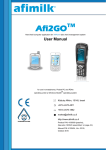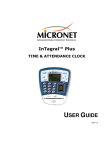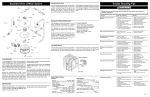Download User GUide
Transcript
User Guide About This Document This document describes how users can use the Smartheart device. WARNING : Smartheart ECG results should always be submitted to a medical professional for review. The purchase of this device should not be substituted for the care recommended by your family physician or cardiologist. NOTE: We strongly recommend reading this manual carefully and entirely before using the device. A thorough understanding of the operation and use of the Smartheart is required for correct and accurate ECG transmission. In case of any doubts or questions regarding the use of this device, please contact us at [email protected]. WARNING: Federal law restricts this device to sale by or on the order of a physician. 2 Table of Contents 1 Introducing the Smartheart ............................................ 4 1.1 Intended Use ............................................................ 4 1.2 Conditions for Usage .................................................. 4 1.3 Device Description ..................................................... 5 1.4 Using the Smartheart Device ....................................... 9 2 Setting up the Smartheart ............................................. 10 2.1 Putting in the Smartheart Batteries ............................. 10 2.2 Pairing the Smartheart Bluetooth ............................ 11 2.3 Adjusting the Elastic Band ........................................ 13 3 Performing the ECG ...................................................... 15 3.1 Getting Ready to Perform the ECG ............................. 15 3.2 Performing the ECG ................................................. 18 3.3 Shutting Down the Smartheart ................................. 20 3.4 Packing the Smartheart ............................................. 20 4 Maintaining the Smartheart ......................................... 21 4.1 Cleaning the Device ................................................. 21 4.2 Replacing the Batteries ............................................. 22 5 Equipment Classification ............................................. 24 6 Operating and Storage Conditions ............................. 25 7 Technical Specifications ............................................... 26 7.1 Smartheart Sizes ...................................................... 28 8 Troubleshooting ........................................................... 29 9 Warranty ......................................................... 31 3 1 Introducing the Smartheart 1.1 Intended Use The Smartheart device is intended to condition an electrocardiographic signal so that it can be transmitted digitally via Bluetooth technology and a cellphone or other communication device to a remote location. The Smartheart device is designed to be used by a patient to transmit a 12 lead ECG and rhythm strip in real-time to enable review at a physician’s office, hospital or other medical receiving center. NOTE: A cell phone device must be a smart phone with an operating system compatible with the Smartheart. 1.2 Conditions for Usage Individuals who are unable to perform ALL of the following tasks should refrain from using the Smartheart: • Read and understand this user manual • Place the Smartheart against the chest, holding it steadily in place for up to 30 seconds • Operate a simple, push-button device • Operate the device while sitting 4 1.3 Device Description The Smartheart is a personal, handheld ECG device that acquires ECG data via the permanently attached electrodes on its belt. The Smartheart uses Bluetooth technology to transmit the ECG data. The following diagram shows the Smartheart components from the front: 8 Elastic Band 9 Elastic Band 1 Housing Buckle 7 Battery Cover 4 Electrode Belt 2 Heart-shaped Indicator 3 On/Off Button 6 Left Arm 5 Right Arm Electrodes Electrodes 11 T-shaped Buckle 10 Waist Electrode 5 Smartheart Components – Front 1 Housing: Contains the electronics and batteries. 2 Heart-shaped Indicator: Located on the front of the housing, is continuously illuminated when the device is on. 3 On/Off Button: Activates and deactivates the Smartheart device. 4 Electrode Belt: Contains electrodes and is attached to the housing. 5 Right Arm Electrodes: Located on the right outer side of the electrode belt. 6 Left Arm Electrodes: Located on the left outer side of the electrode belt. 7 Battery Cover: Holds two lithium AAA batteries and is located on the top of the housing. 8 Elastic Band: The elastic part of the electrode belt, connects the right and left sides of the electrode belt. 9 Elastic Band Buckle: Enables the adjustment of the length of the elastic band. 10 Waist Electrode: An oval electrode that is attached to the bottom of the housing by a wire. 11 T-shaped Buckle: Used to close the belt and connect it to the housing. 6 The following diagram shows the Smartheart components from the back: 13 Belt Chest Electrodes 12 Housing Chest Electrodes 15 Waist Electrode Storage Compartment 14 Label Smartheart Components – Back 12 Housing Chest Electrodes: Two electrodes located on the back of the housing. 13 Belt Chest Electrodes: The five electrodes located on the inner side of the belt. 7 14 Label: Specifies the serial number, gender (Male/Female) and size of the belt (Small, Medium, Large or Extra Large) of the Smartheart device. User's Gender (example only) Size (example only) PIN Code/Serial Number 15 Waist Electrode Storage Compartment: Stores the waist electrode. 8 1.4 Using the Smartheart device The Smartheart acquires ECG data and transmits it to a Bluetooth equipped communication device such as a cellphone, personal computer or a dedicated communication device installed with an enabling software that can relay the data to a remote location. To accomplish this communication, both the Smartheart and the communication device must be linked through an initial Bluetooth “pairing” process. After the pairing process is complete, the Smartheart will automatically communicate with the paired communication device. NOTE: In order to use the Smartheart, you should have a compatible smartphone or tablet, Bluetooth activated and a Smartheart compatible App. Information regarding compatible devices and Apps can be found at www.getsmartheart.com Information regarding downloading the app and the pairing process can be found in the attached "application and pairing guide". 9 2 Setting up the Smartheart Step 1 Putting in the Smartheart Batteries Step 2 Pairing the Smartheart Bluetooth Step 3 Adjusting the Elastic Band Buckle 2.1 PUtting in the smartheart batteries The Smartheart comes with two AAA lithium (1.5 Volt) batteries. 1 Remove the battery cover by placing your thumb against the submerged groove on the battery cover and pushing the door down and outwards, away from the device. 2 Place the two batteries in the device according to the + and - marking engraved in the housing. the + marking on the housing indicates that the + side of the battery should be facing upwards. 3 Place the battery cover halfway above batteries, then press and slide it into place until the cover clicks shut. WARNING: Press the on/off button to make sure that the batteries are working. Check that the 10 heart-shaped indicator is on. If the indicator is off, remove the batteries and put them in again. For assistance, please contact us at [email protected]. Old or used batteries should never be disposed of by burning. 2.2 Pairing the Smartheart Bluetooth The following describes how to pair the Smartheart with a Bluetooth-enabled communication device. This step must be performed only once in order to enable the Smartheart to transmit its data via the Bluetoothenabled device. Pairing should be performed according to the instructions of the manufacturer of the Bluetoothenabled communication device. See examples of the pairing process at our website: www.getsmartheart.com. NOTE: The distance between the Smartheart and the Bluetooth-enabled communication device should be within the range of 10 meters (33'). 11 1 Turn on the Bluetooth-enabled communication device. Place the Bluetooth communication deviceinto its pairing mode and follow the device’s pairing instructions. 2 Press and hold down the Smartheart On/Off button continuously for at least six seconds until the heartshaped indicator starts to blink. The Smartheart goes into pairing mode and searches for nearby Bluetooth devices. 3 During the pairing process, the communication device may require the entry of the Smartheart PIN code. This PIN code is the serial number printed on the label of the Smartheart. PIN Code/Serial Number Enter the Smartheart PIN code into the communication device in accordance with the instructions of the Bluetooth-enabled communication device. 4 When the devices are successfully paired, the Smartheart’s heart-shaped indicator stops blinking and remains on continuously. From now on, these two 12 devices will automatically recognize and communicate with each other. 5 Should there be any questions concerning the pairing process, please contact us at [email protected]. NOTE: If it is desired to replace the Bluetoothenabled device at a later time with another device, restart the pairing procedure for the new device by repeating 1-4 of this section. 2.3 Adjusting the Elastic Band Perform the following steps to ensure that the Smartheart belt fits tightly around your chest and is not bunching or twisted. 1 This adjustment is best performed while standing. 2 Remove your shirt and/or upper garments. 3 Place the back of the Smartheart housing against the center of your chest, wrap the electrode belt around your chest and snap the T-shaped buckle into the Smartheart housing. 13 4 Position the belt: Male: Approximately one centimeter (1/2") under the nipples. Female: Immediately under the breasts, as high as possible. NOTE: Make sure of the following: • The electrodes on the back of the housing are positioned firmly against your chest. • The electrode belt is lying flat against your body and is not twisted. 5 If the electrode belt is too loose or too tight, take off the device and adjust the elastic band with the assistance of the buckle. Repeat this step until it fits firmly around your chest. 14 3 PERFORMING the ECG Step 1 Getting Ready to Perform the ECG Step 2 Performing the ECG Step 3 Shutting Down the Smartheart 3.1 Getting Ready to PERFORM THE ECG 1 Take the Smartheart out of its case. 2 Unwind the Smartheart electrode belt. 3 Pull out the waist electrode stored in the back of the Smartheart. 4 Press and hold the On/Off button until the heartshaped indicator lights up. 5 Verify that the Bluetooth-enabled communication device is on and is within range. If you are using a smart phone and an application to submit the data, make sure that the smart phone is on and the application is working. 6 Stand up and remove your shirt and/or upper garments. The Smartheart requires electrode contact with bare skin. 15 7 Place the back of the Smartheart housing against the center of your chest, wrap the electrode belt around your chest and snap the T-shaped buckle in to the Smartheart housing. 8 Position the belt: Male: Approximately one centimeter (1/2") under the nipples. Female: Immediately under the breasts, as high as possible. Make sure that the belt is not bunching or twisted. 16 NOTE: Make sure that: • The electrodes on the back of the housing are positioned firmly against your chest. • The electrode belt is lying flat against your body and is not twisted. 9 Position the retractable waist electrode at the belt line underneath your lower garment and against your bare skin, halfway between your navel and left hip. Either side of the waist electrode can be placed against the skin. 17 3.2 PERFORMING the ECG 1 When you are ready to perform the ECG, sit down and lean back slightly and place both hands between your thighs. Hold your arms down lightly against your sides and make sure that there is contact between the inner arms and the electrodes on the outside of the belt. 2 The ECG data recording and transmission is controlled via the Bluetooth-enabled communication device. 18 NOTE: While performing the ECG, you should sit completely still and lean back slightly. No vigorous muscle exertion or tension is required. During the recording and transmission, the heart-shaped indicator blinks. Transmission is activated from the Bluetoothenabled communication device. NOTE: If the housing chest electrodes are not in complete contact during the recording, use your left hand to press the housing flat against your skin. 19 3.3 Shutting Down the Smartheart The device will shut itself off automatically after five minutes of inaction, or you can turn it off manually by pressing the On/Off button continuously until the heart-shaped indicator is off (approximately 5 seconds). 3.4 Packing the Smartheart CAUTION: Make sure the Smartheart and its components are dry and free of any moisture or perspiration. Return the waist electrode to its storage compartment in the back of the housing. Wind the electrode belt around the device housing and return the Smartheart to its case. CAUTION: • Always keep the device in the original case when not in use. • Do not leave the device in an enclosed warm space where temperature can exceed 140º F (60º C). 20 4 Maintaining the Smartheart 4.1 Cleaning the Device CAUTION: The Smartheart is not waterproof and should not be immersed in water under any circumstances. • The Smartheart generally does not require cleaning. • Do not scratch it with abrasive cleaners. Abrasive cleaning pads may damage the electrodes and plastic parts. • If the housing, belt or electrodes become soiled, clean them with a soft cloth soaked in rubbing alcohol. (Available in any pharmacy). • If the smartheart is transferred from one user to another, clean the device using a soft cloth soaked in rubbing alcohol. • In case of any questions, please contact us at: [email protected]. 21 4.2 Replacing the Batteries The Smartheart comes with two AAA lithium (1.5V) batteries. NOTE: Only lithium batteries should be used. In case of an emergency, alkaline batteries can be used, but only if they are fully charged. After a few transmissions, alkaline batteries can no longer be used in the Smartheart. The Smartheart will indicate a low battery. After pressing the On/Off button to turn the device on, low battery is indicated by the heart-shaped indicator blinking three times and then turning off. The battery cover is located at the top of the Smartheart housing. 1 Remove the battery cover by placing your thumb against the submerged groove on the battery cover and pushing the door down and outwards, away from the device. 22 2 Remove the old batteries and place the new batteries in the recess, according to the + and - markings engraved in the housing. The + marking on the housing indicates that the + side of the battery should be facing upwards. 3 Place the battery cover halfway over the batteries, and push and slide the battery cover into the housing until it clicks. NOTE: Verify that the batteries are operating properly by pressing the On/Off button and making sure that the heart-shaped indicator lights up. If this indicator does not light up, remove the batteries and repeat the procedure above. For assistance, you may contact us at: [email protected]. Old or used batteries should never be disposed of by burning. 23 5 Equipment Classification The Smartheart complies with the EU Medical Device Directive (MDD) 93/42/EEC, as assessed by notified body # 0344 24 Type of protection against electrical shock Type BF: Internally battery powered and isolated equipment No mains or earth connections provided or required. Mode of operation Intermittent Degree of protection against ingress of liquids Not protected (IP30) Degree of protection against flammable gases The equipment is not protected against the presence of a flammable anesthetic mixture of air, oxygen or nitrous oxide. 6 Operating and Storage Conditions Storage Operating Temperature -40º C to +60º C (-40º F to +140º F) Relative Humidity 10-100% Noncondensing Atmospheric Pressure 500 hPa – 1060 hPa Temperature +10º C to +40º C (+50º F to +104º F) Relative Humidity 30-70% Noncondensing Atmospheric Pressure 700 hPa – 1060 hPa CAUTION: • Always keep the device in the original carrying case when not in use. • Do not leave the device in an enclosed warm space where temperature can exceed 140º F (60º C). 25 7 Technical Specifications Physical Dimensions Housing L x W x H 11x8.5x1.5 (cm) Electrode Belt (Length) 26 60-110 (cm) Weight (without batteries) 110 g. Battery Two AAA lithium/iron disulfide (1.5V) Battery Life 6 hours of continuous recoding and transmission (about 100 ECGs) Current Drain Transmission: 180 mA max. Shutdown mode: < 1µA. Idle mode: 40mA typical Amplifier CMRR: 80dB min. Frequency response: 0.05-150 Hz System noise: < 15µVRMS r.t.i. ECG Data Transmission 12 seconds of continuous rhythm strip (lead II) 2.5 seconds of leads: I, II, V1, V2, V3, V4, V5, V6. III, AVR, AVL and AVF are calculated at the receiver Calibration Automatic - on power on, 2mVp-p 2Hz Square wave Bluetooth Class 2 CAUTION: • The Smartheart should not be used in the presence of electromagnetic interference or an electrostatic discharge or power overload caused by electrosurgical diathermy instruments. • The Smartheart should not be used in conjunction with an external defibrillator. • The Smartheart should not be used in the presence of flammable anesthetics. • The Smartheart is not designed against the ingress of liquids. Do not submerse during cleaning. 27 7.1 Smartheart Sizes The Smartheart belt comes in various sizes according to chest size and gender. The label indicates the gender and size. PIN Code/Serial Number Gender (example only) Size (example only) Additional information on Smartheart sizing can be found at: www.getsmartheart.com. 28 8 Troubleshooting Symptom: When pressing on the On/Off button the heart-shaped indicator blinks and then turns off. Solution: Change the batteries, as described in the Replacing the Batteries section. Symptom: When pressing on the On/Off button the Smartheart does not power on at all. Solution: Change the batteries, as described in the Replacing the Batteries section. Symptom: The quality of the ECG transmission is poor. Solution: Be sure that you do the steps as described in the Performing the ECG section, but this time you may dampen your body where the electrodes come in contact with the skin, using a cotton gauze dampened with water. Symptom: The Bluetooth transmission device does not recognize the Smartheart. Solution: Make sure that the Smartheart is on by looking to see if the heart-shaped indicator is on. If the problem persists, refer to the Bluetooth-enabled communication device’s instruction manual. 29 Symptom: Pairing is not successful. Solution: Make sure that the heart-shaped indicator is blinking and that the PIN code was entered properly on the Bluetooth-enabled communication device (see section 2.2 Pairing the Smartheart Bluetooth). Symptom: The T-shaped buckle does not snap properly into the housing. Solution: Make sure that the belt is not twisted. The T-shaped buckle only snaps properly when it is not twisted. If the problem still persists, contact us at: [email protected]. Legal NOTICE The terms: "Made for iPod", "Made for iPhone", and "Made for iPad" mean that an electronic accessory has been designed to connect specifically to iPod, iPhone, iPad or iPadmini, respectively, and has been certified by the developer to meet Apple performance standards. Apple is not responsible for the operation of this device or its compliance with safety and regulatory standards. Please note that the use of this accessory with an iPod, iPhone, or iPad may affect wireless performance. 30 9 Warranty As stated in the warranty document. Manufacturer SHL Telemedicine International Ltd. 90 Yigal Alon Street Tel Aviv 67891 Israel Tel: +972-3-5612212 Fax: +972-3-6242414 Authorized Representative SHL Telemedicine B.V. Keizersgracht 616 1017 ER Amsterdam The Netherlands Tel: +31-20-7784141 Fax: +31-20-3305444 31 D-062-0 USA 1.1.0