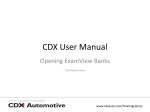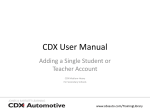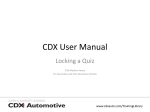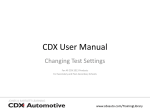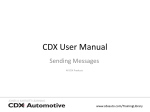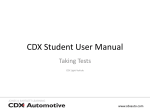Download CDX User Manual
Transcript
CDX User Manual Existing User Login All CDX 2014 Post-Secondary Products www.cdxauto.com/TrainingLibrary Log in to your CDX Course. You will be redirected to the new CDX login page. www.cdxauto.com/TrainingLibrary Please log in with your Email and Password. If you forgot your password, please click “Forgot Password”. Please try both School and Personal email addresses. www.cdxauto.com/TrainingLibrary After successfully logging in, You will be asked to verify your email address. Fill out the email box with a VALID email address, agree to the terms, and press verify. You will use this email address to login in the future. www.cdxauto.com/TrainingLibrary When you successfully fill out the form, you will be told to check your email for a verification link. www.cdxauto.com/TrainingLibrary In the verification email, Click the link or copy it into your browser within 24 hours. Please check your spam if you do not see the email. www.cdxauto.com/TrainingLibrary After clicking the link in your email, login as a returning user, using your email address and password. www.cdxauto.com/TrainingLibrary You will now have access to your My Account Page. Please click the course name to access your course. www.cdxauto.com/TrainingLibrary You will be redirected to your CDX Course. If you log out, simply head back to cdxauto.com to log back in. www.cdxauto.com/TrainingLibrary