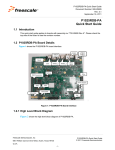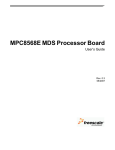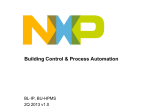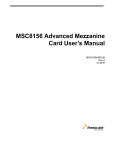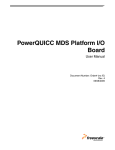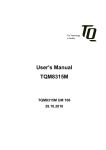Download TQMP2020 User`s Manual - TQ
Transcript
TQMP2020 User's Manual TQMP2020 UM 102 24.05.2012 User's Manual l TQMP2020 UM 102 l © 2012, by TQ-Group Page i Table of contents 1. 1.1 1.2 1.3 1.4 1.5 1.6 1.7 1.8 1.9 1.10 2. 3. 3.1 3.1.1 3.1.2 3.2 3.2.1 3.2.1.1 3.2.1.2 3.2.1.3 3.2.2 3.2.2.1 3.2.2.2 3.2.2.3 3.2.2.4 3.2.2.5 3.2.2.6 3.2.2.7 3.2.2.8 3.2.2.9 3.2.2.10 3.2.3 3.2.3.1 3.2.3.2 3.2.3.3 3.2.3.4 3.2.3.5 3.2.3.6 ABOUT THIS MANUAL...................................................................................................................... 1 Copyright............................................................................................................................................. 1 Tips on safety...................................................................................................................................... 1 Symbols and typographic conventions ..................................................................................... 1 Handling and ESD tips ..................................................................................................................... 2 Registered trademarks..................................................................................................................... 2 Imprint .................................................................................................................................................. 3 Disclaimer ............................................................................................................................................ 3 Copyright and licence expenses................................................................................................... 3 Further applicable documents / presumed knowledge ....................................................... 4 Acronyms and definitions............................................................................................................... 5 BRIEF DESCRIPTION .......................................................................................................................... 7 TECHNICAL DATA.............................................................................................................................. 8 Overview .............................................................................................................................................. 8 TQMP2020 block diagram .............................................................................................................. 8 System components......................................................................................................................... 9 Electronics .........................................................................................................................................10 CPU ......................................................................................................................................................10 Parallel Modes of the Enhanced Three Speed Ethernet Controller (eTSEC)..................10 Serializer/Deserializer (SerDes) ...................................................................................................12 USB.......................................................................................................................................................13 Reset logic and supervisor............................................................................................................13 Supervision 3.3 V .............................................................................................................................13 Supervision 2.5 V .............................................................................................................................14 Supervision 1.8 V .............................................................................................................................14 Supervision 1.5 V .............................................................................................................................14 Supervision VDD..............................................................................................................................14 Supervision VREF.............................................................................................................................14 Supervision VTT ...............................................................................................................................14 Reset LED ...........................................................................................................................................14 Self-reset ............................................................................................................................................15 JTAG reset TRST# .............................................................................................................................16 CPU configuration...........................................................................................................................17 Reset configuration of the hardware ........................................................................................17 Freely available reset configuration ..........................................................................................26 Other configuration signals .........................................................................................................26 Configuration data in the EEPROM............................................................................................27 Error handling and default configuration................................................................................28 Settings via the boot sequencer.................................................................................................29 Page ii User's Manual l TQMP2020 UM 102 l © 2012, by TQ-Group Table of contents (continued) 3.2.4 3.2.4.1 3.2.4.2 3.2.4.3 3.2.4.4 3.2.4.5 3.2.4.6 3.2.4.7 3.2.4.8 3.2.4.9 3.2.4.10 3.2.4.11 3.2.5 3.2.6 3.2.7 3.2.8 3.2.8.1 3.2.8.2 3.2.8.3 3.2.8.4 3.2.9 3.3 3.3.1 3.3.2 3.3.2.1 3.3.2.2 3.3.2.3 3.3.2.4 3.3.2.5 3.3.3 3.3.3.1 3.3.3.2 3.3.3.3 Clock....................................................................................................................................................30 Internal clock structure of the P2020/2010 .............................................................................30 Internal clock structure of the P1020/1011 and P1021/1012 ............................................31 System clock SYSCLK......................................................................................................................32 Core-Complex-Bus clock CCB_CLK ............................................................................................32 Processor Core clock CORE_CLK.................................................................................................32 Local Bus clock LCLK.......................................................................................................................32 Memory bus clocks: DDRCLK, DDR_CLK, MCKx, MCK#........................................................34 Real time clock RTC.........................................................................................................................34 USB clock USB_CLK.........................................................................................................................34 SERDES clock SD_REF_CLK/SD_REF_CLK# ..............................................................................34 Standard clock frequencies..........................................................................................................35 Local Bus ............................................................................................................................................35 NOR flash............................................................................................................................................36 DDR3 SDRAM....................................................................................................................................36 I2C bus .................................................................................................................................................37 Data EEPROM....................................................................................................................................38 Configuration EEPROM..................................................................................................................38 RTC (real time clock) .......................................................................................................................39 Temperature supervision..............................................................................................................39 General-Purpose-I/O ......................................................................................................................39 Supply .................................................................................................................................................40 Power sequencing ..........................................................................................................................40 Supply inputs....................................................................................................................................41 VCC3V3IN / main supply ...............................................................................................................41 VBAT / RTC supply...........................................................................................................................41 LVDD / Ethernet-I/O supply..........................................................................................................41 BVDD / Local Bus supply ...............................................................................................................41 CVDD / supply USB, SDHC and SPI.............................................................................................42 Supply outputs.................................................................................................................................42 VCC3V3OUT ......................................................................................................................................42 VCC2V5OUT ......................................................................................................................................42 VCC1V8OUT ......................................................................................................................................42 User's Manual l TQMP2020 UM 102 l © 2012, by TQ-Group Page iii Table of contents (continued) 3.4 3.4.1 3.4.2 3.4.3 3.4.3.1 3.4.3.2 3.5 3.5.1 3.5.2 3.6 3.6.1 3.6.2 3.6.3 3.7 4. 4.1 4.2 5. 5.1 5.2 5.3 6. 6.1 Interfaces to other systems and devices ..................................................................................42 Serial interfaces................................................................................................................................42 COP/JTAG interface ........................................................................................................................43 External bus / other interfaces ....................................................................................................44 Treatment of unused pins ............................................................................................................44 Pinout according to functional groups ....................................................................................44 Cooling ...............................................................................................................................................58 Power dissipation............................................................................................................................58 Heat sink.............................................................................................................................................58 Mechanics..........................................................................................................................................58 General information .......................................................................................................................58 Notes of treatment..........................................................................................................................59 Dimensions........................................................................................................................................59 Boot loader........................................................................................................................................60 SAFETY REQUIREMENTS AND PROTECTIVE REGULATIONS ................................................61 EMC......................................................................................................................................................61 ESD.......................................................................................................................................................61 CLIMATIC AND OPERATIONAL CONDITIONS ..........................................................................62 Reliability and service life..............................................................................................................62 Environment protection................................................................................................................63 RoHS compliance ............................................................................................................................63 APPENDIX ..........................................................................................................................................64 References .........................................................................................................................................64 Page iv User's Manual l TQMP2020 UM 102 l © 2012, by TQ-Group Table directory Table 1: Table 2: Table 3: Table 4: Table 5: Table 6: Table 7: Table 8: Table 9: Table 10: Table 11: Table 12: Table 13: Table 14: Table 15: Table 16: Table 17: Table 18: Table 19: Table 20: Terms and conventions............................................................................................................. 1 Acronyms....................................................................................................................................... 5 eTSEC configuration possibilities P2020/10 (P1020/11, P1021/12)...........................11 SerDes configuration possibilities P2020/10 (P1020/11, P1021/12) .........................12 Reset options..............................................................................................................................16 Legend for Table 7, Table 8 and Table 9 ............................................................................17 Reset configuration ..................................................................................................................18 Free reset configuration (general purpose) ......................................................................26 Static configuration signals....................................................................................................26 Configuration data in EEPROM .............................................................................................27 Standard clock frequencies (with P2020) ..........................................................................35 Assignment chip selects at the Local Bus ..........................................................................35 IIC1 device addresses...............................................................................................................37 Requirements for 3.3 V external ...........................................................................................41 Requirements for VBAT ...........................................................................................................41 Signals COP/JTAG interface ...................................................................................................43 Pinout according to functional groups ..............................................................................45 Stack heights, overview...........................................................................................................59 Stack heights, detailed ............................................................................................................60 Further applicable documents..............................................................................................64 User's Manual l TQMP2020 UM 102 l © 2012, by TQ-Group Page v Illustration directory Illustration 1: Illustration 2: Illustration 3: Illustration 4: Illustration 5: Illustration 6: Illustration 7: Illustration 8: Illustration 9: TQMP2020 block diagram................................................................................................. 8 Feedback HRESET_REQ#..................................................................................................15 Wiring of TRST# ..................................................................................................................16 P2020/2010 clock subsystem, block diagram...........................................................30 P1020/1011 and P1021/1012 clock subsystem, block diagram ..........................31 Length alignment Local Bus...........................................................................................33 Supply structure (simplified) ..........................................................................................40 Stack heights (not to scale).............................................................................................59 Overall dimensions (top view through board) .........................................................60 Page vi User's Manual l TQMP2020 UM 102 l © 2012, by TQ-Group Revision history Rev. Date Name 100 Petz 07.07.2011 Pos. 3.2.3 Table 7 101 03.01.2012 Petz 102 24.05.2012 Petz 3.2.3.6 3.2.4.6 Illustration 6 3.2.4.6 Table 17 3.2.3.2 3.7 Modification Document created CPU configuration legend updated ”Meaning P2020” for values “10” and “11” of signals PORDEVSR[20:21] corrected Warning added “100 MHz” for TQMP1xxx removed Added Explanation for Illustration 6 added Type of signal HRESET# specified more precisely Typo Link to Wiki added User's Manual l TQMP2020 UM 102 l © 2012, by TQ-Group Page 1 1. ABOUT THIS MANUAL 1.1 Copyright Copyright protected © 2012 by TQ-Components GmbH. This User’s Manual may not be copied, reproduced, translated, changed or distributed, completely or partially in electronic, machine readable, or in any other form without the written consent of TQ-Components GmbH. 1.2 Tips on safety Improper or incorrect handling of the product can substantially reduce its life span. 1.3 Symbols and typographic conventions Table 1: Terms and conventions Symbol / Visual Cue Meaning This symbol represents the handling of electrostatic-sensitive modules and / or components. These components are often damaged / destroyed by the transmission of a voltage higher than about 50 V. A human body usually only experiences electrostatic discharges above approximately 3,000 V. This symbol indicates the possible use of voltages higher than 24 V. Please note the relevant statutory regulations in this regard. Noncompliance with these regulations can lead to serious damage to your health and cause damage / destruction of the component. This symbol indicates a possible source of danger. Acting against the procedure described can lead to possible damage to your health and / or cause damage / destruction of the material used. This symbol represents important details or aspects for working with TQ-products. Command This specification is used to state the complete file name with its corresponding extension. Page 2 User's Manual l TQMP2020 UM 102 l © 2012, by TQ-Group 1.4 Handling and ESD tips General handling of your TQ-products The TQ-product may only be used and serviced by certified personnel who have taken note of the information, the safety regulations in this document and all related rules and regulations. A general rule is: do not touch the TQ-product during operation. This is especially important when switching on, changing jumper settings or connecting other devices without ensuring beforehand that the power supply of the system has been switched off. Violation of this guideline may result in damage / destruction of the module and be dangerous to your health. Improper handling of your TQ-product would render the guarantee invalid. Proper ESD handling The electronic components of your TQ-product are sensitive to electrostatic discharge (ESD). Always wear antistatic clothing, use ESD-safe tools, packing materials etc., and operate your TQ-product in an ESD-safe environment. Especially when you switch modules on, change jumper settings, or connect other devices. 1.5 Registered trademarks TQ-Components GmbH aims to adhere to the copyrights of all the used graphics and texts in all publications and strives to use original or licence-free graphics and texts. All the brand names and trademarks mentioned in the publication, including those protected by a third party, unless specified otherwise in writing, are subjected to the specifications of the current copyright laws and the proprietary laws of the present registered proprietor without any limitation. One should conclude that brands and trademarks are protected through the rights of a third party. User's Manual l TQMP2020 UM 102 l © 2012, by TQ-Group Page 3 1.6 Imprint TQ-Components GmbH Gut Delling, Mühlstraße 2 82229 Seefeld Tel: +49 (0) 8153 9308–0 Fax: +49 (0) 8153 9308–134 Email: [email protected] Web: http://www.tq-group.com/ 1.7 Disclaimer TQ-Components GmbH does not guarantee that the information in this manual is up-to-date, correct, complete or of good quality. Nor does TQ-Components GmbH assume guarantee for further usage of the information. Liability claims against TQ-Components GmbH, referring to material or non-material related damages, caused due to usage or non-usage of the information given in the manual, or caused due to usage of erroneous or incomplete information, are exempted, as long as there is no proven, intentional or negligent fault of TQ-Components GmbH. TQ-Components GmbH explicitly reserves the rights to change or add to the contents of this manual or parts of it without special notification. 1.8 Copyright and licence expenses The drivers and utilities for the used components as well as the BIOS are subject to the copyrights of the respective manufacturers. The licence conditions of the respective manufacturer are to be adhered to. Boot loader licence expenses are paid by TQ-Components GmbH and are included in the price. Licence expenses for the operating system and applications are not taken into consideration and must be separately calculated / declared. Page 4 User's Manual l TQMP2020 UM 102 l © 2012, by TQ-Group 1.9 Further applicable documents / presumed knowledge • Specifications and manual of the used modules: These documents describe the service, functionality and special characteristics of the used module (incl. BIOS). • Specifications of the used components: The manufacturer’s specifications of the used components, for example CompactFlash cards, are to be taken note of. They contain, if applicable, additional information that must be taken note of for safe and reliable operation. These documents are stored at TQ-Components GmbH. • Chip errata: It is the user’s responsibility to make sure all errata published by the manufacturer of each component are taken note of. The manufacturer’s advice should be followed. • Software behaviour: No warranty can be given, nor responsibility taken for any unexpected software behaviour due to deficient components. • General expertise: Expertise in electrical engineering / computer engineering is required for the installation and the use of the device. User's Manual l TQMP2020 UM 102 l © 2012, by TQ-Group 1.10 Acronyms and definitions Table 2: Acronym BGA Acronyms Description Ball Grid Array COP Common On-chip Processor CPLD Complex Programmable Logic Device CPU Central Processing Unit CRC Cyclic Redundancy Check DDR Double Data Rate DMA Direct Memory Access ECC Error Checking and Correction EEPROM Electrically Erasable Programmable Read-only Memory EMC Electromagnetic Compatibility ESD Electrostatic Discharge FR-4 Flame Retardant 4 GMII Gigabit Media Independent Interface GP General Purpose IP Ingress Protection I2C Inter-Integrated Circuit JTAG Joint Test Action Group LED Light Emitting Diode LSB Least Significant Bit LVTTL Low Voltage Transistor Transistor Logic MII Media-Independent Interface MSB Most Significant Bit NAND Not-and NC Not Connected NOR Not-or PHY Physical (Interface) Page 5 Page 6 User's Manual l TQMP2020 UM 102 l © 2012, by TQ-Group Table 2: Acronym Acronyms (continued) Description PLL Phase Locked Loop POR Power-On Reset RGMII Reduced Gigabit Media Independent Interface RMII Reduced Media Independent Interface ROM Read-Only Memory RTBI Reduced Ten-Bit Interface RTC Real-Time Clock RoHS Restriction of (the use of certain) Hazardous Substances SDHC Secure Digital High Capacity SDRAM Synchronous Dynamic Random Access Memory SGMII Serial Gigabit Media Independent Interface SMD Surface-Mounted Device SPI Serial Peripheral Interface SerDes Serializer/Deserializer TBI Ten-Bit Interface TSEC Three-Speed Ethernet Controller UART Universal Asynchronous Receiver/Transmitter ULPI UTMI+ Low Pin count Interface UPM User Programmable Machine USB Universal Serial Bus User's Manual l TQMP2020 UM 102 l © 2012, by TQ-Group Page 7 2. BRIEF DESCRIPTION The TQMP2020 is a universal Minimodule based on the Freescale QorIQ processor P2020. It extends the range of Power-Architecture based modules towards High-End, with reduced size. The computing performance of the P2020 (dual core CPU) is approximately double of the MPC8548, at significantly lower power dissipation. Alternatively, a P2010 (single core) can be assembled on the module. In this case, the computing performance corresponds to the MPC8548. The power dissipation is reduced further. A P1020, or P1021 (dual core), or a P1011, or P1012 (single core) can be assembled on the same printed circuit board as an alternative. The characteristic features of the module are: • Dual or Single Core, max. 1.2 GHz • DDR3, 32 or 64 bit with ECC • 4 × SERDES, configurable as PCI Express, SGMII or Serial Rapid/IO • 3 × Gbit-Ethernet The Starterkit STKP2020 is used as an Eval-Board for the TQMP2020. All function relevant pins of the CPU are routed to the module plug connectors. Even when using the module, the user has complete freedom, as in a design-in solution. Page 8 User's Manual l TQMP2020 UM 102 l © 2012, by TQ-Group 3. TECHNICAL DATA 3.1 Overview 3.1.1 TQMP2020 block diagram Illustration 1: TQMP2020 block diagram User's Manual l TQMP2020 UM 102 l © 2012, by TQ-Group 3.1.2 System components • QorIQ processor P2020 or P2010, optional P1020/11 and P1021/12 • Oscillator for CPU clocks • Reset generator and power fail logic • CPLD for reset configuration • Voltage regulator for 2.5 V, 1.8 V, 1.5 V, core voltage VDD, VTT, VREF • Switch for 3.3 V • DDR3 SDRAM • NOR Flash • Serial EEPROM (data + configuration) • RTC • Temperature sensors • RS232 driver for two serial interfaces • Board-to-board plug connector system Page 9 Page 10 User's Manual l TQMP2020 UM 102 l © 2012, by TQ-Group 3.2 Electronics 3.2.1 CPU As an alternative to the P2020, (dual core) a P2010 (single core) can be assembled on the same module. Unless otherwise noted, the name P2020 also stands for the P2010 in the following, and equally for derivatives with and without encryption. The P2020 offers a large number of interfaces. On account of the high data rates special attention is to be paid to the interfaces mentioned in the following. 3.2.1.1 Parallel Modes of the Enhanced Three Speed Ethernet Controller (eTSEC) The three gigabit Ethernet interfaces TQMP2020 are implemented via eTSECs. All relevant pins are routed to the module plug connectors, to enable the user to use all possible interface modes supported by the CPU. PHY and transformer have to be integrated on the baseboard for RFtechnical reasons. • MII mode − Highest frequency to be transmitted: 25 MHz (Tx- and Rx clock 100 Mbit/s) • RMII mode − Highest frequency to be transmitted: 50 MHz (Tx- and Rx clock @ 100 Mbit/s) − Lower number of signals than with MII − Timing is tighter than with MII, because both clock edges are used • GMII-and TBI mode − Highest frequency to be transmitted: 125 MHz (Tx- and Rx clock @ 1 Gbit/s) − Transmit clock changes signal of GTX_CLK to TX_CLK as well as direction with fallback to 10/100 Mbit/s (MII) • RGMII-and RTBI mode − Highest frequency to be transmitted: 125 MHz (Tx- and Rx clock @ 1 Gbit/s) − Lower number of signals than with (G)MII or TBI − Timing tighter than with (G)MII and TBI, because both clock edges are used − Source clocking User's Manual l TQMP2020 UM 102 l © 2012, by TQ-Group Page 11 The configuration of the interface modes is carried out via the CPLD, which reads the configuration from the configuration EEPROM. See also 3.2.3. The above-described interfaces, except RGMII, are supported by the P2020 as well as P2010. With all other CPUs, (P1020/11 as well as P1021/12) only two eTSECs (eTSEC1 / 3) can be operated in the parallel mode with RGMII. The following table shows the possible eTSECconfigurations. Table 3: eTSEC configuration possibilities P2020/10 (P1020/11, P1021/12) eTSEC1 eTSEC2 Standard interface Inactive Reduced interface Inactive Inactive Reduced interface Inactive Standard interface SGMII Inactive Reduced interface SGMII Inactive SGMII Inactive Reduced interface SGMII Inactive eTSEC3 SGMII Inactive SGMII Inactive SGMII Inactive Reduced interface SGMII Inactive Underlined: also P1020/11 and P1021/12 Standard interfaces: Reduced interfaces: GMII, TBI, MII RGMII, RTBI, RMII If the parallel mode is used the IO voltages at the CPU (= LVDD) and at the PHYs must be the same. See also 3.3.2.3. Page 12 User's Manual l TQMP2020 UM 102 l © 2012, by TQ-Group 3.2.1.2 Serializer/Deserializer (SerDes) The SerDes controller can be operated as a SGMII, PCI Express or Serial Rapid/IO: • SGMII Highest frequency to be transmitted: 625 MHz (1.25 Gbit/s) • PCI Express Highest frequency to be transmitted: 1.25 GHz (2.5 Gbit/s) • Serial Rapid/IO Highest frequency to be transmitted: 1.563 GHz (3.125 Gbit/s) Serial Rapid/IO (SRIO) is only supported by the P2020 and the P2010. The following table shows the possible configurations of the SerDes controllers. Table 4: SerDes configuration possibilities P2020/10 (P1020/11, P1021/12) SerDes lanes Gbaud 0 1 2 3 0&1 2&3 PEX1: × 1 Off Off Off 2.5 – PEX1: × 1 PEX2: × 1 PEX3: × 2 2.5 2.5 PEX3: × 2 2.5 2.5 PEX1: × 2 PEX1: × 4 SRIO2: × 1 SRIO1: × 1 2.5 Off Off SRIO2: × 4 3.125 – 1.25 / 2.5 / 3.125 SRIO2: × 1 SRIO1: × 1 SGMII2 SGMII3 1.25 / 2.5 1.25 PEX1: × 1 SRIO1: × 1 SGMII2 SGMII3 2.5 1.25 PEX1: × 1 PEX2: × 1 SGMII2 SGMII3 2.5 1.25 SGMII2 SGMII3 2.5 1.25 Off Off – – PEX1: × 2 Off Off Underlined: also P1020/11 and P1021/12 The configuration of the SerDes controller is carried out via the CPLD, which reads the configuration from the configuration EEPROM. See also 3.2.3, considering Table 3. User's Manual l TQMP2020 UM 102 l © 2012, by TQ-Group Page 13 3.2.1.3 USB In contrast to P2020/10 and the P1021/12, the P1020/11 possesses two USB controllers. Because Local Bus and USB2 are multiplexed with the P1020/11, the second USB-PHY (ULPI) must be connected at the Local Bus. This means that the second USB-PHY is almost completely limited in its function, or the NOR flash can only be partly used. 3.2.2 Reset logic and supervisor The reset logic contains the following functions: • Supervision of the following voltages used on module: − 3.3 V, 2.5 V, 1.8 V, 1.5 V − VDD (core voltage) − VREF (reference voltage for DDR3 SDRAM) − VTT (termination voltage for DDR3 SDRAM) • External reset input (debounced with 200 ms delay) • PGOOD output (e.g., for power sequencing of an external PHY) • Indication of the reset state by a LED (HRESET# low LED lights up) 3.2.2.1 Supervision 3.3 V Tolerance range of the fed supply voltage: VCC3V3ID = 3.201 V to 3.465 V = 3.3 V −3% / +5% Permitted voltage range for CPU and 3.3 V logic: VCC3V3 = 3.135 V to 3.465 V Tolerance of the voltage supervision, voltage drop in VCC3V3 taken into account: VReset = 3.135 V to 3.201 V Page 14 User's Manual l TQMP2020 UM 102 l © 2012, by TQ-Group 3.2.2.2 Supervision 2.5 V This supply voltage is generated and monitored internally. 3.2.2.3 Supervision 1.8 V This supply voltage is generated and monitored internally. 3.2.2.4 Supervision 1.5 V This supply voltage is generated and monitored internally. 3.2.2.5 Supervision VDD The required core voltage depends on the CPU (P2 or P1). It is set at the voltage regulator by component placement, and in the supervisor by the configuration. The user cannot change this setting. 3.2.2.6 Supervision VREF The DDR3 reference voltage VREF is monitored internally. 3.2.2.7 Supervision VTT The DDR3 termination voltage VTT is generated and monitored internally. 3.2.2.8 Reset LED • LED is controlled via the HRESET#-Signal; HRESET# low • The supervisor provides duration for at least 200 ms of the HRESET# pulse. The reset is thereby visible even if the reset pulse at RESIN# is very short. LED lights up User's Manual l TQMP2020 UM 102 l © 2012, by TQ-Group Page 15 3.2.2.9 Self-reset The P2020 can request a hardware reset by software. The signal HRESET_REQ# signals the reset requirement. It can be triggered by software by writing to register bit RSTCR[HRESET_REQ]. The following participants can also trigger HRESET_REQ#: • Boot sequencer error (Preamble, CRC) • eSDHC boot loader error (e.g., boot signature) • eSPI boot loader error (e.g., boot signature) • Not correctable eLBC ECC Error during boot phase of NAND flash • Rapid/IO • e500 watchdog RESIN# is connected to HRESET_REQ# with a resistor on the module (Illustration 2). Illustration 2: Feedback HRESET_REQ# This enables a self-reset trigger. The self-reset can be prevented, or be linked to other conditions depending on the external wiring on the baseboard (see Table 5). Page 16 User's Manual l TQMP2020 UM 102 l © 2012, by TQ-Group The following table shows the reset options, depending on the wiring of the RESIN#-Signals. Table 5: Reset options External wiring at RESIN# input Reset function None Self-reset is possible (HRESET_REQ# is switched through to RESIN# on the module) Pull-up ≤ 2k2 to VCC3V3 No self-reset possible (HRESET_REQ# cannot trigger a reset on the module) Open-Drain-/Open Collector output or push button to DGND Self-reset is possible In addition, an external reset can be triggered by applying a low level at RESIN# Push-Pull output or Open-Drain-/Open Collector output with pull-up ≤ 2k2 to VCC3V3 No self-reset, but only external reset possible (HRESET_REQ# cannot trigger a reset on the module) 3.2.2.10 JTAG reset TRST# TRST# will be pulled low by HRESET#, it can still however be triggered separately (COP/JTAGDebugging). This is achieved with the following circuit on the module. RESOUT# from Supervisor Illustration 3: Wiring of TRST# User's Manual l TQMP2020 UM 102 l © 2012, by TQ-Group Page 17 3.2.3 CPU configuration Table 6: Legend for Table 7, Table 8 and Table 9 Binary value in bold "Default" (Freescale) internal value if nothing is connected (internal pull-up) Binary value greyed out "Reserved" Light green highlighted Value is fixed in the design (not alterable) Dark green highlighted Value is set in the design by comparators (not by CPLD / EEPROM) Blue highlighted Default values of CPLD do not use 3.2.3.1 Reset configuration of the hardware The signals listed in Table 7 (column 2) are used to define the reset configuration of the CPU on the module. Page 18 User's Manual l TQMP2020 UM 102 l © 2012, by TQ-Group Table 7: Reset configuration Config signal IO signal at the P2020 Register cfg_boot_seq[0:1] LGPL3/LFWP#, LGPL5 PORBMSR[10:11] cfg_sys_pll[0:2] LA[29:31] PORPLLSR[26:30] Value Meaning P2020 00 Reserved Reserved 01 Boot sequencer is enabled on I2C1 with normal I2C addressing mode. Boot sequencer is enabled on I2C1 with normal I2C addressing mode. 10 Boot sequencer is enabled on I2C1 with extended I2C addressing mode. Boot sequencer is enabled on I2C1 with extended I2C addressing mode. 11 Boot sequencer is disabled. No I²C ROM is accessed. Boot sequencer is disabled. No I²C ROM is accessed. 000 4:1 4:1 001 5:1 5:1 010 6:1 6:1 011 8:1 Reserved Reserved Reserved 000 4:1 Reserved 001 9:2 (4.5:1) Reserved 010 1:1 1:1 011 3:2 (1.5:1) 3:2 (1.5:1) 100 2:1 2:1 101 5:2 (2.5:1) 5:2 (2.5:1) 110 3:1 3:1 111 7:2 (3.5:1) Reserved others cfg_core0_pll[0:2] LBCTL, LALE, LGPL2/LOE#/LFRE# PORPLLSR[10:15] Meaning P1020 / P1021 User's Manual l TQMP2020 UM 102 l © 2012, by TQ-Group Table 7: Config signal cfg_core1_pll[0:2] Reset configuration (continued) IO signal at the P2020 Register LWE0#, PORPLLSR[2:7] UART_SOUT1, READY_P1 cfg_ddr_pll[0:2] cfg_srds_pll_toe cfg_plat_speed Page 19 TSEC_1588_CLK_OUT, TSEC_1588_PULSE_OUT[1:2] TRIG_OUT/READY_P0 LA23 PORPLLSR[18:22] PORDEVSR2[10] PORDEVSR2[14] Value Meaning P2020 Meaning P1020 / P1021 000 4:1 Reserved 001 9:2 (4.5:1) Reserved 010 1:1 1:1 011 3:2 (1.5:1) 3:2 (1.5:1) 100 2:1 2:1 101 5:2 (2.5:1) 5:2 (2.5:1) 110 3:1 3:1 111 7:2 (3.5:1) Reserved 000 Reserved 3:1 001 4:1 4:1 010 6:1 6:1 011 8:1 8:1 100 10:1 10:1 101 12:1 Reserved 110 Reserved Reserved 111 Synchronous mode Synchronous mode 0 Enable PLL lock time-out counter, POR-sequence waits for SerDes PLL to lock while time-out counter has not expired Not used 1 Disable PLL lock time-out counter, POR-sequence waits for SerDes PLL to lock Not used 0 Platform clock <333 MHz Platform clock <300 MHz and >267 MHz 1 Platform clock ≥333 MHz Platform clock ≥300 MHz Page 20 User's Manual l TQMP2020 UM 102 l © 2012, by TQ-Group Table 7: Reset configuration (continued) Config signal IO signal at the P2020 Register cfg_core0_speed LA24 PORDEVSR2[12] cfg_core1_speed LA25 PORDEVSR2[13] cfg_ddr_speed LA26 PORDEVSR2[15] cfg_sys_speed LA28 PORDEVSR2[21] cfg_cpu[0:1]_boot LA27, LA16 PORBMSR[0:1] Value Meaning P2020 Meaning P1020 / P1021 Core 0 clock ≤450 MHz 0 Core 0 clock ≤1 GHz 1 Core 0 clock >1 GHz Core 0 clock >450 MHz 0 Core 1 clock ≤1 GHz Core 1 clock ≤450 MHz 1 Core 1 clock >1 GHz Core 1 clock >450 MHz 0 DDR clock <500 MHz DDR clock <450 MHz 1 DDR clock ≥500 MHz DDR clock ≥450 MHz 0 System clock <66 MHz Reserved System clock ≥66 MHz System clock ≥66 MHz 00 1 CPU boot holdoff mode for both cores. The e500 cores are prevented from booting until configured by an external master. CPU boot holdoff mode for both cores. The e500 cores are prevented from booting until configured by an external master. 01 e500 core 1 is allowed to boot without waiting for configuration by an external master, while e500 core 0 is prevented from booting until configured by an external master or the other core. e500 core 1 is allowed to boot without waiting for configuration by an external master, while e500 core 0 is prevented from booting until configured by an external master or the other core. 10 e500 core 0 is allowed to boot without waiting for configuration by an external master, while e500 core 1 is prevented from booting until configured by an external master or the other core. e500 core 0 is allowed to boot without waiting for configuration by an external master, while e500 core 1 is prevented from booting until configured by an external master or the other core. 11 Both e500 cores are allowed to boot without waiting for configuration by an external master. Both e500 cores are allowed to boot without waiting for configuration by an external master. User's Manual l TQMP2020 UM 102 l © 2012, by TQ-Group Table 7: Reset configuration (continued) Config signal IO signal at the P2020 Register cfg_ddr_debug DMA2_DDONE0# PORDBGMSR[7] cfg_device_ID[7:5] TSEC2_TXD[4:2] PORDEVSR[29:31] cfg_dram_type TSEC2_TXD1 PORDEVSR[25] cfg_elbc_ecc cfg_eng_use[0:7] Page 21 MSRCID0 LA[20:22], UART_SOUT0, TRIG_OUT/READY_P0, MSRCID1, MSRCID4, DMA1_DDONE# PORDEVSR[15] PORDEVSR2 Value 0 1 xxx----- Meaning P2020 Meaning P1020 / P1021 ECC pins driven Debug info instead of normal ECC I/O. (disconnect memory devices) ECC pins driven Debug info instead of normal ECC I/O. (disconnect memory devices) ECC pins in normal mode Not used 0 ECC pins in normal mode Device ID LSBs for Rapid/IO hosts DDR2 1.8 V, CKE low @ reset 1 DDR3 1.5 V, CKE low @ reset DDR3 1.5 V, CKE low @ reset 0 eLBC ECC checking disabled eLBC ECC checking disabled 1 000x0000 eLBC ECC checking enabled Reserved for engineering use eLBC ECC checking enabled Not used DDR2 1.8 V, CKE low @ reset ... Reserved for engineering use Not used 111x1110 Reserved for engineering use Not used 111x111 1 Default (see cfg_srds_pll_toe) Not used Page 22 User's Manual l TQMP2020 UM 102 l © 2012, by TQ-Group Table 7: Reset configuration (continued) Config signal IO signal at the P2020 Register cfg_host_agt[0:2] LWE1#/LBS1, LA[18:19] PORBMSR[13:15] Value Meaning P2020 Meaning P1020 / P1021 000 Agent on all PCIe and SRIO Agent on all PCIe 001 Agent on PCIe 1 or host SRIO 2, Host on PCIe 2 / SRIO 1, Host on PCIe 3 Agent on PCIe 1, Host on PCIe 2 010 Host on PCIe 1 or agent SRIO 2, Agent on PCIe 2 / SRIO 1, Host on PCIe 3 Host on PCIe 1, Agent on PCIe 2 011 Host on PCIe 1 / SRIO 2, Host on PCIe 2 / SRIO 1, Agent on PCIe 3 Agent on PCIe 1 / SRIO 2, Agent on PCIe 2 / SRIO 1, Host on PCIe 3 Reserved 101 Agent on PCIe 1 or host SRIO 2, Host on PCIe 2 / SRIO 1, Agent on PCIe 3 Reserved 110 Host on PCIe 1 or agent SRIO 2, Agent on PCIe 2 / SRIO 1, Agent on PCIe 3 Reserved 111 Host processor / root complex for all PCIe / SRIO Host processor / root complex for all PCIe 100 Reserved User's Manual l TQMP2020 UM 102 l © 2012, by TQ-Group Table 7: Reset configuration (continued) Config signal IO signal at the P2020 Register cfg_io_ports[0:3] TSEC1_TXD[3:1], TSEC2_TX_ER PORDEVSR[9:12] Value Meaning P2020 0000 0001 0010 0011 0100 0101 0110 0111 1000 1001 1010 1011 1100 1101 1110 1111 PCIe 1 (x1) (2.5 Gbps) → SerDes lane 0, SerDes lanes 1-3 powered down SerDes lanes 0-3 powered down PCIe 1 (x1) (2.5 Gbps) → SerDes lane 0, PCIe 2 (x1) (2.5 Gbps) → SerDes lane 1, PCIe 3 (x2) (2.5 Gbps) → SerDes lane 2-3 Reserved PCIe 1 (x2) (2.5 Gbps) → SerDes lane 0-1, PCIe 3 (x2) (2.5 Gbps) → SerDes lane 2-3 Reserved PCIe 1 (x4) (2.5 Gbps) → SerDes lane 0-3 SRIO 2 (1x) (3.125 Gbps) → SerDes lane 0, SRIO 1 (1x) (3.125 Gbps) → SerDes lane 1, SerDes lanes 2-3 powered down SRIO 2 (4x) (1.25 Gbps) → SerDes lane 0-3 SRIO 2 (4x) (2.5 Gbps) → SerDes lane 0-3 SRIO 2 (4x) (3.125 Gbps) → SerDes lane 0-3 SRIO 2 (1x) (1.25 Gbps) → SerDes lane 0, SRIO 1 (1x) (1.25 Gbps) → SerDes lane 1, SGMII 2 (x1) (1.25 Gbps) → SerDes lane 2, SGMII 3 (x1) (1.25 Gbps) → SerDes lane 3 SRIO 2 (1x) (2.5 Gbps) → SerDes lane 0, SRIO 1 (1x) (2.5 Gbps) → SerDes lane 1, SGMII 2 (x1) (1.25 Gbps) → SerDes lane 2, SGMII 3 (x1) (1.25 Gbps) → SerDes lane 3 PCIe 1 (x1) (2.5 Gbps) → SerDes lane 0, SRIO 1 (1x) (2.5 Gbps) → SerDes lane 1, SGMII 2 (x1) (1.25 Gbps) → SerDes lane 2, SGMII 3 (x1) (1.25 Gbps) → SerDes lane 3 PCIe 1 (x1) (2.5 Gbps) → SerDes lane 0, PCIe 2 (x1) (2.5 Gbps) → SerDes lane 1, SGMII 2 (x1) (1.25 Gbps) → SerDes lane 2, SGMII 3 (x1) (1.25 Gbps) → SerDes lane 3 PCIe 1 (x2) (2.5 Gbps) → SerDes lane 0-1 SGMII 2 (x1) (1.25 Gbps) → SerDes lane 2 SGMII 3 (x1) (1.25 Gbps) → SerDes lane 3 Meaning P1020 / P1021 PCIe 1 (x1) (2.5 Gbps) → SerDes lane 0, SerDes lanes 1-3 powered down SerDes lanes 0-3 powered down Reserved Reserved Reserved Reserved PCIe 1 (x4) (2.5 Gbps) → SerDes lane 0-3 Reserved Reserved Reserved Reserved Reserved Reserved Reserved PCIe 1 (x1) (2.5 Gbps) → SerDes lane 0, PCIe 2 (x1) (2.5 Gbps) → SerDes lane 1, SGMII 2 (x1) (1.25 Gbps) → SerDes lane 2, SGMII 3 (x1) (1.25 Gbps) → SerDes lane 3 PCIe 1 (x2) (2.5 Gbps) → SerDes lane 0-1, SGMII 2 (x1) (1.25 Gbps) → SerDes lane 2, SGMII 3 (x1) (1.25 Gbps) → SerDes lane 3 Page 23 Page 24 User's Manual l TQMP2020 UM 102 l © 2012, by TQ-Group Table 7: Reset configuration (continued) Config signal IO signal at the P2020 Register cfg_mem_debug DMA2_DACK0# PORDBGMSR[5] Value 0 1 cfg_rio_sys_size LGPL0/LFCLE PORDEVSR[28] 0 1 cfg_rom_loc[0:3] TSEC1_TXD[6:4], TSEC1_TX_ER PORBMSR[4:7] 0000 0001 0010 0011 0100 0101 0110 0111 1000 1001 1010 1011 1100 1101 1110 1111 cfg_sgmii2 LGPL1/LFALE PORDEVSR[3] 0 cfg_sgmii3 TSEC_1588_ALARM_OUT2 PORDEVSR[4] 1 0 1 Meaning P2020 Meaning P1020 / P1021 Debug info from eLBC is driven on MSRCID and MDVAL Debug info from DDR is driven on MSRCID and MDVAL Large system size (up to 65536 devices) Small system size (up to 256 devices) PCIe 1 PCIe 2 SRIO 1 SRIO 2 DDR PCIe 3 On-Chip boot ROM - SPI config On-Chip boot ROM - eSDHC config eLBC FCM - 8-bit NAND small page Reserved eLBC FCM - 8-bit NAND large page Reserved Reserved eLBC GPCM - 8-bit ROM eLBC GPCM - 16-bit ROM eLBC GPCM - 16-bit ROM (formerly probably GPCM - 32-bit) eTSEC2 (SGMII) → SGMII SerDes lane 2 pins eTSEC2 (Std.) → TSEC2_* pins eTSEC3 (SGMII) → SGMII SerDes lane 3 pins eTSEC3 (Std.) → TSEC3_* pins Debug info from eLBC is driven on MSRCID and MDVAL Debug info from DDR is driven on MSRCID and MDVAL Not used Not used PCIe 1 PCIe 2 Reserved Reserved DDR Reserved On-Chip boot ROM - SPI config On-Chip boot ROM - eSDHC config eLBC FCM - 8-bit NAND small page Reserved eLBC FCM - 8-bit NAND large page Reserved Reserved eLBC GPCM - 8-bit ROM eLBC GPCM - 16-bit ROM eLBC GPCM - 16-bit ROM (formerly probably GPCM - 32-bit) Not used Not used eTSEC3 → SGMII eTSEC3 → RGMII User's Manual l TQMP2020 UM 102 l © 2012, by TQ-Group Table 7: Reset configuration (continued) Config signal IO signal at the P2020 Register cfg_srds_refclk TSEC_1588_ALARM_OUT1 PORDEVSR2[18] cfg_tsec_reduce EC_MDC PORDEVSR[0] Value 0 1 0 1 cfg_tsec1_prtcl[0:1] TSEC1_TXD0, TSEC1_TXD7 PORDEVSR[6:7] cfg_tsec2_prtcl[0:1] TSEC2_TXD0, TSEC2_TXD7 PORDEVSR[18:19] 00 01 10 11 00 01 10 11 cfg_tsec3_prtcl[0:1] UART_RTS[0:1]# PORDEVSR[20:21] 00 01 10 11 cfg_sdhc_cd_pol_sel TSEC2_TXD5/TSEC3_TX_EN PORDEVSR[23] 0 1 Meaning P2020 Meaning P1020 / P1021 SerDes Ref Clock = 125 MHz SerDes Ref Clock = 100 MHz eTSEC1 & eTSEC2 in reduced pin mode (RTBI, RGMII, RMII) eTSEC1 & eTSEC2 in std. width (TBI, GMII, MII) Reserved ETSEC1 → MII / RMII ETSEC1 → GMII / RGMII ETSEC1 → TBI / RTBI Reserved ETSEC2 → MII / RMII (if not configured to SGMII) ETSEC2 → GMII / RGMII (if not configured to SGMII) eTSEC2 → TBI / RTBI (if not configured to SGMII) Reserved eTSEC3 → RMII (if not configured to SGMII) eTSEC3 → RGMII (if not configured to SGMII) eTSEC3 → RTBI (if not configured to SGMII) eSDHC Card-detect polarity is not inverted eSDHC Card-detect polarity is not inverted SerDes Ref Clock = 125 MHz SerDes Ref Clock = 100 MHz eTSEC1 in reduced mode (RGMII) Reserved Reserved / eTSEC1 → SGMII Reserved / eTSEC1 → SGMII eTSEC1 → RGMII Reserved / eTSEC1 → SGMII Not used Not used Not used Not used Reserved / eTSEC3 → SGMII Reserved / eTSEC3 → SGMII eTSEC3 → RGMII Reserved / eTSEC3 → SGMII Not used Not used Page 25 Page 26 User's Manual l TQMP2020 UM 102 l © 2012, by TQ-Group 3.2.3.2 Freely available reset configuration The signals listed in the following table are not used on the module. The baseboard can pass additional configuration data to the CPU on these signals, if desired. These do not influence the configuration of the CPU by hardware after a reset, but can merely be utilised by software. Table 8: Config signal cfg_gpinput[0:15] Free reset configuration (general purpose) IO-Signal at the P2020 LAD[0:15] Register GPPORCR[0:15] Value Meaning P2020 0x nnnn_0000 General-purpose POR config → not used Meaning P1020 / P1021 General-purpose POR config → not used 3.2.3.3 Other configuration signals The module generates the signals listed in the following table. They are not read during reset, but must be applied permanently. Table 9: Config signal Static configuration signals IO-Signal at the P2020 Register Value Meaning P2020 Meaning P1020 / P1021 LVDD_VSEL LVDD_VSEL IOVSELSR[30:31] 0 3.3 V: eTSEC[1:3], Eth. Management, 1588 3.3 V: eTSEC[1:3], Eth. Management, 1588 1 2.5 V: eTSEC[1:3], Eth. Management, 1588 2.5 V: eTSEC[1:3], Eth. Management, 1588 BVDD_VSEL[0:1] BVDD_VSEL[0:1] IOVSELSR[26:27] 00 3.3 V: Local Bus, GPIO[8:15] 3.3 V: Local Bus, GPIO[8:15] / CE_PB*, CE_PC0 01 2.5 V: Local Bus, GPIO[8:15] 2.5 V: Local Bus, GPIO[8:15] / CE_PB*, CE_PC0 10 1.8 V: Local Bus, GPIO[8:15] 1.8 V: Local Bus, GPIO[8:15] / CE_PB*, CE_PC0 11 3.3 V: Local Bus, GPIO[8:15] 3.3 V: Local Bus, GPIO[8:15] / CE_PB*, CE_PC0 00 3.3 V: USB, eSDHC, SPI 3.3 V: USB, eSDHC, SPI 01 2.5 V: USB, eSDHC, SPI 2.5 V: USB, eSDHC, SPI 10 1.8 V: USB, eSDHC, SPI 1.8 V: USB, eSDHC, SPI 11 3.3 V: USB, eSDHC, SPI 3.3 V: USB, eSDHC, SPI CVDD_VSEL[0:1] CVDD_VSEL[0:1] IOVSELSR[22:23] Page 27 User's Manual l TQMP2020 UM 102 l © 2012, by TQ-Group 3.2.3.4 Configuration data in the EEPROM Table 10 shows how the configuration data is stored in the EEPROM. The single fields with configuration data consist of an Enable bit and the actual data field in each case: Enable 0 = Tri-State 1 = Actively driven during Reset Table 10: Address 0 Configuration data see Table 7 Configuration data in EEPROM Content Bit 7 Bit 6 Bit 5 0 0 1 Enable | cfg_boot_seq[0:1] 2 cfg_core0_pll[0:2] 3 cfg_ddr_pll[0:2] 5 6 Bit 2 Bit 1 0 1 0 1 Enable | cfg_sys_pll[0:2] Bit 0 cfg_cpu[0:1]_boot Enable | cfg_core1_pll[0:2] Enable Enable | cfg_srds_pll_toe Enable | cfg_plat_speed Enable | cfg_ddr_debug Enable | cfg_dram_type Enable | cfg_elbc_ecc cfg_host_agt[2] 9 Enable | cfg_rio_sys_size 10 cfg_sgmii2 Enable | cfg_host_agt[0:1] Enable | cfg_mem_debug Enable | cfg_rom_loc[0:3] Enable Enable | cfg_sgmii3 Enable | cfg_srds_refclk Enable | cfg_tsec_reduce cfg_tsec1_prtcl[0:1] 12 Enable | cfg_sdhc_cd_pol_sel Enable | cfg_tsec2_prtcl[0:1] unused Enable Enable | cfg_eng_use[0:2] Enable | cfg_io_ports[0:3] 11 Enable Enable | cfg_device_ID[7:5] cfg_eng_use[3:7] 8 0 Enable cfg_core0_speed Enable | cfg_core1_speed Enable | cfg_ddr_speed Enable | cfg_sys_speed 7 13 Bit 3 Fixed Configuration ID 1 4 Bit 4 unused unused CRC checksum Enable Enable | cfg_tsec3_prtcl[0:1] unused unused unused Page 28 User's Manual l TQMP2020 UM 102 l © 2012, by TQ-Group 3.2.3.5 Error handling and default configuration The CPLD transmits a reset sequence on the I2C bus (IIC1) before the real access. This ensures that accesses still running at the time of the reset are completed and the EEPROM is ready to be read. To ensure the system integrity, the configuration mechanism handles the following errors: • I2C protocol error • Configuration ID missing • CRC incorrect In these cases, the CPLD starts another attempt. If this also fails, the default configuration will be passed to the CPU (highlighted in blue in Table 7). This guarantees that the system boots, but with certain functional limitations (lower clock, interfaces partly not available). The CRC used the polynomial x8 + x2 + x + 1 and the start value 0xFF. A tool, which calculates the CRC, can be made available, if required. Tip 1 Damaged or deleted configuration data generates a CRC error and causes the use of the default configuration. With the again bootable system, the EEPROM can be rewritten. Another possibility is, to pull IIC1_SDA "low". This leads to a protocol error (NACK) and therefore the default configuration to be used. In this manner a system with two different boot configurations can be operated: e.g., a normal operation (config-EEPROM) with boot process via PCIe or eSDHC and a service or emergency operation (default-config) with boot loader in the NOR flash. Tip 2 The enable-bits enable the configuration of single fields not via the module, but via the baseboard without reprogramming the EEPROM. Thus, e.g., the field "cfg_device_ID" can be configured with different Device-IDs depending on the baseboard. Pull-ups / pull-downs or active drivers (driver conflicts possible) must be provided for this on the baseboard. During the reset phase respective, power-up the corresponding signals are driven by the CPLD. As these signals are outputs of the CPU or the module, a possible driver’s conflict must be taken into account in the design of the baseboard. The signals UART_SOUT0# (cfg_eng_use3), UART_SOUT1# (cfg_core1_pll1) and TSEC2_TXD5/TSEC3_TX_EN (cfg_sdhc_cd_pol_sel) are an exception. These signals are separated from the plug connector during the reset phase of the module to improve the system integrity. User's Manual l TQMP2020 UM 102 l © 2012, by TQ-Group Page 29 3.2.3.6 Settings via the boot sequencer The CPU configuration with CPU specific boot sequencer cannot replace the configuration via the CPU pins, but only complement. Because it runs before the software starts, it can carry out additional settings, which cannot or should not be set by software. The standard software delivered with the module (U-Boot) does not depend on the boot sequencer. The standard software (U-Boot) delivered with the module does not rely on the boot sequencer. The configuration with the boot sequencer starts after the end of the reset. In certain cases, the configuration via the boot sequencer is indispensable: • Multiprocessor environments • Preconfiguration to boot via other systems or interfaces (e.g., PCIe, Rapid/IO, SDRAM...) • Fixing of incompatibilities with reset values (e.g., preset functionality of the bus driver control LBCTL) Wrong data can lead to an unbootable system! This condition can be fixed by temporary activation of the default configuration, because the boot sequencer is deactivated then. See also tip 2 under 3.2.3.5. The CPU operates the I2C bus at about 160 kHz when the boot sequencer is used. Devices, which can only work at a maximum of 100 kHz may not be connected to IIC1, when the boot sequencer is enabled. This only affects the baseboard as all I2C bus devices on the TQMP2020 can operate at 400 kHz. Page 30 User's Manual l TQMP2020 UM 102 l © 2012, by TQ-Group 3.2.4 Clock 3.2.4.1 Internal clock structure of the P2020/2010 Illustration 4: P2020/2010 clock subsystem, block diagram (Source: Freescale) User's Manual l TQMP2020 UM 102 l © 2012, by TQ-Group 3.2.4.2 Internal clock structure of the P1020/1011 and P1021/1012 Only for P1020/11 Illustration 5: General: Different clocks Reduced because of 32 bit DDR P1020/1011 and P1021/1012 clock subsystem, block diagram (Source: Freescale) Page 31 Page 32 User's Manual l TQMP2020 UM 102 l © 2012, by TQ-Group 3.2.4.3 System clock SYSCLK In normal operation, SYSCLK is generated on the module. The Platform- or Core-Complex-Bus clock (see 3.2.4.4) is generated by multiplication from this. The Memory bus clock (see 0) can also be generated. The frequency is 66.666 MHz. Spread spectrum clocking is possible on request, but not standard. 3.2.4.4 Core-Complex-Bus clock CCB_CLK The Platform- or Core-Complex-Bus clock CCB_CLK is generated from the system clock signal SYSCLK by multiplication. The multiplication factor is fixed by the reset configuration. The signal merely exists CPU internally. It is used for the L2 cache (internal) as well as for the Local Bus and other interfaces. The frequency is set to 400 MHz by default. Core frequencies of 600, 800, 1000 and 1200 MHz are possible with it, see 3.2.4.5. TQMP1xxx: 266 / 333 / 400 / 533 MHz = 0.5 × frequency CORE_CLK or constant 266 MHz. 3.2.4.5 Processor Core clock CORE_CLK The core clock CORE_CLK is generated by multiplication from CCB_CLK. The multiplication factor is fixed by the reset configuration. The signal merely exists CPU internally and is used for the e500v2 core(s). Possible frequencies are 600, 800, 1000 or 1200 MHz. TQMP1020, TQMP1021: 333 to 800 MHz, gradation depending on CCB_CLK and multiplication factors. 3.2.4.6 Local Bus clock LCLK The Local Bus clock LCLK is generated from CCB_CLK divided by LCRR[CLKDIV] (values 4, 8 or 16). The division factor LCRR[CLKDIV] is configurable at run time. The signal is used for the Local Bus. Possible frequencies with CCB_CLK = 400 MHz are 25, 50, 100 MHz. The maximum possible frequency LCLK for the P2020 is 150 MHz. TQMP1xxx: • with CCB_CLK = 400 MHz: 25, 50 MHz • with CCB_CLK = 267 MHz: 17, 33, 66 MHz Page 33 User's Manual l TQMP2020 UM 102 l © 2012, by TQ-Group CPU Module Mainboard CPU LBus PLL L LCLK0 Local Bus Devices LCLKn Zero Delay additional clocks, if necessary LSYNC_OUT L LSYNC_IN Routing Length on module is matched: L(LCKL0) = L(LCKLn) = L(LSYNC_OUT) + L(LSYNC_IN) Illustration 6: Length alignment Local Bus Two clock outputs LCKL[0:1] are provided externally. A zero-delay buffer has to be provided on the baseboard, if more participants have to be supplied as clock outputs are available. The following applies for the feedback: • A feedback is only required if the Local Bus is used in PLL Enable mode. • No feedback is required, however, if the PLL Bypass mode is used (it may be present). • The adjustment of the cable length is only required if participants, which use the clock are connected to the Local Bus on the baseboard. If this is not the case, the length of the feedback is unimportant. On the module are no bus participants, which require the clock. Page 34 User's Manual l TQMP2020 UM 102 l © 2012, by TQ-Group 3.2.4.7 Memory bus clocks: DDRCLK, DDR_CLK, MCKx, MCK# The Platform clock CCB_CLK can be used as an alternative to the Memory Bus clock DDR_CLK, or be generated by an own PLL from DDRCLK (= SYSCLK). The frequency of the Memory Bus clock DDR_CLK corresponds to the DDR data rate. It is twice as high as the frequency of the signals MCKx and MCK#. Favourite frequency: DDR_CLK = 800 MHz, multiplied from DDRCLK (66.666 MHz) × 12. TQMP1xxx: 666 MHz from DDRCLK (66.666 MHz) × 10. 3.2.4.8 Real time clock RTC The signal RTC is a clock input, through which a time base can be created which is independent of the system clock. The signal RTC is available at the connector but not connected on the module. More detailed information can be found in the hardware specification of the CPU (1). 3.2.4.9 USB clock USB_CLK The signal USB_CLK is required for the interface to the external USB-PHY. (The USB controller runs synchronically to CCB_CLK). If USB is used, a 60-MHz clock must be fed at this signal. More detailed information can be found in the hardware specification of the CPU (1). 3.2.4.10 SERDES clock SD_REF_CLK/SD_REF_CLK# The signal pair SD_REF_CLK/SD_REF_CLK# is required for the SERDES interface. (The system side runs synchronically to CCB_CLK). If the SERDES interface is used, depending on protocol and data rate, a clock of 100 or 125 MHz must be supplied here. If no SERDES clock is supplied, the reset configuration has to prevent that the CPU waits for the SERDES-PLL to lock after a reset. See also cfg_srds_pll_toe under 3.2.3.1. More detailed information can be found in the hardware specification of the CPU (1). User's Manual l TQMP2020 UM 102 l © 2012, by TQ-Group Page 35 3.2.4.11 Standard clock frequencies Table 11: Clock Standard clock frequencies (with P2020) Frequency [MHz] SYSCLK CCB_CLK CORE_CLK LCLK DDRCLK DDR_CLK MCKx/MCKx# RTC USB_CLK SD_REF_CLK/SD _REF_CLK# 66.666 400 1,200 25 / 50 / 100 66.666 800 400 Freely selectable 60 100 / 125 Remark Input clock system-PLL Platform clock Core clock Standard frequency underlined Input clock DDR-PLL, frequency identical with SYSCLK = Data rate = half data rate = physical clock Not connected on module When required externally When required externally, frequency depending on protocol and data rate 3.2.5 Local Bus The available chip selects are assigned as follows: Table 12: Assignment chip selects at the Local Bus Chip select Usage on TQMP2020 LCS0#/CS_NOR# NOR flash (boot) LCS1# Free LCS2# Free LCS3# Free LCS4# Free LCS5#/DMA2_DREQ1# Free, if not used for DMA LCS6#/DMA2_DACK1# Free, if not used for DMA LCS7#/DMA2_DDONE1# Free, if not used for DMA Page 36 User's Manual l TQMP2020 UM 102 l © 2012, by TQ-Group 3.2.6 NOR flash • 3.3-V flashes Micron PC28FxxxM29EW, alternatively EON EN29GL, 16 bit wide • Connected at the Local Bus because of multiplexed addresses and data • One bank with 16 bit bus width • 16 to 256 Mibyte • Access time 100 ns • Chip-select LCS0# addresses via a latch The status signal RY/BY# of the flash is not used by the CPU. The event of write and erasure cycles must be monitored by polling. 3.2.7 DDR3 SDRAM • DDR3 SDRAMs, 64 bit wide, alternatively with / without ECC P10xx: 32 bit wide, with / without ECC • 512 Mibyte to 1 Gibyte (2 Gibyte announced) P10xx: 256 to 512 Mibyte (1 Gibyte announced) • DDR3-800 (400 MHz clock) P10xx: DDR3-667 (333 MHz clock) • Chip select MCS0#, with stacked DDR also MCS1# • BGA package, 96 balls Page 37 User's Manual l TQMP2020 UM 102 l © 2012, by TQ-Group 3.2.8 I2C bus All I2C bus devices on the module are connected to the I2C controller IIC1 of the CPU. Table 13 shows the used addresses. All devices are designed for a maximum I2C clock frequency of 400 kHz. The pull-ups available on the module are sufficient for the bus loads on the module. If required that more devices are connected to the bus, additional pull-ups must be connected in parallel on the baseboard, to achieve sufficient low-high edges. Table 13: IIC1 device addresses Device Data EEPROM Configuration EEPROM SE97B (*) Configuration EEPROM SE97B Write Protect (*) Temperature Sensor SE97B (*) Temperature Sensor SA560004EDP Real Time Clock DS1337 Power Manager ADM1068 (*) Combined in one device MSB LSB 1 1 0 0 1 1 0 0 0 (A2) 1 (A2) 0 (A1) 1 (A1) 0 (A0) 1 (A0) R/W R/W 0 1 1 0 1 (A2) 1 (A1) 1 (A0) R/W 0 0 1 1 1 (A2) 1 (A1) 1 (A0) R/W 1 0 0 1 1 0 0 R/W 1 1 0 1 0 0 0 R/W 1 0 0 0 1 0 (A1) 0 (A0) R/W Page 38 User's Manual l TQMP2020 UM 102 l © 2012, by TQ-Group 3.2.8.1 Data EEPROM The serial EEPROM can store, e.g., characteristics of the module and customer specific parameter data. In the EEPROM single memory cells can be deleted and be overwritten in contrast to flash. At delivery the EEPROM is erased. It can, e.g. save application parameters permanently. • 32 Kibyte = 256 Kibit or not assembled • Is freely available for user’s data • Can be used for boot sequencer when required • Controlled via I2C controller IIC1, device address see Table 13 3.2.8.2 Configuration EEPROM At delivery the configuration-EEPROM contains a standard reset configuration (see 3.2.3.5). • Combined device SE97B • 256 bytes = 2 Kibit • Used for reset configuration • Update by the CPU is possible • Temporary or permanent write protection possible • Controlled via I2C controller IIC1, device address see Table 13 An altered reset configuration can lead under certain circumstances to an unbootable system. In this case there are several possibilities to get back to a functioning reset configuration: • It is possible to connect an external master (programming unit) at the I2C bus. The support of TQ-Components can recommend a suitable tool. • Recovery by module software: It is a prerequisite that the software in the NOR flash on the module runs with the default reset configuration, and that the I2C bus can be accessed. For a “how to” see 3.2.3.5, tip 1. User's Manual l TQMP2020 UM 102 l © 2012, by TQ-Group Page 39 3.2.8.3 RTC (real time clock) As the CPU does not contain an internal bufferable RTC, it was connected externally. • RTC DS1337U, controlled via I2C bus of the CPU • Battery buffering possible (battery on baseboard at VBAT) • Alarm outputs INTA# and SQW/INTB# (Open Drain) are routed to a common pin • Controlled via I2C controller IIC1, device address see Table 13 • 30 ppm oscillator tolerance over the whole temperature range 3.2.8.4 Temperature supervision • Control of all sensors via I2C controller IIC1, device addresses see Table 13 • Measuring point 1: chip temperature of the CPU by internal measuring diode P10xx: availability of the internal diode unclear Implemented by remote channel SA560004EDP • Measuring point 1a (assembly option): External sensor alternatively to CPU internal measuring diode, implemented by remote channel SA560004EDP on top side between CPU and switching regulator • Measuring point 2: PCB bottom side close to DDR3 Implemented by local channel SA560004EDP • Measuring point 3: PCB top side between DDR3 devices Implemented by combined device SE97B 3.2.9 General-Purpose-I/O • 16 GPIOs, 9 of it multiplexed with other interface signals P1020 16 GPIOs; P1021 no GPIOs • Configured as input after power-on reset • Open drain capable • Interrupt capable Page 40 User's Manual l TQMP2020 UM 102 l © 2012, by TQ-Group 3.3 Supply 3.3.1 Power sequencing The module is supplied with 3.3 V only. All other voltages are generated on the module. The integrated power manager ensures valid power sequencing. For that reason the external supplied 3.3 V are routed via a switch. To guarantee the correct power sequencing for the variable I/O voltages LVDD and CVDD as well, LVDD and CVDD may not be supplied by an external supply voltage. LVDD and CVDD must be fed via the provided pins VCC3V3OUT, VCC2V5OUT or VCC1V8OUT (see Illustration 7). TQMP2020 VCC3V3IN Power Manager OV opt. State Machine VCC3V3 VCC3V3OUT LVDD VCC2V5 VCC2V5OUT CVDD VCC1V8 VCC1V8OUT VCC1V5 VCC1V5 VREF Range opt. VREF VTT Range opt. VTT VDD VDD Timer RESIN# Illustration 7: HRESET# Supply structure (simplified) User's Manual l TQMP2020 UM 102 l © 2012, by TQ-Group Page 41 3.3.2 Supply inputs For the supply voltages to be fed the following limits apply: 3.3.2.1 VCC3V3IN / main supply Table 14: VCC3V3IN Ripple max. Current consumption Requirements for 3.3 V external 3.201 V to 3.465 V (3.3 V –3 % / +5 %) 30 mV 5A Determined by voltage range of components and supervisor threshold (see 3.2.2.1) Peak to peak TQMP2020 @ 400 / 1200 / 800 MHz (CCB / Core / DDR3) 3.3.2.2 VBAT / RTC supply • Supply of the RTC • Current consumption only, if VBAT >VCC3V3 (Connection via Schottky diode to VCC3V3 is present on module.) Table 15: Requirements for VBAT Voltage VBAT 1.8 V to 5.5 V Determined by voltage range of RTC (see 3.2.8.3) Ripple max. Timekeeping current Peak to peak VCC3V3IN = 0 V, Oscillator running 1% 2 µA 3.3.2.3 LVDD / Ethernet-I/O supply LVDD is generated by feedback of the voltages VCC3V3OUT or VCC2V5OUT, which are monitored and generated on the module. In this way the necessary specifications are observed automatically. The driver’s configuration LVDD_VSEL is done on the module automatically, based on the supplied voltage, see 3.2.3.3. 3.3.2.4 BVDD / Local Bus supply BVDD always operates at 3.3 V. BVDD cannot be changed and is not accessible externally. The driver’s configuration BVDD_VSEL[0:1] is done on the module, see 3.2.3.3. Page 42 User's Manual l TQMP2020 UM 102 l © 2012, by TQ-Group 3.3.2.5 CVDD / supply USB, SDHC and SPI CVDD is generated by feedback of the voltages VCC3V3OUT, VCC2V5OUT or VCC1V8OUT, which are monitored and generated on the module. In this way the necessary specifications are observed automatically. The driver’s configuration CVDD_VSEL[0:1] is done on the module automatically, based on the supplied voltage, see 3.2.3.3. 3.3.3 Supply outputs 3.3.3.1 VCC3V3OUT VCC3V3OUT exclusively supplies the variable I/O voltages LVDD or CVDD. An additional load is not permitted. Voltage: 3.3 V 3.3.3.2 VCC2V5OUT VCC2V5OUT exclusively supplies the variable I/O voltages LVDD or CVDD. An additional load is not permitted. Voltage: 2.5 V 3.3.3.3 VCC1V8OUT VCC1V8OUT exclusively supplies the variable I/O voltage CVDD. An additional load is not permitted. Voltage: 1.8 V 3.4 Interfaces to other systems and devices 3.4.1 Serial interfaces • Two internal UARTs: UART1 and UART2 • Max. 115,200 baud (limited by driver / level shifter) • Transceiver for TxD and RxD with RS232compatible levels • Additionally all signals are also available unbuffered at the module plug connectors • Default assembly: driver for 2 × RxD and 2 × TxD; the control signals RTS and CTS are only available unbuffered User's Manual l TQMP2020 UM 102 l © 2012, by TQ-Group Page 43 3.4.2 COP/JTAG interface All signals of the Freescale COP/JTAG interfaces (debugging interface) are made available externally. The COP/JTAG interface encloses the following signals. (Signal direction seen from the module or Starterkit): Table 16: Pin* 1 2 3 4 5 6 7 8 9 10 11 12 13 14 15 16 Signals COP/JTAG interface Signal name Type TDO NC TDI TRST# NC VDD_SENSE TCK CKSTP_IN#** TMS NC SRESET# NC RESIN# (Key pin) CKSTP_OUT#** GND O – I I – O I I I – I – I – – Function Test Data Output – Test Data Input Test Reset – Voltage Sense of Debugger (3.3 V, 10 mA max.) Test Clock Checkstop In Test Mode Select – Soft Reset (Optional Ground) Reset In, connects to HRESET# on module – Checkstop Out Ground * on Starterkit STKP2020 ** or’ed on the STKP2020, see (1) The wiring necessary on the baseboard can be taken from the circuit diagram of the STKP2020. The COP/JTAG interface uses the same signals as the JTAG interface. A CPLD type LCMXO256C is after the CPU in the JTAG chain on the module. This information must be passed on to the debugger. Lauterbach Trace32: SYStem.CONFIG IRPRE 8 SYStem.CONFIG DRPRE 1 Abatron BDI2000: SCANSUCC 1 8 ; 1 device with instruction register length 8 for MachXO device A corresponding setting should also exist at all other usable debuggers. Page 44 User's Manual l TQMP2020 UM 102 l © 2012, by TQ-Group 3.4.3 External bus / other interfaces The interfaces described here are routed to the plug connectors leading to the baseboard: 2 × 160 pins + 1 × 40 pins 3.4.3.1 Treatment of unused pins The module is designed in such a way, that only a minimum number of signals are required to run the module. Therefore many signals do not need external wiring if their function is not required. • Pure outputs (type = O): no wiring necessary • Inputs and I/Os with pull-up / pull-down (type = O, I/O, with pull-ups or pull-downs): no wiring necessary • I/Os which can be configured as an output (e.g., GPIO_5): it is generally sufficient to configure unused pins as an output during initialisation • Continuing notes are found in (1) 3.4.3.2 Pinout according to functional groups The wiring on the module is referred to under "Description". If necessary notes for the handling on the baseboard are supplied. User's Manual l TQMP2020 UM 102 l © 2012, by TQ-Group Table 17: Page 45 Pinout according to functional groups GPIO / DMA / Timer Signal CPU Pin GPIO_0/IRQ7 GPIO_1/IRQ8 GPIO_2/IRQ9 GPIO_3/IRQ10 GPIO_4/IRQ11 GPIO_5 GPIO_6 GPIO_7 GPIO_8/SDHC_CD# GPIO_9/SDHC_WP GPIO_10/USB_PCTL0 GPIO_11/USB_PCTL1 GPIO_12 GPIO_13 GPIO_14 GPIO_15 R28 R26 P29 N24 U29 R24 R29 R25 F22 A24 A25 D24 F23 E23 F24 E24 Type I/O I/O I/O I/O I/O I/O I/O I/O I/O I/O I/O I/O I/O I/O I/O I/O Description Module Pin General Purpose I/O 0 / External Interrupt 7 General Purpose I/O 1 / External Interrupt 8 General Purpose I/O 2 / External Interrupt 9 General Purpose I/O 3 / External Interrupt 10 General Purpose I/O 4 / External Interrupt 11 General Purpose I/O 5 General Purpose I/O 6 General Purpose I/O 7 General Purpose I/O 8 / eSDHC card detection General Purpose I/O 9 / eSDHC card write protect General Purpose I/O 10 / USB Port control 0 General Purpose I/O 11 / USB Port control 1 General Purpose I/O 12 General Purpose I/O 13 General Purpose I/O 14 General Purpose I/O 15 X2-2 X2-4 X2-6 X2-10 X2-12 X2-11 X2-14 X2-13 X2-16 X2-17 X2-18 X2-19 X2-20 X2-21 X2-22 X2-23 Description Module Pin USB Next data USB Direction USB Stop USB VBUS power fault USB PHY clock USB Data 7 USB Data 6 USB Data 5 USB Data 4 USB Data 3 USB Data 2 USB Data 1 USB Data 0 X2-41 X2-43 X2-44 X2-46 X2-45 X2-55 X2-54 X2-53 X2-52 X2-51 X2-50 X2-49 X2-48 USB Signal CPU Pin USB_NXT USB_DIR USB_STP USB_PWRFAULT USB_CLK USB_D7 USB_D6 USB_D5 USB_D4 USB_D3 USB_D2 USB_D1 USB_D0 B26 A28 B29 C29 D27 C28 C25 B28 B25 D26 A27 A26 C26 Type I I O I I I/O I/O I/O I/O I/O I/O I/O I/O Page 46 User's Manual l TQMP2020 UM 102 l © 2012, by TQ-Group Table 17: Pinout according to functional groups (continued) Power Management Signal CPU Pin Type Description ASLEEP U25 O Sleep State, ↑ 4k7 to VCC3V3 on module # - low active signal, ↑ - (pull up), ↓ - (pull down), → - (element in series) Module Pin X1-82 Debug / Test Signal CPU Pin Type Description Test Clock, ↑ 4k7 to VCC3V3 on module Test Data In CPU Test Data Out via CPLD, see 3.4.2 Test Mode Select, ↑ 10k to VCC3V3 on module Test Reset Watchpoint Trigger in, ↓ 4k7 to DGND on module Watchpoint Trigger Out / Processor 0 ready / U28 O quiescent state W26 O Processor 1 ready P28 O Memory Debug Source ID 0 R27 O Memory Debug Source ID 1 P27 O Memory Debug Source ID 2 P26 O Memory Debug Source ID 3 N26 O Memory Debug Source ID 4 M24 O Memory Debug data valid W27 I Scan Mode, ↑ 1k to VCC3V3 on module Test Select P2020, P1020, P1021: ↑ 4k7 to VCC3V3 on module TEST_SEL# AA28 I P2010, P1011, P1012: ↓ 1k to DGND on module # - low active signal, ↑ - (pull up), ↓ - (pull down), → - (element in series) TCK TDI TDO TMS TRST# TRIG_IN TRIG_OUT/READY _P0/QUIESCE# READY_P1 MSRCID0 MSRCID1 MSRCID2 MSRCID3 MSRCID4 MDVAL SCAN_MODE# V29 T25 (V28) U26 V26 AB28 I I O I I I Module Pin X2-102 X2-96 X2-98 X2-100 X2-104 X2-99 X2-101 X2-103 X2-87 X2-89 X2-91 X2-93 X2-95 X2-88 X2-92 X2-94 Page 47 User's Manual l TQMP2020 UM 102 l © 2012, by TQ-Group Table 17: Pinout according to functional groups (continued) Interrupt Controller / DMA Signal CPU Pin Type Description DMA1 request, ↑ 4k7 to VCC3V3 on module DMA2 request 0, ↑ 4k7 to VCC3V3 on module DMA1 acknowledge DMA2 acknowledge 0 DMA1 done DMA2 done 0 Unconditional debug event 0, UDE0# J27 I ↑ 4k7 to VCC3V3 on module Unconditional debug event 1, UDE1# K28 I ↑ 4k7 to VCC3V3 on module Machine check processor 0, MCP0# AA27 I ↑ 4k7 to VCC3V3 on module Machine check processor 1, MCP1# M25 I ↑ 4k7 to VCC3V3 on module IRQ0# L24 I External interrupt 0, ↑ 4k7 to VCC3V3 on module IRQ1# K26 I External interrupt 1, ↑ 4k7 to VCC3V3 on module IRQ2# K29 I External interrupt 2, ↑ 4k7 to VCC3V3 on module IRQ3# N25 I External interrupt 3, ↑ 4k7 to VCC3V3 on module IRQ4# L26 I External interrupt 4, ↑ 4k7 to VCC3V3 on module IRQ5# L29 I External interrupt 5, ↑ 4k7 to VCC3V3 on module IRQ6# K27 I External interrupt 6, ↑ 4k7 to VCC3V3 on module IRQ_OUT# N29 O Interrupt output, ↑ 4k7 to VCC3V3 on module # - low active signal, ↑ - (pull up), ↓ - (pull down), → - (element in series) DMA1_DREQ# DMA2_DREQ0# DMA1_DACK# DMA2_DACK0# DMA1_DDONE# DMA2_DDONE0# Y28 W28 T28 T29 T26 Y29 I I O O O O Module Pin X2-108 X2-114 X2-110 X2-116 X2-112 X2-118 X2-109 X2-111 X2-105 X2-107 X2-115 X2-117 X2-119 X2-121 X2-123 X2-125 X2-127 X2-120 Clocks Signal CPU Pin Type Description Clock Out, → 22 Ω on module Real time clock DDR clock, driven on module DDRCLK AC9 O Do not connect, for test use only System clock, driven on module SYSCLK W29 O Do not connect, for test use only # - low active signal, ↑ - (pull up), ↓ - (pull down), → - (element in series) CLK_OUT RTC T24 K24 O I Module Pin X2-81 X2-85 X2-75 X2-79 Page 48 User's Manual l TQMP2020 UM 102 l © 2012, by TQ-Group Table 17: Pinout according to functional groups (continued) I2C Signal CPU Pin Type Description IIC1_SDA H28 I/O I2C1 Serial data, ↑ 2k4 to VCC3V3 on module IIC1_SCL G27 I/O I2C1 Serial clock, ↑ 2k4 to VCC3V3 on module IIC2_SDA H26 I/O I2C2 Serial data, ↑ 4k7 to VCC3V3 on module IIC2_SCL H25 I/O I2C2 Serial clock, ↑ 4k7 to VCC3V3 on module # - low active signal, ↑ - (pull up), ↓ - (pull down), → - (element in series) Module Pin X2-133 X2-131 X2-134 X2-132 Reset Signal CPU Pin Description Module Pin HRESET# W25 Type I Hard reset, driven on module (P2020: input; TQMP2020: output; see Illustration 7) X2-137 HRESET_REQ# U24 O Hard reset request, ↑ 2k2 to VCC3V3 on module, connected to RESIN# via 10k on module X2-139 SRESET# W24 I Soft reset, ↑ 4k7 to VCC3V3 on module X2-141 CKSTP_IN0# AA29 I Checkstop in 0, ↑ 4k7 to VCC3V3 on module X2-135 CKSTP_IN1# AB29 I Checkstop in 1, ↑ 4k7 to VCC3V3 on module X2-136 CKSTP_OUT0# V25 O Checkstop Out 0, ↑ 4k7 to VCC3V3 on module X2-142 CKSTP_OUT1# Y27 O Checkstop Out 1, ↑ 4k7 to VCC3V3 on module # - low active signal, ↑ - (pull up), ↓ - (pull down), → - (element in series) X2-140 Non-CPU Signals Signal CPU Pin Type Description Real time clock interrupt outputs INTA# and SQW/INTB# (DS1337) connected together, RTC_INT# – O ↑ 10k via Schottky diode to VCC3V3 on module Temperature sensor alarm outputs EVENT# (SE97B), ALERT# and T_CRIT# (SA56004E) connected together, TEMP_OS# – O ↑ 10k to VCC3V3 Reset Input (Reset input of voltage supervisor), RESIN# – I ↑ and connection to HRESET_REQ# on module Internal 66.666 MHz driver enable, CLKOE – I ↑ 4k7 to VCC3V3 on module Power good output, ↓ 22k to DGND on module, PGOOD – O use for baseboard power sequencing # - low active signal, ↑ - (pull up), ↓ - (pull down), → - (element in series) Module Pin X2-148 X2-146 X2-143 X2-144 X1-158 User's Manual l TQMP2020 UM 102 l © 2012, by TQ-Group Table 17: Page 49 Pinout according to functional groups (continued) SPI Signal CPU Pin Type Description SPI_MISO F28 I SPI_MOSI F25 I/O SPI_CS0#/ SDHC_DATA4 D28 I/O SPI_CS1#/ SDHC_DATA5 E26 I/O SPI slave select 1 / SDHC data line 5 X2-28 SPI_CS2#/ SDHC_DATA6 F29 I/O SPI slave select 2 / SDHC data line 6 X2-30 SPI_CS3#/ SDHC_DATA7 E29 I/O SPI slave select 3 / SDHC data line 7 X2-32 SPI Master-in slave-out, ↑, 2 to 10k to CVDD on baseboard if not used SPI Master-out slave-in, ↑, 2 to 10k to CVDD on baseboard if not used SPI slave select 0 / SDHC data line 4, ↑, 2 to 10k to CVDD on baseboard if not used SPI clock, ↓, 1k to DGND on baseboard if not used # - low active signal, ↑ - (pull up), ↓ - (pull down), → - (element in series) SPI_CLK D29 O Module Pin X2-25 X2-27 X2-26 X2-29 ESDHC Signal CPU Pin Type Description SDHC_DATA0 G28 I/O SDHC data line 0 X2-33 SDHC_DATA1 F27 I/O SDHC data line 1 X2-35 SDHC_DATA2 G25 I/O SDHC data line 2 X2-37 SDHC_DATA3 G26 I/O SDHC data line 3 X2-39 SDHC_CMD F26 I/O SDHC CMD line X2-36 SDHC_CLK G29 O SDHC clock X2-38 # - low active signal, ↑ - (pull up), ↓ - (pull down), → - (element in series) Module Pin Page 50 User's Manual l TQMP2020 UM 102 l © 2012, by TQ-Group Table 17: Pinout according to functional groups (continued) RS232 (via transceiver) Signal CPU Pin Type Description Module Pin RS232_SIN0 – I UART0 serial in data, RS232 level X2-147 RS232_SOUT0 – O UART0 serial out data, RS232 level X2-149 RS232_SIN1 – I UART1 serial in data, RS232 level X2-150 RS232_SOUT1 – O UART1 serial out data, RS232 level X2-152 Description Module Pin UARTs Signal CPU Pin Type UART_SIN0 H29 I UART_SOUT0 J26 O UART_CTS0# J28 I UART_RTS0# J29 O UART0 serial in data, LVTTL level, ↑ 10k to VCC3V3 on module if RS232 transceiver is not assembled Do not connect if RS232 transceiver on module is used UART0 serial out data, LVTTL level UART0 clear to send, LVTTL level, ↑ 10k to VCC3V3 on module UART0 request to send, LVTTL level X2-151 X2-153 X2-157 X2-155 UART1 serial in data, LVTTL level, ↑ 10k to VCC3V3 on module if RS232 transceiver is not assembled Do not connect if RS232 transceiver on module is used X2-159 UART_SIN1 G24 I UART_SOUT1 J25 O UART1 serial out data, LVTTL level X2-160 X2-156 X2-158 UART_CTS1# H24 I UART1 clear to send, LVTTL level, ↑ 10k to VCC3V3 on module UART_RTS1# J24 O UART1 request to send, LVTTL level # - low active signal, ↑ - (pull up), ↓ - (pull down), → - (element in series) Page 51 User's Manual l TQMP2020 UM 102 l © 2012, by TQ-Group Table 17: Pinout according to functional groups (continued) Local Bus Signal CPU Pin Type Description LAD0 B18 I/O Local Bus address / data 0 LAD1 E20 I/O Local Bus address / data 1 LAD2 A19 I/O Local Bus address / data 2 LAD3 B20 I/O Local Bus address / data 3 LAD4 D19 I/O Local Bus address / data 4 LAD5 A18 I/O Local Bus address / data 5 LAD6 B17 I/O Local Bus address / data 6 LAD7 C20 I/O Local Bus address / data 7 LAD8 F19 I/O Local Bus address / data 8 LAD9 E10 I/O Local Bus address / data 9 LAD10 B16 I/O Local Bus address / data 10 LAD11 D14 I/O Local Bus address / data 11 LAD12 D17 I/O Local Bus address / data 12 LAD13 E11 I/O Local Bus address / data 13 LAD14 A16 I/O Local Bus address / data 14 LAD15 C15 I/O Local Bus address / data 15 LDP0 E18 I/O Local Bus data parity 0, ↑ 4k7 to VCC3V3 on module LDP1 B19 I/O Local Bus data parity 1, ↑ 4k7 to VCC3V3 on module LA16 B21 O Local Bus burst address 16 LA17 A22 O Local Bus burst address 17 LA18 C21 O Local Bus burst address 18 LA19 F21 O Local Bus burst address 19 LA20 E12 O Local Bus burst address 20 LA21 A21 O Local Bus burst address 21 LA22 D11 O Local Bus burst address 22 LA23 E22 O Local Bus burst address 23 LA24 F20 O Local Bus burst address 24 LA25 E21 O Local Bus burst address 25 LA26 B22 O Local Bus burst address 26 LA27 F18 O Local Bus burst address 27 LA28 A23 O Local Bus burst address 28 LA29 B23 O Local Bus burst address 29 LA30 C23 O Local Bus burst address 30 LA31 D23 O Local Bus burst address 31 # - low active signal, ↑ - (pull up), ↓ - (pull down), → - (element in series) Module Pin X2-60 X2-62 X2-64 X2-66 X2-68 X2-70 X2-69 X2-71 X3-14 X3-16 X3-18 X3-20 X3-22 X3-24 X3-26 X3-30 X3-8 X3-10 X3-32 X3-34 X3-36 X3-38 X3-40 X3-31 X3-29 X3-27 X2-73 X2-74 X2-76 X2-78 X2-80 X2-82 X2-84 X2-86 Page 52 User's Manual l TQMP2020 UM 102 l © 2012, by TQ-Group Table 17: Pinout according to functional groups (continued) Local Bus (continued) Signal CPU Pin Type LCS0#/CS_NOR# D20 O LCS1# A12 O LCS2# E19 O LCS3# D21 O LCS4# F11 O LCS5#/DMA2_DREQ1# D15 I/O LCS6#/DMA2_DACK1# D13 O LCS7#/DMA2_DDONE1# A17 O LWE0#/LFWE#/LBS0# F12 O LWE1#/LBS1# D12 O LBCTL E17 O LALE C17 O LGPL0/LFCLE B12 O LGPL1/LFALE C13 O LGPL2/LFRE#/LOE# A20 O LGPL3/LFWP# D10 O LGPL4/LGTA#/LFRB/ LUPWAIT/LPBSE B13 I/O Description Local Bus chip select 0, Used internally for NOR flash, ↑ 4k7 to VCC3V3 on module Local Bus chip select 1, ↑ 4k7 to VCC3V3 on module Local Bus chip select 2, ↑ 4k7 to VCC3V3 on module Local Bus chip select 3, ↑ 4k7 to VCC3V3 on module Local Bus chip select 4, ↑ 4k7 to VCC3V3 on module Local Bus chip select 5 / DMA2 request 1, ↑ 4k7 to VCC3V3 on module Local Bus chip select 6 / DMA2 acknowledge 1, ↑ 4k7 to VCC3V3 on module Local Bus chip select 7 / DMA2 done 1, ↑ 4k7 to VCC3V3 on module Local Bus write enable 0 / NAND flash write enable / byte (lane) select 0 Local Bus write enable 1 / byte (lane) select 1 Module Pin X3-15 X3-17 X3-21 X3-23 X3-25 X3-4 X3-6 X2-59 X2-57 X3-2 LGPL5 C19 O Local Bus data buffer control Local Bus address latch enable Signal integrity and timing is critical - do not connect if not used on baseboard. If used, keep as short as possible and observe length constraints with respect to LAD[0:15] Local Bus UPM general purpose line 0 / NAND flash command latch enable Local Bus GP line 1 / NAND flash address latch enable Local Bus GP line 2 / NAND flash read enable / output enable Local Bus GP line 3 / NAND flash write protect Local Bus GP line 4 / transaction termination / NAND flash ready-busy / wait / parity byte select, ↑ 4k7 to VCC3V3 on module Local Bus GP line 5 LCLK0 B15 O Local Bus clock 0, → 22 Ω on module X2-58 LCLK1 A15 O X3-33 LSYNC_IN A13 I LSYNC_OUT A14 O Local Bus clock 1, → 22 Ω on module Local Bus PLL synchronization in, → 22 Ω on module, ↑ 4k7 to VCC3V3 on module Local Bus PLL synchronization out, → 22 Ω on module # - low active signal, ↑ - (pull up), ↓ - (pull down), → - (element in series) X2-67 X2-65 X3-5 X3-7 X3-9 X3-11 X2-61 X3-13 X3-37 X3-39 User's Manual l TQMP2020 UM 102 l © 2012, by TQ-Group Table 17: Page 53 Pinout according to functional groups (continued) (e)TSECs / IEEE1588 Signal CPU Pin Type Description TSEC_1588_CLK_IN TSEC_1588_TRIG_IN1 TSEC_1588_TRIG_IN2 TSEC_1588_ALARM_OUT1 TSEC_1588_ALARM_OUT2 TSEC_1588_CLK_OUT TSEC_1588_PULSE_OUT1 TSEC_1588_PULSE_OUT2 EC_MDC AG21 AH20 AG20 AE20 AJ20 AG22 AH21 AJ22 AD20 I I I O O O O O O EC_MDIO AJ21 I/O EC_GTX_CLK125 AF24 I TSEC1_TXD7/TSEC3_TXD3 TSEC1_TXD6/TSEC3_TXD2 TSEC1_TXD5/TSEC3_TXD1 TSEC1_TXD4/TSEC3_TXD0 TSEC1_TXD3 TSEC1_TXD2 TSEC1_TXD1 TSEC1_TXD0 AF22 AD22 AD23 AE21 AJ25 AH28 AE25 AD24 O O O O O O O O TSEC1_TX_EN AH24 O TSEC1_TX_ER AF23 O TSEC1_TX_CLK AJ24 I TSEC1_GTX_CLK AG25 O TSEC1_CRS/TSEC3_RX_DV AJ27 I/O TSEC1_COL/TSEC3_RX_CLK AH26 I TSEC1_RXD7/TSEC3_RXD3 AG23 I TSEC1_RXD6/TSEC3_RXD2 AH22 I TSEC1_RXD5/TSEC3_RXD1 AJ23 I TSEC1_RXD4/TSEC3_RXD0 AE24 I IEEE1588 clock in, ↑ 10k to LVDD on module IEEE1588 trigger in 1, ↑ 10k to LVDD on module IEEE1588 trigger in 2, ↑ 10k to LVDD on module IEEE1588 alarm out 1 IEEE1588 alarm out 2 IEEE1588 clock out IEEE1588 pulse out 1 IEEE1588 pulse out 2 Ethernet management data clock Ethernet management data in / out, ↑ 10k to LVDD on module eTSEC Gigabit reference clock, ↓ 10k to DGND on module eTSEC1 transmit data 7 / eTSEC3 transmit data 3 eTSEC1 transmit data 6 / eTSEC3 transmit data 2 eTSEC1 transmit data 5 / eTSEC3 transmit data 1 eTSEC1 transmit data 4 / eTSEC3 transmit data 0 eTSEC1 transmit data 3 eTSEC1 transmit data 2 eTSEC1 transmit data 1 eTSEC1 transmit data 0 eTSEC1 transmit enable, ↓ 10k to DGND on module eTSEC1 transmit error eTSEC1 transmit clock in, ↑ 10k to LVDD on module eTSEC1 transmit clock out eTSEC1 carrier sense / eTSEC3 receive data valid, ↑ 10k to LVDD on module eTSEC1 collision detect / eTSEC3 receive clock, ↑ 10k to LVDD on module eTSEC1 receive data 7 / eTSEC3 receive data 3, ↑ 10k to LVDD on module eTSEC1 receive data 6 / eTSEC3 receive data 2, ↑ 10k to LVDD on module eTSEC1 receive data 5 / eTSEC3 receive data 1, ↑ 10k to LVDD on module eTSEC1 receive data 4 / eTSEC3 receive data 0, ↑ 10k to LVDD on module # - low active signal, ↑ - (pull up), ↓ - (pull down), → - (element in series) Module Pin X1-69 X1-71 X1-73 X1-77 X1-79 X1-70 X1-72 X1-74 X1-76 X1-78 X1-80 X1-53 X1-51 X1-49 X1-47 X1-45 X1-41 X1-39 X1-37 X1-55 X1-57 X1-61 X1-63 X1-65 X1-67 X1-29 X1-25 X1-23 X1-21 Page 54 User's Manual l TQMP2020 UM 102 l © 2012, by TQ-Group Table 17: Pinout according to functional groups (continued) (e)TSECs / IEEE1588 (continued) Signal CPU Pin Type Description TSEC1_RXD3 TSEC1_RXD2 TSEC1_RXD1 TSEC1_RXD0 AJ28 AE22 AD21 AH25 I I I I TSEC1_RX_DV AJ26 I TSEC1_RX_ER TSEC1_RX_CLK TSEC2_TXD7 TSEC2_TXD6 AH23 AG26 AE26 AF26 I I O O TSEC2_TXD5/TSEC3_TX_EN AB24 O AB25 O AG29 AA25 AF27 Y24 O O O O TSEC2_TX_EN AA26 O TSEC2_TX_ER AE29 O TSEC2_TX_CLK AA24 I TSEC2_TXD4/ TSEC3_GTX_CLK TSEC2_TXD3 TSEC2_TXD2 TSEC2_TXD1 TSEC2_TXD0 TSEC2_GTX_CLK AG28 O TSEC2_CRS/TSEC3_RX_ER AD25 I/O TSEC2_COL/TSEC3_TX_CLK AE27 I TSEC2_RXD7 TSEC2_RXD6 TSEC2_RXD5 TSEC2_RXD4 TSEC2_RXD3 TSEC2_RXD2 TSEC2_RXD1 TSEC2_RXD0 AD27 AB26 AC26 AD26 AB27 AD28 AF29 AF28 I I I I I I I I TSEC2_RX_DV AD29 I TSEC2_RX_ER TSEC2_RX_CLK AE28 AC29 I I eTSEC1 receive data 3, ↑ 10k to LVDD on module eTSEC1 receive data 2, ↑ 10k to LVDD on module eTSEC1 receive data 1, ↑ 10k to LVDD on module eTSEC1 receive data 0, ↑ 10k to LVDD on module eTSEC1 receive data valid, ↑ 10k to LVDD on module eTSEC1 receive error, ↑ 10k to LVDD on module eTSEC1 receive clock, ↑ 10k to LVDD on module eTSEC2 transmit data 7 eTSEC2 transmit data 6 eTSEC2 transmit data 5 / eTSEC3 transmit enable, ↓ 10k to DGND on module eTSEC2 transmit data 4 / eTSEC3 transmit clock out eTSEC2 transmit data 3 eTSEC2 transmit data 2 eTSEC2 transmit data 1 eTSEC2 transmit data 0 eTSEC2 transmit enable, ↓ 10k to DGND on module eTSEC2 transmit error eTSEC2 transmit clock in, ↑ 10k to LVDD on module eTSEC2 transmit clock out eTSEC2 carrier sense / eTSEC3 receive error, ↑ 10k to LVDD on module eTSEC2 collision detect / eTSEC3 transmit clock in, ↑ 10k to LVDD on module eTSEC2 receive data 7, ↑ 10k to LVDD on module eTSEC2 receive data 6, ↑ 10k to LVDD on module eTSEC2 receive data 5, ↑ 10k to LVDD on module eTSEC2 receive data 4, ↑ 10k to LVDD on module eTSEC2 receive data 3, ↑ 10k to LVDD on module eTSEC2 receive data 2, ↑ 10k to LVDD on module eTSEC2 receive data 1, ↑ 10k to LVDD on module eTSEC2 receive data 0, ↑ 10k to LVDD on module eTSEC2 receive data valid, ↑ 10k to LVDD on module eTSEC2 receive error, ↑ 10k to LVDD on module eTSEC2 receive clock, ↑ 10k to LVDD on module # - low active signal, ↑ - (pull up), ↓ - (pull down), → - (element in series) Module Pin X1-19 X1-17 X1-15 X1-13 X1-31 X1-33 X1-35 X1-54 X1-50 X1-48 X1-46 X1-44 X1-42 X1-40 X1-38 X1-56 X1-58 X1-60 X1-62 X1-64 X1-66 X1-28 X1-26 X1-24 X1-22 X1-18 X1-16 X1-14 X1-12 X1-30 X1-32 X1-34 Page 55 User's Manual l TQMP2020 UM 102 l © 2012, by TQ-Group Table 17: Pinout according to functional groups (continued) SERDES Signal CPU Pin Type Description Module Pin SD_TX3 AD18 O SERDES transmit data 3 X1-89 SD_TX3# AE18 O SERDES transmit data 3 complement X1-91 SD_TX2 AE17 O SERDES transmit data 2 X1-97 SD_TX2# AF17 O SERDES transmit data 2 complement X1-99 SD_TX1 AE13 O SERDES transmit data 1 X1-105 SD_TX1# AF13 O SERDES transmit data 1 complement X1-107 SD_TX0 AD12 O SERDES transmit data 0 X1-113 SD_TX0# AE12 O SERDES transmit data 0 complement X1-115 SD_RX3 AH18 I SERDES receive data 3 X1-94 SD_RX3# AJ18 I SERDES receive data 3 complement X1-96 SD_RX2 AH16 I SERDES receive data 2 X1-102 SD_RX2# AJ16 I SERDES receive data 2 complement X1-104 SD_RX1 AH14 I SERDES receive data 1 X1-110 SD_RX1# AJ14 I SERDES receive data 1 complement X1-112 SD_RX0 AH12 I SERDES receive data 0 X1-118 SD_RX0# AJ12 I SERDES receive data 0 complement X1-120 SD_REF_CLK AG15 I SERDES PLL reference clock X1-86 SD_REF_CLK# AF15 I SERDES PLL reference clock complement X1-88 # - low active signal, ↑ - (pull up), ↓ - (pull down), → - (element in series) Page 56 User's Manual l TQMP2020 UM 102 l © 2012, by TQ-Group Table 17: Pinout according to functional groups (continued) Module supply Signal Pin Count Type Description Module Pin 2 Supply 3.3 V supply input See below VCC3V3IN X1-6, X1-8 8 Supply 3.3 V supply input See below VCC3V3IN X1-1, X1-2, X1-3, X1-4, X1-5, X1-7, X1-9, X1-11 Battery Voltage, connected directly to RTC supply pin and or’ed VBAT 1 Supply X1-10 with VCC3V3 via Schottky diode. eTSEC, IEEE1588 and Ethernet Management I/O supply voltage Connect to either VCC3V3OUT or VCC2V5OUT, depending on LVDD 1 Supply X2-5 Physical Interface Mode; LVDD_VSEL will be set automatically depending on LVDD voltage. USB, eSDHC and eSPI I/O supply voltage Connect to VCC3V3OUT, VCC2V5OUT or VCC1V8OUT, CVDD 1 Supply X2-3 depending on desired I/O voltage; CVDD_VSEL[0:1] will be set automatically depending on CVDD voltage. 3.3 V supply output after power sequencing switch VCC3V3OUT 1 Supply X2-1 Use for LVDD and/or CVDD supply only! 2.5 V supply output VCC2V5OUT 1 Supply X2-7 Use for LVDD and/or CVDD supply only! 1.8 V supply output VCC1V8OUT 1 Supply X2-9 Use for CVDD supply only! (Digital) Ground 71 Supply For best signal integrity of high-speed lanes connect all of see below them to baseboard ground plane. X1-20, X1-27, X1-36, X1-43, X1-52, X1-59, X1-68, X1-75, X1-84, X1-85, X1-87, X1-90, X1-92, X193, X1-95, X1-98, X1-100, X1-101, X1-103, X1-106, X1-108, X1-109, X1-111, X1-114, X1-116, X1DGND 117, X1-119, X1-122, X1-124, X1-125, X1-127, X1-130, X1-132, X1-133, X1-135, X1-138, X1-140, X1-141, X1-143, X1-146, X1-148, X1-149, X1-151, X1-154, X1-156, X1-157 X2-8, X2-15, X2-24, X2-31, X2-40, X2-47, X2-56, X2-63, X2-72, X2-77, X2-83, X2-90, X2-97, X2106, X2-113, X2-122, X2-129, X2-138, X2-145, X2-154 X3-3, X3-12, X3-19, X3-28, X3-35 Page 57 User's Manual l TQMP2020 UM 102 l © 2012, by TQ-Group Table 17: Pinout according to functional groups (continued) Reserved Signal CPU Pin Type Description Module Pin RSVD4080/SD_3 – I Reserved input 3, connect to ground RSVD4080/SD_3# – I Reserved input 3 complement, connect to ground X1-150 X1-152 RSVD4080/SD_2 – I Reserved input 2, connect to ground X1-142 X1-144 RSVD4080/SD_2# – I Reserved input 2 complement, connect to ground RSVD4080/SD_1 – O Reserved output 1, do not connect X1-153 RSVD4080/SD_1# – O Reserved output 1 complement, do not connect X1-155 RSVD4080/SD_0 – O Reserved output 0, do not connect X1-145 RSVD4080/SD_0# – O Reserved output 0 complement, do not connect X1-147 RSVD1022/SD2_TX1 – O Reserved SERDES2 transmit data 1, do not connect X1-129 X1-131 RSVD1022/SD2_TX1# – O Reserved SERDES2 transmit data 1 complement, do not connect RSVD1022/SD2_TX0 – O Reserved SERDES2 transmit data 0, do not connect X1-137 X1-139 RSVD1022/SD2_TX0# – O Reserved SERDES2 transmit data 0 complement, do not connect RSVD1022/SD2_RX1 – I Reserved SERDES2 receive data 1, connect to ground X1-126 X1-128 RSVD1022/SD2_RX1# – I Reserved SERDES2 receive data 1 complement, connect to ground RSVD1022/SD2_RX0 – I Reserved SERDES2 receive data 0, connect to ground X1-134 X1-136 RSVD1022/SD2_RX0# – I Reserved SERDES2 receive data 0 complement, connect to ground RSVD1022/SD2_REF_CLK – I Reserved SERDES PLL reference clock, connect to ground X1-121 X1-123 RSVD1022/SD2_REF_CLK# – I Reserved SERDES PLL reference clock complement, connect to ground RSVD4080/EMI2_MDC – O Reserved Ethernet management clock 2, do not connect X1-81 – I/O Reserved Ethernet management data in / out 2, do not connect X1-83 RSVD1022/POWER_OK/ GPIO3_19 – I/O Reserved power ok, do not connect X1-159 RSVD1022/POWER_EN – O Reserved power enable, do not connect X1-160 RSVD1022/SDHC_CD/ GPIO1_28 – I/O Reserved eSDHC card detection, do not connect X2-34 RSVD1022/SDHC_WP/ GPIO1_29 – I/O Reserved eSDHC card write protect, do not connect X2-42 RSVD1022/IRQ7 – I Reserved external interrupt 7, do not connect X2-124 RSVD1022/IRQ8 – I Reserved external interrupt 8, do not connect X2-126 RSVD1022/IRQ9 – I Reserved external interrupt 9, do not connect X2-128 RSVD1022/IRQ10 – I Reserved external interrupt 10, do not connect X2-130 RSVD1022/IRQ11 – I Reserved external interrupt 11, do not connect X3-1 RSVD4080/EMI2_MDIO # - low active signal, ↑ - (pull up), ↓ - (pull down), → - (element in series) Page 58 User's Manual l TQMP2020 UM 102 l © 2012, by TQ-Group 3.5 Cooling 3.5.1 Power dissipation The maximum power dissipation at 400 / 1200 / 800 MHz CCB / Core / DDR is 16 W, cf. 3.3.2.1. This value applies to the design of the supply and includes short-term peak loads. The thermal design power at 400 / 1200 / 800 MHz CCB / Core / DDR is 12 W. This value applies to the design of the cooling. Because of the thermal inertia of the system, a lower power loss is valued in average. 3.5.2 Heat sink The Starterkit STKP2020 shows a cooling solution with active cooling (fan) which is sufficient for many applications. Regardless of the shown solution, the cooling solution has to be adapted to each specific case. (Clock frequency, stack height, available airflow etc.). The operation without heat sink, is also temporarily prohibited! This also applies to laboratory use and operation at room temperature! 3.6 Mechanics 3.6.1 General information • Double-sided SMD component placement • High pin count SMD plug connectors with 0.8 mm pitch • Mating plugs with different heights enable customisation of the stacks heights to the component placement of the base board The RF suitability of the module plug connectors was verified with the stack height 5 mm. The results indicate however that sufficient reserves are available to use higher plug connectors for the given data rates of up to 3.125 Gbit/s (6 mm, possibly even 7 mm). Page 59 User's Manual l TQMP2020 UM 102 l © 2012, by TQ-Group 3.6.2 Notes of treatment To avoid damages caused by mechanical stress, the TQMP2020 may only be extracted from the baseboard by using the extraction tool MOZIP2020. It can also be obtained separately. 3.6.3 Dimensions • Board dimensions 74 × 54 mm2 (Illustration 9) • Stack height see Table 18 Table 18: Expansion stage DDR SDRAM Stack heights, overview Stack height without heat sink max. a+b+c Free stack height under module min. a–d 10.3 mm 3.0 mm All 2.5 mm should be kept free on the baseboard, along the longitudinal edges on both sides of the module for the extraction tool MOZIP2020, respective the universal mount TQMP2020 -HAL1. c d a e2 b Illustration 8: Stack heights (not to scale) e3 Page 60 User's Manual l TQMP2020 UM 102 l © 2012, by TQ-Group Table 19: Stack heights, detailed Dim. Value [mm] Remark a 5.0 ±0.2 Combination module connector with mating plug; 6, 7 and 8 mm are also possible with different connectors on baseboard b 2.0 ±0.1 PC-board c 3.0 +0 / –x Coil L2 (highest stack height top side) d 1.6 ±0.2 Ferrite L8 (highest stack height bottom side) f 2.46 +0 / –0.46 CPU (top side, not drawn) Illustration 9: Overall dimensions (top view through board) 3.7 Boot loader The boot loader U-Boot is the basic software delivered with the TQMP2020. More information can be found in the Support Wiki for the TQMP2020. User's Manual l TQMP2020 UM 102 l © 2012, by TQ-Group Page 61 4. SAFETY REQUIREMENTS AND PROTECTIVE REGULATIONS 4.1 EMC The module was developed according to the requirements of electromagnetic compatibility (EMC). Depending on the target system, anti-interference measures may still be necessary to guarantee the adherence to the limits for the overall system. Following measures are recommended: • Robust ground planes (adequate ground planes) on the printed circuit board; Contacting of all DGND pins of the module. • With metal casings, a good (at least according to RF) connection of the PCB ground to the housing • A sufficient number of blocking capacitors in all supply voltages • Fast or permanent clocked lines (e.g., clock) should be kept short; avoid interference of other signals by distance and/or shielding; do not route tracks via separating trenches • Filtering of all signals which can be connected externally (also "slow" and DC can radiate RF indirectly) this also applies for the power supply 4.2 ESD In order to avoid interspersion on the signal path from the input to the protection circuit in the system, the protection against electrostatic discharge should be arranged directly at the inputs of a system. As these measures always have to be implemented on the baseboard, no special preventive measures were planned on the TQMP2020. According to the data sheets, the used devices already have some protection; however, this is generally not sufficient to meet the legal requirements without any further measures. Following measures are recommended for a baseboard: • Generally applicable: Shielding of the inputs (shielding connected well to ground / housing on both ends) • Supply voltages: Protection by suppressor diode(s) • Slow signal lines: RC filtering, in certain circumstances Zener diode • Fast signal lines: Integrated protective devices (suppressor diode arrays) with the smallest possible capacity Page 62 User's Manual l TQMP2020 UM 102 l © 2012, by TQ-Group 5. CLIMATIC AND OPERATIONAL CONDITIONS The possible temperature range strongly depends on the installation situation (heat dissipation by heat conduction and convection), hence, no fixed value can be given for the whole assembly. In general, a reliable operation is given when following conditions are met: • • Standard temperature range Chip temperature of CPU: Package temperature of the DDR3 SDRAMs: Package temperature of the remaining ICs: 0 °C to +125 °C 0 °C to +95 °C 0 °C to +70 °C Extended temperature range Chip temperature of CPU: Package temperature of the DDR3 SDRAMs: Package temperature of the remaining ICs: –40 °C to +125 °C –40 °C to +95 °C –40 °C to +85 °C Detailed information to the thermal characteristics of the CPU can be found in (1). Information about example configurations with active and passive cooling can be obtained from the TQ-Components support. As an embedded module, it is not protected against dust, external impact and contact (IP00). An adequate protection has to be guaranteed by the surrounding system. 5.1 Reliability and service life The module is designed for a typical service life of 10 years. It was designed to be insensitive to vibration and impact. User's Manual l TQMP2020 UM 102 l © 2012, by TQ-Group Page 63 5.2 Environment protection By environmentally friendly processes, production equipment and products, we contribute to the protection of our environment. To be able to reuse the product, it is produced in such a way (a modular construction) that it can be easily repaired and disassembled. The energy consumption of this subassembly is minimised by suitable measures. Printed pc-boards are delivered in reusable packaging. Modules and devices are delivered in an outer packaging of paper, cardboard or other recyclable material. Due to the fact that at present there is still no technical equivalent alternative for printed circuit boards with bromine-containing flame protection (FR-4 material), such printed circuit boards are still used. No use of PCB containing capacitors and transformers (polychlorinated biphenyls). These points are an essential part of the following laws: • The law to encourage the circular flow economy and assurance of the environmentally acceptable removal of waste as at 27.9.94 (source of information: BGBl I 1994, 2705) • Regulation with respect to the utilization and proof of removal as at 1.9.96 (source of information: BGBl I 1996, 1382, (1997, 2860) • Regulation with respect to the avoidance and utilization of packaging waste as at 21.8.98 (source of information: BGBl I 1998, 2379) • Regulation with respect to the European Waste Directory as at 1.12.01 (source of information: BGBl I 2001, 3379) This information is to be seen as notes. Tests or certifications regarding this were not carried out. 5.3 RoHS compliance The TQMP2020 is manufactured RoHS compliant. TQ-Components GmbH issues the RoHS conformity declaration. Page 64 User's Manual l TQMP2020 UM 102 l © 2012, by TQ-Group 6. APPENDIX 6.1 References Table 20: Further applicable documents No. Name (1) (2) (3) (4) (5) P2020 QorIQ Integrated Processor Hardware Specifications P1020 QorIQ Integrated Processor Hardware Specifications Product Preview / Preliminary, Freescale Confidential Proprietary P1020EC P1021 QorIQ Integrated Processor Hardware Specifications Product Preview / Preliminary, Freescale Confidential Proprietary P1021EC P1022/13 QorIQ Integrated Processor Hardware Specifications Preliminary, Freescale Confidential Proprietary P2020 QorIQ Integrated Processor Reference Manual P2020RM Date 04/2011 Rev. 0 05/2010 Rev. H Draft 05/2010 Rev. H Draft 12/2009 Rev .D 03/2011 Rev. 1 Company Freescale Freescale Freescale Freescale Freescale TQ-Systems GmbH Mühlstraße 2 l Gut Delling l 82229 Seefeld [email protected] l www.tq-group.com