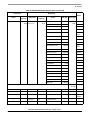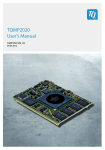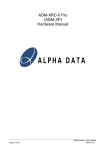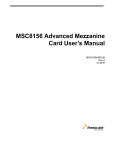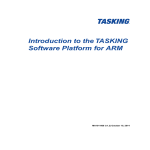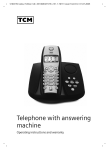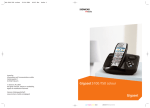Download MPC8572 Development System User`s Guide
Transcript
Freescale Semiconductor Document Number: MPC8572DSUG Rev. 1, 01/2009 MPC8572 Development System User’s Guide by 1 Networking and Multimedia Group Freescale Semiconductor, Inc. Austin, TX Overview MPC8572DS is a high-performance computing, evaluation and development platform supporting the MPC8572 processor built on Power Architecture technology. MPC8572DS is optimized to support two high-bandwidth memory ports for the processor core, as well as the three PCI-express ports, two of which are dedicated for graphics or other slot-based cards, and the third dedicated for Linux I/O with the ULI south-bridge. MPC8572DS is designed for standard ATX form-factor, allowing it to be used in a standard ATX chassis. The system is lead-free and RoHS-compliant. 2 Features The features of the MPC8572DS evaluation/development board are as follows: • MPC8572 Processor — See full feature list from the device reference manual — PCI Express (SerDes1) – x4 connections to PCIe slot2 © Freescale Semiconductor, Inc., 2009. All rights reserved. 1. 2. 3. 4. 5. 6. 7. 8. 9. 10. A. B. Contents Overview . . . . . . . . . . . . . . . . . . . . . . . . . . . . . . . . . . . 1 Features . . . . . . . . . . . . . . . . . . . . . . . . . . . . . . . . . . . . 1 Block Diagram . . . . . . . . . . . . . . . . . . . . . . . . . . . . . . 3 Evaluation Support . . . . . . . . . . . . . . . . . . . . . . . . . . . 4 Usage Scenarios . . . . . . . . . . . . . . . . . . . . . . . . . . . . . 6 Architecture . . . . . . . . . . . . . . . . . . . . . . . . . . . . . . . . 7 Configuration . . . . . . . . . . . . . . . . . . . . . . . . . . . . . . 45 Debug Support . . . . . . . . . . . . . . . . . . . . . . . . . . . . . 54 Programming Model . . . . . . . . . . . . . . . . . . . . . . . . . 54 Revision History . . . . . . . . . . . . . . . . . . . . . . . . . . . . 71 References . . . . . . . . . . . . . . . . . . . . . . . . . . . . . . . . . 72 Lead-Free/RoHS Issues . . . . . . . . . . . . . . . . . . . . . . 72 Features • • • • — PCI Express (SerDes2) – x2 connections to PCIe slot1 — PCI Express (SerDes3) – x2 connectivity to ULI M1575 South bridge — SGMII Support – x4 connectivity to SGMII PHY plug-in card. — Trusted Platform Modules using I2C and ULI LPC South Bridge — NVIDIA/ULI M1575 — IDE Controller – Parallel ATA – Serial ATA 2 (RAID-1 Support) — USB Interface – UHCI/EHCI USB 2.0 Interface – Two ports on stacked USB header – Two ports on PCB header (mates with standard PC chassis connectors) — PCI – Two 5-V, 33-MHz slots. — Other – LPC (socketed) boot flash – Real-time Clock – NVRAM: 256-byte System Logic — Manages system reset sequencing — Manages system bus and PCI clock speed selections — Controls system and monitoring — Implements registers for system control and monitoring Clocks — System and DDR clocks – Switch selectable to one of eight common settings in the interval. – Default = 66MHz Sysclk. – Software selectable via FPGA in 1MHz increments. Power Supplies — VCORE supplied by a programmable switcher. — VTT/VREF for DDR — General I/O power MPC8572 Development System User’s Guide, Rev. 1 2 Freescale Semiconductor Block Diagram 3 Block Diagram Figure 1 shows the overall architecture of the MPC8572DS system SGMII PCIe Slot 1 PCIe Slot 2 VTT Power PEX1 x4 DDR-2 DIMM PEX2 x2 DDR-2 SGMII x4 VTT Power NOR Flash NAND Flash DDR-2 DIMM MPC8572 FSRAM DDR-2 ATX I/O Panel I/O PromJet SER Local Bus Actel Pixis RJ45 TSECs Interrupt Clocks RJ45 Vitesse PHY RJ45 RJ45 PEX3 x2 Audio PCI PCI 32-bit Bus Panel I/O ULI M1575 AUD 2 USB USB KB Panel I/O IDE LPC SIO 2 PS/2 SATA TPM Note: TPM is no longer supported. Figure 1. MPC8572DS Block Diagram MPC8572 Development System User’s Guide, Rev. 1 Freescale Semiconductor 3 Evaluation Support 4 Evaluation Support MPC8572DS is intended to evaluate as many features of the MPC8572 as are reasonable within a limited amount of board space and cost limitations. Table 1. MPC8572DS Evaluation Summary MPC8572 Feature System Evaluation Support/Methods SerDes 1 PCI Express Connects to PCIExpress slot via PEX/4X connection. Testable via PCIExpress card (graphics) or CatalystTM PCIExpress control/monitoring card. Traffic monitoring via Tek/Agilent passive mid-point probing. SerDes 2 PCI Express Connects to PCIExpress slot via PEX/2X connection. Testable via PCIExpress card (graphics) or CatalystTM PCIExpress control/monitoring card. Traffic monitoring via Tek/Agilent passive mid-point probing. SerDes 3 PCI Express Connects to ULI south bridge via PEX/2X connection. Testable by functional code. Traffic monitoring via Tek/Agilent passive mid-point probing. SGMII SGMII Connects to SGMII riser slot via x4 lane connection. Memory Controller DDR3 Ethernet Local Bus Not supported. DDR2 (2 channels) Independent VIO supplies (1.8V). Independent VTT supplies. Debugging uses Tek/NextWave analyzer breakout cards. No special MECC/Debug tap. VTT Resistor dividers allow setting different VTT thresholds. Each DIMM can use VTT VREF or disconnect and use resistor dividers for custom threshold use/analysis. All Supports RGMII modes. Uses VSC8244 QuadPHY (for software compatibility). Four ports attached. Port 1, 2, 3, 4 Connects to two RJ45 dual connectors for rear-panel access. NOR Flash 1 bank of 16-bit, 128MB NORflash Option for PromJet access. Pixis Internal registers implementing: Board ID VDD control Frequency reset. Self-reset reset NAND Flash 4 GB. FSRAM UPM operated 512K x 36 bit NOBL. MPC8572 Development System User’s Guide, Rev. 1 4 Freescale Semiconductor Evaluation Support Table 1. MPC8572DS Evaluation Summary (continued) MPC8572 Feature I2C System Evaluation Support/Methods Bus 1 Boot initialization code Voltage Monitoring SERDES CLOCK 1 AT97SC3203S Trusted Platform Module Bus 2 DDR Bus 1 and 2 DIMM modules SPD EEPROMs System (MAC address storage, serial number, etc.) Board EEPROM PEX/PCI Slots (as “SMBus”) Serial UART ports 0-1 UART: Supports 2-wire and 4-wire modes for two serial ports muxed to one serial connector. Clocking DDRCLK Digitally settable clock generator. Switch-selectable coarse settings. Software-selectable fine settings. SYSCLK Digitally settable clock generator. Switch-selectable coarse settings. Software-selectable fine settings. REFCLK SERDES reference clocks to SERDES’s on MPC8572, ULI and slots. RTCCLK Reference clock. DMA DMA(0:3) REQ/ACK/Done Test points. IRQs IRQ*(0:11) EVENT switch asserts IRQ* but can drive SRESET via software setting. IRQ_OUT SRESET* VCore Power VDD VID switch settable Pixis software-monitored/controlled voltages 7-bit encoded voltage MPC8572 Development System User’s Guide, Rev. 1 Freescale Semiconductor 5 Usage Scenarios 5 Usage Scenarios The MPC8572DS is expected to be used in many different test and evaluation scenarios. This section discusses aspects of each potential use; for example “how would I use MPC8572DS to do ___?” 5.1 Development System Use For general hardware and/or software development and evaluation purposes, MPC8572DS can be used just like an ordinary desktop computer. In the absence of special hardware or software configuration, MPC8572DS operates identically to a development/evaluation system such as “Sandpoint” or a member the HPC family (HPC1 and HPC2). Figure 2 shows an example of MPC8572DS system in a desktop configuration. MPC8572DS Figure 2. MPC8572DS Desktop Configuration The FPGA is used to provide startup configuration information for DINK, UBOOT or Linux and other advanced features are used or may be ignored. 5.2 Embedded Use For general embedded hardware and/or software development and evaluation purposes, MPC8572DS can be used just like an ordinary desktop computer. The core voltage and PLL settings might be adjusted to allow the different performance points. Peripherals and embedded storage can be connected to the PromJet connector. As before, the PIXIS is used to provide startup configuration information for DINK, UBOOT or Linux and other advanced features are used or can be ignored. MPC8572 Development System User’s Guide, Rev. 1 6 Freescale Semiconductor Architecture 6 Architecture The MPC8572DS architecture is primarily determined by the Freescale Semiconductor MPC8572 Power processor, and by the need to provide typical OS-dependant resources (disk, ethernet, etc.). 6.1 Processor MPC8572DS supports these Freescale Semiconductor processors: • mpc8572 processor, all speeds Table 2 lists the major pin groupings of the MPC8572. Table 2. MPC8572 Summary Signal Group Pin Count Details DDR2 Memory 1 147 Section 6.1.1 DDR2 Memory 2 147 Section 6.1.1 MII Interface/Clock 3 Section 6.1.2 Gbit MAC 1 25 Section 6.1.2 Gbit MAC 2 25 Section 6.1.2 Gbit MAC 3 25 Section 6.1.2 Gbit MAC 4 25 Section 6.1.2 SERDES 1 48 Section 6.1.3.1 SERDES 2 24 Section 6.1.3.3 SERDES Extra 2 Section 6.1.3.2 Local Bus 67 Section 6.1.4 DMA 6 Section 6.1.11 MPIC 18 Section 6.1.7 System Control 8 Section 6.1.11 DUART 8 Section 6.1.5 I2C 4 Section 6.1.8 Debug 15 Section 6.1.11 Power Mgmt 1 Section 6.1.11 Clock 2 Section 6.1.11 Test 4 Section 6.1.11 JTAG/COP 5 Section 6.1.11 Thermal 2 Section 6.1.11 TOTAL 637 MPC8572 Development System User’s Guide, Rev. 1 Freescale Semiconductor 7 Architecture 6.1.1 DDR The MPC8572 contains two memory controller capable of supporting DDR1 and DDR2 devices. MPC8572DS supports DDR2 only, using industry-standard JEDEC DDR2 DIMM modules. The memory interface includes all the necessary termination and I/O power and is routed so as to achieve maximum performance on the memory bus. The general DDR SDRAM architecture is shown in Figure 3. MPC8572 MA[14:0] MBA[1:0] A[14:0] BA[1:0] MDQS[8:0]/MDQS[8:0] MDM[8:0] MDQ[63:0] DQS/DQS DM[8:0] DQ[63:0] CB[7:0] MECC[7:0] MCK[0:2] MCK[0:2] CK[0:2] CK[0:2]# MEM_RST VTT Termination Plane RAS CAS WE CKE[1:0] S[1:0] comp cap MRAS MCAS MWE MCKE[1:0] MCS[1:0] DIMM #1 & #2 RESET# I2C_SDA I2C_SCK SDA GVDD MVREF VDD SCL VREF DDR2 Power VTT Figure 3. MPC8572DS Memory Architecture Note also that MPC8572DS does not directly support the use of the MECC pins to access internal debug information, as MPC8572DS does not provide the special multiplexer and thus has a simpler routing and signal integrity status. On the other hand, MPC8572DS does not interfere with this path, so access to debug information on the MECC pins is possible with the use of a NextWave (or equivalent) DDR logic analyzer connector and the use of non-ECC DDR modules. Differential clocks for the memory module are supplied by the MPC8572; these signals are not parallel terminated, unlike the single-ended memory signals. 32-bit DDR2 interface mode is supported; from the viewpoint of the MPC8572DS board, the unused lower MDQ/MDS/MDM signals are simply inactive. MPC8572 Development System User’s Guide, Rev. 1 8 Freescale Semiconductor Architecture The DDR2 power supply the following interface voltages: • VDDQ & VDD_IOup to 18A • MVREFup to 10mA DDR2 memory port signals and connections are summarized in Table 3. Table 3. DDR2 Memory Connections (Per Controller) Pin Count Signal Names Compensation Termination Connections 64 MDQ[0:63] — — MPC8572, DIMM 8 MECC[0:7] — — MPC8572, DIMM 9 MDM[0:8] — — MPC8572, DIMM 18 MDQS[0:8](p,n) — — MPC8572, DIMM 3 MBA[0:2] 22pF 47 Ω MPC8572, DIMM, VTT 16 MA[0:15] 22pF 47 Ω MPC8572, DIMM, VTT 1 MWE* 22pF 47 Ω MPC8572, DIMM, VTT 1 MRAS* 22pF 47 Ω MPC8572, DIMM, VTT 1 MCAS* 22pF 47 Ω MPC8572, DIMM, VTT 2 MCS*[0:1] 22pF 47 Ω MPC8572, DIMM, VTT 2 MCS*[2:3] — — 2 MCKE[0:1] 22pF 47 Ω 2 MCKE[2:3] — — Not used 6 MCK_0[0:2](p,n) — — MPC8572, DIMM 6 MCK_0[3:5](p,n) — — Not used 2 MODT[0:1] 22pF 47 Ω 2 MODT[2:3] — — 6.1.1.1 Not used MPC8572, DIMM, VTT MPC8572, DIMM, VTT Not used Compatible DDR2 Modules The DDR interface of MPC8572DS and the MPC8572 should work with any JEDEC-compliant 240-pin DDR2 DIMM module, provided that the devices are 64Mib to 4Gib in size, and that the devices are x8, x16 or x32 bits in width. Table 4 shows several DIMM modules which are believed compatible; those which have been tested and confirmed are noted as such. Table 4. Typical DDR2 Modules Mfg. Micron Part Number MT9HTF6472AY-800 Size 512 MB Speed DDR2-800 Data Rate Notes — — Verified? Pending MPC8572 Development System User’s Guide, Rev. 1 Freescale Semiconductor 9 Architecture 6.1.2 Ethernet The MPC8572 supports four 10/100/1000Base-T Ethernet ports. On MPC8572DS, the VSC8244 PHY is used to provide access to these four ports. Both Ethernet ports come out the rear ATX I/O panel as shown in Table 5. Table 5. Ethernet Port Locations mpc8572 TSEC # ATX Port $ PHY Address 1 1 0 Bottom of “normal” RJ45 stack Quasi-standard rack-mount server location. 2 2 1 Bottom of “extra” RJ45 stack Non-standard 3 3 2 Top of “normal” RJ45 stack Quasi-standard rack-mount server location. 4 4 3 Top of “extra” RJ45 stack Non-standard Location Description MPC8572DS uses the Vitesse VSC8244 quad-PHY, which provides a direct connection to the four GMACs and the RGMII interface. The remaining connections are essentially clocks and resets. Signals are summarized in Table 6. Table 6. Ethernet Port Connections Category Pin Count Ethernet MI 2 EC_MDC, EC_MDIO MPC8572, VSC8244 GbE Clocking 1 EC_GTX_CLK125 MPC8572, VSC8244 ETSECx 12 TSECx_TXD(3:0), TSECx_TX_EN, TSECx_TX_CLK, TSECx_RXD(3:0), TSECx_RX_DV, TSECx_RX_CLK MPC8572, VSC8244 — 13 TSECx_TXD(7:4), TSECx_TX_ER, TSECx_GTX_CLK, TSECx_CRS, TSECx_COL, TSECx_RXD(7:4), TSECx_RX_ER n/c (unless config pin) Signal Names Connections The PHY addresses are 0 to 3, for GMAC/Ethernet ports 0 to 3, respectively. MPC8572 Development System User’s Guide, Rev. 1 10 Freescale Semiconductor Architecture MPC8641D VSC8244 MI GMAC 1 0 GMAC 2 1 GMAC 3 2 GMAC 4 3 125 MHz Figure 4. Ethernet Architecture Refer to the Vitesse website for programming information for the PHY. 6.1.3 SERDES Ports The MPC8572 contains two high-speed SERDES ports. MPC8572DS uses these ports for 3 PCIExpress (x4 slot, x2 slot, and x2 ULI South bridge) and 4 SGMII channels to the optional SGMII slot. All signals are connected using PCIExpress routing topology and spacing rules, and includes a AC coupling capacitor at the transmit pins. SerDes signals not used for connections are connected to test points or pull-ups (as appropriate) and are otherwise unused. Signals are summarized in Table 7. Table 7. SerDes Port Connections Category Controller Pin Count SerDes 1 PEX 1 8 SD1_RX[0:3](p,n) MPC8572, slot 2 (PCIe x4) PEX1 8 SD1_TX[0:3](p,n) MPC8572, slot 2 (PCIe x4) PEX 2 4 SD1_RX[4:5](p,n) MPC8572, slot 1 (PCIe x2) PEX 2 4 SD1_TX[4:5](p,n) MPC8572, slot 1 (PCIe x2) PEX 3 4 SD1_RX[6:7](p,n) MPC8572, ULI M1575 (PCIe x2) PEX 3 4 SD1_TX[6:7](p,n) MPC8572, ULI M1575 (PCIe x2) SGMII 1 8 SD2_RX[0:3](p,n) MPC8572, SGMII slot (SGMII x4) SGMII 1 8 SD2_TX[0:3](p,n) MPC8572, SGMII slot (SGMII x4) SerDes 2 Signal Names Connections MPC8572 Development System User’s Guide, Rev. 1 Freescale Semiconductor 11 Architecture 6.1.3.1 SerDes 1: PCI Express x4 to Slot 2, x2 to Slot 1 The SerDes 1 block provides two PCI Express slots, each connected to a PCI Express x16 slot on the MPC8572DS motherboard. Each SerDes port supports only up to a x4 or x2 protocol width respectively, but an x16 connector is used to allow the use of standard PCI Express video cards (possibly at a reduced width). The primary test mechanism of the SerDes 1 port is expected to be a PCI Express x4 connection using standard graphics cards (ATI, NVidia) or PCI Express test boards (Catalyst). Figure 5 shows an overview. AC Term MPC8572 SD1_TX[0:3](p,n) TX PEX1 Slot 2 SD1_RX[0:3](p,n) RX AC Term TX Mid-Bus Probe SD1_TX[4:5](p,n) SD1_RX[4:5](p,n) RX PEX2 Slot 1 PEXCLKs Figure 5. PCI Express x4 and x2 Slot Connections Overview Signals are summarized in Table 8. Table 8. PCI Express x4 and x2 Slot Connections Pin Count Signal Names Connections 8 SD1_RX[0:3](p,n) MPC8572 PCI Express Slot 2 8 SD1_TX[0:3](p,n) MPC8572 PCI Express Slot 2 2 SD1_RX[4:5](p,n) MPC8572 PCI Express Slot 1 2 SD1_TX[4:5](p,n) MPC8572 PCI Express Slot 1 2 SD1_REFCLK(p,n) MPC8572 ICS9FG108 Clock generator 2 SD1_PLL_TPA SD1_PLL_TPD MPC8572 Test point 2 SD1_TXCLK(p,n) MPC8572, not used, testpoints 2 SD1_IMP_CAL_TX SD1_IMP_CAL_RX Connected to 100 and 200 Ohm calibration resistors. 1 AGND_SRDS Tied directly to ground. MPC8572 Development System User’s Guide, Rev. 1 12 Freescale Semiconductor Architecture 6.1.3.2 SerDes 1: PCI Express x2 to ULI South Bridge The MPC8572 SerDes 1 block provides a PCI Express x2 that is connected to the ULI M1575 South Bridge device that provides many resources for running Linux. Because this is not a slot-based connection, a mid-point bus probe is provided for connecting a PCIe analyzer. Figure 6 shows an overview. AC Term MPC8572 SD1_TX[6:7](p,n) TX Mid-Bus Probe RX RX ULI AC Term SD1_RX[6:7](p,n) TX REFCLK_SD1(p,n) REFCLK_MIDBUS(p,n) REFCLK_M1575(p,n) Figure 6. PCI Express x2 to South Bridge Overview Connections are summarized in Table 9. Table 9. PCI Express x2 to South Bridge Connections Pin Count 6.1.3.3 Signal Names Connections 4 SD1_RX[6:7](p,n) MPC8572 ULI M1575 4 SD1_TX[6:7](p,n) MPC8572 ULI M1575 SerDes 2: SGMII x4 The MPC8572 SerDes2 block also provides a x4 SGMII interface. On the MPC8572DS, these lanes are connected to a dedicated SGMII slot, and a special SGMII-GbE plug-in card is designed for test and evaluation. Figure 7 shows an overview. AC Term MPC8572 TX SD2_TX[0:3](p,n) RX SGMII Slot RX SD2_RX[0:3](p,n) TX REFCLK_SD2(p,n) Figure 7. SGMII x2 Overview MPC8572 Development System User’s Guide, Rev. 1 Freescale Semiconductor 13 Architecture Connections are summarized in Table 10. Table 10. Serdes 2 x4 SGMII Port Connections Pin Count 6.1.4 Signal Names Connections 2 SD2_REFCLK(p,n) MPC8572 ICS841 Clock 8 SD2_RX[0:3](p,n) MPC8572 SGMII Slot 8 SD2_TX[0:3](p,n) MPC8572 SGMII Slot 2 SD2_PLL_TPA SD2_PLL_TPD MPC8572 Test point 2 SD2_TXCLK(p,n) unused, testpoints 2 SD2_IMP_CAL_TX SD2_IMP_CAL_RX Connected to 100 and 200 Ohm calibration resistors. 1 AGND_SRDS2 Tied directly to ground. Local Bus The eLBC (embedded Local Bus Controller) is a split architecture, a fast side for NoBl SRAM and slow side for flash and FPGA. For MPC8572DS, the local bus connects to various flash devices and the PIXIS internal register space. MPC8572DS uses external address demultiplexers to generate the local bus address, rather than using the provided de multiplexed address. To keep overall routing and costs to a minimum, 16-bit devices are used. MPC8572 Development System User’s Guide, Rev. 1 14 Freescale Semiconductor Architecture Figure 8 shows an overview MPC8572 LAD LALE Latch/ Buffer FastLA Buffer LA NOR Flash S29GL01GP11FFI010 LBCTL SRAM CY7C1370D NAND Flash K9NBG08U5M-P LBCLK LSYNC PromJet LBCS LBWE LBGPL LBCLK NORCS0 NORCS1 NANDCS1 JETCS1 FOE PIXIS FPGA cfg_lbmap[0:1] Figure 8. Local Bus Overview Local Bus connections are summarized in Table 11. Table 11. Local Bus Chip Select Mapping Flash Selection (cfg_lbmap) NOR Flash PromJet NAND Flash PIXIS SRAM CFG_FLASHBANK Description 00 LCS0 LCS1 LCS[2,4:6] LCS3 LCS7 0 Normal; boot from NOR flash 01 LCS1 LCS0 LCS[2,4:6] 0 Boot from PromJet (code injection) 10 LCS2 LCS1 LCS[0,4:6] 0 Normal; boot from NAND flash 11 LCS0 LCS1 LCS[2,4:6] 1 Swap flash halves; boot from NOR flash but with MSB of address toggled. MPC8572 Development System User’s Guide, Rev. 1 Freescale Semiconductor 15 Architecture The “address toggle” feature mentioned in Table 11 is implemented as an XOR gate in-line with the most significant address of the flash, as shown in Figure 9. MPC8572 NORFlash A[30:6] A A[0:24] A5 A25 PIXIS CFG_FLASHBANK Figure 9. Flash Address Toggle When CFG_FLASHBANK is ‘0’, A25 is not altered and so the flash behaves as normal. When CFG_FLASHBANK is ‘1’ (which occurs when LB_MAP=”00”), A25 is toggled such that data in the high half of the flash appears at the bottom, and vice-versa. Note that CFI flash programming algorithms do not use higher address bits, so such algorithms are not affected. Local bus signals are summarized in Table 12. Table 12. Local Bus Connections Pin Count Signal Names Connections 32 LAD[0:31] NORFlash: LAD[0:15] to D[15:0] NANDFlash: LAD[0:7] to D[7:0] PIXIS: LAD[0:7] to D[7:0] 8 LCS*[0:7] See Table 11. 1 LWE[0]*_LFWE_LBS*[0] NANDFlash: LFWE to WE* NORFlash: LWE0* to WE MRAM: LWE0* to WE* 3 LWE[1:3]*_LBS*[1:3] unused 1 LBCTL — 1 LALE — 1 LGPL0/LFCLE NANDFlash: LFCLE to CLE 1 LGPL1/LFALE NANDFlash: LFCLE to ALE 1 LGPL2/LOE/LFRE NANDFlash: LFRE to RD_B 1 LGPL3/LSDCAS unused MPC8572 Development System User’s Guide, Rev. 1 16 Freescale Semiconductor Architecture Table 12. Local Bus Connections (continued) Pin Count 6.1.5 Signal Names Connections 1 LGPL4/LUPWAIT/LGTA NANDFlash: LFCLE to R/B_B 1 LGPL5 unused 3 LCLK[0:2] unused Serial Ports MPC8572DS muxes the two serial ports (UART0 and UART1) to a DB9 female connector located in the ATX I/O gasket area, and RTS/CTS flow control is supported on this connector. The user may select which serial port is connected to the DB9 via header J9. In normal operation, UART0 is selected (jumper un-installed on board). Note that newer versions of the MPC8572DS assembly revision X5 (revision D PCB) or later do not mux the two serial ports but added a header (J100) to allow full utilization of UART1 via a custom cable. UART0 is always available on the DB9 connector and UART1 is always available at J100 with a custom cable. J9 is no longer able to mux the two ports. The custom cable is not provided, but may easily be fabricated if two serial ports are desired. For most applications and debug, one serial port is sufficient. Figure 10 shows construction details for this cable. The UART programming model is a standard PC16550-compatible register set. Baud rate calculations for the divisor latch registers (DLL and DML) is typically done by reading the PIXIS SYSCLK register to determine the MPC8572 reference clock input frequency. The baud rate divisors can then be calculated using the formula described in the User’s Manual. J100 5 3 2 1 9-pin DB male” plug rear view DE9M (sometimes called “DB9M”) TXD pin 1 pin 2 GND pin 3 RXD “Berg” receptacle (0.1” spacing) Figure 10. Serial Port 2 Cable Details MPC8572 Development System User’s Guide, Rev. 1 Freescale Semiconductor 17 Architecture 6.1.6 6.1.6.1 Power Power Delivery to the Core The wholesale delivery of power to the VDD pins must be considered in the presence of the vias used for the BGA attachment. Simulation results show that with 1 oz. copper power planes in the presence of the documented BGA escape pattern, 6 A per quadrant may be used. 6A 6A 6A per quadrant Note: The arrowed lines are not traces, they are current flows on the underlying plane. 6A Figure 11. MPC8572 VDD_CORE Planar Current Delivery by Quadrant 6.1.6.2 Core Power Regulator MPC8572DS uses the SemTech SC457 single-phase switching power controller. This device can produce at least 35A over the range of interest for the MPC8572, with additional margin above and below. The voltage encoding, called VID(6:0), is seven bits and encodes 12.5 mV steps. Table 13. SC458 VID(6:0) Encoding VID(6:0) VCORE Voltage VID(6:0) VCORE Voltage 0000000 1.5000 0011011 1.1625 0000001 1.4875 0011100 1.1500 0000010 1.4750 0011101 1.1375 0000011 1.4625 0011110 1.1250 0000100 1.4500 0011111 1.1125 MPC8572 Development System User’s Guide, Rev. 1 18 Freescale Semiconductor Architecture Table 13. SC458 VID(6:0) Encoding (continued) 6.1.7 VID(6:0) VCORE Voltage VID(6:0) VCORE Voltage 0000101 1.4375 0100000 1.1100 0000110 1.4250 0100001 1.0875 0000111 1.4125 0100010 1.0750 0001000 1.4000 0100011 1.0625 0001001 1.3875 0100100 1.0500 0001010 1.3750 0100101 1.0375 0001011 1.3625 0100110 1.0250 0001100 1.3500 0100111 1.0125 0001101 1.3375 0101000 1.0000 0001110 1.3250 0101001 0.9875 0001111 1.3125 0101010 0.9750 0010000 1.3000 0101011 0.9625 0010001 1.2875 0101100 0.9500 0010010 1.2750 0101101 0.9375 0010011 1.2625 0101110 0.9250 0010100 1.2500 0101111 0.9125 0010101 1.2375 0110000 0.9000 0010110 1.2250 0110001 0.8875 0010111 1.2125 0110010 0.8750 0011000 1.2000 0110011 0.8625 0011001 1.1875 0110100 0.8500 0011010 1.1750 0110101 0.8375 Interrupts MPC8572DS contains numerous external interrupt connections. Secondly, whenever the PCI Express controller is in root complex mode and it receives an inbound INTx asserted or negated message transaction, it asserts or negates an equivalent internal INTx signal to the PIC. The internal INTx signals from the PCI Express controller are logically combined with the interrupt request (IRQn) signals so that they share the same OpenPIC external interrupt controlled by the associated EIVPRn and EIDRn registers. If PCI Express INTx signalling is used, then the PIC must be configured so that external interrupts are active-low (EIVPRn[P] = 0) and level-sensitive (EIVPRn[S] = 1), as the OpenPIC interrupt is now shared between multiple entities. If an interrupt occurs, the interrupt service routine must poll both the external MPC8572 Development System User’s Guide, Rev. 1 Freescale Semiconductor 19 Architecture sources connected to the IRQn input and the PCI Express INTx sources to determine from which path the external interrupt came. Table 14. Interrupt Connections Category Pin Count MCP 2 MCP0/1* pullup (unused) IRQ 12 IRQ0* unused PCI Express 1—INTA IRQ1* PCI Slot 1—INTD PCI Slot 2—INTC PCI Express 1—INTB IRQ2* PCI Slot 1—INTA PCI Slot 2—INTD PCI Express 1—INTC IRQ3* PCI Slot 1—INTB PCI Slot 2—INTA PCI Express 1—INTD IRQ4* PCI Slot 1—INTC PCI Slot 2—INTB PCI Express 2- INTA IRQ5* unused PCI Express 2- INTB IRQ6* SGMII slot PCI Express 2- INTC IRQ7* SGMII slot PCI Express 2- INTD IRQ8* PIXIS FPGA PCI Express 3- INTA IRQ9* ULI M1575 Bridge PCI Express 3- INTB IRQ10* VSC8244 PHY INT* PCI Express 3- INTC IRQ11* unused PCI Express 3- INTD IRQ_OUT* unused. Can be routed back to IRQ0 or IRQ2 if resistors are populated. 1 Signal Names External Connections Internally Mapped to OpenPIC — — MPC8572 Development System User’s Guide, Rev. 1 20 Freescale Semiconductor Architecture Figure 12 shows a conceptual diagram of the MPC8572DS system interrupt scheme. FPGA Vitesse PHY IO_R5 SMI MDINIT_0 MDINIT_1 MDINIT_2 MDINIT_3 VCC_3.3 R5 C11 P18 N16 N17 N18 U37 ULI South Bridge Note: Active High AG28 INTR PCI_SLOT 1&2 ULI PIRQ A-D PEX1 INTA-D SGMII PEX2 INTA-D PEX3 INTA-D nPIDEIRQ nSIDEIRQ NMI LPC_SERIRQ nSMI IRQ11 IRQ10 IRQ9 IRQ8 IRQ7 IRQ5 IRQ6 IRQ_OUT MCP1 VCC_3.3 MCP0 IRQ4 IRQ3 IRQ2 IRQ1 IRQ0 AC2 MPC8572 nPIRQA nPIRQB nPIRQC nPIRQD nPIRQE nPIRQF nPIRQG nPIRQH D5 D6 C1 E3 D2 E2 E5 E6 1 2 3 4 0 1 2 3 AG21 NC NC 8572 IRQ[1:4] VCC_3.3 J47 31 IDE Primary AG21 SIO 30 LPC_SERIRQ 50 nIO_SMI_GP27 NC TP TP 8572 IRQ[6:7] SGMII Riser IRQ6 IRQ7 8572 PEX1 x4 Slot #2 – IRQ[0:3] (Tied Internally) 82 84 8572 IRQ[1:4] IRQ3 IRQ4 IRQ1 IRQ2 A6 B7 A7 B8 J20 J21 ULI PCBus Slot 2 ULI PCBus Slot 1 INTA INTB INTC INTD 8572 IRQ[1:4] IRQ2 IRQ3 IRQ4 IRQ1 A6 B7 A7 B8 INTA INTB INTC INTD 8572 PEX2 x2 Slot #1 – IRQ[4:7] (Tied Internally) Figure 12. MPC8572DS Concept of System Interrupts MPC8572 Development System User’s Guide, Rev. 1 Freescale Semiconductor 21 Architecture 6.1.8 I2C The MPC8572 has two separate I2C buses. The I2C bus connections are summarized in Table 15. Table 15. I2C Bus Connections Category Pin Count 1 Signal Names Connections I2C1 2 I2C1_SDA, I2C1_SCL MPC8572, TPM 1, Current Monitor (MCP3021), ics9fg108, FPGA, Boot EEPROM I2C2 2 I2C2_SDA, I2C2_SCL MPC8572, ICS841, DIMM Sockets, 2 Board specific EEPROMs, PCI Express Slots (as SMBus), SGMII slot, ULI, SIO, PCI slots (as SMBus). Note: TPM is no longer supported. I2C/SMB bus device addresses are summarized in Table 16. Table 16. I2C Bus Device Map Bus I2C Address 1 0x55 1 52 write 52 read 1 0x6E 1 Device Current Monitor (MCP3021), Trusted Platform Module (TPM) I2C9FG108 (SERDES clock generator) Not currently implemented. Actel FPGA 1 0x50 or 0x51 4KiB EEPROM (reset initialization) 2 0x6E ICS841 2 0x51 DIMM Channel 1 Socket 2 0x52 DIMM Channel 2 Socket 2 0x56 DINK ENV storage/general purpose 256x8 eeprom 2 0x57 SYSTEM ID EEPROM (write protected) 256x8 eeprom 2 SMBus PCIexpress slots 2 SMBus Legacy PCI slots 2 0x50 SGMII slot 2 0x5A SIO LPC 2 (programmable) ULI M1753 SMB interface Note: These are “DINK”-style addresses, which ignore the LSB of the transmitted address (the read/write bit). 6.1.9 Temperature The MPC8572 has two pins connected to a thermal body diode on the die, allowing direct temperature measurement. These pins are connected to the LPC47M192 SIO logic, which contains standard PC-compatible hardware monitoring logic, including a thermal measurement port. This device allows direct reading of the temperature of the die. MPC8572 Development System User’s Guide, Rev. 1 22 Freescale Semiconductor Architecture Thermal management signals are summarized in Table 17. Table 17. Thermal Management Connections Category Pin Count Thermal 2 Signal Names TEMP_ANODE, TEMP_CATHODE 6.1.10 Mechanical Clearance 6.1.11 Other Connections MPC8572, LPC47M192 The remaining MPC8572 signals are summarized in Table 18. Table 18. Miscellaneous MPC8572 Connections Category Pin Count Clock 4 Signal Names Connections SYSCLK/DDRCLK ICS307 clock synthesizer RTC ICS9F108->MPC94551 -> RTC pin CLK_OUT Test point w/adjacent ground. DMA 10 DMA1_DREQ[0:1]* DMA1_DACK[0:1]* DMA1_DDONE[0:1]* DMA2_DREQ[0]* DMA2_DREQ[2]* DMA2_DACK[0]* DMA2_DDONE[0]* Test points. STATUS 3 ASLEEP To PIXIS for monitoring. Buffered LED monitor READY P1 Buffered LED monitor READY P2/TRIG_OUT Debug P6880 Header Buffered LED monitor HRESET From PIXIS reset controller (hence from COP, Power Good, etc.) HRESET_REQ To PIXIS, test point SRESET From PIXIS CKSTP_IN[0:1]* COP Header, test point CKSTP_OUT[0:1]* COP Header, test point TRIG_IN Debug P6880 Header MSRCID[0:4] Debug P6880 Header MDVAL Debug P6880 Header TEST_SEL Pull-ups System Control Debug Test 4 16 4 MPC8572 Development System User’s Guide, Rev. 1 Freescale Semiconductor 23 Architecture Table 18. Miscellaneous MPC8572 Connections (continued) Category Pin Count JTAG 5 General Purpose Out Test 6.2 Signal Names Connections TCK COP Header TDI COP Header TDO COP Header TMS COP Header TRST PIXIS 8 GPINOUT[0:7] test points and Put-downs 4 TEST_SEL Pull-ups South Bridge MPC8572DS uses the ULI M1575”Super South Bridge” to provide access to standard Linux I/O devices, including: • USB 2.0 • SATA 2 (“serial IDE”) • PATA (“classic IDE”) • PCI slots (non-PCIExpress graphics, customer-specific • LPC flash (optional) • Real-time clock/BBRAM Figure 13 shows an overview of the ULI M1575 ULI M1575 PEX Link PMU LPC SATA 2 Switch PCI Bridge PCI Bus HD Audio AC97 Audio PATA USB 1 EHCI 3 OHCI Ethernet 10/100 baseT Figure 13. ULI M1575 Overview There are several other features of the ULI M1575, such as a 10/100baseT ethernet MAC, that are not supported. By at large, the ULI M1575 supplies all the IO channels needed for full Linux, QNX or other OS desktop support. MPC8572 Development System User’s Guide, Rev. 1 24 Freescale Semiconductor Architecture The ULI M1575 is in a 628-Ball (31mmx31mm) BGA package, and requires several clock and power sources as detailed in Section 6.5, “System Power,” and Section 6.6, “Clocks.” It is pin-compatible with the ULI M1575 which may also be used. 6.2.1 ULI SATA Controller The ULI M1575 supports a high-speed serial ATA (“SATA”) connections. The SATA controller supports four ports at a 1.5 Gbit/s and 3.0 Gbit/s data rates, for SATA I and SATA II modes, respectively. AHCI features are also supported. Figure 14 shows the overall connections of the SATA bus. ULI M1575 SATA 1 SATA SATA 2 SATA SATA 3 SATA SATA 4 SATA Figure 14. SATA Architecture 6.2.2 ULI PATA Controller The ULI M1575 supports four conventional parallel ATA (“PATA”), or classic IDE” connections. MPC8572DS supports only the primary channel due to board space/routing restriction. The interface supports 2-channel Ultra DMA-33/66/100/133 IDE bus master operations. Figure 15 shows the overall connections of the PATA connections. ULI M1575 PIDE SIDE Header NC Figure 15. PATA Architecture 6.2.3 ULI USB Controller The ULI M1575 contains one EHCI (USB 2.0) and three OHCI (USB 1.1) controllers. The controllers support all three speed definitions: HS (480Mbits/sec), FS (12Mbits/sec) and LS (1.5Mbits/sec). Though MPC8572 Development System User’s Guide, Rev. 1 Freescale Semiconductor 25 Architecture eight USB ports are supported, MPC8572DS supports only four due to I/O and board space limitations. Figure 16 shows the overall connections of the USB ports. ULI M1575 USB 0 MIC2077 USB 1 USB 2 USB 3 USB 4 USB 5 USB 6 USB Power NC USB 7 Header_2x5 Figure 16. USB Architecture As shown, USB ports 0 and 1 connect to the stacked USB+RJ45 Ethernet connector, while ports 2 and 3 connect to a 2 ¥ 5 header. This header is compatible with the pinout of most ATX/microATX chassis front-panel USB cable attachments. 6.2.4 ULI LPC Interface The ULI M1575 supports a standard LPC (Low Pin Count) flash interface and MPC8572DS uses this interface to access flash and to communicate with the SuperIO. 6.2.5 ULI Interrupts The ULI M1575 collects interrupts from a variety of internal resources, and combines them with the external interrupts (for PCI, those listed in Table 19). Interrupts are generated as PCIExpress MSI interrupts, or legacy INTA:D# messages. MPC8572 Development System User’s Guide, Rev. 1 26 Freescale Semiconductor Architecture 6.2.6 ULI Audio The ULI AC97 audio controller logic is connected to an AC97 codec, and then to a standard combined AC97 audio line in/mic in/line out mini jack. Figure 17 shows the overall connections of the audio portion. M1575 LINE IN AC97 AC97 CODEC MIC IN LINE OUT CD AUDIO Figure 17. Audio Architecture In addition to the standard ATX I/O audio connectors, there is a single “CD AUDIO” internal connector. This could be used for CD audio, though analog capture is mostly unused on modern systems. It can be useful for TV capture card audio outputs, however. 6.2.7 ULI Power/Power Control Other than standby real-time clock/NVRAM battery power, all ULI power supplies are supplied by the ATX power supply or other sources derived from it. VCC_HOT_1.8V is constantly provided to power the APM/ACPI section. 6.2.8 ULI Other The ULI M1575 has several useful features which are supported. These include: • RTC • NVRAM—256 bytes 6.2.9 ULI Unsupported Interfaces The 10/100baseT ethernet, floppy and other interfaces are not supported. 6.3 SuperIO MPC8572DS contains a SuperIO, the SMSC LPC47M192. The SIO is used to provide temperature monitoring for the processor as well as the PCB, and hardware monitoring (voltage, fan speed, etc.). The SIO also provides PS/2-type keyboard and mouse interfacing for legacy software, and numerous GPIO pins to control miscellaneous features. MPC8572 Development System User’s Guide, Rev. 1 Freescale Semiconductor 27 Architecture Table 19 summarizes the SIO connections. Table 19. SIO Support Table Feature Pins Definition Notes 12_IN_VID4 VCC_12V_BULK — 5V_IN VCC_5 — 3.3V_IN VCC_3.3 — 2.5V_IN VCC_DDRA_IO — 1.8V_IN VCC_1.8 — 1.5V_IN VCC_XVDD (SERDES) — Vccp_IN VCC_HOT_3.3 — D0n, D0p MPC8572 Thermal Diode — D1n, D1p Tied to ground — Thermal Alert — — — Fan Tachometer — — — KCLK, KDAT DIN6 stack (bottom) — MCLK, MDAT DIN6 stack (top) — Voltage Monitoring Temperature Monitoring PS/2 GPIOs 6.4 GP14 IN SGMII_PRESENT* SGMII card occupied if low. GP15 IN S1_PRSNT* Slot 1 occupied if low. GP16 IN S2_PRSNT* Slot 2 occupied if low. LED_GP60 OUT SIO_LED Direct drive of an LED. System Control Logic MPC8572DS contains a FPGA, the “Pixis”, which implements the following functions: • Reset sequencing/timing combined with COP/JTAG connections. • Map/re-map MPC8572 local bus chip selects to flash, compact flash, etc. • Provide internal registers to monitor and control: — Processor VCORE setting. — Device Reset — System bus speed monitoring/selection • Miscellaneous system logic — COP reset merging — CF+ Sideband signals — DMA trigger/monitor regs. The FPGA is powered from standby power supplies and an independent clock. This ameliorates issues with IO cells transition, and possibly accidentally (mis)controlling, the rest of the board during power up of the FPGA. It does, however, raise a few different side-effects: MPC8572 Development System User’s Guide, Rev. 1 28 Freescale Semiconductor Architecture • • IO and output cells must insure they do not drive any unpowered devices. there are two asynchronous clock domains; signals which cross this barrier must be metastable-hardened (or have no relevant AC timing, such as the case of reset signals, etc.) The PIXIS is implemented in an Actel APA150 in a 256-pad micro-BGA. Figure 18 shows the overall PIXIS architecture. POWER_GOOD (Various) RESETSW CPU COP IO COP RESETSEQ RESETS REGRESETS CONFIG Drive VELA LBUS REGFILE LOCALBUS CONFIG PCI TARGET CONFIG PCI LBIO Hot Clock Domain PCI Clock Domain Figure 18. PIXIS Overview The principal portions of PIXIS are as follows: COP Handles merging COP header resets with on-board resets in a transparent manner. RESETSEQ Collects various reset/power-good signals and starts the global reset sequencer. REGRESETS Drives resets from the sequencer, from register-based software control, or from VELA. REGFILE A dual-ported register file containing several sorts of registers. LOCALBUS Interface between processor and REGFILE CONFIG Monitors and/or sets selected configuration signals PCI TARGET Target-only interface between remote PCI devices and the REGFILE. VELA VELA is a simple machine to monitor requested changes in board configuration and when detected, perform a power-on-reset / re-configuration of the target system. MPC8572 Development System User’s Guide, Rev. 1 Freescale Semiconductor 29 Architecture 6.4.1 6.4.1.1 Subsections COP Handles merging COP header resets with on-board resets in a transparent manner. It is critical that the COP HRST* input resets the entire system EXCEPT for the COP JTAG controller (i.e. TRST* must not be asserted). With COP not attached, it is critical that reset does assert TRST*. The COP core manages these modal operation. 6.4.1.2 RESETSEQ Collects various reset/power-good signals and starts the global reset sequencer. MPC8572 Development System User’s Guide, Rev. 1 30 Freescale Semiconductor Architecture Figure 19 shows the overall reset process flow (vastly simplified). Upon powerup, reset internals but don’t do much since power is not present at the rest of the system. Most I/Os are tristated. HOT_RST = 0 IDLE HOT_RST = 1 ...reset internals ...tristate outputs Internal Reset Wait for PWRGD from the main PSU. This means the ULI or VELA toggled the PWRSW signal and the system is powering up. PWRGD = 0 PWAIT PWRGD = 1 Main power is active, enable tri-stated outputs, which have been set to appropriate levels during power sequencing (“0” or “Z”). Wait for subordinate PSUs to complete powerup. PWRGD from the main PSU. This Un-tristate outputs Start Power Sequencer Drive PWAIT2 PWRGDxxx PS_VCORE_PG = 1 PS_PLATFORM_PG = 1 ... Power is active, wait for clocks to stabilize. There are no PLL_LOCK flags, so wait an appropriate amount of time. Power is stable. Release reset signals in an orderly fashion. CWAIT CFGDRV = 0 HRESET = 0 ... DONE ASLEEP = 0 RUN Power fail, due to switch or to VELA. Restart sequence. PWRGD = 0 Figure 19. PIXIS Reset Overview MPC8572 Development System User’s Guide, Rev. 1 Freescale Semiconductor 31 Architecture Note that ASLEEP indicates the processors(s) have exited the reset state. It does not cause a reset, as the processor can sleep for any number of reasons after hard reset has completed. Note also that during power-down ALL I/O and output drivers must be tri-stated. After power up, drivers MAY be driven. Normal operation and/or use of the VELA engine may cause some I/Os to be tri-stated. 6.4.1.3 REGRESETS Copies reset signals from the sequencer, but also allows register-based software to individually asserted reset tot the local bus, memory, and/or compact flash interfaces. 6.4.1.4 REGFILE A dual-ported register file containing several sorts of registers. Note that REGFILE must be able to accept (or arbitrate for) concurrent writes to the same register, though this is not a statistically likely occurrence. 6.4.1.5 LOCALBUS Interface between processor and REGFILE (and indirect access to LEGACYIO and CFIO. Since access to the internal registers may be blocked, asynchronous (not ready) signalling is used. 6.4.1.6 CONFIG Monitors and/or sets selected configuration signals. In some instances, CONFIG maps switch settings into direct configuration outputs, while in others (such as SYSCLK) it maps a 3-position switch into a 16-bit register initialization pattern, which is subsequently used to initialize the clock generator. 6.4.1.7 PCI TARGET Target-only interface between remote PCI devices (generally Data Blizzard) and the REGFILE. The PCI vendor ID is 0x1957 (Freescale) and the device ID is 0x3002. 6.4.1.8 VELA VELA is a simple micro sequencer used to monitor sequence in requested changes in board configuration upon a signal (generally a register write from PCI). When detected, bits in a register allow performing a power-off/power-on cycle and/or re-configuration of the target system. 1. If PX_VCTL[ GO ] = ‘1’ then STEP 2 else STEP 1 2. Wait 1 usWait for LB/PCI to quiesce. 3. Assert HRESET 4. Wait 200 us 5. If PX_VCFGEN0[ VID ] = ‘1’ then STEP 6 else STEP 8Change the voltage? MPC8572 Development System User’s Guide, Rev. 1 32 Freescale Semiconductor Architecture 6. Drive PX_VCORE0 => VID(6:0) pins.PS_VCORE_PG drops 7. Wait 1 usWait for PS_VCORE_PG to be set 8. If PX_VCFGEN0[ CLK ] = ‘1’ then STEP 9 else STEP 11Change SYSCLK and/or DDRCLK? 9. Drive PX_VCLKH+L => SYSCLK_S+R+V pins 10. Wait 200 usWait for SYSCLK 11. If PX_VCFGEN0[ MPLL ] = ‘1’ then STEP 12 else STEP 13Change MPX PLL? 12. Drive PX_VSPEED1[MPXPLL] => MPXPLL pins 13. If PX_VCFGEN0[ CPLL ] = ‘1’ then STEP 14 else STEP 15Change Core PLL? 14. Drive PX_VSPEED0[COREPLL] => COREPLL pins 15. If PX_VCFGEN0[ REFCLK ] = ‘1’ then STEP 16 else STEP 18Change RefClk? 16. Drive PX_VSPEED0[REFCLKSEL] => REFCLKSEL pins 17. Wait 200 usWait for SYSCLK 18. If PX_VCFGEN1[ BOOTLOC ] = ‘1’ then STEP 19 else STEP 20Change BootLoc? 19. Drive PX_BOOT[BOOTLOC] => BOOTLOC pins 20. If PX_VCFGEN1[ BOOTSEQ ] = ‘1’ then STEP 21 else STEP 22Change BootSeq? 21. Drive PX_BOOT[BOOTSEQ] => BOOTSEQ pins 22. If PX_VCFGEN1[ FLASH ] = ‘1’ then STEP 23 else STEP 25Change FlashMap/FlashBank? 23. Drive PX_BOOT[FMAP] => FLASHMAP pin 24. Drive PX_BOOT[FBANK] => FLASHBANK pin 25. If PX_VCFGEN1[ HOST ] = ‘1’ then STEP 26 else STEP 27Change Host/Agent mode? 26. Drive PX_VSPEED1[HOST] => HOSTMODE pin 27. If PX_VCFGEN1[ PIXIS ] = ‘1’ then STEP 28 else STEP 29Change Host/Agent mode? 28. Drive PX_VSPEED1[PIXIS] => PIXIS pin 29. Release HRESET 30. If PX_VCTL[ GO ] = ‘1’ then STEP 30 else STEP 1Wait for sync. release 6.4.2 Power Power for PIXIS is derived from the VCC_HOT_3.3 and VCC_HOT_2.5V rails. 6.4.3 Register Summary PIXIS contains several registers as detailed in Table 30; for further details, see Section 9.2, “PIXIS Registers.” 6.5 System Power The 12 V, 5 V, and 3.3 V power requirements are met by the attached ATX-12V compatible power supply unit (PSU). 5 V and 3.3 V is connected to individual power planes in the MPC8572DS PCB stackup. The 12V power from the standard ATX header treated as separate from the ATX-12-V power, which supplies MPC8572 Development System User’s Guide, Rev. 1 Freescale Semiconductor 33 Architecture a large amount of current and is referred to as “VCC_12V_BULK”. The latter is used solely for the VCORE power supply rail, while the former is used for miscellaneous purposes such as fan power and PCI slots. Note that to support PIXIS standby operation and to support video cards or other high-power-dissipation cards in the PCIExpress slot, the PSU should support the following minimum specification: • minimum 450 W overall • supports one PCIE 12 V connector • PCIE 12 V support a minimum of 150 W • minimum 5 V 2 A standby current All other power sources are derived from the ATX PSU. Figure 20 shows the principal power connections. +12V_BULK ATX PSU EN GD PWRON PWRGD SC457 EN SPS 1.8V GD SPS 1.2V EN GD SPS 2.5V GD +5VSTB SPS LDO +5V VCORE/ PLAT/SERDES LDO +3.3V_HOT PIXIS EN +2.5V_HOT +1.8V_HOT ULI +3.3V +12V +12V_BULK Figure 20. MPC8572DS Power Architecture MPC8572 Development System User’s Guide, Rev. 1 34 Freescale Semiconductor Architecture Table 20 summarizes these power requirements. Table 20. MPC8572DS Power Requirements Power Rails Parent Destination Output Capacity Sub-Power Output Capacity Notes Device IMAX, mA Total Load STANDBY POWER +5V_HOT VCC_3.3V_HOT 2 A VCC_3.3V_HO 10 W T 3.3 V ± 5% 3 A VCC_2.5V_HO 9.9 W T 2.5 V ± 5% 3 A PIXIS IO 9.9 W PEX Slot 1 375 mA PEX Slot 2 375 mA PCI Slot 1 375 mA PCI Slot 2 375 mA 2972 mA 9.8 W — Spec limit; very unlikely in 99.9% of cases. 33 MHz Osc. 75 mA — Actel Program Header 50 mA — HOT 2.5V supply 1032 mA 80% conv. efficiency HOT 1.8V supply 240 mA 80% conv. efficiency 1 A PIXIS VCORE 2.5 W PIXIS PLL Actel Program Header VCC_1.8V_HO T 1.8 V ± 5% 450 mA 1 A ULI PM/ACPI 1.8 W Maximum: 2972 mA 9.8 W — 850 mA 860 mA 2.2 W — 10 mA --- mA 200 mA Maximum: — Part of VCORE 200 mA 0.4 W — 1272 mA 80% 4.2 W conv. efficiency FULL POWER +12 V 13 A VCC_12 156 W 12 V ± 5% 13 A FAN Power 1, 2 156 W PEX Slots (2x) PCI Slots (2x) 6A 6.5 A 1A Maximum: +12V_BULK 17 A VDD_CORE 204 W 1.0 V 35 A SC457 FETs 35 W 13.5 A 162 W 30 A 30 W — — — 13.5 A 162 W — 35 A Assumes 85% eff. MPC8572 Development System User’s Guide, Rev. 1 Freescale Semiconductor 35 Architecture Table 20. MPC8572DS Power Requirements (continued) Power Rails Parent –12 V +5 V Destination Output Capacity Sub-Power A VCC_12N W –12V ± 5% 52 A VCC_5 260 W 5V ± 5% Notes Output Capacity Device A PCI Slots (2x) W 52 A SC457 Controller 260 W TPS54310 SPS (3X) IMAX, mA Total Load Maximum: 13 A 13 W — 200 mA 200 mA 2.4 W — Maximum: 13.5 A 162 W — 15 mA 38.3 A 192 W — 3.3 A 85% eff. 74CBTD16211 (2x) 5 mA — PCI Slot (2x) 10 A — MIC2077-2BM 2.1 A — TPS51116 (2x) 7.4 A — VDD_DDRx_IO FETs (2x) 8.2 A — 1A — PS/2 (2) Maximum: 38.3 A 192 W — MPC8572 Development System User’s Guide, Rev. 1 36 Freescale Semiconductor Architecture Table 20. MPC8572DS Power Requirements (continued) Power Rails Parent Destination Output Capacity +3.3 V Sub-Power Output Capacity 28A VCC_3.3 92 W 3.3 V ± 5% Notes Device IMAX, mA 28A ICS307 92 W TPS54910 SPS 20 mA MPC94551 (2x) 78 mA — ICS9FG108 250 mA — 74LVC16244 (2x) 100 mA 2.5 A MPC8572D OVDD 1A — — — — — — VTTx (2x) — — VCC_1.8V est. 152 mA — 74ALVCH32973 (2x) 100 mA incl. drivers 60 mA — 300 mA optional 72 mA — M1575 SATA 126 mA — M1575 USB 23 mA — M1575 Other 5 mA — ALC650 PWR 88 mA — SGMII Slot 3A — PEX Slot (2x) 6A — PCI Slots (2x) 7.6 A — SIO: LPC47M192 20 mA — Flash: SST49LF016C 60 mA — 400 mA — Maximum: — incl. drivers VSC8244 VMAC LEDs (20x) — 85% eff. — M1575 PCI VCC_DDRx_IO 10 A — 397 mA EmuTech PromJet — 17.1 A 56 W VSC8244 VCC3.3V Flash: AM29LV641MH — Total Load 20.1 A 66.3 W MPC8572 DDR — — — — DIMM IO — — — — DIMM Power — — DIMM-de pendant Termination Array — — — 550 — — 3A — ULI CORE MPC8572 Development System User’s Guide, Rev. 1 Freescale Semiconductor 37 Architecture Table 20. MPC8572DS Power Requirements (continued) Power Rails Destination Parent Output Capacity Sub-Power Output Capacity — — — — — — — — — — Notes IMAX, mA Total Load ULI PEX 487 — — — ULI SATA 176 — — — — MPC8572 AVDD 100 mA — over est. — VCC_SERDES — MPC8572 SVDD 700 mA — — — — — — MPC8572 XVDD 700 mA — — — — — VSC8244 1.2 957 mA — — — — — ULI VDD_CPU 0.5 mA — — VCC_1.2 V Device Table 21 summarizes these power sequencing requirements. Table 21. MPC8572DS Power Sequencing Requirements Power Rail Sequence Notes Parent Child 0 1 2 3 4 ® — — — — VCC_3.3V_HOT ® — — — — VCC_2.5V_HOT ® — — — — VCC_1.8V_HOT ® — — — — +12 V — ® — — — No sequencing. +12V _BULK — ® — — — No sequencing. VCORE — — — ® — Nominal 1.0V VCC_XVDD — — — ® — Filtered Vcore & separated plane. VCC_SVDD — — — ® — Filtered Vcore & separated plane. — ® — — — No sequencing. VDD_1.2 — — ® — — — VCC_SERDES — — ® — — — VCC_1.8 — — ® — — — VCC_DDRA_IO — — — — ® — VTT_A — — — — ® — — ® — — — No sequencing. OVDD — ® — — — OVDD=VCC_3.3 VDD_ENET_IO — ® — — — 2.5V generated via TPS72525 device +5V_HOT +5 V +3.3 V Essentially simultaneous. MPC8572 Development System User’s Guide, Rev. 1 38 Freescale Semiconductor Architecture 6.6 Clocks Table 22 summarizes the clock requirements of MPC8572DS. Note that completely independent and isolated clocks, such as those of the DDR interfaces, are not discussed here. Table 22. MPC8572DS Clock Requirements Clock Destination Clock Frequency Specs Type Notes SYSCLK/ DDRCLK MPC8572 SYSCLK/DDRCLK 33–200 MHz tR <= 1ns tF <= 1ns <= 60% duty <= 150 ps jitter LVTTL 40.00 nominal closed loop jitter bandwidth should be <500 kHz at -20 dB. REFCLK ICS9F108 MPC8572 SD1_REFCLK(p,n) 100.00 MHz 125.00 MHz jitter: 80-100 ps skew: 330 ps LVDS PEX: 100.00 MHz 100 ps jitter 100.00 MHz 125.00 MHz jitter: 80-100 ps skew: 330 ps LVDS PEX: 100.00 MHz 100 ps jitter 125.000 MHz >47-53% duty LVTTL PEXSLOT1 REFCLK(p,n) PEXSLOT2 REFCLK(p,n) MIDBUS TAPS 3 & 4 REFCLK ICS841 MPC8572 SD2_REFCLK(p,n) ULI PE_REFCLK(p,n) MIDBUS TAPS 1& 2 GTXCLK MPC8572 EC_GTX_CLK125(0:1) VSC8244 XTAL — — PCICLK M1575 33.333 MHz >47-53% duty LVTTL BCLK M1575 CLK14M 14.318 MHz none LVTTL SIO CLOCKI — Traditional ISA clock reference. MPC8572 RTCCLK ALC650 AUD_CLK USBCLK M1575 USBCLK 48.000 MHz — LVTTL — SATACLK M1575 X25M(1:2) 25.000 MHz — LVTTL — CLKCLK M1575 X32KI 32.768 kHz — analog — MPC8572 Development System User’s Guide, Rev. 1 Freescale Semiconductor 39 Architecture Figure 21 shows the principal clock connections (DDR and miscellaneous clocks are not shown). CONFIG REF33MHz XOSC 125MHz MPC94551 XOSC ICS307 x 2 MPC94551 14.318MHz VSC8244 66Mhz (default) 14.318MHz CONFIG 125MHz SYSCLK/DDRCLK GTXCLK 2 I 2C CONFIG MPC8572 ICS9FG108 REF=100-250MHz REFCLK RTC 14.318MHz PEX Slot 1 PEX Slot 2 REFCLK TAP CLK14M REF33MHz ULI M1575 33MHz PCI Slot 2 RTC PCICLKI PCICLKO PCI Slot 1 SIO 33MHz PIXIS 33MHz XOSC ‘HOT’ Figure 21. MPC8572DS Clock Architecture 6.6.1 SYSCLK Much of the timing within the MPC8572 is derived from the SYSCLK pin. On MPC8572DS this pin is controlled by the IDT ICS307-02 frequency synthesizer. This device is serially configured by PIXIS as part of the reset/power-up sequence. It is possible to set the SYSCLK speed to 1-MHz increments using remote access; however, in most circumstances, PIXIS uses a value determined from three switches located on the motherboard. Table 23 summarizes the switch-selectable clock generation possibilities, which are based upon a 33.333 MHz clock input. The “Control Word” field is the data sent to the ICS307 upon startup or when commanded to by the VELA controller. This value can be calculated from the ICS307 data sheet examples, or using the convenient on-line calculator IDT provides. In the cases below, whenever different values are calculated for frequency accuracy vs. lowest-jitter, the lowest-jitter parameter was chosen. Table 23. ICS307 SYSCLK Frequency Options cfg_sysclk(0:2) Selected SYSCLK Actual SYSCLK Error ICS Control Word Notes 000 33.333 MHz 33.3330 MHz 0 ppm 0x200381 — 001 40.000 MHz 39.9996 MHz 10 ppm 0x200501 — MPC8572 Development System User’s Guide, Rev. 1 40 Freescale Semiconductor Architecture Table 23. ICS307 SYSCLK Frequency Options (continued) cfg_sysclk(0:2) Selected SYSCLK Actual SYSCLK Error ICS Control Word Notes 010 50.000 MHz 49.9995 MHz 10 ppm 0x220501 — 011 66.666 MHz 66.666 MHz 0 ppm 0x270501 1 100 83.333 MHz 83.3325 MHz 6 ppm 0x230381 — 101 100.000 MHz 99.999 MHz 10 ppm 0x230501 — 110 133.333 MHz 133.332 MHz 7.5 ppm 0x210201 — 111 166.666 MHz 166.665 MHz 6 ppm 0x210381 — Notes: 1. Default configuration. 6.6.2 DDRCLK Some of the timing within the MPC8572 is derived from the DDRCLK pin. On MPC8572DS this pin is controlled by the IDT ICS307-02 frequency synthesizer. This device is serially configured by PIXIS as part of the reset/power-up sequence. It is possible to set the DDRCLK speed to 1-MHz increments using remote access; however, in most circumstances, PIXIS uses a value determined from three switches located on the motherboard. Table 24 summarizes the switch-selectable clock generation possibilities, which are based upon a 33.333 MHz clock input. The “Control Word” field is the data sent to the ICS307 upon startup or when commanded to by the VELA controller. This value can be calculated from the ICS307 data sheet examples, or using the convenient on-line calculator IDT provides. In the cases below, whenever different values are calculated for frequency accuracy vs. lowest-jitter, the lowest-jitter parameter was chosen. Table 24. ICS307 DDRCLK Frequency Options cfg_ddrclk(0:2) Selected DDRCLK Actual DDRCLK Error ICS Control Word Notes 000 33.333 MHz 33.3330 MHz 0 ppm 0x200381 — 001 40.000 MHz 39.9996 MHz 10 ppm 0x200501 — 010 50.000 MHz 49.9995 MHz 10 ppm 0x220501 — 011 66.666 MHz 66.666 MHz 0 ppm 0x270501 1 100 83.333 MHz 83.3325 MHz 6 ppm 0x230381 — 101 100.000 MHz 99.999 MHz 10 ppm 0x230501 — 110 133.333 MHz 133.332 MHz 7.5 ppm 0x210201 — 111 166.666 MHz 166.665 MHz 6 ppm 0x210381 — Notes: 1. Default configuration. MPC8572 Development System User’s Guide, Rev. 1 Freescale Semiconductor 41 Architecture 6.6.3 REFCLK REFCLK is the clock used by PCIExpress. It is a differential clock and is routed to each PEX target. These frequencies are generated by the ICS9FG108. Switches or I2C accesses are used to set the REFCLK frequency. Table 25 summarizes the clock frequencies which the ICS9FG108 can generate. Table 25. ICS9FG108 Frequency Options REFCLK_SEL(2:0) REFCLK Notes 000 100.000 MHz 1 001 125.000 MHz — 010 133.333 MHz — 011 166.000 MHz — 100 200.000 MHz — 101 266.000 MHz — 110 333.000 MHz — 111 400.000 MHz — Notes: 1. Nominal default PEX frequency. 6.7 System Reset Figure 22 shows the reset connections of MPC8572DS. PIXIS HOT_CLK PHY Memory HOT_PWR PWRGD HOT Reset Local Bus Reset State Machine 5 PWRSW COP MPC8572 M1575 ULI VELA LB/PCI Registers Figure 22. MPC8572DS Reset Architecture MPC8572 Development System User’s Guide, Rev. 1 42 Freescale Semiconductor Architecture All reset operations are conducted within various portions of the PIXIS; refer to Section 6.4.1.2, “RESETSEQ,” for details. Due to the many reset resources and outputs, reset generation is a little more complicated than normal. Table 26 summarizes reset terms. . Table 26. Reset Terms Term Description Notes INPUT TERMS HOT_RST* Low until VCC_HOT_3.3 is stable, high thereafter. Only toggles when power supply is removed/unplugged. PWRGD Asserted after PWRON* asserted by ULI, or by Low until ATX power supply is stable, or while system reset is asserted (motherboard switch or manual user intervention. chassis-cabled switch) PWRGD_xxx Low until other supplies are stable, during power-sequencing controls. COP_HRST* Asserted under COP control. COP_TRST* Asserted under COP control. Drives CPU_TRST*. — Must never cause CPU_TRST* to be asserted. — SB_INIT*/SB_CPURST* Asserted by ULI for s/w initiated reset. (seem to be the same) DATABLIZZARD_INTD# Asserted by DataBlizzard to initiate system recovery. Can be masked in s/w. VELA “GO” Asserted by s/w (local or remote). Triggers configuration-controlled startup. Most of the PIXIS registers will retain their values. RESET_REQ* Asserted by CPU(s) to start self-reset. Short duration -- needs stretching. CPU_HRST* Restarts MPC8572 cores. Cannot directly cause CPU_TRST*. CPU_TRST* is pulsed by either PIXIS reset controller or COP TRST. CPU_TRST* Resets MPC8572 JTAG controller. Must be asserted by others when COP is not attached. Must not be asserted by others when COP is attached. PHY_RST* Soft-reset of PHY. — LB_RST* Resets flash and compact-flash devices. — MEM_RST* Resets DIMMs on all controllers. — GEN_RST* Hard-reset of PHY and other devices. — CFG_DRV* Asserted one clock beyond CPU_HRST* to insure adequate configuration sampling. — OUTPUT TERMS Some of the important guidelines for creating the reset controller are as follows: • PWRGD from the ATX power supply is also the general system reset • COP_TRST* must be asserted during normal, non-COP startup. • COP_TRST* must not be asserted if COP asserts COP_HRST* MPC8572 Development System User’s Guide, Rev. 1 Freescale Semiconductor 43 Architecture • • • • COP_HRST* must reset the target system as well as the processor HRESET* inputs. HRESET_REQ* is only 2–3 clock cycles and requires pulse stretching. DATABLIZZARD_INTD# must serve as a reset by default to insure catastrophic recovery is possible. For shmoo/test tracking, one register (PX_AUX) must be reset by all reset sources EXCEPT COP_HRST and WDOG_RST. Figure 22 shows the reset connections of MPC8572DS. Reset Sequencer PIXIS HOT_RST PHY_RST LB_RST PIXIS Registers MEM_RST HOT_RST PWRGD(SYSRST) GEN_RST RRST PS_xxx_EN GO + GO ULI_RST DATABLIZ_INTD# reg_rstall XRST + PWRGD_xxx MPC544 wdog_rst PWRGD_xxx RST CPU_HRST HRST COP_HRST TRST CPU_TRST COP_HRST rreq_rst + COP_TRST HRST_REQ lower case = Internal Signal. UPPER CASE = External Signal. No polarity information is shown. Figure 23. MPC8572DS Reset Hierarchy From Figure 22, the following can be inferred: • PIXIS registers are reset by every reset input except PWRGD_xxx (which are slowly sequenced) and GO (which is an output controlled by VELA, in turn controlled by PIXIS registers). • Most PIXIS registers are reset by either RRST or XRST, except one, PX_AUX, which is reset ONLY by RRST (it is unaffected by COP_HRST and wdog_rst). • If the watchdog timer expires, all internal settings (including VELA-controlled configuration) are reset. • If the COP COP_HRST signal is asserted, all internal settings (including VELA-controlled configuration) are reset. • Transitions on the subordinate power supplies (VDD_PLAT, etc.) do NOT cause registers to be reset. MPC8572 Development System User’s Guide, Rev. 1 44 Freescale Semiconductor Configuration • • • 7 The reset sequencer is triggered upon “GO”, “COP_HRESET”, or “RST”. The sequencer performs identically, except that when triggered by COP_HRST” it does NOT assert CPU_TRST; in all other cases, it does. The reset sequencer controls CPU_HRST; it must run for the COP_HRST signal to be passed through. Conversely, CPU_TRST is wire-OR’ed with the sequencer, so COP has control of CPU_TRST directly (essentially). Configuration There are three categories of configuration options, as follows: • those options which require software-configuration to support evaluation, • those options which are expected to be easily and often changed by the end-user/developer, and • those which should rarely or never be changed. The first two options are implemented with “DIP switches” and/or software-settable options, while the latter set are usually implemented by resistors which must be added or removed by competent technicians. For those signals configured using switches, the configuration logic is as shown in Figure 24. MPC8572 OVDD CFGDRV PIXIS CFGEN CFGOUT cfg_pin CFGIN where needed where needed Figure 24. Configuration Logic MPC8572 Development System User’s Guide, Rev. 1 Freescale Semiconductor 45 Configuration 7.1 Required Hardware Configuration Table 27 summarizes the configuration options supported by MPC8572DS. Table 27. Configuration Options Option Select Method Assert Width Method Controls Description Notes SWITCHAB1E CONFIGURATION Extra Switches SW1[1:2] — 2 REFCLK (SERDES) Speed SW1[3:5] or I2C CFGDR V 3 CFG_REFCLKSEL CFG_REFCLKSEL (2:0) see Table 25 — REFCLK (Spread enable) SW1[6] CFGDR V 1 CFG_REFCLK_SP CFG_REFCLK_SPREAD READ 0 Spread spectrum disabled 1 Spread spectrum clocking enabled — Configuration via Local Bus AD(0:1) SW1[7:8] CFGDR V 2 CFG_LADOPT(0:1) General-Purpose POR Configuration via Local Bus AD(0:1) 3 Processor VID Encoding SW2[1:7] or FPGA registers static 7 SC457 VID(6:0) VID(6:0) 0101000 1.0 V Nominal setting — Extra Switches SW2[8] — 1 Not Used — SW3[1:3] or FPGA registers CFGDR V 2 cfg_sys_pll[0:2] 000 4 : 1 001 5 : 1 010 6 : 1 011 8 : 1 100 10 : 1 101 12 : 1 110 ReservedPLL Bypass—Functional Mode 111 ReservedPLL Bypass—Burn-In Mode — SW3[4] — 1 Not Used — System (platform) Clock PLL ratio Extra Switches — — LA[29:31] — Not Used — MPC8572 Development System User’s Guide, Rev. 1 46 Freescale Semiconductor Configuration Table 27. Configuration Options (continued) Select Method Assert Width Method Boot ROM Location SW3[5:8] or FPGA registers CFGDR V 4 TSEC1_TXD[6:4],T cfg_rom_loc[0:3] SEC1_TX_ER 0000 PCI Express 1 0001 PCI Express 2 0010 Serial RapidIO 0011 Reserved Hyper Transport 0100 DDR controller 1 0101 DDR controller 2 0110 DDR Interleaved 0111 PCI Express 3 1000 Local bus FCM--8-bit NAND Flash small page 1001 Reserved Local bus FCM--16-bit NAND Flash small page 1010 Local bus FCM--8-bit NAND Flash large page 1011 Reserved Local bus FCM--16-bit NAND Flash large page 1100 Reserved 1101 Local bus GPCM—8-bit ROM 1110 Local bus GPCM—16-bit ROM << 1111 Local Bus GPCM—32-bit ROM — SGMII 1 Configuration SW4[1] or FPGA registers CFGDR V 1 LA[28] 0 eTSEC1 Ethernet interface operates in SGMII mode and uses SGMII SerDes lane 0 pins. 1 eTSEC1 Ethernet interface operates in standard parallel interface mode and uses the TSEC1_* pins (default). — SGMII 2 Configuration SW4[2] or FPGA registers CFGDR V 1 LGPL1/LFALE 0 eTSEC2 Ethernet interface operates in SGMII mode and uses SGMII SerDes lane 1 pins. 1 eTSEC2 Ethernet interface operates in standard parallel interface mode and uses the TSEC2_* pins (default). — SGMII 3 Configuration SW4[3] or FPGA registers CFGDR V 1 TSEC3_TXD[3] 0 eTSEC3 Ethernet interface operates in SGMII mode and uses SGMII SerDes lane 2 pins. 1 eTSEC3 Ethernet interface operates in standard parallel interface mode and uses the TSEC3_* pins provided the FEC is not enabled. If the FEC is enabled, eTSEC3 is powered down (default). — Option Controls Description Notes MPC8572 Development System User’s Guide, Rev. 1 Freescale Semiconductor 47 Configuration Table 27. Configuration Options (continued) Select Method Assert Width Method SGMII 4 Configuration SW4[4] or FPGA registers CFGDR V 1 Debug to ECC Configuration SW4[5] CFGDR V Serial EEPROM Address select SW4[6] Memory Debug Configuration Host/Agent Configuration Option Controls Description Notes UART_SOUT[0] 0 eTSEC4 Ethernet interface operates in SGMII mode and uses SGMII SerDes lane 3 pins. 1 eTSEC4 Ethernet interfaces operates in standard parallel interface mode and uses the TSEC4_* pins provided the FEC is not enabled. If the FEC is enabled, eTSEC4 is powered down (default). — 1 DMA2_DDONE[0] Debug information is driven on the ECC pins instead of normal ECC I/O. ECC signals from memory devices must be disconnected. 1 Debug information is not driven on ECC pins. ECC pins function in their normal mode (default). — static 1 CFG_SERROM_A DDR 0 Address = 0x50 1 Address = 0x51 . — SW4[7,8] CFGDR V 2 DMA2_DACK[0], DMA1_DDONE[0] cfg_mem_debug[0:1] 00 Debug information from the local bus controller (LBC) is driven on the MSRCID and MDVAL signals 01 Reserved 10 Debug information from the DDR SDRAM controller 1 is driven on the MSRCID and MDVAL signals. 11 Debug information from the DDR SDRAM controller 2 is driven on the MSRCID and MDVAL signals (default). — SW5[1:3] or FPGA registers CFGDR V 3 LWE[1:3] cfg_host_agt[0:2] 000 an agent of a HyperTransport hoston every interface. 001 an endpoint of a host on PCI Express interface 1. 010 an endpoint of a host on PCI Express interface 2 / Serial RapidIO. 011 an endpoint of a host on PCI Express interface 3. 100 an endpoint/agent of hosts on PCI Express interface 1 and PCI Express interface 2 / Serial RapidIO. 101 an endpoint of hosts on PCI Express interface 1 and PCI Express interface 3. 110 an endpoint/agent of hosts on PCI Express interface 2 / Serial RapidIO and PCI Express interface 3. 111 the host processor/root complex for all interfaces. << — MPC8572 Development System User’s Guide, Rev. 1 48 Freescale Semiconductor Configuration Table 27. Configuration Options (continued) Select Method Assert Width Method Boot Sequencer Configuration SW5[4:5] or FPGA registers CFGDR V 2 DDR clock pll ratio SW5[6:8] or FPGA registers CFGDR V 3 SYSCLK Speed SW6[1:3] or FPGA registers mapped 3->24 PIXIS, then ICS307 CFG_SYSCLK(0:2)Table 23 bit and mapped to SYSCLK driven serial 000 :: SYSCLK= 33MHz load 001 :: SYSCLK= 40MHz 010 :: SYSCLK= 50MHz 011 :: SYSCLK= 66MHz 100 :: SYSCLK= 83MHz 101 :: SYSCLK=100MHz 110 :: SYSCLK=134MHz 111 :: SYSCLK=166MHz 1 DDRCLK Speed SW6[4:6] or FPGA registers mapped 3->24 PIXIS, then ICS307 CFG_DDRCLK(0:2)Table 24 -bit and mapped to SYSCLK driven serial 000 :: DDRCLK= 33MHz load 001 :: DDRCLK= 40MHz 010 :: DDRCLK= 50MHz 011 :: DDRCLK= 66MHz 100 :: DDRCLK= 83MHz 101 :: DDRCLK=100MHz 110 :: DDRCLK=134MHz 111 :: DDRCLK=166MHz 1 Extra Switches SW6[7:8] Option — 2 Controls Description Notes LGPL3, LGPL5 cfg_boot_seq[0:1] 00 Reserved 01 Normal I2C addressing mode is used. Boot sequencer is enabled and loads configuration information from a ROM on the I2C interface. A valid ROM must be present. 10 Extended I2C addressing mode is used. Boot sequencer is enabled and loads configuration information from a ROM on the I2C1 interface. A valid ROM must be present. 11 Boot sequencer is disabled. No I2C ROM is accessed (default). — TSEC_1588_CLK_ OUT, TSEC_1588_PULS E_OUT1, TSEC_1588_PULS E_OUT2 cfg_ddr_pll[0:2] 000 Reserved3 : 1 001 Reserved4 : 1 010 6 : 1 011 8 : 1 100 10 : 1 << 101 12 : 1 110 14 : 1 111 Synchronous mode — — Not Used — MPC8572 Development System User’s Guide, Rev. 1 Freescale Semiconductor 49 Configuration Table 27. Configuration Options (continued) Option ULI Options Select Method SW7[1] Assert Width Method static Controls Description Notes 1 ACZ_SYNC ACZ_SYNC 0 24 MHz on TP49. 1 48 MHz on TP49. — SW7[2] 1 ACB_SYNC ACB_SYNC 0 Thermtrip enabled 1 Thermtrip disabled — SW7[3] 1 ACZ_SDOUT ACZ_SDOUT 0 AMD Mode 1 P4 Mode — SW7[4] 1 ACB_SDOUT ACB_SDOUT 0 PATA freq = 125 MHz 1 PATA freq = 133 MHz — SW7[5] 1 Not Used — SW7[6] 1 SATA_GPO3 SATA_GPO3 0 1 — SW7[7] 1 AC_PWR AC_PWR 0 Battery power mode 1 AC power mode — — SW7[8] static 1 CFG_WP CFG_IDWP 0 Writing permitted. 1 Writing disabled. — LED Function SW8[1:2] static 2 Status LED(1:8) LED FUNCTION [0:1] 00 Bit by bit represents the contents of the LED register. A "0" in the LED register light status LED(1:8). 01 Status of Reset Controller and EP MODE for ULI 10 Status of Reset Controller and EP MODE for ULI 11 Status of Reset Controller and EP MODE for ULI — Extra Switches SW8[3:8] — 6 Not Used — Local Bus Mapping SW9[1:2] or FPGA registers static 2 CFG_LBMAP[0:1] CFG_LBMAP[0:1] 00 Boot from NOR Normal Bank 01 Boot from Promjet 10 Boot from NAND 11 Boot from NOR Swapped Bank — Flash Write Protect SW9[3] static 1 CFG_FLASHWP FLASHWP 0 Flash protected from writes 1 Flash can be written — Config/ID EEPROM Write-Protect — MPC8572 Development System User’s Guide, Rev. 1 50 Freescale Semiconductor Configuration Table 27. Configuration Options (continued) Option Select Method Assert Width Method Controls Description Notes CPU Boot Control SW9[4:5] or FPGA registers static 2 CFG_CPU0_BOOT CFG_CPU[0:1]_BOOT , 00 CPU boot holdoff mode for both cores. CFG_CPU1_BOOT 01 e500 core 1 is allowed to boot 10 e500 core 0 is allowed to boot 11 Both e500 cores are allowed to boot — ULI Bridge Mode SW9[6] FPGA register read only static 1 CFG_EPMODE 0 southbridge mode 1 endpoint mode — FPGA Optional Switches SW9[7:8] or FPGA registers read only static 2 CFG_PIXIS _OPT[0:1] Unused — e500 Core 0 Pll Clock Ratio SW10[1:3] or FPGA registers CFGDR V 3 LBCTL, LALE, LGPL2/LOE/LFRE CFG_CORE0_PLL[0:2] 000 4 : 1 001 9 : 2 (4.5:1) 010 1 : 1 011 3 : 2 (1.5 : 1) 100 2 : 1 101 5 : 2 (2.5:1) 110 3 : 1 111 7 : 2 (3.5 : 1) — Extra Switches SW10[4:5] static 2 — Not Used — e500 Core 1 Pll Clock Ratio SW10[6:8] or FPGA registers CFGDR V 3 CFG_CORE1_PLL[0:2] 000 4 : 1 001 9 : 2 (4.5:1) 010 1 : 1 011 3 : 2 (1.5 : 1) 100 2 : 1 101 5 : 2 (2.5:1) 110 3 : 1 111 7 : 2 (3.5 : 1) — LWE[0]/LBS[0]/LF WE, UART_SOUT[1], READY_P1 MPC8572 Development System User’s Guide, Rev. 1 Freescale Semiconductor 51 Configuration Table 27. Configuration Options (continued) Select Method Assert Width Method I/O Port Selection SW6[6:8] CFGDR V 3 CPU Boot Configuration SW10[4] or FPGA registers CFGDR V 1 Option Controls Description Notes TSEC3_TXD[6:4] cfg_io_ports[0:2] 000 All three PCI Express ports powered down. SGMII ports powered down 001 All three PCI Express ports powered down. SGMII ports active 010 PCI Express port 1 active. PCI Express ports 2 and 3 powered down. SGMII ports powered down 011 PCI Express port 1 active. PCI Express ports 2 and 3 powered down. SGMII ports active 100 PCI Express ports 1 and 2 active. PCI Express port 3 powered down. SGMII ports powered down 101 PCI Express ports 1 and 2 active. PCI Express port 3 powered down. SGMII ports active 110 All three PCI Express ports active. SGMII ports powered down 111 All three PCI Express ports active. SGMII ports active PCI Express 1: RX lane[0:3] -> SD_RX[0:3], TX lane[0:3] -> SD_TX[0:3] PCI Express 2: RX lane[0:3] -> SD_RX[4:7], TX lane[0:3] -> SD_TX[4:7] PCI Express 3: RX lane[0] -> SD2_RX[0], TX lane[0] -> SD2_TX[0], SGMII: RX lane[0:1] -> SD2_RX[2:3] TX lane[0:1] -> SD2_TX[2:3] — LA27 cfg_cpu_boot 0 CPU boot holdoff mode. The e500 core is prevented from booting until configured by an external master. 1 The e500 core is allowed to boot without waiting for configuration by an external master (default). — PRE-CONFIGURED SETTINGS (Other than default value by on-chip pullup resistor) DDR PLL FEEDBACK on-chip pull-up resistor. static 1 EC5_MDC Dram Type pull down resistor static 1 TSEC2_TXD[1] Reserved. CFG_DDR_PLL_FDBK_SEL Set to DDR2. CFG_DRAM_TYPE 3 3 MPC8572 Development System User’s Guide, Rev. 1 52 Freescale Semiconductor Configuration Table 27. Configuration Options (continued) Option Select Method Assert Width Method Controls Description Notes FEC Configuration on-chip pull-up resistors static 1 DMA1_DDONE_B[ 1] FEC is disabled. 3 IO Port Configuration Pull Up/Down resistors static 4 TSEC1_TXD[3:1], TSEC2_TX_ER cfg_io_ports[0:3] Pull up/down resistor = 0111 PCI Express 1 (x4), PCI Express 2 (x2), PCI Express 3 (x2) 100-MHz reference clock PCI Express 1: RX lane[0:3] -> SD1_RX[0:3] TX lane[0:3] -> SD1_TX[0:3] PCI Express 2: RX lane[0:1] -> SD1_RX[4:5] TX lane[0:1] -> SD1_TX[4:5] PCI Express 3: RX lane[0:1] -> SD1_RX[6:7] TX lane[0:1] -> SD1_TX[6:7] 3 TSEC1 Reduced Pull Down resistor static 1 EC1_MDC Set to reduced mode. cfg_tsec_1_reduce 3 TSEC3 Reduced Pull Down resistor static 1 TSEC3_TXD[2] Set to reduced mode. cfg_tsec_3_reduce 3 Configure TSEC1 Protocol Pull Up/Down resistors static 2 TSEC1_TXD[0], TSEC1_TXD[7] cfg_tsec1_prtcl[0:1] = 10. If not in SGMII mode via cfg_sgmii1, then RGMII mode. 3 Configure TSEC2 Protocol Pull Up/Down resistors static 2 TSEC2_TXD[0], TSEC2_TXD[7] cfg_tsec2_prtcl[0:1] = 10. If not in SGMII mode via cfg_sgmii2, then RGMII mode. 3 Configure TSEC3 Protocol Pull Up/Down resistors static 2 TSEC3_TXD[0], TSEC3_TXD[1] cfg_tsec3_prtcl[0:1] = 10. If not in SGMII mode via cfg_sgmii3, then RGMII mode. 3 Configure TSEC4 Protocol Pull Up/Down resistors static 2 TSEC4_TXD[0], TSEC4_TXD[1] cfg_tsec4_prtcl[0:1] = 10. If not in SGMII mode via cfg_sgmii4, then RGMII mode. 3 Notes: 1. To save pins, the SYSCLK switches are reduced to only three inputs, but are mapped to 24 outputs. This means that switch-configured speeds are limited to 8 pre-selected “popular” values. Fine grained (~1MHz) tuning of the output requires external software setting, or modification of the FPGA image. 2. To change “RES” options, consult the schematic. 3. LAD(2:31) are undriven, so values read should be considered random. MPC8572 Development System User’s Guide, Rev. 1 Freescale Semiconductor 53 Debug Support 8 Debug Support For debug purposes, Table 28 summarizes the debug support options for various MPC8572DS subsystems. Table 28. MPC8572DS Debug Options Subsystem Mid-point TAP (PEX or SRIO) — SERDES 2 PEX connector (whether PEX or SRIO) Catalyst card for PEX — Flow Local Bus 9.1 Notes SERDES 1 DDR2 9 Debug Support Method NextWave DDR2 “interposer” Must use non-ECC DDR P6880 “banjo” logic analyzer trace — Mictor headers — Programming Model Address Map Table 29 shows a typical map of the MPC8572DS for UBOOT. Since all chip-selects are programmable, almost all devices may be located with impunity, so this map is subject to great changes. Table 29. Address Map Start Address End Address Size Register 0_0000_0000 0_7FFF_FFFF 2 Gbytes 0_8000_0000 0_8FFF_FFFF 256 Mbytes 0_9000_0000 0_9FFF_FFFF — 0_A000_0000 0_AFFF_FFFF 256 Mbytes PEX 1: PEX Slot 2 x4 0_B000_0000 0_BFFF_FFFF 256 Mbytes PEX 3: ULI South Bridge x2 0_C000_0000 0_DFFF_FFFF — 0_E000_0000 0_E00F_FFFF 1 Mbyte 0_E100_0000 0_E1FF_FFFF — 0_E200_0000 0_E27F_FFFF 8 Mbytes PCI Express 1 IO range 0_E280_0000 0_E2FF_FFFF 8 Mbytes PCI Express 2 IO range 0_E300_0000 0_E37F_FFFF 8 Mbytes PCI Express 3 IO range 0_E380_0000 0_E3FF_FFFF — 0_E400_0000 0_E400_3FFF 4 Kbytes Cacheable TLB0 0_E800_0000 0_E80F_FFFF 1 Mbyte PIXIS register space 0_F000_0000 0_F7FF_FFFF 128 Mbytes Flash (2nd bank) 0_F800_0000 0_FFFF_FFFF 128 Mbytes Flash (1st bank) DDR memory PEX 2: PEX Slot 1 x2 Reserved Reserved CCSRBAR space (internal MPC8572 registers) Reserved Reserved MPC8572 Development System User’s Guide, Rev. 1 54 Freescale Semiconductor Programming Model 9.2 PIXIS Registers The PIXIS device contains several software-accessible registers which are accessed from the base address programmed for LCS3 (see Section 6.1.4, “Local Bus”). Table 30 shows the register map of the PIXIS device. Table 30. PIXIS Register Map Base Address Offset Register Name Access Reset 0x00 System ID register PX_ID R 20 (0x14) 0x01 System version register PX_VER R varies 0x02 Pixis version register PV_PVER R varies 0x03 General control/status register PX_CSR R/W varies 0x04 Reset control register PX_RST R/W 0x8F 0x05 Power status register PX_PWR1 R varies 0x06 Auxiliary 1 register PX_AUX1 R/W 0x00 0x07 Speed register PX_SPD R varies 0x08 Auxiliary 2 register PX_AUX2 R/W 0x00 Reserved Reserved Reserved undefined 0x10 VELA Control Register PX_VCTL R/W 0x00 0x11 VELA Status Register PX_VSTAT R 0x00 0x12 VELA Configuration Enable Register 0 PX_VCFGEN0 R/W 0x00 0x13 VELA Configuration Enable Register 1 PX_VCFGEN1 R/W 0x00 0x14 VCORE0 Register PX_VCORE0 R/W varies 0x15 Reserved Reserved Reserved undefined 0x16 VBOOT Register PX_VBOOT R/W varies 0x17 VSPEED0 Register PX_VSPEED0 R/W varies 0x18 VSPEED1 Register PX_VSPEED1 R/W varies 0x19 VSPEED2 Register PX_VSPEED2 R/W varies Reserved Reserved Reserved undefined 0x1C VELA SYSCLK0 Register PX_VSYSCLK0 R/W varies 0x1D VELA SYSCLK1 Register PX_VSYSCLK1 R/W varies 0x1E VELA SYSCLK2 Register PX_VSYSCLK2 R/W varies 0x1F VELA DDRCLK0 Register PX_VDDRCLK0 R/W varies 0x20 VELA DDRCLK1 Register PX_VDDRCLK1 R/W varies 0x21 VELA DDRCLK2 Register PX_VDDRCLK2 R/W varies Reserved Reserved Reserved undefined 0x09–0x0F 0x1A–0x1B 0x22-0x23 MPC8572 Development System User’s Guide, Rev. 1 Freescale Semiconductor 55 Programming Model Table 30. PIXIS Register Map (continued) Base Address Offset Register Name Access Reset 0x24 WATCH Register PX_WATCH R/W 0x7F 0x25 LED Register PX_LED R/W 0x00 Reserved Reserved Reserved undefined 0x26-0x3F The corresponding header file definitions are in Section 9.3, “System ID EEPROM.” 9.2.1 ID Register (PX_ID) The ID register contains a unique classification number; this ID number is used by DINK/eDINK and other software to identify board types. This number does not change for any MPC8572DS revision. Offset 0x00 Access: Read only 0 7 R ID W Reset 20 (0x14) Figure 25. ID Register (PX_ID) Table 31. PX_ID Field Descriptions 9.2.2 Bits Name 0–7 ID Description Board identification. For MPC8572DS ID = 20(0x14) Version Register (PX_VER) The version register contains the major and minor revision information of the MPC8572DS PCB. Used to delineate software compatibility between different artwork spins. However, if PCB spin does not effect functionality or important architectural changes that software needs, then this revision may not progress until it is necessary. For example, if REV B of PCB is only adding tooling holes, thus no important function change that software needs to process, then this register may remain indication of REV A until the next PCB rev that needs software to be aware of functional changes. Offset 0x01 Access: Read only 0 R 3 4 VER 7 REV W Reset 0xcurrent VER and current REV Figure 26. Version Register (PX_VER) MPC8572 Development System User’s Guide, Rev. 1 56 Freescale Semiconductor Programming Model Table 32. PX_VER Field Descriptions 9.2.3 Bits Name Description 0–3 VER Version Number: 0x0 = Reserved 0x1 = Reserved 0x2 = PCB is Rev. A 0x3 = PCB is Rev. D 4–7 REV Revision Number (starts with 0)—Currently this field in not used. Version Register (PX_PVER) The version register contains the major and minor revision information of the Pixis FPGA. Offset 0x02 Access: Read only 0 3 R 4 VER 7 REV W Reset =current VER and current REV Figure 27. Version Register (PX_PVER) Table 33. PX_PVER Field Descriptions • • • • Bits Name Description 0–3 VER Version Number: etc. 4–7 REV Revision Number (starts with 0) 0.0 Initial design. 0.1 For REV A and B PCB. First working and shipped. 0.2 For REV A and B PCB. Added second Auxiliary Register at offset 0x8. 1.0 For REV D and Later PCB. Same as Rev 0.2 but allows software to know that second serial port is available on REV D PCB and Higher. MPC8572 Development System User’s Guide, Rev. 1 Freescale Semiconductor 57 Programming Model 9.2.4 General Control/Status Register (PX_CSR) The PX_CSR register contains various control and status fields. Offset 0x03 Access: Mixed 0 R 1 2 ASLEEP — 3 4 5 6 7 PASS FAIL 0 0 EPMODE — EVES W Reset 0 X 0 X 0 0 Figure 28. General Control/Status Register (PX_CSR) Table 34. PX_CSR Field Descriptions Bits Name Description 0 — 1 ASLEEP 2 — 3 EPMODE 4–5 EVES If 00:The EVENT* switch asserts IRQ8* (debugger switch). If 01:The EVENT* switch asserts SRESET*. If 10:The EVENT* switch asserts UDE0* If 11:The EVENT* switch asserts UDE1*. 6 PASS If set, the external LED labelled “PASS” is turned off. By default, the LED is inactive, so software must actively clear this bit on the completion of a successful self-test. 7 FAIL If set, the external LED labelled “FAIL” is turned off. By default, the LED is active, so software must actively clear this bit on the completion of a successful self-test. Reserved If 0:The processor(s) are running. If 1:The processor(s) are idled/waiting. Reserved Reflects the settings of the CFG_EPMODE switch. if 1} Then system is running ULI in Endpoint mode. if 0} Then system is running ULI in Southbridge mode Note: Do not enable both PX_CSR[LOCK] and PX_VCTL[WDEN]—the watchdog then cannot be disabled and the board will keep resetting when the watchdog expires (since it cannot be disabled). MPC8572 Development System User’s Guide, Rev. 1 58 Freescale Semiconductor Programming Model 9.2.5 Reset Control Register (PX_RST) The PX_RST register may be used to assert system resets. PX_RST is usually only written—reads return the value in the register, and do not (necessarily) reflect the value of the system reset. Offset 0x04 Access: Read/Write 0 1 3 4 5 6 7 DBMASK PHY LB GEN 1 1 1 1 R ALL — W Reset 1 0 0 0 Figure 29. Reset Control Register (PX_RST) Table 35. PX_RST Field Descriptions Bits Name 0 ALL 1–3 — 4 DBMASK 5 PHY 6 LB 7 GEN Description If set to 0, a full system reset is initiated. Reserved If 0:DATABLIZZARD_INTD# is just an interrupt. If 1:DATABLIZZARD_INTD# is a system reset term. If 0:PHY_RST* is asserted. If 1:PHY_RST* is deasserted If 0:LB_RST* is asserted. If 1:LB_RST* is deasserted If 0:GEN_RST* is asserted. If 1:GEN_RST* is deasserted Notes: • Bits 1–3 are used to implement an errata related to PEX operation on the V1.0 mpc8572 silicon, and will not be needed thereafter. • The PX_RST register bits are not self-resetting. PX_RST[ALL] is reset only as a side-effect of triggering a full system reset. The other bits must be cleared with software. • These register-based resets are OR’d with existing reset sequencer outputs. Setting these bits while a VELA configuration cycle is active may have unpredictable results. • DATABLIZZARD_INTD# defaults to a reset term; this insures that remote systems can generally take control of an erratic system. In deployed systems where the standard INTD# function of SLOT1 is required, this bit can be disabled and PX_CSR[LOCK] set to insure cards do not cause a system reset. • The PCI slot resets are controlled via ULI M1575. Initially, the on-board reset sequencer in PIXIS FPGA will control resets to the PCI slots. However, additional software control may be available via the M1575. MPC8572 Development System User’s Guide, Rev. 1 Freescale Semiconductor 59 Programming Model 9.2.6 Power Status Register (PX_PWR) The PX_PWR registers reports the status of power supplies. Since the system is not running if power is not active, this reporting is primarily only of use to remote accessories. Offset 0x05 R Access: Read only 0 1 PWRGD V0_PG 2 3 4 5 6 7 SDPG V1P2PG V1P8PG DDRPG X X X X — W Reset X X 1 X Figure 30. Power Status Register (PX_PWR) Table 36. PX_PWR Field Descriptions Bits Name Description 0 PWRGD 1 V0_PG 2–3 — 4 SDPG 5 V1P2PG 0:VCC_1.2 power supply off/fault 1:VCC_1.2 power supply is on. 6 V1P8PG 0:VCC_ULI_1.8V power supply off/fault 1:VCC_ULI_1.8V power supply is on. 7 DDRPG 0:Either M1_DDR power supply off/fault 1:Both M1_DDR power supplies is on. 0:ATX power supply is off 1:ATX power supply is on. 0:VCORE0 power supply off/fault 1:VCORE0 power supply is on. Reserved 0:VCC_SERDES power supply off/fault 1:VCC_SERDES power supply is on. Note: DDR power-good reporting is the composite of both; s/w cannot see if both have failed (but one is bad enough). 9.2.7 Auxiliary Register 1 (PX_AUX1) The PX_AUX 1 register is a general-purpose read/write register. It reset upon initial power activation, or by chassis reset sources; PX_AUX 1 preserves its value between COP- or watchdog-initiated resets. Offset 0x06 Access: Read/Write 0 7 R USER W Reset All zeros Figure 31. Power Status Register (PX_AUX1) MPC8572 Development System User’s Guide, Rev. 1 60 Freescale Semiconductor Programming Model Table 37. PX_AUX1 Field Descriptions 9.2.8 Bits Name 0–7 USER Description User defined. Speed Register (PX_SPD) The PX_SPD register is used to communicate the current settings for the SYSCLK input. It is typically needed for software to be able to accurately initialize timing-dependant parameters, such as those for DDR2, I2C, and more. Offset 0x07 Access: Read/Write 0 1 2 4 5 7 R — DDRCLK SYSCLK W Reset 0 0 X X X X X X Figure 32. Power Status Register (PX_SPD) Table 38. PX_SPD Field Descriptions 9.2.9 Bits Name Description 0–1 — 2–4 DDRCLK Reflects switch settings as described in Table 24. 5–7 SYSCLK Reflects switch settings as described in Table 23. Reserved Auxiliary Register 2 (PX_AUX2) The PX_AUX 2 register is a general-purpose read/write register. If reset upon initial power activation, or by chassis reset sources; PX_AUX 2 preserves its value between COP- or watchdog-initiated resets. Offset 0x08 Access: Read/Write 0 7 R USER W Reset All zeros Figure 33. Power Status Register (PX_AUX2) Table 39. PX_AUX2 Field Descriptions Bits Name 0–7 USER Description User defined. MPC8572 Development System User’s Guide, Rev. 1 Freescale Semiconductor 61 Programming Model 9.2.10 VELA Control Register (PX_VCTL) The PX_VCTL register may be used to start and control the configuration reset sequencer as well as other configuration/test-related features. Offset 0x10 Access: Read/Write 0 3 4 5 6 7 WDEN — PWROFF GO R — W Reset All zeros Figure 34. PIXIS VELA Configuration Register (PX_VCTL) Table 40. PX_VCTL Field Descriptions Bits Name Description 0–3 — 4 WDEN 5 — 6 PWROFF Power Off 0:Power is controlled as normal (by ULI or by switch). 1:Power is forced off. Note: Hardware must restore power; software cannot force power on. 7 GO Go 0:The VELA sequencer remains idle. 1:The VELA sequencer starts. Note: The sequencer halts after running until software resets GO to 0. Reserved Watchdog Enable 0:Watchdog disabled. 1:Watchdog enabled. If not disabled with 2^29 clock cycles (> 5 minutes at 30ns clock), the system will be reset. Note: This is not a highly-secure watchdog; software can reset this bit at any time, disabling the watchdog. Reserved Notes: • The default value of PWROFF is zero, so that normal operations do not interfere with the power switches. Setting PWROFF to one overrides any user- or APM-initiated power switch event. • Do not enable both PX_CSR[LOCK] and PX_VCTL[WDEN]—the watchdog cannot be disabled and the board will keep resetting when the watchdog expires (since it cannot be disabled). MPC8572 Development System User’s Guide, Rev. 1 62 Freescale Semiconductor Programming Model 9.2.11 VELA Status Register (PX_VSTAT) The PX_VSTAT register may be used to assert general resets. Offset 0x11 Access: Read only 0 6 R 7 BUSY — W Reset All zeros Figure 35. PIXIS VELA Status Register (PX_VSTAT) Table 41. PX_VSTAT Field Descriptions 9.2.12 Bits Name 0–6 — 7 BUSY Description Reserved 0:The VELA sequencer is idle. 1:The VELA sequencer is busy. VELA Config Enable Register (PX_VCFGEN0) The PX_VCFGEN0 register is one of two registers which are used to specifically enable register-based overrides of the MPC8572DS environment. Offset 0x12 Access: Read/Write 0 1 2 3 4 5 6 7 CPLL MPLL CLK — DPLL R VCORE0 — W Reset All zeros Figure 36. General Control/Status Register (PX_VCFGEN0) Table 42. PX_VCFGEN0 Field Descriptions Bits Name Description 0 VCORE0 1–2 — 3 CPLL 0:CFG_CORE0_PLL(0:2) and CFG_CORE1_PLL(0:2) are controlled by the switches. 1:CFG_CORE0_PLL(0:2) and CFG_CORE1_PLL(0:2) are controlled by the value in PX_VSPEED0[CORE0PLL] and PX_VSPEED0[CORE0PLL] respectively. 4 MPLL 0:CFG_MPXPLL(0:2) is controlled by the switches. 1:CFG_MPXPLL(0:2) is controlled by the value in PX_VSPEED1[PX_MPX]. 0:CFG_VID(6:0) is controlled by the switches. 1:CFG_VID(6:0) is controlled by the value in PX_VCORE0. Reserved MPC8572 Development System User’s Guide, Rev. 1 Freescale Semiconductor 63 Programming Model Table 42. PX_VCFGEN0 Field Descriptions (continued) Bits Name 5 CLK 6 — 7 DPLL 9.2.13 Description 0:SYSCLK and DDRCLK are controlled by the switch-based presets. 1:SYSCLK is controlled by the values in PX_VSYSCLK(0/1/2). DDRCLK is controlled by the values in PX_VDDRCLK(0/1/2). Reserved 0:CFG_DDRPLL(0:3) is controlled by the switches. 1:CFG_DDRPLL(0:3) is controlled by the value in PX_VSPEED1[DDRPLL]. VELA Config Enable Register (PX_VCFGEN1) The PX_VCFGEN0 register is the other of two registers which are used to specifically enable register-based overrides of the MPC8572DS environment. Offset 0x13 Access: Read/Write 0 1 2 3 4 5 SGMII PIXIS HOST FLASH 6 7 R — BOOTSEQ BOOTLOC W Reset All zeros Figure 37. General Control/Status Register (PX_VCFGEN1) Table 43. PX_VCFGEN1 Field Descriptions Bits Name Description 0–1 — 2 SGMII 0:CFG_SGMII(1/2/3/4) are controlled by the switches. 1:CFG_SGMII(1/2/3/4) are controlled by the value in PX_SPEED2[SGMII]. 3 PIXIS 0:CFG_PIXIS(0:1) is controlled by the switches. 1:CFG_PIXIS(0:1) is controlled by the value in PX_SPEED1[PIXIS]. 4 HOST 0:CFG_HOSTMODE(0:2) is controlled by the switches. 1:CFG_HOSTMODE(0:2) is controlled by the value in PX_SPEED1[HOSTMODE]. 5 FLASH 0:CFG_LBMAP is controlled by the switches. 1:CFG_LBMAP is controlled by the values in PX_VBOOT[LBMAP]. 6 BOOTSEQ 0:CFG_BOOTSEQ(0:1) is controlled by the switches. 1:CFG_BOOTSEQ(0:1) is controlled by the value in PX_VBOOT[BOOTSEQ]. 7 BOOTLOC 0:CFG_BOOTLOC(0:3) is controlled by the switches. 1:CFG_BOOTLOC(0:3) is controlled by the value in PX_VBOOT[BOOTLOC]. Reserved MPC8572 Development System User’s Guide, Rev. 1 64 Freescale Semiconductor Programming Model 9.2.14 VELA VCORE0 Register (PX_VCORE0) The PX_VCORE0 register may be used to control the VCORE power supply to the processor core 0. Offset 0x14 Access: Read/Write 0 7 R — VID(6:0) W Reset X X X X X X X X Figure 38. VCORE0 Control Register (PX_VCORE0) Table 44. PX_VCORE0 Field Descriptions Bits Name 0 — 1–7 VID Description Reserved Read:returns the current values on the CFG_VID(6:0) bus. Write: values written to VID are driven on the CFG_VID(6:0) bus, provided PX_VCFGEN0[VCORE0]=1; otherwise, it has no effect. Note: VID(6:0) is a little-endian bus, so the bits may appear to be swapped; however, they are correct as shown. See table Table 13 for encoded VID values for the SC457 regulator. 9.2.15 VELA VBOOT Register (PX_VBOOT) The PX_VBOOT register controls general settings used for startup code location selection. Offset 0x16 Access: Read/Write 0 1 2 3 4 7 R LBMAP BOOTSEQ BOOTLOC W Reset X X X X X X X X Figure 39. VBOOT Control Register (PX_VBOOT) Table 45. PX_VBOOT Field Descriptions Bits Name 0–1 LBMAP Description Read:returns the current values on the CFG_LBMAP signal. Write: values written to LBMAP are driven on the CFG_LBMAP signal, provided PX_VCFGEN[FLASH]=1; otherwise, it has no effect. MPC8572 Development System User’s Guide, Rev. 1 Freescale Semiconductor 65 Programming Model Table 45. PX_VBOOT Field Descriptions (continued) Bits Name 2–3 BOOTSEQ Read:returns the current values on the CFG_BOOTSEQ(0:1) signals. Write: values written to BOOTSEQ are driven on the CFG_BOOTLOC bus, provided PX_VCFGEN[BOOTLOC]=1; otherwise, it has no effect. 4–7 BOOTLOC Read:returns the current values on the CFG_BOOTLOC(0:3) signals. Write: values written to BOOTLOC are driven on the CFG_BOOTLOC bus, provided PX_VCFGEN[BOOTLOC]=1; otherwise, it has no effect. Note: BOOTLOC(3) is not needed by the MPC8572. Write as zero. 9.2.16 Description VELA VSPEED Register 0 (PX_VSPEED0) The PX_VSPEED0 register controls some of the general speed/clock settings used for startup. Offset 0x17 Access: Read/Write 0 2 3 5 6 7 R CORE0PLL CORE1PLL — W Reset X X X X X X X X Figure 40. VELA VSPEED Register 0 (PX_VSPEED0) Table 46. PX_VSPEED0 Field Descriptions Bits Name Description 0–2 CORE0PLL Read:returns the current values on the CFG_CORE0PLL(0:2) bus. Write: values written to COREPLL are driven on the CFG_CORE0PLL(0:2) bus, provided PX_VCFGEN0[CPLL]=1; otherwise, it has no effect. Note: COREPLL(3:4) is not needed by the MPC8572. Write as zero. 3–5 CORE1PLL Read:returns the current values on the CFG_CORE1PLL(0:2) bus. Write: values written to COREPLL are driven on the CFG_CORE1PLL(0:2) bus, provided PX_VCFGEN0[CPLL]=1; otherwise, it has no effect. Note: COREPLL(3:4) is not needed by the MPC8572. Write as zero. 6–7 — Reserved MPC8572 Development System User’s Guide, Rev. 1 66 Freescale Semiconductor Programming Model 9.2.17 VELA VSPEED Register 1 (PX_VSPEED1) The PX_VSPEED1 register controls some of the general speed/clock settings used for startup. Offset 0x18 Access: Read only 0 1 2 R 4 5 DDRPLL 7 MPXPLL — W Reset 0 X 0 X X 0 X X Figure 41. VELA VSPEED Register 1 (PX_VSPEED1) Table 47. PX_VSPEED1 Field Descriptions Bits Name 0–1 — 2–4 DDRPLL Read:returns the current values on the CFG_DDRPLL(0:2) bus. Write: values written to DDRPLL are driven on the CFG_DDRPLL(0:2) bus, provided PX_VCFGEN0[DPLL]=1; otherwise, it has no effect. 5–7 MPXPLL Read:returns the current values on the CFG_MPXPLL(0:2) bus. Write: values written to COREPLL are driven on the CFG_MPXPLL(0:2) bus, provided PX_VCFGEN0[MPLL]=1; otherwise, it has no effect. 9.2.18 Description Reserved VELA VSPEED Register 2(PX_VSPEED2) The PX_VSPEED2 register controls some of the high speed port configuration for the processor. Offset 0x19 Access: Read only 0 R 1 2 3 HOSTMODE 4 5 6 7 SGMII1 SGMII2 SGMII3 SGMII4 X X X X — W Reset X X X 0 Figure 42. VELA VSPEED Register 2(PX_VSPEED1) Table 48. PX_VSPEED2 Field Descriptions Bits Name 0–2 HOSTMODE 3 — 4 SGMII1 Description Read:returns the current values on the CFG_HOSTMODE(0:2) bus. Write: values written to HOSTMODE are driven on the CFG_HOSTMODE(0:2) bus, provided PX_VCFGEN1[HOST]=1; otherwise, it has no effect. Reserved Read:returns the current values on the CFG_SGMII1 signal. Write: values written to SGMII1 are driven on the CFG_SGMII1 signal, provided PX_VCFGEN1[SGMII]=1; otherwise, it has no effect. MPC8572 Development System User’s Guide, Rev. 1 Freescale Semiconductor 67 Programming Model Table 48. PX_VSPEED2 Field Descriptions (continued) Bits Name 5 SGMII2 Read:returns the current values on the CFG_SGMII2 signal. Write: values written to SGMII2 are driven on the CFG_SGMII2 signal, provided PX_VCFGEN1[SGMII]=1; otherwise, it has no effect. 6 SGMII3 Read:returns the current values on the CFG_SGMII3 signal. Write: values written to SGMII3 are driven on the CFG_SGMII3 signal, provided PX_VCFGEN1[SGMII]=1; otherwise, it has no effect. 7 SGMII4 Read:returns the current values on the CFG_SGMII4 signal. Write: values written to SGMII4 are driven on the CFG_SGMII4 signal, provided PX_VCFGEN1[SGMII]=1; otherwise, it has no effect. 9.2.19 Description VELA SYSCLK[0:2] Registers (PX_VSYSCLK0/1/2) The PX_VCLK[0:2] registers control the 24-bit configuration word of the ICS307 system clock generator. Offset 0x1C (MSB) 0x1D (midbyte) 0x1E (LSB) Access: Read/Write 0 7 R WORD W Reset X X X X X X X X Figure 43. VELA VCLK[0:2] Register (PX_VCLK0/1/2) Table 49. PX_VSYSCLK[0:2] Field Descriptions Bits Name 0–7 WORD Description Read:returns the current programmed values. Write: values written to WORD are driven into the ICS307 during reset sequencing if PX_VCFGEN0[CLK]=1; otherwise, the encoded value of CFG_SYSCLK(0:2) is used. Note: CFG_SYSCLK(0:2) are used to preset 24bits of data for the ICS307. MPC8572 Development System User’s Guide, Rev. 1 68 Freescale Semiconductor Programming Model 9.2.20 VELA DDRCLK[0:2] Registers (PX_VDDRCLK0/1/2) The PX_VDDRCLK[0:2] registers control the 24-bit configuration word of the ICS307 system clock generator. Offset Access: Read/Write 0x1F (MSB) 0x20 (midbyte) 0x21 (LSB) 0 7 R WORD W Reset X X X X X X X X Figure 44. VELA VDDRCLK[0:2] Register (PX_VDDRCLK0/1/2) Table 50. PX_VDDRCLK[0:2] Field Descriptions Bits Name Description 0–7 WORD Read:returns the current programmed values. Write: values written to WORD are driven into the ICS307 during reset sequencing if PX_VCFGEN0[CLK]=1; otherwise, the encoded value of CFG_DDRCLK(0:2) is used. Note: CFG_DDRCLK(0:2) are used to preset 24bits of data for the ICS307. 9.2.21 VELA Watchdog Register (PX_VWATCH) The PX_VWATCH register controls the duration of the watchdog facility. Offset 0x24 Access: Read/Write 0 7 R WTIME W Reset 0 1 1 1 1 1 1 1 Figure 45. VELA Watchdog Register (PX_VWATCH) Table 51. PX_VWATCH Field Descriptions Bits Name 0–7 V Description Read:returns the current watchdog setting. Write: sets new watchdog timer value. PX_VCTL[WDEN] must be zero (watchdog disabled) before new values are written. The PX_VWATCH register value represents the 8 most-significant bits of the 34 bit watchdog timer. Any new value should be written before the PX_VCTL[WDEN] bit is set to one, and the value must be written after every reset of this register (it resets just like any other general register). MPC8572 Development System User’s Guide, Rev. 1 Freescale Semiconductor 69 Programming Model The unprogrammed lower 26 bits of the internal watchdog timer are always set to one. The watchdog runs off the 33MHz PIXIS clock, so the minimum watchdog timer interval is: 26 bits * 30ns interval = 2.01326592 seconds. Therefore the PX_VWATCH register represents multiples of this base value, with the value zero indicating only the lower 26 bits are used. The formula is: (PX_VWATCH +1) *2.01326592 sec. Table 52 lists some examples. Table 52. Watchdog Timer Values 9.2.22 PX_WATCH Value Watchdog Timer (minutes) 11111111 8.59 01111111 4.29 00111111 2.15 00011111 1.07 00001111 32.1 00000111 16.1 00000011 8.05 00000001 4.03 00000000 2.01 LED Register (PX_LED) Controls the eight general purpose LEDs on the board. Offset 0x25 Access: Read/Write 0 R W Reset 3 4 LEDS(1:4) Green 7 LEDS(5:8) Green All zeros Figure 46. LED Register (PX_LED) Table 53. PX_LED Field Descriptions Bits Name Description 0–7 LEDS Read:returns the current values of this register. LED Function switches have no effect. Write: values written to these bits drive the STAT_LED signals. A value=”1” lights the corresponding LED and a “0” disables the LED when LED Function switches SW8[1:2] are set to 00. Otherwise, the value of the LEDs report the status of the reset controller + EPMODE. MPC8572 Development System User’s Guide, Rev. 1 70 Freescale Semiconductor Revision History 9.3 System ID EEPROM The “system ID” EEPROM, located at I2C address 0x57, is provided on many Freescale development platforms. In addition to storing board identification data, it also serves as storage for Ethernet MAC address numbers. During startup, software needs to read this device to associate one MAC address for each port that will be used. The System ID EEPROM format is as follows: Table 54. System ID EEPROM Format End Name Definition 0x0000 0x0003 NXID 0x0004 0x000F SERIAL Null-terminated arbitrary string. 0x0010 0x0014 ERRATA Null-terminated arbitrary string. 0x0015 0x001A TIME 0x001B 0x003F — 0x0040 — MAC_QTY UBYTE: Number of valid numbers in the MAC table. 0x0041 — MAC_FLG UBYTE: Flags. 0x0042 0x0047 MAC_01 UBYTE[6]: MAC address for PHY #0 0x0048 0x004D MAC_02 UBYTE[6]: MAC address for PHY #1 0x004E 0x0053 MAC_03 UBYTE[6]: MAC address for PHY #2 0x0054 0x0059 MAC_04 UBYTE[6]: MAC address for PHY #3 0x005A 0x005F MAC_05 UBYTE[6]: MAC address for PHY #4 0x0060 0x0065 MAC_06 UBYTE[6]: MAC address for PHY #5 0x0066 0x006B MAC_07 UBYTE[6]: MAC address for PHY #6 0x006C 0x0071 MAC_08 UBYTE[6]: MAC address for PHY #7 0x0072 0x00FF — 4-character string set to “NXID” for revision control. Date and time Reserved — 10 Revision History Table 55 provides a revision history for this document. Table 55. Document Revision History Rev. Number Date 1 01/2009 • • • • 0 10/2007 Initial release Substantive Change(s) In Figure 1, “MPC8572DS Block Diagram,” added note to TPM block. In Section 6.1.1, “DDR,” modified second sentence of first paragraph. In Table 15, “I2C Bus Connections,” added footnote. In Section 6.2, “South Bridge,” changed “LPC boot flash (optional)” to “LPC flash (optional).” • Significantly modified Section 6.2.4, “ULI LPC Interface.” MPC8572 Development System User’s Guide, Rev. 1 Freescale Semiconductor 71 Revision History Appendix A References Table A-1 lists useful references. Table A-1. Useful References Topic Reference PromJet “PromJet” modules are flash memory emulators available from Emutec (www.emutec.com). MPC8572DS uses the 16-bit wide devices (size is user-dependant). The “low-voltage” option for use on the 3.3-V local bus. SC457 www.semtech.com Appendix B Lead-Free/RoHS Issues All components are chosen from lead-free selections, where possible. Table B-1 lists the exceptions. Table B-1. Lead-Free/RoHS Exceptions Component Vertical Compact Flash header Solution This connector is not populated as it is apparently not (easily) available in a lead-free version. Customers wishing to use the CF port will need to obtain a CF header (leaded or unleaded) and install it themselves. MPC8572 Development System User’s Guide, Rev. 1 72 Freescale Semiconductor Revision History THIS PAGE INTENTIONALLY LEFT BLANK MPC8572 Development System User’s Guide, Rev. 1 Freescale Semiconductor 73 How to Reach Us: Home Page: www.freescale.com Web Support: http://www.freescale.com/support USA/Europe or Locations Not Listed: Freescale Semiconductor, Inc. Technical Information Center, EL516 2100 East Elliot Road Tempe, Arizona 85284 1-800-521-6274 or +1-480-768-2130 www.freescale.com/support Europe, Middle East, and Africa: Freescale Halbleiter Deutschland GmbH Technical Information Center Schatzbogen 7 81829 Muenchen, Germany +44 1296 380 456 (English) +46 8 52200080 (English) +49 89 92103 559 (German) +33 1 69 35 48 48 (French) www.freescale.com/support Information in this document is provided solely to enable system and software implementers to use Freescale Semiconductor products. There are no express or implied copyright licenses granted hereunder to design or fabricate any integrated circuits or integrated circuits based on the information in this document. Freescale Semiconductor reserves the right to make changes without further notice to any products herein. Freescale Semiconductor makes no warranty, representation or guarantee regarding the suitability of its products for any particular purpose, nor does Freescale Semiconductor assume any liability arising out of the application or use of any product or circuit, and specifically disclaims any and all liability, including without limitation consequential or incidental damages. “Typical” parameters which may be provided in Freescale Semiconductor data sheets and/or specifications can and do vary in different applications and actual performance may vary over time. All operating parameters, including “Typicals” must be validated for each customer application by customer’s technical experts. Freescale Semiconductor does not convey any license Japan: Freescale Semiconductor Japan Ltd. Headquarters ARCO Tower 15F 1-8-1, Shimo-Meguro, Meguro-ku Tokyo 153-0064 Japan 0120 191014 or +81 3 5437 9125 [email protected] under its patent rights nor the rights of others. Freescale Semiconductor products are Asia/Pacific: Freescale Semiconductor China Ltd. Exchange Building 23F No. 118 Jianguo Road Chaoyang District Beijing 100022 China +86 10 5879 8000 [email protected] claims, costs, damages, and expenses, and reasonable attorney fees arising out of, For Literature Requests Only: Freescale Semiconductor Literature Distribution Center P.O. Box 5405 Denver, Colorado 80217 1-800 441-2447 or +1-303-675-2140 Fax: +1-303-675-2150 LDCForFreescaleSemiconductor @hibbertgroup.com Document Number: MPC8572DSUG Rev. 1 01/2009 not designed, intended, or authorized for use as components in systems intended for surgical implant into the body, or other applications intended to support or sustain life, or for any other application in which the failure of the Freescale Semiconductor product could create a situation where personal injury or death may occur. Should Buyer purchase or use Freescale Semiconductor products for any such unintended or unauthorized application, Buyer shall indemnify and hold Freescale Semiconductor and its officers, employees, subsidiaries, affiliates, and distributors harmless against all directly or indirectly, any claim of personal injury or death associated with such unintended or unauthorized use, even if such claim alleges that Freescale Semiconductor was negligent regarding the design or manufacture of the part. Freescale™ and the Freescale logo are trademarks of Freescale Semiconductor, Inc. The Power Architecture and Power.org word marks and the Power and Power.org logos and related marks are trademarks and service marks licensed by Power.org. All other product or service names are the property of their respective owners. © Freescale Semiconductor, Inc., 2009. All rights reserved.