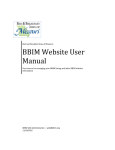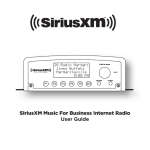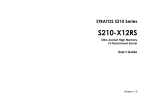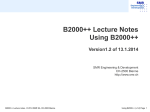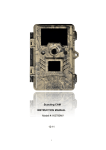Download Client guide - Event Weather Plan
Transcript
User guide ALL RIGHTS RESERVED © 2013 1 Your Event WeatherPlan! This guide was built as a « user manual » for the services offered by Event WeatherPlan Inc. You’ll find here all the pertinent information you’ll need for your personalized Weather Plan. If you have any question about this guide or our services, you can contact us at: Email: [email protected] Toll-‐free: 1-‐888-‐566-‐PLAN (7526) 2 Table of content INITIALIZE YOUR WEATHER PLAN .................................................................................................... 4 User account creation ................................................................................................................. 4 Create your event ........................................................................................................................ 4 Information about the event ....................................................................................................... 5 Location of the event .................................................................................................................. 5 Emergency contacts for reports and alerts ................................................................................. 6 Thresholds, alerts and action protocols of your event ................................................................ 7 Action protocols examples can be provided to you. ....................................................................... 8 HOW YOUR WEATHER PLAN WORKS .............................................................................................. 9 After your subscriptions .............................................................................................................. 9 Before your event ........................................................................................................................ 9 During your event ........................................................................................................................ 9 REPORT WEATHER FORECAST ....................................................................................................... 11 Description ................................................................................................................................ 12 Wind speed and direction ..................................................................................................... 12 Air temperature, dew point and humidex ............................................................................. 12 Precipitation .......................................................................................................................... 13 Total cloud coverage ............................................................................................................. 13 Thunderstorm probability ..................................................................................................... 14 Comments ............................................................................................................................. 14 ALERTS ........................................................................................................................................... 15 3 INITIALIZE YOUR WEATHER PLAN User account creation The first step will be to create a user account on our Web portal. You may enter : • Your name; • Your email; • A personalized password; Create your event After you created your account user (you’ll be using it for all other events with us), you may enter the first information about the event you want us to monitor : • Nom of the vent; • The country1; • The state or province; • The city • The date your event will be held. The package might be at least for 3 days, but you can dispatch these days the way you want to. Example, take the service for June 22th, 24th and 26th for a total of 3 days. To ensure to quality of our service, a 2 weeks’ notice is mandatory before the beginning of your event. If will be less than 2 weeks, we maybe can offer you a Weather Plan. Contact us for an evaluation; • Your acceptation of our terms and conditions; • If your event is recurrent (to be held each year), you can freely check the « remind me » box and we will do a follow-‐up with you each year for your new Weather Plan! • Payment method 1 Canada and United States only. 4 Information about the event In this first section, you can modify : • The name of your event; • The country; • The state or province; • The recurrence. It’s also there that you can select : • Your time zone; • The language you want to receive your weather reports.2 Location of the event Event WeatherPlan offers a tight monitoring for the exact geographic coordinates of your site. With itouchmap.com, you can easily get this information and copy it into the fields. 2 English and French only. 5 Emergency contacts for reports and alerts This section represents a unique aspect own by Event WeatherPlan. These contacts will receive the forecasted weather reports two times a day and the auto-‐generated alerts with embedded action protocols to react upon reception. The first contact should be a technician or responsible dedicated for the structure logistic or equivalent. It should be the first person to advise the coordinator in charge of the event about the action to take after an alerts reception. Note that these contacts are priority calls, after issuing a weather alert, meteorologist service will attempt to contact a person on this list3 starting from number one to four.4 At the bottom of the weather reports (see below) sent to these contacts, a toll free number will be included so that they can contact the meteorologist service for clarification, 24/7. 3 The meteorologist will make phone calls by the list until he will receive a reception/comprehension confirmation about the alert sent. 4 You can also add more contacts if you want, just ask us! 6 Thresholds, alerts and action protocols of your event Your event customization start here! You can choose between three (3) weather elements you want us to monitor durant your event : • Wind; • Rain; • Temperature. You can also include for each a “higher than” or “less than” criteria. Finaly, you may choose the unit mesure (standard or metric). Your three (3) thresholds can be dispatch the way you want to : • 3 of wind; • 3 of rain; • 2 of wind and 1 of rain; • 1 of rain, 1 of wind, 1 of temperature; • Etc., many combos possible! A big advantage is that each critial threshold is linked to a precise list of action protocols of it’s own. So, for each thresholds reached, a different list of tasks can be add. Age and installation methods might influence the structures resistance and strength. You should get these facts from your structure providers, like an exhaustive specifications list of the components that will be on your event site, and give this information to us. Will be more able to suggest you about the critical thresholds you should have. 7 Your action protocols should be clear and concise. It should be easily understood at the first reading and applied by the staff on site during your event. However, those who will receive the action protocols, should had been in contact with those before. Action protocols examples can be provided to you. 8 HOW YOUR WEATHER PLAN WORKS After your subscriptions Once your user account is created, your event is correctly set-‐up (location, contacts, thresholds, action protocols, etc.) and your payment received, your event will be “unlocked” on the Web portal and ready to go! However you will not be able to change your events setting after that (except the contacts). If you may change something, please contact us by email or phone. One of our staff will contact you to confirm all the information you provided us in the portal to ensure the data accuracy. Each contact will be individually contacted by email and phone to validate to phone numbers. Before your event Once the information is validated, the contacts will receive some tests from our automated system to verify the proper operation thereof. This should include a general weather report and a fictitious alert. You must return an acknowledgment to confirm receipt of the tests. You should also make sure that the emails received from WeatherPlan shall not be treated as spam and will be well directed in your inbox. When receiving emails, a picture will be included on the inside of them and it is important that you allowed your web browser to view it. During your event During your event, you will receive two weather forecast reports per day (4:00AM and 4:00PM). This report will detail the forecasts for the next 48 hours following the issuance thereof.5 If the meteorologist detects a potential threat pointing to your site, but the probability of impact is too uncertain to issue a formal warning, it will send an email notification to inform the contacts, but no telephone follow-‐up will be made. However, if it detects a potential threat that will certainly hit the location of your event and exceed a critical threshold that you had previously established, he will immediately send an email alert to the contacts list and do a telephone follow-‐up until confirmation receipt. The meteorologist reaction time will depends on the weather vagaries, the time between sending the alert and the phenomenon happened to your site may vary; it can be 30 minutes to 3 hours.6 The persons registered as contacts should consider that the meteorologist could contact them at night if he evaluated one or more thresholds are about to be exceeded. So lower the thresholds are (ex. winds of 30km/h), higher are the chances to receive an alert. 5 6 Consult the « Forecasts weather reports » to get detailed description. The weather can change quickly and the time differences may vary. 9 If, in one of your reports, you see forecasted thunderstorm at 7:00PM for example, even if you have not received any warning at 6:00PM, do not hesitate to take the lead and contact the meteorologist for an update on the situation. If around 5:00AM or 5:00PM you still have not received the corresponding forecast report, it is important to let us know by calling us or sending us an email. This will allow us to respond quickly and correct the situation. Here are two (2) elements that you will receive from us: Weather reports forecast -‐ Periodic (2 times per day); -‐ Forecast for the next 48 hours; -‐ Potential short-‐term threat; -‐ Comments and opinions of the meteorologist at the bottom of the report; -‐ No telephone follows. 10 Alerts for critical thresholds -‐ Punctual; -‐ Exceeding the threshold is imminent; -‐ Includes your action protocols. REPORT WEATHER FORECAST See here below the description of the weather forecast report. 11 Description Wind speed and direction The first section of the report provides identification information of your event (name, date of the report, the location and the sunrise/set). The first chart provides information on the speed and direction of wind. The vertical axis represents the wind speed in kilometers per hour (note that the gradation changes automatically if the maximum value increases or decreases) and the horizontal axis the time in hours (for a total of 48 hours window). The series of blue dots represents the continuous hourly average wind speed and the red dots, the wind gusts. It’s particularly the wind gusts which are a threat on site infrastructure. The red horizontal line represents a critical threshold that you have previously established in your portal settings. In the example here, this represents winds of 20km/h and 40km/h. Remember that this report is only a forecast, the meteorologist will include a descriptive notice at the bottom of the report and will monitor this potential threat until it is very clear that it will affect or not the event site. If the threat appears to be imminent, he will immediately send an email alert to all contacts and thereby send the action protocols inherent in the threshold. Air temperature, dew point and humidex 12 The second section of the report provides information on the estimated temperature. The vertical axis represents the temperature (note that the gradation changes automatically if the maximum value increases or decreases) and the horizontal axis the time in hours (for a total of 48 hours). The series of red dots represents the dew point, the blue, the air temperature and the green humidex. The red horizontal line represents a critical threshold that you have previously established in your contract. In the example here, this is a humidex of 40 degrees Celsius. If this value will be exceeded, the meteorologist will immediately send an email alert to all contacts and thereby send the action protocols inherent in the threshold. Precipitation The third section of the report is a bar graph that provides information on forecasted precipitation. The vertical axis represents the amount in millimeters (note that the gradation changes automatically if the maximum value increases or decreases) and the horizontal axis the time in hours (for a total of 48 hours). The yellow stripes give the precipitation forecast for each hour. In the example here, it is 3mm/hour for a total of 24mm in the next 48 hours and no threshold has been established as a critical factor for this weather. Total cloud coverage The fourth section of the report is the total cloud cover. 13 The vertical axis represents the coverage percentage (gradation never changes) and the horizontal axis the time in hours (for a total of 48 hours). The yellow stripes give the sky conditions that intended. In the example here, this prediction could be interpreted as a sunny Friday with a gradual cloudiness in the evening, followed by a sunny Saturday and a gray Sunday afternoon. While this information may seem irrelevant, they are intrinsically related to the possibilities of precipitation, temperature and storm and further corroborate them. Thunderstorm probability The fifth Section of the report presents the probability of thunderstorms. The X axis represents the time in hours (for a total of 48 hours) and risk ranking of zero to high (colored white, yellow, light red and dark red). Comments The last section of the report compiles the meteorologist comments for the next 48 hours. These are only advises and decision are established from forecaster judgement and expertise; it may vary depending on the employee on duty. 14 ALERTS Here's an alert example that was sent to the Indycar team in Maryland. The action protocols are not shown here, since it’s the event owner’s property. 15 ALL RIGHTS RESERVED © 2013 16