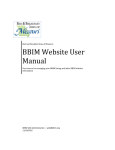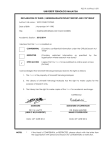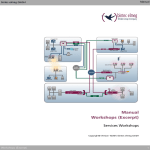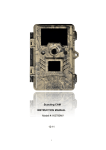Download Homologation Practices
Transcript
Water-Ski Homologation. A good practice guide INTRODUCTION The purpose of this document is to outline good practices which are aimed at helping homologators achieve a successful competition. This is not an A B C of how to do the job. There are many ways to 'skin a cat' and I do not wish to dictate particular methods to competent homologators. Homologators must feel comfortable and confident in the way they work. Unconventional approaches are perfectly acceptable, it is the results which are important. No good practice guide can ever be complete and I look forward to contributions from other homologators. It is mandatory for the homologator to be on site at all RL & RC homologated competitions. Homologators are the police officers of the tournament who must check that all conditions comply to the standards set out in the rulebook. These standards must be equal at all events so that competitors and officials can perform fairly. The homologator's job is far reaching and will include: Physical measurements of courses and equipment, including skiers' equipment Checks of other officials and their procedures Ensuring that rules are being followed and that rule 1.11 is not being abused Compiling all the information into a dossier Administration of the dossier and any recorded information Management of evidence needed for record submissions Many good people have written and published comprehensive check-lists for homologators to follow. These are available online. In my opinion the best check-list is the one you write yourself. The approach of this document is chronological. References to the IWWF Rules numbers and other IWWF documents are in brackets and displayed in (sans-serif type) A LONG TIME BEFORE THE TOURNAMENT As soon as you have been appointed to officiate, the first actions can happen. 1. Find out which level of Homologation is intended. 2. See who the other officials are and check that their qualifications are sufficient for the homologation level (IWWF Additional Rules) 3. Find out the the Latitude and Longitude of the site. http://itouchmap.com/latlong.html works very well. If using a service such as Google Earth, often a lot can be learned about the site before going there. Try to find out about prevailing winds, currents, tides as well as course orientation, sunrise & sunset times. http://www.timeanddate.com/worldclock/sunrise.html 4. Look up the Competition code and the Site code. http://www.iwsftournament.com/homologation/showsites.php If there are none assigned, contact the national federation. If in Europe, the regional confederation issues site and competition codes. http://www.waterskitournament.eu/ 5. Contact the organiser with any questions about the site, technical installations, competitor numbers, (rule#) anything that may impact the homologation. Arrange your trip ensuring that the organiser has allowed enough time for you to do the surveys and adjust the courses with the help of the local crew. Make clear what homologation equipment you want the organiser to supply. 6. Ask if there is anyone needing homologation training or who wants to be an official assistant. Any keen new homologators need to be encouraged. AT THE SITE BEFORE THE COMPETITION 1. Meet the people who will be working on the course. If you have no common language then come up with some sign language. Make sure they have spare buoys, attachments ropes to hand. Meet the Safety director (7) ask about the safety protocol. Safety is everyone’s responsibility. We must all be vigilant and always try to work in a safe manner. Meet the Technical Officer and confirm systems and technology to be used. Speak to the Chief Judge and agree on Homologation level to be aimed for. Establish where bulletin boards will be located. Walk around the site and look at the courses (IWWF Rules diagrams 1-5), towers (14.04, 14.11), camera positions (IWWF rules diagram 6, 14.15), judges tower; note any buoys close to the shore, overhanging trees et.c. Look from the end of the slalom course and see that the lines are straight and then look across the course for the same. Check the buoy colours (diagrams 1 & 2) . Find a good position to set up your total station or 3 good places if you are doing a 3 station survey with theodolite. The position(s) should be in a place which you can return to throughout the competition. They should be protected and usable even when thousands of spectators show up. Ideally you should be able to leave your tripod set up all the time. 2. Mount up your total station (or theodolite) and let it adjust to the ambient temperature whilst you do something else. 3. Go out onto the lake and inspect the courses. Test the depth of the water and if it is not fairly consistent then note any very shallow or very deep areas. Note any currents, their direction and strength. Look out for any underwater debris, pipes, broken bottles, cables et.c. anything which could be dangerous to anyone in the water. Pay close attention to the dock start areas. Measure the buoy diameters and floatation levels (14.05). Correct anything out of tolerance. Torpedo buoys often float off axis if they are not pulled down enough. Drivers like these to be consistent. If it is a floating course, inspect the structure, the attachments, the tensioning. Look to see that the cables and booms are clean and not overgrown with weeds or algae. If so, these should be cleared. Check that the course is floating level and that no parts are dangerously high. Look at the system for replacing/removing buoys. See what happens to the course when some buoys are removed. For individually anchored buoys, check that the anchors are heavy enough and that the attachment points are accessible. If sub buoys are being used then check that these are deep enough not to cause damage. Often a length of shock-cord is used to damp the surface buoy tugging at the solid anchor. This is recommended. (A standard diameter buoy displaces around 6.3 litres which equates to a hefty pull when a wakeboard wake submerges it.) Check that there is a reliable and fast system for replacing or removing buoys. 3. Next, look at the ramp (13.02). Often it has been neglected and may need repairs. It is good to identify problems early. If it needs attention then this should be started now. There should be a minimum of 40m from the centre of the ramp to the closest shore. (IWWF Tournament manual 4.01). If less then consider the safety measures. Check the surface, aprons, jack, waxing, watering system. Check that the flotation is even and resilient. And that the balance is even. Check the anchoring is secure and the anchor lines are free of weed. Look to see if there is any shock dampening system on the anchor lines. This greatly helps to ease the shock to the anchors and ramp and should be encouraged especially if wakeboard is happening at the same site. A15kg weight attached to each line about 1m underwater usually does the job nicely. Dampening also reduces yaw in the ramp. The ramp surface should not look too clean. It is preferable for the jumpers to have a surface which has some detail on which to focus. If the ramp is spotless then have someone smear some contrasting shoe-polish into the wax to break up a large, visually flat area. Ideally the area between 6.4m and 6.8m will be solid white so that the skiers can see where the water breaks. If you are happy with the condition and all the measurements are in tolerance then work out the ramp settings (13.02 & ramp setting chart). Mark the adjustments/settings clearly. If possible, make marks on the ramp which can be seen from the shore. Draw or mark a small 'target' at the top corners of the front of the ramp. These help your assistant place the reflector in consistently the same place. If using a reflectorless Total Station then small sticky retro-reflective targets are ideal for getting fast results. 4. Back to your Total Station which is now temperature stabilised. If you have been travelling, it is worth running through a check and adjust routine. Most instruments have an inbuilt program which guides you through this. You all know how to operate your own instruments, so check offsets, check prism constants, choose EDM modes, check download parameters, check angular units. et.c. Computers fail, or they fall in the lake. Frequently Backup all your files onto a stick or save them to an online location such as https://www.dropbox.com/ or http://www.sharefile.com/ 5. The survey. Ideally do this when the water is calm and there is no current. Buoys should be tight and at the correct level. If the site is tidal then schedule the survey for when the tide is changing (and work fast). http://www.tidetime.org/ Angles should be low on the left and higher on the right. Pick at least 2 reference points in case the view to one of them becomes obstructed later in the week. At this point it is worth emphasising that there is an advantage in using an instrument which can communicate directly with your computer. If you are able to mount your computer close to your total station and the readings are transmitted directly into a homologation program, the possibility for typological errors is almost eliminated. The Lion program supports many instruments already and if possible, this facility should be used. http://waterski.online.fr/download/homologation.html 6. Slalom. It is worth establishing that the axes are good to start with. (Especially if working with multiple stations) Survey the entry and exit gates. If they are in tolerance and the 3 axes look good then carry on. If not fix them first. When working with a linked computer and total station, a complete scan of the course can be done very quickly giving an overall picture of the state of the course. This should be done if the lake is cold and your assistants want to get wet for the least time. When the slalom survey is finished and all buoys are in tolerance, look across the course to see that the turn buoys line up with the boat lane buoys. Often, (usually with individually anchored courses) the buoys are in tolerance but the lines are not absolutely straight. Try to get the buoys in tolerance and to line up so that the site looks tidy. Survey the point where the end course video cameras (13.08a & 14.15) will be mounted to check that they are in line. 7. Jump. Generally it is preferable to get the course in tolerance first before moving the ramp. Try to get the 150m, 180m and 210m buoys as close as possible to actual. These are important for the skiers and if they have to be removed for other events, ensure that they return to the same spots. When you are happy with the course, ramp position and angle, put a mark on the shore in line with the front edge of the ramp. This helps with ramp position checking. (HEXM in the AWSA program). 8. Video Jump. First draw a picture of the buoys and the ramp marking colours and relationship to other course buoys. Whichever system is used, it is important that the set-up and check buoys are tight and that they don't move around too much in the wind. It is also advisable to alternate the colours so that they are easy to identify on the software. It is usually more convenient to survey from a point in front of the ramp where your targets can be seen clearly. If this is a different point from the other course surveys then make sure to mark it. If using a Corson based system then a check should be made that the camera positions and heights are suitable to give accurate results. VJVIEW is free and quite easy to use. http://www.awsaeast.org/official/download.php#getfiles If using a trigonometric system, check that the boat will not obstruct the view of the landing point. When surveying the cameras, try to establish approximately where the iris is and survey to that point. 9. Trick. The course should be as straight as possible and the'50'm distance should be about the same both ends. Ensure that there is space for the boat to pass either side of the buoys and that there is enough distance between the start buoys for fast skiers to do 20 seconds. 10. Optional boat turn buoys (IWWF rules diagrams 3,4 & 5) are recommended especially if the water is large or lacking in features. In addition, sometimes drivers need 'targets' to aim for (usually with jump). Any extra buoys or targets should be surveyed and their position noted. These extras often get 'tidied up' by others and so need to be re-set. 11. Print out all the surveys (with diagrams). Draw up the ramp setting graph. Record the true distances of the 150, 180 & 210 buoys. Draw a map of the competition areas, mark on the courses, ramp, tower, first-aid, docks, shallow or deep areas, any non-standard coloured buoys, boat paths, jump distance display and anything else significant. Write down where and when handle and jump rope measurements will take place. Post all these documents together with a copy of the Homologation notice (when ready) on the Athletes' area bulletin board. 12. Ropes and handles. Look at the tournament ropes to see that they are of the correct quality (10.04) and type (for example: with or without switch section 10.04j). They should all be from the same manufacturer and be of similar age. Inspect them for damage (knots, fraying et.c.) If they are new then send them away to be skied on first. Nothing conditions a new rope better than for it to be used. Check that the slalom ropes have enough shortenings (10.04f), if not, make some more and insert them. With your 20kg load, measure all the ropes without handles. Measure to the inside of all shortening loops. To allow for stretch during use, the numbers should be favouring the low side of tolerance. Adjust the ropes so that they are well matched to each other. There should be no more than 1cm difference between them at all shortenings. If ropes have to be lengthened then beware that the the resulting splices are at least 15 cm in length. Mark and number all the ropes at both ends. Keep them in a safe place. Keep also your measurements for each rope. The organiser should have supplied a handle measuring device which will live on the dock. If not, make something. Check that this works, that it also measures the bridle V and that the measurements are accurate and are taken to the inside of the handle. (IWWF Rules diagram 9). If correct, measure and mark up the tournament supplied handles. 13. Boat. Prepare the windscreen centre marks (if necessary). (14.15) If using Splasheye Drive automatic end-course tracking then ensure the targets are secure, unobstructed and unobstructing. If a slalom camera rope follower is being used, check it is smooth and not snagging. If it is misbehaving, start looking for lightweight camera operators. Check the shock-tubes for condition (10.04i). Find the flags (8.05). Make sure the fire extinguisher is charged. (IWWF Safety Manual 6.01.3.3) Check that there is a serviceable trick release. (15.11) If using a video operator for tricks, it is important that they have a high enough viewpoint to see the ski behind the rooster tail (15.15). This often means standing on the seat or sitting on the dashboard. A dedicated raised video operators seat is the best solution but if none exist, arrangements should be made to find a comfortable and safe way to raise the operator. Find the software version of the speed control being used. (With ZeroOff this can be found on the diagnostics screen. Look for a number and a letter). Go for a drive with the driver and check the second display (10.07) works and the jump switch works. See that the boat is being mapped according to manufacturers specifications for slalom (check both ways) and jump. 10.10 ZeroOff systems: Map to the aerial pucks for slalom and to the pylon for jump. https://www.zerogps.com/sites/default/files/pdfs/Zero-Off-RevQ-User-Manual-January2009.pdf page 29 Agree with the chief driver a schedule for checking and re-mapping during the competition. Re-mapping should happen at the start of every day and mapping checks should happen before every series/round. It is difficult to check that the speed control system is completely accurate. It is only possible to check for gross error and this should be done. Slightly more accurate than a stopwatch is to sit in the boat and video the wake close to the transom whilst it is passing through the slalom course. Note the time on the speed control for the complete pass. Next run the video through the trick timer. Compare gate to gate times with the boat readings or look at the frame-count and divide by 25 or 30. (at 58kph, the frame-count should be 401 - 403) 14. In the Judges Tower. By now, the Technical Officer should be set up. All recording devices should be recording at full frame rates, ie 25 fps in 50 Hertz countries and 30fps in 60 Hertz countries. Slalom: look to see that the boat video quality is of good enough. Check that the gate video and end course videos are the correct size (14.10 &14.15). If you are not doing live end course monitoring with software, it is important that the picture is central and level for the end course judge. Pinpointing this position during the survey really helps to get this correct. Make sure all the recording machines work and that the operators really know how to use them. Jump: see that the pictures are clear. Look at the x & y readings from the video jump system of all buoys and compare with your survey numbers. With Corson based systems you can and should use the homologation level checking facilities. Ensure that the correct offset is being applied. (2.1m for Tournament and 0.0m for barefoot.) (13.10) Trick: Check the trick timer using a camera and an accurate stopwatch. (11.03) Beware of stopwatches found on mobile phones which are often very inaccurate. Find a digital stopwatch which measures to 1/100 of a second or if you have internet, try http://stopwatch.onlineclock.net/ Homologators need to save the end course and trick videos. These should be taken from the camera rather than the 2nd generation recordings from the tower. The cameras should be set with the correct time and date.(14.15) Despite all the technology and fine video pictures, judges still like to look out of the window and calculators like dark corners. Keep the view clear. COMPETITION DAYS before competition starts 1. Dock. Take the ropes to the dock and brief the dock-starter on rope changing and rotation. Make sure they know what to do in the event of a potential record. Does the starter have the correct start lists? Check there is plenty of soap. It is nice if there are also some basic tools to make quick ski repairs/adjustments. Check for scales (if needed) and that the handle measuring device is there and has not been tampered with. Brief the dock marshall on handle measuring. It is very useful to have a blackboard/whiteboard to communicate to the boat crew speeds, letters, skiers' names et.c. For trick there should be weights ready, totalling 50 kg (15.11). This is best made by using a combination of weights (eg 10kg + 20kg +20kg) and if so these weights should be marked. If using trick boat path/speed/ sheets, (see appendix) ensure there is an ample supply. Check there are spare bibs. Fire extinguisher. Conduct a Radio check. 2. Boat. Check for shocktubes, trick release, flags, judges display, jump switch, soap. Check the cameras record and transmit properly. There should be spare recording media on board. Is the video operator competent and confident? Go out with the driver to re-map the course and check the courses are clear, safe and complete. Is the boat safe? Trip hazards, loose cargo et.c. Conduct a Radio check. 3. Ramp. Before commencing jump, it is prudent to do a quick survey of 15ST, 15MT, R1 & R2 to check the ramp is still in position. Check the height is correct and the water is running. Make sure the standby crew know when and where to pick you up for ramp height changes. 4. Tower. Is everything switched on and working? Are the correct judges in place and awake? Check that all recorders are recording. Check there is plenty of blank recording media. Is the jump display working and in a clear spot? With jump, run the video measurement software for a couple of empty jumps to record the check buoys. Compare the numbers with the day before and your survey. Estimate the largest and smallest jump that the equipment can measure accurately; is the range sufficient for the competition. Calculator: It is important that the Homologator and Calculator are using exactly the same protocol for naming files. This should start with the competition number. 5. 6. 7. 8. 9. For instance if calculator create a file called: 13INA015-indonesian-nationals.wst then the homologator will create 13INA015-indonesian-nationals.hom Ensure also that you are all using the same site code. Overall records can be difficult to spot. If it is a 3 event competition, ask the calculator to be on the lookout for potential overall records and to inform you immediately if there is a possibility of one so that you can take action. Radio check. Standby crew. Are they ready and in position? Do they have spare buoys, string, knife et.c. Radio check. Rescue boat(s). Ensure the crews are properly briefed and that the Safety Director has also briefed them. Medical requirements on board? Radio check. Swimmers. Should be wearing life jackets and ready to swim. Ensure that the Safety director has spoken to them and they are confident they know what they are doing. Cameras. Double check that all cameras are programmed with the correct date and time. Safety. Have a look around for anything dangerous. Particularly check cables are clear of traffic or out of reach. Look to see that there is a clear path to and from the ambulance and that it has a clear exit. With the competition under way, the homologator will be shuttling between the dock and the tower as well as keeping an eye on all the proceedings on the water and on the shore. Things go wrong, things break, so be prepared. Go through the dossier and double check that everything is correct. Note the way that the judges are judging and who is doing what in the tower. Record any deviations in the remarks tab. COMPETITION DAYS at the end of every day 1. 2. 3. 4. 5. 6. Check that the tournament ropes are still in good condition. Store them securely. Collect the day's end course and trick videos from the cameras and make copies. Install or remove any buoys in preparation for the next day. Put batteries on charge De-brief with Chief Judge& Technical Officer Order a beer AT THE END OF THE COMPETITION 1. Collect all the videos from the cameras and copy. Jump End Course, Slalom End Course and Trick. 2. Copy the jump log file from the jump measurement computers. These are the text files with all the jump set-up details and actual jump details from each competitor. Copy also the file containing the measurement photos from each jump. 3. a If the Calculator is using the Lion Scoring Program: Give the calculator your completed homologation dossier to be uploaded to the IWWF site together with the scores and Ranking list details. b If the Calculator is not using the Lion program: Go to IWWFED.COM and upload the homologation dossier. Then ask the calculator to upload all their files to the same site. They will upload .wst .wsk .html files for scores. Make sure that they have included the jump times. If they are a 'Federation or region assigned person', they can also upload the .iwsf ranking list file. If they are not an 'assigned' person, this file needs to go to the regional person who is. The upload process is simple and explained on the IWWF site 4. For RL and RC competitions, all files and video files (or tapes) should be sent to the relevant confederation councils care of the following people. Video should be from the cameras and for trick, should be AVI type. A note on AVI. This was a file format invented in the days when digital editing was starting to be popular but people were still originating in analogue. Running analogue video through a 'digital video converter' and capturing software would create an AVI file which could be edited digitally. There are no cameras which create native AVI files. AVI files can be created from most types of codec using transcoding programs. Cameras which record directly MPEG4 (or DVD) should be avoided for trick videos because frame integrity is not secure. Most current camcorders will record onto an SD card in a format called AVCHD. This opens readily on modern computers, can be edited with most editing packages and retains frame integrity. These files are not AVI files but they are AVI type files. The format uses a lot of compression, so if you run them through transcoding software to create true AVI files, quality will be lost. RL RC COMPETITIONS: WHO TO SEND FILES TO REGION WHO SENDS WHICH FILES TO WHO *IF CALCULATOR IS USING THE LION SCORING PROGRAM THEN THEY SHOULD INCLUDE THE .hom FILE ASIA HOMOLOGATOR *Homologation dossier including Upload to surveys and Officials list (.hom) http://www.iwsftournament.com/homologatio n/UploadDossiers.htm Jump set-up and log files (.txt) email to: Hanifah Yoong Yin Fah<[email protected]> Jump set-up and log files (.txt) email to: Hanifah Yoong Yin Fah<[email protected]> Tournament Scores Upload to http://www.iwsftournament.com/homologatio n/UploadScorebooks.htm ASIA HOMOLOGATOR ASIA HOMOLOGATOR (.htm, .pdf, txt or .csb) OR CALCULATOR email to: Hanifah Yoong Yin Fah<[email protected]> ASIA CALCULATOR Tournament scores plus jump times (.wst, .wsk, .pdf, .htm, .txt) email to: Hanifah Yoong Yin Fah<[email protected]> Ranking list data (.iwwf ) ASIA HOMOLOGATOR (responsibility of Organiser) AUSTRALIA HOMOLOGATOR Trick Video End Course Slalom End Course Jump *Homologation dossier including Upload to surveys and Officials list (.hom) http://www.iwsftournament.com/homologatio n/UploadDossiers.htm Jump set-up and log files (.txt) AUSTRALIA HOMOLOGATOR Hanifah Yoong Yin-Fah No 45-1 Jalan Seri Putra 1/4 Bandar Seri Putra Bangi 43000 Kajang Selangor, Malaysia email to: Bruce Cockburn <[email protected]> Jump set-up and log files (.txt) email to: Bruce Cockburn <[email protected]> Tournament Scores Upload to http://www.iwsftournament.com/homologatio n/UploadScorebooks.htm HOMOLOGATOR (.htm, .pdf, txt or .csb) AUSTRALIA OR CALCULATOR email to: Bruce Cockburn <[email protected]> AUSTRALIA CALCULATOR Tournament scores plus jump times (.wst, .wsk, .pdf, .htm, .txt) Ranking list data (.iwwf) email to: Bruce Cockburn <[email protected]> HOMOLOGATOR AUSTRALIA (responsibility of Organiser) E&A HOMOLOGATOR E&A HOMOLOGATOR E&A CALCULATOR Trick Video End Course Slalom End Course Jump Bruce Cockburn 25 Fernleigh Loop Adamstown Heights NSW Australia Jump set-up and log files (.txt) email to: Marc Raymond <[email protected]> Trick Video End Course Slalom End Course Jump Donal Connelly, SplashEye, 13 Heaney Avenue, Parkwest, Dublin 12, Ireland. Tournament Scores Homologation dossier Jump times Ranking list data (.hom) (.wst, .wsk, .pdf, .htm, .txt) (.iwwf ) Upload to IWWF and E&A sites directly via the Lion Scoring program email to: Marc Raymond <[email protected]> Upload to PANAM HOMOLOGATOR *Homologation dossier including http://www.iwsftournament.com/homologatio surveys and Officials list (.hom) n/UploadDossiers.htm email to: Bob Corson <[email protected]> PANAM HOMOLOGATOR Jump set-up and log files (.txt) email to: Bob Corson <[email protected]> PANAM HOMOLOGATOR (.htm, .pdf, txt or .csb) OR CALCULATOR Tournament Scores Upload to http://www.iwsftournament.com/homologatio n/UploadScorebooks.htm email to: Bob Corson <[email protected]> PANAM CALCULATOR Tournament scores plus jump times (.wst, .wsk, .pdf, .htm, .txt) email to: Bob Corson <[email protected]> Ranking list data (.iwwf) HOMOLOGATOR PANAM (responsibility of Organiser) Bob Corson 23 Fox Hollow Rd Voorhees New Jersey 08043 USA THE SKIER'S NATIONAL FEDERATION + FOR RECORD SUBMISSIONS SEND THE CHAIRMAN OF THE IWWF COMPLETED FORM PLUS ALL SCORING FILES, SET- TOURNAMENT COUNCIL + UP FILES, JUMP LOGS (If relevant) HOMOLOGATION CHAIRMAN OF THE REGIONAL FILES AND VIDEO FILES TO TOURNAMENT COUNCIL CHIEF JUDGE ALL Trick Video End Course Slalom End Course Jump CABLE-SKI Many good practices carry over from boat and are therefore not repeated. The following are cable ski specific and are extracted from the Revised Cable Homologation Guideline written by Robin Nichols. 2007 Centre line buoys only required for world record capability events, rule 15.2 1. Survey all buoys and the jump for the slalom, jump and trick courses and adjust as necessary to meet the published tolerances. Homologators must take care to measure the lower cable on the wheels at the exact point the cable is tangential to the pulley axis 2. Measure height of the lower cable above the water at the towers each end and in the middle under a 70 kg. load. 3. From the Lion homologation computer program, provide the technical officer with speed times. 4. Measure and adjust the lines from the ball closest to the handle to the inside of the handle. Lines must be pre-stretched. Do not accept lines longer then the nominal length because the tolerance may be exceeded when stretched during the tournament. 5. Measure the jump at all heights to be used according to rule 11.4 and enter the dimensions on the electronic dossier. 6. Inspect the speed indication system and check the times by stopwatch. 7. Check the judges positions for trick and slalom and end gate video if used. Rule 12.9, 12.10 8. Check the operation and timing of the semi-automatic trick timing device or video trick timing device. 9. Collect the video jump results electronic files when complete. 10. Collect the completed results from the calculator in all available electronic file formats. Email all results files, the homolgation survey file including the completed dossier, and jump results files to Joost de Leyer email <[email protected]>, 11. Retain for 1 year any paper start lists, results, surveys and electronic files for reference in case of any query. EQUIPMENT: Much of Homologation is about measuring, checking and adjusting. Every homologator will have their own bag of tools and special 'bits of string' et.c. which they are comfortable and confident with. As long as the measuring tools are accurate there is no problem. You all know what you need and what works for you. I only want to comment on the following 2 pieces of equipment which are at the soul of the job. 1. Your head with working eyes and ears. This needs to be turned on from before the job starts until sometime after the event. 2. Your Total Station or theodolite. This is the most complex piece of equipment the homologator uses and it is therefore desirable to own an instrument. In all cases it is advantageous to have a data download facility. During surveys, most errors are due to incorrect reading, writing or copying. Linking your total station directly to your laptop means that there is never a mistake inputting the wrong figures. If you are using the Lion Homologation program then support is already built in for several types of instrument. If using the AWSA spreadsheets then you need to write your own script but the effort is worthwhile. Being able to have instant results not only speeds up the surveys, it speeds up the problem solving.