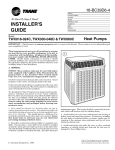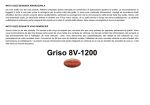Download 7160-9001-516 Dairy Plan
Transcript
WestfaliaSurge
- REGISTER 16 -
Instruction Manual
7160-9001-516
11-2003
DAIRYPLAN - DPDataExchange
Data Exchange Program for Transferring Information to and from WestfaliaSurge’s
DAIRYPLAN DP5 System using the ADIS and/or DII Protocols
ADIS is the Agricultural Data Interchange Syntax given by ISO 11787. The international Data
Dictionary is defined in ISO 11788.
DII is the Dairy Information Interchange protocol recommended by the Milking Machine
Manufacturers Council of the United States of America.
Printed in F.R.Germany
Table of Contents
1. Using DPDataExchange.............................................................................................3
1.1 Overview ...................................................................................................................................... 3
1.2 Running DPDataExchange ......................................................................................................... 5
2. Writing a Customized Conversion Program ............................................................9
2.1 Development Disk Installation..................................................................................................... 9
2.2 A Sample ADIS file...................................................................................................................... 10
2.3 A "BASIC" Language Programming Example............................................................................ 12
2.4 A "C" Language Programming Example .................................................................................... 12
2.5 A more complex conversion program......................................................................................... 13
3. DPDataExchange Technical Reference....................................................................15
4.1 Matching Special Fields .............................................................................................................. 15
4.2 DPDataExchange Options .......................................................................................................... 16
4.3 Command Records ..................................................................................................................... 20
4.4 Status Characters........................................................................................................................ 28
4.5 Event Numbers............................................................................................................................ 30
4.6 Variations from the ADIS and DII standards .............................................................................. 30
4.7 Error Messages ........................................................................................................................... 34
4. Data Dictionary............................................................................................................35
5.1 Scope of various Data Dictionaries............................................................................................. 35
5.2 Data Format................................................................................................................................. 36
5.3 Topical List of Codes................................................................................................................... 37
5.4 Numeric List of Codes ................................................................................................................. 55
5. ANNEX A: Using ASCTODII .......................................................................................73
2.1 Data Conversion Programs......................................................................................................... 73
2.2 Kinds of Files ASCTODII Can Convert....................................................................................... 73
2.3 Running ASCTODII ..................................................................................................................... 74
2.4 Special options using ASCTODII................................................................................................ 76
6. ANNEX B: Release Notes...........................................................................................79
6.1 Release Notes Updating 4.4 DOS-DPLINK to 5.018 DPDataExchange .................................. 79
7160-9001-516 / 11-2003
2
1. Using DPDataExchange
1.1 Overview
DPDataExchange is WestfaliaSurge's program for connecting DAIRYPLAN DP5 to the outside world.
WestfaliaSurge has long provided data import / export capabilities using ascii files. But with
DPDataExchange, data transfers are controlled using either the "ADIS" or the "DII" protocol, which
eliminates much of the hassle of ordinary ascii transfers. With DPDataExchange, you can easily transfer
DAIRYPLAN data to or from any program which also uses the one of these protocols.
1.1.1 The DII Protocol
First suggested by the U.S. Milking Machine Manufacturers Council of FIEI in 1989, most major American
suppliers of on-farm Dairy computers have endorsed this method of data exchange. Now, several DRP
centers and other agencies are testing it as well.
A "DII" file contains more than just your data: it also contains "definition" records to precisely define what
form the data takes. With DII, you do not need to spend time matching your software to the sender's
program, this can all be done automatically.
"DII" also has a more advanced level: it is possible for one DII file to ask questions, and get properly
formatted answers in a second file. Again, this automates the process of sending information back to your
records processing center: they can ask for exactly what they need, and DPDataExchange can
automatically create the required file, without need to design reports or any other complex procedure.
1.1.2 The ADIS Protocol
ADIS is a logical extension of DII plus improvements based on other protocols. ADIS was formally
accepted by the International Standards Organization. DPDataExchange versions 4.2 and 4.3 follow the
ISO/TC23/SC19/WG2 draft dated September, 1991, approved as ISO-DIS 11 787 "ADIS" in 1993.
DPDataExchange is compatible with classes A, B, C, and D.
1.1.3 Why the ADIS / DII Protocols are Necessary
In the dairy industry more and more is a need to effectively automate data exchanges. Around the world,
there are hundreds of organizations which may transfer data to or from your farm. It would be prohibitively
expensive for any company to write separate interface programs for all of them.
7160-9001-516 / 11-2003
3
As the ADIS / DII protocols comes into use, they provide a way for equipment manufacturers to exchange
data with a variety of organizations without special programming.
ADIS / DII allows equipment manufacturers to meet other parties half way. DPDataExchange does most
of the work: other organizations need only implement the particular formats needed and ignore the rest.
1.1.4 Which protocol to use
For customers receiving data from other sources, DPDataExchange will automatically switch between
ADIS and DII. For system developers, ADIS should be used whenever possible because of it's
international endorsement.
1.1.5 Modems, diskettes, and other hardware
The ADIS and DII protocols do not specify any particular physical media. You must make arrangements
with your Dairy Records Processing Center to either
a)
exchange diskettes by mail: in this case you need only know the name of the file to read from the
diskette.
- or -
b)
exchange the files by modem: in this case you must use a communications program. Your DRPC
may provide this, or at least recommend a terminal program as provided by standard Microsoft (TM)
Windows.
- or -
c)
exchange the files via Internet, e.g. as a E-Mail attachment or Upload/Download. Ask your DRPC
how they deal with it. Be aware, if you put the text into the E-Mail itself, the data may be spoilt
because of line wrapping
1.1.6 Scheduling monthly data transfers
In a fully automated "traditional" system, the following transfers would occur:
Before "Test Day":
1)
The processing center provides the farm with an ADIS "request" file for breeding and other
information traditionally filled out on barn sheets. This file could be mailed on a diskette, or
sent by modem or Internet.
2)
The dairyman processes this file with DPDataExchange. A return file is created
automatically. All he needs to do is insert the diskette in drive A:, and enter
"DPDataExchange name" from a DOS prompt or a link specified before. The processing
center must specify the transfer file name.
7160-9001-516 / 11-2003
4
3)
The dairyman sends this return file back to the processing center in time for the
center to print "barn sheets" (or whatever materials are needed for "test day").
After "Test Day"
4)
The processing center provides the farm with another ADIS file giving the test
results back to DAIRYPLAN. Again, the dairyman only needs to enter "DPDataExchange
name" (again, the processing center must tell the dairyman the name of the file to load).
For "Labor Efficient Records", steps two and three would occur immediately after milking
on test day. The "request" file would include milk test data in addition to breeding data.
1.2 Running DPDataExchange
1.2.1 Loading a file from disk
Use this procedure when your Dairy Records Processing Center has given
you a data diskette prepared for ADIS or DII format. Also use this
procedure if you have downloaded such a file with a modem or from the
Internet.
1)
2)
If you want to start it with a filename: use the “Execute” Command in the taskbar or call from a
DOS box to start
DPDataExchange filename
where "filename" is the name of the file your DRPC has given you. (The filename can include a
disk drive name, or subdirectory name to read files directly from a diskette or hard disk
subdirectory.)
If you require a data conversion program:
Enter programname where "programname" is the complete command needed to load your
data. Your DRPC or program developer must tell you this command. The command may be
more than one word, or perhaps a "batch file". Your conversion program may take some
time to convert your files, and then it will run DPDataExchange with the converted file.
F for instructions on making data conversions, see section 5, page 73.
2)
You will be shown data from the file. Press the button with the exclamation mark to start the
processing. A dialog pops up showing the fields to be imported.
Yes:
Yes, load this information into DAIRYPLAN DP5. You will be asked subesequently
for each record line if you want to load the data.
No:
No, do not load this information: continue displaying the next record definition.
7160-9001-516 / 11-2003
5
Yes To All:
Automatically accept all records: if you answer this to a block question, all
blocks in the file will be loaded without further user intervention. If you answer this to load
an individual animal, only animals in that block will be loaded automatically.
No To All:
This block an all data lines for it will not be loaded.
Stop: Exit from the program. Note: all data imported prior to pressing ESC will still be
the file- there is no way to "undo" the import except to restore an old backup.
4)
in
DPDataExchange will load any ADIS or DII data in the file, and do any other tasks specified in the
file (for example, create a return file in answer to "requests").
1.2.2 When DPDataExchange may be run
In principle DPDataExchange can be run at any time but to avoid any side effects better you do it
between milkings if you have automatic milk meters.
1.2.3 Error handling
If DPDataExchange detects a problem an error message appears showing the data block which is
currently processed. Press “Stop” to abort DPDataExchange, or any other key to ignore the error and
attempt to continue. With the "K" option, DPDataExchange aborts automatically without waiting for you to
press a key.
DPDataExchange will also place comments about the error into the output file (DPDataExchange.ADS if
none other is specified). DPDataExchange may also place a "fault" record into the output file so the
sender can respond automatically if the sender has such a capability.
1.2.4 Importing animals which are not in DAIRYPLAN DP5
You are warned if a animal you are importing has not been previously entered in DAIRYPLAN DP5. As
usual, you can answer Yes, No, No-To-All to refuse loading or Stop to exit the program. Yes-To-All will
automatically load all animals even if they are new to DAIRYPLAN DP5. This allows an entire herd to be
easily loaded using DPDataExchange.
1.2.5 Generating output files
DPDataExchange will respond to any "request" and "search" commands in an ADS file by generating a
new "ADS" output file with the requested information. The output file name is DPDataExchange.ADS,
unless
a)
You specify an output name as the second parameter on the command line. Example:
DPDataExchange A:REQMILK A:OUTPUT
7160-9001-516 / 11-2003
6
This will respond to any "request" commands by generating file OUTPUT.ADS on drive A:. Note
that you must specify the floppy drive for both input and output- otherwise the hard disk is assumed.
b)
Normally an ADIS file is created for output, but you can force DPDataExchange to create a DII file
by using the -U option. See section 3.2.2, page 17.
c)
The transfer file may contain an "output" record (a line starting with “ON”) directing output to some
other file. It is possible for one input file to create multiple files with multiple "output" commands.
See section 3.3.5, page 25.
1.2.6 DPDataExchange's use of user-defined fields
DAIRYPLAN DP5 allow extensive use of "user-defined" questions. These may be accessed by
DPDataExchange to send or receive data which is not part of WestfaliaSurge's standard management
program. ADIS numbers and/or DII mnemonics for transferring this data may be entered by the user, or
created automatically by special control records in a DII file. Refer to section 4.3.5.2, page 26 for details.
1.2.7 Importing Vet and Breeding Data
DAIRYPLAN DP5 saves all vet history in a vet-event file, including the animal's birth, inseminations,
breedings, calvings, and treatment information. Vet related information loaded through DPDataExchange
will be loaded as follows:
If the new date matches a date already in the file, the new information is loaded as part of the existing vet
entry. If the new date does not match, a new vet entry is created.
This makes it difficult for DPDataExchange to correct entry errors of vet data: the correct information will
usually end up creating a separate entry, with the incorrect information still in the file. For example, it is
possible to enter two different birth dates with DPDataExchange.
To correct these problems, it is possible to send a "deletion" record to DPDataExchange for the animal
and then re-enter the whole animal, or the user may manually delete the incorrect information after
DPDataExchange finishes. Note, however, that many "vet" entries have side effects which are difficult to
reset on an automatic basis: developers are advised to use these capabilities with caution.
You can also specify the option “T” or set the flag control record “Trigger” to create future vet actions for
each vet action loaded according to the vet action setup of your system. The future vet actions will not be
created or changed if the vet action of same date already exists
Note: The vet event date MUST be included for DPDataExchange to load related vet fields.
1.2.8 Importing Milk Summary Data
DAIRYPLAN DP5 can be connected to WestfaliaSurge Metatron milk meters to automatically generate
milk production records. Generally these records are more accurate than other test procedures.
7160-9001-516 / 11-2003
7
Therefore, for systems with meters, DPDataExchange will prevent importing data which can be calculated
better with Metatron data. These are for example lactation totals and the current daily average milk
weight. The fields which cannot be imported are marked by a “refuse sign” in the import dialog.
However, if you wish to load them anyways, use the "I" option. For example, use the "I" option to transfer
test records maintained before the Metatrons were installed.
Specific fields which are affected are noted in the field descriptions part of this manual.
1.2.9 Importing Projected Milk Totals
WestfaliaSurge's DAIRYPLAN DP5 software can make several 305 day milk projections. However, we
recognize that DRP centers can perform more accurate projections. Therefore, DAIRYPLAN DP5
versions 4.1 and later include a mechanism for overriding the internal projections with projections made
by outside sources. These can be set by importing M305P, F305P, P305P, and MEQUIV. The "I" option
is not required.
1.2.10 Importing Individual Milk Weights
DPDataExchange allows transferring individual milk weight data to and from DAIRYPLAN DP5. This
allows transfer of milk meter data from any manufacturer using the ADIS or DII protocols.
To import milk weights, a individual milking date field must be in the transfer file so DPDataExchange can
record the data.
A milk weight received from DPDataExchange is treated exactly like a milk weight directly from a
Metatron meter. This means new averages and lactation totals will be calculated as described in the
DAIRYPLAN DP5 user manual, as long as:
a)
b)
The time (“IMTim”) is specified
The date and time are later than the last known entry.
In difference to version 4.4 it is no longer necessary to specify at least 1 Metatron milk meter in the Parlor
Setup. Import is not possible without the “I” option. Totals and avmlk will be recalculated always if imported
date later than the last known entry
1.2.11 Using TDCDAT and LHDAT to control enrollments
These special data fields are maintained by DAIRYPLAN DP5 software to facilitate proper enrollment in
external databases. The "TDC Date" (“Tombstone Data Changed”) is changed in DAIRYPLAN DP5 each
time the user enters a new animal or sire or changes the sire, dam or registration numbers.
The "LH Date" (“Left herd”) is set when the user removes an animal from the active herd.
7160-9001-516 / 11-2003
8
2. Writing a Customized Conversion Program
This section is for professional computer programmers desiring to write an ADIS or DII format file
conversion utility program.
Many files do not need customized programming. Follow these instructions
only as a last resort! First try the ASCTODII program. See section 5, page
73.
2.1 Development SampleFiles Installation
WestfaliaSurge has assembled a set of sample programs and files for people interested in writing ADIS file
conversion programs. These are included in the "DPDataExchange Development " directory on the DP5
installation CD. Copy them into the DAIRYPLAN directory of your PC.
2.1.1 System Requirements
DPDataExchange requires WestfaliaSurge's DAIRYPLAN DP5, version 5.017 or higher. The dairyman
must be familiar with the management program prior to using DPDataExchange.
If automated feeding and milking equipment is installed, it must be fully operational for one month before
using DPDataExchange. Otherwise expecially the (re)calculation of average data may lead to
unpredictable results.
2.1.2 Installation
NOTE: The programs DPDataExchange and ASCTODII are included with
the normal DAIRYPLAN DP5 CD. You do not need to install more
unless you require other special files.
Copy the entire "DPDataExchange development files" into the subdirectory with a DAIRYPLAN DP5
demo program.
7160-9001-516 / 11-2003
9
2.2 A Sample ADIS file
DPDataExchange is run in the subdirectory containing DAIRYPLAN DP5. Either you specify the transfer
file name on the command line or you open the file after calling DPDatExchange. The ".ADS" extension is
assumed by default.
EXAMPLE:
Type “DPDataExchange SAMPLE” (then Enter) in a DOS Box opened on the DAIRYPLAN
directory
DPDataExchange will read file SAMPLE.ADS. Press the Button with the exclamation mark “!” to start
processing the file. The data to be imported will be displayed on the screen, and you will have an
opportunity to decide whether it should be loaded. You are first asked if you wish to load the data blockthen each individual animal. If the animal numbers are not yet included in the data set, you will be asked if
you want them to be created. Second, some animal data will be requested and written to the file
“SampleAnswer.ads”. Refer to section 1.2, page 5 for basic instructions on running DPDataExchange.
File SAMPLE.ADS from the "DPDataExchange development " looks like this:
DH0000000000000008000900006240009000080800090000308000900004060
VH000000DD:
Westfalia DP5
5.017
20010112102200
CN This is a sample ADIS file for DAIRYPLAN DP5
CN Load Animal Data (Animal Number, Name, Group, Type)
DN00000000900070060009000451200090003302000002108010
VN000000 7001Suzie
7F
VN000000 7002Bossie
3F
VN000000 7003Bessie
3F
VN000000 7004Leslie
7F
VN000000 7005Fredrika
9F
VN000000 7006Cutie
7F
VN000000 7007Jamie
2F
VN000000 7008Frizzy
1F
VN000000 7009Bella
10F
VN000000 7010Sheri
1F
TN
CN Request Animal Data (Animal Number, Responder)
CN for all Animals with a Responder between 1000 and 2000
CN into the given Output File
ON SampleAnswer.ads
SN0000000090009604010002000
RN0000000090007006000900096040
TN
ZN
This sample file has three sections:
The header section must come first in all ADIS files. This identifies the sender.
7160-9001-516 / 11-2003
10
A data section has a definition record and value records. The 10 value records here have data for
ten animals. You may place as many data sections or "data blocks" in the file as you like.
A request section has a request to get data back out from DAIRYPLAN DP5 to return to the
sender. Again, you may have as many requests as you wish in a single file.
This is what each line is doing:
Line 1:
DH... This is the "definition" for the file "header". The "event number" (or “entity
number”) is 0, and then "data column codes" are given as
0000 0000 08 0 for the "Data Dictionary Type"
0090 0006 24 0 the file sender
0090 0008 08 0 the sender's program version
0090 0003 08 0 the file date
0090 0004 06 0 the file time
F refer to section 4.3.4, page 21 for more information on "definition" records and
data column codes.
Line 2:
VH...
This is the "Value" record for the file "Header". Each data field is filled out
according to the item numbers and widths specified.
Line 3:
CN...
This is a "Comment" and has no effect on the data transfer
Line 4:
DN... This is a "Definition" of "Normal" data. The 6-digit "event number" is again
zero. Then four data columns are defined:
0090 0070 06 0 the animal number
0090 0045 12 0 the name
0090 0033 02 0 the group number
0000 2108 02 0 the type of the animal (animal sex)
Lines 5-14:
VN... These lines contain data for 10 animals, in the column format specified by
the definition record.
Line 15:
TN
This is a "termination" record. This is optional, but is often used to
separate logical sections of an ADIS file.
Line 16:
ON... This sets the name for an ADIS output file we wish to create with a request
a little later.
Line 17:
SN... This sets up a "search" condition for the request coming up next. We want
to search for animals with a responder number between 1000 and 2000. We
specify item 00900096 with a width of 04 and precision 0. Then we set the low
value as 1000, and the high value as 2000.
Line 18:
RN...
Now we make the request. We want to know:
0090 0070 06 0 the animal number
0090 0096 04 0 the responder number
DPDataExchange will make a file containing this information in this
format in response to our request.
Line 19:
ZN..
7160-9001-516 / 11-2003
This marks the end of the file. Any follwing lines would be ignored.
11
2.3 A "BASIC" Language Programming Example
The following sample program, example.bas, is on the "DPDataExchange development diskette" to show
how a BASIC program can make an ADIS file.
100 REM
Open ADIS File
110 REM
120 OPEN "O", #1, "EXAMPLE.ADS"
130 REM
140 REM
Header Definition Record
150 REM
160 PRINT #1, "DH000000000000000800020168124000201575080"
170 REM
180 REM
Header Value Record with sending date
190 REM
200 INPUT "Enter Test Date (CCYYMMDD) > ", D$
210 PRINT
220 D$ = RIGHT$ ("00000000" + D$, 8)
230 PRINT #1, "VH000000DD
BASIC SAMPLE PROGRAM
" + D$
240 REM
250 REM
Data Definition Record
260 REM
270 PRINT #1,
"DN0000000020189606000005101041002000530420020005404200005154050"
1000
1010
1020
1030
1040
1050
1060
1070
1080
1090
1100
1110
1120
1130
1140
1150
1160
1170
1180
1190
1200
REM
REM
Main Loop: Ask for animal number and info
REM
PRINT
INPUT "Enter Animal Number (0 to exit) > ", C
IF C <= 0 GOTO 2000
INPUT "Enter Milk Amount > ", M
M = M * 10
INPUT "Enter Percent Fat > ", F
F = F * 100
INPUT "Enter Percent Protein > ", P
P = P * 100
INPUT "Enter Somatic Cell Count (in thousands) > ", S
REM
REM write data value record
REM
PRINT #1, "VN000000";
PRINT #1, USING "######";C;
PRINT #1, USING "####";M;F;P;
PRINT #1, USING "#####";S
GOTO 1000
2000
2010
2020
2030
2040
2050
2060
REM
REM
write T and Z records and close file
REM
PRINT #1, "TN"
PRINT #1, "ZN"
CLOSE #1
SYSTEM
2.4 A "C" Language Programming Example
The following sample program example.c is on the DPDataExchange development disk to show how a "c"
program can make an ADIS file.
#include "stdio.h"
main ()
7160-9001-516 / 11-2003
12
{
char date [10];
long animal;
double milk, pfat, ppro, scc;
FILE *outf;
/* open ADIS file
*/
/* Header Definition
*/
outf = fopen ("EXAMPLE.ADS", "w");
fprintf (outf, "DH000000000000000800020168124000201575080\n");
printf ("Enter Test Date (CCYYMMDD) > ");
scanf ("%s", date);
/* Header Value Record */
fprintf (outf, "VH000000DD
date);
BASIC SAMPLE PROGRAM
%8.8s\n",
/* Data Definition */
fprintf (outf,
"DN0000000020189606000005101041002000530420020005404200005154050\n");
while (1) {
/* ask for animal numbr */
printf ("\nEnter Animal Number (0 to exit) > ");
scanf ("%ld", &cow);
if (cow <= 0L) break;
/* ask for data
*/
printf ("Enter Milk Amount > ");
scanf ("%lf", &milk);
printf ("Enter Percent Fat > ");
scanf ("%lf", &pfat);
printf ("Enter Percent Protein > ");
scanf ("%lf", &ppro);
printf ("Enter Somatic Cell Count (in thousands) > ");
scanf ("%lf", &scc);
/* write data record */
fprintf (outf, "VN000000%6ld%4.0f%4.0f%4.0f%5.0f\n",
cow, milk*10.0, pfat*100.0, ppro*100.0, scc);
}
/* write end records
fprintf (outf, "TN\n");
fprintf (outf, "ZN\n");
/* close file */
fclose (outf);
}
*/
2.5 A more complex conversion program
The "DPDataExchange development disk" contains source code for the "C" program "ADR.C". This is an
example of one way to make a relatively complex ASCII to ADIS conversion program. This program
converts a former data file format (“ADR Satzarten”) used in Germany by the ”LKV”
(Landeskontrollverband).
To run this program, from the command line enter ADR ADR.TXT. This produces file ADR.ADS. File
ADR.ADS differs from the ADIS standard in that it contains value records with different event numbers in
mixed-up order. DPDataExchange can load such files, but if another program cannot handle this, the "/S"
flag can be used to use "strict mode". In this case ADR will put in a new definition line each time the event
number changes. This makes a much larger output file. Note also that the original text file contains only
"registration" numbers rather than animal numbers. DPDataExchange can load such files, but the animals
and their registration numbers must be first entered into DAIRYPLAN DP5.
7160-9001-516 / 11-2003
13
To modify this for your own use, you must use a text editor and "C" compiler to make changes according
to your particular situation. You will probably need to make the following changes:
1)
You may need a different technique to distinguish the line types. (ADR assumes the first two
characters of each line are a two-digit line type).
2)
You will certainly need to change the various ITEM and REC structures to reflect the data you are
actually using.
3)
You may need to modify or add the various special data conversion functions for individual data
fields (ADR uses a technique where each data element is controlled by a structure. This structure
contains a function pointer to a conversion function which may be called if the conversion is more
than a simple text copy).
7160-9001-516 / 11-2003
14
3. DPDataExchange Technical Reference
3.1 Matching Special Fields
The ADIS and DII protocols allow great flexibility with manufacturer-specific field definitions.
Occasionally, another organization may use a different name or number for a field which
DPDataExchange has defined, or the field may be defined for a different width or number of decimal
places. Special command records allow redefinition of fields. These special records may be in a file being
loaded explicitly, or with "HDI" files technique described below.
3.1.1 Defining and creating new field names and numbers
The command record
w:define NewName OldName
will make DPDataExchange respond to the field descriptor "NewName" exactly as it is preprogrammed to
respond to the "OldName" field. You may use either DD numbers or mnemonics in definitions. Also,
“OldName” can be an expression including formulas. New definitions remain in effect until
DPDataExchange resets or exits. There are other definition possibilities, including “event-specific”
definitions. Refer to section 4.3.5.2, page 26.
For the sake of backwards compatibility it is also possible to specify
wN
define NewName OldName
The command record
w:create NewNumber NewName Type Decimals Description
will make DPDataExchange create a field in the "user-defined" section of DAIRYPLAN DP5 (unless it
already exists, or there is no more room). The new field remains in effect unless changed by the user.
"Type" can be "Number", "Date", "Cost" or "Word". "Decimals" applies only to numbers. These entries can
also be modified with the DPSetup program.
3.1.2 Changing the width
DPDataExchange will automatically adjust field widths to whatever width is specified in the definition or
request records. Character data (alpha) is truncated to fit whatever width is specified. If numeric data
does not fit in a requested field width, a warning appears on the screen, and the field is zero filled.
7160-9001-516 / 11-2003
15
3.1.3 "HDI" files
DPDataExchange checks several fields in the header, if a file exists which name equals the field value
extended with “.HDI”. If such a file exists, it is automatically loaded and processed. For example you can
create a HDI file for a special sender organization containing the special define statements necessary for
a data transfer with this organization.
"HDI" files may contain any records used by DPDataExchange, but the usual purpose is to define special
field names and options used by the sending organization.
Follwing header fields have the “HDI Automatic”:
Menmonic
DD
ADED_ISO
ADED_Nat
ADED_Man
Sender
Receiver
DAIRYPLAN Item Number
0000 0001
0000 1015
0000 1016
0000 1017
0000 1013
0000 1018
ISO Item Number
0000 0000
0090 0002
0090 0009
0090 0012
0090 0006
0090 0006
3.2 DPDataExchange Options
Besides input and output file names, you may specify certain options on the command line. Options may
appear in any order, preceded by a dash (-) or slash (/).
Options can be set several ways: on the command line when DPDataExchange is started, or by "control
records" in the file. When setting options from within the file, the "flag control record" is the preferred
method. For example, the record:
f:auto=1, errexit=1;
will set DPDataExchange int "auto" mode with automatic exit on error. In the future, some of these may
be adopted by all manufacturers as "public" options. It is also possible to use a Westfalia Command
Record of "w: options -AK".
3.2.1 Options Controlling User Interaction
-A
f:auto=1
"Auto" mode without asking:
This will automatically import all animals from all blocks in the file, including animals not
previously entered in DAIRYPLAN DP5. This must be used with care to prevent
accidentally loading the wrong data. The user is still warned of possible errors, unless "E" or
"K" is also used.
-K
f:errexit=1
7160-9001-516 / 11-2003
16
Kill program on error:
with this option, DPDataExchange will exit to DOS upon finding any error. The PC will
sound a warning, and the program will terminate with a DOS errorlevel code.
-E
f:errok=1
Errors accepted:
with this option, DPDataExchange will attempt to ignore all errors. The error message will
be displayed briefly, then processing will continue. This is designed for unattended remote
control systems.
-Q
f:auto=0
Query" mode:
this overrides previously set "auto" answers to again ask for user confirmation.
3.2.2 Options Controlling File Format
-U
f:dii=1
"USA" or "DII" mode:
this option forces DPDataExchange to use the DII protocol in preference to ADIS.
DPDataExchange can read either ADIS or DII files, regardless of this flag setting. But
this does have the following effects:
a)
Running DPDataExchange without specifying a source filename extension
will assume *.DII files, rather than *.ADS.
b)
Output files will be created in DII format instead of ADIS.
-S
f:strict=1
Strict mode:
manufacturer-specific control records and data fields are ignored. Unrecognized data fields
and control records are always ignored, so it is normally possible to load data from any
source without the "S" option. However, if you are having difficulty loading files which were
not intended for WestfaliaSurge products, try this option.
-C
f:nocheck=1
Checksums omitted:
with this option checksums are not required for DII input lines, and not generated for DII
output. ADIS lines never use checksums.
-D
f:delim=1
Delimit fields:
The ADIS and DII standards do NOT separate data fields with commas. Use the "D" option
to insert commas between all fields for easier human reading. (As an alternative to the D
option, use the special formatting codes in section 5.3.13, page 55; these maintain ADIS /
DII file compatibility.)
7160-9001-516 / 11-2003
17
-B
f:blankfil=1
Blank fill unrecognized fields: Normally, for a DII-style "request" an unsupported data field
is filled with zeros. With this option, an unknown field is set to spaces. ADIS-style output
files use the vertical bar for this purpose.
3.2.3 Options Controlling Data Import
-I
f:init=1
Initialization mode:
Normally, systems with Metatron milk meters should not import milk data which can be
more accurately obtained from the automatic meters. Therefore DPDataExchange will
normally prevent importing these fields. With the "I" option, DPDataExchange will import
milk data on any system.
-Z
f:zero=1
Zeros loaded:
Normally, blank and zero fields are ignored on data import: this prevents accidental erasure
of data previously entered in DAIRYPLAN DP5. With the "Z" option, all data is loaded, even
if it is zero. For example, use this option for loading feed amounts when some animals are
not supposed to receive grain.
-T
f:trigger=1
Triggered Vet Actions:
Normally, DPDataExchange will not adjust “future” vet actions when importing “real” vet
actions. However, with this flag set, DPDataExchange reschedules all future vet actions
after import of a “real” action, just like when the user enters it manually. (This has no affect
on direct import of “future” vet actions using the special codes for this purpose.)
Remark: option was named "trigvet" in earlier versions (DPLINK).
3.2.4 Options Controlling Requests for Data Export
-L
f:life=0
Lifetime data output:
If you want only the most recent lactation to be checked for veterinary data (ie
inseminations), switch off this opion (is set per default since 5.0).
For earlier versions: Use the "L" option to check the animal's lifetime records. For example,
with the "L" option, the code SRVDAT would show last year's breeding for fresh cows.
Without the "L" option, this would return as zero.
Default setting is "on".
-M
f:multrec=1
Multiple record output:
7160-9001-516 / 11-2003
18
When processing a "request" record normally several records of one animal will be
exported. If you want only the last action to be exported, switch off the multrec option. Then
only one record is produced per animal, with the most recent data available. If there is a
search condition in front of the request, always multiple records will be exported if available.
With this option switched on, DPDataExchange may create multiple records for one animal
even without a specific search record.
However, there is one side effect: all vet data in the output record reflects the "search
index" used to find the valid data. This is to insure (for example) that SRVSIRE will match
the SRVDAT for multiple breedings. Occasionally this can cause unexpected results if the
requested data record has vet data of several types. For example, if the second breeding
meets the search, and preg test dates are also requested in the same output record, the
preg test shown will also be the second preg test for the cow. Of course, in all cases the
data will be accurate- it is the output sequence which may be affected.
In light of this, it is best to use requests with data relating to a single event. For example, do
not mix calving and insemination data in the same request record. Remember, you can
make as many different requests as you want within a single file.
Default setting is "on". DPDataExchange will always produce multiple records when this is
necessary to fulfill specific "search" requirements. See section 4.3.4, page 23.
-H
f:heifer=1
Abandoned with 5.0 version (restrict via search restriction on lactation number)
-R
f:arcmode=1
Archive mode:
normally DPDataExchange does not include "archived" animals in searches. With this flag
set DPDataExchange will search all animals, including archive animals.
-F
f:freesrch=1
Free search of daily milk data:
Abandoned with version 5.0. Use different fields for milk data synchonized to last milk date
of whole herd (“dmwt” field for milk of last 24h) or milk data for individual animal (“acmlk”
actual milk last 24h)
-G
f:general=1
Abandoned
(General data is repeated with indexed data: Normally, when exporting vet records or other
indexed fields, output lines using a non-zero index show question marks for any fields with
non-indexed data: for example, the group or responder numbers. This clearly tells the
receiver that the requested data is not known for the date indicated (in theory, another
program might save the group or responder numbers as entered at that time).
With the "G" option, non-indexed fields are always exported. )
-J
f:charansi=0
Introduced with version 5.018
7160-9001-516 / 11-2003
19
Since version 5.018, export and import can use special Characters with ASCII numbers >
127 in text fields. If you want pure ANSI char sets for input and output files, set new flag
option "CharAnsi" to 0 or specify new option "j" on the command line.
3.3 Command Records
3.3.1 ADIS record formats
ADIS records (lines) are in the form
TSEEEEEED...
where:
R
the first character must be a letter specifying the line type
S
the second character must be a letter specifying the "status"
E
the next six characters are usually digits forming the "event number" oder “entity
number” as it is called in laetr ADIS protocols. Line types where the use of "event
numbers" is mandatory are noted below (000000
may be used if event
numbers are not needed for the application).
D...
the remaining positions in the record depend upon the record type.
Each record is terminated with a Carriage-Return Linefeed sequence, as with other ASCII files
under MSDOS.
3.3.2 DII record formats
DII records follow the form:
R:D...C
where:
R
the first character must be a letter specifying the record type, except for data
records which must begin with a digit.
:
the second character is always a colon, except for data records.
D..
the remaining positions depend upon the type of record
C
DII records always end with a checksum
Each record is terminated with a Carriage-Return Linefeed sequence, as with other ASCII files
under MSDOS.
7160-9001-516 / 11-2003
20
3.3.3 How DPDataExchange selects between ADIS and DII lines
DPDataExchange can read records of either format, regardless of the -U and other flag settings. Records
with a colon in the second position, or beginning with a digit are assumed to be in the DII format. All other
records are always assumed to be in ADIS format. ADIS and DII records may be intermixed in the same
file.
3.3.4 ADIS and DII "Public" records
Record descriptions are shown in ADIS form. However, all records can be processed using either the
ADIS or DII conventions as described above, unless otherwise noted.
H:
Header record:
tells the receiver basic information about the sender. This is defined in the DII protocol only.
ADIS does not define a "header" record, instead special item numbers are used to transfer similar
data with an "H" status. But DPDataExchange will accept this record in the ADIS format as
"HHdata", where "data" is the same block of data as the DII header record.
H<status><manufacturer><version><herd><date><units><supervisor>
"manufacturer"
"version"
"herd"
"date"
"units"
"supervisor"
6 character abbreviation of sender
4 character version of sender
8 character herd code
8 digit date for file
2 character: either "kg" or "lb"
4 digit supervisor code (may be zero)
For DPDataExchange, header records are optional and may appear anywhere in the file. The
information is displayed on the screen. All options are reset to as at program startup.
Immediately after loading a header record, DPDataExchange checks if to load any "HDI" files with
setup information for special header fields. Refer to section 4.1.4, page 16.
D:
Definition record:
this tells DPDataExchange what data is coming. This is accomplished by listing "Data
dictionary" codes and field widths. ADIS and DII use different methods of presenting these
codes: DPDataExchange can read either method, or a combination. The ADIS form
requires an "event number". Then follow for each field the field’s DDI number, its length
(two digits) and its precision (one digit):
D<event>(<DDI-no><field length><precision>)
DII format must end in semicolon.
D<event>(<DDI-no>[\]<field length>[.]<precision>[,])
"DDI-no"
Either the 8 digit "data dictionary number" from ADIS, or
the DII mnemonic. If the DDI-no is not exactly 8 characters, the backslash
must follow. (Leading spaces are counted as leading zeroes.)
7160-9001-516 / 11-2003
21
"field length"
The length must be included for both ADIS and DII
protocols. If the field length specification is not exactly 2 digits (ie _1 or 01
to 99), a period or comma must follow for DII. (A leading space is treated
as a leading zero.)
"precision"
The number of implied decimal places is required for ADIS,
but optional for DII. It can be only one digit (0-9). If it is not included, a
comma must follow.
A DDI-no or mnemonic must be specified for each item of data which will be sent.
"Data Dictionary" codes in ADIS and DII
The DII style is xxx\L.R That is, a mnemonic followed by a backslash,
followed by the field width, and comma delimited. (The period followed by
the resolution or "number of decimal places" is not part of the DII standard,
but DPDataExchange will accept this.)
The ADIS style is DDDDDDDDFFR. That is, an 8-digit Data Dictionary
number, followed by a two digit field width, followed by a single digit
resolution. Commas delimiters are not part of the ADIS standard.
Use of braces
The DII protocol allows the use of braces to specify a block of repeated data, as in
7{DMDIM\4,DMWT\4} to get the last seven days of milk data. DPDataExchange allows this
capability for both ADIS and DII file formats (though it is not ADIS standard). The exact use
of braces depends upon the particular data dictionary elements.
V:
Value Record:
ADIS uses the letter "V" to denote "Value" lines containing the data according to the
definition line above. For ADIS these must contain the same "event number" as the
definition record. The DII protocol states that data records have no prefix, but instead must
begin with numeric data. However, some DII programs use "V:" before all data records.
DPDataExchange will accept all three forms as data records.
ADIS:
DII:
(also ok)
V<status><event no>(<value>)
(<value>)
V:(<value>)
NOTE: Both ADIS and DII standards say that data value records must
immediately follow the corresponding definition records. However,
DPDataExchange will allow data value records to be anywhere after the
definition. "Event numbers" are used to match the data value record with
the corresponding definition. This means different kinds of data value
records can be in mixed order, so long as unique event numbers are
used for each definition.
7160-9001-516 / 11-2003
22
E:
End record:
This has slightly different meanings for ADIS and DII. For ADIS this marks the end of a file,
for DII this marks the end of a data block. In the DII case it shows a count which is
compared with the number of records actually read. Since DPDataExchange allows new
headers at any time, an ADIS "End" record is ignored.
ADIS style:
EN
DII style:
E:<count><checksum>
"count"
a 4-digit count of the number of records read in the
preceding data block.
"checksum"
(as required for all DII records)
C:
Comment record. These records contain free text. DPDataExchange displays the
last comment record containing text while operations proceed.
C <text>
S:
Search record: This tells DPDataExchange which animals to list when answering a
request. This also has the effect of forcing DPDataExchange to search through a specific
DAIRYPLAN DP5 data table, such as the vet records, milk measurements, plotting
averages, etc.. When processing a request record with a specific "search",
DPDataExchange may produce multiple records for one animal if more than one table entry
matches the search conditions. Refer to specific field descriptions for details (see section
4.3, page 37.) With DPDataExchange, up to four (4) search records may be used with a
single request. Data must match all search conditions
(logical and).
"ADIS" allows multiple search records preceding the related Request
record. However, "DII" allows only a single search record immediately
following the Request record. Therefore, if DPDataExchange finds a "DII"
style search record immediately following a request, these search
conditions are used. In all other cases searches must precede a request.
S<event>(<DDI-no><length><resolution><low val><high val>)<max records>
"DDI-no"
"length"
"resolution"
"low val"
"high val"
"max rec"
As described above with "D" records
"
"
lower limit: must be exact length specified
upper limit
maximum number of records to produce for each animal
DPDataExchange Version 5.0 or higher does not yet support the “max rec”
feature
7160-9001-516 / 11-2003
23
If "high val" is shown as question marks, the search finds the most recent n records, where
n is "max rec". If "low val" is question marks, ADIS specifies that the first n records are to be
produced. However, DPDataExchange shows all records (ignoring "max rec" for this search
condition) and a warning message appears. Records are always produced in the newest-tooldest order.
If more than one search record is used, DPDataExchange uses the smallest non-zero "max
rec" specification for all searches.
DII protocol files require a comma between the DII code and the low and high values. The
DII protocol does not allow for the maximum number of records. DPDataExchange will
accept any record, with or without commas, and with or without a maximum number of
records.
The ADIS "September 1991 Working Draft" document specifies that more
than one search condition can appear on a single record (section 15.2,
page 15). However, in some circumstances it is impossible to distinguish a
second search condition from the "maximum records" specification.
Therefore DPDataExchange requires that multiple searches conditions
must be specified with multiple search records preceding the request
record.
R:
Request record: This makes DPDataExchange produce an output file with data in
the specified
form. The format is exactly the same as for a definition record. See section
4.3.4, page 21 above. Output will be placed into file "DPDataExchange.ADS" unless
otherwise specified.
DPDataExchange produces one record for each animal in the file,
unless a search condition is specified as described above.
R<event>(<DDI-no>[\]<field length>[.]<precision>[,])
NOTE: ADIS requires that Definition records always have at least one corresponding value record.
If DPDataExchange cannot find any data to answer a request, a value record of question marks is
produced.
F:
File record:
This is defined by ADIS to reference a library file. These are ignored by DPDataExchange.
F Do not confuse this with the lower case "f" flag record. See section 4.3.5, page 25.
I:
Include file:
this loads another DII file, then returns to the original file. "Include" files may be nested up
to three levels. "HDI" files are automatically treated as include files when a header record is
read. (This is not a standard DII record, but DPDataExchange will recognize it in either file
type. For this reason both upper and lower case "I" is accepted).
I<status><path+filename>
7160-9001-516 / 11-2003
24
O:
Output file name: this directs any output into a file with this name. This record
must appear before any request, error, or mirror records which are to be sent to the file. A
single input file can create multiple output files by specifying different files for different
requests. (This is not a standard DII record, but DPDataExchange will recognize it in either
file type. For this reason both upper and lower case "O" is accepted).
O<status><path+filename>
T:
Terminate record: This is defined in the ADIS protocol as marking the end of a
logical block. It is ignored by DPDataExchange.
TN
Z:
Physical end-of-file: This stops all further processing of the particular physical file
being read. In the case of an "include" file or hardware io device, processing returns to the
higher level file. This is not required by DPDataExchange.
ZN
3.3.5 Manufacturer-specific records
f:
Flag control record:
This control record can be used to set DPDataExchange options. Any number of flags may
be set with one record; a value of "1" turns the flag "on", a value of "0" is the default or "off"
action. For example:
f: life=1, multi=1;
tells DPDataExchange to include lifetime history in multiple records for each animal. Refer
to section 3.2, page 16 for available flags.
F Do not confuse this with the upper case ADIS "File" command. See section 4.3.4, page
24.
NOTE: as of this writing, several DII committee members have expressed interest in
making this a "public" record in the future. If this occurs, some other letter will replace "f:",
and some individual symbols will be replaced with upper case "public" equivalents.
p:
Pause record:
the contents of this record are displayed on the screen, and the user is
key to continue. He may also press ESC to exit DPDataExchange.
asked to press a
m:
Mirror record:
the contents of this record are sent to the output, and (for DII files) a new checksum is
calculated. This can be used to automatically include comments or command records in the
output file.
x:
Execute record:
no longer supported since version 5.0.
7160-9001-516 / 11-2003
25
w:
Westfalia command record: this is used to send specific commands to
DPDataExchange as follows:
As of this writing, it is not yet clear what method is best to send hardware
commands using the DII protocol. These versions of DPDataExchange support two
methods:
w:command
w:westfa command
(as shown in examples)
F Note: DPDataExchange version 2.0 also allowed use of the lower case letter "z" for
control records. This is no longer recommended because of potential confusion with the
ADIS "Z" record. In the future other methods may be adopted in place of these.
General Command Records
w:version X.Y
Use this command to reduce future compatibility problems. A version number x.y higher
than the actual DPDataExchange program version will produce an error message, thus you
are assured that customers have version x.y or later. Also, in future versions of
DPDataExchange, this command is planned to set any changed field names back to the
version x.y equivalent names.
w:options: -AK
Set DPDataExchange options A and K. Any option can be set exactly as on the command
line. Note: the "flag" control record is generally a preferred method of setting options. See
section 3.2, page 16.
w:delete: 203
Delete animal number 203 from DAIRYPLAN DP5. (In current versions it is not possible to
delete animals using the "D" line status. See section 4.4.5, page 30).
w:delnotch
No longer supported since version 5.0
w:unlink filename
Not yet implemented in version 5.0 or higher.
This command deletes filename from the disk. The purpose is to allow systems to
automatically dispose of old files.
Definition Command Records
7160-9001-516 / 11-2003
26
w:create: 00123456 mnen num 1 desc
Creates a DPDataExchange field with ADIS number 00123456, using DII code "mnem"
with a description "desc" from a user defined number in DAIRYPLAN DP5, with one implied
decimal place. (The field is not created if it already exists.) "num" can be replaced with
"date", "cost" or "word" to access user-defined dates, costs and words respectively. "Desc"
is an optional description for the item.
For compatibility with earlier versions of DPDataExchange, the ADIS number may be
omitted, but this is not recommended. The DII mnemonic is always required.
w:define NewCode ExistingCode
This tells DPDataExchange to treat any reference to “NewCode” exactly as “ExistingCode”.
Starting with version 5.0, the “ExistingCode” can be any valid expression, either a DD
number or a mnemonic, including formulas.
Note that you are not permitted to redefine codes which already exist in DAIRYPLAN, nor
can you define “manufacturer-specific” codes in the range 0-9999. Also, “NewCode” must
be a simple number or mnemonic, not an expression. Mnemonics must start with a letter AZ, and may contain letters or digits.
These are typically used in “HDI” files to match field names used by an organization with
the field names used in DAIRYPLAN.
Some examples:
w:define: calf clvcom
This tells DPDataExchange to treat any reference to “calf” exactly as “clvcom”.
w:define 00123456 00201895
This tells DPDataExchange to treat any reference to 123456 exactly as 201895.
w:define 00123456 (LifeMc+LifeFc)
This tells DPDataExchange to treat any reference to 123456 as the formula
(LifeMc+LifeFc). Parenthesis are not always necessary but recommended for formula
usage. The example here calculates the number of living calves from the number of living
male and living female calves.
w:define Event.NewCode ExistingCode
This is a variation of the define command, which defines a code to be used only for a
particular event number. It is allowed to define multiple interpretations of “NewCode” for
various event numbers. This is called an “Event Scope Definition”.
As an example, consider this file:
w:define myfield name
w:define 1234.myfield resp
w:define 4321.myfield avmlk
RN,cow,myfield
RN001234,cow,myfield
RN004321,cow,myfield
7160-9001-516 / 11-2003
27
The first define creates a “global” definition which applies to any event number for which
you do not create an event-specific definition. The first request would list the animal number
and the name, the second request the animal and responder numbers, the third the animal
number and average milk amount.
w:decimal: PFAT 1
no longer supported in version 5.0 and higher
w:undef: xxx
Undefine DPDataExchange field symbol "xxx" (either ADIS number or DII code). With
version 5.0 or higher, until further notice the field remains undefined until DPDataExchange
is restarted, even if several different ADIS files are to be processed.
w:defrec: X: f:
no longer supported in version 5.0 and higher
w:unrec: w:
no longer supported in version 5.0 and higher
I/O File Command Records
w:repeat
no longer supported in version 5.0 and higher
w:eof
This exits immediately from DPDataExchange. (Since 5.0 it does no longer return to the
next higher include file level if you are nested in an Include statement)
w:exit
This exits immediately from DPDataExchange.
Process Control Interface Records
No longer supported since version 5.0.
3.4 Status Characters
The ADIS format requires the use of "Status Characters" to designate different kinds of data. The status
character always occupies the second position of each record. DII format records are always considered
to be of "Normal" status.
7160-9001-516 / 11-2003
28
3.4.1 "H" for Header Data
ADIS "Header" lines are intended to provide basic information about the sender and intended receiver of
the file. They follow the ADIS syntax in other respects: the "header" begins with a definition and is
followed by a value line. Such lines are not intended to actually send something, just to "say hello" and
set up some version info and maybe options.
DPDataExchange treats definition and data lines with a status "H" as "header" data:
1)
The user is not asked whether header data should be processed. DPDataExchange always
processes data in a "header" record without asking.
2)
Animal data is not allowed. If present in a header record. Animal data will not be processed.
The ADIS protocol specifies that one header must be at the beginning of a file, or following an "E" record.
DPDataExchange does not require headers, but they can optionally appear anywhere in the file.
The DII protocol uses a special record type "H" for this.
3.4.2 "N" for Normal Data
Most ADIS lines have this type and are not given any special treatment.
3.4.3 "S" for Synchronization Data
ADIS defines a "synchronization" line as having two possible purposes: (1) initialization of the database,
or (2) comparison of databases between sender and receiver.
When DPDataExchange encounters a definition line with the "S" status, it asks the user if he would like
the "initialization" flag set (see section 4.2.3, page 18). (Not yet implemented in version 5.0)
In all other respects "S" status lines are treated like normal lines.
3.4.4 "F" for Faulty Data
ADIS allows programs to return error information by "sending back" lines containing errors. These lines
use the "F" status.
When DPDataExchange encounters a line with "F" status, it shows the line on the screen with the
message "Line Status Fault". The line is not processed as normal data.
When DPDataExchange encounters any error, it will automatically produce a "Fault" line in the output file,
so the sender can know that a problem occurred.
7160-9001-516 / 11-2003
29
3.4.5 "D" for Deletion Data
Not yet implemented in 5.0. Please use Westfalia command record “delete” to remove entire animals
DPDataExchange is limited in the kinds of data it can delete in this way. Remember, many DAIRYPLAN
DP5 data fields can be corrected simply by overwriting them with new data.
If DPDataExchange is not able to delete the record, an error message appears, and a "fault" record is
written to the output file.
This status can be used to delete animals from the system as follows: specify definition and value records
with "D" status, showing the animal number only. DPDataExchange will ask the user to confirm, then
delete the entire animal record.
It is also possible to delete "veterinary" data (inseminations, calvings, birthdates, as well as illnesses). In
this case specify definition and value records with the animal number plus the date of the action are
required. Other information is ignored. Note that the entire vet action record is deleted.
Westfalia "command" records can also be used to delete entire animal records. Refer to section 4.3.5.1,
page 26.
3.5 Event Numbers
ADIS allows individual records to be associated with an "event number". For example, these "event
numbers" can be used by a particular organization to denote particular actions, ie number one is for
calvings, number 2 is for inseminations, etc..
"Event numbers" are not used by DPDataExchange to denote any fixed meaning. But they will be handled
as follows:
1)
Answers to a "request" will contain the same "event number" as the request.
2)
Event numbers in "Value" lines must match the "Definition".
3)
With DPDataExchange, event numbers may be used to allow "Value" lines in any order, not just
immediately following the definition. However, note that the ADIS protocol states they must be in the
correct order-- so be advised that some other programs may not read such files correctly.
4)
DII format records are treated as having an event number of zero.
3.6 Variations from the ADIS and DII standards
3.6.1 Header Records
See section 4.3.4, page 21.
7160-9001-516 / 11-2003
30
ADIS:
A "DH" and "VH" pair must be at the beginning of each ADIS file. They are allowed only at the
beginning or after an "E" record. "DH" records must reset the "communication parameters".
DII:
One "H:" header record must appear at the beginning of the file.
DPDataExchange:
Input files may have header records anywhere in the file, or they may be omitted (Output files
always have one header record at the beginning of the file, even if several output files are created
by a single request file). A header will reset all flag settings as at when DPDataExchange was first
run (to original command line options).
3.6.2 Comment Records
See section 4.3.4, page 23
ADIS:
Specifies that comments must have a status code, as in, "CN". Comments are permitted anywhere.
DII:
The standard does not specify whether a colon (:) is required, and whether comments are permitted
between request and search records. The standard clearly states that a checksum is not required.
DPDataExchange:
Does not require colons or status characters, and permits comments between
request and search records (loose interpretation). Produces comment records with a colon for DII
format, or "Normal Status" for ADIS.
SDII:
Requires colons and does not permit comments between request and search records (strict
interpretation).
3.6.3 Varied field widths
See "Definition Record", section 4.3.4, page 21
ADIS:
Specifies that field widths are to be specified in the data dictionary. Implementations are allowed to
support non-standard widths but are NOT required to do so.
DII:
Specifies correct field widths for each public data field.
DPDataExchange:
Accepts any field width for both import and export of any field. If requested numeric
data does not fit in the field, the field is question-mark or zero filled; alphanumeric data is truncated
to fit any field width.
SDII:
Warns of any non-standard field widths.
3.6.4 Date and Time Formats
See section 4.2.4, page 37
ADIS:
Specifies 8-digit date formats as CCYYMMDD (ie 4 July, 1992 is 19920704).
Specifies 6-digit time formats as HHMMSS (ie 5:30 PM is 173000)
DII:
Specifies 8-digit date formats as CCYYMMDD (same as ADIS)
7160-9001-516 / 11-2003
31
Specifies 4-digit time formats as HHMM (ie 5:30 PM is 1730).
DPDataExchange:
Will accept 6 or 8 digit date formats (6 digit is YYMMDD, ie 920704).
Will accept 4 or 6 digit time formats (either ADIS or DII). However, most DAIRYPLAN DP5
data fields do not save time in seconds.
3.6.5 Requests for unsupported fields
ADIS:
Specifies that unsupported fields should be filled with vertical bars as in "|".
DII:
The DII standard does not specify how programs should respond to requests for unsupported data
fields.
DPDataExchange:
Fills all ADIS files with vertical bars. For DII files, an unsupported field is filled with
zeros by default, but with the "B" option, fields can be blank (space) filled.
3.6.6 Multiple Search Conditions
see section 4.3.4, page 23.
ADIS:
Specifies that multiple search conditions may be specified on one record, or with multiple records.
DII:
Does not allow multiple search conditions.
DPDataExchange:
Requires multiple records for multiple search conditions. See explanation in section
4.3.4, page 24.
3.6.7 Brace {} Use
See "Definition Record", section 4.3.4, page 21
ADIS:
Does not allow brace use for repeated blocks: must send multiple records instead.
DII:
Specifies brace use, but does not specify which fields may have multiple values, and does not
address nesting.
DPDataExchange:
Allows braces to send/receive multiple values wherever possible. Also allows
multiple records. When a request or definition specifies more values than DPDataExchange can
handle, the field is treated as unknown. Nested braces are significant for individual milk weight data
only.
SDII:
Shows brace index number for up to 99 items at one level, or 9 items at two nested levels.
3.6.8 "Synchronization" Status Data
See section 4.4.3, page 29
7160-9001-516 / 11-2003
32
ADIS:
Specifies that synchronization data is for (1) initialization of the database, or (2) comparison of data
bases.
DII:
Does not included synchronization data.
DPDataExchange:
"N".
Asks user if the "initialization" flag should be set, but otherwise treats "S" status like
3.6.9 Importing Zero Data
See "Zero Option" section 4.2.3, page 18
ADIS:
ADIS has special characters defined for non-initialized data. No special distinction is given to fields
with zero values.
DII:
No distinction is given to fields with zero values.
DPDataExchange:
Zero or space filled fields are ignored unless the "Z" option is used. This prevents
DPDataExchange from erasing valid data which was unknown to the sender.
3.6.10 Previous Lactation Data
ADIS:
does not specify whether old data should be sent or not.
DII:
does not specify whether old data should be sent or not.
DPDataExchange:
For export: Vet and Breeding data is ignored from prior lactations, unless the "L"
option is used. For import: any data can be loaded according to field specifications.
3.6.11 Milk Error Codes
See section 4.3.5, page 45
ADIS:
Does not specify the use of milk error codes.
DII:
Error code 2 is for machine estimates, code 4 is for duplicate entries.
DPDataExchange:
Error code 2 is used correctly when an estimate is available. With some
DAIRYPLAN DP5 setup options estimates are not available. In such cases an error code of 4 is
used for any incorrect daily totals. For individual weights, a zero milk weight with error code 2 is
reported.
3.6.12 Scope of Searches
see section 4.3.4, page 23.
7160-9001-516 / 11-2003
33
The problem: What should happen if there are events both before and after the upper limit search date?
And what about animals meeting the search limits more than once? For example: suppose there is
a search for cows bred between Jan 1 and Jan 31. What should happen to the cow bred Jan 15
and Feb 6? What about the cow bred Jan 5 and Jan 27?
ADIS:
The protocol document states that searches will be handled in an implementation-dependent
manner. Multiple records can be issued when appropriate.
DII:
The standard says a single field refers to the most recent event by default; it does not address the
issue of previous events and searches. For multiple events, repeated fields may be used by
specifying related items in a block with braces {}.
DPDataExchange:
DPDataExchange will search all vet and milk records for any search on vet or milk
data, so long as a search record is used to indicate which table to search. Multiple records may be
produced for one animal if more than one event matches the search criterion.
With the "M" option, DPDataExchange will also produce multiple records without a specific search.
In this case DPDataExchange analyses the data requested and guesses which data tables may be
appropriate. However, requests containing data from several different DAIRYPLAN DP5 tables may
produce illogical results. See section 4.2.4, page 18.
3.6.13 Data Field Order
ADIS:
Fields may be in any order.
DII:
A numeric field must be first.
SDII:
Data records must begin with a digit (0-9).
DPDataExchange:
"DII Style" data records must start with a digit, or "V:". "ADIS style" records always
begin with "V<status><event number>. Either type can have fields in any order.
3.6.14 Maximum Sizes
ADIS:
Minimum 256 byte record size allowance.
DII:
No restrictions on sizes.
DPDataExchange:
Maximum 512 characters in one record, maximum 99 fields in one definition,
maximum 50 definitions in one file, maximum 4 search conditions for one request.
3.7 Error Messages
<refer to DAIRYPLAN ERROR NUMBER LIST>
7160-9001-516 / 11-2003
34
4. Data Dictionary
A "Data Dictionary" lists items of data which programs recognize as valid. In principal, the sender and
receiver must always agree upon the exact meaning of each piece of data.
As of this writing, a formal ISO proposal for a data dictionary is in the early
stages of development. There are also several "regional" standards.
Therefore it is imperative that sending and receiving parties review all
definitions for consistency. DPDataExchange can use "HDI" files to "map"
internally defined numbers to external sources. Refer to page 16.
With DPDataExchange, either the ADIS "number" system or the DII "mnemonic code" system may be
used, regardless of the file format.
F Refer to section 4.3.4, page 21 for the programming syntax used to construct identifiers.
4.1 Scope of various Data Dictionaries
4.1.1 ADIS Numbers
The ADIS protocol allows great flexibility in the use of various data dictionary schemes. There are two
principal data dictionary systems: "DD" and "ID". The dairy industry has agreed to use the "DD" method
("ID" is used more with CAN-bus mobile equipment).
The DAIRYPLAN DP5 data dictionary uses own manufacturer specific data item numbers (four digits with
four leading zeroes).
As long as matching the DP5 data, international ISO numbers (see ISO 11788-2) are also implemented (six
digits, beginning with “9”).
Whenever possible, this version of DPDataExchange also implements numbers assigned by the
"TAURUS standard interface version 2.0". These always consist of two leading zeroes, followed by a six
digit "DD" number.
"DD" numbers beginning with four zeroes "0000" are manufacturerspecific, and may be changed to standardized numbers over time.
Furthermore, the "TAURUS Standard Interface" has not been approved by
ISO as of this writing. Therefore some of these definitions may change as
well. However, WestfaliaSurge will make every effort to keep item numbers
from older versions "alive".
7160-9001-516 / 11-2003
35
4.1.2 DII Codes
Upper case are publicly defined in the DII Protocol document- these can be expected to remain the
same.
Lower case items are "manufacturer specific" and may be changed in future programs.
4.1.3 Data Indexing
For importing animal data, a non-zero animal number must be included in each record. Some items
cannot be imported. The registration number may also be used. In this case please check before import if
all animals have unique registration numbers. If the registration number is not unique, DPDataExchange
sets data only in the first animal found with a matching registration number, regardless if the animal is
culled or not.
Many items may allow for more than one entry. In such cases, DPDataExchange requires an "index" to
know which of the entries you are referring to. Generally this is accomplished by setting a date, as in the
"calving date" for data about past lactations.
Unfortunately, a secure indexing technique has not yet been proposed for international use. The exact
details of DPDataExchange's indexing for each data category are found below, and must be followed for
proper loading of data.
Importing data with incorrect indexing may cause incorrect loading, and
possible loss of other data.
4.2 Data Format
4.2.1 Alpha Format
Codes using an "A" format may contain any ASCII values 32-255. That is, any character or digit is
allowed, including international and graphic characters. Two exceptions: any field completely filled with
question marks is considered undefined, and any field completely filled with vertical bars is considered
unrecognized.
The "width" shown is simply the length. The "precision" is meaningless for alpha fields and is not shown
on the code tables. But be advised that the ADIS standard requires you to show a precision of "0" for
alpha fields.
If DPDataExchange cannot fit alphanumeric data in a character field it is truncated to fit without warning.
4.2.2 "Numeric" Integer Format
Codes using an "I" format in the following tables are numbers without a decimal place. These may contain
only digits 0-9, space, or the "?" or "|" for undefined/unrecognized fields.
7160-9001-516 / 11-2003
36
The width shown is the maximum number of digits. The precision must be shown as zero for ADIS files.
NOTE: The DII protocol states that numeric fields must be zero filled, ie, PSTR\2 of "3" must be shown as
"03". ADIS allows leading spaces. DPDataExchange accepts either, and produces output according to the
file type.
If DPDataExchange cannot fit data in a number field, it is considered undefined, and an error message is
issued.
4.2.3 "Numeric" Floating Format
Codes using an "F" format in the following tables are numbers with an assumed decimal place which is
not actually in the data file. The number of assumed places is shown in the tables, ie, F 4.2 is a number
with 4 digits total, assuming two decimal places. A data value of 1234 would be interpreted as "12.34".
For ADIS files, the precision must always be shown with each code. DPDataExchange will check this and
allow the data file to change the default precision shown in the table. Note that DAIRYPLAN DP5 cannot
always actually use all the decimal places shown: they are sometimes just shown for file compatibility.
Refer to additional comments under "integer" fields above.
4.2.4 "Date" Format
Both ADIS and DII specify that dates are to be in 8 digit format as CCYYMMDD, ie 17 November, 1992 is
shown as 19921117.
DPDataExchange will also accept a six digit format without the century. Any other width will produce an
error message. The precision must be shown as "0" for ADIS files.
4.2.5 "Time" Format
ADIS specifies times as six digits showing HHMMSS, as in 5:32:59 PM as 173259.
ADIS specifies times as four digits showing HHMM, as in 1732.
DPDataExchange will accept either format. Any other length will produce an error. The precision must be
shown as "0".
NOTE: DAIRYPLAN DP5 does not generally keep times to the second. In most cases the number of
seconds is ignored. For output, DPDataExchange will fill the seconds with zeros.
4.3 Topical List of Codes
First column: DAIRYPLAN DP% DDI Numbers. Only last 4 digits written (fill with leading zeroes).
7160-9001-516 / 11-2003
37
Second Column for ISO and/or Taurus DDI Number: ISO numbers (ISO 11788-2) have digit “9” in the 3rd
place.
Data created by an RFA report or by ADIS requests is very similar except for the outer appearance of the
data format. Therefore, for a detailed information about the data dictionary items you should also look into
the online help file about report codes. The items are identified there by their mnemonics. A list of
available report codes of your current DAIRYPLAN version can always be created by defining a report
with columns DD_Number, DD_Mnemonic, DD_Desc.
4.3.1 Basic Setup Information
These items are generally used for ADIS "header" records. But they may be used at any time as "normal"
data
DAIRYPLA
NDDI
Number
0001
ISO and/or
Taurus DDI
Number
00000000
DII Code
Description
Form
at
DAIRYPLAN DP5 Notes
ddtype
Data Dictionary Type
A8
1013
sender
Sender of the file
A 24
version
1015
900009
1016
900002
ADED_Ma
n
1017
900003
00201575
900004
00201576
filedate
Version number of
sender's software
Version number of the
ISO Data Dictionary
Version number of the
National Data Dictionary
Version number of the
Maufacturer Specific Data
Dictionary
Date file created
A8
1015
900006
00201681
900008
00201684
900002
As per the ADIS protocol
description, this field is
required to distinguish
between different kinds of
data dictionaries.
DPDataExchange always
exports "DD". This is ignored
for data import.
For import:
filetime
Time file created
T6
1101
herdcode
A 15
1001
units
1102
supervis
1002
options
Herd code of expected
receiver
Unit of measure (Kg or
Lb)
Supervisor Code of milk
data
DAIRYPLAN DP5
purchase options
1014
1012
7160-9001-516 / 11-2003
ADED_IS
O
ADED_Nat
38
A8
A8
DPDataExchange displays
the data on the screen.
Until Further Notice: “1996”
In Germany for example
“ADR20011”
A8
D8
For export:
DPDataExchange fills in
appropriate data.
A2
A4
A8
DPDataExchange exports
"0000" in all cases.
DPDataExchange exports a
string "abcdefghik" where ak are 1 or 0
"a" = data exchange
"b" = feed
"c" = milk
"d" = special (Selection)
"e" = large herd option
“f” = DPMobil
“g”= Extra1 (DPHit in Ger)
“h” = Extra2
“i” = is Demo
nd
“k”= 2 Software key or
Demo date not yet expired
4.3.2 General Animal Information
These items can be imported or exported with only the animal number as the index.
DAIRYPLA
NDDI
Number
2001
ISO and/or
Taurus DDI
Number
900070
00201896
DII Code
Description
Form
at
DAIRYPLAN DP5 Notes
COW
Herd-Specific SAnimal
Number
I6
2002
900080
00200065
Reg1
(old:
REGIS)
Registration Number
A 15
2101
900056
reg2
A 15
2003
900045
NAME
Alternate Registration
Number
Barn name of animal
2023
900096
00201812
resp
Electronic ID number
I4
respiso
ISO responder
A 15
DIM
True days in milk
I4
bd
Breed: Letter code
A3
typ
A2
Animal number. This or
2002 must be present for
import of all animal data. If
the value number is not in
DAIRYPLAN DP5, a new
record will be created.
"Registration Number”, see
DPSingle “Identification”.
Can be used to index data
import of animal data, but
will NOT create new records
if an unknown number is
used.
"Second Registration”, see
DPSingle “Identification”.
See DPSingle
“Identification”, see
DPSingle “Identification”.
"Responder number", See
DPSingle “Identification”.
“Alternate Responder” string
(was “implant” in older
versions)
EXPORT ONLY: calculated
from last calving date (and
dry date for dry animals)
“Breed”, see DPSingle
“Genetics”
See DPSingle “Genetics”
2299
2304
00280044
2012
2108
2112
bloodlin
Animal Type (Sex of
animal)
Blood or Family line
2113
2102
breedr
aaa
Breeder
Animal Analysis Score
A 15
A7
2103
2010
class
SIRE
Classification Score
Animal Sire's Registration
A7
A 15
2011
DAM
Animal Dam's
Registration
Animal Dam's
Registration
A 15
Animal Dam's
DAIRYPLAN DP5 animal
number
Body Weight
I6
2011
900046
A8
900083
2109
2121
DAMReg1
damsid
900036
00200278
7160-9001-516 / 11-2003
Body
(old:
BDWT)
39
A3
A 15
I4
“ Family Line”, see DPSingle
“Genetics”
See DPSingle “Genetics”
“Animal Analysis”, see
DPSingle “Genetics”
See DPSingle “Genetics”
Father of the animal, see
DPSingle “Genetics”
Mother of the animal, see
DPSingle “Genetics”
Mother of the animal,
retrieved dynamically, see
DPSingle Genetics
Barn number of the mother,
see DPSingle “Genetics”
See DPSingle“Process
Control”
2123
2021
00200273
900033
00200064
Date for Body Weight
Permanent String (DP's
"Group")
Secondary String (DP's
"permanent string")
D8
I2
LACTNO
Lactation Number
I2
2008
ai
I2
2104
2105
2106
2013
2014
2004
plansir1
plansir2
plansirp
purdat
purcst
TDCDAT
LHDAT
lhreas
Artificial Insemination
Count
Planned Sire Choice 1
Planned Sire Choice 2
Planned sire for problems
Purchase Date
Purchase Price
"Tombstone Data" change
date
Left-herd date
Left-herd reason
stat
Status Word
A5
st
Status Code
I2
staten
Status Word in English
A5
2022
2007
2005
2110
PSTR
900035
900034
900038
900081
2107
2202
bdwtdate
Gp
900092
2115
I2
A 15
A 15
A 15
D8
F 8.2
D8
D8
I2
see DPSingle “Identification”
Second group number, see
DPSingle “Identification”
(was 2111 “secstr” in older
versions)
“Current Lactation Number”
in DPSingle “Lactations”
in DPSingle “Lactations”
In DPSingle “Genetics”
In DPSingle “Genetics”
In DPSingle “Genetics”
In DPSingle “Identification”
In DPSingle “Genetics”
“Life Data Change Date” in
DPSingle “Identification”
in DPSingle “Identification”
See DPSingle “Identification”
A specific code scheme is
not required in DAIRYPLAN
DP5. Use a code scheme
appropriate for the Data
Records Processing Center.
See DPSingle “Identification"
animal status: allowed
values: none, calf, bcalf,
heifr, fresh, early, abort,
ready, open, insem, preg,
preg2, dry, lead, other, tbcull
, cull. Is translated for each
languages
Numerical encoding,
language independent!
0=None, 1 = Calf, 2 = BCalf,
3=Heifr, 4=Fresh, 5=Early,
6=Abort, 7=Ready, 8=Open,
9=Bred (=Inseminated),
10=Preg, 11=Preg2, 12=Dry,
13=Lead, 14=User, 15=DNB
(DoNotBred/ToBeCulled),
16=Cull
English Names of animal
states, independant of
language in setup
None, Calf, BCalf, Heifr,
Fresh, Early, Abort, Ready,
Open, Bred, Preg, Preg2,
Dry, Lead, User, DNB, Cull
4.3.3 Vet and Insemination Data
All vet and breeding data is stored in a table in DAIRYPLAN DP5. It is possible to have multiple entries for
all events, which creates special problems for DPDataExchange.
For data import, the DATE must be included as an index in any block containing vet-related data.
Information can be loaded in any order, and may pertain to the entire lifetime of the animal.
7160-9001-516 / 11-2003
40
If the "general" codes are used (00003101-00003109), either the "name" or the "official code" is also
required.
When the "name" is used, it must exactly match a vet action name already entered into the DP setup (in
other words, already appearing on list “Vet Action To Enter” in DPVet). When an "official code number" is
used, it must fall within a "default" range of values set up for a vet action. If the number is in the range of
more than one vet action, the action with the narrowest range will be used.
For example, suppose DPDataExchange receives the following:
DN000000COW\4,vetdate\8,vetoffc\4
VN000000 10019931028 412
(that is, cow 100, vet official code 412, on October 28, 1993)
Now suppose DAIRYPLAN DP5 was set up with the following vet actions:
vet action namedefault number
Illness
400
Mastitis
410
number range
499
419
(that is, code numbers 400-499 are all illnesses, and codes 410-419 are types of Mastitis)
DPDataExchange would recognize 412 as Mastitis because the range is smaller. Now, suppose another
illness number 437 is Berstromis Desease, but is not specifically entered into DAIRYPLAN DP5.
DPDataExchange would use the general Illness vet action because no other vet action is defined for 437.
In the case where both the "name" and "official code number" appear in the same record, the "name" will
take priority if it exactly matches a known name. If not, it is handled as an "official code" alone.
If DPDataExchange cannot match either the "name" or the "official code", an error message is issued.
Multiple values for any item can be send with multiple records for one animal, or in repeated blocks using
braces {}, so long as the date appears within the brace.
Reminder, braces {} are NOT part of the ADIS standard. Multiple records are preferred. Refer to
section 3.6.7, Page 32.
New information is added to existing records by either: (a) changing an existing entry with the same date;
or (b) adding a new entry.
Triggered Vet Actions: DAIRYPLAN DP5 maintains schedules of future planned actions, which can be
automatically scheduled when certain other actions are entered by the user. For example, when the user
enters an “insemination”, DAIRYPLAN DP5 may automatically schedule a “Pregnancy Check” 45 days
later. (All such automated scheduling can be set up by each user.)
DPDataExchange can also automatically make such schedules. Use the -T option to make
DPDataExchange automatically adjust the scheduled vet actions according to the new imported data.
For example, with the -T option, importing an “insemination” on July 1 will automatically schedule a
“pregnancy check” for August 15.
Alternatively, without the -T option, the import file can set a “future” pregnancy check action at any time
using the “future” vet codes defined below.
7160-9001-516 / 11-2003
41
In versions 4.4 and lower, for data export, normally only the most recent event in the current lactation
was considered. To get multiple records, specify a "search condition" using any veterinary data item.
Braces {} may also be used to get several values in one record. When requesting multiple values, be sure
the request does not contain data from different events, i.e., do not include both calving and insemination
data on the same record.
Option "L" searches the entire lifetime- without "L" just the current lactation is searched.
In version 5.0 and higher, automatically multiple records for whole lifetime are exported without specifying
the “-L” and “-M” option.
Deleting Vet Actions is also possible in older versions. Refer to section 3.4.5, page 30.
DAIRYPLA
NDDI
Number
3111
ISO and/or
Taurus DDI
Number
900053
00201695
DII Code
Description
Form
at
DAIRYPLAN DP5 Notes
BIRDAT
Birth Date
D8
See DPVet
3116
3117
birtime
biroffc
T6
I4
3112
3113
3114
900052
birtech
bircost
bircom
Birth Time
Birth Official Code
Number
Birth Technician
Birth cost
Birth Comment
A3
F 8.2
A 15
3115
3118
900022
birdiag
bircom2
Birth Diagnosis Flag
Birth Comment 2
I1
A 15
CLVDAT
Calving Date
D8
3126
3127
clvtime
clvoffc
T6
I4
3122
3123
3124
clvtech
clvcost
clvcom
Calving Time
Calving Official Code
Number
Calving Technician
Calving Cost
Calving Comment
A3
F 8.2
A 15
3125
3128
clvdiag
clvcom2
Calving Diagnosis Flag
Calving Comment2
I1
A 15
HTODAT
Heat Observation Date
D8
3132
htotech
A3
3133
3134
htocost
htocom
3135
htodiag
3136
3137
htotime
htooffc
3138
htocom2
Heat Observation
Technician
Heat Observation Cost
Heat Observation
Comment
Heat Observation
Diagnosis Flag
Heat Observation Time
Heat Observation Official
Code Number
Heat Observation
Comment 2
3121
3131
3141
3144
900028
00200042
900055
00201743
900030
00200050
900076
00200672
7160-9001-516 / 11-2003
SRVDAT
srvcom
or
srvsire
Service (Insemination)
Date
Service (Insemination)
Sire
42
Often used to describe the
way of the birth
Often used to describe
where calf stays after birth
The calving date can also be
used as an index for data
import of past lactations.
Often used to describe the
way of the birth
Often used to describe
where calf stays after birth
F 8.2
A 15
I1
T6
I4
A 15
D8
A 15
This is saved in
DAIRYPLAN DP5 in
“comment 1" about the
insemination.
3142
3143
900095
srvtech
srvcost
Service Technician
Service Cost
A5
F 6.2
3145
srvdiag
Service Result
I1
3146
3147
srvtime
srvoffc
T6
I4
3148
srvcom2
Service Time
Service Official Code
Number
Service Comment 2
Pregnancy Diagnosis
Date
Pregnancy Diagnosis
Technician
Pregnancy Diagnosis
Cost
Pregnancy Check
Comment
Pregnancy Check
Diagnosis
Pregnancy Check Time
Pregnancy Check Official
Code Number
Pregnancy Check
Comment 2
D8
3151
900059
PRGDAT
3152
900091
prgtech
3153
prgcost
3154
prgcom
3155
900085
prgdiag
3156
3157
prgtime
prgoffc
3158
Prgcom2
3161
A 15
F 8.2
A 15
I1
A 15
D8
3162
3163
3164
3165
3166
3167
3168
drytech
drycost
drycom
drydiag
drytime
dryoffc
drycom2
Dry technician
Dry Cost
Dry Comment
Dry Diagnosis
Dry Time
Dry Official Code Number
Dry Check Comment 2
A3
F 8.2
A 15
I1
T6
I4
A 15
3171
3172
3173
3174
3175
3176
3177
abtdat
abttech
abtcost
abtcom
abtdiag
abttime
abtoffc
D8
A3
F 8.2
A 15
I1
T6
I4
3178
abtcom2
Abortion Date
Abortion Technician
Abortion Cost
Abortion Comment
Abortion Diagnosis
Abortion Time
Abortion Official Code
Number
Abortion Comment 2
3129
CLVDATP
Projected Calving Date
D8
3139
3149
HTODATP
SRVDATP
D8
D8
3159
PRGDATP
3169
DRYDATP
Projected Heat Date
Projected / Planned
Service (Insemination)
date
Projected / Planned
Pregnancy Check Date
Projected / Planned Dry
Treatment Date
Expected heat Date
Recommened Date to
turn dry
7160-9001-516 / 11-2003
ExpHeat
RCDry
43
"1"=Pregnant
"0"=not pregnant
T6
I4
Dry Treatment Date
900049
900021
Date cow was checked, not
date of insemination
A3
DRYDAT
2305
2312
900044
00200513
This includes semen cost
and cost of labor
"1"=service caused
pregnancy
"0"=service failed
A 15
D8
D8
D8
D8
These are entered as
"Future" vet actions in DPnot normally used.
3341
900093
SrvCount
Number of inseminations
this lactation
I2
3101
vetdate
vet action date
D8
3102
3103
3104
vettech
vetcost
vetcom
vet action technician
vet action cost
vet action comment 1
A3
F 8.2
A 15
3105
3106
vetdiag
vettime
vet diagnosis
vet action time
I1
T6
3107
vetoffc
I4
3108
3109
vetcom2
vetname
vet action official code
number
vet action comment 2
vet action name
A 15
A 15
3201
vetdatef
future vet action date
D8
3206
3207
vettimef
vetoffcf
T6
I4
3209
vetnamef
future vet action time
future vet action official
code
future vet action name
A 15
These codes allow general
access to
veterinary records.
For export, they will show all
vet actions entered.
Note that the "official
code number" is taken from
each individual
animal's records, NOT the
"default" in setup.
For data import, the date is
required as always, but also
the name OR official code is
required, as described
above.
The general-purpose future
vet action codes
work similarly to the
real codes described above,
except using
"future" vet actions.
4.3.4 Sire Information
These fields are provided for development purposes only: it is likely that new fields will be established in
the future for sending complete sire records in data blocks containing only sire information.
For this version, two sets of codes are defined: one for service sires, and the other for the animal's
genetic sire. In both cases, the data is retrieved from DAIRYPLAN DP5's "sire" file by looking up the
appropriate animal according to the animal's records. The "Sire access mode" entered in DAIRYPLAN
DP5 determines what method is used to look up the data (name, ai code, registration, etc).
All items are "Export Only" in this version.
DAIRYPLA
NDDI
Number
9101
ISO and/or
Taurus DDI
Number
DII Code
Description
Form
at
DAIRYPLAN DP5 Notes
ssaicode
Service Sire AI Code
A 15
9102
ssreg1
Service Sire Registration
Number One
A 15
9103
ssreg2
A 15
9104
ssname
Service Sire Registration
Number Two
Service Sire Name
9105
ssbd
Service Sire Breed Code
A1
These codes all refer to
information entered
in DAIRYPLAN DP5's "Sire"
functions for the animal
entered as the cow's
"planned service sires" in
DPSingle “Genetics”.
This will be the sire most
recently bred to the
cow, unless an earlier
breeding is known to have
caused the pregnancy. Use
the code "SRVSIRE" to see
the data used as an index
for codes.
7160-9001-516 / 11-2003
44
A8
9201
asaicode
Animal Sire AI Code
A 15
9202
asreg1
Animal Sire Registration
Number One
A 15
9203
asreg2
A 15
9204
asname
Animal Sire Registration
Number Two
Animal Sire Name
9205
asbd
Animal Sire breed code
A1
A8
These codes all refer to
information entered in
DAIRYPLAN DP5's "Sire"
functions for the animal
entered as the cow's "sire"
in DPSingle “Genetics”.
Use the code "SIRE" to see
the data used as an
index for these codes.
4.3.5 Individual Milk Weights
Individual milk weight data refers to a single milking: normally from Metatron milk meters. It is possible to
manually enter milk weights from the parlor or from the computer, but in both cases a flag is set to assist
in recording "official" test data.
Multiple records may be used to send or receive historical data, so long as both the date and time of
milking appear on each record.
Data Import: A date figure must be given: IMDIM, imdat, or DMDIM may be used. A new table entry is
made if the date, time, or weight is different than an old entry. If IMTIM is used, it must appear before
IMWT. IMTIM is required for automatic recalculation of lactation totals.
Multiple records are recommended, but braces {} may be used.
Data export: To create multiple records, use a "search" record specifying any of these codes as the
search condition.
Reminder, braces {} are NOT part of the ADIS standard. Multiple records are preferred. Refer to section
3.6.7, Page 32.
DAIRYPLA
NDDI
Number
4104
ISO and/or
Taurus DDI
Number
900042
00200488
4102
4101
900054
00201729
4103
7160-9001-516 / 11-2003
DII Code
Description
Form
at
DAIRYPLAN DP5 Notes
IMWt
Individual Milk Weight
F 4.1
IMFlg
Individual Milk Error Flag
I1
IMDat
Date for individual milking
D8
IMDim
Days in milk at time of
individual milking
I4
From DSingle "Milk
Measurements" table
Calculated from
DAIRYPLAN DP5’s error
codes according to DII
standard:
0=no error
1=manual identification
2=calculated estimate
3=entered by user
4=equipment error
5=incorrect number of
milkings (for daily totals)
This (or the DIM) is required
for data import of past data.
Calculated from the date of
milking in the
"measurements" table. This
may also be used to
synchronize data import of
milk weights.
45
4105
4106
MTim
IMTim
Last Time required to milk
Time of individual Milking
T4
T4
Clock time (not duration)
Clock time
Duration of individual
milking
F 4.1
Number of minutes required
to milk the cow
4109
4120
IMDuration
(old:
IMDur)
IMCode
MsCondA
I2
I4
4121
4122
4123
4124
MsCond1
MsCond2
MsCond3
MsCond4
Error Code of the Milking
Average Conductivity of
all quarters
Conductivity Quarter 1
Conductivity Quarter 2
Conductivity Quarter 3
Conductivity Quarter 4
4351
ATim
(old:
avimdur)
Average milk duration
F 3.1
DPSingle “Last Milking”
4301
amlks1
Average milk session one
F 4.1
4302
4303
amlks2
amlks3
F 4.1
F 4.1
4304
amlks4
Average milk session two
Average milk session
three
Average milk session four
These values are calculated
from the "milk
measurements" table,
according to the milking
times entered in setup.
4113
900078
00202513
900079
I4
I4
I4
I4
F 4.1
Export Only!
Find more Items in the general list of DDI codes
4.3.6 Other Individual Measurements
There are Activity measurements, Feed remainders and Body Weight measurements. Feed data is
described in a following chapter.
To prevent disorder of the DAIRYPLAN system with its technical equipment the values are export only.
Please note: especially for Activity values it is hard to draw conclusions from the raw data entries in the
table. It is much better to use the statistically processed values derived from the raw data. For a detailed
description please look into help file of DAIRYPLAN DP5 with description of the report codes
DAIRYPLA
NDDI
Number
4501
ISO and/or
Taurus DDI
Number
DII Code
Description
Form
at
DAIRYPLAN DP5 Notes
Pedometer "steps per
hour"
F 5.1
Pedometer counter
reading
I 5
These values come directly
from the "Activity
Measurements " table in
DPSingle “Measurements”.
Until further notice they are
export only.
4503
MsPedHr
(old:
pedohour)
MsPedVl
(old:
pedoact)
MsPedDat
D8
4504
MsPedTim
Date of Pedometer
recording
Time of Pedometer
recording
4541
Pedo
F 5.1
4543
PedoAvg
Activity 24 Hour
Equivalent
Activity Average Value
4502
7160-9001-516 / 11-2003
46
T6
F 5.1
These are deviated values,
export only. Further
statistical values see DDI
numbers 4544 – 4550 in
4550
PedoAlrm
Activity Alarm
2125
900039
MsBdyDat
Body Weight
Measurement Date
2126
900050
MsBdyTim
Body Weight
Measurement Time
2127
900040
MsBody
Measurement: Body
Weight
I 4
general list of DDI Items.
These values come directly
from the "Body Weight
Measurements " table in
DPSingle “Measurements”.
Until further notice they are
export only.
4.3.7 Daily Milk Totals
Daily milk totals refer to the sum of individual milk weights for one 24 hour period. A "day" begins and
ends according to the following logic:
DAIRYPLAN DP5 looks at the last milk weight recorded of the animal (for synchronized milk
amount as with DMWT it looks at the very last milk weight of any animal in the database). It
determines which milk session she was milked in, according to the times entered in the
DAIRYPLAN DP5 “main” milk schedule. If the milking is not within a milking time, it the next
following milking time is taken into account.
The 24 hour period then extends to the end time for the milk session determined above. DMWT
and related codes report milk amounts recorded up to 24 hours before this time.
With this definition of "24 hour milk", it is theoretically possible to have an extra or missing milk weight if
the milking times are irregular. If there is an error in the number of milkings for a animal, an error flag of
"5" is reported with code DMFlg. Otherwise, the "flag" represents the highest numbered flag for any
individual milking included in the sum. (Remember, it is always possible to get the individual milking data
with other codes).
For synchronized milk amount DMWT the first (or only) number reported for each animal is by default the
same calendar date for every animal in the herd. Use other codes like ACMLK to retrieve it animal
specific. The "F" option which made DMWT work like the new field ACMLK is no longer available since
version 5.0.
When multiple records or braces {} are used for multiple values, the data blocks are always synchronized
so that adjacent blocks are one day apart, even if no data is available for some days.
Systems without Metatron milk meters always return zero.
All Items are EXPORT ONLY
Multiple records may be issued if any of these items are used in a "search" record.
Reminder: braces {} are NOT part of the ADIS standard. Multiple records are preferred. Refer to
section 3.6.7, Page 32.
DAIRYPLA
NDDI
Number
4201
ISO and/or
Taurus DDI
Number
4202
7160-9001-516 / 11-2003
DII Code
Description
Form
at
DAIRYPLAN DP5 Notes
DMWT
Daily Milk Weight
F 5.1
DMFLG
Daily Milk Weight Error
I1
EXPORT ONLY: Calculated
from individual milk weights
in the "measurements" table
according to synchronized
start date of whol eherd
EXPORT ONLY: Same error
47
Flag
4203
DMDIM
Daily Milk Days in Milk
I4
4223
AcMlk
Last Actual 24 Hour Milk
Total
F 5.1
codes as for "individual" milk
weights, or "5" to indicate an
incorrect number of milkings.
Days from calving to
synchronized start date (see
above). For import, this may
be used to set the date for
individual milkings.
EXPORT ONLY: Calculated
from individual milk weights
in the "measurements" table.
Is the 24h value according to
the cows' actual last milking
date
4.3.8 "Averages" and "Test Day" Milk Amounts
DAIRYPLAN DP5 makes extensive use of a field called "average daily milk" for feed calculations and
other things. This field exists one for each animal and can be accessed with code “Avmlk”. DAIRYPLAN
DP5 also periodically saves this figure in a table for plotting lactation curves, the so called “Measured
Averages”.
Systems with Metatron milk meters automatically recalculate the “average daily milk” every time a milk
weight is received. Non-Meter systems must use the latest “test day” yield instead.
Beginning with version 4.4, DAIRYPLAN DP5 keeps two separate tables
for milk “Measured Averages” actually recorded through on-farm
hardware, and “Component Test” (= “Test Day Values” officially used by a
Dairy Records Processing Center.
Earlier versions of DPDataExchange used “AMWT” and related codes for
either kind of value. Version 4.4 and later versions use “AMWT” for the
“Test Day” values only, and use new codes “MAMWT” for the actual
measured values.
In 5.0 the Windows programs DPDataExchange and DPList do no longer
know the code mnemonics “Amwt”, “AMDat”, “AMDim”, they were
completely replaced by “TestMilk”, “TestDate” and “TestDim” , but the DD
Item numbers remain. “MAMWT” and “MAMDAT” are still available but it is
better to use the new codes “MPWgt” and “MPDat” (with same DD Item
numbers).
DPDataExchange can use multiple records or braces {} to send/receive multiple averages from either
table for making lactation plots. “TestDim” will return zero for plot points of prior lactations: however, using
"TestDat" and “TestMilk”, prior lactation data is available.
“Test Day” Milk Amounts—code TestMilk, etc
Data import:
In versions prior to 5.0 the file send date was assumed as test date , unless the “TestDim” or “TestDate”
figure was included in the record. Furthermore you could import data for current lactation by specifying
the “TestDIM” field.
Since 5.0 it is absolutely necessary to specify “Testdate”.
7160-9001-516 / 11-2003
48
For further fields in the Componet Test Table, see chapter “ Component and Somatic Cell Test Results”.
Import does not require the "I" option, however, with the “I” option, the new test weight will replace the
current average milk weight in DAIRYPLAN DP5 used for feed calculations etc. The weight will also be
added to the “Component Test” table. Any value in “TestDim” is assumed to refer to the current lactation;
"TestDate" may be used to import prior lactations.
Measured averages—code “MPWgt”, etc.
Data import requires the "I" option. The file send date is assumed unless the “MPDat” figure is included
in the record. The weight will be added to the “Measured Averages” table.
Reminder: braces {} are NOT part of the ADIS standard. Multiple records are preferred. Refer to
section 3.6.7, Page 32.
DAIRYPLA
NDDI
Number
4221
DII Code
Description
Form
at
DAIRYPLAN DP5 Notes
AvMlk
Average daily milk
F 5.1
Base for several DP5
functions like feed
calculation etc. Is
recalculated when new milk
weights arrived. See in
DPSingle “Component
Tests” sheet
5101
TestMilk
(obsolete:
AMWT)
“Test Day” Milk Weight
F 4.1
This accesses the
“Component Test Table” in
DAIRYPLAN DP5 for official
“Test Day” milk amounts.
Import does not require “I”
option—however, the “I”
option makes
DPDataExchange also reset
the “average milk in 24
hours”.
5103
TestDIM
(obsolete:
AMDIM)
Testdate
(obsolete:
AMDAT)
“Test Day” Days in Milk
I4
Date for “Test Day”
D8
Plot Point Milk Weight
(from measured
averages)
Measured average milk
date
F 4.1
5120
MPWgt
(old:
MAMwt)
MPDat
(old:
MAMDat)
MPBody
I5
5125
MPPedHr
5127
MPFloAv
5128
MPFloMx
5130
MPCondA
Measured Averages Body
Weight
Measured Averages:
Activity per Hour
Measured Averages
Average Flow Rate
Measured Averages
Maximum Flow Rate
Measured Averages
Conductivity (All Quarters)
5106
ISO and/or
Taurus DDI
Number
900032
5107
5108
7160-9001-516 / 11-2003
49
D8
F 4.1
F 4.1
F 4.1
I4
These access the
“Measured Averages” table
for true average milk
amounts. IMPORT
REQUIRES “I” OPTION.
4.3.9 Component and Somatic Cell Test Results; Test Sample Numbers
Fat, Protein, and Somatic Cell Count test results are treated much like "Test Day" milk weights.
DAIRYPLAN DP5 saves test results in the "Component Test” table.
Data import: the table entry is made immediately on data import. Data Import of historical data requires
that the date be known (used as an index). This must be code “TestDat”. Normally the “test day” milk
amount is also loaded at the same time. Multiple records or braces {} may be used to import multiple
values.
Manually entered test data by the test components entry sheet will be stored in the same table.
Data Export: all data records of the table will be shown.
Sample data like bottle and box number come up in 1 field per animal. See DPSingle sheet “Last Milking”.
There are somem new fields prepared stored with individual milk weights: “IMBarcode” , composed from 3
user defined fields in an individual milk weight. This data is automatically filled by DPLeonardo and
cannot be imported in any other way.
Reminder, braces {} are NOT part of the ADIS standard. Multiple records are preferred. Refer to
section 3.6.7, Page 32.
DAIRYPLA
NDDI
Number
5151
ISO and/or
Taurus DDI
Number
900077
00200053
5152
900031
00200054
900048
5153
DII Code
Description
Form
at
DAIRYPLAN DP5 Notes
Fat
(old:
PFAT)
Prot (old:
PPRO)
Lact (old:
plact)
urea
Score
Percent Fat Test
F 5.2
All entries stored in the
Percent Protein Test
F 5.2
“Component Test Table” ,
Percent Lactose Test
F 5.2
Milk-Urea-Nitrogen
Body Condition Score
F 5.1
F 5.1
see the DPSingle sheet
“Component Test”.
Import requires “TestDate”
Actual Somatic Cell Count
(in thousands)
I5
Linear Somatic Cell Count
F 4.1
5156
5157
900026
5154
900047
5155
900023
Scc
(old:
SCCACT)
LNSCC
5201
900025
sample
Sample Bottle Number
I4
5202
900024
sampbox
Sample Bottle Box
Number
Sample Bottle entry date
I4
5203
sampdat
5211
IMBarcode
7160-9001-516 / 11-2003
D8
A 10
50
Both of these codes actually
use the same data field
within DAIRYPLAN
DP5. Use one or the other,
but not both.
Only the most recent sample
bottle
information is saved in
DAIRYPLAN DP5.
The "entry date" can be
used to see if the number
was correctly entered.
10digit Barcode composed
from 3 fields in individual
milk weights, export only.
4.3.10 Lactation Milk Totals
Lactation data can be calculated from the milk weights stored in dividual milk weights, this is called
“official” lactation data. Note: With the current version of DAIRYPLAN DP5, "Official" totals are only
useful if Dairy Plan is set to store individual milk weights for an entire lactation. Use DPSIZE to increase
the milk weight table size as needed.
Furthermore, lactation data is calculated each time a new milk weight arrives and stored in an extra data
table to be seen in DPSingle sheet “Lactations”.
Data Import: the current lactation is assumed unless the lactation start date (“PDCalve” 6101), calving
date (00200042) or lactation number (“LactNo” 00002007) is included as an index. The calving date is the
best index: with an exact date prior lactation data can be imported correctly in every case. With the
lactation number for an index: data will be loaded correctly if (a) the current lactation number is already
set correctly, and (b) all calving dates have already been entered for the animal.
Most lactation data import requires “I” option.
Since version 5.020 the use of "lactno" as index field for import of lactation data is fully supported.
Data export: data from the current lactation is shown, unless (a) the calving date or any of these items is
used as a search condition: in which case multiple records will be produced for various lactations; or (b)
braces {} are used to make repeated blocks for each lactation. In both cases the "L" option is required.
Reminder: braces {} are NOT part of the ADIS standard. Multiple records are preferred. Refer to
section 3.6.7, Page 32.
DAIRYPLA
NDDI
Number
ISO and/or
Taurus DDI
Number
DII Code
Description
Form
at
DAIRYPLAN DP5 Notes
6102
00201592
LACTMO
"Official" Milk Yield,
lactation-to-date
I5
6103
IMCNTO
"Official" milking count
I4
6104
IMCNTE
"Error" milking count
I4
EXPORT ONLY: This is
calculated by
DPDataExchange by adding
up all qualified milk weights
in the measurements table.
It will be quite small unless
the measurements tables
are enlarged using DPSIZE.
Current lactation only.
EXPORT ONLY: This is a
count of the number of milk
weights described above.
EXPORT ONLY: This is the
number of milkings in
"LACTM" but not in
"LACTMO". This is an
estimate calculated by
DPDataExchange.
6101
PdCalve
Lactation start date
D8
LACTM
Milk yield, lactation-todate
I5
6203
900084
00201897
7160-9001-516 / 11-2003
51
As stored in the lactation
table. You can also use
ClvDat to import a lactation
This is DAIRYPLAN DP5's
production estimate. It can
be manually entered by the
user, but normally is totaled
from automatic milk meters.
To be seen in DPSingle,
6251
900086
Ldim
(old:
lactdim)
Lactation Days-in-milk
I4
6201
900074
LACTF
Fat Lactation-to-date
I4
6202
900072
LACTP
Protein Lactation-to-date
I4
6303
00280052
M305
Actual 305 day milk yield
I5
m200
m100
Actual 200 day milk yield
Actual 100 day milk yield
I5
I5
F305
P305
Actual 305 day fat yield
Actual 305 day protein
yield
I4
I4
6400
M305P
I5
6401
F305P
6402
P305P
Projected 305 day milk
yield
Projected 305 day fat
yield
Projected 305 day protein
yield
6500
6510
EME
Projected mature
equivalent fat corrected
milk yield
Projected mature
equivalent milk yield
External mature
equivalent milk yield
I8
6505
FCME
(old:
MEQUIV)
ME
6410
M305E
6411
F305E
6412
P305E
6602
6320
6310
6301
6302
6603
900075
900073
900097
6612
6613
6601
900037
6611
7160-9001-516 / 11-2003
I4
These are DAIRYPLAN
DP5's best estimates of
actual yields based on
milk meter data. These fields
remain zero until
the animal reaches
the number of DIM
indicated. IMPORT
REQUIRES "I" OPTION.
For export: These are
DAIRYPLAN DP5's
projections unless "actual"
figures are known.
I4
I8
I5
External 305 Milk
Calculation
External 305 Fat
Calculation
External 305 Protein
Calculation
I5
Calf1
(old: calfid)
CalfReg
ID number of calf
I6
Registration number of
calf
A 15
Calf2
(old:
calfid2)
CalfReg2
ID number of second
(twin) calf
I6
Registration number of
d´second (twin) calf
A 15
calfsex
sex of calf
I1
calfsex2
sex of second (twin) calf
I1
52
sheet “Lactations”. Use
braces {} or search with
CLVDAT to access past
lactations.
See DPSingle, sheet
“Lactations”. This is the
number of days included in
"total-to-date" calculations.
IMPORT REQUIRES "I"
OPTION.
These are recalculated daily
as milk weights are
recorded.
IMPORT REQUIRES "I"
OPTION.
For import: these are saved
as an "external estimate",
which will override
DAIRYPLAN DP5's own
estimates unless the
"actual" figure is known.
I4
I4
In DAIRYPLAN DP5, calf
data is saved in
the lactation records.
DAIRYPLAN DP5 keeps a
count of the number of
male, female, and dead
calves. This is converted
into a code as follows:
0=none, 1=male, 2=female
6621
DC
(old:
calfdead)
DFC
(old:
heifdead)
DMC
(old:
bulldead)
6622
6623
number of dead calves
I1
Number dead heifers born
I1
Number dead bulls born
I1
Export Only: sum of dead
male and female calves
4.3.11 Special Milk Meter Data
These are all manufacturer-specific codes for special research applications. Refer to DAIRYPLAN DP5
manuals for details. Some codes refer to the most recent milking (only the animal number is required for
an index).
Some refer to individual milk weights (animal number, milk date and time are required as an index) . For
more fields, see general list of codes, items 4101 – 4124.
All may be imported or exported.
DAIRYPLA
NDDI
Number
4107
ISO and/or
Taurus DDI
Number
900068
4111
4112
4114
900051
900062
IMAvFlo
IMMxFlow
IMStartSec
4119
900043
IMTemp
4137
4139
4401
4402
4403
4404
4411
4412
00201895
4413
4421
DII Code
Description
Form
at
DAIRYPLAN DP5 Notes
IMStall
Milking Stall (Metatron
number)
Average Milk Flow
Maximum Milk Flow
Seconds until Begin of
Milking
Temperature
I3
F 4.1
F 4.1
I4
This is from individual milk
weights (see DPSingle
Sheet “Measurement”)
Last Milking stall number
Temperature
Treated: Date hold milk
Treated: Time hold milk
Treated: Restart Date
Treated: Restart Time
Milking Illness code
I3
F 4.1
D8
T4
D8
T4
I2
Milking Isolation Code
I1
Milking General Code
I4
Stimulation Time
I2
MSt
Temp
hlddt
hldtm
rstdt
rsttm
Ill (old:
metill)
Met (old:
metis)
Gen (old:
metgen)
stim
F 4.1
These items are stored
as “Last Milking” data.
key "Milk Data" table. They
can also be set
automatically in DP by
other functions
As sent to Metatron
4.3.12 Feed Data
Caution is advised when transferring feed data because of possible differences in hardware design.
7160-9001-516 / 11-2003
53
Data Import: assumes DAIRYPLAN DP5 "feed one" unless (a) another feed type is specified in the
record or block; or (b) braces {} are used to repeat blocks of several feed types.
Data Export: use FDTYPE as a search index to get multiple records refering to different feed types. It is
also possible to use braces {} to get the feed types in a repeated block on one record.
Reminder: braces {} are NOT part of the ADIS standard. Multiple records are preferred. Refer to
section 3.6.7, Page 32.
DAIRYPLA
NDDI
Number
7101
ISO and/or
Taurus DDI
Number
900067
00201859
7102
7103
00201828
DII Code
Description
Form
at
DAIRYPLAN DP5 Notes
FDTYPE
Feed Type Identifier
I2
FDNAME
Feed Type Name
A 14
Ratn
(old:
FDRAT)
24 hour feed ration
F 7.3
This is the feed type number
(1, 2, 3, or 4). This must be
used as an index for proper
data import.
EXPORT ONLY: The name
of the feed in the bin number
connected to the lowest
numbered feed stall
available to this group.
The daily feed ration may be
entered directly, or
calculated by DP. (see
“Allocation” in DPSingle,
sheet “Feed”
For data import, this takes
effect at the next hourly
interval.
7104
7105
7115
7106
900063
00201831
CFC
(old:
FDCONS)
Recm
(old: fdrec)
Current Feed- Consumed
F 7.3
Amount eaten today
Recommended Feed
Ration
F 7.3
For import, this is saved as
the "Recommended feed for
24 hours” in DPSingle sheet
“Feed”. These entries take
effect after the user confirms
them by running the "Edit
feed amounts for all
animals" function.
CFR
Rem
(old:
fdrem)
Current Feed Remainder
Feed Remainder
F 7.3
F 7.3
Feed Remainder (Prev
Day)
Feed Remainder (2 days
ago)
24h Feed Allocation
Yesterday
Ate yesterday
F 7.3
7111
7112
7118
900060
RatnYest
7119
900061
CosnYest
4.3.13 User defined fields
7160-9001-516 / 11-2003
54
F 7.3
Feed Remainder from the
last completed day.
These can be find in DPSingle sheet “User Defined”, and may be used for any purpose, both for import
and export. Items are generally accessed by entering a DII/report code in DAIRYPLAN DP5, or by using
the special "w:create" command record. They can also be changed in DPSetup .”Herd managment”,
“Uder defined Data”. However, these codes can be used as long as another has not been defined for the
field.
As soon as you enter an ADIS number or DII Code name to replace any of these items, the numbers and
codes below will not function.
DAIRYPLA
NDDI
Number
2901
2902
2903
2911
2912
2913
2921
2922
2923
2931
2932
...
2939
ISO and/or
Taurus DDI
Number
DII Code
Description
Form
at
udat1
udat2
udat3
ucost1
ucost2
ucost3
uword1
uword2
uword3
unum1
unum2
...
unum9
User-defined dates 1-3
D8
User-defined costs 1-3
F 8.2
User-defined words 1-3
A 15
User-defined numbers 1-9
I8
DAIRYPLAN DP5 Notes
4.3.14 Formatting Fields
These are intended to aid in the readability of DII files. They are export only, however the usual screen
warning message is suppressed during import. See also the "D" option, section 3.2.2, page 17.
DAIRYPLA
NDDI
Number
9991
ISO and/or
Taurus DDI
Number
DII Code
Description
Form
at
DAIRYPLAN DP5 Notes
s
Space
A1
9992
c
Comma
A1
9993
q
Quotation marks
A1
Specify any width to fill with
spaces.
Creates a left-justified
column with one comma
Creates a left-justified
column with a double
quotation mark
4.4 Numeric List of Codes
This chart lists all ADIS numbers which DPDataExchange is programmed to recognize. For a fuller
explanation of the context refer to online help file about report codes and to the sections above.
For the current data dictionary, please view a report with DPList with the columns
- DD_Number
- DD_Mnemonic
- DD_Desc
7160-9001-516 / 11-2003
55
All numbers are subject to change in future versions. However,
WestfaliaSurge will make every effort to keep these numbers valid as long
as possible.
DDI number
DII code
Description
DDI DII Code
Num
1
97
98
99
100
101
102
103
104
105
106
111
113
114
115
116
118
131
132
133
134
135
136
901
902
903
904
905
906
907
908
909
910
931
932
933
1001
1002
1011
1012
DD
Result
Line
Unknown
Text
Constant
Formula
Date
Time
Number
YesNo
Max
Min
MinNZ
Avg
AvgNZ
CountNZ
If
Map
TextLength
TextIsDigits
TextIsISOReg
TextHasBlanks
DD_Number
DD_Mnemonic
DD_Desc
DD_Width
DD_IndexDD
DD_ParentDD
DD_Priority
DD_Precision
DD_UserArea
DD_Hidden
DDS_Number
DDS_Mnemonic
DDS_Replace
Units
Options
FileDate
FileTime
7160-9001-516 / 11-2003
Reference
Description
Reference
Data Dictionary Type
Previous Summary Result
Printed Line Number
Used for unknown Fields
Export Text „xyz“
0
Formula ()
Date ()
Time ()
Number ()
Yes/no ()
Maximum of ()
Minimum of ()
Minimum non-zero of ()
Average of ()
Average non-zero of ()
Count non-zero of ()
If ()
Map Values ()
Length of Text ()
Text is Only Digits ()
Text is ISO Registration comp
Text has empty spaces ()
Data Dict Number
Data Dict Mnemonic
Data Dict Description
Data Dict Width
Data Dict IndexDD
Data Dict ParentDD
Data Dict Priority
Data Dict Precision
Data Dict User Area
Data Dict Hidden Code
Data Sub Number
Data Sub Mnemonic
Data Sub Original DD
Units of Measure
User Options
File Date
File Time
56
Header
(Formula)
(Formula)
(Formula)
(Formula)
(Formula)
(Formula)
(Formula)
(Formula)
(Formula)
(Formula)
(Formula)
(Formula)
(Formula)
(Formula)
(Formula)
(Formula)
(Formula)
(Formula)
(Formula)
(Formula)
(Formula)
(Formula)
(DD)
(DD)
(DD)
(DD)
(DD)
(DD)
(DD)
(DD)
(DD)
(DD)
(DD)
(DD)
(DD)
Header
Header
Header
Header
1013
1014
1015
1016
1017
1018
1101
1102
1103
1104
1211
1212
1221
1222
1223
1301
1302
1303
1304
2001
2002
2003
2004
2005
2007
2008
2009
2010
2011
2012
2013
2014
2015
2016
2017
2018
2021
2022
2023
2024
2025
2026
2027
2028
2030
2031
2091
2101
2102
2103
2104
2105
2106
2107
Sender
Version
ADED_ISO
ADED_Nat
ADED_Man
Receiver
HerdCode
Supervis
FeedStartTime
DairyName
LMk_Date
LMk_Time
LMk_UnknownRe
LMk_RepeatID
LFStartDate
NumMeters
NumFeeders
NumGateScales
NumParlorSide
Cow
Reg1
Name
TDCDat
LHDat
LactNo
AI
NI
Sire
Dam
Bd
PurDt
Pur$
Rais$
Mark$
Vet$
TIns
Gp
PStr
Resp
Pos
AiCost
GpCow
Notes
CRNum
Resp4
RespDup
Reg1IsISO
Reg2
AAA
Class
PlanSir1
PlanSir2
PlanSirP
Stat
7160-9001-516 / 11-2003
Sender (Program Manufacturer)
Text: 5.016
ADED version - ISO standard
ADED version - National
ADED version - manufacturer
Sender (Program Manufacturer)
Herd Code
Supervisor Code
Feed Cycle Start Time
Dairy Name
Last Milking: Date (any animal)
Last Milking: Time (any animal)
Last Milking: Count unknown r
Last Milking: Count animals iden
Feed Cycle Start Date
Milk Meters
Total feed stations
Number Selection/Scale Units
Number parlor sides
Animal Number
Registration number
Name
Life Data Change Date
Left Herd Date
Lactation Number
Total AI's
Needed AI's
Sire
Dam
Breed
Herd Entry / Purchase Date
Purchase Price
Cost of Raising
Market Value
Vet Cost
Total Inseminations and Estim
Group Number
Permanent String Number
Responder Number
Stanchion Barn Position
Misc. Breeding Costs
Group/String . Animal
Animal Notepad
dairyplan 5 Record Number
Responder Number
Animal with Duplicate Respond
Registration is ISO format
Second Registration
Animal Analysis
Classification Score
Service Sire Choice 1
Service Sire Choice 2
Service Sire for problems
Status Word
57
Header
Header
Header
Header
Header
Header
Setup
Setup
Setup
Setup
Setup
Setup
Setup
Setup
Setup
Setup
Setup
Setup
Setup
General
General
General
General
General
General
General
General
General
General
General
General
General
General
General
General
General
General
General
General
General
General
General
General
General
General
General
General
General
General
General
General
General
General
General
2108
2109
2110
2112
2113
2114
2115
2121
Typ
DamBN
LHReas
BloodLin
Breedr
Buyer
StatEn
Body
Animal Type
Dam Barn Number
Left Herd Reason
Family Line
Breeder
Buyer
Status Word
Body Weight
2122 AvBdy
Average Body Weight
2123 BdWtDate
Weigh Date
2125
2126
2127
2131
Body Weight Measurement Date
Body Weight Measurement Time
Measurement: Body Weight
Feed Stall Visit Count
MsBdyDat
MsBdyTim
MsBody
FVC
2132 FVCA
Feed Stall Visit Count- Avera
2133 FVT
Last Feed Stall Visit Time
2134 FVSec
Total Seconds at Feed Stall
2135 FVMin
Total Minutes at Feed Stall
2141 DVC
Drink Stall Visit Count
2142 DVCA
Drink Stall Visit Count- Aver
2144 DVSec
Total Seconds at Drink Stall
2145 DVMin
Total Minutes at Drink Stall
2147 DrSpeed
Drinking Speed
2148 DrSpeedA
Drinking Speed- Average
2149 DrSpeedD
Drink Speed Deviation Percent
2160 Growth
Growth per day
2161 LGrowth
Daily Growth over Lifetime
2162
2163
2164
2165
2180
Lowest Body Weight Recorded
Lowest Body Weight Date
Lowest Body Weight DIM
Average Body Weight this Lact
Selection Date
BodyDown
DownDate
DownDim
BodyAvgL
GateD
2181 G1
Selection Switch 1
2182 G2
Selection Switch 2
2183 G3
Selection Switch 3
2184 G4
Selection Switch 4
2190 SelCount
Count Times Selected
2191 MsSelCount
2192 SelCountAvg
Count Times Selected
Selection Count - 7 day Avg
7160-9001-516 / 11-2003
58
General
General
General
General
General
General
General
General (Process
Control)
General (Process
Control)
General (Process
Control)
Body Measurement
Body Measurement
Body Measurement
General (Process
Control)
General (Process
Control)
General (Process
Control)
General (Process
Control)
General (Process
Control)
General (Process
Control)
General (Process
Control)
General (Process
Control)
General (Process
Control)
General (Process
Control)
General (Process
Control)
General (Process
Control)
General (Process
Control)
General (Process
Control)
General
General
General
General
General (Process
Control)
General (Process
Control)
General (Process
Control)
General (Process
Control)
General (Process
Control)
General (Process
Control)
Feed
Feed
2202
2203
2299
2301
2302
2303
2304
2305
2306
2308
2309
2311
2312
2314
2316
2317
2319
2320
2322
2325
2326
2327
2329
2330
2401
2402
2403
2404
2405
2901
2902
2903
2911
2912
2913
2921
2922
2923
2931
2932
2933
2934
2935
2936
2937
2938
2939
3101
3102
3103
3104
3105
3106
3107
St
StDirect
RespISO
Age
AgeM
AgeD
DIM
ExpHeat
HT
BrDat
FiDim
DTDry
RcDry
DYP
DTC
Due
CI
CIMonth
AgeClv
Opn
OpC
OpP
DyD
DyDLast
DamReg1
DamName
DamBd
DamDam
DamSire
UD1
UD2
UD3
UC1
UC2
UC3
UWord1
UWord2
UWord3
UN1
UN2
UN3
UN4
UN5
UN6
UN7
UN8
UN9
VetDat
VetTech
VetCost
VetCom
VetDiag
VetTime
VetOffC
7160-9001-516 / 11-2003
Status Code
Status Code
ISO Responder
Age in years
Age in months
Age in Days
Days In Milk
Expected Heat Date
Expected days to heat
Breeding Date
Days in Milk at First Insemin
Days Until Dry
Recommended Dry Date
Days Pregnant
Expected Days until Calving
Expected Calving date
Calving Interval (Days)
Calving Interval (Months)
Age at calving
Days Open
Days Open (DIM for cows not i
Days Open (DIM for cows not c
Days Dry
Days Dry Last Lactation
Dam's registration number
Dam's name
Dam's breed
Dam's dam
Dam's sire
User defined Date 1
User defined Date 2
User defined Date 3
User defined Cost 1
User defined Cost 2
User defined Cost 3
User Defined Word
User Defined Word
User Defined Word
User defined Number 1
User defined Number 2
User defined Number 3
User Defined Number
User Defined Number
User Defined Number
User Defined Number
User Defined Number
User Defined Number
Vet Action Date
Vet Action Worker
Vet Action Cost
Vet Action Comment 1
Vet Action Result
Vet Action Time of Day
Vet Official Code Number
59
General
General
General
General
General
General
General
General
General
General
General
General
General
General
General
General
General
General
General
General
General
General
General
General
General
General
General
General
General
General
General
General
General
General
General
General
General
General
General
General
General
General
General
General
General
General
General
Vet Action
Vet Action
Vet Action
Vet Action
Vet Action
Vet Action
Vet Action
3108
3109
3111
3112
3113
3114
3115
3116
3117
3118
3121
3122
3123
3124
3125
3126
3127
3128
3129
3131
3132
3133
3134
3135
3136
3137
3138
3139
3141
3142
3143
3144
VetCom2
VetName
BirDat
BirTech
BirCost
BirCom
BirDiag
BirTime
BirOffC
BirCom2
ClvDat
ClvTech
ClvCost
ClvCom
ClvDiag
ClvTime
ClvOffC
ClvCom2
ClvDatP
HtODat
HtOTech
HtOCost
HtOCom
HtODiag
HtOTime
HtOOffC
HtOCom2
HtODatP
SrvDat
SrvTech
SrvCost
SrvCom
3145
3146
3147
3148
3149
3151
3152
3153
3154
3155
3156
3157
3158
3159
3161
3162
3163
3164
3165
3166
3167
3168
SrvDiag
SrvTime
SrvOffC
SrvCom2
SrvDatP
PrgDat
PrgTech
PrgCost
PrgCom
PrgDiag
PrgTime
PrgOffC
PrgCom2
PrgDatP
DryDat
DryTech
DryCost
DryCom
DryDiag
DryTime
DryOffC
DryCom2
7160-9001-516 / 11-2003
Vet Comment 2
Vet Action Name
BIRTH Vet Action Date
BIRTH Vet Action Worker
BIRTH Vet Action Cost
BIRTH Vet Action Comment 1
BIRTH Vet Action Result
BIRTH Vet Action Time of Day
BIRTH Vet Official Code Numb
BIRTH Vet Comment 2
CALVING Vet Action Date
CALVING Vet Action Worker
CALVING Vet Action Cost
CALVING Vet Action Comment 1
CALVING Vet Action Result
CALVING Vet Action Time of Da
CALVING Vet Official Code Num
CALVING Vet Comment 2
CALVING Future Vet Action Dat
HEAT Vet Action Date
HEAT Vet Action Worker
HEAT Vet Action Cost
HEAT Vet Action Comment 1
HEAT Vet Action Result
HEAT Vet Action Time of Day
HEAT Vet Official Code Numb
HEAT Vet Comment 2
HEAT Future Vet Action Date
INSEMINATION Vet Action Date
INSEMINATION Vet Action Worker
INSEMINATION Vet Action Cost
INSEMINATION Vet Action Comment
1
INSEMINATION Vet Action Result
INSEMINATION Vet Action Time of D
INSEMINATION Vet Official Code Nu
INSEMINATION Vet Comment 2
INSEMINATION Future Vet Action Da
PREG? Vet Action Date
PREG? Vet Action Worker
PREG? Vet Action Cost
PREG? Vet Action Comment 1
PREG? Vet Action Result
PREG? Vet Action Time of D
PREG? Vet Official Code Nu
PREG? Vet Comment 2
PREG? Future Vet Action Da
DRY Vet Action Date
DRY Vet Action Worker
DRY Vet Action Cost
DRY Vet Action Comment
DRY Vet Action Result
DRY Vet Action Time of
DRY Vet Official Code
DRY Vet Comment 2
60
Vet Action
Vet Action
Vet Action
Vet Action
Vet Action
Vet Action
Vet Action
Vet Action
Vet Action
Vet Action
Vet Action
Vet Action
Vet Action
Vet Action
Vet Action
Vet Action
Vet Action
Vet Action
Vet Action
Vet Action
Vet Action
Vet Action
Vet Action
Vet Action
Vet Action
Vet Action
Vet Action
Vet Action
Vet Action
Vet Action
Vet Action
Vet Action
Vet Action
Vet Action
Vet Action
Vet Action
Vet Action
Vet Action
Vet Action
Vet Action
Vet Action
Vet Action
Vet Action
Vet Action
Vet Action
Vet Action
Vet Action
Vet Action
Vet Action
Vet Action
Vet Action
Vet Action
Vet Action
Vet Action
3169
3171
3172
3173
3174
3175
3176
3177
3178
3201
3206
3207
3209
3300
3301
3302
3303
3304
3311
3312
3313
3314
3321
3322
3323
3324
3331
3332
3333
3334
3341
3342
3343
3344
3351
3352
3353
3354
3361
3362
3363
3364
3371
3372
3373
3374
4101
4102
4103
4104
4105
4106
4107
4109
DryDatP
AbtDat
AbtTech
AbtCost
AbtCom
AbtDiag
AbtTime
AbtOffC
AbtCom2
VetDateF
VetTimeF
VetOffCF
VetNameF
VetFut
VetCount
VetCntLf
VetDim
VetAge
BirCount
BirCntLf
BirDim
BirAge
ClvCount
ClvCntLf
ClvDim
ClvAge
HtOCount
HtOCntLf
HtODim
HtOAge
SrvCount
SrvCntLf
SrvDim
SrvAge
PrgCount
PrgCntLf
PrgDim
PrgAge
DryCount
DryCntLf
DryDim
DryAge
AbtCount
AbtCntLf
AbtDim
AbtAge
IMDat
IMFlg
IMDim
IMWt
MTim
IMTim
IMStall
IMCode
7160-9001-516 / 11-2003
DRY Future Vet Action
ABORT Vet Action Date
ABORT Vet Action Worker
ABORT Vet Action Cost
ABORT Vet Action Comment 1
ABORT Vet Action Result
ABORT Vet Action Time of Day
ABORT Vet Official Code Numbe
ABORT Vet Comment 2
Future Vet Action Date
Future Vet Action Time
Future Vet Action Code Number
Future Vet Action Name
Is Future Action?
Count (this lactation)
Count (whole lifetime)
Days in milk for action
Age on vet action date
BIRTH Count (this lactation)
BIRTH Count (whole lifetime)
BIRTH Days in milk for actio
BIRTH Age on vet action date
CALVING Count (this lactation
CALVING Count (whole lifetime
CALVING Days in milk for acti
CALVING Age on vet action dat
HEAT Count (this lactation)
HEAT Count (whole lifetime)
HEAT Days in milk for actio
HEAT Age on vet action date
INSEMINATION Count (this lactatio
INSEMINATION Count (whole lifetim
INSEMINATION Days in milk for act
INSEMINATION Age on vet action da
PREG? Count (this lactatio
PREG? Count (whole lifetim
PREG? Days in milk for act
PREG? Age on vet action da
DRY Count (this lactat
DRY Count (whole lifet
DRY Days in milk for a
DRY Age on vet action
ABORT Count (this lactation)
ABORT Count (whole lifetime)
ABORT Days in milk for action
ABORT Age on vet action date
Individual Milk Date
Individual Milk "DII" Error F
Individual Milk DIM
Individual Milk Weight
Last Time required to milk
Individual Milk Time
Measurement: Stall Number
Individual Milk Code
61
Vet Action
Vet Action
Vet Action
Vet Action
Vet Action
Vet Action
Vet Action
Vet Action
Vet Action
Vet Action
Vet Action
Vet Action
Vet Action
Vet Action
Vet Action
Vet Action
Vet Action
Vet Action
Vet Action
Vet Action
Vet Action
Vet Action
Vet Action
Vet Action
Vet Action
Vet Action
Vet Action
Vet Action
Vet Action
Vet Action
Vet Action
Vet Action
Vet Action
Vet Action
Vet Action
Vet Action
Vet Action
Vet Action
Vet Action
Vet Action
Vet Action
Vet Action
Vet Action
Vet Action
Vet Action
Vet Action
Milk Measurements
Milk Measurements
Milk Measurements
Milk Measurements
Milk Measurements
Milk Measurements
Milk Measurements
Milk Measurements
4110
4111
4112
4113
4114
4115
4116
4117
4118
4119
4120
4121
4122
4123
4124
4131
4132
4133
4134
4135
4137
4138
4139
4141
4142
4201
4202
4203
4204
4205
4221
4222
4223
4224
4225
4227
4228
4229
4231
4232
4233
4234
4235
4241
4242
4243
4244
4245
4246
4251
4252
4253
4301
4302
IMCodeDesc
IMAvFlo
IMMxFlo
IMDuration
IMStartSec
IMIDTime
IMIDDate
IMAttachTime
IMAttachDate
IMTemp
MsCondA
MsCond1
MsCond2
MsCond3
MsCond4
AvFlo
MxFlo
LastIDTime
LastAttachTim
ActMilkGroup
MSt
Dev
Temp
ReattachCount
ReattachSec
DMWt
DMFlg
DMDim
DMWtCal
DMCntCal
AvMlk
AvMlkC
AcMlk
MilkCh24
MilkCp24
FCM
MlkSum
AvMlkMeth
PeakMilk
PeakDate
PeakDim
PeakChg
PeakWPC
MkOnDate
YrMkDate
MkDim
MilkChg
MilkWPC
MkLWPC
MkDIMEx
MkDIMEx1
MkLWPCEx
AMlkS1
AMlkS2
7160-9001-516 / 11-2003
Individual Milk Code
Measurement: Average Flow Rat
Measurement: Maximum Flow Rat
Individual Milk Duration
Seconds until start of Milk F
IM ID Time
IM ID Date
IM Milker Attach Time
IM Milker Attach Date
Measurement: Temperature
Measurement: Conductivity All
Measurement: Conductivity 1
Measurement: Conductivity 2
Measurement: Conductivity 3
Measurement: Conductivity 4
Last Average Flow Rate
Last Maximum Flow Rate
IM ID Time
IM Milker Attach Time
Actual Group Milked With
Last Milking stall number
Deviation from expected milk
Temperature
IM Reattach Count
IM Reattach Pause (Seconds)
Daily Milk Weight
Daily Milk "DII" Error Flag
Daily Milk DIM
Daily Milk Weight (Calendar)
Daily Milk (Calendar) Count
Average daily milk
Average Milk for last (n) day
Last Actual 24 Hour Milk Tota
Milk Change: Last 24 hours Milk %% Change: Last 24 hours
Fat corrected Milk
Milk Yield Sum last (n) days
Average Milk Method (n)
Peak Milk Amount
Peak Milk Date
Peak Milk DIM
Milk Average Change Per Day S
Weekly Percent Change Since P
Estimate Milk On Date
Instant Projected Herd Averag
Average Daily Milk at (n) DIM
Milk Average Change Per Day
Milk Weekly Percent Change
Milk WPC since lact start
Avg Milk on exact DIM
Avg Milk on exact DIM, 1st la
Milk Lact WPC on exact DIM
Average Milk from Session One
Average Milk from Session Two
62
Milk Measurements
Milk Measurements
Milk Measurements
Milk Measurements
Milk Measurements
Milk Measurements
Milk Measurements
Milk Measurements
Milk Measurements
Milk Measurements
Milk Measurements
Milk Measurements
Milk Measurements
Milk Measurements
Milk Measurements
General (Last Milking)
General (Last Milking)
General (Last Milking)
General (Last Milking)
General (Last Milking)
General (Last Milking)
General (Last Milking)
General (Last Milking)
General (Last Milking)
General (Last Milking)
General
General
General
General
General
General
General
General
General
General
General
General
General
General
General
General
General
General
General
General
General
General
General
General
General
General
General
General
General
4303
4304
4309
4311
4312
4313
4314
4315
4316
4317
4318
4351
4352
4401
4402
4403
4404
4411
4412
4413
4414
4421
4431
4432
4433
4434
4435
4436
4437
4438
4439
4451
4452
4461
4462
4463
4464
4465
4501
4502
4503
4504
4521
AMlkS3
AMlkS4
AvgNumMilkDay
MD2
MS2
MS3
IMInterval
MtM
MinSinMilk
MilkTimeOK
MBM_NoErr
ATim
NoIDPerc
HldDt
HldTm
RstDt
RstTm
Ill
Met
Gen
GenUseDT
Stim
MFManTakeOff
MFContPulse
MFNoFinishSup
MFBlockExit
MFRinseBetwee
MFNoAutoBrush
MFRobotTrain
MFNoAutoAttac
MFNoKickoff
MFAttenA
MFAttenB
CFSepMilk
CFNoMilk
CFNoBrush
CFCDatOK
CMilkCtrlSet
MsPedHr
MsPedVl
MsPedDat
MsPedTim
MkpH
Average Milk from Session Thr
Average Milk from Session Fou
Average number of milkings pe
Difference of last 2 milkings
Sum of last 2 milkings
Sum of last 3 milkings
Minutes between Milkings
Last milk time in minutes
Minutes since last milking
Reached minimum milking inter
Minutes between Milkings
Average time required
ID missing percentage
Date to begin using settings
Time to begin using settings
Date to stop using settings
Time to stop using settings
Milking Sickness Code
Milking Isolation Code
Milking General Code
Use Dates for General Code
Stimulation Time
Manual Takeoff
continue pulsation
No Milk Finish Support
Block Exit Gate
Rinse Between Milkings
No Automatic Brushing
Robot Training
No Auto Attach
No Kick Off
Light A
Light B
Combined Flags: Isolate Milk
Combined Flags: Do Not Milk
Combined Flags: No Automatic
Combined Flags: In date range
Any Milk Control Flag Set
Measurement: Activity / Hour
Measurement: Activity Value
Activity Measurement Date
Activity Measurement Time
Milk Per Hour
4523 MkpHAvg
Milk/hr Average Value
4524 MkpHSd
Milk/hr Standard Deviation
4525 MkpHDev
Milk/hr Deviation from Mean
4526 MkpHSdD
Milk/hr Standardized Deviatio
4527 MkpHShow
Milk/hr Deviation (++--)
4528 MkpHHigh
Milk/hr Highest Deviation
4529 MkpHLow
Milk/hr Lowest Deviation
7160-9001-516 / 11-2003
63
General
General
General
General
General
General
General
General
General
General
General
General
General
General
General
General
General
General (Milk Control)
General (Milk Control)
General (Milk Control)
General (Milk Control)
General (Milk Control)
General (Milk Control)
General (Milk Control)
General (Milk Control)
General (Milk Control)
General (Milk Control)
General (Milk Control)
General (Milk Control)
General (Milk Control)
General (Milk Control)
General (Milk Control)
General (Milk Control)
General (Milk Control)
General (Milk Control)
General (Milk Control)
General (Milk Control)
General (Milk Control)
Measurements Activity
Measurements Activity
Measurements Activity
Measurements Activity
General (Milking
Analysis)
General (Milking
Analysis)
General (Milking
Analysis)
General (Milking
Analysis)
General (Milking
Analysis)
General (Milking
Analysis)
General (Milking
Analysis)
General (Milking
4530 MkpHAlrm
Milk Per Hour Alarm
4541 Pedo
Activity 24 Hour Equivalent
4543 PedoAvg
Activity Average Value
4544 PedoSd
Activity Standard Deviation
4545 PedoDev
Activity Deviation from Mean
4546 PedoSdD
Activity Standardized Deviati
4547 PedoShow
Activity Deviation (++--)
4548 PedoHigh
Activity Highest Deviation
4549 PedoLow
Activity Lowest Deviation
4550 PedoAlrm
Activity Alarm
4563 FloAvAvg
Avg Flow Average Value
4564 FloAvSd
Avg Flow Standard Deviation
4565 FloAvDev
Avg Flow Deviation from Mean
4566 FloAvSdD
Avg Flow Standardized Deviati
4567 FloAvSho
Avg Flow Deviation (++--)
4568 FloAvHigh
Average Flow Highest Deviatio
4569 FloAvLow
Average Flow Lowest Deviation
4570 FloAvAlrm
Average Flow Alarm
4583 FloMxAvg
Max Flow Average Value
4584 FloMxSd
Max Flow Standard Deviation
4585 FloMxDev
Max Flow Deviation from Mean
4586 FloMxSdD
Max Flow Standardized Deviati
4587 FloMxSho
Max Flow Deviation (++--)
4588 FloMxHigh
Maximum Flow Highest Deviatio
4589 FloMxLow
Maximum Flow Lowest Deviation
4590 FloMxAlrm
Maximum Flow Alarm
4601 Cond
Conductivity: Value
4603 CondAvg
Conductivity: Average Value
4604 CondSd
Conductivity: Standard Deviat
4605 CondDev
Conductivity: Deviation from
4606 CondSdD
Conductivity: Standardized De
4607 CondShow
Conductivity Deviation (++--)
7160-9001-516 / 11-2003
64
Analysis)
General (Milking
Analysis)
General (Activity
Analysis)
General (Activity
Analysis)
General (Activity
Analysis)
General (Activity
Analysis)
General (Activity
Analysis)
General (Activity
Analysis)
General (Activity
Analysis)
General (Activity
Analysis)
General (Activity
Analysis)
General (Milk Flow
Analysis)
General (Milk Flow
Analysis)
General (Milk Flow
Analysis)
General (Milk Flow
Analysis)
General (Milk Flow
Analysis)
General (Milk Flow
Analysis)
General (Milk Flow
Analysis)
General (Milk Flow
Analysis)
General (Milk Flow
Analysis)
General (Milk Flow
Analysis)
General (Milk Flow
Analysis)
General (Milk Flow
Analysis)
General (Milk Flow
Analysis)
General (Milk Flow
Analysis)
General (Milk Flow
Analysis)
General (Milk Flow
Analysis)
General (Conductivity
Analysis)
General (Conductivity
Analysis)
General (Conductivity
Analysis)
General (Conductivity
Analysis)
General (Conductivity
Analysis)
General (Conductivity
Analysis)
4608 CondHigh
Conductivity: Highest Deviati
4609 CondLow
Conductivity: Lowest Deviatio
4610 CondAlrm
Conductivity Alarm
4623 BodyAvg
Average Body Weight (actual m
4624 BodySd
Body Weight Standard Deviatio
4625 BodyDev
Body Weight Deviation from Me
4626 BodySdD
Body Weight Standardized Devi
4627 BodyShow
Body Weight Deviation (++--)
4628 BodyHigh
Body Weight: Highest Deviatio
4629 BodyLow
Body Weight: Lowest Deviation
4630 BodyAlrm
Body Weight Alarm
4661 CondAvgQ1
Conductivity: Average Value
4662 CondAvgQ2
Conductivity: Average Value
4663 CondAvgQ3
Conductivity: Average Value
4664 CondAvgQ4
Conductivity: Average Value
4671 CondSdDQ1
Conductivity: Standardized De
4672 CondSdDQ2
Conductivity: Standardized De
4673 CondSdDQ3
Conductivity: Standardized De
4674 CondSdDQ4
Conductivity: Standardized De
4681 CondAvgQLow
Cond: Lowest Quarter Average
4682 CondAvgQLowNu
Cond: Quarter Number with low
4683 CondQHigh
Cond: Highest Quarter last re
4684 CondQHighNum
Cond: Quarter Number, highest
4685 CondQDev
Cond: Quarter deviation perce
4686 CondQHigh24
Cond: Highest Quarter last 24
4687 CondQHighNum2
Cond: Quarter Number, highest
4688 CondQDev24
Cond: Quarter deviation perce
4691 AlarmCnt
4692 AlarmPts
4693 MCSDD
Illness Alarm Count
Illness Alarm Points
Milk plus Conductivity SDD
4694 CondDiff
Difference between cond peak-
4701 CwRobDate
Leonardo Milking Date
4702 CwRobTime
Leonardo Milking Time
4703 CwRobCoord
Leonardo Udder Coordinate
7160-9001-516 / 11-2003
65
General (Conductivity
Analysis)
General (Conductivity
Analysis)
General (Conductivity
Analysis)
General (Weight
Analysis)
General (Weight
Analysis)
General (Weight
Analysis)
General (Weight
Analysis)
General (Weight
Analysis)
General (Weight
Analysis)
General (Weight
Analysis)
General (Weight
Analysis)
General (Conductivity
Analysis)
General (Conductivity
Analysis)
General (Conductivity
Analysis)
General (Conductivity
Analysis)
General (Conductivity
Analysis)
General (Conductivity
Analysis)
General (Conductivity
Analysis)
General (Conductivity
Analysis)
General (Conductivity
Analysis)
General (Conductivity
Analysis)
General (Conductivity
Analysis)
General (Conductivity
Analysis)
General (Conductivity
Analysis)
General (Conductivity
Analysis)
General (Conductivity
Analysis)
General (Conductivity
Analysis)
General (Illness Analysis)
General (Illness Analysis)
General (Conductivity
Analysis)
General (Conductivity
Analysis)
Leonardo Experimental
Data
Leonardo Experimental
Data
Leonardo Experimental
4711 CwRobTemp1
4712 CwRobTemp2
4713 CwRobTemp3
4714 CwRobTemp4
4721 CwRobFlow1
4722 CwRobFlow2
4723 CwRobFlow3
4724 CwRobFlow4
4751 CwRobCondDur
4752 CwRobTeatMiss
4753 CwMisattach
4754 CwRobFlowMiss
4755 CwRobCond1
4756 CwRobCond2
4757 CwRobCond3
4758 CwRobCond4
4759 CwRobCondAvg
4760 CwRobCondOK
4761 CwRobMReach
4762 CwRobFlush
4763 CwRobATries
4764 CwRobMDur1
4765 CwRobMDur2
4766 CwRobMDur3
4767 CwRobMDur4
4768 CwRobATime
4769 CwRobBlExit
4770 CwRobBHeight
4771 CwRobBTime
4772 CwRobFamil
4773 CwRobMaxDur
4774 CwRobMedDur
7160-9001-516 / 11-2003
Data
Leonardo Experimental
Data
Leonardo Quarter Temperature
Leonardo Experimental
Data
Leonardo Quarter Temperature
Leonardo Experimental
Data
Leonardo Quarter Temperature
Leonardo Experimental
Data
Leonardo Milk Flow Missing on
Leonardo Experimental
Quarter
Data
Leonardo Milk Flow Missing on
Leonardo Experimental
Quarter
Data
Leonardo Milk Flow Missing on
Leonardo Experimental
Quarter
Data
Leonardo Milk Flow Missing on
Leonardo Experimental
Quarter
Data
Leonardo Duration Conductivity
Leonardo Experimental
Measuring
Data
Leonardo Teat Missing
Leonardo Experimental
Data
Leonardo Could not Attach last
Leonardo Experimental
Milking
Data
Leonardo any Milk Flow Missing
Leonardo Experimental
Data
Leonardo Quarter Conductivity
Leonardo Experimental
Data
Leonardo Quarter Conductivity
Leonardo Experimental
Data
Leonardo Quarter Conductivity
Leonardo Experimental
Data
Leonardo Quarter Conductivity
Leonardo Experimental
Data
Leonardo Experimental
Leonardo Average Quarter
Conductivity
Data
Leonardo Conductivity Measuring OK Leonardo Experimental
Data
Leonardo Experimental
Leonardo Reached expected Milk
Weight
Data
Leonardo Flush after Milking
Leonardo Experimental
Data
Leonardo Attach Tries
Leonardo Experimental
Data
Leonardo Milk Duration Quarter
Leonardo Experimental
Data
Leonardo Milk Duration Quarter
Leonardo Experimental
Data
Leonardo Milk Duration Quarter
Leonardo Experimental
Data
Leonardo Milk Duration Quarter
Leonardo Experimental
Data
Leonardo Attach Time
Leonardo Experimental
Data
Leonardo Do not Exit
Leonardo Experimental
Data
Leonardo Brush Height
Leonardo Experimental
Data
Leonardo Brush Time
Leonardo Experimental
Data
Leonardo Familiarize
Leonardo Experimental
Data
Leonardo Maximum Milk Duration
Leonardo Experimental
Data
Leonardo Medium Milk
Leonardo Experimental
Data
Leonardo Quarter Temperature
66
4775 CwRobNoAtt
4776 CwRobNoBru
4777 CwRobNoMilk
4778 CwRobRejM1
4779 CwRobRejM2
4780 CwRobQuMis1
4781 CwRobQuMis2
4782 CwRobQuMis3
4783 CwRobQuMis4
4791
4792
4793
4794
4795
4796
4801
5101
5103
5106
5107
5108
5120
5125
5127
5128
5130
5151
5152
5153
5154
5155
5156
5157
5158
5201
5202
5203
5211
6101
6102
6103
6104
6121
6122
6123
6124
6131
6132
IMClusterSet
IMFlowMiss1
IMFlowMiss2
IMFlowMiss3
IMFlowMiss4
IMCountSets
IMMFlowChk
TestMilk
TestDim
TestDate
MPWgt
MPDat
MPBody
MPPedHr
MPFloAv
MPFloMx
MPCondA
Fat
Prot
Lact
SCC
LnSCC
Urea
Score
Urea10
Sample
SampBox
SampDat
IMBarCode
PDCalve
LactMO
IMCntO
IMCntE
MkAv$
PTFeed$
M305$
Sum$Brd
Sum$Vet
Sum$Fed
7160-9001-516 / 11-2003
Leonardo Do not attach automatically Leonardo Experimental
Data
Leonardo Do not Brush automatically Leonardo Experimental
Data
Leonardo Do not Milk
Leonardo Experimental
Data
Leonardo Separate Milk (1)
Leonardo Experimental
Data
Leonardo Separate Milk (2)
Leonardo Experimental
Data
Leonardo Missing Quarter
Leonardo Experimental
Data
Leonardo Missing Quarter
Leonardo Experimental
Data
Leonardo Missing Quarter
Leonardo Experimental
Data
Leonardo Missing Quarter
Leonardo Experimental
Data
Time to set Cluster
Milk Measurements
No Milk Flow from Quarter 1
Milk Measurements
No Milk Flow from Quarter 2
Milk Measurements
No Milk Flow from Quarter 3
Milk Measurements
No Milk Flow from Quarter 4
Milk Measurements
Count Cluster Set Tries
Milk Measurements
Count Milk Flow Checks (Leona
Milk Measurements
Milk Amount in Component Tabl
Test Components
Average Milk DIM
Test Components
Component Test Date
Test Components
Plot Point Milk Weight
Measured Averages
Milk Plot Point Date
Measured Averages
Plot Point: Body Weight
Measured Averages
Plot Point: Activity per Hour
Measured Averages
Plot Point: Average Flow Rate
Measured Averages
Plot Point: Maximum Flow Rate
Measured Averages
Plot Point: Conductivity (All
Measured Averages
Fat Percent
Test Components
Protein Percent
Test Components
Lactose Percent
Test Components
Somatic Cell Count
Test Components
Somatic Cell Count
Test Components
Urea (from Test Table)
Test Components
Body Condition Score (from Te
Test Components
Urea * Factor 10
Test Components
Sample Bottle Number
General
Sample Box Number
General
Sample Bottle Date
General
Milk Sample Bar Code
Milk Measurements
Lact Start (Calving) Date
Lactation Totals
Official Lactation Total Milk
Lactation Totals
Official Milk Count
Lactation Totals
Official Milk Error Count
Lactation Totals
Money Value of Ave Milk
General
Projected Total Feed Value
General
Projected 305 FC Milk Value
General
Sum of Breeding Costs
General
Sum of Vet Costs
General
Sum of Feed Costs
General
67
6138
6139
6141
6142
6148
6149
6150
6161
6162
6171
6172
6173
6174
6175
6176
6177
6178
6179
6201
6202
6203
6210
6211
6212
6216
6231
6232
6233
6241
6242
6251
6301
6302
6303
6310
6320
6325
6400
6401
6402
6403
6410
6411
6412
6421
6425
6426
6427
6431
6432
6433
6441
6500
6505
Sum$MC
Sum$Cst
Sum$Mlk
Sum$Clf
Sum$MI
Sum$Inc
Sum$
FeedT$
TMilk$
FTot1
FTot2
FTot3
FTot4
FTot5
FTot6
FTot7
FTot8
FTot9
LactF
LactP
LactM
RTMlk
MC
FC
CalfV
FatAvg
ProtAvg
SccAvg
FatAvgA
ProtAvgA
LDim
F305
P305
M305
M100
M200
M365
M305P
F305P
P305P
P305C
M305E
F305E
P305E
AnMilk
LMErr
M305100
MP305100
RHA
RHA_Milk
RHA_Days
ExpToMilk
FCME
ME
7160-9001-516 / 11-2003
Sum of Misc Costs
Sum of All Costs
Sum of Milk Value
Sum of Calf Value
Sum of Misc Incomes
Sum of All Incomes
Sum of Income - Expense
Lact Total Feed Cost
Lact Total Milk Value
Lact Total Feed One
Lact Total Feed Two
Lact Total Feed Three
Lactation Total Feed 4
Lactation Total Feed 5
Lactation Total Feed 6
Lactation Total Feed 7
Lactation Total Feed 8
Lactation Total Feed 9
Lact Total Fat
Lact Total Protein
Lact Total Milk
Lact Roughage Total Milk
Lact: number male calves
Lact: number female calves
Lact Calf Value
Average Fat Test this Lactati
Average Protein Test this Lac
Average SCC Test this Lactati
Average Fat Amount this Lacta
Average Protein Amount this L
Lact Days in Milk
Lact Actual 305 Day Fat
Lact Actual 305 Day Protein
Lact Actual 305 Day Milk
Lact 100 Day Milk Total
Lact 200 Day Milk Total
Lact Actual 365 Day Milk
Projected 305 Day Milk
Projected 305 Day Fat
Projected 305 Day Protein
Projected 305 Fat Corrected
External 305 milk calc
External 305 fat calc
External 305 protein calc
Annual Milk Production
Lact Milk Percent Error Estim
Projected 305 milk, from 100
Projection Error, 100 to 305
Rolling Herd Average
Rolling Herd Average- Milk Co
Rolling Herd Average- Days Co
Expected to Milk on Date
Projected 305 FC Mature Equiv
Projected 305 Mature Equiv
68
General
General
General
General
General
General
General
General
General
General
General
General
General
General
General
General
General
General
Lactation Totals
Lactation Totals
Lactation Totals
Lactation Totals
Lactation Totals
Lactation Totals
Lactation Totals
Lactation Totals
Lactation Totals
Lactation Totals
Lactation Totals
Lactation Totals
Lactation Totals
Lactation Totals
Lactation Totals
Lactation Totals
Lactation Totals
Lactation Totals
Lactation Totals
Lactation Totals
Lactation Totals
Lactation Totals
Lactation Totals
Lactation Totals
Lactation Totals
Lactation Totals
Lactation Totals
Lactation Totals
Lactation Totals
Lactation Totals
6510
6521
6522
6523
6531
6532
6533
6601
6602
6603
6611
6612
6613
6621
6622
6623
7101
7102
7103
7104
7105
7106
7107
7108
7109
7111
7112
7115
7116
7118
7119
7130
7131
7132
7133
7134
7143
7144
7145
7146
7148
7149
7151
7152
7155
7163
7164
7165
7166
7168
7169
7171
7172
7175
EME
LifeMilk
LifeFat
LifeProt
LifeMC
LifeFC
LifeDC
CalfSex
Calf1
CalfReg
CalfSex2
Calf2
CalfReg2
DC
DFC
DMC
FdType
FdName
Ratn
CFC
Recm
Rem
CFRInt
CFU
CFA
PRem
P2Rm
CFR
FdConsAv
RatnYest
ConsYest
RemP
RemPShow
RemPNow
PTFeed
NextFedInt
Ratn1
CFC1
Recm1
Rem1
CFU1
CFA1
PRem1
P2Rm1
CFR1
Ratn2
CFC2
Recm2
Rem2
CFU2
CFA2
PRem2
P2Rm2
CFR2
7160-9001-516 / 11-2003
External Mature Eq calc
Lifetime Total Milk
Lifetime Total Fat
Lifetime Total Protein
Lifetime Total Male Calves
Lifetime Total Female Calves
Lifetime Total Dead Calves
Calf Sex
Lact First Calf ID
Calf Registration
Calf Sex
Lact Second Calf ID
Calf Registration (2nd)
Lact: number dead calves
Lact: number dead female calv
Lact: number dead male calves
Feed Type Number
Name for Feed
Feed Ration
Current Feed- Consumed
Recommended Feed Ration
Feed Remainder (yesterday)
Current Feed- Reached Int. Mi
Current Feed- Unavailable
Current Feed- Available
Feed Remainder (Prev Day)
Feed Remainder (2 days ago)
Current Feed Remainder
Feed Consumed- 7 Day Avg
Feed Ration Yesterday
Feed Consumed Yesterday
Feed Remainder Percentage
Feed Remainder Percentage (++
Feed Remainder Percentage Now
Projected Feed Consumption
Next Feed Interval Calc Time
Feed Ration
Current Feed- Consumed
Recommended Feed Ration
Feed Remainder (yesterday)
Current Feed- Unavailable
Current Feed- Available
Feed Remainder (Prev Day)
Feed Remainder (2 days ago)
Current Feed Remainder
Feed Ration
Current Feed- Consumed
Recommended Feed Ration
Feed Remainder (yesterday)
Current Feed- Unavailable
Current Feed- Available
Feed Remainder (Prev Day)
Feed Remainder (2 days ago)
Current Feed Remainder
69
General
General
General
General
General
General
Lactation Totals
Lactation Totals
Lactation Totals
Lactation Totals
Lactation Totals
Lactation Totals
Lactation Totals
Lactation Totals
Feed
Feed
Feed
Feed
Feed
Feed
Feed
Feed
Feed
Feed
Feed
Feed
Feed
Feed
Feed
Feed
Feed
Feed
Feed
Feed
Feed
Feed
Feed
Feed
Feed
Feed
Feed
Feed
Feed
Feed
Feed
Feed
Feed
Feed
Feed
Feed
Feed
Feed
7183
7184
7185
7186
7188
7189
7191
7192
7195
7201
7202
7203
7204
7205
7206
7341
7342
7343
7344
7345
7346
7347
7348
7349
8001
8002
8003
8004
8005
8006
8007
8008
8009
8010
8011
8012
8013
8014
8021
8022
8023
8024
8025
8101
8102
8103
8104
8105
8106
8107
8108
8109
8110
8111
Ratn3
CFC3
Recm3
Rem3
CFU3
CFA3
PRem3
P2Rm3
CFR3
MsFedDat
MsFedTim
MsVisCt
MsVisDu
MsRemP
MsFedCons
MPF1
MPF2
MPF3
MPF4
MPF5
MPF6
MPF7
MPF8
MPF9
GroupNum
GroupName
GroupMkPDay
GroupMinMkInt
GroupLastMilk
GroupLastCoun
GroupTotalMil
GroupTotalDat
GroupCount
GroupInsem
GroupPreg
GroupFirstTim
GroupLastTime
GroupHours
GroupAiTot
GroupAiIndex
GroupNonRetCt
GroupNonRetRa
GroupHadInsem
FedTpNum
FedTpName
FedTpBin
FedTpCost
FedTpDrink
FedTpMaxDay
FedTpMaxInt
FedTpMinInt
FedTpRoll
FedTpIntTot
FedTpIntReg
7160-9001-516 / 11-2003
Feed Ration
Current Feed- Consumed
Recommended Feed Ration
Feed Remainder (yesterday)
Current Feed- Unavailable
Current Feed- Available
Feed Remainder (Prev Day)
Feed Remainder (2 days ago)
Current Feed Remainder
Feed Measurement Date
Feed Measurement Time
Measurement: Visit Count
Measurement: Visit Duration
Measurement: total remainder
Measurement: Feed (n) consume
Plot Point Feed One
Plot Point Feed Two
Plot Point Feed Three
Plot Point: Feed 4
Plot Point: Feed 5
Plot Point: Feed 6
Plot Point: Feed 7
Plot Point: Feed 8
Plot Point: Feed 9
Group Number
Name for group
Number Milkings per Day
Minimum Milk Interval
Total Milk Last Milking
Number of Animals Milked
Total Milk Since Start Date
Start Date for Total
Number Animals in Group
Number Animals Inseminated
Number Animals Pregnant
Time First Animal Milked
Time Last Animal Milked
Duration of Milking (Hours)
Group Total AI's
Group Insemination Index
Group non-return count (preg
Group non-return rate (preg f
Number Animals had an inseminati
Feed Type Number
Name for Feed
Amount in Bin
Feed Cost / Kg
Feed Type
Maximum Feed Per Day
Maximum per interval
Minimum per interval
Feed rollover to next day
Intervals per day
Regular intervals per day
70
Feed
Feed
Feed
Feed
Feed
Feed
Feed
Feed
Feed
Feed
Feed
Feed
Feed
Feed
Feed
Feed
Feed
Feed
Feed
Feed
Feed
Feed
Feed
Feed
Group Data
Group Data
Group Data
Group Data
Group Data
Group Data
Group Data
Group Data
Group Data
Group Data
Group Data
Group Data
Group Data
Group Data
Group Data
Group Data
Group Data
Group Data
Group Data
Feed Setup
Feed Setup
Feed Setup
Feed Setup
Feed Setup
Feed Setup
Feed Setup
Feed Setup
Feed Setup
Feed Setup
Feed Setup
8112
8121
8122
8201
8202
8203
8204
8221
8222
8223
8224
8225
8226
8230
8231
8232
8233
8234
8235
8236
8237
8238
8239
8240
8241
8242
8243
8244
8245
8246
8261
8301
8302
8303
8304
8305
8311
8312
8313
8314
8315
8321
8322
8323
8324
8325
8326
8327
8331
8332
8333
8401
8403
8411
FedTpYesterda
FedTpToday
FedTpDays
FedStNum
FedStChip
FedStType
FedStLastTime
FedStMot01
FedStMot02
FedStMot03
FedStMot04
FedStMot05
FedStMot06
FedStTotal
FedStType01
FedStType02
FedStType03
FedStType04
FedStType05
FedStType06
FedStType07
FedStType08
FedStType09
FedStType10
FedStType11
FedStType12
FedStType13
FedStType14
FedStType15
FedStType16
FedStDesc
MeterNum
MeterType
MeterChip
MeterChkSum
MeterNeuronID
MeterCtNoId
MeterCtManId
MeterCtAutoId
MeterCtAll
MeterIDPerc
MeterTotAll
MeterTotPred
MeterTotAct
MeterTotDur
MeterRolMEr
MeterRolId
MeterCondFact
MeterAvgMilk
MeterAvgDur
MeterDevPerc
GateNum
GateChip
GateNumDoors
7160-9001-516 / 11-2003
Total feed dispensed yesterda
Total feed dispensed so far
Expected days until bin empty
Stall Number
Transceiver Chip Version
Feed Stall Type Number
Last Feed Stall Visit Time
Feed Type at this Motor
Feed Type at this Motor
Feed Type at this Motor
Feed Type at this Motor
Feed Type at this Motor
Feed Type at this Motor
Total dispensed feed today
Total dispensed feed today
Total dispensed feed today
Total dispensed feed today
Total dispensed feed today
Total dispensed feed today
Total dispensed feed today
Total dispensed feed today
Total dispensed feed today
Total dispensed feed today
Total dispensed feed today
Total dispensed feed today
Total dispensed feed today
Total dispensed feed today
Total dispensed feed today
Total dispensed feed today
Total dispensed feed today
Feed Stall description
Stall Number
Metatron Type
Chip Version
Chip Setup Checksum
Neuron ID
Count No ID
Count Manual ID
Count Auto ID
Count all milk weights
ID Percentage last milking
Total- all milk last milking
Total- predicted milk
Total- actual milk for known
Duration Total
Rolling Avg- milk error perce
Rolling Avg- ID Percentage
Conductivity Correction Facto
Avg Milk each milking
Avg Duration each milking
Avg Deviation from expected m
Selection/Scale Number >
Chip Version
Number of Doors Connected
71
Feed Setup
Feed Setup
Feed Setup
Feed Setup
Feed Setup
Feed Setup
Feed Setup
Feed Setup
Feed Setup
Feed Setup
Feed Setup
Feed Setup
Feed Setup
Feed Setup
Feed Setup
Feed Setup
Feed Setup
Feed Setup
Feed Setup
Feed Setup
Feed Setup
Feed Setup
Feed Setup
Feed Setup
Feed Setup
Feed Setup
Feed Setup
Feed Setup
Feed Setup
Feed Setup
Feed Setup
Meter Setup
Meter Setup
Meter Setup
Meter Setup
Meter Setup
Meter Setup
Meter Setup
Meter Setup
Meter Setup
Meter Setup
Meter Setup
Meter Setup
Meter Setup
Meter Setup
Meter Setup
Meter Setup
Meter Setup
Meter Setup
Meter Setup
Meter Setup
Selection Setup
Selection Setup
Selection Setup
8501
8502
8503
8504
8505
8506
8507
8508
8509
8510
8601
8602
8603
8604
8605
9101
9102
9103
9104
9105
9106
9107
9108
9109
9110
9111
9112
9113
9114
9115
9116
9117
9118
9119
9120
9121
9122
9123
9124
9125
9126
9127
9128
9151
9152
9153
9154
9201
9202
9203
9204
9205
9991
9992
ParSideNum
ParSideMets
ParSideID
ParSideIDChip
ParSideVacTot
ParSideVacDat
ParSideVacOn
ParSideVacOff
ParSideVacHou
ParSideStartT
VetsDesc
VetsCost
VetsMetIs
VetsMetCode
VetsCode
SAICode
SReg
SReg2
SName
Sb
SNote1
SNote2
SVendor
SDam
SSire
SType
STank
SCost
SInv
SSuc
SFai
SReo
Pd$$
Pdm
Pdf
Pdpf
Pdp
Pdpp
Pdpr
Pdt
Pdtr
Pcve
Tpi
SNeed
SSucP
SFaiP
StVal
ASAiCode
ASReg1
ASReg2
ASName
ASBd
s
c
7160-9001-516 / 11-2003
Parlour Side Setup
Metatrons on this Side
ID Mode for this side
Transceiver Chip Version
Total Vacuum On Minutes
Vacuum Hours Start Date
Vacuum On/Off Times
Vacuum Off Time %d
Vacuum hours since start
Milking Start Time (Vacuum On
Vet Action Name
Cost of Action
Milking Isolation Code
Milking Sickness Code
Default official code number
Sire AI Code Number
Sire Registration Number
Sire Second Registration
Sire Name
Sire Breed Code
Sire Note 1
Sire Note 2
Sire Vendor
Sire's Dam
Sire's Sire
Sire Type Score
Sire Tank/Canister
Sire Straw/Ampule Cost
Sire Straws on hand
Sire Successes (number)
Sire Failures (number)
Sire Semen Reorder Level
PD$$: MONEY Value
PDM: Milk Amount
PDF: Fat Amount
PD%F: Fat Percent
PDP: Protein amount
PD%P: Protein percent
PD%R: Production Repeatabili
PDT: Type Score
PDT%R: Type Repeatability
Calving Ease
TPI: Total Performance Inde
Sire reorder - have
Sire percent success
Sire percent failure
Sire total straw value
Sire AI Code Number
Sire Registration Number
Sire Second Registration
Sire Name
Sire Breed Code
Text:
Text: ,
72
Parlor Side Setup
Parlor Side Setup
Parlor Side Setup
Parlor Side Setup
Parlor Side Setup
Parlor Side Setup
Parlor Side Setup
Parlor Side Setup
Parlor Side Setup
Parlor Side Setup
Vet Setup
Vet Setup
Vet Setup
Vet Setup
Vet Setup
Sire
Sire
Sire
Sire
Sire
Sire
Sire
Sire
Sire
Sire
Sire
Sire
Sire
Sire
Sire
Sire
Sire
Sire
Sire
Sire
Sire
Sire
Sire
Sire
Sire
Sire
Text
Text
9993 q
Text: "
Text
5. ANNEX A: Using ASCTODII
5.1 Data Conversion Programs
If your data is not in ADIS or DII format, you must run a data conversion program to make your file
compatible with the international standards.
Contact your Dairy Records Processing Center, and ask them if an ADIS
or DII format file is available, or if they can help you with the conversion.
Since ADIS has been approved by the International Standards
Organization, most centers should be willing to work with you on this.
You have two possible methods to use:
1)
Many ASCII text files can be converted using the ASCTODII (DOS) program. With this method, you
just answer some questions concerning the contents of your file, and the conversion can be carried
out automatically. Once ASCTODII has been properly set up, you may use it in a "batch file" to
convert similar files in the future.
2)
If your file is too complex for ASCTODII, you may have to actually write a customized computer
program to convert your files. See section 2, page 9.
5.2 Kinds of Files ASCTODII Can Convert
"ASCTODII" will convert many "ascii" or "text" files into the "DII" format, which is one of the file types
DPDataExchange can read automatically. In this case loading your data becomes a two step
process. First you convert the file, then you load it. Once you (or a professional programmer) have
made a proper setup for the type of data you wish to load, you can create a "batch" file to accomplish
both steps with a single command.
ASCTODII can convert text files with the following characteristics:
1)
The text file must be in "data column" format, where each column has the same meaning in every
line. (If your file has various "line types", see section 2.4.3, page 77.)
2)
Each "data column" must be either (a) the exact same size, or (b) separated with a comma,
semicolon, or tab character.
3)
Data for one animal is on just one line.
7160-9001-516 / 11-2003
73
4)
The animal number or registration number appears in every line.
If your file does not meet these requirements, you must write a "customized" conversion program. Refer to
section 2, page 9.
5.3 Running ASCTODII
The ASCTODII program is included with the normal DAIRYPLAN DP5 CD
installation. You do not need to install the "development disk" to follow
these instructions.
1)
Open a DOS box or start it with the Task Bar’s Execute Command.
2)
Type ASCTODII filename (then Enter).
A file extension *.TXT is assumed unless otherwise specified. Wildcards (ie "A:*.PRN") may be
used.
You may optionally specify a "setup" file and an "output" file as well. Refer to section 2.4.1, page 76.
3)
The first 20 lines of the file will be displayed on the screen, along with an overlapping "window" with
some questions:
Send Organization: Enter a six letter abbreviation for the organization
which created the data file.
Send Date:
Enter the test date for this information (the
program automatically assumes the file creation date).
Metric Units
Enter yes if the information is in kg, no for lb. This
also may affect the way calendar dates are entered as described below.
Date Format
Choose one of the following date formats:
0 = same as "2" with "Metric" set to "Yes", otherwise as "1"
1 = MM-DD-YY or MMDDYY or MMDDCCYY (USA)
2 = DD-MM-YY or DDMMYY or MMDDCCYY (Europe)
3 = YY-MM-DD or YYMMDD or CCYYMMDD (ADIS)
Last line before data: Enter the first few words of text in the file just
BEFORE the data you wish to actually load. Leave blank to start loading at
the beginning of the file.
First line after data: Enter the first few words of text in the file just
AFTER the last line of data you wish to actually load. Leave blank to load
through the end of the file.
NOTE: if the "start line" appears again after the "end line",
ASCTODII will begin converting the data again.
7160-9001-516 / 11-2003
74
Data line identification If each line of data begins with a special word or number, enter it here. For
example, if your data file contains several different line/record types, you
may use this to separate one particular line. Then run ASCTODII again to
get data from another line type, etc..
Comma Delimited:
Enter "Yes" if the file uses commas "," to
separate data columns of varying sizes. Enter "No" if the file does
not.
Note: with "comma delimited fields", every data column must be
separated by commas, semicolons, or tab characters. Optionally, single or
double quotation marks may enclose character data.
If you do not use "comma delimited fields", each data column
must be the exact same width.
In all cases, commas, semicolons, tabs, and single or double
quotation marks cannot be used as data.
4)
After you have answered all questions, you are asked to confirm that the information is correct.
Press Y to continue.
5)
Next, the data columns will be highlighted one at a time: you must supply the DII field specification
for each column.
a)
First, use the left and right arrows to precisely define the column boundary. Press Enter
when the column area is correctly highlighted.
b)
Then a window appears asking you to select the field name from a list. Use the up and
down arrow keys to find the correct field name for this column. If you do not wish to transfer
the information in this column, select "Do Not Transfer". If you cannot find the correct field
name, or if you require special options, choose "user defined", and refer to section 2.4.2,
page 77.
6)
Now ASCTODII performs the file conversion. Each column is converted into a DII field of the proper
format.
7)
Finally, ASCTODII asks you if you would like to make a "batch file" to more easily load this data
using DPDataExchange.
If you press "N", ASCTODII returns to DOS, leaving instructions on the screen as to how you should
run DPDataExchange to finish loading the data. Refer to section 1.2, page 5.
If you press "Y", ASCTODII will create a "batch file" for you to make this process easier for you next
time around. In this case you will be asked for:
Batch File Name
Enter here the name of the command you would
like to enter each time you wish to load this data.
Input Specification
Normally this is just the name of the text file you
are converting. But you may enter something else, such as a "wildcard" like
A:*.PRN. In this case, your batch file will make ASCTODII bring up a
directory of files from your floppy disk each time.
7160-9001-516 / 11-2003
75
Automate ASCTODII When you enter "Yes", the "Auto" option is used to
make the data conversion run without asking you any questions. (You can
always run ASCTODII again yourself if you need to change something).
Automate DPDataExchange Enter "Yes" to also run DPDataExchange
with the "Auto" option. This will load all of your animal data without asking
you any questions. This is not recommended unless you are very confident
that you have all setup questions exactly right.
8)
ASCTODII is now finished, and exits.
To actually finish loading this information into DAIRYPLAN DP5, you must
now run the DPDataExchange program. You can do this either by running
DPDataExchange yourself. Refer to section 1.2, page 5. Or by entering the
name of the "batch" file you made in step 6, after changing its call of (old)
DPLink.exe to DPDataExchange.exe
5.4 Special options using ASCTODII
5.4.1 Command Line Options
The general command form is ASCTODII textfile setupfile outputfile options
Available options are:
-A
This option may be used to automatically skip the setup questions. The conversion is performed
immediately using a previously defined setup file. After conversion the program exits.
-D
This option makes ASCTODII ask for the "Send/Test Date" even in automatic mode. This allows
date-sensitive material to be transferred automatically with just one question to be answered.
-B
"Batch mode" bypasses the procedure to make a new batch file.
-K
This option will force ASCTODII to exit on errors.
7160-9001-516 / 11-2003
76
5.4.2 Specifying the width and precision
If you select "user defined" as the field name for a column, you are asked to specify the code yourself.
Any DII or ADIS code may be entered. It may be the same as a standard item, or your own. Be advised,
however, that DPDataExchange will not recognize other codes without special preparation. Refer to
section 3.1, page 15, for information on how to create your own special fields in DAIRYPLAN DP5 and
DPDataExchange.
After the code, you may optionally enter the output column width by using a backslash.
To specify the precision, use a period followed by the number of implied decimal places. The same
precision must be used for the input and output files, unless a decimal place appears in the text
file.
For example, if you specify:
PFAT\3.1
This will interpret all of the following as "3.5 percent fat":
035 35 3.5 3.48
(The default precision for "PFAT" is 2 decimal positions. If you simply enter "PFAT", the first two
examples would be interpreted as "0.35". The last two would be interpreted correctly).
Regarding Decimal Places:
For the DII output file, decimal positions are never shown in the data
columns: they are part of the definition for the column. You can set the
number of decimal positions yourself, or let ASCTODII set this according
to the ADIS / DII standards.
For the text file, if a period appears in the column, this is used regardless
of the number of decimal places you specify. If a period does not appear
in the text file, the same number of decimal places is assumed for the text
file as for the DII output file. If this is not correct, you must change it by
specifying a different precision using a "user defined" field name.
5.4.3 Converting Files with several different line types
It is fairly common to find data files with different "line types" containing different kinds of information. For
example, consider the following simple text file:
L1 Joe Dairy 3124589
L2 0028 1H123412 02-08-88
L3 0028 07-12-90 01 12981 0421 0531
L3 0028 08-11-91 02 11312 0451 0621
L2 0037 1H142321 05-11-87
7160-9001-516 / 11-2003
77
L3 0037 04-08-89 01 14213 0513 0312
L3 0037 05-10-90 02 15321 0541 0431
L3 0037 06-11-91 03 14312 0432 0531
In this example, the file contains three line types "L1", "L2", and "L3". These lines contain farm data,
general animal data, and animal lactation data respectively. ASCTODII can convert just one "line type" at
a time, therefore a customized "batch file" is required. To convert such a file:
1)
Run ASCTODII filename SETL1
(you are specifying a special "setup" file SETL1).
2)
Answer all questions so as to load data from line type "L1", using the "Data line identification" as
"L1" to separate these lines from the others.
3)
Do not have ASCTODII create a batch file, because you must create your own special batch file.
4)
Repeat steps 1-3 for each line type, specifying a different "setup" file for each line type (you may
use any valid filename).
5)
Finally, construct a "batch" file such as the following. This will perform the conversion for each line
type separately, and run DPDataExchange to load the data.
ASCTODII filename SETL1 OUTL1 /A
if errorlevel 1 goto end
DPDataExchange OUTL1.DII
ASCTODII filename SETL2 OUTL2 /A
if errorlevel 1 goto end
DPDataExchange OUTL2.DII
ASCTODII filename SETL3 OUTL3 /A
if errorlevel 1 goto end
DPDataExchange OUTL3.DII
:end
del OUTL1.DII
del OUTL2.DII
del OUTL3.DII
Remark: As DPDataExchange is not a DOS program, you cannot check error levels with it
For more complex data files, it may be advisable to write a "customized
conversion program" using a programming language such as "Basic" or
"C". Refer to section 2, page 9.
5.4.4 "DST" File Organization
ASCTODII creates a setup file with your answers to the questions. This will be used next time you convert
a file with the same name. The setup file is named *.DST unless you specify otherwise on the command
line. This setup file is itself an ASCII file, and you may change it with a word processor if necessary.
ASCTODII responds to DST file records as follows:
7160-9001-516 / 11-2003
78
H:
Contains "header" data for the DII file to be produced.
D:
Contains a shortened form of the definition record: usually without field widths unless you have
specified them with a user-defined option.
t:s:
Shows the "last line before data" text.
t:e:
Shows the "first line after data" text
t:p:
Shows the "data line identification" text
t:w:
Shows the column widths in the ASCII file (not the new DII file)
t:c:1
Tells ASCTODII to use comma-delimited format.
t:d:n
Tells ASCTODII which date format to use
All other letters in the first column will be copied into the new DII file. This allows you to specify userdefined fields and/or perform other special functions with DPDataExchange.
7160-9001-516 / 11-2003
79
6. ANNEX B: Release Notes
6.1 Release Notes Updating 4.4 DOS-DPLINK to 5.020
DPDataExchange
1. Import of milk data, option –I and existence of Metatron in the DP system
Milk Data Import requires option –I though no Metatron specified in DPSetup
Import Indiv Milking possible even without Metatrons specified (corrected chapter 1.2.10)
new behavior avmlk recalculation see 1.2.10
2. Import of lactation data not possible with lactation number as index reimplemented in 5.020 (not yet
implemented in versions before, import required lactation start date or calving date). Indexing
behavior together with other index fields may have changed slightly, PLEASE CHECK CAREFULLY.
3. Line status “Delete” not yet implemented!!!!!!!! (you can delete complete animals with a Westfalia
delete record, but not with a delete line. Deletion of single vet actions also not possible)
4. Multrec, lifetime Mode in export of data: now default on.
5. Importing M305P, F305P, P305P, and MEQUIV – not yet implemented
6. Command line option –U does no longer make “.DII” be the defaults file extension for files loaded or
created
7. in the “ON” line you must specify full file extension. If no file extension is given, ADISEngine does no
longer automatically add the extension “.ads” (or “.dii” in case option –U has been specified to enforce
DII output)
8. no longer supported: decimal command record, general command record
9. Activity + Body Wt Raw data import with –I but does not mind time (.e. only 1 value per day is written)
10. In old times you could import testmilk for actual lactation with index field “testDIM”. This is no longer
possible with ADISEngine
11. By default OEM character sets are used in input and output (with special character with ASCII
Number > 127). If you want to use plain ANSI character sets set option “charAnsi = 0” or specify
option “j” on the command line.
12. Command line option “trigvet” renamed to “trigger” (recalculate triggered vet actions during import of
vet actions)
13. Report codes for “AMwt”, “AMDat”, “AMDim completely replaced by “TestMilk”, “TestDate” and
“TestDim” , but the DD Item numbers remain. “MAMWT” and “MAMDAT” are still available but it is
better to use the new codes “MPWgt” and “MPDat”
14. Since version 5.020 the use of "lactno" as index field for import of lactation data is fully supported
6.2 Release Notes Updating 5.0 to 5.1 (DAIRYPLAN C21)
7160-9001-516 / 11-2003
80
Version 5.093 are test versions before final release of DP5.1 or DAIRYPLAN C21 which is the official
product name.
1. Version 5.093 and following can export bull data of multiple inseminations within a lactation
2. Responder and ISO-Responder now are only 1 field. Therefore you now can use DD numbers
2023 (DP), 900096 (ISO) and 201812 (Taurus) for both. Ensure your field length specification is
long enough (up to 15 characters). ISO-responder field with DD number 2099 still available.
6.3 Release Notes within DAIRYPLAN C21 Versions
1. Event scope definition of new fields – see 3.3.5 Manufacturer Specific records, define command
2. new option RefMNum suppresses Import of data items with a data item number smaller than
100000, RefMEv suppresses import of whole events (entities) which have a non zero event
number smaller than 100000.
3. Since Version 5.105: bug fixed deletion of animals which already left herd (still only the Westfalia
command record "delete" works, not the line status delete as defined in ADIS)
4. Since version 5.105: Event Scope Definition: define a code to be used only for a particular event
number. It is allowed to define multiple interpretations of “NewCode” for various event numbers.
See chapter 3.3.5
5. Bug fixed deletion of inactive animals (deletion with the Westfalia delete record)
6. Changed behavior: Import of fields filled with spaces or zeros does not overwrite existing values!
(thus same behavior in DPLINK and ADISEngine / DPDataExchange) If you want these values to
be overwritten please set the "zero" option to 1 in a Westfalia command record
7160-9001-516 / 11-2003
81
Westfalia Landtechnik GmbH - Werner-Habig-Straße 1 - D-59302 Oelde
82
- Fax: +49 (0) 2522/77-24 88 - Internet: http://www.westfalia.com
7160-9001-516
/ 11-2003
Tel.: +49
(0) 2522/77-0
Produktion und Zentrallager - Mühlenstraße 17-20 - D-58313 Herdecke Tel.:
+49 (0) 2330/64-0 - Fax: +49 (0) 2330/13866
Änderungen in Konstruktion und Ausführung behalten wir uns in allen Fällen vor.