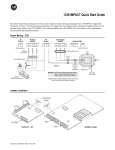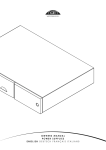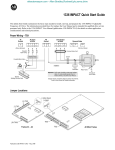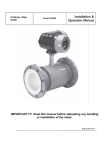Download User manual_Store_EN - Badger Meter Europa GmbH
Transcript
® Badger Meter Europa GmbH ModMAG® M2000 Store / Restore INSTALLATION AND OPERATION MANUAL April 2013 MID_M2000_BA_Store_02_1304 Contents Page 1. Basic safety precautions .................................................................................................. 1 2. Important ............................................................................................................................ 2 3. Description ......................................................................................................................... 2 4. Performance ....................................................................................................................... 2 5. Operation ............................................................................................................................ 2 5.1 Storing configuration to a token ................................................................................. 4 5.2 Restoring configuration of a meter from the token ..................................................... 4 6. Store/Restore and security ............................................................................................... 5 6.1 Storing to a token with a secured meter .................................................................... 5 6.2 Restoring a secured meter ......................................................................................... 5 6.3 Restoring an unsecured meter................................................................................... 5 7 . Troubleshooting ................................................................................................................ 6 8. Return of goods for repair / harmlessness declaration ................................................. 7 Basic safety precautions Page 1/7 1. Basic safety precautions Before installing or using this product, please read this instruction manual thoroughly. Only qualified personnel should install and/or repair this product. If a fault appears, contact your distributor. Installation Do not place any unit on an unstable surface that may allow it to fall. Never place the units above a radiator or heating unit. Route all cabling away from potential hazards. Isolate from the mains before removing any covers. Power connection Use only the type of power source suitable for electronic equipment. If in doubt, contact your distributor. Ensure that any power cables are of a sufficiently high current rating. All units must be earthed to eliminate risk of electric shock. Failure to properly earth a unit may cause damage to that unit or data stored within it. Protection class The device has protection class IP 67 and needs to be protected against dripping water, water, oils, etc. Setup & operation Adjust only those controls that are covered by the operating instructions. Improper adjustment of other controls may result in damage, incorrect operation or loss of data. Cleaning Switch off all units and isolate from mains before cleaning. Clean using a damp cloth. Do not use liquid or aerosol cleaners. Repair of faults Disconnect all units from power supply and have it repaired by a qualified service person if any of the following occurs: If any power cord or plug is damaged or frayed If a unit does not operate normally when operating instructions are followed If a unit exposed to rain/water or if any liquid has been spilled into it If a unit has been dropped or damaged If a unit shows a change in performance, indicating a need for service. Failure to adhere to these safety instructions may result in damage to the product or serious bodily injury. RoHs Our products are RoHs compliant. MID_M2000_BA_Store_02_1304 Important / Description / Performance / Operation Page 2/7 2. Important The “Store/Restore” feature requires firmware version 1.11 or later. Reference Badger Meter P/N 67354-003 to obtain a firmware upgrade kit. 3. Description The “Store/Restore” feature is intended to save installation costs and reduce installation time. This feature is also intended to protect meter configuration and assure the operator that the meter is properly configured. Over time and handling of the meter, the meter configuration could change. The “Store/Restore” feature allows the meter to be quickly set to the operator’s original configuration. 4. Performance The Store/Restore feature provides the ability to save meter configuration to a memory token. The memory token can be placed into alternate meters so that each meter in the system has the same configuration. The memory token can also be stored in a safe place and later used to restore meter configuration if the configuration of the meter is in question. The operator has the option to select which groups of configuration parameters are stored to the memory token, providing additional flexibility for system installation. 5. Operation The means to enable and configure the “Store/Restore” feature are found under the “Advanced” menu of the menu manager located in the “Token Copy” submenu. The menu items of “Token Copy” are: Configuration Token Properties Parameter Selection Store to Token Restore to Token The “Configuration” submenu allows the operator to configure token properties and select the groups of parameters that are to be stored to the token. Token properties and the parameter selection configurations should be configured first, prior to copying meter information to the memory token. Token properties allow the token to be configured in a way that the behavior of the token can be defined. Such properties include: Write protect – protects the token from being overwritten Power on load – requests the meter to load the contents of the token into the meter at power on. One time load – requests the meter to erase the token after the contents of the token have been stored to the meter. MID_M2000_BA_Store_02_1304 Operation Page 3/7 Write protect cannot be undone by the operator. Caution should be used when configuring the token for writeprotect mode. The chart below lists the categories of parameters that can be individually selected for storing to the memory token. Parameter categories Calibration Communication port A/B Security User Pipe diameter Detector factor Detector offset Interface (for port A only) Node address Baud rate Parity Date bits Stop bits Extended node address (for port B, Profibus® DP only) Admin PIN Service PIN User PIN All other meter parameters including measurement and I/O settings Non-transferable parameters include: Serial number Excitation frequency Scale factor Analog output calibration factors (including custom offsets) The parameter selection submenu allows the operator to choose the groups of parameters to be stored to the token. Currently, there are six groups as identified by the submenu. The table below defines each group. Menu designation Group description Group 0 (ALL) Group 1 (USER) Group 2 (PRV) Group 3 (FACT)* Group 4 (PRT A) Group 5 (PRT B) Group 6 (SEC) All meter parameters are stored to the token. Only user parameters are stored to token. Reserved. Only detector calibration parameters are stored to the token. Only Port A communication parameters are stored to the token. Only Port B communication parameters are stored to the token. Only security pins are stored to the token. * The amplifier calibration parameters are specific to each amplifier and are not allowed to be copied from one meter to the next. MID_M2000_BA_Store_02_1304 Operation Page 4/7 5.1 Storing configuration to a token 1. Insert the token. 2. Navigate to the “Advanced” > Token copy menu and configure the token properties and group selections. 3. Navigate to the “Advanced” > Store to token menu. 4. Move the arrow to “Confirm” and press E. 5. Move the arrow to “Exit” with save and press E. The token copy process may take up to 30 seconds to complete. During this time a status dialog window displays. 6. Once the status dialog window is no longer displayed, remove the token. 7. Label the token for future use. 5.2 Restoring configuration of a meter from the token 1. Insert the token. If the token is configured for power-on-load, reset the meter with the reset button on the electronics. After the meter has been reset for 10 seconds, proceed to Step 6. 2. Navigate to the “Advanced” > Restore from token menu. 3. Move the arrow to “Confirm” and press E. 4. Move the arrow to “Exit” with save and press E. 5. Exit the main menu by navigating back to the home display (flow rate/totalizer display). This step is important because it copies the restored volatile configuration to non-volatile memory (EEPROM). Power cycles or resets that occur before this step is completed will invalidate the restore request. The power cycles or resets must be performed again. 6. Remove the token. MID_M2000_BA_Store_02_1304 Store/Restore and security Page 5/7 6. Store/Restore and security Security must also be considered when using the “Store/Restore” feature. Tokens can be used to secure meters. However, updating a secured meter with contents on a memory token requires extra consideration. 6.1 Storing to a token with a secured meter During the store-to-token operation, the token is created and the admin level pin is saved to the token. The admin level pin is recorded on the token regardless of the Group 6 (SEC) parameter selection. The recorded pin is not restored to the meter, but is verified when the token is used to update secured meters with the power-on-load feature. 6.2 Restoring a secured meter Restoring a secured meter with the contents of the memory token requires the operator to login with the Admin level pin in order to gain access to the token configuration menus. The group 6 (SEC) security pins on the token will overwrite the security pins on the meter if they are different. The power-on-load feature of the memory token requires the admin level pin of the token to match the admin level pin of the meter, otherwise, the power-onload restore operation will not be successful. The admin level pin stored to the token is the same admin pin of the meter used to create the token. 6.3 Restoring an unsecured meter Restoring an unsecured meter has no limitations. However, it is important to consider the security pins residing in the token. In this case, the unsecured meter can become secured with the pins residing in the token. The pins residing in the token should be recorded and associated with the programmed token. If the pins of the token are unknown, it is recommended to immediately navigate to the security menu and record the pins. An alternate option is to create a token that does not contain security pins (like Group 6 (SEC)). This will allow programming an unsecured meter with a token generated by a secured meter leaving the unsecured meter unsecured. MID_M2000_BA_Store_02_1304 Troubleshooting Page 6/7 7 . Troubleshooting Display message Description Recommended action Token not supported Token is not supported Token not inserted Token operation cannot be performed because no memory token is detected. Token is write protected. Reprogramming the token is not allowed. Token is previously formatted for an alternate feature (for instance data logging). New token is required Please ensure the memory token is seated firmly into the socket located on amplifier. Token must be replaced or reinitialized. Reinitializing token requies special access over ModBus® contact tech support for details. Token is not usable in current state. operator must follow steps to reprogram the token. Token is protected Token is corrupted Bad checksum found within the Symptom Recommended action Meter is not being restored with contents on token during power on load If meter is secured, unsecure the meter, then retry the restore operation. The restore operation will re-enable security only if the security pins are stored to the token. Otherwise, operator must manually re-enable security. Ensure meter firmware is at firmware revision v1.11 or later. Meter is not being restored with contents. Token errors are reported in the error list. Parameter stored in token is corrupted. Token must be reprogrammed Parameter on token does not exist in meter. Can be ignored if programming a meter with older firmware MID_M2000_BA_Store_02_1304 Return of goods / harmless declaration Page 7/7 8. Return of goods for repair / harmlessness declaration Please copy, fill in and sign hereafter harmlessness declaration and enclose it for any return of goods you may send back for repair. No repair will be performed prior to receiving the harmlessness declaration duly filled and signed. Harmlessness declaration To : __________________________________________________________________ Attn. : __________________________________________________________________ From : __________________________________________________________________ Dept. : __________________________________________________________________ Please note that no repair will be performed prior to receiving of this declaration duly signed by you! Please send all parts clean from medium and inform us about possible medium wastes remaining in the part. For this purpose, please use this form. A security specification sheet of the medium must accompany this declaration in the following cases: Toxical, dangerous or objectionable media, or media belonging to any dangerous materials class. We inform you that uncleaned parts lead to additional costs. Extra clean costs will be charged to you. Furthermore, we reserve us the right to send the parts back to you for cleaning! Declaration We herewith confirm that the part(s) sent for repair has/have been cleaned and is/are free of any liquid and/or solid wastes of the medium and/or cleaning medium: Any eventually remaining wastes are: harmless dangerous, toxic, etc. – Security specifications are attached Signature of person in charge: ______________________________________ Name of the person in charge in capital letters: ______________________________________ Date: ______________________________________ Company stamp: ______________________________________ MID_M2000_BA_Store_02_1304 Relais 3 1 0/4…20mA 250 0/2…10mA geschlo Normal offen Stromausg Vorwärts Frequenza 48 Relais VmA RelaisDurch 2 Durchflußrichtung rückw Durchflußrichtung ang (aktiv)rückw usgang 500 mA (passiv) tsRelais 1 Skalenendwert Hotline Phone +49-7025-9208-0 or -30 Fax +49-7025-9208-15 ® Badger Meter Europa GmbH Subsidiary of Badger Meter, Inc., USA Nürtinger Strasse 76 72639 Neuffen (Germany) E-mail: [email protected] www.badgermeter.de