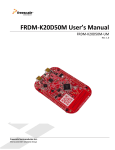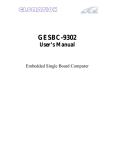Download TWR-KM34Z50 Tower Module - User Manual
Transcript
Freescale Semiconductor Document Number: TWRKM34Z50UM Rev. 1, 09/2013 User Manual TWR-KM34Z50 Tower Module User’s Manual by: Michael Galda Contents 1 TWR-KM34Z50M introduction................................................... 1 1 TWR-KM34Z50M introduction 2 Contents ....................................................................................... 2 3 TWR-KM34Z50M features ......................................................... 2 The TWR-KM34Z50M microcontroller module is designed to work either in standalone mode or as part of the Freescale Tower System, a modular development platform that enables rapid prototyping and tool reuse through reconfigurable hardware. Take your design to the next level and begin constructing your Tower System today by visiting www.freescale.com/Tower for additional Tower System microcontroller modules and compatible peripherals. For TWR-KM34Z50M specific information and updates visit www.freescale.com/TWR-KM34Z50M. 4 Get to know the TWR-KM34Z50M............................................. 3 5 Hardware description ................................................................... 5 5.1 Tower card block diagram................................................. 5 5.2 Kinetis M family microcontrollers .................................... 6 5.3 Clocking ............................................................................ 9 5.4 System power .................................................................... 9 5.5 iRTC tamper detection and RTC VBAT ......................... 10 5.6 Debug interface ............................................................... 10 5.7 OpenSDA ........................................................................ 10 5.8 Tilt sensor/accelerometer ................................................ 11 5.9 Potentiometer, temperature sensor, pushbuttons, LEDs .. 11 5.10 6 Figure 1 provides an overview of the Freescale Tower system. 6.1 KM34Z50M CPU input current (Idd) measurement........ 12 6.2 K20 generator features .................................................... 12 6.3 K20 generator, USB-CDC, and FreeMaster GUI ............ 13 6.4 USB-CDC setup .............................................................. 14 6.5 FreeMaster setup ............................................................. 16 6.6 7 K20 generator control in FreeMaster............................... 17 TWR-KM34Z50M jumper options and headers......................... 18 7.1 8 General-purpose Tower Plug-in (TWRPI) socket ........... 18 Reference documents and useful links ....................................... 21 8.1 9 USB-to-serial interface .............................................. 11 Onboard K20 signal generator ................................................... 11 Useful links: .................................................................... 21 Revision history ......................................................................... 22 . © 2013 Freescale Semiconductor, Inc. _______________________________________________________________________ Figure 1. Freescale Tower System overview 2 Contents The TWR-KM34Z50M contents include: • TWR-KM34Z50M board assembly • 3 feet A to mini-B USB cable for debug interface and power or USB-to-serial interface for TWR-KM34Z50M • CR2025 coin cell battery for VBAT power supply • Quick Start Guide For a summary of Freescale’s document types, see the Documentation page on freescale.com. 3 TWR-KM34Z50M features The features of TWR-KM34Z50M tower system are listed below. • Tower-compatible microcontroller module • MKM34Z5128CLL5 MCU (50 MHz, 128 KB Flash, 16 KB RAM, low power, LQFP100 package) • USB interface with Mini-AB USB connector • Large 160-segment glass LCD TWR-KM34Z50 Tower Module, Rev. 1, 09/2013 2 Freescale Semiconductor Inc. • Onboard debug circuit: open source JTAG/SWD (OpenSDA) with virtual serial port • Three-axis accelerometer/anti-tamper tilt sensor (MMA8491Q) • Four user-controllable LEDs • Two user pushbutton switches for GPIO interrupts • One user pushbutton switch for tamper detection • One user pushbutton switch for MCU reset • Potentiometer • Headers for direct GPIO and ADC access • External Tamper pins • Independent, battery-operated power supply for real-time clock (RTC) and tamper detection modules • Onboard 7-channel sinusoidal signal generator with USB interface for emulating the AC net waveforms • IRDA support • NTC temperature sensor • General-purpose Tower Plug-in (TWRPI) socket 4 Get to know the TWR-KM34Z50M Figure 2 and Figure 3 present the front side and back side views of TWR-KM34Z50M tower module, respectively. TWR-KM34Z50 Tower Module, Rev. 1, 09/2013 Freescale Semiconductor Inc. 3 Figure 2. Front side of TWR-KM34Z50M module (TWRPI devices not shown) Figure 3. Back side of TWR-KM34Z50M TWR-KM34Z50 Tower Module, Rev. 1, 09/2013 4 Freescale Semiconductor Inc. 5 Hardware description The TWR-KM34Z50M is a development tower board featuring MKM34Z128CLL5, a Kinetis-M family (Metering) microcontroller in a LQFP-100 package. The other hardware components of the tower board are: • Sigma-delta analog-to-digital converter (ADC) • Tamper detection module • Secure real-time clock • Independent battery-operated power supply • An onboard OpenSDA debug circuit which provides a serial wire debug (SWD) programming interface, USB-to-serial interface and power supply input through a single mini-USB connector. • An optional onboard sinusoidal waveform generator allows the emulation of electricity net signals for the purpose of software development. The TWR-KM34Z50M is intended for use in the Freescale Tower System but can also operate in standalone mode. 5.1 Tower card block diagram The following figure presents the block diagram of TWR-KM34Z50M tower module. Tower Elevator Expansion Connectors SD_ADC, SAR_ADC, VREF, QTM /PWM, SPI, I2C, SCI 5.0V 3.3V regulator 32.768 KHz XTAL 8 MHz XTAL 5.0V K20 OpenSDA SWD, Power, SCI USB Micro LED LED 3ph signal gen. K20 50MHz QFN-32 U I VDD 6x PWM LP filters 5.0V VBAT (RTC) KM34 50MHz LQFP-100 (socket-IC footprint) Freescale Device LED LED LLWU /AWIC LED LED SAR_ADC I2C SPI, I C, ADC, GPIO General Purpose Tower Plug-in (TWRPI) GPIO / Interrupts Σ∆ADC 4x 2 General Purpose Tower Plug-in (TWRPI-Sensor) Infrared Port SCI RESET Battery Holder 10-pin JTAG / SWD IR Output Comparator SWD SAR_ADC USB Mini-B 3.3V LCD Tilt sensor MMA8491Q External Connectors Interface Circuits Power Figure 4. Block diagram of TWR-KM34Z50M tower board TWR-KM34Z50 Tower Module, Rev. 1, 09/2013 Freescale Semiconductor Inc. 5 5.2 Kinetis M family microcontrollers The devices in Kinetis M (KM) family are 32-bit MCUs in 90 nm Thin Film Storage (TFS) embedded flash technology. These devices are primarily focused to serve the metering markets for smart single phase energy meters in India, China, and the European Union countries and two-phase meters in the U.S. and Japan. KM family targets EN 50470-1, EN 50470-3, IEC 62053-21, IEC 62053-22, and IEC 62053-23 class of meters. KM devices are based on 32-bit ARM® Cortex®-M0+ core with integrated analog front end (AFE). CPU clock rates on these devices can reach up to 50 MHz. The KM family of devices includes highly accurate sigma delta (SD) ADC, programmable gain amplifier (PGA), high precision internal voltage reference, flash memory, RAM, phase compensation logic block, and other peripherals. KM family provides tamper detection and accurate real-time clock on all devices. The significant features of MKM34Z128CLL5 MCU are listed in the following table. Table 1. Features of MKM34Z128CLL5 Feature Operating characteristics Core Clocks Description • Voltage range 2.7–3.6 V (with AFE) • Voltage range 1.71–3.6 V (without AFE) • Flash programming voltage from 1.71–3.6 V • iRTC battery supply range 1.71–3.6 V • Temperature range (TA) –40 °C to 85 °C • Flexible modes of operation • High-performance ARM Cortex-M0+ Core • Upto 50 MHz of core clock frequency • Supports v6-M Instruction Set Architecture (ISA) including all 16-bit v7-M instructions plus a number of 32-bit Thumb-2 instructions • 100% compatible with Cortex-M0 • 0.95 DMIPS per MHz performance when executing from internal RAM • Nested Vectored Interrupt Controller • 32 vectored interrupts • Four programmable priority levels • MHz Oscillator • Mid Range: 1–8 MHz TWR-KM34Z50 Tower Module, Rev. 1, 09/2013 6 Freescale Semiconductor Inc. Analog System, protection, and power management features • High Range: 8–32 MHz • 32.768 kHz crystal oscillator in iRTC power domain • Two internal trimmable clock references: 32 kHz and 4 MHz • Internal 1 kHz low-power oscillator • PLL to generate clocks for AFE • Input range: 31.25–39.0625 kHz • Output range: 11.72–14.65 MHz • FLL to generate core, system, and flash clocks • Input range: 31.25–39.0625 kHz • Output Range: 20–50 MHz • Clock ratio o Core:Bus:Flash = 2:1:1 for core clock > 25 MHz o Core:Bus:Flash = 1:1:1 for core clock <= 25 MHz • 24-bit Sigma Delta ADC • PGA with gains from 1 to 32 • 1.2 V VREF • 16-bit SAR ADC • CMP with 6-bit DAC • Various Stop, Wait, and Run modes to provide lower power based on application needs • AWIC to wakeup from Stop and VLPS modes • Peripheral clock enable register can disable clocks to unused modules, thereby reducing currents • Low-voltage warning and detect with selectable trip points • Illegal opcode and illegal address detection with reset • Hardware Programmable CRC module to support fast cyclic redundancy checks (CRC) • Random Number Generator (RNGA) • 128-bit unique chip identifier • Software and hardware watchdog with external monitor pin TWR-KM34Z50 Tower Module, Rev. 1, 09/2013 Freescale Semiconductor Inc. 7 Debug Timers Communications Input/Output Memory • Four tamper inputs for Tamper Detection (Part of iRTC) • Flash security and block protection • Peripheral crossbar to allow internal signal remapping for flexibility • 2-pin Serial Wire Debug (SWD): Standard ARM debug interface • Independent Real-Time Clock (iRTC) independently powered by battery and on-chip crystal clock drift compensation • Quad Timer (four channels) • Programmable Interrupt Timer (PIT) • Low-Power Timer (LPTMR) • Universal Asynchronous Receiver/Transmitter (UART) (all UART modules supporting hardware flow control) • ISO 7816 (on 2 UARTs) • IrDA capability on all UARTs • DMA (all UARTs) • One UART module with 5 V AMR support (UART1) • Serial Peripheral Interface (SPI) with FIFO (SPI1) and without FIFO (SPI0) • One SPI module with 5 V AMR support (SPI1) • Inter-Integrated Circuit (I2C) (x2) with SMBUS protocol support • Up to nine eGPIO ports and one port with digital glitch filters • Pin interrupt/DMA request capability • eGPIO pins connected to the processor’s local 32-bit • platform bus (RGPIO) • eGPIO pins also accessible via IPS bus accesses (protected via AIPS) • eGPIO module to have inbuilt access protection • 128 KB / 64 KB single array FLASH • Flash memory read and write down to 1.71 V • No FlexMemory TWR-KM34Z50 Tower Module, Rev. 1, 09/2013 8 Freescale Semiconductor Inc. Display Power consumption • Core:Flash frequency is 2:1 • 1:1 for low core frequency (<= 25 MHz) • 16 KB of single access RAM • 4x40 Segment LCD • 8x36 Segment LCD • 3 V LCD glass supported with segment fault detection • RUN Mode (all modules OFF): 6.0 mA IDD Equation: 1.14 mA + 97 μA/MHz Note: For more details, see the Power modes section of MKM34Z128CLL5RM: Reference Manual, available on freescale.com. 5.3 Clocking The Kinetis-M starts up from an internal reference clock = 2 MHz core and 1 MHz bus clock. When the MCU boots in LPBOOT (Low-Power Boot) mode, the core and system clocks are divided by 8. CPU software can enable RTC oscillator connected to EXTAL0/XTAL0 if desired, or the second highfrequency oscillator connected to EXTAL1/XTAL1 can be used. RTC crystal oscillator range is: 31.25 kHz to 39.0625 kHz (typically 32.768 kHz) High-frequency crystal oscillator range: 1 kHz to 32 MHz. Optionally, two (fast = 4 MHz and slow = 32.768 kHz) internal clock references (IRC) can be used. The CPU frequency can be increased by using the FLL (DCO) or PLL clock features. In most of the applications, usage of the single 32 kHz external crystal is considered. PLL with a fixed multiplier (x375) can be used for clocking the AFE running at ~12.2 MHz and the FLL can be used for clocking of the CPU core (up to 50 MHz) and the rest of the MCU modules. Note: For the best AFE results, usage of the precise external clock is recommended. 5.4 System power When installed into a Tower System, the TWR-KM34Z50M can be powered from either an onboard source or from another source in the assembled Tower System. In standalone operation, the main power source (5.0 V) for the TWR-KM34Z50M module is derived from the OpenSDA USB mini-B connector (J14). A low-dropout regulator provides 3.3 V supply voltage from the 5.0 V input voltage. All the user-selectable options can be configured using the jumpers: J1, J6, J7, J19, and S1. See pages 3, 5 and 6 of the TWR-KM34Z50M schematics, available on freescale.com for more details. TWR-KM34Z50 Tower Module, Rev. 1, 09/2013 Freescale Semiconductor Inc. 9 5.5 iRTC tamper detection and RTC VBAT The tamper detection module and the Real-Time Clock (RTC) module on the MKM34Z128CLL5 have two modes of operation: system power-up and system power-down. During system power-down, the tamper detection module and the RTC are powered from the backup power supply (VBAT) and electrically isolated from the rest of the MCU. The TWR-KM34Z50M provides a battery receptacle for a coin cell battery that can be used as the VBAT supply. The receptacle can accept common 20-mm diameter 3 V lithium coin cell batteries. 5.6 Debug interface There are two debug interface options provided: the onboard OpenSDA circuit and an external ARM JTAG/SWD connector. The ARM-JTAG/SWD connector (J3 SWD) is a standard 2x5-pin connector providing an external debugger cable with access to the JTAG interface of the MKM34Z128CLL5. Alternatively, the onboard OSJTAG debug interface can be used to access the debug interface of the MKM34Z128CLL5. • J13 (K20_SWD) connector is used by factory for flashing the OpenSDA firmware to K20 device. • J15 (GEN_SWD) connector is used for auxiliary K20-based on-board generator. 5.7 OpenSDA An onboard MK20DX128VMF5-based OpenSDA circuit provides a SWD debug interface to the MKM34Z128CLL5. A standard USB A male to mini-B male cable (provided) can be used for debugging via the USB connector (J14). The OpenSDA interface also provides a USB-to-serial bridge. Drivers for the OpenSDA interface are provided in the P&E Micro OSBDM/OSJTAG Tower Toolkit. These drivers and more utilities can be found online at www.pemicro.com/OpenSDA. Cortex Debug connector The Cortex Debug connector is a 10-pin (0.05") connector providing access to the SWD signals available on the KM34 device. The pinout and KM34 pin connections to the debug connector (J3) are shown in the following table. Table 2. Cortex Debug connector Pin 1 2 3 4 5 Function V_BRD SWD_DIO_TGTMCU GND SWD_CLK_TGTMCU GND TWR-KM34Z50M connection 3.3 V MCU supply (MCU_PWR) PTE6/CMP0P2/PXBAR_IN5/SCI2_RXD/LLWU_P5/SWD_IO GND PTE7/AD6/PXBAR_OUT5/SCI2_TXD/SWD_CLK GND TWR-KM34Z50 Tower Module, Rev. 1, 09/2013 10 Freescale Semiconductor Inc. 6 7 8 9 10 ― ― ― ― PTE1/RESET NC NC NC NC RST_TGTMCU_B 5.8 Tilt sensor/accelerometer MMA8491Q digital accelerometer is connected to the MKM34Z128CLL5 MCU through an I2C interface (I2C0) and tamper signals (TAMPER0, 1, 2). 5.9 Potentiometer, temperature sensor, pushbuttons, LEDs The TWR-KM34Z50M also has the following features. • A potentiometer connected to an ADC input signal (PTG1/AD10) • Temperature sensor (NTC) connected to an ADC input signal (PTF0/AD7) • Battery voltage measurement connected to ADC input (PTF2/AD9) • Two pushbutton switches (SW1 and SW2 connected to PTD0 and PTE4, respectively) • IRDA interface through PTC2, PTC3 • Four user-controllable LEDs connected to GPIO signals (optionally isolated using switch S1): o Green LED (D3) to PTE5 o Red LED (D4) to PTF1 o Orange LED (D5) to PTD1/GPIO3 o Yellow LED (D6) to PTC1/GPIO4/CMP1P1 5.10 USB-to-serial interface The onboard K20 OpenSDA circuit supports the USB-to-serial port emulation through the USB CDC Serial Class device. This means whenever the Tower card is connected to the computer USB port, the board is recognized as a new virtual COM port (COM5 or COM6 in the most of the cases). The user can connect with the embedded application running on KM34 device and see the output on the PC running the serial terminal application. 6 Onboard K20 signal generator The K20 signal generator is capable of generating seven sinusoidal waveforms for emulating the real electricity net (3-phase current + 3-phase voltage) with configurable frequency, amplitude, phase shift, and harmonic distortion. The maximum amplitude of the generated waveforms is 1.0 V (pk-to-pk), so they can be measured by ADC working in Single-Ended mode. The generator can be interfaced via the TWR-KM34Z50 Tower Module, Rev. 1, 09/2013 Freescale Semiconductor Inc. 11 dedicated USB connector to PC running the FreeMaster GUI application, where the net parameters can be easily tuned. The external analog signals can be connected directly to the ADC inputs by header J17. 6.1 KM34Z50M CPU input current (Idd) measurement The K20 is able to measure KM34 Idd current and send the value over the USB connection to the PC running the FreeMaster application. One of the K20 ADC channels is dedicated for KM34 Idd current consumption measurement. The input current is scanned as the voltage drop on the 10 Ω shunt resistor connected in the MCU Vdd supply rail. This voltage drop is amplified and converted by differential U/I amplifier (U18) and then converted to appropriate voltage range for K20 ADC input. With these specific component values, the user can measure Idd currents in the range 0.5–20 mA, with the reasonable precision. With the larger current sensing shunt resistor values, better precision can be obtained for the lower currents. NOTE: The onboard generator firmware was under development by the date of releasing of this document, so this feature is not supported on the first tower cards. The users will be able to download the K20 generator firmware later from the Freescale web site, freescale.com. The firmware will be programmed in the factory on the new revision of the tower cards. 6.2 K20 generator features Following is a list of the features of K20 sinusoidal signal generator. See Figure 5. • Based on K20 (QFN32) subfamily of Kinetis MCUs • Seven PWM signals, capable to generate sinusoidal waveforms (3xI + 3xU, that is, 3-phase current + 3-phase voltage) • Configurable amplitude, frequency, and phase shift • Jumper connections to ADC inputs • Virtual serial port (USB-CDC) for PC running the FreeMaster application • KM34 input Idd current measurement through the dedicated K20 ADC channel TWR-KM34Z50 Tower Module, Rev. 1, 09/2013 12 Freescale Semiconductor Inc. FreeMaster USB USB (CDC) 6x PWM LP filters LED LED 3ph signal gen. K20 50MHz QFN-32 3xi Σ∆ 4xch 3xu SAR 3xch KM34 Figure 5. K20 signal generator concept 6.3 K20 generator, USB-CDC, and FreeMaster GUI To use the onboard K20 generator, the K20 USB and generator output must be enabled by the onboard DIP switch, SW5. The SW5 default setting is read by program after the power-on reset, so the tower card power cycling is required to apply the changes. The USB and the generator can be disabled by SW5 to reduce the potential noise caused by K20 circuits. This is important in the cases, when the generator feature is not needed and the noise may affect the ADC performance. If the K20 USB communication is disabled, the MCU goes to the Very Low-Power Stop (VLPS) mode immediately after tower card power-on reset. When only the KM34 MCU Idd current sensing functionality is needed, the generator output can be disabled to reduce the noise coming from PWM, while the Idd current measurement via USB is still active. Alternatively, the current sensing shunt resistor can be shorted (bypassed) by the jumper J19 to avoid the voltage drop on the resistor. See the table given below. Table 3. K20 generator default operation (SW5 settings) Option DIP SW5 settings Position Setting Description 1 OFF 2 OFF K20 USB communication disabled, K20 in Very Low-Power Stop (VLPS) mode Generator output disabled 1 ON 2 ON USB communication and KM34 current sensing enabled, green LED ON Generator output enabled, amber LED ON TWR-KM34Z50 Tower Module, Rev. 1, 09/2013 Freescale Semiconductor Inc. 13 6.4 USB-CDC setup The K20 generator USB-CDC connectivity has been tested under MS-Windows 7. 1. Connect both of the USB cables to the tower card and PC. The K20 USB must be enabled via SW5 as described in K20 generator, USB-CDC, and FreeMaster GUI. 2. Choose Computer Management > Device Manager > Other device, and select the new device "KM34Z50M_GEN". See Figure 6. 3. To update the driver for the device, choose "Browse my computer for driver SW", find and select “TWR_KM34Z50M_K20_Gen.inf”, which is a Windows-based USB-CDC driver .inf file including the VID/PID assigned to Freescale devices. TWR-KM34Z50 Tower Module, Rev. 1, 09/2013 14 Freescale Semiconductor Inc. Figure 6. USB-CDC driver setup in Windows device manager TWR-KM34Z50 Tower Module, Rev. 1, 09/2013 Freescale Semiconductor Inc. 15 6.5 FreeMaster setup Run the FreeMaster GUI application as soon as you see the new Virtual Com Port device available and driver properly installed in the device manager. See Figure 7. In the FreeMaster application, follow the steps given below: 1. Click the STOP button from the Menu (the communication should be stopped). 2. Click the Project tab and the Options window appears. In the Options window, select RS232, 9600 baud, and appropriate COMx from the listbox, and click OK. See Figure 7. If the appropriate COM port is not available, disconnect and connect the USB cable again. 3. Now, click the STOP button to establish the communication. 4. If you get the error message, power cycle the tower card and check the proper COM port again. If everything is OK, you can see the Idd current chart and generated signal waveforms (if enabled) as shown in Figure 8. Figure 7. FreeMaster communication setup TWR-KM34Z50 Tower Module, Rev. 1, 09/2013 16 Freescale Semiconductor Inc. Figure 8. KM34 Idd current measurement 6.6 K20 generator control in FreeMaster The K20 generator is capable of generating up to seven independent sinusoidal signals. The user can easily control the parameters of the generated signals through the global variables in the FreeMaster watch window. The generated signal waveforms can be recorded by FreeMaster “recorder” and visualized. See Figure 9. The user can control following signal features: • Frequency (FreqHz = 50–60 Hz, step 0.1 Hz) time base common for all channels • Magnitude of the signal (magn = 0–100%) = magnitude of the basic zero harmonic component of the signal while sum all of the harmonic components must be ≤ 100% , that is, ~1.0V peak-topeak • Phase shift of the basic signal (shift = 0–360°) • Higher harmonic components: harm3, 5, 7 (0–100%) • Phase shifts for the individual harmonic components (harmXsh = 0–360°) • The signals can be generated as sinusoidal or “rectified”. TWR-KM34Z50 Tower Module, Rev. 1, 09/2013 Freescale Semiconductor Inc. 17 Figure 9. Example of generated harmonic signals in FreeMaster Recorder window 7 TWR-KM34Z50M jumper options and headers The following is a list of all the jumper options on the TWR-KM34Z50M. The default installed jumper settings are indicated in Table 5 by the bold text. The GPIO Header J10 (Table 6) contains tamper pins, two analog inputs, CLK out check signal, and most of the peripheral interface BUS pins like SPI, I2C, and SCI. AFE external modulator signals are also available on this header, so that the customized board with the external AFE modulator can be interfaced. Most of the pins can be used normally as GPIO. Tamper pins can be connected to the Tilt sensor (U7) X,Y,Z outputs, or to the external tamper button (SW3) using the jumper shunts. The header J17 (Table 7) is the Analog inputs/generator output header which contains the auxiliary signal generator outputs, analog inputs of SD, and SAR ADCs. The generator signals can be connected directly to ADC inputs using the jumper shunts. Or the external analog signals can be connected directly to the ADC inputs. If the SD-ADC is used for measurement in Single-Ended mode, the ADMx wires can be grounded to VSSA using the jumper shunts. 7.1 General-purpose Tower Plug-in (TWRPI) socket The TWR-KM34Z50M features a socket (J11 and J12) that can accept a variety of different Tower Plug-in modules featuring sensors, RF transceivers, and other peripherals. The general-purpose TWRPI socket provides access to I2C, SPI, IRQs, GPIOs, timers, analog conversion signals, TWRPI ID signals, reset, and voltage supplies. The pinout for the TWRPI socket is defined in this table. TWR-KM34Z50 Tower Module, Rev. 1, 09/2013 18 Freescale Semiconductor Inc. Table 4. General-purpose TWRPI socket pinout J12 J11 Pin Description Pin Description 1 2 3 4 5 6 7 8 9 10 11 12 13 14 15 16 17 18 5 V VCC 3.3 V VCC GND 3.3 V VDDA VSS (Analog GND) VSS (Analog GND) VSS (Analog GND) ADC: Analog 0 ADC: Analog 1 VSS (Analog GND) VSS (Analog GND) ADC: Analog 2 VSS (Analog GND) VSS (Analog GND) GND GND ADC: TWRPI ID 0 ADC: TWRPI ID 1 1 2 3 4 5 6 7 8 9 10 11 12 13 14 15 16 17 18 19 GND 19 20 Reset 20 GND GND I2C: SCL I2C: SDA GND GND GND GND SPI: MISO SPI: MOSI SPI: SS SPI: CLK GND GND GPIO: GPIO0/IRQ GPIO: GPIO1/IRQ UART: UART_RX or GPIO: GPIO2 UART: UART_TX or GPIO: GPIO3 UART: UART_CTS or GPIO: GPIO4/Timer UART: UART_RTS or GPIO: GPIO5/Timer Table 5. Jumpers and switch options Option Jumper Setting Description Connect VBAT to on-board 3.3 V supply MCU power connection J1 1-2 2-3 VREF out selection MCU_PWR selection J2 Connect VBAT to the higher voltage between MCU supply (MCU_PWR) or VBATD ON VREF connected to ELEVATOR edge OFF VREF available on pins ON MCU powered from V_BRD 3.3V on board regulator OFF MCU can be supplied by external voltage connected to pin 1 of the jumper J6. J6 TWR-KM34Z50 Tower Module, Rev. 1, 09/2013 Freescale Semiconductor Inc. 19 Analog power enable Potentiometer enable (might be hardwired) Temperature sensor enable (might be hardwired) Low-power current measurement OpenSDA Reset enabled DIP Switch S1 connections ON Connect analog voltages to MCU_PWR OFF Connect analog voltages to MCU_PWR, external VDDA can be applied Connect PTG1/AD10 to potentiometer R20 J7 ON Disconnect PTG1/AD10 from potentiometer R20 J8 OFF ON Connect PTF0/AD7 to temperature sensor Disconnect PTF0/AD7 to temperature sensor J9 OFF ON J19 OFF Low-power current measurement bypassed Low-power current measurement enabled ON KM34 Reset input driven by K20 OpenSDA OFF KM34 Reset input isolated from OpenSDA ON Connect PTE5 to GREEN LED (D3) ON Connect PTF1 to RED LED (D4) ON Connect PTD1 to ORANGE LED (D5) ON Connect PTC1 to YELLOW LED (D6) ON Connect IRDA Tx LED (D7) to PTC2 ON Connect IRDA Rx Transistor (Q1) to PTC3 ON Connect Serial EEPROM data to I2C0 data ON Connect Serial EEPROM clock to I2C0 clock ON Connect TILT_ENABLE (MMA8491Q) signal to PTF7 ON Connect VBAT voltage measurement signal to PTF2/AD9 J20 S1 Table 6. GPIO header (J10) signal connections MCU signal J10 PIN SW3 (Tamper switch) SW3 (Tamper switch) TILT_XOUT TILT_YOUT TILT_ZOUT V_BRD PTI1/SCI1_TXD PTE0/I2C0_SDA PTF6/SPI1_MOSI 1 2 3 5 4 6 7 9 8 10 11 13 12 14 15 17 16 18 MCU signal SW3 to TAMPER1 (when closed) SW3 to TAMPER2 (when closed) TILT_XOUT to TAMPER0 TILT_YOUT to TAMPER1 TILT_ZOUT to TAMPER2 PTI0/SCI1_RXD GND PTD7/I2C0_SCL PTF5/SPI1_MISO TWR-KM34Z50 Tower Module, Rev. 1, 09/2013 20 Freescale Semiconductor Inc. PTF4/SPI1_SCK PTA6/AFE_EXT_MOD_IN1 PTC0/AFE_EXT_MOD_IN2 PTB7/AFE_EXT_CLK_IN PTA7/AFE_EXT_CLK_OUT 19 21 23 25 27 20 22 24 26 28 PTF3/SPI1_SS PTF7/CLKOUT PTG0 PTC5/AD0 PTC6/AD1 VSSA_SAR 29 30 GND Table 7. Analog Inputs / Generator output (J17) MCU signal GEN_OUT0 GEN_OUT1 GEN_OUT2 GEN_OUT3 GEN_OUT4 GEN_OUT5 GEN_OUT6 VSSA VSSA VSSA VSSA J17 PIN MCU signal 1 3 5 7 9 11 13 2 4 6 8 10 12 14 15 16 17 19 18 20 EXT_SAR_AD2 EXT_SD_ADM0 (can short to VSSA) EXT_SD_ADM1 EXT_SD_ADM2 21 22 EXT_SD_ADM3 EXT_SD_ADP0 EXT_SD_ADP1 EXT_SD_ADP2 EXT_SD_ADP3 EXT_SAR_AD0 EXT_SAR_AD1 8 Reference documents and useful links The documents and links listed below should be referenced for more information on the Kinetis family, Tower System, and MCU Modules. The documents can be found in the documentation section of www.freescale.com/TWR-KM34Z50M or www.freescale.com/kinetis. • TWR-KM34Z50M-SCH: Schematics • TWR-KM34Z50M-PWA: Design Package • MKM34Z128CLL5RM: Reference Manual • Tower Configuration Tool • Tower Mechanical Drawing Note: Some documents may be temporarily unavailable at the time of releasing of this user guide. 8.1 Useful links: • freescale.com TWR-KM34Z50 Tower Module, Rev. 1, 09/2013 Freescale Semiconductor Inc. 21 • www.freescale.com/twr-km34z50M • www.iar.com/freescale • pemicro.com • www.pemicro.com/OpenSDA • OSBDM/OSJTAG Virtual Serial Toolkit • www.freescale.com/FreeMaster 9 Revision history The following table presents the revision history of the document. Revision Date Topic Change description 0 04/2013 — Initial release 1 09/2013 Get to know the TWR-KM34Z50M Updated Figure 2 USB-CDC setup Changed list item [2] to Choose Computer Management > Device Manager>Other device, and select the new device "KM34Z50M_GEN" Updated Figure 6 Changed “fsl_ucwxp.inf” to “TWR_KM34Z50M_K20_Gen.inf” in list item [3] General-purpose Tower Plug-in (TWRPI) socket Updated Table 5 Throughout the document Minor editorial changes TWR-KM34Z50 Tower Module, Rev. 1, 09/2013 22 Freescale Semiconductor Inc. How to Reach Us: Home Page: freescale.com Web Support: freescale.com/support Information in this document is provided solely to enable system and software implementers to use Freescale products. There are no express or implied copyright licenses granted hereunder to design or fabricate any integrated circuits based on the information in this document. Freescale reserves the right to make changes without further notice to any products herein. Freescale makes no warranty, representation, or guarantee regarding the suitability of its products for any particular purpose, nor does Freescale assume any liability arising out of the application or use of any product or circuit, and specifically disclaims any and all liability, including without limitation consequential or incidental damages. “Typical” parameters that may be provided in Freescale data sheets and/or specifications can and do vary in different applications, and actual performance may vary over time. All operating parameters, including “typicals,” must be validated for each customer application by customer’s technical experts. Freescale does not convey any license under its patent rights nor the rights of others. Freescale sells products pursuant to standard terms and conditions of sale, which can be found at the following address: freescale.com/SalesTermsandConditions. Freescale, the Freescale logo, and Kinetis are trademarks of Freescale Semiconductor, Inc. All other product or service names are the property of their respective owners. Tower is a trademark of Freescale Semiconductor, Inc. ARM is the registered trademark of ARM Limited. © 2013 Freescale Semiconductor, Inc. All rights reserved. Document Number: TWRKM34Z50UM Revision 1, September 2013 Mouser Electronics Authorized Distributor Click to View Pricing, Inventory, Delivery & Lifecycle Information: Freescale Semiconductor: MKM34Z128CLL5